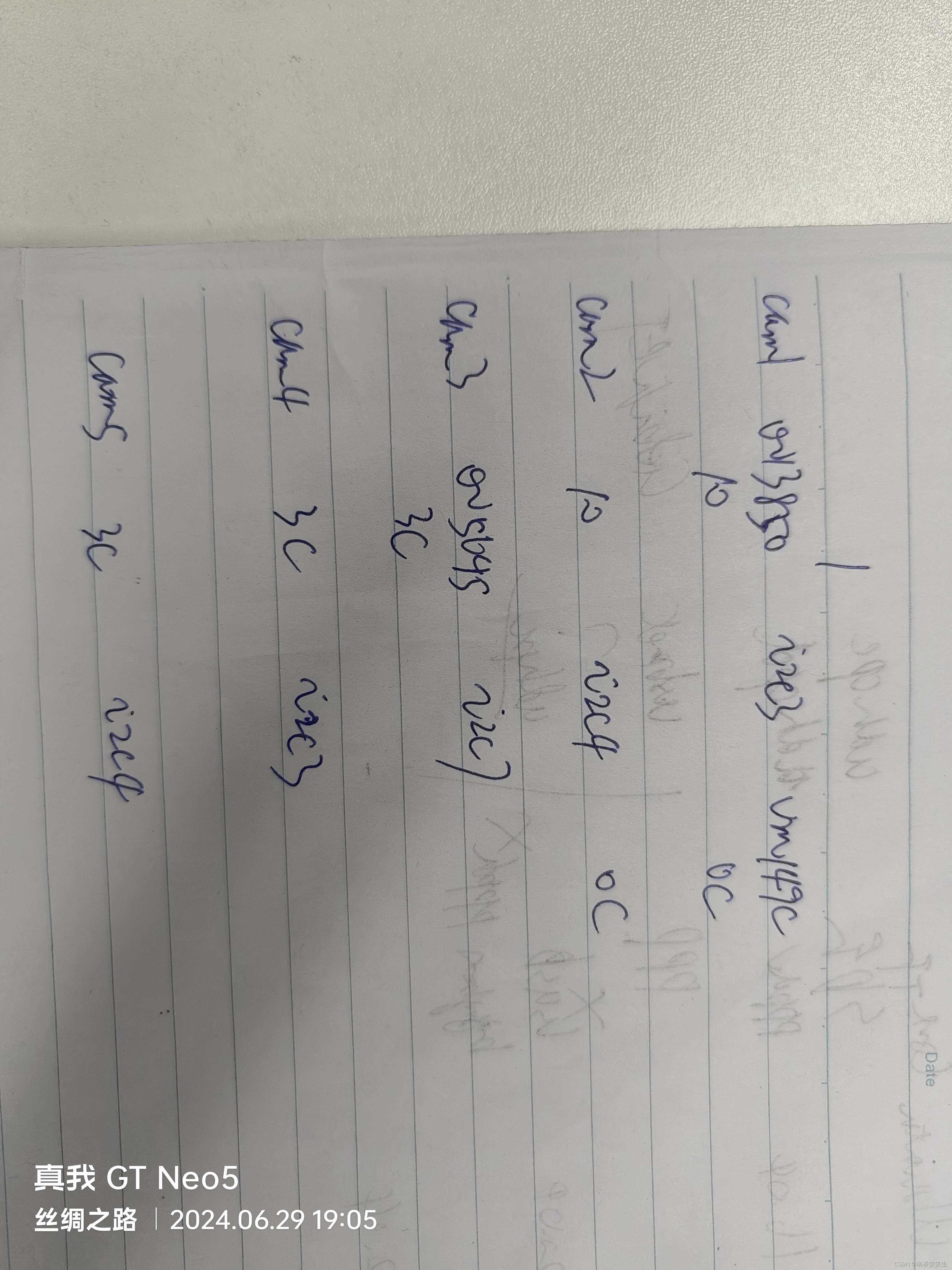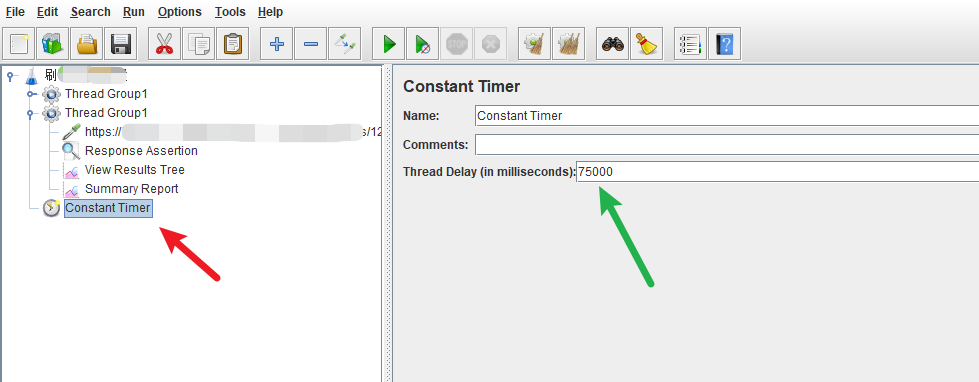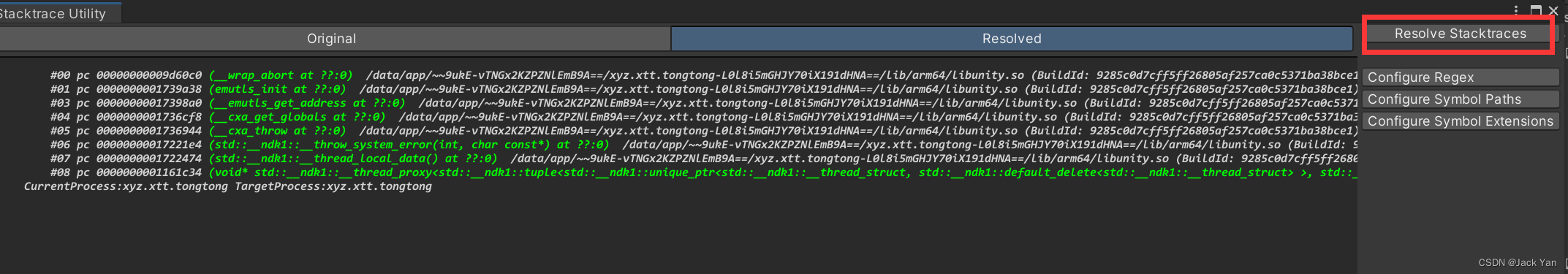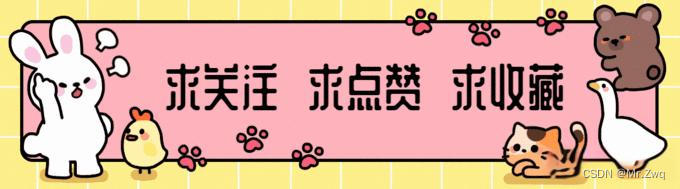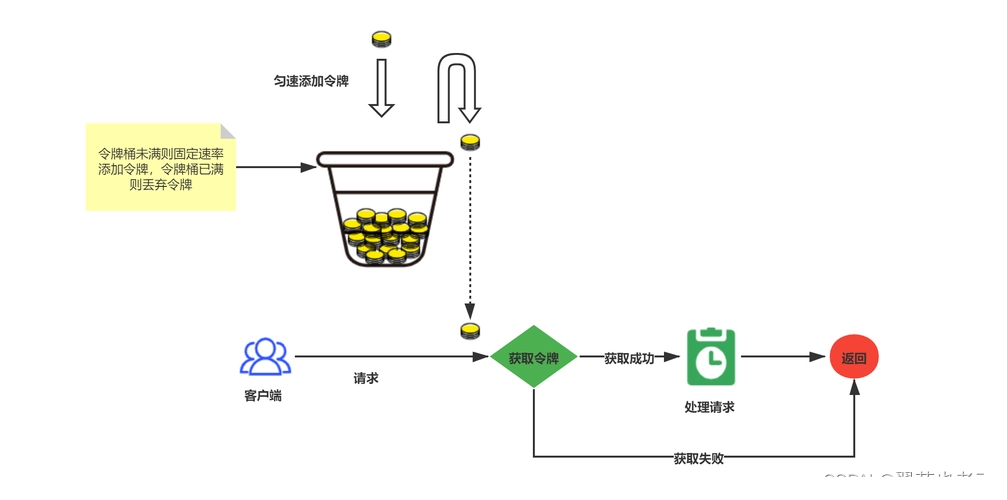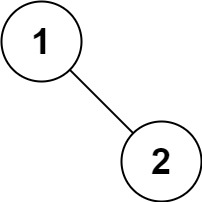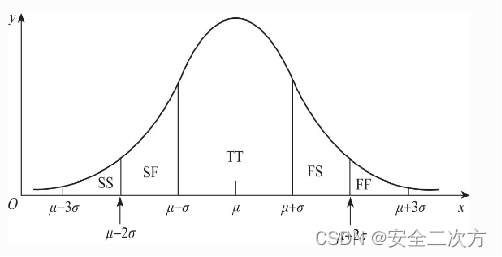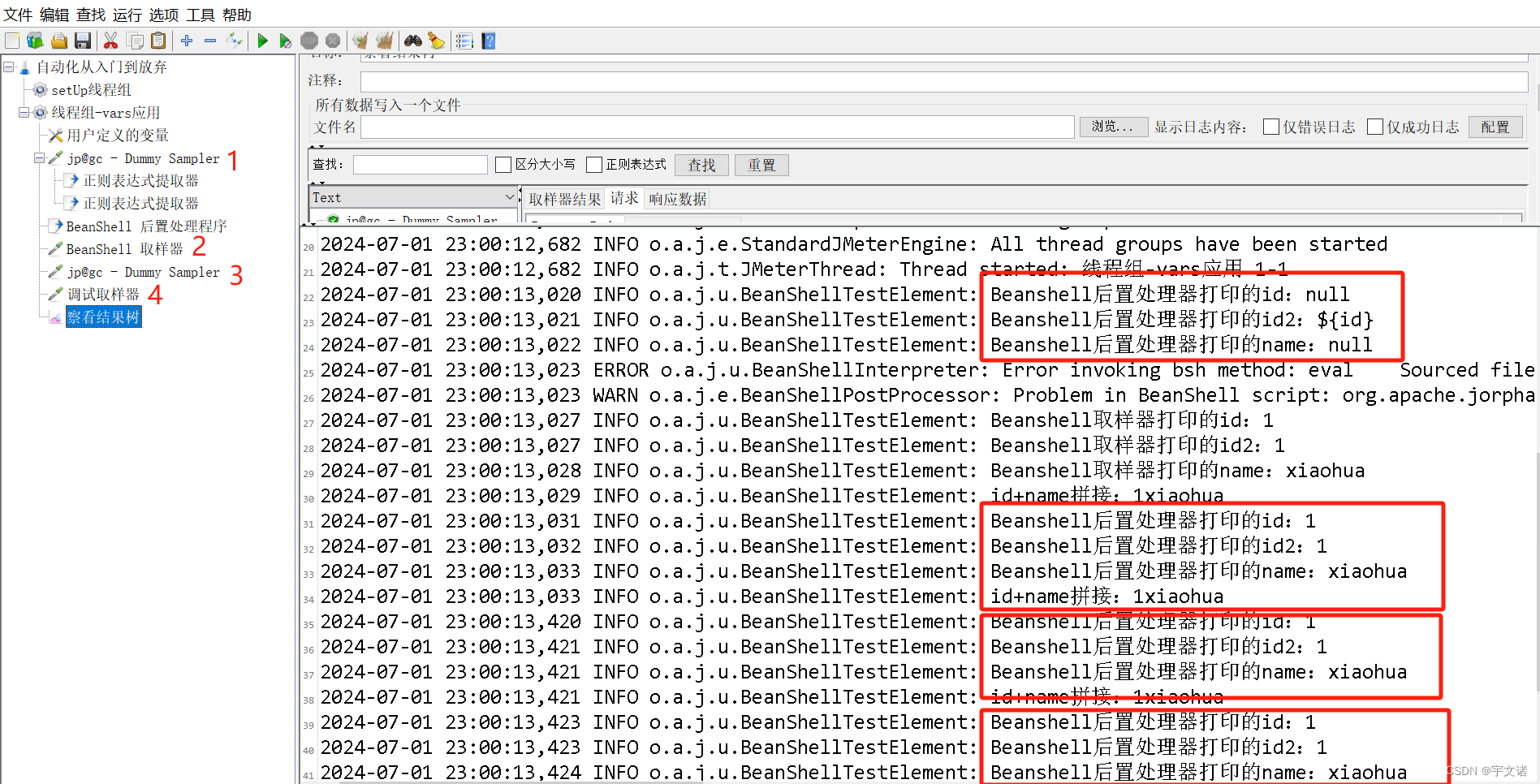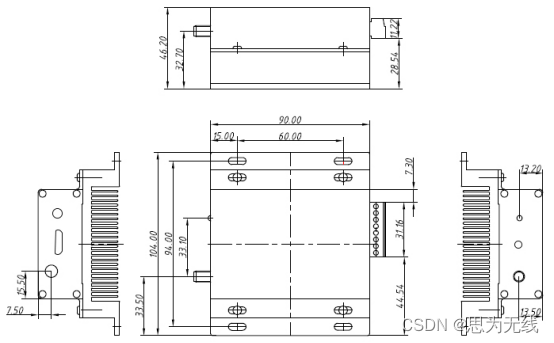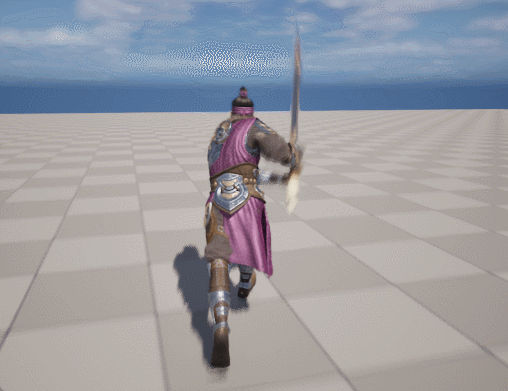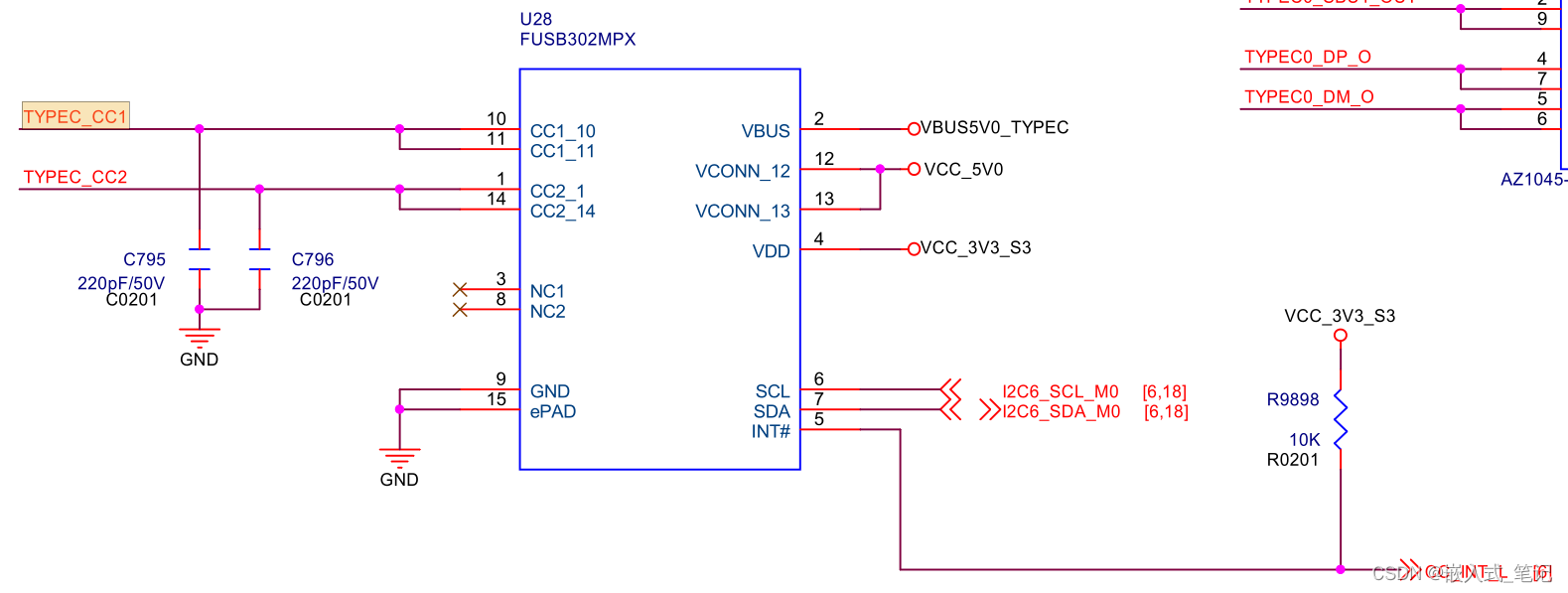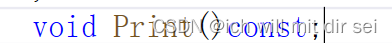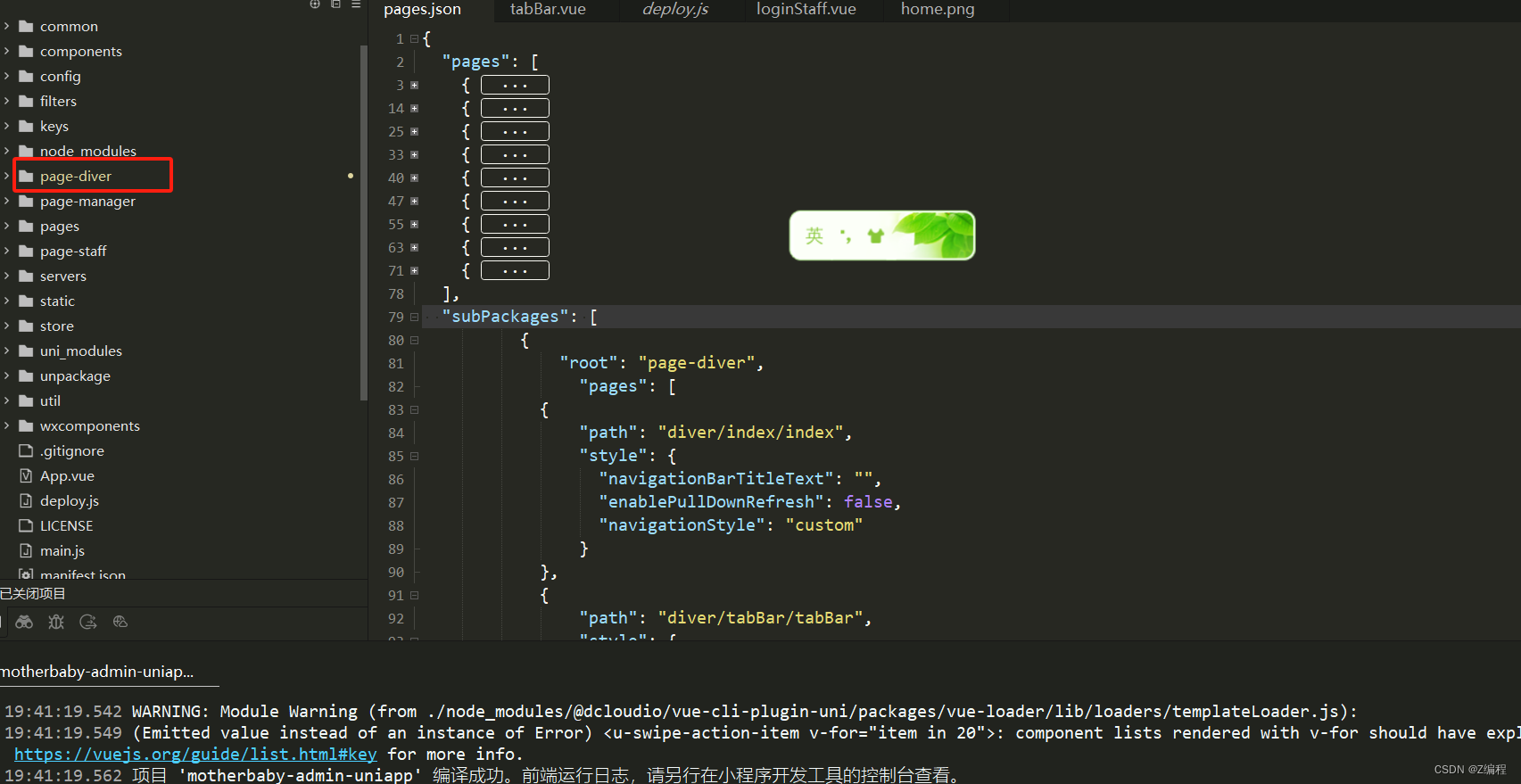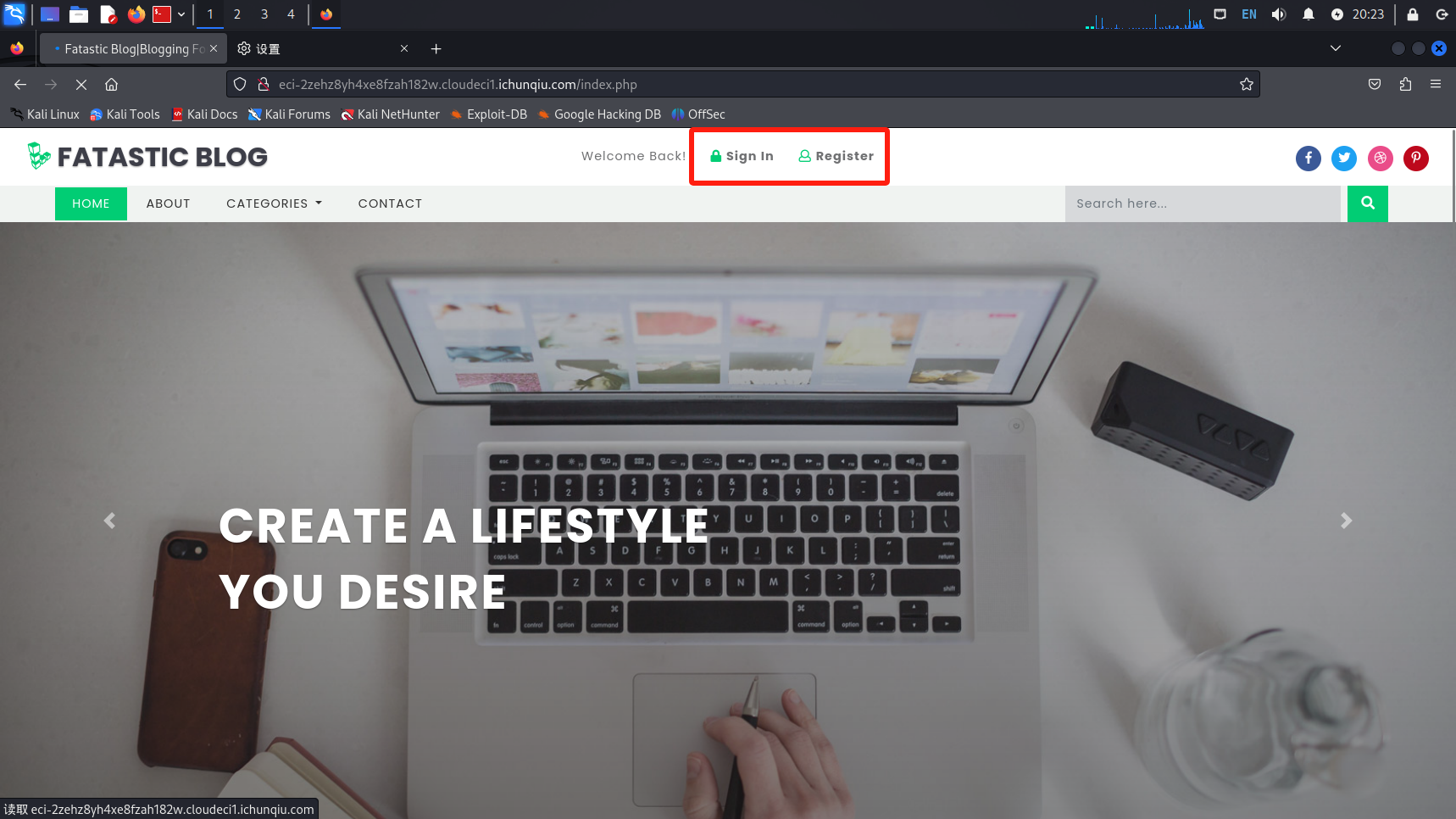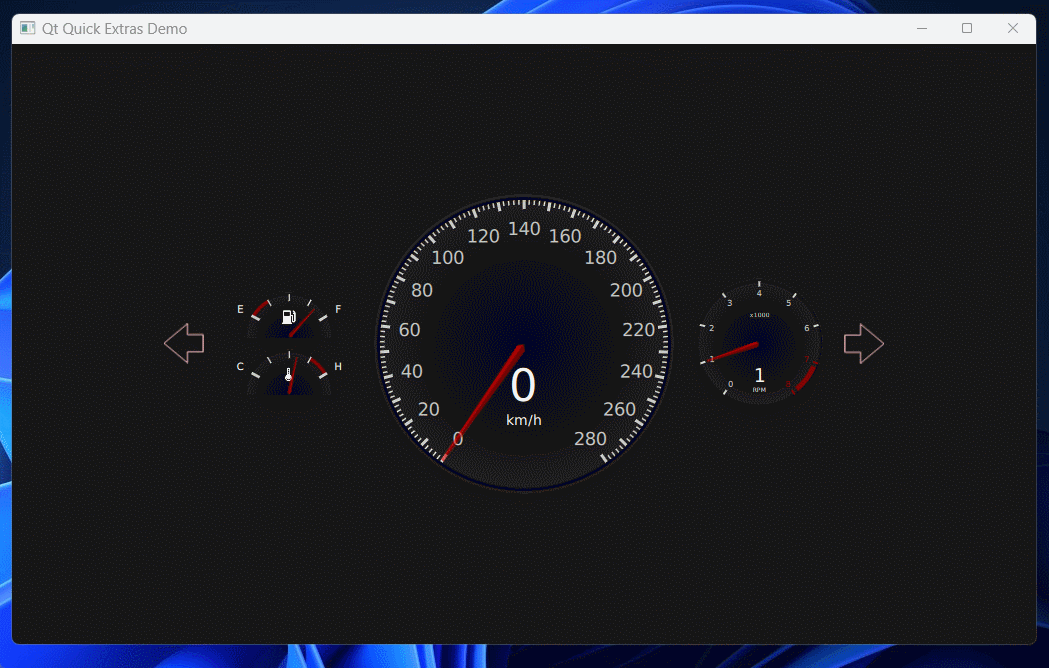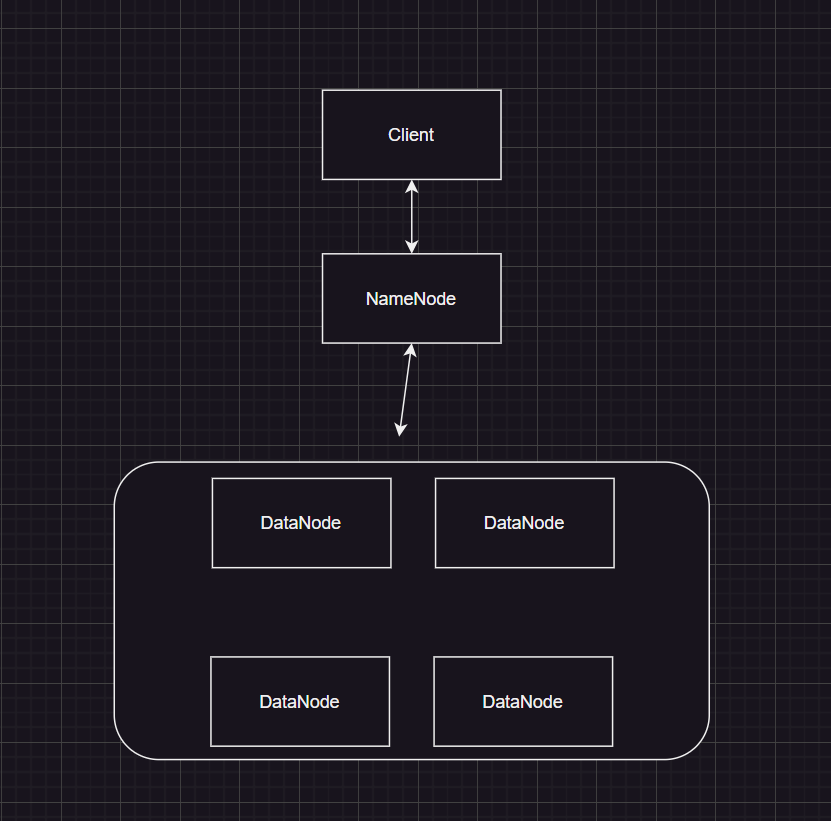console:/ # i2cdetect -y -r 0
console:/ # i2cdetect -l
console:/ # i2cdetect -F 0
20240701在飞凌的OK3588-C开发板的Android12系统下使用i2cdetect确认I2C总线
2024/7/1 11:30
在CAM1、CAM2挂载OV13850。
在CAM3、CAM4和CAM5挂载OV5645了。
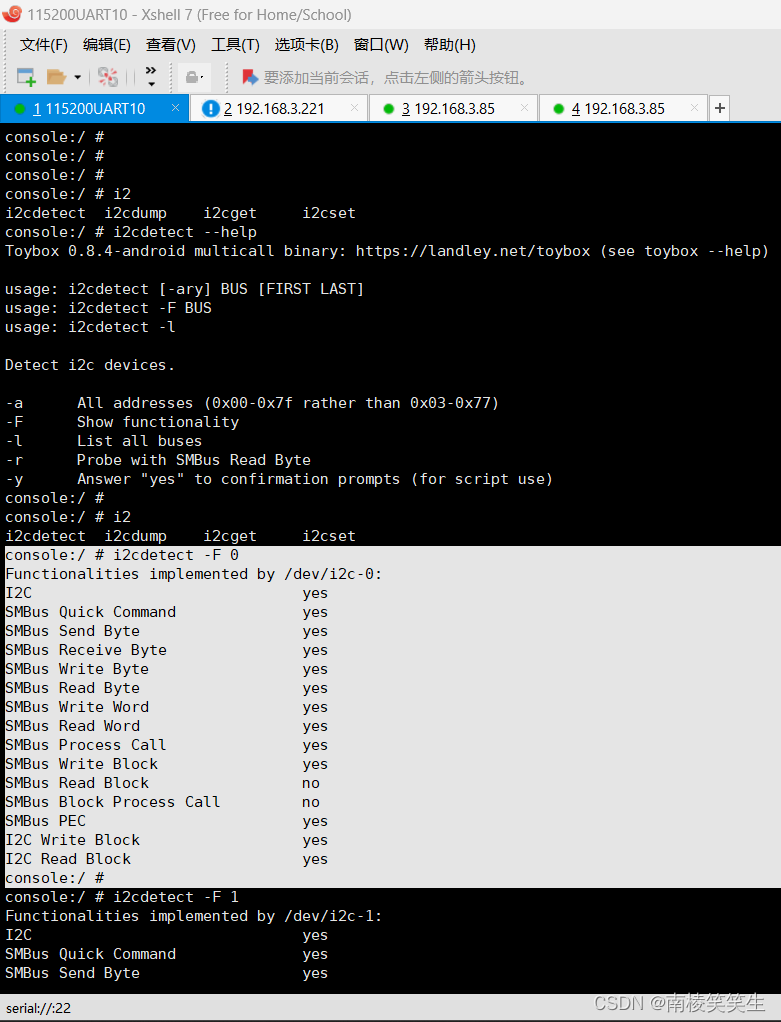
console:/ # i2
i2cdetect i2cdump i2cget i2cset
console:/ # i2cdetect --help
Toybox 0.8.4-android multicall binary: https://landley.net/toybox (see toybox --help)
usage: i2cdetect [-ary] BUS [FIRST LAST]
usage: i2cdetect -F BUS
usage: i2cdetect -l
Detect i2c devices.
-a All addresses (0x00-0x7f rather than 0x03-0x77)
-F Show functionality
-l List all buses
-r Probe with SMBus Read Byte
-y Answer "yes" to confirmation prompts (for script use)
console:/ #
console:/ # i2
i2cdetect i2cdump i2cget i2cset
console:/ # i2cdetect -F 0
Functionalities implemented by /dev/i2c-0:
I2C yes
SMBus Quick Command yes
SMBus Send Byte yes
SMBus Receive Byte yes
SMBus Write Byte yes
SMBus Read Byte yes
SMBus Write Word yes
SMBus Read Word yes
SMBus Process Call yes
SMBus Write Block yes
SMBus Read Block no
SMBus Block Process Call no
SMBus PEC yes
I2C Write Block yes
I2C Read Block yes
console:/ #
console:/ #
console:/ # i2cdetect -F 1
Functionalities implemented by /dev/i2c-1:
I2C yes
SMBus Quick Command yes
SMBus Send Byte yes
SMBus Receive Byte yes
SMBus Write Byte yes
SMBus Read Byte yes
SMBus Write Word yes
SMBus Read Word yes
SMBus Process Call yes
SMBus Write Block yes
SMBus Read Block no
SMBus Block Process Call no
SMBus PEC yes
I2C Write Block yes
I2C Read Block yes
console:/ #
console:/ #
console:/ # i2cdetect -F 2
Functionalities implemented by /dev/i2c-2:
I2C yes
SMBus Quick Command yes
SMBus Send Byte yes
SMBus Receive Byte yes
SMBus Write Byte yes
SMBus Read Byte yes
SMBus Write Word yes
SMBus Read Word yes
SMBus Process Call yes
SMBus Write Block yes
SMBus Read Block no
SMBus Block Process Call no
SMBus PEC yes
I2C Write Block yes
I2C Read Block yes
console:/ #
console:/ #
console:/ # i2cdetect -F 3
Functionalities implemented by /dev/i2c-3:
I2C yes
SMBus Quick Command yes
SMBus Send Byte yes
SMBus Receive Byte yes
SMBus Write Byte yes
SMBus Read Byte yes
SMBus Write Word yes
SMBus Read Word yes
SMBus Process Call yes
SMBus Write Block yes
SMBus Read Block no
SMBus Block Process Call no
SMBus PEC yes
I2C Write Block yes
I2C Read Block yes
console:/ #
console:/ #
console:/ # i2cdetect -F 4
Functionalities implemented by /dev/i2c-4:
I2C yes
SMBus Quick Command yes
SMBus Send Byte yes
SMBus Receive Byte yes
SMBus Write Byte yes
SMBus Read Byte yes
SMBus Write Word yes
SMBus Read Word yes
SMBus Process Call yes
SMBus Write Block yes
SMBus Read Block no
SMBus Block Process Call no
SMBus PEC yes
I2C Write Block yes
I2C Read Block yes
console:/ #
console:/ #
console:/ #
console:/ #
console:/ # i2cdetect -F 5
Functionalities implemented by /dev/i2c-5:
I2C yes
SMBus Quick Command yes
SMBus Send Byte yes
SMBus Receive Byte yes
SMBus Write Byte yes
SMBus Read Byte yes
SMBus Write Word yes
SMBus Read Word yes
SMBus Process Call yes
SMBus Write Block yes
SMBus Read Block no
SMBus Block Process Call no
SMBus PEC yes
I2C Write Block yes
I2C Read Block yes
console:/ #
console:/ #
console:/ # i2cdetect -F 6
i2cdetect: /dev/i2c-6: No such file or directory
1|console:/ #
1|console:/ #
1|console:/ # i2cdetect -F 7
Functionalities implemented by /dev/i2c-7:
I2C yes
SMBus Quick Command yes
SMBus Send Byte yes
SMBus Receive Byte yes
SMBus Write Byte yes
SMBus Read Byte yes
SMBus Write Word yes
SMBus Read Word yes
SMBus Process Call yes
SMBus Write Block yes
SMBus Read Block no
SMBus Block Process Call no
SMBus PEC yes
I2C Write Block yes
I2C Read Block yes
console:/ #
console:/ #
console:/ #
console:/ # i2cdetect -F 8
i2cdetect: /dev/i2c-8: No such file or directory
1|console:/ #
1|console:/ #
1|console:/ # i2c
i2cdetect i2cdump i2cget i2cset
1|console:/ #
1|console:/ # i2cdetect -r -y 0
i2cdetect: Unknown option 'r' (see "i2cdetect --help")
1|console:/ #
1|console:/ # i2cdet
1|console:/ # i2cdetect --help
Toybox 0.8.4-android multicall binary: https://landley.net/toybox (see toybox --help)
usage: i2cdetect [-ary] BUS [FIRST LAST]
usage: i2cdetect -F BUS
usage: i2cdetect -l
Detect i2c devices.
-a All addresses (0x00-0x7f rather than 0x03-0x77)
-F Show functionality
-l List all buses
-r Probe with SMBus Read Byte
-y Answer "yes" to confirmation prompts (for script use)
console:/ #
console:/ #
console:/ # i2
i2cdetect i2cdump i2cget i2cset
console:/ #
1|console:/ # i2cdetect -y -a 0
0 1 2 3 4 5 6 7 8 9 a b c d e f
00: -- -- -- -- -- -- -- -- -- -- -- -- -- -- -- --
10: -- -- -- -- -- -- -- -- -- -- -- -- -- -- -- --
20: -- -- -- -- -- -- -- -- -- -- -- -- -- -- -- --
30: -- -- -- -- -- -- -- -- -- -- -- -- -- -- -- --
40: -- -- UU UU -- -- -- -- -- -- -- -- -- -- -- --
50: -- -- -- -- -- -- -- -- -- -- -- -- -- -- -- --
60: -- -- -- -- -- -- -- -- -- -- -- -- -- -- -- --
70: -- -- -- -- -- -- -- -- -- -- -- -- -- -- -- --
console:/ #
console:/ #
console:/ # i2cdetect -y -a 1
0 1 2 3 4 5 6 7 8 9 a b c d e f
00: -- -- -- -- -- -- -- -- -- -- -- -- -- -- -- --
10: -- -- -- -- -- -- -- -- -- -- -- -- -- -- -- --
20: -- -- -- -- -- -- -- -- -- -- -- -- -- -- -- --
30: -- -- -- -- -- -- -- -- -- -- -- -- -- -- -- --
40: -- -- UU -- -- -- -- -- -- -- -- -- -- -- -- --
50: 50 51 -- -- -- -- -- -- -- -- -- -- -- -- -- --
60: -- -- -- -- -- -- -- -- -- -- -- -- -- -- -- --
70: -- -- -- -- -- -- -- -- -- -- -- -- -- -- -- --
console:/ #
console:/ #
console:/ # i2cdetect -y -a 2
0 1 2 3 4 5 6 7 8 9 a b c d e f
00: -- -- -- -- -- -- -- -- -- -- -- -- -- -- -- --
10: -- -- -- -- -- -- -- -- -- -- -- -- -- -- -- --
20: -- -- UU UU -- -- -- -- -- -- -- -- -- -- -- --
30: -- -- -- -- -- -- -- -- -- -- -- -- -- -- -- --
40: -- -- -- -- -- -- -- -- -- -- -- -- -- -- -- --
50: -- -- -- -- -- -- -- -- -- -- -- -- -- -- -- --
60: -- -- -- -- -- -- -- -- -- -- -- -- -- -- -- --
70: -- -- -- -- -- -- -- -- -- -- -- -- -- -- -- --
console:/ #
console:/ #
console:/ # i2cdetect -y -a 3
0 1 2 3 4 5 6 7 8 9 a b c d e f
00: -- -- -- -- -- -- -- -- -- -- -- -- UU -- -- --
10: UU -- -- -- -- -- -- -- -- -- -- -- -- -- -- --
20: -- -- -- -- -- -- -- -- -- -- -- -- -- -- -- --
30: -- -- -- -- -- -- -- -- -- -- -- -- UU -- -- --
40: -- -- -- -- -- -- -- -- -- -- -- -- -- -- -- --
50: -- -- -- -- -- -- -- -- -- -- -- -- -- -- -- --
60: -- -- -- -- -- -- -- -- -- -- -- -- -- -- -- --
70: -- -- -- -- -- -- -- -- -- -- -- -- -- -- -- --
console:/ #
console:/ #
console:/ # i2cdetect -y -a 4
0 1 2 3 4 5 6 7 8 9 a b c d e f
00: -- -- -- -- -- -- -- -- -- -- -- -- UU -- -- --
10: UU -- -- -- -- -- -- -- -- -- -- -- -- -- -- --
20: -- -- -- -- -- -- -- -- -- -- -- -- -- -- -- --
30: -- -- -- -- -- -- -- -- -- -- -- -- UU -- -- --
40: -- -- -- -- -- -- -- -- -- -- -- -- -- -- -- --
50: -- -- -- -- -- -- -- -- -- -- -- -- -- -- -- --
60: -- -- -- -- -- -- -- -- -- -- -- -- -- -- -- --
70: -- -- -- -- -- -- -- -- -- -- -- -- -- -- -- --
console:/ #
console:/ #
console:/ # i2cdetect -y -a 45
0 1 2 3 4 5 6 7 8 9 a b c d e f
00: -- -- -- -- -- -- -- -- -- -- -- -- -- -- -- --
10: -- -- -- -- -- -- -- -- -- -- -- -- -- -- -- --
20: -- -- UU -- -- -- -- -- -- -- -- -- -- -- -- --
30: -- -- -- -- -- -- -- -- -- -- -- -- -- -- -- --
40: -- -- -- -- -- -- -- -- -- -- -- -- -- -- -- --
50: -- UU -- -- -- -- -- -- -- -- -- -- -- -- -- --
60: -- -- -- -- -- -- -- -- -- -- -- -- -- -- -- --
70: -- -- -- -- -- -- -- -- -- -- -- -- -- -- -- --
console:/ #
console:/ #
console:/ # i2cdetect -y -a 6
i2cdetect: /dev/i2c-6: No such file or directory
1|console:/ #
1|console:/ #
1|console:/ # i2cdetect -y -a 7
0 1 2 3 4 5 6 7 8 9 a b c d e f
00: -- -- -- -- -- -- -- -- -- -- -- -- -- -- -- --
10: -- -- -- -- -- -- -- -- -- -- UU -- -- -- -- --
20: -- -- -- -- -- -- -- -- -- -- -- -- -- -- -- --
30: -- -- -- -- -- -- -- -- -- -- -- -- UU -- -- --
40: -- -- -- -- -- -- -- -- -- -- -- -- -- -- -- --
50: -- -- -- -- -- -- -- -- -- -- -- -- -- -- -- --
60: -- -- -- -- -- -- -- -- -- -- -- -- -- -- -- --
70: -- -- -- -- -- -- -- -- -- -- -- -- -- -- -- --
console:/ #
console:/ #
console:/ # i2cdetect -y -a 8
i2cdetect: /dev/i2c-8: No such file or directory
1|console:/ # [ 194.648562][ T454] healthd: battery l=50 v=3 t=2.6 h=2 st=3 c=-1600 fc=100 chg=au
[ 254.648561][ T454] healthd: battery l=50 v=3 t=2.6 h=2 st=3 c=-1600 fc=100 chg=au
1|console:/ #
1|console:/ #
5个摄像头插满,CAM3和CAM4的OV5645组成前后摄像头。
CAM1 CAM2 OV13850
CAM3 CAM4 CAM5 OV5645
cam1
gst-launch-1.0 v4l2src device=/dev/video40 ! video/x-raw, format=NV12, width=640, height=480, framerate=30/1 ! waylandsink
cam2
gst-launch-1.0 v4l2src device=/dev/video49 ! video/x-raw, format=NV12, width=640, height=480, framerate=30/1 ! waylandsink
gst-launch-1.0 v4l2src device=/dev/video0 ! video/x-raw, format=NV12, width=640, height=480, framerate=30/1 ! waylandsink
gst-launch-1.0 v4l2src device=/dev/video0 ! video/x-raw, format=NV12, width=640, height=480, framerate=30/1 ! waylandsink
gst-launch-1.0 v4l2src device=/dev/video8 ! video/x-raw, format=NV12, width=640, height=480, framerate=30/1 ! waylandsink
cam3
gst-launch-1.0 v4l2src device=/dev/video16 ! video/x-raw, format=NV12, width=640, height=480, framerate=30/1 ! waylandsink
cam4
gst-launch-1.0 v4l2src device=/dev/video24 ! video/x-raw, format=NV12, width=640, height=480, framerate=30/1 ! waylandsink
cam5
gst-launch-1.0 v4l2src device=/dev/video32 ! video/x-raw, format=NV12, width=640, height=480, framerate=30/1 ! waylandsink
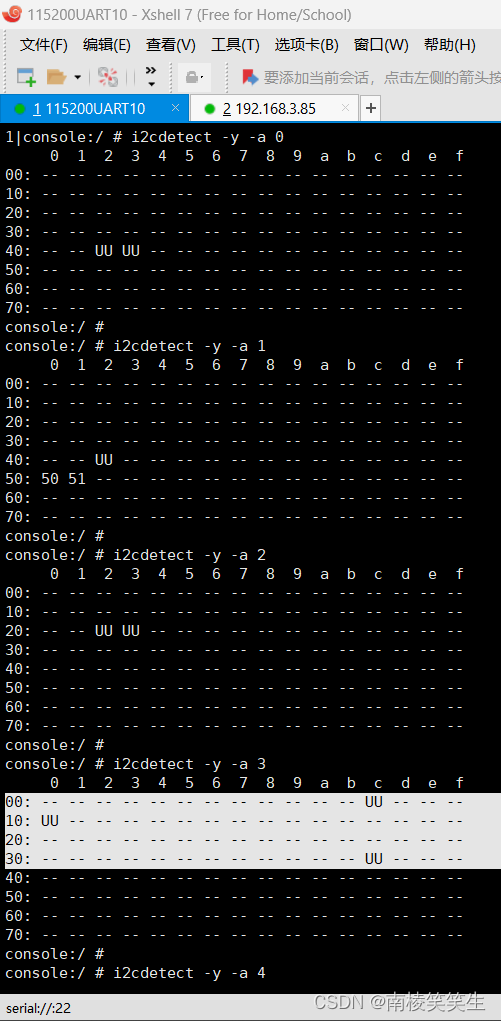
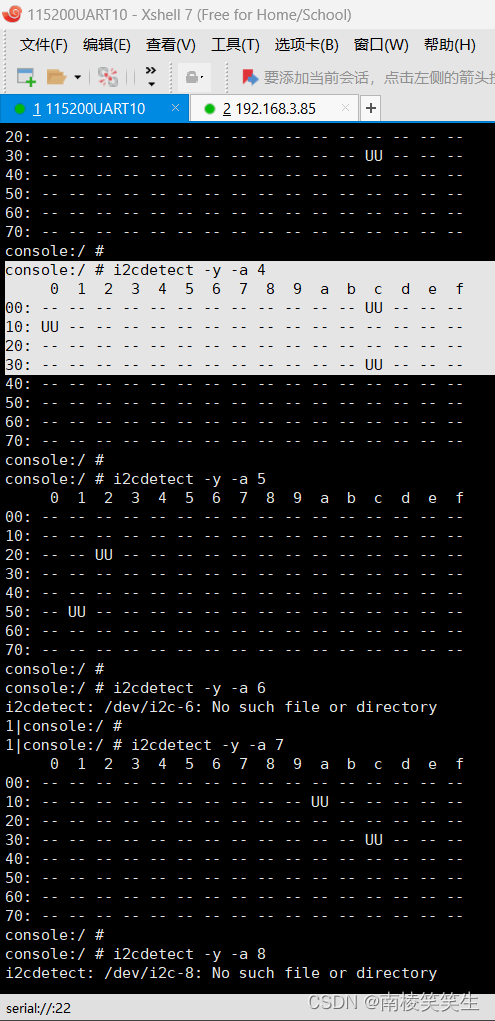
参考资料:
0312-3119192 2软件 4瑞芯微平台 2 RK3588
5.最后编译buildroot就行
i2c7下没设备
所以驱动没匹配 您驱动里的的i2c操作关闭仅仅是不写入东西了
现在您的摄像头没有在正常工作
随便接入一个i2c设备 设备树不描述 i2cdetect 都可以读到地址
说明设备在正常工作
变成UU状态说明驱动注册
您驱动里的修改和这个设备本身是否正常运行没有关系 肯定应该读到一个i2c设备的
https://www.elecfans.com/d/2195063.html
i2c detect扫描i2c总线上的设备
https://blog.csdn.net/weixin_42581177/article/details/131158404
Linux下的I2C工具:i2c_tools