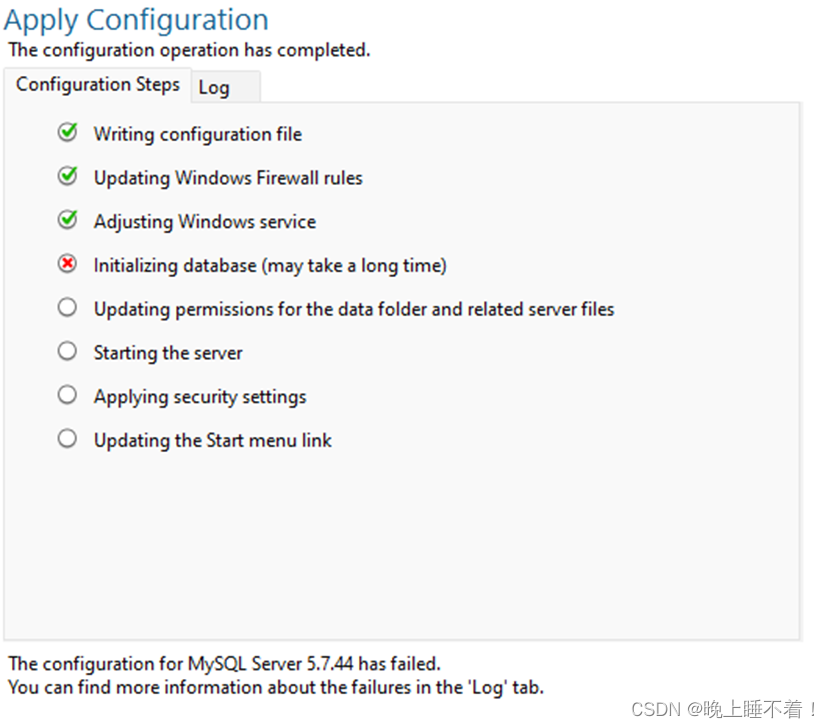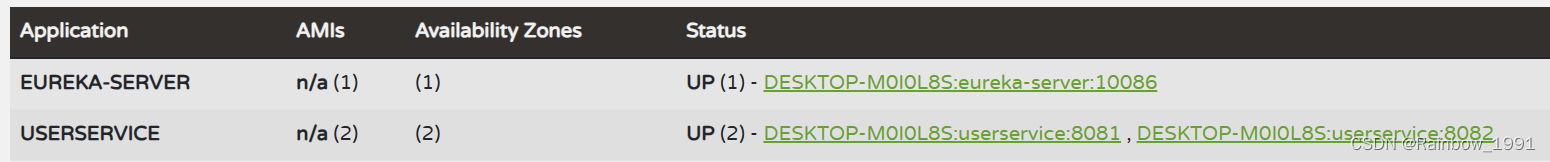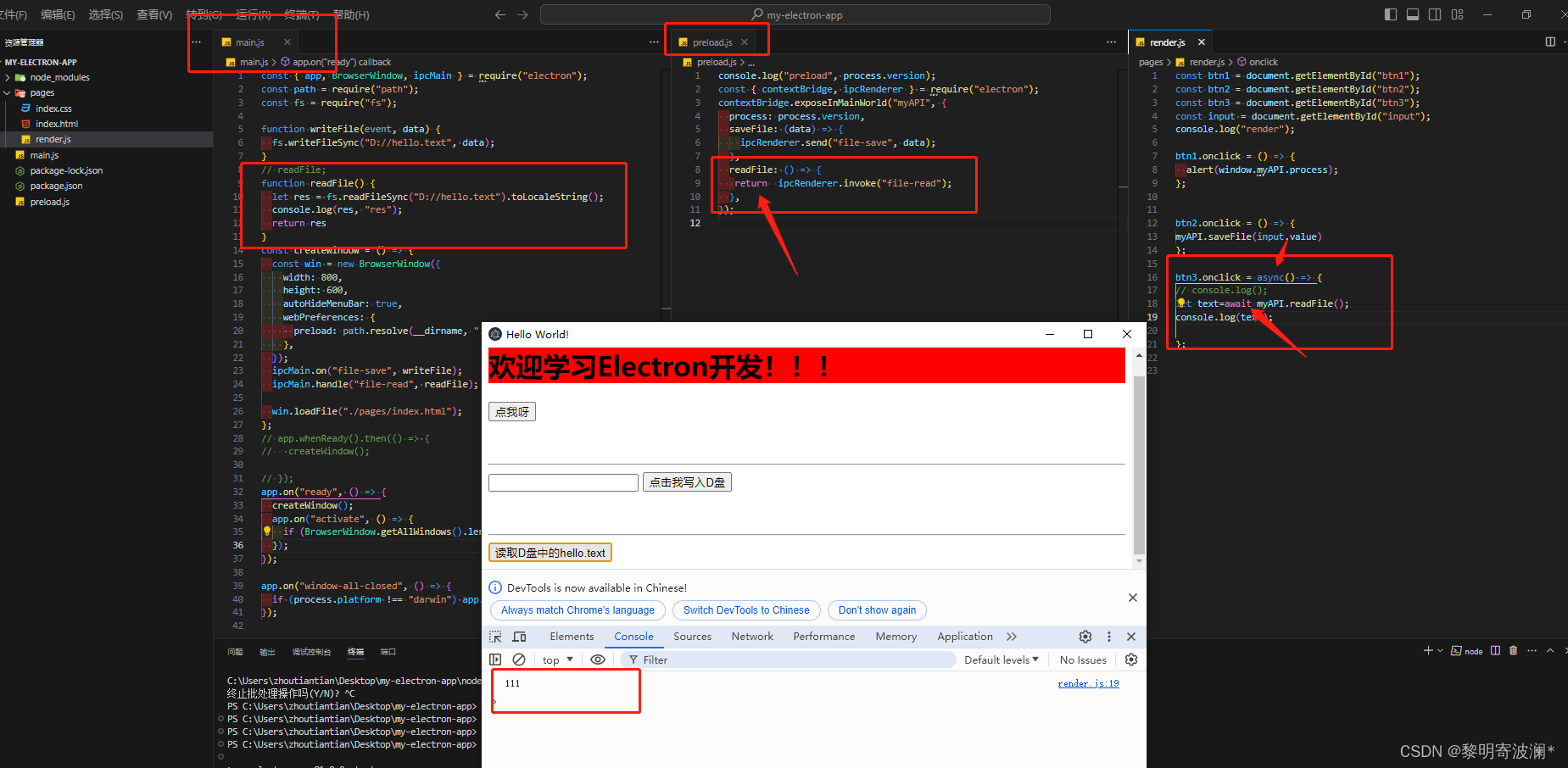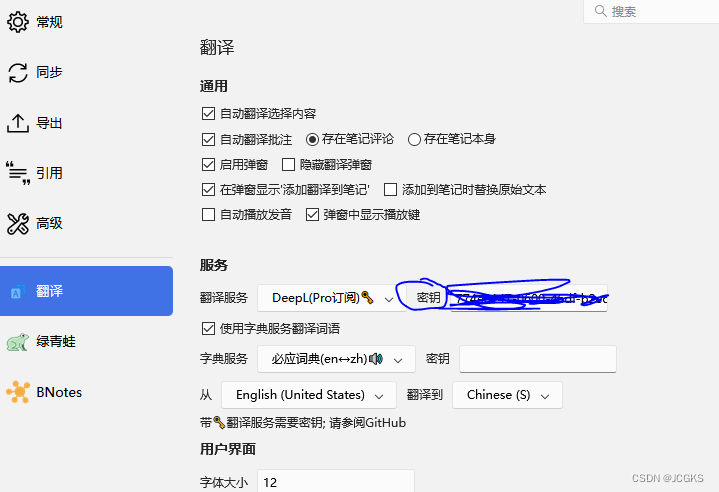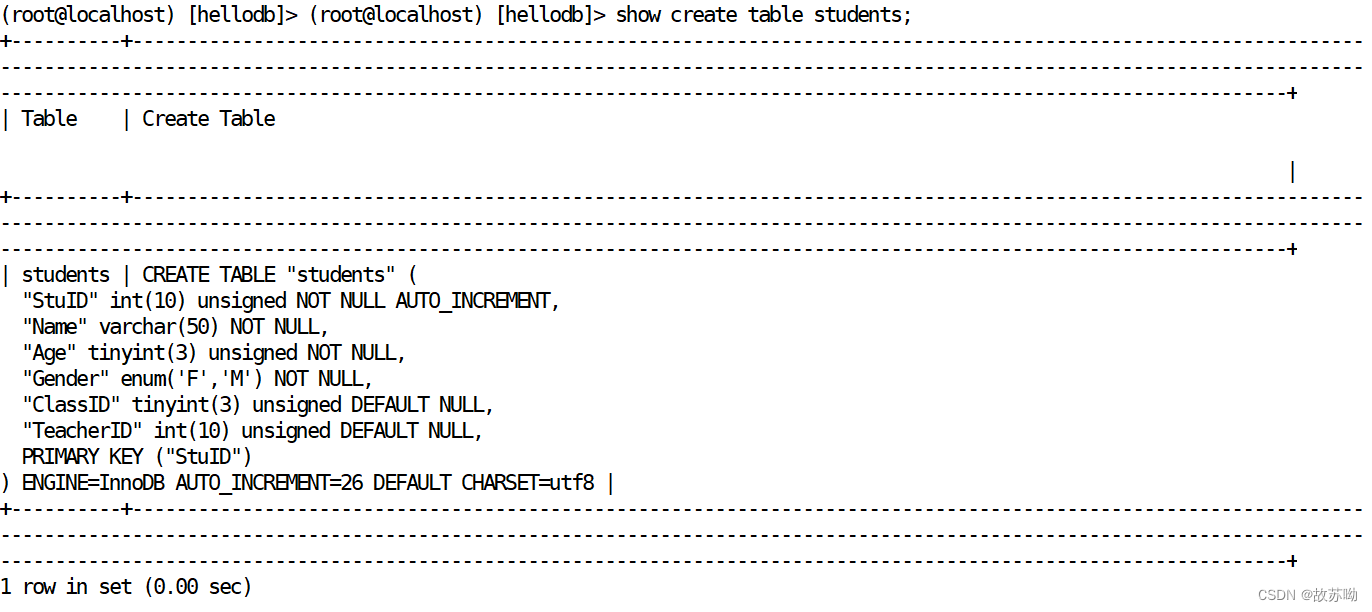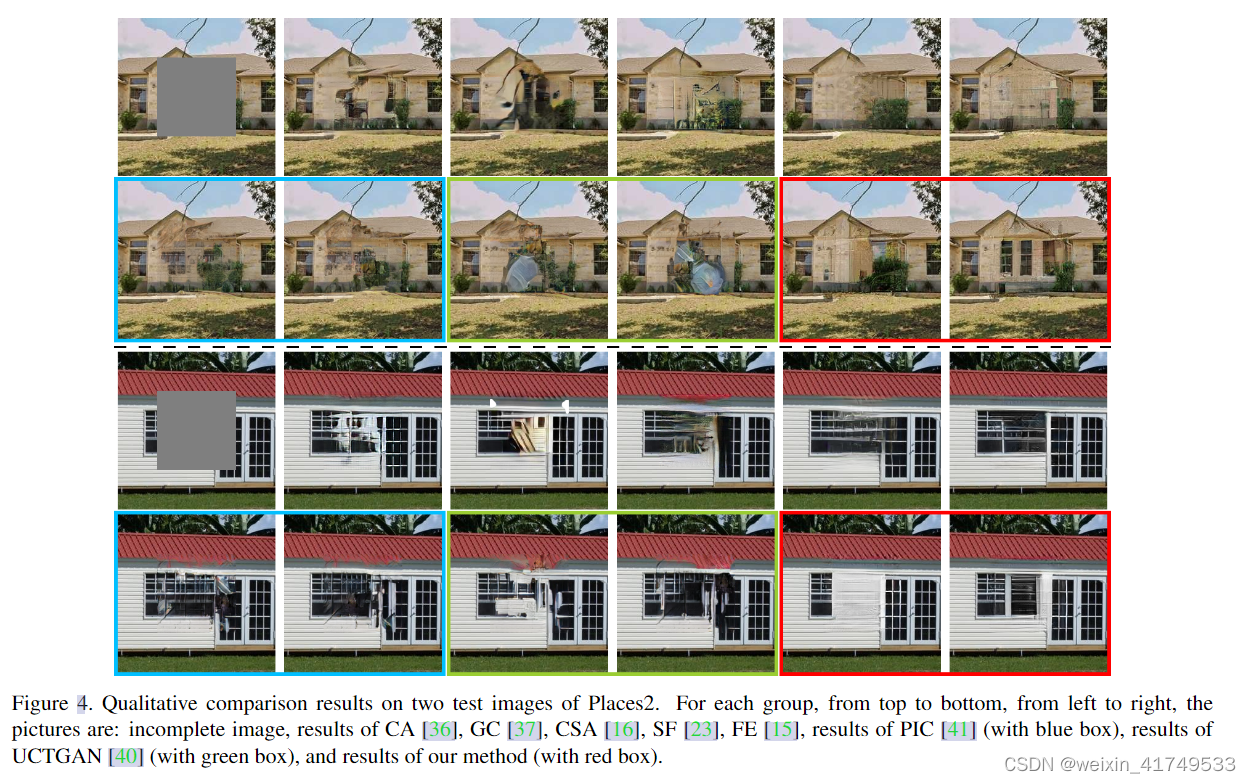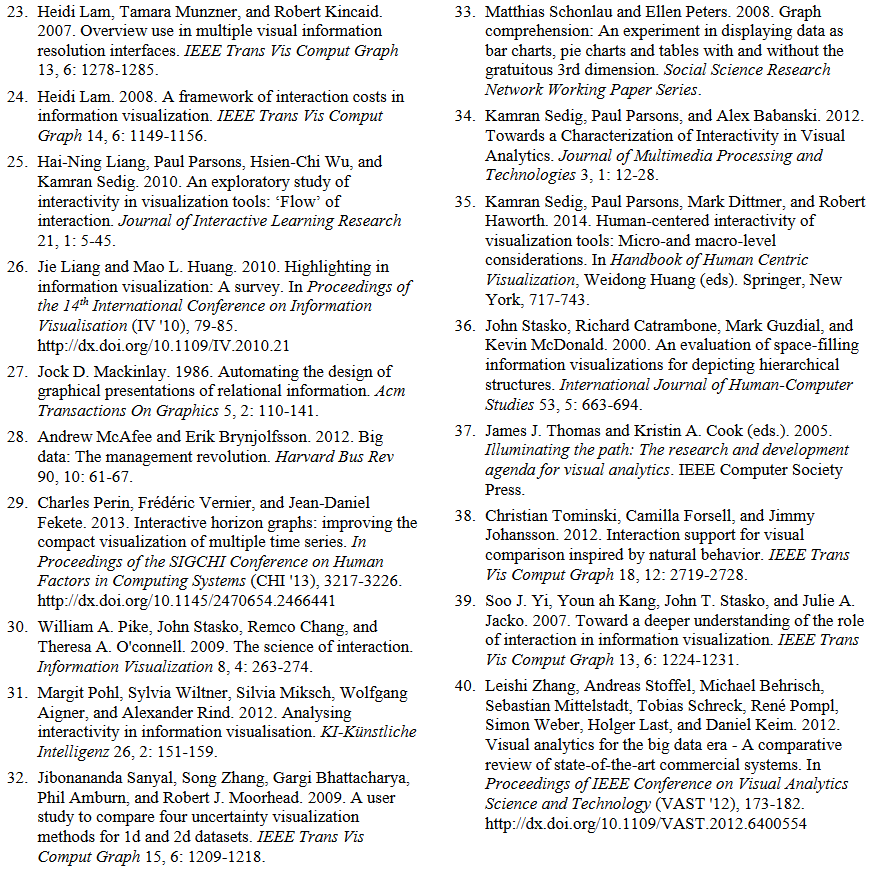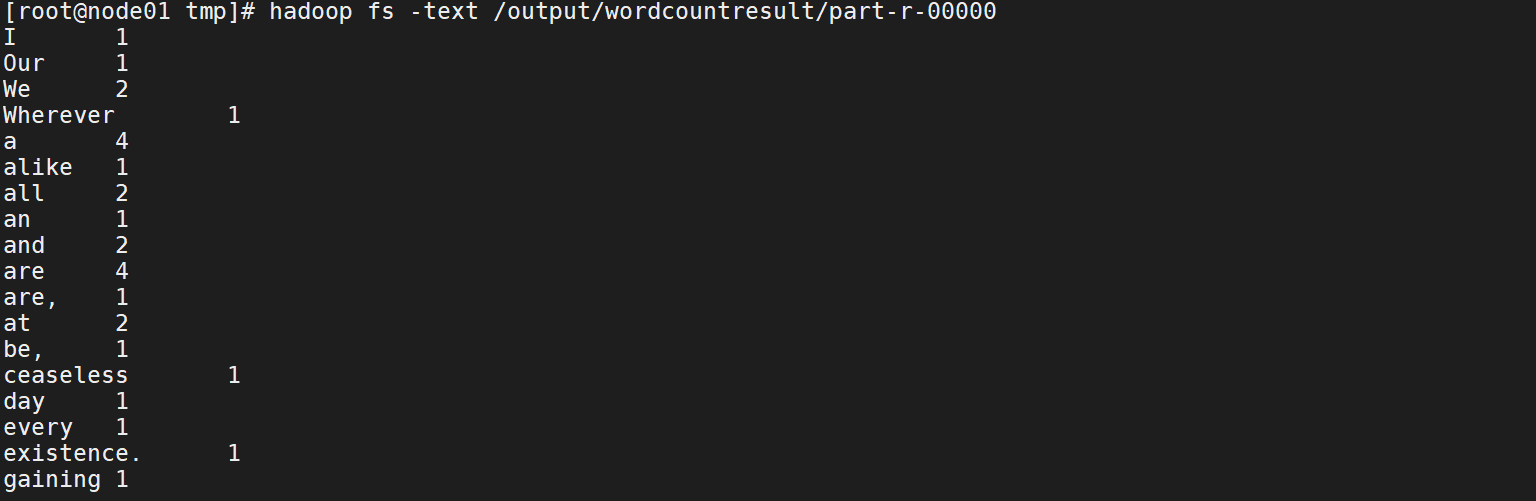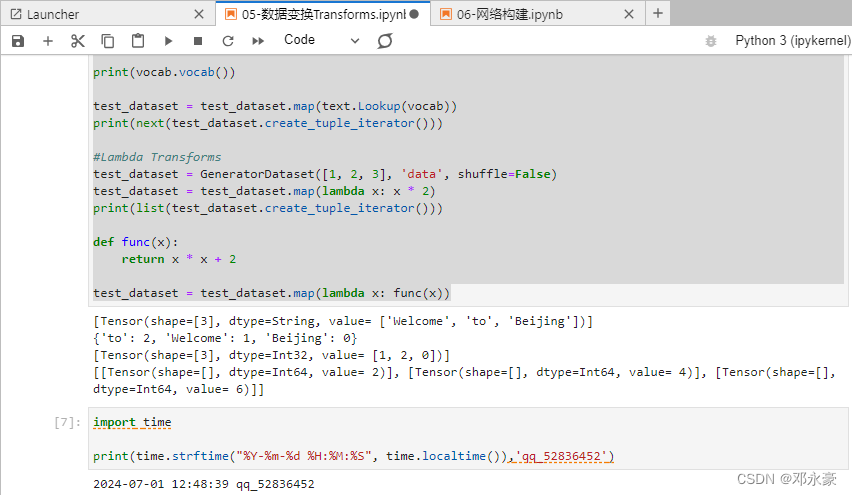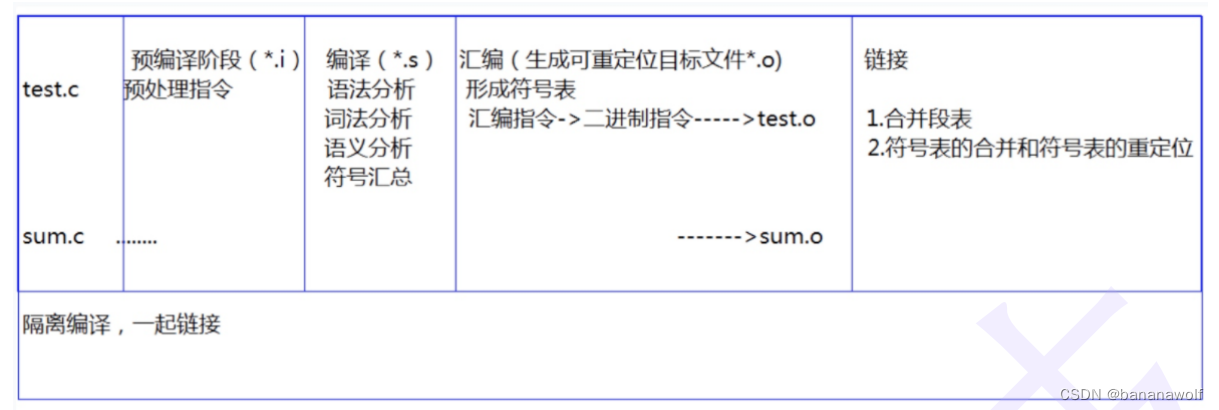Python和tkinter单词游戏
数据字典文本文件,文件名为Dictionary.txt,保存编码格式为:utf-8。文本内容:每行一个 单词 ,单词和解释用空格分隔,如
a art.一(个);每一(个)
ability n.能力;能耐,本领
able a.有能力的;出色的
baby n.婴儿;孩子气的人
back ad.在后;回原处;回
background n.背景,后景,经历
cable n.缆,索;电缆;电报
cafe n.咖啡馆;小餐厅
good a.好的;有本事的
游戏规则:
每次随机从文本中选取一个英语单词,在界面上从左到右移动,随机选出三个单词的解释,和英语单词正确解释,随机放到四个按钮中,这四个按钮放到界面下方。
用户单击带有解释的按钮,界面上英语单词消失,再随机从文本中选取一个新英语单词,进入下一个猜单词过程;若英语单词移动出界面,用户未能单击有正确解释的按钮,表示失败,也将随机从文本中选取一个新英语单词,进入下一个猜单词过程。
有失败和成功计数。
使用Python和tkinter来实现这个单词游戏, 运行界面:

使用面向过程方式实现,游戏源码如下:
import tkinter as tk
import random
# 全局变量
root = None
word_label = None
option_buttons = []
score_label = None
dictionary = {}
current_word = ""
current_definition = ""
options = []
success_count = 0
fail_count = 0
word_x = -100
def load_dictionary(filename):
global dictionary
with open(filename, 'r', encoding='utf-8') as file:
for line in file:
parts = line.strip().split(' ', 1)
if len(parts) == 2:
dictionary[parts[0]] = parts[1]
def choose_new_word():
global current_word, current_definition, options, word_x
current_word = random.choice(list(dictionary.keys()))
current_definition = dictionary[current_word]
options = [current_definition]
while len(options) < 4:
random_def = random.choice(list(dictionary.values()))
if random_def not in options:
options.append(random_def)
random.shuffle(options)
word_label.config(text=current_word)
for i, button in enumerate(option_buttons):
button.config(text=options[i])
word_x = -100 # 重置单词位置
def move_word():
global word_x, fail_count
if word_x > 400:
fail_count += 1
update_score()
choose_new_word()
else:
word_x += 5
word_label.place(x=word_x, y=50)
root.after(50, move_word)
def check_answer(index):
global success_count, fail_count
if options[index] == current_definition:
success_count += 1
else:
fail_count += 1
update_score()
choose_new_word()
def update_score():
score_label.config(text=f"成功: {success_count} 失败: {fail_count}")
def setup_gui():
global root, word_label, option_buttons, score_label
root = tk.Tk()
root.title("单词游戏")
root.geometry("400x300")
score_label = tk.Label(root, text="成功: 0 失败: 0", font=("Arial", 12))
score_label.pack(anchor='ne', padx=10, pady=10)
word_label = tk.Label(root, text="", font=("Arial", 24))
word_label.place(x=-100, y=50)
button_frame = tk.Frame(root)
button_frame.pack(side='bottom', pady=20)
for i in range(4):
button = tk.Button(button_frame, text="", font=("Arial", 10), width=20, height=1, command=lambda i=i: check_answer(i))
button.grid(row=i//2, column=i%2, padx=5, pady=5)
option_buttons.append(button)
def main():
load_dictionary("Dictionary.txt")
setup_gui()
choose_new_word()
move_word()
root.mainloop()
if __name__ == "__main__":
main()
使用这个程序之前,请确保你有一个名为"Dictionary.txt"的文件,格式如你所描述的那样。将这个文件放在与Python脚本相同的目录下。
使用面向对象方式实现,游戏源码如下:
import tkinter as tk
import random
class WordGame:
def __init__(self, dictionary_file):
# 初始化游戏窗口
self.root = tk.Tk()
self.root.title("单词游戏")
self.root.geometry("400x300")
# 加载词典
self.dictionary = self.load_dictionary(dictionary_file)
self.current_word = ""
self.current_definition = ""
self.options = []
self.success_count = 0
self.fail_count = 0
self.word_x = -100
# 设置游戏界面
self.setup_gui()
# 选择新单词并开始移动单词
self.choose_new_word()
self.move_word()
def load_dictionary(self, filename):
# 从文件加载词典并返回一个字典对象
dictionary = {}
with open(filename, 'r', encoding='utf-8') as file:
for line in file:
parts = line.strip().split(' ', 1)
if len(parts) == 2:
dictionary[parts[0]] = parts[1]
return dictionary
def choose_new_word(self):
# 选择一个新的单词和定义,并更新选项按钮的文本
self.current_word = random.choice(list(self.dictionary.keys()))
self.current_definition = self.dictionary[self.current_word]
self.options = [self.current_definition]
while len(self.options) < 4:
random_def = random.choice(list(self.dictionary.values()))
if random_def not in self.options:
self.options.append(random_def)
random.shuffle(self.options)
self.word_label.config(text=self.current_word)
for i, button in enumerate(self.option_buttons):
button.config(text=self.options[i])
self.word_x = -100 # 重置单词位置到初始值
def move_word(self):
# 控制单词的移动,如果超出窗口范围则增加失败计数并选择新单词,否则更新单词位置
if self.word_x > 400:
self.fail_count += 1
self.update_score()
self.choose_new_word()
else:
self.word_x += 5
self.word_label.place(x=self.word_x, y=50)
self.root.after(50, self.move_word)
def check_answer(self, index):
# 检查用户选择的答案是否正确,并更新成功或失败计数
if self.options[index] == self.current_definition:
self.success_count += 1
else:
self.fail_count += 1
self.update_score()
self.choose_new_word()
def update_score(self):
# 更新显示的成功和失败计数
self.score_label.config(text=f"成功: {self.success_count} 失败: {self.fail_count}")
def setup_gui(self):
# 设置游戏界面的标签和按钮
self.score_label = tk.Label(self.root, text="成功: 0 失败: 0", font=("Arial", 12))
self.score_label.pack(anchor='ne', padx=10, pady=10)
self.word_label = tk.Label(self.root, text="", font=("Arial", 24))
self.word_label.place(x=-100, y=50)
button_frame = tk.Frame(self.root)
button_frame.pack(side='bottom', pady=20)
self.option_buttons = []
for i in range(4):
# 创建答案选项按钮,并绑定对应的回调函数
button = tk.Button(button_frame, text="", font=("Arial", 10), width=20, height=1, command=lambda i=i: self.check_answer(i))
button.grid(row=i//2, column=i%2, padx=5, pady=5)
self.option_buttons.append(button)
def run(self):
# 启动游戏的主循环
self.root.mainloop()
if __name__ == "__main__":
# 创建WordGame对象并运行游戏
game = WordGame("Dictionary.txt")
game.run()在这个面向对象的实现方式,创建一个WordGame类,该类封装了游戏UI(User Interface,用户界面)元素和主要逻辑功能,包括加载词典、选择新单词、移动单词、检查答案和更新分数。