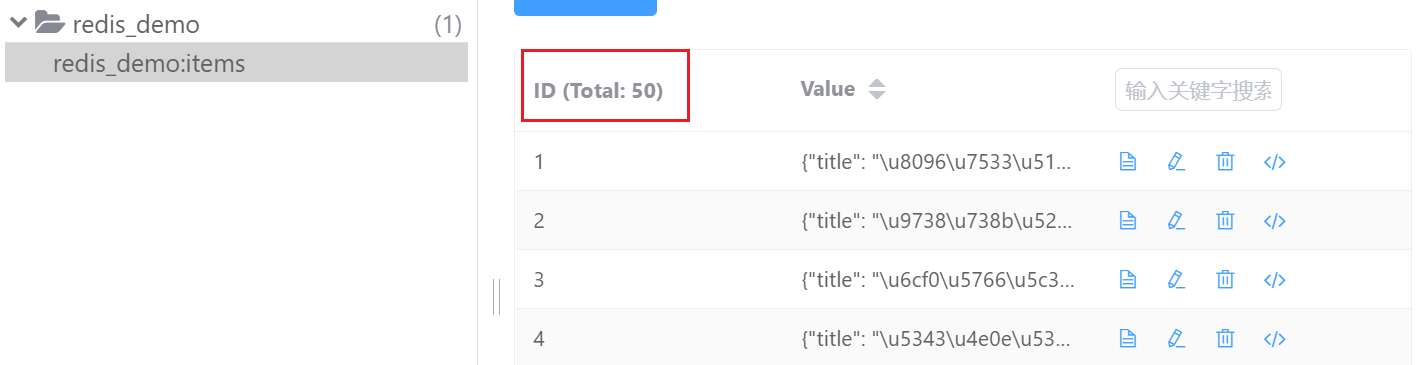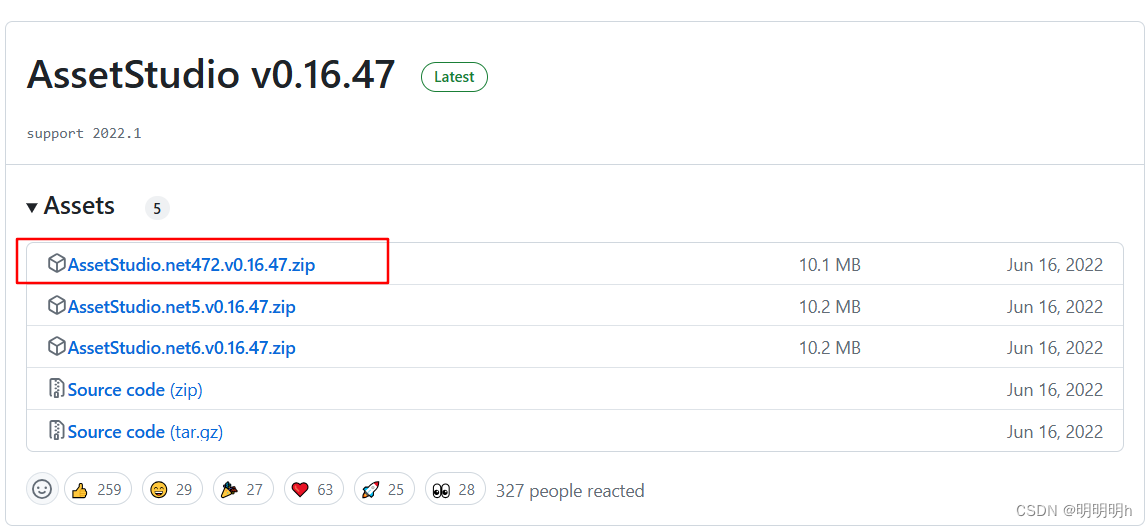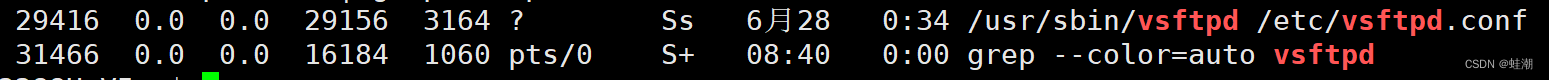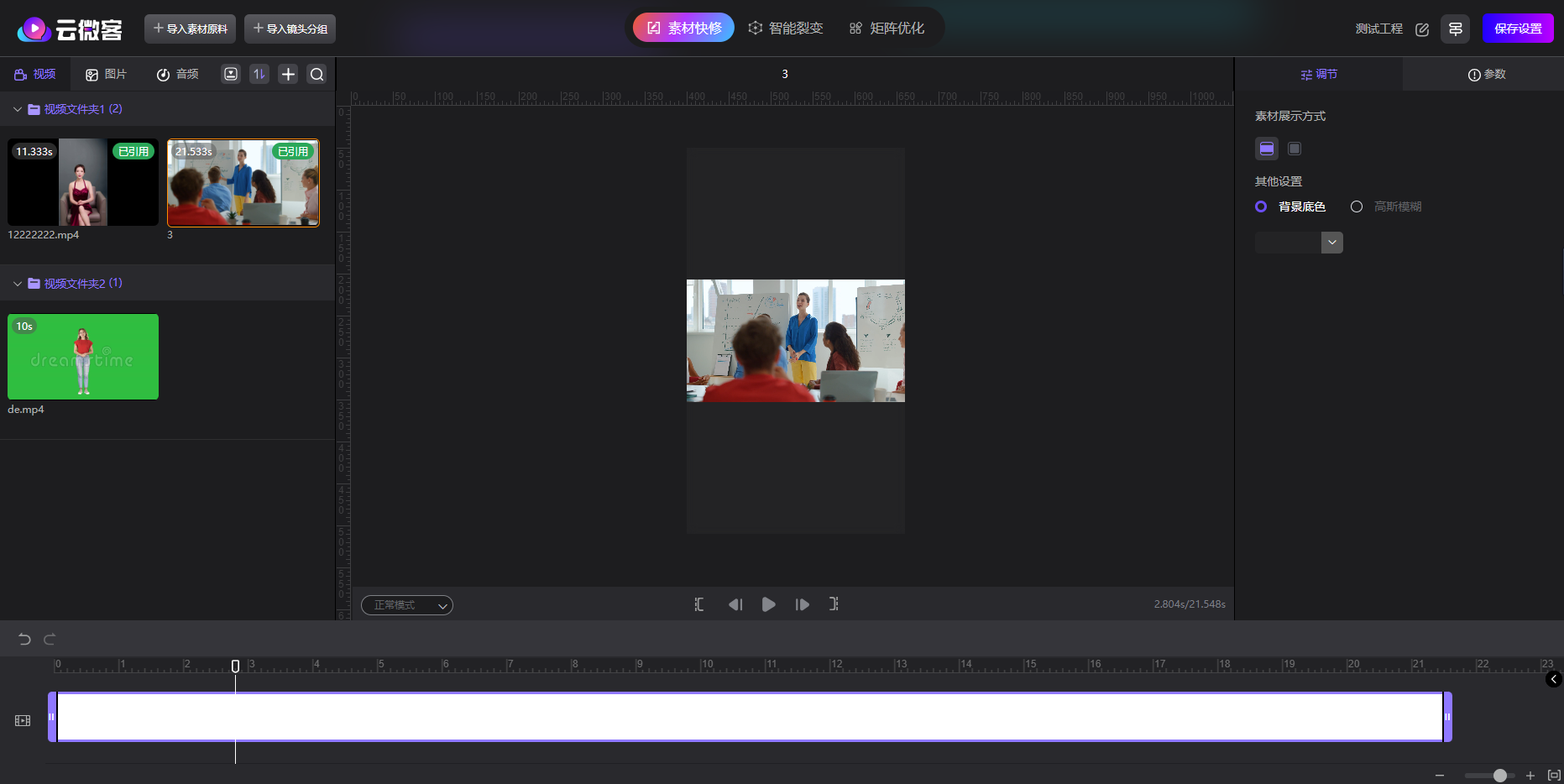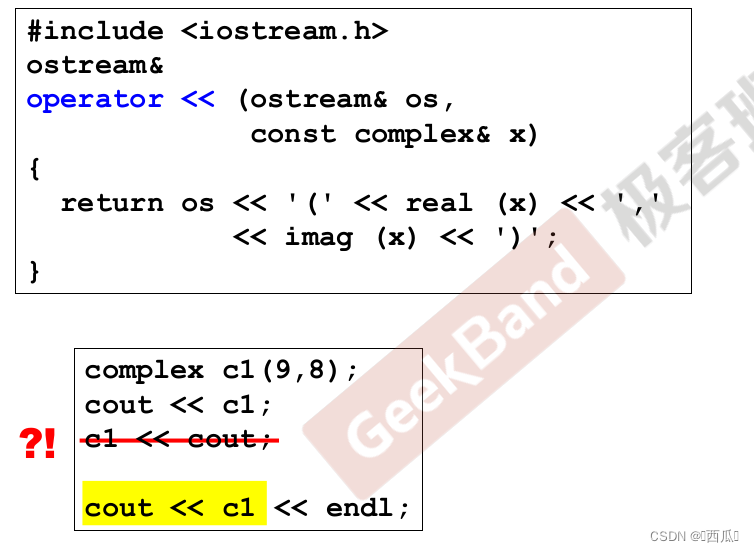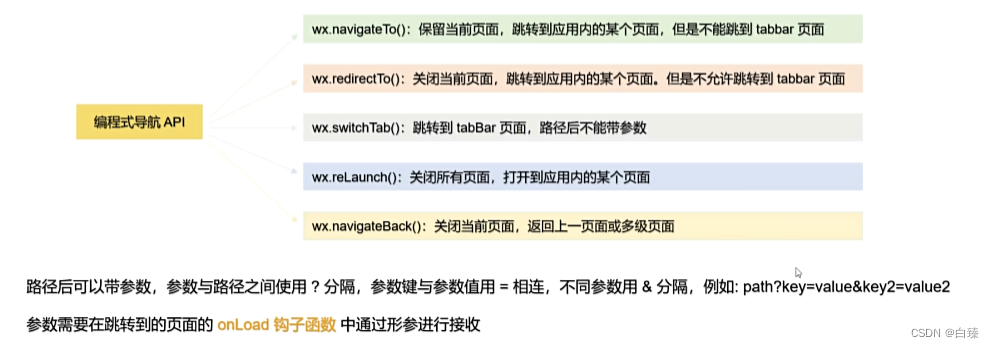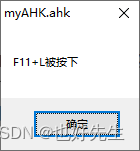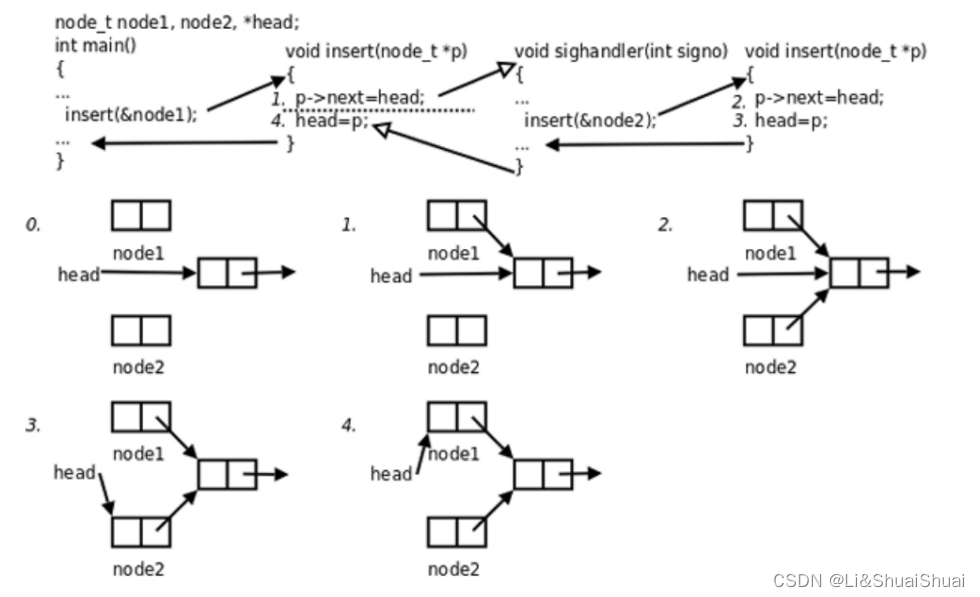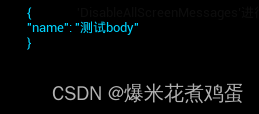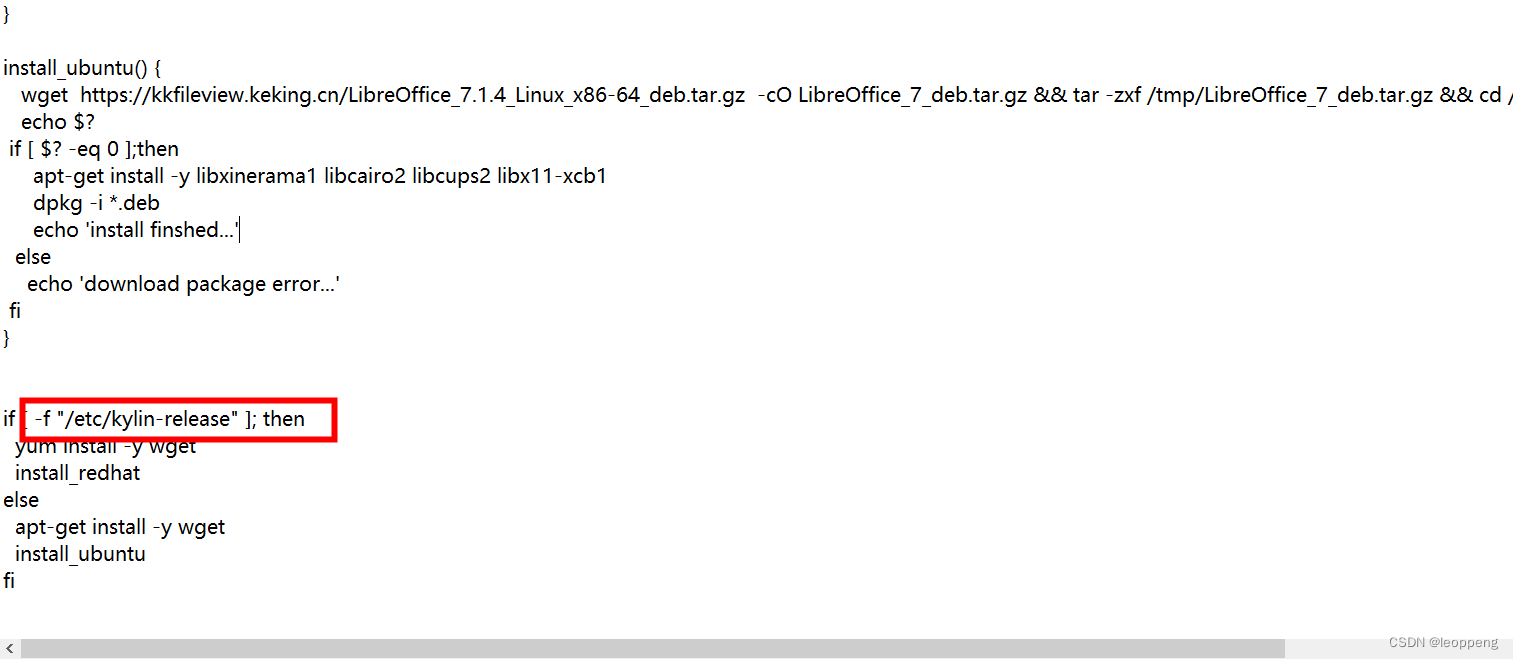在你已经有gitee账号以及仓库的基础上
如果在gitbash中输入git push -u origin master
返回显示remote: [session-7542218c] 13123489737: Incorrect username or password (access token) fatal: Authentication failed for 'https://gitee.com/你的gitee用户名/你的仓库名.git/'
这个错误提示表明你的用户名或密码(访问令牌)不正确
进入gitee - 我的 -左侧栏

描述随便填 然后点击生成 自己想办法把生成的密钥保存下来
正片开始
-
gitbash打开命令行并进入你的idea项目目录
cd /c/Users/1/IdeaProjects/jardemo1 -
初始化 Git 仓库:
git init -
添加项目文件:
git add . -
提交代码:
git commit -m "Initial commit" -
关联远程仓库:
git remote add origin https://gitee.com/你的账户名/你的gitee仓库名.git -
配置凭据助手:
git config --global credential.helper store -
推送代码:
git push -u origin master
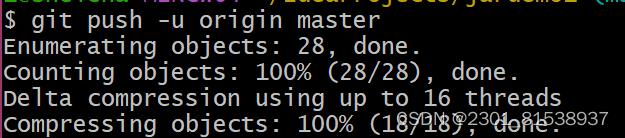 成功
成功