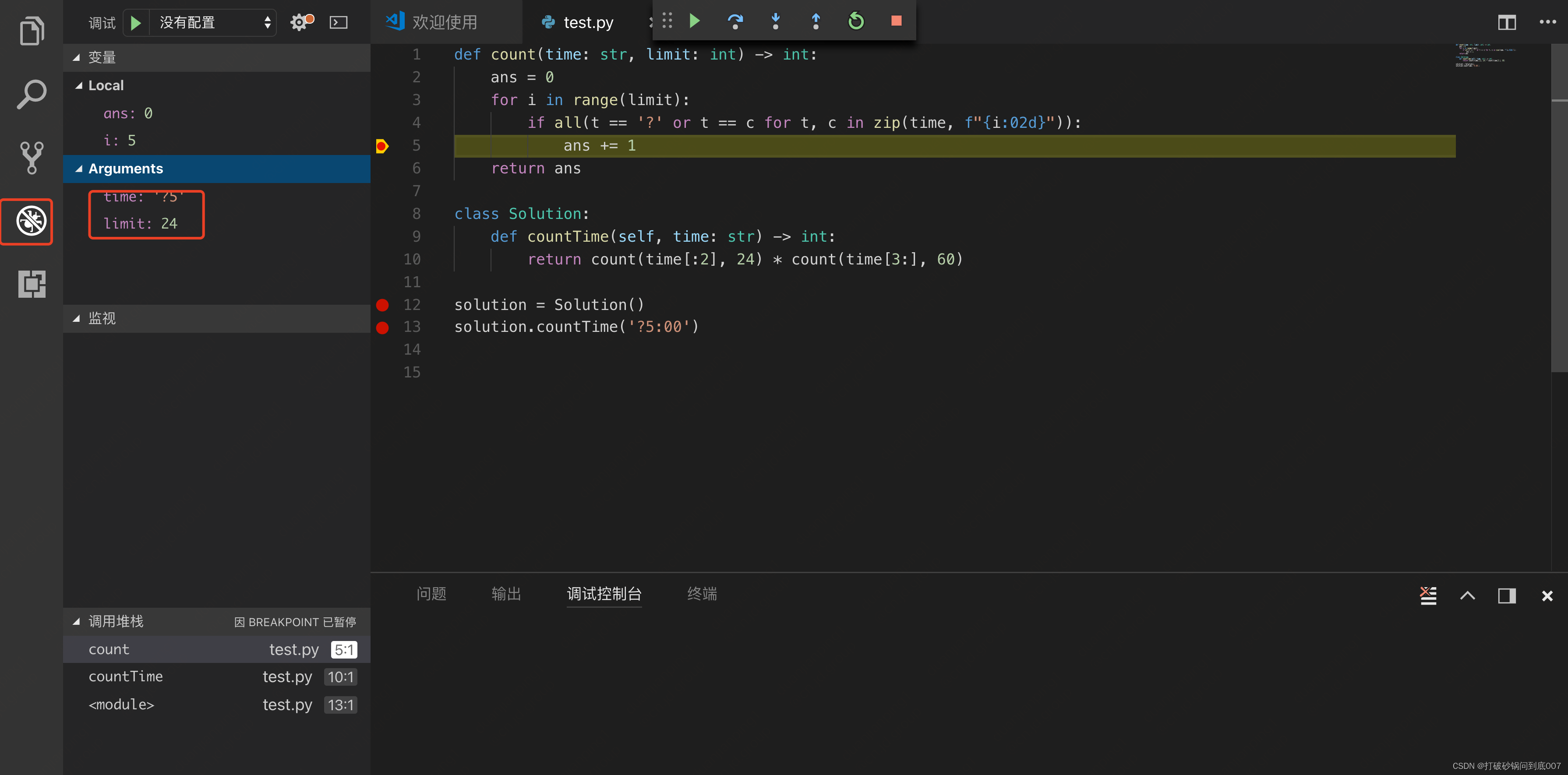前言:
社区版OpenStack是比较难以安装部署的,本文将就安装部署做一个详细的说明。
首先,OpenStack社区版本众多,如何选择一个合适的版本是第一个要解决的问题(这里的合适是指的OpenStack版本和操作系统的版本合适)
其次,安装部署的大体规划如何做?是单节点还是多节点?也就是说这个架构是什么样的,本文也将做一个详细的解释。
最后,每一步安装部署,目的是什么?如何测试这一步是否正确?本文也将给出一个详细的解释
OK,由于OpenStack社区版的安装是十分复杂的,一般是分为OpenStack前期硬件准备和部署规划,OpenStack运行环境搭建,OpenStack各个组件服务的正式部署,检验部署成果和问题解决总结这四个步骤,因此,本部署文档将会分为四个部分,现在这篇文章将是前期准备,部署规划。
本次部署采用的是官方文档:OpenStack Docs: Zed
一,
OpenStack的版本选择问题
OpenStack Releases: OpenStack Releases
此文档罗列了所有的OpenStack社区版本,我们可以看到有一些版本已经彻底的退出了官方维护周期,Queens(女王) 版本以前的是没有官方维护的,意味着这些退出官方维护周期的版本即使有bug或者安全方面的问题也不会在有任何修复了,因此,Queens(包含此版)以前的版本是不能考虑的。
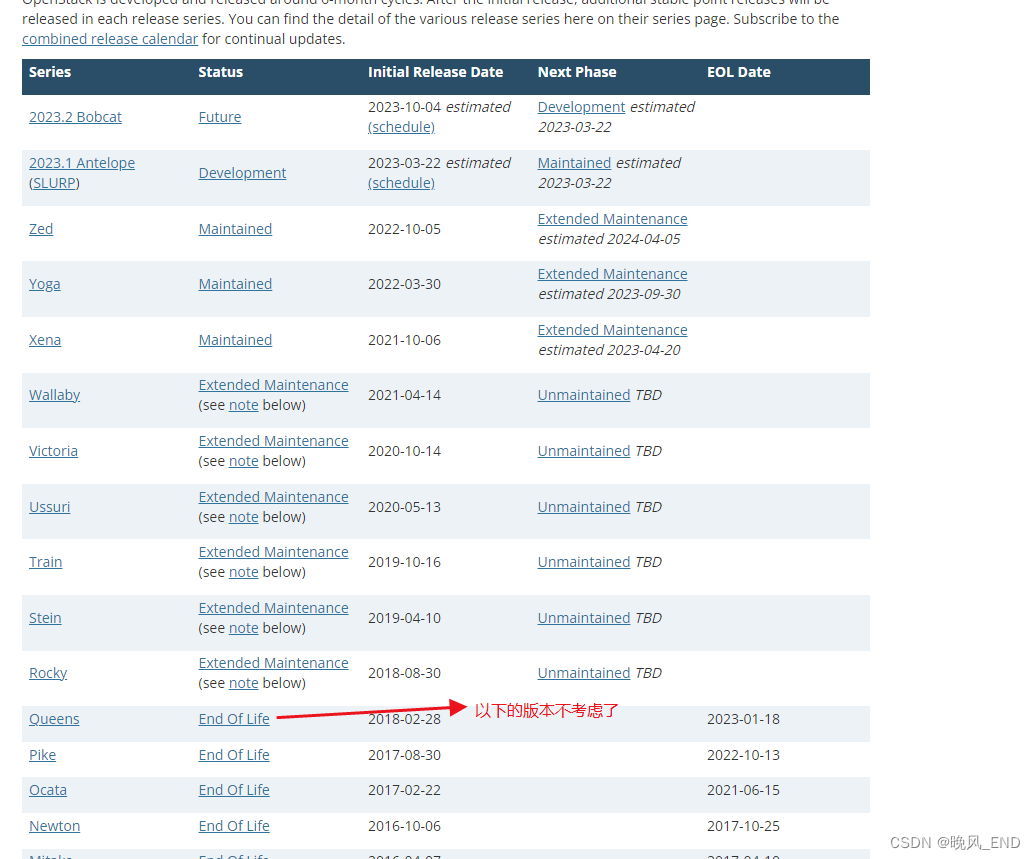
OK,考虑到是在centos7.4-1708上部署OpenStack,而部署的时候yum源是需要使用本土化的阿里云仓库,因此,在阿里云镜像站查询:

发现yum源的版本都是比较低的,因此,选Rocky这个版本,此版本最接近Queens。
二,
操作系统的选择
Preface — Installation Guide documentation
OpenStack Wallaby is available for CentOS Stream 8. OpenStack Ussuri and Victoria are available for both CentOS 8 and RHEL 8. OpenStack Train and earlier are available on both CentOS 7 and RHEL 7.
OpenStack Wallaby适用于CentOS Stream 8。CentOS 8和RHEL 8均可使用OpenStack Ussuri和Victoria。CentOS 7和RHEL 7上都有OpenStack Train和更早版本。wallaby必须使用centos 8或者centosstream,ussuri和Victoria可以使用centos7
OpenStack packages for RHEL and CentOS — Installation Guide documentation
Starting with the Ussuri release, you will need to use either CentOS8 or RHEL 8. Previous OpenStack releases will need to use either CentOS7 or RHEL 7. Instructions are included for both distributions and versions where different.
从Ussuri版本开始,您将需要使用CentOS8或RHEL 8。之前的OpenStack版本需要使用CentOS7或RHEL 7。不同的发行版和版本都包含说明。小结:ussuri版本之前使用centos7,之后版本必须是centos8
我的虚拟机都是centos7.4-1708,因此,OpenStack的版本使用Rocky是比较合适的。
三,
OpenStack的架构
Environment — Installation Guide documentation
For best performance, we recommend that your environment meets or exceeds the hardware requirements in Hardware requirements.
The following minimum requirements should support a proof-of-concept environment with core services and several CirrOS instances:
Controller Node: 1 processor, 4 GB memory, and 5 GB storage
Compute Node: 1 processor, 2 GB memory, and 10 GB storage
为了获得最佳性能,我们建议您的环境满足或超过硬件要求中的硬件要求。 以下最低要求应支持具有核心服务和多个CirrOS实例的概念验证环境: 控制器节点:1个处理器、4 GB内存和5 GB存储 计算节点:1个处理器、2 GB内存和10 GB存储也就是说,至少两个节点,一个控制节点,4G内存,5G磁盘空间,一个计算节点,2G内存,10G磁盘空间,这个是最低要求。
Overview — Installation Guide documentation
Example architecture¶
The example architecture requires at least two nodes (hosts) to launch a basic virtual machine or instance. Optional services such as Block Storage and Object Storage require additional nodes.
Important
The example architecture used in this guide is a minimum configuration, and is not intended for production system installations. It is designed to provide a minimum proof-of-concept for the purpose of learning about OpenStack. For information on creating architectures for specific use cases, or how to determine which architecture is required, see the Architecture Design Guide.
This example architecture differs from a minimal production architecture as follows:
Networking agents reside on the controller node instead of one or more dedicated network nodes.
Overlay (tunnel) traffic for self-service networks traverses the management network instead of a dedicated network.
示例架构 示例体系结构需要至少两个节点(主机)来启动基本虚拟机或实例。块存储和对象存储等可选服务需要额外的节点。 重要的 本指南中使用的示例体系结构是最低配置,不适用于生产系统安装。它旨在为学习OpenStack提供最低限度的概念验证。有关为特定用例创建体系结构的信息,或者如何确定需要哪种体系结构,请参见体系结构设计指南。 该示例体系结构与最小生产体系结构的不同之处如下: 网络代理驻留在控制器节点上,而不是一个或多个专用网络节点上。 自助服务网络的覆盖(隧道)流量穿过管理网络,而不是专用网络。这个文档也提到了,至少两个节点,如果要安装对象存储或者快存储,那么,就是三个节点。
根据以上文档的要求,计划使用三台虚拟机来部署
虚拟机IP地址为:192.168.123.130(controller节点)、192.168.123.131(computer节点)、192.168.123.132(块存储节点)
操作系统版本统一为:CentOS Linux release 7.4.1708 (Core)
OpenStack安装的版本为:Rocky
四,
虚拟机的安装
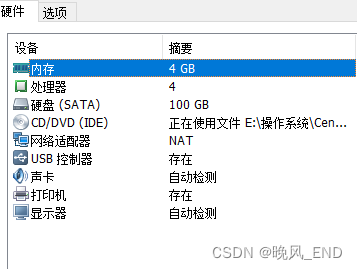
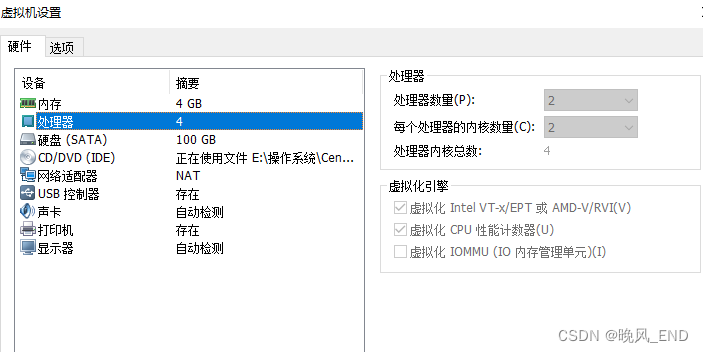
如何安装操作系统就不在这啰嗦了,主要是注意CPU开启虚拟化,硬盘使用SATA模式,内存统一给到4G,CPU4核心
IP地址的配置这些也实在没什么好啰嗦的
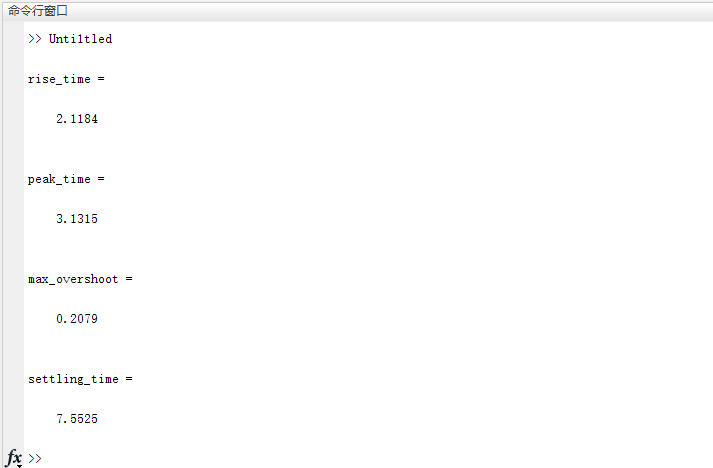
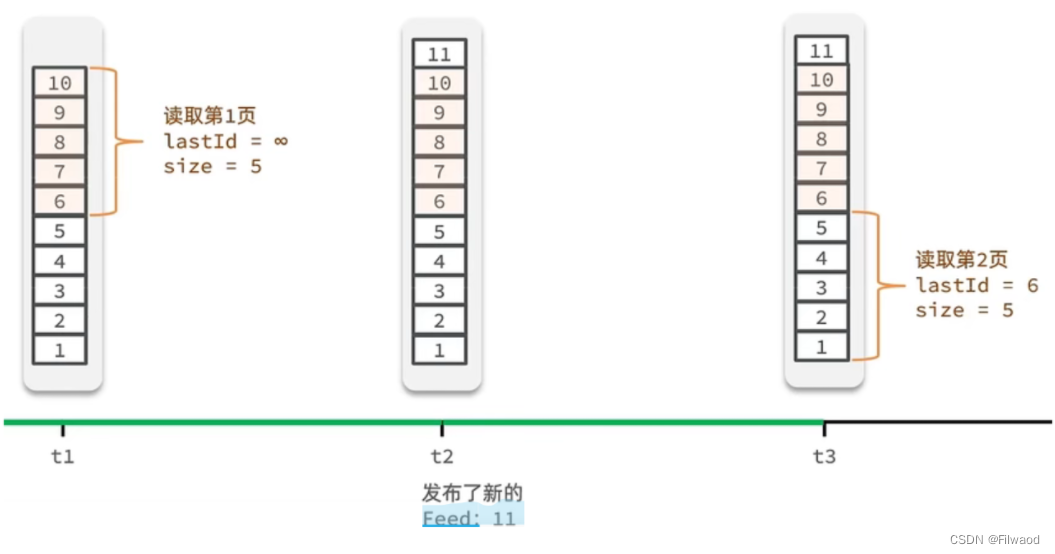

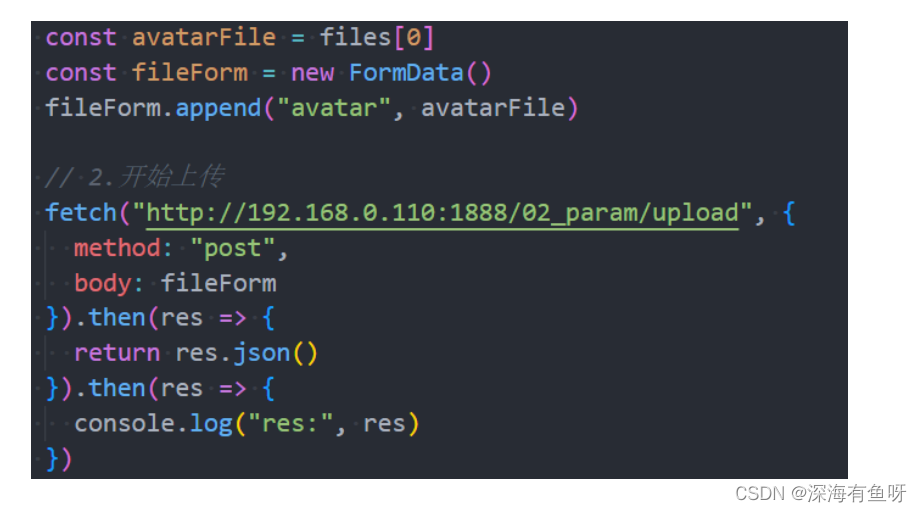
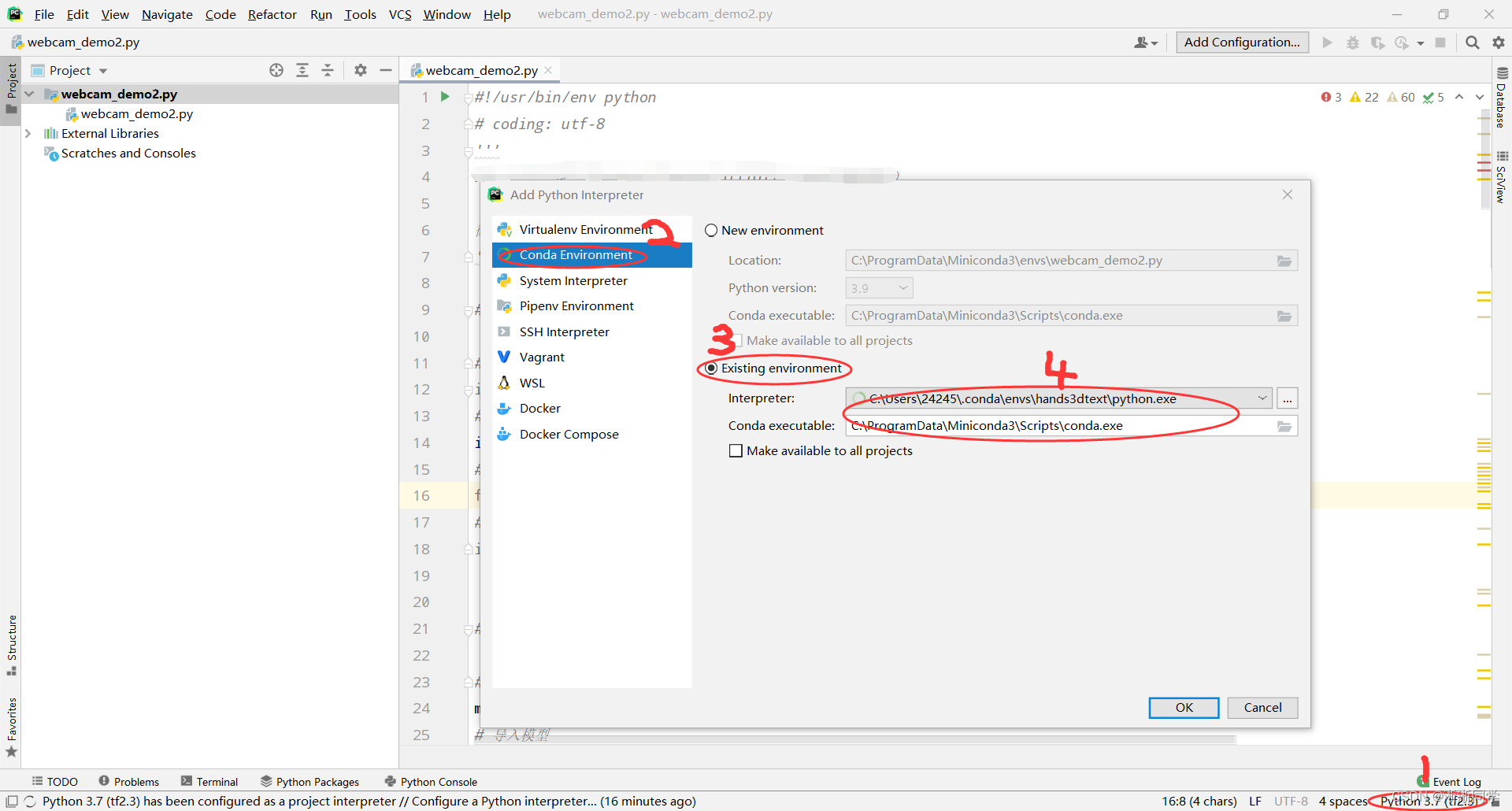
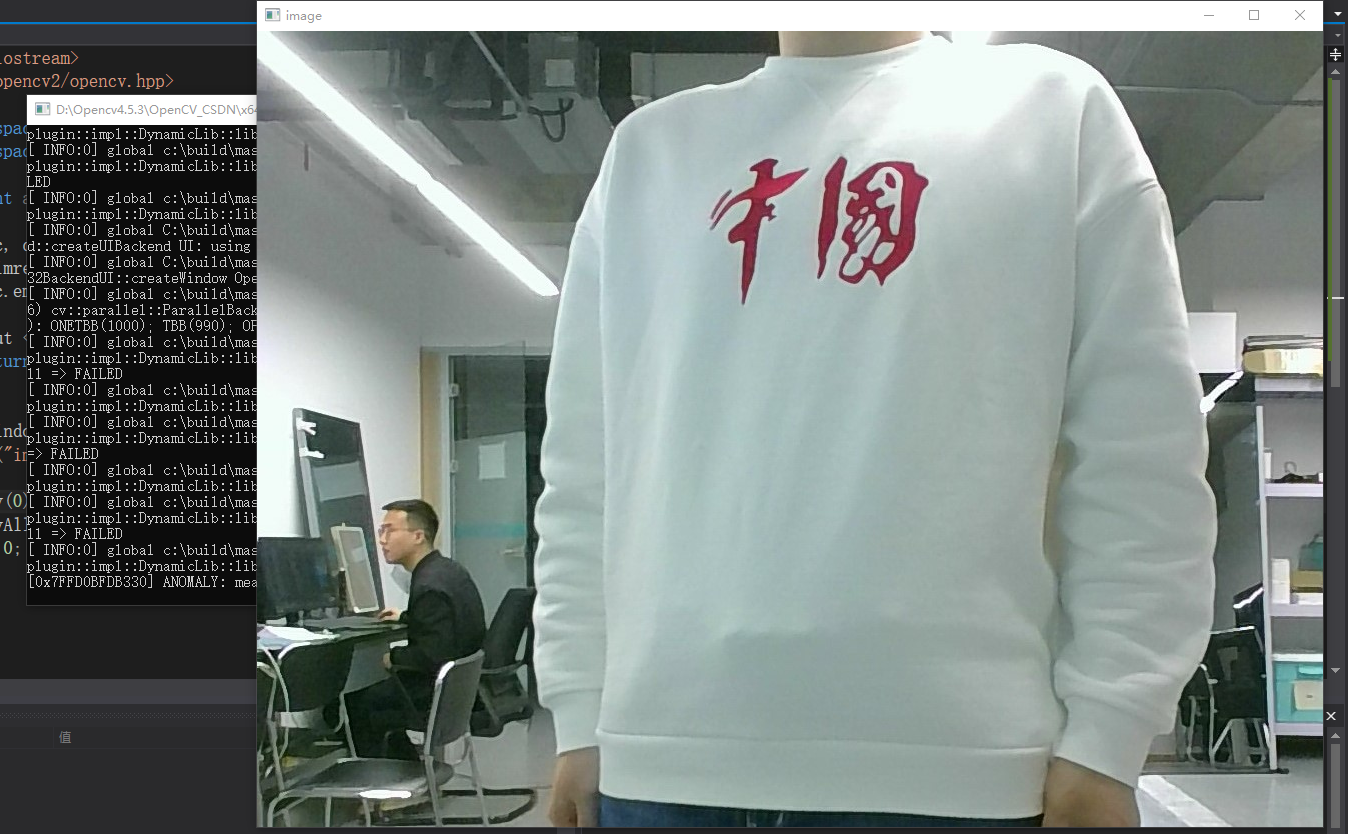
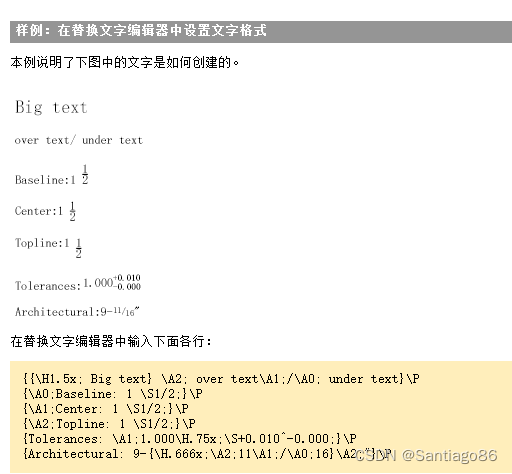
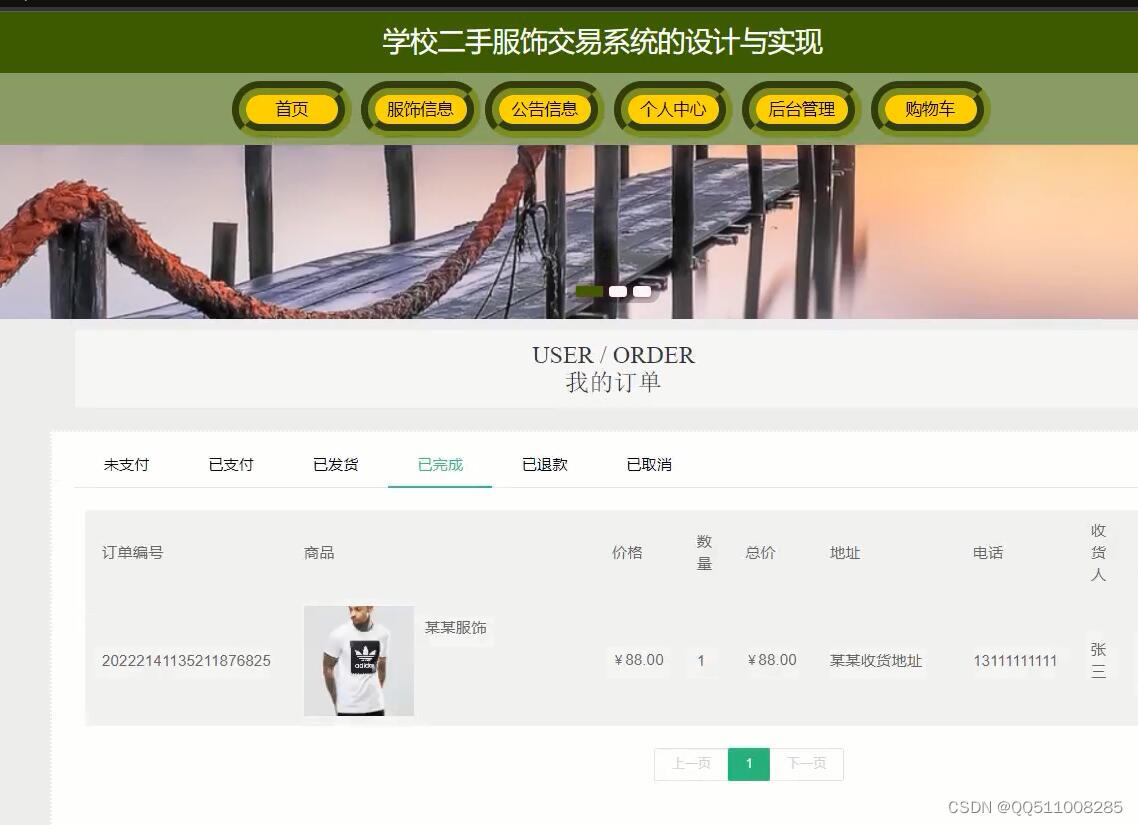
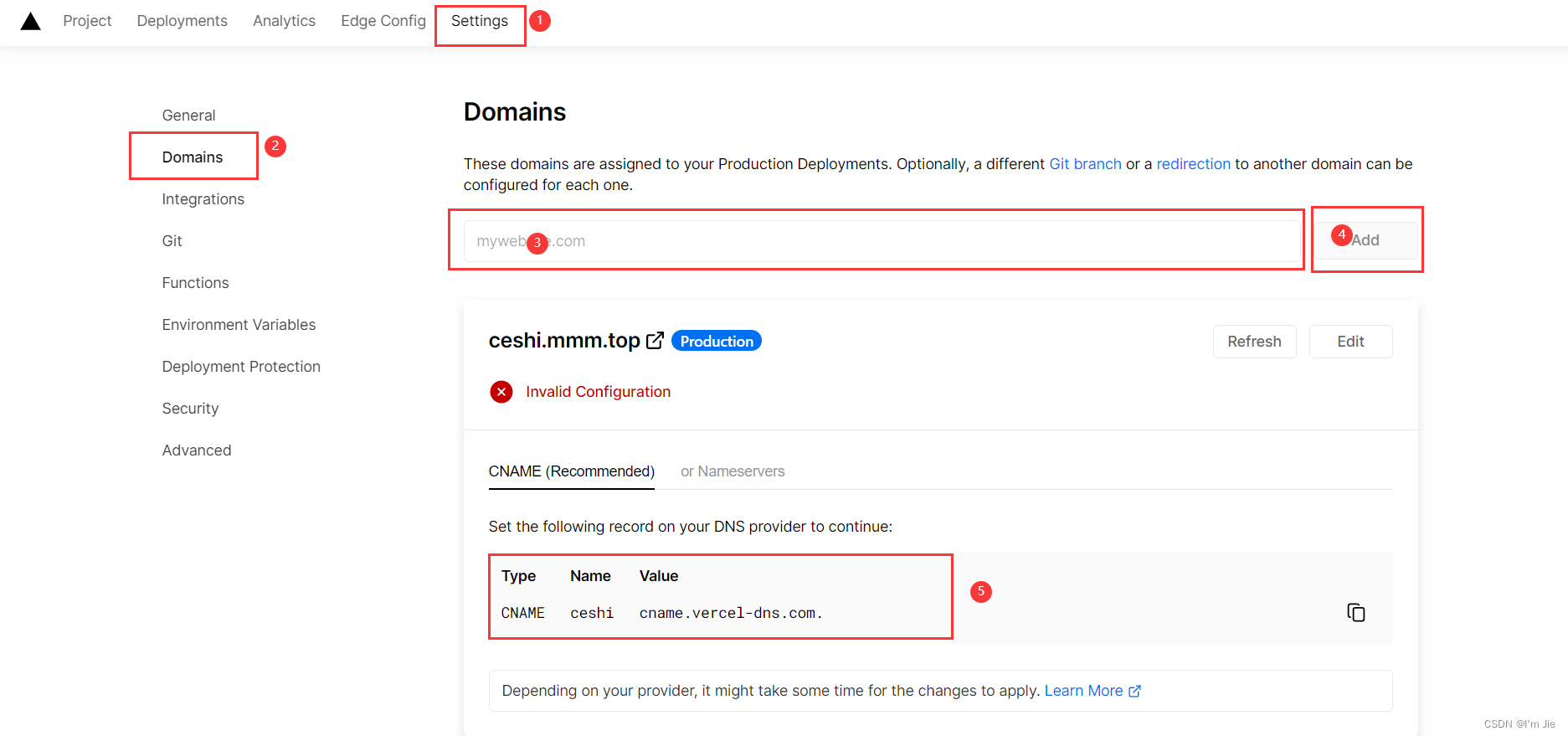
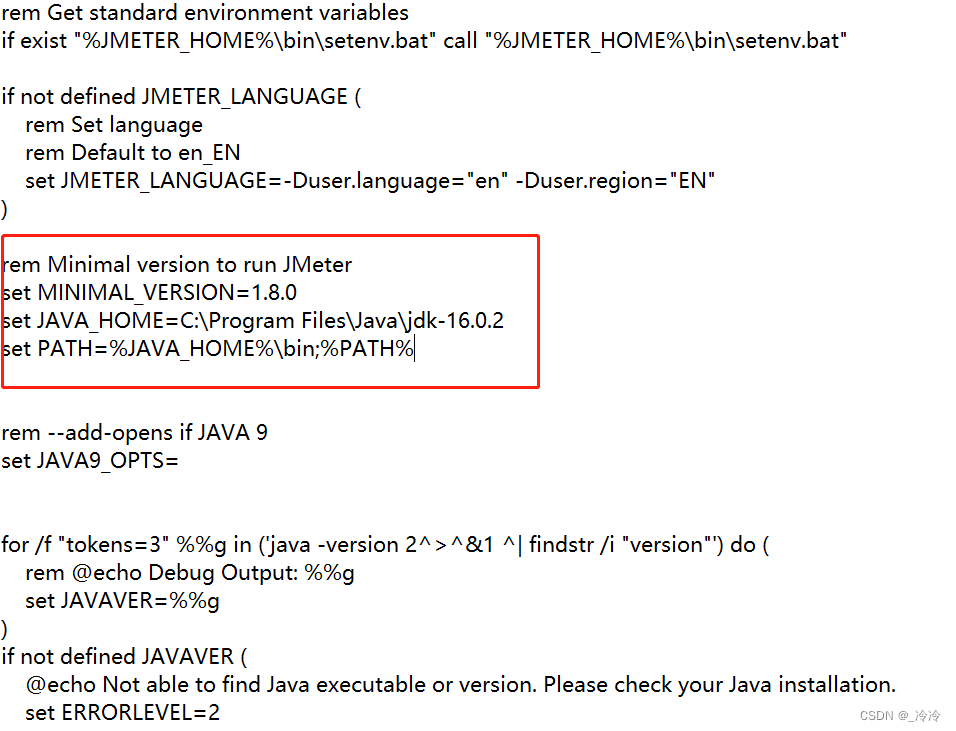
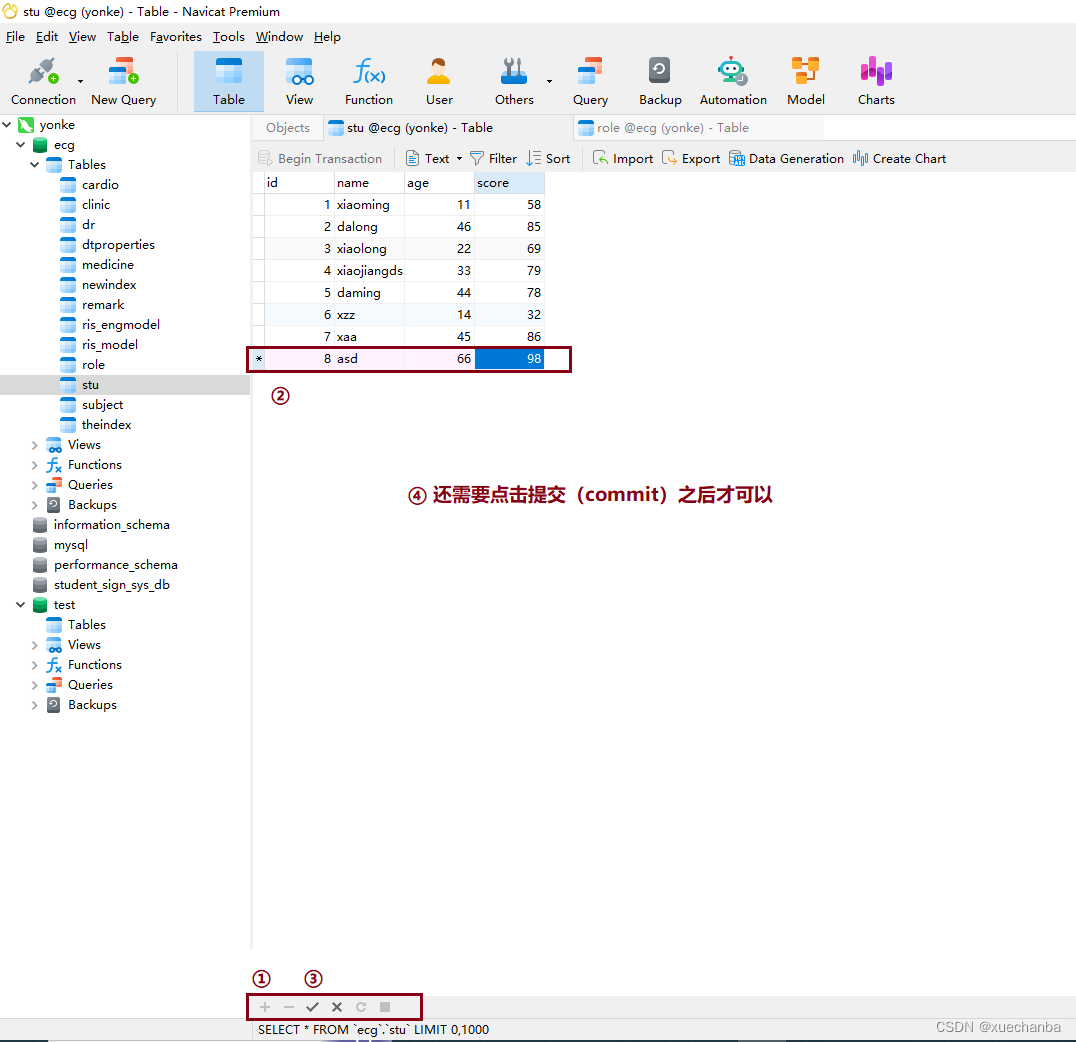
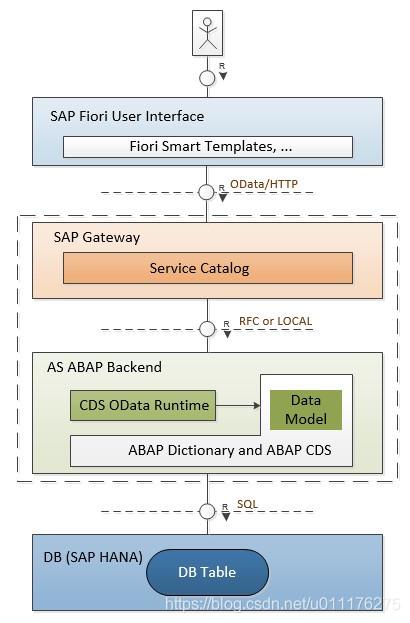

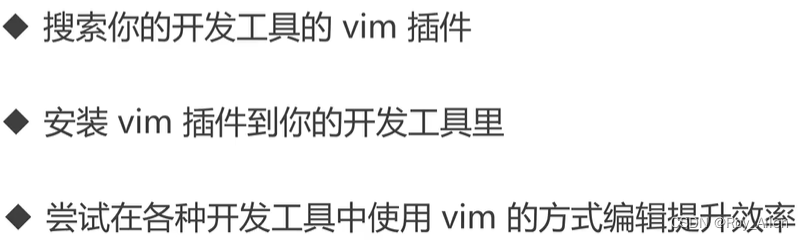
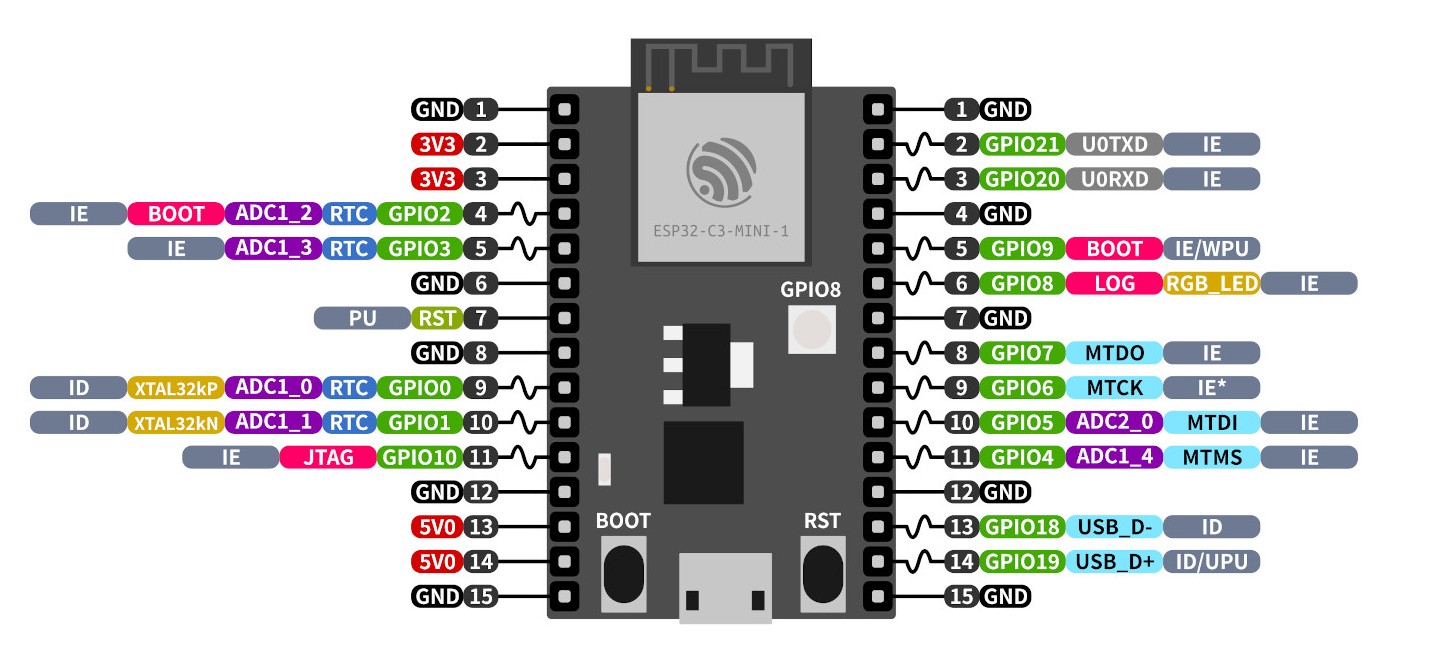
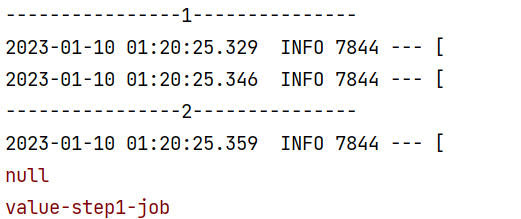

![[GXYCTF2019]luck_guy1题解](https://img-blog.csdnimg.cn/img_convert/9802c8db9a7ada5cbeea23f2a6b413cb.jpeg)