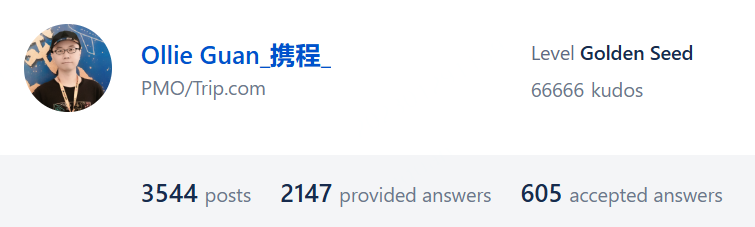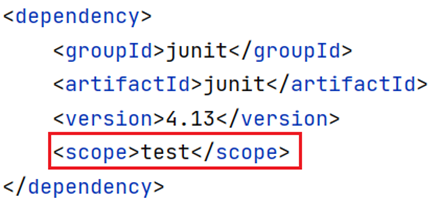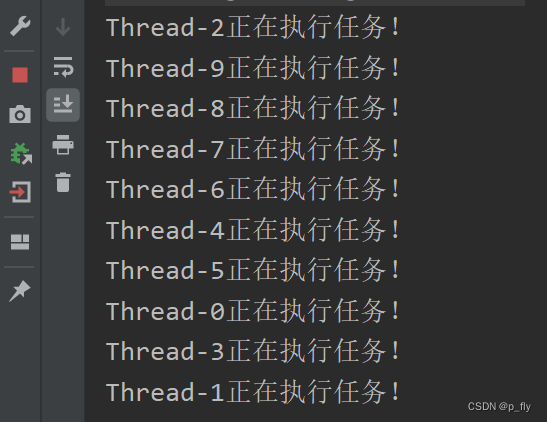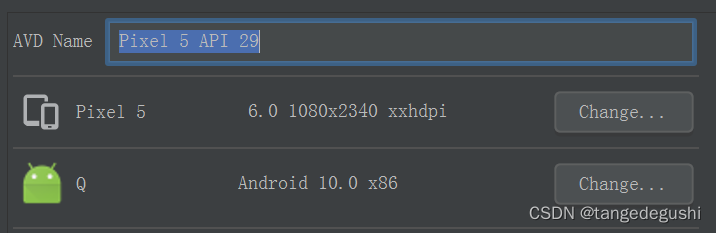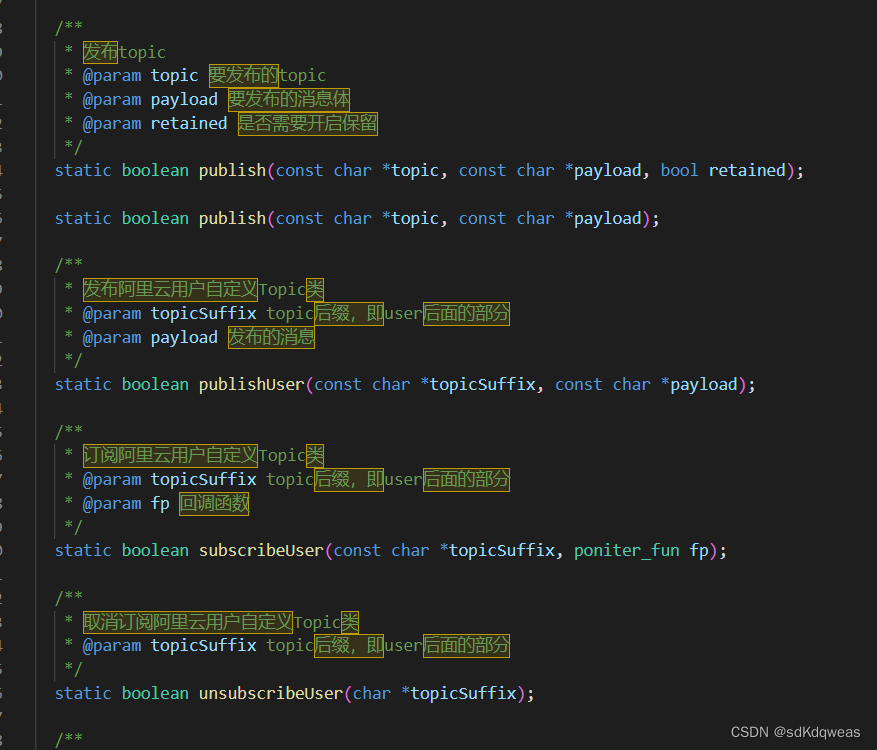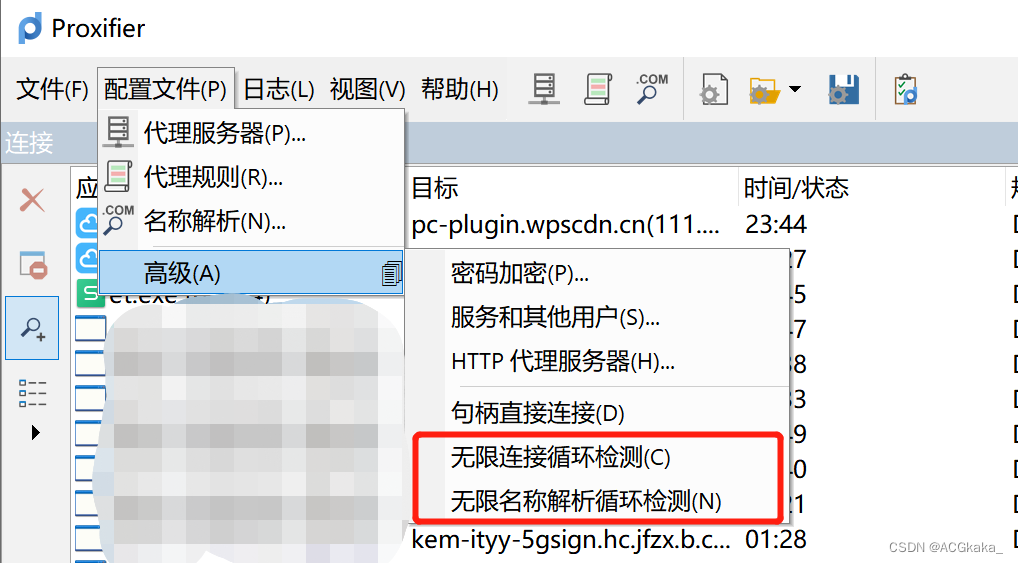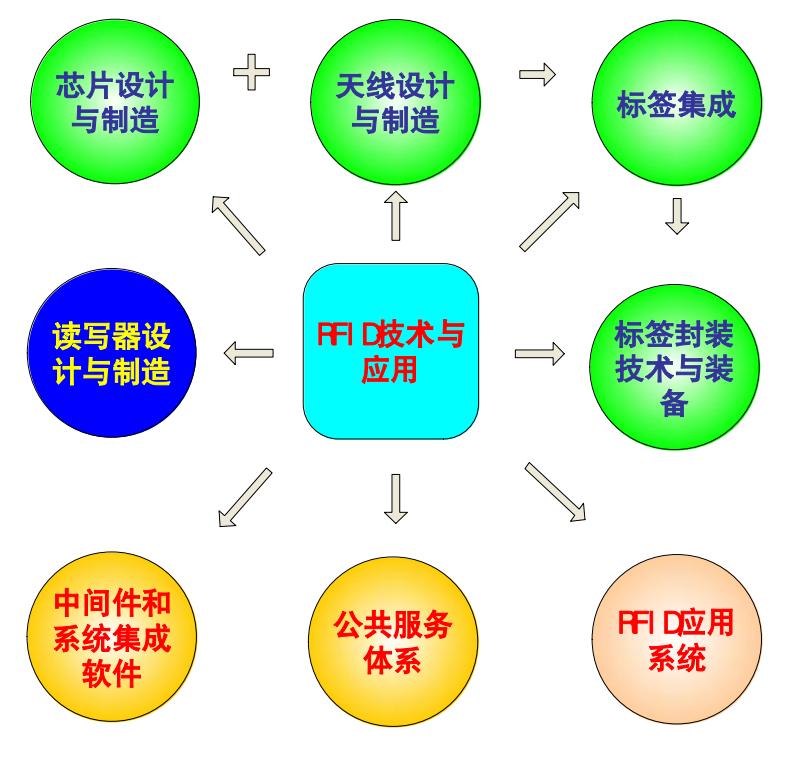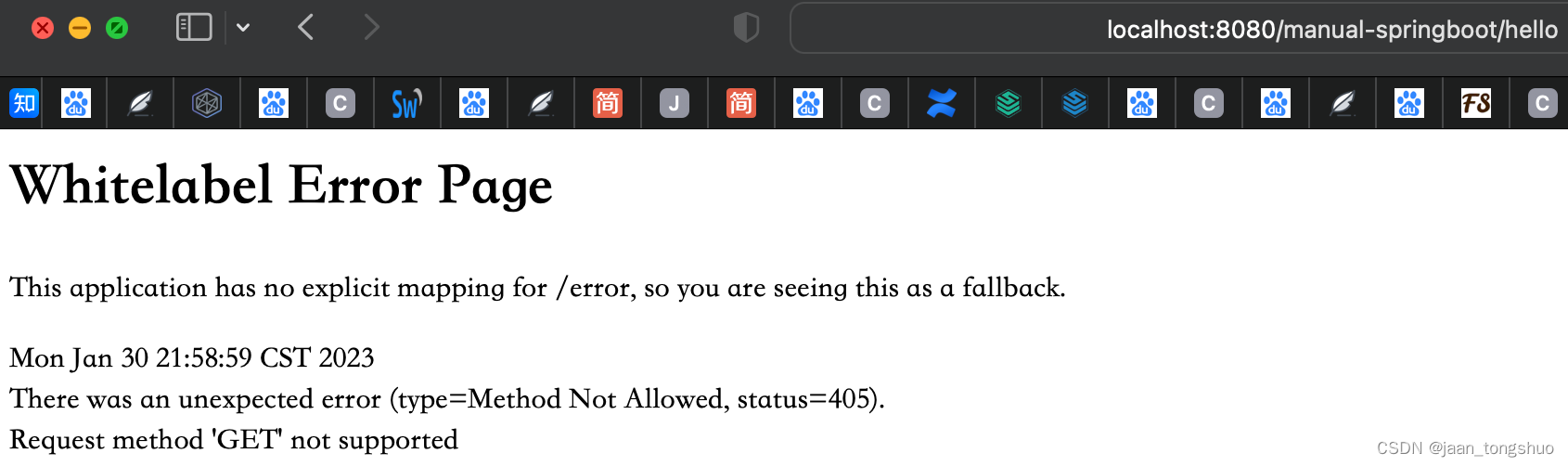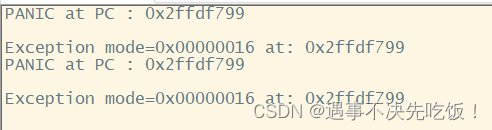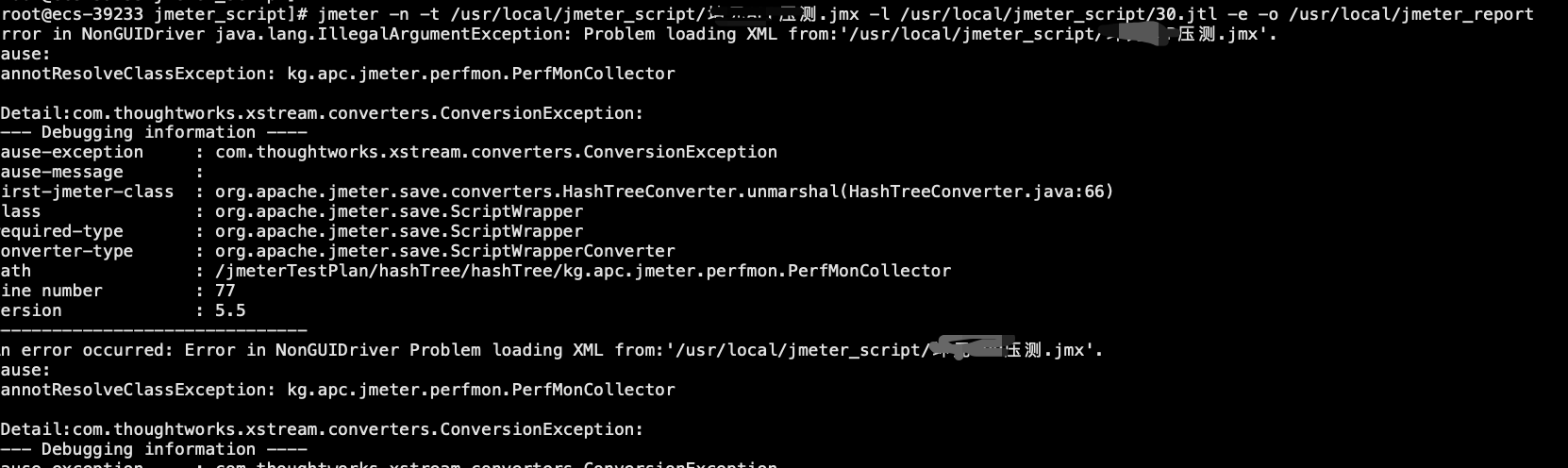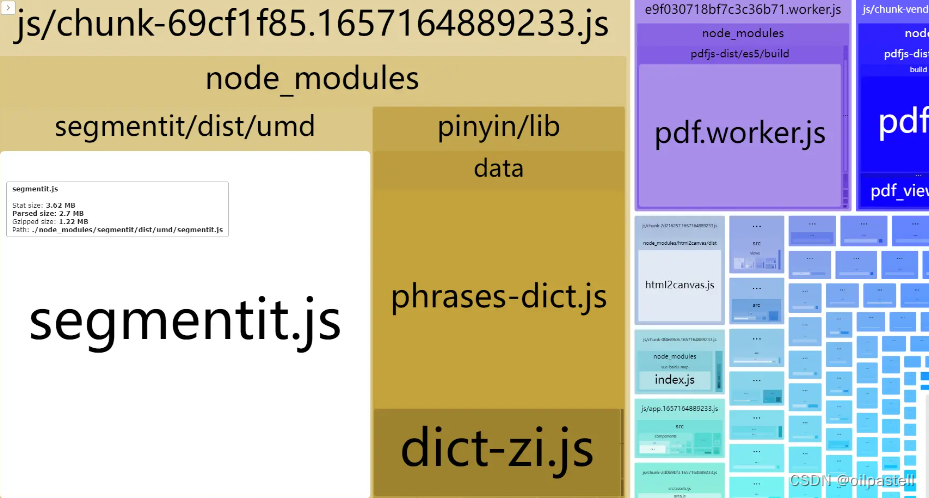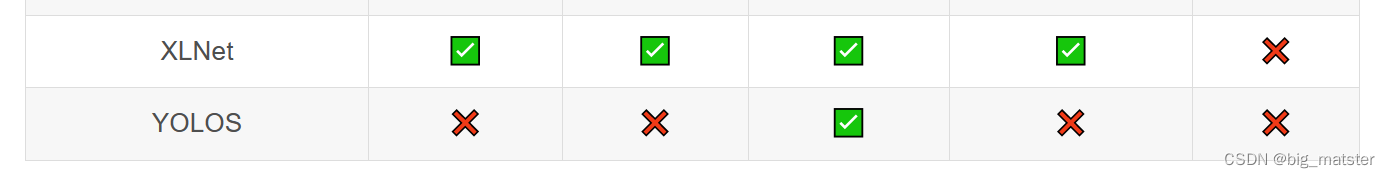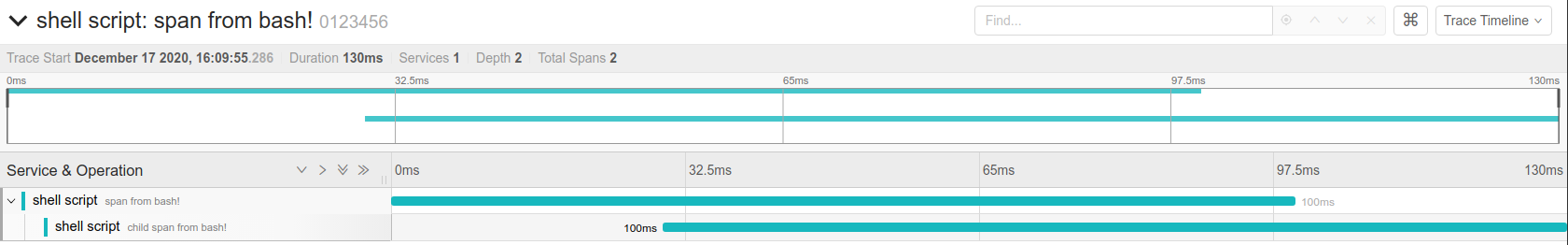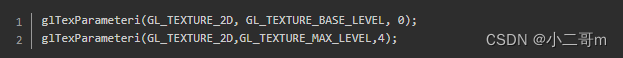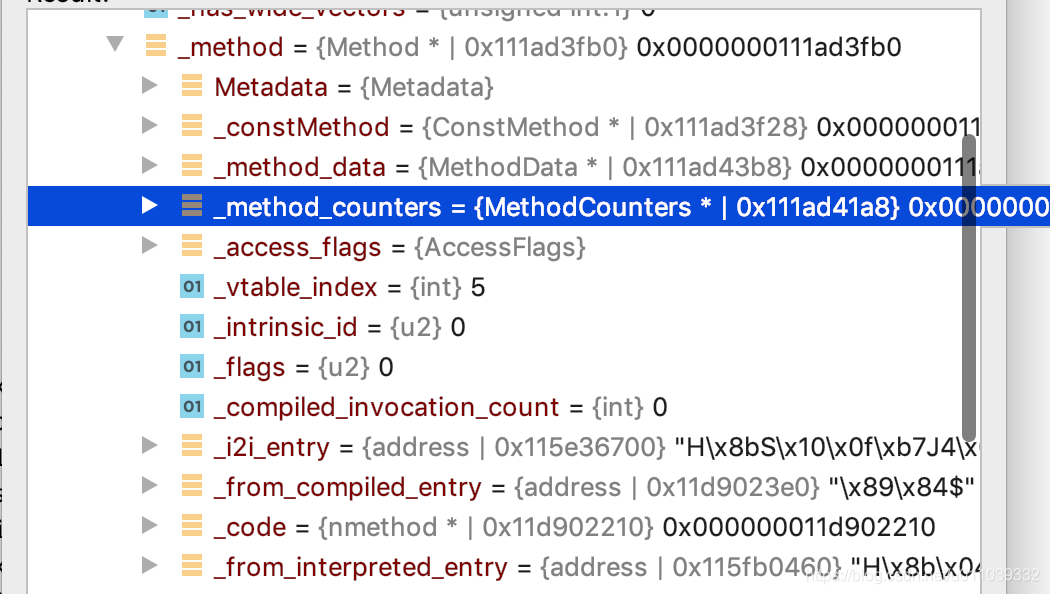使用pytorch.autograd.Function构建一个自动求导层
- 1. 手工设计一个线性运算层
- 2. 使用pytorch.autograd.Function编码实现
- 3. graphviz进行可视化
1. 手工设计一个线性运算层
设输入为
x
\bold{x}
x,参数为
w
\bold{w}
w和
b
\bold{b}
b,运算如下:
y
=
w
⊙
x
+
b
\bold{y=w\odot x+b}
y=w⊙x+b
其中,
⊙
\odot
⊙是矩阵的Hadmard积运算。
用
f
f
f来表示接下来的所有层的运算,有:
m
o
d
e
l
(
x
)
=
f
(
y
)
model(\bold{x})=f(\bold{y})
model(x)=f(y)
这里,
m
o
d
e
l
model
model表示模型的全部运算。
在反向传播求导中,给出损失函数对于
y
\bold{y}
y的导数
∂
L
∂
y
\frac{\partial{L}}{\partial{\bold{y}}}
∂y∂L,则求参数
w
\bold{w}
w和
b
\bold{b}
b对于损失函数的导数有:
∂
L
∂
w
=
∂
L
∂
y
∂
y
∂
w
=
∂
L
∂
y
⊙
x
\frac{\partial{L}}{\partial{\bold{w}}}=\frac{\partial{L}}{\partial{\bold{y}}}\frac{\partial{\bold{y}}}{\partial{\bold{w}}}=\frac{\partial{L}}{\partial{\bold{y}}}\odot\bold{x}
∂w∂L=∂y∂L∂w∂y=∂y∂L⊙x
∂
L
∂
b
=
∂
L
∂
y
∂
y
∂
b
=
∂
L
∂
y
⊙
1
\frac{\partial{L}}{\partial{\bold{b}}}=\frac{\partial{L}}{\partial{\bold{y}}}\frac{\partial{\bold{y}}}{\partial{\bold{b}}}=\frac{\partial{L}}{\partial{\bold{y}}}\odot\bold{1}
∂b∂L=∂y∂L∂b∂y=∂y∂L⊙1
至此,我们已经求出了这个线性层的前向和反向传播的公式。
2. 使用pytorch.autograd.Function编码实现
pytorch.autograd.Function是实现自动求导类的基类。为了实现自定义类,实现forward()和backward()两个静态方法。对于上文的运算,代码如下:
from torch.autograd import Function
class MultiplyAdd(Function):
@staticmethod
def forward(ctx, w, x, b):
ctx.save_for_backward(x,)
output = w*x +b
return output
@staticmethod
def backward(ctx, grad_output):
x, = ctx.saved_tensors
grad_w = grad_output * x
grad_b = grad_output * 1
return grad_w, None, grad_b
在这里,ctx可以理解为一个连接前后运算的对象,用ctx.save_for_backward存储反向传播的使用用到的参数。grad_output是这一层的输出的导数,即
∂
L
∂
y
\frac{\partial{L}}{\partial{\bold{y}}}
∂y∂L。
给出w,x,b
w = torch.tensor([[1.,2],[3,4]], requires_grad=True)
x = torch.rand(2, 2)
b = torch.tensor([[4.,3],[2,1]], requires_grad=True)
w,x,b
(tensor([[1., 2.],
[3., 4.]], requires_grad=True),
tensor([[0.0534, 0.8366],
[0.9568, 0.1293]]),
tensor([[4., 3.],
[2., 1.]], requires_grad=True))
在创建参数的tensor的时候,参数requires_grad=True,使得该张量可以计算梯度(默认为False)。
ag_func = MultiplyAdd()
out = ag_func.apply(w, x, b)
out.backward(torch.ones(2,2), retain_graph=True)
w.grad, b.grad
在前向传播的时候,使用apply()方法而不是直接调用forward()方法,具体可以参见PyTorch文档。
(tensor([[0.0534, 0.8366],
[0.9568, 0.1293]]),
tensor([[1., 1.],
[1., 1.]]))
使用 grad_fn可以得到当前张量计算的计算图。 grad_fn.next_functions存储了上一层的计算单元。这里存储了三个单元,但是由于没有求x的梯度,所以其对应的是None。可以看到存储的单元中存放的是w和b。
print(out.grad_fn)
print(out.grad_fn.next_functions)
print(out.grad_fn.next_functions[0][0].variable)
print(out.grad_fn.next_functions[2][0].variable)
<torch.autograd.function.MultiplyAddBackward object at 0x0000014F2AFB52E0>
((<AccumulateGrad object at 0x0000014F2AF82040>, 0), (None, 0), (<AccumulateGrad object at 0x0000014F2A53F250>, 0))
tensor([[1., 2.],
[3., 4.]], requires_grad=True)
tensor([[4., 3.],
[2., 1.]], requires_grad=True)
3. graphviz进行可视化
graphviz是一个常用的画图工具包,具体的安装可以参考网上的教程(记得添加环境变量)。
from graphviz import Digraph
node_attr = dict(style='filled',
shape='box',
align='left',
fontsize='12',
ranksep='0.1',
height='0.2')
dot = Digraph(node_attr=node_attr, graph_attr=dict(size="12,12"))
seen = set()
def size_to_str(size):
return '(' + (', ').join(['%d' % v for v in size]) + ')'
def add_nodes(var):
if var not in seen:
if torch.is_tensor(var):
# note: this used to show .saved_tensors in pytorch0.2, but stopped
# working as it was moved to ATen and Variable-Tensor merged
dot.node(str(id(var)), size_to_str(var.size()), fillcolor='yellow')
elif hasattr(var, 'variable'):
u = var.variable
node_name = size_to_str(u.size())
dot.node(str(id(var)), node_name, fillcolor='lightblue')
else:
dot.node(str(id(var)), str(type(var).__name__))
seen.add(var)
if hasattr(var, 'next_functions'):
for u in var.next_functions:
if u[0] is not None:
dot.edge(str(id(u[0])), str(id(var)))
add_nodes(u[0])
if hasattr(var, 'saved_tensors'):
for t in var.saved_tensors:
dot.edge(str(id(t)), str(id(var)))
add_nodes(t)
dot.node('Output', 'out\n'+size_to_str(out.size()))
dot.edge( str(id(out.grad_fn)),'Output')
add_nodes(out.grad_fn)
dot.render(('graph'), view=False)
最后得到的PDF如下所示:

其中,淡蓝色表示需要求导的单元,也就是w和b。黄色单元表示用于反向求导的参数,也就是x。