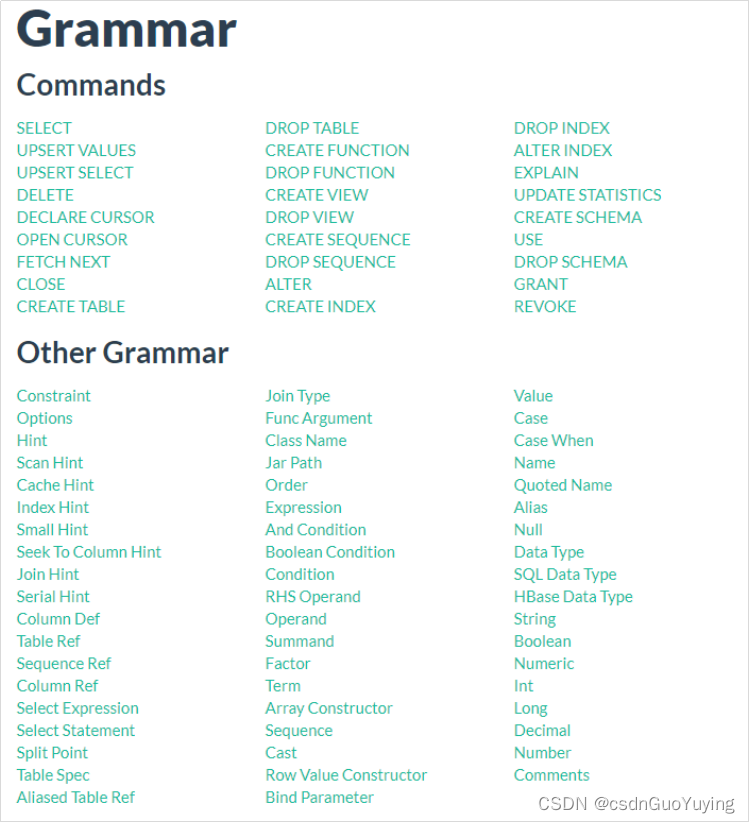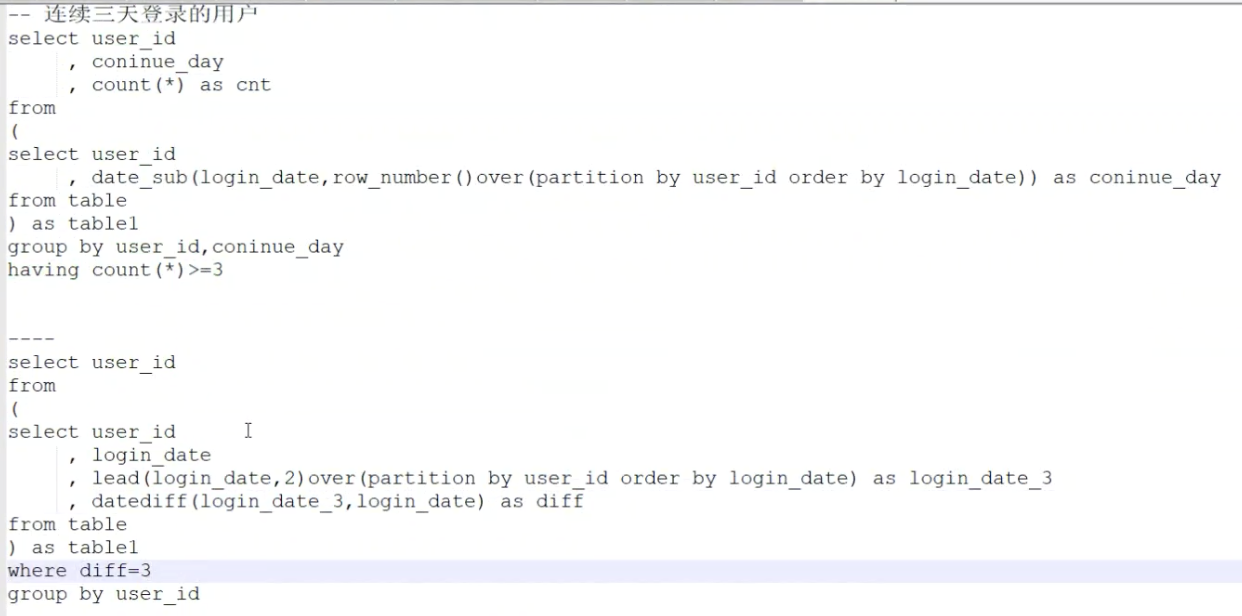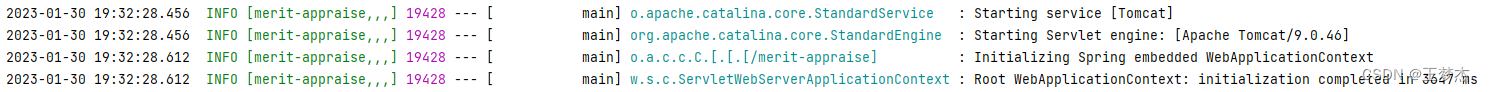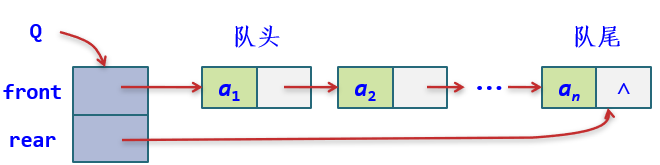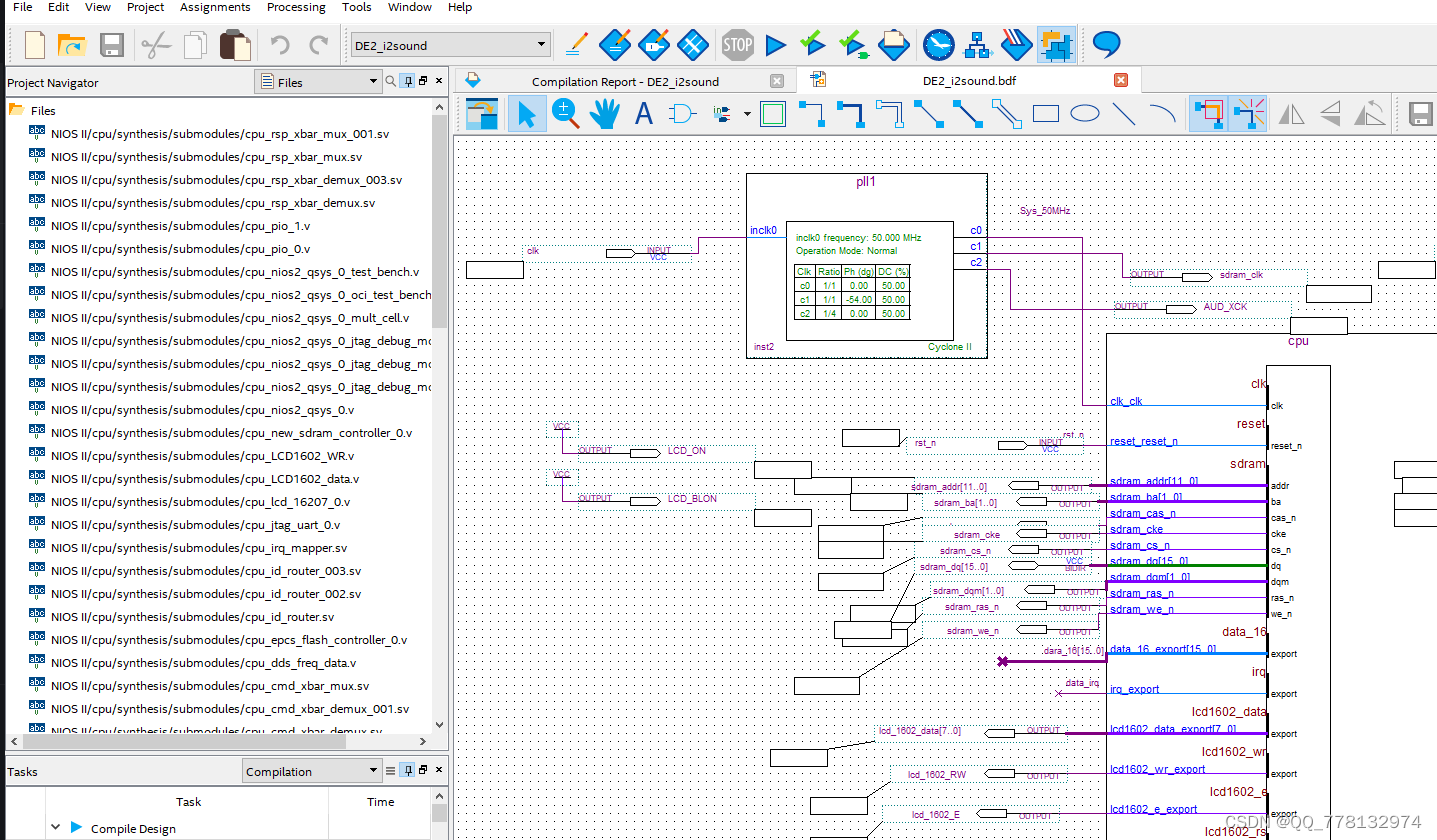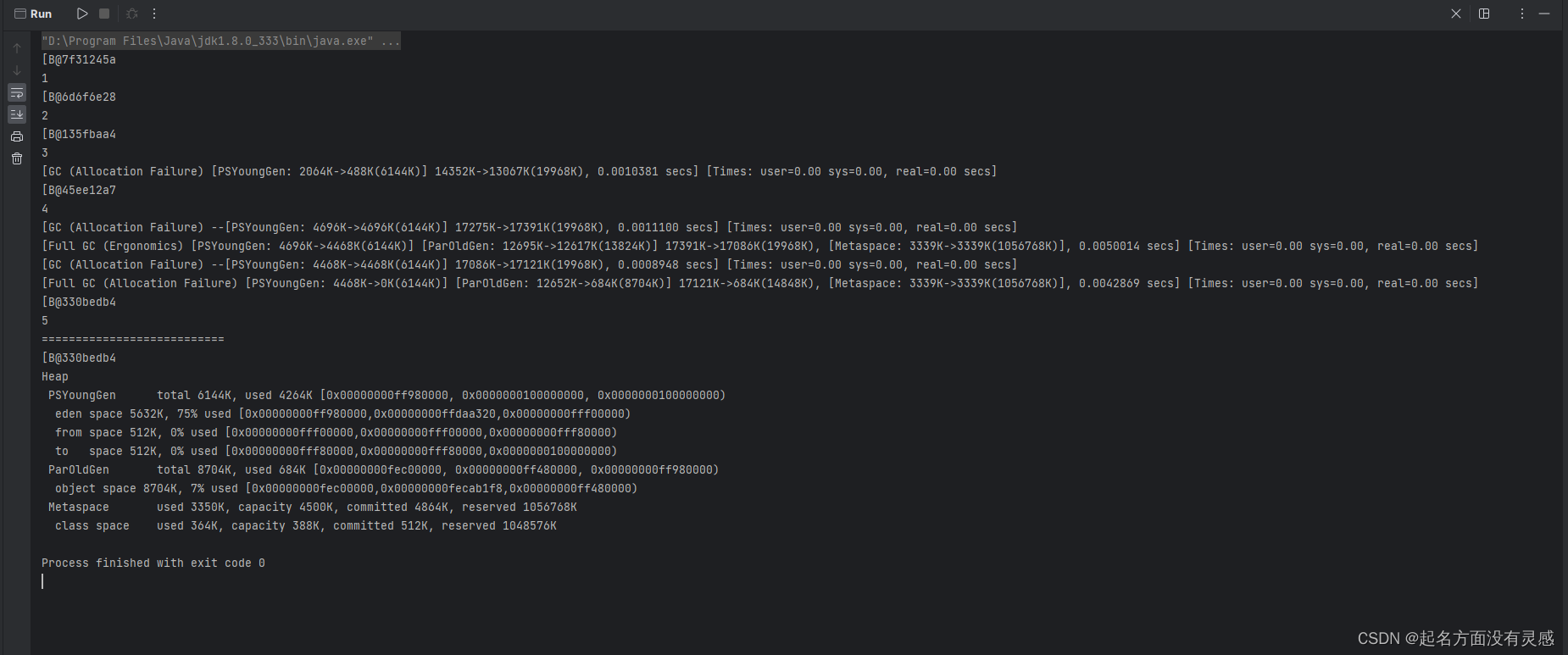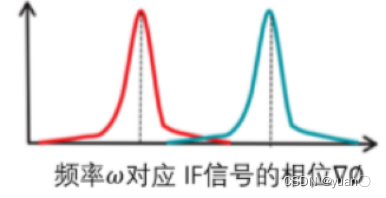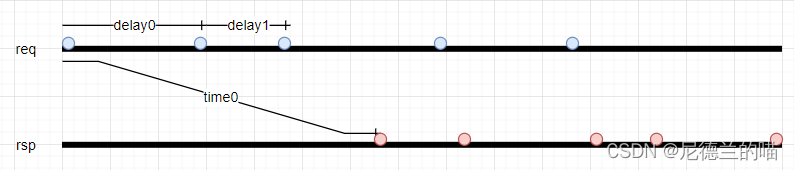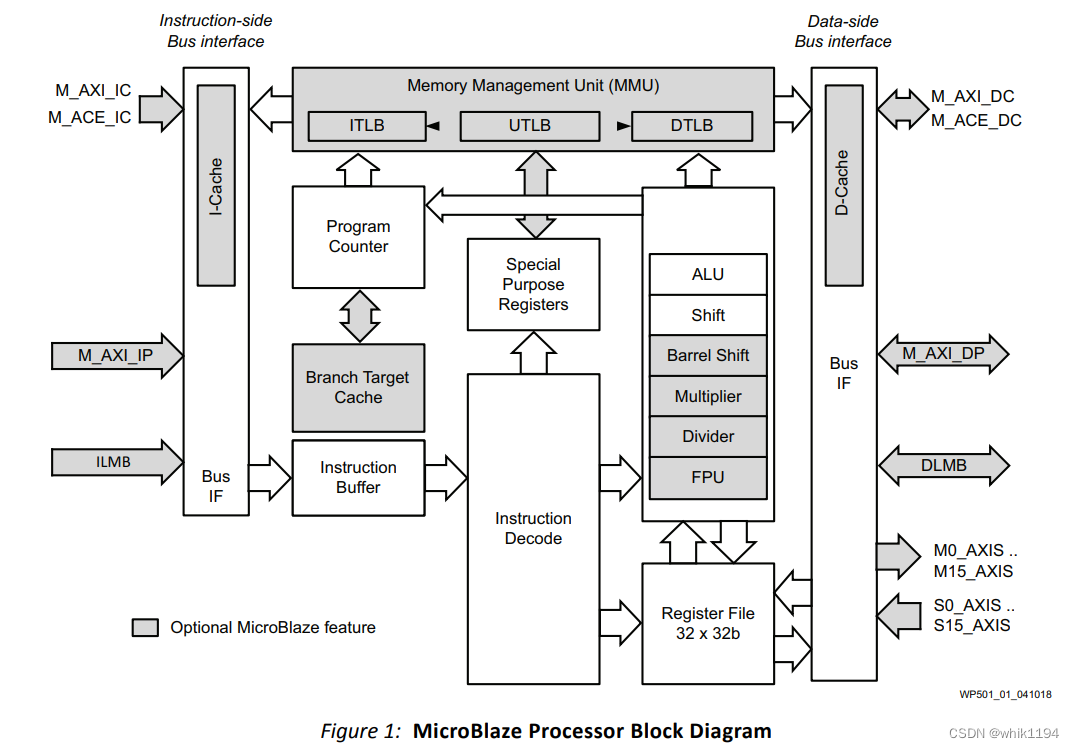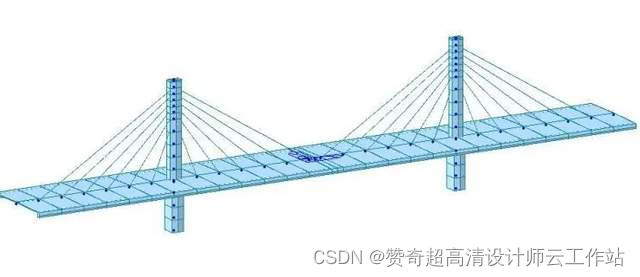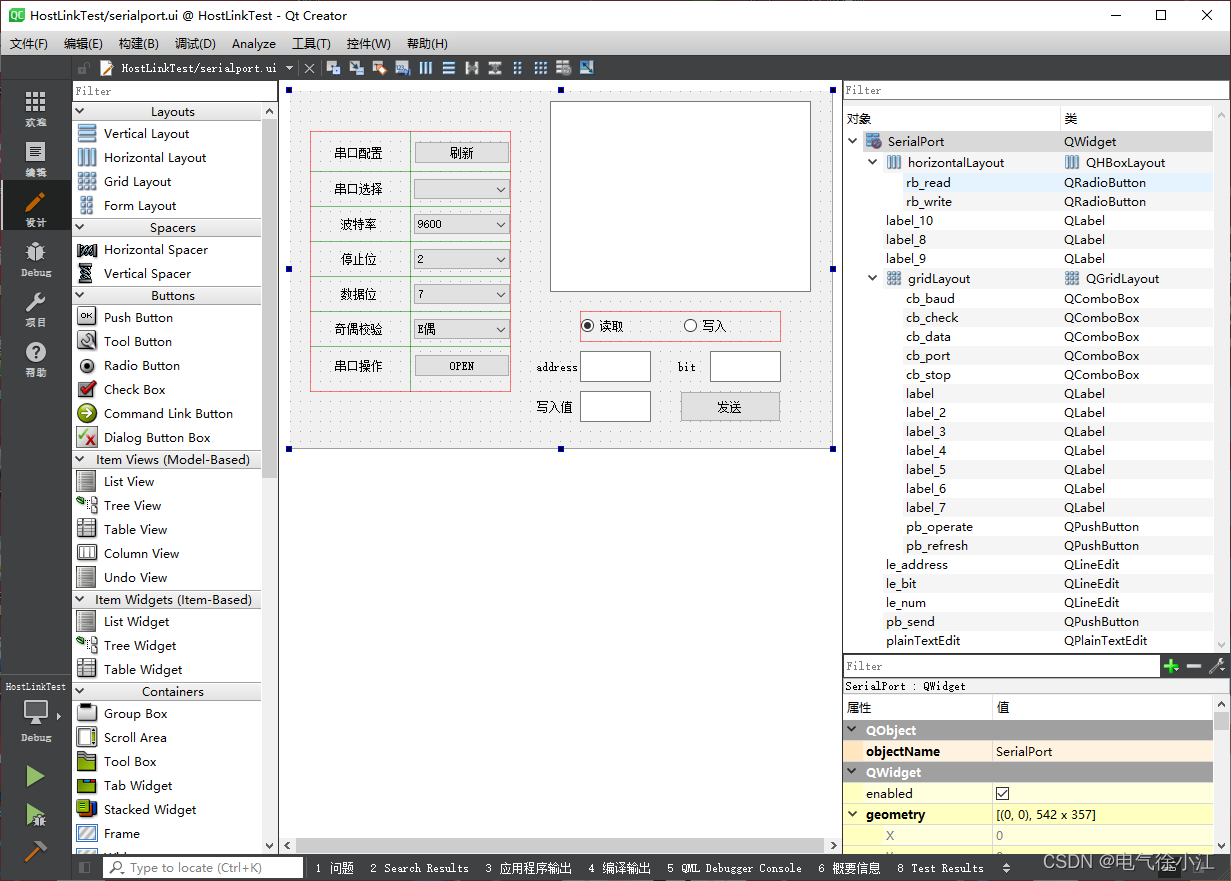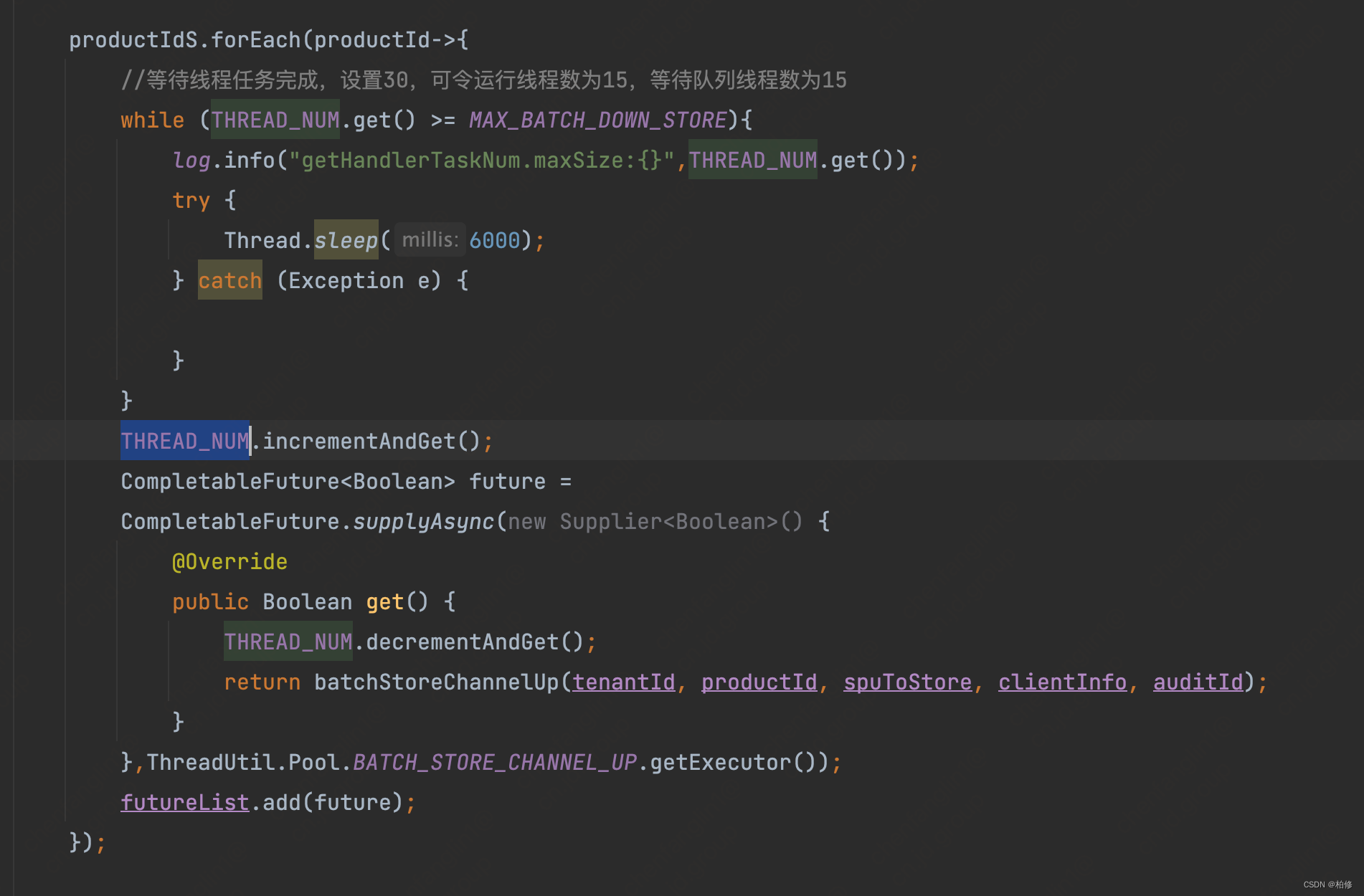6.3 快速入门
6.3.1 需求
本次的小DEMO,我们沿用之前的订单数据集。我们将使用Phoenix来创建表,并进行数据增删改查操作。
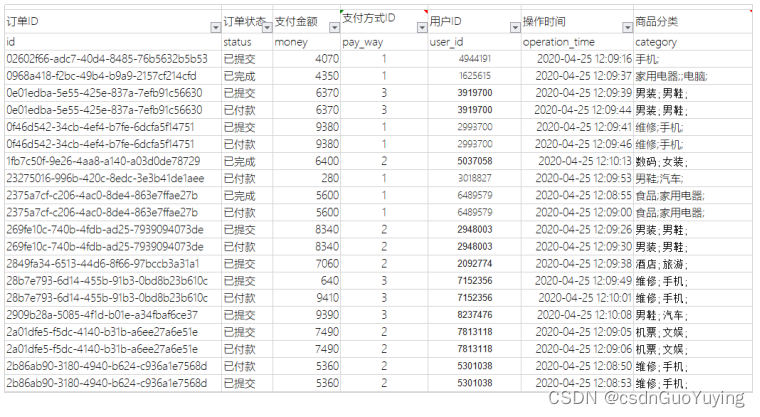
| 列名 | 说明 |
|---|---|
| id | 订单ID |
| status | 订单状态 |
| money | 支付金额 |
| pay_way | 支付方式ID |
| user_id | 用户ID |
| operation_time | 操作时间 |
| category | 商品分类 |
6.3.2 创建表语法
在Phoenix中,我们可以使用类似于MySQL DDL的方式快速创建表。例如:
CREATE TABLE IF NOT EXISTS 表名 (
ROWKEY名称 数据类型 PRIMARY KEY
列蔟名.列名1 数据类型 NOT NULL,
列蔟名.列名2 数据类型 NOT NULL,
列蔟名.列名3 数据类型);
readme.md中写入如下:
# 陌陌海量消息存储说明文档
## 1. 项目结构说明
* hbase_shell:用于存放hbase shell操作脚本
* momo_chat_app:Java API数据接口
* phoenix:phoenix SQL脚本
订单明细建表语句:
create table if not exists ORDER_DTL(
ID varchar primary key,
C1.STATUS varchar,
C1.MONEY float,
C1.PAY_WAY integer,
C1.USER_ID varchar,
C1.OPERATION_TIME varchar,
C1.CATEGORY varchar
);
通过HBase的Web UI,我们可以看到Phoenix帮助我们自动在HBase中创建了一张名为 ORDER_DTL 的表格,可以看到里面添加了很多的协处理器。
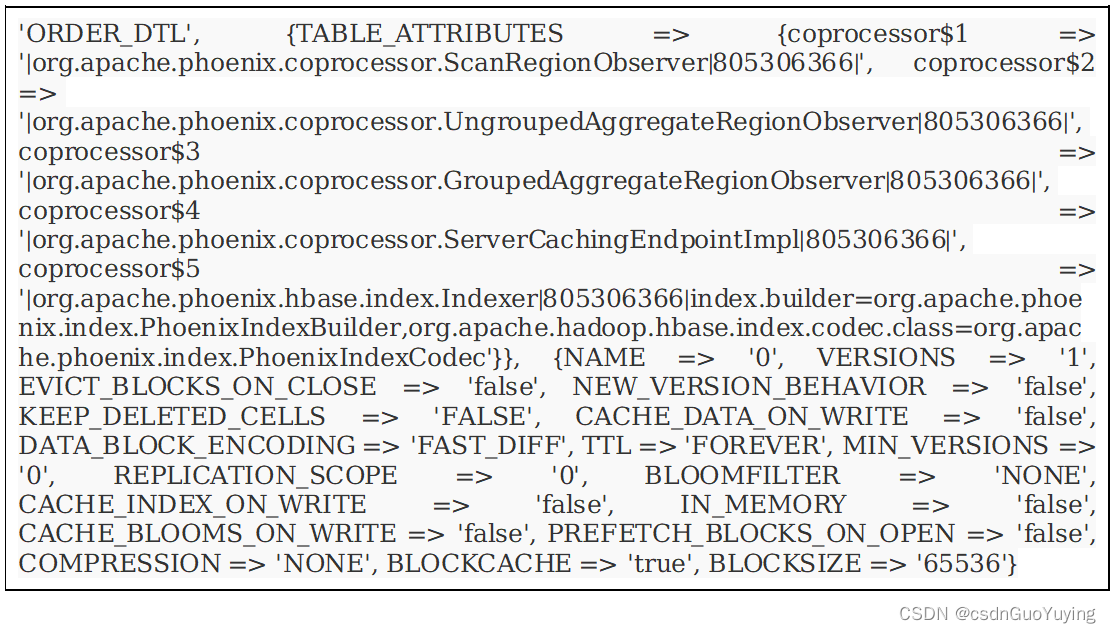
同时,我们也看到这个表格默认只有一个Region,也就是没有分区的。

常见问题:
- The table does not have a primary key
0: jdbc:phoenix:node1.itcast.cn:2181> create table if not exists ORDER_DTL(
. . . . . . . . . . . . . . . . . . > C1.ID varchar,
. . . . . . . . . . . . . . . . . . > C1.STATUS varchar,
. . . . . . . . . . . . . . . . . . > C1.MONEY double,
. . . . . . . . . . . . . . . . . . > C1.PAY_WAY integer,
. . . . . . . . . . . . . . . . . . > C1.USER_ID varchar,
. . . . . . . . . . . . . . . . . . > C1.OPERATION_TIME varchar,
. . . . . . . . . . . . . . . . . . > C1.CATEGORY varchar
. . . . . . . . . . . . . . . . . . > );
Error: ERROR 509 (42888): The table does not have a primary key. tableName=ORDER_DTL (state=42888,code=509)
java.sql.SQLException: ERROR 509 (42888): The table does not have a primary key. tableName=ORDER_DTL
at org.apache.phoenix.exception.SQLExceptionCode$Factory$1.newException(SQLExceptionCode.java:494)
at org.apache.phoenix.exception.SQLExceptionInfo.buildException(SQLExceptionInfo.java:150)
at org.apache.phoenix.schema.MetaDataClient.createTableInternal(MetaDataClient.java:2440)
at org.apache.phoenix.schema.MetaDataClient.createTable(MetaDataClient.java:1114)
at org.apache.phoenix.compile.CreateTableCompiler$1.execute(CreateTableCompiler.java:192)
at org.apache.phoenix.jdbc.PhoenixStatement$2.call(PhoenixStatement.java:408)
at org.apache.phoenix.jdbc.PhoenixStatement$2.call(PhoenixStatement.java:391)
at org.apache.phoenix.call.CallRunner.run(CallRunner.java:53)
at org.apache.phoenix.jdbc.PhoenixStatement.executeMutation(PhoenixStatement.java:390)
at org.apache.phoenix.jdbc.PhoenixStatement.executeMutation(PhoenixStatement.java:378)
at org.apache.phoenix.jdbc.PhoenixStatement.execute(PhoenixStatement.java:1825)
at sqlline.Commands.execute(Commands.java:822)
at sqlline.Commands.sql(Commands.java:732)
at sqlline.SqlLine.dispatch(SqlLine.java:813)
at sqlline.SqlLine.begin(SqlLine.java:686)
at sqlline.SqlLine.start(SqlLine.java:398)
at sqlline.SqlLine.main(SqlLine.java:291)
原因:表没有主键,创建表时必须要指定主键,因为HBase数据存储必须要有rowkey
解决办法:在id后面加一个primary key
- Error: ERROR 1003 (42J01): Primary key columns must not have a family name
Error: ERROR 1003 (42J01): Primary key columns must not have a family name. columnName=C1.ID (state=42J01,code=1003)
java.sql.SQLException: ERROR 1003 (42J01): Primary key columns must not have a family name. columnName=C1.ID
at org.apache.phoenix.exception.SQLExceptionCode$Factory$1.newException(SQLExceptionCode.java:494)
at org.apache.phoenix.exception.SQLExceptionInfo.buildException(SQLExceptionInfo.java:150)
at org.apache.phoenix.schema.MetaDataClient.newColumn(MetaDataClient.java:1028)
at org.apache.phoenix.schema.MetaDataClient.createTableInternal(MetaDataClient.java:2396)
at org.apache.phoenix.schema.MetaDataClient.createTable(MetaDataClient.java:1114)
at org.apache.phoenix.compile.CreateTableCompiler$1.execute(CreateTableCompiler.java:192)
at org.apache.phoenix.jdbc.PhoenixStatement$2.call(PhoenixStatement.java:408)
at org.apache.phoenix.jdbc.PhoenixStatement$2.call(PhoenixStatement.java:391)
at org.apache.phoenix.call.CallRunner.run(CallRunner.java:53)
at org.apache.phoenix.jdbc.PhoenixStatement.executeMutation(PhoenixStatement.java:390)
at org.apache.phoenix.jdbc.PhoenixStatement.executeMutation(PhoenixStatement.java:378)
at org.apache.phoenix.jdbc.PhoenixStatement.execute(PhoenixStatement.java:1825)
at sqlline.Commands.execute(Commands.java:822)
at sqlline.Commands.sql(Commands.java:732)
at sqlline.SqlLine.dispatch(SqlLine.java:813)
at sqlline.SqlLine.begin(SqlLine.java:686)
at sqlline.SqlLine.start(SqlLine.java:398)
at sqlline.SqlLine.main(SqlLine.java:291)
0: jdbc:phoenix:node1.itcast.cn:2181>
Error: (state=,code=0)
java.sql.SQLFeatureNotSupportedException
at org.apache.phoenix.jdbc.PhoenixStatement.cancel(PhoenixStatement.java:1691)
at sqlline.DispatchCallback.forceKillSqlQuery(DispatchCallback.java:83)
at sqlline.SqlLine.begin(SqlLine.java:700)
at sqlline.SqlLine.start(SqlLine.java:398)
at sqlline.SqlLine.main(SqlLine.java:291)
问题原因:给Primary Key指定了主键
解决办法:移除primary key上的列蔟
6.4 查看表的信息
!desc ORDER_DTL
注意:一定要加上 !
6.4.1 删除表语法
drop table if exists ORDER_DTL;
6.4.2 大小写问题
在HBase中,如果在列蔟、列名没有添加双引号。Phoenix会自动转换为大写。
例如:
create table if not exists ORDER_DTL(
id varchar primary key,
C1.status varchar,
C1.money double,
C1.pay_way integer,
C1.user_id varchar,
C1.operation_time varchar,
C1.category varchar
);
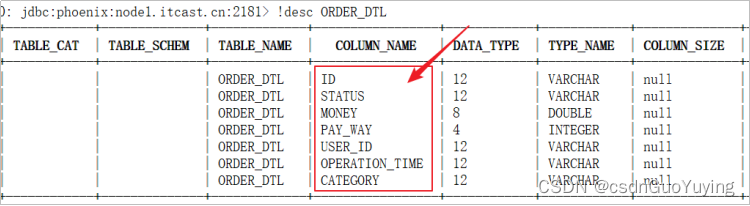
如果要将列的名字改为小写,需要使用双引号,如下:
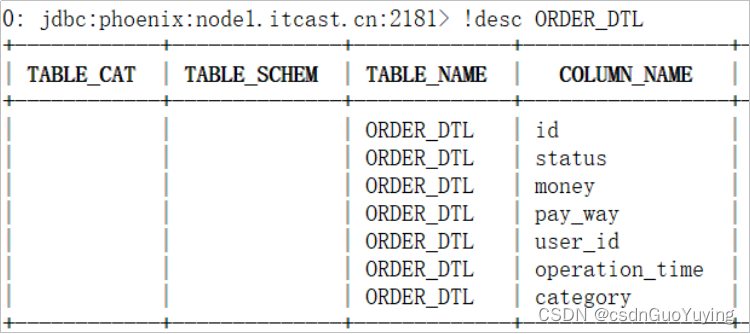
注意:一旦加了小写,后面都得任何应用该列的地方都得使用双引号,否则将报以下错误:
Error: ERROR 504 (42703): Undefined column. columnName=ORDER_DTL.ID
6.4.3 插入数据
在Phoenix中,插入并不是使用insert来实现的。而是 「upsert 」命令。它的功能为insert + update,与HBase中的put相对应。如果不存在则插入,否则更新。列表是可选的,如果不存在,值将按模式中声明的顺序映射到列。这些值必须计算为常量。
upsert into 表名(列蔟列名, xxxx, ) VALUES(XXX, XXX, XXX)
插入一条数据:
| 订单ID | 订单状态 | 支付金额 | 支付方式ID | 用户ID | 操作时间 | 商品分类 |
|---|---|---|---|---|---|---|
| ID | STATUS | PAY_MONEY | PAYWAY | USER_ID | OPERATION_DATE | CATEGORY |
| 000001 | 已提交 | 4070 | 1 | 4944191 | 2020-04-25 12:09:16 | 手机; |
参考代码:
UPSERT INTO ORDER_DTL VALUES('000001', '已提交', 4070, 1, '4944191', '2020-04-25 12:09:16', '手机;');
6.4.4 查询数据
与标准SQL一样,Phoenix也是使用select语句来实现数据的查询。
查询所有数据
SELECT * FROM ORDER_DTL;
更新数据
在Phoenix中,更新数据也是使用UPSERT。语法格式如下:
UPSERT INTO 表名(列名, …) VALUES(对应的值, …);
需求:
将ID为’000001’的订单状态修改为已付款。
UPSERT INTO ORDER_DTL("id", C1."status") VALUES ('000001', '已付款');
根据ID查询数据
SELECT * FROM ORDER_DTL WHERE "id" = '000001';
6.4.5 根据ID删除数据
DELETE FROM ORDER_DTL WHERE "id" = '000001';
6.4.6 导入测试数据
为了方便我们做更多的查询,将以下SQL语句复制到Phoenix客户端中执行。
UPSERT INTO "ORDER_DTL" VALUES('000002','已提交',4070,1,'4944191','2020-04-25 12:09:16','手机;');
UPSERT INTO "ORDER_DTL" VALUES('000003','已完成',4350,1,'1625615','2020-04-25 12:09:37','家用电器;;电脑;');
UPSERT INTO "ORDER_DTL" VALUES('000004','已提交',6370,3,'3919700','2020-04-25 12:09:39','男装;男鞋;');
UPSERT INTO "ORDER_DTL" VALUES('000005','已付款',6370,3,'3919700','2020-04-25 12:09:44','男装;男鞋;');
UPSERT INTO "ORDER_DTL" VALUES('000006','已提交',9380,1,'2993700','2020-04-25 12:09:41','维修;手机;');
UPSERT INTO "ORDER_DTL" VALUES('000007','已付款',9380,1,'2993700','2020-04-25 12:09:46','维修;手机;');
UPSERT INTO "ORDER_DTL" VALUES('000008','已完成',6400,2,'5037058','2020-04-25 12:10:13','数码;女装;');
UPSERT INTO "ORDER_DTL" VALUES('000009','已付款',280,1,'3018827','2020-04-25 12:09:53','男鞋;汽车;');
UPSERT INTO "ORDER_DTL" VALUES('000010','已完成',5600,1,'6489579','2020-04-25 12:08:55','食品;家用电器;');
UPSERT INTO "ORDER_DTL" VALUES('000011','已付款',5600,1,'6489579','2020-04-25 12:09:00','食品;家用电器;');
UPSERT INTO "ORDER_DTL" VALUES('000012','已提交',8340,2,'2948003','2020-04-25 12:09:26','男装;男鞋;');
UPSERT INTO "ORDER_DTL" VALUES('000013','已付款',8340,2,'2948003','2020-04-25 12:09:30','男装;男鞋;');
UPSERT INTO "ORDER_DTL" VALUES('000014','已提交',7060,2,'2092774','2020-04-25 12:09:38','酒店;旅游;');
UPSERT INTO "ORDER_DTL" VALUES('000015','已提交',640,3,'7152356','2020-04-25 12:09:49','维修;手机;');
UPSERT INTO "ORDER_DTL" VALUES('000016','已付款',9410,3,'7152356','2020-04-25 12:10:01','维修;手机;');
UPSERT INTO "ORDER_DTL" VALUES('000017','已提交',9390,3,'8237476','2020-04-25 12:10:08','男鞋;汽车;');
UPSERT INTO "ORDER_DTL" VALUES('000018','已提交',7490,2,'7813118','2020-04-25 12:09:05','机票;文娱;');
UPSERT INTO "ORDER_DTL" VALUES('000019','已付款',7490,2,'7813118','2020-04-25 12:09:06','机票;文娱;');
UPSERT INTO "ORDER_DTL" VALUES('000020','已付款',5360,2,'5301038','2020-04-25 12:08:50','维修;手机;');
UPSERT INTO "ORDER_DTL" VALUES('000021','已提交',5360,2,'5301038','2020-04-25 12:08:53','维修;手机;');
UPSERT INTO "ORDER_DTL" VALUES('000022','已取消',5360,2,'5301038','2020-04-25 12:08:58','维修;手机;');
UPSERT INTO "ORDER_DTL" VALUES('000023','已付款',6490,0,'3141181','2020-04-25 12:09:22','食品;家用电器;');
UPSERT INTO "ORDER_DTL" VALUES('000024','已付款',3820,1,'9054826','2020-04-25 12:10:04','家用电器;;电脑;');
UPSERT INTO "ORDER_DTL" VALUES('000025','已提交',4650,2,'5837271','2020-04-25 12:08:52','机票;文娱;');
UPSERT INTO "ORDER_DTL" VALUES('000026','已付款',4650,2,'5837271','2020-04-25 12:08:57','机票;文娱;');
6.4.7 分页查询
使用limit和offset可以快速进行分页。
limit表示每页多少条记录,offset表示从第几条记录开始查起。
-- 第一页
select * from ORDER_DTL limit 10 offset 0;
-- 第二页
-- offset从10开始
select * from ORDER_DTL limit 10 offset 10;
-- 第三页
select * from ORDER_DTL limit 10 offset 20;
6.4.8 更多语法
http://phoenix.apache.org/language/index.html#delete