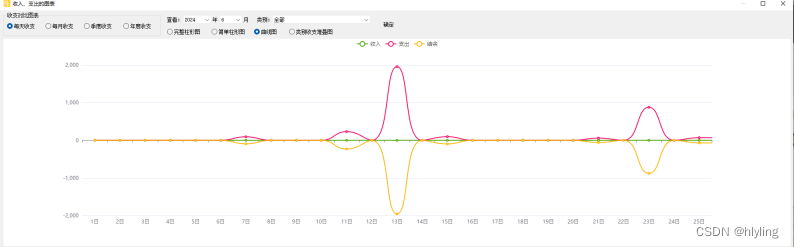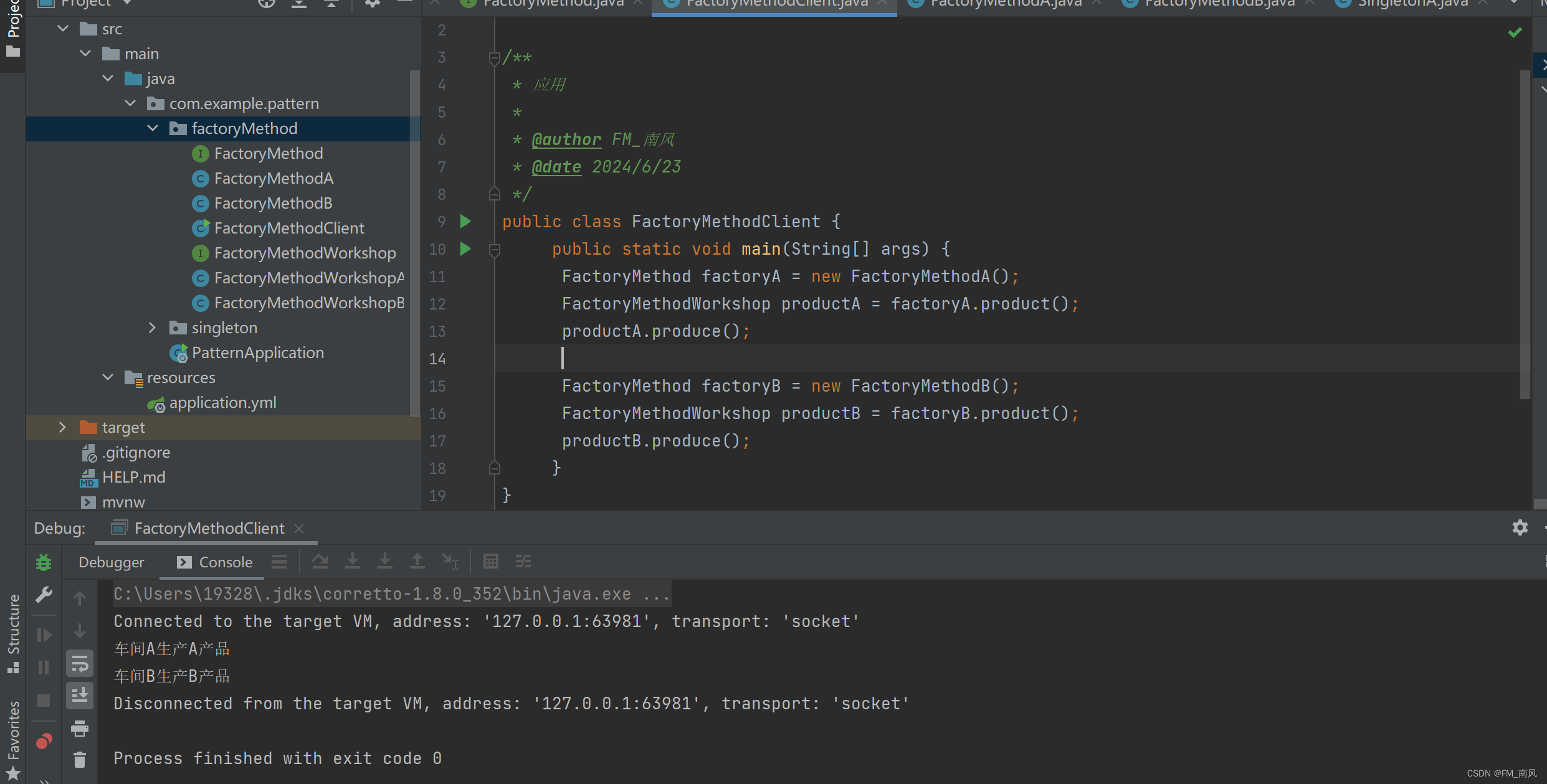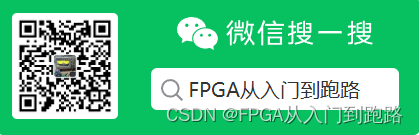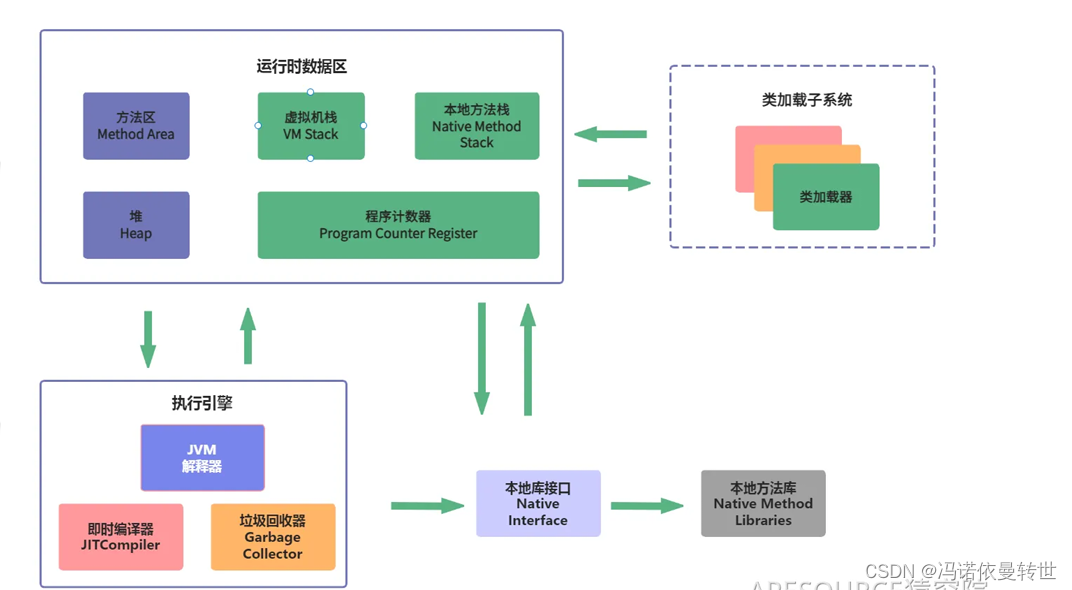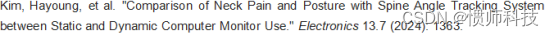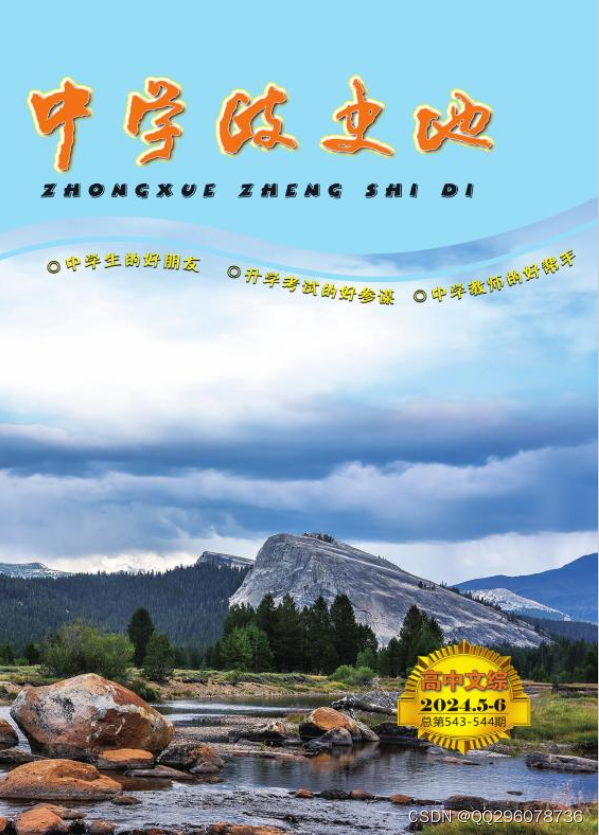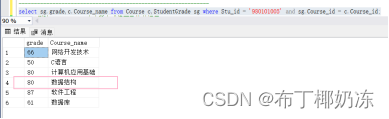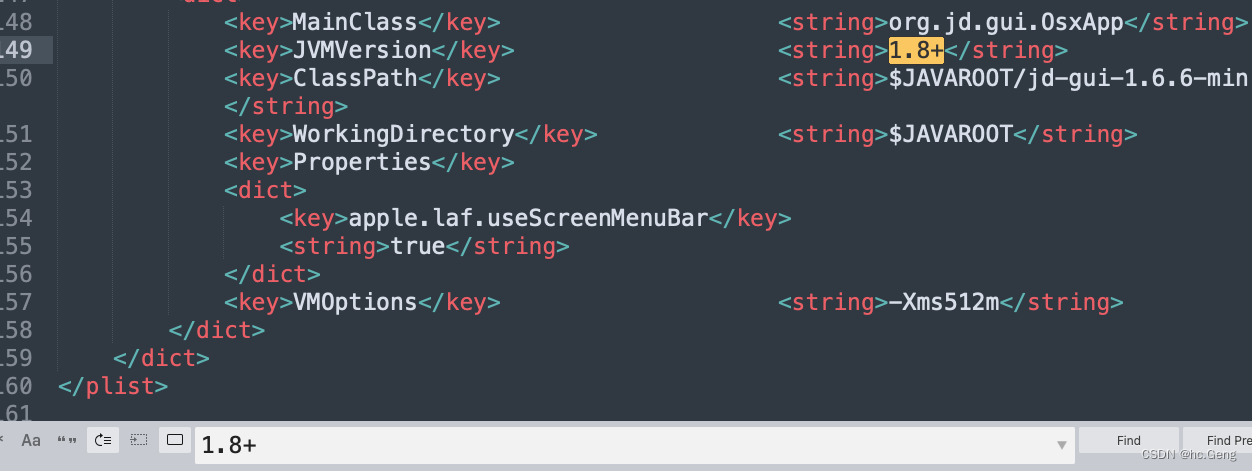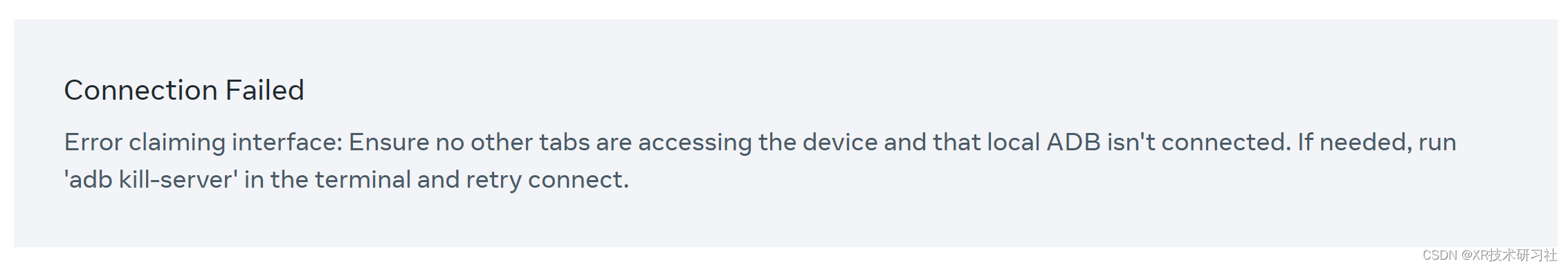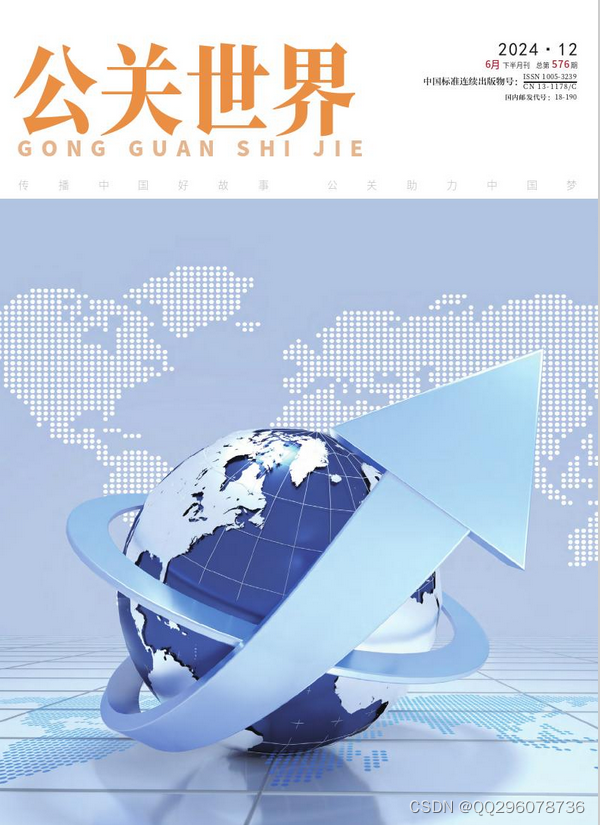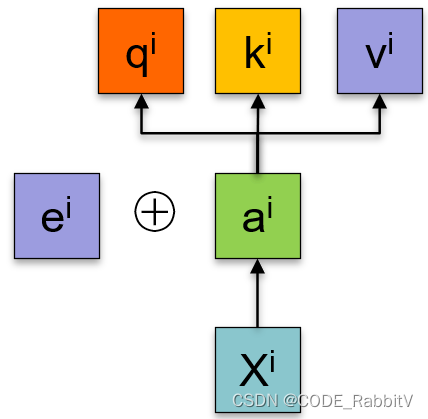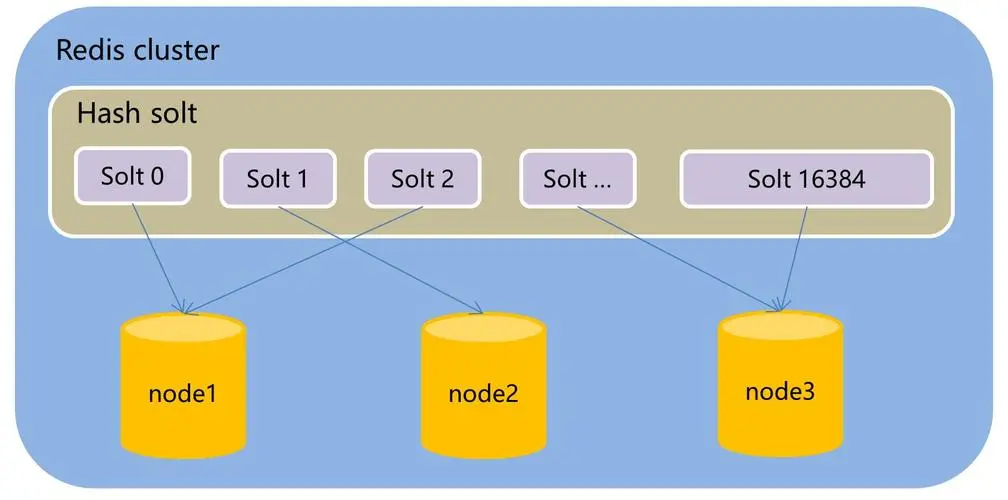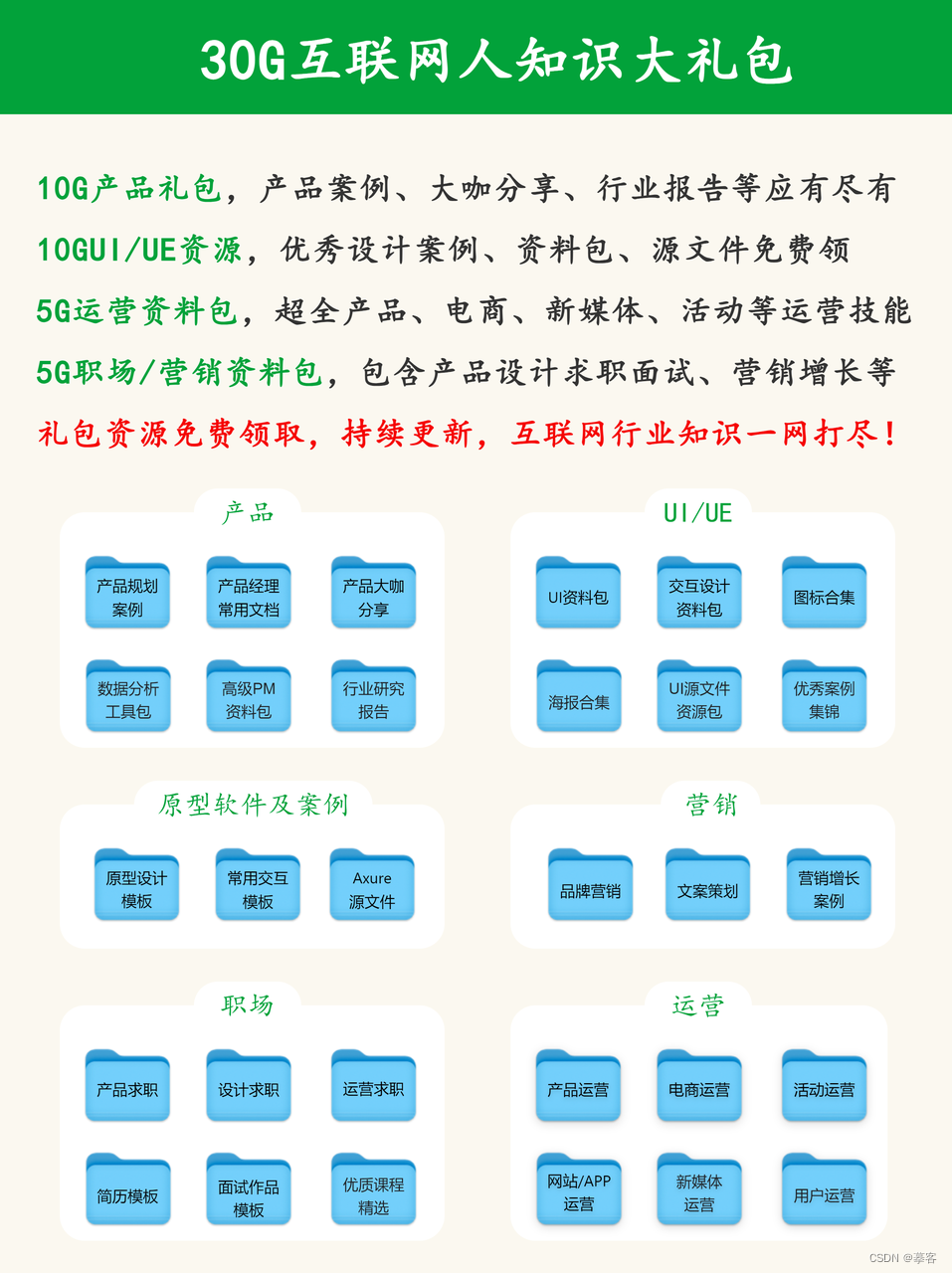本篇介绍一下使用vue3-openlayers轨迹回放(历史轨迹)(ol-animation-path实现)
1 需求
- 轨迹回放(历史轨迹)
- 实时轨迹
2 分析
- 轨迹回放(历史轨迹),一般是一次性拿到所有坐标点,使用ol-animation-path可以直接实现
3 实现

<template>
<ol-map
:loadTilesWhileAnimating="true"
:loadTilesWhileInteracting="true"
style="width: 100%; height: 100%"
ref="mapRef"
>
<ol-view ref="view" :center="center" :zoom="zoom" :projection="projection" />
<ol-tile-layer>
<ol-source-tianditu
layerType="img"
:projection="projection"
:tk="key"
:hidpi="true"
ref="sourceRef"
></ol-source-tianditu>
</ol-tile-layer>
<ol-tile-layer>
<ol-source-tianditu
:isLabel="true"
layerType="img"
:projection="projection"
:tk="key"
:hidpi="true"
></ol-source-tianditu>
</ol-tile-layer>
<ol-vector-layer>
<ol-source-vector>
<ol-feature ref="animationPath">
<ol-geom-line-string :coordinates="data"></ol-geom-line-string>
<ol-style-flowline
color="rgba(228, 147, 87, 1)"
color2="rgba(228, 64, 0, 1)"
:width="10"
:width2="10"
:arrow="1"
/>
</ol-feature>
<ol-animation-path
ref="pathRef"
v-if="animationPath"
:path="animationPath?.feature"
:duration="4000"
:repeat="0"
:speed="0.005"
>
<ol-feature>
<ol-geom-point :coordinates="data[0]"></ol-geom-point>
<ol-style :zIndex="10">
<ol-style-icon :src="iconSrc" :width="30" :height="30" :rotation="angle">
</ol-style-icon>
</ol-style>
</ol-feature>
</ol-animation-path>
</ol-source-vector>
</ol-vector-layer>
</ol-map>
</template>
<script setup lang="ts">
import iconSrc from '@/assets/image/truck.png';
const center = ref([121, 31]);
const projection = ref('EPSG:4326');
const zoom = ref(5);
const mapRef = ref();
const key = '替换为天地图key';
const sourceRef = ref(null);
const animationPath = ref(null);
const pathRef = ref(null);
const data = ref([
[110, 30],
[110.2, 30],
[110.4, 30.2],
[110.8, 30.4],
[111, 31],
[111.3, 31],
[111.6, 31],
[111.9, 31],
[112, 31],
[112.3, 31],
[112.5, 31],
[112.8, 31],
[113, 31],
[114, 31],
[115.3, 32],
[115.5, 32],
[115.8, 31.8],
[116, 31.4],
[116.2, 31.1],
[116.5, 30.5],
[115, 30.2],
[114, 29.8],
[113, 29.6],
[112, 29.4],
[111, 30.2],
[110, 30.4],
[109, 30.6],
[108, 31]
]);
const angle = ref(0);
</script>
<style scoped lang="scss"></style>
speed不存在时会取duation的值(二者存一即可,都存在,speed优先)
4 总结
- 动画比使用定时器丝滑
- 拖拉机图标旋转角度不好根据path进行动态修改