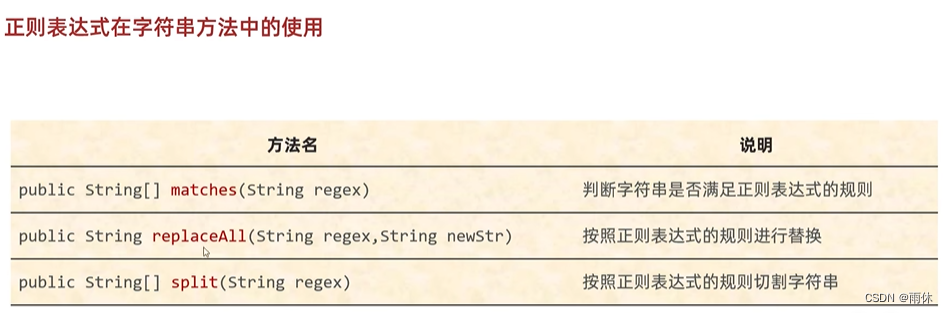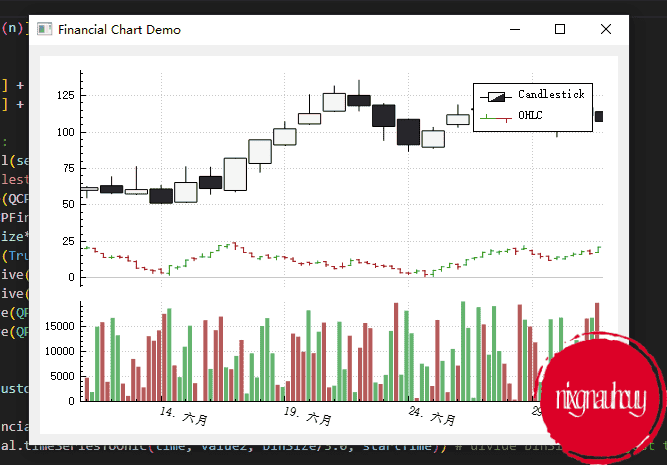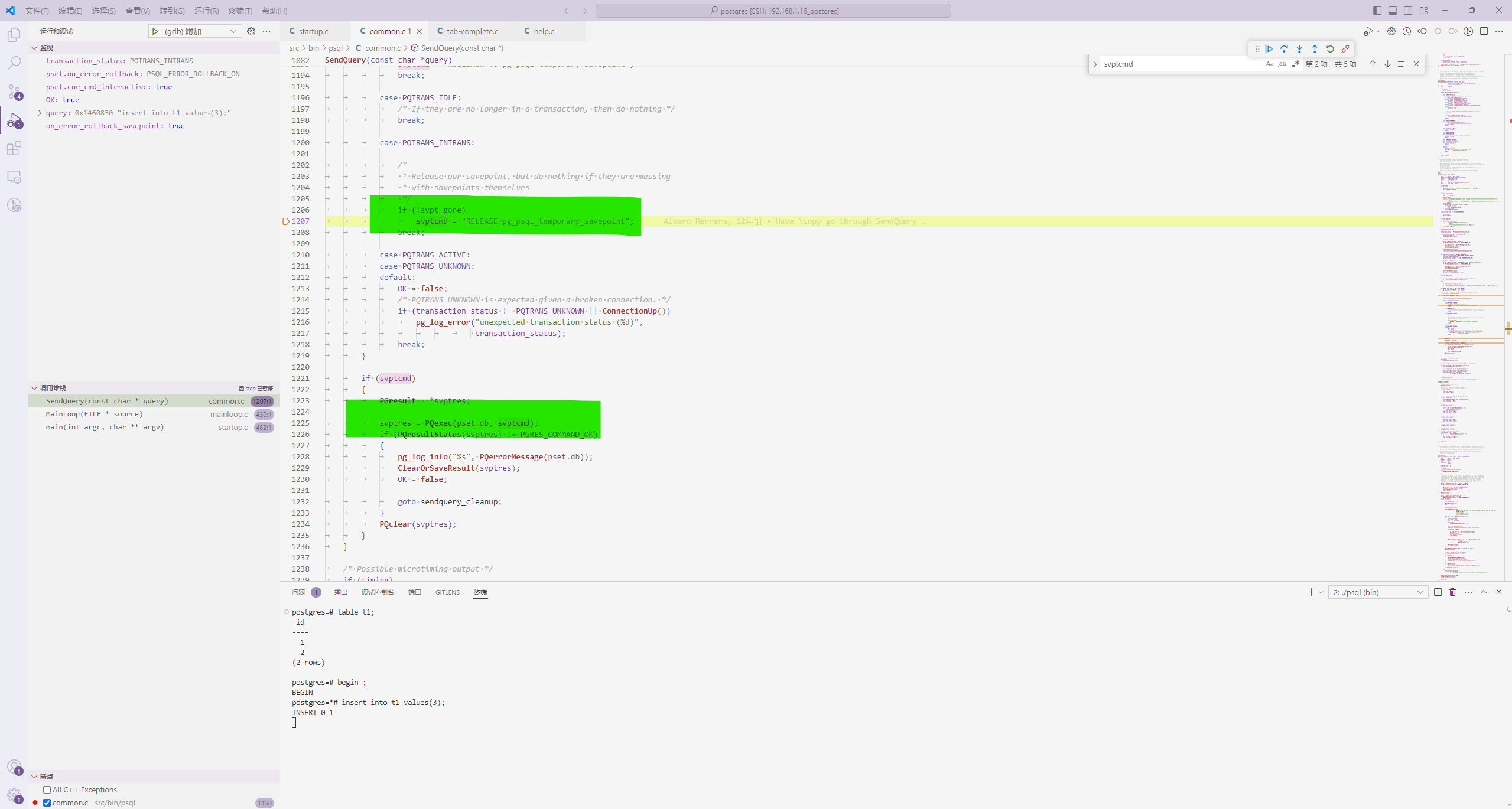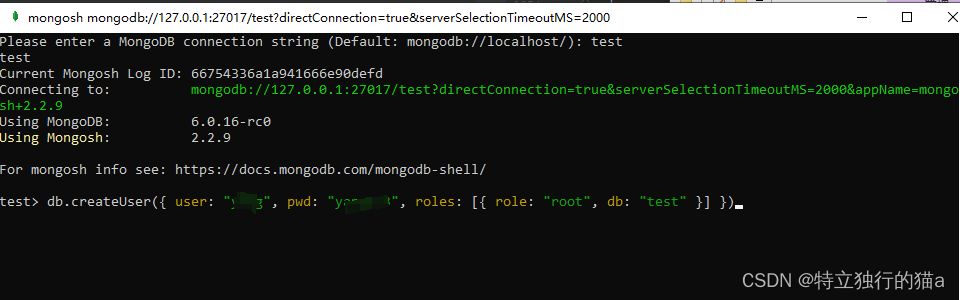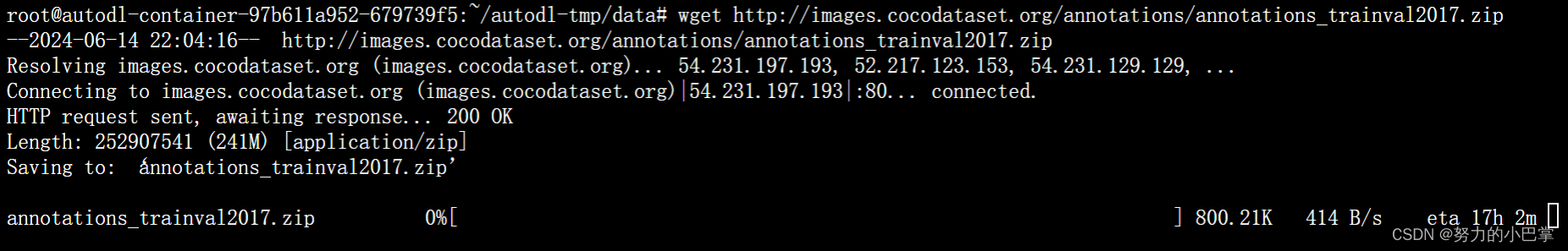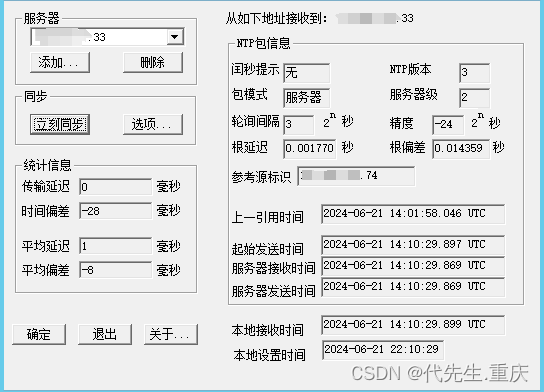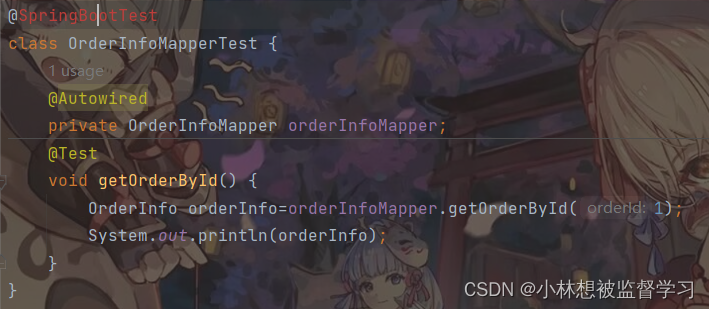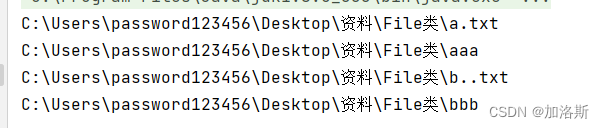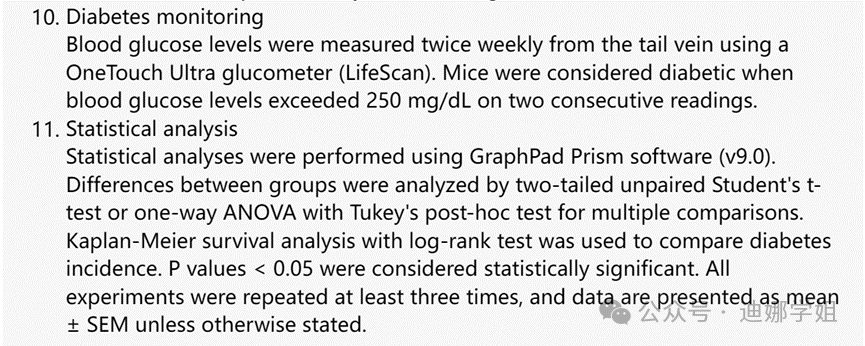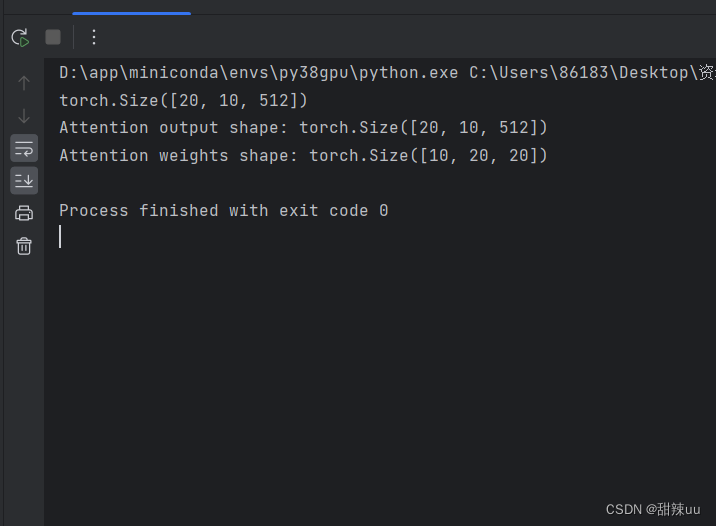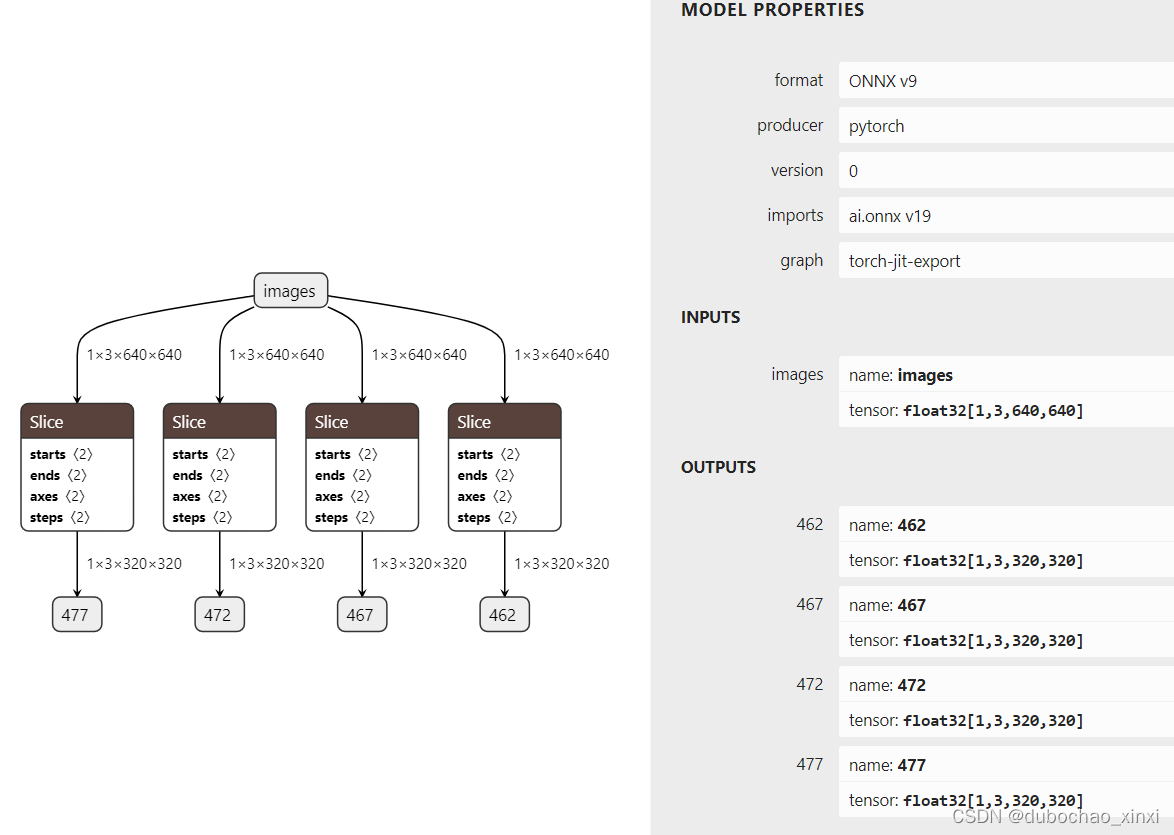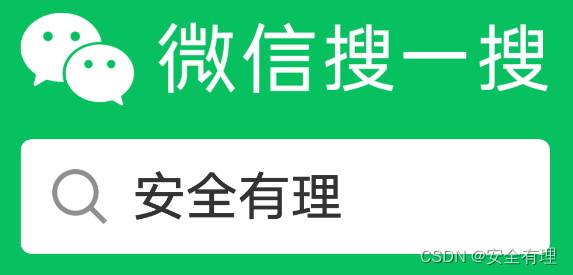numpy-stl库的基本使用及notebook下的可视化
https://pypi.org/project/numpy-stl/
安装
conda install -c conda-forge numpy-stl
引入资源
import numpy as np
import matplotlib.pyplot as plt
from mpl_toolkits import mplot3d
from stl import mesh
读取stl文件
stl_file = 'assets/fan.stl'
stl_mesh = mesh.Mesh.from_file(stl_file)
print('stl_mesh info:', stl_file)
print('vectors=', len(stl_mesh.vectors))
print('points=', len(stl_mesh.points))
print('normals=', len(stl_mesh.normals))
out 输出如下
stl_mesh info: assets/fan.stl
vectors= 1792
points= 1792
normals= 1792
points、vectors、normals对比
points基本等同于vectors,只是数据结构不同。每个points对应stl文件中的一个三角面3个点的数据,每个点有3个数值
normals则为一个法向量
数据如下所示:
print('points:', stl_mesh.points[0])
print('vectors:', stl_mesh.vectors[0])
print('normals:', stl_mesh.normals[0])
输出如下:
points: [ 5.044177 -23.97724 97.42546 5.656812 -25.27308 106.0007
5.831299 -23.8088 97.4243 ]
vectors: [[ 5.044177 -23.97724 97.42546 ]
[ 5.656812 -25.27308 106.0007 ]
[ 5.831299 -23.8088 97.4243 ]]
normals: [-1.4429097 6.7504697 1.123177 ]
stl_mesh.x 及 stl_mesh.y 及 stl_mesh.z
print('stl_mesh.x: lenth =',len(stl_mesh.x))
print(stl_mesh.x)
stl_mesh.x: lenth = 1792
[[ 5.044177e+00 5.656812e+00 5.831299e+00]
[ 6.767709e+00 6.065555e+00 6.507149e+00]
[ 5.839584e+00 6.021440e+00 5.280423e+00]
...
[-9.914779e-05 -9.914779e-05 -9.914779e-05]
[-9.914779e-05 -9.914779e-05 6.999990e+01]
[ 6.999990e+01 -9.914779e-05 6.999990e+01]]
获取stl信息 (-获取体积,-重心, -惯性矩)
# (Volume-获取体积, Center of gravity-重心, Inertia-惯性矩)
volume, cog, inertia = stl_mesh.get_mass_properties()
print("Volume = {0}".format(volume))
print("Position of the center of gravity (COG) = {0}".format(cog))
print("Inertia matrix at expressed at the COG = {0}".format(inertia[0,:]))
print(" {0}".format(inertia[1,:]))
print(" {0}".format(inertia[2,:]))
# 获取包围盒子
def get_min_max(mesh):
minx = mesh.x.min()
miny = mesh.y.min()
minz = mesh.z.min()
maxx = mesh.x.max()
maxy = mesh.y.max()
maxz = mesh.z.max()
return minx, miny, minz, maxx, maxy,maxz
# 获取最大包围盒
minx, miny, minz, maxx, maxy,maxz = get_min_max(stl_mesh)
print('minx, miny, minz, maxx, maxy, maxz =>', minx, miny, minz, maxx, maxy,maxz )
Volume = 72816.68152088734
Position of the center of gravity (COG) = [ 33.07755097 -17.88736306 27.97393759]
Inertia matrix at expressed at the COG = [60897330.17635337 -1572272.4035636 3817171.80348613]
[-1572272.4035636 80751169.91015446 3975033.54231323]
[ 3817171.80348613 3975033.54231323 29649477.37738535]
minx, miny, minz, maxx, maxy, maxz => -9.914779e-05 -32.0 0.000244812 69.9999 3.552714e-15 106.0016
手动创建一个mesh网格模型,并保存
# 定义8个vector
vertices = np.array([
[-1, -1, -1],
[+1, -1, -1],
[+1, +1, -1],
[-1, +1, -1],
[-1, -1, +1],
[+1, -1, +1],
[+1, +1, +1],
[-1, +1, +1]
])
# 定义12个triangle
faces = np.array([
[0, 3, 1],
[1, 3, 2],
[0, 4, 7],
[0, 7, 3],
[4, 5, 6],
[4, 6, 7],
[5, 1, 2],
[5, 2, 6],
[2, 3, 6],
[3, 7, 6],
[0, 1, 5],
[0, 5, 4]
])
# 创建mesh
cube = mesh.Mesh(np.zeros(faces.shape[0], dtype=mesh.Mesh.dtype))
for i, face in enumerate(faces):
for j in range(3):
cube.vectors[i][j] = vertices[face[j], :]
cube.save('cube-write.stl', mode=stl.Mode.ASCII)
旋转移动mesh对象
# 平移
stl_mesh.translate(np.array([0,30,0])) # y方向移动
# 旋转
stl_mesh.rotate([0.0, 1.0, 0.0], np.radians(180)) # 绕y轴旋转90度
stl 3D可视化
show_mesh = stl_mesh
# Create a new plot
figure = plt.figure()
axes = figure.add_subplot(projection='3d')
# Load the STL files and add the vectors to the plot
axes.add_collection3d(mplot3d.art3d.Poly3DCollection(show_mesh.vectors))
# Auto scale to the mesh size
scale = show_mesh.points.flatten()
axes.auto_scale_xyz(scale, scale, scale)
# Show the plot to the screen
plt.show()
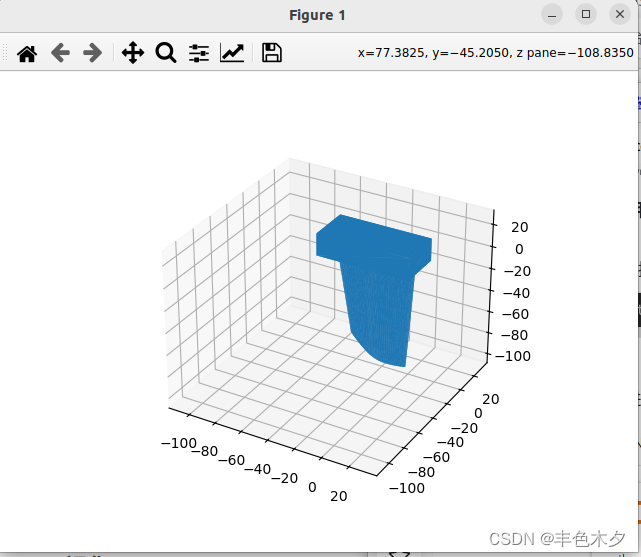
jupyter-notebook中使用
可直接在notebook中渲染3D
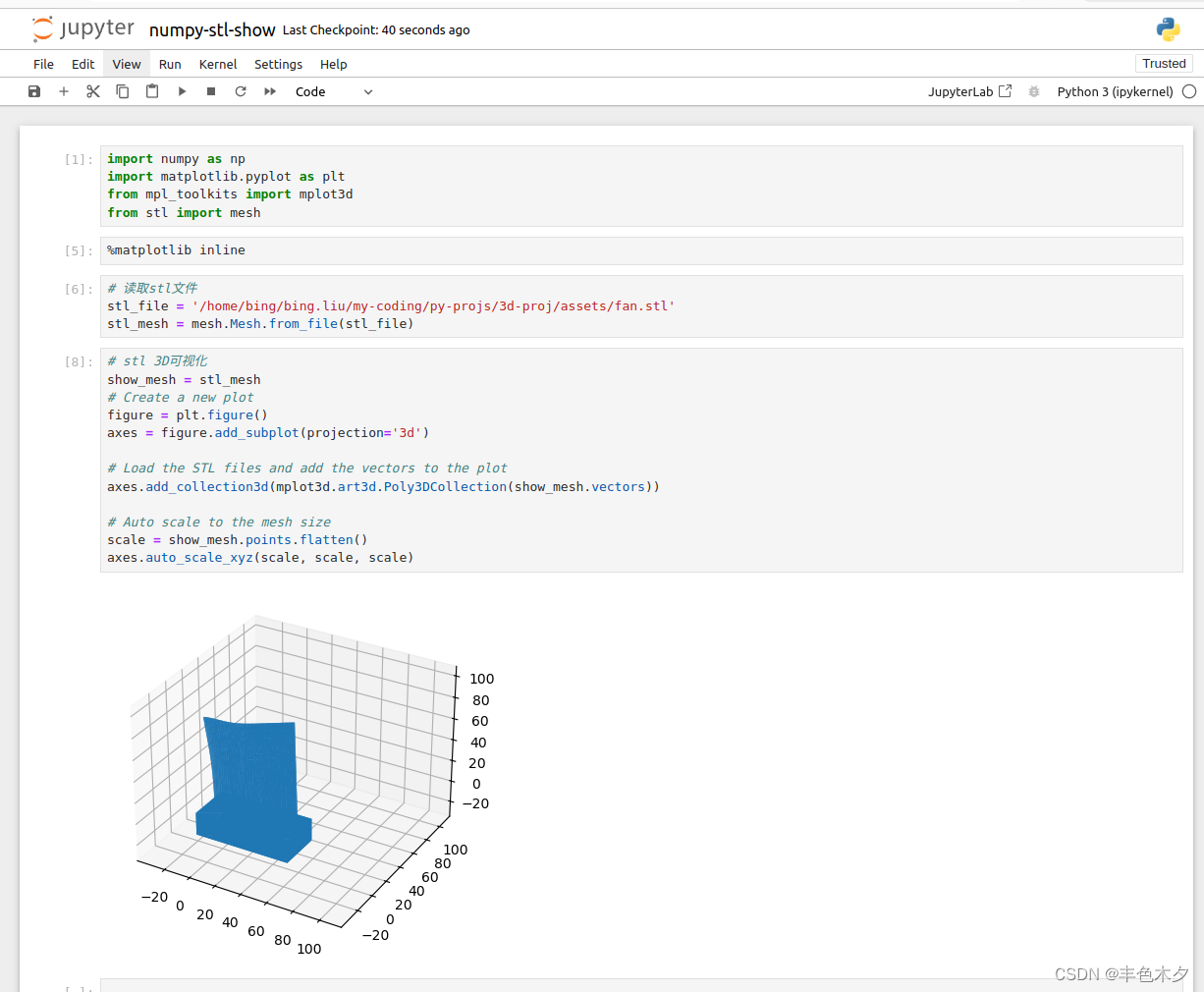
numpy-stl的二进制与ASCII转换
numpy-stl安装好后,还有个比较方便的格式转化命令,如下所示,可直接在命令行下执行
$ stl2bin <your_ascii_stl_file.stl> <new_binary_stl_file.stl>
$ stl2ascii <your_binary_stl_file.stl> <new_ascii_stl_file.stl>
$ stl <your_ascii_stl_file.stl> <new_binary_stl_file.stl>