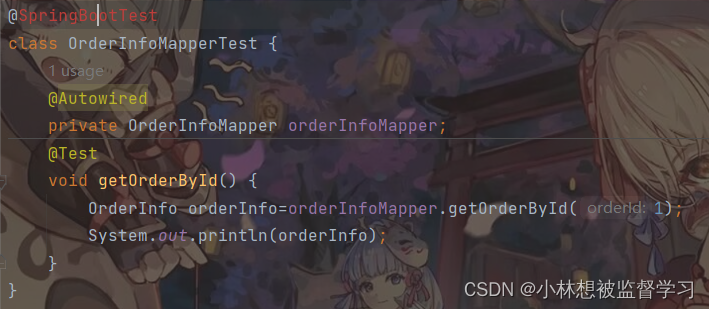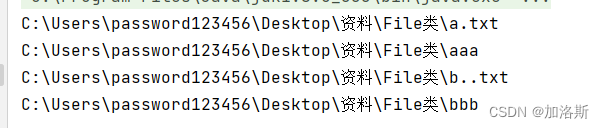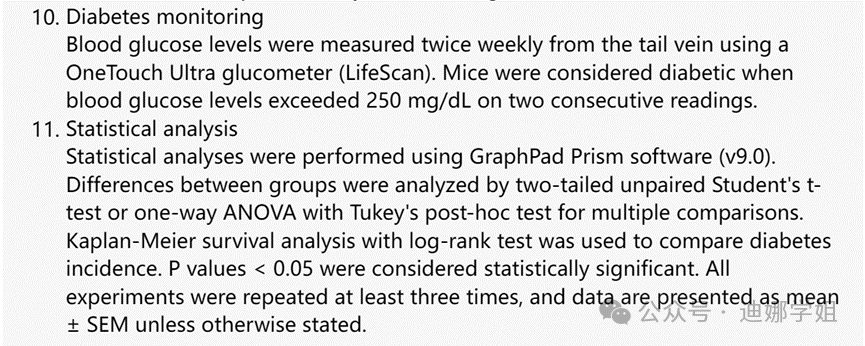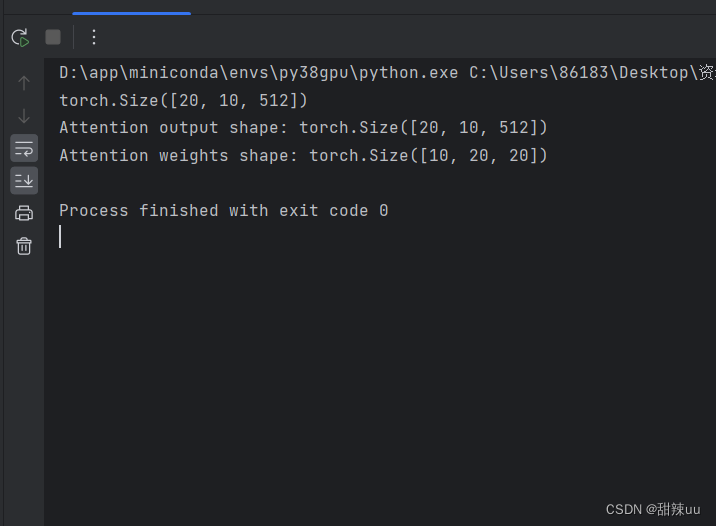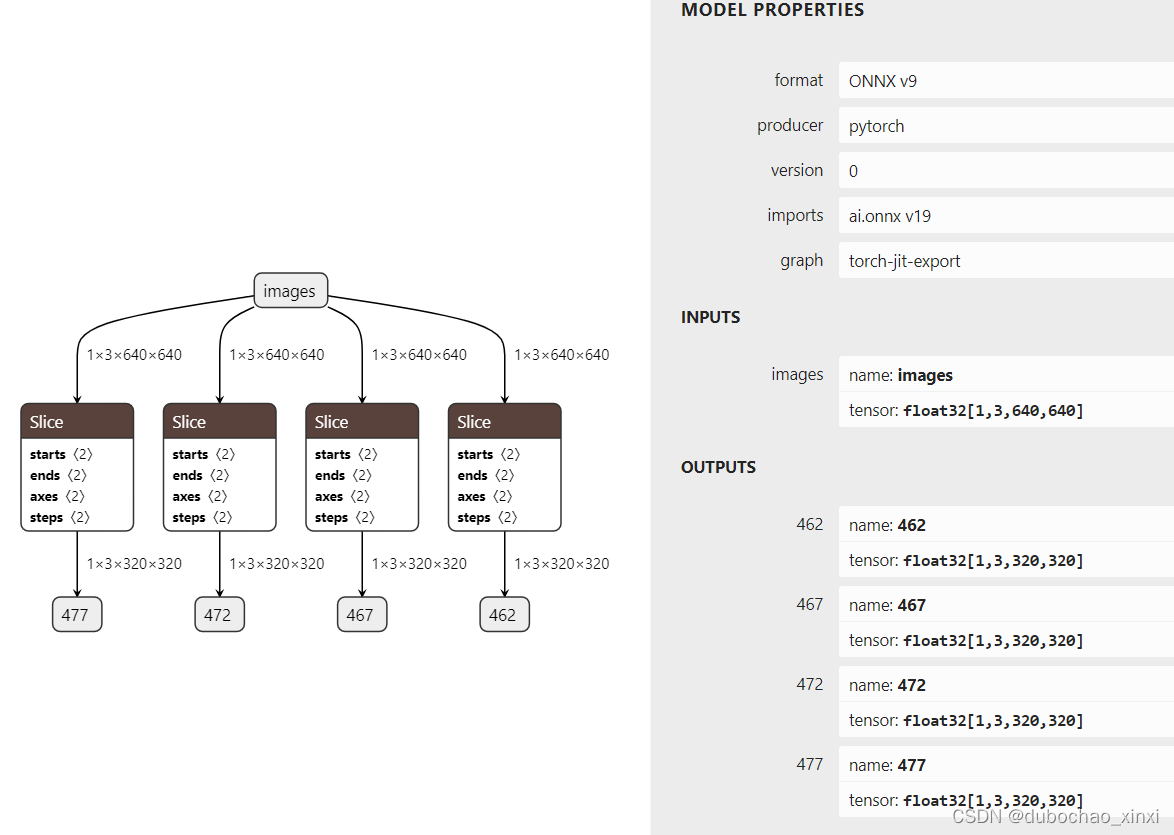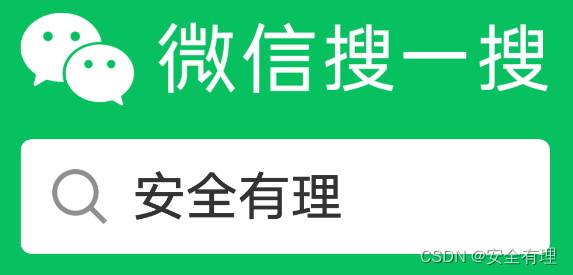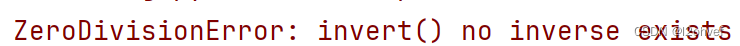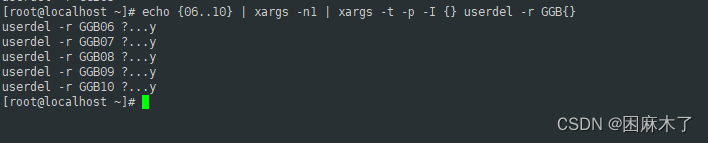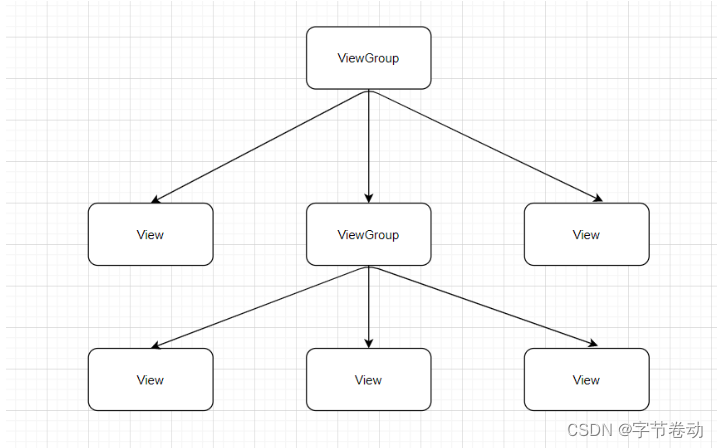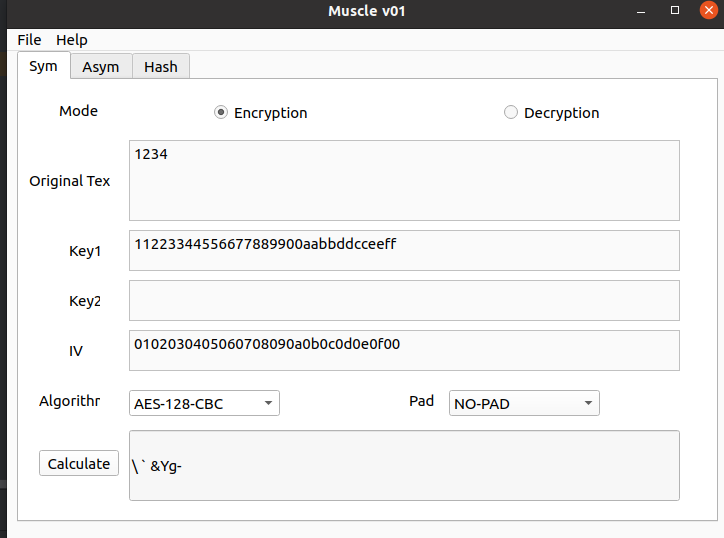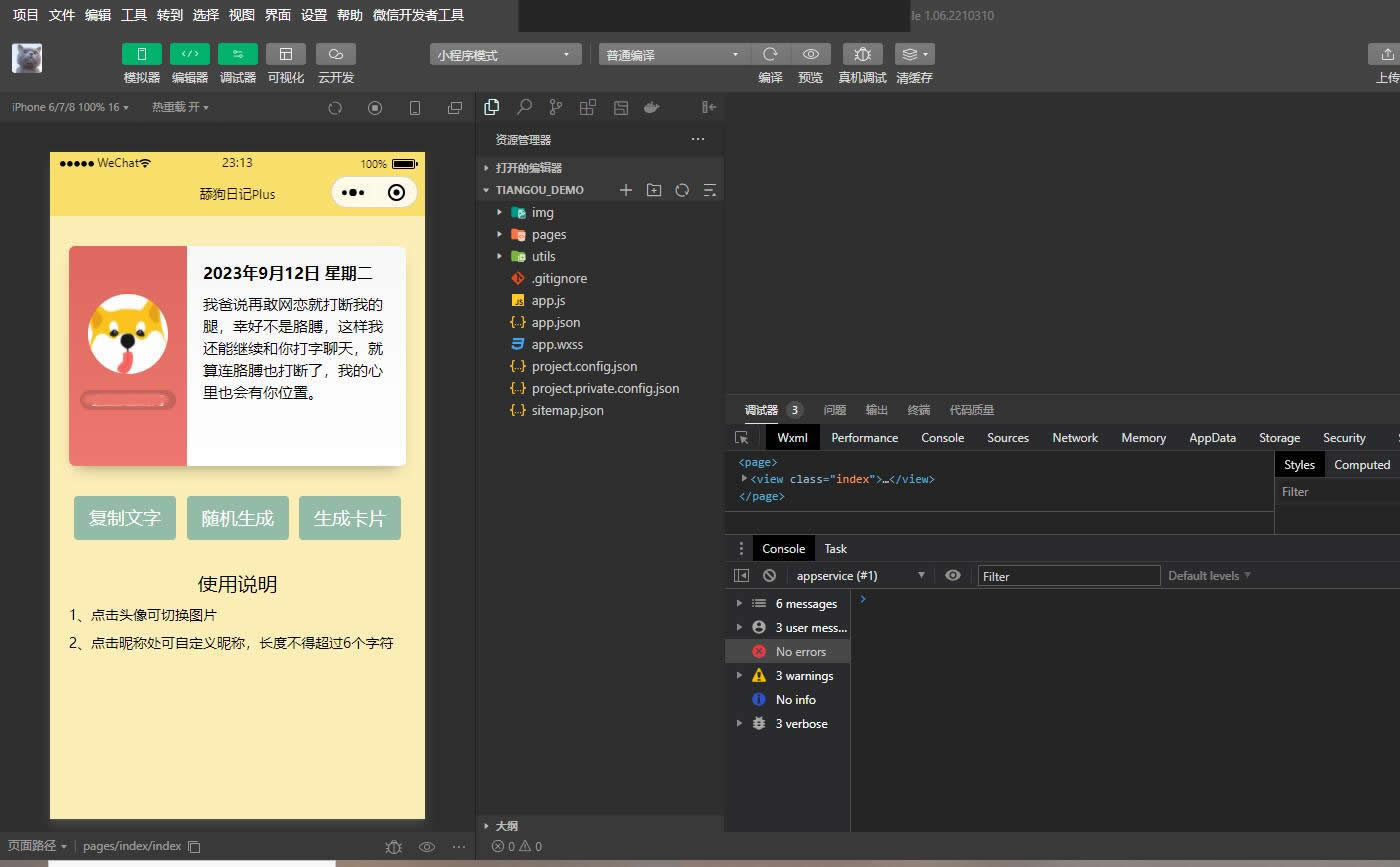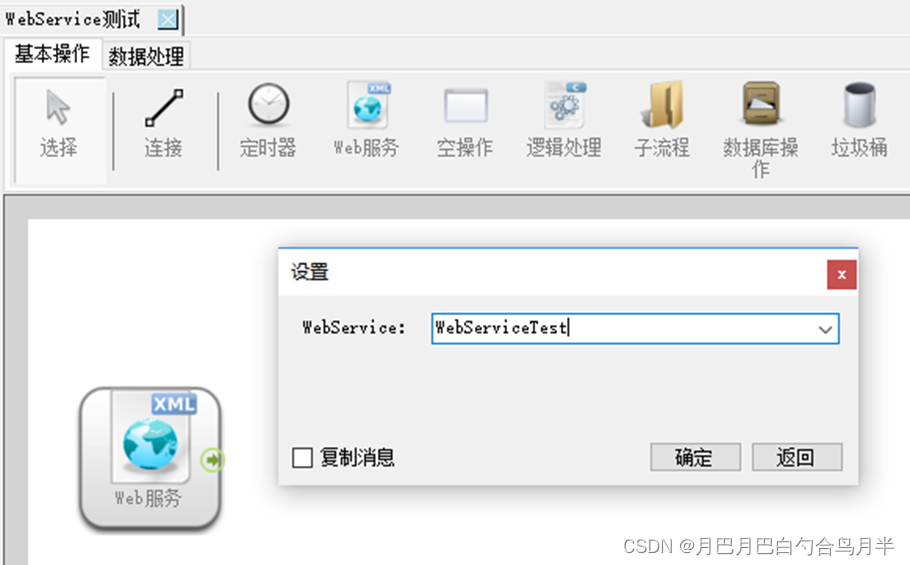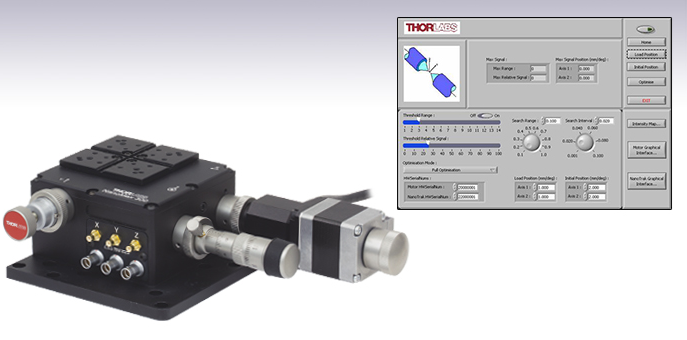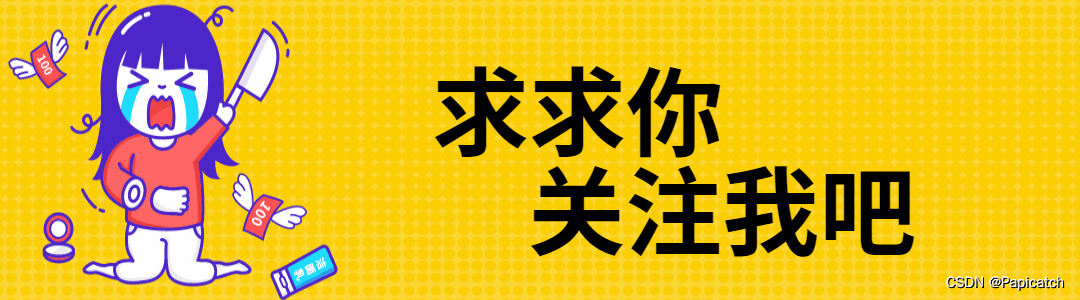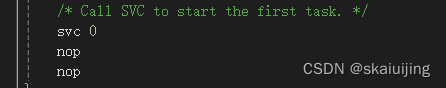本文记录了openEuler 22.03 (LTS-SP1)的二级时间服务器用chronyd不能自动同步GPS时间服务器,改用ntpd同步GPS时间服务器成功的案例
一、环境简述
1、本环境中有两台GPS一级时间服务器,IP如下:
192.168.188.66
192.168.188.74
2、有一台openeuler系统的服务器拟作为网络中的二级时间服务器对全网进行授时
系统版本:
[root@localhost ~]# cat /etc/os-release
NAME="openEuler"
VERSION="22.03 (LTS-SP1)"
ID="openEuler"
VERSION_ID="22.03"
PRETTY_NAME="openEuler 22.03 (LTS-SP1)"
ANSI_COLOR="0;31"IP地址:192.168.168.33
二、问题现象
1、使用chronyd进行时间服务器同步设置
配置如下:
[root@localhost ~]# egrep -v "^#|^$" /etc/chrony.conf
server 192.168.188.66 iburst
server 192.168.188.74 iburst
driftfile /var/lib/chrony/drift
makestep 1.0 3
rtcsync
allow 192.0.0.0/8
local stratum 10
keyfile /etc/chrony.keys
logdir /var/log/chrony
log measurements statistics tracking2、启动服务
[root@localhost ~]# systemctl start chronyd
[root@localhost ~]# systemctl status chronyd
● chronyd.service - NTP client/server
Loaded: loaded (/usr/lib/systemd/system/chronyd.service; enabled; vendor preset: enabled)
Active: active (running) since Fri 2024-06-21 20:37:38 CST; 5s ago
Docs: man:chronyd(8)
man:chrony.conf(5)
Process: 392366 ExecStart=/usr/sbin/chronyd $OPTIONS (code=exited, status=0/SUCCESS)
Main PID: 392368 (chronyd)
Tasks: 1 (limit: 2469658)
Memory: 360.0K
CGroup: /system.slice/chronyd.service
└─ 392368 /usr/sbin/chronyd
Jun 21 20:37:38 irmsogg1733 systemd[1]: Starting NTP client/server...
Jun 21 20:37:38 irmsogg1733 chronyd[392368]: chronyd version 4.1 starting (+CMDMON +NTP +REFCLOCK +RTC +PRIVDROP +SCFILTER +SIGND +ASY>
Jun 21 20:37:38 irmsogg1733 chronyd[392368]: Initial frequency -46.668 ppm
Jun 21 20:37:38 irmsogg1733 systemd[1]: Started NTP client/server.服务正常启动
3、检查服务器同步情况
[root@localhost ~]# chronyc sourcestats -v
.- Number of sample points in measurement set.
/ .- Number of residual runs with same sign.
| / .- Length of measurement set (time).
| | / .- Est. clock freq error (ppm).
| | | / .- Est. error in freq.
| | | | / .- Est. offset.
| | | | | | On the -.
| | | | | | samples. \
| | | | | | |
Name/IP Address NP NR Span Frequency Freq Skew Offset Std Dev
==============================================================================
192.168.188.66 0 0 0 +0.000 2000.000 +0ns 4000ms
192.168.188.74 0 0 0 +0.000 2000.000 +0ns 4000ms
[root@localhost ~]# chronyc sources -v
.-- Source mode '^' = server, '=' = peer, '#' = local clock.
/ .- Source state '*' = current best, '+' = combined, '-' = not combined,
| / 'x' = may be in error, '~' = too variable, '?' = unusable.
|| .- xxxx [ yyyy ] +/- zzzz
|| Reachability register (octal) -. | xxxx = adjusted offset,
|| Log2(Polling interval) --. | | yyyy = measured offset,
|| \ | | zzzz = estimated error.
|| | | \
MS Name/IP address Stratum Poll Reach LastRx Last sample
===============================================================================
^? 192.168.188.66 0 8 0 - +0ns[ +0ns] +/- 0ns
^? 192.168.188.74 0 8 0 - +0ns[ +0ns] +/- 0ns经长时间观察,服务器前面始终为?,发现无法完成自动同步将服务器状态转为“*”或“-”。
4、检查一级服务器授时能力
[root@localhost ~]# chronyc activity -v
200 OK
2 sources online
0 sources offline
0 sources doing burst (return to online)
0 sources doing burst (return to offline)
0 sources with unknown address
[root@localhost ~]# chronyc tracking -v
Reference ID : 7F7F0101 ()
Stratum : 10
Ref time (UTC) : Fri Jun 21 11:31:11 2024
System time : 0.000000004 seconds slow of NTP time
Last offset : +0.000000000 seconds
RMS offset : 0.000000000 seconds
Frequency : 44.979 ppm slow
Residual freq : +0.000 ppm
Skew : 0.000 ppm
Root delay : 0.000000000 seconds
Root dispersion : 0.000000000 seconds
Update interval : 0.0 seconds
Leap status : Normal可以看到两个时间服务器源是在线的,但tracking信息不正常
5、手动同步时间测试
[root@localhost ~]# ntpdate 192.168.188.66
21 Jun 19:19:21 ntpdate[391367]: adjust time server 192.168.188.66 offset +0.017640 sec
[root@localhost ~]# ntpdate 192.168.188.74
21 Jun 19:19:34 ntpdate[391368]: adjust time server 192.168.188.74 offset +0.012333 sec
[root@localhost ~]# chronyc -a makestep
200 OK手动测试一级时间服务器时间同步正常,授时端口也正常,看来chronyd与该GPS时间服务器同步存在什么问题。
三、问题处理
1、卸载chronyd
考虑到一级GPS时间服务器又能正常授时,chronyd无法完成与一级GPS时间服务器的自动同步,于是卸载chronyd,改用ntpd进行尝试(ntpd和chronyd都能启动ntp时间服务器,是有冲突的,最好只保留一个)。
[root@localhost ~]# yum remove chrony
Dependencies resolved.
=======================================================================================================================================
Package Architecture Version Repository Size
=======================================================================================================================================
Removing:
chrony x86_64 4.1-3.oe2203sp1 @openEuler2203SP1LTS 435 k
Removing unused dependencies:
libedit x86_64 3.1-29.oe2203sp1 @openEuler2203SP1LTS 232 k
timedatex x86_64 0.6-3.oe2203sp1 @openEuler2203SP1LTS 52 k
Transaction Summary
=======================================================================================================================================
Remove 3 Packages
Freed space: 718 k
Is this ok [y/N]: y
Running transaction check
Transaction check succeeded.
Running transaction test
Transaction test succeeded.
Running transaction
Preparing : 1/1
Running scriptlet: chrony-4.1-3.oe2203sp1.x86_64 1/1
Running scriptlet: chrony-4.1-3.oe2203sp1.x86_64 1/3
Removed /etc/systemd/system/multi-user.target.wants/chronyd.service.
Erasing : chrony-4.1-3.oe2203sp1.x86_64 1/3
warning: /etc/chrony.conf saved as /etc/chrony.conf.rpmsave
Running scriptlet: chrony-4.1-3.oe2203sp1.x86_64 1/3
Erasing : libedit-3.1-29.oe2203sp1.x86_64 2/3
Running scriptlet: timedatex-0.6-3.oe2203sp1.x86_64 3/3
Unit /etc/systemd/system/timedatex.service is masked, ignoring.
Erasing : timedatex-0.6-3.oe2203sp1.x86_64 3/3
Running scriptlet: timedatex-0.6-3.oe2203sp1.x86_64 3/3
Verifying : chrony-4.1-3.oe2203sp1.x86_64 1/3
Verifying : libedit-3.1-29.oe2203sp1.x86_64 2/3
Verifying : timedatex-0.6-3.oe2203sp1.x86_64 3/3
Removed:
chrony-4.1-3.oe2203sp1.x86_64 libedit-3.1-29.oe2203sp1.x86_64 timedatex-0.6-3.oe2203sp1.x86_64
Complete!2、安装ntpd
[root@localhost ~] # yum install ntp
Last metadata expiration check: 0:51:16 ago on Fri 21 Jun 2024 07:47:25 PM CST.
Dependencies resolved.
=======================================================================================================================================
Package Architecture Version Repository Size
=======================================================================================================================================
Installing:
ntp x86_64 4.2.8p15-7.oe2203sp1 openEuler2203SP1LTS 619 k
Installing dependencies:
autogen x86_64 5.18.16-3.oe2203sp1 openEuler2203SP1LTS 469 k
libedit x86_64 3.1-29.oe2203sp1 openEuler2203SP1LTS 92 k
ntp-help noarch 4.2.8p15-7.oe2203sp1 openEuler2203SP1LTS 1.3 M
Installing weak dependencies:
ntpstat noarch 0.6-4.oe2203sp1 openEuler2203SP1LTS 11 k
timedatex x86_64 0.6-3.oe2203sp1 openEuler2203SP1LTS 29 k
Transaction Summary
=======================================================================================================================================
Install 6 Packages
Total download size: 2.4 M
Installed size: 5.3 M
Is this ok [y/N]: y
Downloading Packages:
(1/6): libedit-3.1-29.oe2203sp1.x86_64.rpm 19 MB/s | 92 kB 00:00
(2/6): autogen-5.18.16-3.oe2203sp1.x86_64.rpm 29 MB/s | 469 kB 00:00
(3/6): ntpstat-0.6-4.oe2203sp1.noarch.rpm 9.3 MB/s | 11 kB 00:00
(4/6): ntp-4.2.8p15-7.oe2203sp1.x86_64.rpm 24 MB/s | 619 kB 00:00
(5/6): timedatex-0.6-3.oe2203sp1.x86_64.rpm 3.7 MB/s | 29 kB 00:00
(6/6): ntp-help-4.2.8p15-7.oe2203sp1.noarch.rpm 42 MB/s | 1.3 MB 00:00
---------------------------------------------------------------------------------------------------------------------------------------
Total 63 MB/s | 2.4 MB 00:00
Running transaction check
Transaction check succeeded.
Running transaction test
Transaction test succeeded.
Running transaction
Preparing : 1/1
Running scriptlet: timedatex-0.6-3.oe2203sp1.x86_64 1/6
Installing : timedatex-0.6-3.oe2203sp1.x86_64 1/6
Running scriptlet: timedatex-0.6-3.oe2203sp1.x86_64 1/6
Unit /etc/systemd/system/timedatex.service is masked, ignoring.
Installing : ntp-help-4.2.8p15-7.oe2203sp1.noarch 2/6
Installing : libedit-3.1-29.oe2203sp1.x86_64 3/6
Installing : autogen-5.18.16-3.oe2203sp1.x86_64 4/6
Installing : ntpstat-0.6-4.oe2203sp1.noarch 5/6
Running scriptlet: ntp-4.2.8p15-7.oe2203sp1.x86_64 6/6
Installing : ntp-4.2.8p15-7.oe2203sp1.x86_64 6/6
Running scriptlet: ntp-4.2.8p15-7.oe2203sp1.x86_64 6/6
Verifying : autogen-5.18.16-3.oe2203sp1.x86_64 1/6
Verifying : libedit-3.1-29.oe2203sp1.x86_64 2/6
Verifying : ntp-4.2.8p15-7.oe2203sp1.x86_64 3/6
Verifying : ntp-help-4.2.8p15-7.oe2203sp1.noarch 4/6
Verifying : ntpstat-0.6-4.oe2203sp1.noarch 5/6
Verifying : timedatex-0.6-3.oe2203sp1.x86_64 6/6
Installed:
autogen-5.18.16-3.oe2203sp1.x86_64 libedit-3.1-29.oe2203sp1.x86_64 ntp-4.2.8p15-7.oe2203sp1.x86_64
ntp-help-4.2.8p15-7.oe2203sp1.noarch ntpstat-0.6-4.oe2203sp1.noarch timedatex-0.6-3.oe2203sp1.x86_64
Complete!3、配置ntpd
[root@localhost chrony]# egrep -v "^#|^$" /etc/ntp.conf
driftfile /var/lib/ntp/drift
restrict default nomodify notrap nopeer noepeer noquery
restrict source nomodify notrap noepeer noquery
restrict 127.0.0.1
restrict ::1
server 192.168.188.66 iburst
server 192.168.188.74 iburst
tos maxclock 5
includefile /etc/ntp/crypto/pw
keys /etc/ntp/keys4、启动ntpd
[root@localhost chrony]# systemctl start ntpd5、查看服务状态
[root@localhost chrony]# systemctl status ntpd
● ntpd.service - Network Time Service
Loaded: loaded (/usr/lib/systemd/system/ntpd.service; enabled; vendor preset: disabled)
Active: active (running) since Fri 2024-06-21 20:40:16 CST; 2min 38s ago
Main PID: 392489 (ntpd)
Tasks: 2 (limit: 2469658)
Memory: 1.6M
CGroup: /system.slice/ntpd.service
└─ 392489 /usr/sbin/ntpd -u ntp:ntp -g
Jun 21 20:40:16 localhost ntpd[392489]: Listen and drop on 1 v4wildcard 0.0.0.0:123
Jun 21 20:40:16 localhost ntpd[392489]: Listen normally on 2 lo 127.0.0.1:123
Jun 21 20:40:16 localhost ntpd[392489]: Listen normally on 3 bond0 192.168.168.33:123
Jun 21 20:40:16 localhost ntpd[392489]: Listen normally on 4 lo [::1]:123
Jun 21 20:40:16 localhost ntpd[392489]: Listening on routing socket on fd #23 for interface updates
Jun 21 20:40:16 localhost ntpd[392489]: kernel reports TIME_ERROR: 0x41: Clock Unsynchronized
Jun 21 20:40:16 localhost ntpd[392489]: kernel reports TIME_ERROR: 0x41: Clock Unsynchronized
Jun 21 20:40:16 localhost systemd[1]: Started Network Time Service.6、检查时间同步情况
[root@localhost chrony]# ntpq -p
remote refid st t when poll reach delay offset jitter
==============================================================================
+192.168.188.66 .GPS. 1 u 11 64 77 1.705 +15.730 12.199
*192.168.188.74 .GPS. 1 u 8 64 77 1.670 +16.038 12.284发现ntpd能够正常跟踪一级GPS时间服务器,相关数据显示正常。
7、使能ntpd让其开机启动
[root@localhost chrony]# systemctl enable ntpd
Created symlink /etc/systemd/system/multi-user.target.wants/ntpd.service → /usr/lib/systemd/system/ntpd.service.8、通过网内其它主机进行时间同步测试
其它主机chronyd将时间服务器设置为二级服务器192.168.168.33进行同步测试
[root@localhost2 ~]# chronyc sources -v
.-- Source mode '^' = server, '=' = peer, '#' = local clock.
/ .- Source state '*' = current best, '+' = combined, '-' = not combined,
| / 'x' = may be in error, '~' = too variable, '?' = unusable.
|| .- xxxx [ yyyy ] +/- zzzz
|| Reachability register (octal) -. | xxxx = adjusted offset,
|| Log2(Polling interval) --. | | yyyy = measured offset,
|| \ | | zzzz = estimated error.
|| | | \
MS Name/IP address Stratum Poll Reach LastRx Last sample
===============================================================================
^* 192.168.168.33 2 6 377 17 -4658us[-7129us] +/- 11ms可以看到,能正确获取到时间,且显示二级服务器192.168.168.33处于第二层。
9、检查时间获取情况
[root@localhost2 ~]# chronyc tracking -v
Reference ID : 0AE31121 (192.168.168.33)
Stratum : 3
Ref time (UTC) : Fri Jun 21 14:13:29 2024
System time : 0.000004623 seconds fast of NTP time
Last offset : +0.000003086 seconds
RMS offset : 0.000103144 seconds
Frequency : 16.338 ppm slow
Residual freq : +0.001 ppm
Skew : 0.072 ppm
Root delay : 0.001930163 seconds
Root dispersion : 0.007009792 seconds
Update interval : 64.7 seconds
Leap status : Normal10、用时间同步检查工具检查
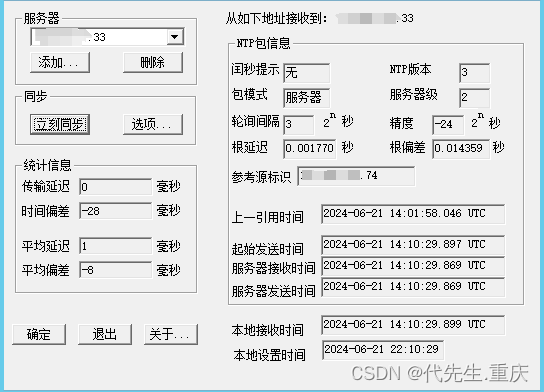
可以看到 二级服务器192.168.168.33是从一级时间服务器192.168.188.74获取的时间,与“ntpq -p”检查结果一致,确认二级时间服务器自动同步GPS时间服务器并进行分发的配置ok,运行完成正常。
附:本文中相关配置详解见《ntpd和chronyd时间服务器配置样例及详解》