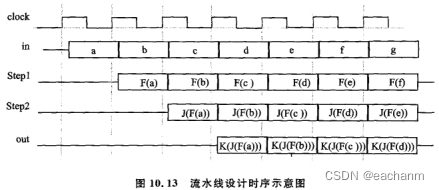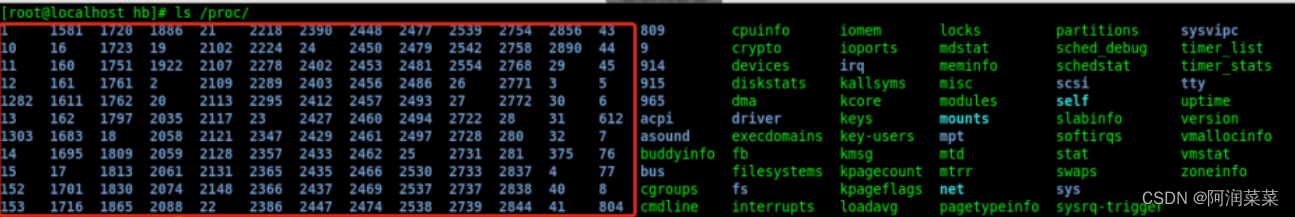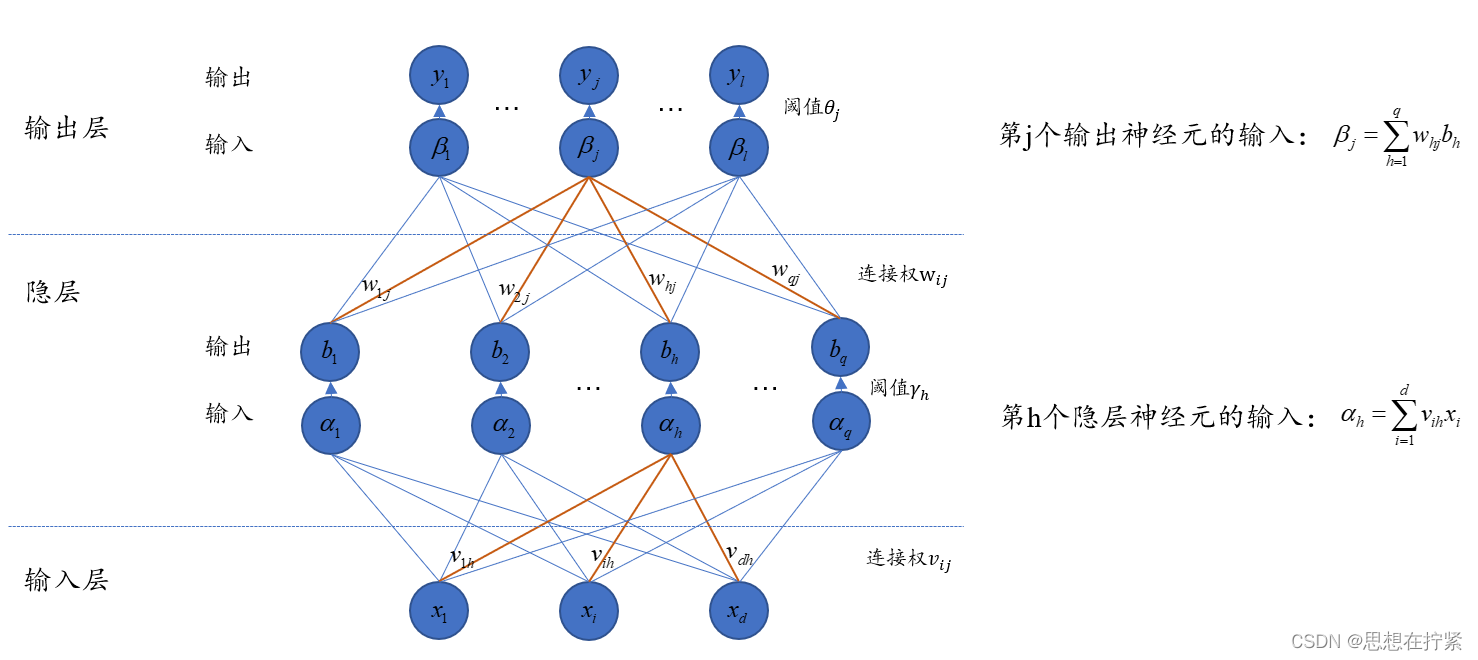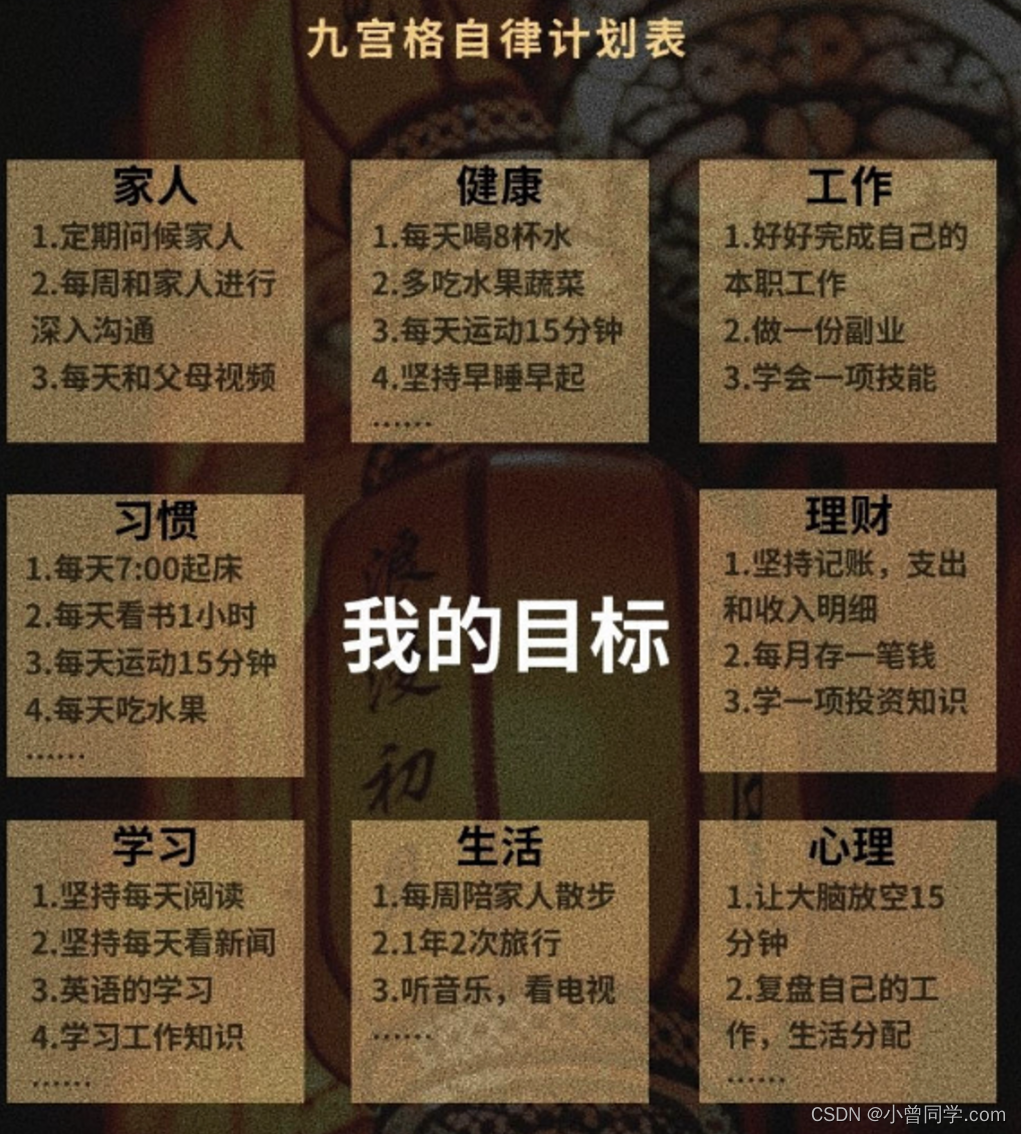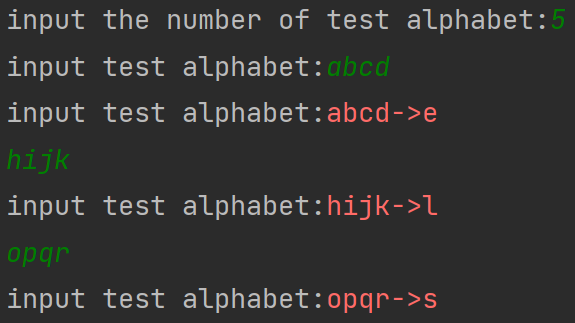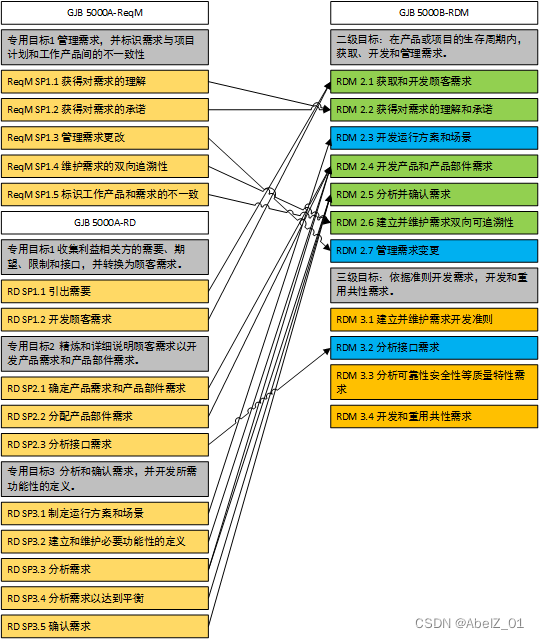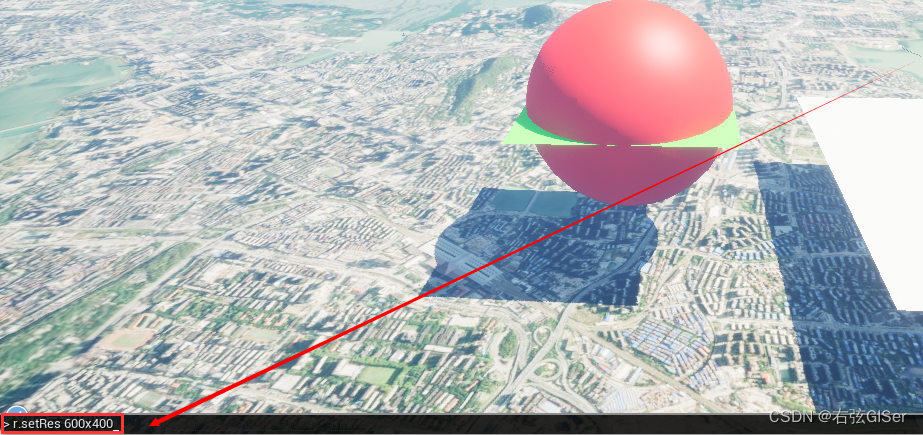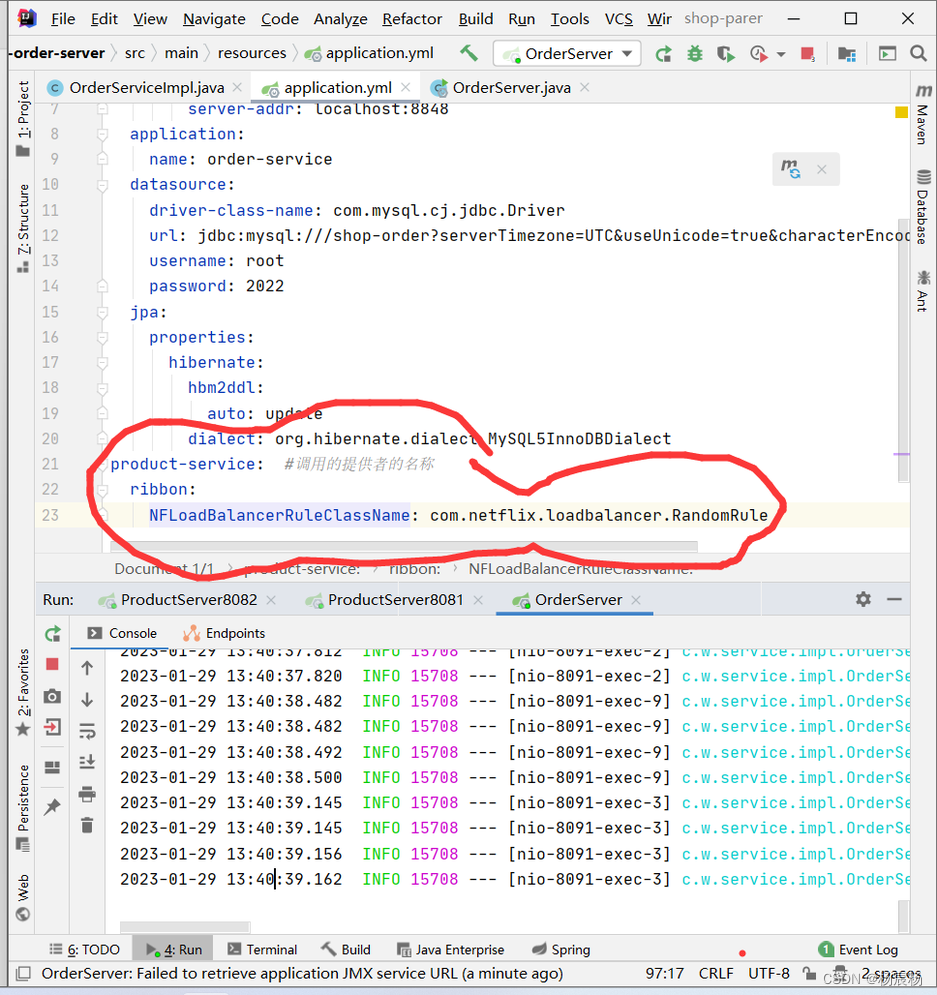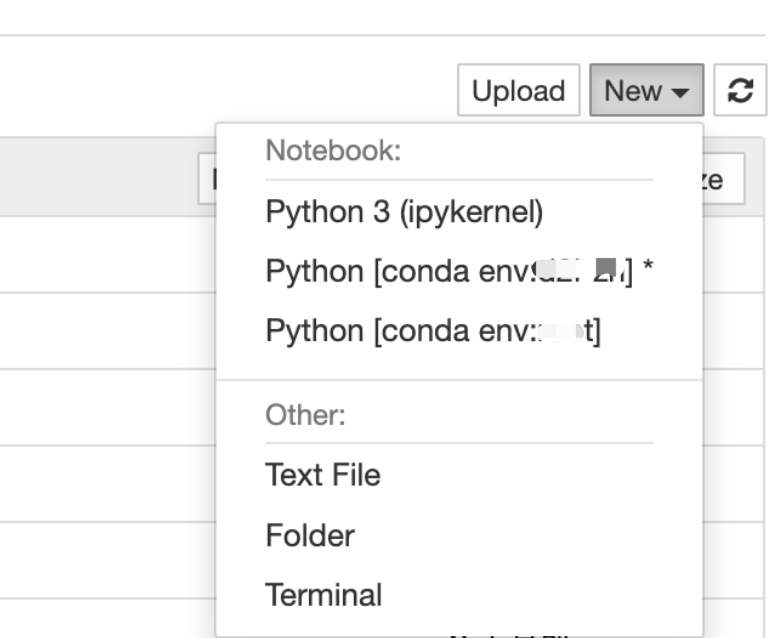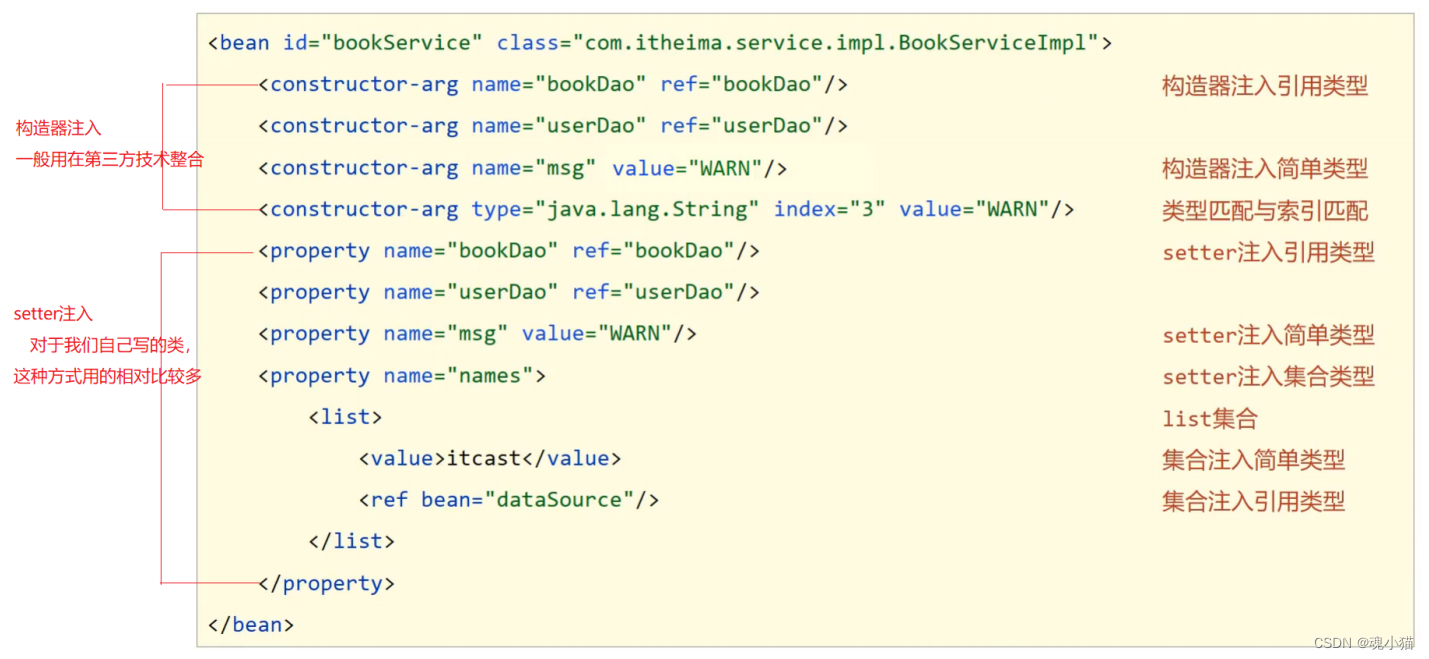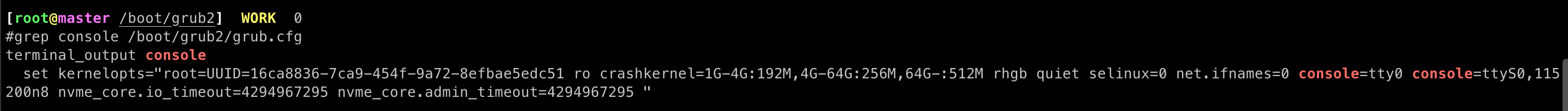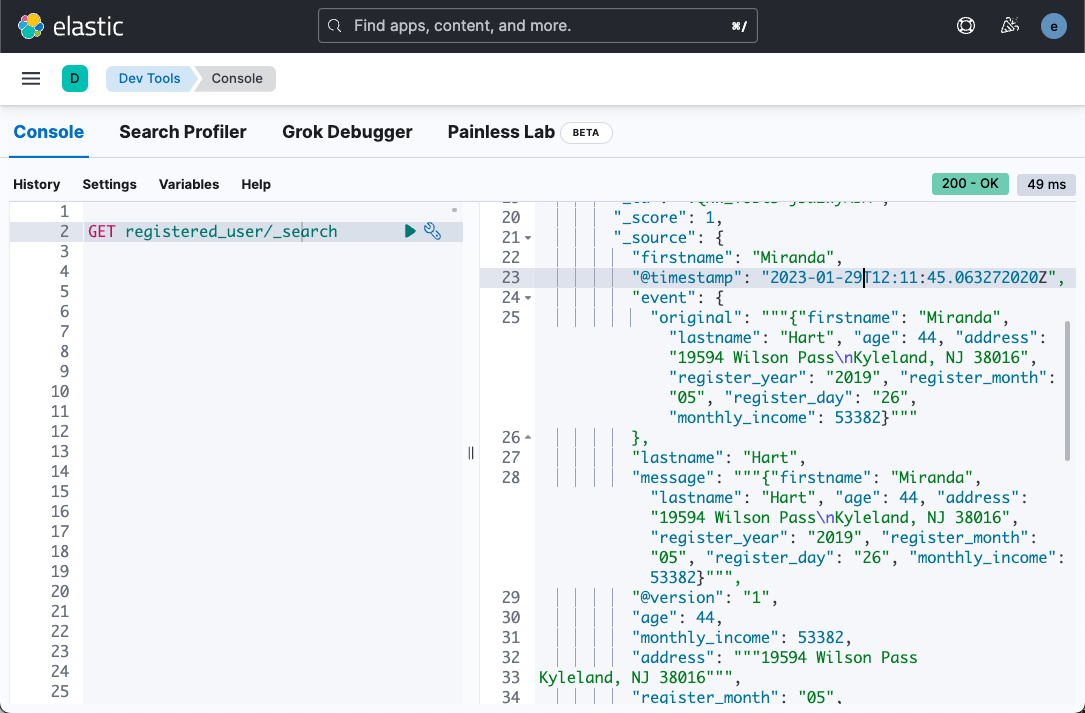前言
Vuex 是一个专为 Vue.js 应用程序开发的状态管理模式 + 库
官网介绍:https://vuex.vuejs.org/zh/
以下主要讲解的是如何定义与使用,如果还没有对
vuex进行了解的话,请先查看官网,了解其功能、用法及用途。关于
vuex,在之前:https://blog.csdn.net/qq_57404736/article/details/124471345的第十章,讲解vue的时候,讲过。本章将详细讲解vuex的使用
安装
如果你有一个测试项目,则可以不看
使用章节->基本准备->第一章重新创建测试项目,使用如下命令,在你的测试项目安装vuex依赖即可
1、安装依赖包
npm install vuex --save
# 或
cnpm install vuex --save
2、创建基本文件
在
src目录下,创建store目录,然后在里面创建index.js文件用于引入vuex

import Vue from "vue";
import Vuex from "vuex";
Vue.use(Vuex);
export default new Vuex.Store({
state: {},
getters: {},
mutations: {},
actions: {},
modules: {},
});
3、导入vuex
在
main.js中导入刚刚创建好的store下index文件,并挂在到Vue示例上
import Vue from "vue";
import App from "./App.vue";
import store from "./store"; // 导入store下index.js暴露的的Store
Vue.config.productionTip = false;
new Vue({
store, // 挂在到vue实例上
render: (h) => h(App),
}).$mount("#app");
使用
以下进行举例使用讲解
使用两个组件,对同一个值(count)进行加减操作
State、Getter、Mutations、Action在页面中使用皆有两种使用方式,请认真观看
0、基本准备
0.1、使用脚手架创建项目
-
使用
vue ui的命令,创建一个包含vuex组件的基本vue项目。如果不知道vue ui怎么使用的话,可以查看:https://blog.csdn.net/qq_57404736/article/details/124471345第八章节,下载vue-cli脚手架 -
创建的时候选择手动版本,手动导入需要的功能

-
然后选择
vuex,点击右侧按钮打开
-
然后选择基本配置后,创建项目

-
等待项目创建完成
0.2、编写基本代码
我们演示的是两个组件实现对
count进行加减的计数器功能。这样两个组件就会共享数据count,并对其值进行操作
-
先清空
components目录下所有案例组件,然后新建addtation、subtraction两个组件,分别针对count进行加减操作
-
addtation
<template> <div> <h2>当前count值:</h2> <button>+1</button> </div> </template> <script> export default { methods:{ } } </script> -
subtraction
<template> <div> <h2>当前count值:</h2> <button>-1</button> </div> </template> <script> export default { methods:{ } } </script>
-
-
然后在
App.vue页面里引入这两个组件,进行展示<template> <div id="app"> <addition></addition> <subtraction></subtraction> </div> </template> <script> import addition from "./components/addition.vue"; import subtraction from "./components/subtraction.vue"; export default { name: "App", components: { addition, subtraction, }, }; </script> <style> #app { font-family: Avenir, Helvetica, Arial, sans-serif; -webkit-font-smoothing: antialiased; -moz-osx-font-smoothing: grayscale; text-align: center; color: #2c3e50; margin-top: 60px; } </style> -
准备完毕后,启动项目,查看页面是否正常显示

1、State
State和组件中的
data属性功能基本相同,区别是,State中定义的变量称为状态,且所有组件都可访问到存储在 Vuex 中的数据和 Vue 实例中的
data遵循相同的规则,例如状态对象必须是纯粹 (plain) 的。
1.1、定义
-
在左侧
store目录中,存放的为vuex中所有的内容,打开index.js文件,里面可以定义所有使用到的变量及方法
-
其中,state,即是要共享的变量存放的位置。
-
我们在state对象内,定义变量
count,默认值为0import Vue from "vue"; import Vuex from "vuex"; Vue.use(Vuex); export default new Vuex.Store({ state: { count:0 }, getters: {}, mutations: {}, actions: {}, modules: {}, });
1.2、使用方法一(直接)
Vuex 通过 Vue 的插件系统将 store 实例从根组件中“注入”到所有的子组件里。且子组件能通过
this.$store访问到。我们在
addition组件内,使用方法一引入,使其正常显示值。
语法
this.$store.state.全局数据名称
使用
<template>
<div>
<!-- 在dom中使用js,this可以省略 -->
<h2>当前count值:{{$store.state.count}}</h2>
<button>+1</button>
</div>
</template>
<script>
export default {
data(){
return {
}
},
methods:{
}
}
</script>
结果

1.3、使用方法二(引入)
vuex中提供了mapState函数,参数为数组,数组中的内容即为需要导出的变量我们在
subtraction组件内,使用方法二引入,使其正常显示值。
语法
// 1. 从vuex中按需导入 mapState 函数
import { mapState } from 'vuex'
// 2. 将全局数据,映射为当前组件的计算属性
computed: {
...mapState(['count'])
}
使用
<template>
<div>
<h2>当前count值:{{count}}</h2>
<button>-1</button>
</div>
</template>
<script>
import { mapState } from 'vuex';
export default {
computed:{
...mapState(['count'])
},
}
</script>
结果

2、Getter
Vuex 允许我们在 store 中定义“getter”(可以认为是 store 的计算属性)
假设我们这个
count代表的为年龄,不能为0(后面我们定义方法的时候,会有个-1操作,我们需要对这个值进行判断)
其他办法
我们可以在使用的组件中定义计算属性,进行过滤操作。但是如果使用的组件多的话,则需要每个组件都引入相同的计算属性,十分没必要
代码
<template>
<div>
<h2>当前count值:{{count}}</h2>
<h2>当前sex值:{{sex}}</h2>
<button>-1</button>
</div>
</template>
<script>
import { mapState } from 'vuex';
export default {
computed:{
...mapState(['count']),
sex:function(){ // 定义sex属性
if(this.$store.state.count < 1){
return 1 // 如果state中的count值小于1,则返回1
}
return this.$store.state.count
}
},
methods:{
}
}
</script>
结果

1.1、定义
-
在
store目录下的index.js中的getters中,定义我们需要针对state中的变量,进行计算的属性 -
如果
count小于1,则默认为1,并返回一个名为sex的变量import Vue from "vue"; import Vuex from "vuex"; Vue.use(Vuex); export default new Vuex.Store({ state: { count:0 }, getters: { sex(state){ if(state.count < 1){ return 1 } return state.count } }, mutations: {}, actions: {}, modules: {}, });
1.2、使用方法一(直接)
语法
this.$store.getters.变量名称
使用
<template>
<div>
<h2>当前count值:{{$store.state.count}}</h2>
<!-- Getter属性 -->
<h2>当前sex值:{{$store.getters.sex}}</h2>
<button>+1</button>
</div>
</template>
结果

1.3、使用方法二(引入)
语法
// 1. 从vuex中按需导入 mapGetters 函数
import { mapGetters } from 'vuex'
// 2. 将Getter里面的属性,映射为当前组件的计算属性
computed: {
...mapGetters(['sex'])
}
使用
<template>
<div>
<h2>当前count值:{{ count }}</h2>
<h2>当前sex值:{{ sex }}</h2>
<button>-1</button>
</div>
</template>
<script>
import { mapState,mapGetters } from 'vuex';
export default {
computed:{
...mapState(['count']),
...mapGetters(['sex'])
},
}
</script>
结果

3、Mutations
想要修改状态(count)的值,虽然在使用上,通过
this.$store.state.count++修改值,并不会不会报错,并且可以修改成功。但是,官方并不建议直接修改值,而是在
Mutations中定义修改状态的方法,然后执行this.$store.commit('方法名'),调用方法修改状态的值。更改 Vuex 的 store 中的状态的唯一方法是提交 mutation
1.1、定义
import Vue from "vue";
import Vuex from "vuex";
Vue.use(Vuex);
export default new Vuex.Store({
state: {
count:0
},
getters: {},
mutations: {
// 无参
addCount(state){
state.count++;
},
// 有参
addCountNum(state,num){
state.count += num;
},
// 无参
subCount(state){
state.count--;
},
// 有参
subCountNum(state,num){
state.count -= num;
}
},
actions: {},
modules: {},
});
1.2、使用方法一(直接)
(1)、无参
语法
this.$store.commit('方法名');
使用
<template>
<div>
<h2>当前count值:{{$store.state.count}}</h2>
<button @click="addition">+1</button>
</div>
</template>
<script>
export default {
methods:{
addition(){
this.$store.commit('addCount');
}
}
}
</script>
结果

(2)、有参
指定每次点击后,count值添加5
语法
this.$store.commit('方法名','参数1','参数2',...)
使用
<template>
<div>
<h2>当前count值:{{$store.state.count}}</h2>
<button @click="addition">+1</button>
<button @click="additionNum">+5</button>
</div>
</template>
<script>
export default {
methods:{
addition(){
this.$store.commit('addCount');
},
additionNum(){
this.$store.commit('addCountNum',5);
}
}
}
</script>
结果

1.3、使用方法二(引入)
语法
<button @click="subCount">-1</button>
<button @click="subCountNum(5)">-5</button>
<script>
// 1. 从vuex中按需导入 mapMutations 函数
import { mapMutations } from 'vuex'
// 2. 将Mutations中的方法,映射为当前组件的方法
methods: {
...mapMutations(['subCount','subCountNum'])
}
</script>
使用
<template>
<div>
<h2>当前count值:{{ count }}</h2>
<button @click="subCount">-1</button>
<button @click="subCountNum(5)">-5</button>
</div>
</template>
<script>
import { mapState,mapGetters,mapMutations } from 'vuex';
export default {
computed:{
...mapState(['count']),
},
methods:{
...mapMutations(['subCount','subCountNum'])
}
}
</script>
结果

1.4、注意
mutation 必须是同步函数,如果你要使用
异步函数,则在后面章节的Action中可以看到使用方法。虽然在
mutation中执行异步函数,依旧会修改状态的值,但是在devtools中不能很好的观察到属性正确的值,非常不建议!!!devtools工具我们会在第七章讲解到。


4、Mytations-type
使用常量替代 mutation 事件类型在各种 Flux 实现中是很常见的模式。这样可以使 linter 之类的工具发挥作用,同时把这些常量放在单独的文件中可以让你的代码合作者对整个 app 包含的 mutation 一目了然。
我们可以使用 ES2015 风格的计算属性命名功能,来使用一个常量作为函数名
4.1、编写mutation-type.js文件
在
store目录下,新建mutation-type.js文件,定义是所有的方法名称
export default {
ADD_COUNT: 'addCount',
ADD_COUNT_NUM: 'addCountNum',
SUB_COUNT: 'subCount',
SUB_COUNT_NUM: 'subCountNum',
/// ...
}
4.2、引入使用
在
store->index.js文件里面引入mutation-type.js文件,并在定义方法的时候使用。
import Vue from "vue";
import Vuex from "vuex";
import MUTATION_TYPE from "./mutation-type";
Vue.use(Vuex);
export default new Vuex.Store({
state: {
count:0
},
getters: {},
mutations: {
[MUTATION_TYPE.ADD_COUNT](state){
state.count++;
},
[MUTATION_TYPE.ADD_COUNT_NUM](state,num){
state.count += num;
},
[MUTATION_TYPE.SUB_COUNT](state){
state.count--;
},
[MUTATION_TYPE.SUB_COUNT_NUM](state,num){
state.count -= num;
}
},
actions: {},
modules: {},
});
5、Action
Action 类似于 mutation,不同在于:
- Action 提交的是 mutation,而不是直接变更状态。
- Action 可以包含任意异步操作。
异步修改状态的步骤:定义state -> 在mutations中编写方法修改state -> 在actions中编写异步方法调用mutations中的方法
1.1、定义
import Vue from "vue";
import Vuex from "vuex";
import MUTATION_TYPE from "./mutation-type";
Vue.use(Vuex);
export default new Vuex.Store({
state: {
count:0
},
getters: {},
mutations: {
[MUTATION_TYPE.ADD_COUNT](state){
state.count++;
},
[MUTATION_TYPE.ADD_COUNT_NUM](state,num){
state.count += num;
},
[MUTATION_TYPE.SUB_COUNT](state){
state.count--;
},
[MUTATION_TYPE.SUB_COUNT_NUM](state,num){
state.count -= num;
},
},
actions: {
delayedAddCount(context){
// 异步方法
setTimeout(() => {
context.commit(MUTATION_TYPE.ADD_COUNT);
}, 1000);
},
delayedSubCount(context){
// 异步方法
setTimeout(() => {
context.commit(MUTATION_TYPE.SUB_COUNT);
}, 1000);
}
},
modules: {},
});
1.2、使用方法一(直接)
有参使用方法和
Mutations中的有参方法使用一致,直接在dispatch参数后面添加其他方法参数即可
语法
this.$store.dispatch('方法名',参数1,参数2,...)
使用
<template>
<div>
<h2>当前count值:{{$store.state.count}}</h2>
<button @click="addition">+1</button>
<button @click="additionNum">+5</button>
<button @click="delayedAddCount">延迟+1</button>
</div>
</template>
<script>
export default {
methods:{
addition(){
this.$store.commit('addCount');
},
additionNum(){
this.$store.commit('addCountNum',5);
},
delayedAddCount(){
this.$store.dispatch('delayedAddCount')
}
}
}
</script>
结果

1.3、使用方法二(引入)
语法
<button @click="subCount">-1</button>
<button @click="subCountNum(5)">-5</button>
<script>
// 1. 从vuex中按需导入 mapActions 函数
import { mapActions } from 'vuex'
// 2. 将Actions中的方法,映射为当前组件的方法
methods: {
...mapActions(['subCount','subCountNum'])
}
</script>
使用
<template>
<div>
<h2>当前count值:{{ count }}</h2>
<button @click="subCount">-1</button>
<button @click="subCountNum(5)">-5</button>
<button @click="delayedSubCount">延迟-1</button>
</div>
</template>
<script>
import { mapState,mapGetters,mapMutations,mapActions } from 'vuex';
export default {
computed:{
...mapState(['count']),
},
methods:{
...mapMutations(['subCount','subCountNum']),
...mapActions(['delayedSubCount'])
}
}
</script>
结果

6、Module
6.1、中型项目
当我们的项目为中型项目,并且用到vuex比较多的时候,我们就一般不会把
state、getter、mutation、action都定义在一个js文件里,不然会导致js文件臃肿。一般会采用模块化方法,分别把这几个提取到单独自己的js文件里面,然后在
index.js中分别引入使用即可在
store目录中,分别创建state.js、getters.js、mutations.js、actions.js,然后在index.js中引用即可
目录结构

state.js
export default {
count:0
}
getter.js
export default {
sex(state){
if(state.count < 1){
return 1
}
return state.count
}
}
mutation.js
import MUTATION_TYPE from "./mutation-type";
export default {
[MUTATION_TYPE.ADD_COUNT](state){
state.count++;
},
[MUTATION_TYPE.ADD_COUNT_NUM](state,num){
state.count += num;
},
[MUTATION_TYPE.SUB_COUNT](state){
state.count--;
},
[MUTATION_TYPE.SUB_COUNT_NUM](state,num){
state.count -= num;
},
}
action.js
import MUTATION_TYPE from "./mutation-type";
export default {
delayedAddCount(context){
// 异步方法
setTimeout(() => {
context.commit(MUTATION_TYPE.ADD_COUNT);
}, 1000);
},
delayedSubCount(context){
// 异步方法
setTimeout(() => {
context.commit(MUTATION_TYPE.SUB_COUNT);
}, 1000);
}
}
index.js
import Vue from "vue";
import Vuex from "vuex";
import state from "./state"
import getters from "./getters"
import mutations from "./mutations"
import actions from "./actions"
Vue.use(Vuex);
export default new Vuex.Store({
state,
getters,
mutations,
actions,
// modules,
});
6.2、大型项目(Module)
当我们的项目很大,模块很多的时候,这样好像也并不是特别好,代码也很臃肿,所以,vuex给我们提供了
Module功能,按照模块进行分类存放。为了解决以上问题,Vuex 允许我们将 store 分割成模块(module)。每个模块拥有自己的 state、mutation、action、getter、甚至是嵌套子模块——从上至下进行同样方式的分割:
定义
可以在主
index.js下的modules中编写
也可以单独创建文件夹,拥有自己单独的
index.js、state.js、getters.js、mutations.js、actions.js文件
user/index.js文件
state.js文件
其他文件就省略不写了,类似
state.js文件然后在外层
index.js引入即可
使用
state使用
语法
// 要在原来的state后面加上在modules中定义的变量名,然后后面.state中定义的变量
this.$store.state.user.state定义的变量名
使用
新建一个组件或者在原来的组件上直接修改代码即可
<template>
<div>
<h2>当前userName值:{{$store.state.user.userName}}</h2>
<h2>当前password值:{{$store.state.user.password}}</h2>
</div>
</template>
<script>
export default {
methods:{
}
}
</script>
结果

mutation使用
语法
// 和原来使用办法一致,但有问题(下一小节会讲)
this.$store.commit('方法名',参数...)
使用
<template>
<div>
<h2>当前userName值:{{$store.state.user.userName}}</h2>
<h2>当前password值:{{$store.state.user.password}}</h2>
<button @click="setUserName">点击修改姓名</button>
<button @click="setPassword">点击修改密码</button>
</div>
</template>
<script>
export default {
methods:{
setUserName(){
this.$store.commit('setUserName',"李四");
},
setPassword(){
this.$store.commit('setPassword',"admin");
},
}
}
</script>
结果

问题
可以看到上面使用
mutation中的方法,是和原来写法一样。那我们假如在原来主
index.js中写上属于自己的相同名字的方法呢,那么会执行哪一个方法。结果是都执行,可以自行尝试。下面有解决办法!默认情况下,模块内部的 action 和 mutation 仍然是注册在全局命名空间的——这样使得多个模块能够对同一个 action 或 mutation 作出响应。Getter 同样也默认注册在全局命名空间,但是目前这并非出于功能上的目的(仅仅是维持现状来避免非兼容性变更)
命名空间
如果希望你的模块具有更高的封装度和复用性,你可以通过添加
namespaced: true的方式使其成为带命名空间的模块。当模块被注册后,它的所有 getter、action 及 mutation 都会自动根据模块注册的路径调整命名启用了命名空间的 getter 和 action 会收到局部化的
getter,dispatch和commit。换言之,你在使用模块内容(module assets)时不需要在同一模块内额外添加空间名前缀。更改namespaced属性后不需要修改模块内的代码。
语法
modules:{
user:{
// 开启命名空间
namespaced: true,
state:{
userName:'张三',
password:'123321'
},
mutations:{
setUserName(state,name){
state.userName = name;
},
setPassword(state,password){
state.password = password;
},
},
}
},
使用
<template>
<div>
<h2>当前userName值:{{$store.state.user.userName}}</h2>
<h2>当前password值:{{$store.state.user.password}}</h2>
<button @click="setUserName">点击修改姓名</button>
<button @click="setPassword">点击修改密码</button>
</div>
</template>
<script>
export default {
methods:{
setUserName(){
// 地址前面加上 模块名/
this.$store.commit('user/setUserName',"李四");
},
setPassword(){
this.$store.commit('user/setPassword',"admin");
},
}
}
</script>
结果

7、拓展
7.1、带命名空间的模块内访问全局内容
如果你希望使用全局 state 和 getter,
rootState和rootGetters会作为第三和第四参数传入 getter,也会通过context对象的属性传入 action。若需要在全局命名空间内分发 action 或提交 mutation,将
{ root: true }作为第三参数传给dispatch或commit即可。
定义
actions:{
setUsernameAndCount({ commit,dispatch,rootState,rootGetters },data ){
},
}
使用
页面
<template>
<div>
<h2>当前userName值:{{$store.state.user.userName}}</h2>
<h2>当前password值:{{$store.state.user.password}}</h2>
<h2>当前count值:{{$store.state.count}}</h2>
<button @click="setUserName">点击修改姓名</button>
<button @click="setPassword">点击修改密码</button>
<button @click="setUsernameAndCount">点击修改姓名和Count+5</button>
</div>
</template>
<script>
export default {
methods:{
setUserName(){
this.$store.commit('user/setUserName',"李四");
},
setPassword(){
this.$store.commit('user/setPassword',"admin");
},
setUsernameAndCount(){
// 传入参数为对象
this.$store.dispatch('user/setUsernameAndCount',{name:"1234567",count:5});
}
}
}
</script>
index.js
import Vue from "vue";
import Vuex from "vuex";
import state from "./state"
import getters from "./getters"
import mutations from "./mutations"
import actions from "./actions"
import MUTATION_TYPE from "./mutation-type";
Vue.use(Vuex);
export default new Vuex.Store({
state,
getters,
mutations,
actions,
modules:{
user:{
namespaced: true,
state:{
userName:'张三',
password:'123321'
},
mutations:{
setUserName(state,name){
state.userName = name;
},
setPassword(state,password){
state.password = password;
},
},
actions:{
// 一般传入对象为参数
setUsernameAndCount({ commit,dispatch,rootState,rootGetters },data ){
// rootGetters 获取主模块的getters
alert("rootGetters:" + rootGetters.sex)
// rootState 获取主模块的state
alert("rootState:" + rootState.count)
// 修改自己用户名 调用自己模块的setUserName方法
commit('setUserName',data.name) // user/setUserName
// 调用主模块的mutations中的方法,修改主模块count
commit(MUTATION_TYPE.ADD_COUNT_NUM,data.count,{ root: true }) // addCountNum
// 调用主模块的actions方法,延时count+1
// dispatch('delayedAddCount',null,{ root:true })
},
}
}
},
});
结果

7.2、带命名空间的模块注册全局action
若需要在带命名空间的模块注册全局 action,你可添加
root: true,并将这个 action 的定义放在函数handler中。
语法
someAction: {
root: true,
handler (namespacedContext, payload) {
// ...
} // -> 'someAction'
}
7.3、带命名空间的绑定函数
使用一:
当使用
mapState、mapGetters、mapActions和mapMutations这些函数来绑定带命名空间的模块时,写起来可能比较繁琐
<template>
<div>
<h2>当前userName值:{{ userName }}</h2>
<h2>当前password值:{{ password }}</h2>
<h2>当前count值:{{$store.state.count}}</h2>
<button @click="setUserName">点击修改姓名</button>
<button @click="setPassword">点击修改密码</button>
<button @click="setUsernameAndCount">点击修改姓名和Count+5</button>
</div>
</template>
<script>
import { mapState,mapGetters,mapMutations,mapActions } from 'vuex';
export default {
computed:{
...mapState({
userName: state => state.user.userName,
password: state => state.user.password
}),
},
methods:{
...mapMutations([
'user/setUserName', // -> this['user/setUserName']()
'user/setPassword', // -> this['user/setPassword']()
]),
...mapActions([
'user/setUsernameAndCount', // -> this['user/setUsernameAndCount']()
]),
setUserName(){
this['user/setUserName']("李四");
},
setPassword(){
this['user/setPassword']("admin")
},
setUsernameAndCount(){
this['user/setUsernameAndCount']({name:"1234567",count:5})
}
}
}
</script>
使用二:
对于这种情况,你可以将模块的空间名称字符串作为第一个参数传递给上述函数,这样所有绑定都会自动将该模块作为上下文
<template>
<div>
<h2>当前userName值:{{ userName }}</h2>
<h2>当前password值:{{ password }}</h2>
<h2>当前count值:{{$store.state.count}}</h2>
<button @click="setUserName1">点击修改姓名</button>
<button @click="setPassword1">点击修改密码</button>
<button @click="setUsernameAndCount1">点击修改姓名和Count+5</button>
</div>
</template>
<script>
import { mapState,mapGetters,mapMutations,mapActions } from 'vuex';
export default {
computed:{
...mapState("user",{
userName: state => state.userName,
password: state => state.password
}),
},
methods:{
...mapMutations("user",[
'setUserName', // -> this.setUserName()
'setPassword', // -> this.setPassword()
]),
...mapActions("user",[
'setUsernameAndCount', // -> this.setUsernameAndCount()
]),
// 注意,自己方法不可与引用进来的方法重名!!!
setUserName1(){
this.setUserName("李四");
},
setPassword1(){
this.setPassword("admin")
},
setUsernameAndCount1(){
this.setUsernameAndCount({name:"1234567",count:5})
}
}
}
</script>
使用三
你也可以通过使用
createNamespacedHelpers创建基于某个命名空间辅助函数。它返回一个对象,对象里有新的绑定在给定命名空间值上的组件绑定辅助函数
<template>
<div>
<h2>当前userName值:{{ userName }}</h2>
<h2>当前password值:{{ password }}</h2>
<h2>当前count值:{{$store.state.count}}</h2>
<button @click="setUserName1">点击修改姓名</button>
<button @click="setPassword1">点击修改密码</button>
<button @click="setUsernameAndCount1">点击修改姓名和Count+5</button>
</div>
</template>
<script>
// import { mapState,mapGetters,mapMutations,mapActions } from 'vuex';
import { createNamespacedHelpers } from 'vuex'
const { mapState, mapMutations, mapActions } = createNamespacedHelpers('user')
export default {
computed:{
// 在 `some/nested/module` 中查找
...mapState({
userName: state => state.userName,
password: state => state.password
}),
},
methods:{
// 在 `some/nested/module` 中查找
...mapMutations([
'setUserName', // -> this.setUserName()
'setPassword', // -> this.setPassword()
]),
...mapActions([
'setUsernameAndCount', // -> this.setUsernameAndCount()
]),
// 注意,自己方法不可与引用进来的方法重名!!!
setUserName1(){
this.setUserName("李四");
},
setPassword1(){
this.setPassword("admin")
},
setUsernameAndCount1(){
this.setUsernameAndCount({name:"1234567",count:5})
}
}
}
</script>
8、vue-devTools
vue-devtools是一款基于chrome游览器的插件,用于调试vue应用,这可以极大地提高我们的调试效率。
下载
谷歌可以通过:https://www.extfans.com/search/?q=vue,选择第一个
vue.js devtools进行下载插件
使用
调试的时候,按住
F12,然后就可以在浏览器开发者工具中看到

在这里页面里面可以组件内所有data的值,以及其他属性的值,可以进行很好的调试观察

在这里可以观察到vuex的值的变化

在这里你可以看到你执行
mutation、action方法的具体时间,以及参数的变化

9、使用讲解
- 小型项目(使用vuex不多的情况下),就会把所有内容都放在主模块下的
index.js里面,也基本不使用mutation-type.js管理- 中型项目(使用vuex不多也不少的情况下),就会把
index.js进行模块化管理,每个模块创建单独的js文件进行管理,可以视情况使用mutation-type.js进行管理- 大型项目(使用vuex很多的情况),就会使用vuex的
modules进行模块管理,并且会使用mutation-type.js管理