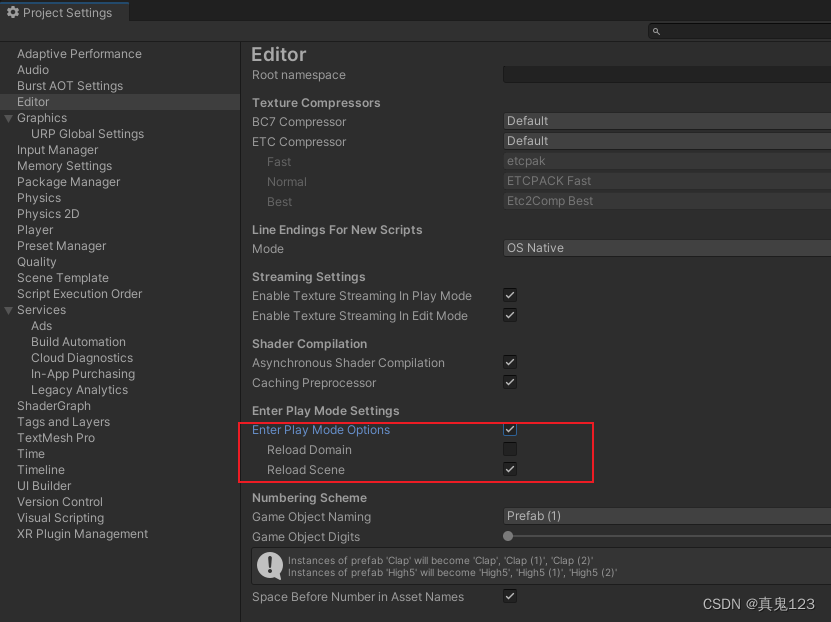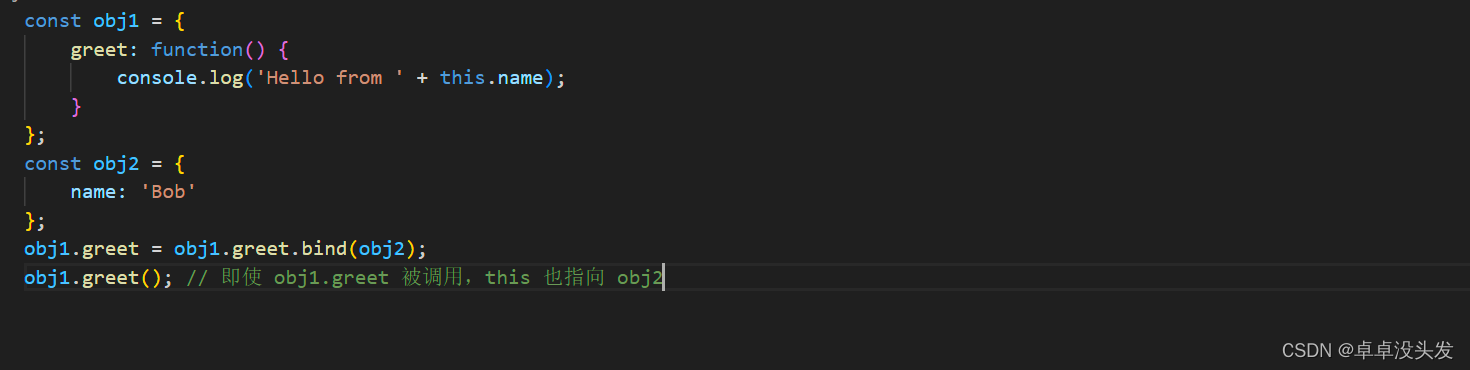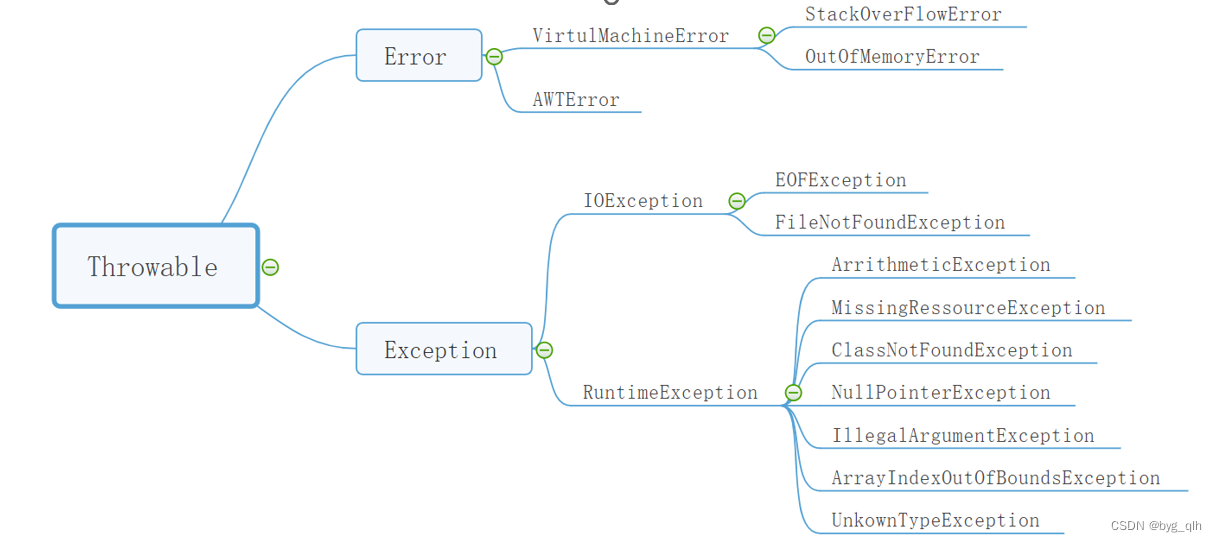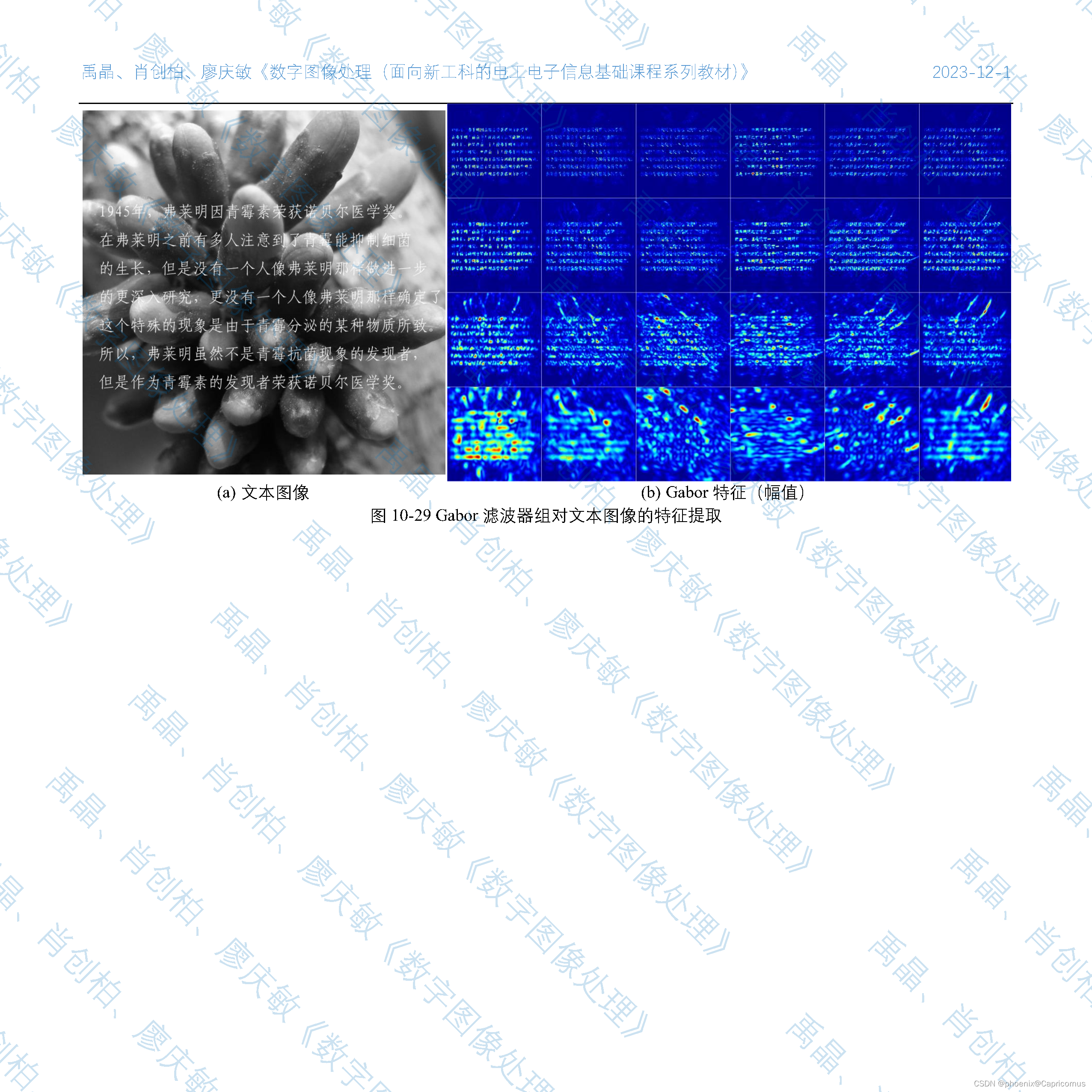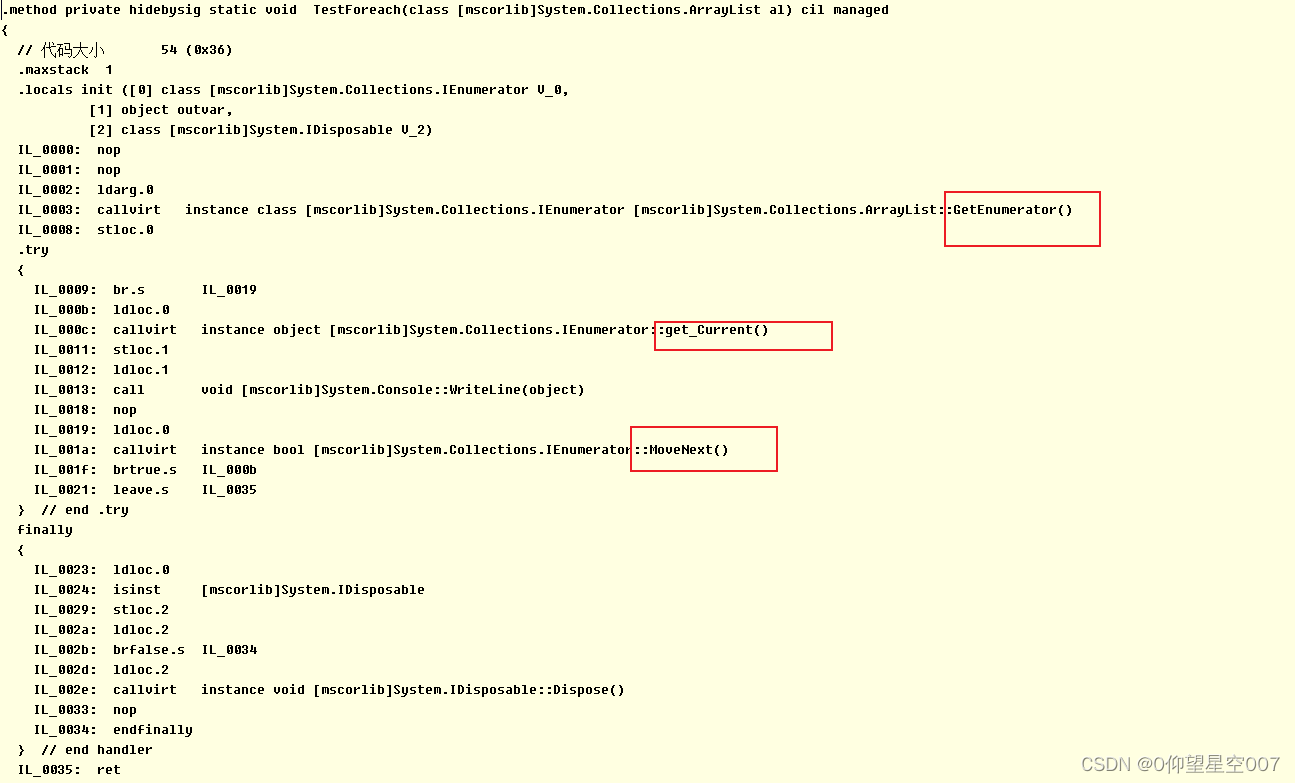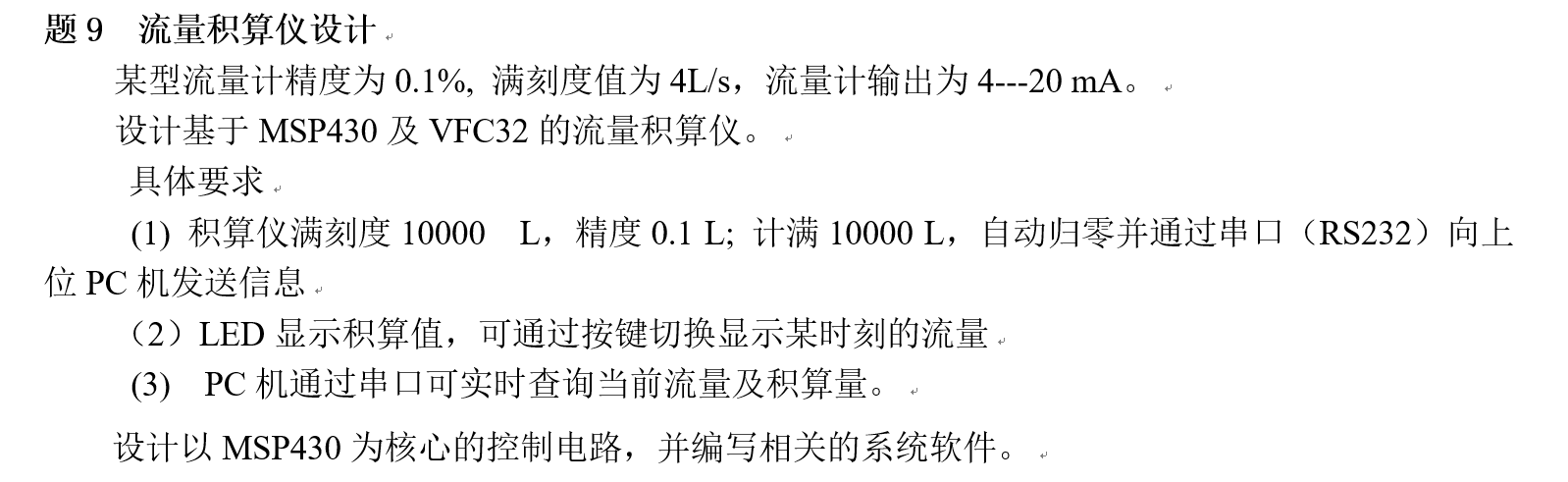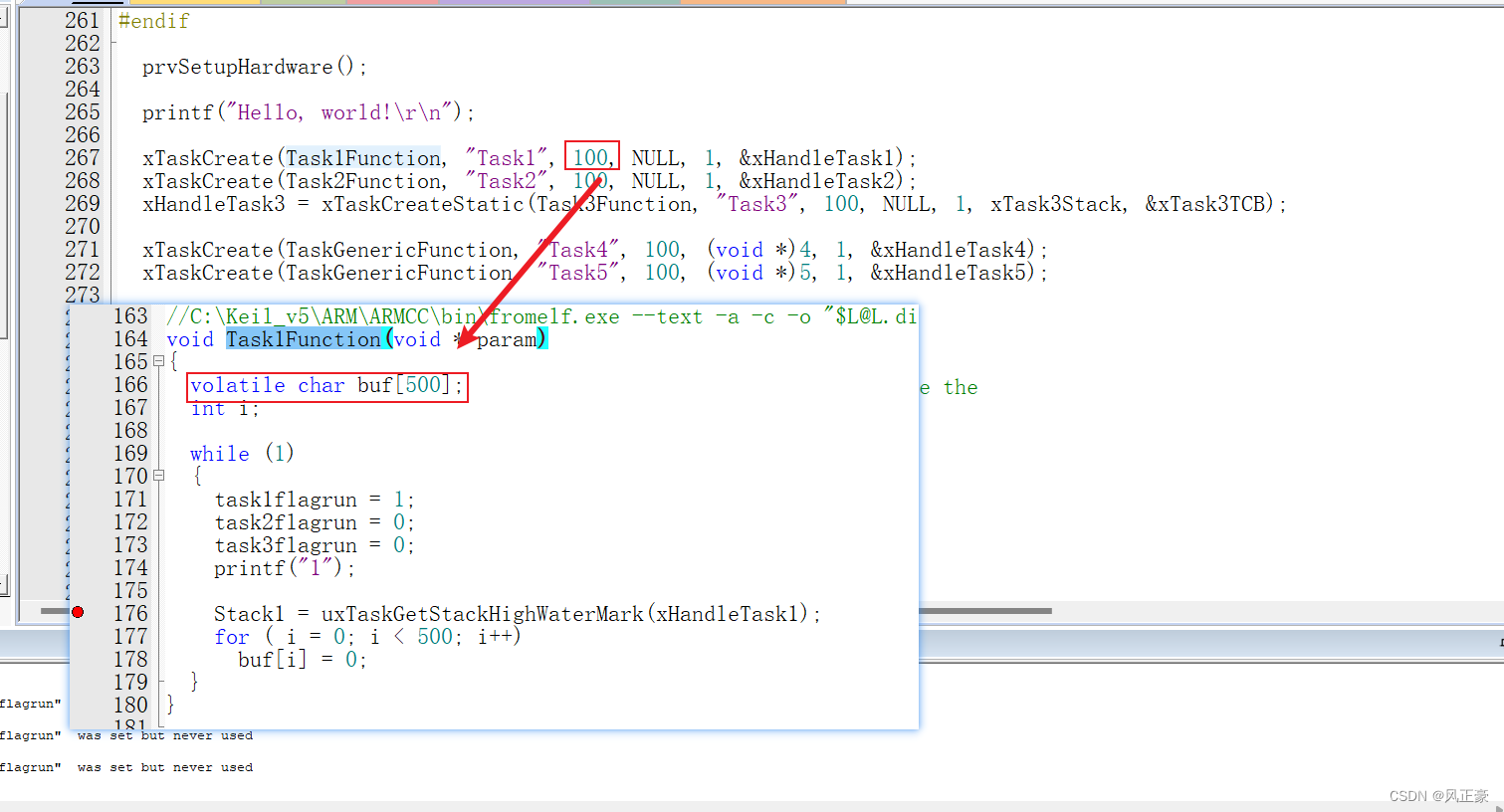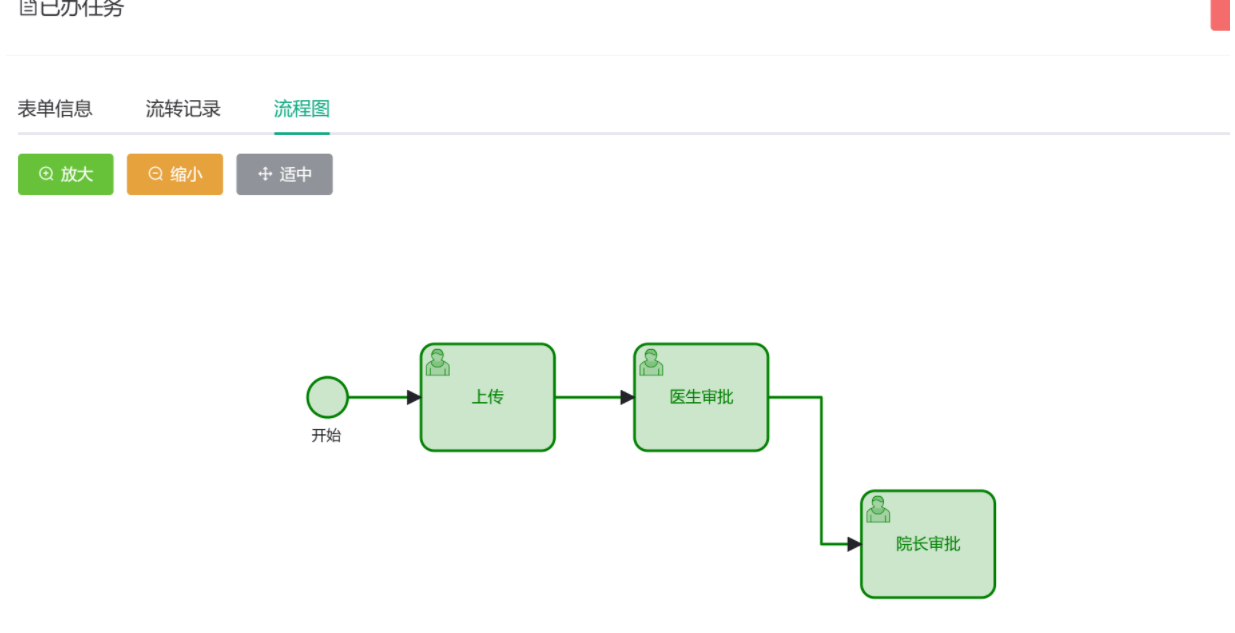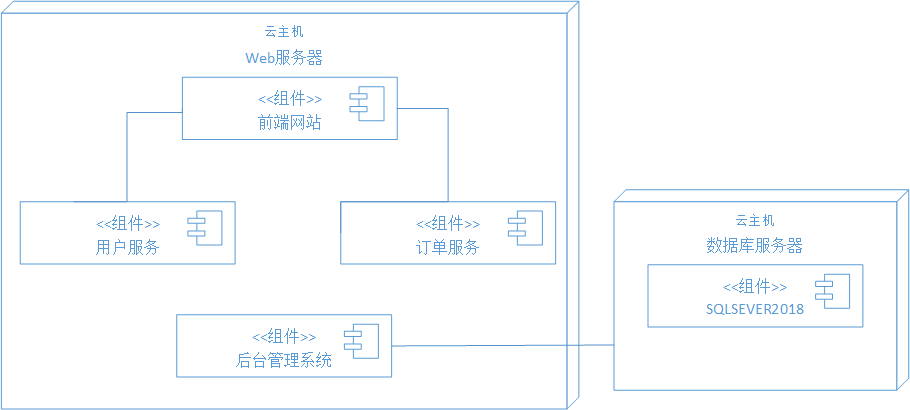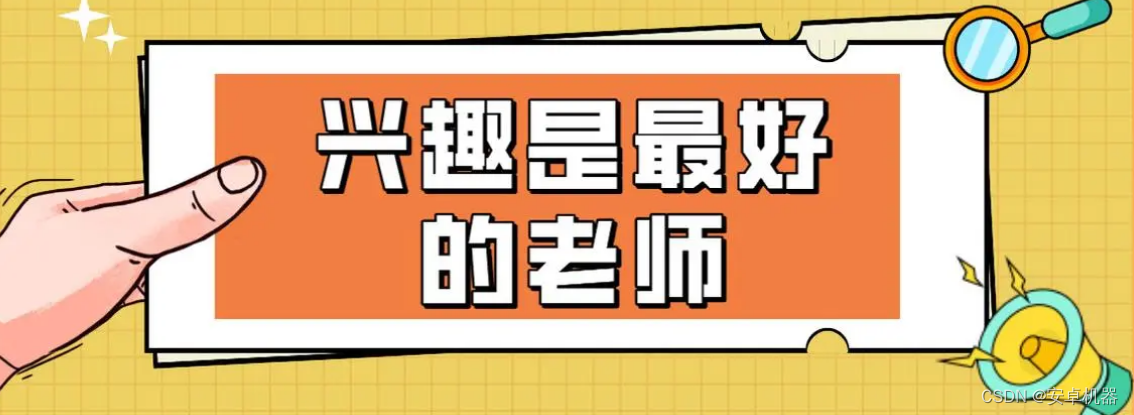内容将会持续更新,有错误的地方欢迎指正,谢谢!
|
拥有更好的学习体验 —— 不断努力,不断进步,不断探索 |
|
助力快速掌握 自定义协议 启动程序 为初学者节省宝贵的学习时间,避免困惑! |
前言:
当今,Web 应用程序已经成为我们日常生活和工作中不可或缺的一部分。然而,有时我们可能需要从 Web 浏览器直接启动本地安装的应用程序,以处理特定的任务或数据。这时候,自定义协议就显得尤为重要和便捷。
自定义协议允许我们定义一种新的 URL 方案,使得浏览器能够识别并直接与本地应用程序进行通信。这种技术不仅提升了用户体验,还增强了 Web 应用程序与本地环境的集成能力,使得用户可以更高效地完成工作任务。
在本文中,我们将探讨如何设置和利用自定义协议来处理特定的 URL,以便从浏览器中打开本地应用程序。我们将介绍如何注册和处理自定义协议,并演示如何在浏览器中触发本地应用程序的启动,以实现无缝的跨平台集成和工作流程优化。
文章目录
- 一、注册自定义协议
- 二、使用自定义协议打开应用程序
- 三、在Unity中处理自定义协议传递的参数
一、注册自定义协议
自定义协议(Custom Protocol)是一种在操作系统级别定义的URL协议,可以让特定的URL模式触发特定的应用程序。通过自定义协议,你可以在浏览器中点击一个链接,然后启动一个本地应用程序。这在开发需要从网页启动本地应用的场景中非常有用,比如启动Unity生成的.exe文件。
@echo off
cd /d %~dp0
@REM echo "%cd%"
:: 创建一个注册表文件并写入头部信息
echo Windows Registry Editor Version 5.00 >regist.reg
:: 创建主键 PrimaryKey,用于自定义协议
echo [HKEY_CLASSES_ROOT\PrimaryKey] >>regist.reg
:: 指定这是一个 URL 协议
echo "URL Protocol"="" >>regist.reg
:: 设置协议的描述
echo @="Primary Key Protocol" >>regist.reg
:: 创建子键 DefaultIcon,用于设置协议的图标
echo [HKEY_CLASSES_ROOT\PrimaryKey\DefaultIcon] >>regist.reg
:: 使用当前目录下的 YourUnityGame.exe 作为图标
echo @="%cd:\=\\%\\YourUnityGame.exe,1" >>regist.reg
:: 创建子键 shell
echo [HKEY_CLASSES_ROOT\PrimaryKey\shell] >>regist.reg
:: 创建子键 shell\open
echo [HKEY_CLASSES_ROOT\PrimaryKey\shell\open] >>regist.reg
:: 创建子键 shell\open\command
echo [HKEY_CLASSES_ROOT\PrimaryKey\shell\open\command] >>regist.reg
:: 设置当协议被调用时执行的命令,将当前目录路径转义,并将第一个参数传递给 YourUnityGame.exe
echo @="\"%cd:\=\\%\\YourUnityGame.exe\" \"%%1\"" >>regist.reg
:: 静默地导入注册表文件
regedit /s regist.reg
:: 删除临时生成的注册表文件
del regist.reg
:: 输出注册成功的提示信息
echo 注册成功
:: 暂停批处理脚本的执行,等待用户按下任意键继续
pause
PrimaryKey为注册表文件中的主键,可以根据你的需要自行填写
YourUnityGame为你的程序名称
创建一个批处理文件(例如register_protocol.bat),将上面的脚本代码粘贴进去。
将YourUnityGame.exe放在与批处理文件相同的目录中。
以管理员身份运行register_protocol.bat,会自动完成协议注册。
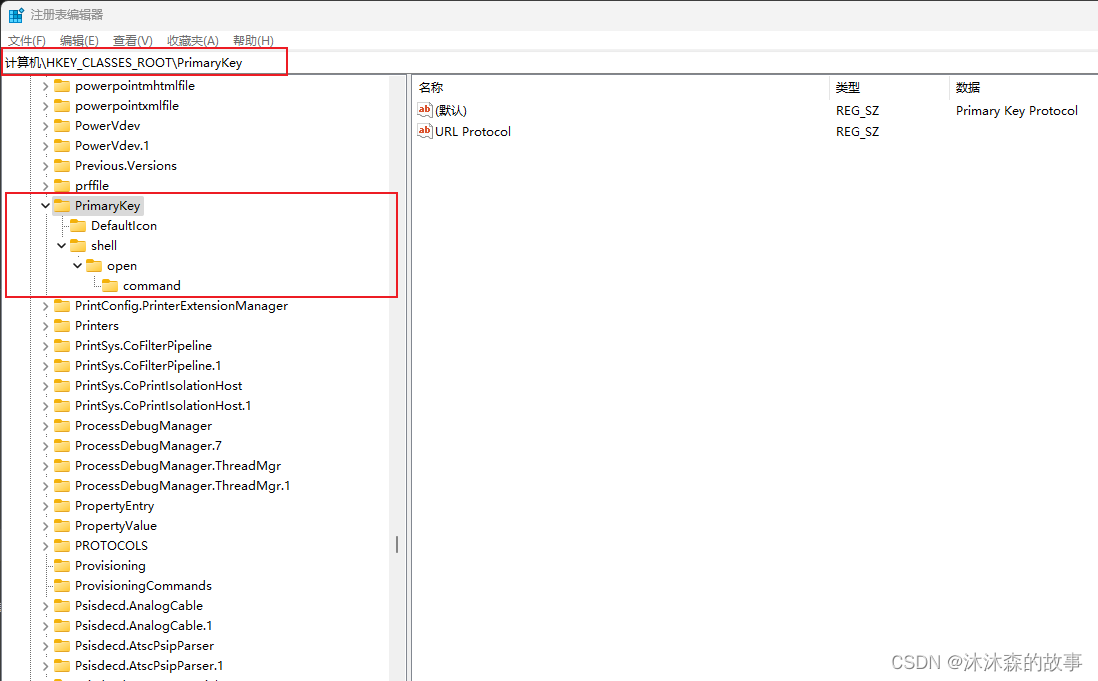
使用命令符regedit命令,打开注册表,在计算机\HKEY_CLASSES_ROOT\PrimaryKey中可以查看到已经注册完成。
二、使用自定义协议打开应用程序
完成自定义协议之后,你可以在浏览器中使用形如:
PrimaryKey://{“param1”:“value1”,“param2”:“value2”,“param3”:“value3”}的URL来启动YourUnityGame.exe
并传递参数{“param1”:“value1”,“param2”:“value2”,“param3”:“value3”}到YourUnityGame.exe程序中
<!DOCTYPE html>
<html lang="en">
<head>
<meta charset="UTF-8">
<meta name="viewport" content="width=device-width, initial-scale=1.0">
<title>Open Application with Custom Protocol</title>
<style>
body {
display: flex;
justify-content: center;
align-items: center;
height: 100vh;
font-family: Arial, sans-serif;
background-color: #f0f0f0;
}
button {
padding: 10px 20px;
font-size: 16px;
cursor: pointer;
background-color: #4CAF50;
color: white;
border: none;
border-radius: 5px;
box-shadow: 0 4px 6px rgba(0, 0, 0, 0.1);
}
button:hover {
background-color: #45a049;
}
</style>
</head>
<body>
<button onclick="openApp()">Open YourUnityGame App</button>
<script>
function openApp() {
window.location.href = 'PrimaryKey://{"param1":"value1","param2":"value2","param3":"value3"}';
}
</script>
</body>
</html>
点击按钮后会弹出这个窗口,说明你已经成功了,即将打开YourUnityGame 应用程序
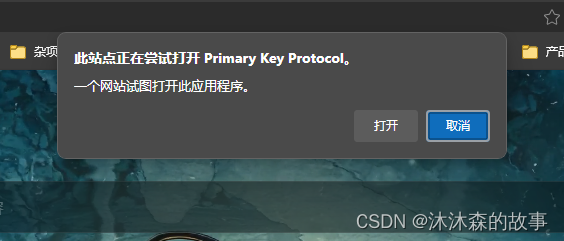
三、在Unity中处理自定义协议传递的参数
当你从自定义协议中获取到参数链接后,通常是一个类似于
PrimaryKey://{“param1”:“value1”,“param2”:“value2”,“param3”:“value3”} 的字符串。
接下来的关键是如何从这个字符串中提取出每个参数的值。
在Unity中,可以通过使用Newtonsoft.Json 库来解析 JSON 格式的参数。
确保在 Unity 项目中导入了 Newtonsoft.Json 库,你可以通过 Unity 的 Package Manager 或手动导入 DLL 文件来实现或在Packages/mainifest.json中添加"com.unity.nuget.newtonsoft-json": “3.2.1”
using Newtonsoft.Json;
using System.Text.RegularExpressions;
using UnityEngine;
[System.Serializable]
public class ProtocolData
{
public string param1;
public string param2;
public string param3;
}
public class ProtocolHandler : MonoBehaviour
{
string protocolPattern = @"^(?<protocol>\w+)://(?<param>\{.+\})$";
void Start()
{
// 获取启动时的参数
string[] args = System.Environment.GetCommandLineArgs();
// 如果有参数
if (args.Length > 1)
{
//"PrimaryKey://{\"param1\":\"value1\",\"param2\":\"value2\",\"param3\":\"value3\"}"
string protocolLink = args[1];
// 使用正则表达式匹配自定义协议链接
Match match = Regex.Match(protocolLink, protocolPattern);
// 如果匹配成功
if (match.Success)
{
// 获取协议名
string protocol = match.Groups["protocol"].Value;
// 获取 {} 中的 JSON 内容
string jsonContent = match.Groups["param"].Value;
// 输出协议名和 JSON 内容,方便调试
Debug.Log("Protocol: " + protocol);
Debug.Log("JSON Content: " + jsonContent);
// 使用 Newtonsoft.Json 解析 JSON
ProtocolData data = JsonConvert.DeserializeObject<ProtocolData>(jsonContent);
// 现在可以访问 data 中的参数值
Debug.Log("param1: " + data.param1);
Debug.Log("param2: " + data.param2);
Debug.Log("param3: " + data.param3);
}
else
{
Debug.Log("Received parameter does not match the custom protocol format.");
}
}
}
}
Regex.Match(protocolLink, protocolPattern) 使用正则表达式匹配 protocolLink 中的自定义协议链接。
如果匹配成功 (match.Success),则从 match.Groups[“protocol”] 获取协议名称,从 match.Groups[“param”] 获取 JSON 内容。
使用 JsonConvert.DeserializeObject<>() 方法将 JSON 内容解析为 ProtocolData 类型的对象,然后可以访问其中的参数值。
|
每一次跌倒都是一次成长 每一次努力都是一次进步 |
如果您喜欢本博客,请点赞和分享给更多的朋友,让更多人受益。同时,您也可以关注我的博客,以便及时获取最新的更新和文章。
在未来的写作中,我将继续努力,分享更多有趣、实用的内容。再次感谢大家的支持和鼓励,期待与您在下一篇博客再见!