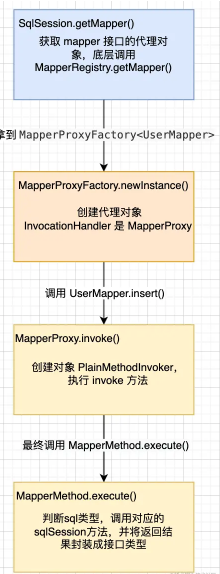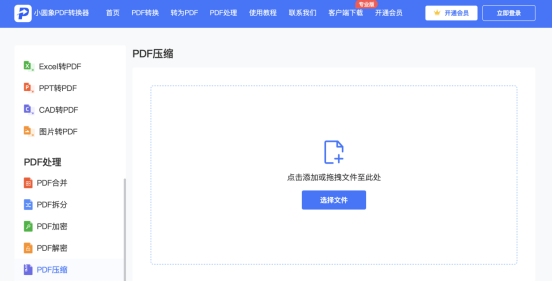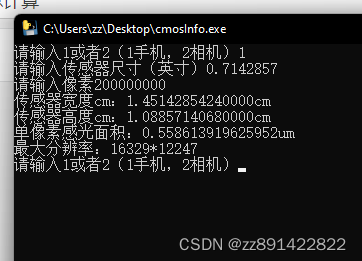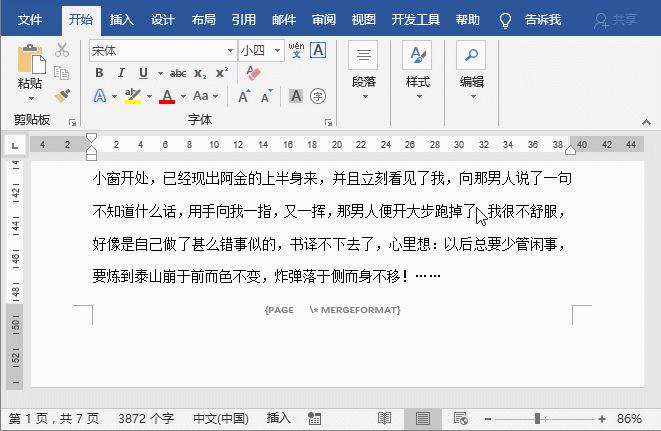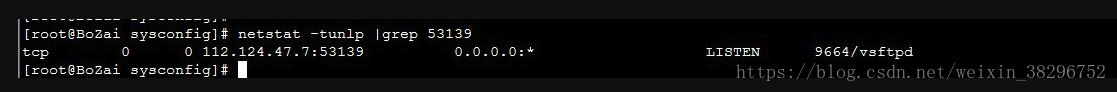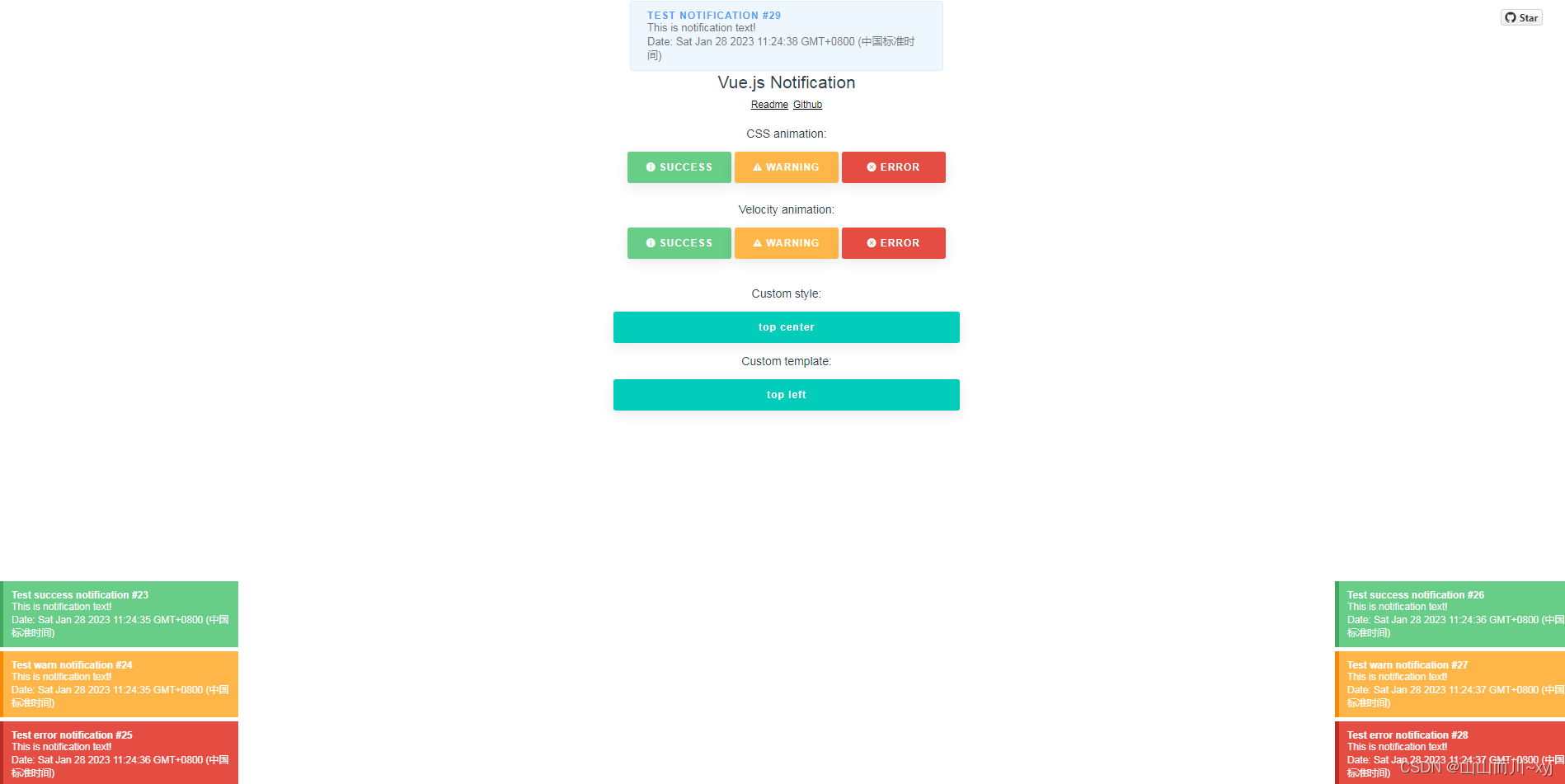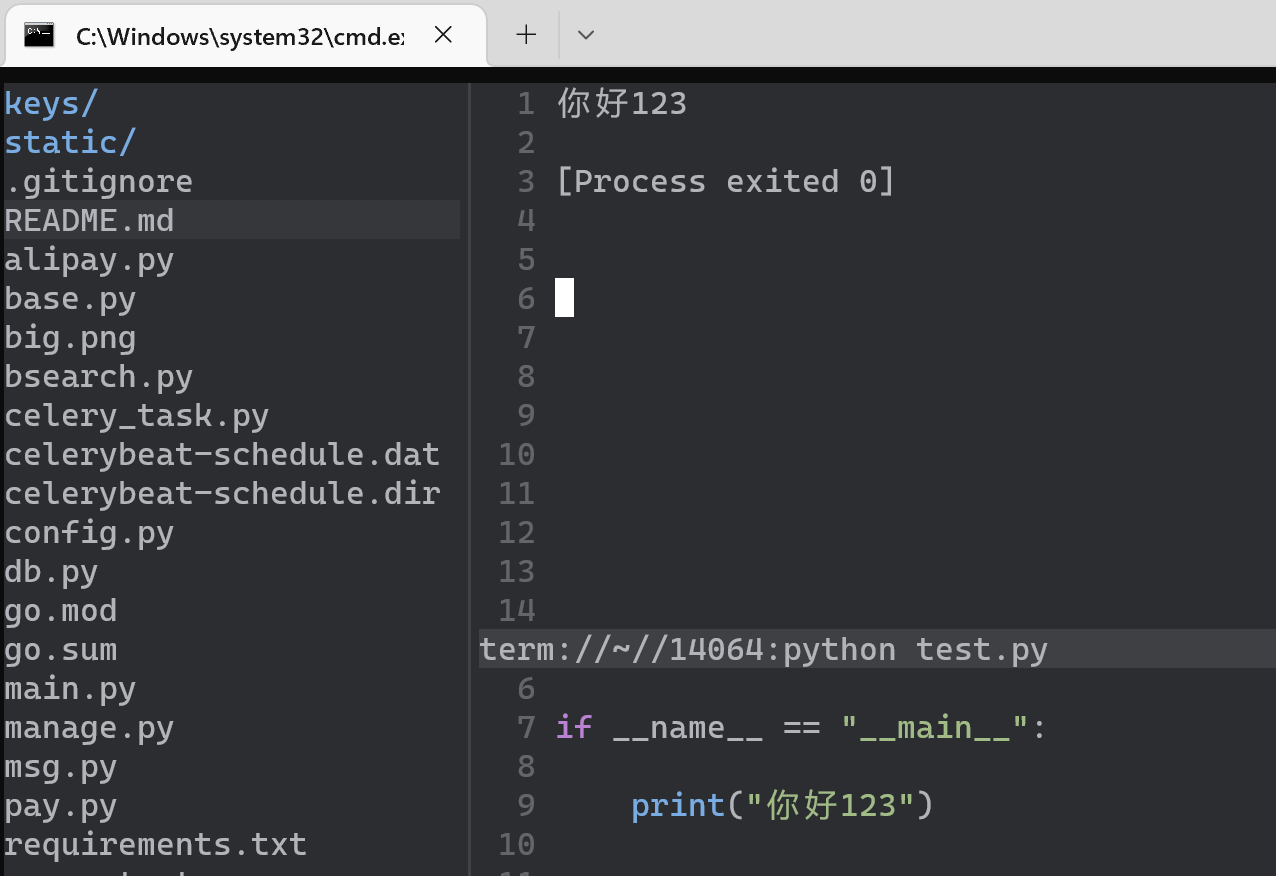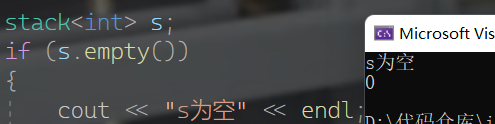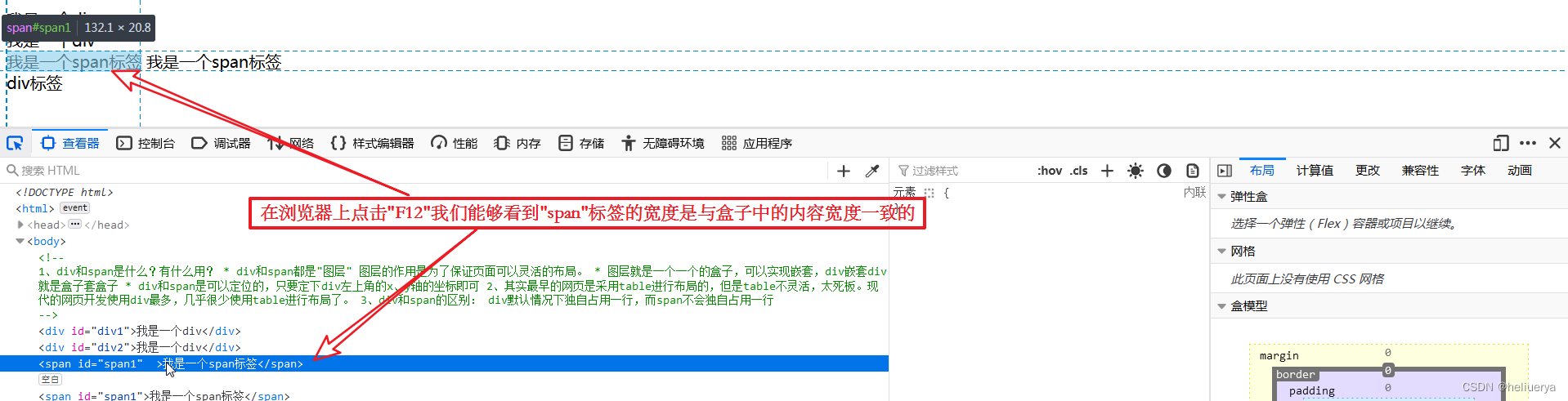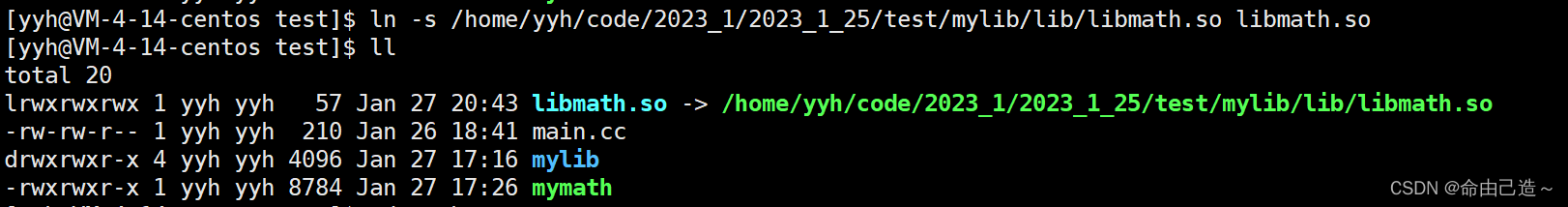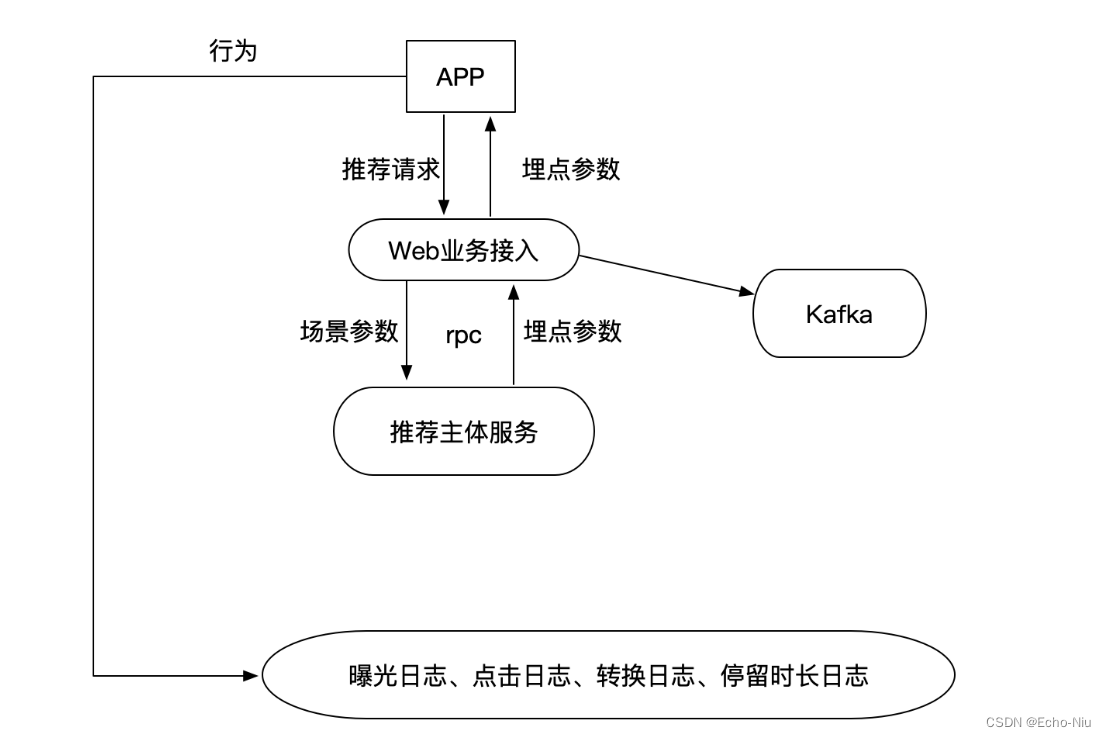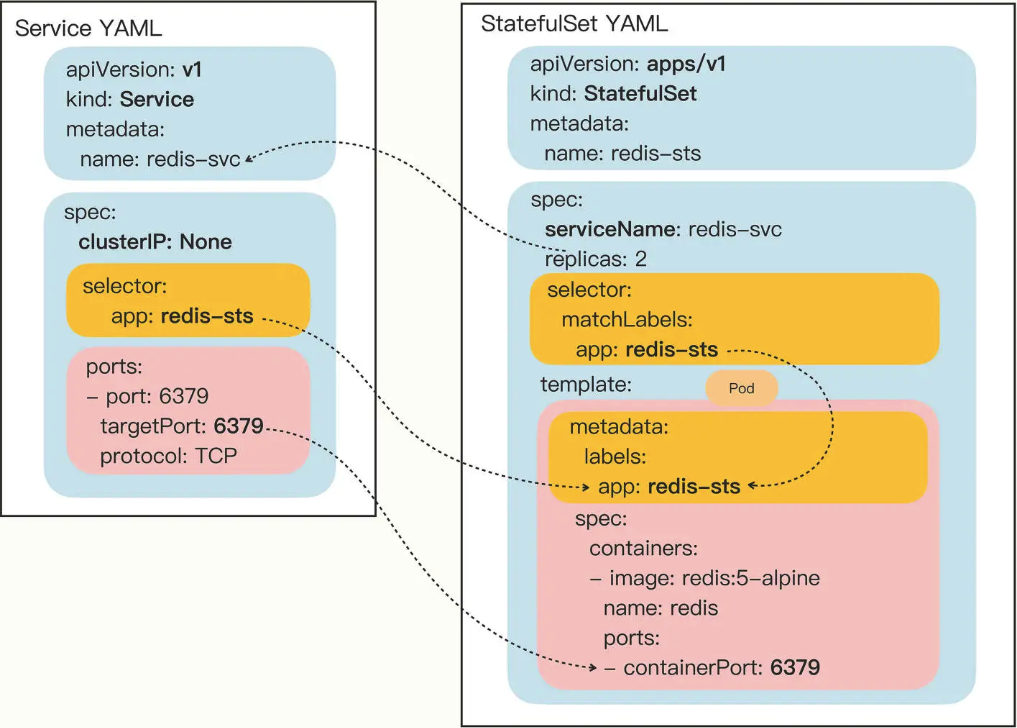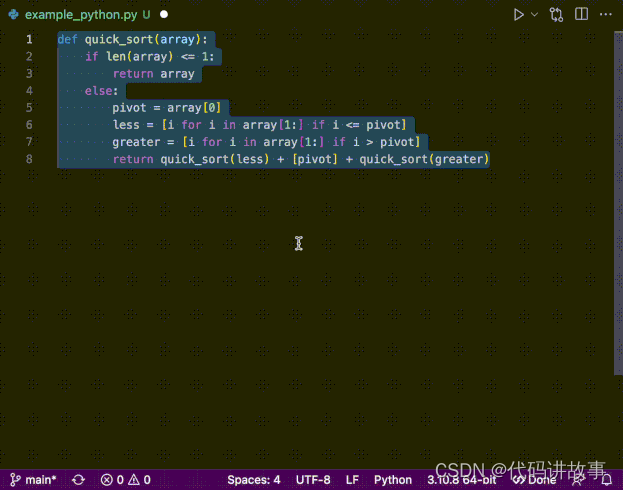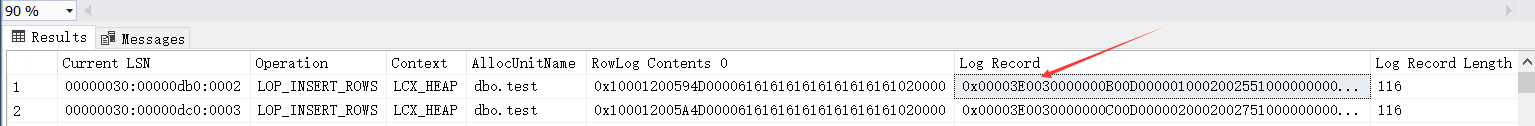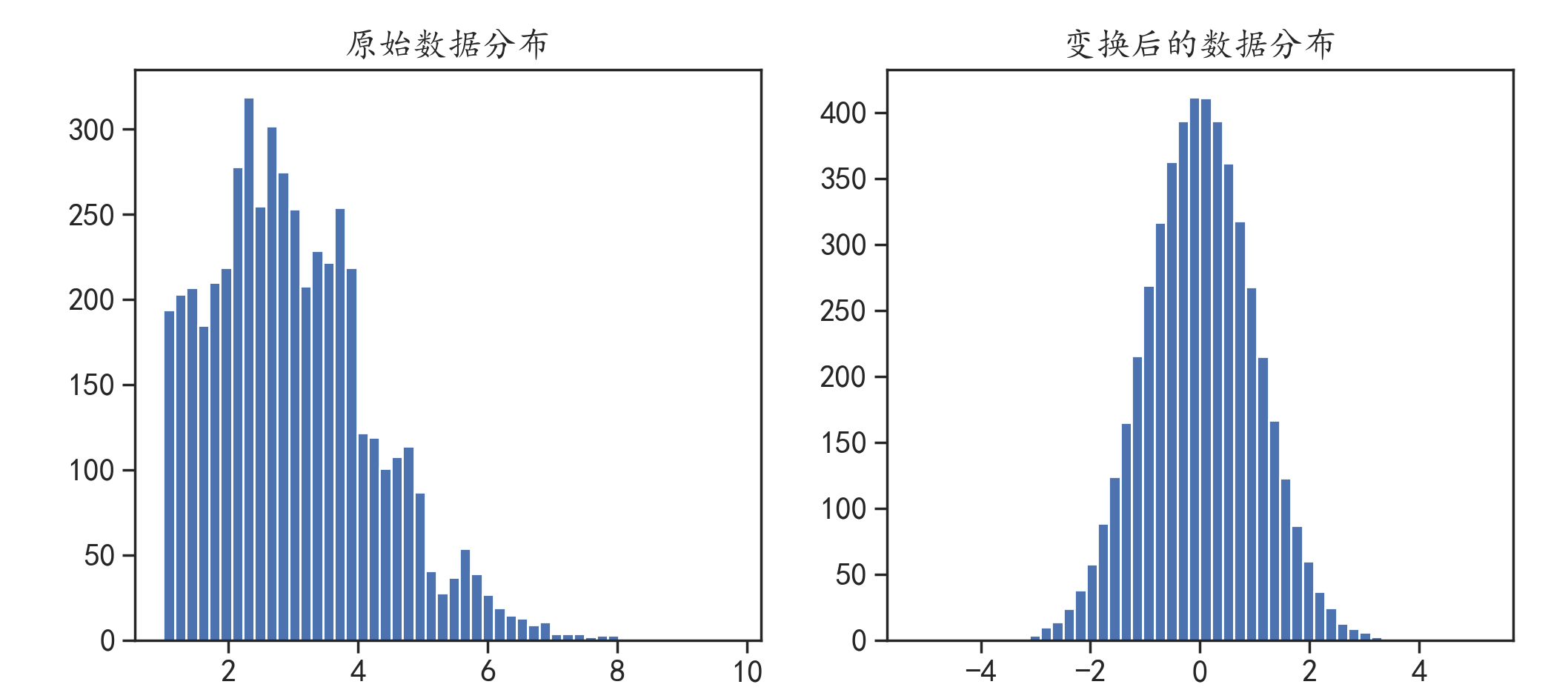使用过 mybatis 框架的小伙伴们都知道,mybatis 是个半 orm 框架,通过写 mapper 接口就能自动实现数据库的增删改查,但是对其中的原理一知半解,接下来就让我们深入框架的底层一探究竟
1、环境搭建
首先引入 mybatis 的依赖,在 resources 目录下创建 mybatis 核心配置文件 mybatis-config.xml
<?xml version="1.0" encoding="UTF-8" ?>
<!DOCTYPE configuration
PUBLIC "-//mybatis.org//DTD Config 3.0//EN"
"https://mybatis.org/dtd/mybatis-3-config.dtd">
<configuration>
<!-- 环境、事务工厂、数据源 -->
<environments default="dev">
<environment id="dev">
<transactionManager type="JDBC"/>
<dataSource type="UNPOOLED">
<property name="driver" value="org.apache.derby.jdbc.EmbeddedDriver"/>
<property name="url" value="jdbc:derby:db-user;create=true"/>
</dataSource>
</environment>
</environments>
<!-- 指定 mapper 接口-->
<mappers>
<mapper class="com.myboy.demo.mapper.user.UserMapper"/>
</mappers>
</configuration>
在 com.myboy.demo.mapper.user 包下新建一个接口 UserMapper
public interface UserMapper {
UserEntity getById(Long id);
void insertOne(@Param("id") Long id, @Param("name") String name, @Param("json") List<String> json);
}
在 resources 的 com.myboy.demo.mapper.user 包下创建 UserMapper.xml
<?xml version="1.0" encoding="UTF-8" ?>
<!DOCTYPE mapper
PUBLIC "-//mybatis.org//DTD Mapper 3.0//EN"
"https://mybatis.org/dtd/mybatis-3-mapper.dtd">
<mapper namespace="com.myboy.demo.mapper.user.UserMapper">
<select id="getById" resultType="com.myboy.demo.db.entity.UserEntity">
select * from demo_user where id = #{id}
</select>
<insert id="insertOne">
insert into demo_user (id, name, json) values (#{id}, #{name}, #{json})
</insert>
</mapper>创建 main 方法测试
try(InputStream in = Resources.getResourceAsStream("com/myboy/demo/sqlsession/mybatis-config.xml")){
SqlSessionFactory sqlSessionFactory = new SqlSessionFactoryBuilder().build(in);
sqlSession = sqlSessionFactory.openSession();
# 拿到代理类对象
UserMapper mapper = sqlSession.getMapper(UserMapper.class);
# 执行方法
UserEntity userEntity = mapper.getById(2L);
System.out.println(userEntity);
sqlSession.close();
}catch (Exception e){
e.printStackTrace();
}2、动态代理类的生成
🤔 通过上面的示例,我们需要思考两个问题:
mybatis 如何生成 mapper 的动态代理类?
通过 sqlSession.getMapper 获取到的动态代理类是什么内容?
通过查看源码,sqlSession.getMapper() 底层调用的是 mapperRegistry 的 getMapper 方法
public <T> T getMapper(Class<T> type, SqlSession sqlSession) {
// sqlSessionFactory build 的时候,就已经扫描了所有的 mapper 接口,并生成了一个 MapperProxyFactory 对象
// 这里根据 mapper 接口类获取 MapperProxyFactory 对象,这个对象可以用于生成 mapper 的代理对象
final MapperProxyFactory<T> mapperProxyFactory = (MapperProxyFactory<T>) knownMappers.get(type);
if (mapperProxyFactory == null) {
throw new BindingException("Type " + type + " is not known to the MapperRegistry.");
}
try {
// 创建代理对象
return mapperProxyFactory.newInstance(sqlSession);
} catch (Exception e) {
throw new BindingException("Error getting mapper instance. Cause: " + e, e);
}
}代码注释已经写的很清楚,每个 mapper 接口在解析时会对应生成一个 MapperProxyFactory,保存到 knownMappers 中,mapper 接口的实现类(也就是动态代理类)通过这个 MapperProxyFactory 生成,mapperProxyFactory.newInstance(sqlSession) 代码如下:
/**
* 根据 sqlSession 创建 mapper 的动态代理对象
* @param sqlSession sqlSession
* @return 代理类
*/
public T newInstance(SqlSession sqlSession) {
// 创建 MapperProxy 对象,这个对象实现 InvocationHandler 接口,里面封装类 mapper 动态代理方法的执行的核心逻辑
final MapperProxy<T> mapperProxy = new MapperProxy<>(sqlSession, mapperInterface, methodCache);
return newInstance(mapperProxy);
}
protected T newInstance(MapperProxy<T> mapperProxy) {
return (T) Proxy.newProxyInstance(mapperInterface.getClassLoader(), new Class[] { mapperInterface }, mapperProxy);
}代码一目了然,通过 jdk 动态代理技术创建了 mapper 接口的代理对象,其 InvocationHandler 的实现是 MapperProxy,那么 mapper 接口中方法的执行,最终都会被 MapperProxy 增强
3、MapperProxy 增强 mapper 接口
MapperProxy 类实现了 InvocationHandler 接口,那么其核心方法必然是在其 invoke 方法内部
/**
* 所有 mapper 代理对象的方法的核心逻辑
*/
@Override
public Object invoke(Object proxy, Method method, Object[] args) throws Throwable {
try {
// 如果执行的方法是 Object 类的方法,则直接反射执行
if (Object.class.equals(method.getDeclaringClass())) {
return method.invoke(this, args);
} else {
// 1、根据method创建方法执行器对象 MapperMethodInvoker,用于适配不同的方法执行过程
// 2、执行方法逻辑
return cachedInvoker(method).invoke(proxy, method, args, sqlSession);
}
} catch (Throwable t) {
throw ExceptionUtil.unwrapThrowable(t);
}
}3.1、cachedInvoker(method)
由于 jdk8 对接口增加了 default 关键字,使接口中的方法也可以有方法体,但是默认方法和普通方法的反射执行方式不同,需要用适配器适配一下才能统一执行,具体代码如下
/**
* 适配器模式,由于默认方法和普通方法反射执行的方式不同,所以用 MapperMethodInvoker 接口适配下
* DefaultMethodInvoker 用于执行默认方法
* PlainMethodInvoker 用于执行普通方法
*/
private MapperMethodInvoker cachedInvoker(Method method) throws Throwable {
try {
return MapUtil.computeIfAbsent(methodCache, method, m -> {
// 返回默认方法执行器 DefaultMethodInvoker
if (m.isDefault()) {
try {
if (privateLookupInMethod == null) {
return new DefaultMethodInvoker(getMethodHandleJava8(method));
} else {
return new DefaultMethodInvoker(getMethodHandleJava9(method));
}
} catch (IllegalAccessException | InstantiationException | InvocationTargetException
| NoSuchMethodException e) {
throw new RuntimeException(e);
}
}
// 返回普通方法执行器,只有一个 invoke 执行方法,实际上就是调用 MapperMethod 的执行方法
else {
return new PlainMethodInvoker(new MapperMethod(mapperInterface, method, sqlSession.getConfiguration()));
}
});
} catch (RuntimeException re) {
Throwable cause = re.getCause();
throw cause == null ? re : cause;
}
}如果判定执行的是接口的默认方法,则原始方法封装成 DefaultMethodInvoker,这个类的 invoke 方法就是利用反射调用原始方法,没什么好说的
如果是普通的接口方法,则将方法封装成封装成 MapperMethod,然后再将 MapperMethod 封装到 PlainMethodInvoker 中,PlainMethodInvoker 没什么好看的,底层的执行方法还是调用 MapperMethod 的执行方法,至于 MapperMethod,咱们放到下一章来看
3.2、MapperMethod
首先看下构造方法
public MapperMethod(Class<?> mapperInterface, Method method, Configuration config) {
// 通过这个 SqlCommand 可以拿到 sql 类型和sql 对应的 MappedStatement
this.command = new SqlCommand(config, mapperInterface, method);
// 包装了 mapper 接口的一个方法,可以拿到方法的信息,比如方法返回值类型、返回是否集合、返回是否为空
this.method = new MethodSignature(config, mapperInterface, method);
}代码里的注释写的很清楚了,MapperMethod 构造方法创建了两个对象 SqlCommand 和 MethodSignature
mapper 接口的执行核心逻辑在其 execute() 方法中:
/**
* 执行 mapper 方法的核心逻辑
* @param sqlSession sqlSession
* @param args 方法入参数组
* @return 接口方法返回值
*/
public Object execute(SqlSession sqlSession, Object[] args) {
Object result;
switch (command.getType()) {
case INSERT: {
// 参数处理,单个参数直接返回,多个参数封装成 map
Object param = method.convertArgsToSqlCommandParam(args);
// 调用 sqlSession 的插入方法
result = rowCountResult(sqlSession.insert(command.getName(), param));
break;
}
case UPDATE: {
Object param = method.convertArgsToSqlCommandParam(args);
result = rowCountResult(sqlSession.update(command.getName(), param));
break;
}
case DELETE: {
Object param = method.convertArgsToSqlCommandParam(args);
result = rowCountResult(sqlSession.delete(command.getName(), param));
break;
}
case SELECT:
if (method.returnsVoid() && method.hasResultHandler()) {
// 方法返回值为 void,但是参数里有 ResultHandler
executeWithResultHandler(sqlSession, args);
result = null;
} else if (method.returnsMany()) {
// 方法返回集合
result = executeForMany(sqlSession, args);
} else if (method.returnsMap()) {
// 方法返回 map
result = executeForMap(sqlSession, args);
} else if (method.returnsCursor()) {
// 方法返回指针
result = executeForCursor(sqlSession, args);
} else {
// 方法返回单个对象
// 将参数进行转换,如果是一个参数,则原样返回,如果多个参数,则返回map,key是参数name(@Param注解指定 或 arg0、arg1 或 param1、param2 ),value 是参数值
Object param = method.convertArgsToSqlCommandParam(args);
// selectOne 从数据库获取数据,封装成返回值类型,取出第一个
result = sqlSession.selectOne(command.getName(), param);
// 如果返回值为空,并且返回值类型是 Optional,则将返回值用 Optional.ofNullable 包装
if (method.returnsOptional()
&& (result == null || !method.getReturnType().equals(result.getClass()))) {
result = Optional.ofNullable(result);
}
}
break;
case FLUSH:
result = sqlSession.flushStatements();
break;
default:
throw new BindingException("Unknown execution method for: " + command.getName());
}
if (result == null && method.getReturnType().isPrimitive() && !method.returnsVoid()) {
throw new BindingException("Mapper method '" + command.getName()
+ " attempted to return null from a method with a primitive return type (" + method.getReturnType() + ").");
}
return result;
}代码逻辑很清晰,拿 Insert 方法来看,他只做了两件事
参数转换
调用 sqlSession 对应的 insert 方法
3.2.1、参数转换 method.convertArgsToSqlCommandParam(args)
在 mapper 接口中,假设我们定义了一个 user 的查询方法
List<User> find(@Param("name")String name, @Param("age")Integer age)在我们的 mapper.xml 中,写出来的 sql 可以是这样的:
select * from user where name = #{name} and age > #{age}当然不使用 @Param 注解也可以的,按参数顺序来
select * from user where name = #{arg0} and age > #{arg1}
或
select * from user where name = #{param1} and age > #{param2}因此如果要通过占位符匹配到具体参数,就要将接口参数封装成 map 了,如下所示
{arg1=12, arg0="abc", param1="abc", param2=12}
或
{name="abc", age=12, param1="abc", param2=12}这里的这个 method.convertArgsToSqlCommandParam(args) 就是这个作用,当然只有一个参数的话就不用转成 map 了, 直接就能匹配
3.2.2、调用 sqlSession 的方法获取结果
真正要操作数据库还是要借助 sqlSession,因此很快就看到了 sqlSession.insert(command.getName(), param) 方法的执行,其第一个参数是 statement 的 id,就是 mpper.xml 中 namespace 和 insert 标签的 id的组合,如 com.myboy.demo.mapper.MoonAppMapper.getAppById,第二个参数就是上面转换过的参数,至于 sqlSession 内部处理逻辑,不在本章叙述范畴
sqlSession 方法执行完后的执行结果交给 rowCountResult 方法处理,这个方法很简单,就是将数据库返回的数据处理成接口返回类型,代码很简单,如下
private Object rowCountResult(int rowCount) {
final Object result;
if (method.returnsVoid()) {
result = null;
} else if (Integer.class.equals(method.getReturnType()) || Integer.TYPE.equals(method.getReturnType())) {
result = rowCount;
} else if (Long.class.equals(method.getReturnType()) || Long.TYPE.equals(method.getReturnType())) {
result = (long) rowCount;
} else if (Boolean.class.equals(method.getReturnType()) || Boolean.TYPE.equals(method.getReturnType())) {
result = rowCount > 0;
} else {
throw new BindingException("Mapper method '" + command.getName() + "' has an unsupported return type: " + method.getReturnType());
}
return result;
}4、小结
到目前为止,我们已经搞清楚了通过 mapper 接口生成动态代理对象,以及代理对象调用 sqlSession 操作数据库的逻辑,我总结出执行逻辑图如下: