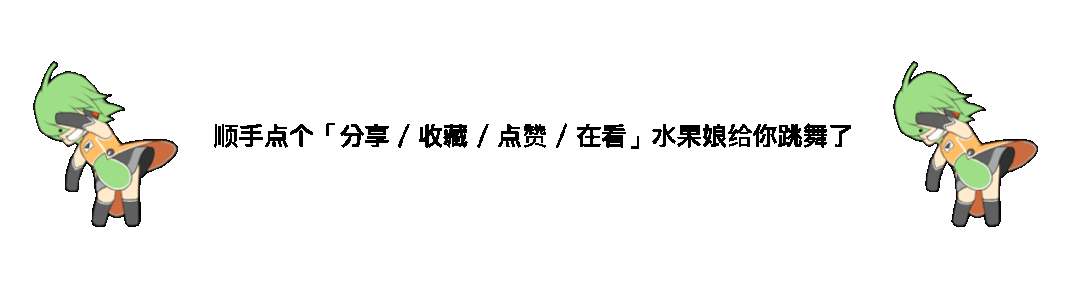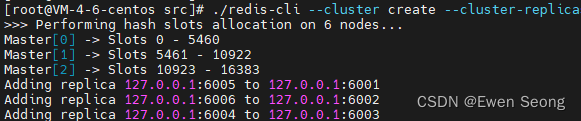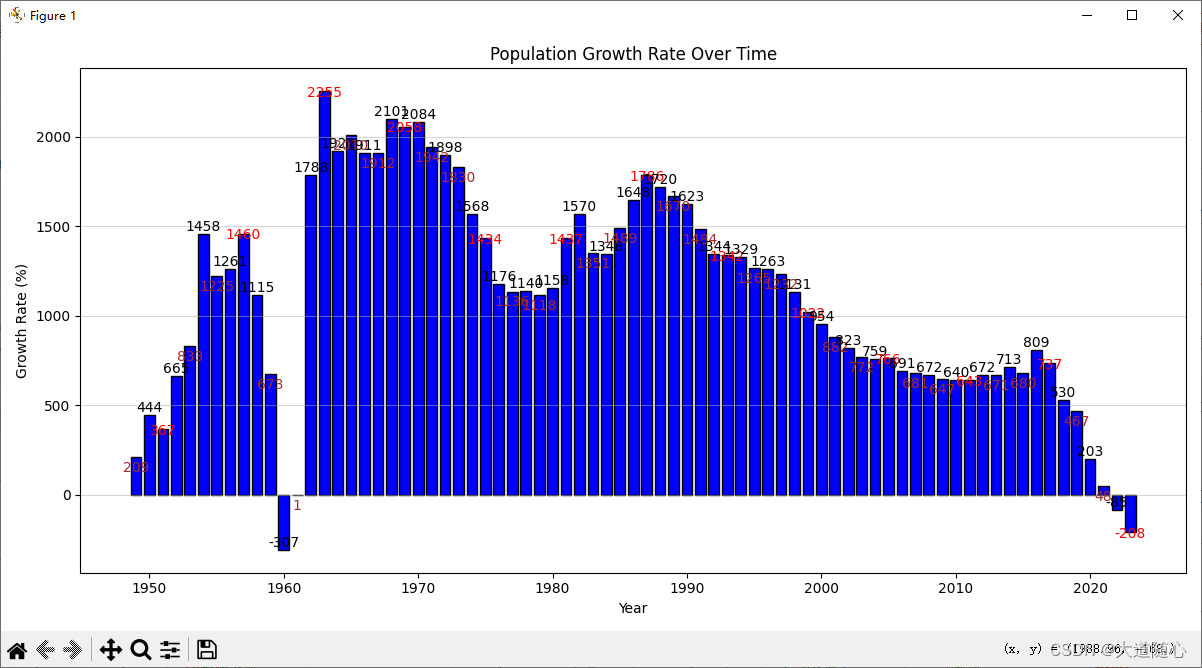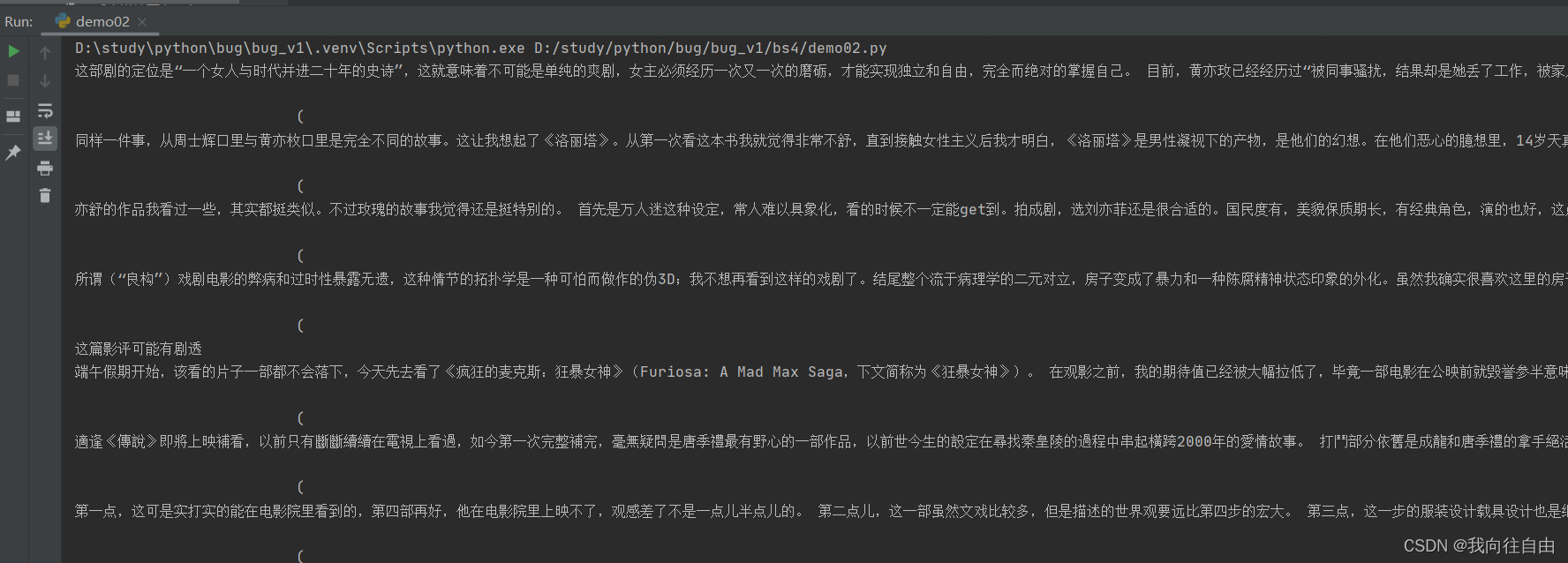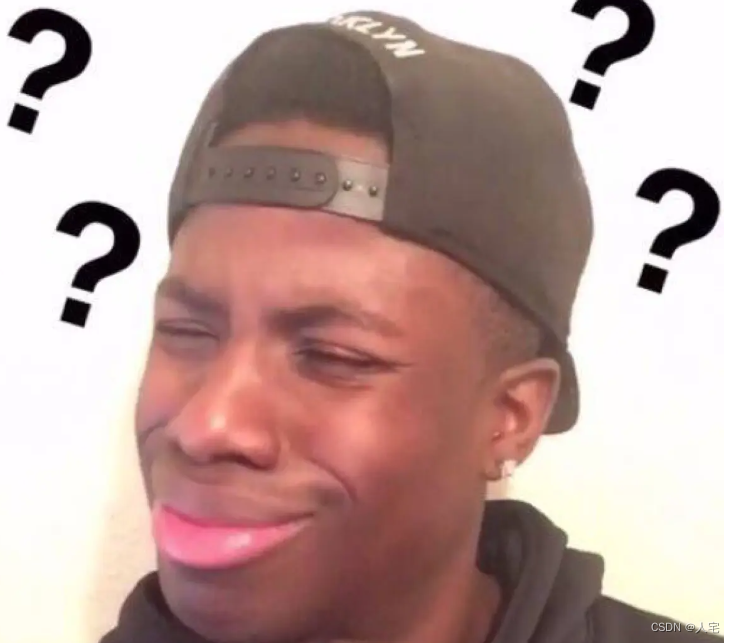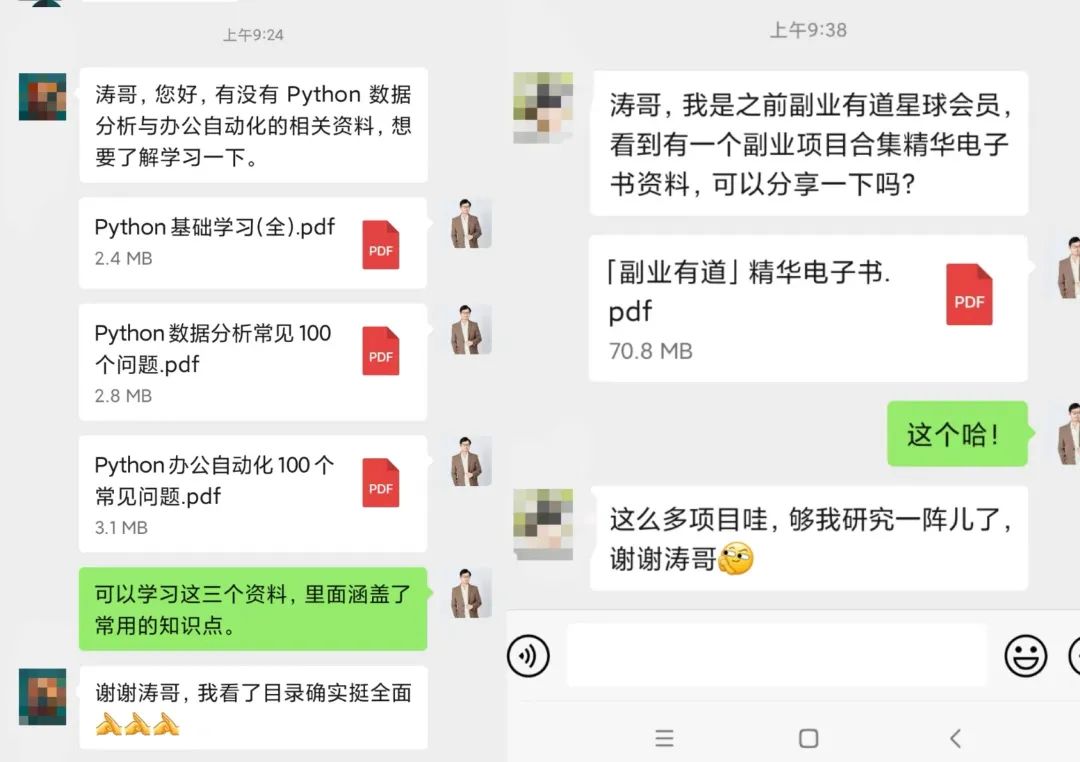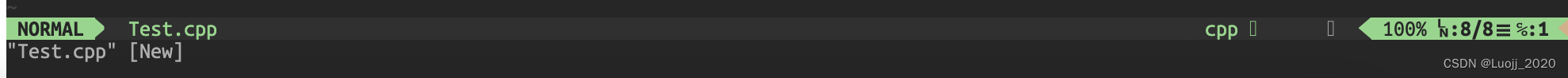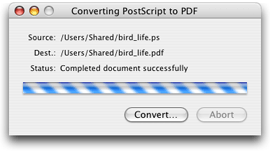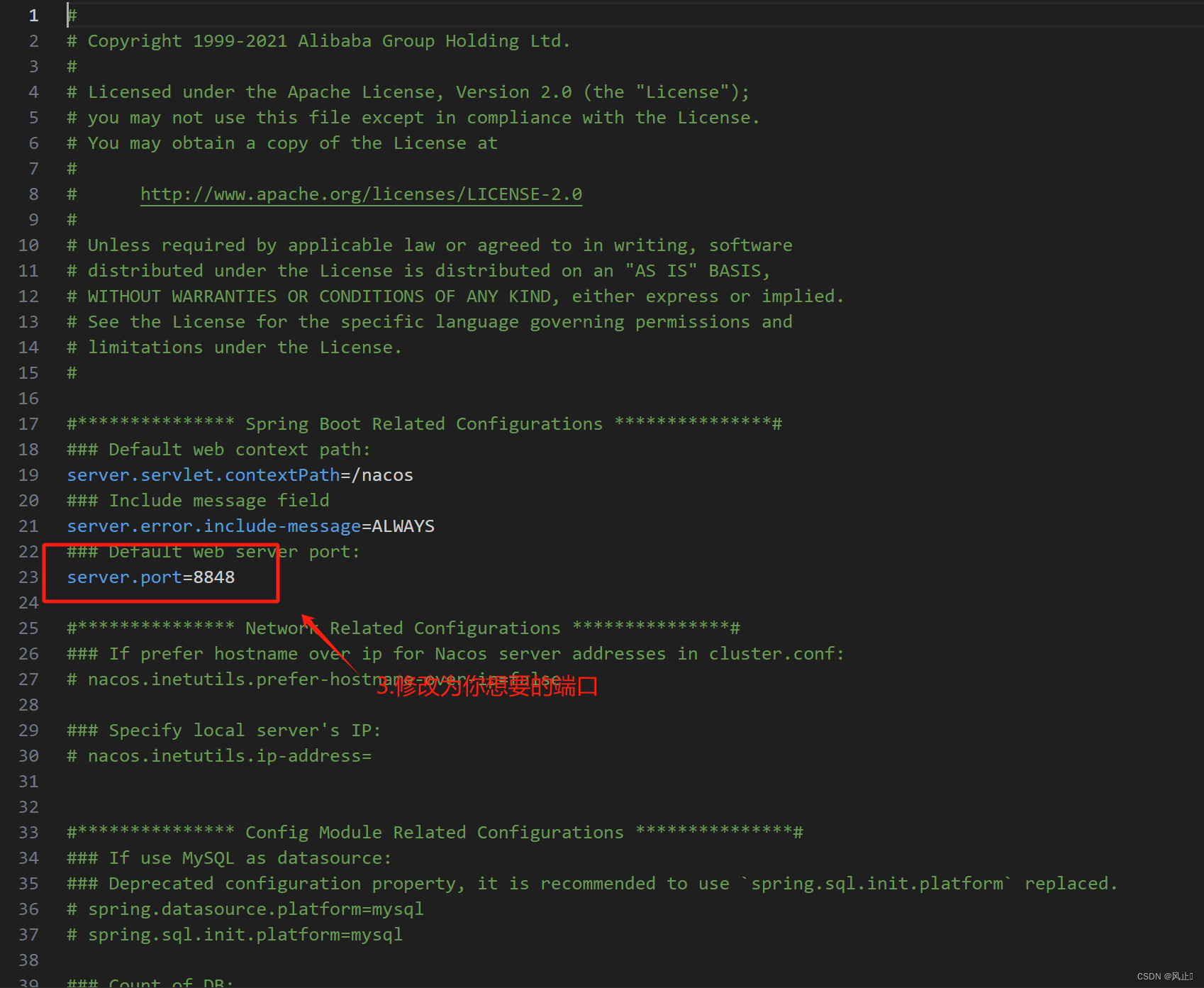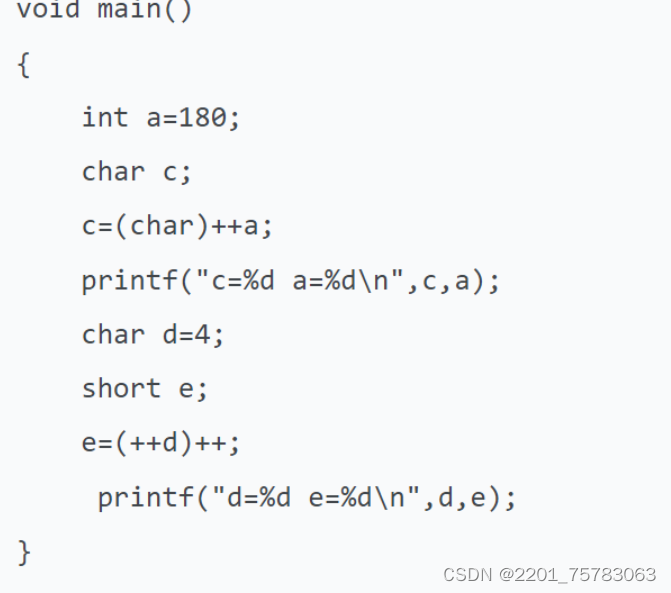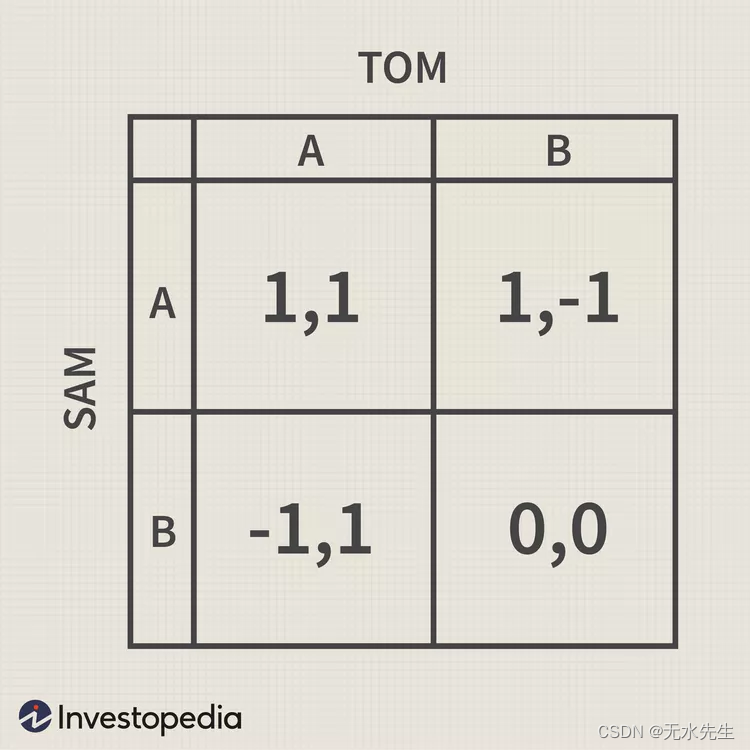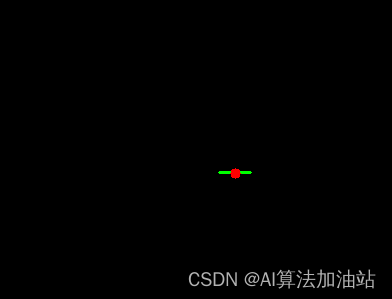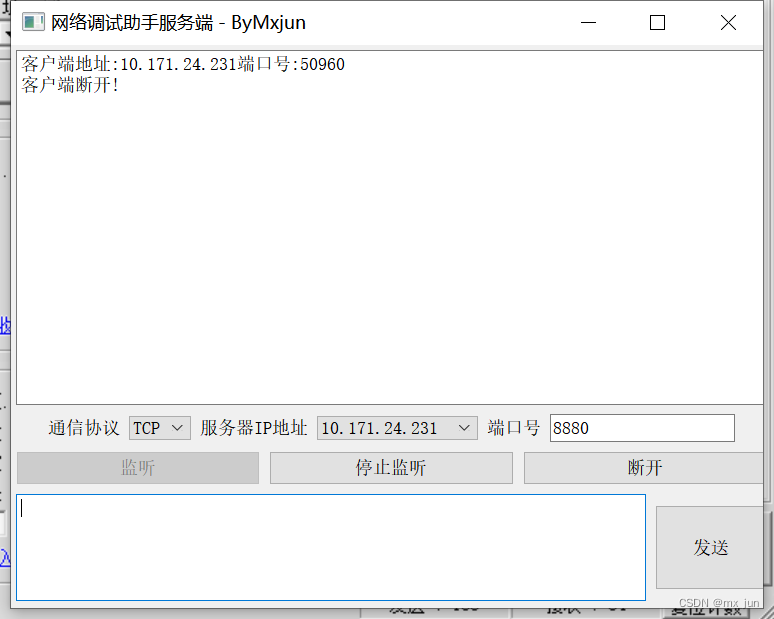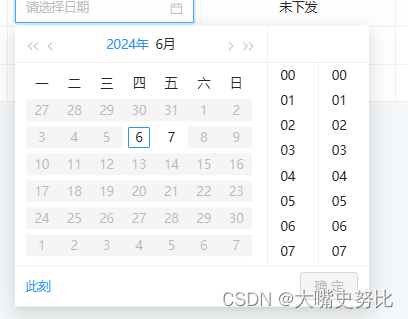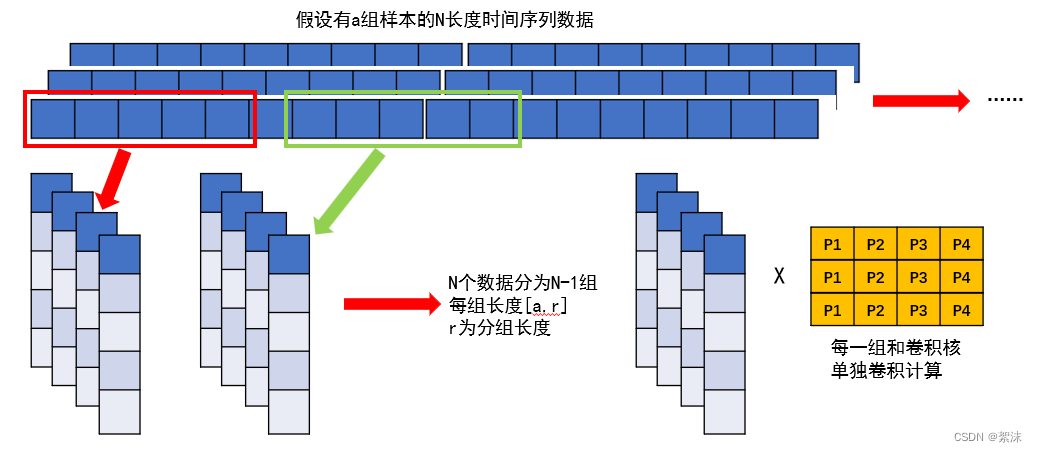一、JDBC 扩展
1.1 实体类和ROM
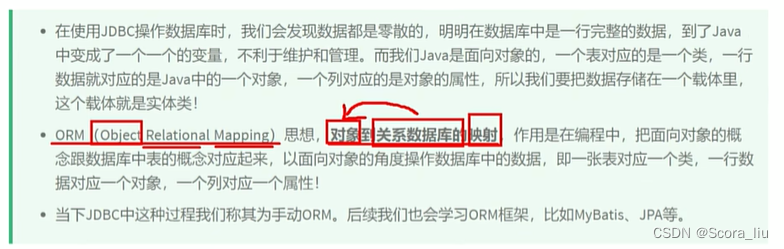
实体类代码:
package com.atguigu.advanced.pojo;
//类名就是数据库表的 t_ 后面的单词全写
public class Employee {
private Integer empId;//emp_id
private String empName;//emp_name
private Double empSalary;//emp_salary
private Integer empAge;//emp_age
/**
* 设置 无参、有参、get、set、toString 方法
*/
public Employee() {
}
public Employee(Integer empId, String empName, Double empSalary, Integer empAge) {
this.empId = empId;
this.empName = empName;
this.empSalary = empSalary;
this.empAge = empAge;
}
public Integer getEmpId() {
return empId;
}
public void setEmpId(Integer empId) {
this.empId = empId;
}
public String getEmpName() {
return empName;
}
public void setEmpName(String empName) {
this.empName = empName;
}
public Double getEmpSalary() {
return empSalary;
}
public void setEmpSalary(Double empSalary) {
this.empSalary = empSalary;
}
public Integer getEmpAge() {
return empAge;
}
public void setEmpAge(Integer empAge) {
this.empAge = empAge;
}
@Override
public String toString() {
return "Employee{" +
"empId=" + empId +
", empName='" + empName + '\'' +
", empSalary=" + empSalary +
", empAge=" + empAge +
'}';
}
}
ORM:
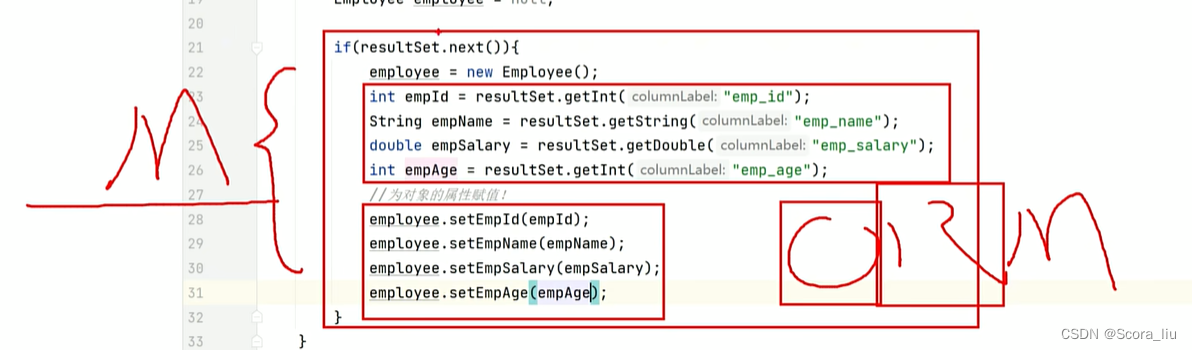
ORM:
以面向对象的思想去操作数据库。
即:一张表对应一个类,一行数据对应一个对象,一个列对应一个属性
package com.atguigu.advanced;
import com.atguigu.advanced.pojo.Employee;
import org.junit.Test;
import java.sql.*;
import java.util.ArrayList;
public class JDBCAdvanced {
/**
* 什么是ORM
* @throws Exception
*/
@Test
public void testORM() throws Exception {
//1.注册驱动
Class.forName("com.mysql.cj.jdbc.Driver");
//2.创建连接对象
Connection connection = DriverManager.getConnection("jdbc:mysql:///atguigu", "root", "123456");
//3.获取PreparedStatement对象,执行SQL语句
PreparedStatement preparedStatement = connection.prepareStatement("select * from t_emp where emp_id = ?");
//4.为占位符赋值,然后执行并返回结果集
preparedStatement.setInt(1,1);
ResultSet resultSet = preparedStatement.executeQuery();
//创建对象
Employee employee = null;
//5.处理结果,遍历resultSet
if (resultSet.next()){
employee = new Employee();
int empId = resultSet.getInt("emp_id");
String empName = resultSet.getString("emp_name");
double empSalary = resultSet.getDouble("emp_salary");
int empAge = resultSet.getInt("emp_age");
//为对象的属性赋值
employee.setEmpId(empId);
employee.setEmpName(empName);
employee.setEmpSalary(empSalary);
employee.setEmpAge(empAge);
}
System.out.println(employee);
//6.释放资源
resultSet.close();
preparedStatement.close();
connection.close();
}
@Test
public void testORMList() throws Exception {
//1.注册驱动
Class.forName("com.mysql.cj.jdbc.Driver");
//2.获取连接对象
Connection connection = DriverManager.getConnection("jdbc:mysql:///atguigu", "root", "123456");
//3.执行SQL语句,获取PreparedStatement对象
PreparedStatement preparedStatement = connection.prepareStatement("select * from t_emp");
//4.执行并接收返回的,结果集
ResultSet resultSet = preparedStatement.executeQuery();
//对象的创建
Employee employee = null;
ArrayList<Employee> employeeList = new ArrayList<>();
//5.处理结果集,遍历resultSet
while (resultSet.next()){
employee = new Employee();
int empId = resultSet.getInt("emp_id");
String empName = resultSet.getString("emp_name");
double empSalary = resultSet.getDouble("emp_salary");
int empAge = resultSet.getInt("emp_age");
//为对象属性赋值
employee.setEmpId(empId);
employee.setEmpName(empName);
employee.setEmpSalary(empSalary);
employee.setEmpAge(empAge);
//将每次循环封装的一行数据的对象存储在集合里
employeeList.add(employee);
}
//处理结果:遍历集合
for (Employee emp : employeeList){
System.out.println(emp);
}
//6.释放资源
resultSet.close();
preparedStatement.close();
connection.close();
}
}
1.2 主键回显
主键回显:
在数据中,执行新增操作时,主键列为自动增长,可以在表中直观的看到,但是在Java程序中,我们执行完新增后,只能得到受影响的行数,无法得知当前新增数据的主键值。在Java程序中获取数据库中插入新数据后的主键值,并赋值给Java对象,此操作为主键回显(主键回填)。

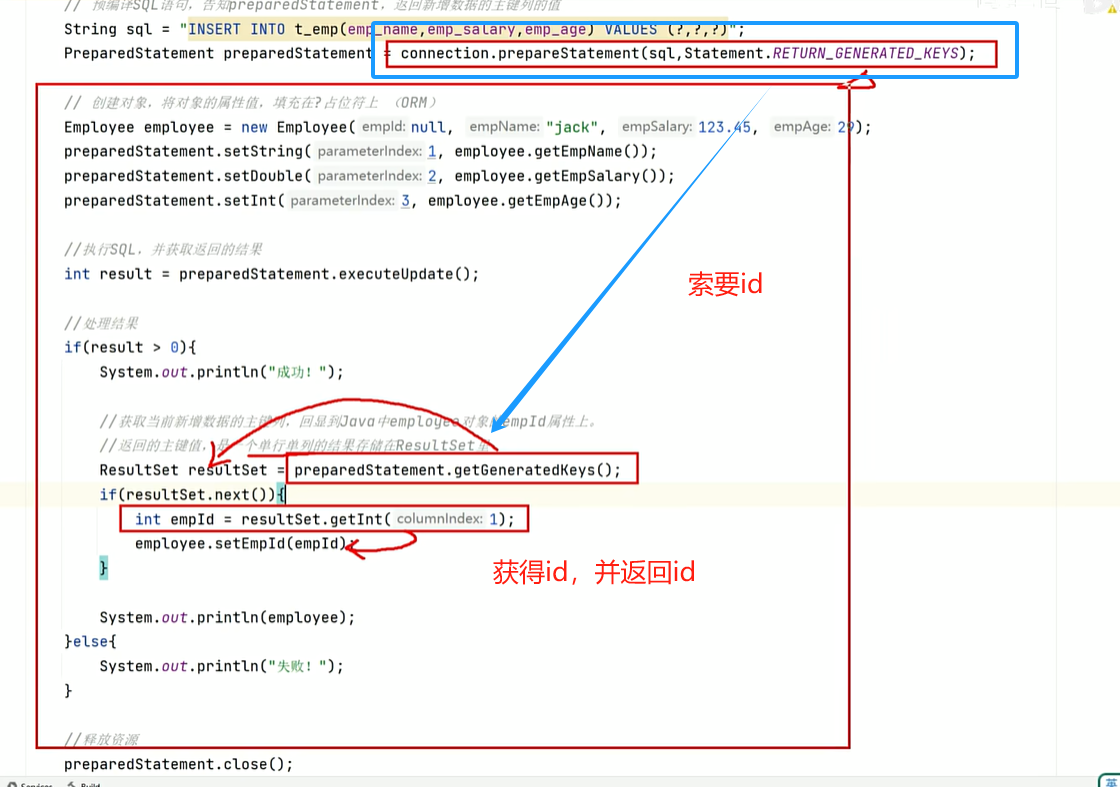
/**
* 主键回显(主键回填)
* @throws Exception
*/
@Test
public void testKP() throws Exception {
//1.注册驱动
Class.forName("com.mysql.cj.jdbc.Driver");
//2.获取连接
Connection connection = DriverManager.getConnection("jdbc:mysql:///atguigu", "root", "123456");
//3.预编译SQL语句,获取PreparedStatement对象;告知preparedStatement,返回新增数据的主键列的值
String sql = "INSERT INTO t_emp(emp_name,emp_salary,emp_age) VALUES (?,?,?)";
PreparedStatement preparedStatement = connection.prepareStatement(sql,Statement.RETURN_GENERATED_KEYS);
//创建对象,将对象的属性值,填充在?占位符上(ORM)
Employee employee = new Employee(null,"jack",123.45,29);
preparedStatement.setString(1, employee.getEmpName());
preparedStatement.setDouble(2,employee.getEmpSalary());
preparedStatement.setInt(3,employee.getEmpAge());
//4.执行SQL,并获取返回的结果
int result = preparedStatement.executeUpdate();
//5.处理结果
ResultSet resultSet = null;
if(result > 0){
System.out.println("成功!");
//获取当前新增数据的主键列,回显到Java中employee对象的empId属性上
//返回的结果值,是一个单行单例的结果存储在ResultSet里
resultSet = preparedStatement.getGeneratedKeys();
if (resultSet.next()){
int empId = resultSet.getInt(1);
employee.setEmpId(empId);
}
System.out.println(employee);
}else {
System.out.println("失败!");
}
//6.释放资源
//避免空指针异常
if (resultSet != null){
resultSet.close();
}
preparedStatement.close();
connection.close();
}1.3 批量操作
1、插入多条数据时,一条一条发送给数据库执行,效率低下
2、通过批量操作,可以提升多次操作效率
没有批量操作的代码
/**
* 没有批量操作的代码
* @throws Exception
*/
@Test
public void testMoreInsert() throws Exception{
//1.注册驱动
Class.forName("com.mysql.cj.jdbc.Driver");
//2.获取连接
Connection connection = DriverManager.getConnection("jdbc:mysql:///atguigu", "root", "123456");
//3.编写SQL语句
String sql = "insert into t_emp (emp_name,emp_salary,emp_age) values (?,?,?)";
//4.创建预编译的PreparedStatement,传入SQL语句
PreparedStatement preparedStatement = connection.prepareStatement(sql);
//获取当前代码执行的时间,毫秒值
//开始的时间
long start = System.currentTimeMillis();
for (int i=0;i<10000;i++){
//5.为占位符赋值
preparedStatement.setString(1,"marry"+i);
preparedStatement.setDouble(2,100.0+i);
preparedStatement.setInt(3,20+i);
preparedStatement.executeUpdate();
}
//获取当前代码执行结束的时间,毫秒值
long end = System.currentTimeMillis();
System.out.println("消耗时间:"+ (end - start));
//6.释放资源
preparedStatement.close();
connection.close();
}有批量操作的代码
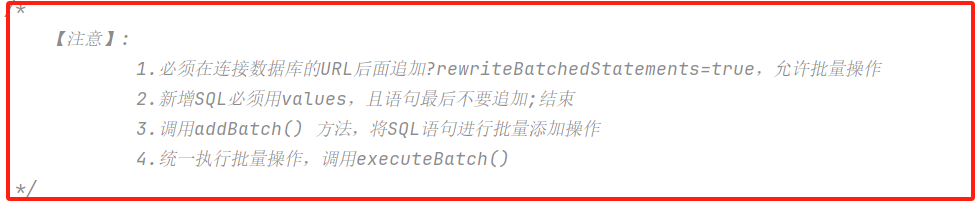
/**
* 有批量操作的代码
* @throws Exception
*/
@Test
public void testBatch() throws Exception{
//1.注册驱动
Class.forName("com.mysql.cj.jdbc.Driver");
//2.获取连接
Connection connection = DriverManager.getConnection("jdbc:mysql:///atguigu?rewriteBatchedStatements=true", "root", "123456");
//3.编写SQL语句
/*
【注意】:
1.必须在连接数据库的URL后面追加?rewriteBatchedStatements=true,允许批量操作
2.新增SQL必须用values,且语句最后不要追加;结束
3.调用addBatch() 方法,将SQL语句进行批量添加操作
4.统一执行批量操作,调用executeBatch()
*/
String sql = "insert into t_emp (emp_name,emp_salary,emp_age) values (?,?,?)";
//4.创建预编译的PreparedStatement,传入SQL语句
PreparedStatement preparedStatement = connection.prepareStatement(sql);
//获取当前代码执行的时间,毫秒值
//开始的时间
long start = System.currentTimeMillis();
for (int i=0;i<10000;i++){
//5.为占位符赋值
preparedStatement.setString(1,"marry"+i);
preparedStatement.setDouble(2,100.0+i);
preparedStatement.setInt(3,20+i);
preparedStatement.addBatch();
}
//执行批量操作
preparedStatement.executeBatch();
//获取当前代码执行结束的时间,毫秒值
long end = System.currentTimeMillis();
System.out.println("消耗时间:"+ (end - start));
//6.释放资源
preparedStatement.close();
connection.close();
}二、连接池
2.1 现有问题
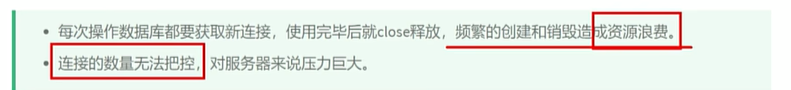
2.2 连接池

2.3 常见连接池
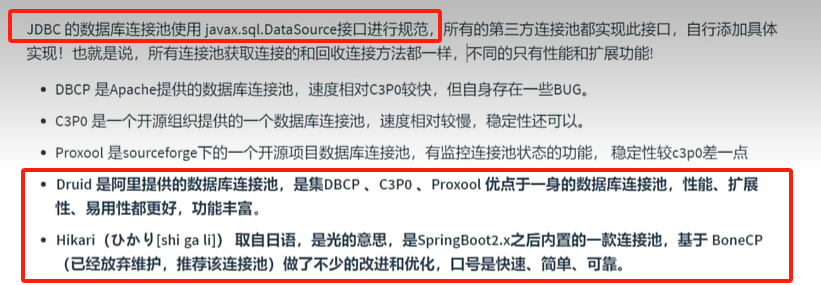


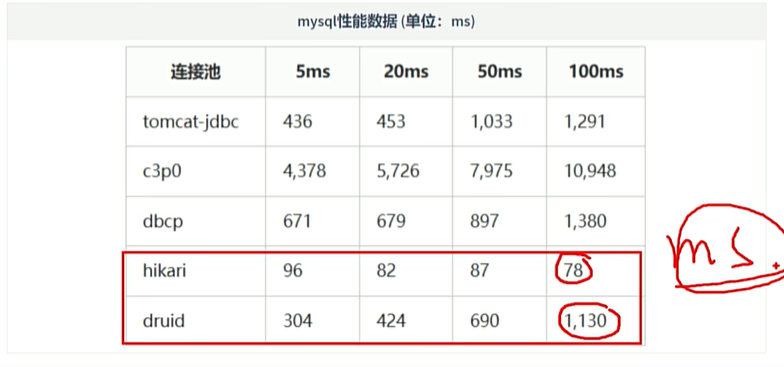
2.4 Druid 连接池使用
1、使用步骤
- 引入 jar 包
- 编码
2、代码实现 - 硬编码方式(了解)
把连接池的配置和Java代码耦合到一起,不利于更新(更改)、维护
/**
* Druid 硬编码
* @throws Exception
*/
@Test
public void testHardCodeDruid() throws Exception{
/*
硬编码:将连接池的配置信息和Java代码耦合在一起
1.创建DruidDataSource连接池对象
2.设置连接池的配置信息【必须 | 非必须】
3.通过连接池获取连接对象
4.回收连接【不是释放连接,而是将连接归还给连接池,给其他线程进行复用】
*/
//1.创建DruidDataSource连接池对象
DruidDataSource druidDataSource = new DruidDataSource();
//2.设置连接池的配置信息【必须 | 非必须】
//2.1 必须设置的配置
druidDataSource.setDriverClassName("com.mysql.cj.jdbc.Driver");
druidDataSource.setUrl("jdbc:mysql:///atguigu");
druidDataSource.setUsername("root");
druidDataSource.setPassword("123456");
//2.2 非必须设置的配置
druidDataSource.setInitialSize(10);
druidDataSource.setMaxActive(20);
//3.通过连接池获取连接对象
//DruidPooledConnection extends PoolableWrapper implements PooledConnection, Connection
DruidPooledConnection connection = druidDataSource.getConnection();
//基于connection进行CRUD
//4.归还连接(回收连接)
connection.close();
}3、代码实现 - 软编码方式(推荐⭐)
把连接池的配置提取出来放到配置文件里,把配置文件和 Java 代码解耦,好处是利于维护和更改。
在项目目录下创建resource文件夹,标识该文件夹为资源目录,创建db.properties配置文件,将连接信息定义在该文件中。
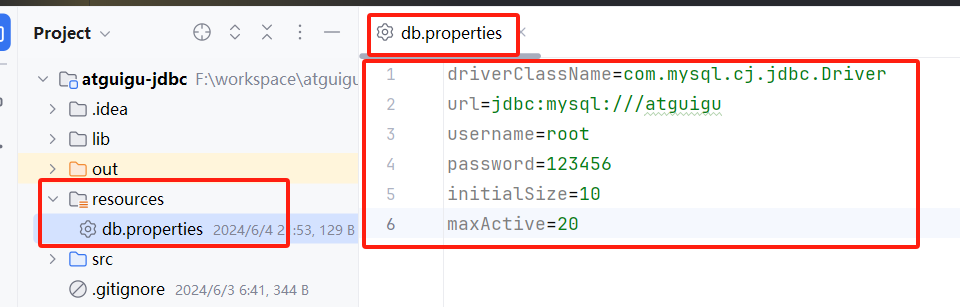
/**
* 软编码
* @throws Exception
*/
@Test
public void testResourcesDruid() throws Exception {
//1.创建Properties集合,用于存储外部配置文件的key和value值
Properties properties = new Properties();
//2.读取外部配置文件,获取输入流,加载到Properties集合里
//字节输入流
InputStream inputStream = DruidTest.class.getClassLoader().getResourceAsStream("db.properties");
properties.load(inputStream);
//3.基于Properties集合构建DruidDataSource连接池
DataSource dataSource = DruidDataSourceFactory.createDataSource(properties);
//4.通过连接池获取连接对象
Connection connection = dataSource.getConnection();
System.out.println(connection);
//5.开发CRUD
//6.回收连接
connection.close();
}2.5 HikariCP 连接池使用
1、硬编码
/**
* Hikari 硬编码
* @throws Exception
*/
@Test
public void testHardCodeHikari() throws Exception{
/*
硬编码:将连接池的配置信息和Java代码耦合在一起
1、创建HikariDataSource连接池对象
2、设置连接池的配置信息【必须 | 非必须】
3、通过连接池获取连接对象
4、回收连接
*/
//1.创建HikariDataSource连接池对象
HikariDataSource hikariDataSource = new HikariDataSource();
//2.设置连接池的配置信息【必须 | 非必须】
//2.1 必须设置的配置
hikariDataSource.setDriverClassName("com.mysql.cj.jdbc.Driver");
hikariDataSource.setJdbcUrl("jdbc:mysql:///atguigu");
hikariDataSource.setUsername("root");
hikariDataSource.setPassword("123456");
//2.2 非必须设置的配置
hikariDataSource.setMinimumIdle(10);
hikariDataSource.setMaximumPoolSize(20);
//3.通过连接池获取连接对象
Connection connection = hikariDataSource.getConnection();
System.out.println(connection);
//4.回收连接
connection.close();
}2、软编码
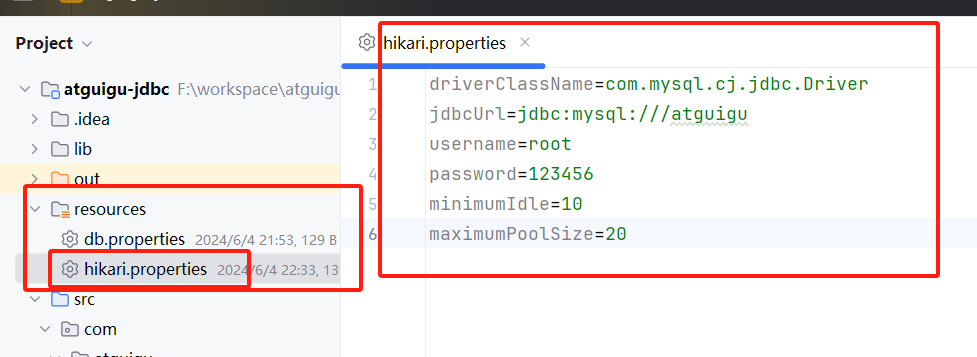
/**
* Hikari 软编码
* @throws Exception
*/
@Test
public void testResourcesHikari() throws Exception{
//1.创建Properties集合,用于存储外部配置文件的key和value值
Properties properties = new Properties();
//2.读取外部配置文件,获取输入流,加载到Properties集合里
InputStream inputStream = HikariTest.class.getClassLoader().getResourceAsStream("hikari.properties");
properties.load(inputStream);
//3.创建HikariConfig连接池配置对象,将Properties集合传进去
HikariConfig hikariConfig = new HikariConfig(properties);
//4.基于HikariCofig连接池配置对象,构建HikariDataSource
HikariDataSource hikariDataSource = new HikariDataSource(hikariConfig);
//5.获取连接
Connection connection = hikariDataSource.getConnection();
System.out.println(connection);
//6.回收连接
connection.close();
}