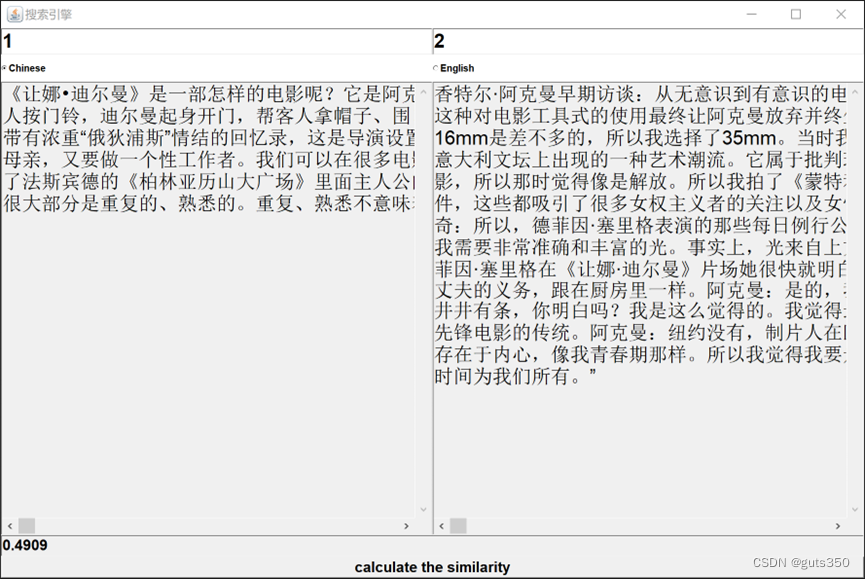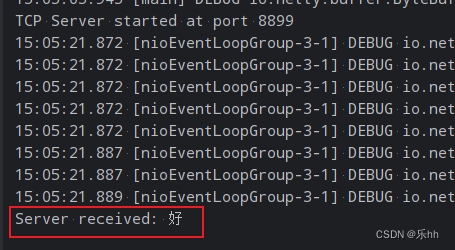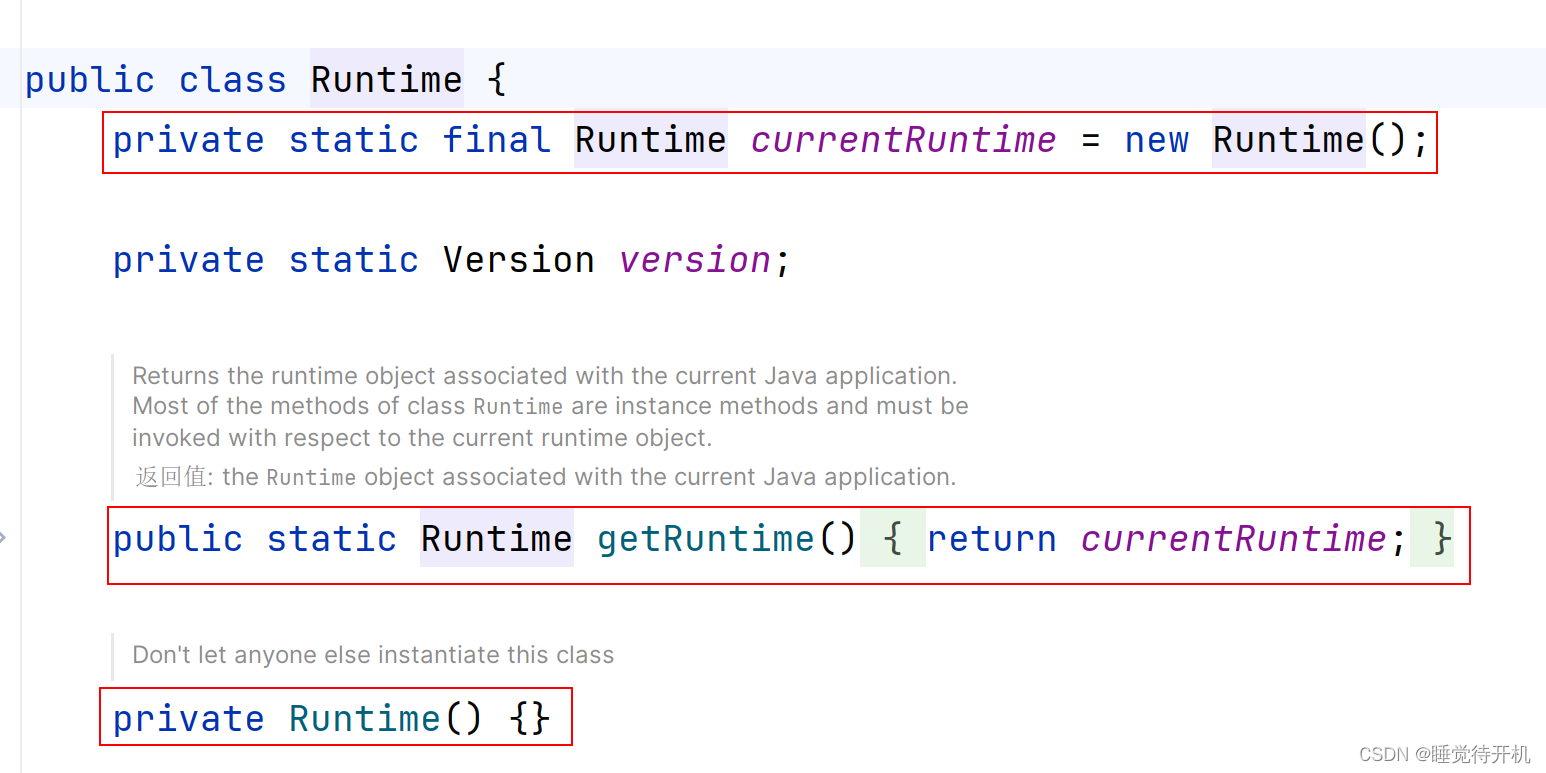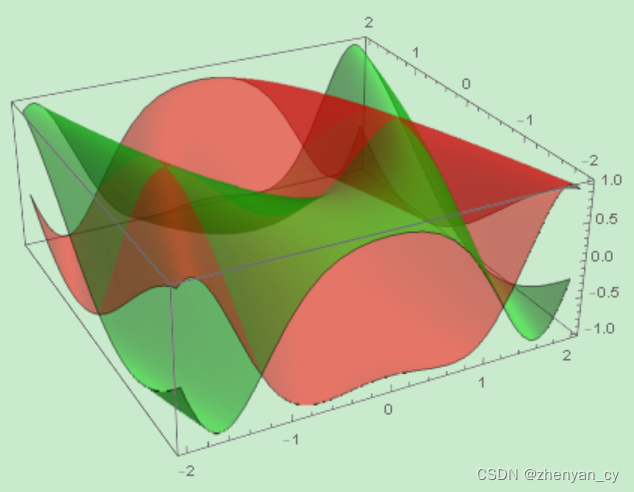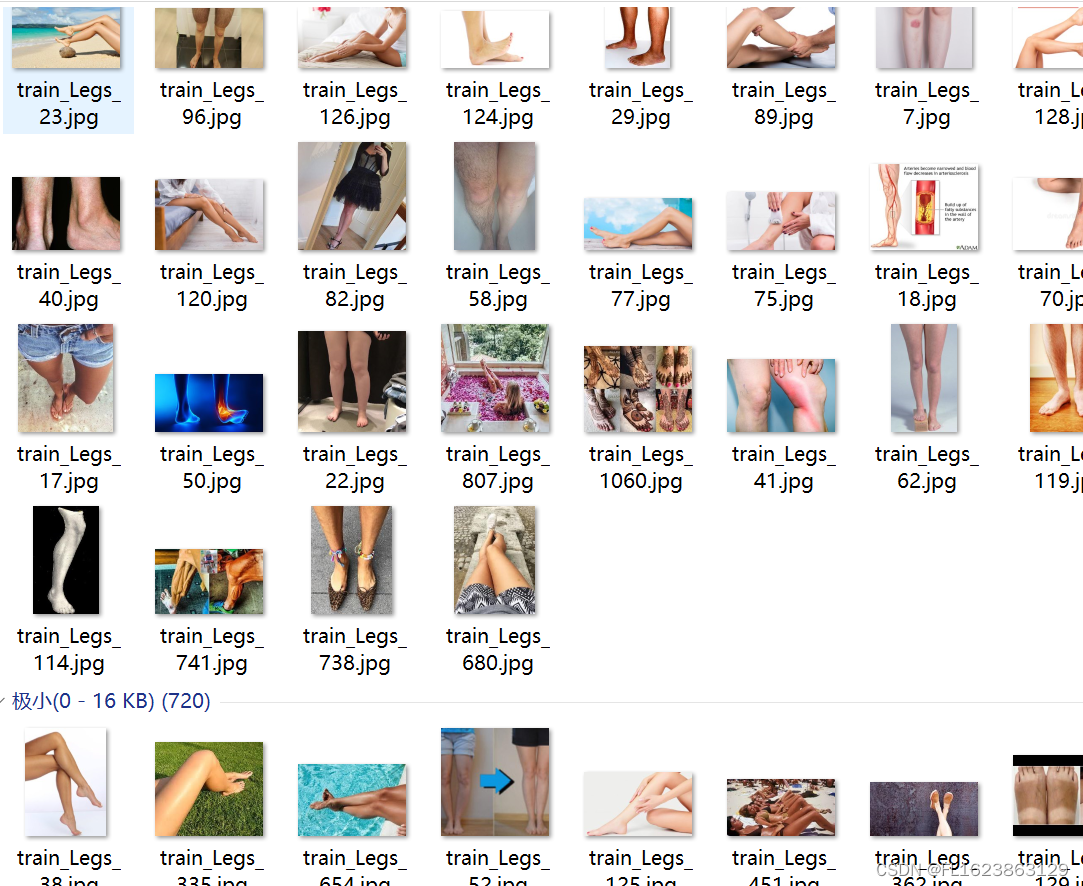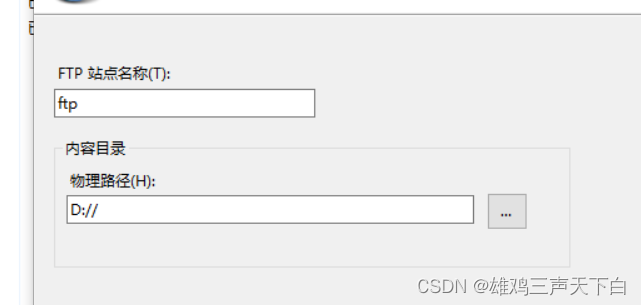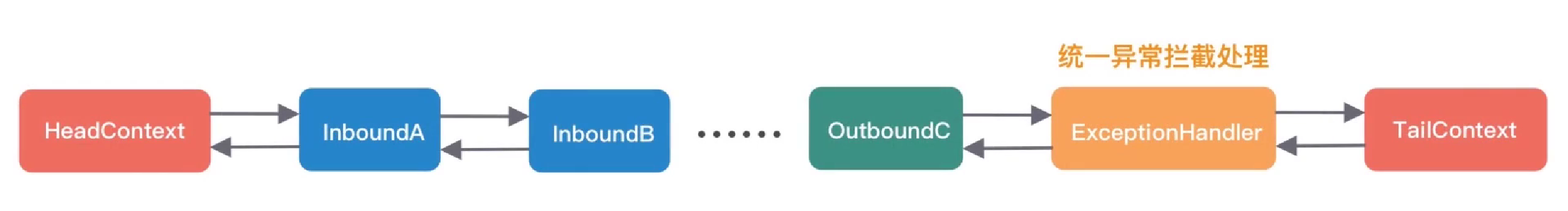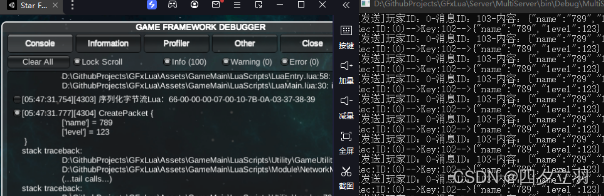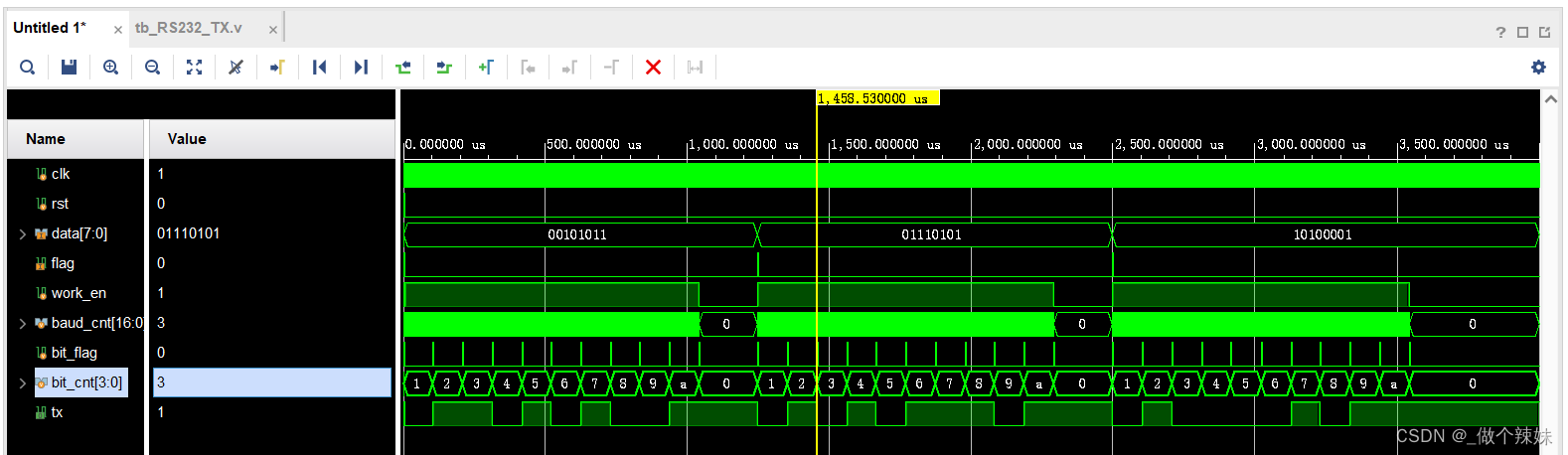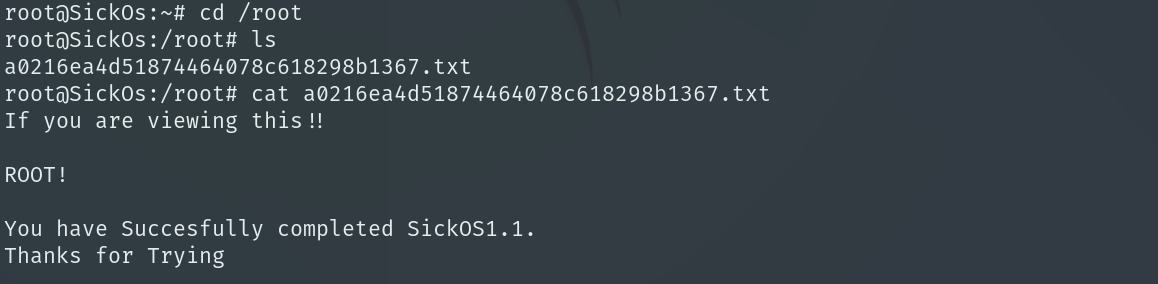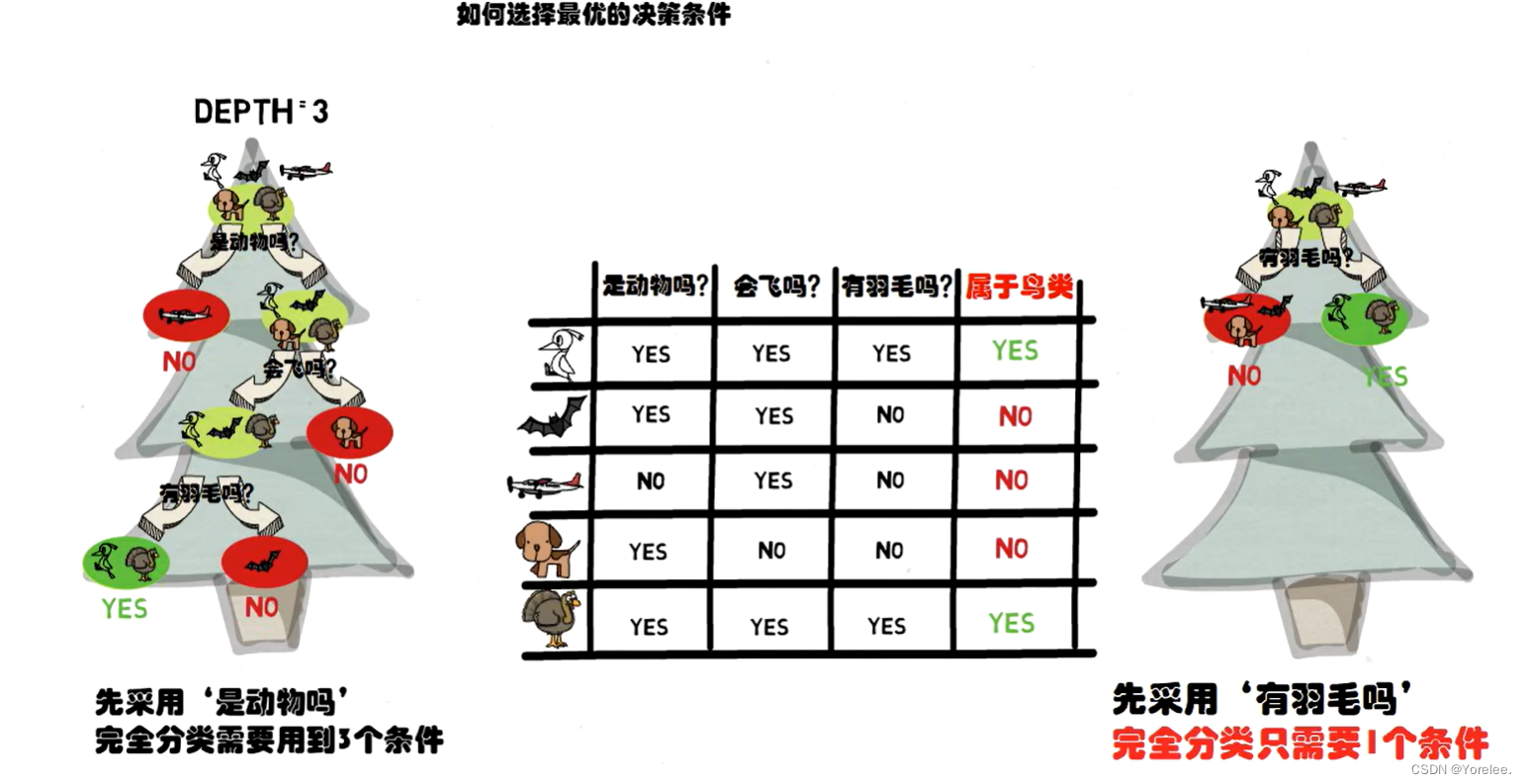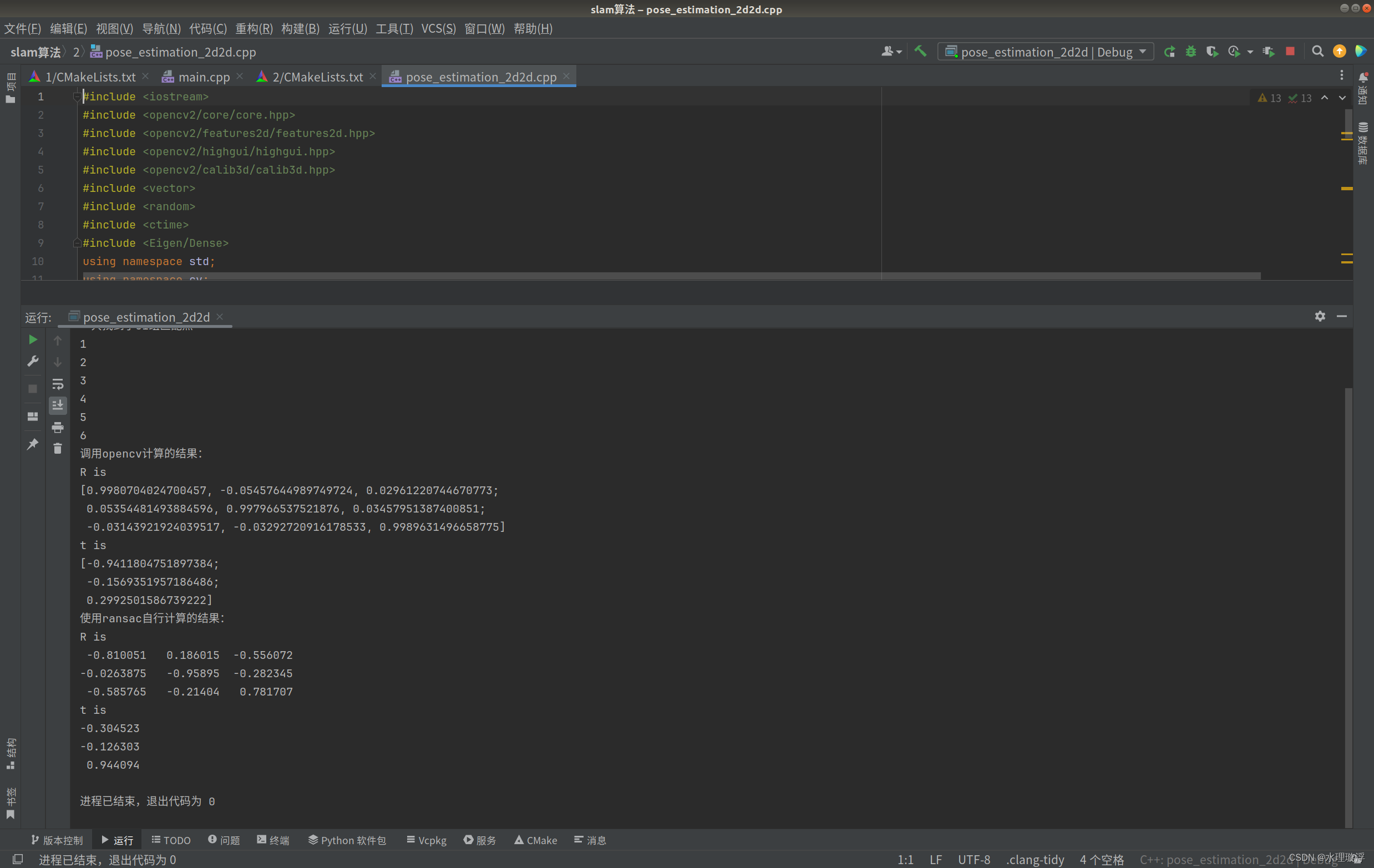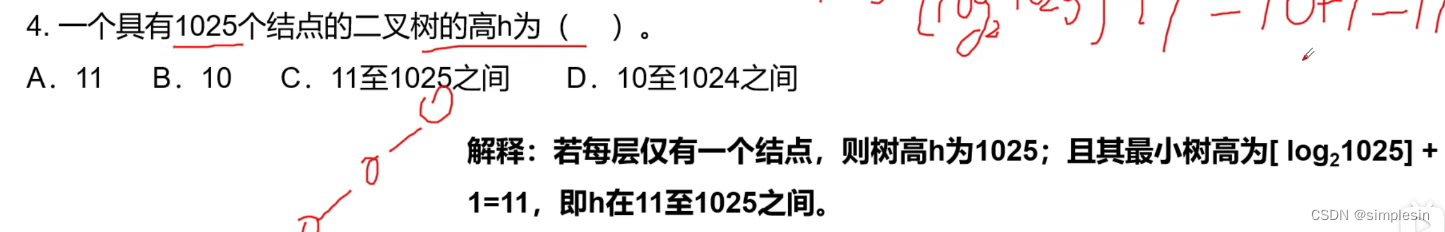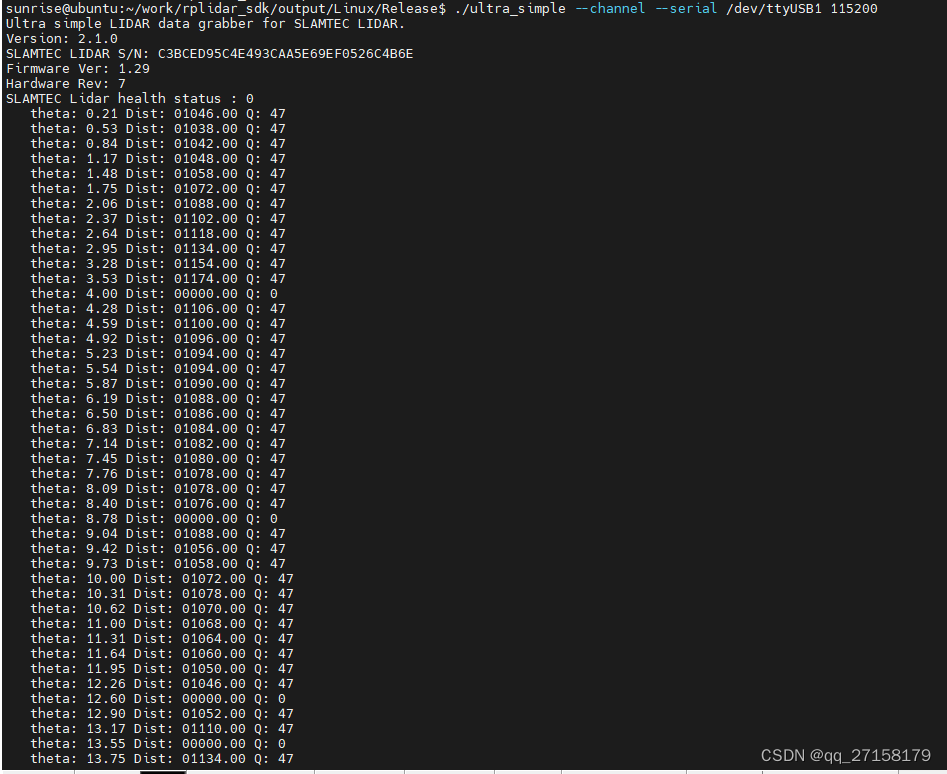【实验内容】
用MATLAB的GUI程序设计一个具备图像边缘检测功能的用户界面,该设计程序有以下基本功能:
(1)图像的读取和保存。
(2)设计图形用户界面,让用户对图像进行彩色图像到灰度图像的转换,并显示原图和灰度图像。
(3)设计图形用户界面,让用户能够根据需要来选择边缘检测算子,即选择边缘检测的方法。
(4)设计图形用户界面,让用户能够自行设定检测的阈值和方向。
(5)显示边缘检测后的图像,并与原图和灰度图像进行对比。
【实验步骤】
1、建立菜单,选项包括“文件”(打开、保存、退出)、“检测方法”(sobel、prewitt、roberts、canny)和“帮助”。

建立3个坐标轴对象,用于显示原始图像、灰度图像和边缘检测后的图像。
建立1个按钮,用于将原始图像转换为灰度图像。
建立1个文本编辑框,用于输入数据。

建立菜单,选项包括“文件”(打开、保存、退出)、“检测方法”(sobel、prewitt、roberts、canny)和“帮助”。
五个静态文本框的string属性分别为“原图”、“灰度图像”、“检测图像”、“设定阈值”和“检测方向”。
三个坐标轴的Tag标识分别为original_image、gray_image、test_image。
按钮控件的string属性为“灰度转换”,Tag标识为rgbtogray。
文本编辑框的Tag标识为thresh_value。
列表框的string属性为horizontal、vertical、both,Tag标识为direction。
编写代码完成程序中的变量赋值、输入、输出等工作,打开对应文件,在对应函数位置添加如下程序,其他代码不变。
function varargout = m240531(varargin)
% M240531 MATLAB code for m240531.fig
% M240531, by itself, creates a new M240531 or raises the existing
% singleton*.
%
% H = M240531 returns the handle to a new M240531 or the handle to
% the existing singleton*.
%
% M240531('CALLBACK',hObject,eventData,handles,...) calls the local
% function named CALLBACK in M240531.M with the given input arguments.
%
% M240531('Property','Value',...) creates a new M240531 or raises the
% existing singleton*. Starting from the left, property value pairs are
% applied to the GUI before m240531_OpeningFcn gets called. An
% unrecognized property name or invalid value makes property application
% stop. All inputs are passed to m240531_OpeningFcn via varargin.
%
% *See GUI Options on GUIDE's Tools menu. Choose "GUI allows only one
% instance to run (singleton)".
%
% See also: GUIDE, GUIDATA, GUIHANDLES
% Edit the above text to modify the response to help m240531
% Last Modified by GUIDE v2.5 31-May-2024 11:43:02
% Begin initialization code - DO NOT EDIT
gui_Singleton = 1;
gui_State = struct('gui_Name', mfilename, ...
'gui_Singleton', gui_Singleton, ...
'gui_OpeningFcn', @m240531_OpeningFcn, ...
'gui_OutputFcn', @m240531_OutputFcn, ...
'gui_LayoutFcn', [] , ...
'gui_Callback', []);
if nargin && ischar(varargin{1})
gui_State.gui_Callback = str2func(varargin{1});
end
if nargout
[varargout{1:nargout}] = gui_mainfcn(gui_State, varargin{:});
else
gui_mainfcn(gui_State, varargin{:});
end
% End initialization code - DO NOT EDIT
% --- Executes just before m240531 is made visible.
function m240531_OpeningFcn(hObject, eventdata, handles, varargin)
% This function has no output args, see OutputFcn.
% hObject handle to figure
% eventdata reserved - to be defined in a future version of MATLAB
% handles structure with handles and user data (see GUIDATA)
% varargin command line arguments to m240531 (see VARARGIN)
% Choose default command line output for m240531
handles.output = hObject;
% Update handles structure
guidata(hObject, handles);
% UIWAIT makes m240531 wait for user response (see UIRESUME)
% uiwait(handles.figure1);
% --- Outputs from this function are returned to the command line.
function varargout = m240531_OutputFcn(hObject, eventdata, handles)
% varargout cell array for returning output args (see VARARGOUT);
% hObject handle to figure
% eventdata reserved - to be defined in a future version of MATLAB
% handles structure with handles and user data (see GUIDATA)
% Get default command line output from handles structure
varargout{1} = handles.output;
% --- Executes on button press in rgbtogray.
function rgbtogray_Callback(hObject, eventdata, handles)
% hObject handle to rgbtogray (see GCBO)
% eventdata reserved - to be defined in a future version of MATLAB
% handles structure with handles and user data (see GUIDATA)
gray=rgb2gray(handles.img)
set(handles.gray_image, 'HandleVisibility', 'ON');
axes(handles.gray_image)
imshow(gray);
handles.img=gray;
guidata(hObject,handles);
function thresh_value_Callback(hObject, eventdata, handles)
% hObject handle to thresh_value (see GCBO)
% eventdata reserved - to be defined in a future version of MATLAB
% handles structure with handles and user data (see GUIDATA)
% Hints: get(hObject,'String') returns contents of thresh_value as text
% str2double(get(hObject,'String')) returns contents of thresh_value as a double
% --- Executes during object creation, after setting all properties.
function thresh_value_CreateFcn(hObject, eventdata, handles)
% hObject handle to thresh_value (see GCBO)
% eventdata reserved - to be defined in a future version of MATLAB
% handles empty - handles not created until after all CreateFcns called
% Hint: edit controls usually have a white background on Windows.
% See ISPC and COMPUTER.
if ispc && isequal(get(hObject,'BackgroundColor'), get(0,'defaultUicontrolBackgroundColor'))
set(hObject,'BackgroundColor','white');
end
% --- Executes on selection change in direction.
function direction_Callback(hObject, eventdata, handles)
% hObject handle to direction (see GCBO)
% eventdata reserved - to be defined in a future version of MATLAB
% handles structure with handles and user data (see GUIDATA)
% Hints: contents = cellstr(get(hObject,'String')) returns direction contents as cell array
% contents{get(hObject,'Value')} returns selected item from direction
% --- Executes during object creation, after setting all properties.
function direction_CreateFcn(hObject, eventdata, handles)
% hObject handle to direction (see GCBO)
% eventdata reserved - to be defined in a future version of MATLAB
% handles empty - handles not created until after all CreateFcns called
% Hint: popupmenu controls usually have a white background on Windows.
% See ISPC and COMPUTER.
if ispc && isequal(get(hObject,'BackgroundColor'), get(0,'defaultUicontrolBackgroundColor'))
set(hObject,'BackgroundColor','white');
end
% --------------------------------------------------------------------
function Untitled_1_Callback(hObject, eventdata, handles)
% hObject handle to Untitled_1 (see GCBO)
% eventdata reserved - to be defined in a future version of MATLAB
% handles structure with handles and user data (see GUIDATA)
% --------------------------------------------------------------------
function Untitled_2_Callback(hObject, eventdata, handles)
% hObject handle to Untitled_2 (see GCBO)
% eventdata reserved - to be defined in a future version of MATLAB
% handles structure with handles and user data (see GUIDATA)
% --------------------------------------------------------------------
function Untitled_3_Callback(hObject, eventdata, handles)
% hObject handle to Untitled_3 (see GCBO)
% eventdata reserved - to be defined in a future version of MATLAB
% handles structure with handles and user data (see GUIDATA)
% --------------------------------------------------------------------
function Sobel_Callback(hObject, eventdata, handles)
% hObject handle to Sobel (see GCBO)
% eventdata reserved - to be defined in a future version of MATLAB
% handles structure with handles and user data (see GUIDATA)
v1=str2double(get(handles.thresh_value, 'string' ));
contents=get(handles.direction,'string');
v2=contents{(get(handles.direction,'value'))};
edge_sobel=edge(handles.img,'sobel',v1,v2);
set(handles.test_image, 'HandleVisibility','ON');
axes(handles.test_image);
imshow(edge_sobel)
handles.img=edge_sobel;
guidata(hObject,handles);
% --------------------------------------------------------------------
function Prewitt_Callback(hObject, eventdata, handles)
% hObject handle to Prewitt (see GCBO)
% eventdata reserved - to be defined in a future version of MATLAB
% handles structure with handles and user data (see GUIDATA)
v1=str2double(get(handles.thresh_value,'string'))
contents=get(handles.direction, 'string');
v2=contents{(get(handles.direction,'value' ))};
edge_prewitt=edge(handles.img, 'prewitt' ,v1,v2);
set(handles.test_image, 'HandleVisibility','ON');
axes(handles.test_image);
imshow(edge_prewitt)
handles.img=edge_prewitt;
guidata(hObject,handles);
% --------------------------------------------------------------------
function Roberts_Callback(hObject, eventdata, handles)
% hObject handle to Roberts (see GCBO)
% eventdata reserved - to be defined in a future version of MATLAB
% handles structure with handles and user data (see GUIDATA)
v1=str2double(get(handles.thresh_value,'string'))
contents=get(handles.direction, 'string');
v2=contents{(get(handles.direction,'value'))};
edge_roberts=edge(handles.img, 'roberts' ,v1,v2);
set(handles.test_image, 'HandleVisibility','ON');
axes(handles.test_image);
imshow(edge_roberts)
handles.img=edge_roberts;
guidata(hObject,handles);
% --------------------------------------------------------------------
function Canny_Callback(hObject, eventdata, handles)
% hObject handle to Canny (see GCBO)
% eventdata reserved - to be defined in a future version of MATLAB
% handles structure with handles and user data (see GUIDATA)
v1=str2double(get(handles.thresh_value, 'string'));
contents=get(handles.direction,'string');
v2=contents{(get(handles.direction,'value'))};
edge_canny=edge(handles.img,'canny',v1, v2);
set(handles.test_image, 'HandleVisibility','ON');
axes(handles.test_image);
imshow(edge_canny);
handles.img=edge_canny;
guidata(hObject,handles);
% --------------------------------------------------------------------
function open_Callback(hObject, eventdata, handles)
% hObject handle to open (see GCBO)
% eventdata reserved - to be defined in a future version of MATLAB
% handles structure with handles and user data (see GUIDATA)
[filename,pathname] = uigetfile({'*.jpg';'*.bmp';'*.tif';'*.*'},'载入图像');
if isequal(filename,0) || isequal(pathname,0)
errordlg('没有选中文件','出错');
return;
else
file=[pathname,filename];
global S
S=file;
x=imread(file);
set(handles.original_image,'HandleVisibility','ON');
axes(handles.original_image);
imshow(x);
handles.img=x;
guidata(hObject,handles);
end
% --------------------------------------------------------------------
function save_Callback(hObject, eventdata, handles)
% hObject handle to save (see GCBO)
% eventdata reserved - to be defined in a future version of MATLAB
% handles structure with handles and user data (see GUIDATA)
[sfilename,sfilepath]=uiputfile({'*.jpg';'*.bmp';'*.tif';'*.*'}, ...
'保存图像文件','untitled.jpg');
if ~isequal([sfilename,sfilepath],[0,0])
sfileullname = [sfilepath,sfilename];
imwrite(handles.img, sfilefullname);
else
msgbox('你按了取消键','保存失败');
end
% --------------------------------------------------------------------
function exit_Callback(hObject, eventdata, handles)
% hObject handle to exit (see GCBO)
% eventdata reserved - to be defined in a future version of MATLAB
% handles structure with handles and user data (see GUIDATA)
- 执行程序后,单击菜单栏中的文件,打开图片,在原图位置会显示彩色图像,单击“灰度转换”按钮,在灰度图像位置会显示转换后的灰度图像,在“设定阈值”框输入0.1,选择“检测方向”为both,再在“检测方法”菜单中选择Canny,即可在“检测图像”的位置显示边缘检测后的图像,最后在“文件”菜单中选择“保存”,即可保存最终分割后的边缘检测图。