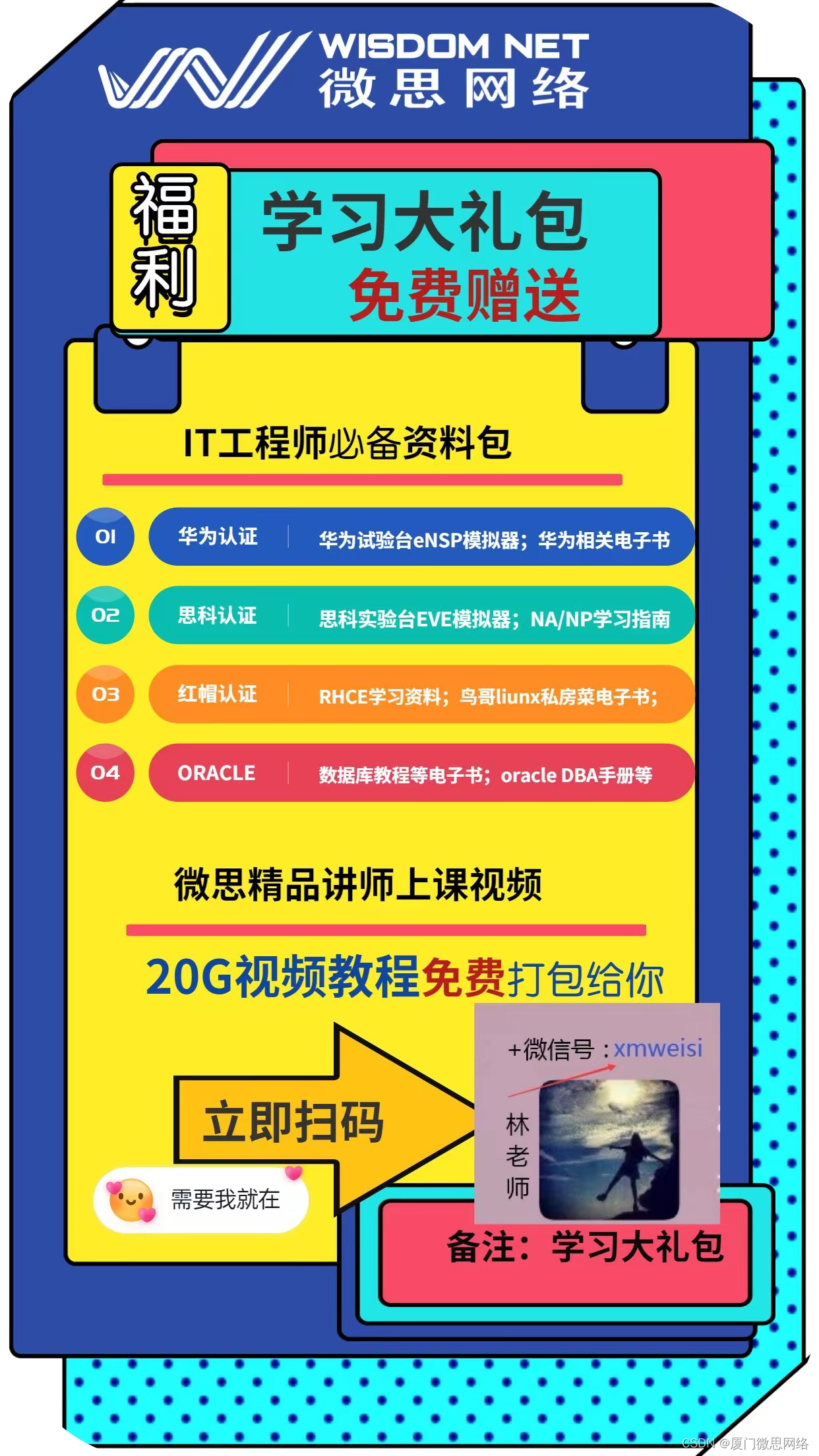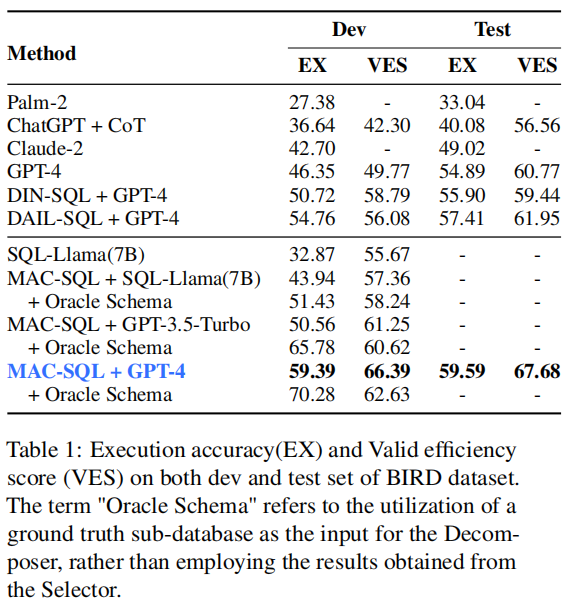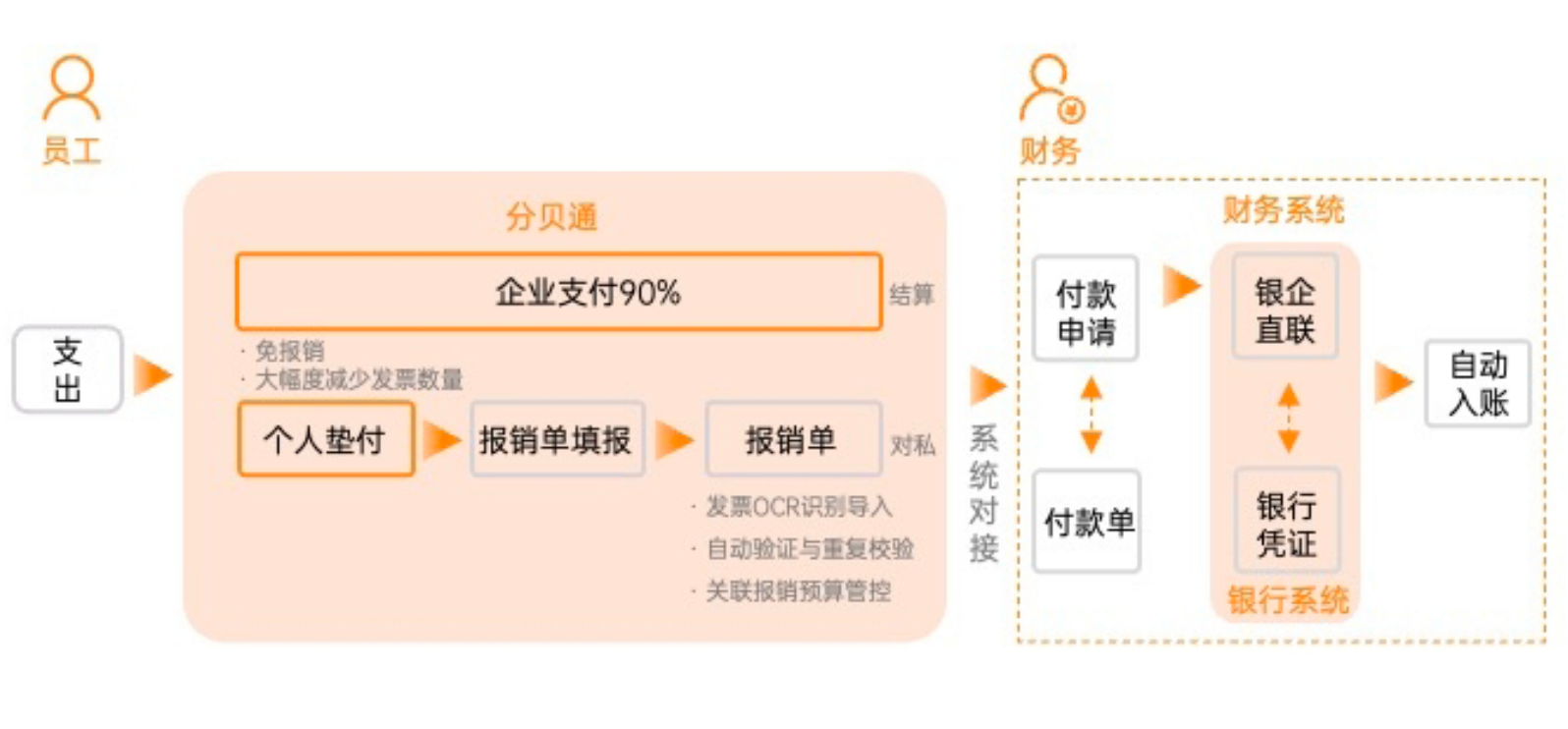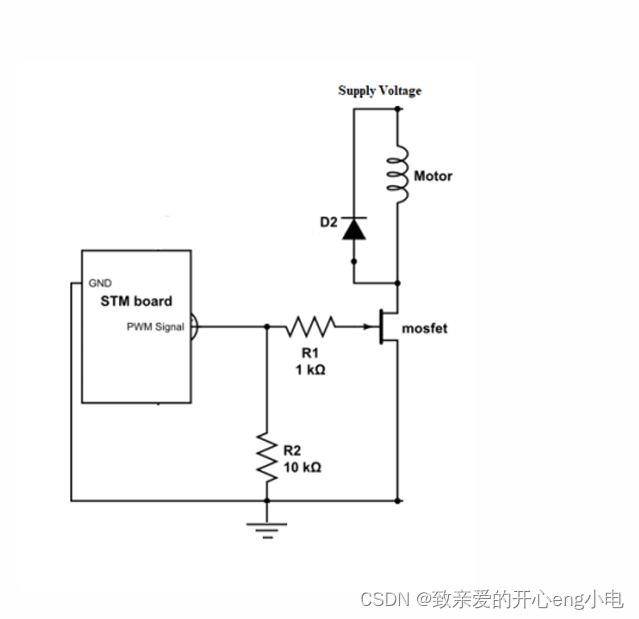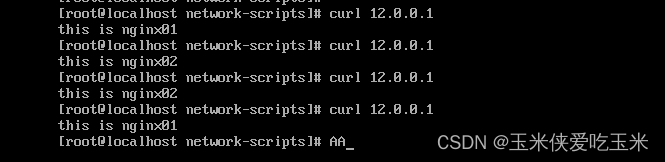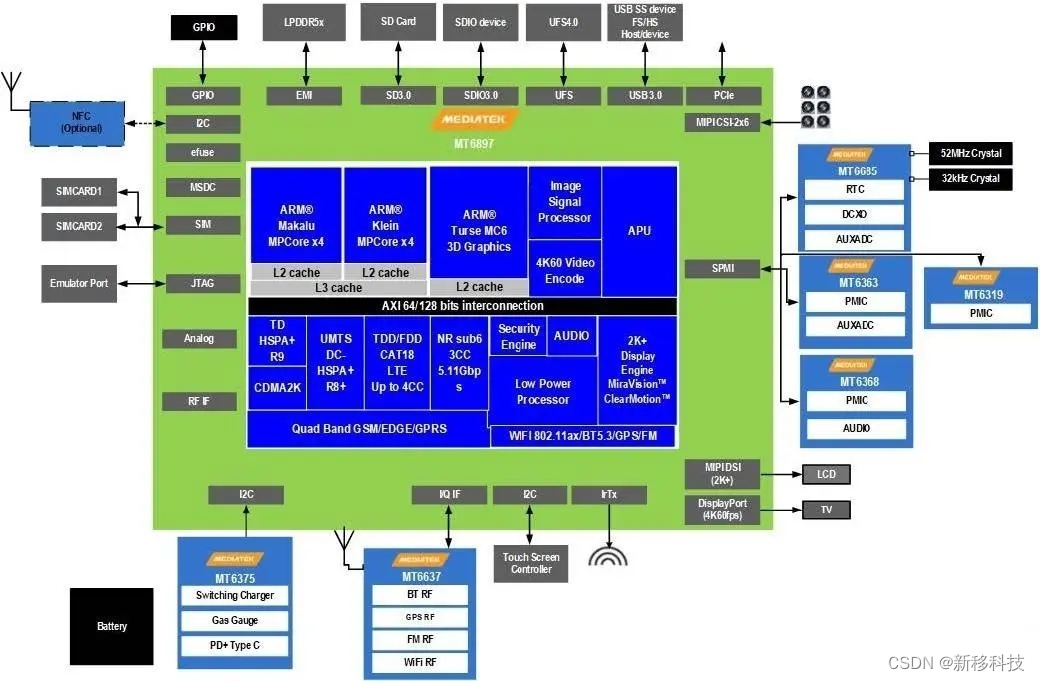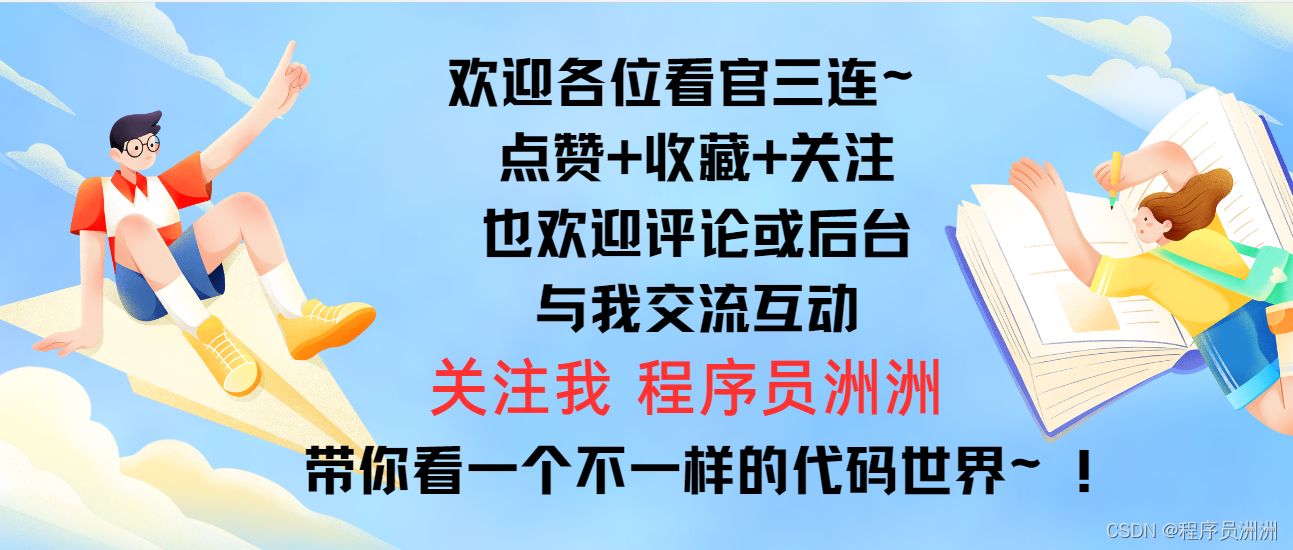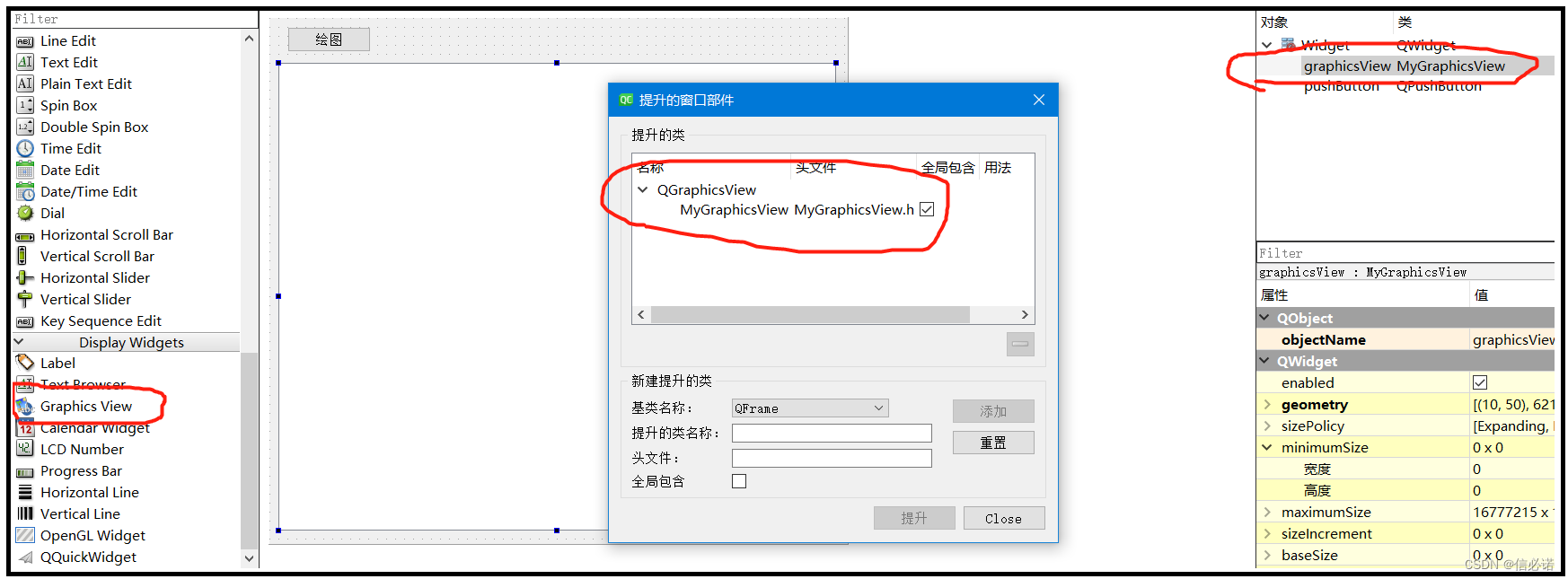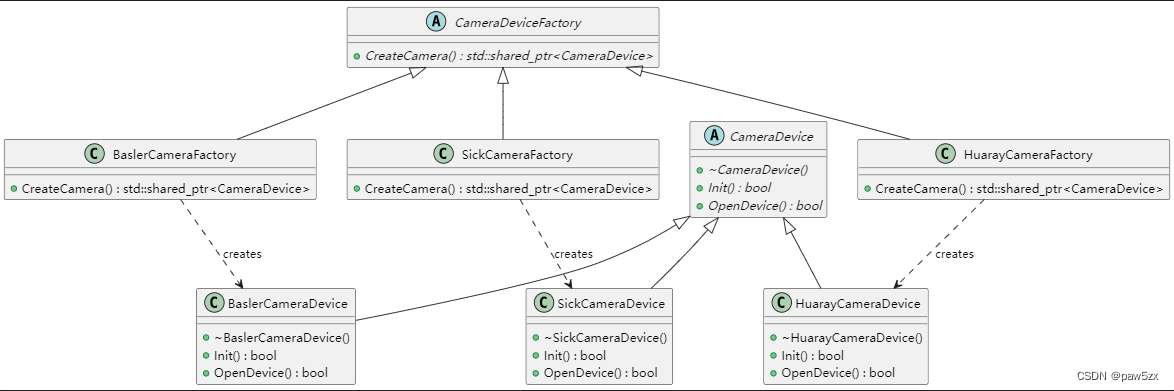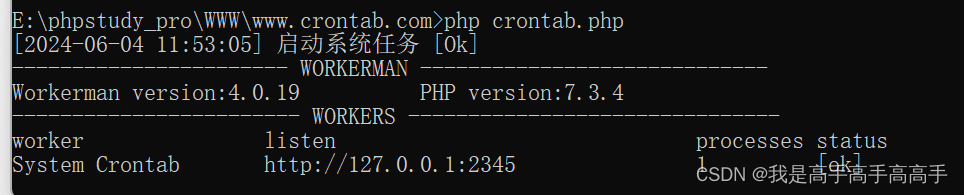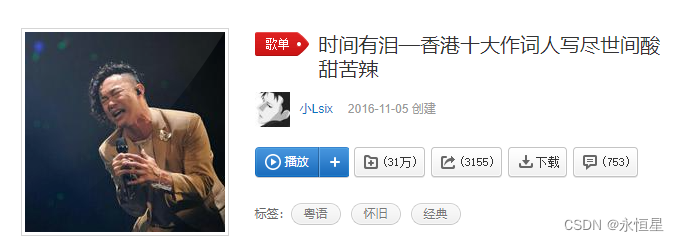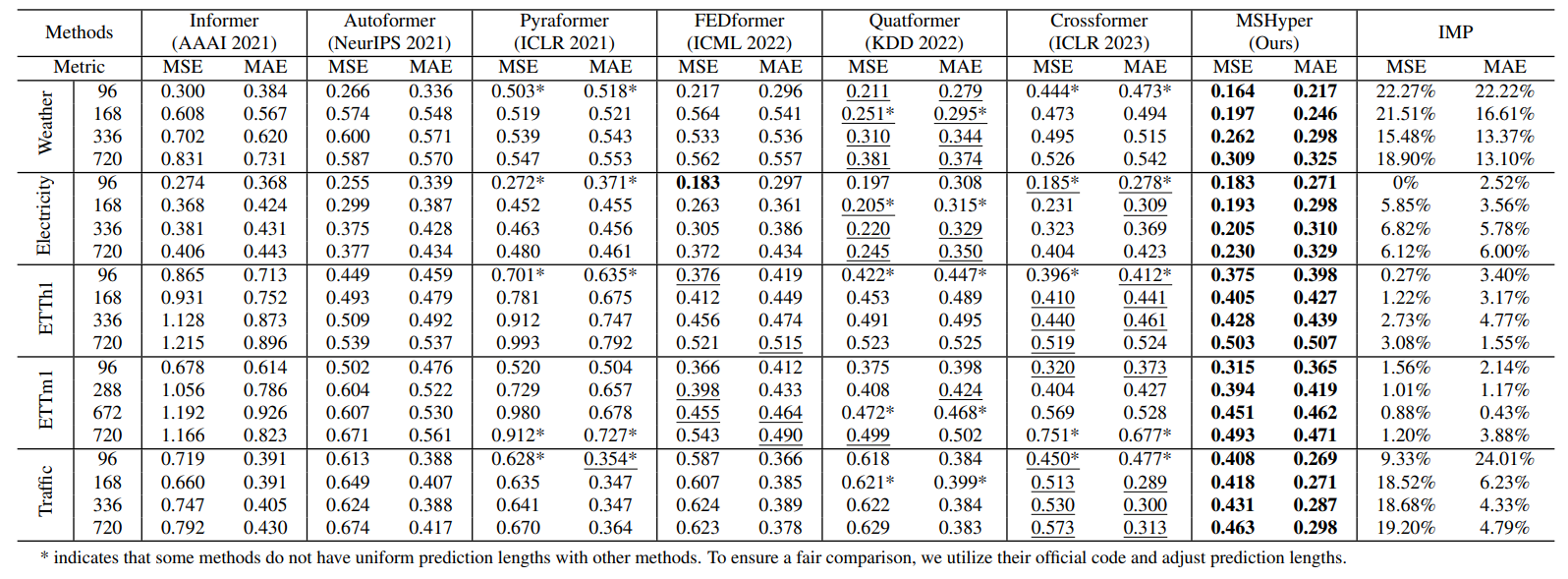tracert命令如果在中间某一个节点超时,只会在显示信息中标识此节点信息超时“ * * * ”,不影响整个tracert命令操作。


如上图所示,在DeviceA上执行tracert 10.1.2.2命令,缺省情况下,DeviceA上的显示信息为:
<DeviceA> tracert 10.1.2.2traceroute to 10.1.2.2(10.1.2.2), max hops: 30 ,packet length: 40,press CTRL_C to break1 10.1.1.2 10 ms 4 ms 4 ms2 10.1.2.2 6 ms 4 ms 3 ms
为了不让DeviceB的IP地址暴露在其它设备上(即在DeviceA上显示为*),则需要在DeviceB的系统视图下执行命令icmp name ttl-exceeded send disable去使能设备发送ICMP TTL超时报文。
此时在DeviceA上执行tracert 10.1.2.2命令的显示信息为:
<DeviceA> tracert 10.1.2.2traceroute to 10.1.2.2(10.1.2.2), max hops: 30 ,packet length: 40,press CTRL_C to break1 * * *2 10.1.2.2 6 ms 4 ms 3 ms
点链接跳转查看往期文章:
相关内容推荐
Tracert常用命令
快速排除故障命令除了ping还有tracert