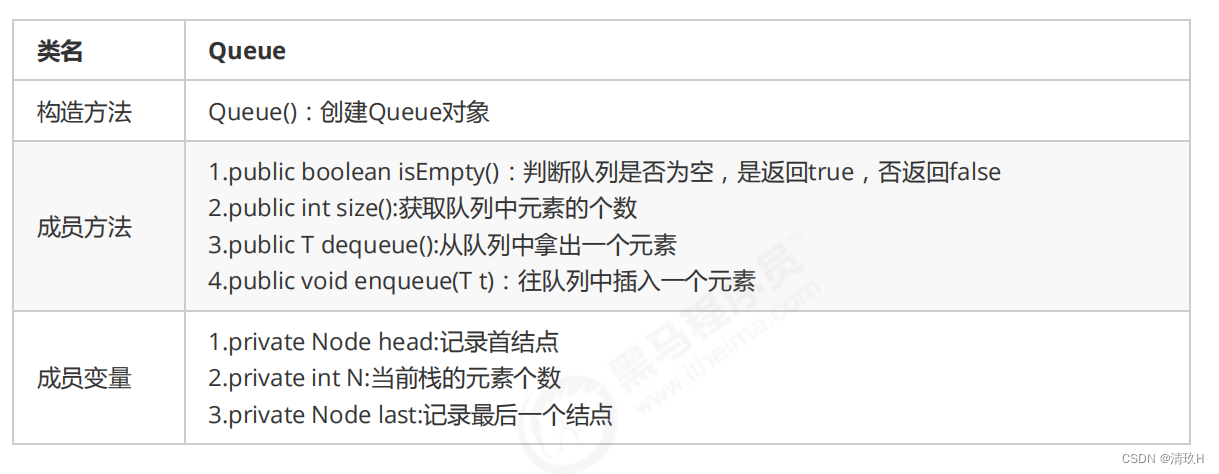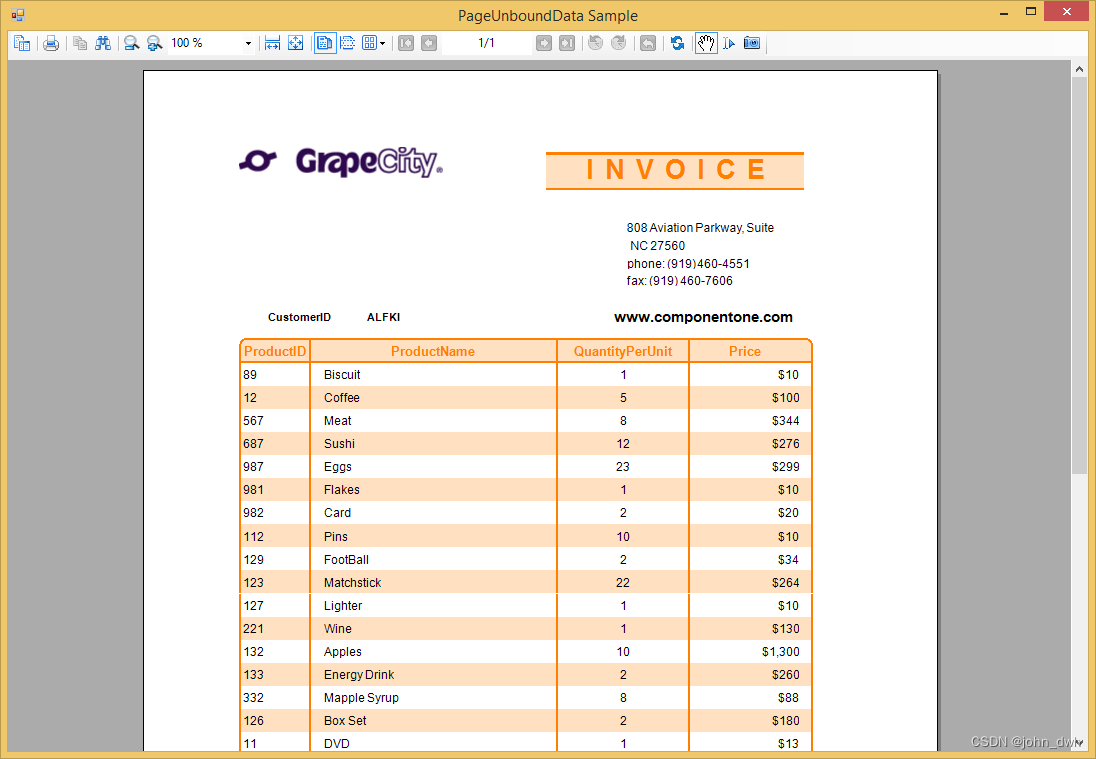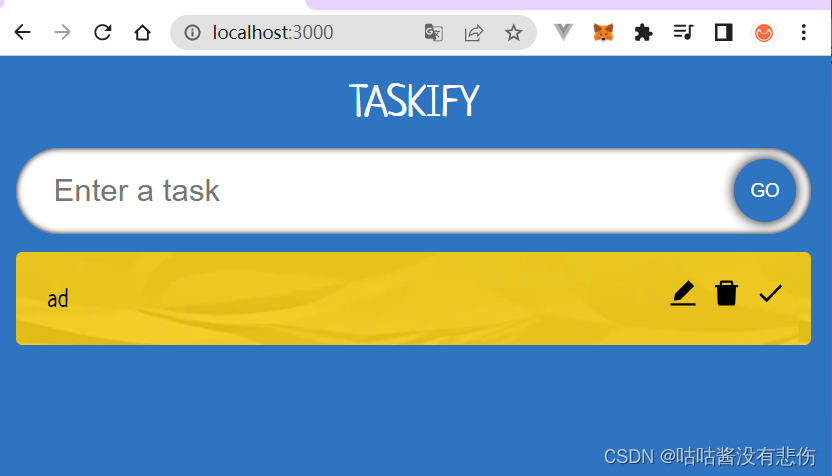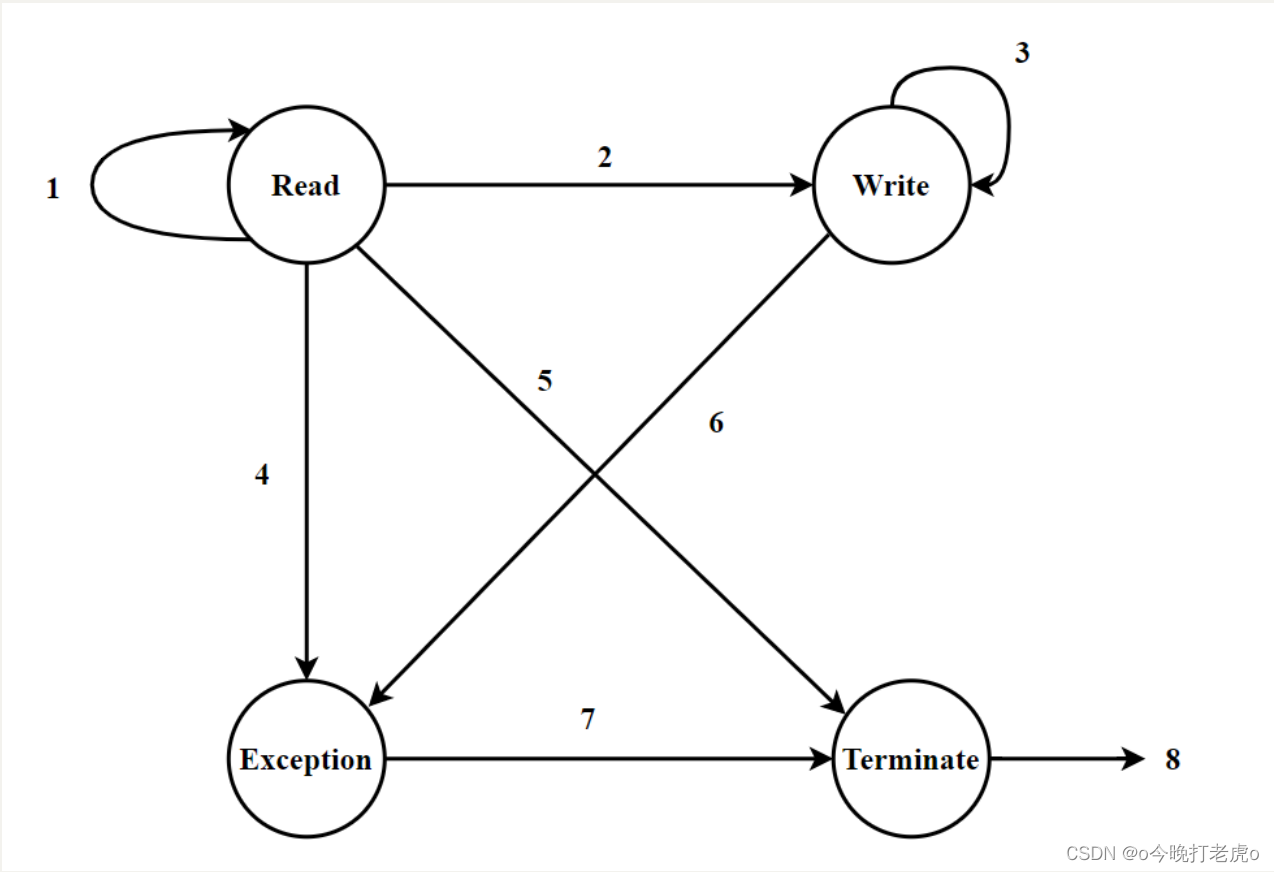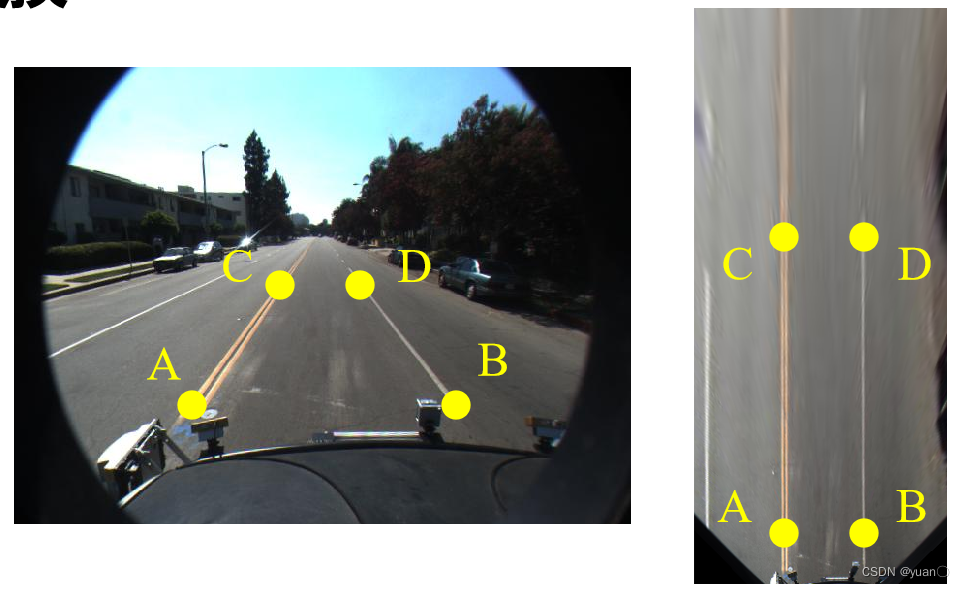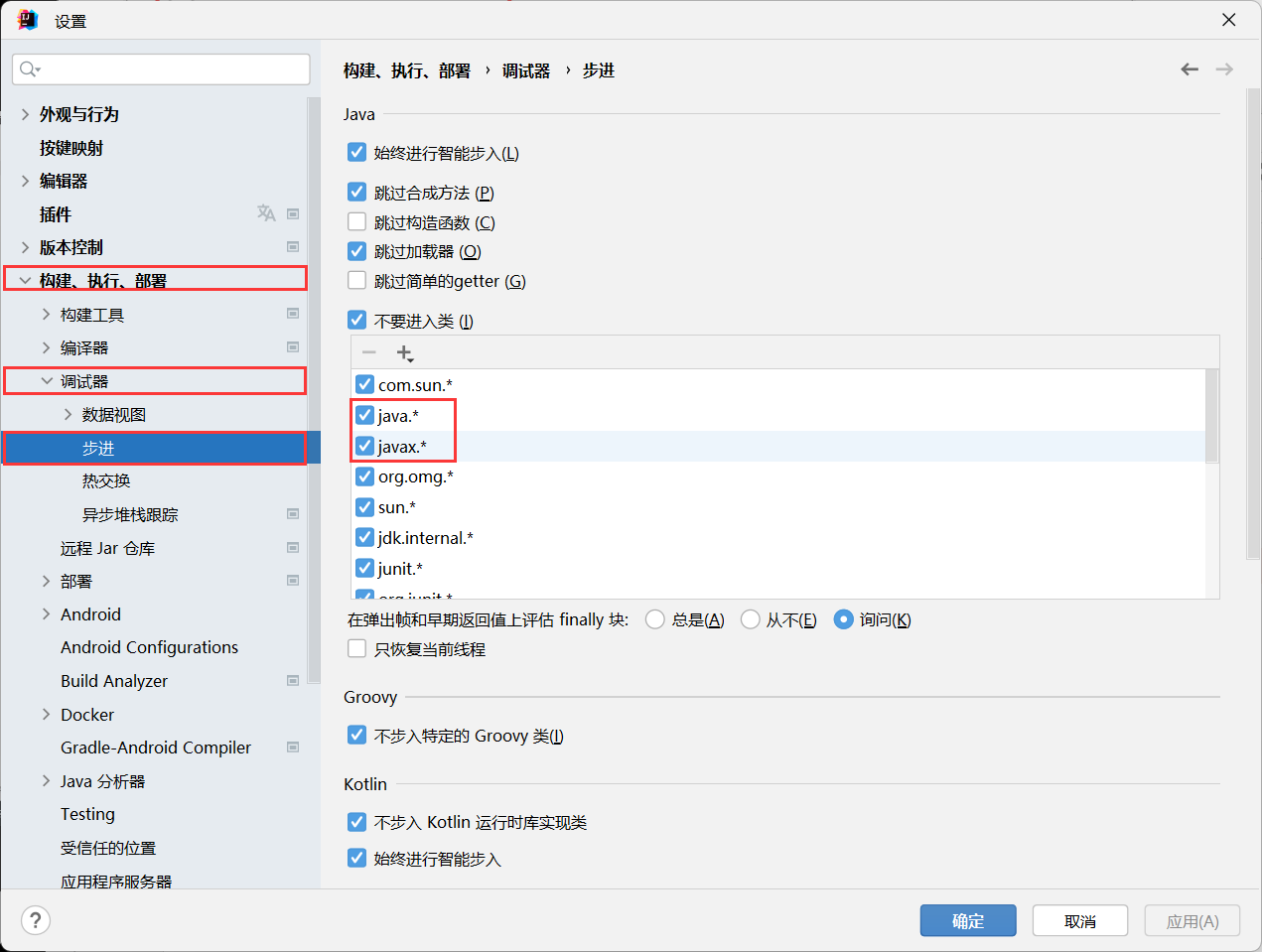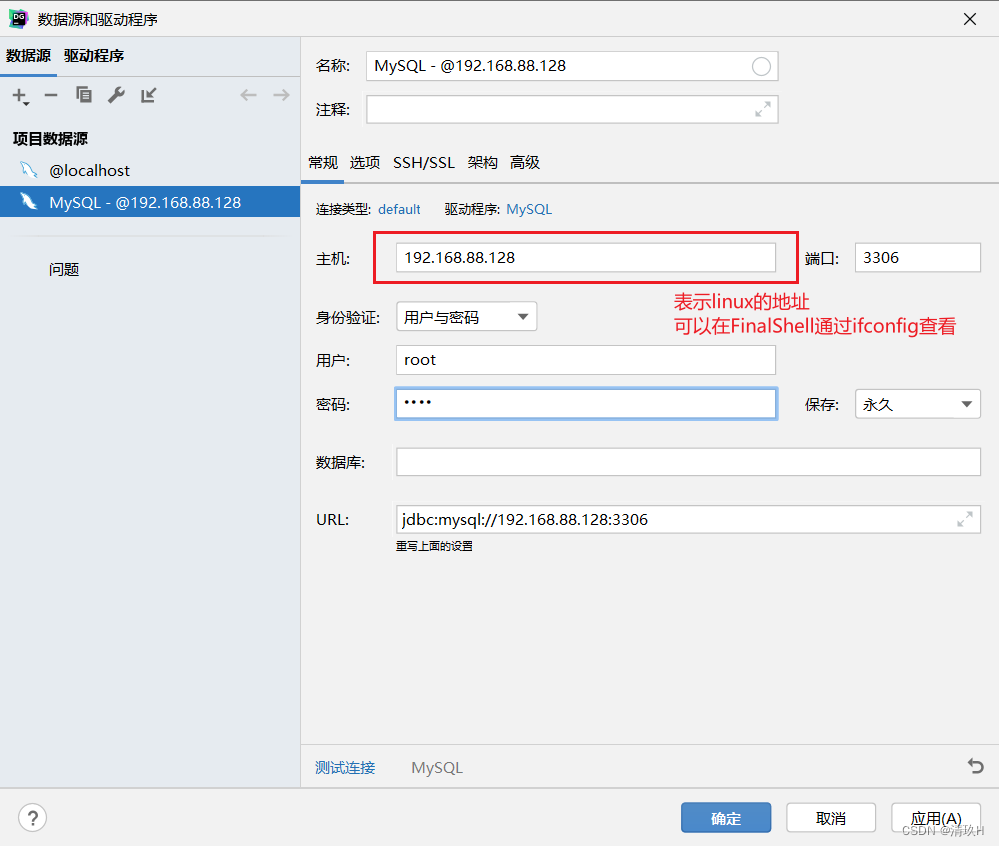博主也是刚开始学习SSM,为了帮大家节省时间,写下SSM快速入门博客
有什么不对的地方还请私信或者评论区指出
只是一个简单的整合项目,让初学者了解一下SSM的大致结构
项目先把框架写好,之后在填写内容
项目压缩包
完整的蓝奏压缩包在文末链接
目录
SSM整合原始方法
数据库
创建Maven项目
先修改pox.xml
项目结构创建
编写逻辑结构
创建实体类对应的Mapper接口
创建业务层接口
创建业务层的实现方法
编写Web层Controller包
编写添加页面和列表展示页面
添加save页面
添加accountList页面
编写配置文件
添加jdbc和log4j文件
修改web.xml
添加applicationContext.xml和spring-mvc.xml文件
添加mapper配置文件
添加mybatis配置文件
项目内容填充
填充mybatis配置文件
修改sqlMapConfig.xml
修改AccountMapper.xml
填充Spring配置文件
修改applicationContext.xml
修改spring-mvc.xml
填充web.xml配置文件
修改web.xml
编写逻辑代码
修改AccountController类文件
修改AccountServiceImpl类文件
测试
配置Tomcat
运行
测试添加方法
测试查询方法
mybatis整合spring
修改配置文件
创建sqlMapConfig-spring.xml文件
修改加载jdbc.properties文件的代码
修改数据库环境的代码
修改加载映射的代码
配置sessionFactory
修改AccountServiceImpl类
声明式事务控制
mybatis整合spring阶段修改后完整代码
测试mybatis整合spring
SSM整合原始方法
数据库
就一个表
后面会放上DataGrip的SQL导出文件
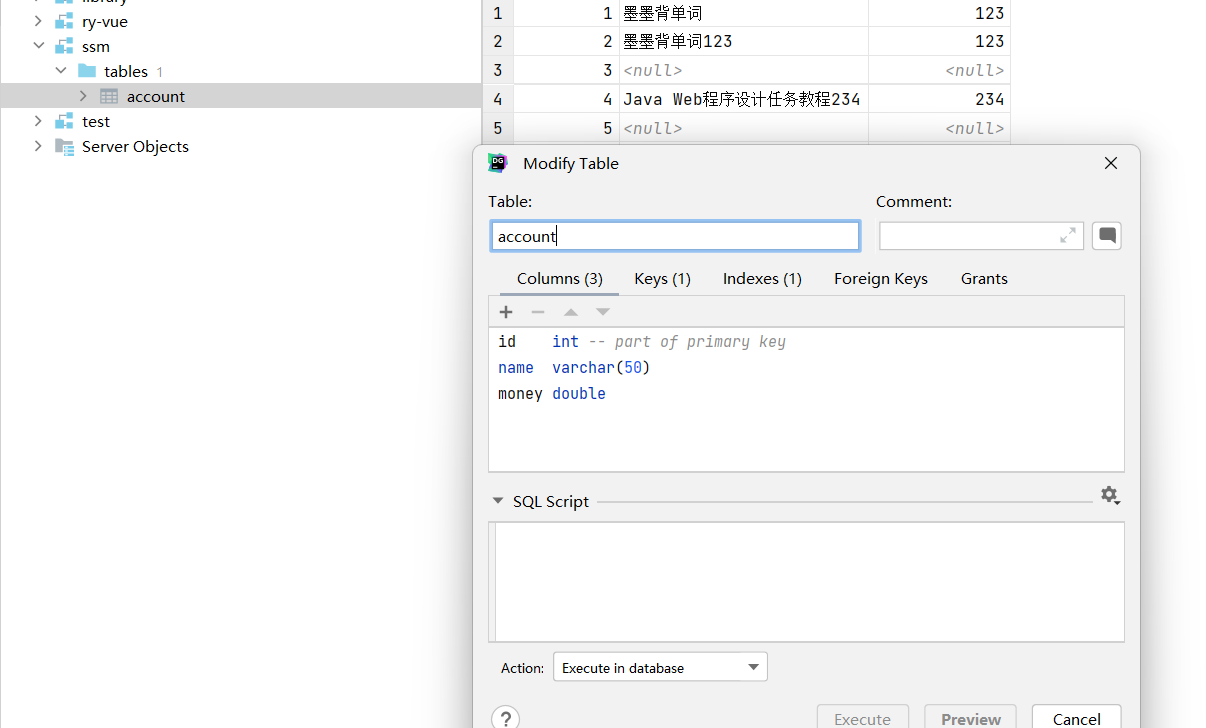
创建Maven项目
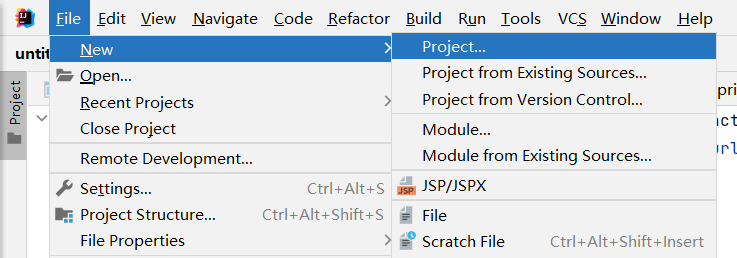
这里搜索会匹配对应的模板(选择路径尽量只使用英文和下划线,(中文路径如果出现问题,有的时候很难找到))
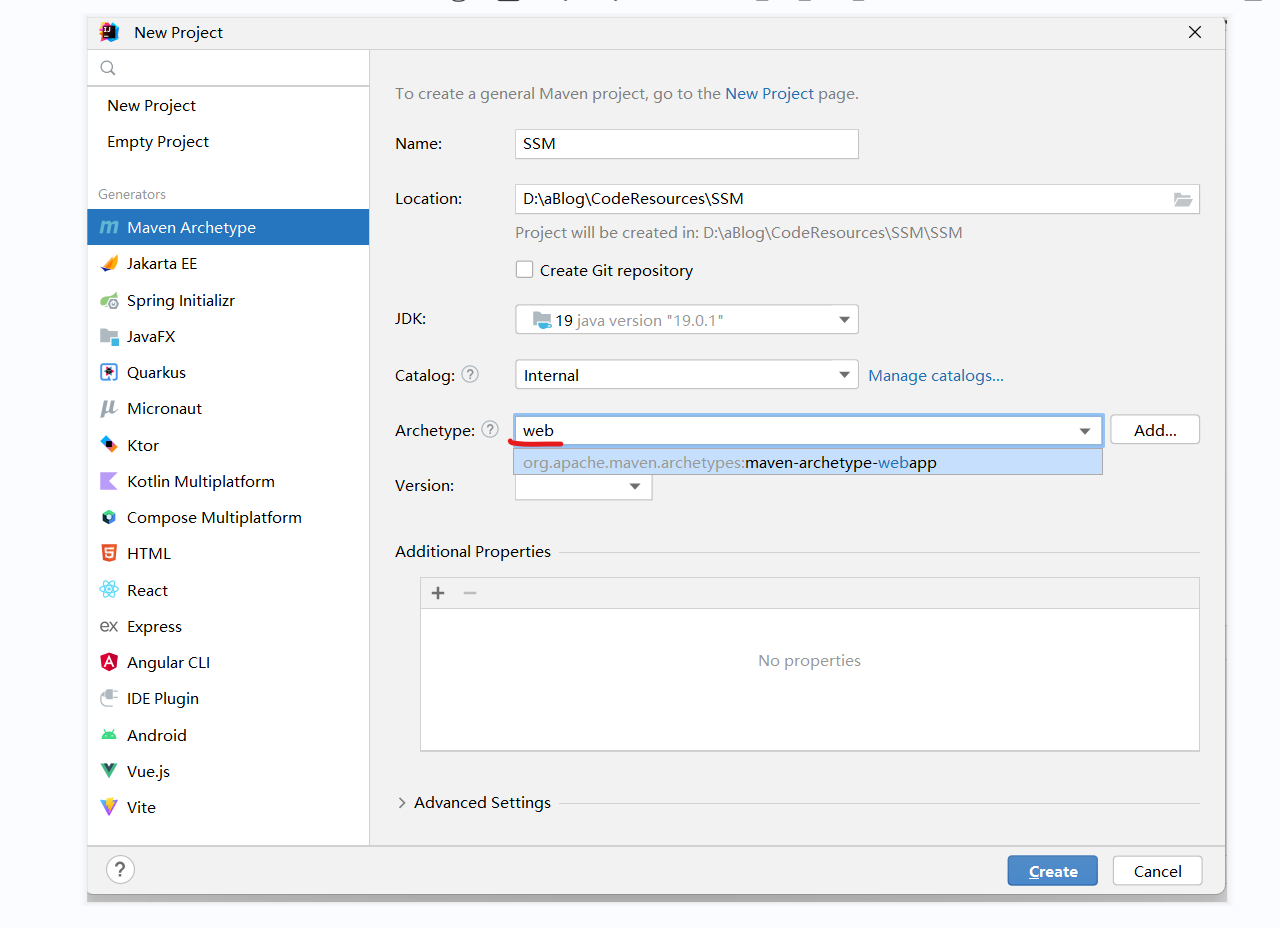
先修改pox.xml
依赖加到对应位置,各个依赖的版本要根据当前tomcat和jdk版本
Tips:tomcat10没有Javax包 要用jakarta包 tomcat9及以下要把jakarta换成javax
不知道怎么修改依赖看这里
依赖仓库(找到需要的依赖直接复制,防止自己写错)
<dependencies>
<!--spring相关-->
<dependency>
<groupId>org.springframework</groupId>
<artifactId>spring-context</artifactId>
<version>6.0.0</version>
</dependency>
<!-- https://mvnrepository.com/artifact/org.aspectj/aspectjweaver -->
<dependency>
<groupId>org.aspectj</groupId>
<artifactId>aspectjweaver</artifactId>
<version>1.9.19</version>
<scope>runtime</scope>
</dependency>
<dependency>
<groupId>org.springframework</groupId>
<artifactId>spring-jdbc</artifactId>
<version>6.0.0</version>
</dependency>
<dependency>
<groupId>org.springframework</groupId>
<artifactId>spring-tx</artifactId>
<version>6.0.0</version>
</dependency>
<dependency>
<groupId>org.springframework</groupId>
<artifactId>spring-test</artifactId>
<version>6.0.0</version>
</dependency>
<dependency>
<groupId>org.springframework</groupId>
<artifactId>spring-webmvc</artifactId>
<version>6.0.0</version>
</dependency>
<!--servlet和jsp-->
<dependency>
<groupId>jakarta.servlet</groupId>
<artifactId>jakarta.servlet-api</artifactId>
<version>6.0.0</version>
<scope>provided</scope>
</dependency>
<!-- https://mvnrepository.com/artifact/jakarta.servlet.jsp/jakarta.servlet.jsp-api -->
<dependency>
<groupId>jakarta.servlet.jsp</groupId>
<artifactId>jakarta.servlet.jsp-api</artifactId>
<version>3.1.0</version>
<scope>provided</scope>
</dependency>
<!-- https://mvnrepository.com/artifact/org.glassfish.web/jakarta.servlet.jsp.jstl -->
<!-- 一定要重视scope,否则报错-->
<dependency>
<groupId>org.glassfish.web</groupId>
<artifactId>jakarta.servlet.jsp.jstl</artifactId>
<version>2.0.0</version>
<scope>compile</scope>
</dependency>
<!--mybatis相关-->
<dependency>
<groupId>org.mybatis</groupId>
<artifactId>mybatis</artifactId>
<version>3.5.11</version>
</dependency>
<dependency>
<groupId>org.mybatis</groupId>
<artifactId>mybatis-spring</artifactId>
<version>3.0.1</version>
</dependency>
<dependency>
<groupId>mysql</groupId>
<artifactId>mysql-connector-java</artifactId>
<version>8.0.28</version>
<!-- 有的时候会出现找不到com.mysql.cj.jdbc.Driver 运行时不再与tomcat的lib冲突,在依赖项的范围我限制为provided-->
<!-- <scope>provided</scope>-->
</dependency>
<dependency>
<groupId>com.mchange</groupId>
<artifactId>c3p0</artifactId>
<version>0.9.5.2</version>
<type>jar</type>
<scope>compile</scope>
</dependency>
<dependency>
<groupId>junit</groupId>
<artifactId>junit</artifactId>
<version>4.12</version>
</dependency>
<dependency>
<groupId>jstl</groupId>
<artifactId>jstl</artifactId>
<version>1.2</version>
</dependency>
</dependencies>
添加依赖后记得导入一下
两种导入方法是一样的,你修改pom后右上角会有个提示,点击右上角提示,或者 右键->选择Maven->Reload project 添加依赖
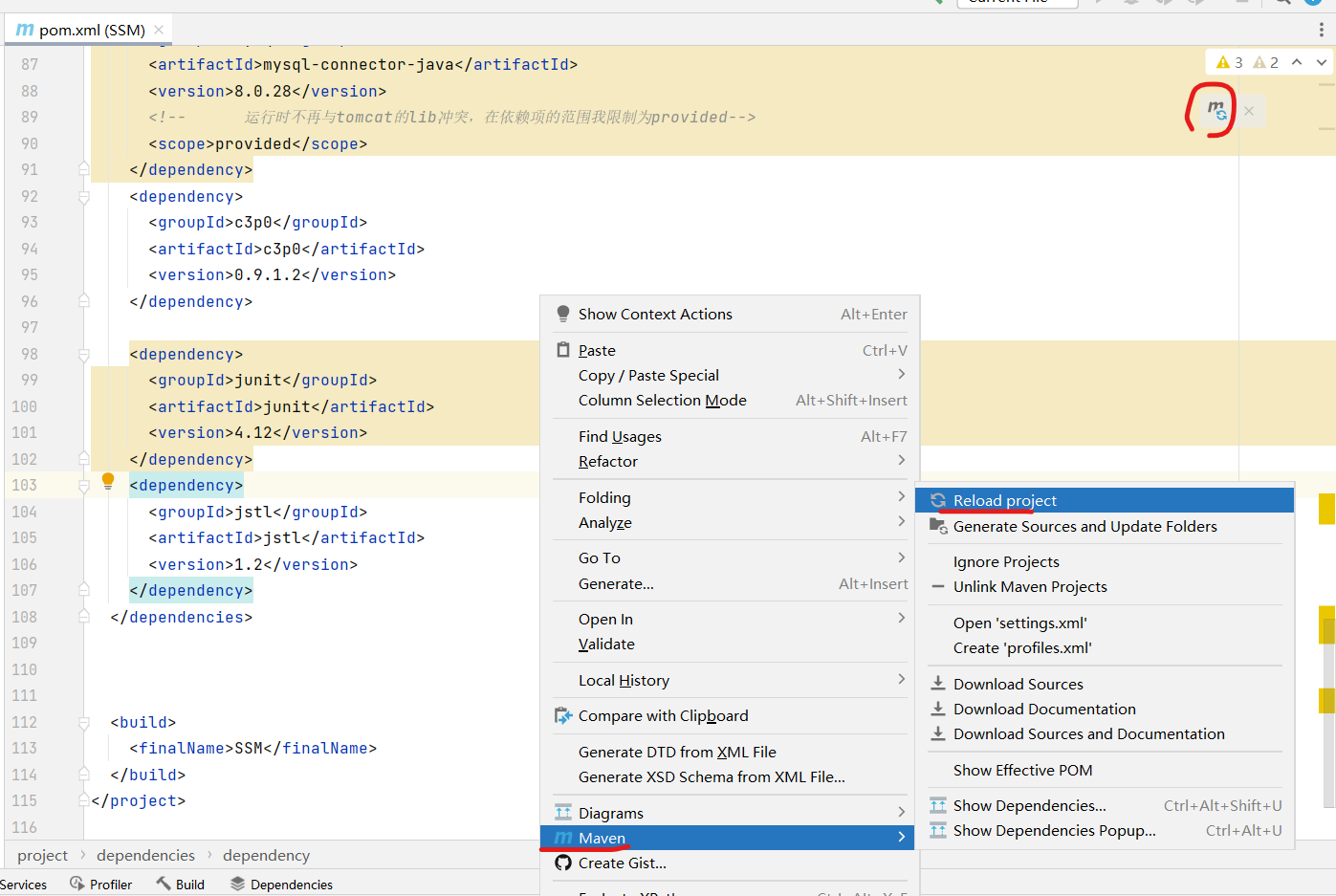
项目结构创建
编写逻辑结构
如果Maven项目没有 蓝色Java包
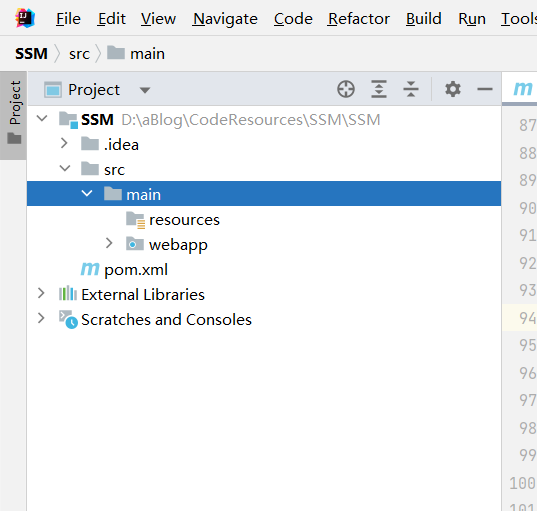
右键main -> New -> Directory -> 直接选择下面的那个Java蓝色包就可以
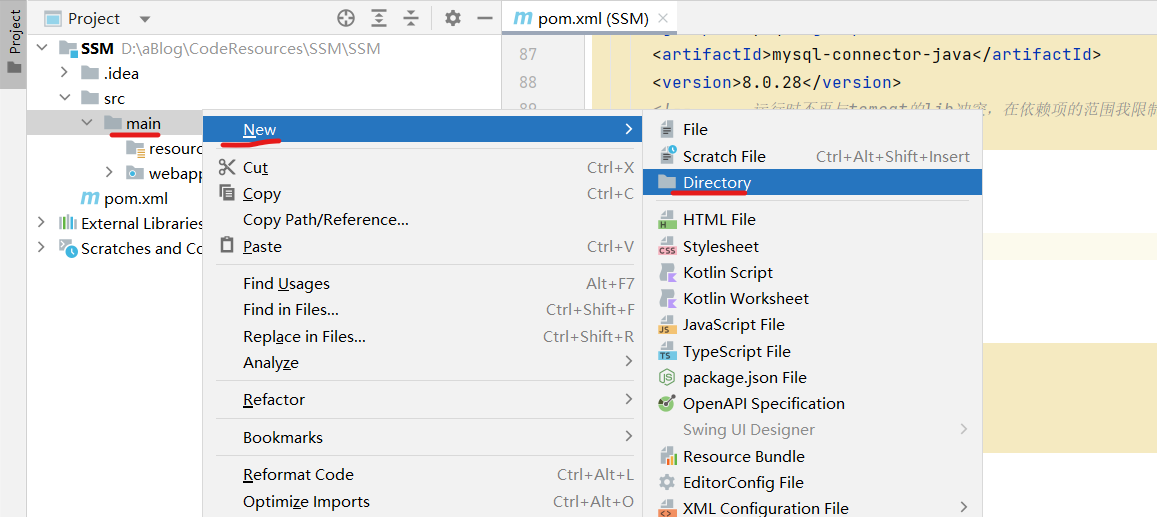

在Java包下面建好目录
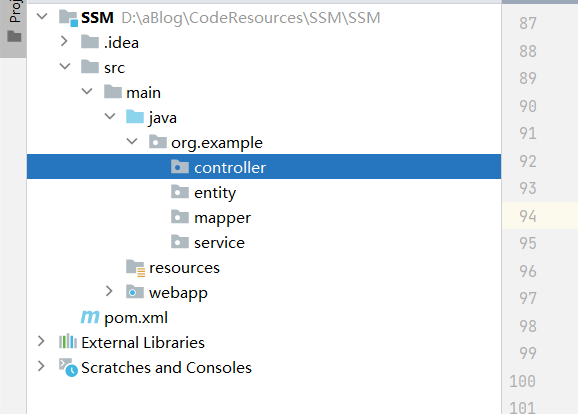
现在entity包下面建实体类(对应数据列的类)
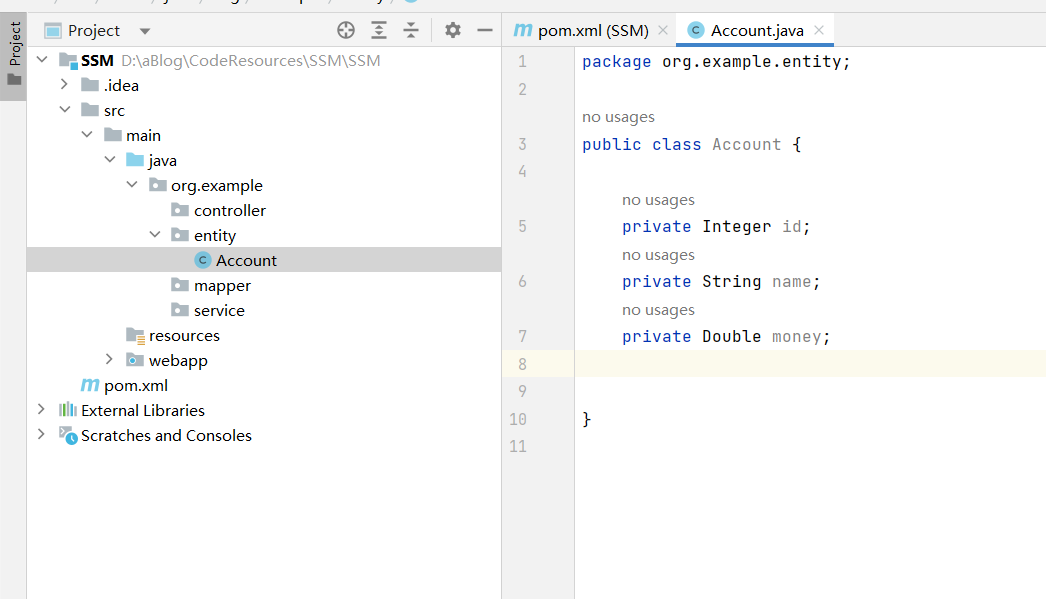
快速创建get() set() toString() 方法
下面附上实体类Account代码 (一定要把属性和数据库对应)
package org.example.entity;
public class Account {
private Integer id;
private String name;
private Double money;
public Integer getId() {
return id;
}
public void setId(Integer id) {
this.id = id;
}
@Override
public String toString() {
return "Account{" +
"id=" + id +
", name='" + name + '\'' +
", money=" + money +
'}';
}
public String getName() {
return name;
}
public void setName(String name) {
this.name = name;
}
public Double getMoney() {
return money;
}
public void setMoney(Double money) {
this.money = money;
}
}
创建实体类对应的Mapper接口
在mapper包创建完接口,添加两个业务方法 添加用户 和 查找所有用户
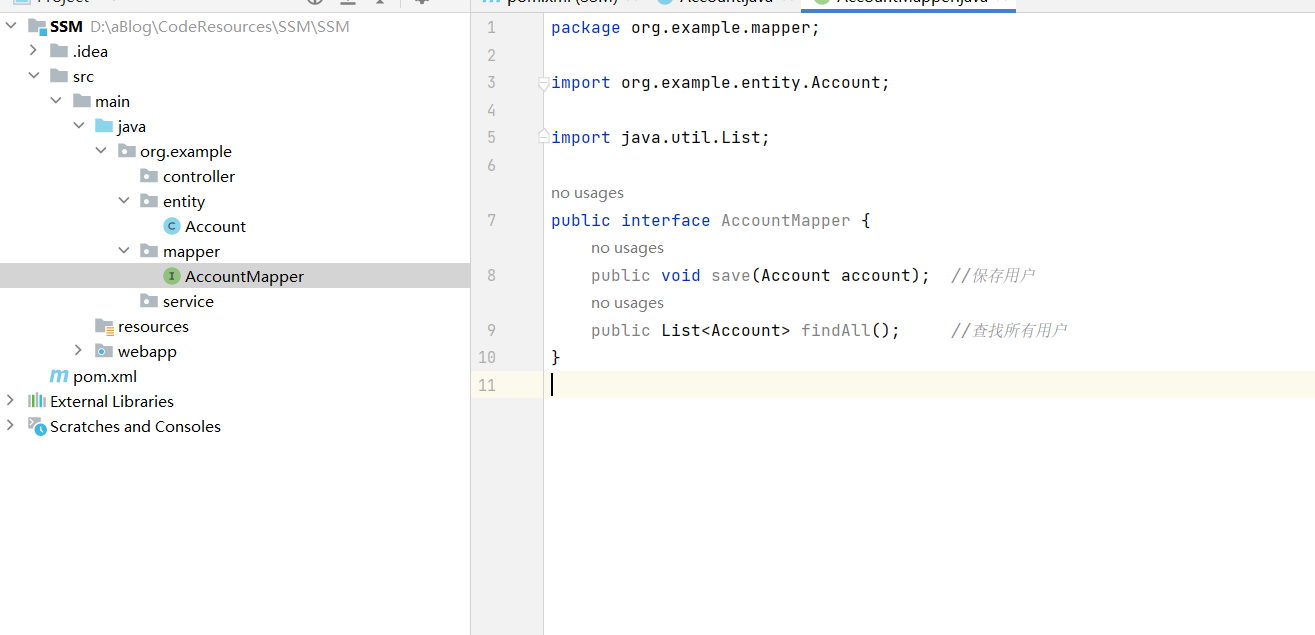
mapper包下的AccountMapper接口
package org.example.mapper;
import org.example.entity.Account;
import java.util.List;
public interface AccountMapper {
public void save(Account account); //保存用户
public List<Account> findAll(); //查找所有用户
}
创建业务层接口
和上面一样: 在service包创建完接口,添加两个业务方法 添加用户 和 查找所有用户
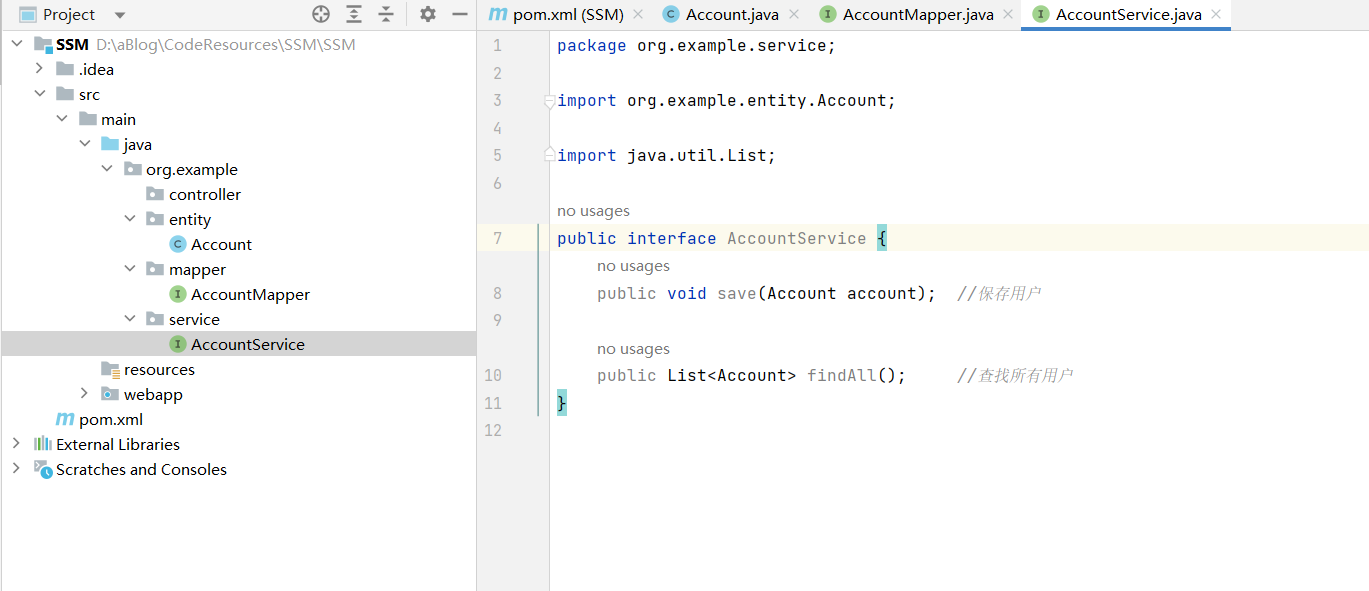
Service层接口AccountService代码
package org.example.service;
import org.example.entity.Account;
import java.util.List;
public interface AccountService {
public void save(Account account); //保存用户
public List<Account> findAll(); //查找所有用户
}
创建业务层的实现方法
在service包创建一个impl包 在这个包下面创建AccountServiceImpl类,实现AccountService接口 ,
实现两个方法 添加用户 和 查找所有用户 (可以根据错误提示,鼠标对着报错位置点左上角小红灯泡或者快捷键Alt+Enter直接实现)
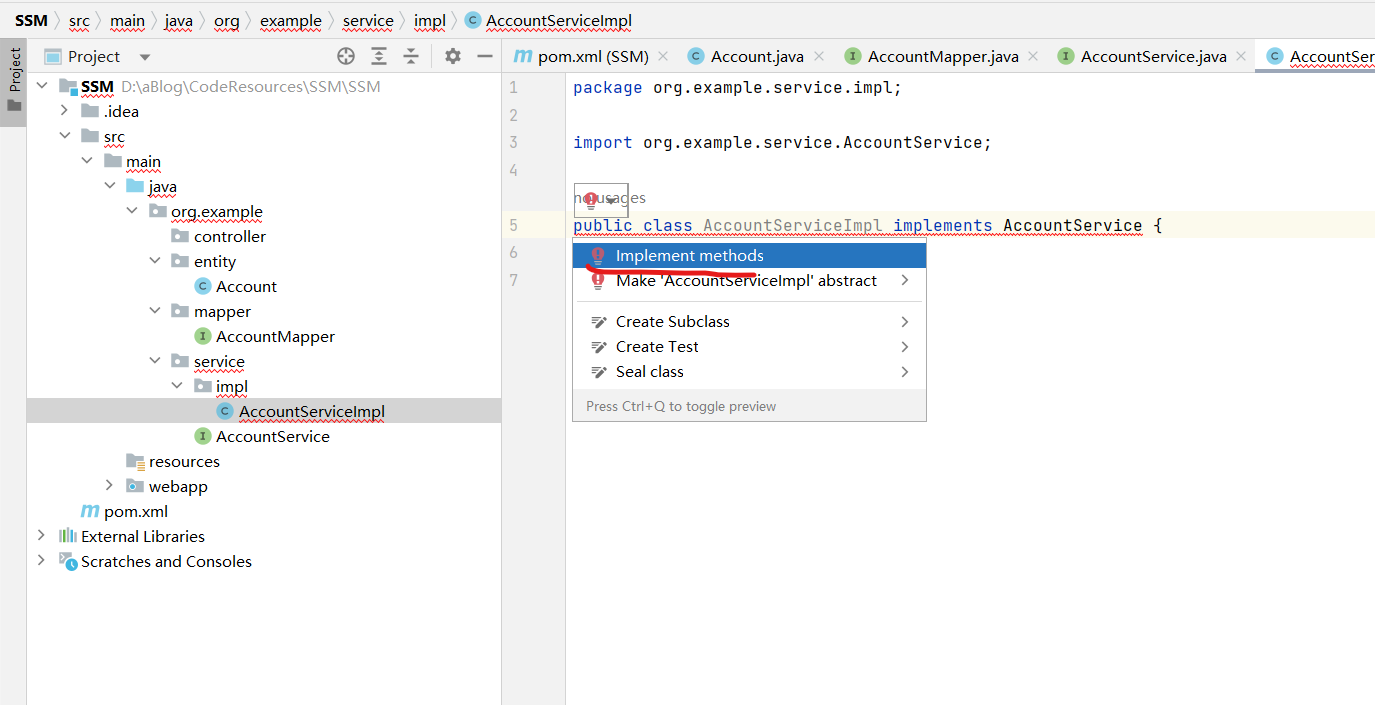
选中需要实现的方法,点击OK
Service层实现类AccountServiceImpl代码
package org.example.service.impl;
import org.example.entity.Account;
import org.example.service.AccountService;
import java.util.List;
public class AccountServiceImpl implements AccountService {
@Override
public void save(Account account) {
}
@Override
public List<Account> findAll() {
return null;
}
}
编写Web层Controller包
Controller包下面创建AccountController类 ,添加两个之前接口对应的方法(后面在填充内容)
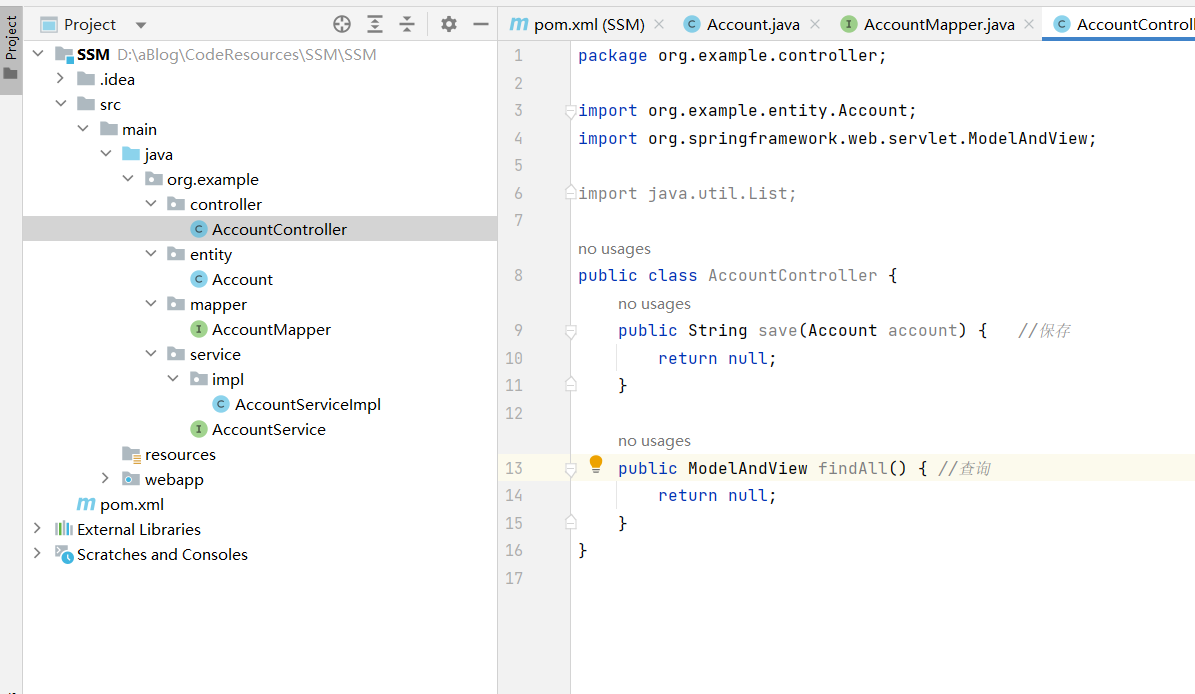
编写添加页面和列表展示页面
jsp页面是固定的,这里就直接写好了
添加save页面
在webapp文件夹下面创建添加页面save.jsp
webapp右键 -> New -> JSP/JSPX -> 名字为save,选择jsp即可
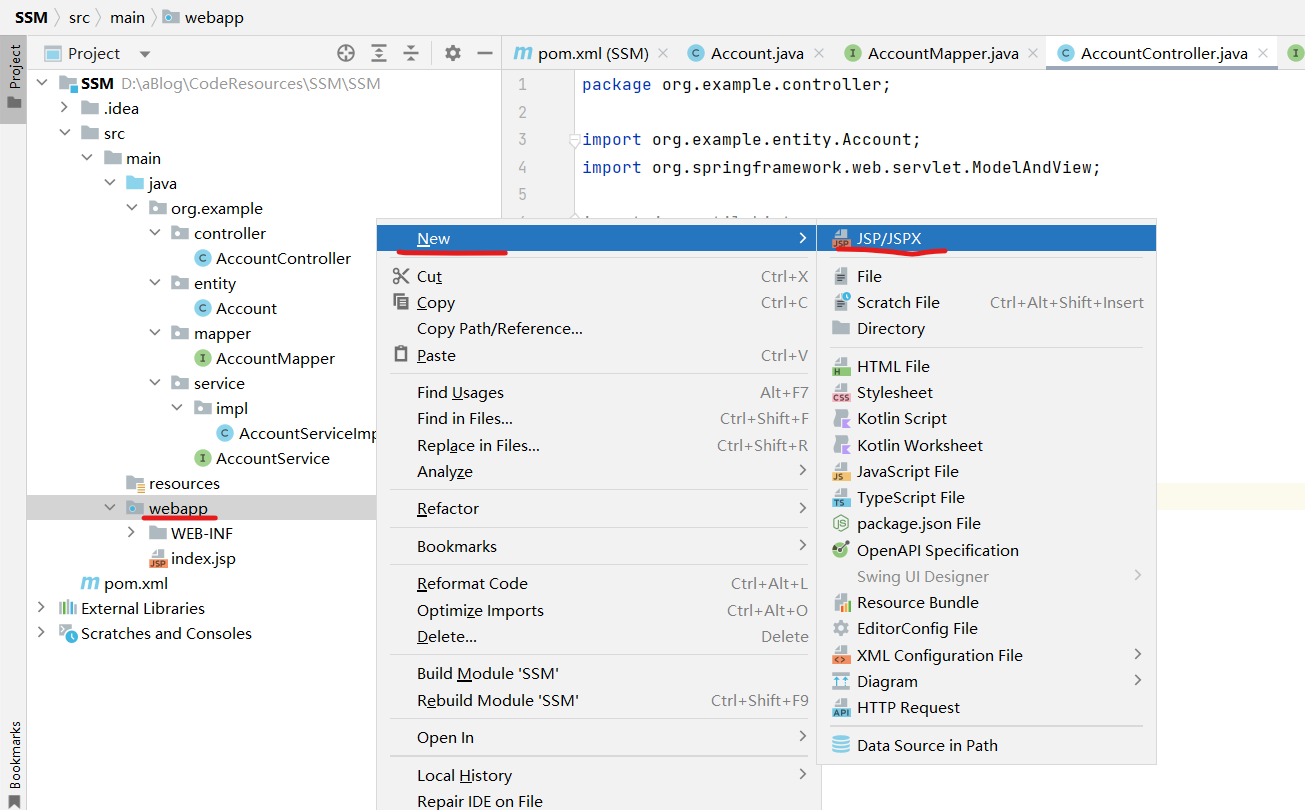
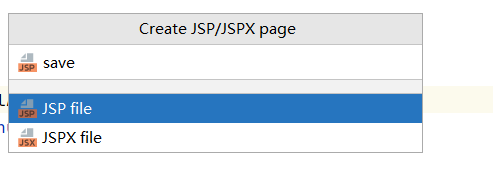
下面是save.jsp的代码
<%--
Created by IntelliJ IDEA.
User: 14397
Date: 2023/1/25
Time: 20:33
To change this template use File | Settings | File Templates.
--%>
<%@ page contentType="text/html;charset=UTF-8" language="java" %>
<html>
<head>
<title>Title</title>
</head>
<body>
<h1>添加账户信息表单</h1>
<form name="accountForm" action="${pageContext.request.contextPath}/account/save" method="post">
账户名称:<input type="text" name="name"><br>
账户金额:<input type="text" name="money"><br>
<input type="submit" value="保存"><br>
</form>
</body>
</html>
添加accountList页面
在 WEB-INF文件夹 下面创建 pages文件夹 ,里面创建 accountList.jsp (文件夹创建以后就pass了,只为了防止初学者不太熟悉IDEA)
Tips:引入taglib才能添加controller层传过来的数据
<%--
Created by IntelliJ IDEA.
User: 14397
Date: 2023/1/25
Time: 20:41
To change this template use File | Settings | File Templates.
--%>
<%@ page contentType="text/html;charset=UTF-8" language="java" %>
<%-- 下面这一行是从数据库向页面添加数据需要的内容--%>
<%@ taglib prefix="c" uri="http://java.sun.com/jsp/jstl/core" %>
<html>
<head>
<title>Title</title>
</head>
<body>
<h1>展示账户数据列表</h1>
<table border="1">
<tr>
<th>账户id</th>
<th>账户名称</th>
<th>账户金额</th>
</tr>
<%-- 循环添加,从controller层传过来的数据--%>
<c:forEach items="${accountList}" var="account">
<tr>
<td>${account.id}</td>
<td>${account.name}</td>
<td>${account.money}</td>
</tr>
</c:forEach>
</table>
</body>
</html>
编写配置文件
添加jdbc和log4j文件
在resources文件夹下面创建 jdbc.properties 和 log4j.properties 文件,大家可以自行复制
jdbc.properties中的mysql信息要进行更改 具体更改内容
jdbc.properties中的内容
jdbc.driver=com.mysql.cj.jdbc.Driver
jdbc.url=jdbc:mysql://localhost:3306/ssm
jdbc.username=root
jdbc.password=123456
log4j.properties 中的内容
#
# Hibernate, Relational Persistence for Idiomatic Java
#
# License: GNU Lesser General Public License (LGPL), version 2.1 or later.
# See the lgpl.txt file in the root directory or <http://www.gnu.org/licenses/lgpl-2.1.html>.
#
### direct log messages to stdout ###
log4j.appender.stdout=org.apache.log4j.ConsoleAppender
log4j.appender.stdout.Target=System.err
log4j.appender.stdout.layout=org.apache.log4j.PatternLayout
log4j.appender.stdout.layout.ConversionPattern=%d{ABSOLUTE} %5p %c{1}:%L - %m%n
### direct messages to file hibernate.log ###
#log4j.appender.file=org.apache.log4j.FileAppender
#log4j.appender.file.File=hibernate.log
#log4j.appender.file.layout=org.apache.log4j.PatternLayout
#log4j.appender.file.layout.ConversionPattern=%d{ABSOLUTE} %5p %c{1}:%L - %m%n
### set log levels - for more verbose logging change 'info' to 'debug' ###
log4j.rootLogger=all, stdout
修改web.xml
修改 webapp/WEB-INF/web.xml文件 主要是添加 spring监听器 springmvc前端控制器 乱码过滤器
头文件原始是2.3 要修改为2.5 这边建议你直接复制下面的web.xml代码比较保险
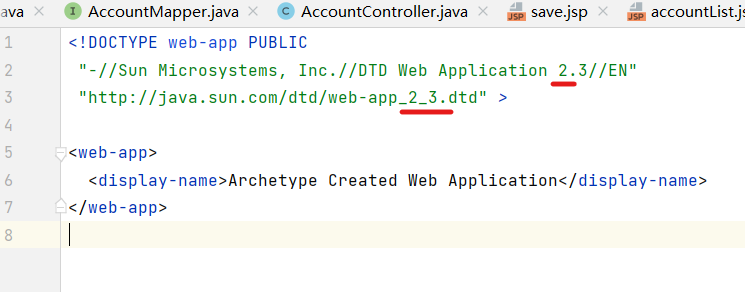
web.xml内容
<?xml version="1.0" encoding="UTF-8"?>
<web-app xmlns:xsi="http://www.w3.org/2001/XMLSchema-instance"
xmlns="http://java.sun.com/xml/ns/javaee"
xsi:schemaLocation="http://java.sun.com/xml/ns/javaee http://java.sun.com/xml/ns/javaee/web-app_2_5.xsd"
id="WebApp_ID" version="2.5">
<display-name>Archetype Created Web Application</display-name>
<!-- spring监听器-->
<!-- springmvc前端控制器-->
<!-- 乱码过滤器-->
</web-app>
添加applicationContext.xml和spring-mvc.xml文件
在resources文件夹下面创建 applicationContext.xml 和 spring-mvc.xml 文件,大家可以自行复制
applicationContext.xml代码(先把头文件引入)
<?xml version="1.0" encoding="UTF-8"?>
<beans xmlns="http://www.springframework.org/schema/beans"
xmlns:xsi="http://www.w3.org/2001/XMLSchema-instance"
xmlns:aop="http://www.springframework.org/schema/aop"
xmlns:tx="http://www.springframework.org/schema/tx"
xmlns:context="http://www.springframework.org/schema/context"
xsi:schemaLocation="http://www.springframework.org/schema/beans
http://www.springframework.org/schema/beans/spring-beans.xsd
http://www.springframework.org/schema/tx
http://www.springframework.org/schema/tx/spring-tx.xsd
http://www.springframework.org/schema/aop
http://www.springframework.org/schema/aop/spring-aop.xsd
http://www.springframework.org/schema/context
http://www.springframework.org/schema/context/spring-context.xsd">
</beans>
spring-mvc.xml代码(先把头文件引入)
<?xml version="1.0" encoding="UTF-8"?>
<beans xmlns="http://www.springframework.org/schema/beans"
xmlns:mvc="http://www.springframework.org/schema/mvc"
xmlns:context="http://www.springframework.org/schema/context"
xmlns:xsi="http://www.w3.org/2001/XMLSchema-instance"
xsi:schemaLocation="http://www.springframework.org/schema/beans
http://www.springframework.org/schema/beans/spring-beans.xsd
http://www.springframework.org/schema/mvc
http://www.springframework.org/schema/mvc/spring-mvc.xsd
http://www.springframework.org/schema/context
http://www.springframework.org/schema/context/spring-context.xsd">
</beans>
添加mapper配置文件
在 resources 文件夹下面创建和Java包一样路径的xml文件
Tips: 这次不能用 .创建要用 / resources文件下的路径一定要用 / 创建
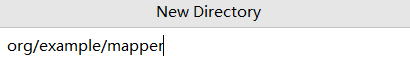
看起来可能效果一样,但是 . 创建的是文件夹叫 . ,而 / 创建的是路径,具体可以去文件夹打开看一下效果
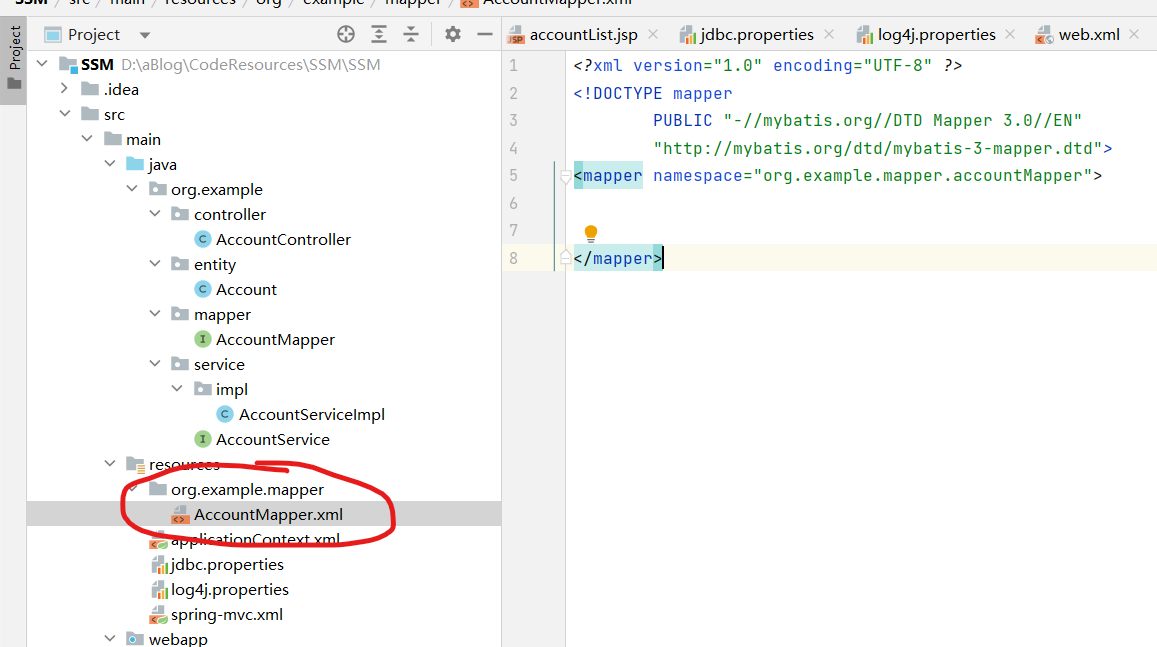
AccountMapper.xml代码
<?xml version="1.0" encoding="UTF-8" ?>
<!DOCTYPE mapper
PUBLIC "-//mybatis.org//DTD Mapper 3.0//EN"
"http://mybatis.org/dtd/mybatis-3-mapper.dtd">
<mapper namespace="org.example.mapper.accountMapper">
</mapper>
添加mybatis配置文件
在resources文件夹下面创建 sqlMapConfig.xml 文件,大家可以自行复制
AccountMapper.xml代码
<?xml version="1.0" encoding="UTF-8" ?>
<!DOCTYPE configuration
PUBLIC "-//mybatis.org//DTD Config 3.0//EN"
"http://mybatis.org/dtd/mybatis-3-config.dtd">
<configuration>
</configuration>
项目内容填充
填充mybatis配置文件
修改sqlMapConfig.xml
修改resources下的sqlMapConfig.xml
主要内容:引入jdbc.properties 定义类的别名 数据库环境 加载映射
sqlMapConfig.xml代码
<?xml version="1.0" encoding="UTF-8" ?>
<!DOCTYPE configuration
PUBLIC "-//mybatis.org//DTD Config 3.0//EN"
"http://mybatis.org/dtd/mybatis-3-config.dtd">
<configuration>
<!-- 加载jdbc.properties文件-->
<properties resource="jdbc.properties"></properties>
<!-- 定义类的别名,方便xml使用,两种方式都可以-->
<typeAliases>
<typeAlias type="org.example.entity.Account" alias="account"/>
<!-- <package name="org.example.entity"/>-->
</typeAliases>
<!-- 数据库环境,引用jdbc.properties文件,一定要注意对应好名字-->
<environments default="development">
<environment id="development">
<transactionManager type="JDBC"></transactionManager>
<dataSource type="POOLED">
<property name="driver" value="${jdbc.driver}"/>
<property name="url" value="${jdbc.url}"/>
<property name="username" value="${jdbc.username}"/>
<property name="password" value="${jdbc.password}"/>
</dataSource>
</environment>
</environments>
<!-- 加载映射-->
<!-- mybatis不让用. 必须用/ 两种方式都可以-->
<mappers>
<mapper resource="org/example/mapper/AccountMapper.xml"/>
<!-- <package name="org/example/mapper"/>-->
</mappers>
</configuration>
修改AccountMapper.xml
修改resources下的AccountMapper.xml
主要内容:编写保存和查询所有的SQL语句
AccountMapper.xml代码
<?xml version="1.0" encoding="UTF-8" ?>
<!DOCTYPE mapper
PUBLIC "-//mybatis.org//DTD Mapper 3.0//EN"
"http://mybatis.org/dtd/mybatis-3-mapper.dtd">
<mapper namespace="org.example.mapper.AccountMapper">
<!-- 保存-->
<insert id="save" parameterType="account">
insert into account
values (#{id}, #{name}, #{money})
</insert>
<!-- 查询所有-->
<select id="findAll" resultType="account">
select *
from account
</select>
</mapper>
填充Spring配置文件
修改applicationContext.xml
修改resources下的applicationContext.xml
主要内容:Spring扫描service和mapper包
applicationContext.xml代码
<?xml version="1.0" encoding="UTF-8"?>
<beans xmlns="http://www.springframework.org/schema/beans"
xmlns:xsi="http://www.w3.org/2001/XMLSchema-instance"
xmlns:aop="http://www.springframework.org/schema/aop"
xmlns:tx="http://www.springframework.org/schema/tx"
xmlns:context="http://www.springframework.org/schema/context"
xsi:schemaLocation="http://www.springframework.org/schema/beans
http://www.springframework.org/schema/beans/spring-beans.xsd
http://www.springframework.org/schema/tx
http://www.springframework.org/schema/tx/spring-tx.xsd
http://www.springframework.org/schema/aop
http://www.springframework.org/schema/aop/spring-aop.xsd
http://www.springframework.org/schema/context
http://www.springframework.org/schema/context/spring-context.xsd">
<!-- Spring扫描service和mapper-->
<context:component-scan base-package="org.example">
<!-- 删除Controller注解 mvc扫controller-->
<context:exclude-filter type="annotation" expression="org.springframework.stereotype.Controller"/>
</context:component-scan>
</beans>
修改spring-mvc.xml
修改resources下的spring-mvc.xml
主要内容:mvc扫描controller包 配置mvc注解驱动 内部资源视图解析器 开放静态资源访问权限
spring-mvc.xml代码
<?xml version="1.0" encoding="UTF-8"?>
<beans xmlns="http://www.springframework.org/schema/beans"
xmlns:mvc="http://www.springframework.org/schema/mvc"
xmlns:context="http://www.springframework.org/schema/context"
xmlns:xsi="http://www.w3.org/2001/XMLSchema-instance"
xsi:schemaLocation="http://www.springframework.org/schema/beans
http://www.springframework.org/schema/beans/spring-beans.xsd
http://www.springframework.org/schema/mvc
http://www.springframework.org/schema/mvc/spring-mvc.xsd
http://www.springframework.org/schema/context
http://www.springframework.org/schema/context/spring-context.xsd">
<!-- 扫描controller-->
<context:component-scan base-package="org.example.controller"></context:component-scan>
<!-- 配置mvc注解驱动-->
<mvc:annotation-driven></mvc:annotation-driven>
<!-- 内部资源视图解析器-->
<bean id="resourceViewResolver" class="org.springframework.web.servlet.view.InternalResourceViewResolver">
<property name="prefix" value="/WEB-INF/pages/"></property>
<property name="suffix" value=".jsp"></property>
</bean>
<!-- 开放静态资源访问权限-->
<mvc:default-servlet-handler></mvc:default-servlet-handler>
</beans>
填充web.xml配置文件
修改web.xml
修改webapp/WEB-INF下的web.xml
主要内容:spring监听器 springmvc前端控制器 乱码过滤器
web.xml代码
<?xml version="1.0" encoding="UTF-8"?>
<web-app xmlns:xsi="http://www.w3.org/2001/XMLSchema-instance"
xmlns="http://java.sun.com/xml/ns/javaee"
xsi:schemaLocation="http://java.sun.com/xml/ns/javaee http://java.sun.com/xml/ns/javaee/web-app_2_5.xsd"
id="WebApp_ID" version="2.5">
<display-name>Archetype Created Web Application</display-name>
<!-- spring监听器-->
<context-param>
<param-name>contextConfigLocation</param-name>
<param-value>classpath:applicationContext.xml</param-value>
</context-param>
<listener>
<listener-class>org.springframework.web.context.ContextLoaderListener</listener-class>
</listener>
<!-- springmvc前端控制器-->
<servlet>
<servlet-name>DispatcherServlet</servlet-name>
<servlet-class>org.springframework.web.servlet.DispatcherServlet</servlet-class>
<init-param>
<param-name>contextConfigLocation</param-name>
<param-value>classpath:spring-mvc.xml</param-value>
</init-param>
<load-on-startup>1</load-on-startup>
</servlet>
<servlet-mapping>
<servlet-name>DispatcherServlet</servlet-name>
<url-pattern>/</url-pattern>
</servlet-mapping>
<!-- 乱码过滤器-->
<filter>
<filter-name>CharacterEncodingFilter</filter-name>
<filter-class>org.springframework.web.filter.CharacterEncodingFilter</filter-class>
<init-param>
<param-name>encoding</param-name>
<param-value>UTF-8</param-value>
</init-param>
</filter>
<filter-mapping>
<filter-name>CharacterEncodingFilter</filter-name>
<url-pattern>/*</url-pattern>
</filter-mapping>
</web-app>
编写逻辑代码
修改AccountController类文件
修改org.example.controller下的AccountController类文件
主要内容:编写保存和查询所有的web层方法
AccountController代码
package org.example.controller;
import org.example.entity.Account;
import org.example.service.AccountService;
import org.springframework.beans.factory.annotation.Autowired;
import org.springframework.stereotype.Controller;
import org.springframework.web.bind.annotation.RequestMapping;
import org.springframework.web.bind.annotation.ResponseBody;
import org.springframework.web.servlet.ModelAndView;
import java.io.IOException;
import java.util.List;
@Controller //声明控制器,指定一个路径前缀,设置utf格式(不设置容易出现乱码)
@RequestMapping(value = "/account", produces = "text/html;charset=UTF-8")
public class AccountController {
@Autowired
private AccountService accountService; //先报错因为没有配置
//保存 从save.jsp的form表单提交跳转过来的
@RequestMapping("/save") // /save访问当前方法
@ResponseBody //不进行页面跳转
public String save(Account account) throws IOException {
accountService.save(account); //调用Service层的保存方法
return "保存成功";
}
//查询
@RequestMapping("/findAll") // /findAll访问当前方法
public ModelAndView findAll() throws IOException {
List<Account> list = accountService.findAll();
ModelAndView modelAndView = new ModelAndView(); //返回视图
modelAndView.addObject("accountList", list); //添加视图的数据
modelAndView.setViewName("accountList"); //指定视图的页面
return modelAndView;
}
}
修改AccountServiceImpl类文件
修改org.example.service.impl下的AccountServiceImpl类文件
主要内容:编写保存和查询所有的业务层方法
AccountServiceImpl代码
package org.example.service.impl;
import org.apache.ibatis.io.Resources;
import org.apache.ibatis.session.SqlSession;
import org.apache.ibatis.session.SqlSessionFactory;
import org.apache.ibatis.session.SqlSessionFactoryBuilder;
import org.example.entity.Account;
import org.example.mapper.AccountMapper;
import org.example.service.AccountService;
import org.springframework.stereotype.Service;
import java.io.IOException;
import java.io.InputStream;
import java.util.List;
@Service("accountService") //Service注解,声明
public class AccountServiceImpl implements AccountService {
@Override
public void save(Account account) {
InputStream resourceAsStream = null;
try {
resourceAsStream = Resources.getResourceAsStream("sqlMapConfig.xml"); //找对应文件
SqlSessionFactory sqlSessionFactory = new SqlSessionFactoryBuilder().build(resourceAsStream);//获得工厂对象
SqlSession sqlSession = sqlSessionFactory.openSession(true); //得到Session对象,这里如果不添加参数,下面需要加一个commit
AccountMapper mapper = sqlSession.getMapper(AccountMapper.class); //获得AccountMapper
mapper.save(account); //执行save操作
// sqlSession.commit(); //如果上面sqlsession不加参数,就要commit
sqlSession.close(); //关闭对象
} catch (IOException e) {
e.printStackTrace();
}
}
@Override
public List<Account> findAll() { //和上面一样,调用不一样的方法,这个需要接收返回数据
InputStream resourceAsStream = null;
try {
resourceAsStream = Resources.getResourceAsStream("sqlMapConfig.xml");
SqlSessionFactory sqlSessionFactory = new SqlSessionFactoryBuilder().build(resourceAsStream);
SqlSession sqlSession = sqlSessionFactory.openSession(true);
AccountMapper mapper = sqlSession.getMapper(AccountMapper.class);
List<Account> accountList = mapper.findAll();
sqlSession.close();
return accountList;
} catch (IOException e) {
e.printStackTrace();
}
return null;
}
}
测试
配置Tomcat
点击右上角的Current File -> Edit Configurations -> 点击+ -> Tomcat Serve/Local(看好下面有个TomEE Serve,别选错了) -> Deployment -> 点击+ ->Artifact -> 选择项目: war exploded -> 点击OK
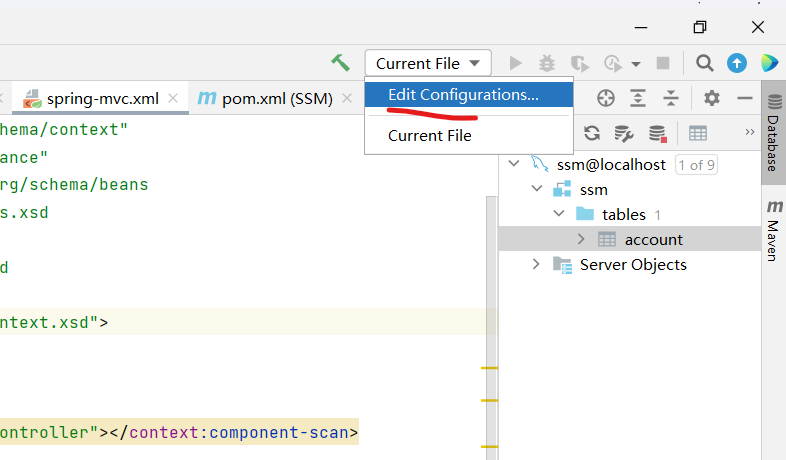
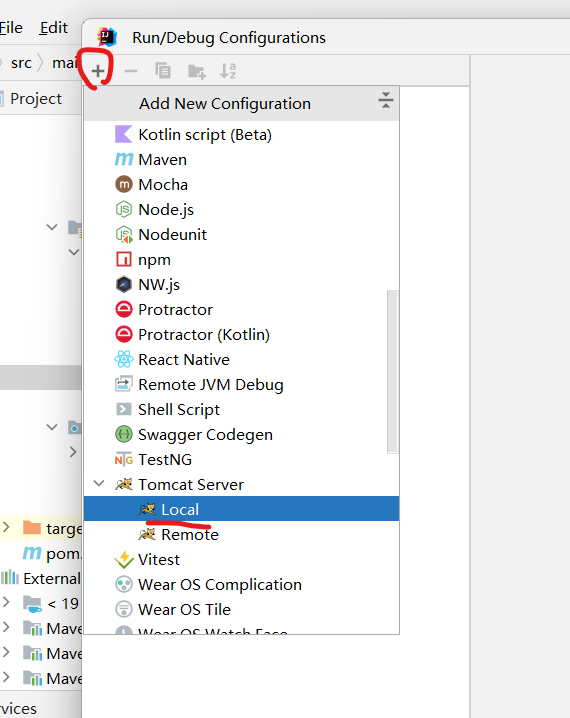

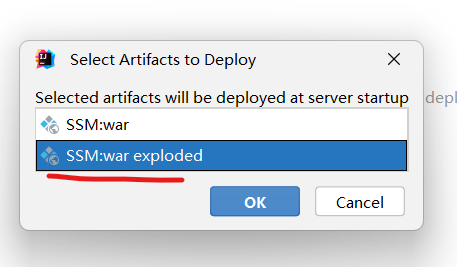

运行
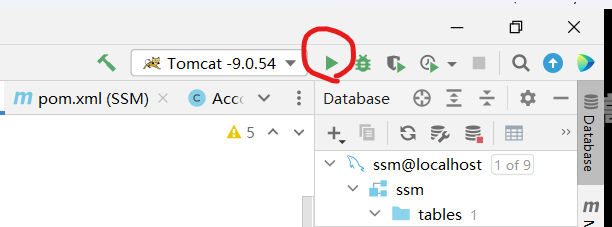
测试添加方法
手动修改地址栏:http://localhost:8080/项目名/save.jsp

输入信息点击保存 -> 地址栏跳到account/save并且页面显示保存成功即为添加成功,再去数据库看一下有没有数据

测试查询方法
手动修改地址栏:http://localhost:8080/项目名/account/findAll
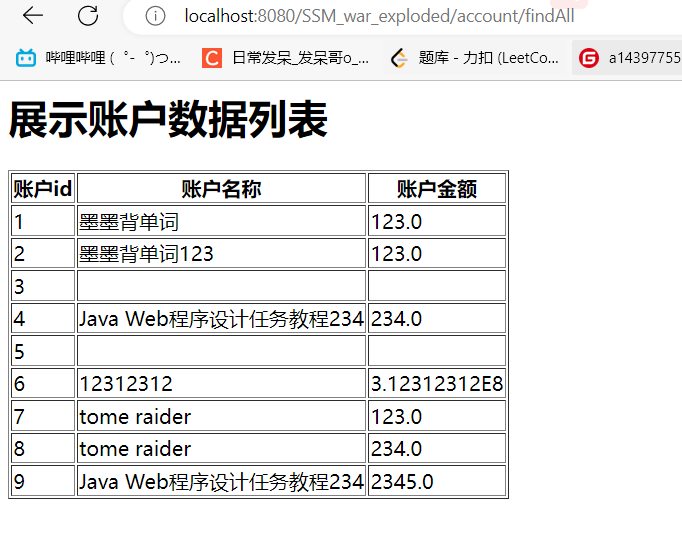
显示即为运行成功
mybatis整合spring
修改配置文件
主要缺点:AccountServiceImpl代码中每一个方法都需要创建Session工厂 ,每次都需要提交关闭sqlSession
主要修改方法:Session工厂给Spring容器管理,获得Mapper实例 ,把事务控制交给spring容器进行声明式事务控制
创建sqlMapConfig-spring.xml文件
添加resources包下
主要内容:sqlMapConfig的很多内容可以通过spring实现,复制sqlMapConfig内容到sqlMapConfig-spring,在新文件进行修改,保留原来的文件
修改加载jdbc.properties文件的代码
在sqlMapConfig-spring删除加载jdbc.properties文件的代码
在applicationContext.xml文件,中间添加一段代码
<!-- 加载jdbc.properties文件-->
<context:property-placeholder location="classpath:jdbc.properties"></context:property-placeholder>
修改数据库环境的代码
在sqlMapConfig-spring删除数据库环境的代码
在applicationContext.xml文件,中间添加一段代码
<!-- 配置数据库环境-->
<bean id="dataSource" class="com.mchange.v2.c3p0.ComboPooledDataSource">
<property name="driverClass" value="${jdbc.driver}"></property>
<property name="jdbcUrl" value="${jdbc.url}"></property>
<property name="user" value="${jdbc.username}"></property>
<property name="password" value="${jdbc.password}"></property>
</bean>
修改加载映射的代码
在sqlMapConfig-spring删除加载映射的代码
在applicationContext.xml文件,中间添加一段代码
<!-- 加载映射,扫描mapper所在包-->
<bean class="org.mybatis.spring.mapper.MapperScannerConfigurer">
<property name="basePackage" value="org.example.mapper"></property>
</bean>
到目前为止,sqlMapConfig-spring.xml里面只剩下定义别名了
配置sessionFactory
在applicationContext.xml文件,中间添加一段代码(pom文件中我们导入mybatis-spring依赖了,直接用)
<!-- 配置sessionFactory-->
<bean id="sqlSessionFactory" class="org.mybatis.spring.SqlSessionFactoryBean">
<property name="dataSource" ref="dataSource"></property>
<!-- 加载mybatis核心文件-->
<property name="configLocation" value="classpath:sqlMapConfig-spring.xml"></property>
</bean>
修改AccountServiceImpl类
接下来AccountServiceImpl类中的AccountMapper会自动注入,可以把原来的方法中的内容删除了,变成如下图
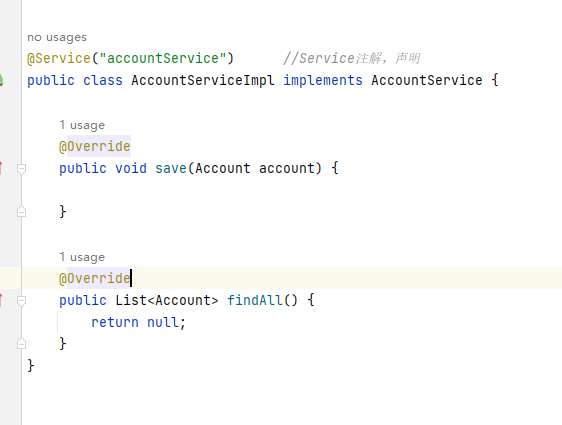
创建一个私有全局AccountMapper变量,声明AutoWired注解,然后方法里面和原来一样调用方法就可以了(不需要创建工厂和提交)
@Autowired
private AccountMapper accountMapper;
@Override
public void save(Account account) {
accountMapper.save(account);
}
@Override
public List<Account> findAll() {
return accountMapper.findAll();
}
此时就可以运行了查看效果了
声明式事务控制
主要内容:平台事务管理器 配置事务增强 事务的aop织入
在applicationContext.xml文件,中间添加一段代码
<!-- 声明式事务控制-->
<!-- 平台事务管理器-->
<bean id="transactionManager" class="org.springframework.jdbc.datasource.DataSourceTransactionManager">
<property name="dataSource" ref="dataSource"></property>
</bean>
<!-- 配置事务增强-->
<tx:advice id="txAdvice">
<tx:attributes>
<tx:method name="*"/>
</tx:attributes>
</tx:advice>
<!-- 事务的aop织入-->
<aop:config>
<aop:advisor advice-ref="txAdvice" pointcut="execution(* org.example.service.impl.*.*(..))"></aop:advisor>
</aop:config>
mybatis整合spring阶段修改后完整代码
sqlMapConfig-spring.xml代码
<?xml version="1.0" encoding="UTF-8" ?>
<!DOCTYPE configuration
PUBLIC "-//mybatis.org//DTD Config 3.0//EN"
"http://mybatis.org/dtd/mybatis-3-config.dtd">
<configuration>
<!-- 定义类的别名,方便xml使用,两种方式都可以-->
<typeAliases>
<typeAlias type="org.example.entity.Account" alias="account"/>
<!-- <package name="org.example.entity"/>-->
</typeAliases>
</configuration>
applicationContext.xml代码
<?xml version="1.0" encoding="UTF-8"?>
<beans xmlns="http://www.springframework.org/schema/beans"
xmlns:xsi="http://www.w3.org/2001/XMLSchema-instance"
xmlns:aop="http://www.springframework.org/schema/aop"
xmlns:tx="http://www.springframework.org/schema/tx"
xmlns:context="http://www.springframework.org/schema/context"
xsi:schemaLocation="http://www.springframework.org/schema/beans
http://www.springframework.org/schema/beans/spring-beans.xsd
http://www.springframework.org/schema/tx
http://www.springframework.org/schema/tx/spring-tx.xsd
http://www.springframework.org/schema/aop
http://www.springframework.org/schema/aop/spring-aop.xsd
http://www.springframework.org/schema/context
http://www.springframework.org/schema/context/spring-context.xsd">
<context:component-scan base-package="org.example">
<!-- 删除Controller注解 mvc扫controller-->
<context:exclude-filter type="annotation" expression="org.springframework.stereotype.Controller"/>
</context:component-scan>
<!-- 加载jdbc.properties文件-->
<context:property-placeholder location="classpath:jdbc.properties"></context:property-placeholder>
<!-- 配置数据库环境-->
<bean id="dataSource" class="com.mchange.v2.c3p0.ComboPooledDataSource">
<property name="driverClass" value="${jdbc.driver}"></property>
<property name="jdbcUrl" value="${jdbc.url}"></property>
<property name="user" value="${jdbc.username}"></property>
<property name="password" value="${jdbc.password}"></property>
</bean>
<!-- 配置sessionFactory-->
<bean id="sqlSessionFactory" class="org.mybatis.spring.SqlSessionFactoryBean">
<property name="dataSource" ref="dataSource"></property>
<!-- 加载mybatis核心文件-->
<property name="configLocation" value="classpath:sqlMapConfig-spring.xml"></property>
</bean>
<!-- 加载映射,扫描mapper所在包-->
<bean class="org.mybatis.spring.mapper.MapperScannerConfigurer">
<property name="basePackage" value="org.example.mapper"></property>
</bean>
<!-- 声明式事务控制-->
<!-- 平台事务管理器-->
<bean id="transactionManager" class="org.springframework.jdbc.datasource.DataSourceTransactionManager">
<property name="dataSource" ref="dataSource"></property>
</bean>
<!-- 配置事务增强-->
<tx:advice id="txAdvice">
<tx:attributes>
<tx:method name="*"/>
</tx:attributes>
</tx:advice>
<!-- 事务的aop织入-->
<aop:config>
<aop:advisor advice-ref="txAdvice" pointcut="execution(* org.example.service.impl.*.*(..))"></aop:advisor>
</aop:config>
</beans>
AccountServiceImpl类代码
package org.example.service.impl;
import org.example.entity.Account;
import org.example.mapper.AccountMapper;
import org.example.service.AccountService;
import org.springframework.beans.factory.annotation.Autowired;
import org.springframework.stereotype.Service;
import java.util.List;
@Service("accountService") //Service注解,声明
public class AccountServiceImpl implements AccountService {
@Autowired
private AccountMapper accountMapper;
@Override
public void save(Account account) {
accountMapper.save(account);
}
@Override
public List<Account> findAll() {
return accountMapper.findAll();
}
}
测试mybatis整合spring
手动修改地址栏:http://localhost:8080/项目名/save.jsp
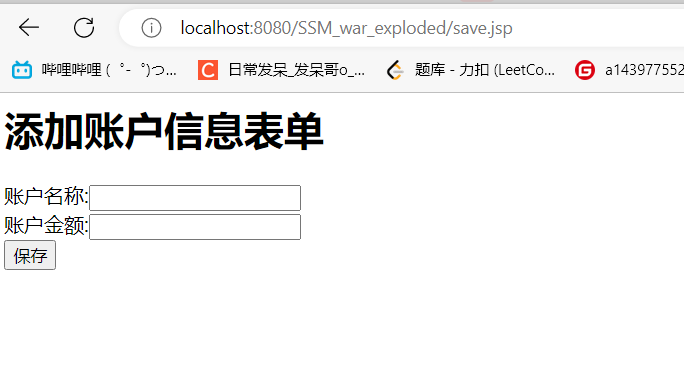
输入信息点击保存 -> 地址栏跳到account/save并且页面显示保存成功即为添加成功,再去数据库看一下有没有数据

手动修改地址栏:http://localhost:8080/项目名/account/findAll
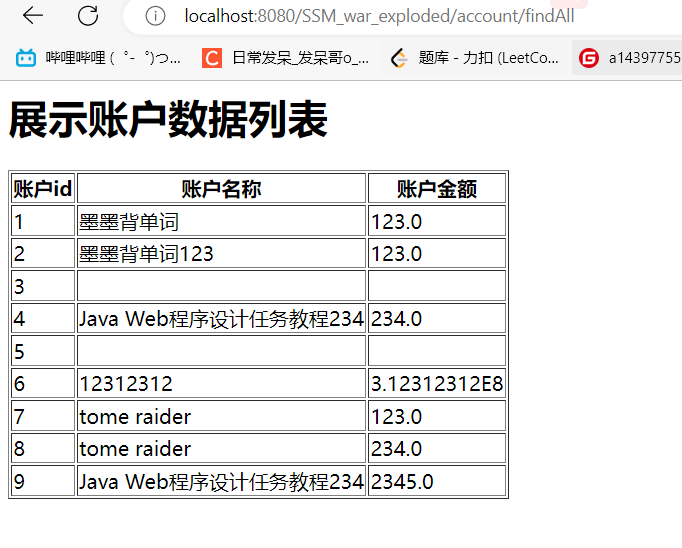
显示即为运行成功
项目压缩包,失效请联系博主,有什么问题欢迎讨论
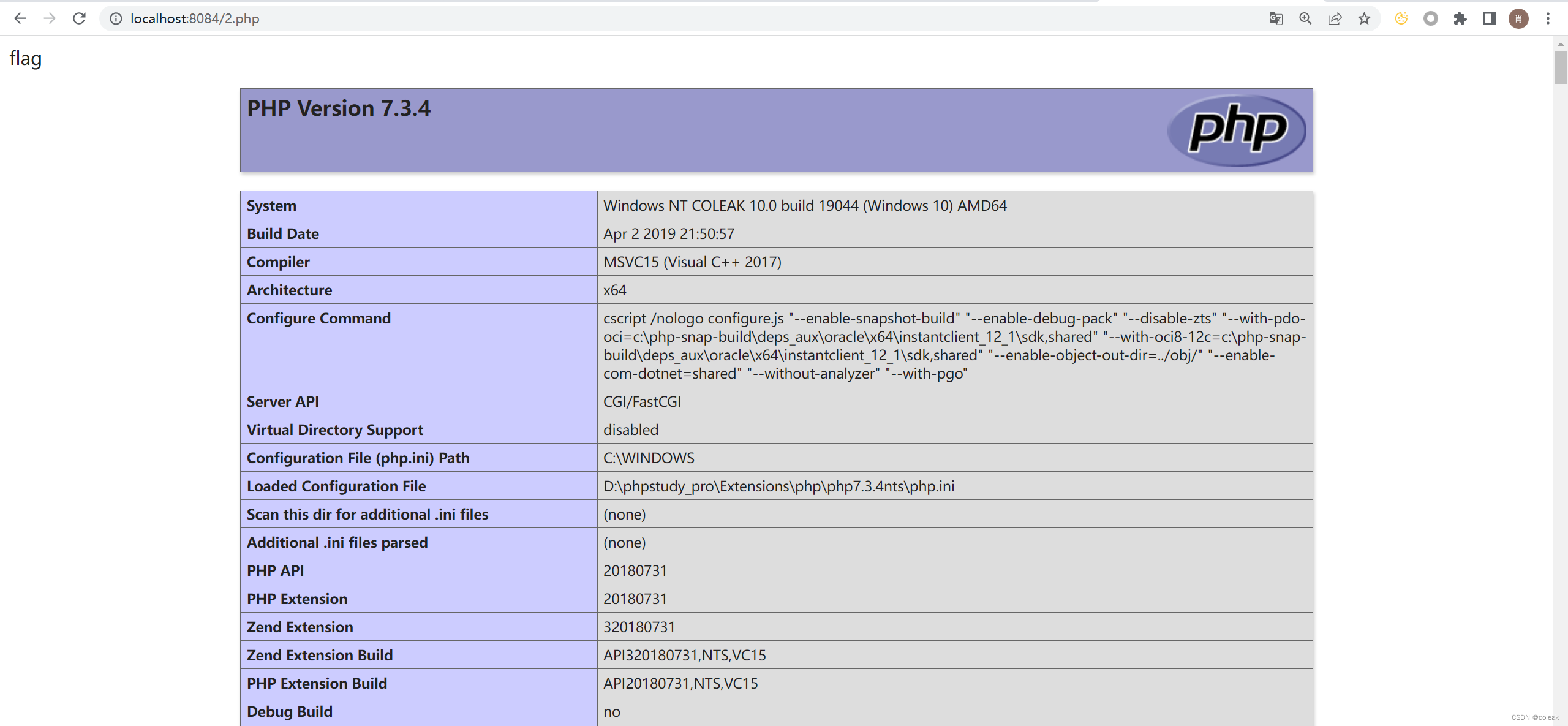
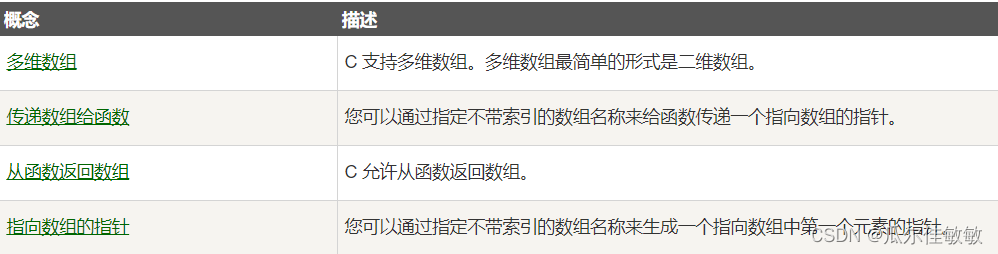


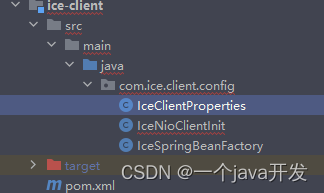
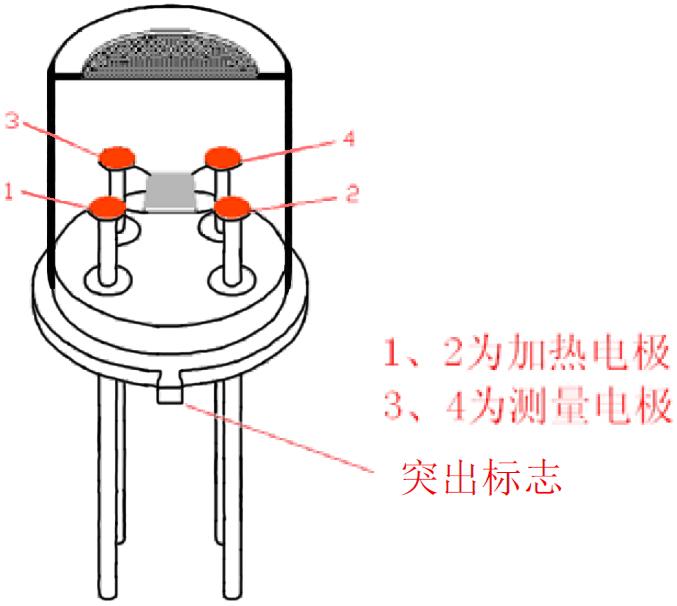
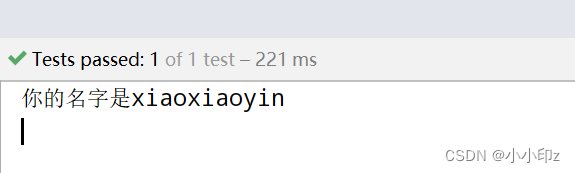
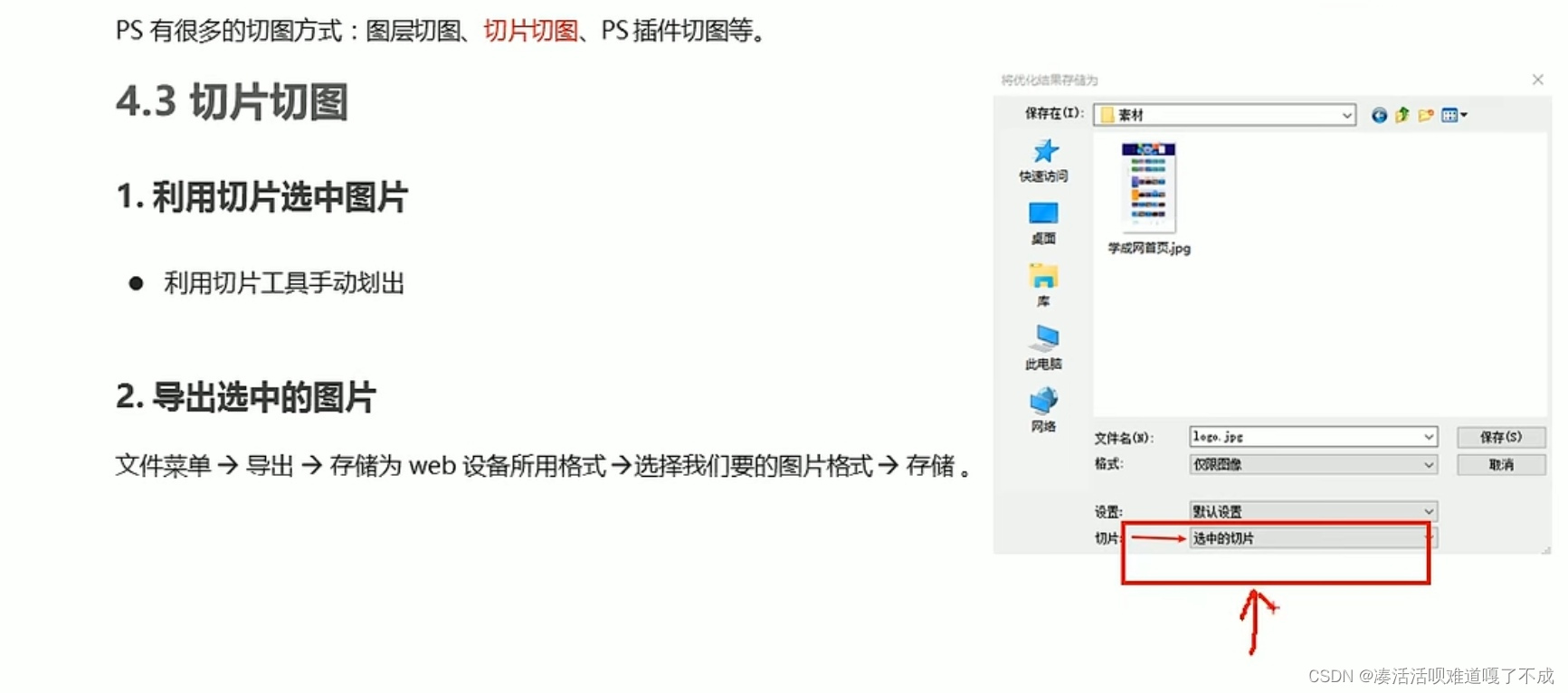
![C#中[]的几种用法](https://img-blog.csdnimg.cn/c9f6bb41a0f24f06b985b645b89348c6.png)