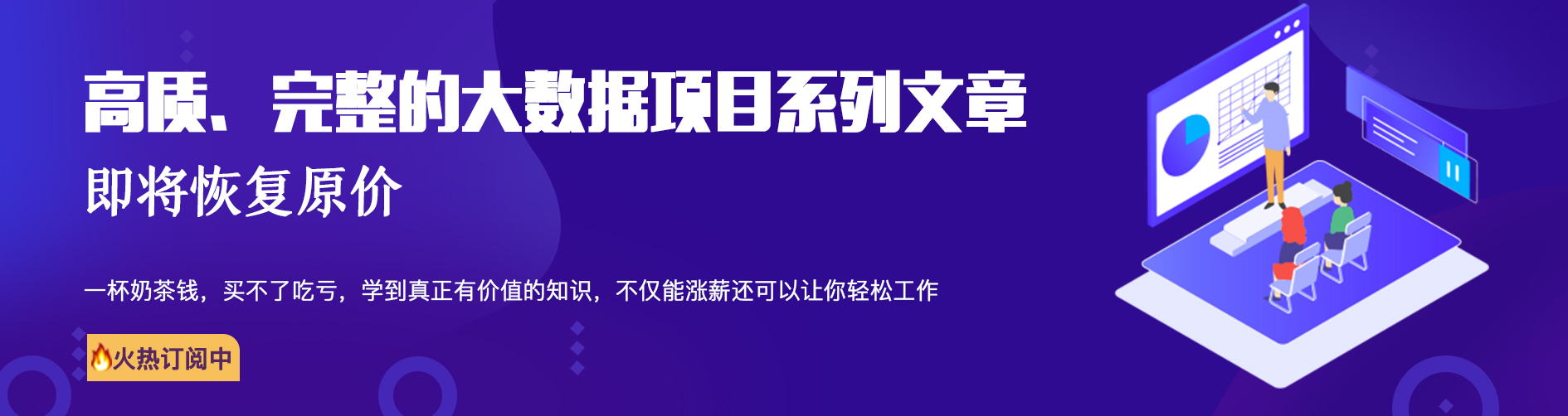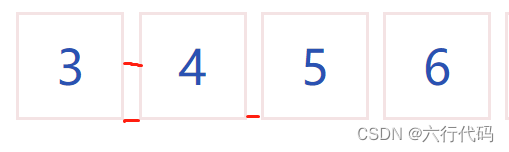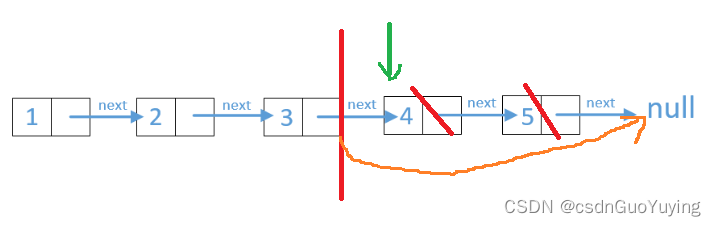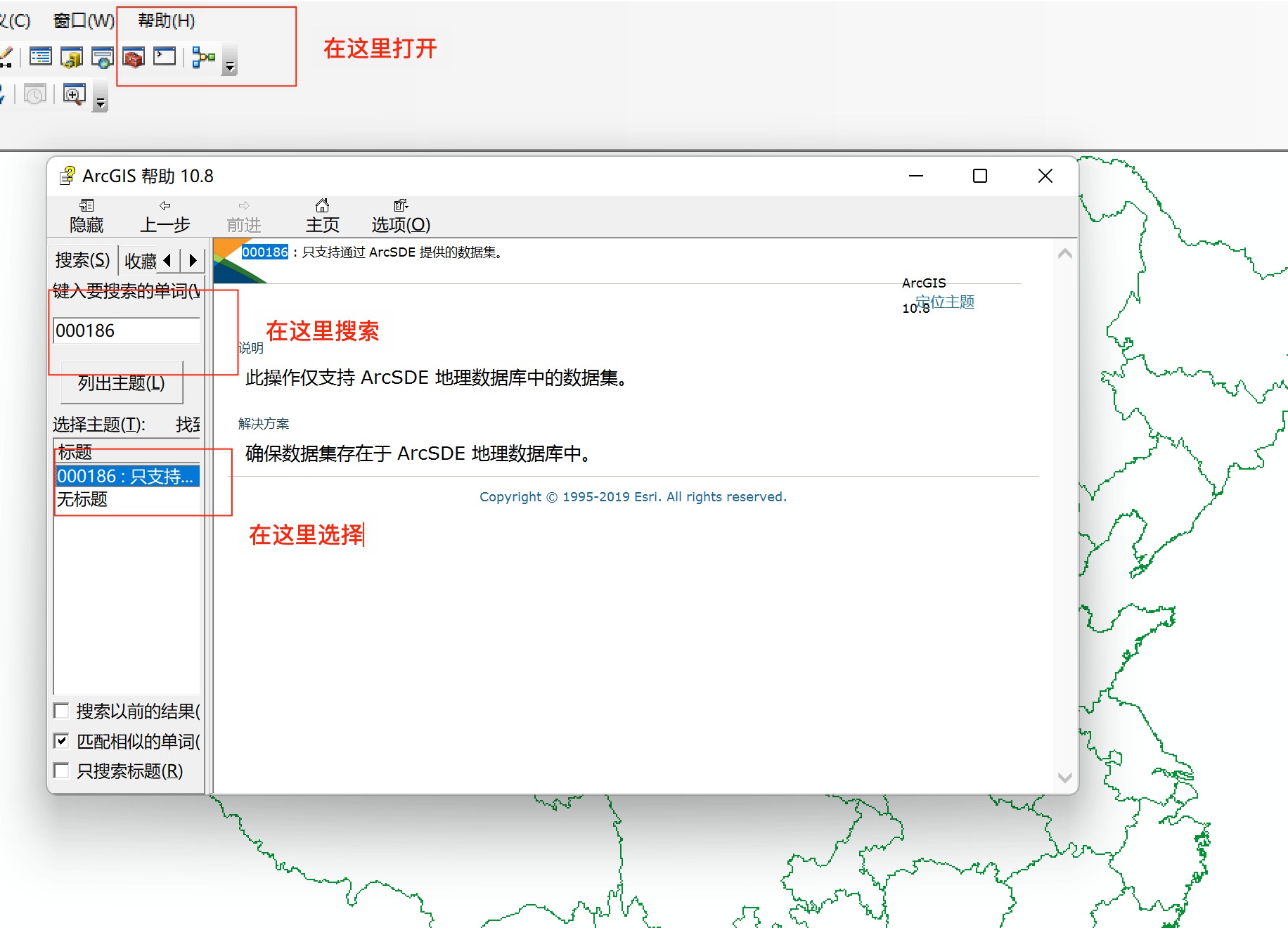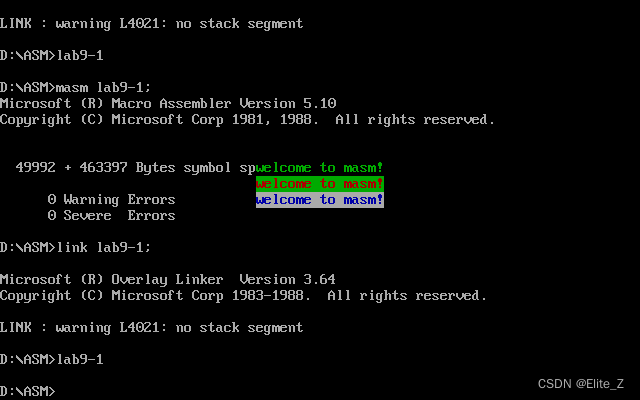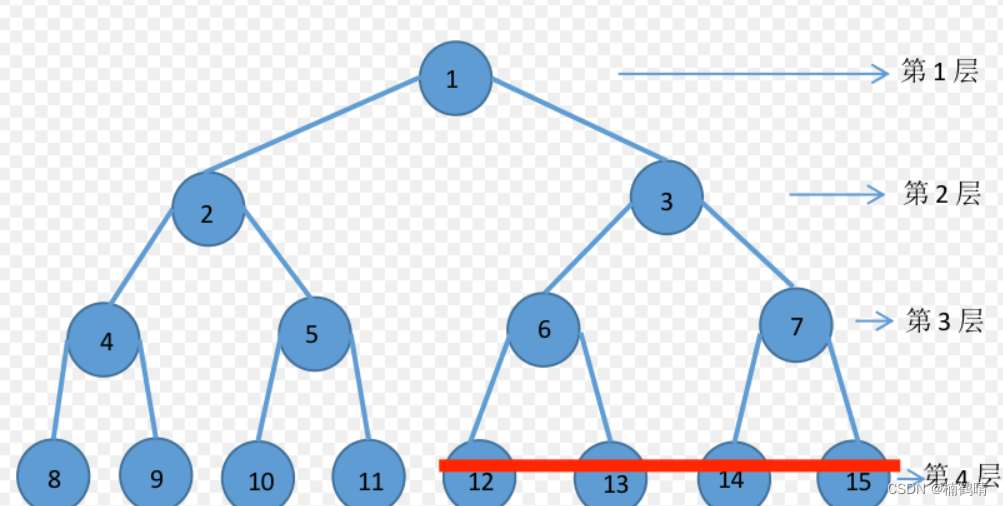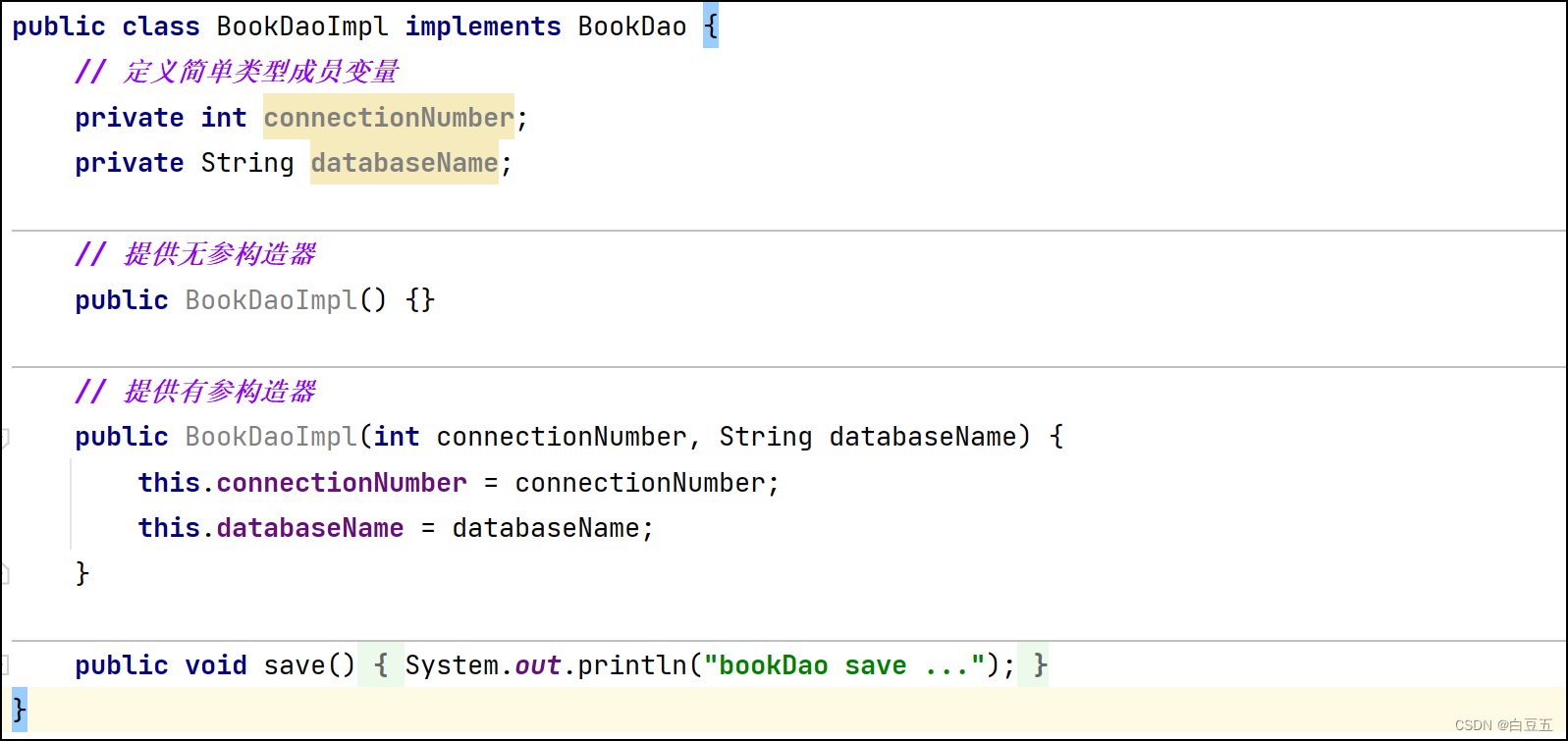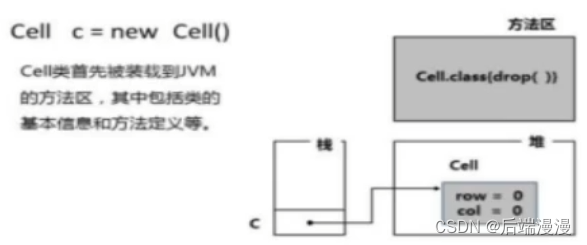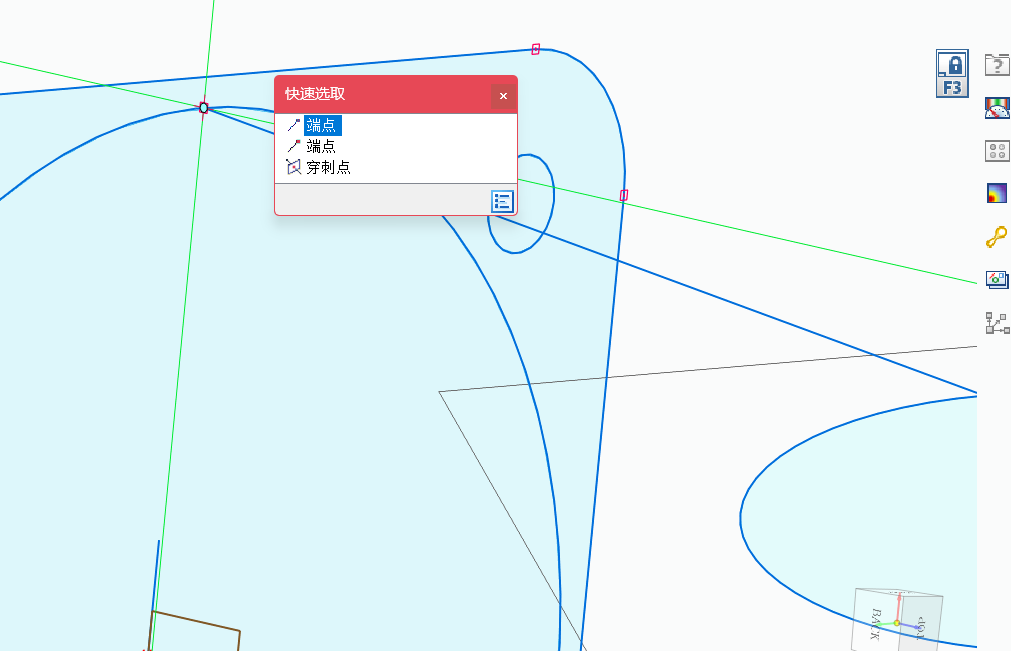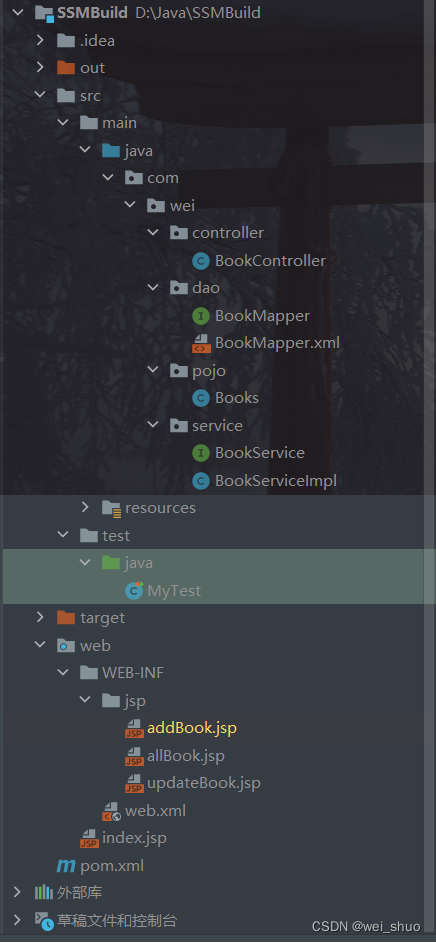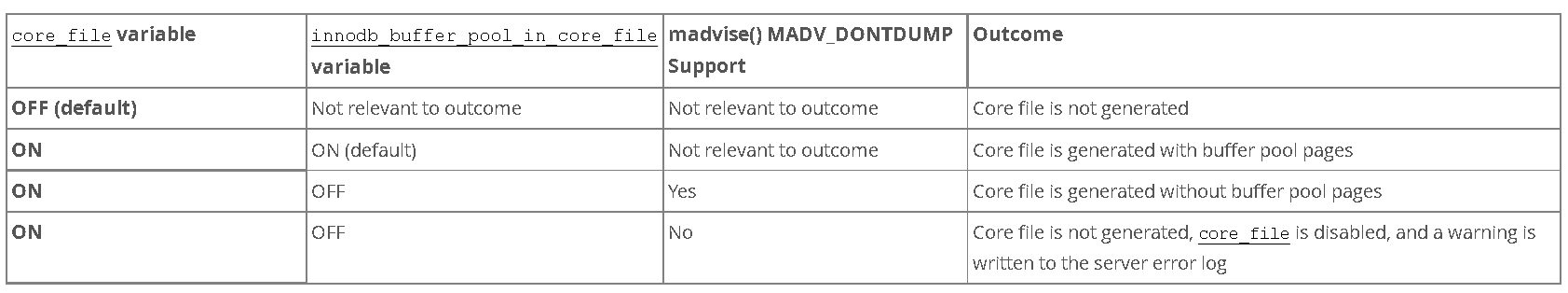目录
1.搭建跨域环境(先展示一下跨域请求的情况):
2.处理非预请求
3.处理 POST 预请求
4.总结:
1.搭建跨域环境(先展示一下跨域请求的情况):
模拟客户端请求:
<!DOCTYPE html>
<html lang="zh-CN">
<head>
<meta charset="UTF-8">
<meta name="viewport" content="width=device-width, initial-scale=1.0">
<meta http-equiv="X-UA-Compatible" content="ie=edge">
<title>Ajax测试</title>
</head>
<body>
<script src="./node_modules/jquery/dist/jquery.min.js"></script>
<script>
$.ajax({
url: "http://localhost:3000",
type: "get",
success: function (result) {
console.log(result);
},
error: function (msg) {
console.log(msg);
}
})
</script>
</body>
</html>后文,将不再粘贴 html 代码,jquery 也可以用 npm install jquery 下载。
模拟服务器响应,新建 app.js 文件,粘贴并运行 :
const http = require('http');
const server = http.createServer((request, response) => {
if (request.url === '/') {
if (request.method === 'GET') {
response.end("{name: 'BruceLee', password: '123456'}");
}
if (request.method === 'POST') {
response.end("true");
}
}
response.end('false');
});
server.listen(3000, () => {
console.log('The server is running at http://localhost:3000');
});好了,现在双击打开 html 文件,就成了:
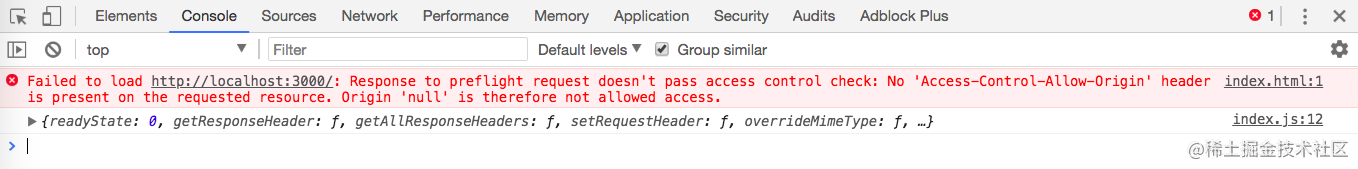
很明显,这就是跨域报错。
2.处理非预请求
在上述两个例子中,我们说到,POST 和 GET 方法,都可以实现,非预请求。
关键代码:设置一条 响应首部字段,允许 CORS 跨域资源共享:
response.writeHead(200, {
'Access-Control-Allow-Origin': '*
}这里,我们设置为,所有客户端都可以访问。
完整代码:
const http = require('http');
const server = http.createServer((request, response) => {
if (request.url === '/') {
if (request.method === 'GET') {
response.writeHead(200, {
'Access-Control-Allow-Origin': '*' // 关键代码
});
response.end("{name: 'BruceLee', password: '123456'}");
}
if (request.method === 'POST') {
response.writeHead(200, {
'Access-Control-Allow-Origin': '*' // 关键代码
});
response.end("true");
}
}
response.end('false');
});
server.listen(3000, () => {
console.log('The server is running at http://localhost:3000');
});前端测试代码:
$.ajax({
url: "http://localhost:3000",
type: "get",
success: function (result) {
console.log(result);
},
error: function (msg) {
console.log(msg);
}
})
var data = { name: 'BruceLee', password: '123456' };
$.ajax({
url: "http://localhost:3000",
type: "post",
data: JSON.stringify(data),
success: function (result) {
console.log(result);
},
error: function (msg) {
console.log(msg);
}
})执行结果:
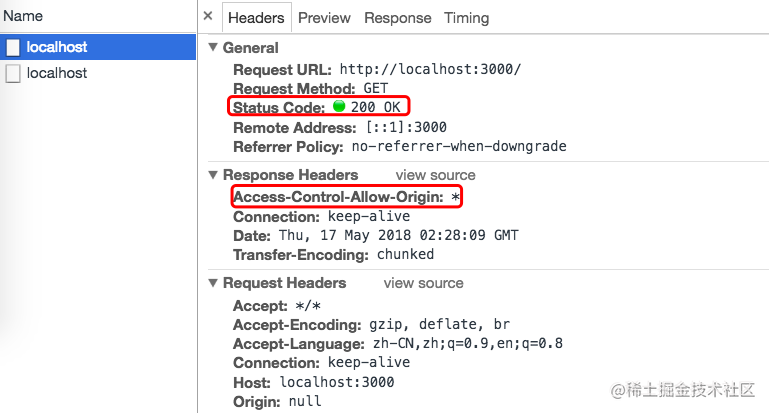
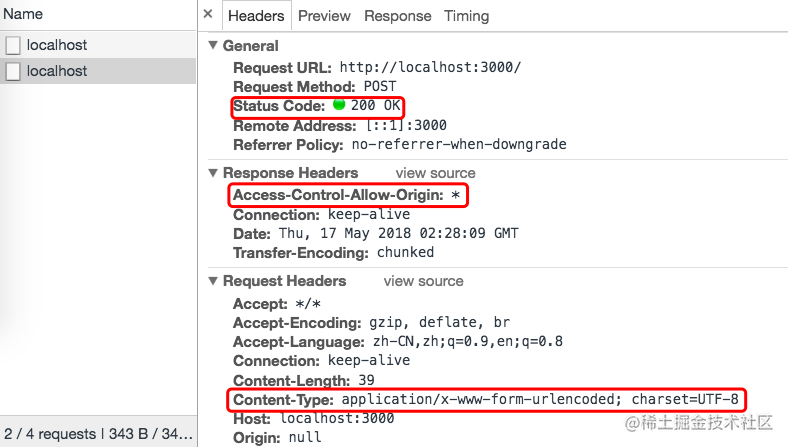
处理 非预请求 就是这么简单,只需要在后台设置,一条 响应首部字段 即可。
注意:我们使用 POST 方法时,Jquery 默认使用的 Content-Type: application/x-www-form-urlencoded,所以不会触发预请求 !!!
事实上,不仅仅是 Jquery ,axios 等封装 Ajax 的库,都默认采用 Content-Type: application/x-www-form-urlencoded !!!
3.处理 POST 预请求
不仅仅是 POST ,所有 预请求 的处理方式都一样。
POST 方法在设置 contentType 为 application/json 时会触发预请求。
前端测试代码:
var data = { name: 'BruceLee', password: '123456' };
$.ajax({
url: "http://localhost:3000",
type: "post",
data: JSON.stringify(data),
contentType: 'application/json;charset=utf-8',
success: function (result) {
console.log(result);
},
error: function (msg) {
console.log(msg);
}
})注意,这里的 contentType 已经修改为 application/json ,这种情况是会触发 预请求 的 ! ! !
node 服务端代码:
const http = require('http');
const server = http.createServer((request, response) => {
if (request.url === '/') {
if (request.method === 'GET') {
response.writeHead(200, {
'Access-Control-Allow-Origin': '*'
});
response.end("{name: 'BruceLee', password: '123456'}");
}
if (request.method === 'POST') {
response.writeHead(200, {
'Access-Control-Allow-Origin': '*'
});
response.end( JSON.stringify({state: true}) );
}
if (request.method === 'OPTIONS') {
response.end( JSON.stringify({state: true}) );
}
}
response.end('false');
});
server.listen(3000, () => {
console.log('The server is running at http://localhost:3000');
});在这里,我们增加了处理 OPTIONS 方法的逻辑。
测试结果:
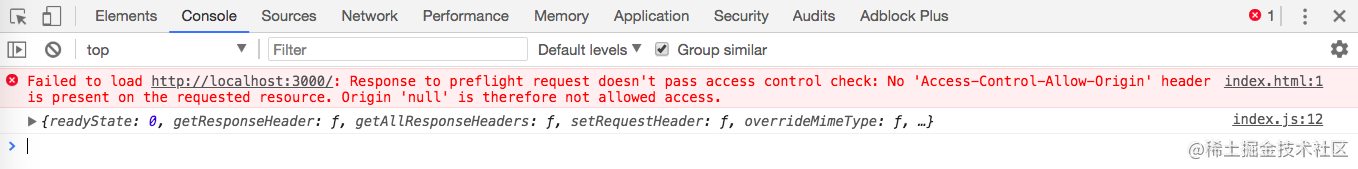
很明显,我们在 OPTIONS 方法内部没有设置 CORS 响应首部字段 ,所以出现跨域错误;
修改代码,关键代码:
if (request.method === 'OPTIONS') {
response.writeHead(200, {
'Access-Control-Allow-Origin': '*', // 设置 optins 方法允许所有服务器访问
'Access-Control-Allow-Methods': '*', // 允许访问 POST PUT DELETE 等所有方法
});
response.end( JSON.stringify({state: true}) );
}在 node 代码中,我们增加对 OPTIONS 的处理,并且设置允许访问, POST 方法。
修改代码后,重启服务器,并刷新 html 页面,结果为:
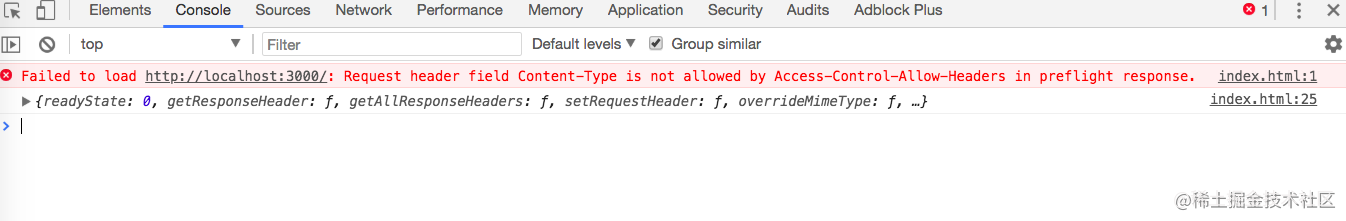
在这里,仍然是有问题,按照报错描述,我们应该设置 Access-Control-Allow-Headers 响应首部字段 。
关键代码:
if (request.method === 'OPTIONS') {
response.writeHead(200, {
'Access-Control-Allow-Origin': '*', // 设置 optins 方法允许所有服务器访问
'Access-Control-Allow-Methods': '*', // 允许访问路径 '/' POST等所有方法
'Access-Control-Allow-Headers': 'Content-Type', // 允许类 Content-Type 头部
});
response.end( JSON.stringify({state: true}) );
} 我们需要设置,允许使用头部为 Content-Type 的内容访问。
完整代码:
const http = require('http');
const server = http.createServer((request, response) => {
if (request.url === '/') {
if (request.method === 'GET') {
response.writeHead(200, {
'Access-Control-Allow-Origin': '*'
});
response.end("{name: 'BruceLee', password: '123456'}");
}
if (request.method === 'POST') {
response.writeHead(200, {
'Access-Control-Allow-Origin': '*'
});
response.end( JSON.stringify({state: true}) );
}
if (request.method === 'OPTIONS') {
response.writeHead(200, {
'Access-Control-Allow-Origin': '*', // 设置 optins 方法允许所有服务器访问
'Access-Control-Allow-Methods': '*', // 允许访问路径 '/' POST等所有方法
'Access-Control-Allow-Headers': 'Content-Type', // 允许类 Content-Type 头部
});
}
}
response.end('false');
});
server.listen(3000, () => {
console.log('The server is running at http://localhost:3000');
});执行结果:
-
预请求
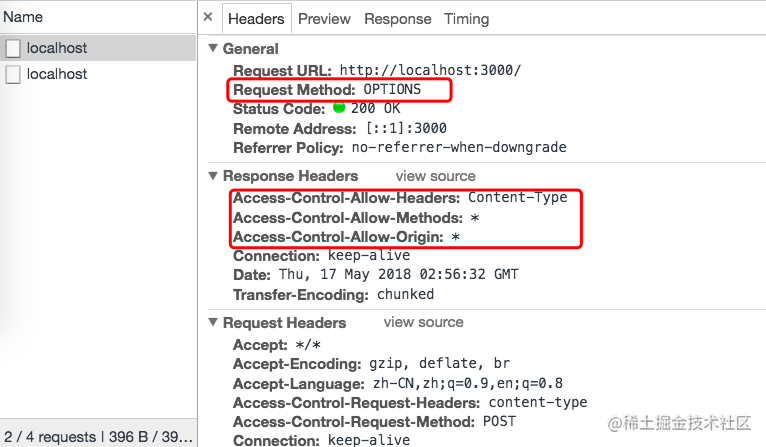
2.POST 请求
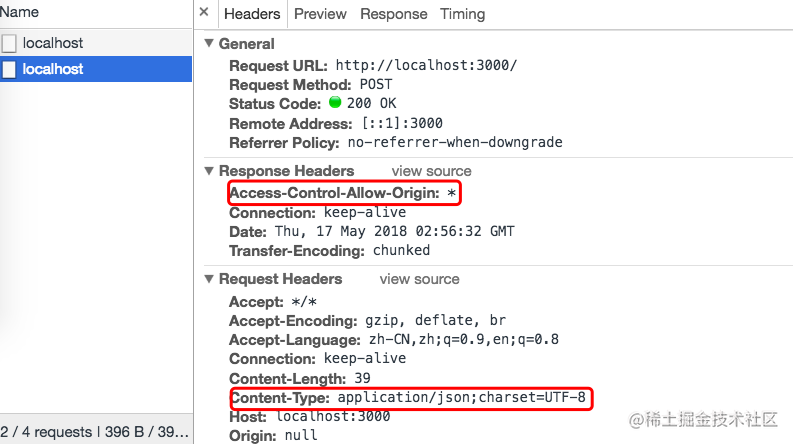
这样就完成,对 预请求 的处理。现在你可以狠狠地告诉后台:是你没有处理 OPTIONS 方法 !!!
好了,到这里,知道了基础的 预请求 处理的解决办法了。
4.总结:
-
使用 CORS 跨域资源共享,是需要分成 预请求 与 非预请求 处理的。
-
非预请求,在服务器内,只需要简单设置:
'Access-Control-Allow-Origin': '*3.预请求,在服务器内,至少要设置三个 响应首部字段:
'Access-Control-Allow-Origin': ?,
'Access-Control-Allow-Methods': ?,
'Access-Control-Allow-Headers': 'Content-Type',
4.前端使用 content-Type: application/json 的时候,必须注意这是 预请求 ,后端需要处理 OPTIONS 方法