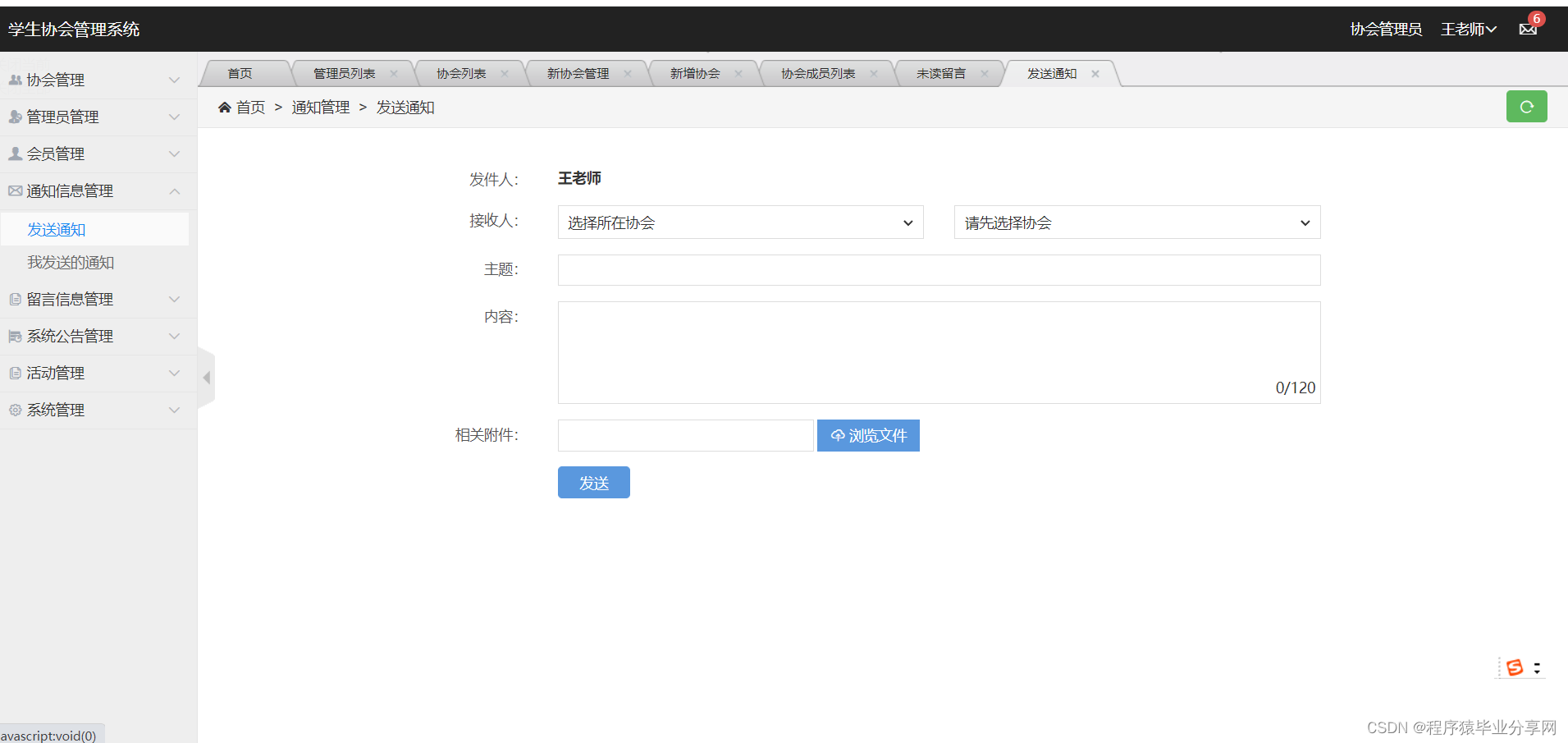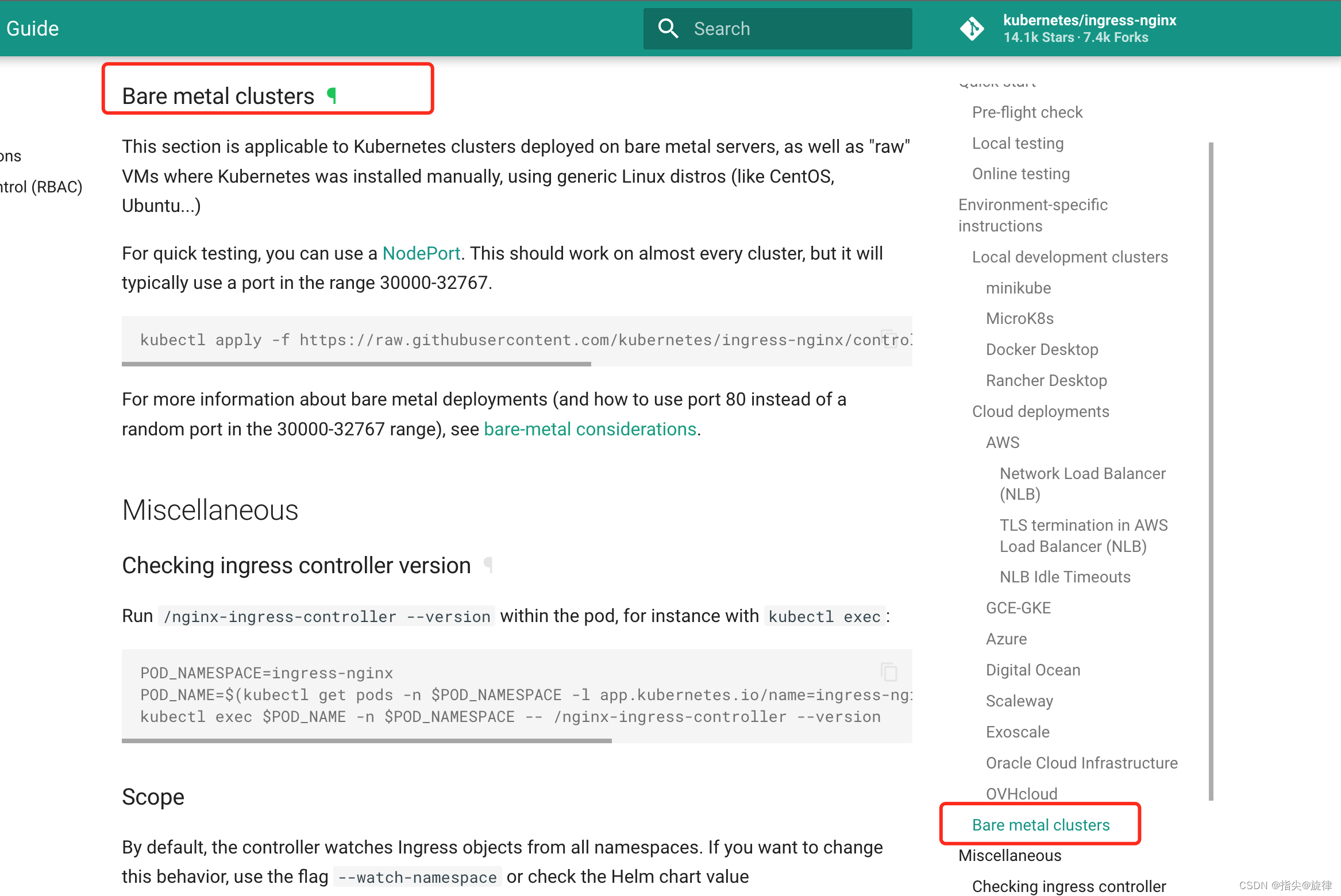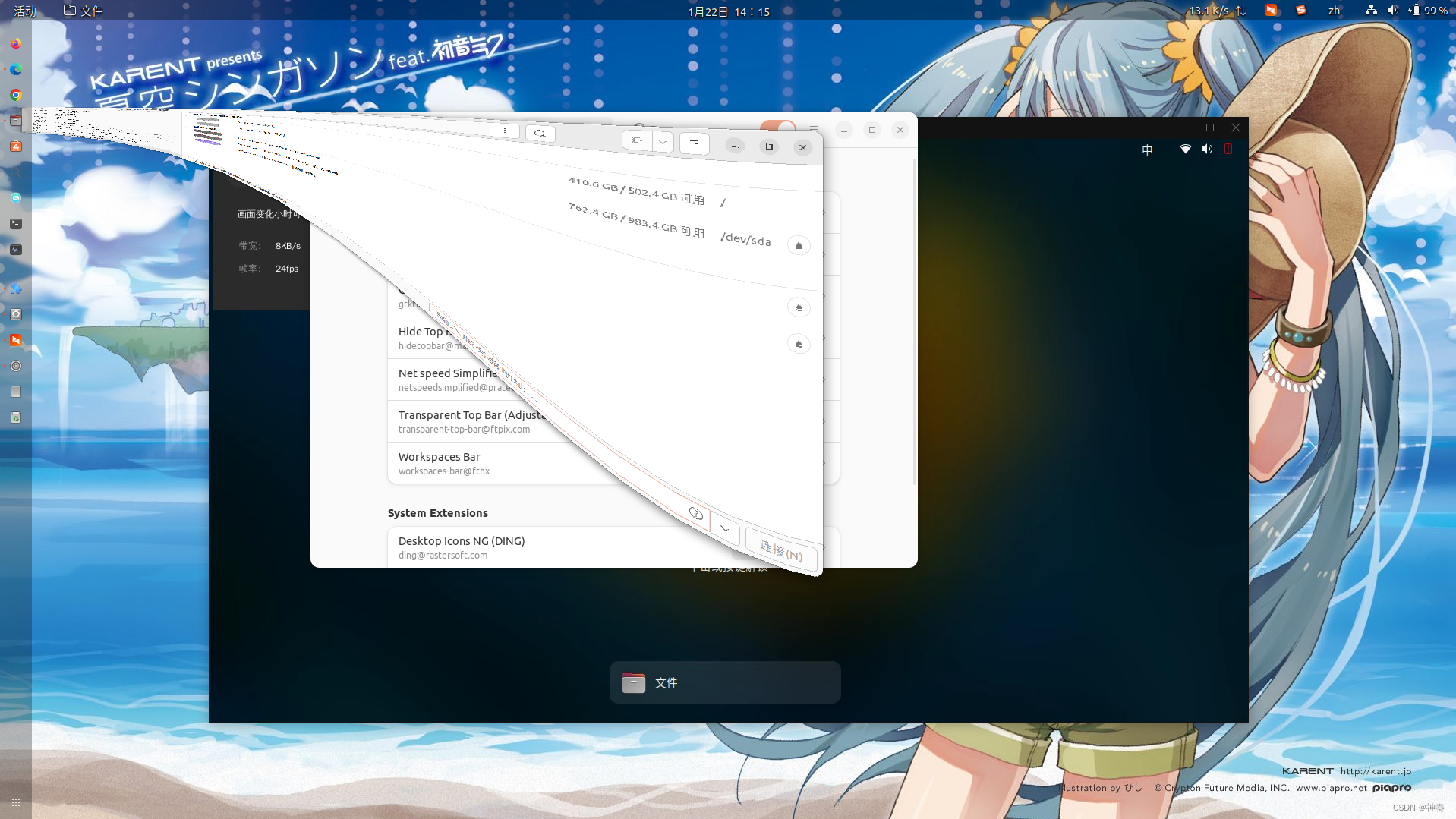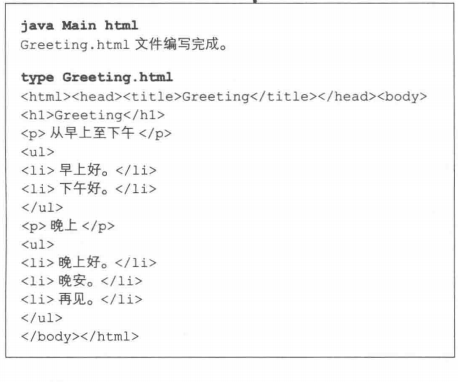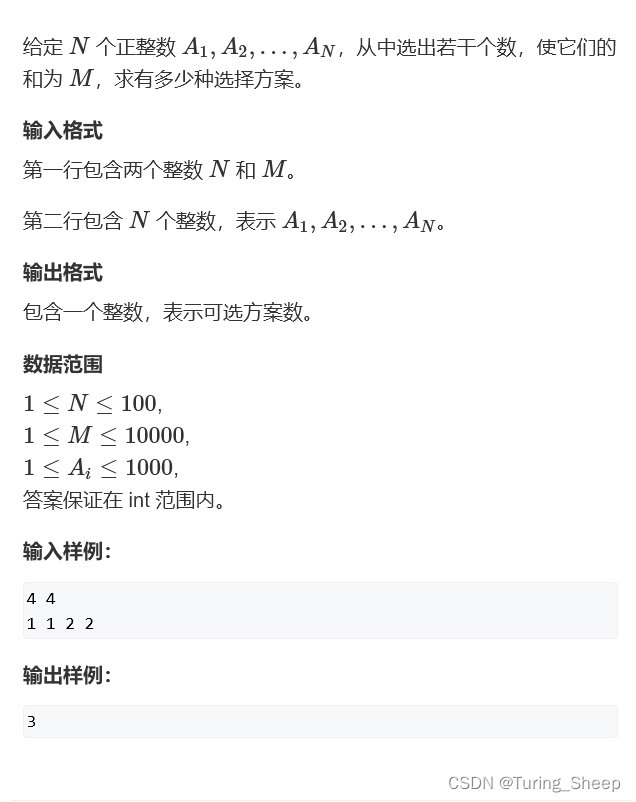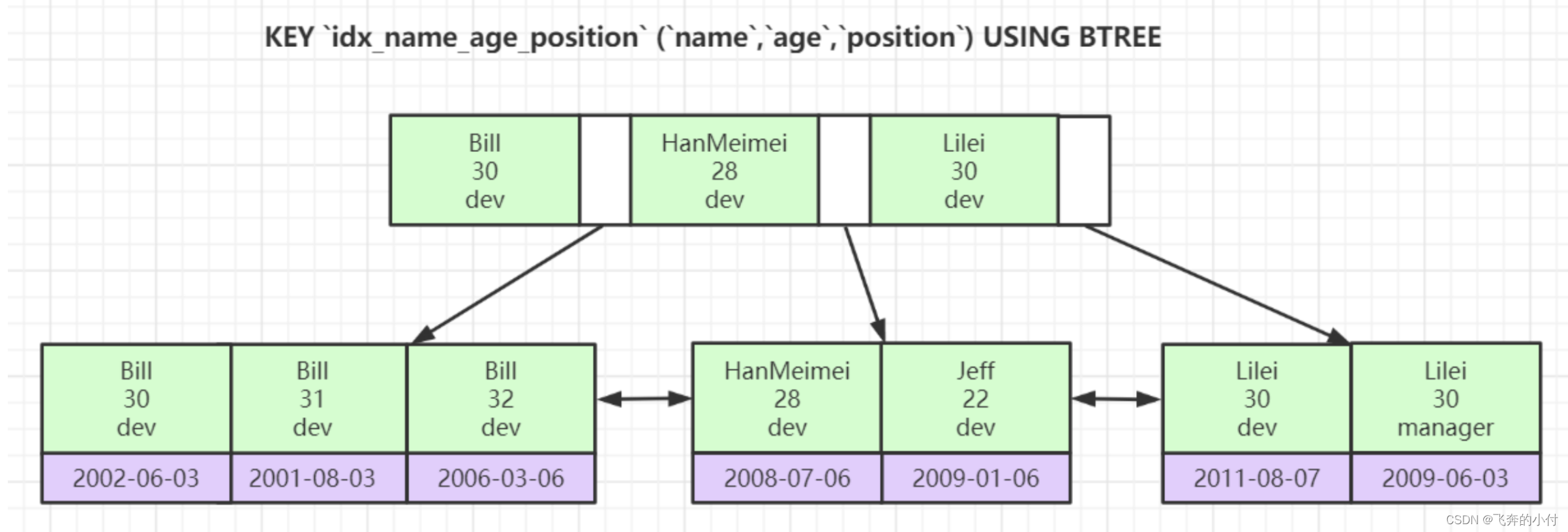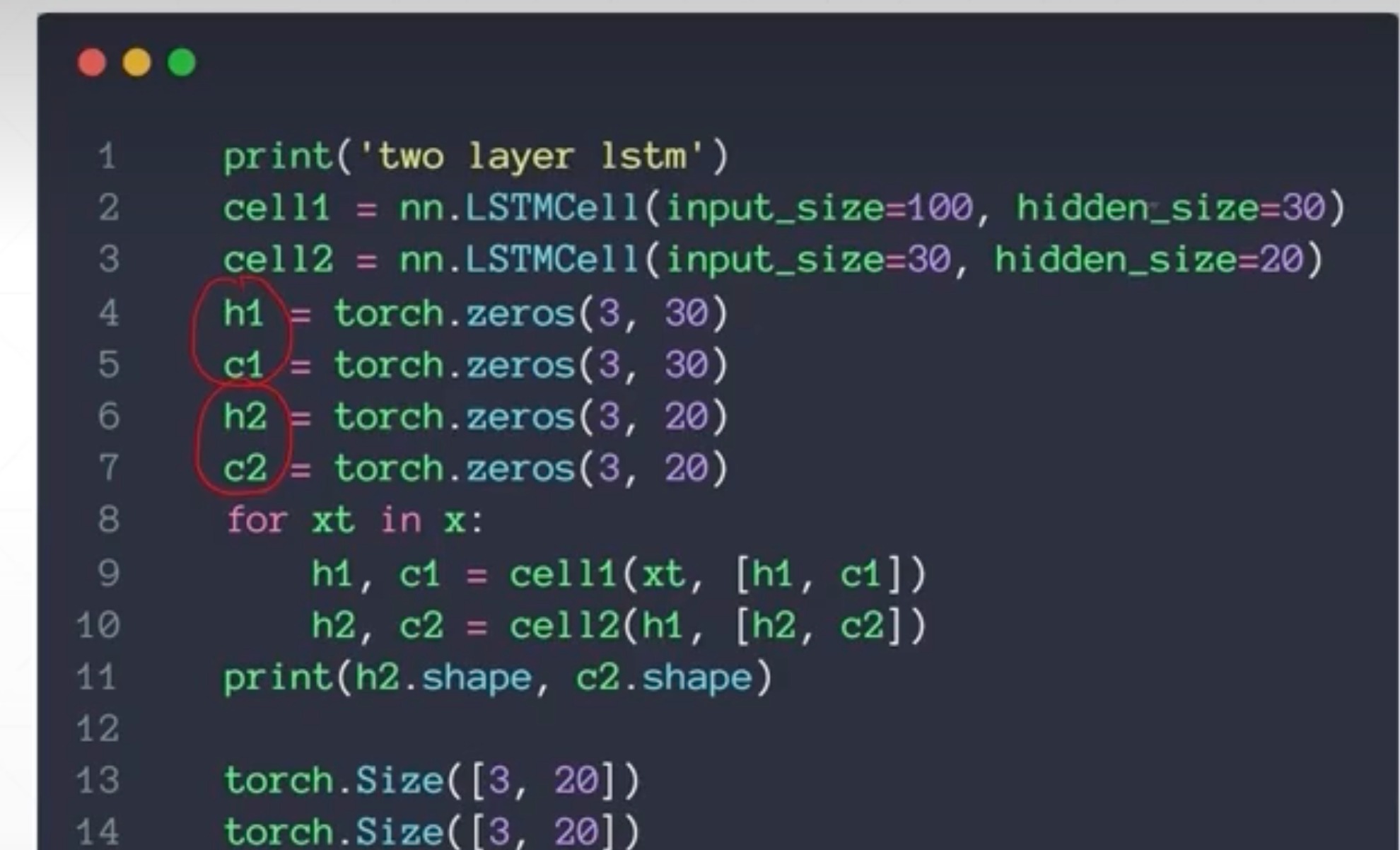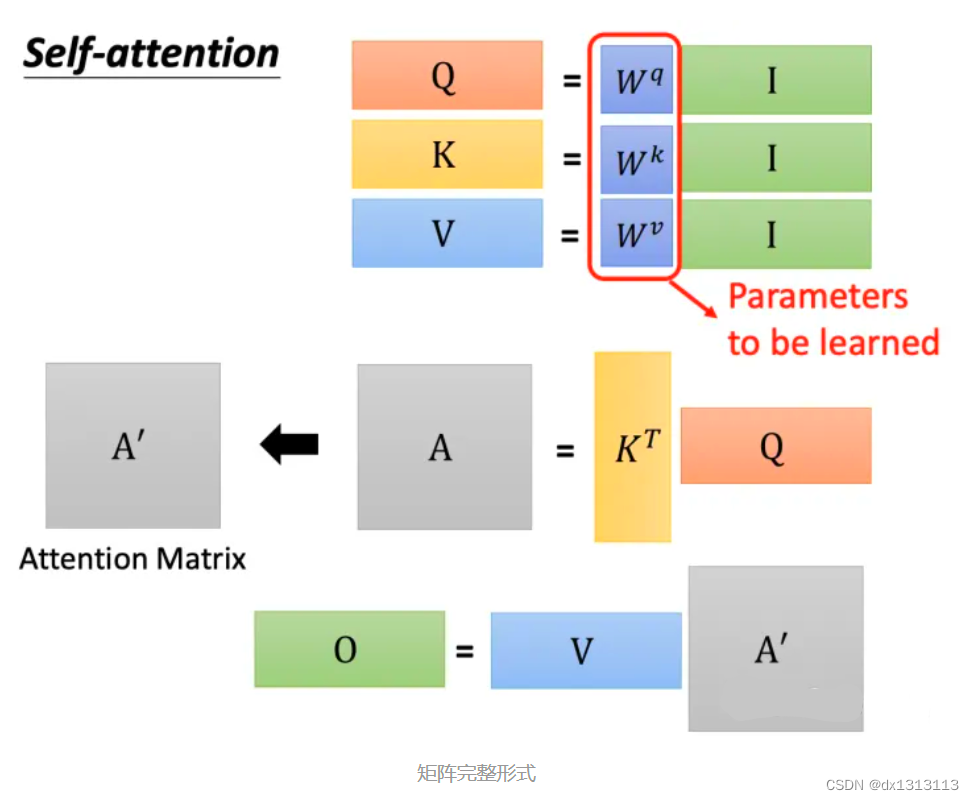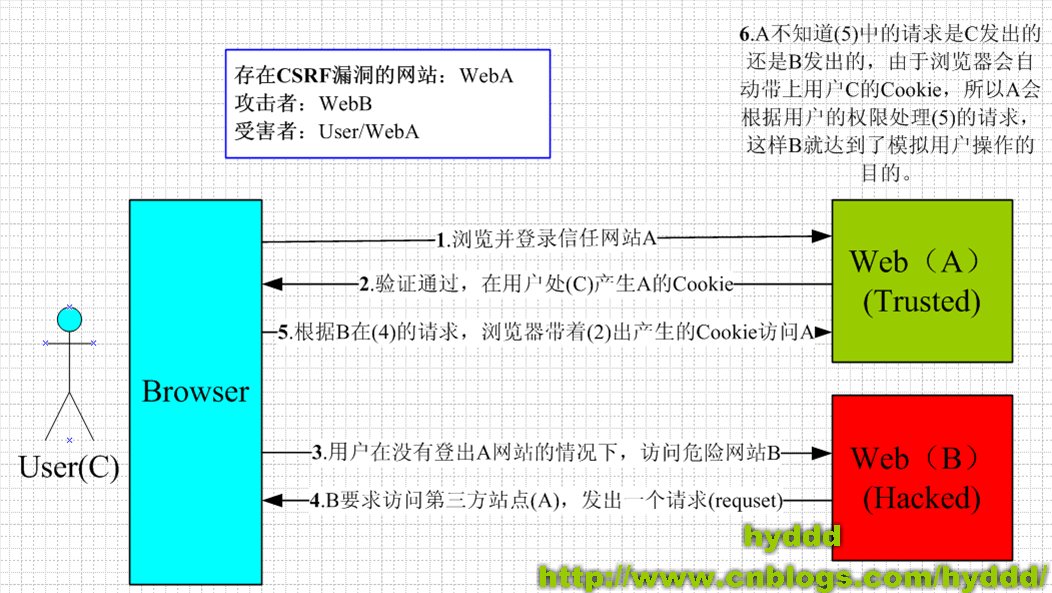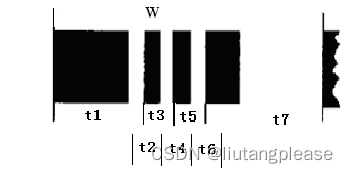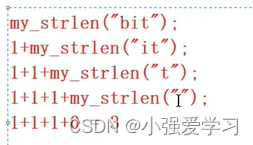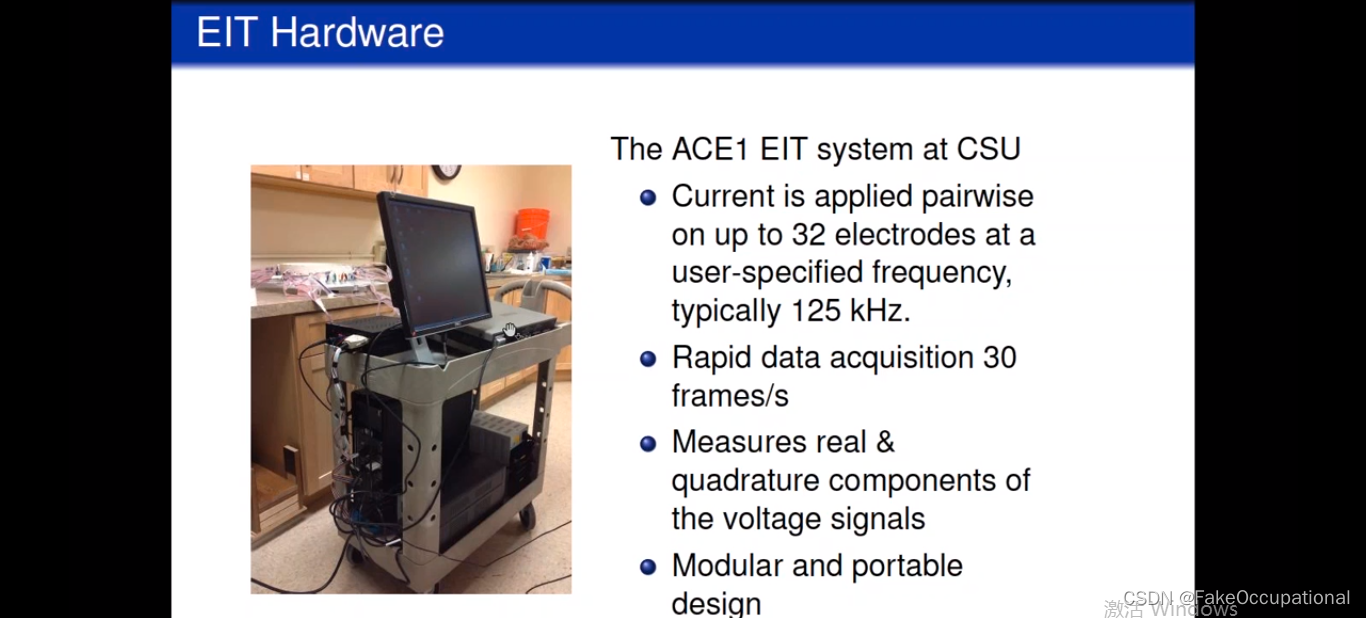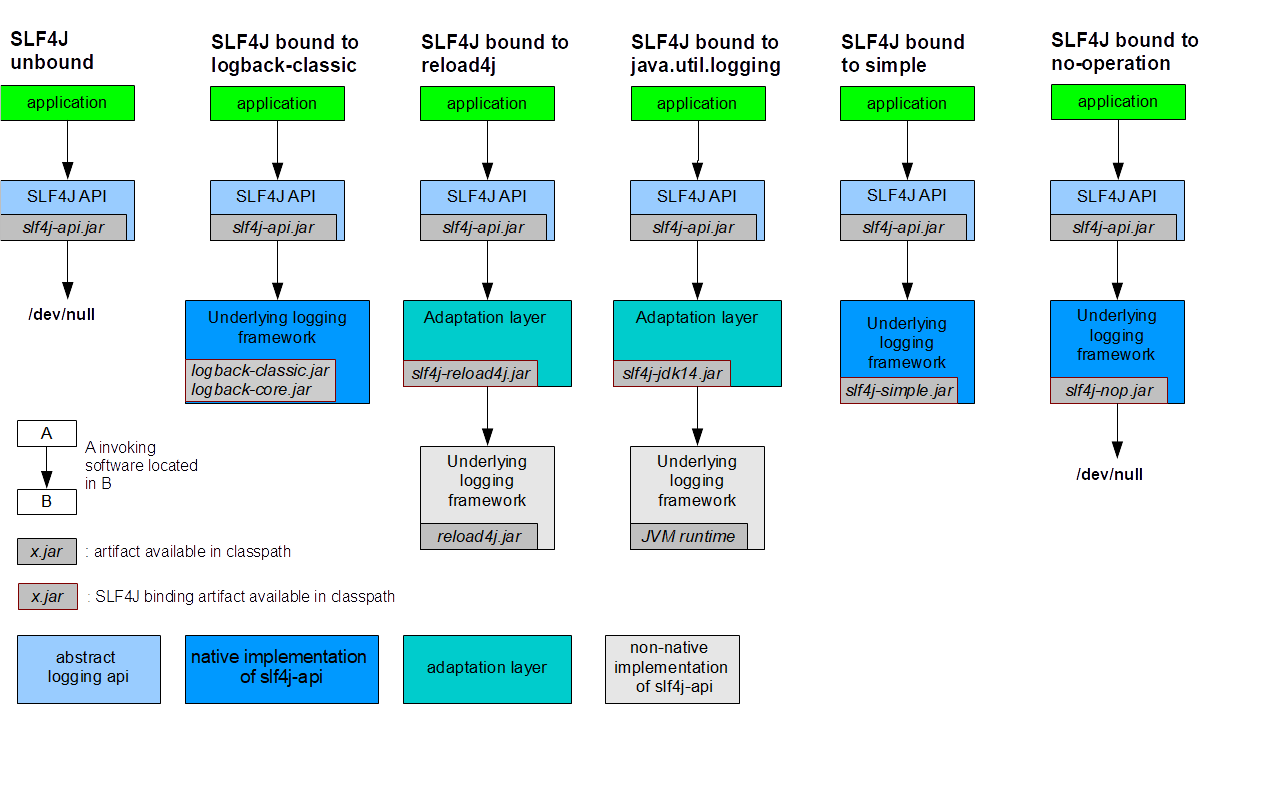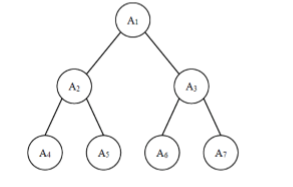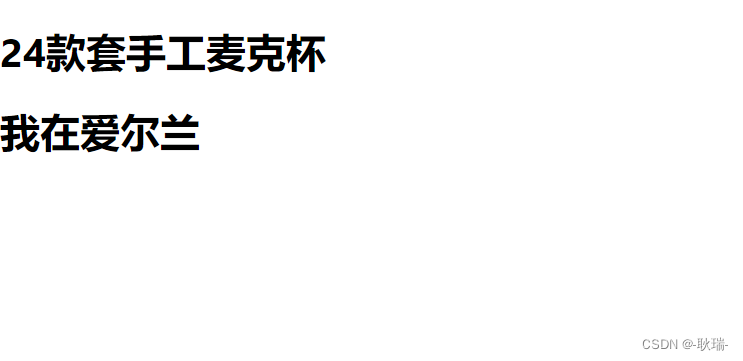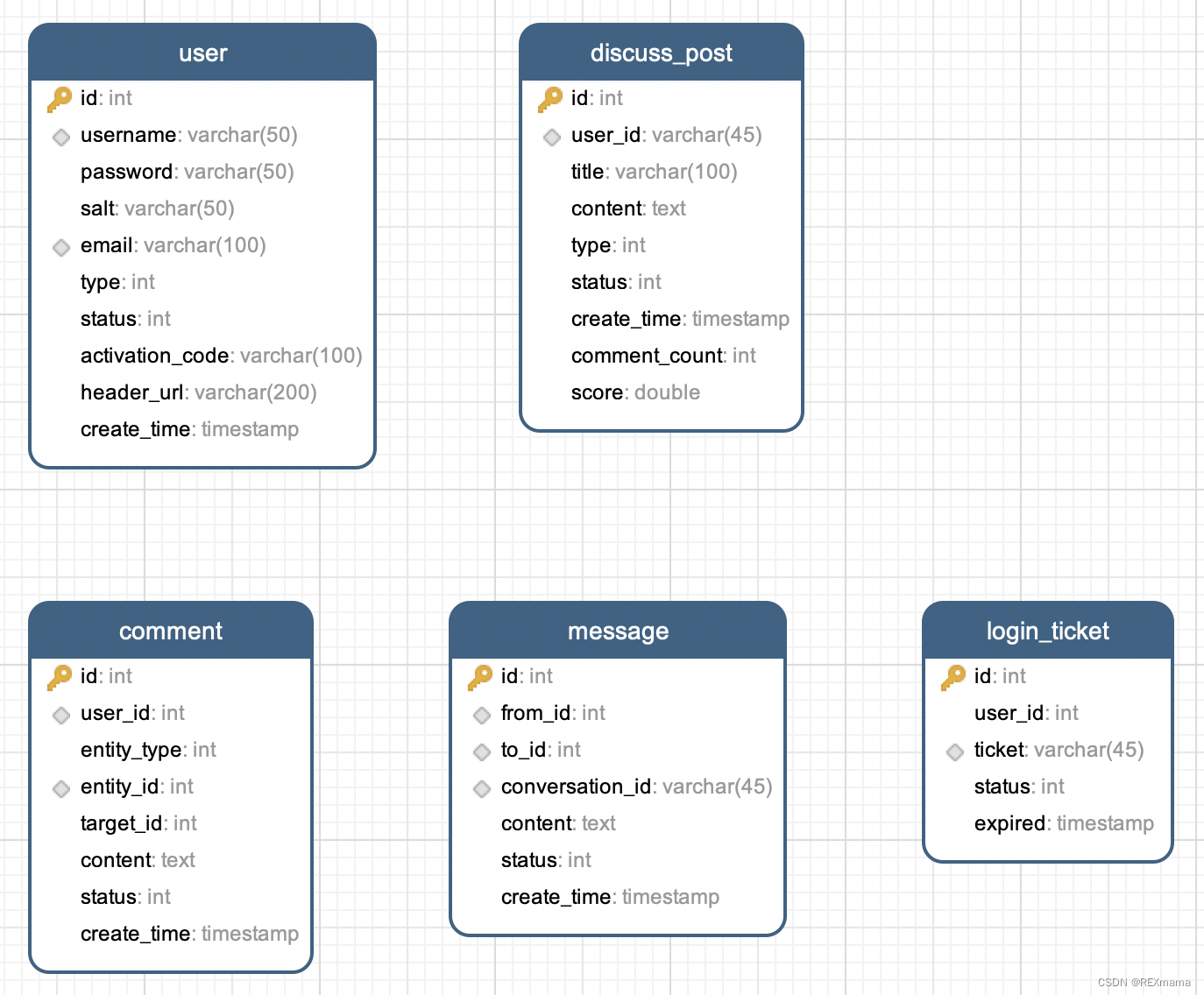1.Java API操作ES
1.1 创建项目
创建spring Boot工程,添加相关的依赖。
<dependencies>
<dependency>
<groupId>org.springframework.boot</groupId>
<artifactId>spring-boot-starter-web</artifactId>
</dependency>
<dependency>
<groupId>org.springframework.boot</groupId>
<artifactId>spring-boot-starter-test</artifactId>
<scope>test</scope>
</dependency>
<dependency>
<groupId>org.projectlombok</groupId>
<artifactId>lombok</artifactId>
<optional>true</optional>
</dependency>
<dependency>
<groupId>com.alibaba</groupId>
<artifactId>fastjson</artifactId>
<version>1.2.79</version>
</dependency>
<dependency>
<groupId>org.springframework.boot</groupId>
<artifactId>spring-boot-starter-data-elasticsearch</artifactId>
</dependency>
</dependencies>
1.2 创建配置类
创建一个配置类,专门用来获取es客户端对象;创建config包,在该包下创建EsConfig.java类。
@Configuration
public class EsConfig {
// 该对象可以对我们的ES进行相关的操作
@Bean
public RestHighLevelClient restHighLevelClient() {
RestHighLevelClient client = new RestHighLevelClient(
RestClient.builder(new HttpHost("127.0.0.1",9200,"http")));
return client;
}
}
1.3 操作索引
1.3.1 创建索引
@SpringBootTest
class SpringbootEsApplicationTests {
@Autowired
private RestHighLevelClient client;
@Test
public void testCreate() throws IOException{
// 创建索引 - 请求对象
CreateIndexRequest request = new CreateIndexRequest("user");
// 发送请求,获取响应
CreateIndexResponse response = client.indices().create(request,
RequestOptions.DEFAULT);
boolean acknowledged = response.isAcknowledged();
// 响应状态
System.out.println("操作状态 = " + acknowledged);
// 关闭客户端连接
client.close();
}
}

可以看到操作成功了,使用Postman,发送请求可以看到es中成功添加了新的user索引。

1.3.2 查询索引
@Test
public void testSelect() throws IOException{
// 查询索引 - 请求对象
GetIndexRequest request = new GetIndexRequest("user");
// 发送请求,获取响应
GetIndexResponse response = client.indices().get(request,
RequestOptions.DEFAULT);
System.out.println("aliases:"+response.getAliases());
System.out.println("mappings:"+response.getMappings());
System.out.println("settings:"+response.getSettings());
client.close();
}

1.3.3 删除索引
@Test
public void testDelete() throws IOException{
// 删除索引 - 请求对象
DeleteIndexRequest request = new DeleteIndexRequest("user");
// 发送请求,获取响应
AcknowledgedResponse response = client.indices().delete(request,RequestOptions.DEFAULT);
// 操作结果
System.out.println("操作结果 : " + response.isAcknowledged());
client.close();
}

使用Postman,发送请求可以查看一下es中user索引已经不存在了。

1.4 操作文档
1.4.1 新增文档
创建User数据对象,以便后续使用。
@Data
@NoArgsConstructor
@AllArgsConstructor
public class User {
private Integer id;
private String name;
private Integer age;
private String sex;
}
@Test
public void testInsert() throws Exception{
// 新增文档 - 请求对象
IndexRequest request = new IndexRequest();
// 设置索引及唯一性标识
request.index("user").id("1001");
// 创建数据对象
User user = new User();
user.setName("picacho");
user.setAge(18);
user.setSex("男");
ObjectMapper objectMapper = new ObjectMapper();
String productJson = objectMapper.writeValueAsString(user);
// 添加文档数据,数据格式为 JSON 格式
request.source(productJson, XContentType.JSON);
// 客户端发送请求,获取响应对象
IndexResponse response = client.index(request, RequestOptions.DEFAULT);
System.out.println("_index:" + response.getIndex());
System.out.println("_id:" + response.getId());
System.out.println("_result:" + response.getResult());
}

可以看到操作成功了,使用Postman,发送请求可以看到es中成功添加了新的文档内容。

1.4.2 查询文档
@Test
public void testSelectDoc() throws Exception{
//1.创建请求对象
GetRequest request = new GetRequest().index("user").id("1001");
//2.客户端发送请求,获取响应对象
GetResponse response = client.get(request, RequestOptions.DEFAULT);
System.out.println("_index:" + response.getIndex());
System.out.println("_type:" + response.getType());
System.out.println("_id:" + response.getId());
System.out.println("source:" + response.getSourceAsString());
}

1.4.3 修改文档
@Test
public void testUpdateDoc() throws Exception{
// 修改文档 - 请求对象
UpdateRequest request = new UpdateRequest();
// 配置修改参数
request.index("user").id("1001");
// 设置请求体,对数据进行修改
request.doc(XContentType.JSON, "age", 19);
// 客户端发送请求,获取响应对象
UpdateResponse response = client.update(request, RequestOptions.DEFAULT);
System.out.println("_index:" + response.getIndex());
System.out.println("_id:" + response.getId());
System.out.println("_result:" + response.getResult());
}

可以看到操作成功了,使用Postman,发送请求可以看到es中成功修改了文档的内容。

1.4.5 删除文档
@Test
public void testDeleteDoc()throws Exception{
//创建请求对象
DeleteRequest request = new DeleteRequest().index("user").id("1001");
//客户端发送请求,获取响应对象
DeleteResponse response = client.delete(request, RequestOptions.DEFAULT);
//打印信息
System.out.println(response.toString());
}

可以看到操作成功了,使用Postman,发送请求可以看到es中已经没有该文档的内容了。

1.4.5 批量新增文档
@Test
public void testBatchInsertDoc() throws Exception{
//创建批量新增请求对象
BulkRequest request = new BulkRequest();
request.add(new
IndexRequest().index("user").id("1001").source(XContentType.JSON, "name",
"picacho"));
request.add(new
IndexRequest().index("user").id("1002").source(XContentType.JSON, "name",
"picacho1"));
request.add(new
IndexRequest().index("user").id("1003").source(XContentType.JSON, "name",
"picacho2"));
//客户端发送请求,获取响应对象
BulkResponse responses = client.bulk(request, RequestOptions.DEFAULT);
//打印结果信息
System.out.println("took:" + responses.getTook());
System.out.println("items:" + responses.getItems());
}

可以看到操作成功了,使用Postman,发送请求可以看到es中新增文档的内容了。

1.4.6 批量删除文档
@Test
public void testBatchDeleteDoc() throws Exception{
//创建批量删除请求对象
BulkRequest request = new BulkRequest();
request.add(new DeleteRequest().index("user").id("1001"));
request.add(new DeleteRequest().index("user").id("1002"));
request.add(new DeleteRequest().index("user").id("1003"));
//客户端发送请求,获取响应对象
BulkResponse responses = client.bulk(request, RequestOptions.DEFAULT);
//打印结果信息
System.out.println("took:" + responses.getTook());
System.out.println("items:" + responses.getItems());
}

可以看到操作成功了,使用Postman,发送请求可以看到es中新增文档的内容已经不见了。

1.5 复杂文档操作
首先需要插入多条文档数据,方便后续操作展示所用。
@Test
public void testBatchInsertDoc1() throws Exception{
//创建批量新增请求对象
BulkRequest request = new BulkRequest();
request.add(new IndexRequest().index("user").id("1001").source(XContentType.JSON, "name", "picacho", "age", "18", "sex","男"));
request.add(new IndexRequest().index("user").id("1002").source(XContentType.JSON, "name", "picacho1", "age", "19", "sex","女"));
request.add(new IndexRequest().index("user").id("1003").source(XContentType.JSON, "name", "picacho2", "age", "20", "sex","男"));
request.add(new IndexRequest().index("user").id("1004").source(XContentType.JSON, "name", "picacho3", "age", "20", "sex","女"));
request.add(new IndexRequest().index("user").id("1005").source(XContentType.JSON, "name", "picacho4", "age", "22", "sex","男"));
request.add(new IndexRequest().index("user").id("1006").source(XContentType.JSON, "name", "picacho5", "age", "27", "sex","男"));
//客户端发送请求,获取响应对象
BulkResponse responses = client.bulk(request, RequestOptions.DEFAULT);
//打印结果信息
System.out.println("took:" + responses.getTook());
System.out.println("items:" + responses.getItems());
}
1.5.1 查询所有索引数据
@Test
public void testQueryDoc() throws Exception{
// 创建搜索请求对象
SearchRequest request = new SearchRequest();
request.indices("user");
// 构建查询的请求体
SearchSourceBuilder sourceBuilder = new SearchSourceBuilder();
// 查询所有数据
sourceBuilder.query(QueryBuilders.matchAllQuery());
request.source(sourceBuilder);
SearchResponse response = client.search(request, RequestOptions.DEFAULT);
// 查询匹配
SearchHits hits = response.getHits();
System.out.println("took:" + response.getTook());
System.out.println("timeout:" + response.isTimedOut());
System.out.println("total:" + hits.getTotalHits());
System.out.println("MaxScore:" + hits.getMaxScore());
System.out.println("hits========>>");
for (SearchHit hit : hits) {
//输出每条查询的结果信息
System.out.println(hit.getSourceAsString());
}
}

1.5.2 条件查询
@Test
public void testQueryDocByAge() throws Exception{
// 创建搜索请求对象
SearchRequest request = new SearchRequest();
request.indices("user");
// 构建查询的请求体
SearchSourceBuilder sourceBuilder = new SearchSourceBuilder();
sourceBuilder.query(QueryBuilders.termQuery("age", "22"));
request.source(sourceBuilder);
SearchResponse response = client.search(request, RequestOptions.DEFAULT);
// 查询匹配
SearchHits hits = response.getHits();
System.out.println("took:" + response.getTook());
System.out.println("timeout:" + response.isTimedOut());
System.out.println("total:" + hits.getTotalHits());
System.out.println("MaxScore:" + hits.getMaxScore());
System.out.println("hits========>>");
for (SearchHit hit : hits) {
//输出每条查询的结果信息
System.out.println(hit.getSourceAsString());
}
System.out.println("<<========");
}

1.5.3 分页查询
@Test
public void testQueryPage() throws Exception{
// 创建搜索请求对象
SearchRequest request = new SearchRequest();
request.indices("user");
// 构建查询的请求体
SearchSourceBuilder sourceBuilder = new SearchSourceBuilder();
sourceBuilder.query(QueryBuilders.matchAllQuery());
// 分页查询
// 当前页其实索引(第一条数据的顺序号), from
sourceBuilder.from(0);
// 每页显示多少条 size
sourceBuilder.size(2);
request.source(sourceBuilder);
SearchResponse response = client.search(request, RequestOptions.DEFAULT);
// 查询匹配
SearchHits hits = response.getHits();
System.out.println("took:" + response.getTook());
System.out.println("timeout:" + response.isTimedOut());
System.out.println("total:" + hits.getTotalHits());
System.out.println("MaxScore:" + hits.getMaxScore());
System.out.println("hits========>>");
for (SearchHit hit : hits) {
//输出每条查询的结果信息
System.out.println(hit.getSourceAsString());
}
System.out.println("<<========");
}

1.5.4 查询后排序
@Test
public void testQueryOrder() throws Exception{
// 创建搜索请求对象
SearchRequest request = new SearchRequest();
request.indices("user");
// 构建查询的请求体
SearchSourceBuilder sourceBuilder = new SearchSourceBuilder();
sourceBuilder.query(QueryBuilders.matchAllQuery());
// 排序
sourceBuilder.sort("age", SortOrder.ASC);
request.source(sourceBuilder);
SearchResponse response = client.search(request, RequestOptions.DEFAULT);
// 查询匹配
SearchHits hits = response.getHits();
System.out.println("took:" + response.getTook());
System.out.println("timeout:" + response.isTimedOut());
System.out.println("total:" + hits.getTotalHits());
System.out.println("MaxScore:" + hits.getMaxScore());
System.out.println("hits========>>");
for (SearchHit hit : hits) {
//输出每条查询的结果信息
System.out.println(hit.getSourceAsString());
}
System.out.println("<<========");
}

1.5.5 多条件组合查询
@Test
public void testQuery() throws Exception{
// 创建搜索请求对象
SearchRequest request = new SearchRequest();
request.indices("user");
// 构建查询的请求体
SearchSourceBuilder sourceBuilder = new SearchSourceBuilder();
BoolQueryBuilder boolQueryBuilder = QueryBuilders.boolQuery();
// 必须包含
boolQueryBuilder.must(QueryBuilders.matchQuery("age", "22"));
// 一定不含
boolQueryBuilder.mustNot(QueryBuilders.matchQuery("name", "picacho5"));
// 可能包含
boolQueryBuilder.should(QueryBuilders.matchQuery("sex", "男"));
sourceBuilder.query(boolQueryBuilder);
request.source(sourceBuilder);
SearchResponse response = client.search(request, RequestOptions.DEFAULT);
// 查询匹配
SearchHits hits = response.getHits();
System.out.println("took:" + response.getTook());
System.out.println("timeout:" + response.isTimedOut());
System.out.println("total:" + hits.getTotalHits());
System.out.println("MaxScore:" + hits.getMaxScore());
System.out.println("hits========>>");
for (SearchHit hit : hits) {
//输出每条查询的结果信息
System.out.println(hit.getSourceAsString());
}
System.out.println("<<========");
}

1.5.6 范围查询
@Test
public void testQuery1() throws Exception{
// 创建搜索请求对象
SearchRequest request = new SearchRequest();
request.indices("user");
// 构建查询的请求体
SearchSourceBuilder sourceBuilder = new SearchSourceBuilder();
RangeQueryBuilder rangeQuery = QueryBuilders.rangeQuery("age");
// 大于等于
//rangeQuery.gte("25");
// 小于等于
rangeQuery.lte("22");
sourceBuilder.query(rangeQuery);
request.source(sourceBuilder);
SearchResponse response = client.search(request, RequestOptions.DEFAULT);
// 查询匹配
SearchHits hits = response.getHits();
System.out.println("took:" + response.getTook());
System.out.println("timeout:" + response.isTimedOut());
System.out.println("total:" + hits.getTotalHits());
System.out.println("MaxScore:" + hits.getMaxScore());
System.out.println("hits========>>");
for (SearchHit hit : hits) {
//输出每条查询的结果信息
System.out.println(hit.getSourceAsString());
}
System.out.println("<<========");
}

1.5.7 模糊查询
@Test
public void testQuery2() throws Exception{
// 创建搜索请求对象
SearchRequest request = new SearchRequest();
request.indices("user");
// 构建查询的请求体
SearchSourceBuilder sourceBuilder = new SearchSourceBuilder();
sourceBuilder.query(QueryBuilders.fuzzyQuery("name","picacho").fuzziness(Fuzziness.ONE));
request.source(sourceBuilder);
SearchResponse response = client.search(request, RequestOptions.DEFAULT);
// 查询匹配
SearchHits hits = response.getHits();
System.out.println("took:" + response.getTook());
System.out.println("timeout:" + response.isTimedOut());
System.out.println("total:" + hits.getTotalHits());
System.out.println("MaxScore:" + hits.getMaxScore());
System.out.println("hits========>>");
for (SearchHit hit : hits) {
//输出每条查询的结果信息
System.out.println(hit.getSourceAsString());
}
System.out.println("<<========");
}

1.5.8 分组查询
@Test
public void testQuery3() throws Exception{
SearchRequest request = new SearchRequest().indices("user");
SearchSourceBuilder sourceBuilder = new SearchSourceBuilder();
sourceBuilder.aggregation(AggregationBuilders.terms("ageGroupBy").field("age"));
//设置请求体
request.source(sourceBuilder);
//3.客户端发送请求,获取响应对象
SearchResponse response = client.search(request, RequestOptions.DEFAULT);
//4.打印响应结果
SearchHits hits = response.getHits();
System.out.println(response);
}

2.Spring Boot项目集成ES
Spring Data Elasticsearch基于Spring Data API简化 Elasticsearch 操作,将原始操作Elasticsearch的客户端API进行封装。Spring Data为Elasticsearch项目提供集成搜索引擎。
2.1 添加主配置
# es 服务地址
elasticsearch.host=127.0.0.1
# es 服务端口
elasticsearch.port=9200
# 配置日志级别,开启 debug 日志
logging.level.com.picahco.springbootes=debug
2.2 创建实体类
@Data
@NoArgsConstructor
@AllArgsConstructor
@ToString
@Document(indexName = "shopping", shards = 3, replicas = 1)
public class Product {
//必须有 id,这里的 id 是全局唯一的标识,等同于 es 中的"_id"
@Id
private Long id;
/**
* type : 字段数据类型
* analyzer : 分词器类型
* index : 是否索引(默认:true)
* Keyword : 短语,不进行分词
*/
@Field(type = FieldType.Text, analyzer = "ik_max_word")
private String title;//商品名称
@Field(type = FieldType.Keyword)
private String category;//分类名称
@Field(type = FieldType.Double)
private Double price;//商品价格
@Field(type = FieldType.Keyword, index = false)
private String images;//图片地址
}
2.3 添加配置类
和其他spring项目中的 template类似,ElasticsearchRestTemplate是spring-data-elasticsearch项目中的一个类,用来与ES进行交互。
ElasticsearchRestTemplate基于RestHighLevelClient客户端的。需要自定义配置类,继承AbstractElasticsearchConfiguration,并实现elasticsearchClient()抽象方法,创建RestHighLevelClient对象。
@ConfigurationProperties(prefix = "elasticsearch")
@Configuration
@Data
public class ElasticsearchConfig extends AbstractElasticsearchConfiguration{
private String host;
private Integer port;
//重写父类方法
@Override
public RestHighLevelClient elasticsearchClient() {
RestClientBuilder builder = RestClient.builder(new HttpHost(host, port));
RestHighLevelClient restHighLevelClient = new
RestHighLevelClient(builder);
return restHighLevelClient;
}
}
2.4 创建DAO数据访问对象
@Repository
public interface ProductDao extends ElasticsearchRepository<Product, Long>{
}
2.4 测试索引
2.4.1 创建索引
@SpringBootTest
public class SpringDataESIndexTest {
//注入 ElasticsearchRestTemplate
@Autowired
private ElasticsearchRestTemplate elasticsearchRestTemplate;
@Test
public void createIndex(){
//创建索引,系统初始化会自动创建索引
System.out.println("创建索引");
}
}


2.4.2 删除索引
@Test
public void deleteIndex(){
//创建索引,系统初始化会自动创建索引
boolean flg = elasticsearchRestTemplate.indexOps(Product.class).delete();
System.out.println("删除索引 = " + flg);
}

2.5 测试文档
2.5.1 新增文档
@SpringBootTest
public class SpringDataESProductDaoTest {
@Autowired
private ProductDao productDao;
/**
* 新增
*/
@Test
public void save(){
Product product = new Product();
product.setId(2L);
product.setTitle("华为手机");
product.setCategory("手机");
product.setPrice(2999.0);
product.setImages("http://www.picacho/1.jpg");
productDao.save(product);
}
}

2.5.2 查询文档
@Test
public void findById(){
Product product = productDao.findById(2L).get();
System.out.println(product);
}

2.5.3 修改文档
@Test
public void update(){
Product product = new Product();
product.setId(2L);
product.setTitle("小米12");
product.setCategory("手机");
product.setPrice(4999.0);
product.setImages("http://www.picacho/2.jpg");
productDao.save(product);
}

2.5.4 删除文档
@Test
public void delete(){
Product product = new Product();
product.setId(2L);
productDao.delete(product);
}

2.5.5 批量新增
@Test
public void saveAll(){
List<Product> productList = new ArrayList<>();
for (int i = 0; i < 10; i++) {
Product product = new Product();
product.setId(Long.valueOf(i));
product.setTitle("["+i+"]小米手机");
product.setCategory("手机");
product.setPrice(4999.0 + i);
product.setImages("http://www.picacho/1.jpg");
productList.add(product);
}
productDao.saveAll(productList);
}

2.5.6 分页查询
@Test
public void findByPageable(){
//设置排序(排序方式,正序还是倒序,排序的 id)
Sort sort = Sort.by(Sort.Direction.DESC,"id");
int currentPage=0;//当前页,第一页从 0 开始, 1 表示第二页
int pageSize = 5;//每页显示多少条
//设置查询分页
PageRequest pageRequest = PageRequest.of(currentPage, pageSize,sort);
//分页查询
Page<Product> productPage = productDao.findAll(pageRequest);
for (Product Product : productPage.getContent()) {
System.out.println(Product);
}
}

在Spring Boot项目中集成使用ES时,有一个很重要的点需要注意,不同版本的ES提供的方法可能存在差异,所以需要知道自己使用的那个版本后,再对应使用方法。