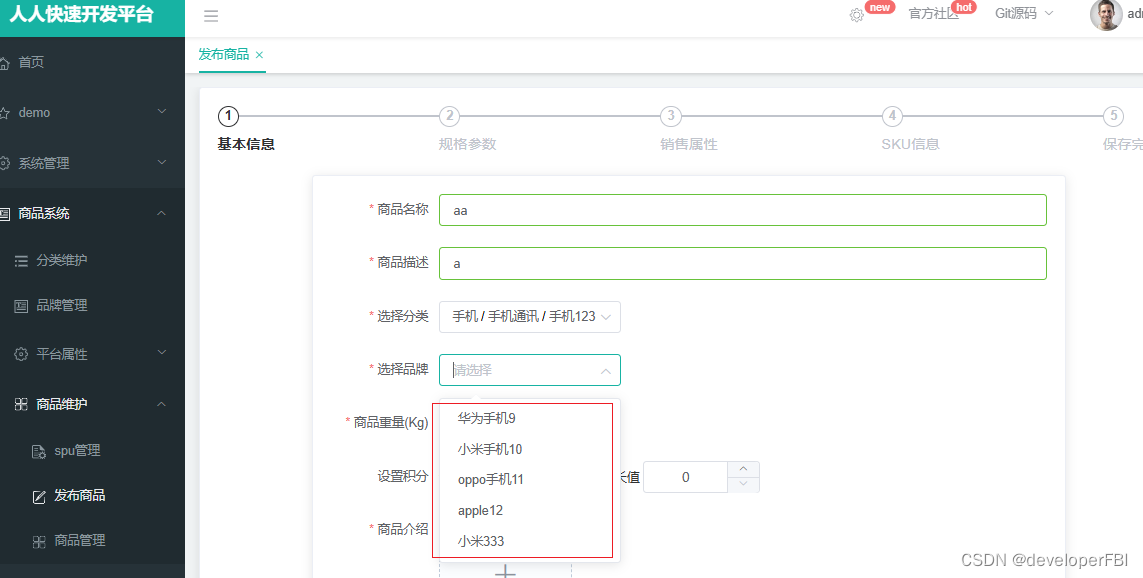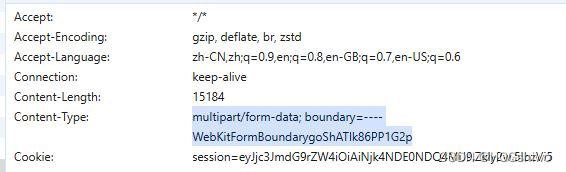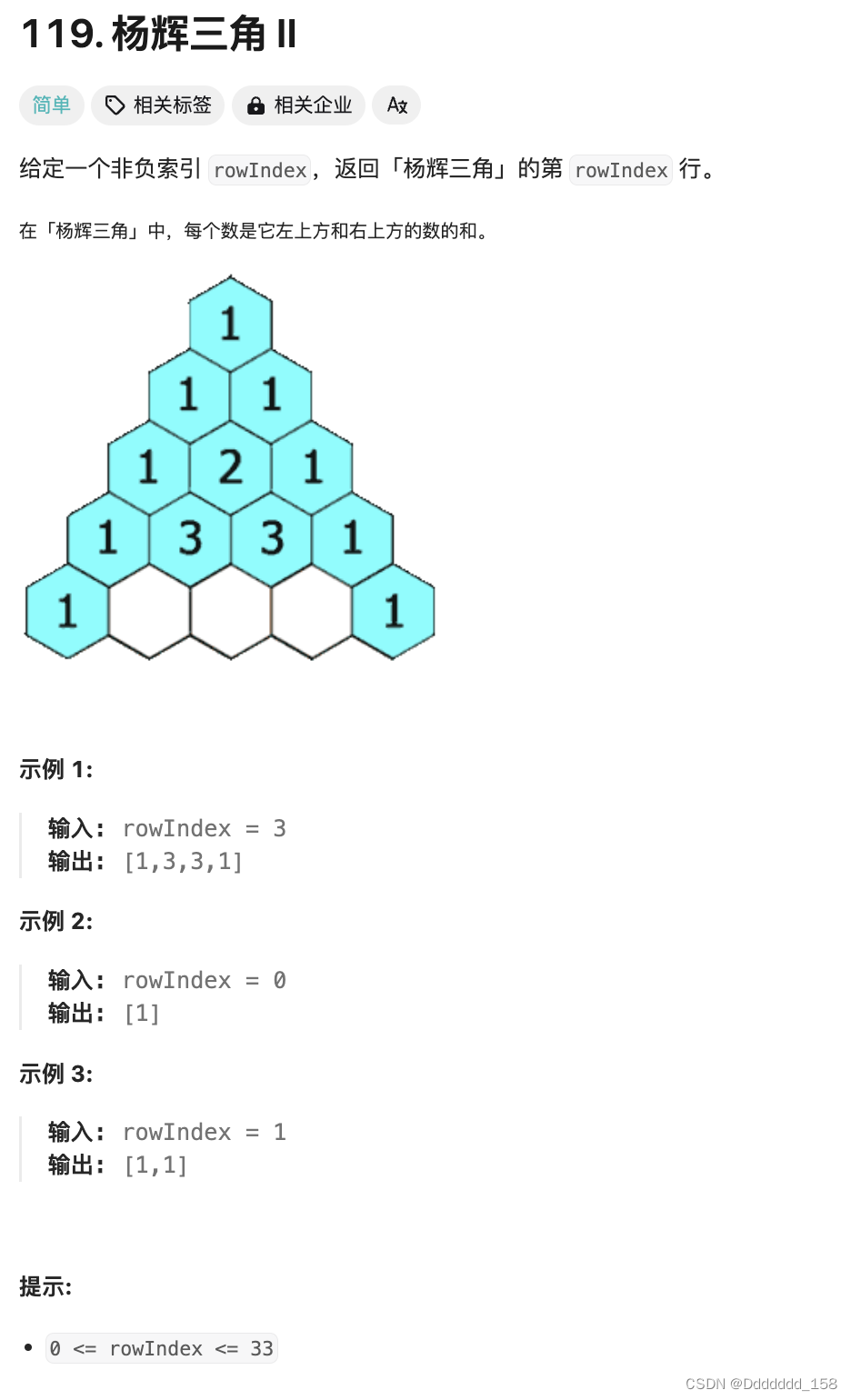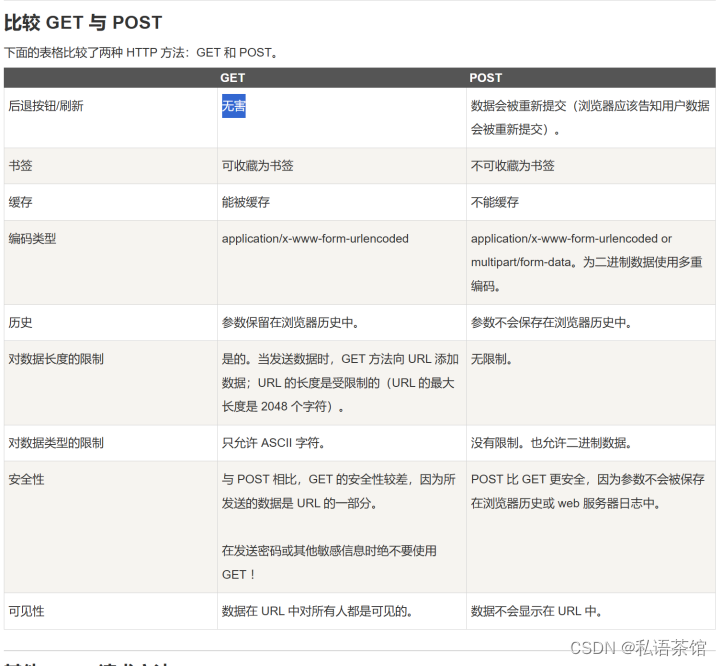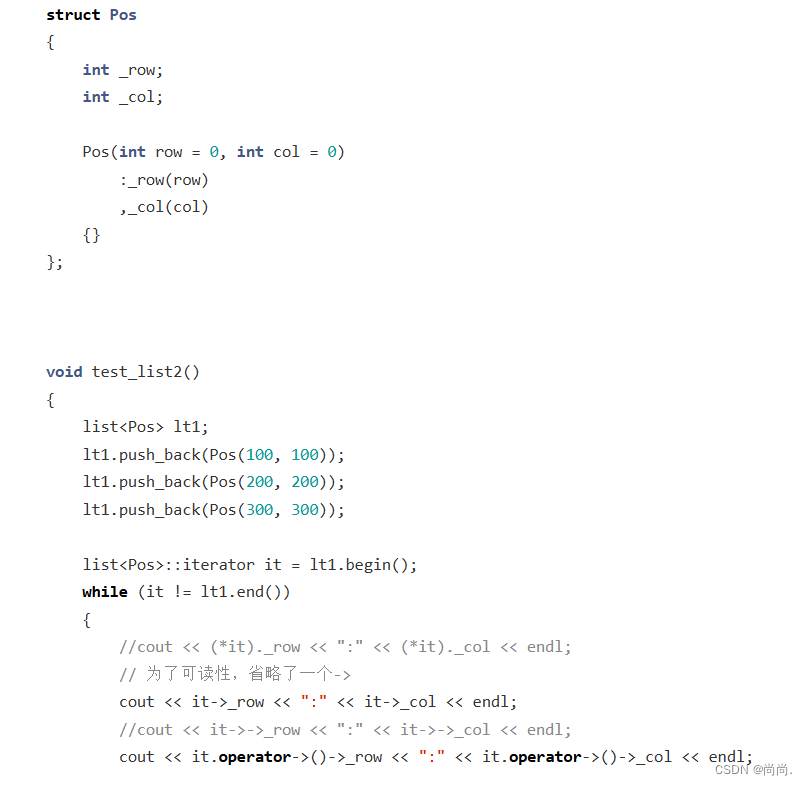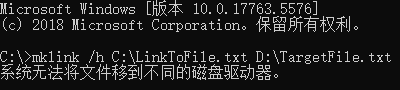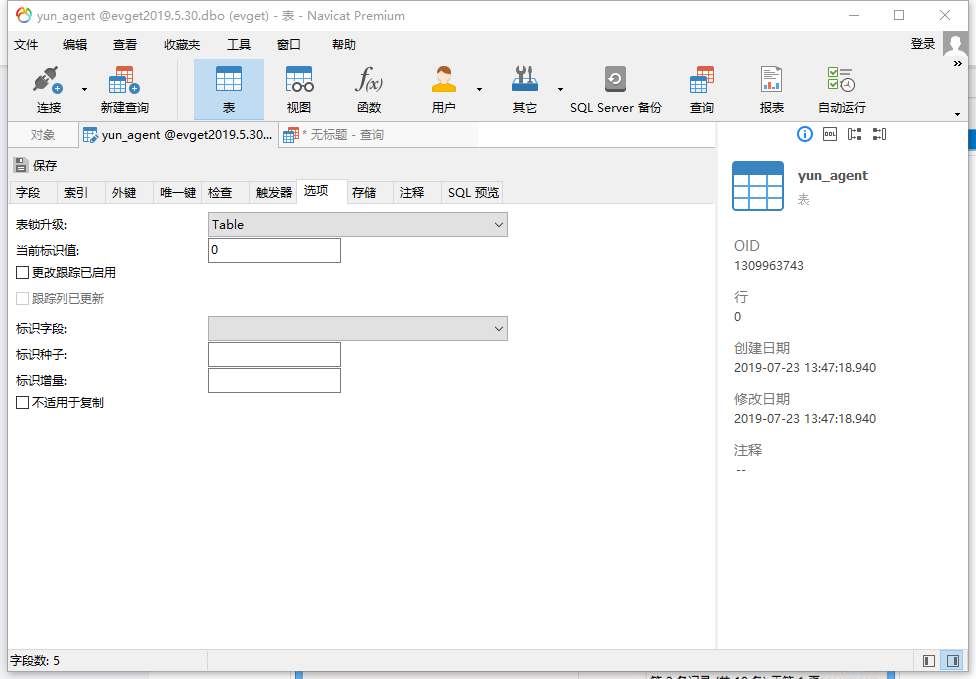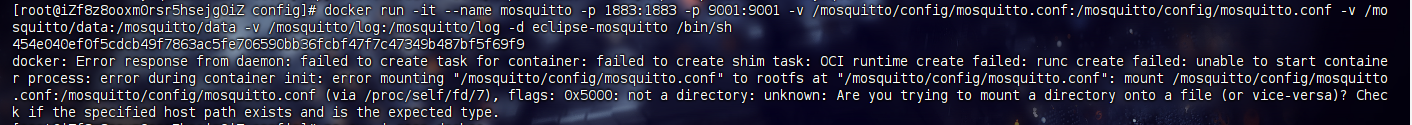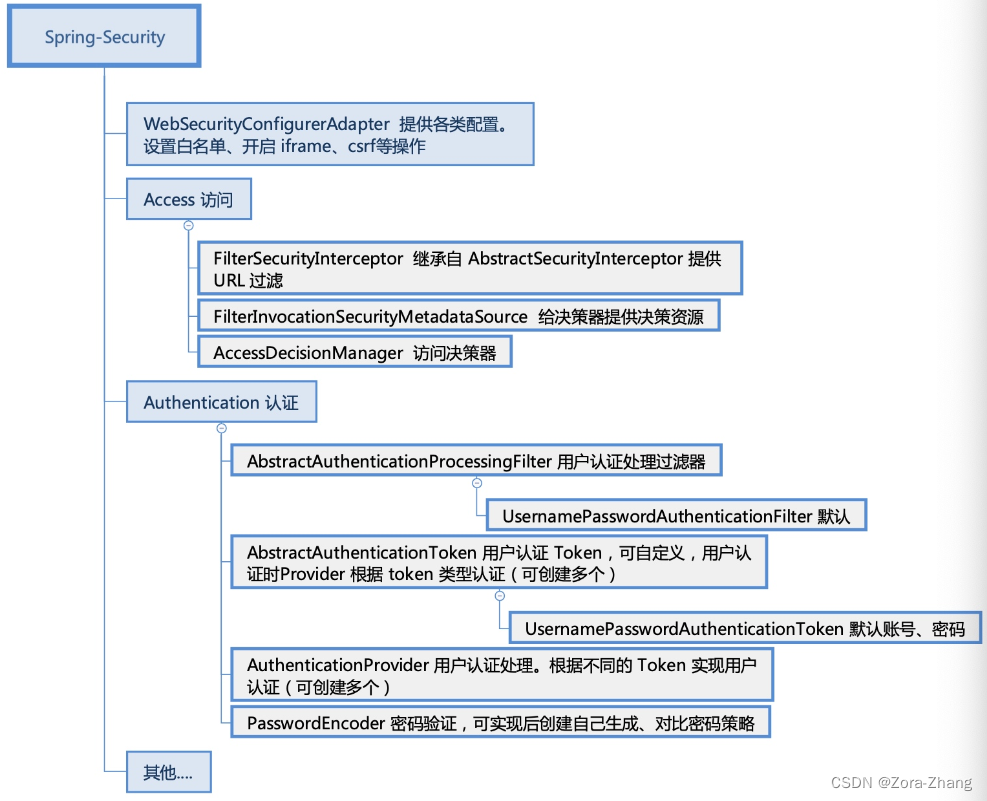参考自MFC 模态对话框的实现原理 - 西昆仑 - OSCHINA - 中文开源技术交流社区
1. 模态对话框
在涉及 GUI 程序开发的过程中,常常有模态对话框以及非模态对话框的概念
模态对话框:在模态对话框活动期间,父窗口是无法进行消息响应,独占用户输入;
非模态对话框:各窗口之间不影响。
主要区别:
非模态对话框与 APP 共用消息循环,不会独占用户;
模态对话框独占用户输入,其他界面无法响应。
在用户层的主要逻辑如下:
TestDlg dlg;
if (dlg.DoModal() == IDOK)
{
//处理完毕后的操作
}
.......//后续处理
在具体实现中,有如下几个步骤:
1. 让父窗口失效 EnableWindow (parentWindow, FALSE)
2. 建立模态对话框自己的消息循环(RunModalLoop)
3. 直至接收关闭消息,消息循环终止,并销毁窗口。
INT_PTR CDialog::DoModal()
{
//对话框资源加载
......
//在创建模态窗口之前先让父窗口失效,不响应键盘、鼠标产生的消息
HWND hWndParent = PreModal();
AfxUnhookWindowCreate();
BOOL bEnableParent = FALSE;
if (hWndParent && hWndParent != ::GetDesktopWindow() && ::IsWindowEnabled(hWndParent))
{
::EnableWindow(hWndParent, FALSE);
bEnableParent = TRUE;
.......
}
//创建模态窗口,并进行消息循环,若窗口不关闭,则循环不退出
AfxHookWindowCreate(this);
VERIFY(RunModalLoop(dwFlags) == m_nModalResult);
//窗口关闭,销毁窗口
DestroyWindow();
PostModal();
//释放资源,并让父窗口有效
pMainWnd->EnableWindow(TRUE);
//返回
return m_nModalResult;
}
2. 模态窗口中的消息循环
int CWnd::RunModalLoop(DWORD dwFlags)
{
//要检查窗口状态是否是模态窗口
//若状态一直为模态,则一直进行消息循环
for (;;)
{
ASSERT(ContinueModal());
// phase1: check to see if we can do idle work
while (bIdle &&
!::PeekMessage(pMsg, NULL, NULL, NULL, PM_NOREMOVE))
{
ASSERT(ContinueModal());
// show the dialog when the message queue goes idle
if (bShowIdle)
{
ShowWindow(SW_SHOWNORMAL);
UpdateWindow();
bShowIdle = FALSE;
}
// call OnIdle while in bIdle state
if (!(dwFlags & MLF_NOIDLEMSG) && hWndParent != NULL && lIdleCount == 0)
{
// send WM_ENTERIDLE to the parent
::SendMessage(hWndParent, WM_ENTERIDLE, MSGF_DIALOGBOX, (LPARAM)m_hWnd);
}
if ((dwFlags & MLF_NOKICKIDLE) ||
!SendMessage(WM_KICKIDLE, MSGF_DIALOGBOX, lIdleCount++))
{
// stop idle processing next time
bIdle = FALSE;
}
}
//在有消息的情况下取消息处理
do
{
ASSERT(ContinueModal());
// pump message, but quit on WM_QUIT
if (!AfxPumpMessage())
{
AfxPostQuitMessage(0);
return -1;
}
// show the window when certain special messages rec'd
if (bShowIdle &&
(pMsg->message == 0x118 || pMsg->message == WM_SYSKEYDOWN))
{
ShowWindow(SW_SHOWNORMAL);
UpdateWindow();
bShowIdle = FALSE;
}
if (!ContinueModal())
goto ExitModal;
// reset "no idle" state after pumping "normal" message
if (AfxIsIdleMessage(pMsg))
{
bIdle = TRUE;
lIdleCount = 0;
}
} while (::PeekMessage(pMsg, NULL, NULL, NULL, PM_NOREMOVE));
}
ExitModal:
m_nFlags &= ~(WF_MODALLOOP|WF_CONTINUEMODAL);
return m_nModalResult;
}
GetMessage 与 PeekMessage 的区别:
GetMessage: 用于从消息队列读取消息。若队列中没有消息,GetMessage 将导致线程阻塞。
PeekMessage: 检测队列中是否有消息,并立即返回,不会导致阻塞。
3. APP 中的消息循环
//thrdcore.cpp
// main running routine until thread exits
int CWinThread::Run()
{
// for tracking the idle time state
BOOL bIdle = TRUE;
LONG lIdleCount = 0;
//消息读取乃至分发 当为WM_QUIT时,退出循环
for (;;)
{
//检查是否为空闲时刻
while (bIdle &&
!::PeekMessage(&m_msgCur, NULL, NULL, NULL, PM_NOREMOVE))
{
// call OnIdle while in bIdle state
if (!OnIdle(lIdleCount++))
bIdle = FALSE; // assume "no idle" state
}
//有消息,读消息并分发
do
{
// pump message, but quit on WM_QUIT
if (!PumpMessage())
return ExitInstance();
// reset "no idle" state after pumping "normal" message
if (IsIdleMessage(&m_msgCur))
{
bIdle = TRUE;
lIdleCount = 0;
}
}
while (::PeekMessage(&m_msgCur, NULL, NULL, NULL, PM_NOREMOVE));
}
}
4. 模态对话框中局部消息循环和 APP 全局消息循环的关系
4.1 APP 消息循环和模态对话框中局部消息循环的关系

根据上图可以看出,在 APP 的消息循环再派发 ONOK 消息后,调用 ModalDlg 的响应函数,pWnd->OnOk (); 在该消息中,
会 进入模态对话框的消息循环,除非将模态对话框关闭,否则 APP 的 DispatchMessage 函数一直出不来。
一旦创建了模态对话框,进行局部消息循环,那么 APP 的消息循环就被阻断。整个程序的消息循环有模态对话框中得消息循环取代。所以给父窗口发送的非窗口消息,一样可以响应。
由于局部消息循环只在对话框中的一个响应函数中,而全局的消息循环也被阻断,局部循环一直运行,如果用户不进行处理并关闭模态对话框,该循环会一直不退出。其他对话框也得不到处理。
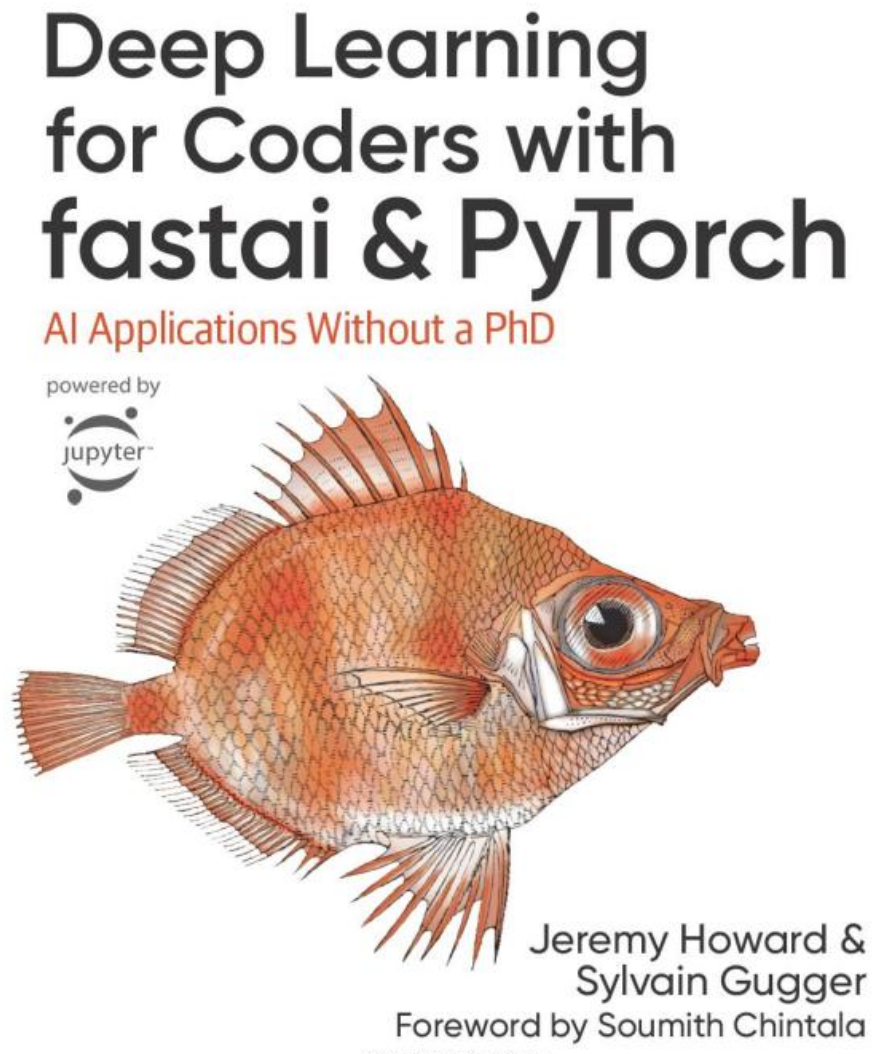

![【PostgreSQL17新特性之-冗余IS [NOT] NULL限定符的处理优化】](https://img-blog.csdnimg.cn/img_convert/d8c52000ffd33b61ebaa1a0113f46d9c.png)


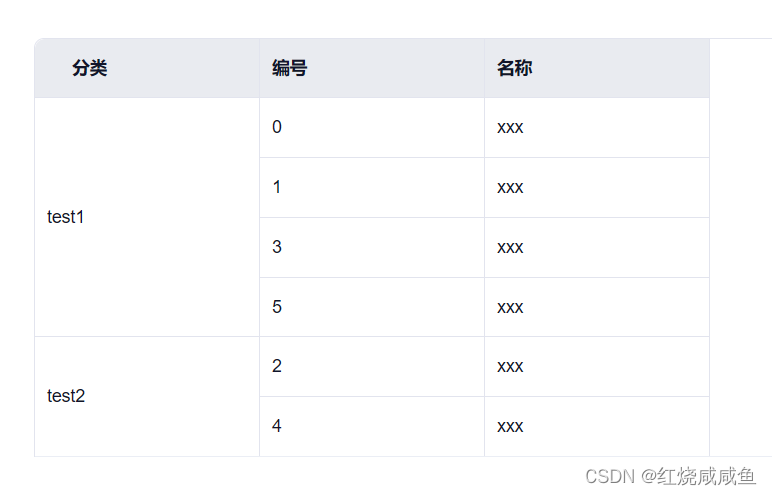

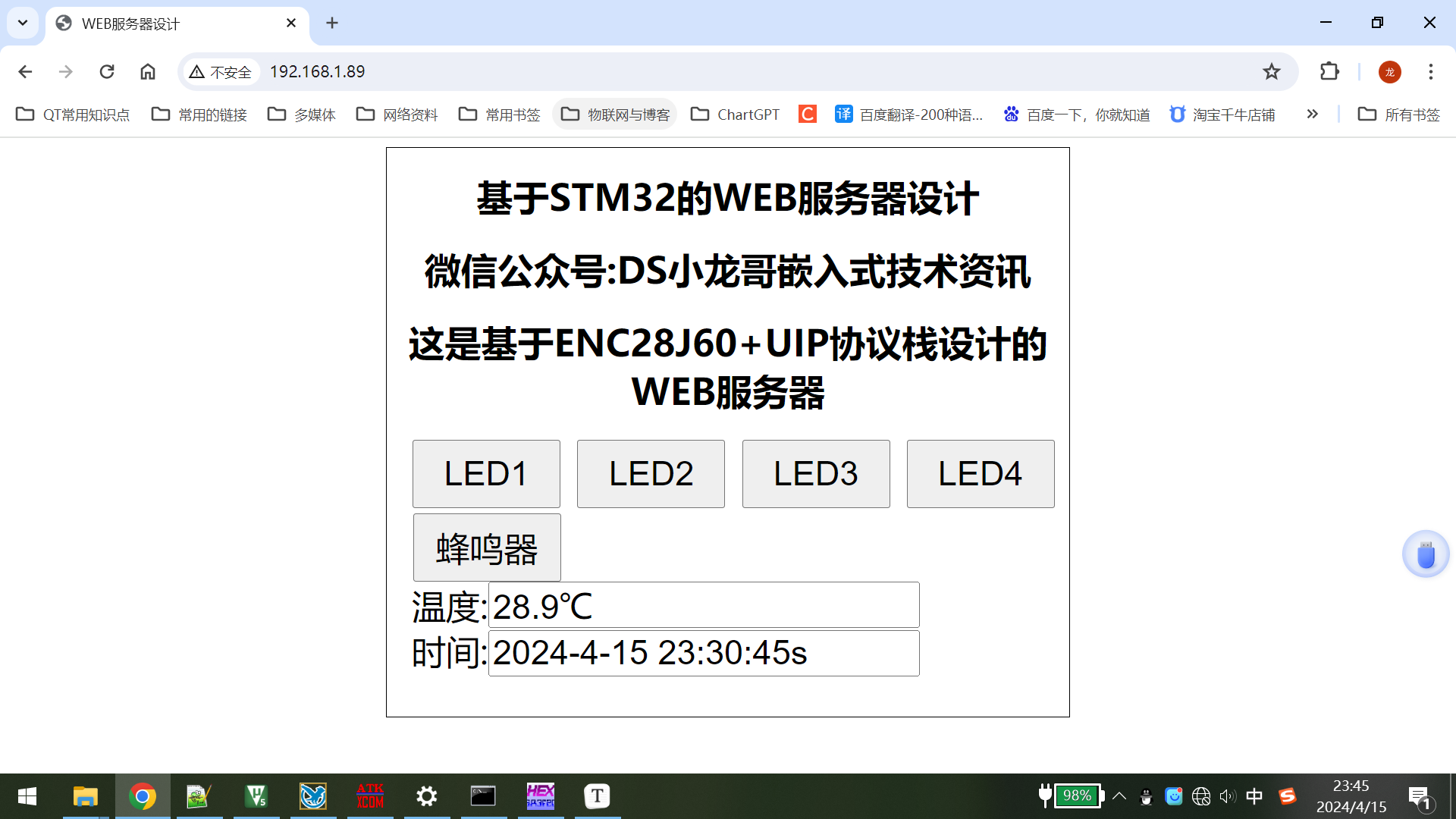
![[代码复现]Self-Attentive Sequential Recommendation(ing)](https://img-blog.csdnimg.cn/direct/196fac48d6b848fba9abf60f8c7b44bd.png)