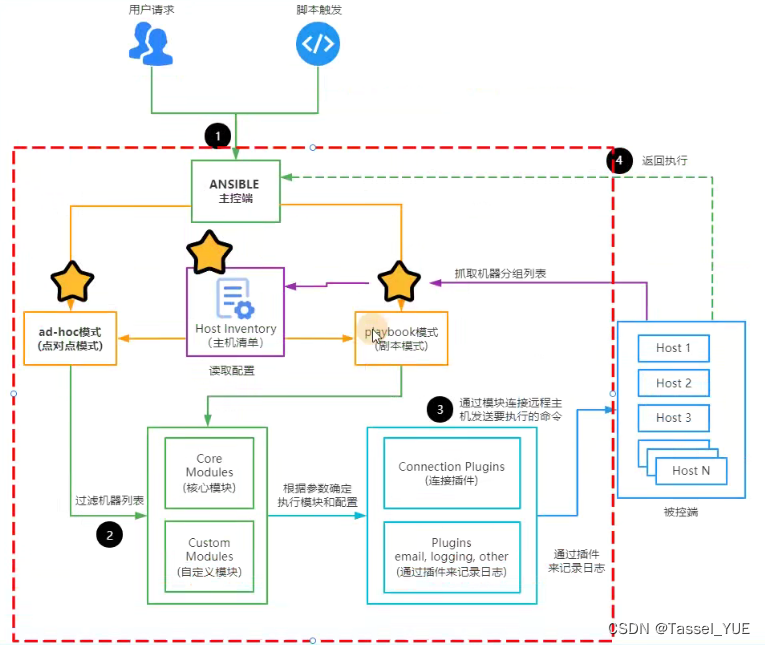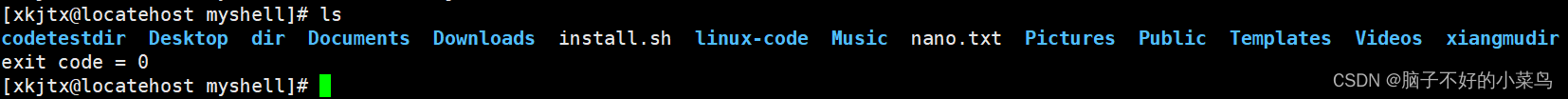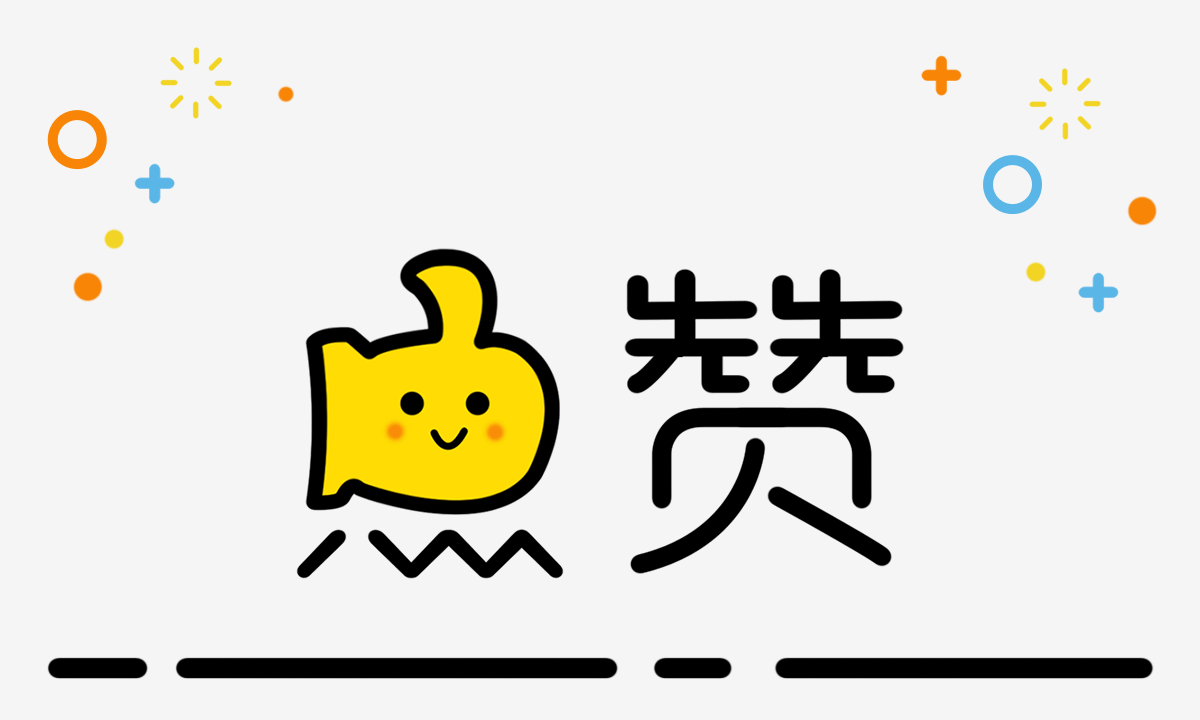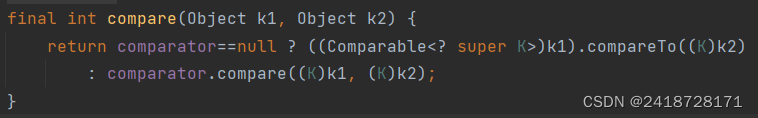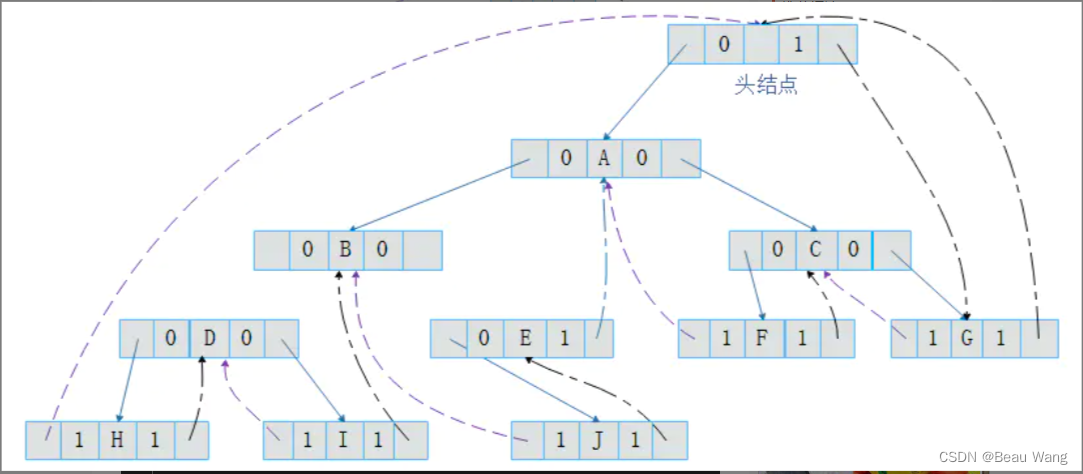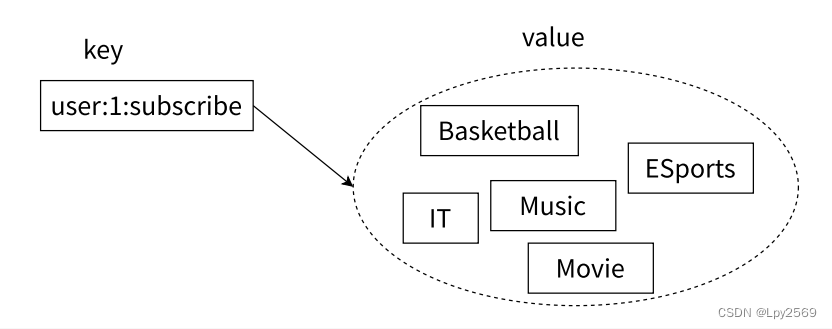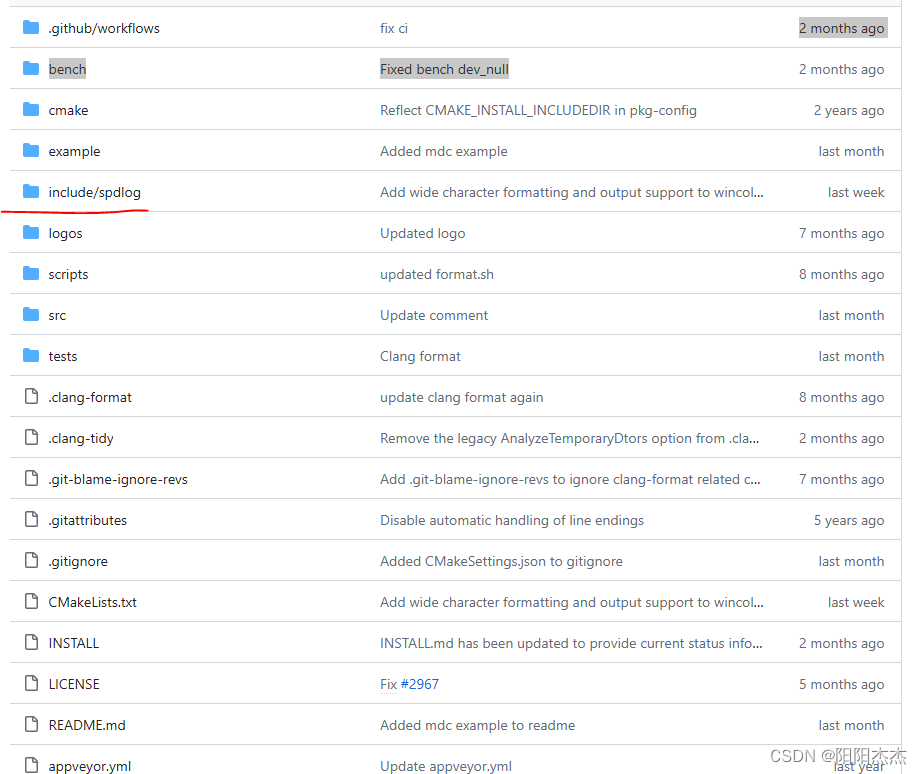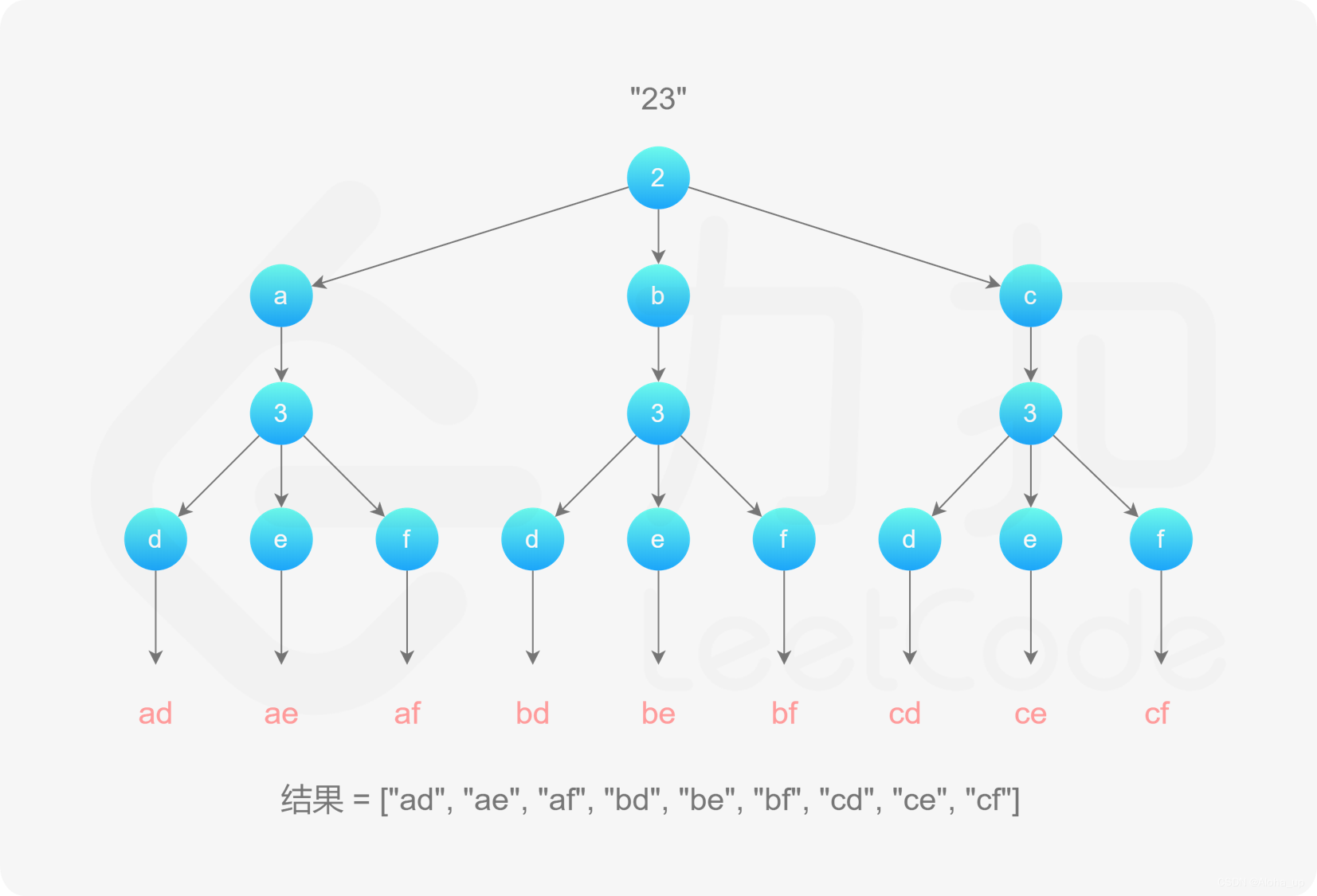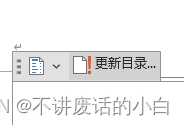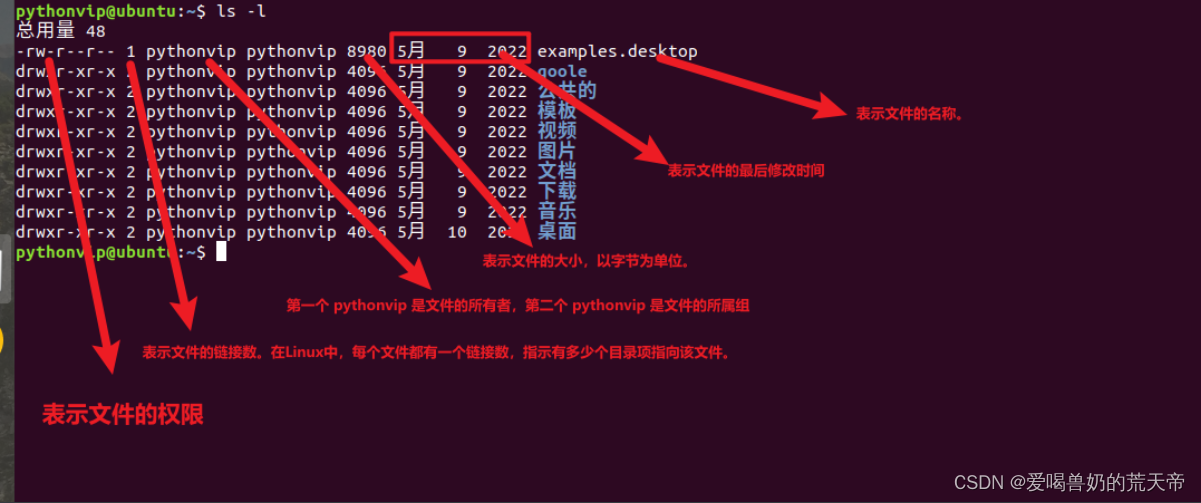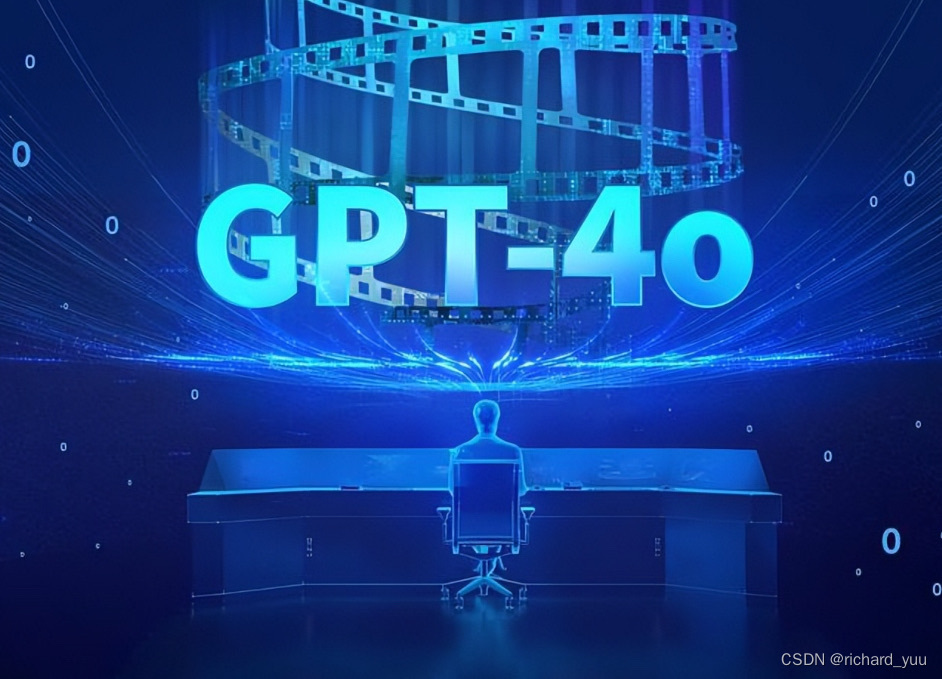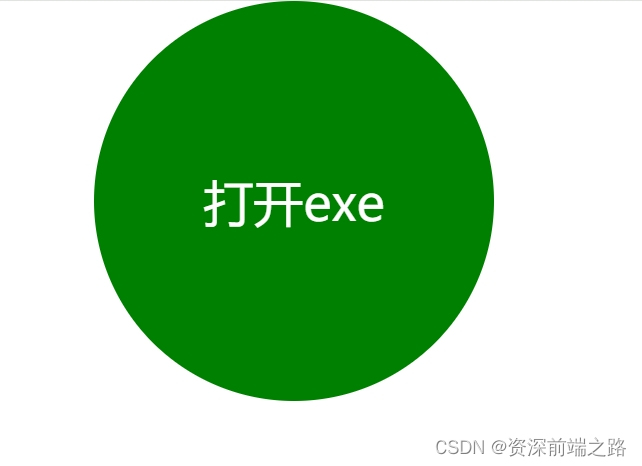
 1、注册表注册
1、注册表注册
在注册表中直接按照图2注册数据;也可以按照图3注册表的文件创建文档,然后点击打开,将会将注册表写入window系统。
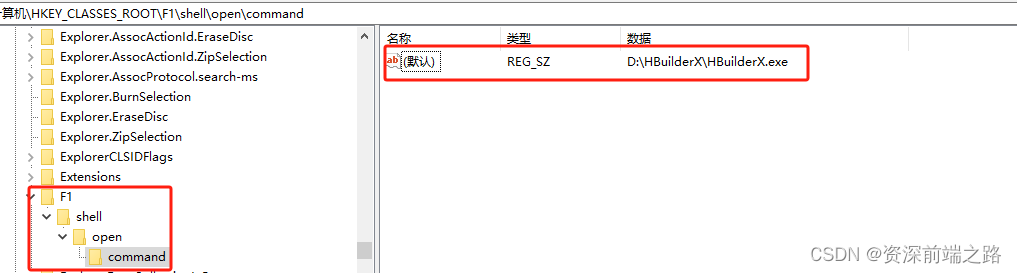
图2
Windows Registry Editor Version 5.00
[HKEY_CLASSES_ROOT\F1]
@="URL:F1 Protocol Handler"
"URL Protocol"=""
[HKEY_CLASSES_ROOT\F1\shell]
[HKEY_CLASSES_ROOT\F1\shell\open]
[HKEY_CLASSES_ROOT\F1\shell\open\command]
@="D:\\HBuilderX\\HBuilderX.exe"图3
2、调用注册表
<template>
<main>
<div style="width:600px;margin: 0 auto;">
<div @click="open()"
style="width:400px;height: 400px;border-radius: 400px;background: green;display: flex;align-items: center;justify-content: center;color:white;font-size: 50px;">
打开exe</div>
</div>
</main>
</template>
<script setup>
const open = () => {
window.location.href = 'f1://'
}
</script>
<style lang="less" scoped>
</style>
3、收获
在浏览微信小程序官方文档时,点击导入代码库的文字,项目就会直接导入到微信开发小程序,进行原型。
因此,遇到不熟悉的不熟悉的领域不要担心,回顾自己在浏览网页中遇到的一些事情,基本上都有有对应的答案。
如果用在linux项目中,需要让exe文件和当前的项目的注册表路径名称保持一致,这样在使用时,才可以准确的调用。