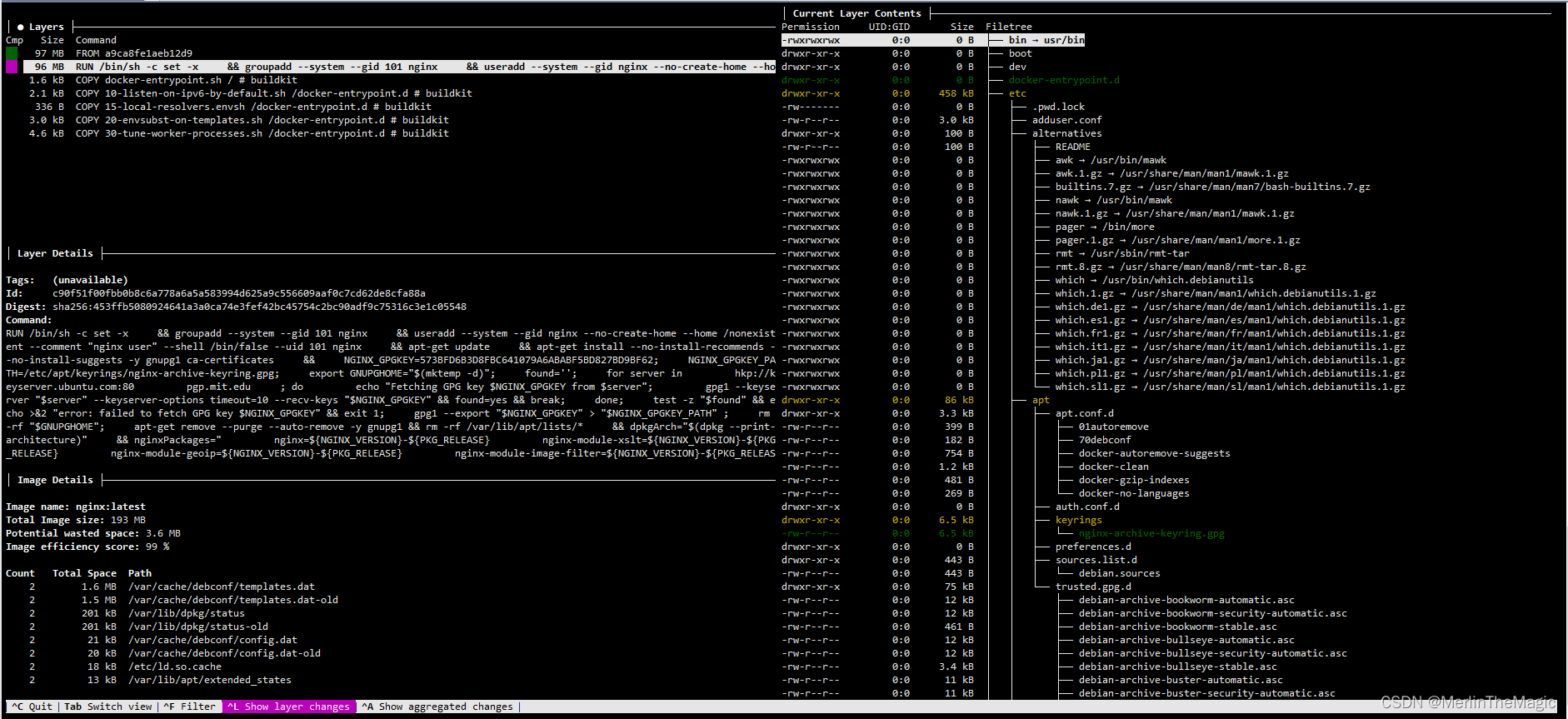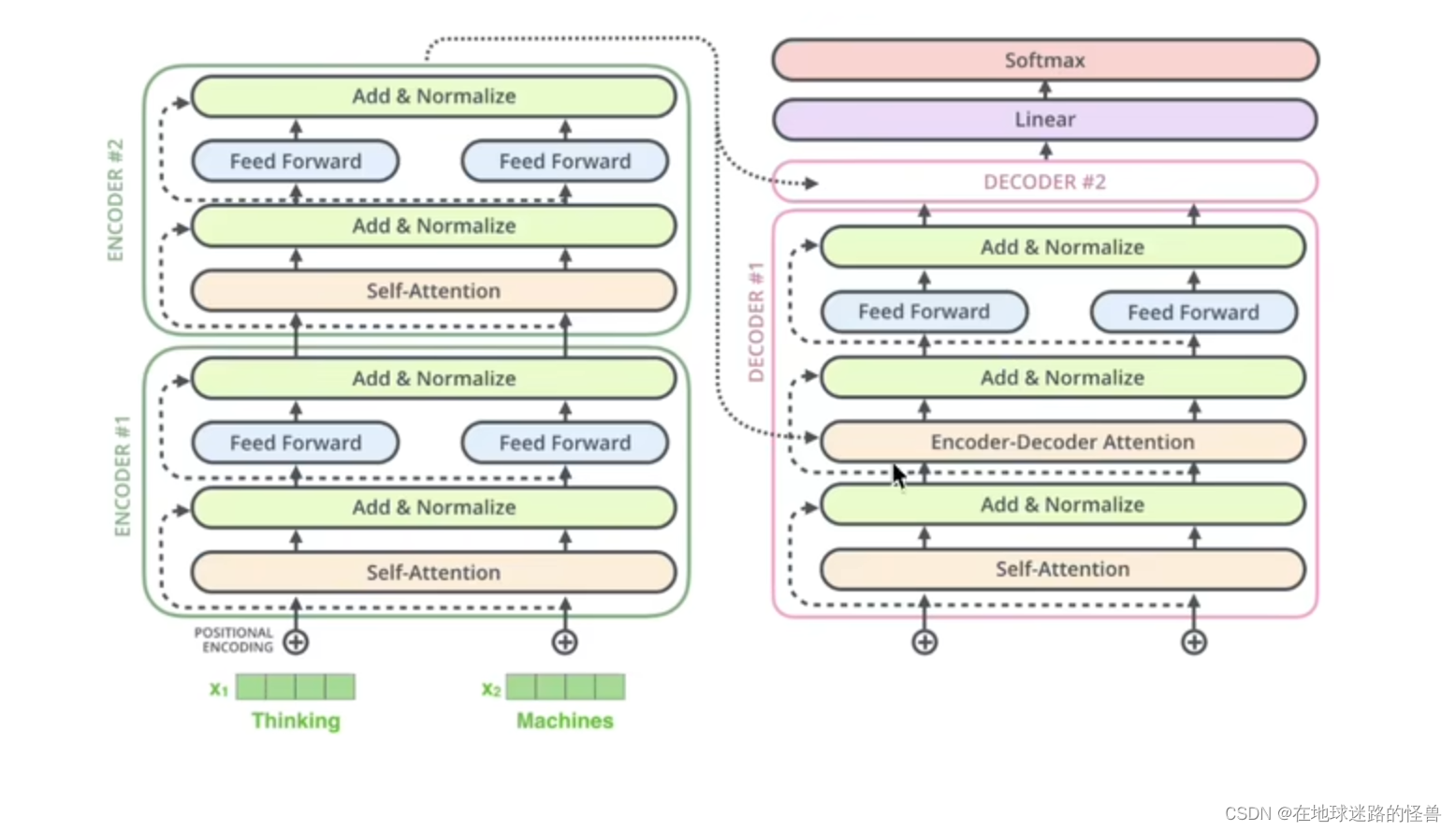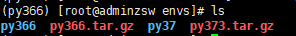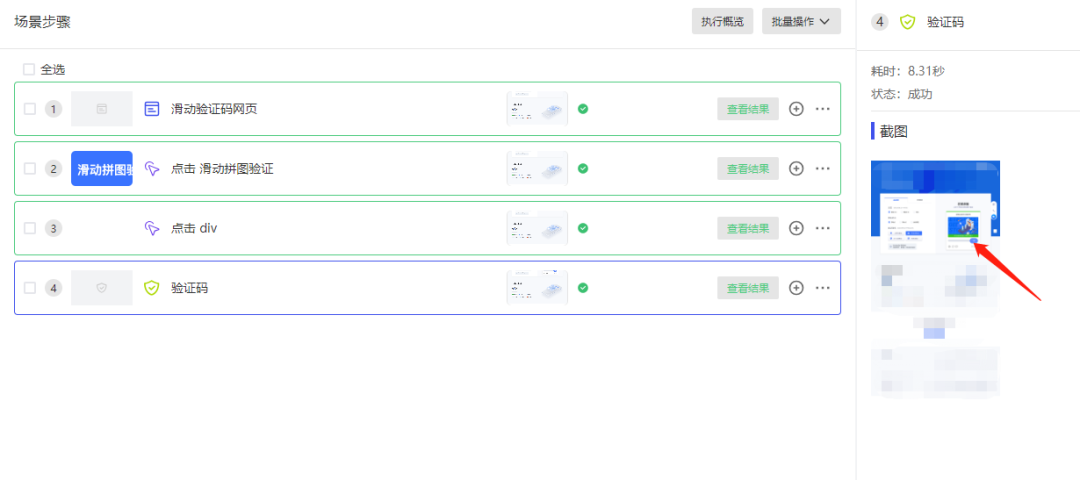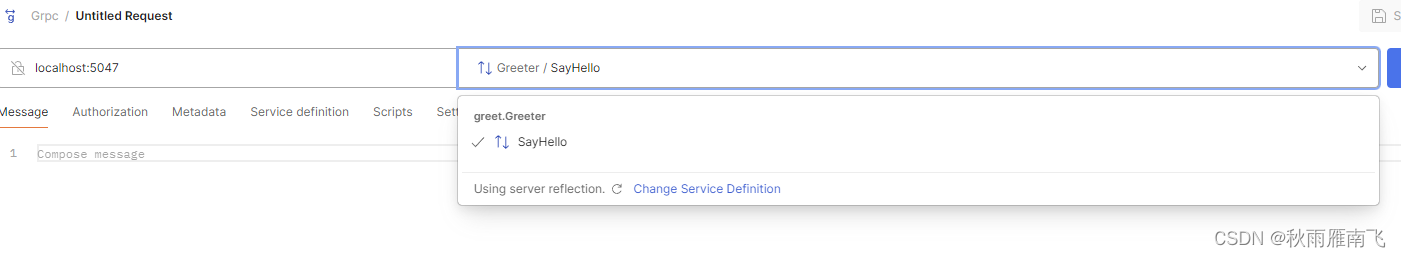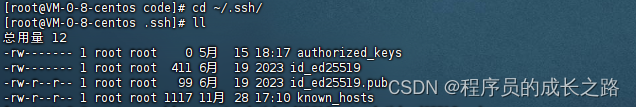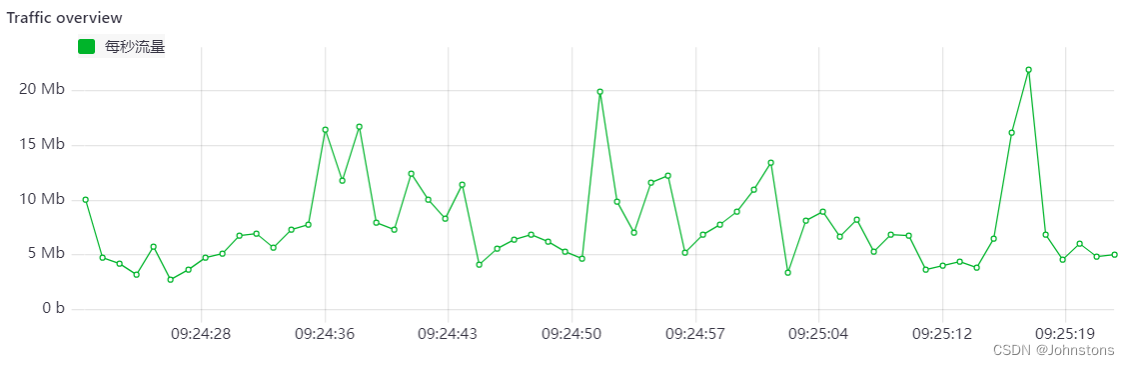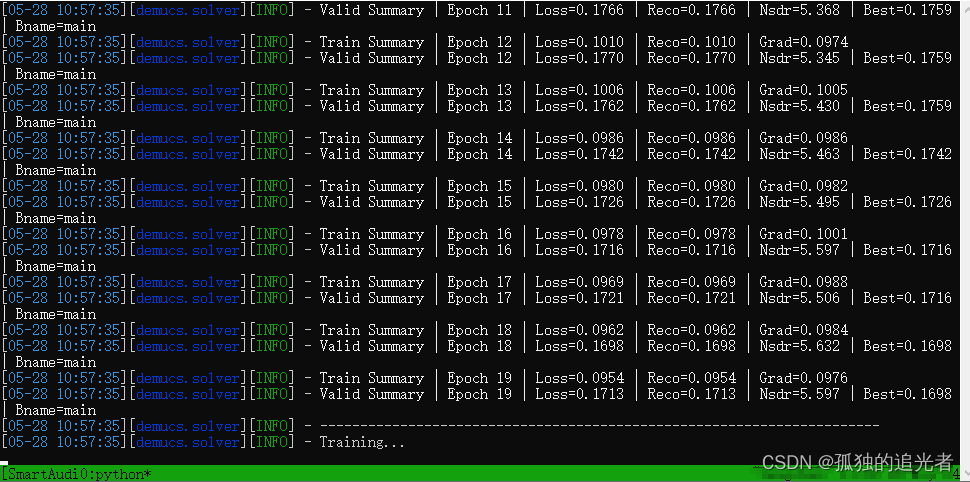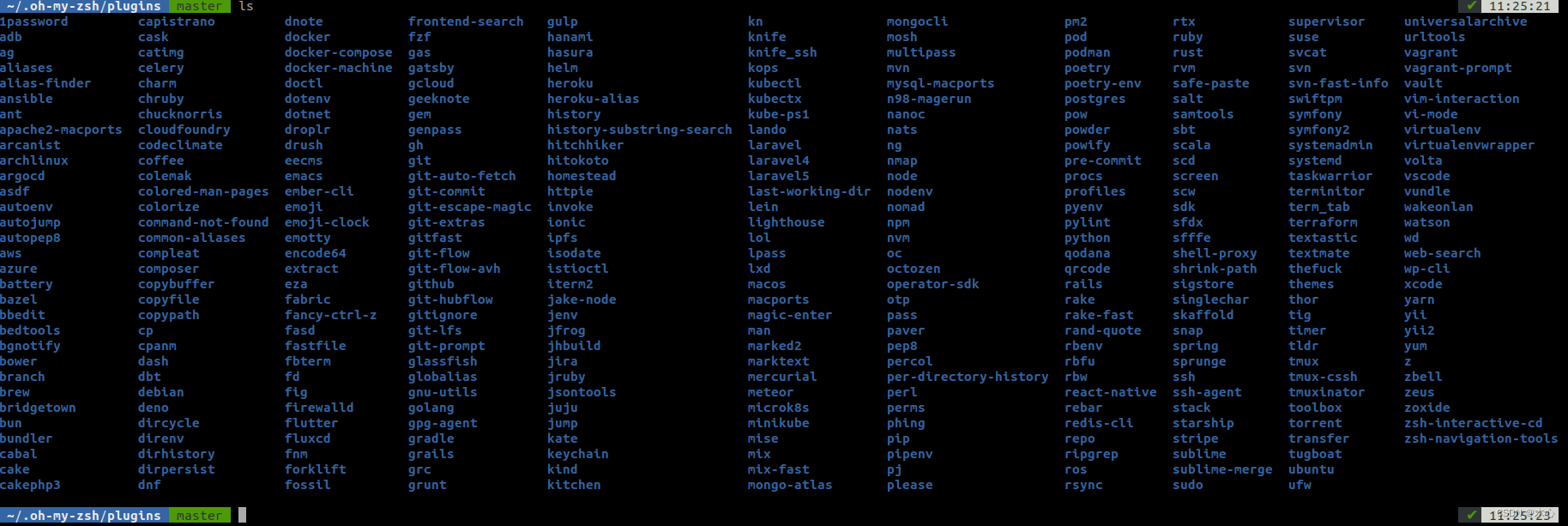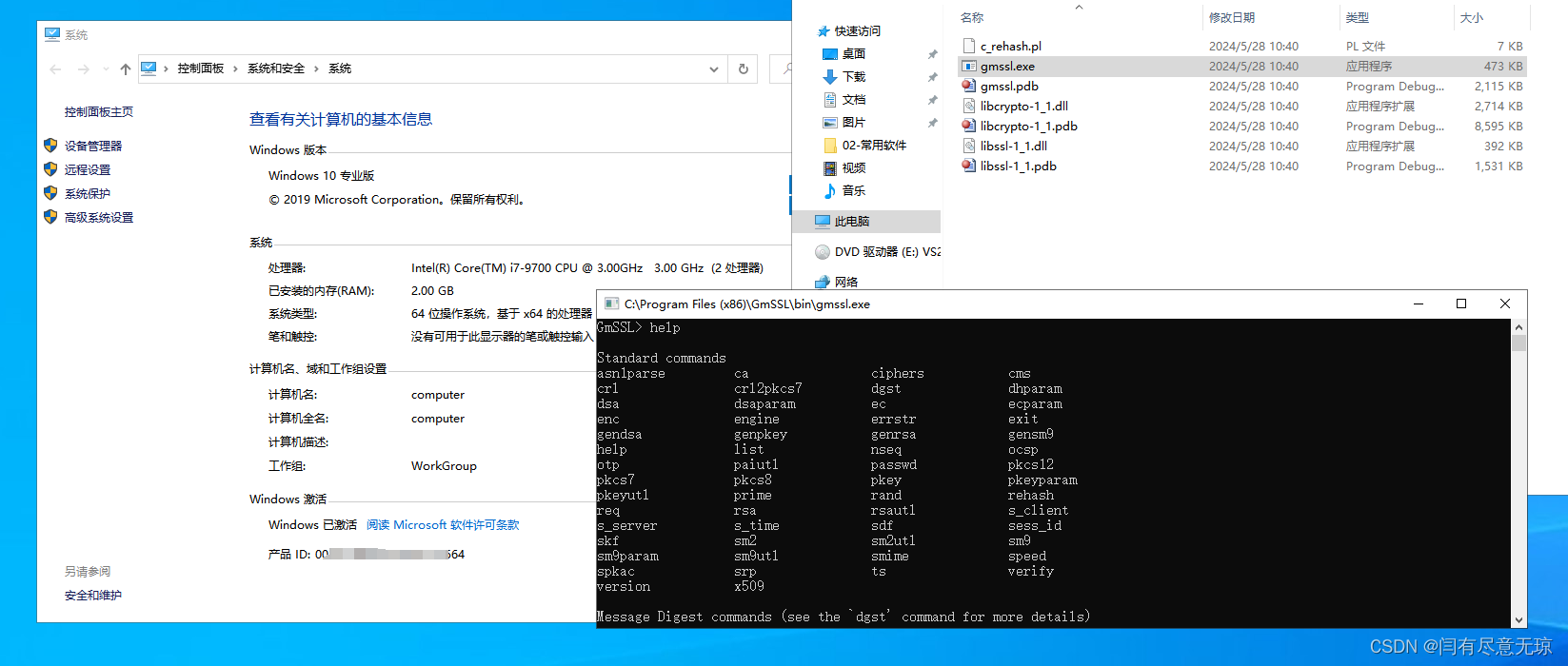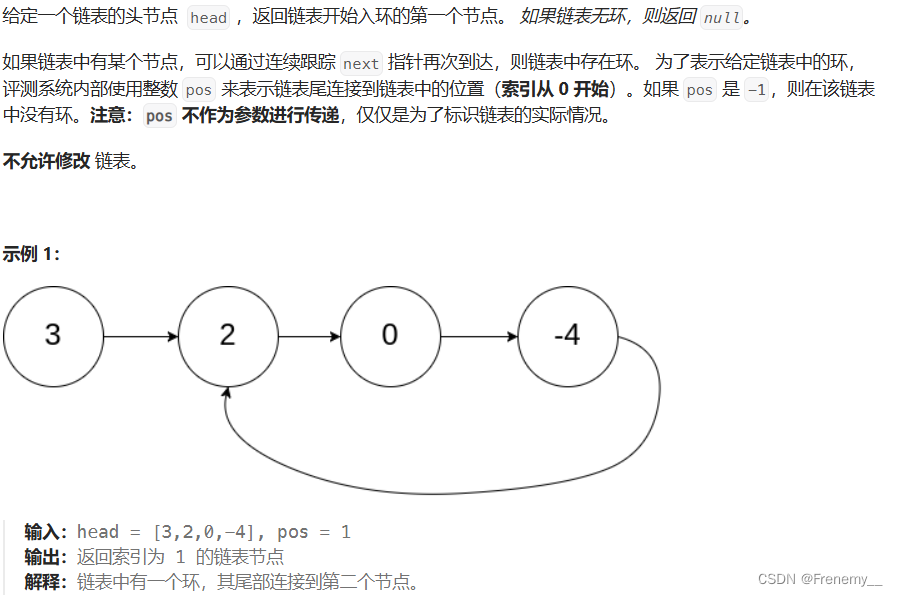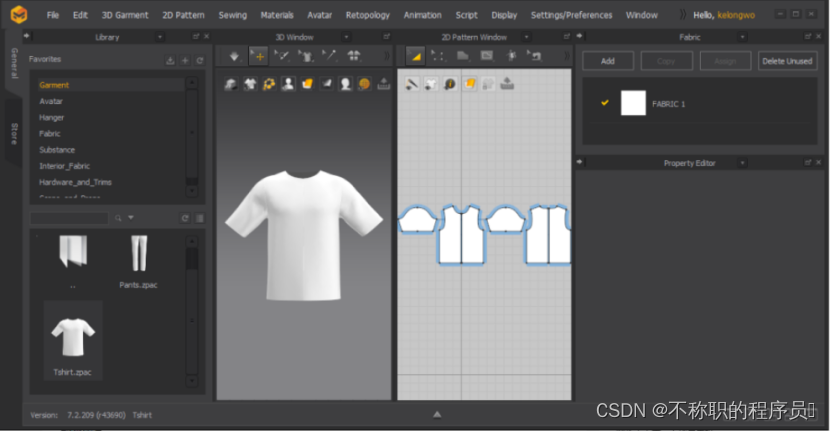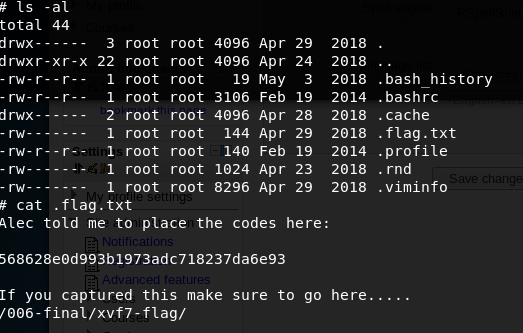实现效果
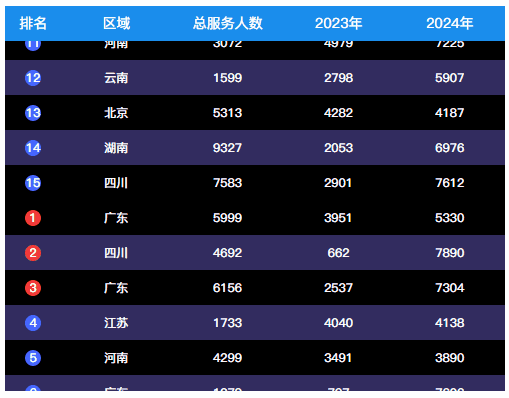
实现思路
- 首先固定最外层的高度,并且设置超出高度后隐藏
- 设置每一行的高度为固定35PX,默认显示10行,所以最外层高度就是 35 * 10 + 表头的高度
- 遍历时克隆一份表格数据,用于视差效果显示
- 设置滚动动画,让表格行所在的父元素
tableTr不断往上移动,当移动到末尾数据时,此时定义的移动距离position刚好时总高度的一半 - 然后重置
position的距离为0,因为我们克隆了一份数据,此时便不会有闪跳的情况,给人的感觉就是继续往上滚动,从而实现无限滚动的效果
完整代码
<template>
<div class="table-box">
<!--表头-->
<div class="table-th">
<div style="width: 60px">排名</div>
<div>区域</div>
<div>总服务人数</div>
<div>2023年</div>
<div>2024年</div>
</div>
<!--表格数据-->
<div class="table-tr" ref="tableTr" @mouseenter="pause" @mouseleave="resume">
<!--克隆一份数据-->
<div
class="tr-item"
v-for="(item, index) in [...tableData, ...tableData]"
:key="index"
:class="{ 'even-background': index < 15 ? index % 2 !== 0 : index % 2 === 0 }"
>
<div class="index-item">
<div v-if="item.ranking <= 3" class="tab-index index-bg">
{{ item.ranking }}
</div>
<div v-else class="tab-index">
{{ item.ranking }}
</div>
</div>
<div>{{ item.province }}</div>
<div>{{ item.totalServiceNumber }}</div>
<div>{{ item.yearNumber2 }}</div>
<div>{{ item.yearNumber3 }}</div>
</div>
</div>
</div>
</template>
<script>
export default {
name: 'demo2',
data() {
return {
tableData: [],
position: 0,
animationId: null,
}
},
mounted() {
this.getTableData()
this.$nextTick(() => {
this.animation()
})
},
methods: {
/**
* 暂停动画。
* 此方法通过取消动画帧请求来暂停动画的执行。
* 当鼠标移入组件时调用,以暂停动画的播放。
*/
pause() {
cancelAnimationFrame(this.animationId) // 取消当前的动画帧请求
this.animationId = null // 清空动画帧请求的ID
this.isPaused = true // 标记动画为暂停状态
},
/**
* 恢复动画。
* 如果动画当前处于暂停状态,此方法会重新启动动画。
* 当鼠标移出组件时调用,以恢复动画的播放。
*/
resume() {
if (this.isPaused) {
// 当动画处于暂停状态时
this.animation() // 重新调用动画函数
this.isPaused = false // 将动画状态设置为播放
}
},
/**
* 启动一个动画,用于滚动表格中的行。
* 此函数没有参数和返回值,因为它直接操作DOM并启动一个循环动画。
* 动画效果是通过改变行的垂直偏移来实现的。
*/
animation() {
// 获取将要进行动画的ul元素
let tableTr = this.$refs.tableTr
// 获取ul元素的高度,用于计算动画的终点
let tableTrHeight = tableTr.offsetHeight
/**
* 动画循环函数。
* 不断调整元素的垂直偏移,创造向下滚动的效果。
* 当元素偏移超过其高度的一半时,重置偏移值,实现循环滚动。
*/
const animate = () => {
this.position -= 2 // 每次循环减少的偏移量,控制动画速度
if (this.position <= -(tableTrHeight / 2)) {
this.position = 0 // 当偏移量小于等于负的一半高度时,重置偏移量,准备下一次循环
}
tableTr.style.transform = `translateY(${this.position}px)` // 应用偏移量到元素的transform属性上,实现动画效果
this.animationId = requestAnimationFrame(animate) // 请求下一个动画帧继续执行此函数,保持动画运行
}
animate() // 初始化动画
},
getTableData() {
const generatedData = []
const provinces = [
'北京',
'上海',
'广东',
'江苏',
'浙江',
'山东',
'河南',
'湖南',
'湖北',
'四川',
'福建',
'安徽',
'陕西',
'重庆',
'云南',
]
const randomServiceNumber = (min, max) => Math.floor(Math.random() * (max - min + 1)) + min
for (let i = 0; i < 15; i++) {
const province = provinces[Math.floor(Math.random() * provinces.length)]
const totalServiceNumber = randomServiceNumber(1000, 10000).toString()
const yearNumber2 = randomServiceNumber(500, 5000).toString()
const yearNumber3 = randomServiceNumber(1000, 8000).toString()
generatedData.push({
ranking: i + 1,
province,
totalServiceNumber,
yearNumber2,
yearNumber3,
})
}
this.tableData = generatedData
},
},
}
</script>
<style scoped lang="scss">
.table-box {
background-color: #000;
color: white;
// 最外层父元素必须要定高
width: 500px;
height: 385px;
overflow: hidden;
}
.table-th {
display: flex;
align-items: center;
justify-content: space-around;
background-color: #1a8dec;
font-weight: 100;
font-size: 14px;
padding: 2px 0;
height: 35px;
line-height: 35px;
position: sticky;
z-index: 2;
& > div {
width: 120px;
text-align: center;
}
}
.table-tr {
display: flex;
flex-direction: column;
.tr-item {
display: flex;
align-items: center;
justify-content: space-around;
font-weight: 100;
font-size: 12px;
height: 35px; // 每一行的高度也必须固定,用户计算滚动距离
line-height: 35px;
& > div {
width: 120px;
text-align: center;
}
.index-item {
width: 60px;
display: flex;
align-items: center;
justify-content: center;
}
}
//.tr-item:nth-child(odd) {
// background-color: #322c5f;
//}
}
.even-background {
background-color: #322c5f;
}
.tab-index {
width: 16px;
height: 16px;
line-height: 16px;
text-align: center;
border-radius: 50%;
background-color: #4666ff;
}
.index-bg {
background-color: #f43737;
}
</style>