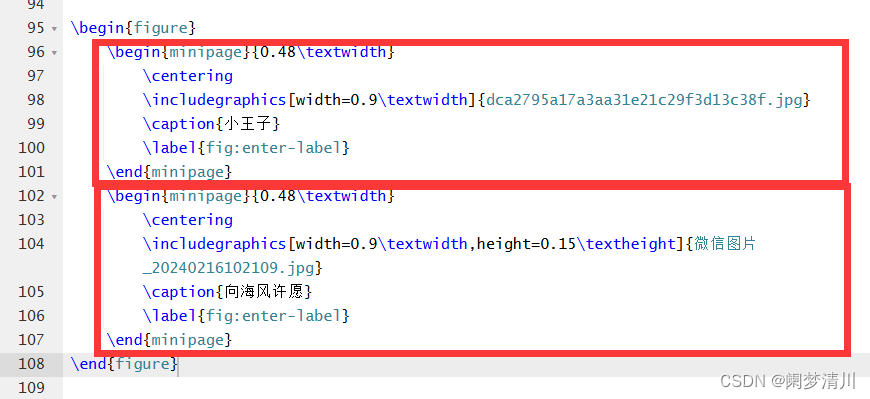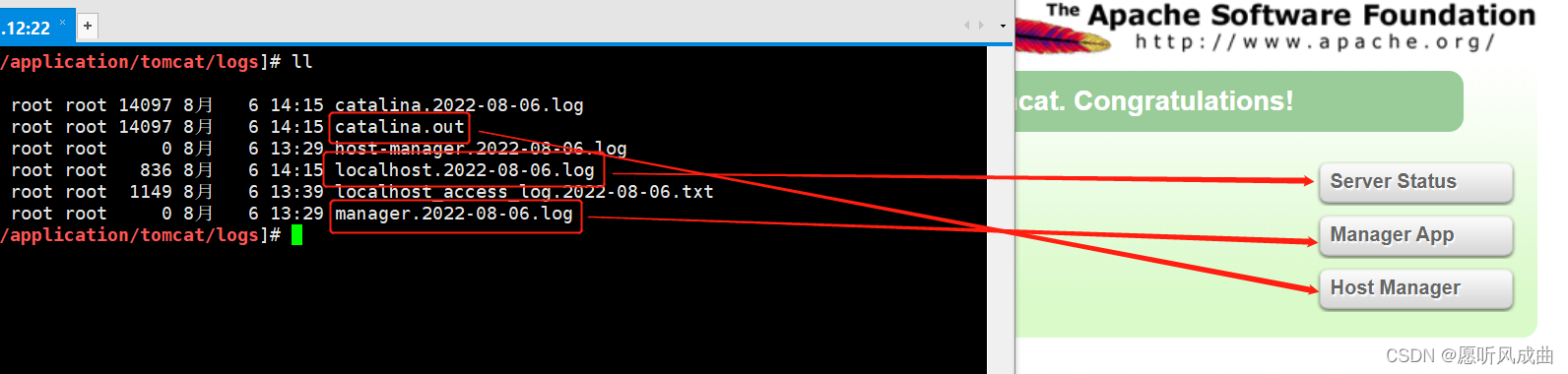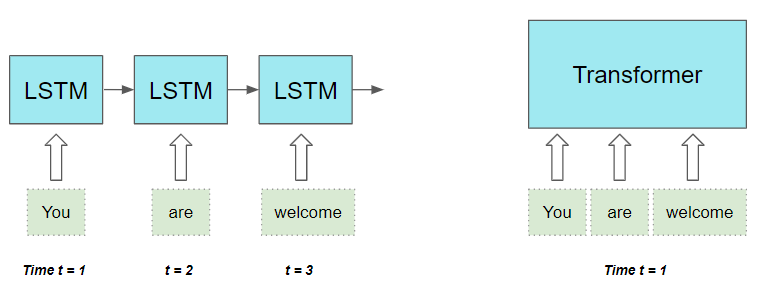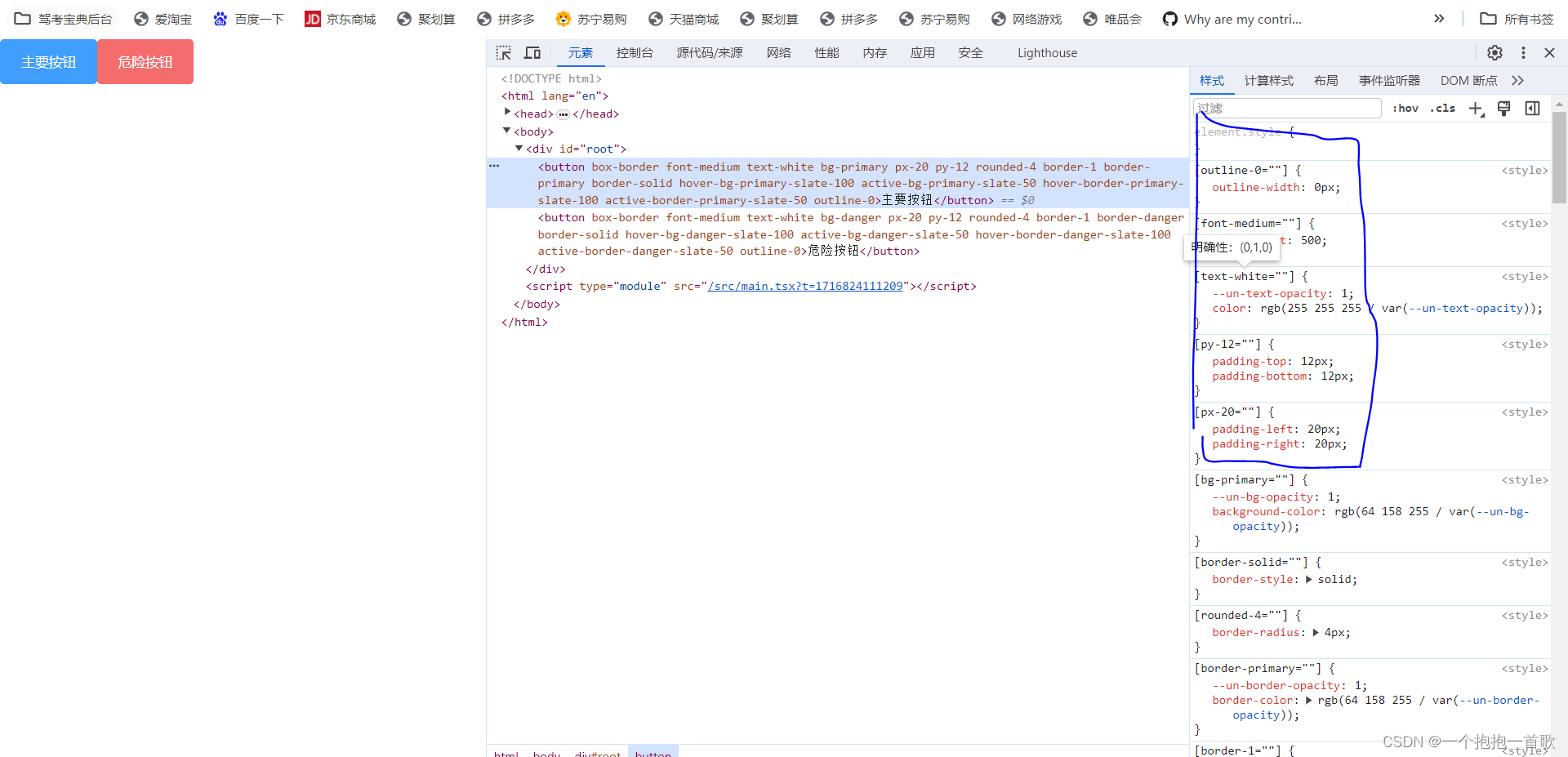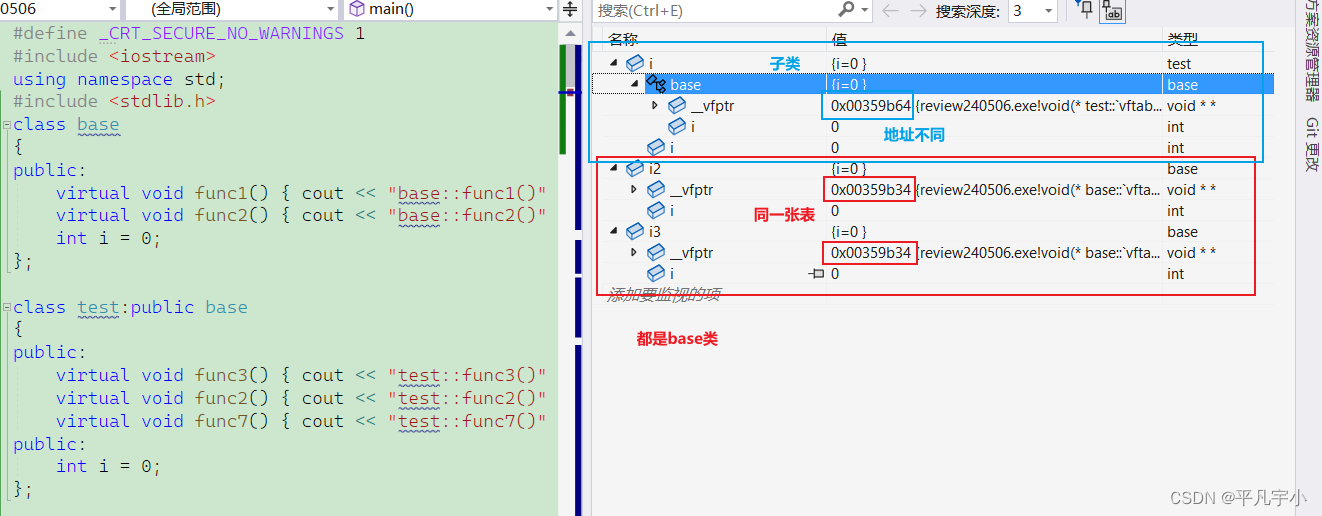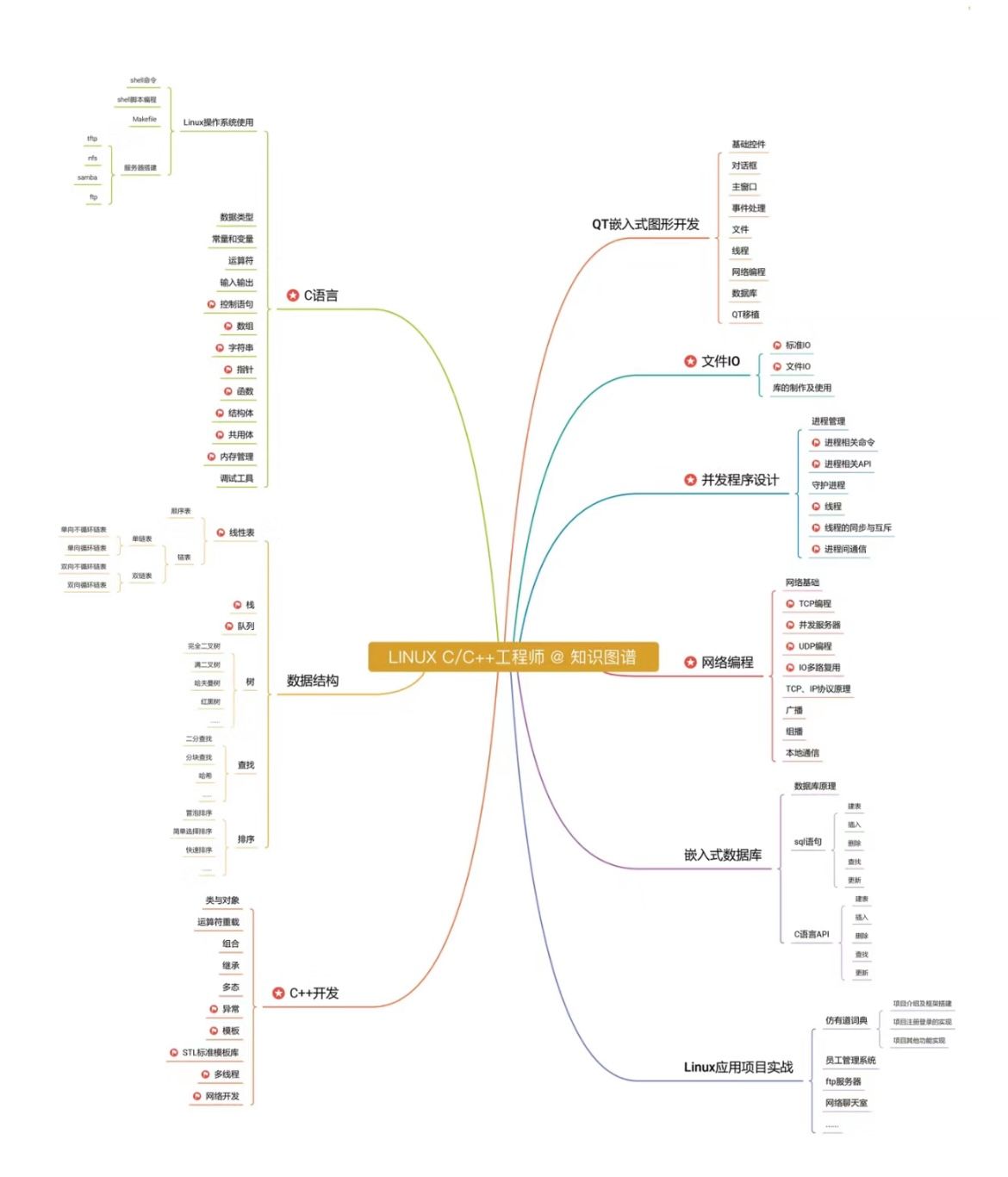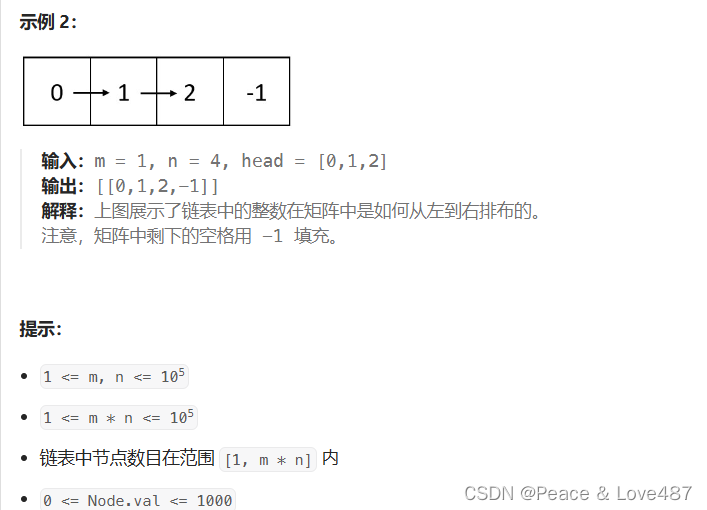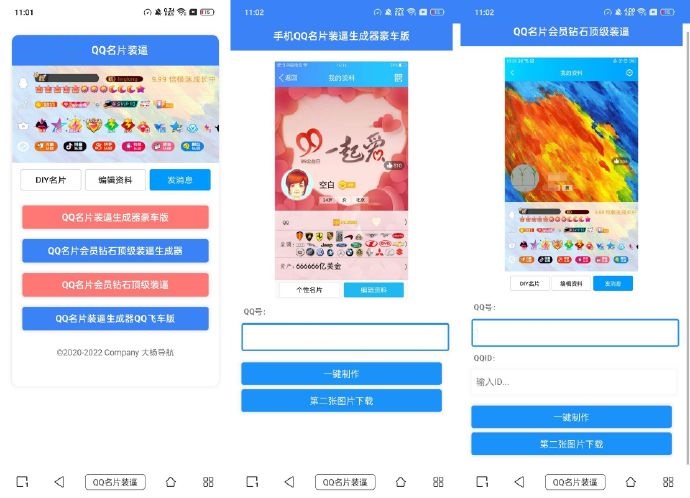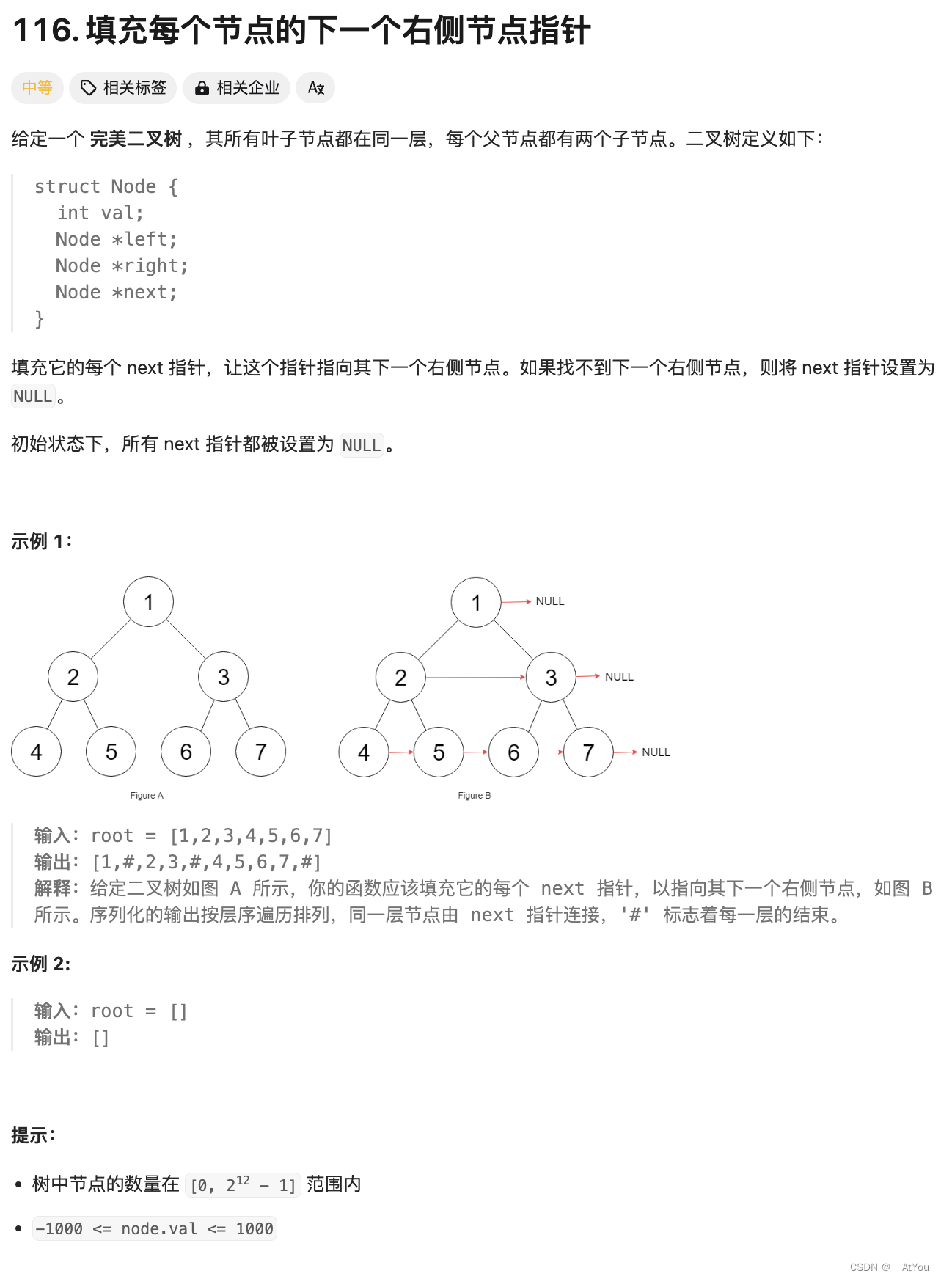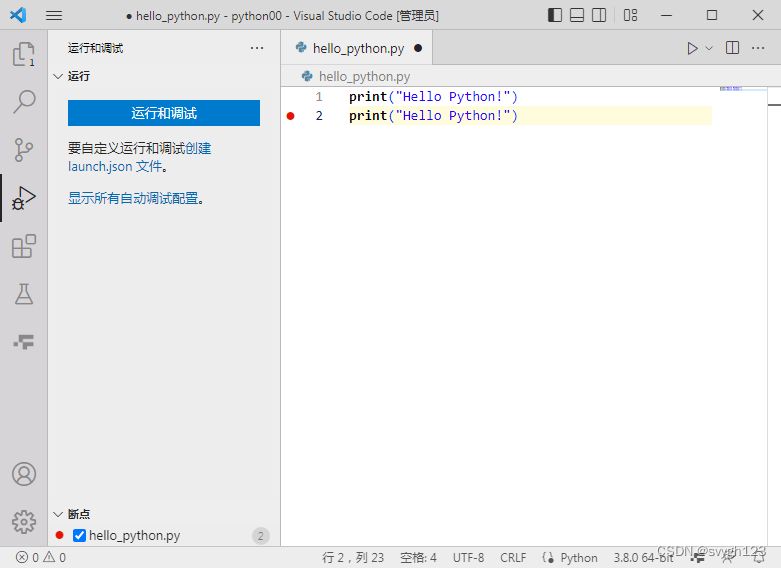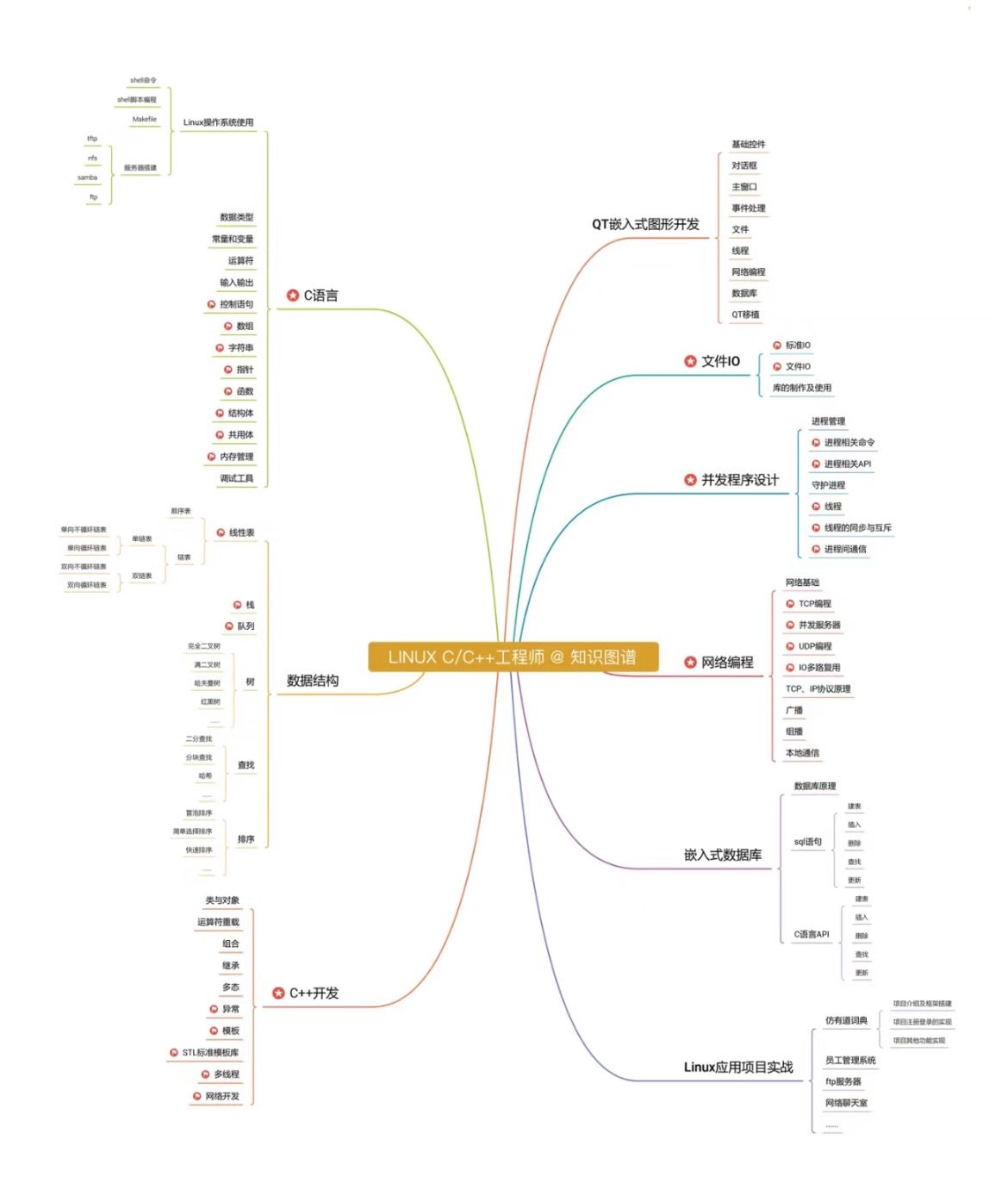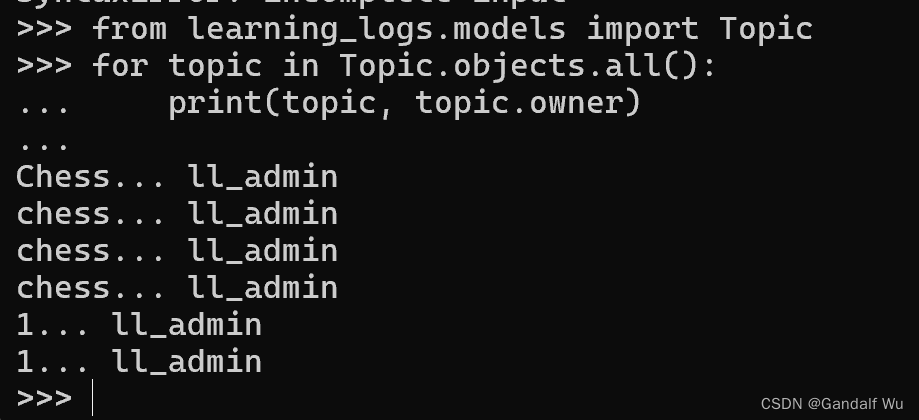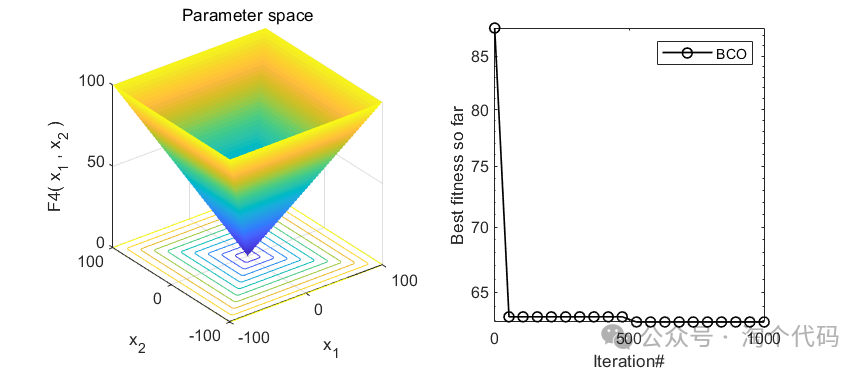整体框架
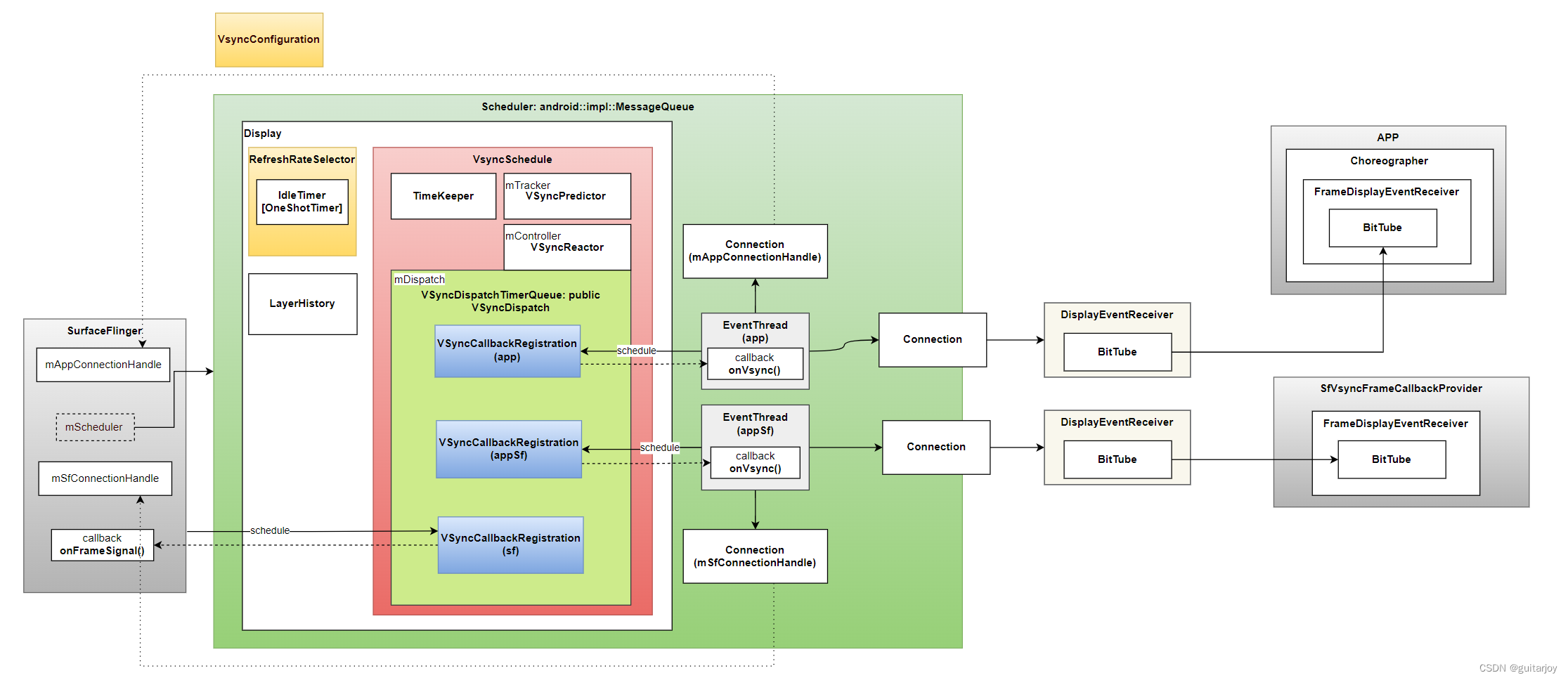
VsyncConfiguration:一些基本参数的配置类,比如PhaseOffsets、WorkDuration等。
Scheduler:作为SF生成和派发VSync的整体调度器,主要面向SurfaceFlinger提供VSync相关接口。Scheduler包含对所有屏幕的VSync的控制。本身是MessageQueue的子类。
RefreshRateSelector:每个Display屏幕对应一个RefreshRateSelector,用于基于屏幕支持的刷新率范围,选择一个合适的Refresh Rate和Frame Rate,并会传递给VSyncSchedule作为软件VSync生成的重要因素。
VsyncSchedule:Vsync生成的调度器。每个屏幕对应一个VsyncSchedule。包含一个Tracker(VSyncPredictor)、一个Dispatch(VSyncDispatchTimerQueue)、一个Controller(VSyncReactor)。一方面对接硬件VSync信号的接收、开关,一方面对接软件VSync的计算、输出。
VSyncPredictor :在VsyncSchedule的语境中为一个Tracker,是负责综合各方因素根据算法由硬件VSync计算出软件VSync周期的工具类。
VSyncDispatchTimerQueue:在VsyncSchedule的语境中为一个Dispather,负责将VSync分发到使用者。
VSyncCallbackRegistration:代表一个VSync使用者的注册。比如常见的针对上层应用的VSYNC-app、针对SurfaceFlinger合成的VSYNC-sf,都对应一个VSyncCallbackRegistration。另外在客户端,还有一个VSYNC-appSf。
EventThread:处理客户端应用VSYNC的一个独立线程。期内维护一个不断请求VSYNC的死循环。比如VSYNC-app,一方面,通过VSyncCallbackRegistration去申请下一次VSYNC,另一方面,当VSYNC生成,通过Connection将VSYNC发送给DisplayEventReceiver,也就是VSYNC的终端接收者。一般情况下有两个EventThread,一个是针对客户端应用侧的VSYNC-app,另一个是客户端想使用SF同步信号的VSYNC-appSf。
DisplayEventReceiver:通过socket机制提供了一个SF与客户端应用传递VSYNC的通道。在服务端,EventThread通过DisplayEventReceiver发送VSYNC事件,在客户端,Choreographer通过DisplayEventReceiver接收到VSYNC后,下发给ViewRootImp驱动下一次绘制渲染。
Android 13以后,VSYNC架构变化之一是给SF使用的VSYNC-sf信号,不再通过EventThread维护,而是直接在Schedule内维护。供客户端应用使用的VSYN-app仍然由EventThread维护,另外,新增了一个VSYN-appSf信号,也是由EventThread维护。主要作用是如果客户端想使用SF同步的信号,可以切换到VSYNC-appSf这个信号源来。在Android 13之前,这个机制是通过VSYNC-sf实现的,Android 13后将SF专门使用的VSYNC-sf从EventThread剥离出来直接由Schedule维护,VSYN-appSf则专门针对客户端。
关键参数
在探索VSync机制前,需要对一些关键参数的概念有所了解,从dumpsys SurfaceFlinger入手:
屏幕刷新率
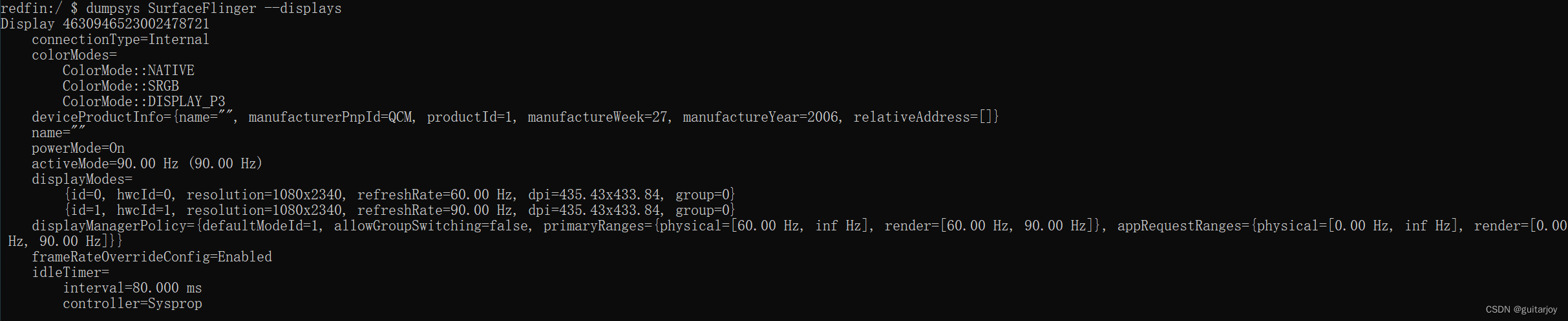
ColorMode:设备支持的ColorMode;可根据系统设置或应用自身设定的颜色模式最终决定使用那个ColorMode。
deviceProductInfo: 屏幕设备信息;manufacturerPnpId=QCM为Plug and Play即插即用设备唯一识别码。
activeMode:当前使用的帧率模式
displayModes:当前屏幕支持的帧率模式。从打印的信息看支持60Hz、90Hz两种帧率
displayManagerPolicy:当前采用的帧率管理策略。primaryRanges代表的是在选取帧率时,通常采纳的范围,如果用户通过setFrameRate手动指定一个帧率,其可能超出primaryRanges的范围;appRequestRanges代表用户可以指定的帧率范围。最终的帧率可能超过primaryRanges,但绝不会超过appRequestRanges。
主要组件的初始化

SurfaceFlinger的初始化
SurfaceFlinger的启动源于SystemServer执行main_surfaceflinger.cpp的main方法:
int main(int, char**) {
...
sp<SurfaceFlinger> flinger = surfaceflinger::createSurfaceFlinger();
...
flinger->init();
...
}
surfaceflinger::createSurfaceFlinger()的实现在platform/frameworks/native/services/surfaceflinger/SurfaceFlingerFactory.cpp
sp<SurfaceFlinger> createSurfaceFlinger() {
static DefaultFactory factory;
return sp<SurfaceFlinger>::make(factory);
}
随后,调用SurfaceFlinger的init方法:
platform/frameworks/native/services/surfaceflinger/SurfaceFlinger.cpp
void SurfaceFlinger::init() FTL_FAKE_GUARD(kMainThreadContext) {
...
sp<const DisplayDevice> display;
if (const auto indexOpt = mCurrentState.getDisplayIndex(getPrimaryDisplayIdLocked())) {
const auto& displays = mCurrentState.displays;
const auto& token = displays.keyAt(*indexOpt);
const auto& state = displays.valueAt(*indexOpt);
processDisplayAdded(token, state);
mDrawingState.displays.add(token, state);
display = getDefaultDisplayDeviceLocked();
}
...
initScheduler(display);
...
}
构建RefreshRateSelector
上面的代码中调用了processDisplayAdded添加主屏幕,后续挂载一个新屏幕也会走此流程:
void SurfaceFlinger::processDisplayAdded(const wp<IBinder>& displayToken,
const DisplayDeviceState& state) {
...
auto display = setupNewDisplayDeviceInternal(displayToken, std::move(compositionDisplay), state,
displaySurface, producer);
...
}
sp<DisplayDevice> SurfaceFlinger::setupNewDisplayDeviceInternal(
const wp<IBinder>& displayToken,
std::shared_ptr<compositionengine::Display> compositionDisplay,
const DisplayDeviceState& state,
const sp<compositionengine::DisplaySurface>& displaySurface,
const sp<IGraphicBufferProducer>& producer) {
...
creationArgs.refreshRateSelector =
mPhysicalDisplays.get(physical->id)
.transform(&PhysicalDisplay::snapshotRef)
.transform([&](const display::DisplaySnapshot& snapshot) {
return std::make_shared<
scheduler::RefreshRateSelector>(snapshot.displayModes(),
creationArgs.activeModeId,
config);
})
.value_or(nullptr);
...
sp<DisplayDevice> display = getFactory().createDisplayDevice(creationArgs);
}
上面为每个Display都构建了一个refreshRateSelector,即RefreshRateSelector
初始化Scheduler
VSync相关初始化,都在initScheduler中
void SurfaceFlinger::initScheduler(const sp<const DisplayDevice>& display) {
const auto activeMode = display->refreshRateSelector().getActiveMode();
const Fps activeRefreshRate = activeMode.fps;
// 创建配置
mVsyncConfiguration = getFactory().createVsyncConfiguration(activeRefreshRate);
// 创建Scheduler
mScheduler = std::make_unique<Scheduler>(static_cast<ICompositor&>(*this),
static_cast<ISchedulerCallback&>(*this), features,
std::move(modulatorPtr));
// 注册屏幕,为每个屏幕构建一个VsyncSchedule对象
mScheduler->registerDisplay(display->getPhysicalId(), display->holdRefreshRateSelector());
mScheduler->startTimers();
// 创建VSYNC-app对应的EventThread
mAppConnectionHandle =
mScheduler->createEventThread(Scheduler::Cycle::Render,
mFrameTimeline->getTokenManager(),
/* workDuration */ configs.late.appWorkDuration,
/* readyDuration */ configs.late.sfWorkDuration);
// 创建VSYNC-appSf对应的EventThread
mSfConnectionHandle =
mScheduler->createEventThread(Scheduler::Cycle::LastComposite,
mFrameTimeline->getTokenManager(),
/* workDuration */ activeRefreshRate.getPeriod(),
/* readyDuration */ configs.late.sfWorkDuration);
// 创建VSYNC-sf对应的调度器
mScheduler->initVsync(mScheduler->getVsyncSchedule()->getDispatch(),
*mFrameTimeline->getTokenManager(), configs.late.sfWorkDuration);
...
}
VsyncSchedule的创建在Scheduler::registerDisplay中
platform/frameworks/native/services/surfaceflinger/Scheduler/Scheduler.cpp
void Scheduler::registerDisplay(PhysicalDisplayId displayId, RefreshRateSelectorPtr selectorPtr) {
auto schedulePtr = std::make_shared<VsyncSchedule>(displayId, mFeatures,
[this](PhysicalDisplayId id, bool enable) {
onHardwareVsyncRequest(id, enable);
});
registerDisplayInternal(displayId, std::move(selectorPtr), std::move(schedulePtr));
}
VsyncSchedule构造函数的初始化:
platform/frameworks/native/services/surfaceflinger/Scheduler/VsyncSchedule.cpp
VsyncSchedule::VsyncSchedule(PhysicalDisplayId id, FeatureFlags features,
RequestHardwareVsync requestHardwareVsync)
: mId(id),
mRequestHardwareVsync(std::move(requestHardwareVsync)),
mTracker(createTracker(id)),
mDispatch(createDispatch(mTracker)),
mController(createController(id, *mTracker, features)),
mTracer(features.test(Feature::kTracePredictedVsync)
? std::make_unique<PredictedVsyncTracer>(mDispatch)
: nullptr) {}
VsyncSchedule中,构造了几个重要组件:
VsyncSchedule::VsyncSchedule(PhysicalDisplayId id, FeatureFlags features,
RequestHardwareVsync requestHardwareVsync)
: mId(id),
mRequestHardwareVsync(std::move(requestHardwareVsync)),
mTracker(createTracker(id)),
mDispatch(createDispatch(mTracker)),
mController(createController(id, *mTracker, features)),
mTracer(features.test(Feature::kTracePredictedVsync)
? std::make_unique<PredictedVsyncTracer>(mDispatch)
: nullptr) {}
其中,mTracker,本质上是VSyncPredictor:
VsyncSchedule::TrackerPtr VsyncSchedule::createTracker(PhysicalDisplayId id) {
// TODO(b/144707443): Tune constants.
constexpr nsecs_t kInitialPeriod = (60_Hz).getPeriodNsecs();
constexpr size_t kHistorySize = 20;
constexpr size_t kMinSamplesForPrediction = 6;
constexpr uint32_t kDiscardOutlierPercent = 20;
return std::make_unique<VSyncPredictor>(id, kInitialPeriod, kHistorySize,
kMinSamplesForPrediction, kDiscardOutlierPercent);
}
mDispatch本质上是VSyncDispatchTimerQueue
VsyncSchedule::DispatchPtr VsyncSchedule::createDispatch(TrackerPtr tracker) {
using namespace std::chrono_literals;
// TODO(b/144707443): Tune constants.
constexpr std::chrono::nanoseconds kGroupDispatchWithin = 500us;
constexpr std::chrono::nanoseconds kSnapToSameVsyncWithin = 3ms;
return std::make_unique<VSyncDispatchTimerQueue>(std::make_unique<Timer>(), std::move(tracker),
kGroupDispatchWithin.count(),
kSnapToSameVsyncWithin.count());
}
mController本质上是VSyncReactor
VsyncSchedule::ControllerPtr VsyncSchedule::createController(PhysicalDisplayId id,
VsyncTracker& tracker,
FeatureFlags features) {
// TODO(b/144707443): Tune constants.
constexpr size_t kMaxPendingFences = 20;
const bool hasKernelIdleTimer = features.test(Feature::kKernelIdleTimer);
auto reactor = std::make_unique<VSyncReactor>(id, std::make_unique<SystemClock>(), tracker,
kMaxPendingFences, hasKernelIdleTimer);
reactor->setIgnorePresentFences(!features.test(Feature::kPresentFences));
return reactor;
}
VSYNC-app和VSYNC-appSf这两个信号是在EventThread维护的。看下createEventThread:
platform/frameworks/native/services/surfaceflinger/Scheduler/Scheduler.cpp
ConnectionHandle Scheduler::createEventThread(Cycle cycle,
frametimeline::TokenManager* tokenManager,
std::chrono::nanoseconds workDuration,
std::chrono::nanoseconds readyDuration) {
// 根据cycle参数不同,选择是app还是appSf
auto eventThread = std::make_unique<impl::EventThread>(cycle == Cycle::Render ? "app" : "appSf",
getVsyncSchedule(), tokenManager,
makeThrottleVsyncCallback(),
makeGetVsyncPeriodFunction(),
workDuration, readyDuration);
auto& handle = cycle == Cycle::Render ? mAppConnectionHandle : mSfConnectionHandle;
// 创建Connection
handle = createConnection(std::move(eventThread));
return handle;
}
EventThread的构造函数:
EventThread::EventThread(const char* name, std::shared_ptr<scheduler::VsyncSchedule> vsyncSchedule,
android::frametimeline::TokenManager* tokenManager,
ThrottleVsyncCallback throttleVsyncCallback,
GetVsyncPeriodFunction getVsyncPeriodFunction,
std::chrono::nanoseconds workDuration,
std::chrono::nanoseconds readyDuration)
: mThreadName(name),
// ATRACE名称
mVsyncTracer(base::StringPrintf("VSYNC-%s", name), 0),
// VSYNC计算时使用的偏移量
mWorkDuration(base::StringPrintf("VsyncWorkDuration-%s", name), workDuration),
// VSYNC计算时使用的偏移量
mReadyDuration(readyDuration),
mVsyncSchedule(std::move(vsyncSchedule)),
// 一个VSYNC请求者的具体处理类
mVsyncRegistration(mVsyncSchedule->getDispatch(), createDispatchCallback()/*VSync生成后的回调函数*/, name),
mTokenManager(tokenManager),
mThrottleVsyncCallback(std::move(throttleVsyncCallback)),
mGetVsyncPeriodFunction(std::move(getVsyncPeriodFunction)) {
LOG_ALWAYS_FATAL_IF(getVsyncPeriodFunction == nullptr,
"getVsyncPeriodFunction must not be null");
mThread = std::thread([this]() NO_THREAD_SAFETY_ANALYSIS {
std::unique_lock<std::mutex> lock(mMutex);
threadMain(lock);
});
在上面的方法中,通过createConnection创建了VSync事件派发的通道:
platform/frameworks/native/services/surfaceflinger/Scheduler/Scheduler.cpp
ConnectionHandle Scheduler::createConnection(std::unique_ptr<EventThread> eventThread) {
const ConnectionHandle handle = ConnectionHandle{mNextConnectionHandleId++};
ALOGV("Creating a connection handle with ID %" PRIuPTR, handle.id);
auto connection = createConnectionInternal(eventThread.get());
std::lock_guard<std::mutex> lock(mConnectionsLock);
mConnections.emplace(handle, Connection{connection, std::move(eventThread)});
return handle;
}
sp<EventThreadConnection> Scheduler::createConnectionInternal(
EventThread* eventThread, EventRegistrationFlags eventRegistration,
const sp<IBinder>& layerHandle) {
int32_t layerId = static_cast<int32_t>(LayerHandle::getLayerId(layerHandle));
auto connection = eventThread->createEventConnection([&] { resync(); }, eventRegistration);
mLayerHistory.attachChoreographer(layerId, connection);
return connection;
}
最终是由EventThread创建Connection:
platform/frameworks/native/services/surfaceflinger/Scheduler/EventThread.cpp
sp<EventThreadConnection> EventThread::createEventConnection(
ResyncCallback resyncCallback, EventRegistrationFlags eventRegistration) const {
return sp<EventThreadConnection>::make(const_cast<EventThread*>(this),
IPCThreadState::self()->getCallingUid(),
std::move(resyncCallback), eventRegistration);
}
VSYNC-app的请求流程
VSYNC-app由EventThread维护。VSYNC-app的触发有多种因素,包括新屏幕挂载、客户端主动请求、EVentThread线程内部自发。
以EventThread内部自发为例:
void EventThread::threadMain(std::unique_lock<std::mutex>& lock) {
DisplayEventConsumers consumers;
while (mState != State::Quit) {
std::optional<DisplayEventReceiver::Event> event;
// Determine next event to dispatch.
if (!mPendingEvents.empty()) {
event = mPendingEvents.front();
mPendingEvents.pop_front();
if (event->header.type == DisplayEventReceiver::DISPLAY_EVENT_HOTPLUG) {
if (event->hotplug.connected && !mVSyncState) {
mVSyncState.emplace(event->header.displayId);
} else if (!event->hotplug.connected && mVSyncState &&
mVSyncState->displayId == event->header.displayId) {
mVSyncState.reset();
}
}
}
bool vsyncRequested = false;
// Find connections that should consume this event.
auto it = mDisplayEventConnections.begin();
while (it != mDisplayEventConnections.end()) {
if (const auto connection = it->promote()) {
if (event && shouldConsumeEvent(*event, connection)) {
consumers.push_back(connection);
}
vsyncRequested |= connection->vsyncRequest != VSyncRequest::None;
++it;
} else {
it = mDisplayEventConnections.erase(it);
}
}
if (!consumers.empty()) {
dispatchEvent(*event, consumers);
consumers.clear();
}
if (mVSyncState && vsyncRequested) {
mState = mVSyncState->synthetic ? State::SyntheticVSync : State::VSync;
} else {
ALOGW_IF(!mVSyncState, "Ignoring VSYNC request while display is disconnected");
mState = State::Idle;
}
if (mState == State::VSync) {
const auto scheduleResult =
mVsyncRegistration.schedule({.workDuration = mWorkDuration.get().count(),
.readyDuration = mReadyDuration.count(),
.earliestVsync = mLastVsyncCallbackTime.ns()});
LOG_ALWAYS_FATAL_IF(!scheduleResult, "Error scheduling callback");
} else {
mVsyncRegistration.cancel();
}
if (!mPendingEvents.empty()) {
continue;
}
// Wait for event or client registration/request.
if (mState == State::Idle) {
mCondition.wait(lock);
} else {
// Generate a fake VSYNC after a long timeout in case the driver stalls. When the
// display is off, keep feeding clients at 60 Hz.
const std::chrono::nanoseconds timeout =
mState == State::SyntheticVSync ? 16ms : 1000ms;
if (mCondition.wait_for(lock, timeout) == std::cv_status::timeout) {
if (mState == State::VSync) {
ALOGW("Faking VSYNC due to driver stall for thread %s", mThreadName);
}
LOG_FATAL_IF(!mVSyncState);
const auto now = systemTime(SYSTEM_TIME_MONOTONIC);
const auto deadlineTimestamp = now + timeout.count();
const auto expectedVSyncTime = deadlineTimestamp + timeout.count();
mPendingEvents.push_back(makeVSync(mVSyncState->displayId, now,
++mVSyncState->count, expectedVSyncTime,
deadlineTimestamp));
}
}
}
// cancel any pending vsync event before exiting
mVsyncRegistration.cancel();
}
触发VSYNC请求的是:
const auto scheduleResult =
mVsyncRegistration.schedule({.workDuration = mWorkDuration.get().count(),
.readyDuration = mReadyDuration.count(),
.earliestVsync = mLastVsyncCallbackTime.ns()});
LOG_ALWAYS_FATAL_IF(!scheduleResult, "Error scheduling callback");
platform/frameworks/native/services/surfaceflinger/Scheduler/VSyncDispatchTimerQueue.cpp
ScheduleResult VSyncCallbackRegistration::schedule(VSyncDispatch::ScheduleTiming scheduleTiming) {
if (!mToken) {
return std::nullopt;
}
return mDispatch->schedule(*mToken, scheduleTiming);
}
mDispatch是VSyncDispatchTimerQueue,在同一个文件里:
platform/frameworks/native/services/surfaceflinger/Scheduler/VSyncDispatchTimerQueue.cpp
ScheduleResult VSyncDispatchTimerQueue::schedule(CallbackToken token,
ScheduleTiming scheduleTiming) {
std::lock_guard lock(mMutex);
return scheduleLocked(token, scheduleTiming);
}
ScheduleResult VSyncDispatchTimerQueue::scheduleLocked(CallbackToken token,
ScheduleTiming scheduleTiming) {
auto it = mCallbacks.find(token);
if (it == mCallbacks.end()) {
return {};
}
auto& callback = it->second;
auto const now = mTimeKeeper->now();
/* If the timer thread will run soon, we'll apply this work update via the callback
* timer recalculation to avoid cancelling a callback that is about to fire. */
auto const rearmImminent = now > mIntendedWakeupTime;
if (CC_UNLIKELY(rearmImminent)) {
callback->addPendingWorkloadUpdate(scheduleTiming);
return getExpectedCallbackTime(*mTracker, now, scheduleTiming);
}
const ScheduleResult result = callback->schedule(scheduleTiming, *mTracker, now);
if (!result.has_value()) {
return {};
}
if (callback->wakeupTime() < mIntendedWakeupTime - mTimerSlack) {
rearmTimerSkippingUpdateFor(now, it);
}
return result;
}
这里的callback是VSyncDispatchTimerQueueEntry,具体实现也在VSyncDispatchTimerQueue.cpp文件里:
ScheduleResult VSyncDispatchTimerQueueEntry::schedule(VSyncDispatch::ScheduleTiming timing,
VSyncTracker& tracker, nsecs_t now) {
auto nextVsyncTime = tracker.nextAnticipatedVSyncTimeFrom(
std::max(timing.earliestVsync, now + timing.workDuration + timing.readyDuration));
auto nextWakeupTime = nextVsyncTime - timing.workDuration - timing.readyDuration;
bool const wouldSkipAVsyncTarget =
mArmedInfo && (nextVsyncTime > (mArmedInfo->mActualVsyncTime + mMinVsyncDistance));
bool const wouldSkipAWakeup =
mArmedInfo && ((nextWakeupTime > (mArmedInfo->mActualWakeupTime + mMinVsyncDistance)));
if (wouldSkipAVsyncTarget && wouldSkipAWakeup) {
return getExpectedCallbackTime(nextVsyncTime, timing);
}
nextVsyncTime = adjustVsyncIfNeeded(tracker, nextVsyncTime);
nextWakeupTime = nextVsyncTime - timing.workDuration - timing.readyDuration;
auto const nextReadyTime = nextVsyncTime - timing.readyDuration;
mScheduleTiming = timing;
mArmedInfo = {nextWakeupTime, nextVsyncTime, nextReadyTime};
return getExpectedCallbackTime(nextVsyncTime, timing);
}
这里就是计算下一次VSync的地方了。tracker就是VSyncPredictor,是计算VSync的核心类。
在上面的VSyncDispatchTimerQueue::scheduleLocked中,schedule计算完时间后,会调用
rearmTimerSkippingUpdateFor,而rearmTimerSkippingUpdateFor设置了一个Alarm,定时执行VSync的回调:
void VSyncDispatchTimerQueue::rearmTimerSkippingUpdateFor(
nsecs_t now, CallbackMap::iterator const& skipUpdateIt) {
...
setTimer(*min, now);
...
}
void VSyncDispatchTimerQueue::setTimer(nsecs_t targetTime, nsecs_t /*now*/) {
mIntendedWakeupTime = targetTime;
mTimeKeeper->alarmAt(std::bind(&VSyncDispatchTimerQueue::timerCallback, this),
mIntendedWakeupTime);
mLastTimerSchedule = mTimeKeeper->now();
}
这里的timerCallback,是EventThread里的这个方法:
scheduler::VSyncDispatch::Callback EventThread::createDispatchCallback() {
return [this](nsecs_t vsyncTime, nsecs_t wakeupTime, nsecs_t readyTime) {
onVsync(vsyncTime, wakeupTime, readyTime);
};
}
void EventThread::onVsync(nsecs_t vsyncTime, nsecs_t wakeupTime, nsecs_t readyTime) {
std::lock_guard<std::mutex> lock(mMutex);
mLastVsyncCallbackTime = TimePoint::fromNs(vsyncTime);
LOG_FATAL_IF(!mVSyncState);
mVsyncTracer = (mVsyncTracer + 1) % 2;
mPendingEvents.push_back(makeVSync(mVSyncState->displayId, wakeupTime, ++mVSyncState->count,
vsyncTime, readyTime));
mCondition.notify_all();
}
Vsync信号将会封装成Event放入mPendingEvents
VSYNC-app的分发过程
在之前的threadMain方法中,有代码:
if (!mPendingEvents.empty()) {
event = mPendingEvents.front();
mPendingEvents.pop_front();
if (event->header.type == DisplayEventReceiver::DISPLAY_EVENT_HOTPLUG) {
if (event->hotplug.connected && !mVSyncState) {
mVSyncState.emplace(event->header.displayId);
} else if (!event->hotplug.connected && mVSyncState &&
mVSyncState->displayId == event->header.displayId) {
mVSyncState.reset();
}
}
}
...
if (!consumers.empty()) {
dispatchEvent(*event, consumers);
consumers.clear();
}
void EventThread::dispatchEvent(const DisplayEventReceiver::Event& event,
const DisplayEventConsumers& consumers) {
for (const auto& consumer : consumers) {
DisplayEventReceiver::Event copy = event;
if (event.header.type == DisplayEventReceiver::DISPLAY_EVENT_VSYNC) {
const int64_t frameInterval = mGetVsyncPeriodFunction(consumer->mOwnerUid);
copy.vsync.vsyncData.frameInterval = frameInterval;
generateFrameTimeline(copy.vsync.vsyncData, frameInterval, copy.header.timestamp,
event.vsync.vsyncData.preferredExpectedPresentationTime(),
event.vsync.vsyncData.preferredDeadlineTimestamp());
}
switch (consumer->postEvent(copy)) {
case NO_ERROR:
break;
case -EAGAIN:
// TODO: Try again if pipe is full.
ALOGW("Failed dispatching %s for %s", toString(event).c_str(),
toString(*consumer).c_str());
break;
default:
// Treat EPIPE and other errors as fatal.
removeDisplayEventConnectionLocked(consumer);
}
}
}
这里的consumer为EventThreadConnection
platform/frameworks/native/services/surfaceflinger/Scheduler/EventThread.cpp
status_t EventThreadConnection::postEvent(const DisplayEventReceiver::Event& event) {
constexpr auto toStatus = [](ssize_t size) {
return size < 0 ? status_t(size) : status_t(NO_ERROR);
};
if (event.header.type == DisplayEventReceiver::DISPLAY_EVENT_FRAME_RATE_OVERRIDE ||
event.header.type == DisplayEventReceiver::DISPLAY_EVENT_FRAME_RATE_OVERRIDE_FLUSH) {
mPendingEvents.emplace_back(event);
if (event.header.type == DisplayEventReceiver::DISPLAY_EVENT_FRAME_RATE_OVERRIDE) {
return status_t(NO_ERROR);
}
auto size = DisplayEventReceiver::sendEvents(&mChannel, mPendingEvents.data(),
mPendingEvents.size());
mPendingEvents.clear();
return toStatus(size);
}
auto size = DisplayEventReceiver::sendEvents(&mChannel, &event, 1);
return toStatus(size);
}
DisplayEventReceiver::sendEvents最终发给客户端。
ssize_t DisplayEventReceiver::sendEvents(gui::BitTube* dataChannel,
Event const* events, size_t count)
{
return gui::BitTube::sendObjects(dataChannel, events, count);
}
BitTube通过socket将事件分发到客户端的Choreographer。
VSYNC-sf的请求和分发
VSYNC-sf的触发点在SurfaceFlinger::initScheduler调用MessageQueue::initVsync
platform/frameworks/native/services/surfaceflinger/Scheduler/MessageQueue.cpp
void MessageQueue::initVsync(std::shared_ptr<scheduler::VSyncDispatch> dispatch,
frametimeline::TokenManager& tokenManager,
std::chrono::nanoseconds workDuration) {
std::unique_ptr<scheduler::VSyncCallbackRegistration> oldRegistration;
{
std::lock_guard lock(mVsync.mutex);
mVsync.workDuration = workDuration;
mVsync.tokenManager = &tokenManager;
oldRegistration = onNewVsyncScheduleLocked(std::move(dispatch));
}
// See comments in onNewVsyncSchedule. Today, oldRegistration should be
// empty, but nothing prevents us from calling initVsync multiple times, so
// go ahead and destruct it outside the lock for safety.
oldRegistration.reset();
}
platform/frameworks/native/services/surfaceflinger/Scheduler/MessageQueue.cpp
std::unique_ptr<scheduler::VSyncCallbackRegistration> MessageQueue::onNewVsyncScheduleLocked(
std::shared_ptr<scheduler::VSyncDispatch> dispatch) {
const bool reschedule = mVsync.registration &&
mVsync.registration->cancel() == scheduler::CancelResult::Cancelled;
auto oldRegistration = std::move(mVsync.registration);
mVsync.registration = std::make_unique<
scheduler::VSyncCallbackRegistration>(std::move(dispatch),
std::bind(&MessageQueue::vsyncCallback, this,
std::placeholders::_1,
std::placeholders::_2,
std::placeholders::_3),
"sf");
if (reschedule) {
mVsync.scheduledFrameTime =
mVsync.registration->schedule({.workDuration = mVsync.workDuration.get().count(),
.readyDuration = 0,
.earliestVsync = mVsync.lastCallbackTime.ns()});
}
return oldRegistration;
}
可以看到,这里对VSYNC信号命名为“sf”。mVsync.registration->schedule此处调用VSync的生成过程,与前面的VSync-app相同。但这里的回调函数是vsyncCallback
platform/frameworks/native/services/surfaceflinger/Scheduler/MessageQueue.cpp
void MessageQueue::vsyncCallback(nsecs_t vsyncTime, nsecs_t targetWakeupTime, nsecs_t readyTime) {
ATRACE_CALL();
// Trace VSYNC-sf
mVsync.value = (mVsync.value + 1) % 2;
const auto expectedVsyncTime = TimePoint::fromNs(vsyncTime);
{
std::lock_guard lock(mVsync.mutex);
mVsync.lastCallbackTime = expectedVsyncTime;
mVsync.scheduledFrameTime.reset();
}
const auto vsyncId = VsyncId{mVsync.tokenManager->generateTokenForPredictions(
{targetWakeupTime, readyTime, vsyncTime})};
mHandler->dispatchFrame(vsyncId, expectedVsyncTime);
}
MessageQueue本身是一个消息队列的实现类。这里看到收到VSync回调后,通过mHandler->dispatchFrame抛到队列里去了。最终会执行
platform/frameworks/native/services/surfaceflinger/Scheduler/MessageQueue.cpp
void MessageQueue::Handler::handleMessage(const Message&) {
mFramePending.store(false);
mQueue.onFrameSignal(mQueue.mCompositor, mVsyncId, mExpectedVsyncTime);
}
最后回调
platform/frameworks/native/services/surfaceflinger/Scheduler/Scheduler.cpp
void Scheduler::onFrameSignal(ICompositor& compositor, VsyncId vsyncId,
TimePoint expectedVsyncTime) {
...
if (!compositor.commit(pacesetterId, targets)) return;
...
const auto resultsPerDisplay = compositor.composite(pacesetterId, targeters);
}
这里的compositor是SurfaceFlinger。接下来就是由SF进行合成工作了。

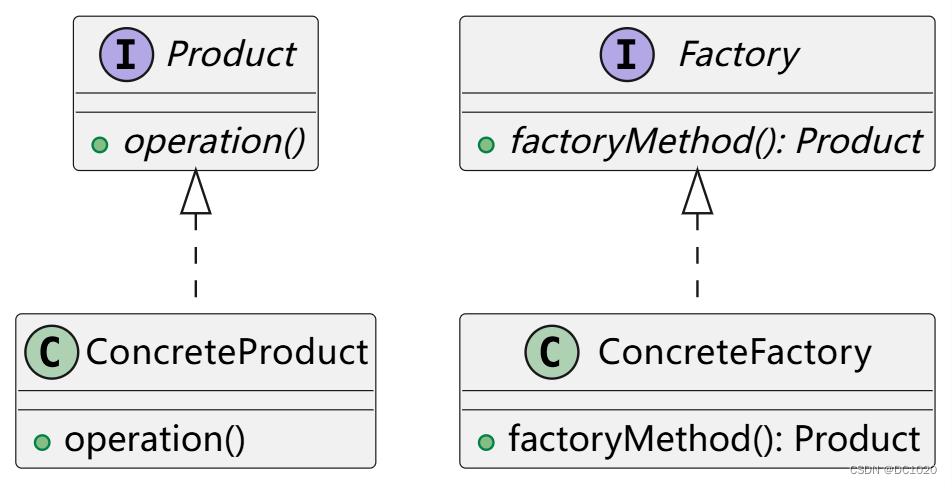

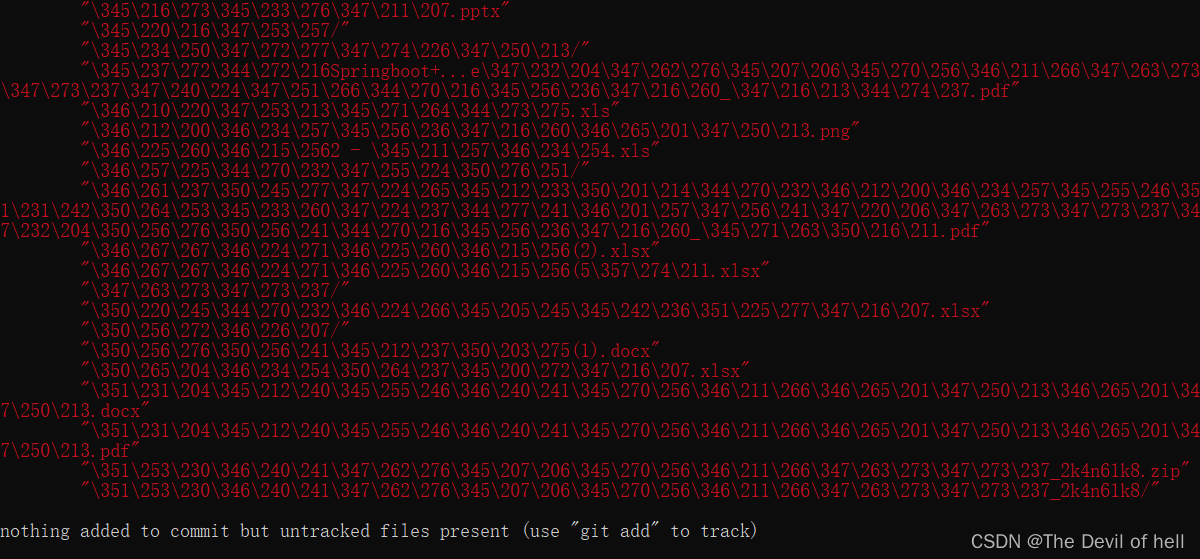
![[docker] docker 安全知识 - 镜像,port registry](https://img-blog.csdnimg.cn/direct/f2d6d2a598aa44c58b4a5f78e1a72de7.png)