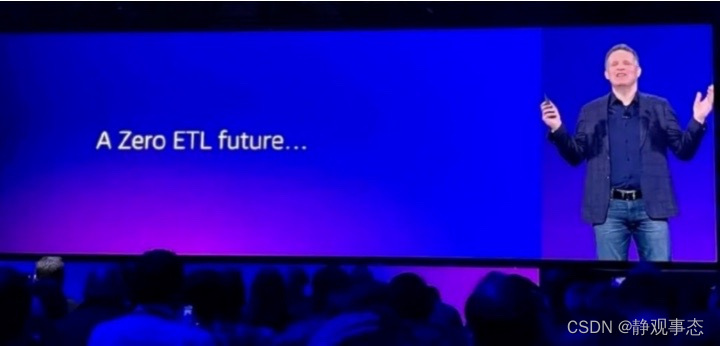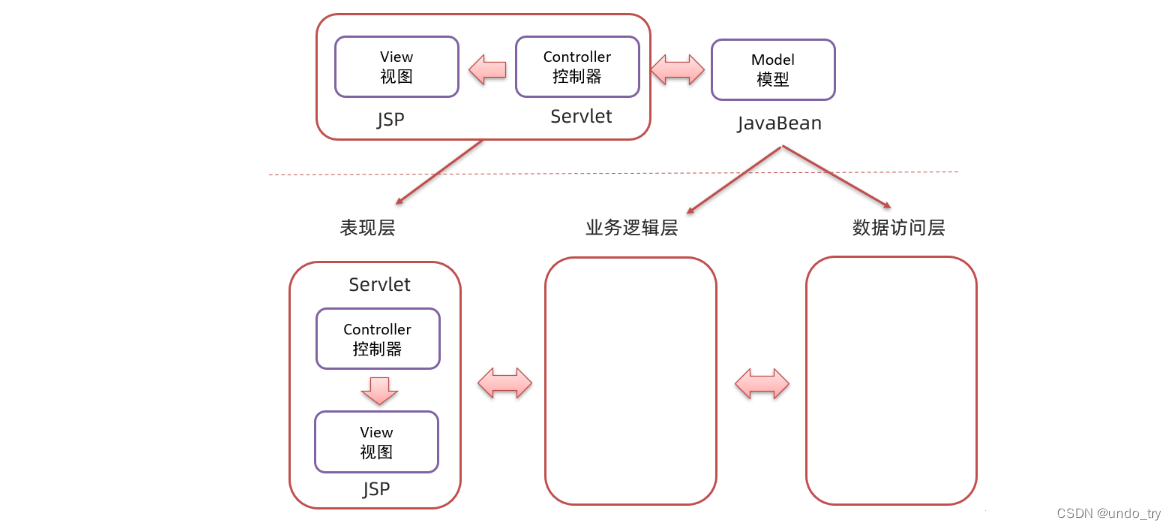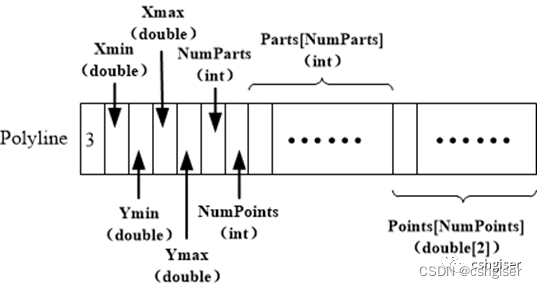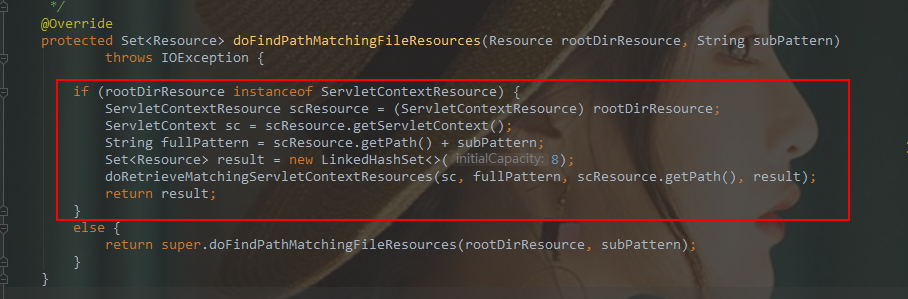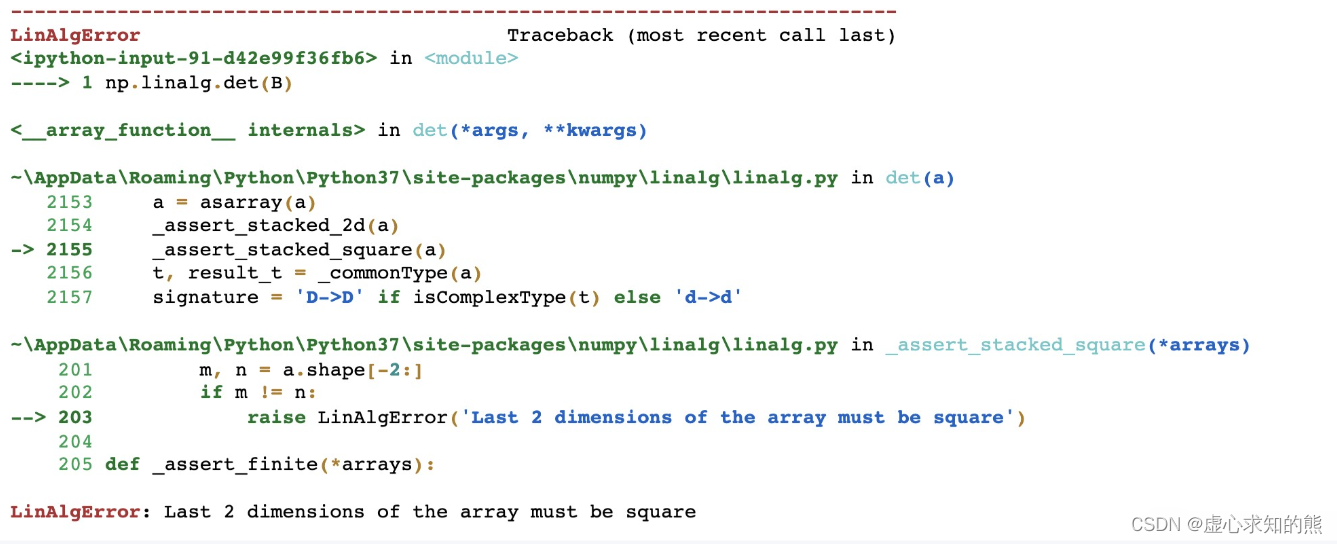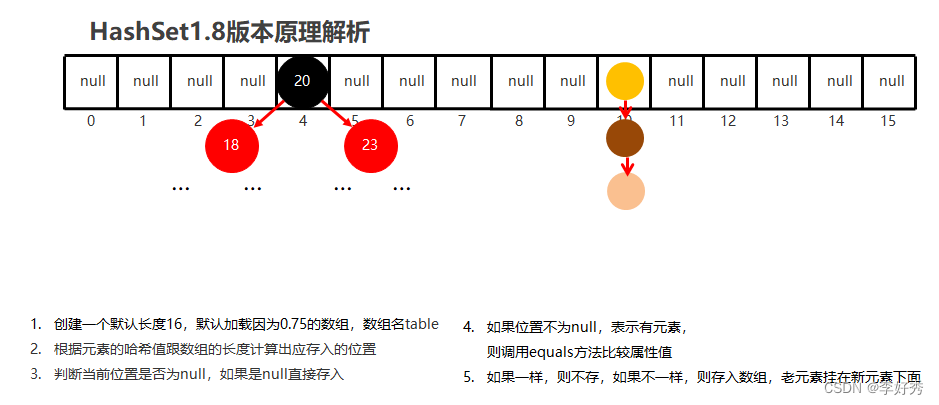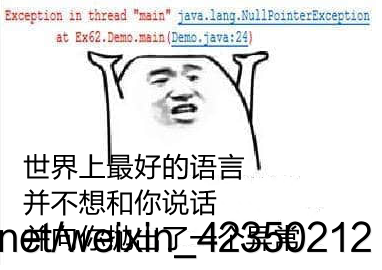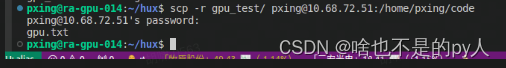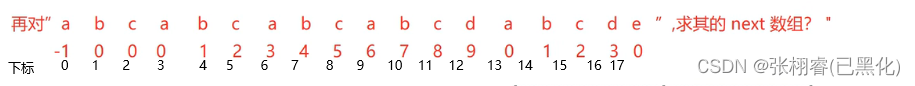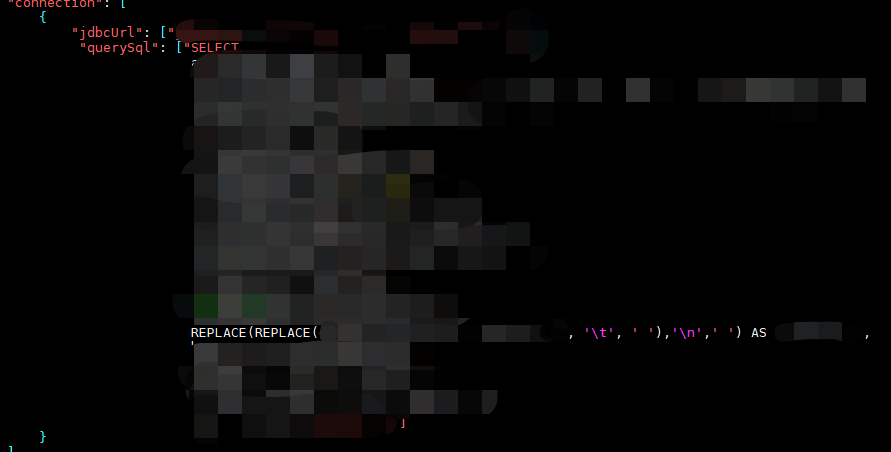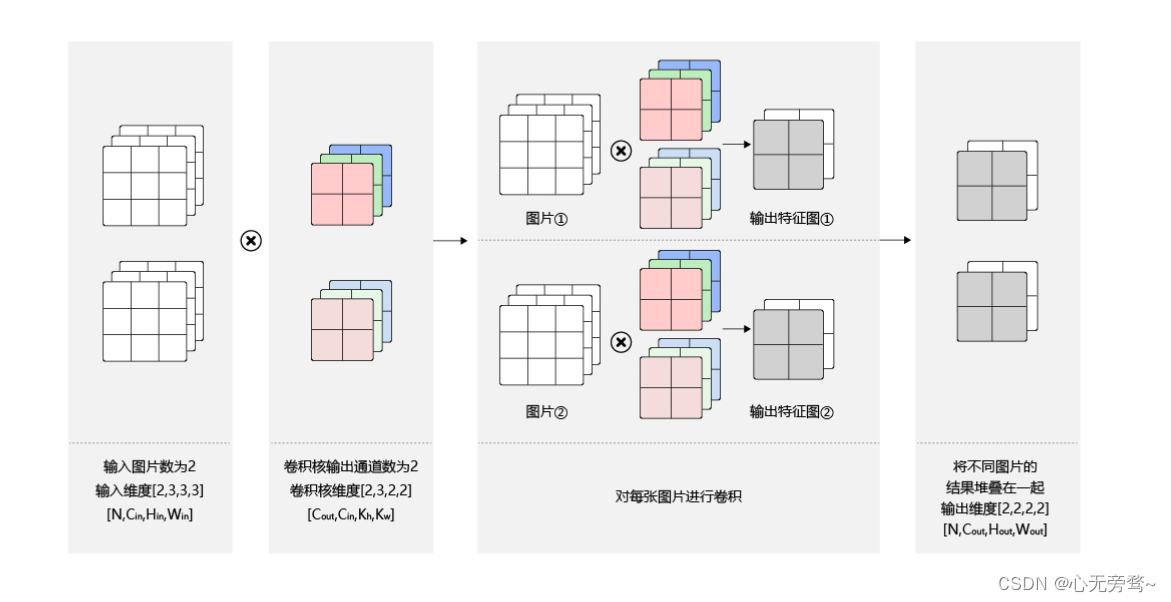前言
好久没有写文章了,上一次发文还是年终总结,眨眼间又是一年,每每想多总结却是坚持不来,难顶。 这次分享一个九宫格抽奖小游戏,缘起是最近公司内部做积分抽奖需求,抽出其中抽奖动效做一个总结,从零实现一个抽奖功能的过程和注意点。 Demo功能代码是使用vue3实现的,主要用到了组合式API,由于只是一个简单的demo就没有使用脚手架和打包工具。
需求与效果
需求: 1、礼品根据后台配置生成 2、跑马灯转动效果 3、结果后台生成并且每个礼物概率不一样(概率这里不讨论)
注意点: 1、布局如何排列,是按照跑动排列还是从左至右自上而下排列 2、点击按钮如何插入,DOM结构如何生成 3、跑马效果如何实现,速度如何控制 4、接口如何处理,包括接口报错、请求Pending时特效 5、后台返回结果和跑马完选中结果一致等
最终效果图:
注:图片都是百度图片找的
功能实现
第一步:实现布局
思路: 请求到后台配置的礼物列表,一般是配置了8个礼物,包括谢谢参与,第一种是手动布局写9个礼物div标签,这种方式开始按钮可以直接写到布局里面。第二种可以遍历,这里我使用遍历的方式,但是按钮就需要我们插入到礼物列表数组中去。 css代码可以使用flex布局,三行三列刚好,然后添加所需样式。js部分主要是使用splice()方法插入<开始按钮>。
部分代码:
<body><div id="app" v-cloak><div class="container"><div :class="['item', {'active': currentIndex === index}]"v-for="(item, index) in prizeList"@click="start(index)"><img :src="item.pic" alt=""><p v-if="index !== 4">{{ item.name }}</p></div></div></div>
</body>
const state = reactive({prizeList: [{ name: '手机', pic: 'https://bkimg.cdn.bcebos.com/pic/3801213fb80e7bec54e7d237ad7eae389b504ec23d9e' },{ name: '手表', pic: 'https://img1.baidu.com/it/u=2631716577,1296460670&fm=253&fmt=auto&app=120&f=JPEG' },{ name: '苹果', pic: 'https://img2.baidu.com/it/u=2611478896,137965957&fm=253&fmt=auto&app=138&f=JPEG' },{ name: '棒棒糖', pic: 'https://img2.baidu.com/it/u=576980037,1655121105&fm=253&fmt=auto&app=138&f=PNG' },{ name: '娃娃', pic: 'https://img2.baidu.com/it/u=4075390137,3967712457&fm=253&fmt=auto&app=138&f=PNG' },{ name: '木马', pic: 'https://img1.baidu.com/it/u=2434318933,2727681086&fm=253&fmt=auto&app=120&f=JPEG' },{ name: '德芙', pic: 'https://img0.baidu.com/it/u=1378564582,2397555841&fm=253&fmt=auto&app=120&f=JPEG' },{ name: '玫瑰', pic: 'https://img1.baidu.com/it/u=1125656938,422247900&fm=253&fmt=auto&app=120&f=JPEG' }], // 后台配置的奖品数据
})
const startBtn = { name: '开始按钮', pic: 'https://img2.baidu.com/it/u=1497996119,382735686&fm=253' }
onMounted(() => {// state.prizeList.forEach((item, index) => {//item.id = index// })state.prizeList.splice(4, 0, startBtn)console.log(state.prizeList)
})
第二步:实现动效
思路 跑马灯效果的实现主要是转圈高亮,这里我们可以想到当前礼物坐标和跑马执行步数除以8的余数一致时就高亮,但是跟礼物列表渲染的顺序又不一样,所以我们可以定义一个跑马执行的礼物坐标顺序数组 prizeSort = [0, 1, 2, 5, 8, 7, 6, 3],这样就是转圈执行啦。 然后动画一步一步的执行的话我们可以使用一个定时器,然后隔一点时间让当前高亮的下标索引currentIndex变化 转动的圈数我们可以自定义几圈,这里我们用总执行步数计算,必须是8的倍数,比如每次要转4圈,那基本的总执行步数就是32步,再根据后台中奖的礼物坐标计算出还要走多少步加上32即跑马执行的总部数 转动速度的话一般是先快后忙,我们利用定时器setTimeout()方法的话第二个参数的等待时间就要越来越长,可以判断如果执行总步数超过一般或三分之二就开始增加定时器等待时间,让下一步执行越来越慢。
第三步:后台抽奖结果
思路: 后台返回抽奖结果的话,这里可能出现上面注意点问题4和5,接口报错和长时间等待,我们处理方式可以为,点击先请求返回结果再开始动效,对于接口报错我们可以直接提示出来,如何长时间等待我们可以增加一个loading提示,这样就基本可以解决这两个问题了。对于后台返回结果和动效执行完结果如何匹配的问题,上面说过,我们有个基本的执行步数,然后根据请求结果的礼物坐标计算出还要走执行多少步,相加结果就可以匹配上。
代码
<!DOCTYPE html>
<html lang="en">
<head><meta charset="UTF-8"><meta name="viewport" content="width=device-width, initial-scale=1.0"><title>Document</title><style> * {margin: 0; padding: 0; box-sizing: border-box; }[v-cloak] {display: none;}.container {width: 450px;height: 450px;background: #98d3fc;border: 1px solid #98d3fc;margin: 100px auto;display: flex;flex-wrap: wrap;justify-content: space-around;align-items: center;}.item {width: 140px;height: 140px;border: 2px solid #fff;position: relative;}.item:nth-of-type(5) {cursor: pointer;}.item img {width: 100%;height: 100%;}.item p {width: 100%;height: 20px;background: rgba(0, 0, 0, 0.5);color: #fff;font-size: 12px;text-align: center;line-height: 20px;position: absolute;left: 0;bottom: 0;}.active {border: 2px solid red;box-shadow: 2px 2px 30px #fff;} </style>
</head>
<body><div id="app" v-cloak><div class="container"><div :class="['item', {'active': currentIndex === index}]"v-for="(item, index) in prizeList"@click="start(index)"><img :src="item.pic" alt=""><p v-if="index <img src="https://unpkg.com/vue@3/dist/vue.global.js"></script><script> const { createApp, onMounted, ref, reactive, toRefs, computed } = VuecreateApp({setup () {const state = reactive({prizeList: [{ name: '手机', pic: 'https://bkimg.cdn.bcebos.com/pic/3801213fb80e7bec54e7d237ad7eae389b504ec23d9e' },{ name: '手表', pic: 'https://img1.baidu.com/it/u=2631716577,1296460670&fm=253&fmt=auto&app=120&f=JPEG' },{ name: '苹果', pic: 'https://img2.baidu.com/it/u=2611478896,137965957&fm=253&fmt=auto&app=138&f=JPEG' },{ name: '棒棒糖', pic: 'https://img2.baidu.com/it/u=576980037,1655121105&fm=253&fmt=auto&app=138&f=PNG' },{ name: '娃娃', pic: 'https://img2.baidu.com/it/u=4075390137,3967712457&fm=253&fmt=auto&app=138&f=PNG' },{ name: '木马', pic: 'https://img1.baidu.com/it/u=2434318933,2727681086&fm=253&fmt=auto&app=120&f=JPEG' },{ name: '德芙', pic: 'https://img0.baidu.com/it/u=1378564582,2397555841&fm=253&fmt=auto&app=120&f=JPEG' },{ name: '玫瑰', pic: 'https://img1.baidu.com/it/u=1125656938,422247900&fm=253&fmt=auto&app=120&f=JPEG' }], // 后台配置的奖品数据currentIndex: 0, // 当前位置isRunning: false, // 是否正在抽奖speed: 10, // 抽奖转动速度timerIns: null, // 定时器实例currentRunCount: 0, // 已跑次数totalRunCount: 32, // 总共跑动次数 8的倍数prizeId: 0, // 中奖id})const startBtn = { name: '开始按钮', pic: 'https://img2.baidu.com/it/u=1497996119,382735686&fm=253' }// 奖品高亮顺序const prizeSort = [0, 1, 2, 5, 8, 7, 6, 3]// 要执行总步数const totalRunStep = computed(() => {return state.totalRunCount + prizeSort.indexOf(state.prizeId)})onMounted(() => {// state.prizeList.forEach((item, index) => {//item.id = index// })state.prizeList.splice(4, 0, startBtn)console.log(state.prizeList)})// 获取随机数const getRandomNum = () => {// const num = Math.floor(Math.random() * 9)// if (num === 4) {//console.log(">>>>>不能为4")//return getRandomNum()// } else {//return num // }// 这里一次必然可以取到 时间为1次return prizeSort[Math.floor(Math.random() * prizeSort.length)]}const start = (i) => {if (i === 4 && !state.isRunning) {// 重置数据state.currentRunCount = 0state.speed = 100state.isRunning = trueconsole.log('开始抽奖,后台请求中奖奖品')// 请求返回的奖品编号 这里使用随机数 但不能为4// const prizeId = getRandomNum()// console.log('中奖ID>>>', prizeId, state.prizeList[prizeId])// state.prizeId = prizeId// 模拟接口延时返回 如果接口突然报错如何处理?直接调用stopRun()方法停止转动setTimeout(() => {const prizeId = getRandomNum()console.log('中奖ID>>>', prizeId, state.prizeList[prizeId])state.prizeId = prizeId}, 2000)startRun()}}const startRun = () => {stopRun()console.log(state.currentRunCount, totalRunStep.value)// 要执行总步数// 已走步数超过if (state.currentRunCount > totalRunStep.value) {state.isRunning = falsereturn}state.currentIndex = prizeSort[state.currentRunCount % 8]// 如果当前步数超过了2/3则速度慢下来if (state.currentRunCount > Math.floor(state.totalRunCount * 2 / 3)) {state.speed = state.speed + Math.floor(state.currentRunCount / 3)console.log('速度>>>>', state.speed)}state.timerIns = setTimeout(() => {state.currentRunCount++startRun()}, state.speed)}const stopRun = () => {state.timerIns && clearTimeout(state.timerIns)}return {...toRefs(state),start}}}).mount('#app') </script" style="margin: auto" />
</body>
</html>
最后
整理了一套《前端大厂面试宝典》,包含了HTML、CSS、JavaScript、HTTP、TCP协议、浏览器、VUE、React、数据结构和算法,一共201道面试题,并对每个问题作出了回答和解析。

有需要的小伙伴,可以点击文末卡片领取这份文档,无偿分享
部分文档展示:




文章篇幅有限,后面的内容就不一一展示了
有需要的小伙伴,可以点下方卡片免费领取