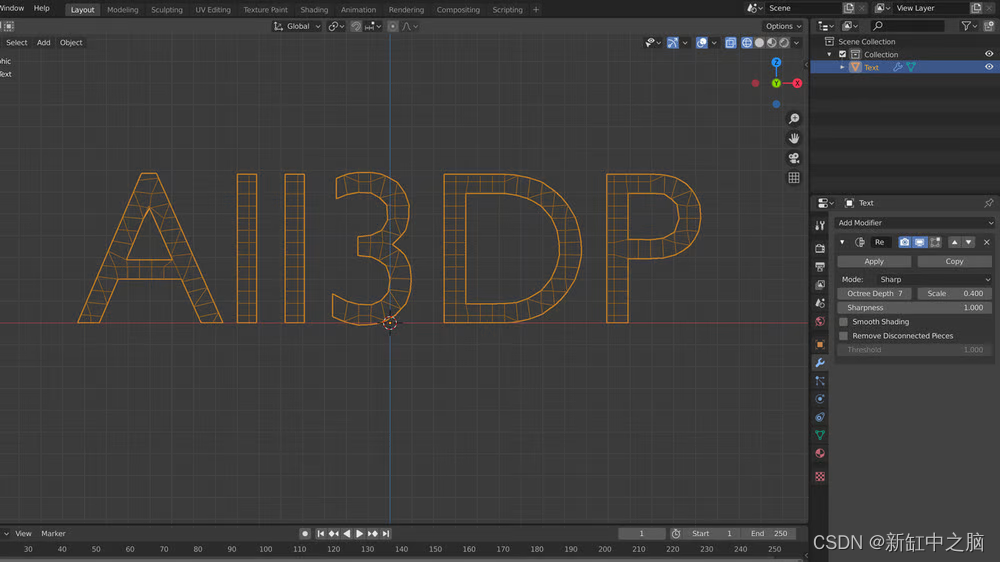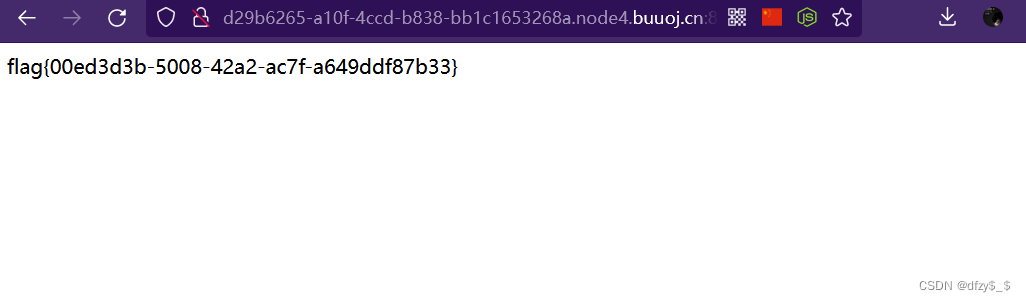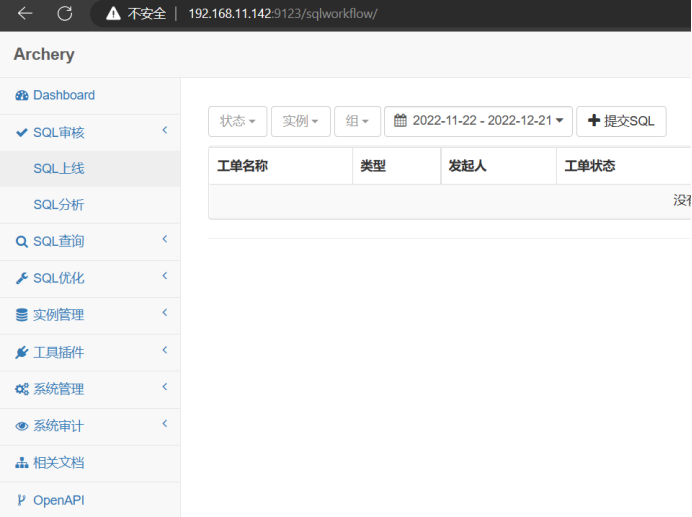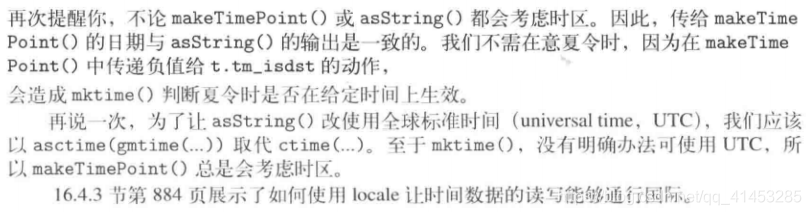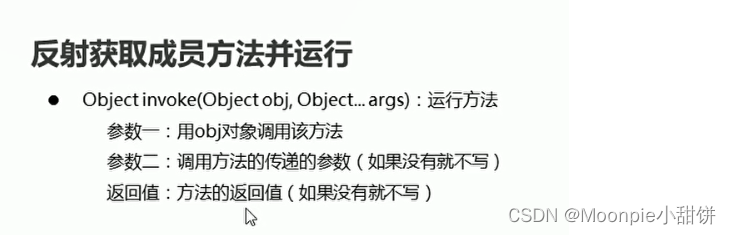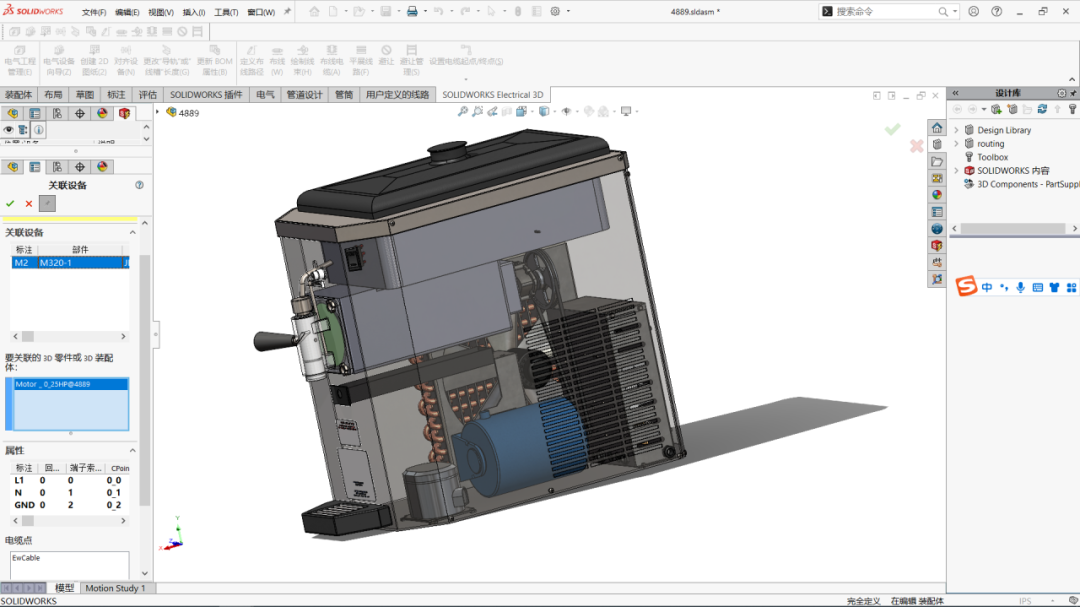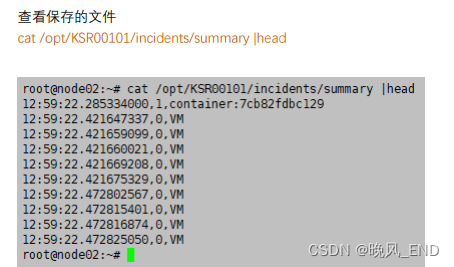最近做的项目中,在h5环境运行上遇到关于webview组件无法自定义宽高问题,要怎么弄才好呢,其实没那么难,很简单的,现在将解决方法讲一下。
使用例子
默认是全屏加载的,现在需要内嵌一个webview组件放在限定区域内,就要自定义宽高,模板布局大致如下
<template>
<view class="content">
<view class="" style="width: 100%;height: 50vh;">
<web-view src="htt...om" class="webview" :fullscreen="false" :webview-styles="webviewStyles"></web-view>
</view>
<!-- other layout -->
</view>
</template>
<script>
export default{
data(){
webviewStyles:{
height:'100%,
},
//...
},
//...
}
</script>
取消全屏
按照uniapp官网文档上说明,修改其属性fullscreen=false取消全屏后,可自定义宽高,
然后,发现其设置的属性webview-styles是无效的,

无论怎么修改,都是不起作用,不是说支持H5么,又找到一个bug
解决方法
方法一:通过类设置样式(无效)
<template>
<!-- ... -->
<web-view src="htt..." class="webview" :fullscreen="false"></web-view>
<!-- ... -->
</template>
<style lang="scss">
.webview{
width: 100%;
height: 100%;
}
</style>
方法二:修改其属性(无效)
<template>
<!-- ... -->
<web-view src="htt..." class="webview" :fullscreen="false" webview-styles="height:100%"></web-view>
<!-- ... -->
</template>
经过一段时间调试,换了其它的方式,找到一个有效的方法,
方法三:设置内联样式(有效)
<template>
<!-- ... -->
<web-view src="htt..." class="webview" :fullscreen="false" :style="height:100%"></web-view>
<!-- ... -->
</template>
也可以改成这样
<template>
<view class="content">
<view class="" style="width: 100%;height: 50vh;">
<web-view src="htt...om" class="webview" :fullscreen="false" :style="webviewStyles"></web-view>
</view>
<!-- other layout -->
</view>
</template>
<script>
//...
</script>
真的是万变不离其宗,要有自己的主见,不要总被官方文档牵着鼻子走。
跨平台开发,统一之路艰辛,要考虑很多细节,但H5的基础知识还是要牢记的。