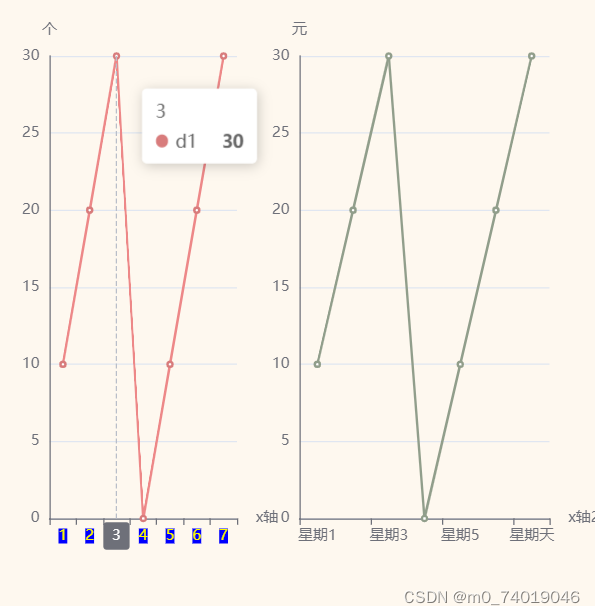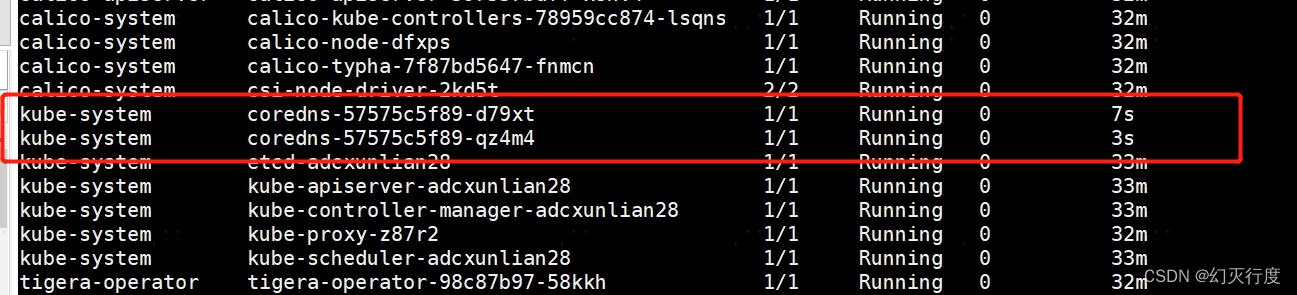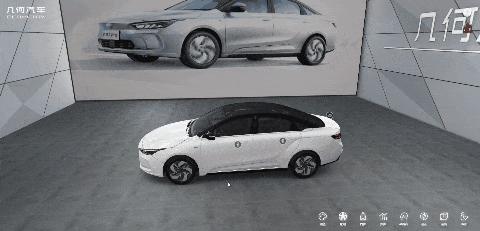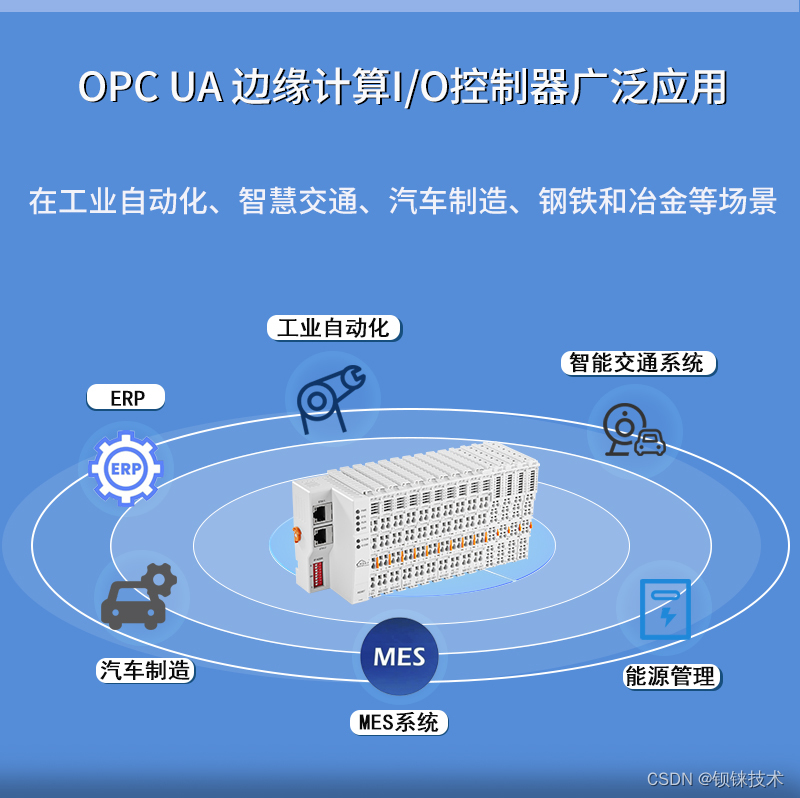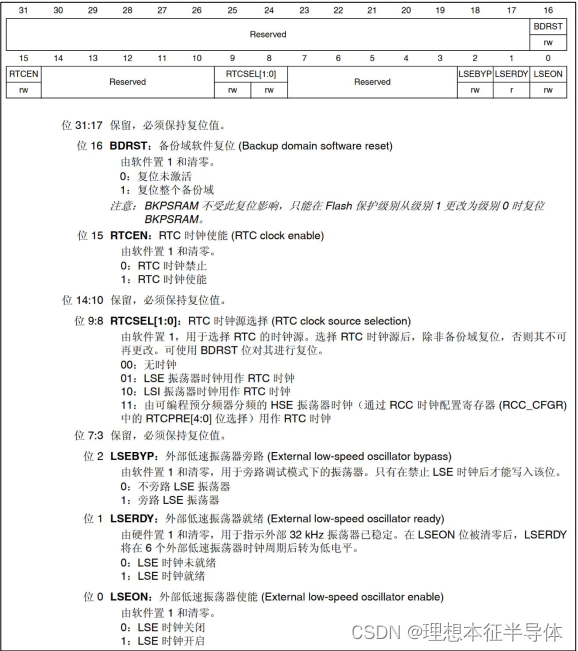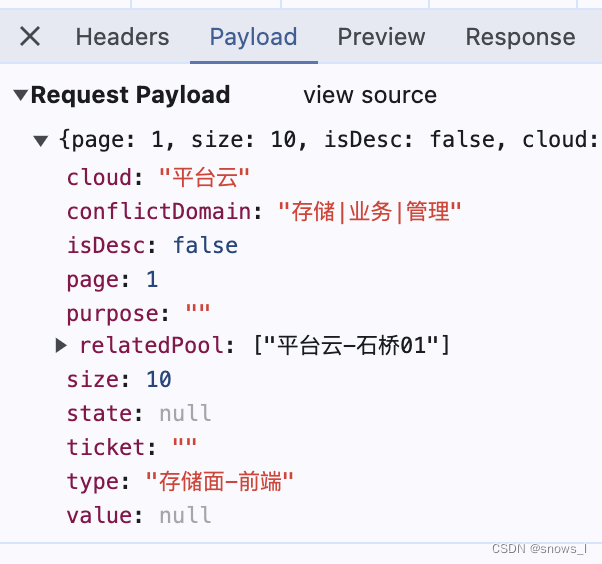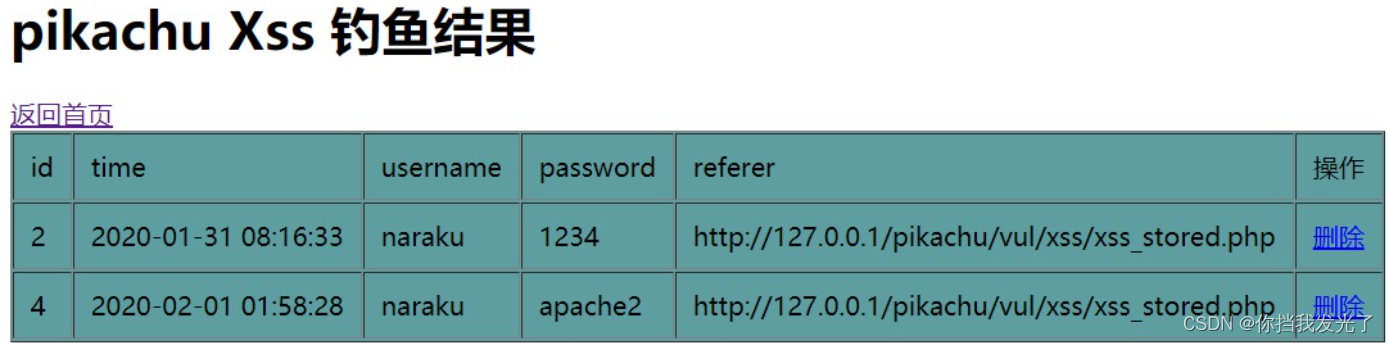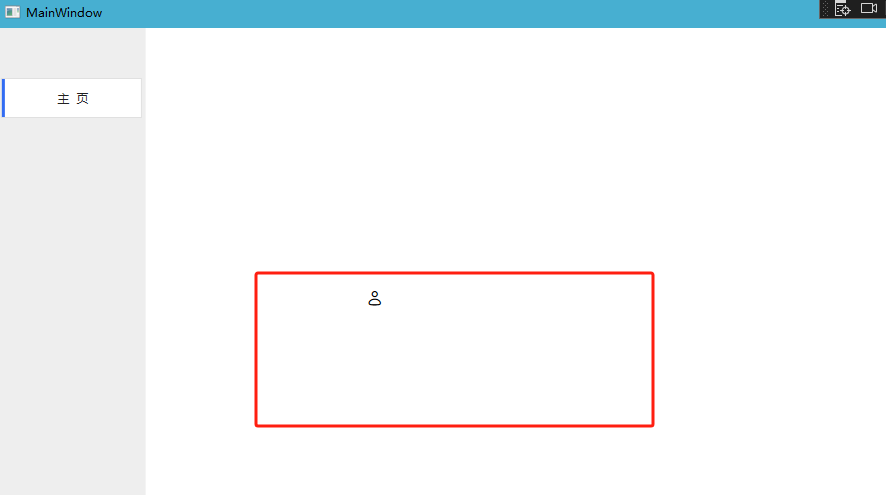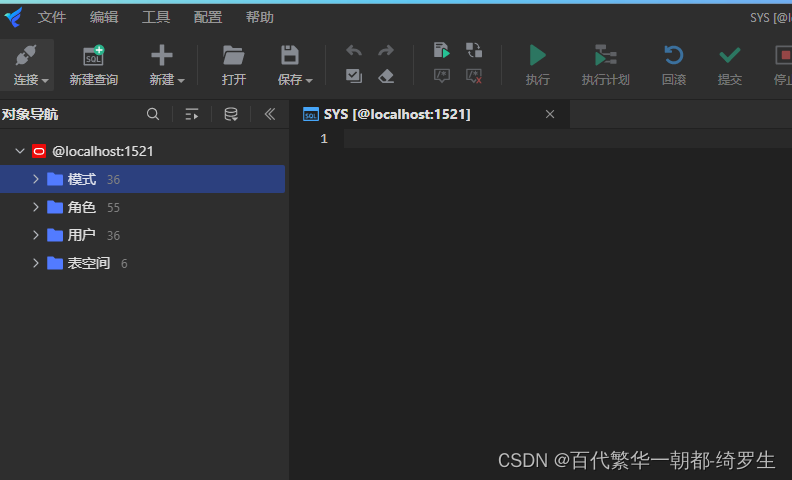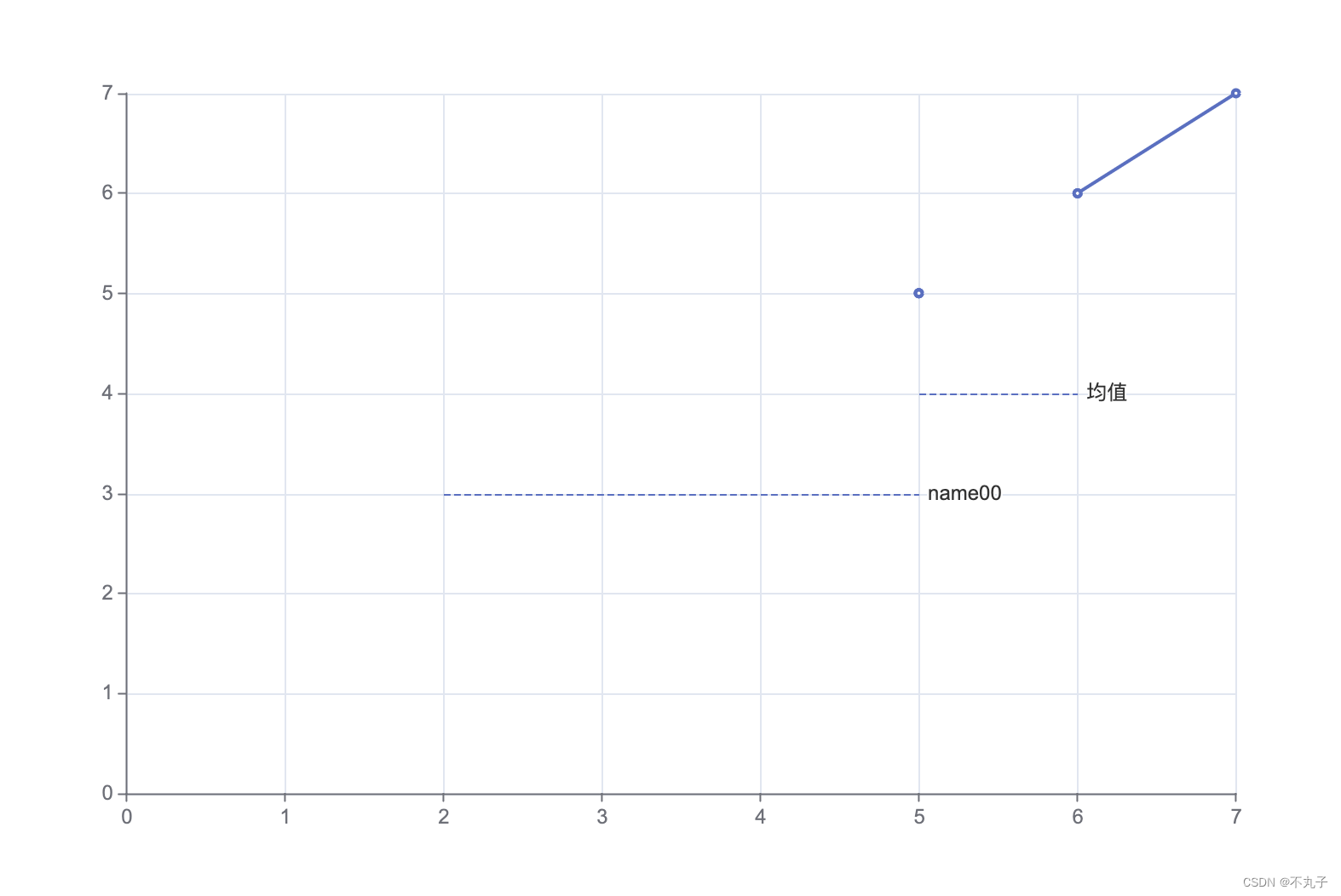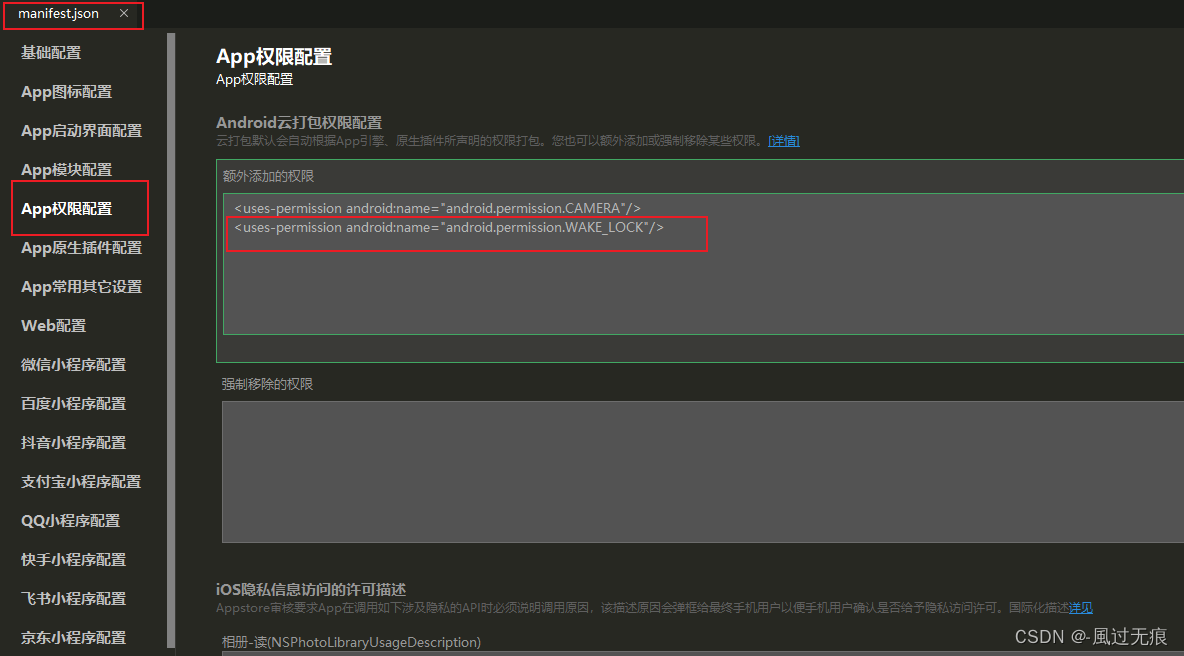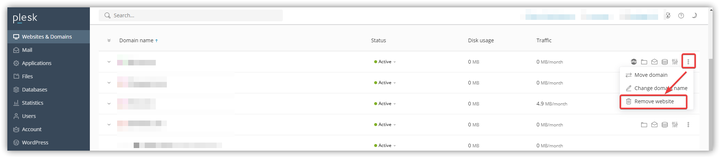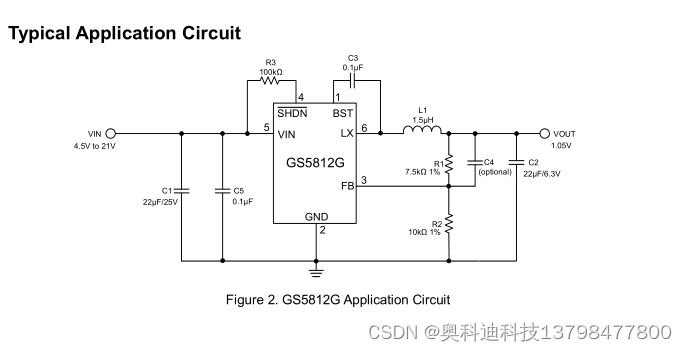刻度的间隔
类目轴的间隔 interval
xAxis: {
type: "category",
name: "x轴",
axisLine: {
},
axisLabel: {
show: true,
color: "yellow",
backgroundColor: "blue",
interval: 5,
},
data: [
11, 22, 322, 422, 522, 622, 722, 822, 229, 1220, 1, 22, 322, 422, 522,
622, 722, 822, 229, 1220,
],
},
时间轴的间隔 minInterval,maxInterval
let options = {
xAxis: {
type: "time",
name: "x轴",
axisLine: {
show: true,
symbol: ["none", "arrow"],
symbolOffset: [0, 12],
},
axisLabel: {
show: true,
color: "yellow",
backgroundColor: "blue",
// interval: 5,
},
interval: 120 * 24 * 3600 * 1000, //强制设置坐标轴分割间隔。一般不会生效,可以不用设置。
minInterval: 120 * 24 * 3600 * 1000, //坐标轴最小间隔大小
maxInterval: 120 * 24 * 3600 * 1000, //坐标轴最大间隔大小。
// data: data,
},
yAxis: {},
series: [
{
id: 0,
name: "d1",
type: "line",
data: data,
},
],
};
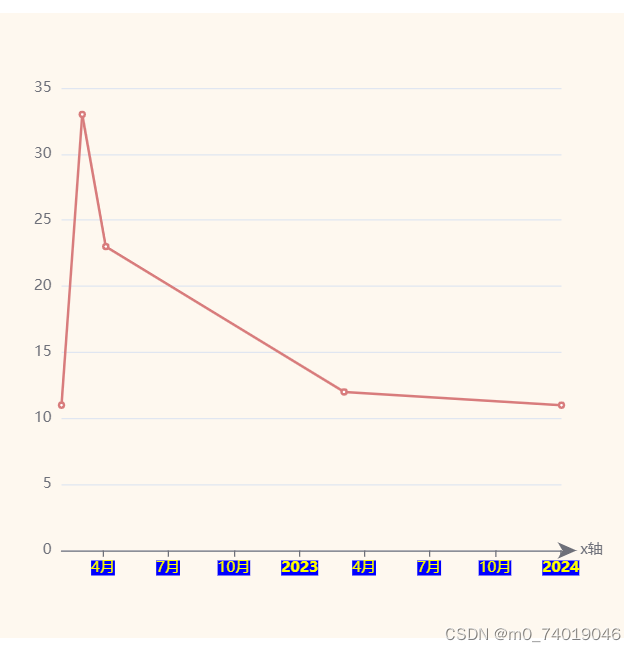
数值轴一般不建议设置间隔
let options = {
xAxis: { },
yAxis: {
name: "y轴",
interval: 1,
},
series: [],
};
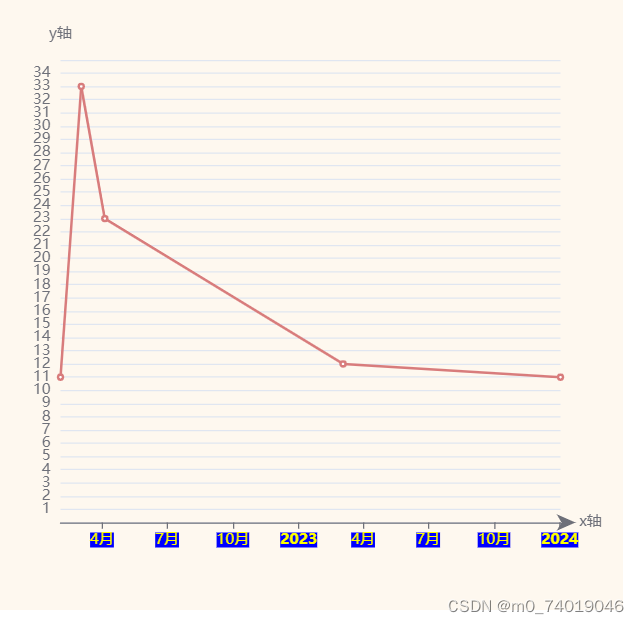
min和 max只用数值轴才支持。
xAxis: {
},
yAxis: {
name: "y轴",
min: 1,
max: 50,
},

网格线
splitLine
let options = {
xAxis: {
type: "time",
name: "x轴",
axisLine: {},
axisLabel: {},
minInterval: 120 * 24 * 3600 * 1000,
maxInterval: 120 * 24 * 3600 * 1000,
splitLine: {
show: true,
lineStyle: {
color: ["#fff", "black"],
type: "dashed",
},
},
},
yAxis: {
name: "y轴",
min: 1,
max: 50,
splitLine: {
show: true,
lineStyle: {
color: ["red", "blue"],
},
},
},
series: [
{
id: 0,
name: "d1",
type: "line",
data: data,
},
],
};
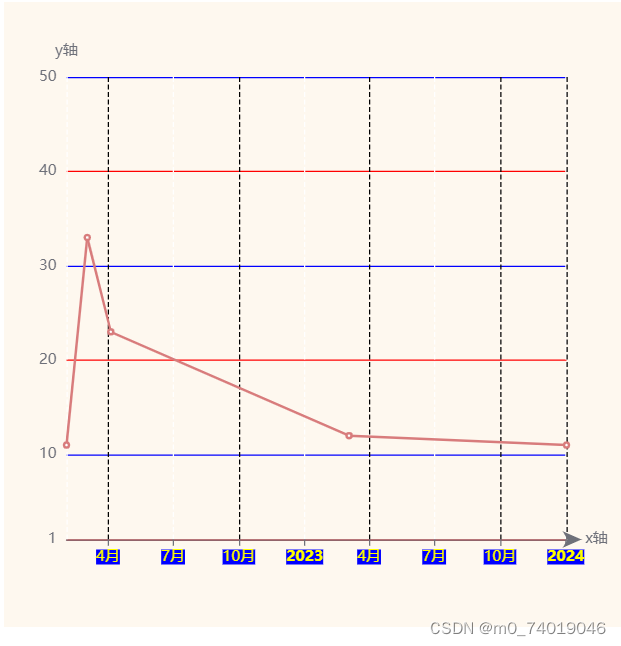
grid 直角坐标系内绘图网格
可以调整网格的位置、背景色边框等。
let options = {
grid: {
show: true,
backgroundColor: "yellow",
borderWidth: 10,
borderColor: "red",
left: "30%",
top: "5%",
},
xAxis: {
type: "time",
name: "x轴",
axisLine: {},
axisLabel: {},
minInterval: 120 * 24 * 3600 * 1000,
maxInterval: 120 * 24 * 3600 * 1000,
splitLine: {
show: true,
lineStyle: {
color: ["#fff", "black"],
type: "dashed",
},
},
},
yAxis: {
name: "y轴",
min: 1,
max: 50,
splitLine: {
show: true,
lineStyle: {
color: ["red", "blue"],
},
},
},
series: [
{
id: 0,
name: "d1",
type: "line",
data: data,
},
],
};
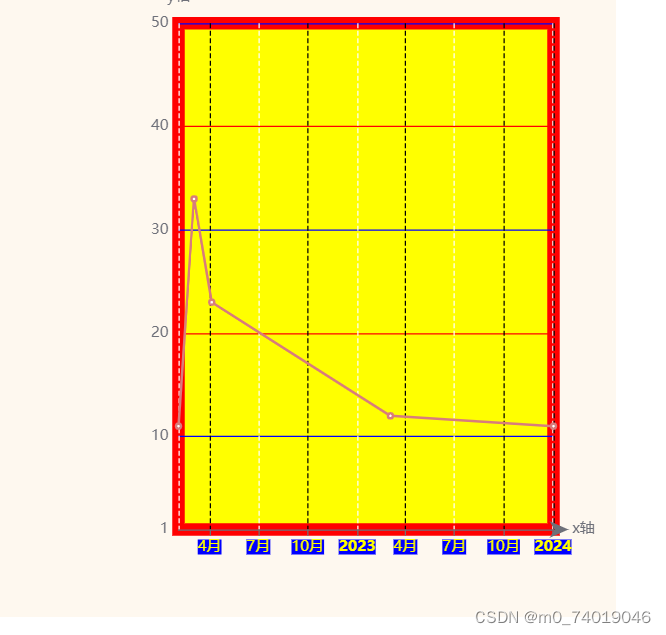
原点的调整
原点不能自己调整,只能通过数据来改变。
例如有负值时,x轴会在中间。
const d1 = [-10, -20, -30, 0, 10, 20, 30];
let options = {
xAxis: {
type: "category",
name: "x轴",
axisLine: {},
axisLabel: {},
data: [1, 2, 3, 4, 5, 6, 7],
},
yAxis: {name: "y轴",},
series: [
{
id: 0,
name: "d1",
type: "line",
data: d1,
},
],
};
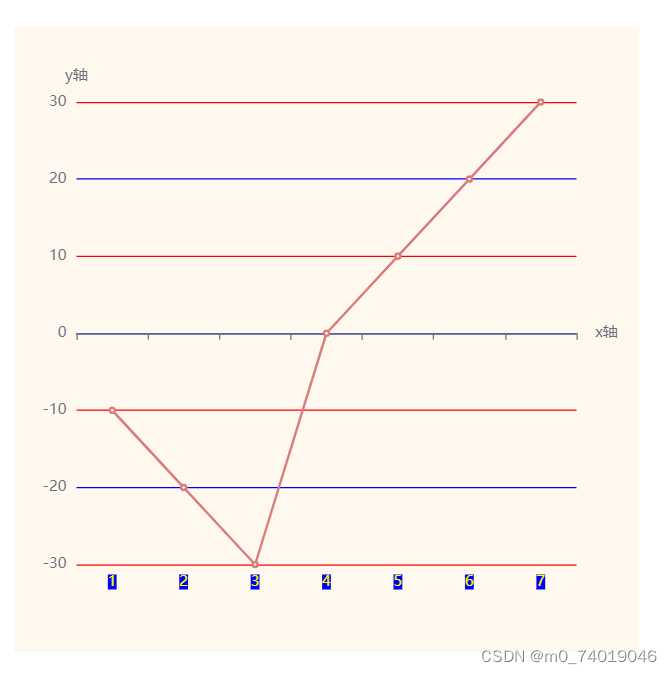
多坐标轴
多y轴
yAxis 可以设为数组,存放多个对象
const d1 = [10, 20, 30, 0, 10, 20, 30];
let options = {
xAxis: {
type: "category",
name: "x轴",
axisLine: {},
axisLabel: { },
data: [1, 2, 3, 4, 5, 6, 7],
},
tooltip: {
show: true,
axisPointer: {
type: "cross", //十字准星指示器
},
},
yAxis: [
{
name: "个",
},
{
name: "元",
},
],
series: [
{
id: 0,
name: "d1",
type: "line",
data: d1,
},
],
};
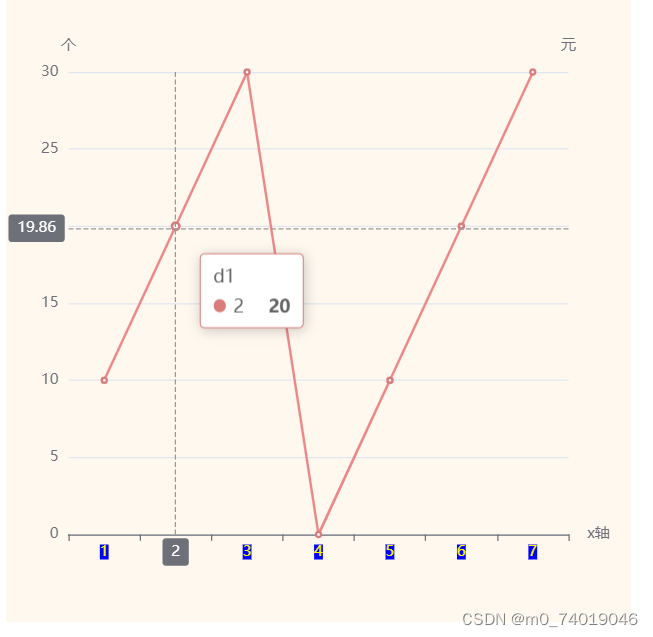
多x轴
xAxis也可以设为数组,存放多个对象
const d1 = [10, 20, 30, 0, 10, 20, 30];
let options = {
xAxis: [
{
type: "category",
name: "x轴",
axisLine: {
show: true,
},
axisLabel: {
show: true,
color: "yellow",
backgroundColor: "blue",
},
data: [1, 2, 3, 4, 5, 6, 7],
},
{
type: "category",
name: "x轴2",
position: "bottom",
offset: -30,
data: ["星期1", "星期2", "星期3", "星期4", "星期5", "星期6", "星期天"],
},
],
tooltip: {
show: true,
axisPointer: {
type: "cross", //十字准星指示器
},
},
yAxis: [
{
name: "个",
axisLine: {
show: true,
},
},
{
name: "元",
axisLine: {
show: true,
},
data: [10, 20, 30, 40],
},
],
series: [
{
id: 0,
name: "d1",
type: "line",
data: d1,
},
],
};
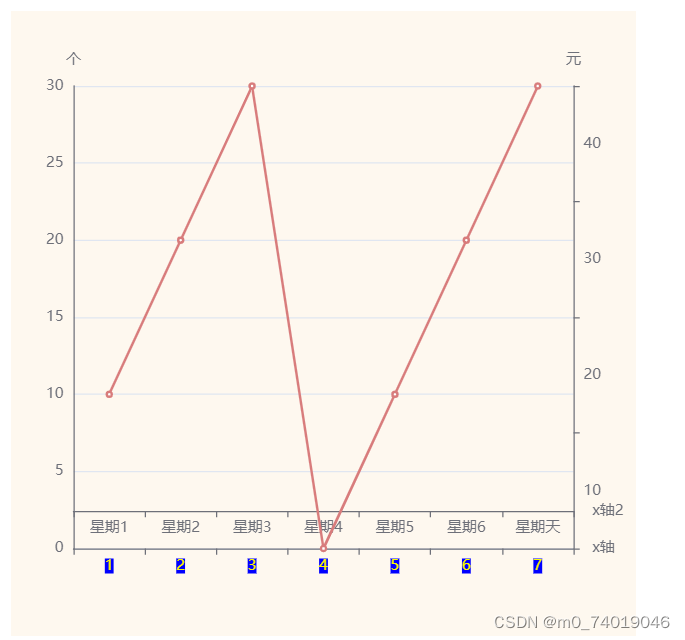
多坐标系
grid可以是一个数组,设置多个直角坐标系内绘图网格。
xAxis和yAxis有个gridIndex可以匹配对应的grid。
series里的数据也有 yAxisIndex和 xAxisIndex去匹配对应的grid。
const d1 = [10, 20, 30, 0, 10, 20, 30];
let options = {
grid: [
{
width: "30%",
},
{
width: "40%",
left: "50%",
},
],
xAxis: [
{
gridIndex: 0,
type: "category",
name: "x轴",
axisLine: {
show: true,
},
axisLabel: {
show: true,
color: "yellow",
backgroundColor: "blue",
},
data: [1, 2, 3, 4, 5, 6, 7],
},
{
gridIndex: 1,
type: "category",
name: "x轴2",
position: "bottom",
data: ["星期1", "星期2", "星期3", "星期4", "星期5", "星期6", "星期天"],
},
],
tooltip: {
show: true,
axisPointer: {
type: "cross", //十字准星指示器
},
},
yAxis: [
{
gridIndex: 0,
name: "个",
axisLine: {
show: true,
},
},
{
gridIndex: 1,
name: "元",
axisLine: {
show: true,
},
},
],
series: [
{
yAxisIndex: 0,
xAxisIndex: 0,
name: "d1",
type: "line",
data: d1,
},
{
yAxisIndex: 1,
xAxisIndex: 1,
name: "d2",
type: "line",
data: d1,
},
],
};
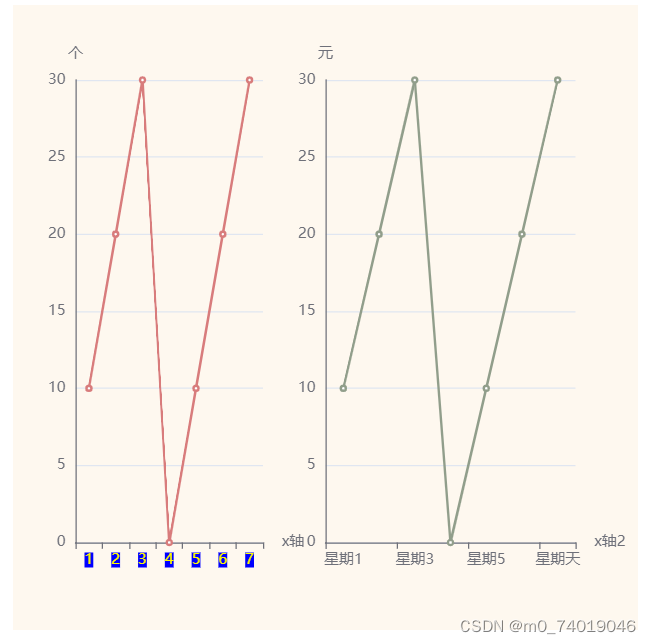
多坐标系联动
axisPointer 坐标轴指示器配置项。
坐标轴指示器是指示坐标轴当前刻度的工具。
tooltip.axisPointer 是配置坐标轴指示器的快捷方式。
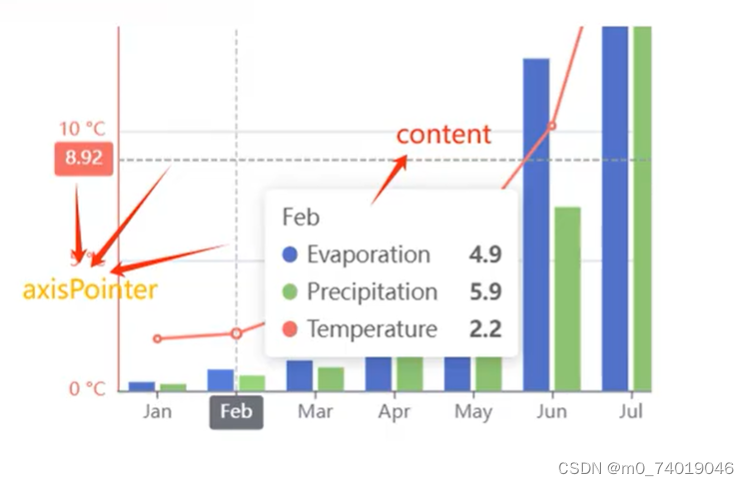
link :可以使不同轴的 axisPointer 可以进行联动。
link 是一个数组,其中每一项表示一个 link group,一个 group 中的坐标轴互相联动。
const d1 = [10, 20, 30, 0, 10, 20, 30];
let options = {
grid: [
{
width: "30%",
},
{
width: "40%",
left: "50%",
},
],
axisPointer: {
link: [
{
xAxisIndex: "all"
// 也可以用 yAxisName: 'someName'
}, {
yAxisIndex: "all"
}
],
},
xAxis: [
{
gridIndex: 0,
type: "category",
name: "x轴",
axisLine: {
show: true,
},
axisLabel: {
show: true,
color: "yellow",
backgroundColor: "blue",
},
data: [1, 2, 3, 4, 5, 6, 7],
},
{
gridIndex: 1,
type: "category",
name: "x轴2",
position: "bottom",
data: ["星期1", "星期2", "星期3", "星期4", "星期5", "星期6", "星期天"],
},
],
tooltip: {
show: true,
axisPointer: {
type: "cross", //十字准星指示器
},
},
yAxis: [
{
gridIndex: 0,
name: "个",
axisLine: {
show: true,
},
},
{
gridIndex: 1,
name: "元",
axisLine: {
show: true,
},
},
],
series: [
{
yAxisIndex: 0,
xAxisIndex: 0,
name: "d1",
type: "line",
data: d1,
},
{
yAxisIndex: 1,
xAxisIndex: 1,
name: "d2",
type: "line",
data: d1,
},
],
};
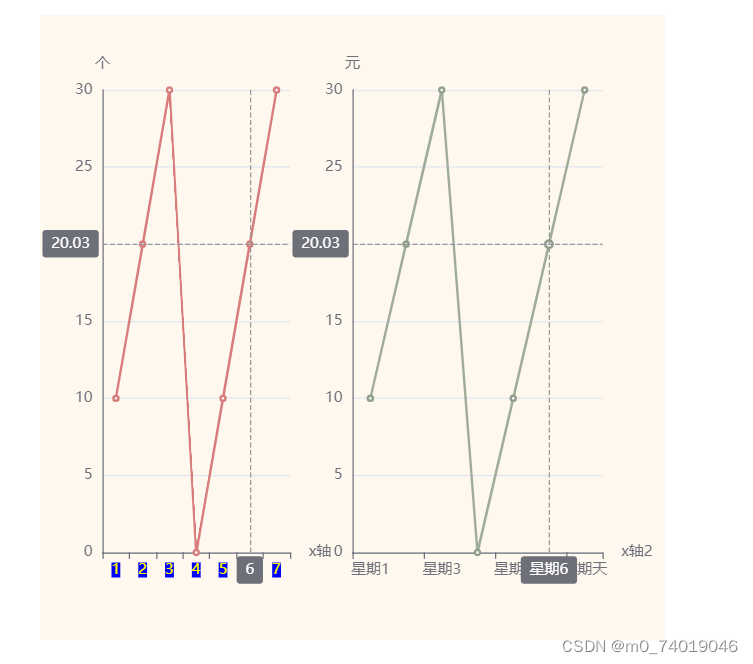
几个axisPointer的优先级问题
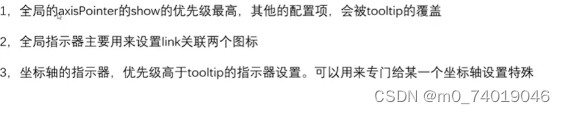
axisPointer的优先级高于xAxis的axisPointer和tooltip的axisPointer。有些配置 axisPointer没有,可以在tooltip修改
let options = {
grid: [
{
width: "30%",
},
{
width: "40%",
left: "50%",
},
],
axisPointer: {
show: true,
link: [{ xAxisIndex: "all" }, { yAxisIndex: "all" }],
},
xAxis: [
{
gridIndex: 0,
type: "category",
name: "x轴",
axisLine: {
show: true,
},
axisLabel: {
show: true,
color: "yellow",
backgroundColor: "blue",
},
data: [1, 2, 3, 4, 5, 6, 7],
axisPointer: {
show: false,
},
},
{
gridIndex: 1,
type: "category",
name: "x轴2",
position: "bottom",
data: ["星期1", "星期2", "星期3", "星期4", "星期5", "星期6", "星期天"],
},
],
tooltip: {
show: true,
axisPointer: {
type: "none",
label: {
show: true,
textStyle: {
color: "#fff",
},
},
},
},
yAxis: [],
series: [ ],
};
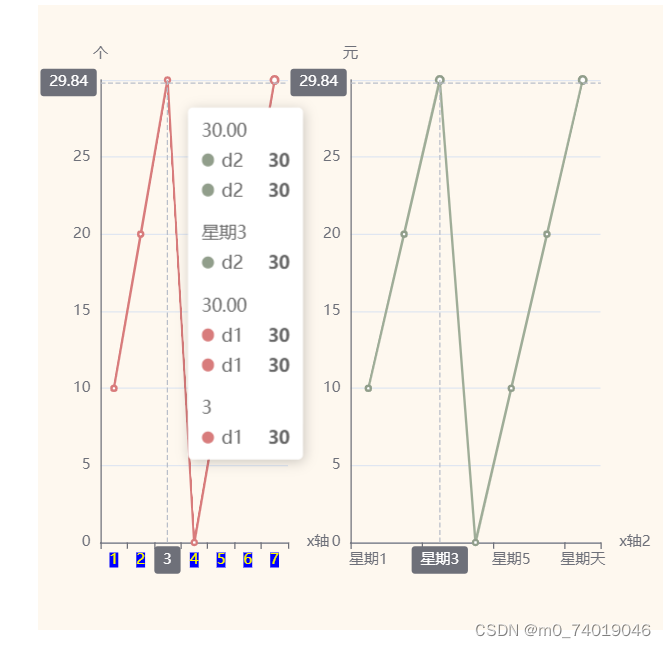
坐标轴的 axisPointer优先级高于tooltip的axisPointer
let options = {
grid: [
{
width: "30%",
},
{
width: "40%",
left: "50%",
},
],
xAxis: [
{
gridIndex: 0,
type: "category",
name: "x轴",
axisLine: {
show: true,
},
axisLabel: {
show: true,
color: "yellow",
backgroundColor: "blue",
},
data: [1, 2, 3, 4, 5, 6, 7],
axisPointer: {
show: true,
},
},
{ },
],
tooltip: {
show: true,
axisPointer: {
type: "none",
label: {
show: true,
textStyle: {
color: "#fff",
},
},
},
},
yAxis: [],
series: [],
};