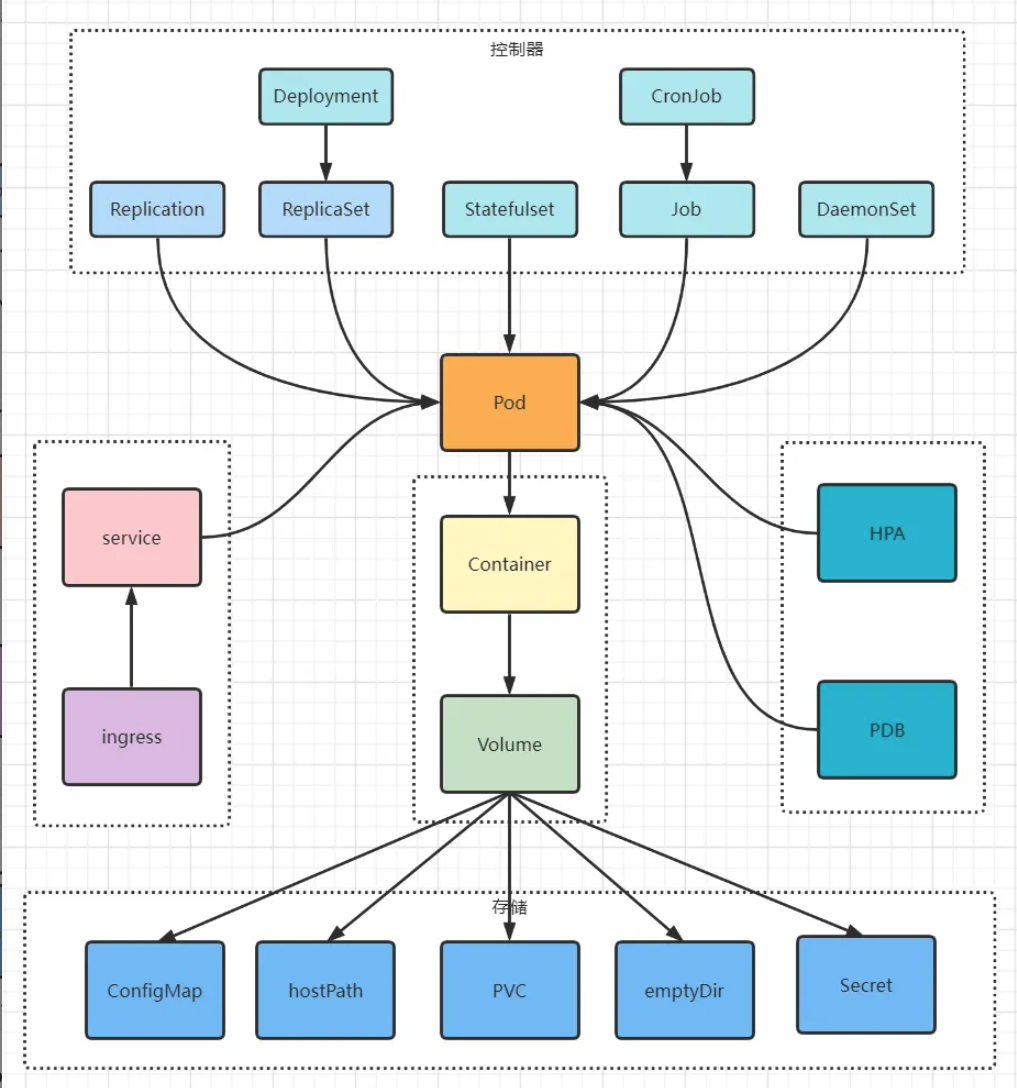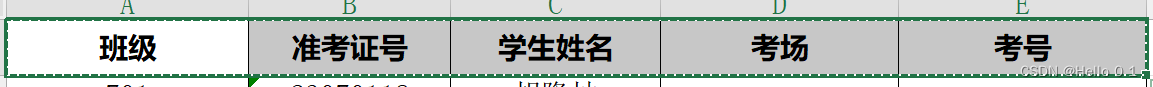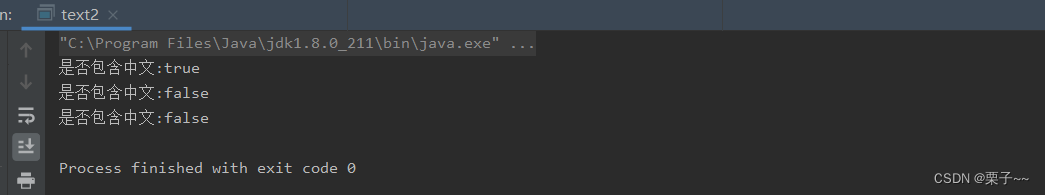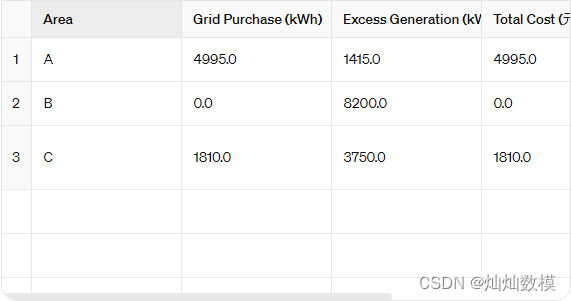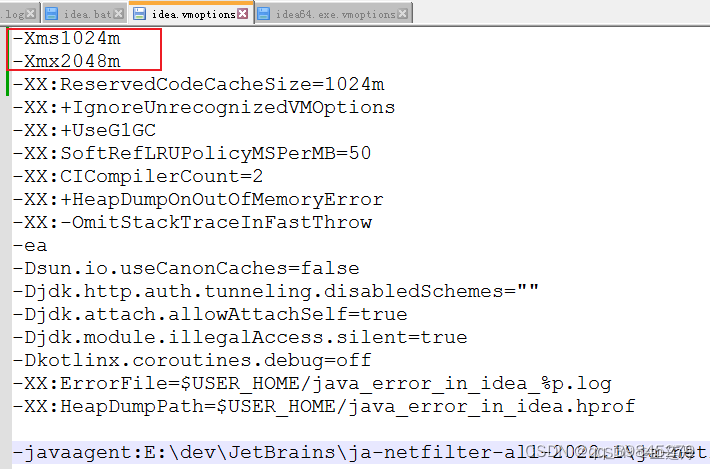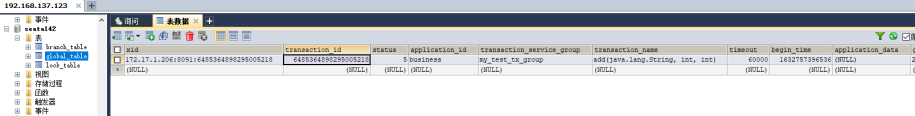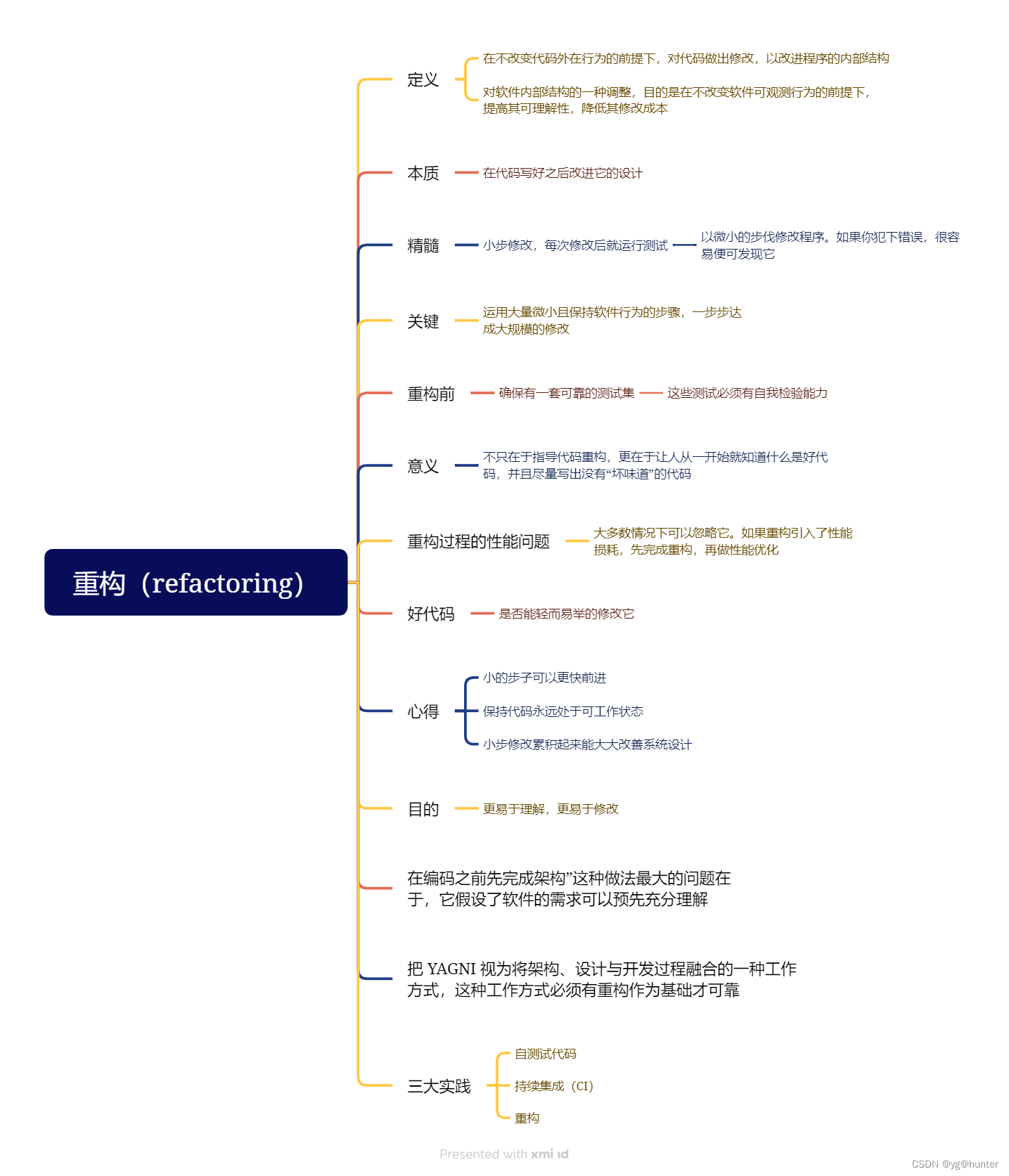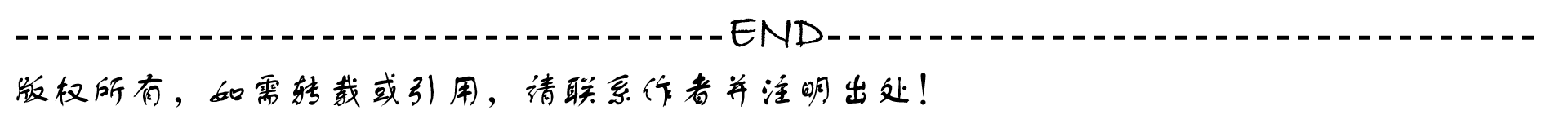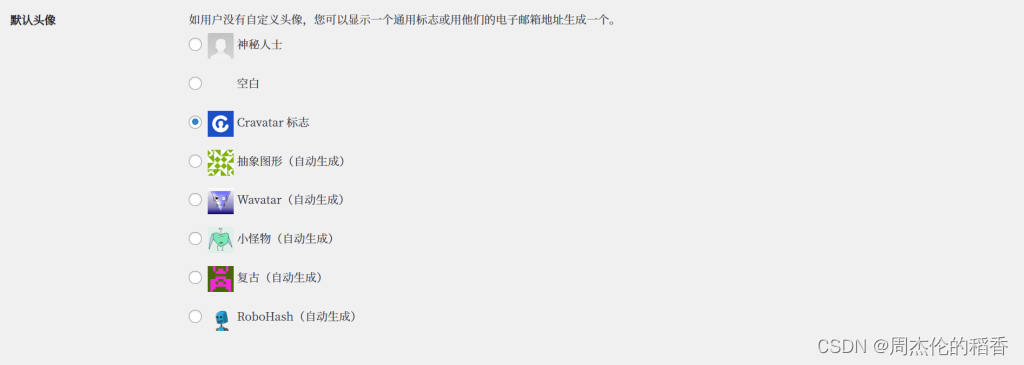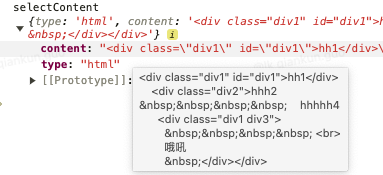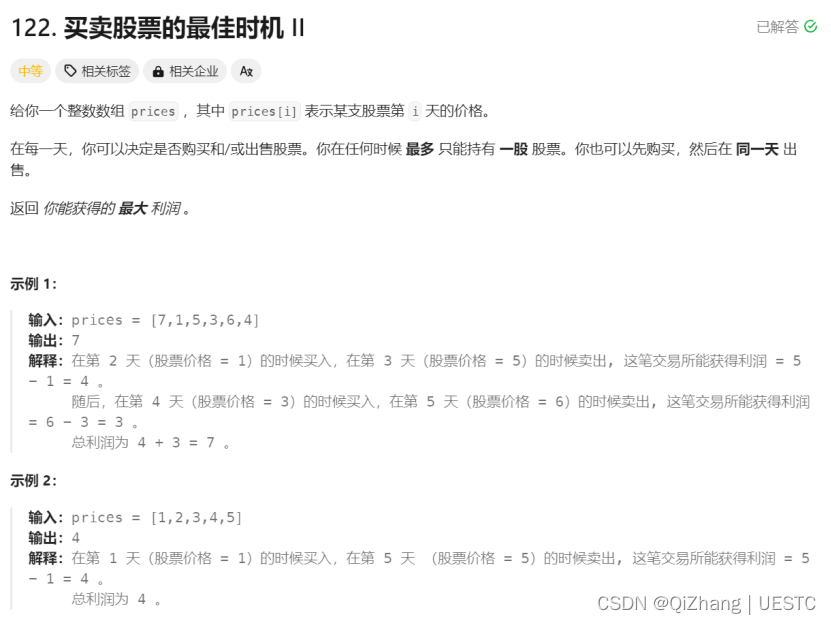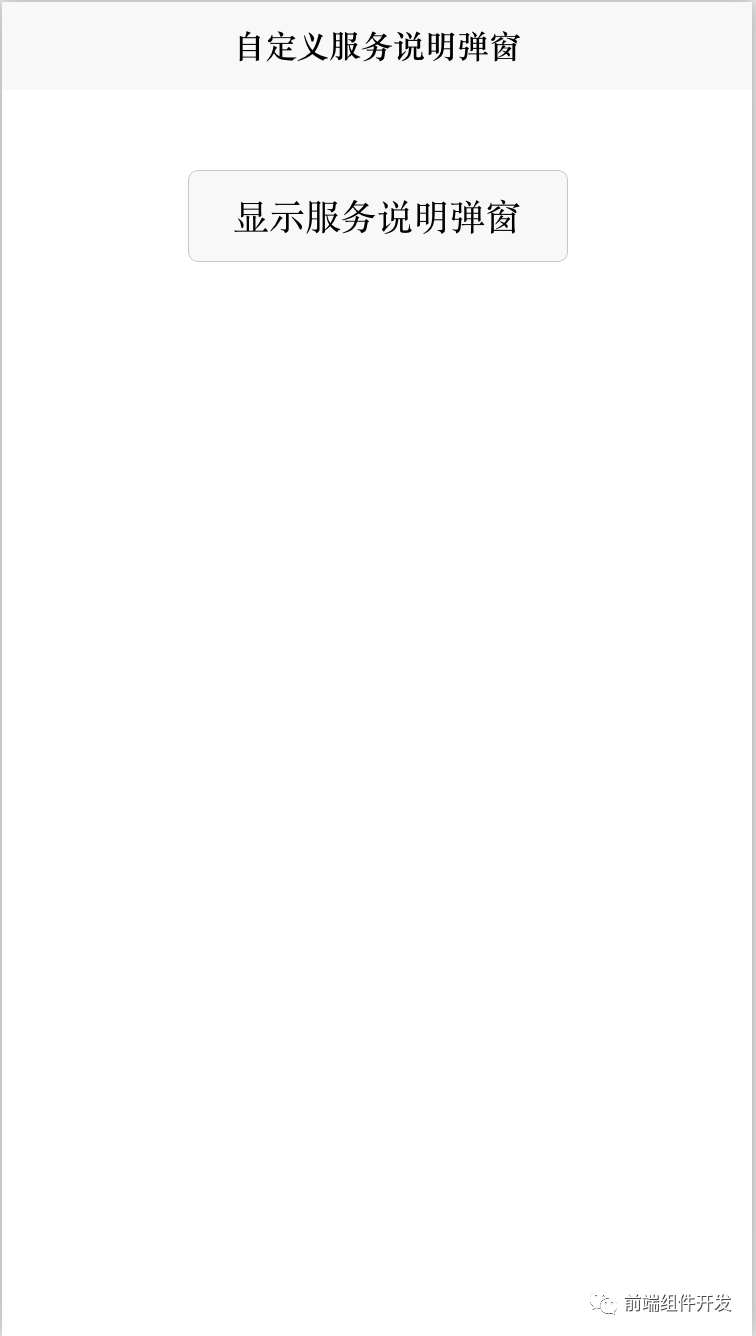一、介绍
官网
DataStream API 得名于特殊的 DataStream 类,该类用于表示 Flink 程序中的数据集合。你可以认为 它们是可以包含重复项的不可变数据集合。这些数据可以是有界(有限)的,也可以是无界(无限)的,但用于处理它们的API是相同的。
二、基础算子
1、Map
Map算子:输入一个元素同时输出一个元素,这里的写法和Java类似,可以使用糖化语法或者实现Function接口
package com.xx.common.study.api.base;
import org.apache.flink.api.common.functions.MapFunction;
import org.apache.flink.streaming.api.datastream.DataStreamSource;
import org.apache.flink.streaming.api.datastream.SingleOutputStreamOperator;
import org.apache.flink.streaming.api.environment.StreamExecutionEnvironment;
/**
* @author xiaxing
* @describe Map算子,输入一个元素同时输出一个元素,这里的写法和Java类似,可以使用糖化语法或者实现Function接口
* @since 2024/5/17 14:27
*/
public class DataStreamMapApiDemo {
public static void main(String[] args) throws Exception {
StreamExecutionEnvironment env = StreamExecutionEnvironment.getExecutionEnvironment();
DataStreamSource<Integer> sourceStream = env.fromElements(1, 2, 3);
// 糖化语法
SingleOutputStreamOperator<Integer> multiStream = sourceStream.map(e -> e * 2);
multiStream.print("数据乘2");
// 实现Function接口
SingleOutputStreamOperator<Integer> addStream = sourceStream.map(new MapFunction<Integer, Integer>() {
@Override
public Integer map(Integer value) throws Exception {
return value + 2;
}
});
addStream.print("数据加2");
env.execute();
}
}
2、FlatMap
FlatMap算子:输入一个元素同时产生零个、一个或多个元素
package com.xx.common.study.api.base;
import org.apache.flink.api.common.functions.FlatMapFunction;
import org.apache.flink.streaming.api.datastream.DataStreamSource;
import org.apache.flink.streaming.api.environment.StreamExecutionEnvironment;
import java.util.Arrays;
import java.util.List;
/**
* @author xiaxing
* @describe FlatMap算子,输入一个元素同时产生零个、一个或多个元素
* @since 2024/5/17 14:27
*/
public class DataStreamFlatMapApiDemo {
public static void main(String[] args) throws Exception {
StreamExecutionEnvironment env = StreamExecutionEnvironment.getExecutionEnvironment();
DataStreamSource<String> sourceStream = env.fromElements("1,2,3");
// 对source进行加工处理
sourceStream.flatMap((FlatMapFunction<String, List<String>>) (value, out) -> {
String[] split = value.split(",");
out.collect(Arrays.asList(split));
}).print();
// 错误写法,和Java写法不用,无法使用这种糖化语法
// sourceStream.flatMap((k, v) -> {
// String[] split = k.split(",");
// v.collect(split);
// }).print();
env.execute();
}
}
3、Filter
Filter算子:为每个元素执行一个布尔 function,并保留那些 function 输出值为 true 的元素
package com.xx.common.study.api.base;
import org.apache.flink.api.common.functions.FilterFunction;
import org.apache.flink.streaming.api.datastream.DataStreamSource;
import org.apache.flink.streaming.api.environment.StreamExecutionEnvironment;
/**
* @author xiaxing
* @describe Filter算子,为每个元素执行一个布尔 function,并保留那些 function 输出值为 true 的元素
* @since 2024/5/17 14:27
*/
public class DataStreamFilterApiDemo {
public static void main(String[] args) throws Exception {
StreamExecutionEnvironment env = StreamExecutionEnvironment.getExecutionEnvironment();
DataStreamSource<Integer> sourceStream = env.fromElements(1, 2, 3);
// 保留整数
sourceStream.filter(e -> (e % 2) == 0).print("糖化语法保留整数");
sourceStream.filter(new FilterFunction<Integer>() {
@Override
public boolean filter(Integer value) throws Exception {
return value % 2 == 0;
}
}).print("实现Function保留整数");
env.execute();
}
}
4、KeyBy
KeyBy算子:在逻辑上将流划分为不相交的分区。具有相同 key 的记录都分配到同一个分区。在内部, keyBy() 是通过哈希分区实现的
package com.xx.common.study.api.base;
import lombok.AllArgsConstructor;
import lombok.Data;
import lombok.NoArgsConstructor;
import org.apache.flink.streaming.api.datastream.DataStreamSource;
import org.apache.flink.streaming.api.datastream.KeyedStream;
import org.apache.flink.streaming.api.environment.StreamExecutionEnvironment;
/**
* @author xiaxing
* @describe KeyBy算子,在逻辑上将流划分为不相交的分区。具有相同 key 的记录都分配到同一个分区。在内部, keyBy() 是通过哈希分区实现的
* @since 2024/5/17 14:27
*/
public class DataStreamKeyByApiDemo {
@Data
@AllArgsConstructor
@NoArgsConstructor
public static class keyByDemo {
private Integer id;
private Integer count;
}
public static void main(String[] args) throws Exception {
StreamExecutionEnvironment env = StreamExecutionEnvironment.getExecutionEnvironment();
DataStreamSource<keyByDemo> sourceStream = env.fromElements(
new keyByDemo(1, 1),
new keyByDemo(2, 2),
new keyByDemo(3, 3),
new keyByDemo(1, 4)
);
KeyedStream<keyByDemo, Integer> keyByStream = sourceStream.keyBy(keyByDemo::getId);
keyByStream.print("按照key分组");
// 使用key分组之后可以使用一些常用的聚合算子
// positionToSum:可以用于Tuple类型数据传递索引位置,field:传递字段名称
keyByStream.sum("count").print();
env.execute();
}
}
5、Reduce
Reduce算子:在相同 key 的数据流上“滚动”执行 reduce。将当前元素与最后一次 reduce 得到的值组合然后输出新值
package com.xx.common.study.api.base;
import lombok.AllArgsConstructor;
import lombok.Data;
import lombok.NoArgsConstructor;
import org.apache.flink.api.common.functions.ReduceFunction;
import org.apache.flink.streaming.api.datastream.DataStreamSource;
import org.apache.flink.streaming.api.environment.StreamExecutionEnvironment;
/**
* @author xiaxing
* @describe Reduce算子,在相同 key 的数据流上“滚动”执行 reduce。将当前元素与最后一次 reduce 得到的值组合然后输出新值
* @since 2024/5/17 14:27
*/
public class DataStreamReduceApiDemo {
@Data
@AllArgsConstructor
@NoArgsConstructor
public static class reduceByDemo {
private String id;
private Integer count;
}
public static void main(String[] args) throws Exception {
StreamExecutionEnvironment env = StreamExecutionEnvironment.getExecutionEnvironment();
DataStreamSource<reduceByDemo> sourceStream = env.fromElements(
new reduceByDemo("1", 1),
new reduceByDemo("2", 2),
new reduceByDemo("3", 3),
new reduceByDemo("1", 4)
);
sourceStream.keyBy(reduceByDemo::getId).reduce(new ReduceFunction<reduceByDemo>() {
@Override
public reduceByDemo reduce(reduceByDemo value1, reduceByDemo value2) throws Exception {
value1.setCount(value1.getCount() + value2.getCount());
return value1;
}
}).print();
env.execute();
}
}
三、窗口算子
官网地址
3.1、概念
窗口(Window)是处理无界流的关键所在。窗口可以将数据流装入大小有限的“桶”中,再对每个“桶”加以处理。
Flink 中的时间有三种类型:
-
Event Time:是事件创建的时间。它通常由事件中的时间戳描述,例如采集的日志数据中,每一条日志都会记录自己的生成时间,Flink 通过时间戳分配器访问事件时间戳。
-
Ingestion Time:是数据进入 Flink 的时间。
-
Processing Time:是每一个执行基于时间操作的算子的本地系统时间,与机器相关,默认的时间属性就是 Processing Time。
3.2、语法
Keyed Windows
stream
.keyBy(...) <- 仅 keyed 窗口需要
.window(...) <- 必填项:"assigner"
[.trigger(...)] <- 可选项:"trigger" (省略则使用默认 trigger)
[.evictor(...)] <- 可选项:"evictor" (省略则不使用 evictor)
[.allowedLateness(...)] <- 可选项:"lateness" (省略则为 0)
[.sideOutputLateData(...)] <- 可选项:"output tag" (省略则不对迟到数据使用 side output)
.reduce/aggregate/apply() <- 必填项:"function"
[.getSideOutput(...)] <- 可选项:"output tag"
Non-Keyed Windows
stream
.windowAll(...) <- 必填项:"assigner"
[.trigger(...)] <- 可选项:"trigger" (else default trigger)
[.evictor(...)] <- 可选项:"evictor" (else no evictor)
[.allowedLateness(...)] <- 可选项:"lateness" (else zero)
[.sideOutputLateData(...)] <- 可选项:"output tag" (else no side output for late data)
.reduce/aggregate/apply() <- 必填项:"function"
[.getSideOutput(...)] <- 可选项:"output tag"
3.3、Window Assigners
Window Assigners为抽象类,Flink默认已经实现了4种窗口
3.3.1、滚动窗口(Tumbling Windows)
滚动窗口的 assigner 分发元素到指定大小的窗口。滚动窗口的大小是固定的,且各自范围之间不重叠。 比如说,如果你指定了滚动窗口的大小为 5 分钟,那么每 5 分钟就会有一个窗口被计算,且一个新的窗口被创建(如下图所示)。
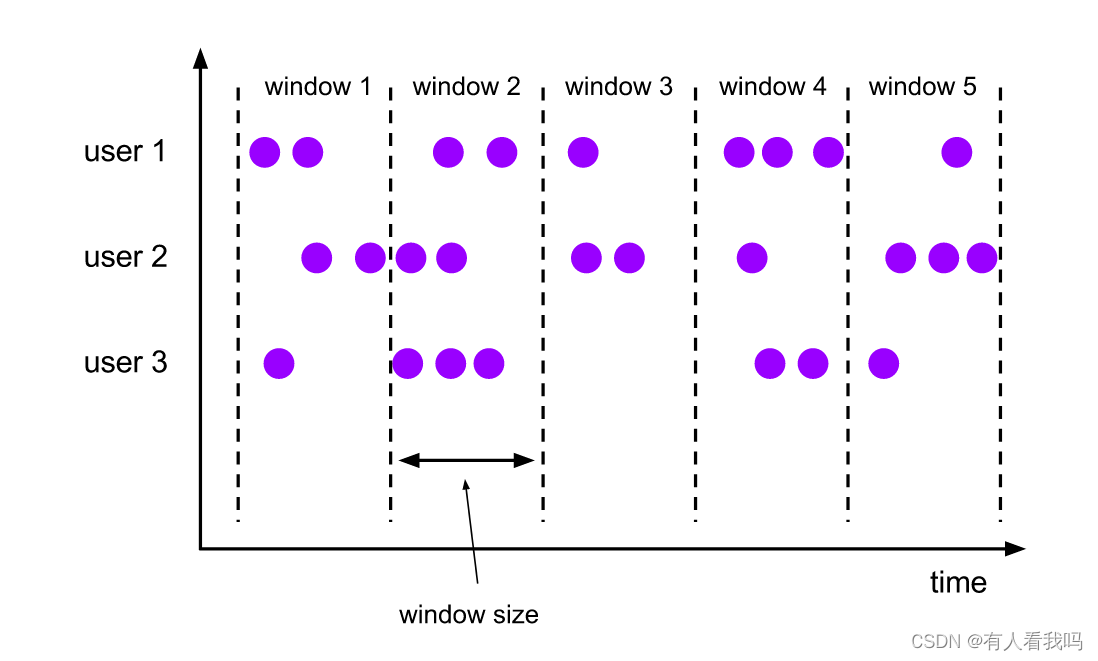
DataStream<T> input = ...;
// 滚动 event-time 窗口
input
.keyBy(<key selector>)
.window(TumblingEventTimeWindows.of(Time.seconds(5)))
.<windowed transformation>(<window function>);
// 滚动 processing-time 窗口
input
.keyBy(<key selector>)
.window(TumblingProcessingTimeWindows.of(Time.seconds(5)))
.<windowed transformation>(<window function>);
// 长度为一天的滚动 event-time 窗口, 偏移量为 -8 小时。
input
.keyBy(<key selector>)
.window(TumblingEventTimeWindows.of(Time.days(1), Time.hours(-8)))
.<windowed transformation>(<window function>);
3.3.2、滑动窗口(Sliding Windows)
与滚动窗口类似,滑动窗口的 assigner 分发元素到指定大小的窗口,窗口大小通过 window size 参数设置。 滑动窗口需要一个额外的滑动距离(window slide)参数来控制生成新窗口的频率。 因此,如果 slide 小于窗口大小,滑动窗口可以允许窗口重叠。这种情况下,一个元素可能会被分发到多个窗口。
比如说,你设置了大小为 10 分钟,滑动距离 5 分钟的窗口,你会在每 5 分钟得到一个新的窗口, 里面包含之前 10 分钟到达的数据(如下图所示)。
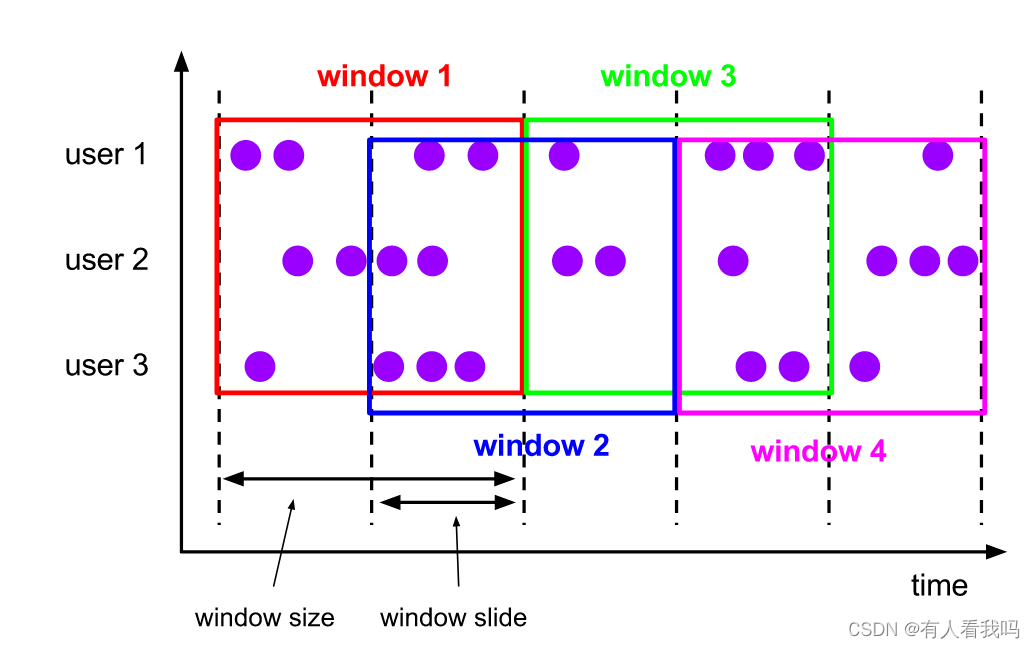
DataStream<T> input = ...;
// 滑动 event-time 窗口
input
.keyBy(<key selector>)
.window(SlidingEventTimeWindows.of(Time.seconds(10), Time.seconds(5)))
.<windowed transformation>(<window function>);
// 滑动 processing-time 窗口
input
.keyBy(<key selector>)
.window(SlidingProcessingTimeWindows.of(Time.seconds(10), Time.seconds(5)))
.<windowed transformation>(<window function>);
// 滑动 processing-time 窗口,偏移量为 -8 小时
input
.keyBy(<key selector>)
.window(SlidingProcessingTimeWindows.of(Time.hours(12), Time.hours(1), Time.hours(-8)))
.<windowed transformation>(<window function>);
3.3.3、会话窗口(Session Windows)
会话窗口的 assigner 会把数据按活跃的会话分组。 与滚动窗口和滑动窗口不同,会话窗口不会相互重叠,且没有固定的开始或结束时间。 会话窗口在一段时间没有收到数据之后会关闭,即在一段不活跃的间隔之后。 会话窗口的 assigner 可以设置固定的会话间隔(session gap)或 用 session gap extractor 函数来动态地定义多长时间算作不活跃。 当超出了不活跃的时间段,当前的会话就会关闭,并且将接下来的数据分发到新的会话窗口。
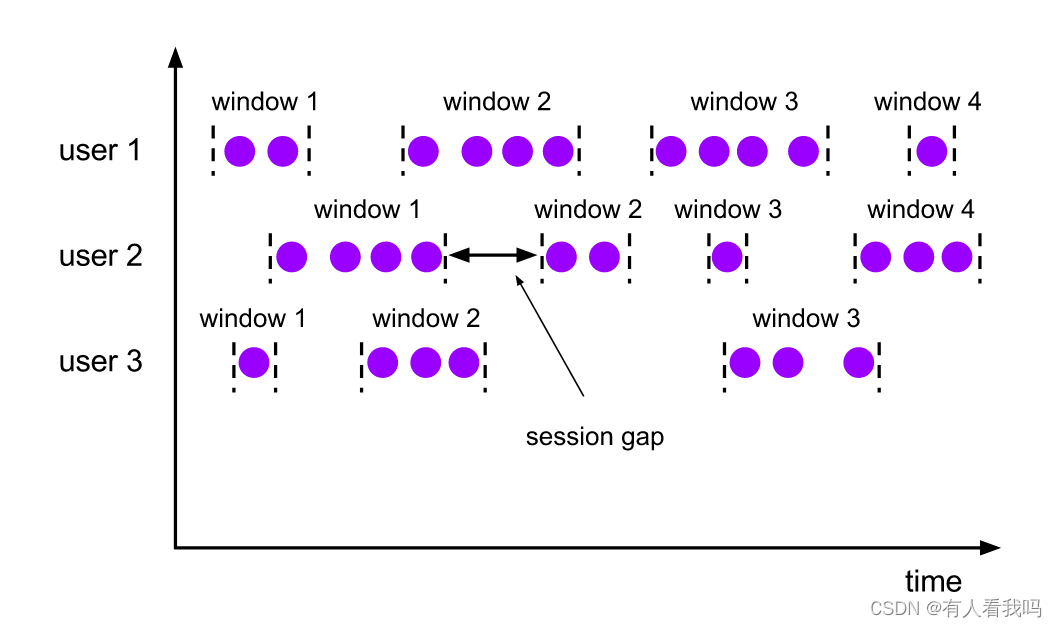
DataStream<T> input = ...;
// 设置了固定间隔的 event-time 会话窗口
input
.keyBy(<key selector>)
.window(EventTimeSessionWindows.withGap(Time.minutes(10)))
.<windowed transformation>(<window function>);
// 设置了动态间隔的 event-time 会话窗口
input
.keyBy(<key selector>)
.window(EventTimeSessionWindows.withDynamicGap((element) -> {
// 决定并返回会话间隔
}))
.<windowed transformation>(<window function>);
// 设置了固定间隔的 processing-time session 窗口
input
.keyBy(<key selector>)
.window(ProcessingTimeSessionWindows.withGap(Time.minutes(10)))
.<windowed transformation>(<window function>);
// 设置了动态间隔的 processing-time 会话窗口
input
.keyBy(<key selector>)
.window(ProcessingTimeSessionWindows.withDynamicGap((element) -> {
// 决定并返回会话间隔
}))
.<windowed transformation>(<window function>);
3.3.4、全局窗口(Global Windows)
全局窗口的 assigner 将拥有相同 key 的所有数据分发到一个全局窗口。 这样的窗口模式仅在你指定了自定义的 trigger 时有用。 否则,计算不会发生,因为全局窗口没有天然的终点去触发其中积累的数据。
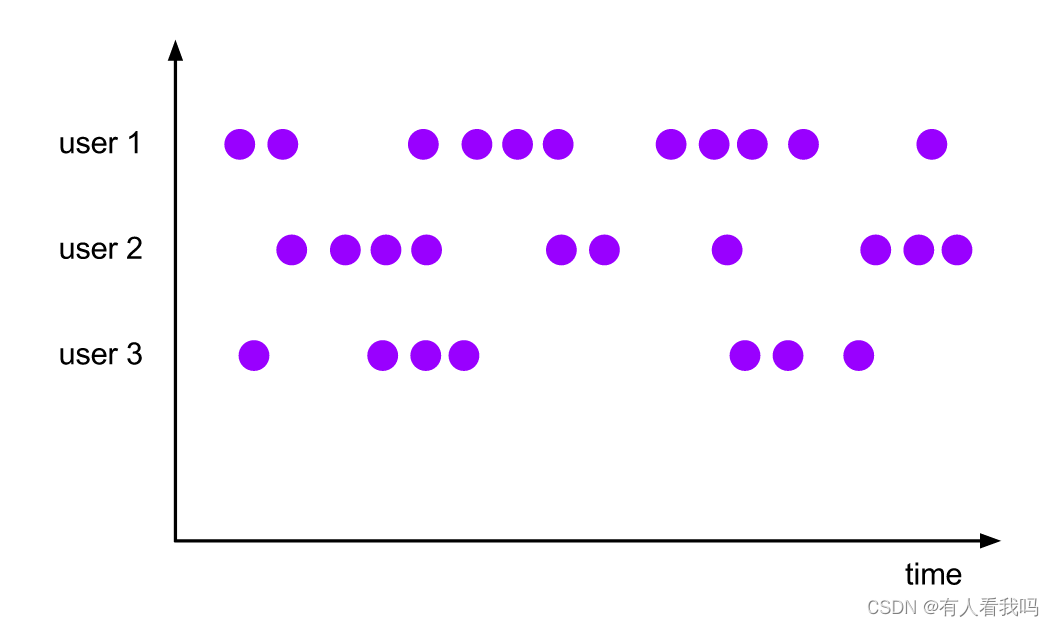
DataStream<T> input = ...;
input
.keyBy(<key selector>)
.window(GlobalWindows.create())
.<windowed transformation>(<window function>);
3.4、窗口函数
窗口函数有三种:ReduceFunction、AggregateFunction 或 ProcessWindowFunction
3.4.1、ReduceFunction
ReduceFunction 指定两条输入数据如何合并起来产生一条输出数据,输入和输出数据的类型必须相同
package com.xx.common.study.api.windows;
import lombok.AllArgsConstructor;
import lombok.Data;
import lombok.NoArgsConstructor;
import org.apache.flink.api.common.functions.MapFunction;
import org.apache.flink.api.common.functions.ReduceFunction;
import org.apache.flink.api.java.functions.KeySelector;
import org.apache.flink.streaming.api.datastream.DataStreamSource;
import org.apache.flink.streaming.api.environment.StreamExecutionEnvironment;
import org.apache.flink.streaming.api.windowing.assigners.TumblingProcessingTimeWindows;
import org.apache.flink.streaming.api.windowing.time.Time;
/**
* @author xiaxing
* @describe 窗口函数-reduce
* @since 2024/5/17 14:27
*/
public class DataStreamWindowsReduceApiDemo {
@Data
@NoArgsConstructor
@AllArgsConstructor
public static class TumblingWindows {
private Integer id;
private Integer count;
}
public static void main(String[] args) throws Exception {
StreamExecutionEnvironment env = StreamExecutionEnvironment.getExecutionEnvironment();
DataStreamSource<String> socketStream = env.socketTextStream("localhost", 7777);
socketStream
.map(new MapFunction<String, TumblingWindows>() {
@Override
public TumblingWindows map(String value) throws Exception {
String[] split = value.split(",");
return new TumblingWindows(Integer.valueOf(split[0]), Integer.valueOf(split[1]));
}
})
.keyBy(new KeySelector<TumblingWindows, Integer>() {
@Override
public Integer getKey(TumblingWindows value) throws Exception {
return value.getId();
}
})
.window(TumblingProcessingTimeWindows.of(Time.seconds(5L)))
.reduce(new ReduceFunction<TumblingWindows>() {
@Override
public TumblingWindows reduce(TumblingWindows value1, TumblingWindows value2) throws Exception {
return new TumblingWindows(value1.getId(), value1.getCount() + value2.getCount());
}
})
.print();
env.execute();
}
}
3.4.2、ReduceFunction糖化语法
使用Lambda糖化语法对代码进行了简化
package com.xx.common.study.api.windows;
import lombok.AllArgsConstructor;
import lombok.Data;
import lombok.NoArgsConstructor;
import org.apache.flink.streaming.api.datastream.DataStreamSource;
import org.apache.flink.streaming.api.environment.StreamExecutionEnvironment;
import org.apache.flink.streaming.api.windowing.assigners.TumblingProcessingTimeWindows;
import org.apache.flink.streaming.api.windowing.time.Time;
/**
* @author xiaxing
* @describe 窗口函数-reduce-糖化语法
* @since 2024/5/17 14:27
*/
public class DataStreamWindowsReduceLambdaApiDemo {
@Data
@NoArgsConstructor
@AllArgsConstructor
public static class TumblingWindows {
private Integer id;
private Integer count;
}
public static void main(String[] args) throws Exception {
StreamExecutionEnvironment env = StreamExecutionEnvironment.getExecutionEnvironment();
DataStreamSource<String> socketStream = env.socketTextStream("localhost", 7777);
socketStream
.map(value -> {
String[] split = value.split(",");
return new TumblingWindows(Integer.valueOf(split[0]), Integer.valueOf(split[1]));
})
.keyBy(TumblingWindows::getId)
.window(TumblingProcessingTimeWindows.of(Time.seconds(5L)))
.reduce((value1, value2) -> new TumblingWindows(value1.getId(), value1.getCount() + value2.getCount()))
.print();
env.execute();
}
}
3.4.3、AggregateFunction
ReduceFunction 是 AggregateFunction 的特殊情况。 AggregateFunction 接收三个类型:输入数据的类型(IN)、累加器的类型(ACC)和输出数据的类型(OUT)。 输入数据的类型是输入流的元素类型,AggregateFunction 接口有如下几个方法: 把每一条元素加进累加器、创建初始累加器、合并两个累加器、从累加器中提取输出(OUT 类型)
package com.xx.common.study.api.windows;
import lombok.AllArgsConstructor;
import lombok.Data;
import lombok.NoArgsConstructor;
import org.apache.flink.api.common.functions.AggregateFunction;
import org.apache.flink.streaming.api.datastream.DataStreamSource;
import org.apache.flink.streaming.api.environment.StreamExecutionEnvironment;
import org.apache.flink.streaming.api.windowing.assigners.TumblingProcessingTimeWindows;
import org.apache.flink.streaming.api.windowing.time.Time;
import java.util.Optional;
/**
* @author xiaxing
* @describe 窗口函数-Aggregate
* @since 2024/5/17 14:27
*/
public class DataStreamWindowsAggregateApiDemo {
@Data
@NoArgsConstructor
@AllArgsConstructor
public static class TumblingWindows {
private Integer id;
private Integer count;
}
public static void main(String[] args) throws Exception {
StreamExecutionEnvironment env = StreamExecutionEnvironment.getExecutionEnvironment();
DataStreamSource<String> socketStream = env.socketTextStream("localhost", 7777);
// 求和
AggregateFunction<TumblingWindows, TumblingWindows, TumblingWindows> aggregateFunction = new AggregateFunction<TumblingWindows, TumblingWindows, TumblingWindows>() {
@Override
public TumblingWindows createAccumulator() {
// 创建累加器,并将其初始化为默认值
return new TumblingWindows();
}
@Override
public TumblingWindows add(TumblingWindows value, TumblingWindows accumulator) {
// 将输入的元素添加到累加器,返回更新后的累加器
Integer count1 = Optional.of(value.getCount()).orElse(0);
Integer count2 = Optional.ofNullable(accumulator.getCount()).orElse(0);
return new TumblingWindows(value.getId(), count1 + count2);
}
@Override
public TumblingWindows getResult(TumblingWindows accumulator) {
// 从累加器中提取操作的结果
return accumulator;
}
@Override
public TumblingWindows merge(TumblingWindows a, TumblingWindows b) {
// 将两个累加器合并为一个新的累加器
return new TumblingWindows(a.getId(), a.getCount() + b.getCount());
}
};
socketStream
.map(value -> {
String[] split = value.split(",");
return new TumblingWindows(Integer.valueOf(split[0]), Integer.valueOf(split[1]));
})
.keyBy(TumblingWindows::getId)
.window(TumblingProcessingTimeWindows.of(Time.seconds(5L)))
.aggregate(aggregateFunction)
.print();
env.execute();
}
}
3.4.4、ProcessWindowFunction
ProcessWindowFunction 可以与 ReduceFunction 或 AggregateFunction 搭配使用, 使其能够在数据到达窗口的时候进行增量聚合。当窗口关闭时,ProcessWindowFunction 将会得到聚合的结果。 这样它就可以增量聚合窗口的元素并且从 ProcessWindowFunction` 中获得窗口的元数据。
package com.xx.common.study.api.windows;
import lombok.AllArgsConstructor;
import lombok.Data;
import lombok.NoArgsConstructor;
import org.apache.flink.api.common.functions.ReduceFunction;
import org.apache.flink.streaming.api.datastream.DataStreamSource;
import org.apache.flink.streaming.api.environment.StreamExecutionEnvironment;
import org.apache.flink.streaming.api.functions.windowing.ProcessWindowFunction;
import org.apache.flink.streaming.api.windowing.assigners.TumblingProcessingTimeWindows;
import org.apache.flink.streaming.api.windowing.time.Time;
import org.apache.flink.streaming.api.windowing.windows.TimeWindow;
import org.apache.flink.util.Collector;
/**
* @author xiaxing
* @describe 窗口函数-reduce-process
* @since 2024/5/17 14:27
*/
public class DataStreamWindowsReduceProcessApiDemo {
@Data
@NoArgsConstructor
@AllArgsConstructor
public static class TumblingWindows {
private Integer id;
private Integer count;
}
public static void main(String[] args) throws Exception {
StreamExecutionEnvironment env = StreamExecutionEnvironment.getExecutionEnvironment();
DataStreamSource<String> socketStream = env.socketTextStream("localhost", 7777);
socketStream
.map(value -> {
String[] split = value.split(",");
return new TumblingWindows(Integer.valueOf(split[0]), Integer.valueOf(split[1]));
})
.keyBy(TumblingWindows::getId)
.window(TumblingProcessingTimeWindows.of(Time.seconds(5L)))
.reduce(new MyReduceFunction(), new MyProcessWindowsFunction())
.print();
env.execute();
}
private static class MyReduceFunction implements ReduceFunction<TumblingWindows> {
@Override
public TumblingWindows reduce(TumblingWindows value1, TumblingWindows value2) throws Exception {
return new TumblingWindows(value1.getId(), value1.getCount() + value2.getCount());
}
}
private static class MyProcessWindowsFunction extends ProcessWindowFunction<TumblingWindows, TumblingWindows, Integer, TimeWindow> {
@Override
public void process(Integer integer, ProcessWindowFunction<TumblingWindows, TumblingWindows, Integer, TimeWindow>.Context context, Iterable<TumblingWindows> elements, Collector<TumblingWindows> out) throws Exception {
elements.forEach(e -> {
Integer count = e.getCount();
// 当count > 10时才数据元素
if (count > 10) {
out.collect(e);
}
});
}
}
}