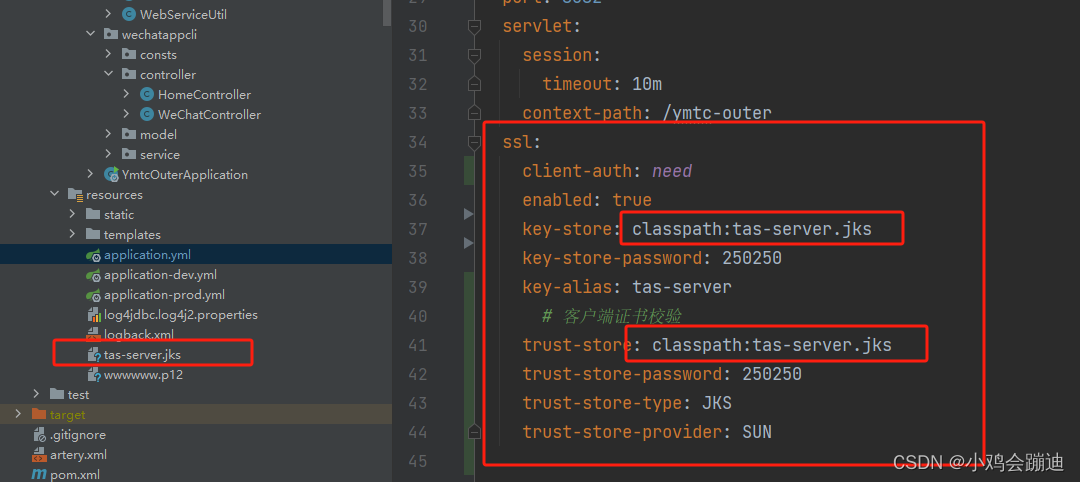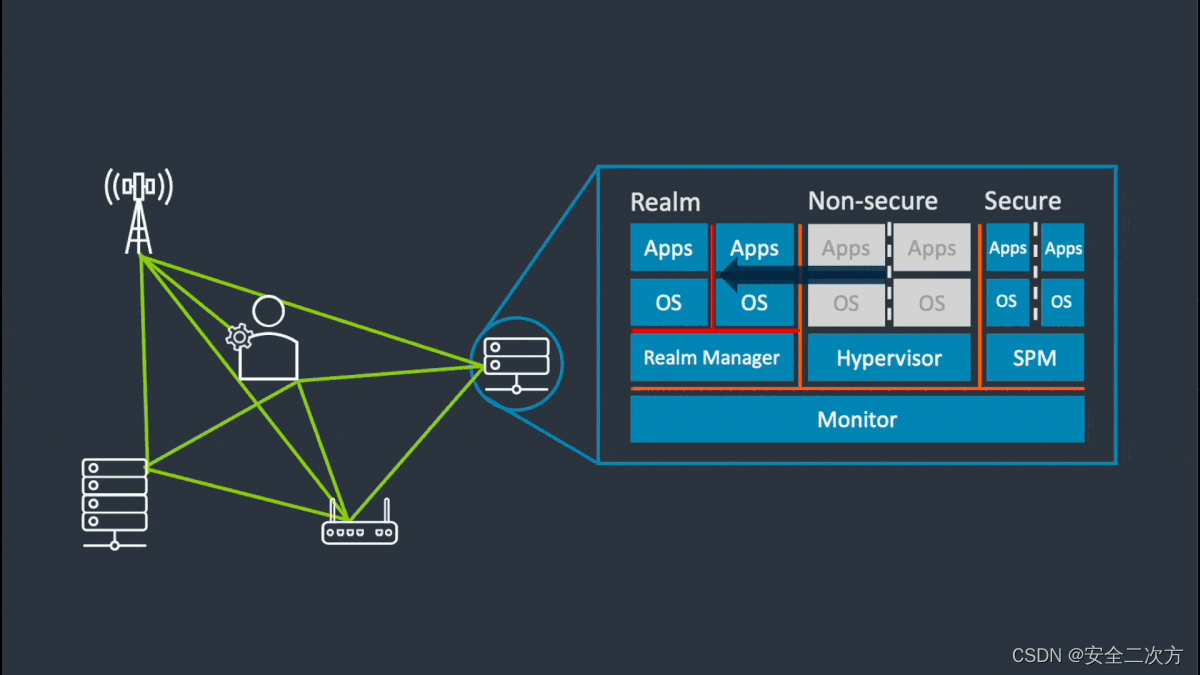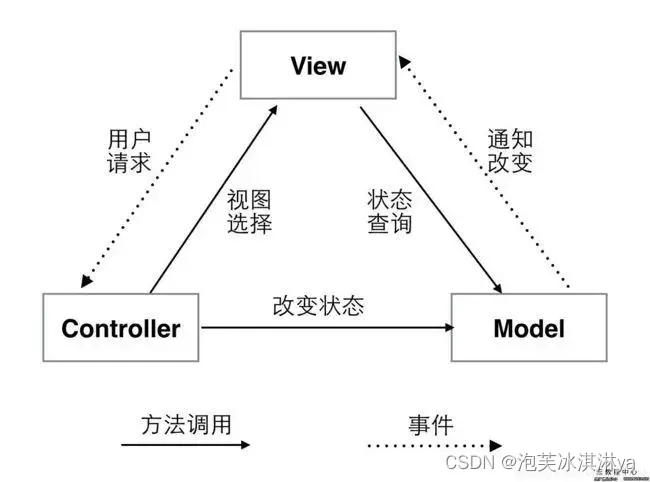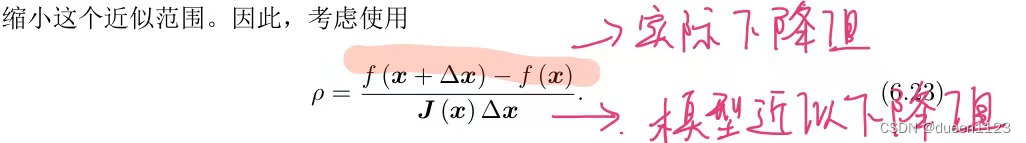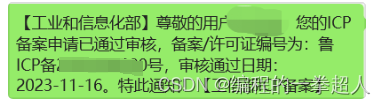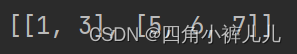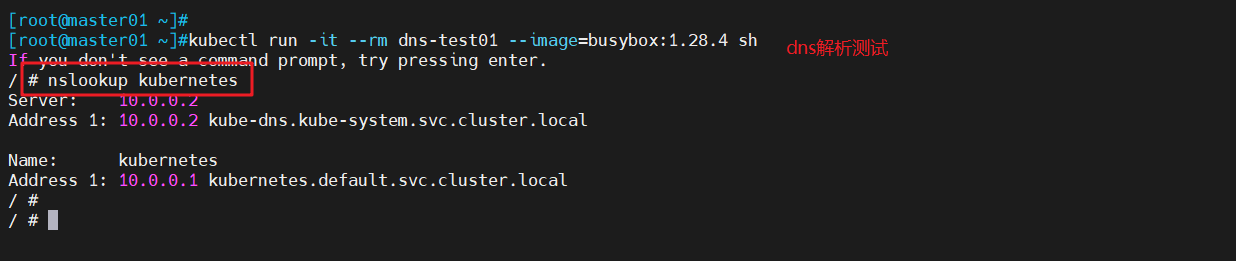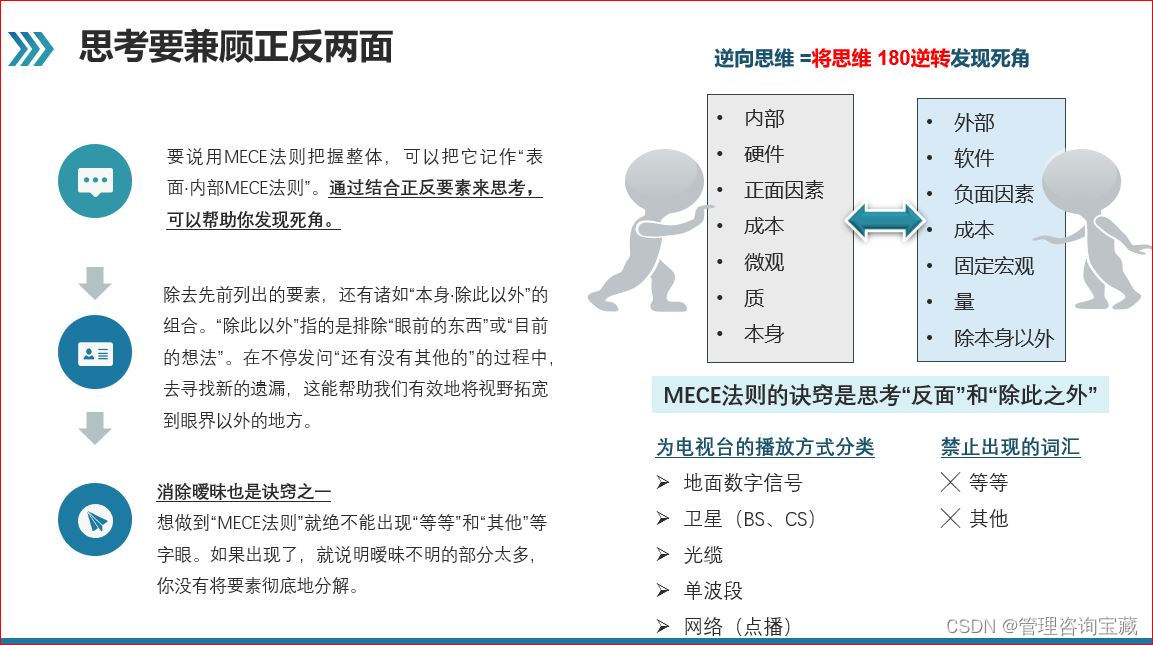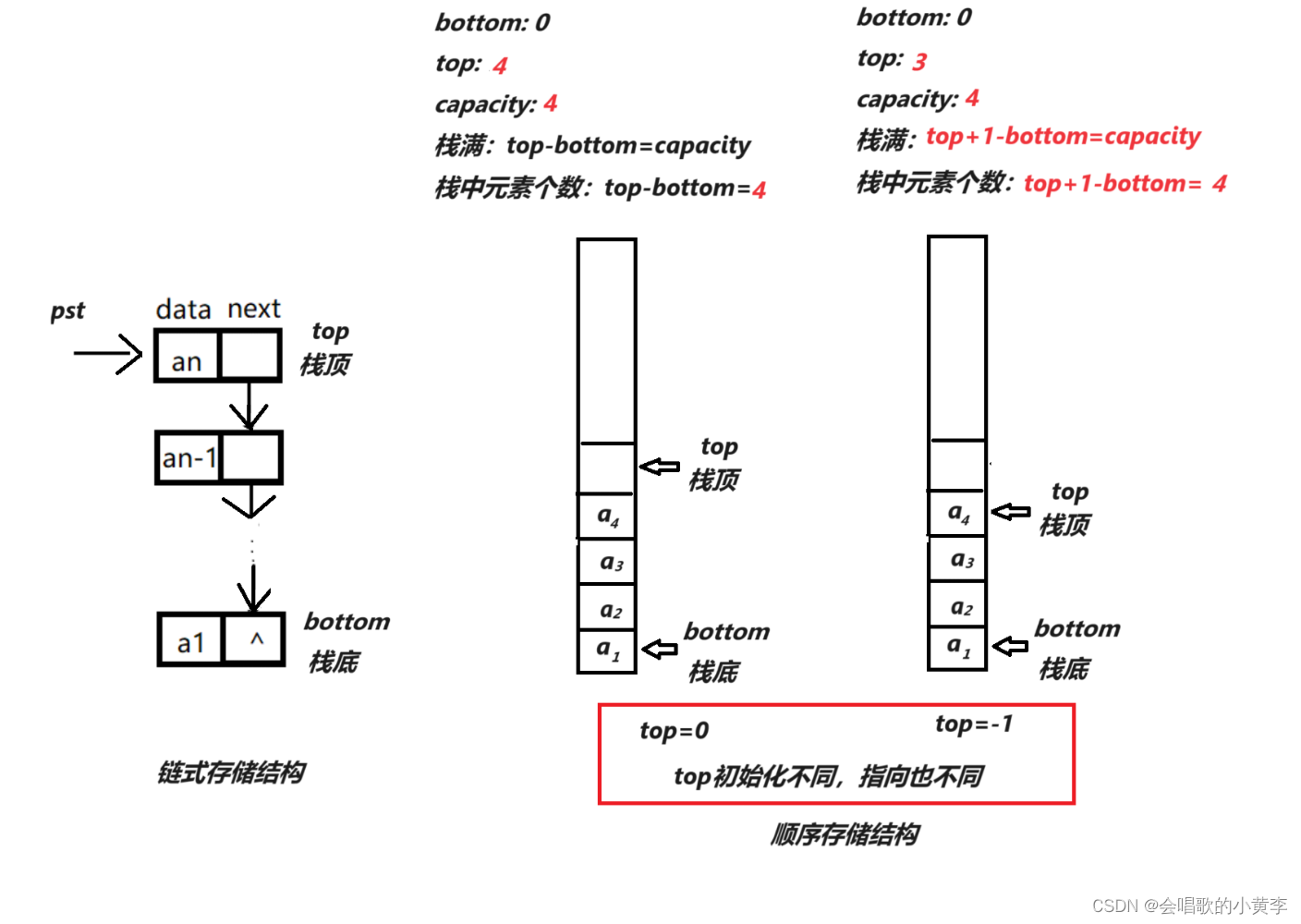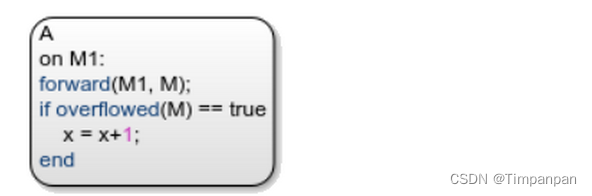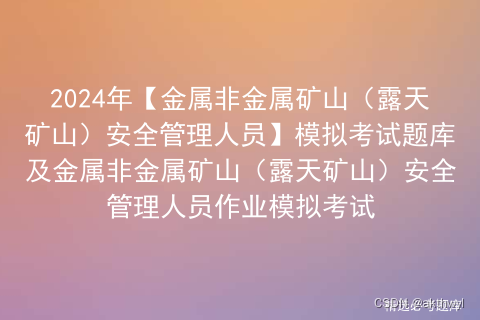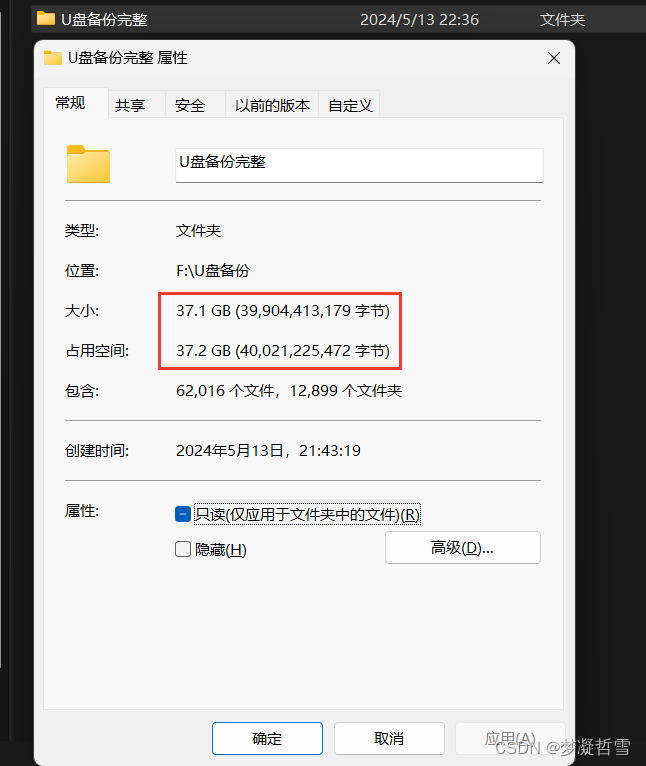中文字体显示
- 首先下载字体包
- 部署字体包
- 代码实现部分
想必大家在使用python过程中都会遇到,想要显示中文的时候,但是py基本上都是英文字体,下面我将给大家提供一个比较好的解决方案:
首先下载字体包
方法:
我使用的是思源黑体,思源黑体是 Adobe 与 Google 推出的一款开源字体。
下载地址:
官网:https://source.typekit.com/source-han-serif/cn/

Github地址:https://github.com/adobe-fonts/source-han-sans/tree/release/OTF/SimplifiedChinese


部署字体包
将你下载好的字体包SourceHanSansSC-Bold.otf移动到你需要用到的项目中

代码实现部分
导入模块
from PIL import ImageFont, ImageDraw
加载中文字体文件
font_path = "SourceHanSansSC-Bold.otf"
font = ImageFont.truetype(font_path, 30)
在画面中实现中文标签
这里我用了一个列表存放表情
EMOTIONS = [‘惊讶’, ‘恐惧’, ‘厌恶’, ‘开心’, ‘伤心’, ‘愤怒’, '中性 ']
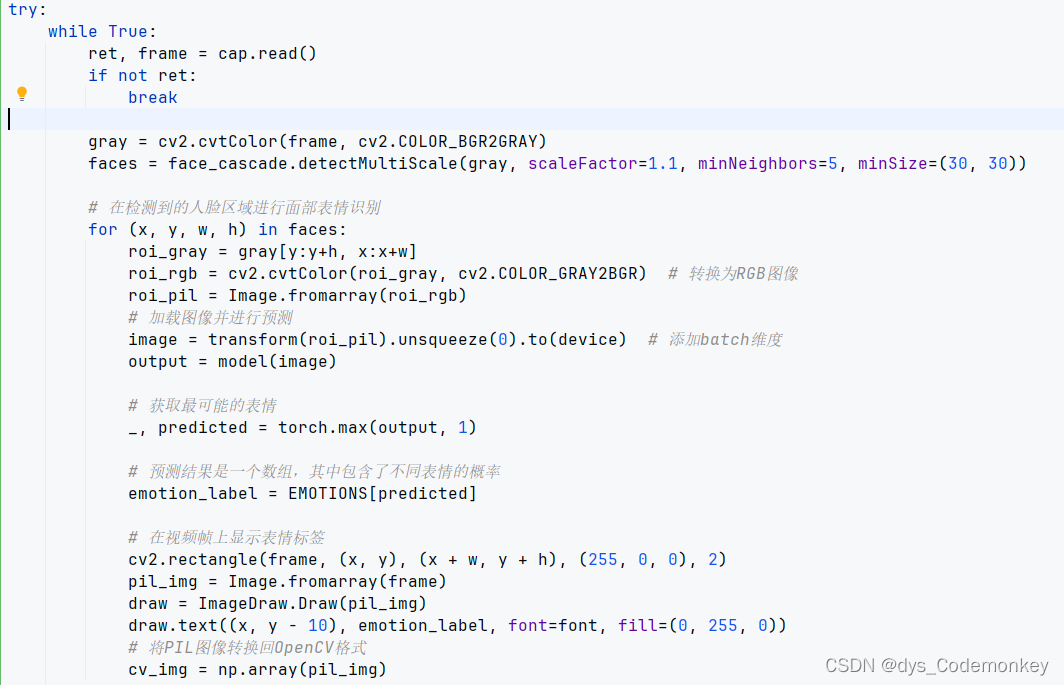
# 在视频帧上显示表情标签
cv2.rectangle(frame, (x, y), (x + w, y + h), (255, 0, 0), 2)
pil_img = Image.fromarray(frame)
draw = ImageDraw.Draw(pil_img)
draw.text((x, y - 10), emotion_label, font=font, fill=(0, 255, 0))
# 将PIL图像转换回OpenCV格式
cv_img = np.array(pil_img)
可以看到我将cv图片转换为了Image图片
pil_img = Image.fromarray(frame)
cv2.rectangle(frame, (x, y), (x + w, y + h), (255, 0, 0), 2): 这行代码在视频帧frame上绘制一个矩形框,矩形框的左上角坐标是(x, y),右下角坐标是(x + w, y + h),颜色是蓝色(255, 0, 0),线宽是2像素。
pil_img = Image.fromarray(frame): 这行代码将OpenCV格式的图像frame转换为PIL格式的图像pil_img,以便后续在图像上绘制文本。
draw = ImageDraw.Draw(pil_img): 这行代码创建了一个ImageDraw对象draw,用于在PIL图像上进行绘制操作。
draw.text((x, y - 10), emotion_label, font=font, fill=(0, 255, 0)): 这行代码在PIL图像上的坐标(x, y - 10)处绘制文本emotion_label,使用指定的字体font和填充颜色(0, 255, 0)。
cv_img = np.array(pil_img): 这行代码将PIL格式的图像pil_img转换回OpenCV格式的图像cv_img,以便后续显示在窗口中。