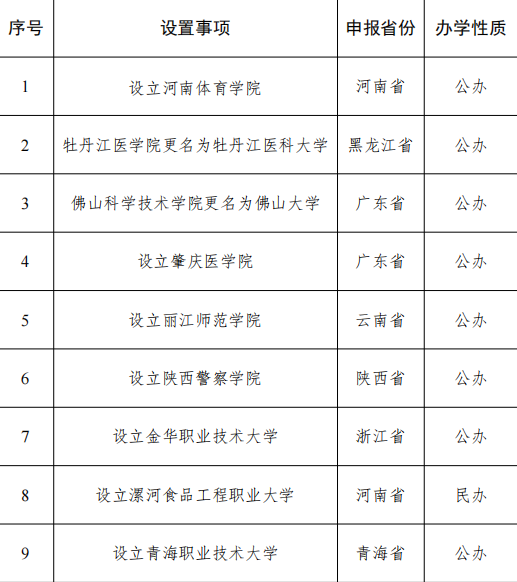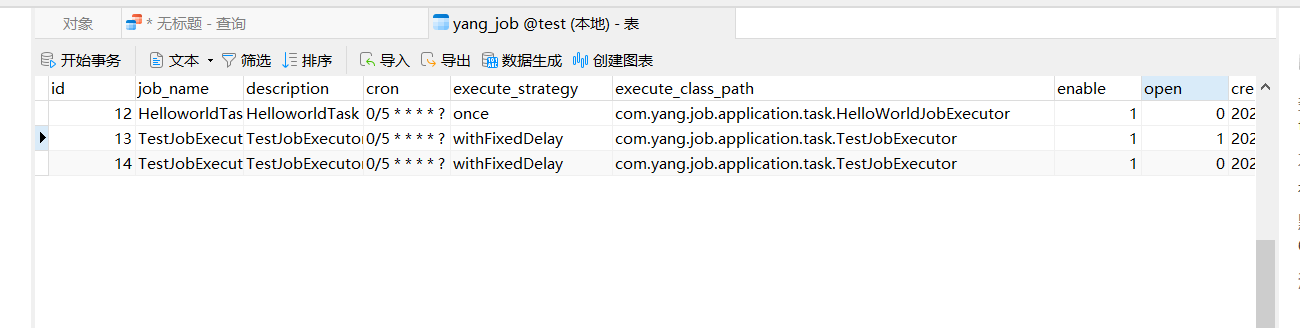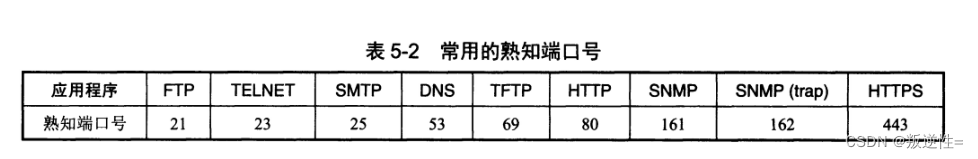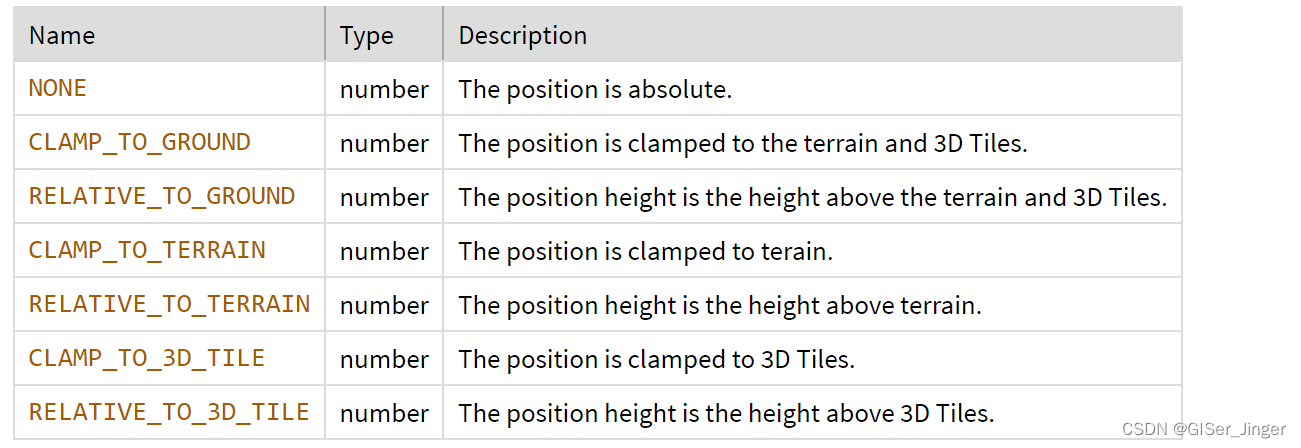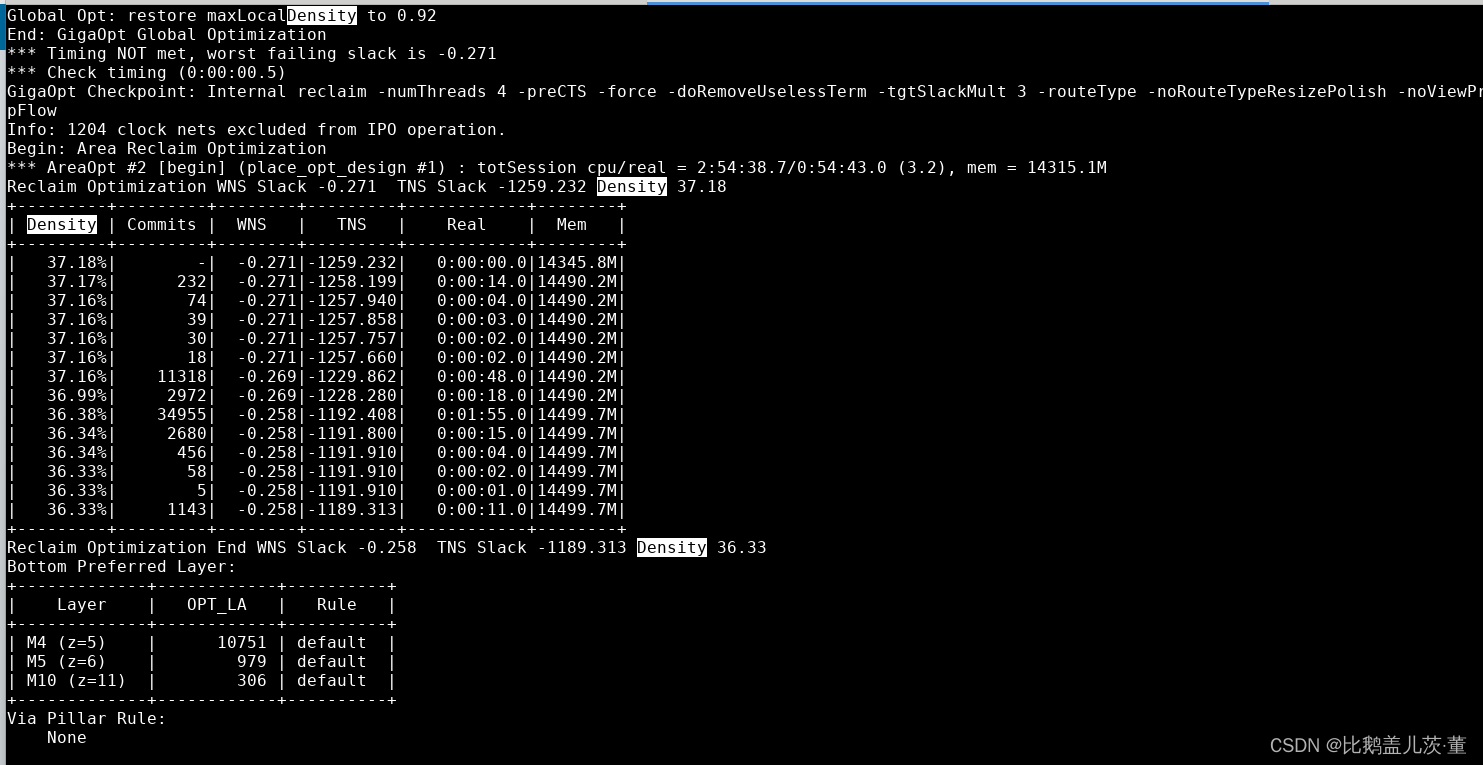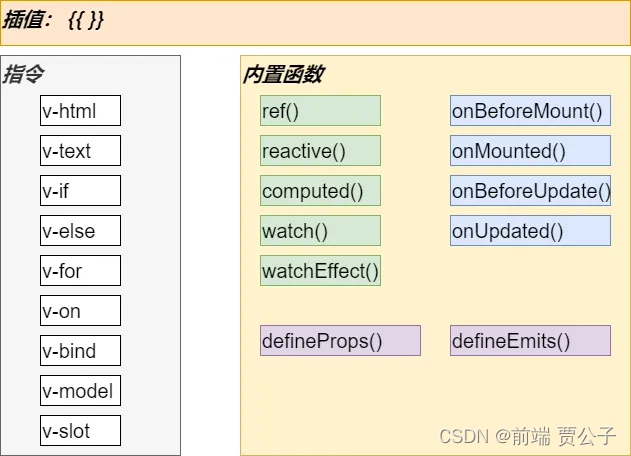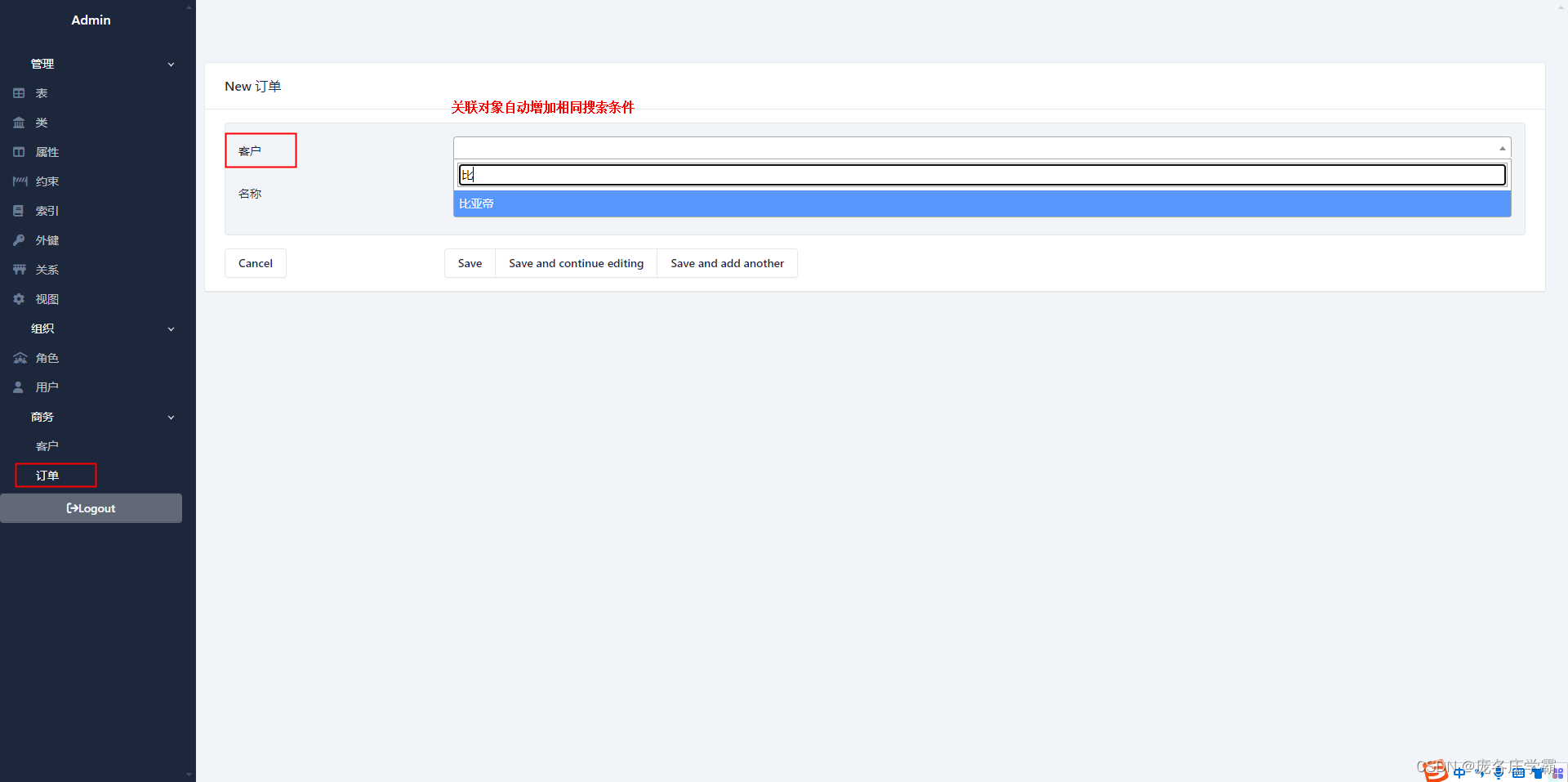其实并不难,用属性 filter: blur(数字px); 即可。效果如下:

图上的圆形内有色彩的渐变,同样也是用filter: blur(数字px); 实现的,代码如下:、
<template>
<div id="root" :style="{}">
<div id="bgc">
<div id="left1">
<div id="left1-1"></div>
<div id="left1-2"></div>
<div id="left1-3"></div>
<div id="left1-4"></div>
</div>
<div id="left2">
<div id="left2-1"></div>
<div id="left2-2"></div>
<div id="left2-3"></div>
<div id="left2-4"></div>
</div>
<div id="left3">
<div id="left3-1"></div>
<div id="left3-2"></div>
<div id="left3-3"></div>
</div>
<div id="left4">
<div id="left4-1"></div>
<div id="left4-2"></div>
<div id="left4-3"></div>
</div>
</div>
</div>
</template>
<style lang="scss" scoped>
#root {
position: relative;
height: 100%;
#bgc {
position: absolute;
left: 0;
top: 0;
width: 100%;
height: 100%;
background-color: #fdfeff;
/** 生成模糊边框 */
#left1 {
position: absolute;
left: 380px;
top: 360px;
width: 224px;
height: 224px;
border-radius: 50%;
overflow: hidden; /** 为了让超出范围的部分是页面底色,需设置hidden */
filter: blur(10px);
animation: circleMove1 5s linear infinite alternate;
/** 加了点动效,可忽略 */
@keyframes circleMove1 {
from {
transform: translate(0)
}
to {
transform: translate(-20px, -20px)
}
}
#left1-1 {
position: absolute;
left: 46px;
top: -48px;
width: 167px;
height: 172px;
background: rgba(211, 247, 244, 0.7);
filter: blur(45px);
}
#left1-2 {
position: absolute;
left: -15px;
top: 38px;
width: 127px;
height: 106px;
background: rgba(191, 205, 255, 0.7);
filter: blur(88px);
}
#left1-3 {
position: absolute;
left: 42px;
top: 119.93px;
width: 107.05px;
height: 84.41px;
transform: rotate(20.06deg);
background: rgba(249, 239, 198, 0.7);
filter: blur(61px);
}
#left1-4 {
position: absolute;
left: 88px;
top: 152.49px;
width: 107.06px;
height: 74.17px;
transform: rotate(-40.44deg);
background: rgba(215, 255, 248, 0.7);
filter: blur(31px);
}
}
#left2 {
position: absolute;
left: 650px;
top: 150px;
width: 168px;
height: 168px;
border-radius: 50%;
overflow: hidden; /**为了让超出范围的部分是白色底色,需设置hidden */
filter: blur(5px);
animation: circleMove2 3s linear infinite alternate;
@keyframes circleMove2 {
from {
transform: translate(0)
}
to {
transform: translate(10px, -5px)
}
}
#left2-1 {
position: absolute;
left: 35px;
top: -36px;
width: 125px;
height: 130px;
background: #d4f8f5;
filter: blur(45px);
}
#left2-2 {
position: absolute;
left: -11px;
top: 28.5px;
width: 95px;
height: 79.5px;
opacity: 1;
background: #afbffa;
filter: blur(88px);
}
#left2-3 {
position: absolute;
left: 21.78px;
top: 117.85px;
width: 80.29px;
height: 33.6px;
transform: rotate(20.06deg);
opacity: 1;
background: #fdeeb2;
filter: blur(225px);
}
#left2-4 {
position: absolute;
left: 98px;
top: 118px;
width: 60px;
height: 62px;
opacity: 1;
background: #d0fefb;
filter: blur(45px);
}
}
#left3 {
position: absolute;
right: 510px;
top: 150px;
width: 240px;
height: 240px;
border-radius: 50%;
overflow: hidden; /**为了让超出范围的部分是白色底色,需设置hidden */
filter: blur(10px);
animation: circleMove3 4s linear infinite alternate;
@keyframes circleMove3 {
from {
transform: translate(0);
}
to {
transform: translate(-20px, -7px);
}
}
#left3-1 {
position: absolute;
left: 56.41px;
top: -58.43px;
width: 203.5px;
height: 209.54px;
opacity: 1;
background: #fac9fa;
filter: blur(92px);
}
#left3-2 {
position: absolute;
left: -36.27px;
top: 22.16px;
width: 185.36px;
height: 191.41px;
background: #9eb3ff;
filter: blur(204px);
}
#left3-3 {
position: absolute;
left: 106.86px;
top: 185.17px;
width: 130px;
height: 90.07px;
transform: rotate(-40.44deg);
background: #eceff9;
filter: blur(367px);
}
}
#left4 {
position: absolute;
right: 200px;
top: 100px;
width: 400px;
height: 400px;
border-radius: 50%;
overflow: hidden; /**为了让超出范围的部分是白色底色,需设置hidden */
filter: blur(20px);
animation: circleMove4 5s linear infinite alternate;
@keyframes circleMove4 {
from {
transform: translate(0);
}
to {
transform: translate(25px, 1px);
}
}
#left4-1 {
position: absolute;
left: 98.73px;
top: -102.25px;
width: 356.12px;
height: 366.7px;
background: rgba(247, 209, 247, 0.7);
filter: blur(92px);
}
#left4-2 {
position: absolute;
left: -63.47px;
top: 38.79px;
width: 324.39px;
height: 334.96px;
background: rgba(150, 171, 244, 0.7);
filter: blur(204px);
}
#left4-3 {
position: absolute;
left: 61.71px;
top: 333.92px;
width: 227.49px;
height: 95.19px;
transform: rotate(20.06deg);
background: rgba(170, 254, 240, 0.7);
filter: blur(175px);
}
}
}
</style>
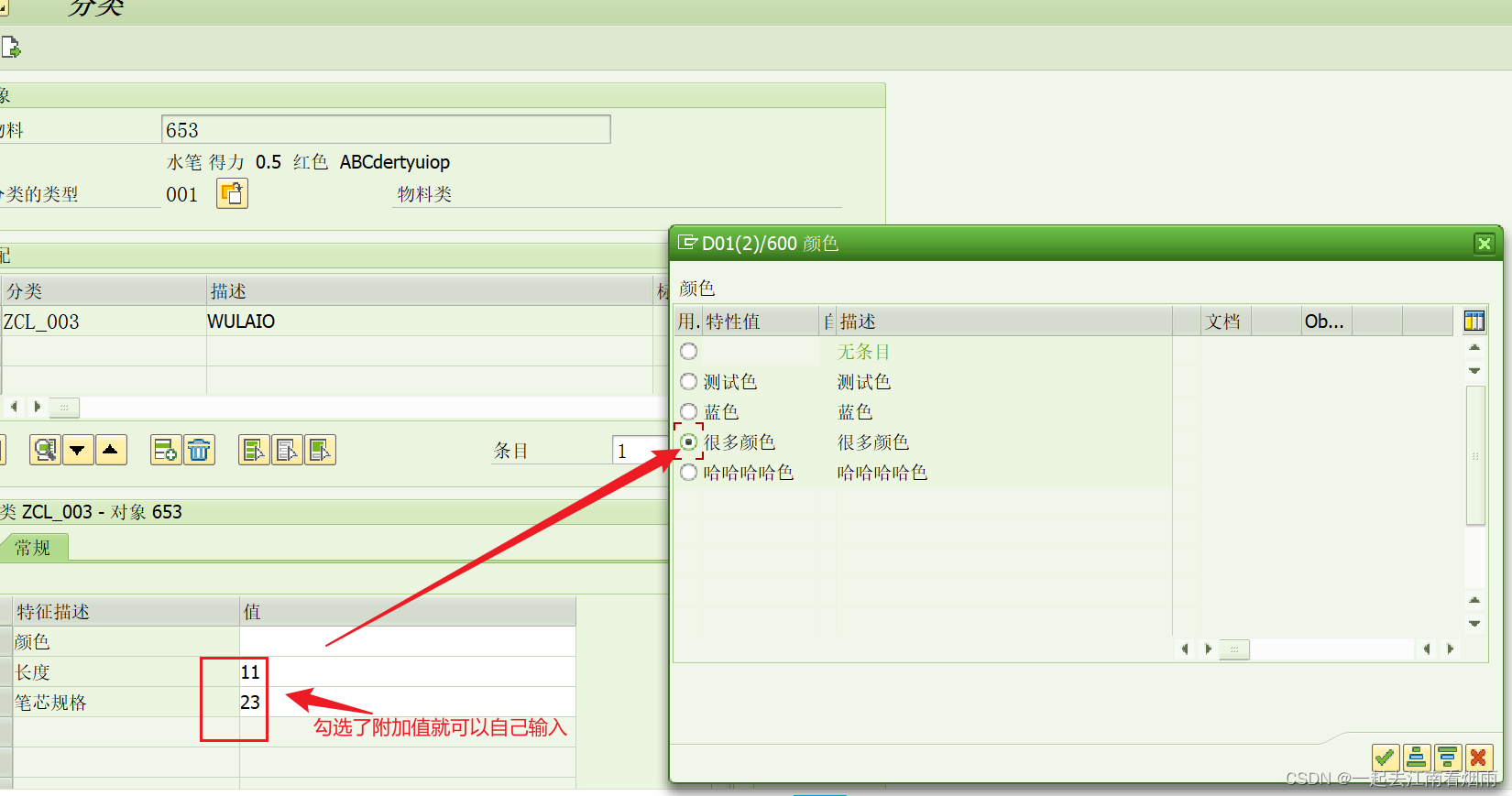
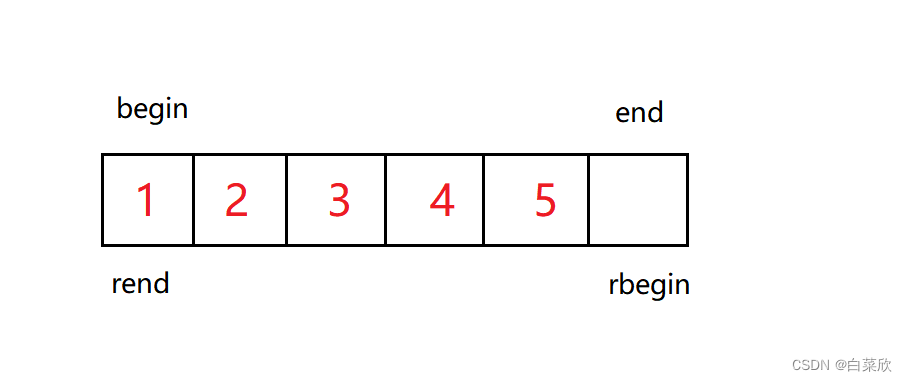


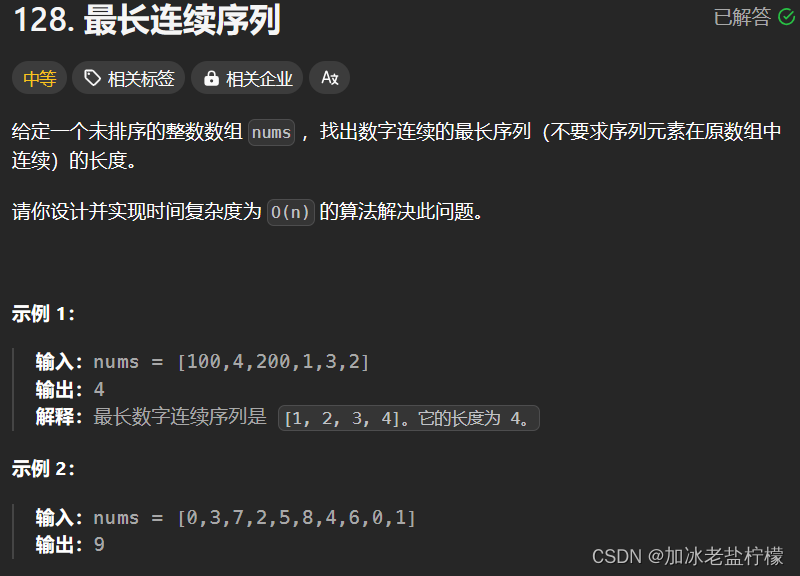
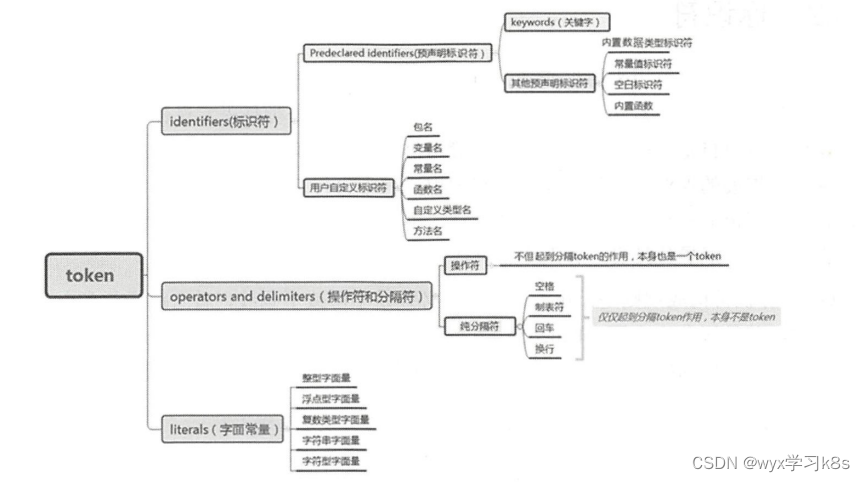

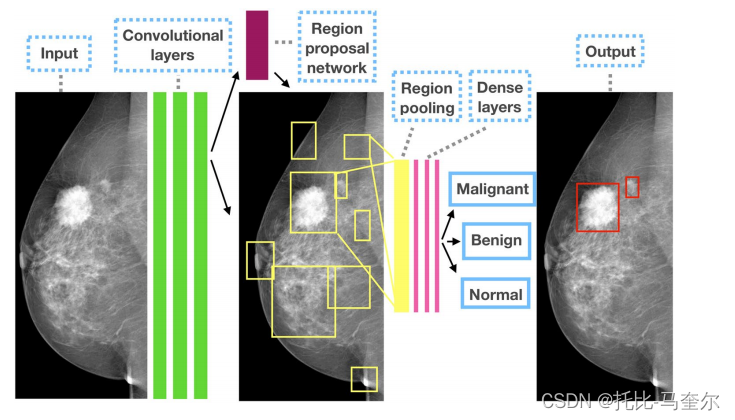
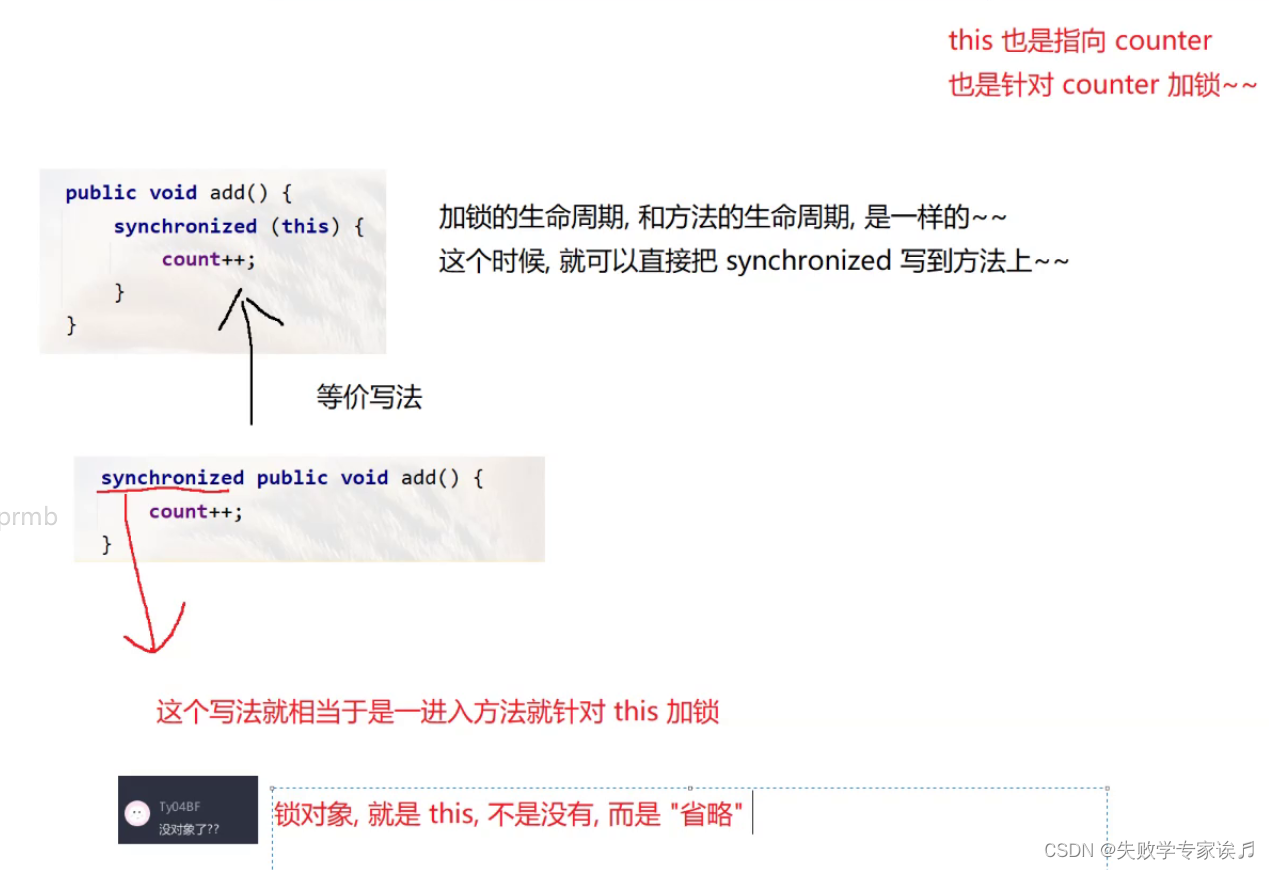
![[数据结构1.0]快速排序](https://img-blog.csdnimg.cn/direct/c594957c9309435ba070bd0b21d86893.png)