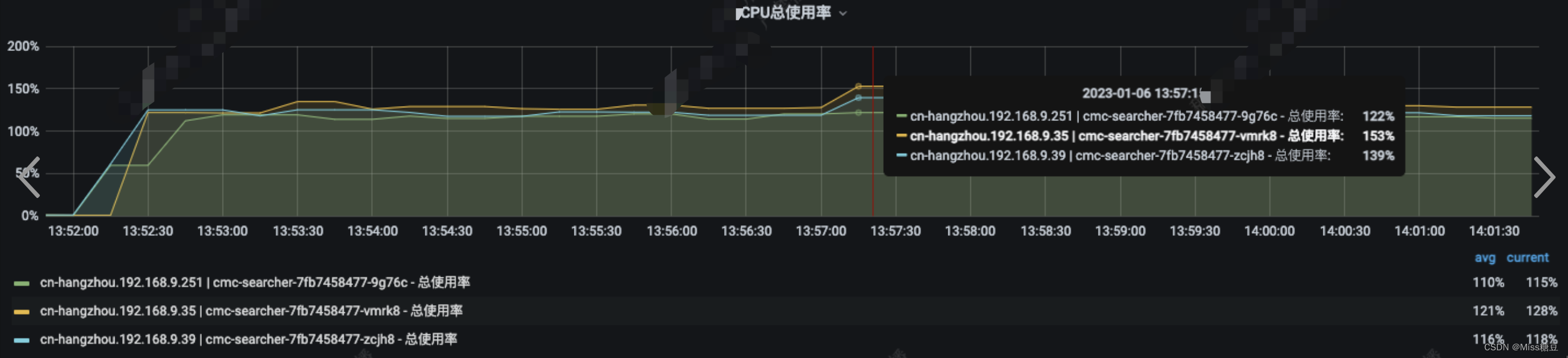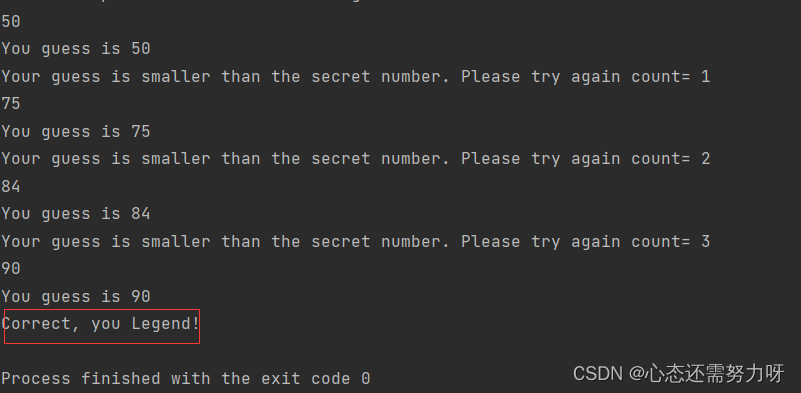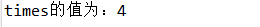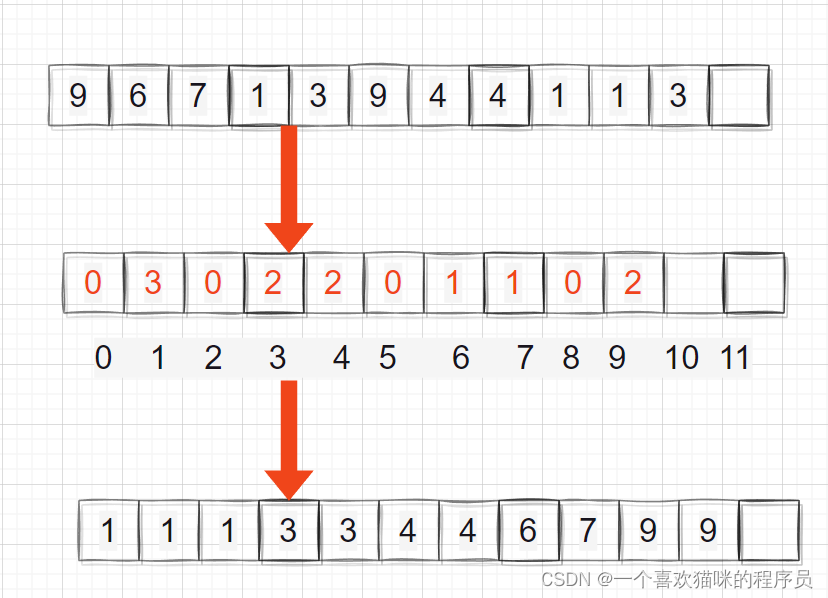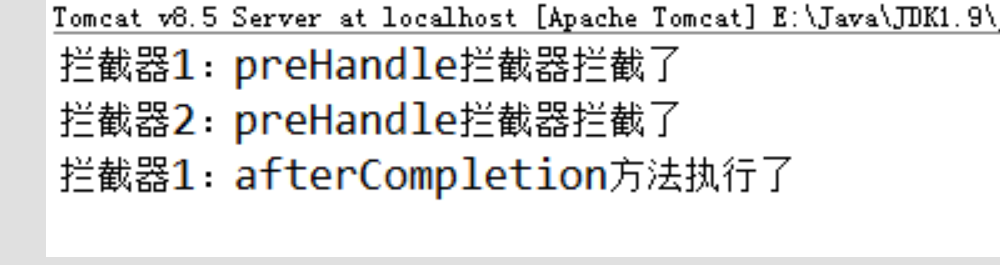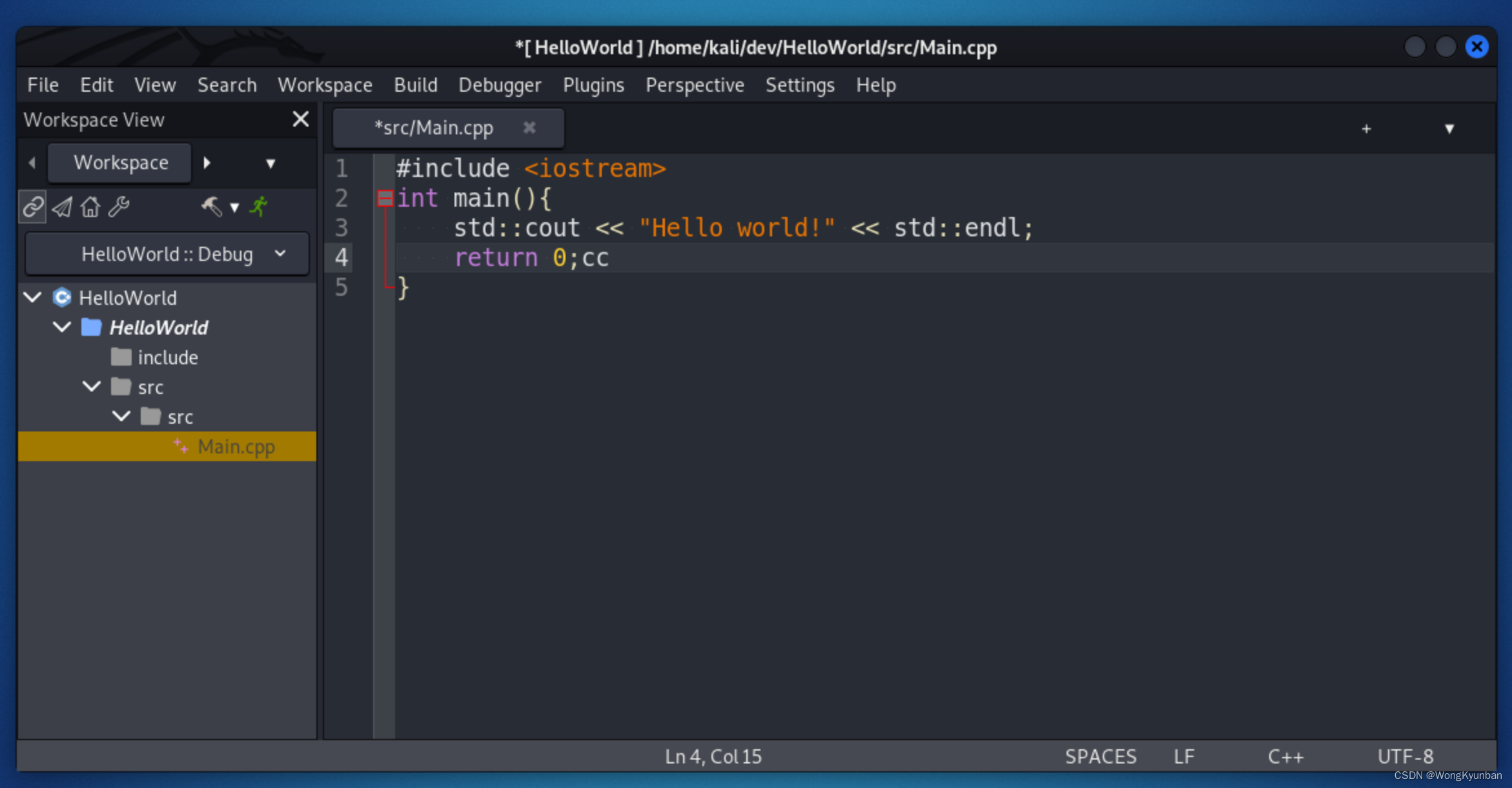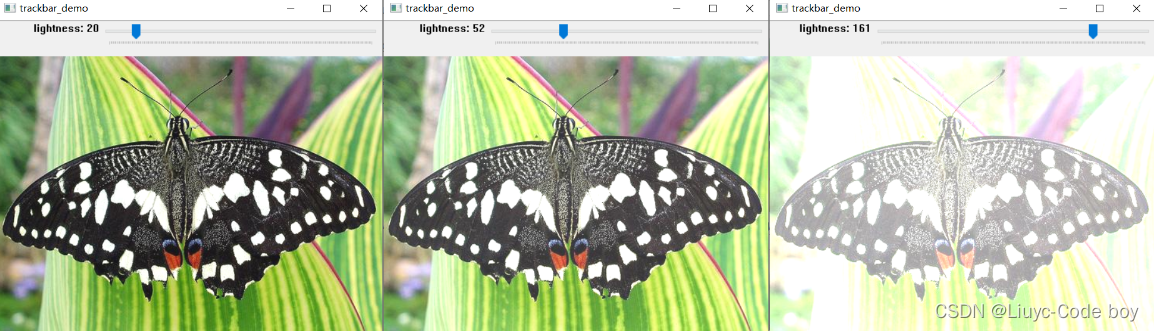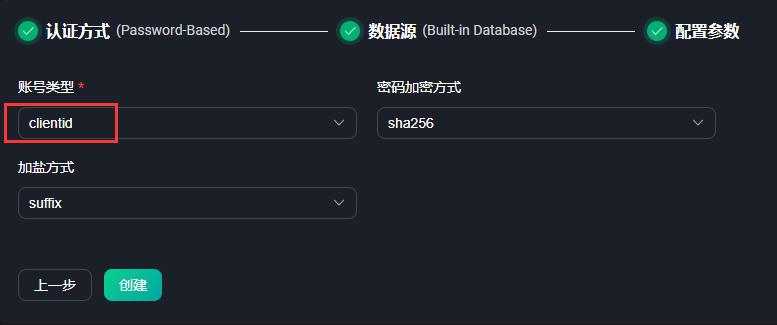前言
前面我们讲了《nacos源码分析-服务注册(客户端)》 和 《nacos源码分析-服务注册(服务端)》,主要是讲的服务注册流程,本章节我们来讲服务心跳检测机制。
心跳续约客户端
其实我们在讲 nacos服务注册客户端的时候顺带就说了心跳,服务注册流程是:
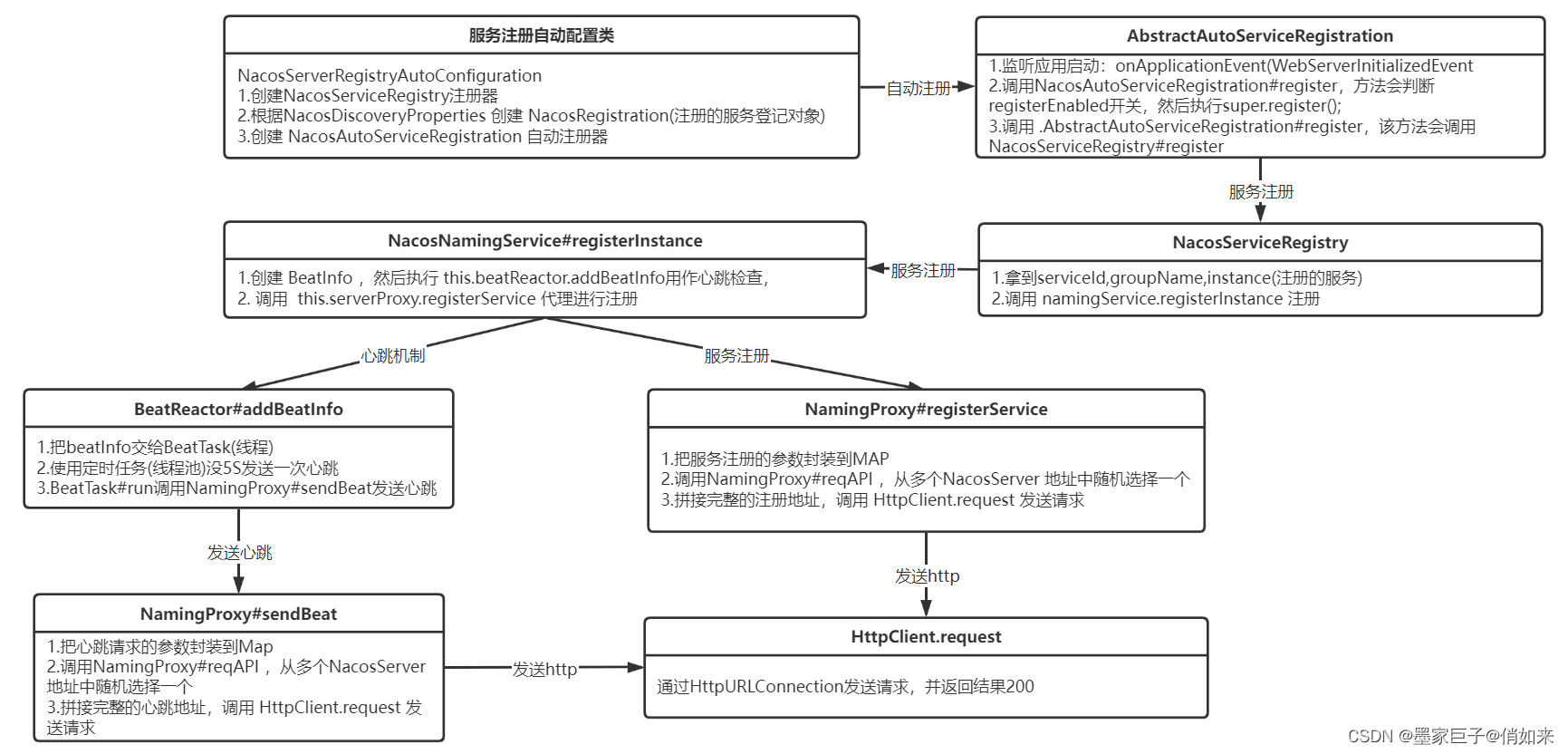
nacos客户端服务心跳在服务注册的流程中触发,这里我再贴一下源码, NacosNamingService#registerInstance的源码:
public void registerInstance(String serviceName, String groupName, Instance instance) throws NacosException {
if (instance.isEphemeral()) {
BeatInfo beatInfo = new BeatInfo();
beatInfo.setServiceName(NamingUtils.getGroupedName(serviceName, groupName));
beatInfo.setIp(instance.getIp());
beatInfo.setPort(instance.getPort());
beatInfo.setCluster(instance.getClusterName());
beatInfo.setWeight(instance.getWeight());
beatInfo.setMetadata(instance.getMetadata());
beatInfo.setScheduled(false);
beatInfo.setPeriod(instance.getInstanceHeartBeatInterval());
//添加心跳
this.beatReactor.addBeatInfo(NamingUtils.getGroupedName(serviceName, groupName), beatInfo);
}
this.serverProxy.registerService(NamingUtils.getGroupedName(serviceName, groupName), groupName, instance);
}
这里就看的比较清楚了,这里会把服务的ip,端口,服务名等信息封装到 BeatInfo 对象中,beatReactor.addBeatInfo是把当前服务实例加入心跳机制(心跳续约),然后通过serverProxy.registerService注册
代码在 BeatReactor#addBeatInfo中添加的心跳续约,在 NacosNamingService#registerInstance方法中把服务信息封装为一个 BeatInfo ,然后加入this.beatReactor.addBeatInfo 心跳机制。我们来看一下心跳是如何做的,下面是beatReactor.addBeatInfo的源码
public void addBeatInfo(String serviceName, BeatInfo beatInfo) {
LogUtils.NAMING_LOGGER.info("[BEAT] adding beat: {} to beat map.", beatInfo);
String key = this.buildKey(serviceName, beatInfo.getIp(), beatInfo.getPort());
BeatInfo existBeat = null;
if ((existBeat = (BeatInfo)this.dom2Beat.remove(key)) != null) {
existBeat.setStopped(true);
}
this.dom2Beat.put(key, beatInfo);
//线程池,定时任务,5000毫秒发送一次心跳。beatInfo.getPeriod()是定时任务执行的频率
this.executorService.schedule(new BeatTask(beatInfo), beatInfo.getPeriod(), TimeUnit.MILLISECONDS);
MetricsMonitor.getDom2BeatSizeMonitor().set((double)this.dom2Beat.size());
}
//心跳任务
class BeatTask implements Runnable {
BeatInfo beatInfo;
public BeatTask(BeatInfo beatInfo) {
this.beatInfo = beatInfo;
}
public void run() {
if (!this.beatInfo.isStopped()) {
long nextTime = this.beatInfo.getPeriod();
try {
//发送心跳请求,拿到结果
JSONObject result = BeatReactor.this.serverProxy.sendBeat(this.beatInfo, BeatReactor.this.lightBeatEnabled);
long interval = (long)result.getIntValue("clientBeatInterval");
boolean lightBeatEnabled = false;
if (result.containsKey("lightBeatEnabled")) {
lightBeatEnabled = result.getBooleanValue("lightBeatEnabled");
}
BeatReactor.this.lightBeatEnabled = lightBeatEnabled;
if (interval > 0L) {
nextTime = interval;
}
int code = 10200;
if (result.containsKey("code")) {
code = result.getIntValue("code");
}
if (code == 20404) {
//实例不存在就创建
Instance instance = new Instance();
instance.setPort(this.beatInfo.getPort());
instance.setIp(this.beatInfo.getIp());
instance.setWeight(this.beatInfo.getWeight());
instance.setMetadata(this.beatInfo.getMetadata());
instance.setClusterName(this.beatInfo.getCluster());
instance.setServiceName(this.beatInfo.getServiceName());
instance.setInstanceId(instance.getInstanceId());
instance.setEphemeral(true);
try {
//注册服务
BeatReactor.this.serverProxy.registerService(this.beatInfo.getServiceName(), NamingUtils.getGroupName(this.beatInfo.getServiceName()), instance);
} catch (Exception var10) {
}
}
} catch (NacosException var11) {
LogUtils.NAMING_LOGGER.error("[CLIENT-BEAT] failed to send beat: {}, code: {}, msg: {}", new Object[]{JSON.toJSONString(this.beatInfo), var11.getErrCode(), var11.getErrMsg()});
}
//定时任务:5s一次执行心跳任务
BeatReactor.this.executorService.schedule(BeatReactor.this.new BeatTask(this.beatInfo), nextTime, TimeUnit.MILLISECONDS);
}
}
}
和Eureka一样,心跳也是通过线程池 ScheduledExecutorService 来实现的,时间频率默认是5秒一次。
- BeatInfo : 心跳续约的对象,其中包括服务的IP,端口,服务名,权重等
- executorService.schedule :定时任务,beatInfo.getPeriod()是定时任务执行频率,默认是5000 毫秒发送一次心跳续约请求到NacosServer
- BeatTask :是一个Runnable线程,run方法中会调用 BeatReactor.this.serverProxy.sendBeat 发送心跳请求。
BeatTask作为心跳续约的线程对象,他的run方法中 通过 BeatReactor.this.serverProxy.sendBeat发送心跳,如果发现服务未注册会通过 BeatReactor.this.serverProxy.registerService 注册服务。
下面是 com.alibaba.nacos.client.naming.net.NamingProxy#sendBeat 发送心跳的方法
public JSONObject sendBeat(BeatInfo beatInfo, boolean lightBeatEnabled) throws NacosException {
if (LogUtils.NAMING_LOGGER.isDebugEnabled()) {
LogUtils.NAMING_LOGGER.debug("[BEAT] {} sending beat to server: {}", this.namespaceId, beatInfo.toString());
}
Map<String, String> params = new HashMap(8);
String body = "";
if (!lightBeatEnabled) {
try {
body = "beat=" + URLEncoder.encode(JSON.toJSONString(beatInfo), "UTF-8");
} catch (UnsupportedEncodingException var6) {
throw new NacosException(500, "encode beatInfo error", var6);
}
}
params.put("namespaceId", this.namespaceId);
params.put("serviceName", beatInfo.getServiceName());
params.put("clusterName", beatInfo.getCluster());
params.put("ip", beatInfo.getIp());
params.put("port", String.valueOf(beatInfo.getPort()));
String result = this.reqAPI(UtilAndComs.NACOS_URL_BASE + "/instance/beat", params, body, "PUT");
return JSON.parseObject(result);
}
这里也是会拼接好心跳的地址 :127.0.0.1:8848/nacos/v1/ns/instance/beat ,参数包括namespaceId命名空间ID;serviceName 服务名;clusterName 集群名;ip 服务的IP;port 端口。然后发送一个PUT请求。底层依然是从多个NacosServer随机选择一个发起心跳请求。底层交给httpClient去执行
心跳续约服务端
服务端还是在InstanceController中,其中提供了一个beat方法,我们出了要考虑他是如何处理心跳请求外,还要考虑他是如何做心跳过期检查的。源码如下
/**
* Create a beat for instance.
* 心跳检测
* @param request http request
* @return detail information of instance
* @throws Exception any error during handle
*/
@CanDistro
@PutMapping("/beat")
@Secured(parser = NamingResourceParser.class, action = ActionTypes.WRITE)
public ObjectNode beat(HttpServletRequest request) throws Exception {
//客户端心跳频率 5s/次
ObjectNode result = JacksonUtils.createEmptyJsonNode();
result.put(SwitchEntry.CLIENT_BEAT_INTERVAL, switchDomain.getClientBeatInterval());
//拿到请求中的beat数据,转成clientBeat对象
String beat = WebUtils.optional(request, "beat", StringUtils.EMPTY);
RsInfo clientBeat = null;
if (StringUtils.isNotBlank(beat)) {
clientBeat = JacksonUtils.toObj(beat, RsInfo.class);
}//集群名
String clusterName = WebUtils
.optional(request, CommonParams.CLUSTER_NAME, UtilsAndCommons.DEFAULT_CLUSTER_NAME);
//拿到客户端IP,端口
String ip = WebUtils.optional(request, "ip", StringUtils.EMPTY);
int port = Integer.parseInt(WebUtils.optional(request, "port", "0"));
if (clientBeat != null) {
if (StringUtils.isNotBlank(clientBeat.getCluster())) {
clusterName = clientBeat.getCluster();
} else {
// fix #2533
clientBeat.setCluster(clusterName);
}
ip = clientBeat.getIp();
port = clientBeat.getPort();
}
//拿到命名空间ID和服务名
String namespaceId = WebUtils.optional(request, CommonParams.NAMESPACE_ID, Constants.DEFAULT_NAMESPACE_ID);
String serviceName = WebUtils.required(request, CommonParams.SERVICE_NAME);
//检查服务名
NamingUtils.checkServiceNameFormat(serviceName);
Loggers.SRV_LOG.debug("[CLIENT-BEAT] full arguments: beat: {}, serviceName: {}", clientBeat, serviceName);
//拿到服务表中的服务实例
Instance instance = serviceManager.getInstance(namespaceId, serviceName, clusterName, ip, port);
// 如果获取失败,说明心跳失败,实例尚未注册
if (instance == null) {
if (clientBeat == null) {//如果客户端心跳出现为空(请求参数中没beat),返回资源没找到
result.put(CommonParams.CODE, NamingResponseCode.RESOURCE_NOT_FOUND);
return result;
}
Loggers.SRV_LOG.warn("[CLIENT-BEAT] The instance has been removed for health mechanism, "
+ "perform data compensation operations, beat: {}, serviceName: {}", clientBeat, serviceName);
//创建一个实例
instance = new Instance();
instance.setPort(clientBeat.getPort());
instance.setIp(clientBeat.getIp());
instance.setWeight(clientBeat.getWeight());
instance.setMetadata(clientBeat.getMetadata());
instance.setClusterName(clusterName);
instance.setServiceName(serviceName);
instance.setInstanceId(instance.getInstanceId());
instance.setEphemeral(clientBeat.isEphemeral());
//注册实例
serviceManager.registerInstance(namespaceId, serviceName, instance);
}
//获取服务
Service service = serviceManager.getService(namespaceId, serviceName);
if (service == null) {
//服务为空
throw new NacosException(NacosException.SERVER_ERROR,
"service not found: " + serviceName + "@" + namespaceId);
}
if (clientBeat == null) {
clientBeat = new RsInfo();
clientBeat.setIp(ip);
clientBeat.setPort(port);
clientBeat.setCluster(clusterName);
}
//处理心跳请求
service.processClientBeat(clientBeat);
result.put(CommonParams.CODE, NamingResponseCode.OK);
if (instance.containsMetadata(PreservedMetadataKeys.HEART_BEAT_INTERVAL)) {
result.put(SwitchEntry.CLIENT_BEAT_INTERVAL, instance.getInstanceHeartBeatInterval());
}
result.put(SwitchEntry.LIGHT_BEAT_ENABLED, switchDomain.isLightBeatEnabled());
return result;
}
方法大致逻辑如下
- 拿到心跳请求参数,beat,其中包括客户端服务的IP,端口,服务名,命名空间等
- 通过serviceManager 从服务端服务注册表中拿到当前心跳请求的服务实例
- 如果实例为空会创建新的instance,通过serviceManager注册实例
- 然后拿到当前服务的service对象,调用 service.processClientBeat 方法处理心跳
- 最后返回OK
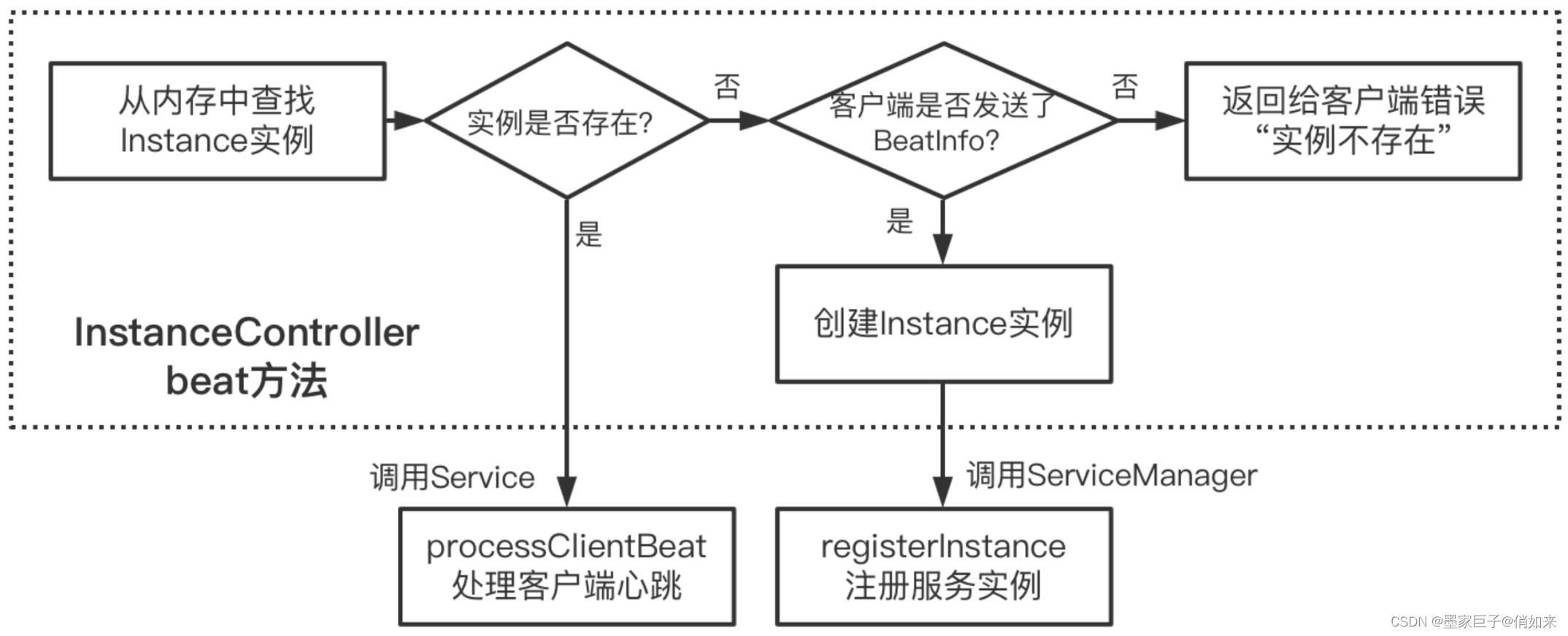
下面是 service#processClientBeat方法源码
public void processClientBeat(final RsInfo rsInfo) {
//心跳处理器,runnable对象
ClientBeatProcessor clientBeatProcessor = new ClientBeatProcessor();
clientBeatProcessor.setService(this);
clientBeatProcessor.setRsInfo(rsInfo);
//这里HealthCheckReactor.scheduleNow(clientBeatProcessor);
// 开启一个没有延迟的任务,可以理解为这里就是开启了一个异步线程处理心跳续约逻辑
HealthCheckReactor.scheduleNow(clientBeatProcessor);
}
/** 没有延迟的任务
* Schedule client beat check task without a delay.
*
* @param task health check task
* @return scheduled future
*/
public static ScheduledFuture<?> scheduleNow(Runnable task) {
return GlobalExecutor.scheduleNamingHealth(task, 0, TimeUnit.MILLISECONDS);
}
看得出来,心跳是通过 ClientBeatProcessor去处理的。通过定时任务去执行。ClientBeatProcessor是一个线程对象
public class ClientBeatProcessor implements Runnable {
public static final long CLIENT_BEAT_TIMEOUT = TimeUnit.SECONDS.toMillis(15);
private RsInfo rsInfo;
private Service service;
@JsonIgnore
public PushService getPushService() {
return ApplicationUtils.getBean(PushService.class);
}
public RsInfo getRsInfo() {
return rsInfo;
}
public void setRsInfo(RsInfo rsInfo) {
this.rsInfo = rsInfo;
}
public Service getService() {
return service;
}
public void setService(Service service) {
this.service = service;
}
@Override
public void run() {
//拿到续约的服务
Service service = this.service;
if (Loggers.EVT_LOG.isDebugEnabled()) {
Loggers.EVT_LOG.debug("[CLIENT-BEAT] processing beat: {}", rsInfo.toString());
}
//拿到ip,端口,集群名等
String ip = rsInfo.getIp();
String clusterName = rsInfo.getCluster();
int port = rsInfo.getPort();
//拿到服务中的cLuster对象
Cluster cluster = service.getClusterMap().get(clusterName);
//拿到所有实例
List<Instance> instances = cluster.allIPs(true);
for (Instance instance : instances) {
//找到当前发送心跳的instance,通过IP和端口对比
if (instance.getIp().equals(ip) && instance.getPort() == port) {
if (Loggers.EVT_LOG.isDebugEnabled()) {
Loggers.EVT_LOG.debug("[CLIENT-BEAT] refresh beat: {}", rsInfo.toString());
}
//设置心跳最后发送时间【重要】
instance.setLastBeat(System.currentTimeMillis());
if (!instance.isMarked() && !instance.isHealthy()) {
//设置健康状态为true
instance.setHealthy(true);
Loggers.EVT_LOG
.info("service: {} {POS} {IP-ENABLED} valid: {}:{}@{}, region: {}, msg: client beat ok",
cluster.getService().getName(), ip, port, cluster.getName(),
UtilsAndCommons.LOCALHOST_SITE);
//发布一个改变事件:ServiceChangeEvent
//PushService发布ServiceChangeEvent事件,使用udpPush推送给所有的客户端
getPushService().serviceChanged(service);
}
}
}
}
}
方法中会从服务注册表中取出心跳续约对应的服务,然后设置最后心跳时间和健康状态。
- instance.setLastBeat(System.currentTimeMillis()); :就是把最后续约时间修改为当前系统时间
- instance.setHealthy(true);:把健康状态设置为tue
心跳超时检测
Nacos中的实例分为临时实例和永久实例,临时实例会在心跳续约超时后被注册中心剔除,则不会。对于非临时实例(ephemeral=false),Nacos会采用主动的健康检测,定时向实例发送请求,根据响应来判断实例健康状态。
上面只是心跳续约的处理流程,心跳过期检测入口在servieManager#registerInstance 注册服务方法中,会调用servieManager#putServiceAndInit(service)方法对service进行初始化,在该方法中调用Service#init方法来开启心跳检查,该方法是在服务注册成功之后就会被调用。
// servieManager#putServiceAndInit 服务初始化
private void putServiceAndInit(Service service) throws NacosException {
putService(service);
service = getService(service.getNamespaceId(), service.getName());
//服务初始化,心跳检查入口
service.init();
consistencyService
.listen(KeyBuilder.buildInstanceListKey(service.getNamespaceId(), service.getName(), true), service);
consistencyService
.listen(KeyBuilder.buildInstanceListKey(service.getNamespaceId(), service.getName(), false), service);
Loggers.SRV_LOG.info("[NEW-SERVICE] {}", service.toJson());
}
下面是service#init()方法
@JsonInclude(Include.NON_NULL)
public class Service extends com.alibaba.nacos.api.naming.pojo.Service implements Record, RecordListener<Instances> {
public void init() {
//心跳检查。对临时服务的初始化
HealthCheckReactor.scheduleCheck(clientBeatCheckTask);
//遍历注册表,初始化集群
for (Map.Entry<String, Cluster> entry : clusterMap.entrySet()) {
entry.getValue().setService(this);
//对永久实例初始化,调用Cluster.init()
entry.getValue().init();
}
}
//定时心跳超时检查 5s一次
public static void scheduleCheck(ClientBeatCheckTask task) {
futureMap.computeIfAbsent(task.taskKey(),
k -> GlobalExecutor.scheduleNamingHealth(task, 5000, 5000, TimeUnit.MILLISECONDS));
}
临时服务,心跳检查通过定时任务5s一次,通过 ClientBeatCheckTask 线程对象来完成,
//客户端心跳检查
public class ClientBeatCheckTask implements Runnable {
@Override
public void run() {
try {
if (!getDistroMapper().responsible(service.getName())) {
return;
}
if (!getSwitchDomain().isHealthCheckEnabled()) {
return;
}
//拿到注册表中的所有实例
List<Instance> instances = service.allIPs(true);
// first set health status of instances:
for (Instance instance : instances) {
//判断心跳是否超时:系统时间 - 最后心跳时间 > 超时时间
if (System.currentTimeMillis() - instance.getLastBeat() > instance.getInstanceHeartBeatTimeOut()) {
if (!instance.isMarked()) {
//如果是健康的,设置为不健康
if (instance.isHealthy()) {
instance.setHealthy(false);
Loggers.EVT_LOG
.info("{POS} {IP-DISABLED} valid: {}:{}@{}@{}, region: {}, msg: client timeout after {}, last beat: {}",
instance.getIp(), instance.getPort(), instance.getClusterName(),
service.getName(), UtilsAndCommons.LOCALHOST_SITE,
instance.getInstanceHeartBeatTimeOut(), instance.getLastBeat());
//抛出服务改变时间
getPushService().serviceChanged(service);
//抛出服务超时事件
ApplicationUtils.publishEvent(new InstanceHeartbeatTimeoutEvent(this, instance));
}
}
}
}
if (!getGlobalConfig().isExpireInstance()) {
return;
}
//移除过时的实例
// then remove obsolete instances:
for (Instance instance : instances) {
//是否超时的标记
if (instance.isMarked()) {
continue;
}
//超时时间大于30s就要把服务剔除
if (System.currentTimeMillis() - instance.getLastBeat() > instance.getIpDeleteTimeout()) {
// delete instance
Loggers.SRV_LOG.info("[AUTO-DELETE-IP] service: {}, ip: {}", service.getName(),
JacksonUtils.toJson(instance));
//剔除服务
deleteIp(instance);
}
}
} catch (Exception e) {
Loggers.SRV_LOG.warn("Exception while processing client beat time out.", e);
}
}
方法做如下几个事情
- 拿到注册表中所有的服务实例
- 使用算法: 系统时间 - 最后心跳时间 > 超时时间 。来判断是否心跳超时,心跳超时默认是15s
- 超时的实例会设置健康状态为false,然后抛出服务改变事件ServiceChangeEvent和抛出心跳超时事件InstanceHeartbeatTimeoutEvent.也就是说你通过nacos的控制台看到服务的健康状态是false
- 最后还会判断如果超时时间超过 30s ,会删除当前服务
对于serviceChanged 服务改变事件的话是通过:PushService#serviceChanged来发布的,他会采用 udpPush 协议push给所有的客户端,当前服务状态。
永久实例的检查
下面是 com.alibaba.nacos.naming.core.Cluster#init 方法源码
public synchronized void init() {
if (inited) {
return;
}
checkTask = new HealthCheckTask(this);
//开启对 永久实例的 定时健康检测
HealthCheckReactor.scheduleCheck(checkTask);
inited = true;
}
public static ScheduledFuture<?> scheduleCheck(HealthCheckTask task) {
task.setStartTime(System.currentTimeMillis());
//开启定时任务心跳检查
return GlobalExecutor.scheduleNamingHealth(task, task.getCheckRtNormalized(), TimeUnit.MILLISECONDS);
}
这里通过HealthCheckTask来处理永久实例的健康检查,通过定时任务定时检查。下面是 HealthCheckTask源码
//这里在计算定时任务的时间频率
private void initCheckRT() {
// first check time delay 计算主动检测的时间频率
//周期为2000 + 5000毫秒内的随机数
checkRtNormalized =
2000 + RandomUtils.nextInt(0, RandomUtils.nextInt(0, switchDomain.getTcpHealthParams().getMax()));
checkRtBest = Long.MAX_VALUE;
checkRtWorst = 0L;
}
@Override
public void run() {
try {
if (distroMapper.responsible(cluster.getService().getName()) && switchDomain
.isHealthCheckEnabled(cluster.getService().getName())) {
//执行检查逻辑,使用的是 TcpSuperSenseProcessor 处理,基于TCP模式
healthCheckProcessor.process(this);
if (Loggers.EVT_LOG.isDebugEnabled()) {
Loggers.EVT_LOG
.debug("[HEALTH-CHECK] schedule health check task: {}", cluster.getService().getName());
}
}
} catch (Throwable e) {
Loggers.SRV_LOG
.error("[HEALTH-CHECK] error while process health check for {}:{}", cluster.getService().getName(),
cluster.getName(), e);
} finally {
...
}
}
代码 healthCheckProcessor.process(this); 是处理心跳检查,使用的是实现类 TcpSuperSenseProcessor ,他是一个Runnable,源码如下
@Override
public void process(HealthCheckTask task) {
//拿到集群中的所有实例,非临时ephemeral=false的实例
List<Instance> ips = task.getCluster().allIPs(false);
if (CollectionUtils.isEmpty(ips)) {
return;
}
for (Instance ip : ips) {
...
Beat beat = new Beat(ip, task);
//添加到队列LinkedBlockingQueue,可以看到,所有的健康检测任务都被放入一个阻塞队列
taskQueue.add(beat);
MetricsMonitor.getTcpHealthCheckMonitor().incrementAndGet();
}
}
//处理任务
private void processTask() throws Exception {
Collection<Callable<Void>> tasks = new LinkedList<>();
do {
Beat beat = taskQueue.poll(CONNECT_TIMEOUT_MS / 2, TimeUnit.MILLISECONDS);
if (beat == null) {
return;
}
//把任务封装到TaskProcessor
tasks.add(new TaskProcessor(beat));
} while (taskQueue.size() > 0 && tasks.size() < NIO_THREAD_COUNT * 64);
//执行所有任务,批量执行
for (Future<?> f : GlobalExecutor.invokeAllTcpSuperSenseTask(tasks)) {
f.get();
}
}
@Override
public void run() {
//循环,不停的从队列中拿到beat心跳任务去执行
while (true) {
try {
//执行任务
processTask();
int readyCount = selector.selectNow();
if (readyCount <= 0) {
continue;
}
Iterator<SelectionKey> iter = selector.selectedKeys().iterator();
while (iter.hasNext()) {
SelectionKey key = iter.next();
iter.remove();
GlobalExecutor.executeTcpSuperSense(new PostProcessor(key));
}
} catch (Throwable e) {
SRV_LOG.error("[HEALTH-CHECK] error while processing NIO task", e);
}
}
}
看到这里我们大概明白,healthCheckProcessor通过TCP来向客户端发送心跳检查,底层通过队列LinkedBlockingQueue来存储心跳任务Beat 。 然后TcpSuperSenseProcessor 本身是一个Runnable,通过定时从队列中取出Beat任务,并封装陈 TaskProcessor批量执行。下面是 TaskProcessor源码
private class TaskProcessor implements Callable<Void> {
private static final int MAX_WAIT_TIME_MILLISECONDS = 500;
Beat beat;
public TaskProcessor(Beat beat) {
this.beat = beat;
}
@Override
public Void call() {
long waited = System.currentTimeMillis() - beat.getStartTime();
if (waited > MAX_WAIT_TIME_MILLISECONDS) {
Loggers.SRV_LOG.warn("beat task waited too long: " + waited + "ms");
}
SocketChannel channel = null;
try {
Instance instance = beat.getIp();
BeatKey beatKey = keyMap.get(beat.toString());
if (beatKey != null && beatKey.key.isValid()) {
if (System.currentTimeMillis() - beatKey.birthTime < TCP_KEEP_ALIVE_MILLIS) {
instance.setBeingChecked(false);
return null;
}
beatKey.key.cancel();
beatKey.key.channel().close();
}
channel = SocketChannel.open();
channel.configureBlocking(false);
// only by setting this can we make the socket close event asynchronous
channel.socket().setSoLinger(false, -1);
channel.socket().setReuseAddress(true);
channel.socket().setKeepAlive(true);
channel.socket().setTcpNoDelay(true);
Cluster cluster = beat.getTask().getCluster();
int port = cluster.isUseIPPort4Check() ? instance.getPort() : cluster.getDefCkport();
channel.connect(new InetSocketAddress(instance.getIp(), port));
SelectionKey key = channel.register(selector, SelectionKey.OP_CONNECT | SelectionKey.OP_READ);
key.attach(beat);
keyMap.put(beat.toString(), new BeatKey(key));
beat.setStartTime(System.currentTimeMillis());
GlobalExecutor
.scheduleTcpSuperSenseTask(new TimeOutTask(key), CONNECT_TIMEOUT_MS, TimeUnit.MILLISECONDS);
} catch (Exception e) {
beat.finishCheck(false, false, switchDomain.getTcpHealthParams().getMax(),
"tcp:error:" + e.getMessage());
if (channel != null) {
try {
channel.close();
} catch (Exception ignore) {
}
}
}
return null;
}
}
看得出来他是一个 Callable,通过 NIO去发送TCP请求。这里做个小总结
Nacos的健康检测分为临时实例和永久实例两种:
- 对于临时实例:客户端5秒发送一次心跳,超过15秒则标记为不健康,超时30秒则从服务列表删除
- 对于永久实例:服务端主动健康检测,周期为2000 + 5000毫秒内的随机数,检测超时只会标记为不健康,不会删除
好了文章到此结束,用一个图来总结一下服务注册和心跳
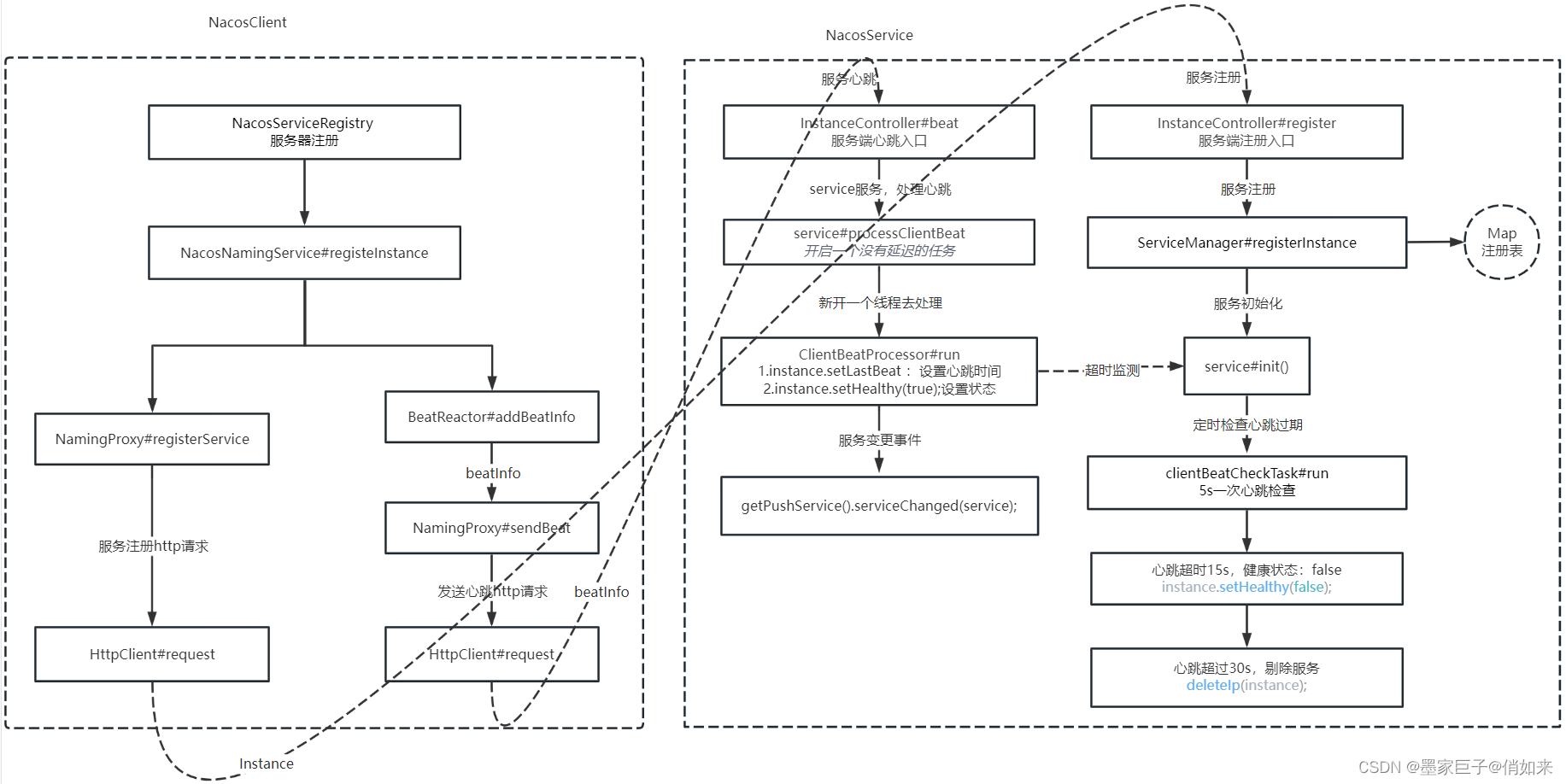
如果文章对你有所帮助,请给个好评把,你的肯定是我最大的动力


![基于transfomer架构的模型[GPT、BERT、VIT、ST、MAE等等]总结](https://img-blog.csdnimg.cn/img_convert/42a2f26e1282450082c98b16703f08ed.png)
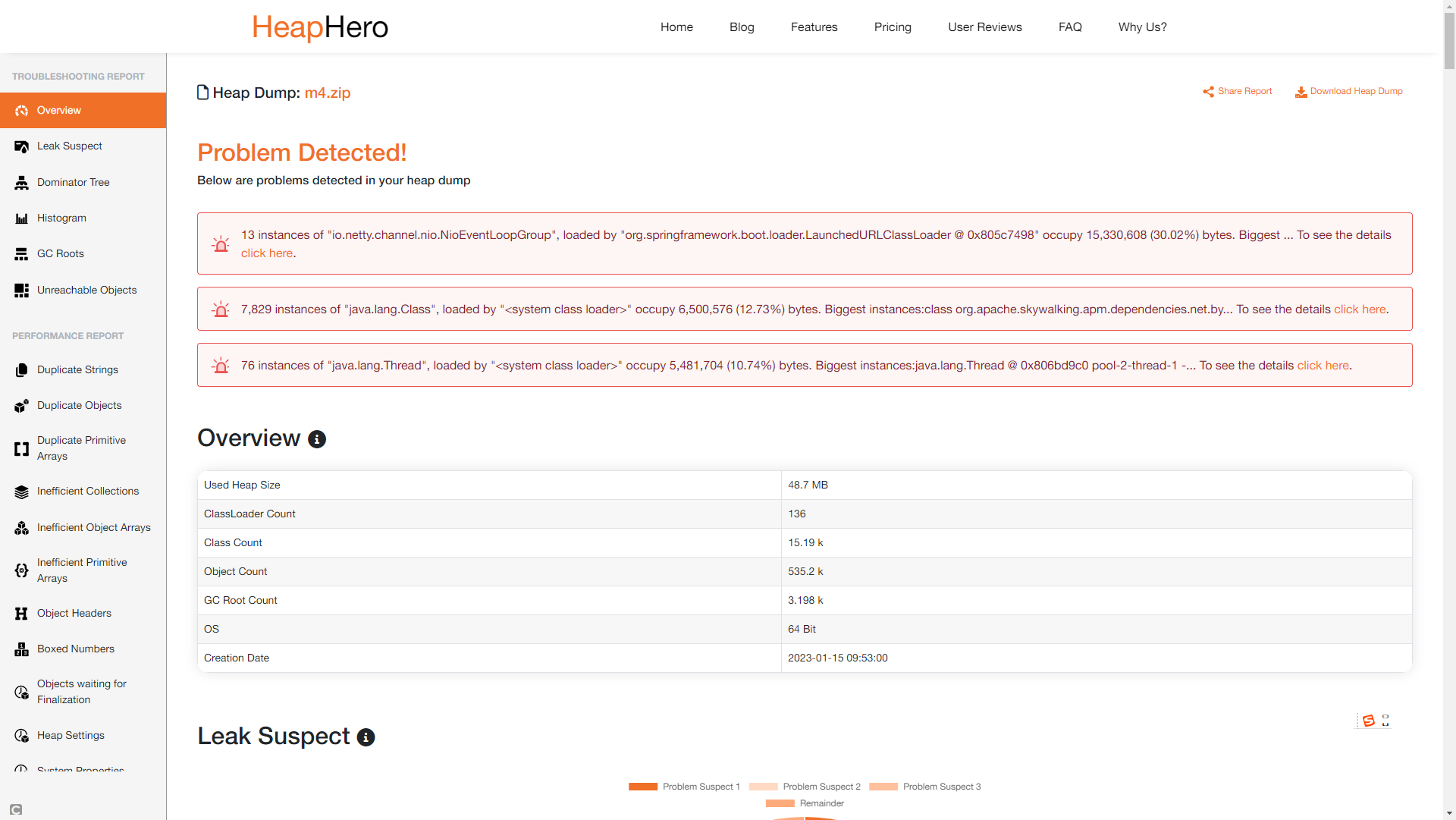

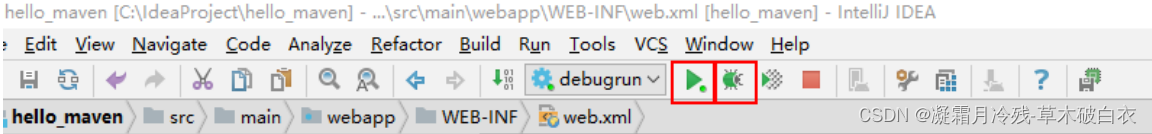
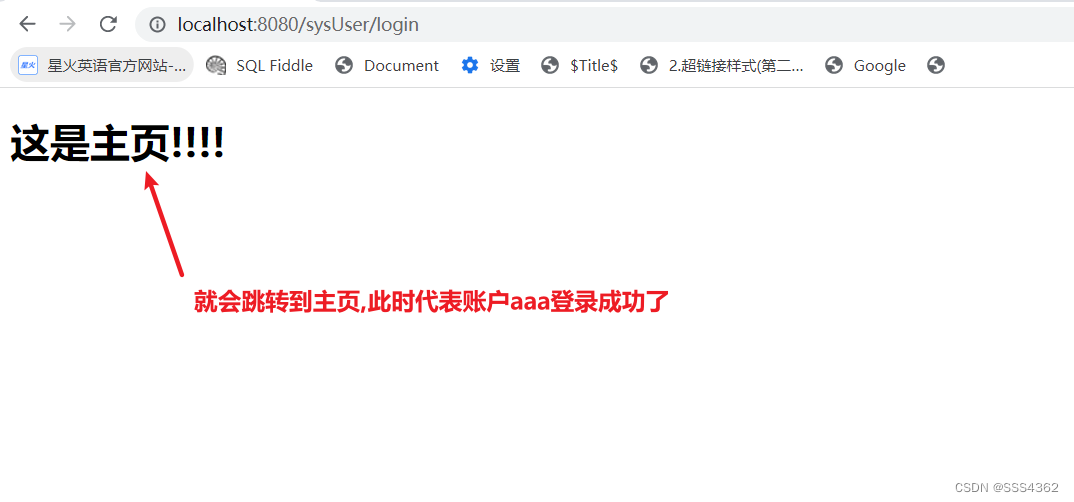
![一篇文章彻底搞懂折半查找法[二分查找法]算法~](https://img-blog.csdnimg.cn/65bdadcf26ec4504be70c3b4da0d050b.png)