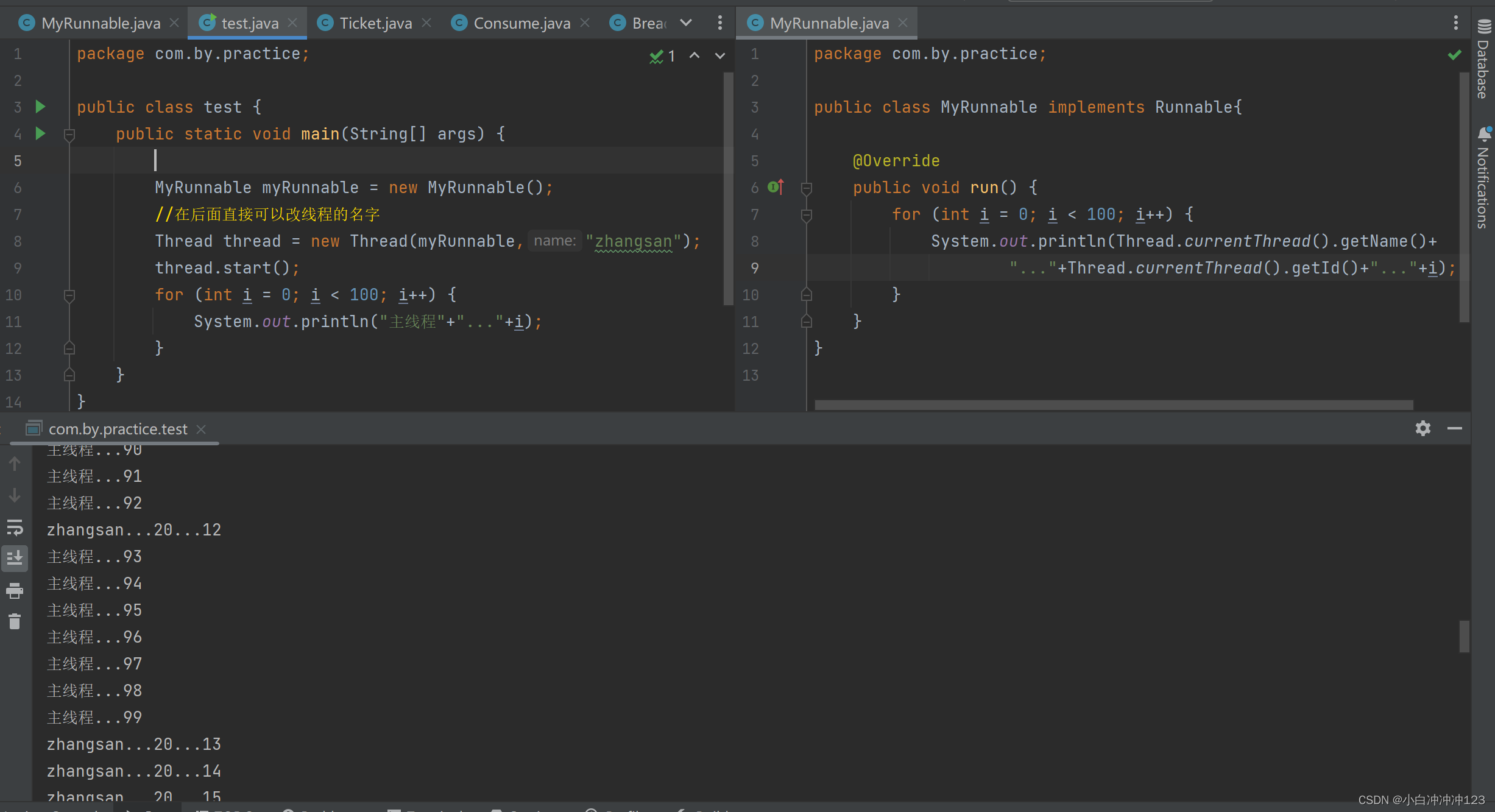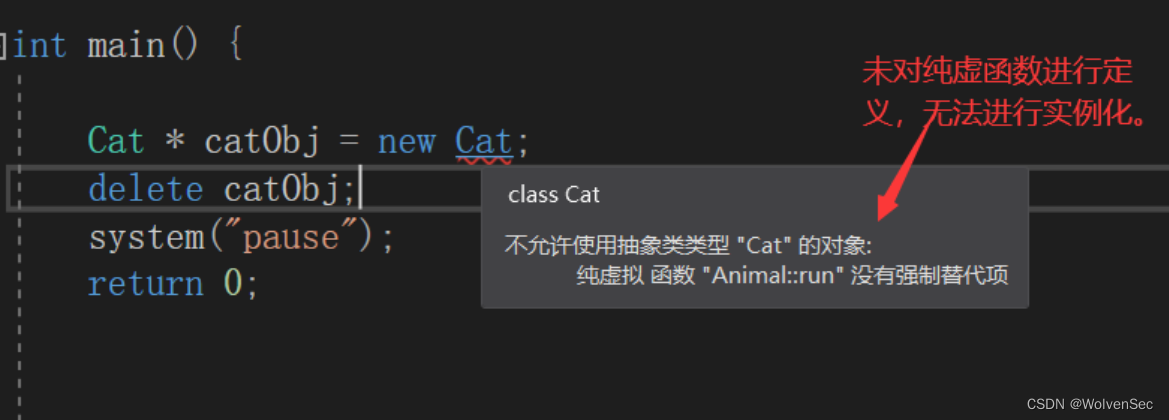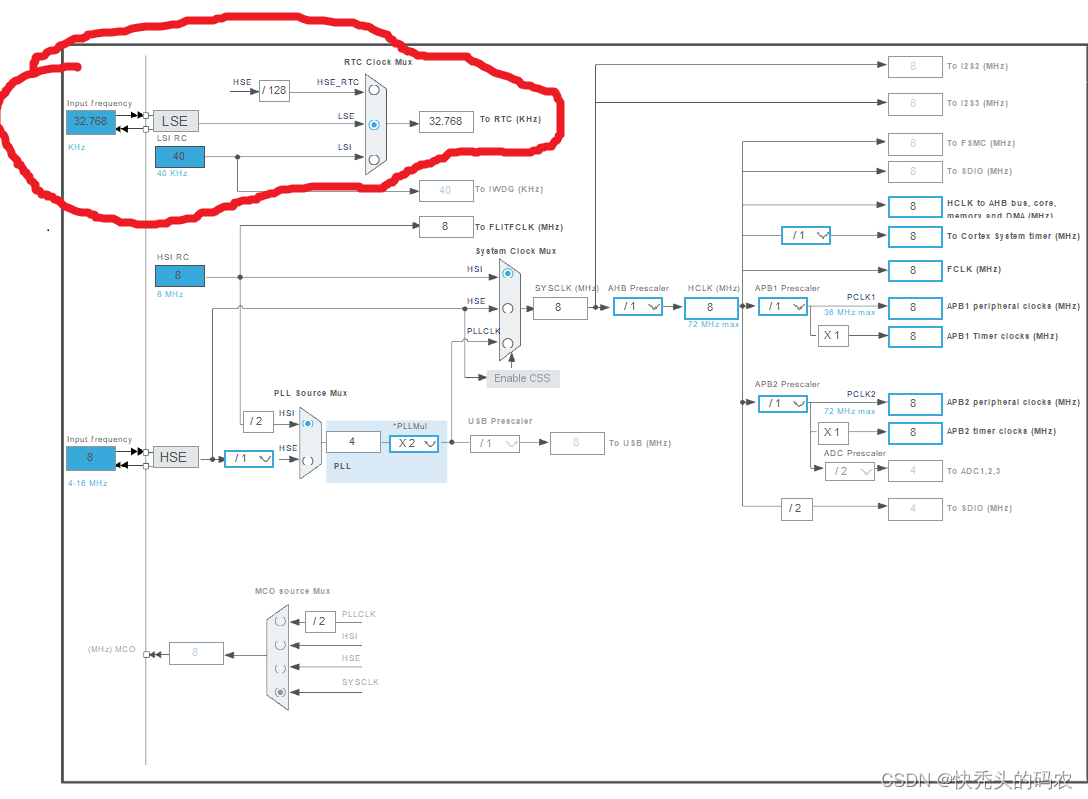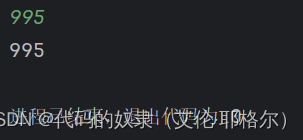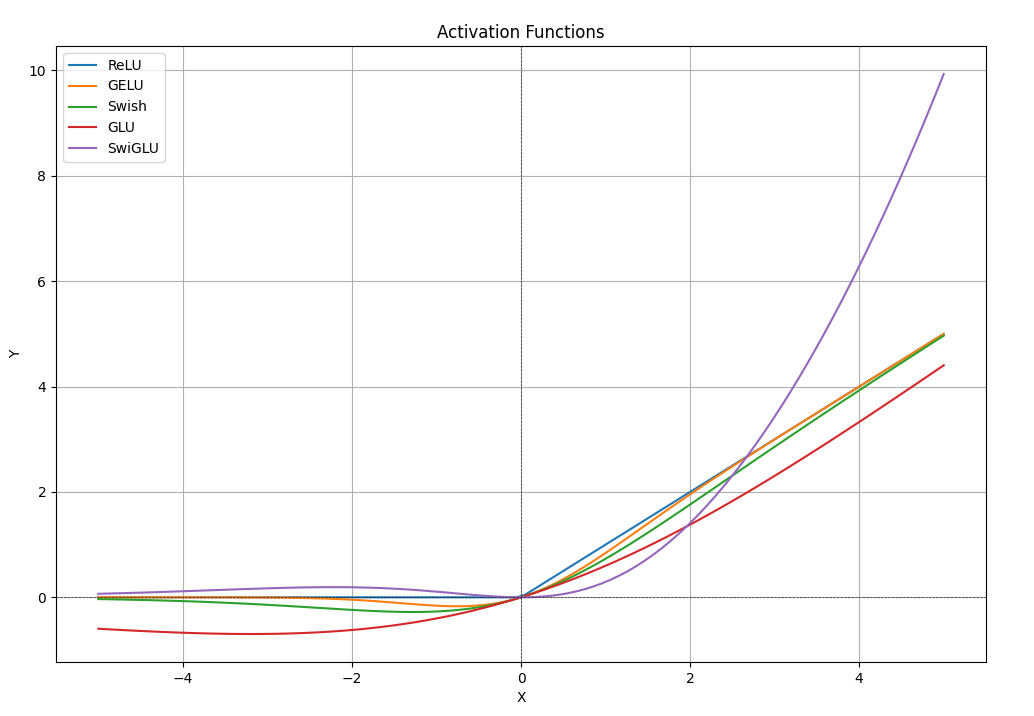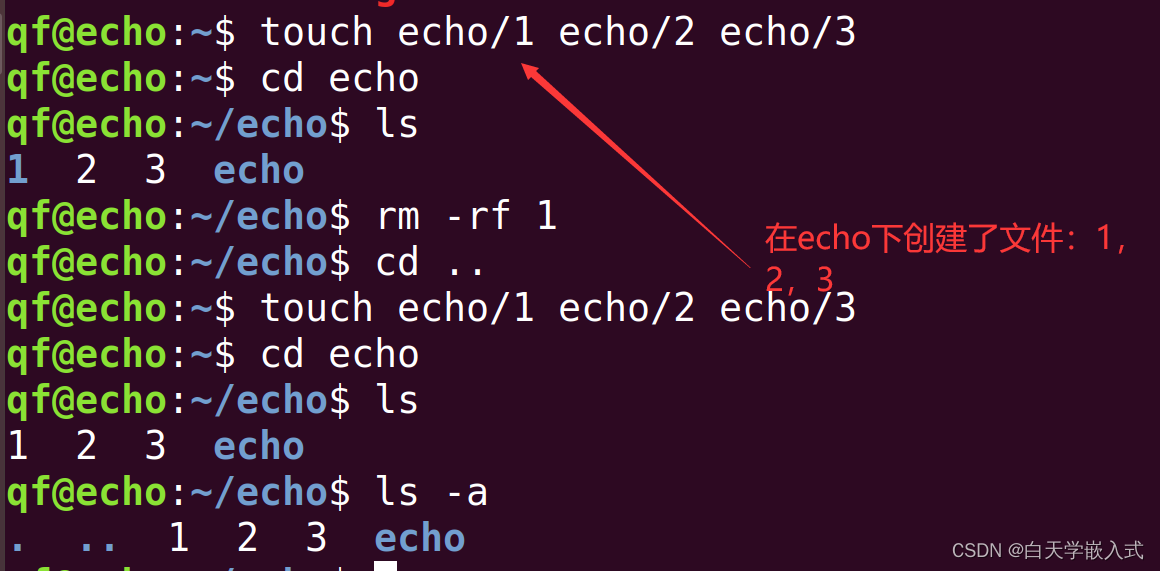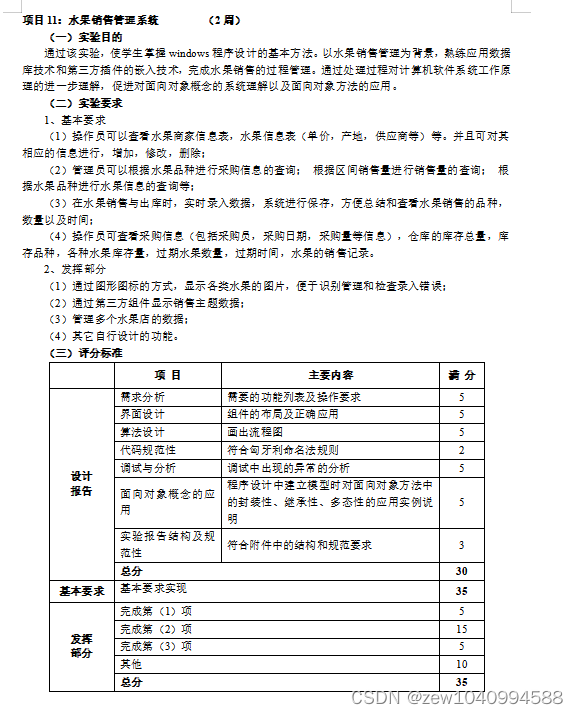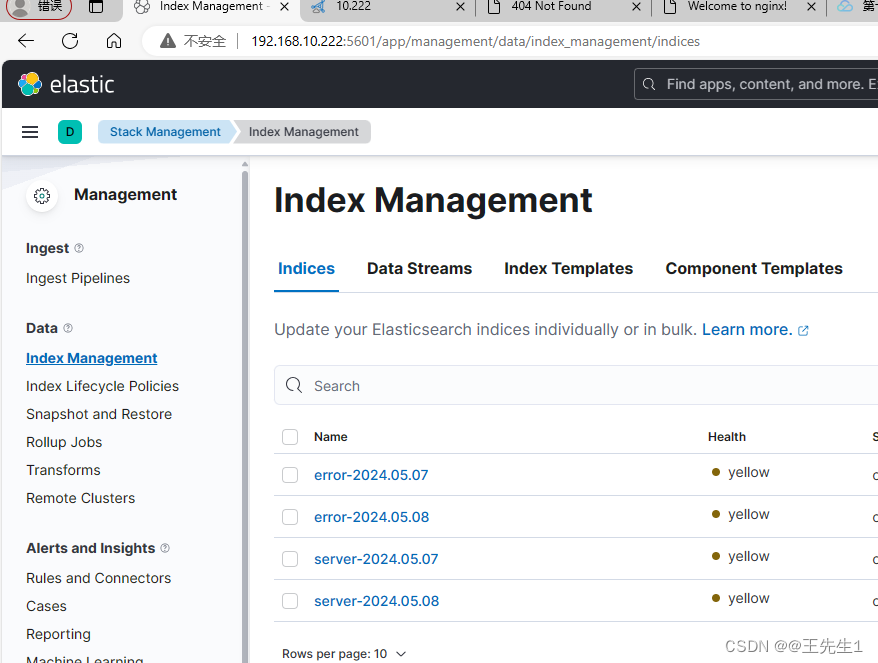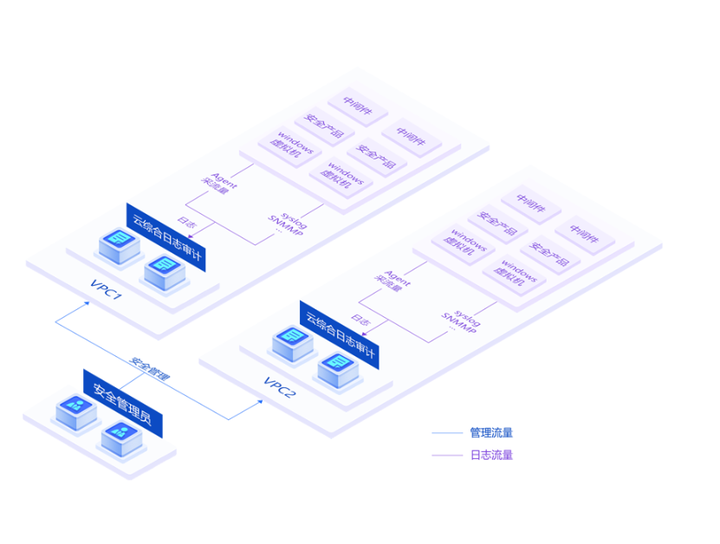OpenCV单窗口并排显示多张图片
- 效果
- 代码
PS:本例的代码适合图片的宽度和高度都相同。
效果
原始三张图片:



合并显示:
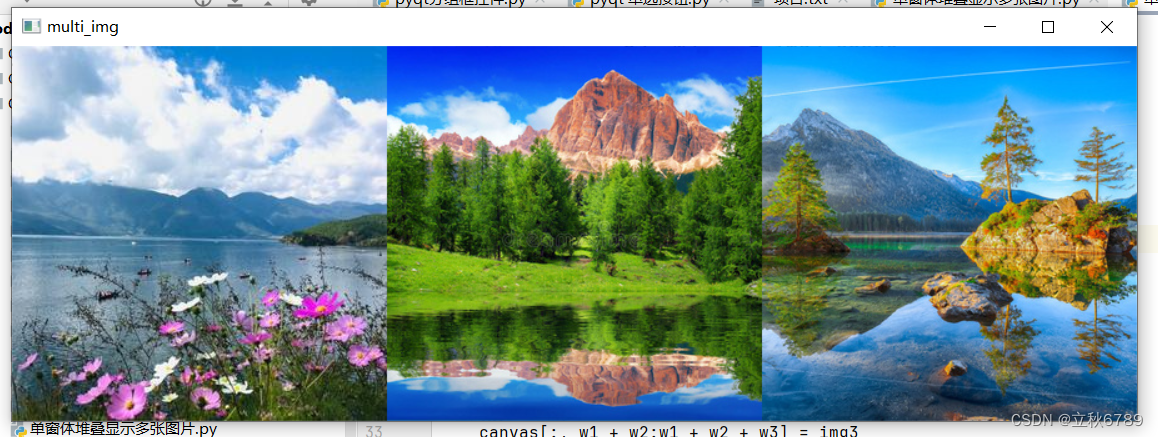
代码
import cv2
import numpy as np
def opencv_multi_img():
# 读取图片
img1 = cv2.imread('saw_1.jpeg')
img2 = cv2.imread('saw_2.jpeg')
img3 = cv2.imread('saw_3.jpeg')
# 检查图片是否成功加载
if img1 is None or img2 is None or img3 is None:
print("Error: Unable to load one or more images.")
return
# 获取图片的高度和宽度
h1, w1, _ = img1.shape
h2, w2, _ = img2.shape
h3, w3, _ = img3.shape
# 确保所有图片的高度相同
if h1 != h2 or h1 != h3:
print("Error: Images must have the same height.")
return
# 创建一个空白的大画布
max_width = w1 + w2 + w3 # 三张图片的总宽度
canvas = np.zeros((h1, max_width, 3), dtype=np.uint8)
# 将图片放置到画布上
canvas[:, :w1] = img1
canvas[:, w1:w1 + w2] = img2
canvas[:, w1 + w2:w1 + w2 + w3] = img3
# 展示多个图片
cv2.imshow("multi_img", canvas)
# 等待用户按键关闭窗口
cv2.waitKey(0)
cv2.destroyAllWindows()
# 调用函数
opencv_multi_img()
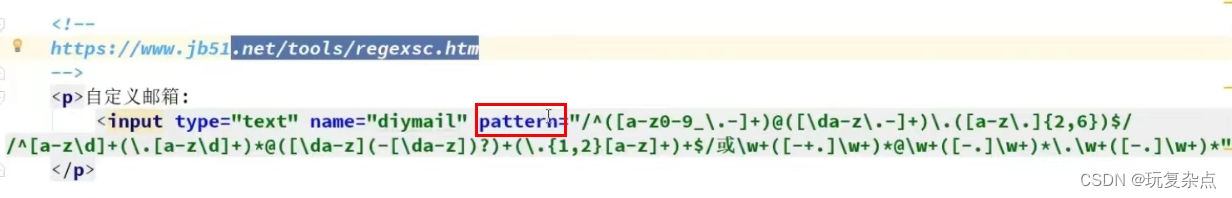
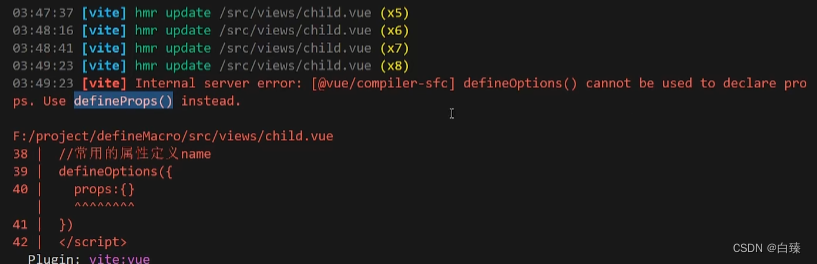


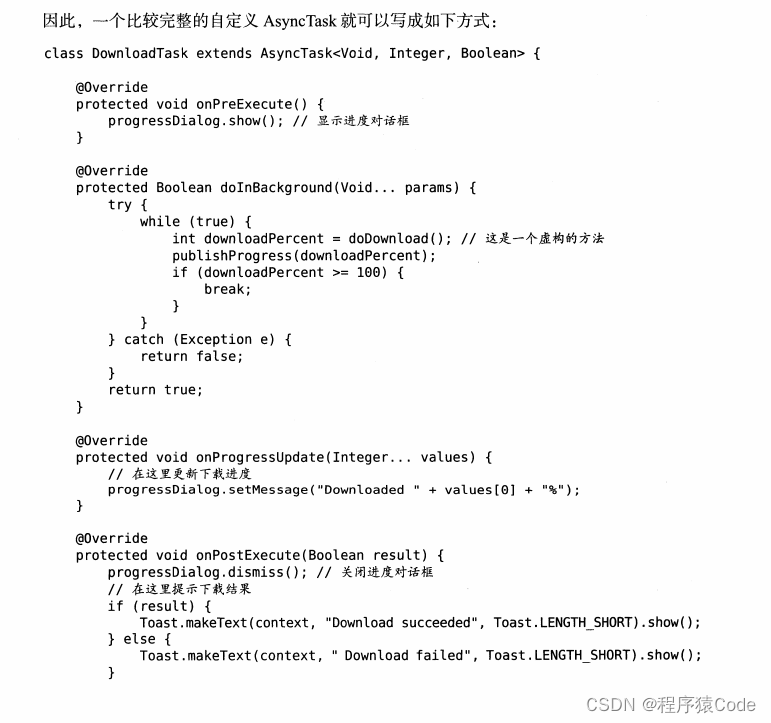
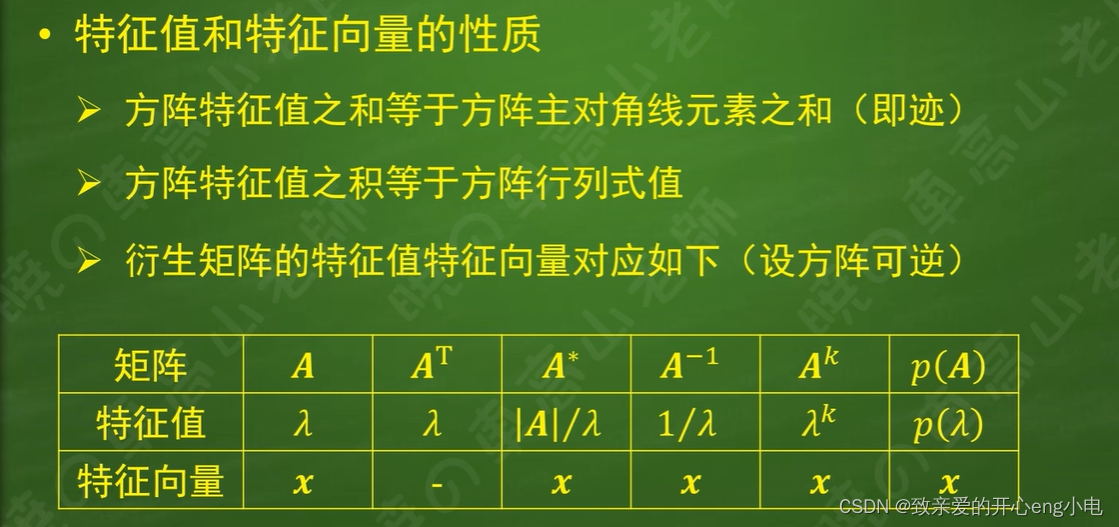

![[C/C++] -- 代理模式](https://img-blog.csdnimg.cn/direct/c137906aa12e46f6ad78fd8a5ab60e2e.png)