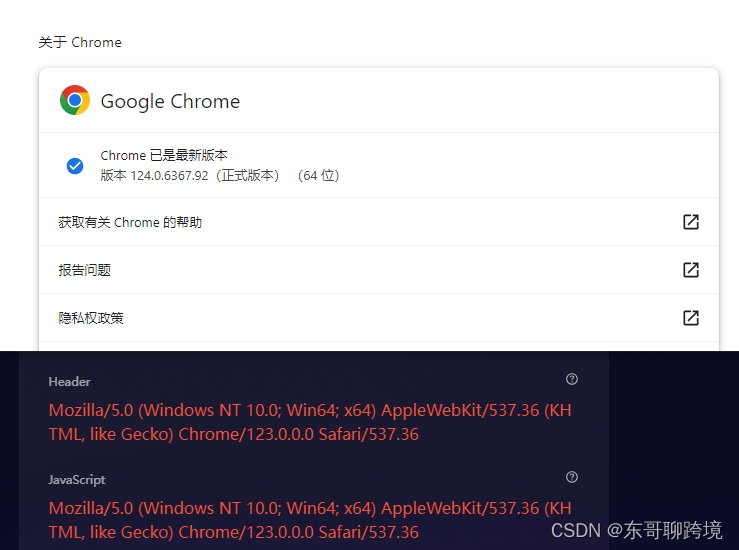前言
看到codepen里面有的按钮搞得很炫酷,但其实也不是很难,就学习记录一下
逐渐出现边框
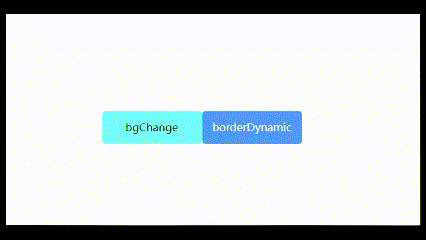
大体上来说就是当鼠标悬浮的时候触发四个transition,用after、before和span的after和before四个伪类做hover出来的边框
<div class="btn btn-2"><span>borderDynamic</span></div>
.btn-2 {
color: white;
background-color: rgb(0, 153, 255);
transition: all 0.3s ease;
}
.btn-2 span {
display: inline-block;
width: 100%;
height: 100%;
}
.btn-2::after,
.btn-2::before {
content: "";
position: absolute;
top: 0;
right: 0;
background-color: rgb(2, 2, 155);
transition: all 0.3s ease;
}
.btn-2 span::after,
.btn-2 span::before {
content: "";
position: absolute;
bottom: 0;
left: 0;
background-color: rgb(2, 2, 155);
transition: all 0.3s ease;
}
.btn-2::after,
.btn-2 span::after {
width: 1px;
height: 0;
}
.btn-2::before,
.btn-2 span::before {
width: 0;
height: 1px;
}
.btn-2:hover {
background-color: transparent;
color: rgb(22, 102, 85);
}
.btn-2:hover::after,
.btn-2 span:hover::after {
height: 100%;
}
.btn-2:hover::before,
.btn-2 span:hover::before {
width: 100%;
}
图形变化
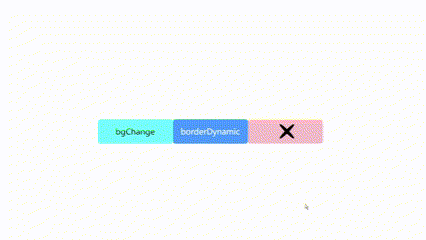
原理和上面类似,都是用伪类去实现
.btn-3 {
background-color: rgb(255, 192, 203);
}
.btn-3::before {
content: "";
position: absolute;
top: 10%;
left: 50%;
width: 4%;
height: 80%;
border-radius: 50%;
transform: rotate(45deg);
background-color: black;
transition: all 0.3s ease;
}
.btn-3::after {
content: "";
position: absolute;
top: 10%;
left: 50%;
width: 4%;
height: 80%;
border-radius: 50%;
transform: rotate(-45deg);
background-color: black;
transition: all 0.3s ease;
}
.btn-3:hover::before {
transform: translateX(-100%) scaleY(80%);
}
.btn-3:hover::after {
transform: translateX(100%) scaleY(80%);
}
hover展开的btn

<div class="roundBtn btn-4">
<span class="arrow"></span>
<div class="icon"></div>
<span class="text">hover</span>
</div>
/* 圆形动画button */
.roundBtn {
margin: 10px;
width: 50px;
height: 50px;
border-radius: 25px;
background-color: rgb(160, 243, 171);
position: relative;
transition: all 0.3s ease;
}
.icon {
position: absolute;
top: 23px;
left: 30px;
width: 0px;
height: 4px;
border-radius: 2px;
background-color: black;
transform: scale(80%);
transition: all 0.3s ease;
}
.arrow::before {
content: "";
position: absolute;
top: 10px;
left: 23px;
height: 20px;
width: 4px;
border-radius: 2px;
background-color: black;
transform: rotate(-45deg) scale(80%);
transition: all 0.3s ease;
}
.arrow::after {
content: "";
position: absolute;
bottom: 10px;
left: 23px;
height: 20px;
width: 4px;
border-radius: 2px;
background-color: black;
transform: rotate(45deg) scale(80%);
transition: all 0.3s ease;
}
.roundBtn:hover .icon {
width: 20px;
}
.roundBtn:hover .arrow::before {
transform: translateX(20px) rotate(-45deg) scale(80%);
}
.roundBtn:hover .arrow::after {
transform: translateX(20px) rotate(45deg) scale(80%);
}
.roundBtn .text {
display: inline-block;
position: absolute;
left: 50px;
top: 0px;
width: 80px;
height: 50px;
line-height: 50px;
text-align: center;
}
.roundBtn:hover {
width: 150px;
}

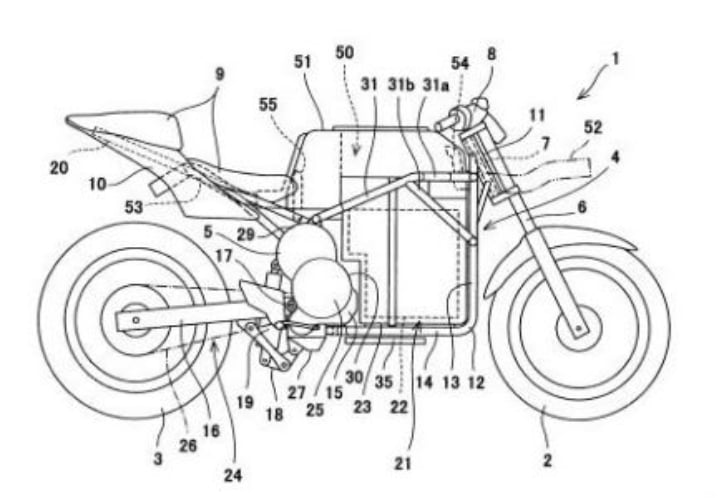

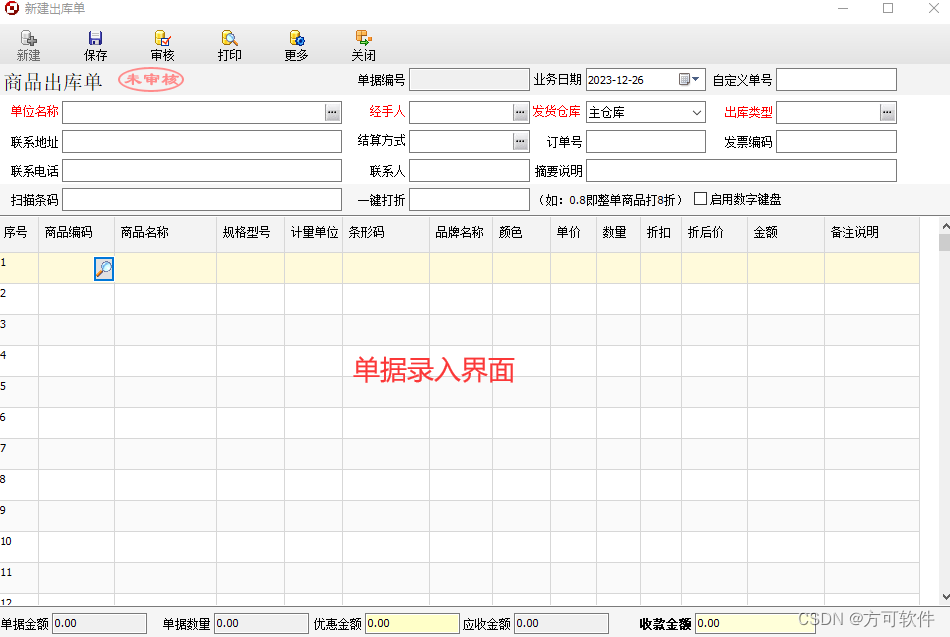
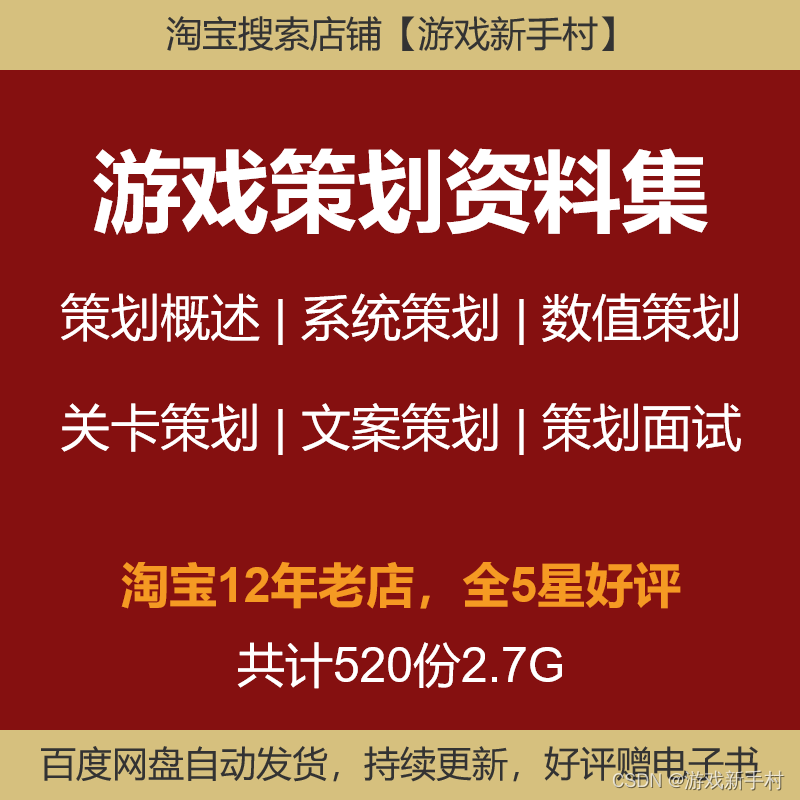
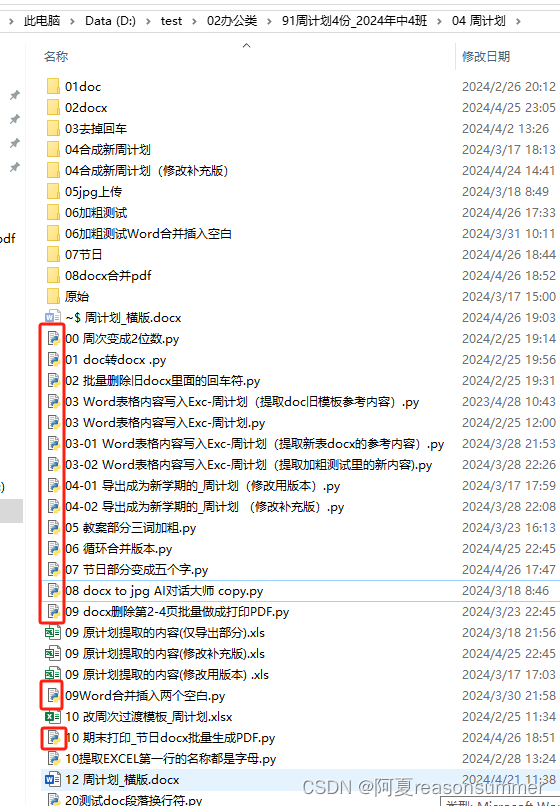


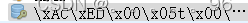
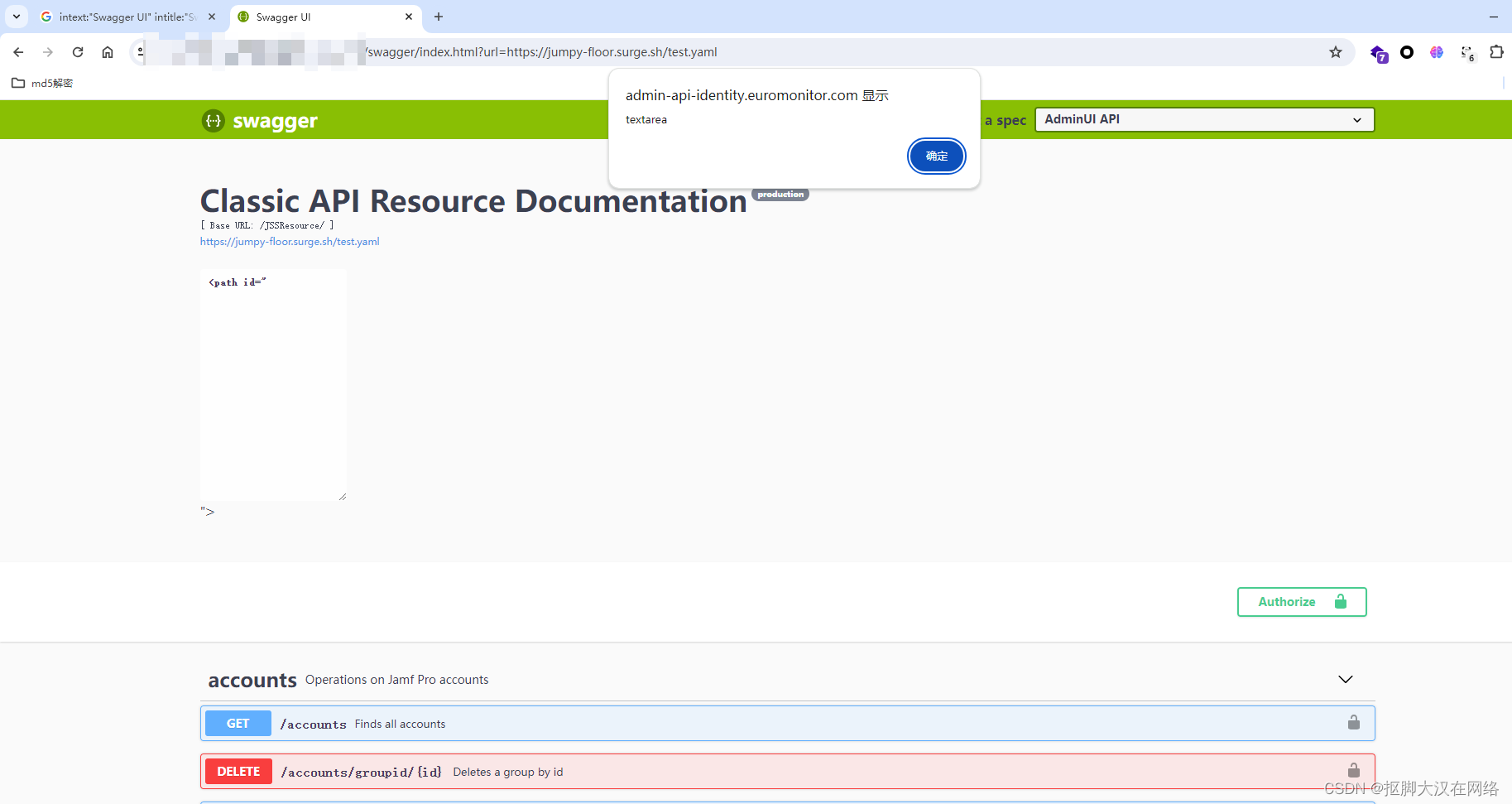

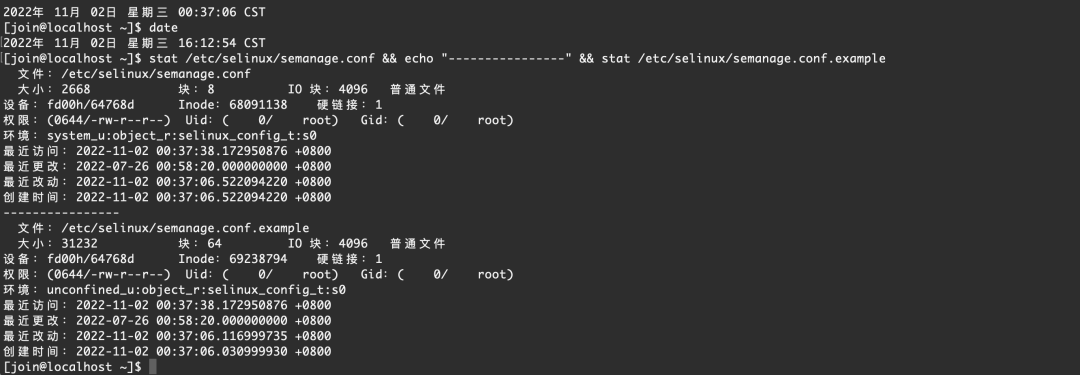

![正点原子[第二期]Linux之ARM(MX6U)裸机篇学习笔记-6.3](https://img-blog.csdnimg.cn/direct/1b9df6ecbfb946ea99d3ea4248c0e962.png)