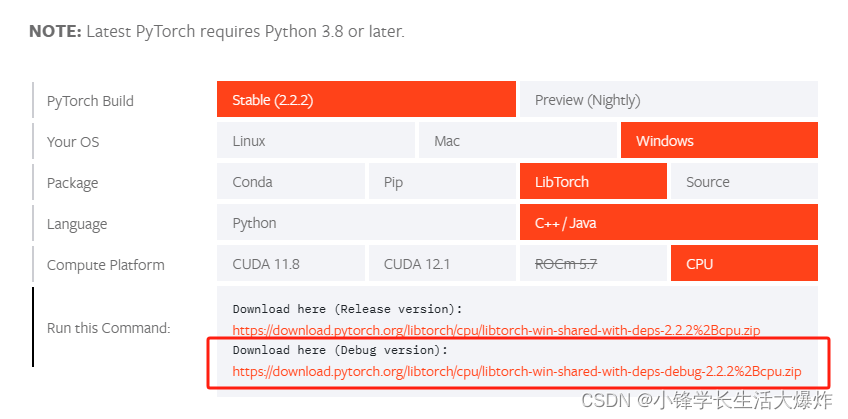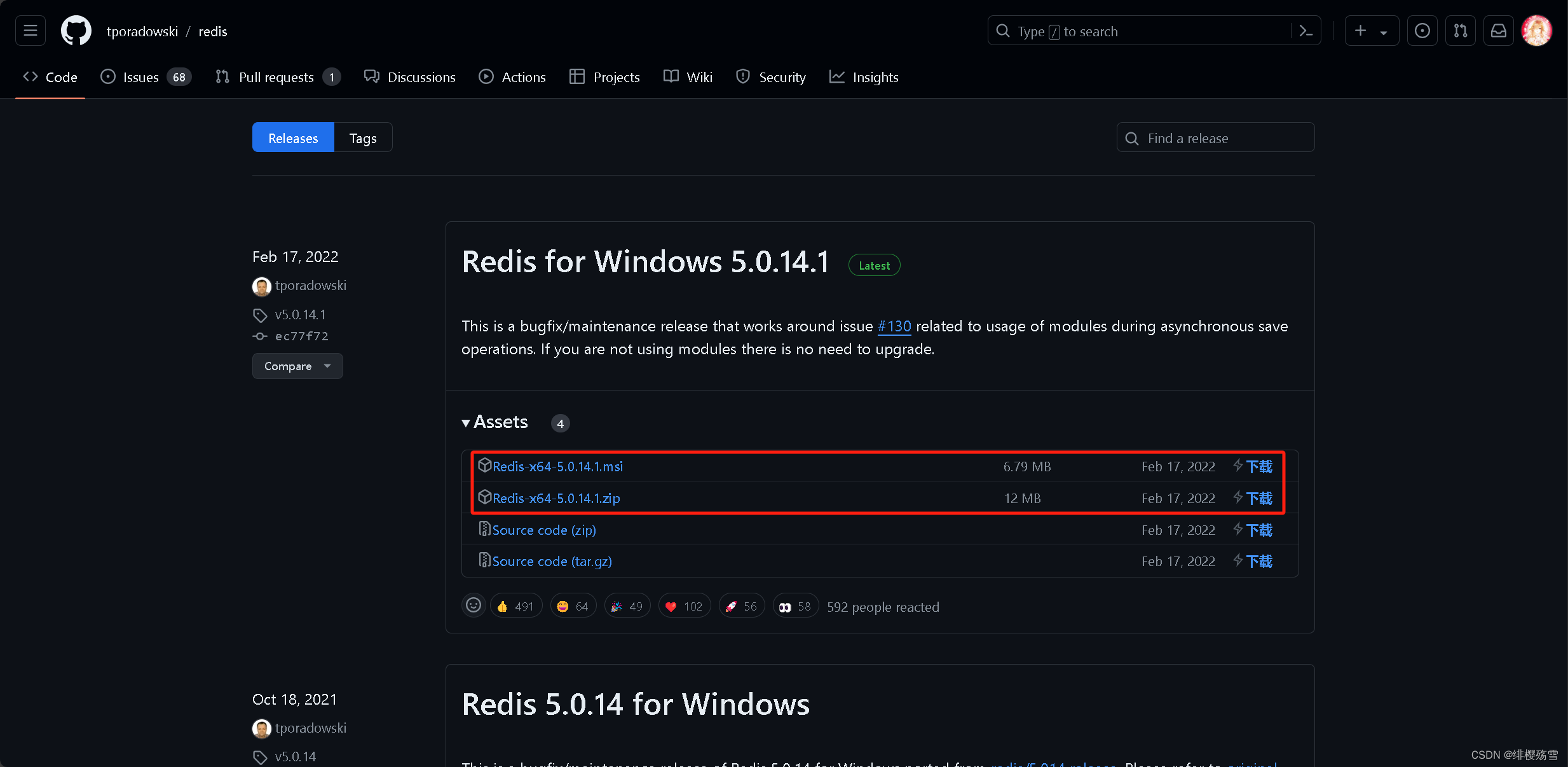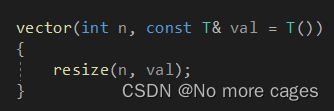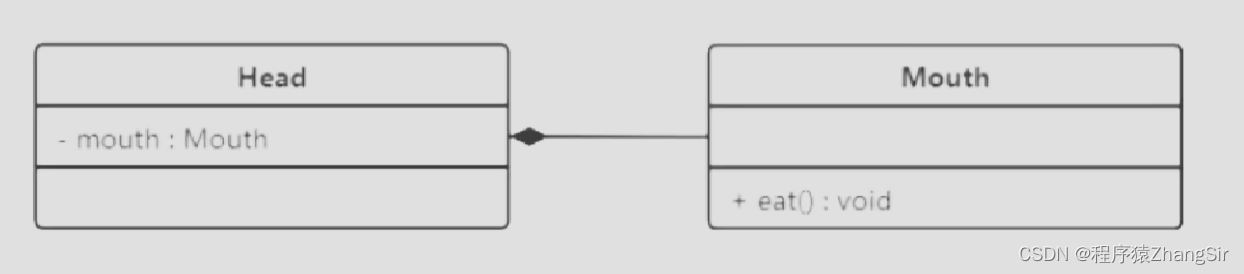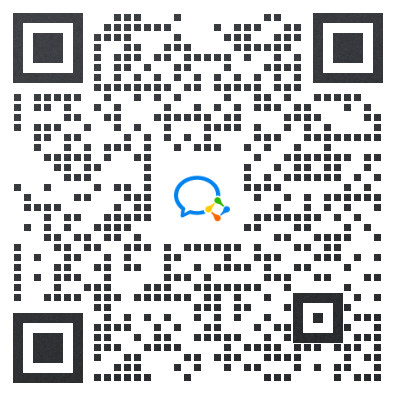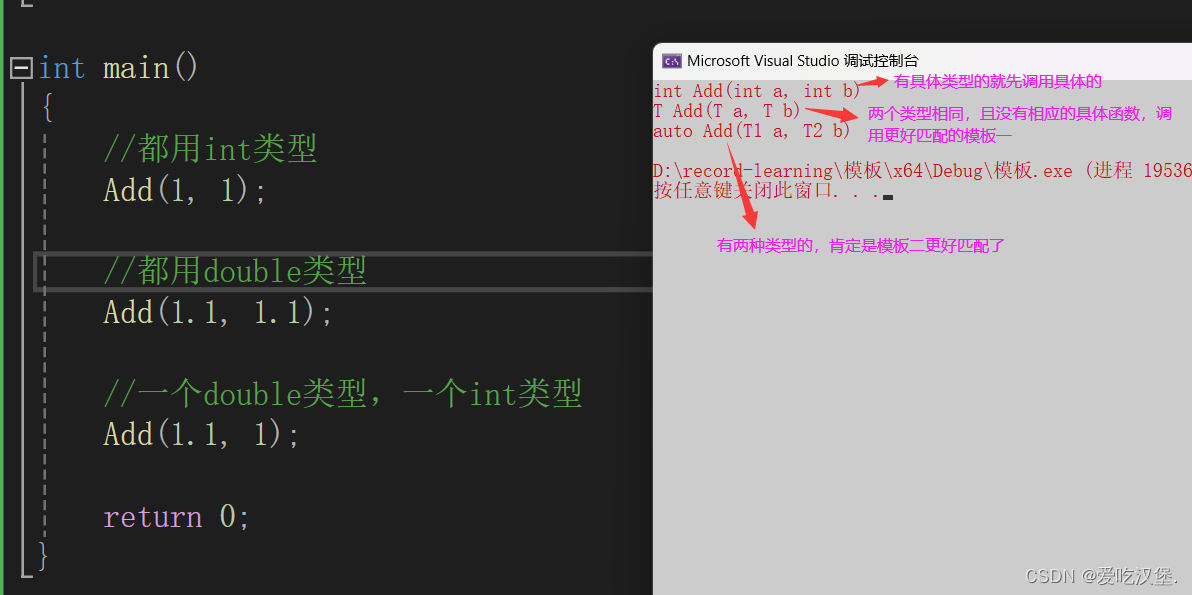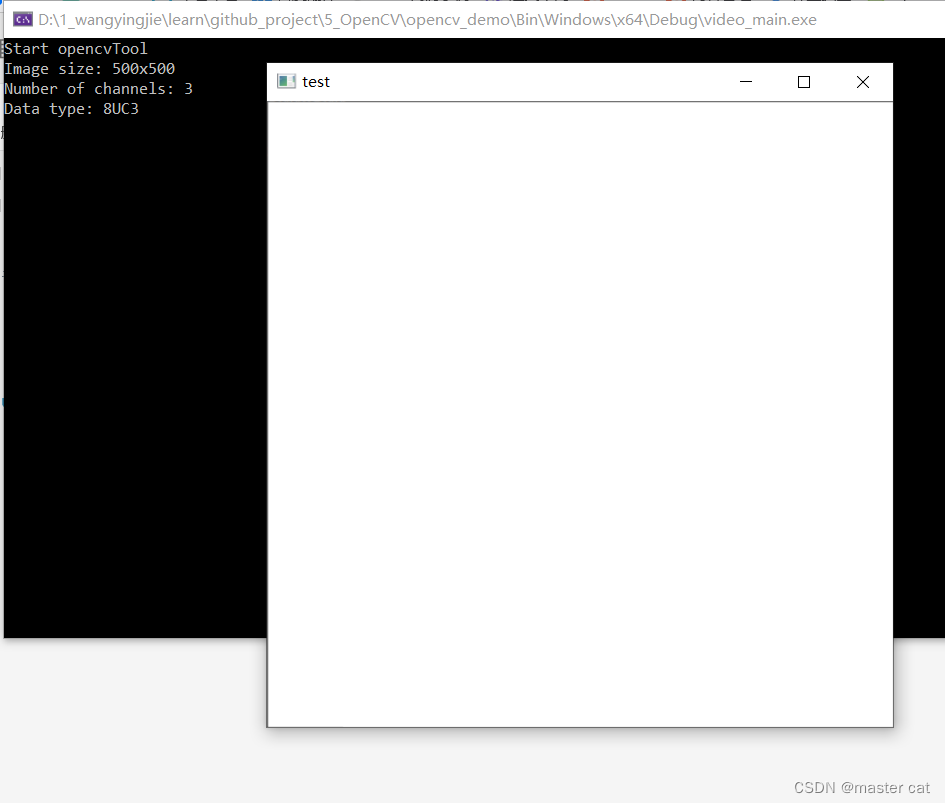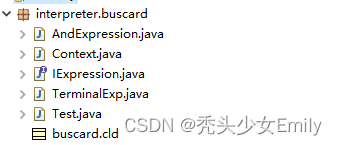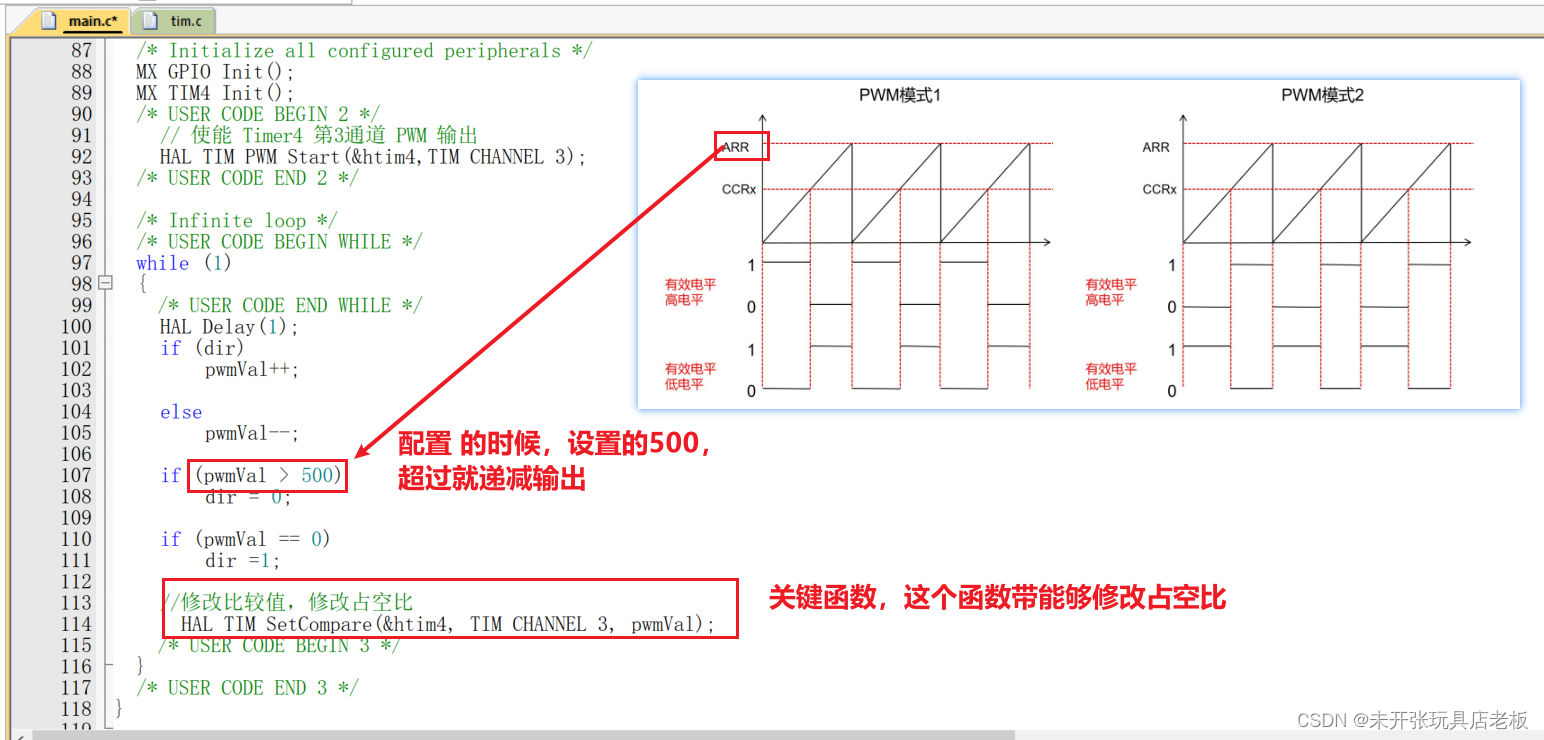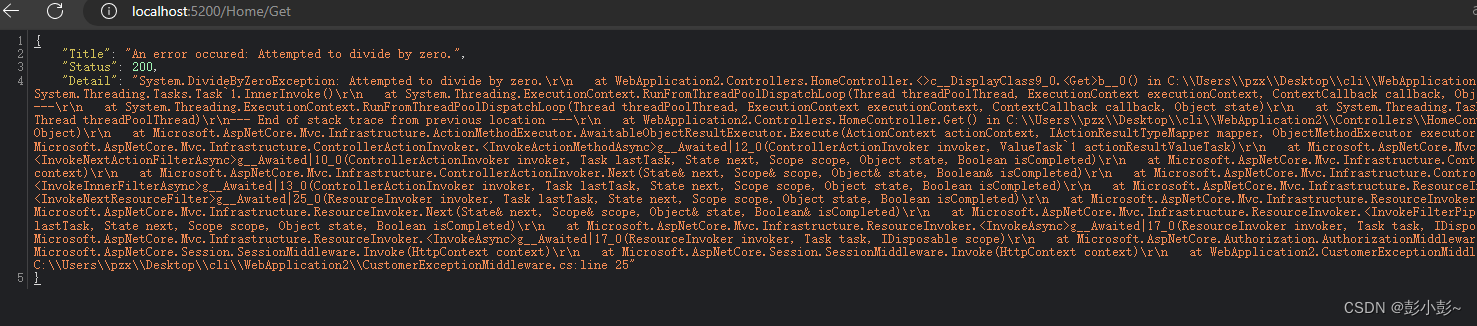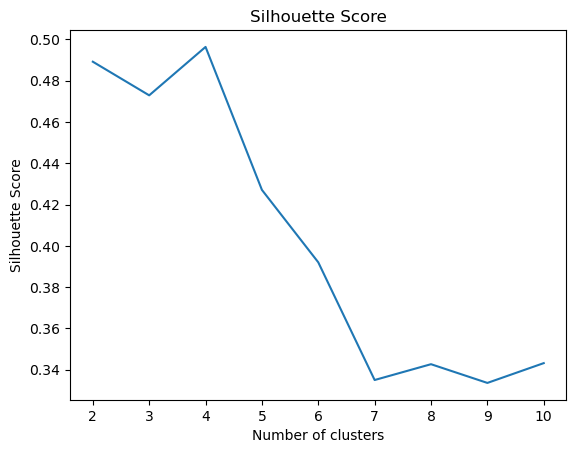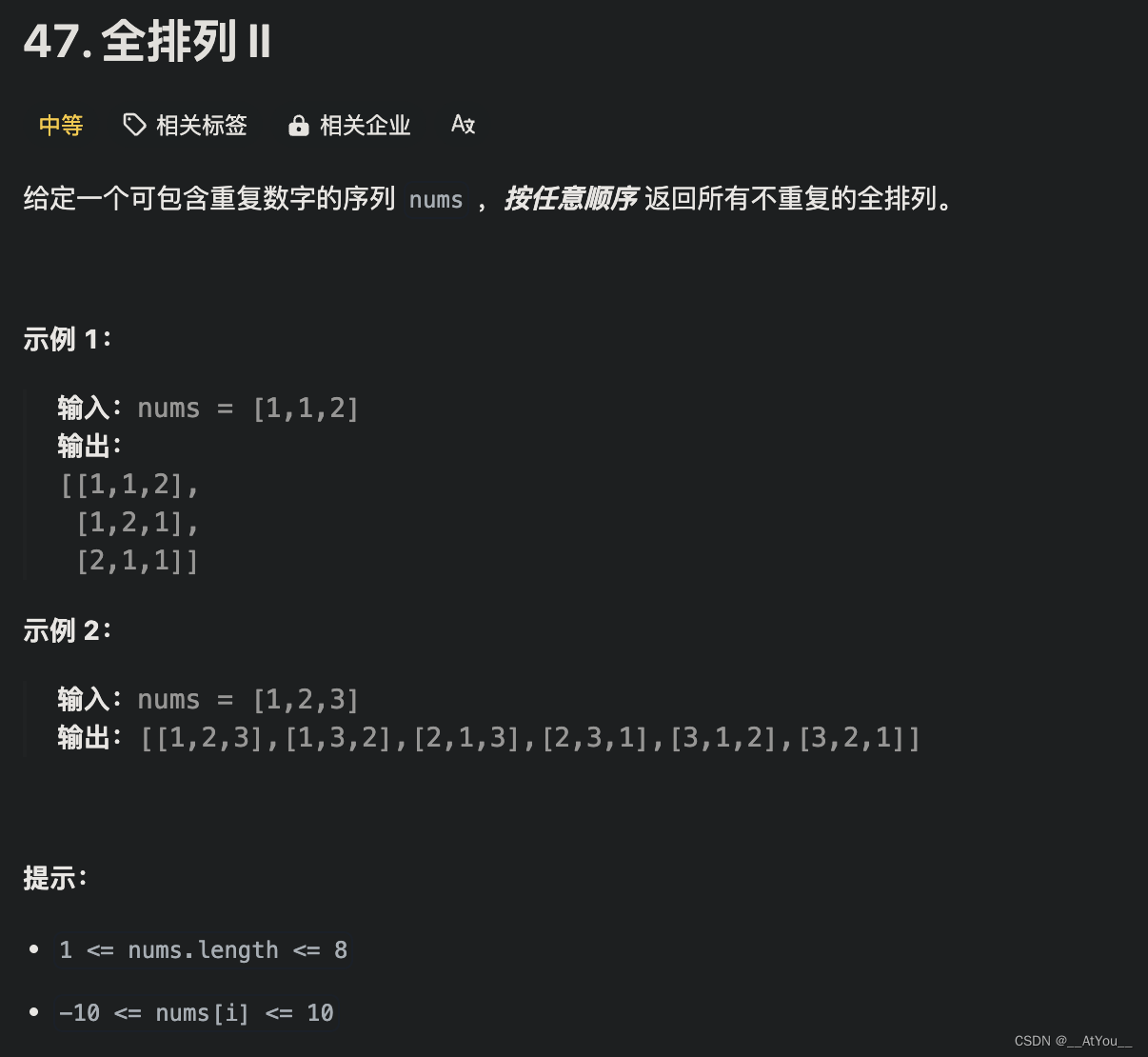1、概述
源码放在文章末尾
该项目实现了仿 Windows10 画图3D 的颜色选择器,功能更加丰富更加强大。
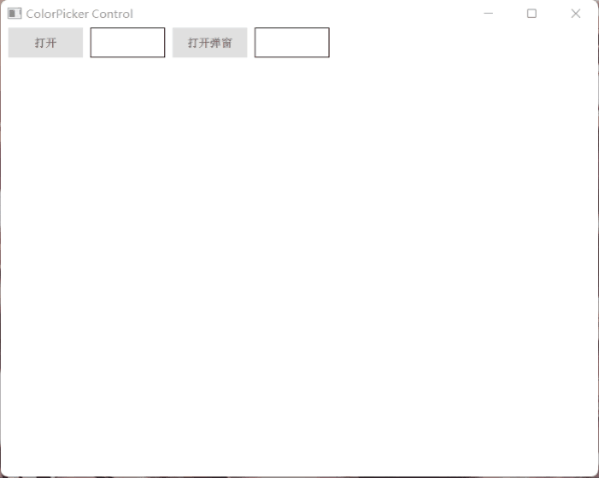
项目部分代码如下所示:
import QtQuick 2.15
import QtQuick.Controls 2.15
import QtQuick.Layouts 1.15
import QtGraphicalEffects 1.15
Item {
id: root
width: 460
height: 500
scale: 0
opacity: 0
enabled: false
property bool movable: true
property alias title: contentText.text
property color initColor: "white"
readonly property color currentColor: pickerRect.currentColor
onInitColorChanged: pickerRect.setColor(initColor);
signal accepted();
signal rejected();
function open() {
focus = true;
enabled = true;
}
function hide() {
focus = false;
enabled = false;
}
Keys.onEscapePressed: cancelButton.clicked();
NumberAnimation on scale {
running: root.enabled
duration: 350
easing.type: Easing.OutBack
easing.overshoot: 1.0
to: 1.0
}
NumberAnimation on opacity {
running: root.enabled
duration: 300
easing.type: Easing.OutQuad
to: 1.0
}
NumberAnimation on scale {
running: !root.enabled
duration: 300
easing.type: Easing.InBack
easing.overshoot: 1.0
to: 0.0
}
NumberAnimation on opacity {
running: !root.enabled
duration: 250
easing.type: Easing.OutQuad
to: 0.0
}
RectangularGlow {
width: parent.width + 4
height: parent.height + 4
anchors.centerIn: parent
glowRadius: 4
spread: 0.2
color: "#206856E6"
cornerRadius: 4
}
Rectangle {
anchors.fill: parent
color: "#f6f6f6"
border.color: "#aea4ee"
}
MouseArea {
anchors.fill: parent
enabled: root.movable
property point startPos: Qt.point(0, 0)
property point offsetPos: Qt.point(0, 0)
onClicked: (mouse) => mouse.accepted = false;
onPressed: (mouse) => {
startPos = Qt.point(mouse.x, mouse.y);
cursorShape = Qt.SizeAllCursor;
}
onReleased: (mouse) => {
startPos = Qt.point(mouse.x, mouse.y);
cursorShape = Qt.ArrowCursor;
}
onPositionChanged: (mouse) => {
if (pressed) {
offsetPos = Qt.point(mouse.x - startPos.x, mouse.y - startPos.y);
root.x = root.x + offsetPos.x;
root.y = root.y + offsetPos.y;
}
}
Text {
id: contentText
height: 20
anchors.top: parent.top
anchors.topMargin: 15
anchors.left: parent.left
anchors.leftMargin: 25
anchors.right: parent.right
font.family: "微软雅黑"
color: "#222255"
text: qsTr("选择新颜色")
antialiasing: true
verticalAlignment: Text.AlignVCenter
}
Item {
id: pickerRect
width: 330
height: 290
anchors.top: contentText.bottom
anchors.left: contentText.left
anchors.leftMargin: -cursorWidth * 0.5
property real cursorWidth: 30
property color hueColor: {
let v = 1.0 - hueSlider.value;
if (0.0 <= v && v < 0.16) {
return Qt.rgba(1.0, 0.0, v / 0.16, 1.0);
} else if (0.16 <= v && v < 0.33) {
return Qt.rgba(1.0 - (v - 0.16) / 0.17, 0.0, 1.0, 1.0);
} else if (0.33 <= v && v < 0.5) {
return Qt.rgba(0.0, ((v - 0.33) / 0.17), 1.0, 1.0);
} else if (0.5 <= v && v < 0.76) {
return Qt.rgba(0.0, 1.0, 1.0 - (v - 0.5) / 0.26, 1.0);
} else if (0.76 <= v && v < 0.85) {
return Qt.rgba((v - 0.76) / 0.09, 1.0, 0.0, 1.0);
} else if (0.85 <= v && v <= 1.0) {
return Qt.rgba(1.0, 1.0 - (v - 0.85) / 0.15, 0.0, 1.0);
} else {
return "red";
}
}
property real saturation: colorPickerCursor.x / (width - cursorWidth)
property real brightness: 1 - colorPickerCursor.y / (height - cursorWidth)
property color currentColor: Qt.hsva(hueSlider.value, saturation, brightness, alphaSlider.value)
property color __color: Qt.rgba(0, 0, 0, 0)
function setColor(color) {
alphaSlider.x = alphaPicker.width == 0 ? 0 : (alphaPicker.width - alphaSlider.width) * color.a;
hueSlider.x = (huePicker.width - hueSlider.width) * (Math.max(color.hsvHue, 0));
colorPickerCursor.x = color.hsvSaturation * (width - cursorWidth);
colorPickerCursor.y = (1.0 - color.hsvValue) * (height - cursorWidth);
}
function fromColor() {
pickerRect.setColor(Qt.rgba(parseInt(redEditor.text) / 255.
, parseInt(greenEditor.text) / 255.
, parseInt(blueEditor.text) / 255.
, parseInt(alphaEditor.text) / 255.));
}
function fromArgbColor() {
__color = '#' + argbEditor.text;
pickerRect.setColor(__color);
}
onCurrentColorChanged: {
redEditor.text = (currentColor.r * 255).toFixed(0);
greenEditor.text = (currentColor.g * 255).toFixed(0);
blueEditor.text = (currentColor.b * 255).toFixed(0);
alphaEditor.text = (currentColor.a * 255).toFixed(0);
argbEditor.text = currentColor.toString().replace("#", "");
}
Rectangle {
x: pickerRect.cursorWidth * 0.5
y: pickerRect.height - pickerRect.cursorWidth * 0.5
width: pickerRect.height - pickerRect.cursorWidth
height: pickerRect.width - pickerRect.cursorWidth
rotation: -90
transformOrigin: Item.TopLeft
gradient: Gradient {
GradientStop { position: 0.0; color: "white" }
GradientStop { position: 1.0; color: pickerRect.hueColor }
}
}
Rectangle {
x: pickerRect.cursorWidth * 0.5
y: pickerRect.cursorWidth * 0.5
width: pickerRect.width - pickerRect.cursorWidth
height: pickerRect.height - pickerRect.cursorWidth
gradient: Gradient {
GradientStop { position: 1.0; color: "#ff000000" }
GradientStop { position: 0.0; color: "#00000000" }
}
}
Rectangle {
id: colorPickerCursor
width: pickerRect.cursorWidth
height: pickerRect.cursorWidth
border.color: "#e6e6e6"
border.width: 1
color: pickerRect.currentColor
Behavior on scale { NumberAnimation { easing.type: Easing.OutBack; duration: 300 } }
Rectangle {
anchors.fill: parent
anchors.margins: 1
color: "transparent"
border.color: "white"
border.width: 1
}
}
MouseArea {
x: pickerRect.cursorWidth
y: pickerRect.cursorWidth
anchors.fill: parent
function handleCursorPos(x, y) {
let halfWidth = pickerRect.cursorWidth * 0.5;
colorPickerCursor.x = Math.max(0, Math.min(width , x + halfWidth) - pickerRect.cursorWidth);
colorPickerCursor.y = Math.max(0, Math.min(height, y + halfWidth) - pickerRect.cursorWidth);
}
onPositionChanged: (mouse) => handleCursorPos(mouse.x, mouse.y);
onPressed: (mouse) => {
colorPickerCursor.scale = 0.7;
handleCursorPos(mouse.x, mouse.y);
}
onReleased: colorPickerCursor.scale = 1.0;
}
}
Item {
id: previewItem
width: 90
height: 90
anchors.left: pickerRect.right
anchors.leftMargin: 10
anchors.top: contentText.bottom
anchors.topMargin: 15
Grid {
id: previwBackground
anchors.fill: parent
rows: 11
columns: 11
clip: true
property real cellWidth: width / columns
property real cellHeight: height / rows
Repeater {
model: parent.columns * parent.rows
Rectangle {
width: previwBackground.cellWidth
height: width
color: (index % 2 == 0) ? "gray" : "transparent"
}
}
}
Rectangle {
anchors.fill: parent
anchors.margins: -2
color: pickerRect.currentColor
border.color: "#e6e6e6"
border.width: 2
}
}
component ColorEditor: ColumnLayout {
id: __layout
width: previewItem.width
height: 50
property alias label: label.text
property alias text: input.text
property alias validator: input.validator
signal textEdited();
signal accepted();
Text {
id: label
font.family: "微软雅黑"
color: "#222255"
verticalAlignment: Text.AlignVCenter
Layout.fillWidth: true
}
Rectangle {
clip: true
color: "transparent"
border.color: "#e6e6e6"
border.width: 2
Layout.fillHeight: true
Layout.fillWidth: true
TextInput {
id: input
leftPadding: 10
rightPadding: 10
selectionColor: "#398ed4"
selectByMouse: true
anchors.fill: parent
horizontalAlignment: TextInput.AlignRight
verticalAlignment: TextInput.AlignVCenter
onTextEdited: __layout.textEdited();
onAccepted: __layout.accepted();
}
}
}
Column {
anchors.top: previewItem.bottom
anchors.topMargin: 10
anchors.left: previewItem.left
spacing: 6
ColorEditor {
id: redEditor
label: "红色"
validator: IntValidator { top: 255; bottom: 0 }
onAccepted: pickerRect.fromColor();
}
ColorEditor {
id: greenEditor
label: "绿色"
validator: IntValidator { top: 255; bottom: 0 }
onAccepted: pickerRect.fromColor();
}
ColorEditor {
id: blueEditor
label: "蓝色"
validator: IntValidator { top: 255; bottom: 0 }
onAccepted: pickerRect.fromColor();
}
ColorEditor {
id: alphaEditor
label: "透明度"
validator: IntValidator { top: 255; bottom: 0 }
onAccepted: pickerRect.fromColor();
}
ColorEditor {
id: argbEditor
label: "十六进制 (ARGB)"
validator: RegularExpressionValidator { regularExpression: /[0-9a-fA-F]{0,8}/ }
onAccepted: pickerRect.fromArgbColor();
}
}
Rectangle {
id: huePicker
width: pickerRect.width - pickerRect.cursorWidth
height: 32
anchors.top: pickerRect.bottom
anchors.topMargin: 10
anchors.left: contentText.left
gradient: Gradient {
orientation: Gradient.Horizontal
GradientStop { position: 0.0; color: "#ff0000" }
GradientStop { position: 0.16; color: "#ffff00" }
GradientStop { position: 0.33; color: "#00ff00" }
GradientStop { position: 0.5; color: "#00ffff" }
GradientStop { position: 0.76; color: "#0000ff" }
GradientStop { position: 0.85; color: "#ff00ff" }
GradientStop { position: 1.0; color: "#ff0000" }
}
Rectangle {
id: hueSlider
width: height
height: parent.height
anchors.verticalCenter: parent.verticalCenter
border.color: "#e6e6e6"
border.width: 2
scale: 0.9
color: pickerRect.hueColor
property real value: x / (parent.width - width)
Behavior on scale { NumberAnimation { easing.type: Easing.OutBack; duration: 300 } }
Rectangle {
anchors.fill: parent
anchors.margins: 1
color: "transparent"
border.color: "white"
border.width: 2
}
}
MouseArea {
anchors.fill: parent
function handleCursorPos(x) {
let halfWidth = hueSlider.width * 0.5;
hueSlider.x = Math.max(0, Math.min(width, x + halfWidth) - hueSlider.width);
}
onPressed: (mouse) => {
hueSlider.scale = 0.6;
handleCursorPos(mouse.x);
}
onReleased: hueSlider.scale = 0.9;
onPositionChanged: (mouse) => handleCursorPos(mouse.x);
}
}
Item {
id: alphaPickerItem
width: huePicker.width
height: huePicker.height
anchors.top: huePicker.bottom
anchors.topMargin: 25
anchors.left: huePicker.left
Grid {
id: alphaPicker
anchors.fill: parent
rows: 4
columns: 29
clip: true
property real cellWidth: width / columns
property real cellHeight: height / rows
Repeater {
model: parent.columns * parent.rows
Rectangle {
width: alphaPicker.cellWidth
height: width
color: (index % 2 == 0) ? "gray" : "transparent"
}
}
}
Rectangle {
anchors.fill: parent
gradient: Gradient {
orientation: Gradient.Horizontal
GradientStop { position: 1.0; color: "#ff000000" }
GradientStop { position: 0.0; color: "#00ffffff" }
}
}
Rectangle {
id: alphaSlider
x: parent.width - width
width: height
height: parent.height
anchors.verticalCenter: parent.verticalCenter
color: Qt.rgba(0.1, 0.1, 0.1, (value + 1.0) / 2.0)
border.color: "#e6e6e6"
border.width: 2
scale: 0.9
property real value: x / (parent.width - width)
Behavior on scale { NumberAnimation { easing.type: Easing.OutBack; duration: 300 } }
Rectangle {
anchors.fill: parent
anchors.margins: 1
color: "transparent"
border.color: "white"
border.width: 1
}
}
MouseArea {
anchors.fill: parent
function handleCursorPos(x) {
let halfWidth = alphaSlider.width * 0.5;
alphaSlider.x = Math.max(0, Math.min(width, x + halfWidth) - alphaSlider.width);
}
onPressed: (mouse) => {
alphaSlider.scale = 0.6;
handleCursorPos(mouse.x);
}
onReleased: alphaSlider.scale = 0.9;
onPositionChanged: (mouse) => handleCursorPos(mouse.x);
}
}
Button {
id: confirmButton
width: 200
height: alphaPickerItem.height
anchors.top: alphaPickerItem.bottom
anchors.topMargin: 25
anchors.left: alphaPickerItem.left
text: qsTr("确定")
hoverEnabled: true
topInset: down ? 1 : 0
bottomInset: topInset
leftInset: topInset
rightInset: topInset
font.family: "微软雅黑"
onClicked: {
root.initColor = root.currentColor;
root.hide();
root.accepted();
}
}
Button {
id: cancelButton
width: 200
height: alphaPickerItem.height
anchors.top: alphaPickerItem.bottom
anchors.topMargin: 25
anchors.right: parent.right
anchors.rightMargin: 25
text: qsTr("取消")
hoverEnabled: true
topInset: down ? 1 : 0
bottomInset: topInset
leftInset: topInset
rightInset: topInset
font.family: "微软雅黑"
onClicked: {
pickerRect.setColor(root.initColor);
root.hide();
root.rejected();
}
}
}
}