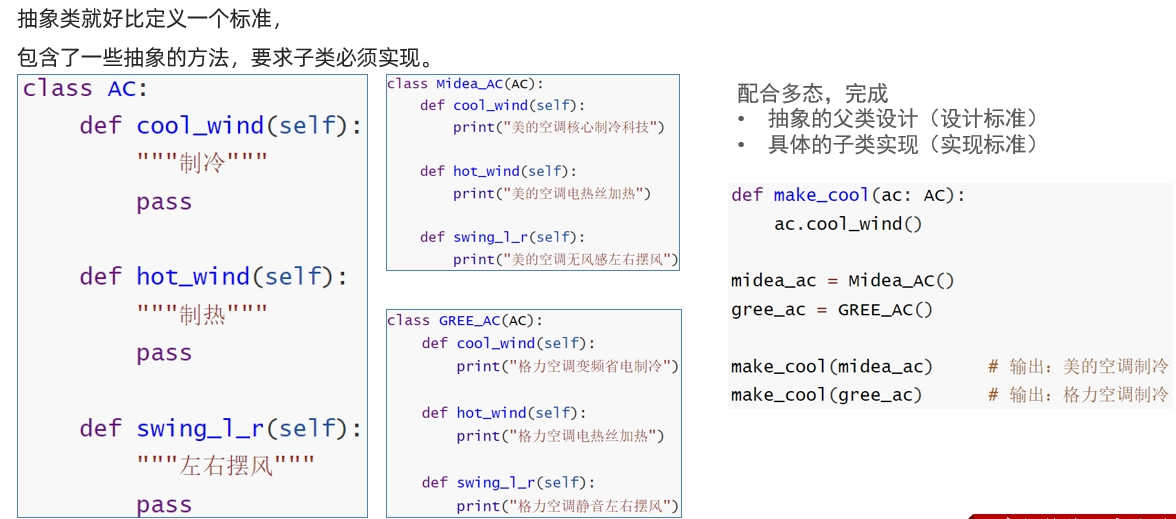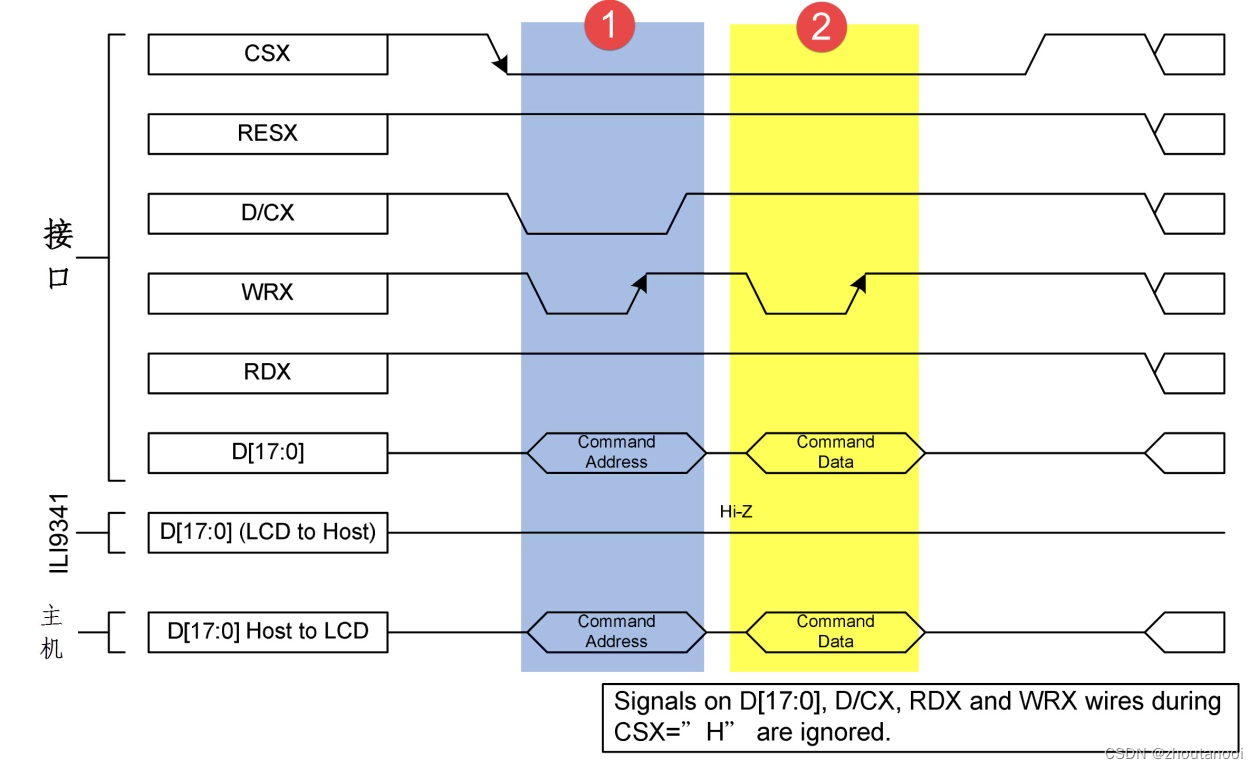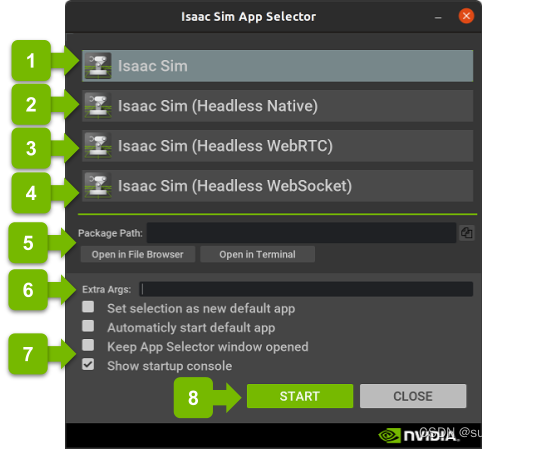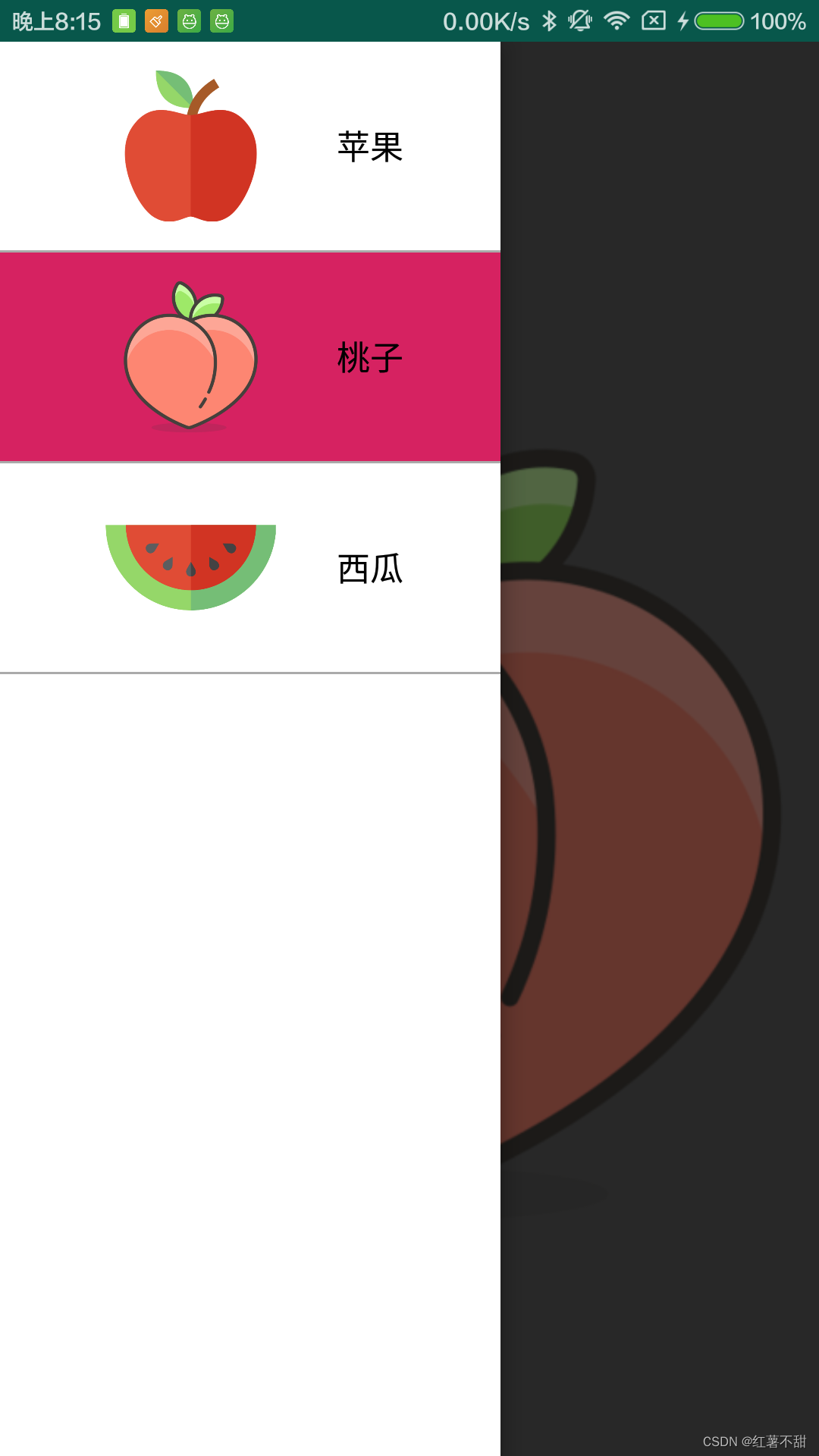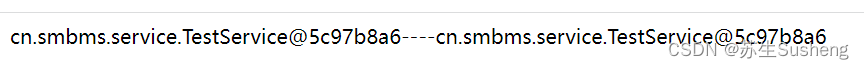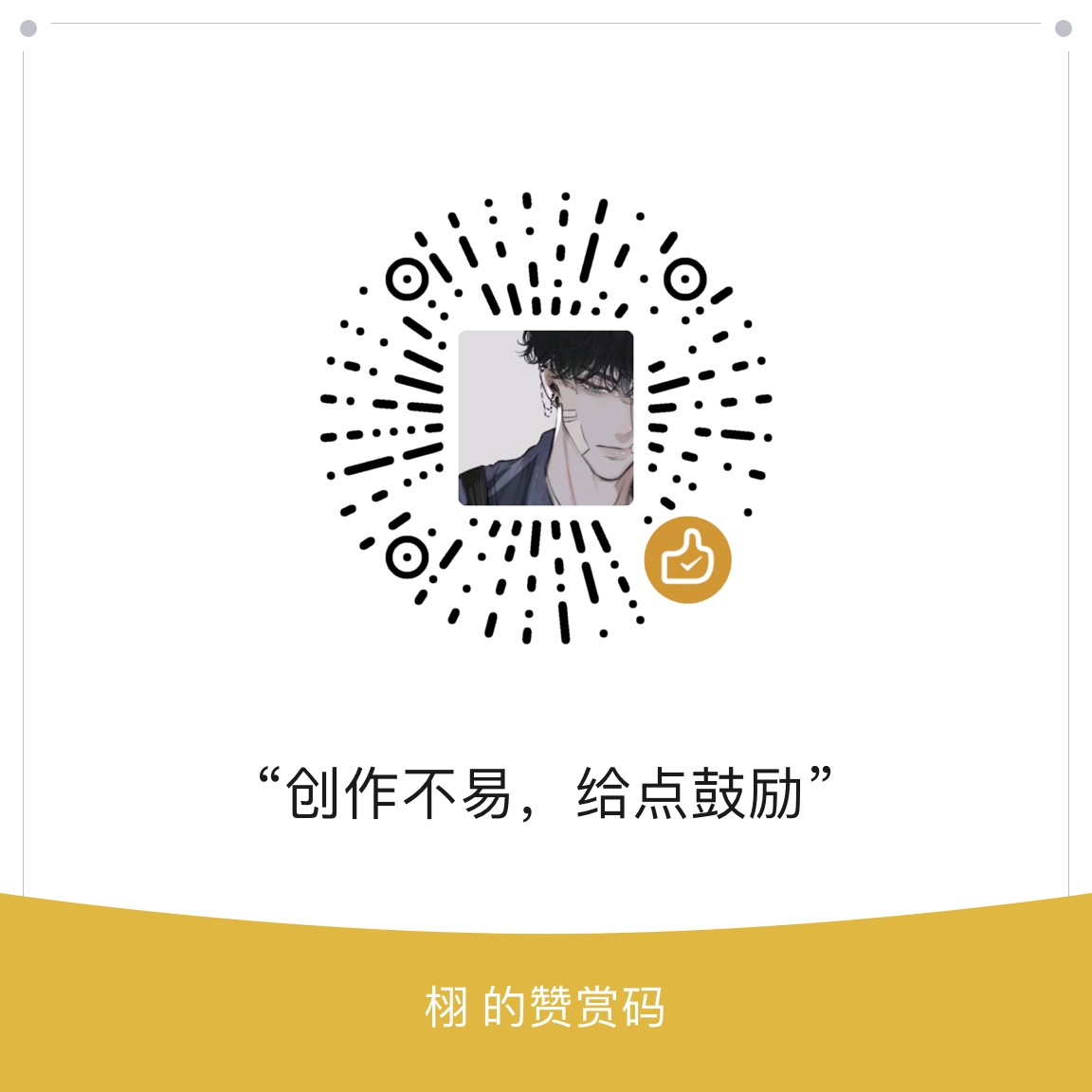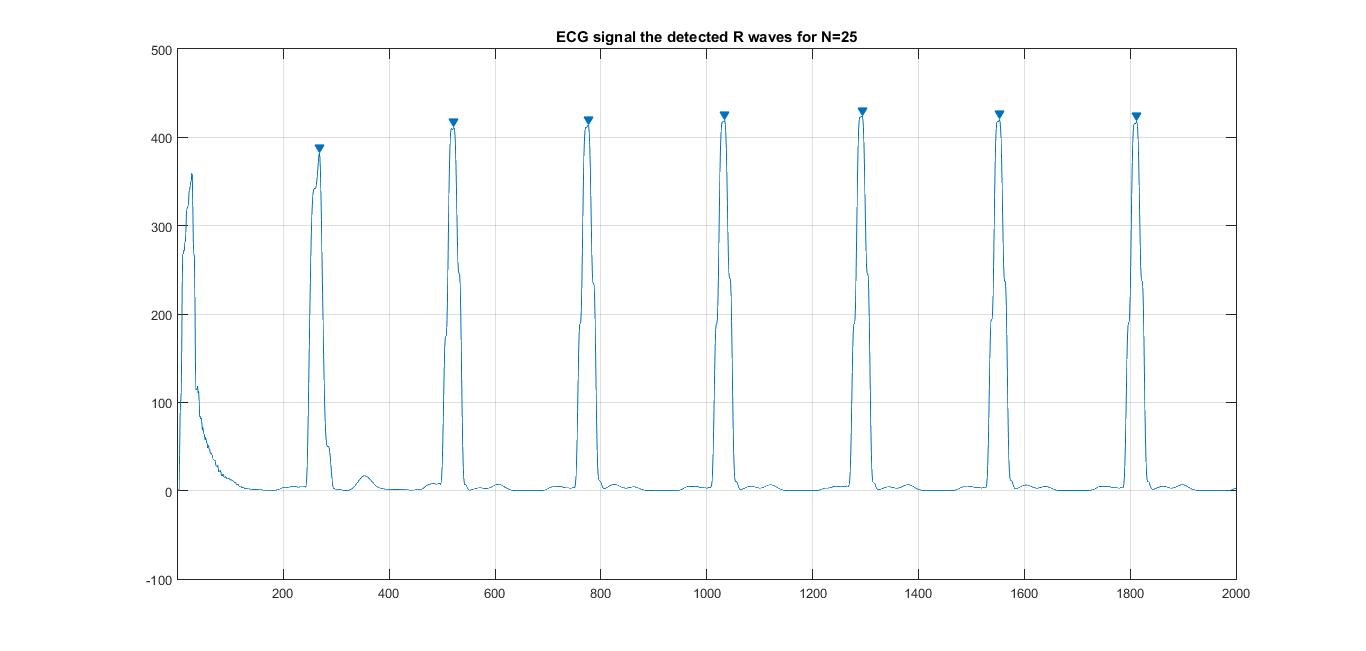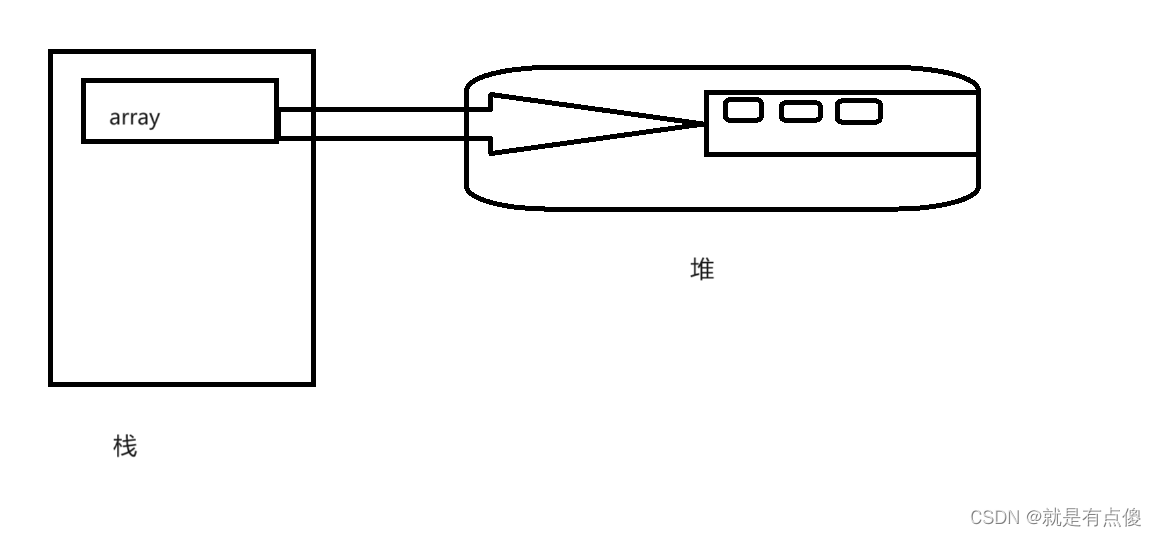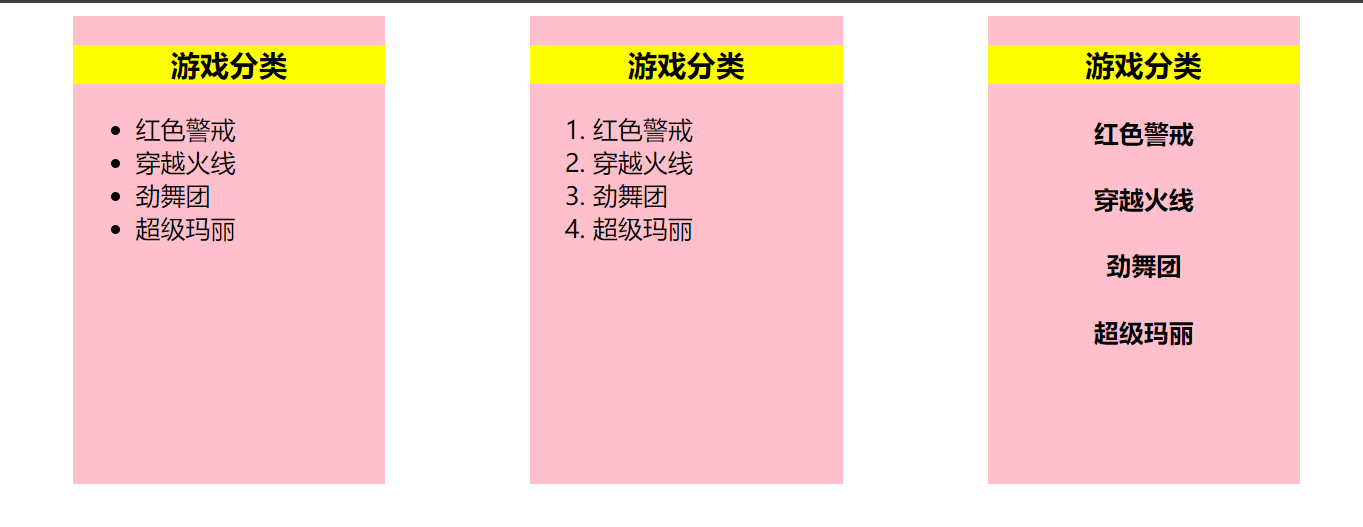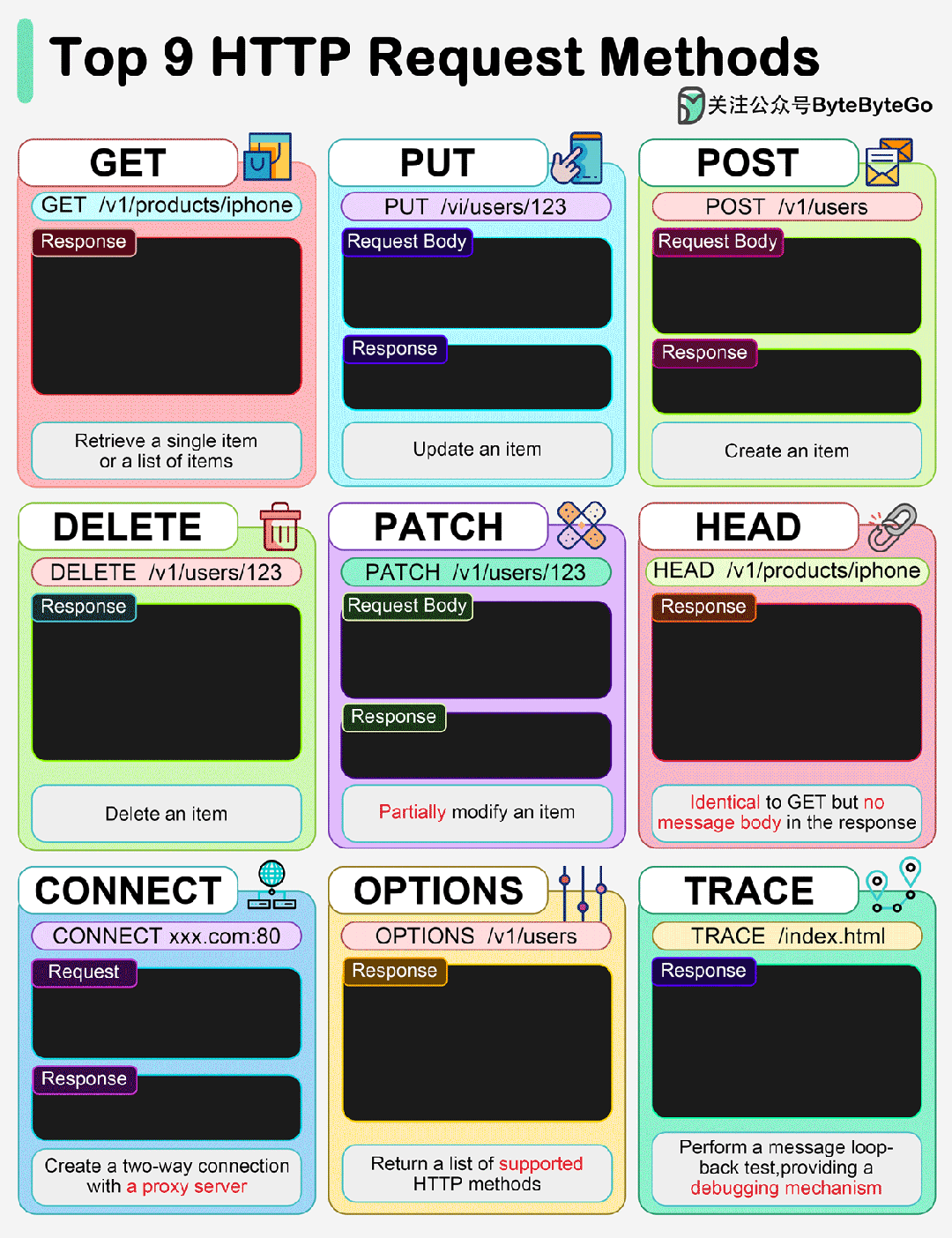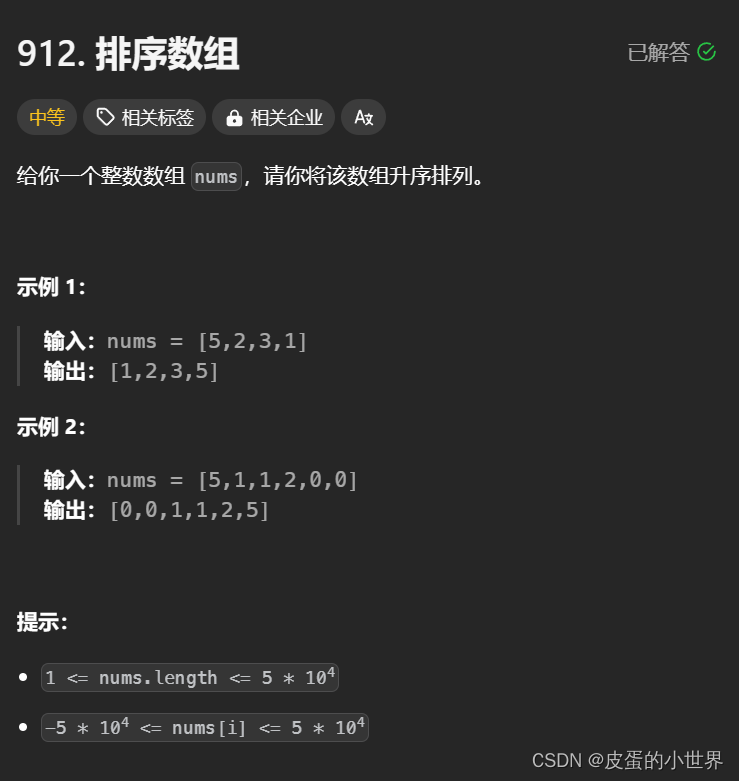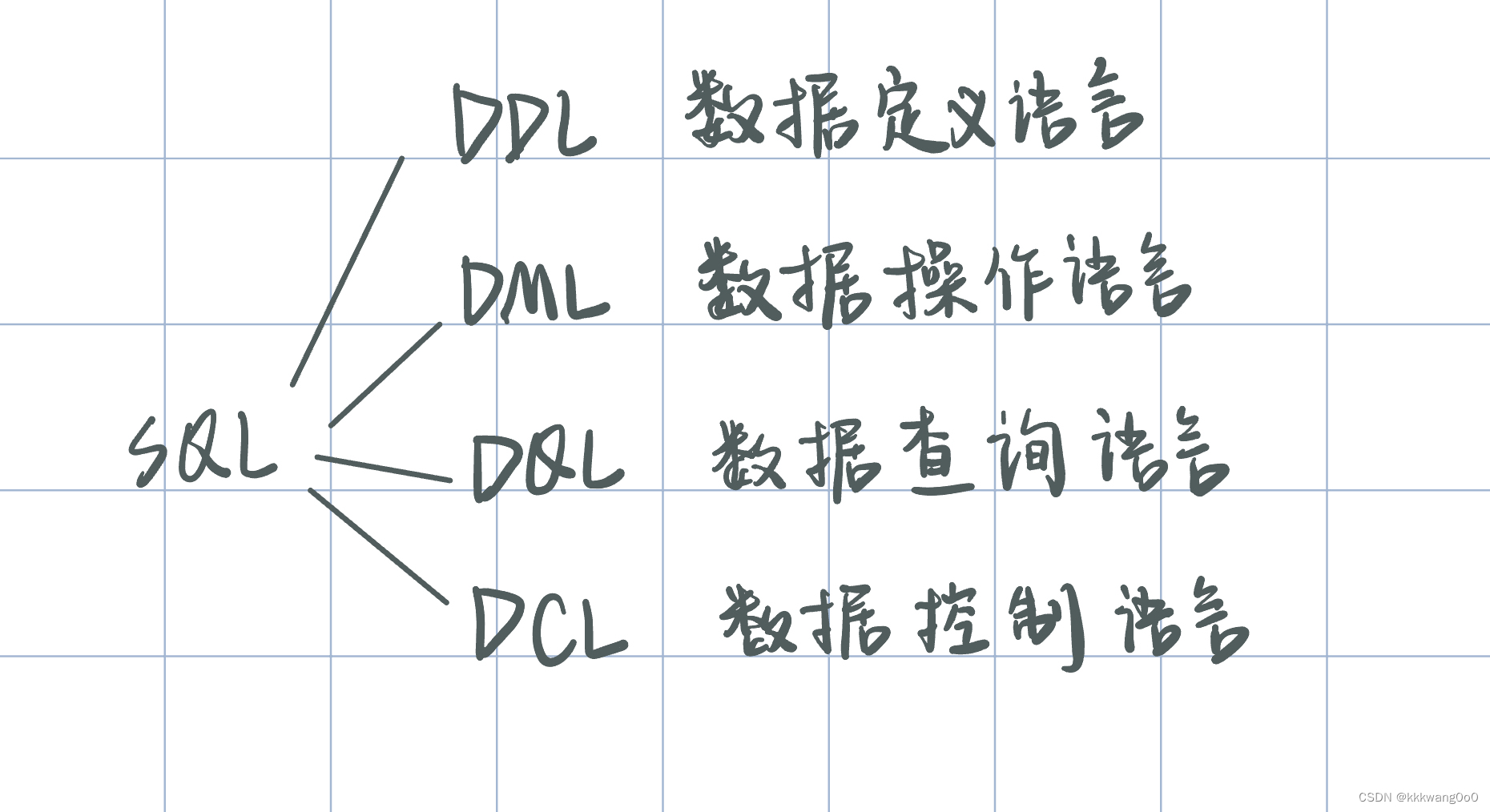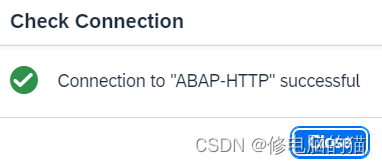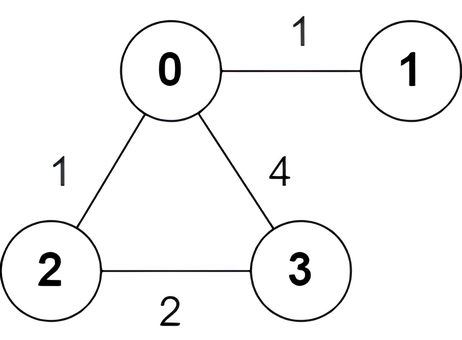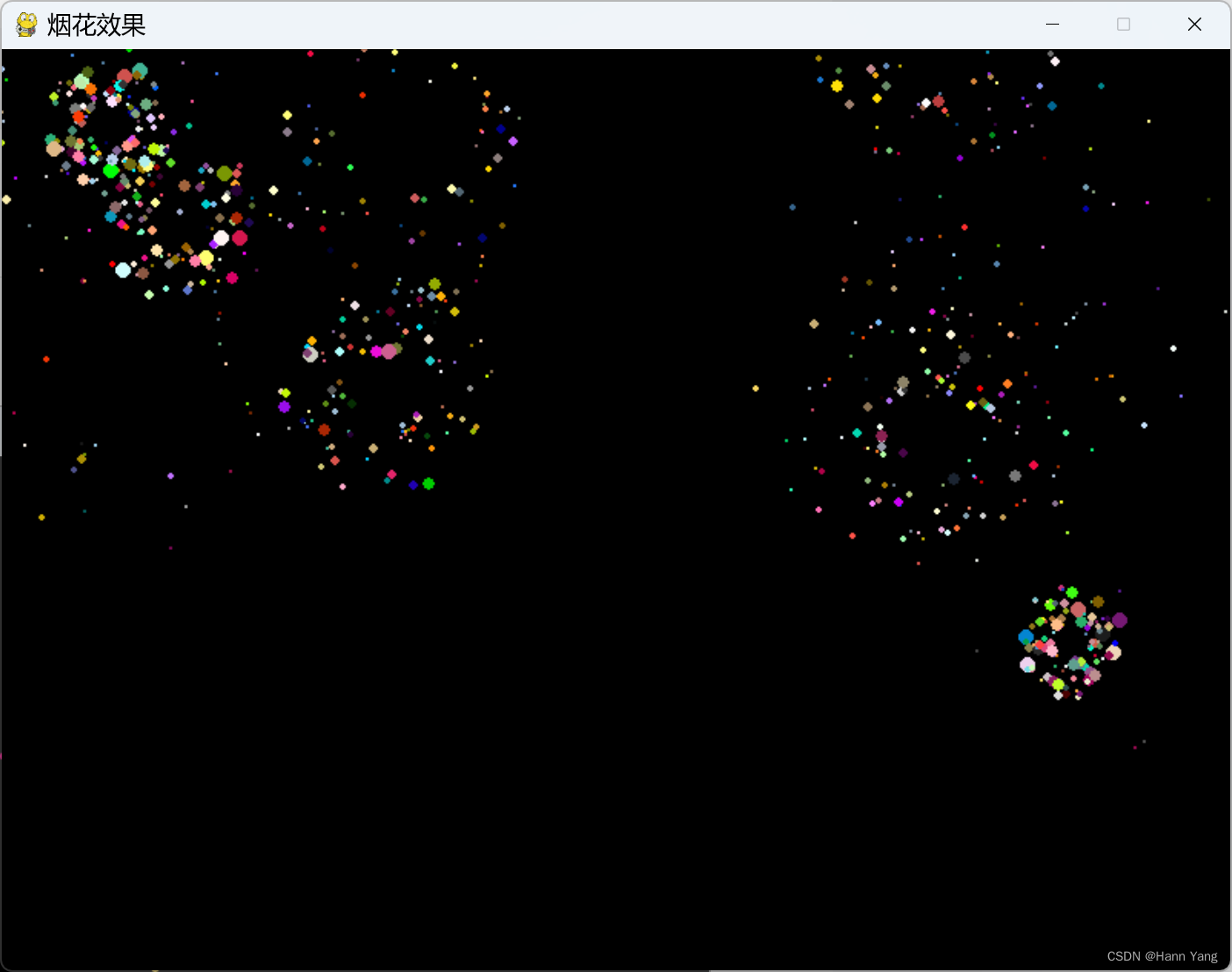
# 初始化
pygame.init()
screen_width = 800
screen_height = 600
screen = pygame.display.set_mode((screen_width, screen_height))
pygame.display.set_caption('烟花效果')
# 焰火发射
particles = [] # 焰火粒子
def firework(x, y):
num_particles = 100 # 每次发射的粒子数量
for _ in range(num_particles):
direction = random.uniform(0, 2 * math.pi) # 随机方向
speed = random.uniform(2, 6) # 随机速度
particles.append({
'x': x,
'y': y,
'vx': math.cos(direction) * speed,
'vy': math.sin(direction) * speed,
'color': colorlib.randcolorTuple(),
'size': random.uniform(1, 4), # 粒子的初始大小
'life': random.uniform(100, 200) # 粒子的生命周期
})
# 更新屏幕
def update_screen():
global particles
screen.fill((0, 0, 0)) # 填充黑色背景
for particle in particles[:]:
particle['x'] += particle['vx']
particle['y'] += particle['vy']
particle['life'] -= 5
coordinate = particle['x'], particle['y']
radius = particle['size'] * particle['life'] / 100.0
pygame.draw.circle(screen, particle['color'], coordinate, radius)
if particle['life'] <= 0 or particle['y'] > screen_height:
particles.remove(particle)
# 主循环
while True:
for event in pygame.event.get():
if event.type == pygame.QUIT:
pygame.quit()
# 每隔一段时间发射一次烟花
if random.randint(0, 2)==0: # 发射随机时间
firework(random.randint(0, screen_width), random.randint(0, screen_height//3*2))
update_screen()
pygame.display.flip() # 更新整个屏幕
pygame.time.Clock().tick(60) # 控制帧率
pygame 烟花效果
完整代码
其中,库colorlib来源于: python 教你如何创建一个自定义库 colorlib.py-CSDN博客
import pygame
import random
import math
import colorlib
# 初始化pygame
pygame.init()
# 设置屏幕大小
screen_width = 800
screen_height = 600
screen = pygame.display.set_mode((screen_width, screen_height))
# 设置标题
pygame.display.set_caption('烟花效果')
# 焰火粒子
particles = []
# 焰火发射
def firework(x, y):
num_particles = 100 # 每次发射的粒子数量
for _ in range(num_particles):
direction = random.uniform(0, 2 * math.pi) # 随机方向
speed = random.uniform(2, 6) # 随机速度
particles.append({
'x': x,
'y': y,
'vx': math.cos(direction) * speed,
'vy': math.sin(direction) * speed,
'color': colorlib.randcolorTuple(),
'size': random.uniform(1, 4), # 粒子的初始大小
'life': random.uniform(100, 200) # 粒子的生命周期
})
# 更新屏幕
def update_screen():
global particles
screen.fill((0, 0, 0)) # 填充黑色背景
for particle in particles[:]:
particle['x'] += particle['vx']
particle['y'] += particle['vy']
particle['life'] -= 5
coordinate = particle['x'], particle['y']
radius = particle['size'] * particle['life'] / 100.0
pygame.draw.circle(screen, particle['color'], coordinate, radius)
if particle['life'] <= 0 or particle['y'] > screen_height:
particles.remove(particle)
# 主循环
while True:
for event in pygame.event.get():
if event.type == pygame.QUIT:
pygame.quit()
# 每隔一段时间发射一次烟花
if random.randint(0, 2)==0: # 发射随机时间
firework(random.randint(0, screen_width), random.randint(0, screen_height//3*2))
update_screen()
pygame.display.flip() # 更新整个屏幕
pygame.time.Clock().tick(60) # 控制帧率
优化代码
把粒子的字典描述方式改为类:
{ 'x': x,
'y': y,
'vx': math.cos(direction) * speed,
'vy': math.sin(direction) * speed,
'color': colorlib.randcolorTuple(),
'size': random.uniform(1, 4), # 粒子的初始大小
'life': random.uniform(100, 200) # 粒子的生命周期
}修改成:
class Firework:
def __init__(self, x=0, y=0):
self.x, self.y = self.xy = x, y
direction = random.uniform(0, 2 * math.pi) # 随机方向
speed = random.uniform(2, 6) # 随机速度
self.vx = math.cos(direction) * speed
self.vy = math.sin(direction) * speed
self.color = tuple(random.randint(30, 255) for _ in range(3))
self.size = random.uniform(2, 4) # 粒子的初始大小
self.life = random.uniform(100, 200) # 粒子的生命周期
随机颜色也修改一下,最后优化好的完整代码如下:
import pygame, random, math
# 初始化pygame
pygame.init()
# 设置屏幕大小
screen_width = 800
screen_height = 600
screen = pygame.display.set_mode((screen_width, screen_height))
# 设置标题
pygame.display.set_caption('烟花效果')
class Firework:
def __init__(self, x=0, y=0):
self.x, self.y = self.xy = x, y
direction = random.uniform(0, 2 * math.pi) # 随机方向
speed = random.uniform(2, 6) # 随机速度
self.vx = math.cos(direction) * speed
self.vy = math.sin(direction) * speed
self.color = tuple(random.randint(30, 255) for _ in range(3))
self.size = random.uniform(2, 4) # 粒子的初始大小
self.life = random.uniform(100, 200) # 粒子的生命周期
def update(self):
self.x += self.vx
self.y += self.vy
self.life -= 5
# 焰火粒子列表
particles = []
# 更新屏幕
def update_screen():
global particles
screen.fill((0, 0, 0)) # 填充黑色背景
# 遍历并更新粒子
for particle in particles[:]:
particle.update()
radius = particle.size * particle.life // 100 # 计算半径
pygame.draw.circle(screen, particle.color, (particle.x, particle.y), radius)
# 如粒子生命周期结束或飞出屏幕,就删除
if not (particle.life>0 and 0<particle.x<screen_width and 0<particle.y<screen_height):
particles.remove(particle)
pygame.display.flip() # 更新整个屏幕
# 主循环
running = True
while running:
for event in pygame.event.get():
if event.type == pygame.QUIT:
running = False
# 每隔一段时间发射一次烟花
if random.randint(0, 3) == 0: # 发射随机时间
xy = random.randint(0, screen_width), random.randint(0, screen_height*2//3)
particles.extend(Firework(*xy) for _ in range(100))
update_screen()
pygame.display.flip() # 更新整个屏幕
pygame.time.Clock().tick(60) # 控制帧率
pygame.quit()
完