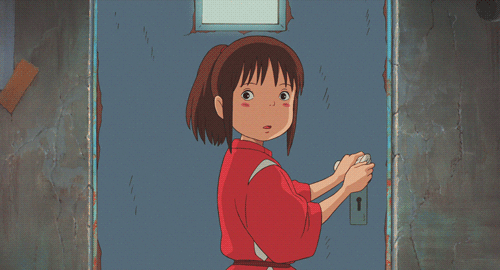前后端交互概念
- 1前后端分离开发概念
- 2搭建后端环境
- 2.1配置文件
- commom
- common-util
- service-util
- model
- service
- gitee使用
1前后端分离开发概念
前段:运用html、css、js和现成库,对数据作展示。
后端:运用Java和Java框架,提供数据或操作。
前段通过ajax 调用后端,后端通过json 提供数据和逻辑操作。
后端的开发接口:controller、service、mapper
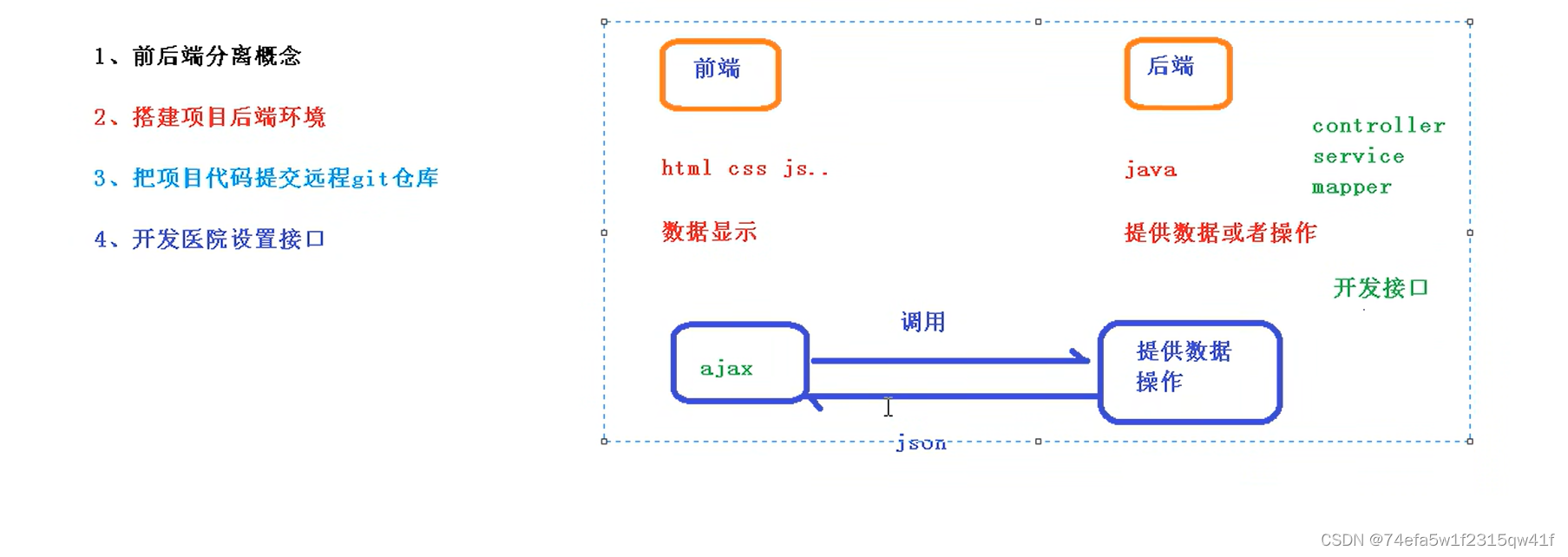
2搭建后端环境
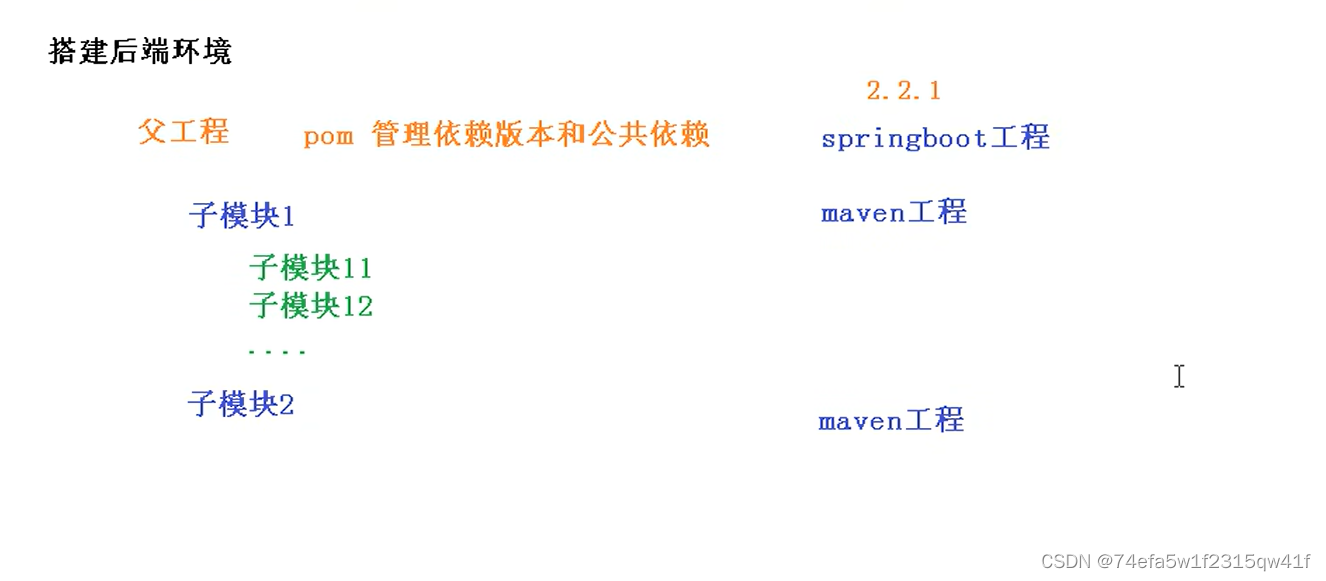
项目模块构建
hospital-manage:医院接口模拟端(已开发,直接使用)
yygh-parent:根目录,管理子模块:
-common:公共模块父节点
-common-util:工具类模块,所有模块都可以依赖于它
rabbit-util:rabbitmq业务封装
-service-util:service服务的工具包,包含service服务的公共配置类,所有 service模块依赖于它
server-gateway:服务网关
-model:实体类模块
-service:api接口服务父节点
service-hosp:医院api接口服务
service-cmn:公共api接口服务
service-user:用户api接口服务
service-order:订单api接口服务
service-oss:文件api接口服务
service-sms:短信 api接口服务
service-task:定时任务服务
service-statistics:统计api接口服务
service-client:feign服务调用父节点
service-cmn-client:公共api接口
service-hosp-client:医院api接口
service-order-client:订单api接口
service-user:用户api接口
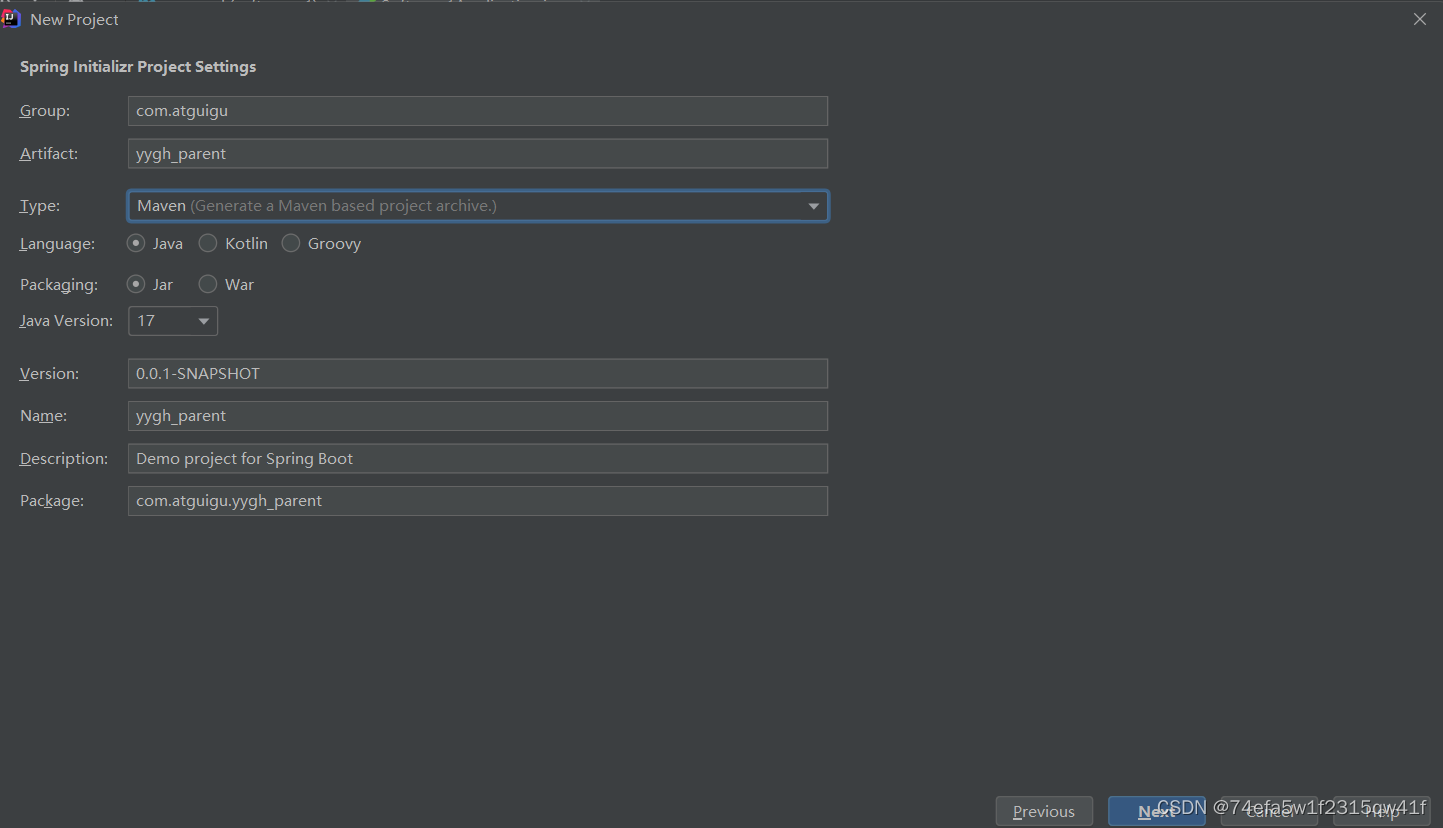
2.1配置文件
<?xml version="1.0" encoding="UTF-8"?>
<project xmlns="http://maven.apache.org/POM/4.0.0" xmlns:xsi="http://www.w3.org/2001/XMLSchema-instance"
xsi:schemaLocation="http://maven.apache.org/POM/4.0.0 https://maven.apache.org/xsd/maven-4.0.0.xsd">
<modelVersion>4.0.0</modelVersion>
<parent>
<groupId>org.springframework.boot</groupId>
<artifactId>spring-boot-starter-parent</artifactId>
<version>2.2.1.RELEASE</version>
<relativePath/> <!-- lookup parent from repository -->
</parent>
<groupId>com.atguigu</groupId>
<artifactId>yygh_parent</artifactId>
<packaging>pom</packaging>
<version>0.0.1-SNAPSHOT</version>
<name>yygh_parent</name>
<description>Demo project for Spring Boot</description>
<properties>
<java.version>1.8</java.version>
<cloud.version>Hoxton.RELEASE</cloud.version>
<alibaba.version>2.2.0.RELEASE</alibaba.version>
<mybatis-plus.version>3.3.1</mybatis-plus.version>
<mysql.version>5.1.46</mysql.version>
<swagger.version>2.7.0</swagger.version>
<jwt.version>0.7.0</jwt.version>
<fastjson.version>1.2.29</fastjson.version>
<httpclient.version>4.5.1</httpclient.version>
<easyexcel.version>2.2.0-beta2</easyexcel.version>
<aliyun.version>4.1.1</aliyun.version>
<oss.version>3.9.1</oss.version>
<jodatime.version>2.10.1</jodatime.version>
</properties>
<!--配置dependencyManagement锁定依赖的版本-->
<dependencyManagement>
<dependencies>
<dependency>
<groupId>org.springframework.cloud</groupId>
<artifactId>spring-cloud-dependencies</artifactId>
<version>${cloud.version}</version>
<type>pom</type>
<scope>import</scope>
</dependency>
<dependency>
<groupId>com.alibaba.cloud</groupId>
<artifactId>spring-cloud-alibaba-dependencies</artifactId>
<version>${alibaba.version}</version>
<type>pom</type>
<scope>import</scope>
</dependency>
<!--mybatis-plus 持久层-->
<dependency>
<groupId>com.baomidou</groupId>
<artifactId>mybatis-plus-boot-starter</artifactId>
<version>${mybatis-plus.version}</version>
</dependency>
<dependency>
<groupId>mysql</groupId>
<artifactId>mysql-connector-java</artifactId>
<version>${mysql.version}</version>
</dependency>
<!--swagger-->
<dependency>
<groupId>io.springfox</groupId>
<artifactId>springfox-swagger2</artifactId>
<version>${swagger.version}</version>
</dependency>
<!--swagger ui-->
<dependency>
<groupId>io.springfox</groupId>
<artifactId>springfox-swagger-ui</artifactId>
<version>${swagger.version}</version>
</dependency>
<dependency>
<groupId>io.jsonwebtoken</groupId>
<artifactId>jjwt</artifactId>
<version>${jwt.version}</version>
</dependency>
<dependency>
<groupId>org.apache.httpcomponents</groupId>
<artifactId>httpclient</artifactId>
<version>${httpclient.version}</version>
</dependency>
<dependency>
<groupId>com.alibaba</groupId>
<artifactId>fastjson</artifactId>
<version>${fastjson.version}</version>
</dependency>
<dependency>
<groupId>com.alibaba</groupId>
<artifactId>easyexcel</artifactId>
<version>${easyexcel.version}</version>
</dependency>
<dependency>
<groupId>com.aliyun</groupId>
<artifactId>aliyun-java-sdk-core</artifactId>
<version>${aliyun.version}</version>
</dependency>
<dependency>
<groupId>com.aliyun.oss</groupId>
<artifactId>aliyun-sdk-oss</artifactId>
<version>${oss.version}</version>
</dependency>
<!--日期时间工具-->
<dependency>
<groupId>joda-time</groupId>
<artifactId>joda-time</artifactId>
<version>${jodatime.version}</version>
</dependency>
</dependencies>
</dependencyManagement>
</project>
创建一个新的子模块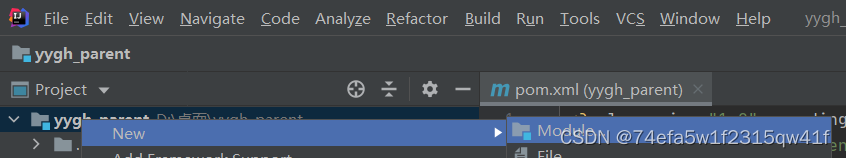
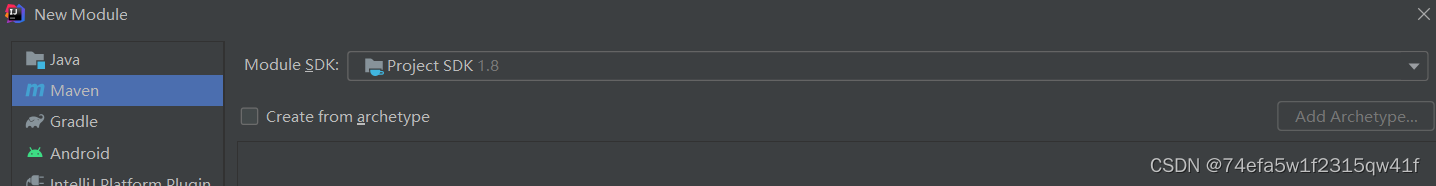
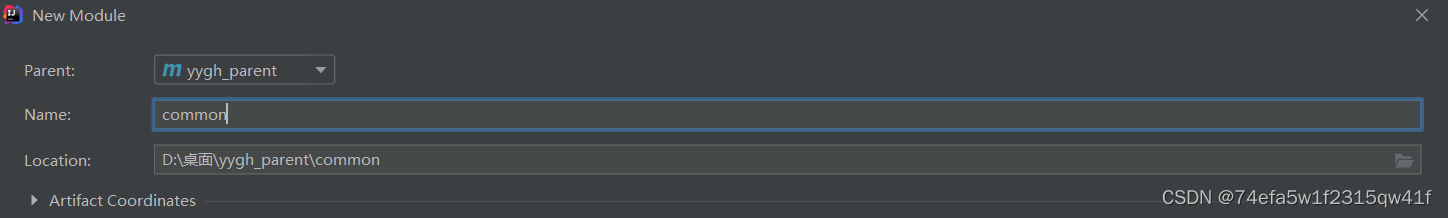
commom
再commom子模块中 再建一个子模块
common:公共模块父节点
<?xml version="1.0" encoding="UTF-8"?>
<project xmlns="http://maven.apache.org/POM/4.0.0"
xmlns:xsi="http://www.w3.org/2001/XMLSchema-instance"
xsi:schemaLocation="http://maven.apache.org/POM/4.0.0 http://maven.apache.org/xsd/maven-4.0.0.xsd">
<parent>
<artifactId>yygh_parent</artifactId>
<groupId>com.atguigu</groupId>
<version>0.0.1-SNAPSHOT</version>
</parent>
<modelVersion>4.0.0</modelVersion>
<artifactId>common</artifactId>
<packaging>pom</packaging>
<dependencies>
<dependency>
<groupId>org.springframework.boot</groupId>
<artifactId>spring-boot-starter-web</artifactId>
<scope>provided </scope>
</dependency>
<!--mybatis-plus-->
<dependency>
<groupId>com.baomidou</groupId>
<artifactId>mybatis-plus-boot-starter</artifactId>
<scope>provided </scope>
</dependency>
<!--lombok用来简化实体类:需要安装lombok插件-->
<dependency>
<groupId>org.projectlombok</groupId>
<artifactId>lombok</artifactId>
</dependency>
<!--swagger-->
<dependency>
<groupId>io.springfox</groupId>
<artifactId>springfox-swagger2</artifactId>
</dependency>
<dependency>
<groupId>io.springfox</groupId>
<artifactId>springfox-swagger-ui</artifactId>
</dependency>
</dependencies>
</project>
common-util
common-util:工具类模块,所有模块都可以依赖于它
<?xml version="1.0" encoding="UTF-8"?>
<project xmlns="http://maven.apache.org/POM/4.0.0"
xmlns:xsi="http://www.w3.org/2001/XMLSchema-instance"
xsi:schemaLocation="http://maven.apache.org/POM/4.0.0 http://maven.apache.org/xsd/maven-4.0.0.xsd">
<parent>
<artifactId>yygh_parent</artifactId>
<groupId>com.atguigu</groupId>
<version>0.0.1-SNAPSHOT</version>
<relativePath>../../pom.xml</relativePath>
</parent>
<modelVersion>4.0.0</modelVersion>
<artifactId>common-util</artifactId>
<version>1.0</version>
<dependencies>
<dependency>
<groupId>org.apache.httpcomponents</groupId>
<artifactId>httpclient</artifactId>
</dependency>
<dependency>
<groupId>com.alibaba</groupId>
<artifactId>fastjson</artifactId>
</dependency>
<dependency>
<groupId>io.jsonwebtoken</groupId>
<artifactId>jjwt</artifactId>
</dependency>
<dependency>
<groupId>com.alibaba</groupId>
<artifactId>easyexcel</artifactId>
</dependency>
<!-- 日期工具栏依赖 -->
<dependency>
<groupId>joda-time</groupId>
<artifactId>joda-time</artifactId>
</dependency>
</dependencies>
</project>
service-util
service-util:service服务的工具包,包含service服务的公共配置类,所有service模块依赖于它
<?xml version="1.0" encoding="UTF-8"?>
<project xmlns="http://maven.apache.org/POM/4.0.0"
xmlns:xsi="http://www.w3.org/2001/XMLSchema-instance"
xsi:schemaLocation="http://maven.apache.org/POM/4.0.0 http://maven.apache.org/xsd/maven-4.0.0.xsd">
<parent>
<artifactId>yygh_parent</artifactId>
<groupId>com.atguigu</groupId>
<version>0.0.1-SNAPSHOT</version>
<relativePath>../../pom.xml</relativePath>
</parent>
<modelVersion>4.0.0</modelVersion>
<artifactId>service-util</artifactId>
<dependencies>
<dependency>
<groupId>com.atguigu</groupId>
<artifactId>common-util</artifactId>
<version>1.0</version>
</dependency>
<!-- redis -->
<dependency>
<groupId>org.springframework.boot</groupId>
<artifactId>spring-boot-starter-data-redis</artifactId>
</dependency>
<!-- spring2.X集成redis所需common-pool2-->
<dependency>
<groupId>org.apache.commons</groupId>
<artifactId>commons-pool2</artifactId>
<version>2.6.0</version>
</dependency>
</dependencies>
</project>
model
搭建model模块
搭建过程同common-util父模块
<?xml version="1.0" encoding="UTF-8"?>
<project xmlns="http://maven.apache.org/POM/4.0.0"
xmlns:xsi="http://www.w3.org/2001/XMLSchema-instance"
xsi:schemaLocation="http://maven.apache.org/POM/4.0.0 http://maven.apache.org/xsd/maven-4.0.0.xsd">
<parent>
<artifactId>yygh_parent</artifactId>
<groupId>com.atguigu</groupId>
<version>0.0.1-SNAPSHOT</version>
</parent>
<modelVersion>4.0.0</modelVersion>
<artifactId>model</artifactId>
<dependencies>
<dependency>
<groupId>org.projectlombok</groupId>
<artifactId>lombok</artifactId>
</dependency>
<!--mybatis-plus-->
<dependency>
<groupId>com.baomidou</groupId>
<artifactId>mybatis-plus-boot-starter</artifactId>
<scope>provided </scope>
</dependency>
<!--swagger-->
<dependency>
<groupId>io.springfox</groupId>
<artifactId>springfox-swagger2</artifactId>
<scope>provided </scope>
</dependency>
<dependency>
<groupId>com.alibaba</groupId>
<artifactId>easyexcel</artifactId>
<scope>provided </scope>
</dependency>
<dependency>
<groupId>org.springframework.boot</groupId>
<artifactId>spring-boot-starter-data-mongodb</artifactId>
<scope>provided </scope>
</dependency>
<dependency>
<groupId>com.alibaba</groupId>
<artifactId>fastjson</artifactId>
<scope>provided </scope>
</dependency>
</dependencies>
</project>
service
搭建service
搭建过程同common父模块
<?xml version="1.0" encoding="UTF-8"?>
<project xmlns="http://maven.apache.org/POM/4.0.0"
xmlns:xsi="http://www.w3.org/2001/XMLSchema-instance"
xsi:schemaLocation="http://maven.apache.org/POM/4.0.0 http://maven.apache.org/xsd/maven-4.0.0.xsd">
<parent>
<artifactId>yygh_parent</artifactId>
<groupId>com.atguigu</groupId>
<version>0.0.1-SNAPSHOT</version>
</parent>
<modelVersion>4.0.0</modelVersion>
<artifactId>service</artifactId>
<packaging>pom</packaging>
<dependencies>
<dependency>
<groupId>com.atguigu</groupId>
<artifactId>service-util</artifactId>
<version>1.0</version>
</dependency>
<dependency>
<groupId>com.atguigu</groupId>
<artifactId>model</artifactId>
<version>1.0</version>
</dependency>
<!--web-->
<dependency>
<groupId>org.springframework.boot</groupId>
<artifactId>spring-boot-starter-web</artifactId>
</dependency>
<!--mybatis-plus-->
<dependency>
<groupId>com.baomidou</groupId>
<artifactId>mybatis-plus-boot-starter</artifactId>
</dependency>
<!--mysql-->
<dependency>
<groupId>mysql</groupId>
<artifactId>mysql-connector-java</artifactId>
</dependency>
<!--开发者工具-->
<dependency>
<groupId>org.springframework.boot</groupId>
<artifactId>spring-boot-devtools</artifactId>
<optional>true</optional>
</dependency>
<!-- 服务调用feign -->
<dependency>
<groupId>org.springframework.cloud</groupId>
<artifactId>spring-cloud-starter-openfeign</artifactId>
</dependency>
<!-- 服务注册 -->
<dependency>
<groupId>com.alibaba.cloud</groupId>
<artifactId>spring-cloud-starter-alibaba-nacos-discovery</artifactId>
</dependency>
<!-- 流量控制 -->
<dependency>
<groupId>com.alibaba.cloud</groupId>
<artifactId>spring-cloud-starter-alibaba-sentinel</artifactId>
</dependency>
</dependencies>
<build>
<plugins>
<plugin>
<groupId>org.springframework.boot</groupId>
<artifactId>spring-boot-maven-plugin</artifactId>
</plugin>
</plugins>
<resources>
<resource>
<directory>src/main/java</directory>
<includes>
<include>**/*.yml</include>
<include>**/*.properties</include>
<include>**/*.xml</include>
</includes>
<filtering>false</filtering>
</resource>
<resource>
<directory>src/main/resources</directory>
<includes> <include>**/*.yml</include>
<include>**/*.properties</include>
<include>**/*.xml</include>
</includes>
<filtering>false</filtering>
</resource>
</resources>
</build>
</project>
删除这个src
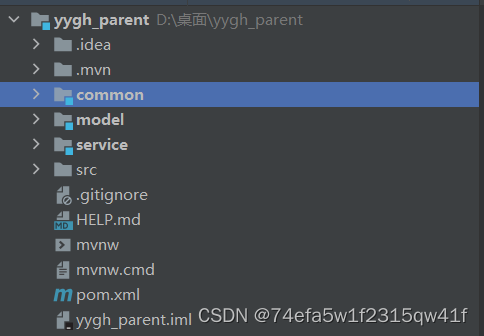
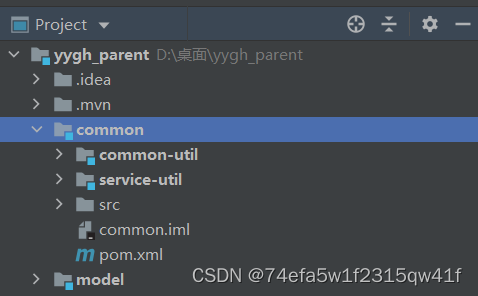
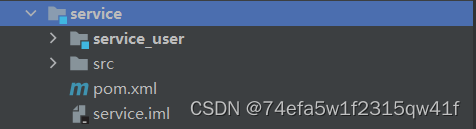
gitee使用

https://gitee.com/gao-pengbo/yygh_parent.git
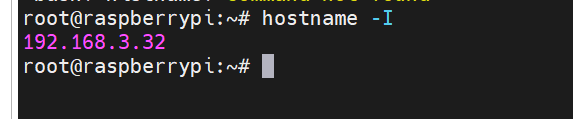


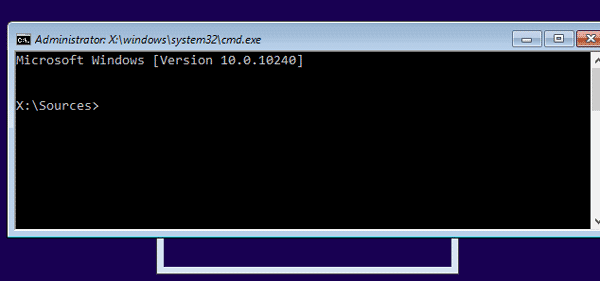
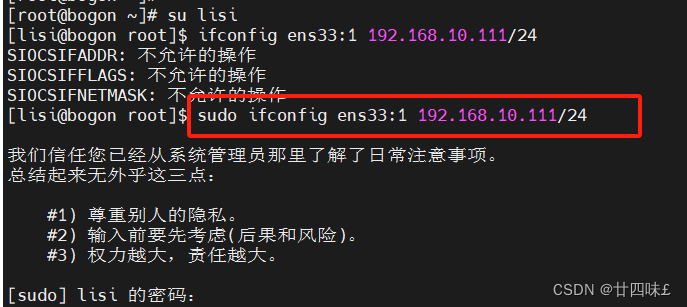
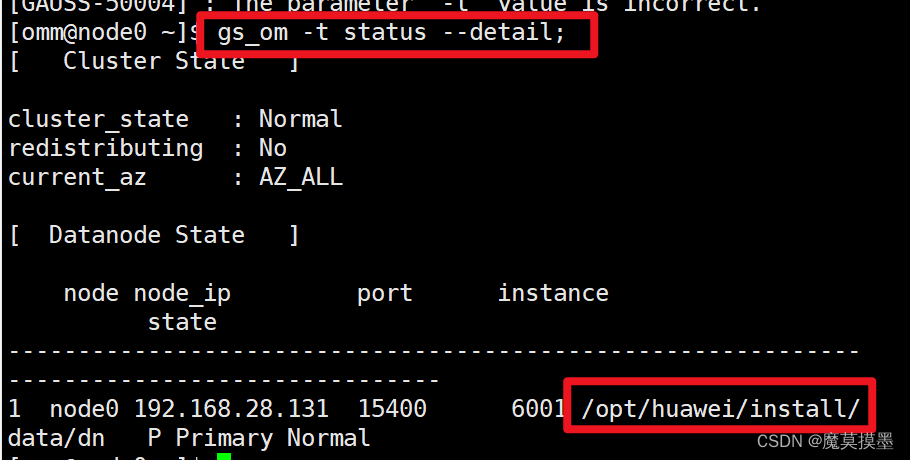
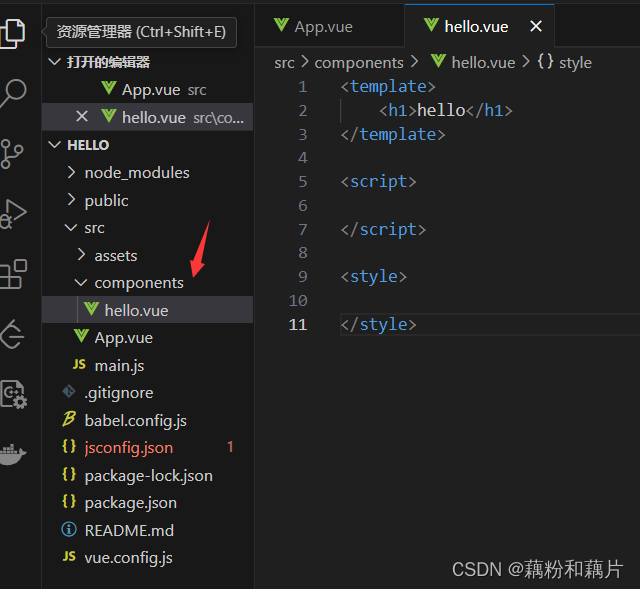

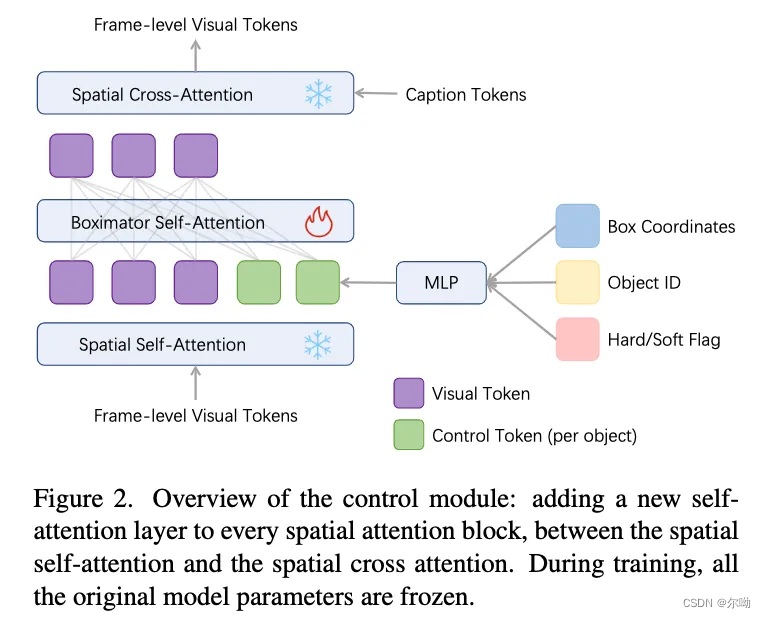


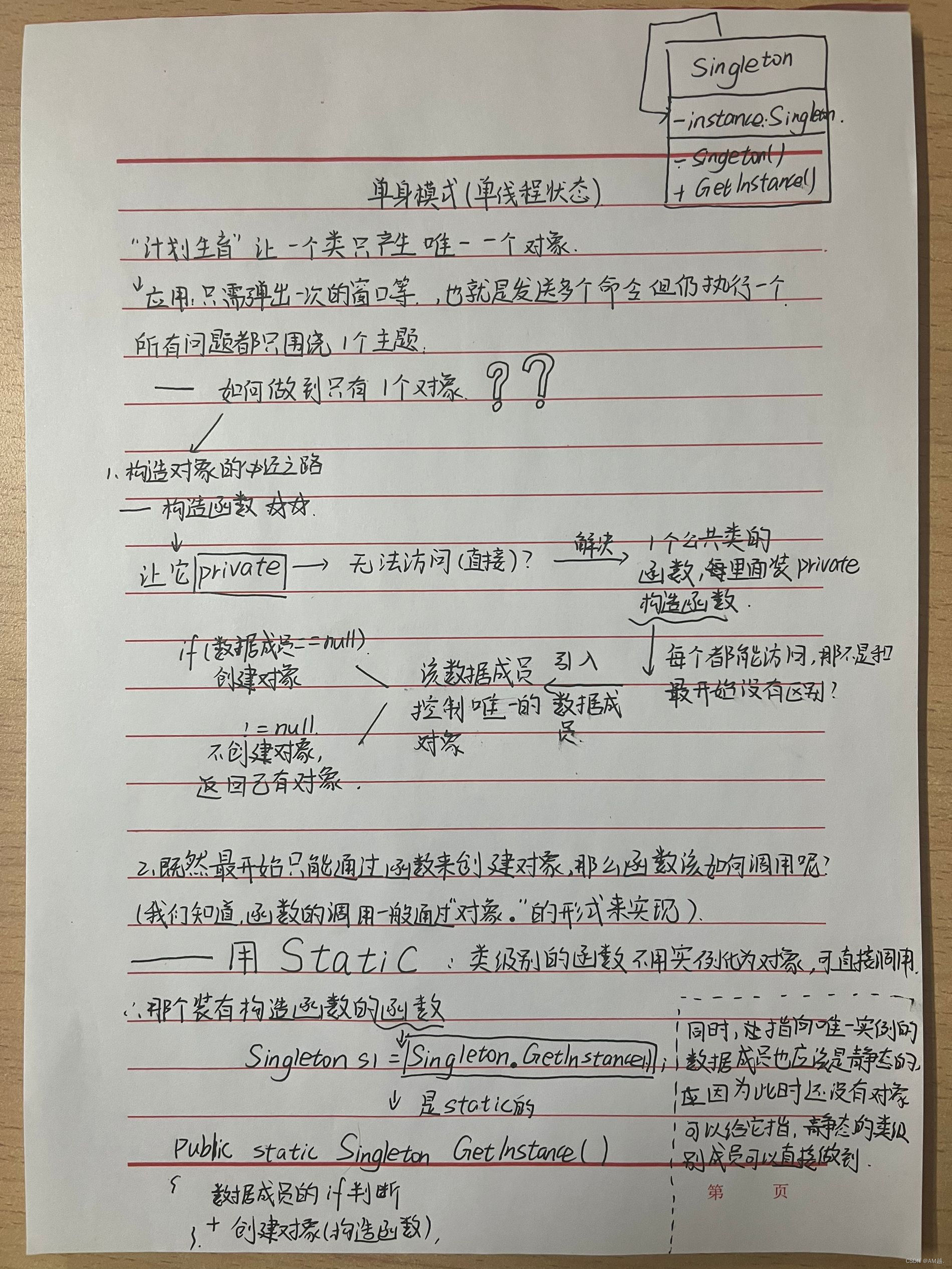
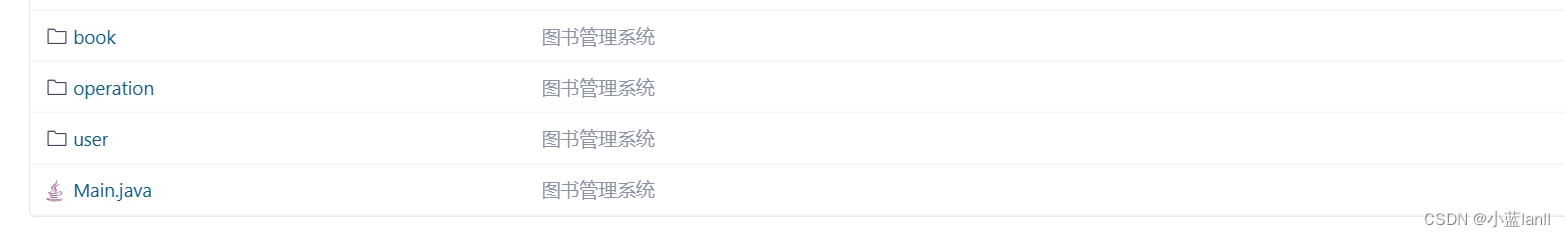
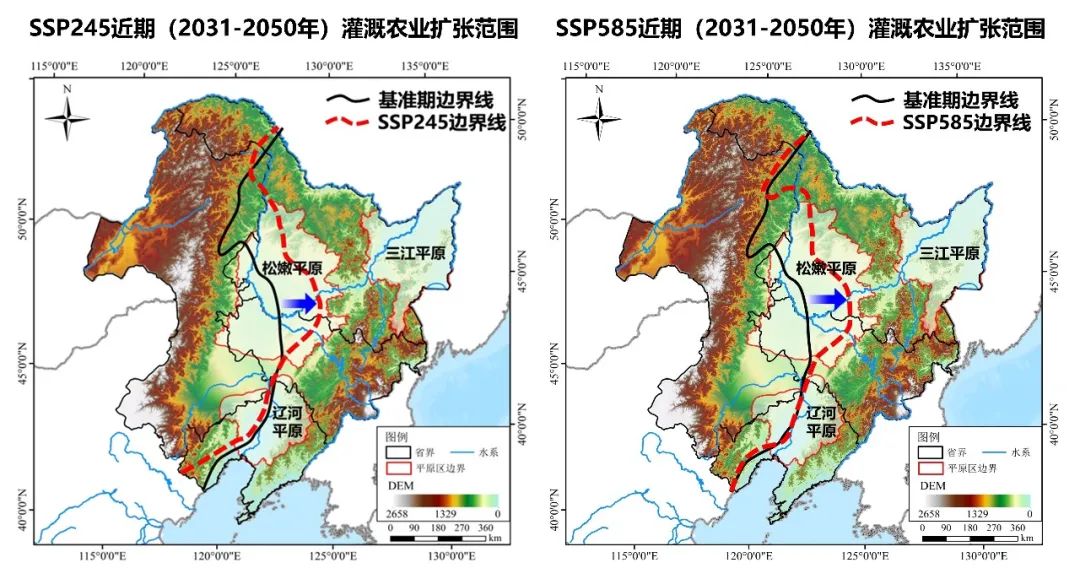
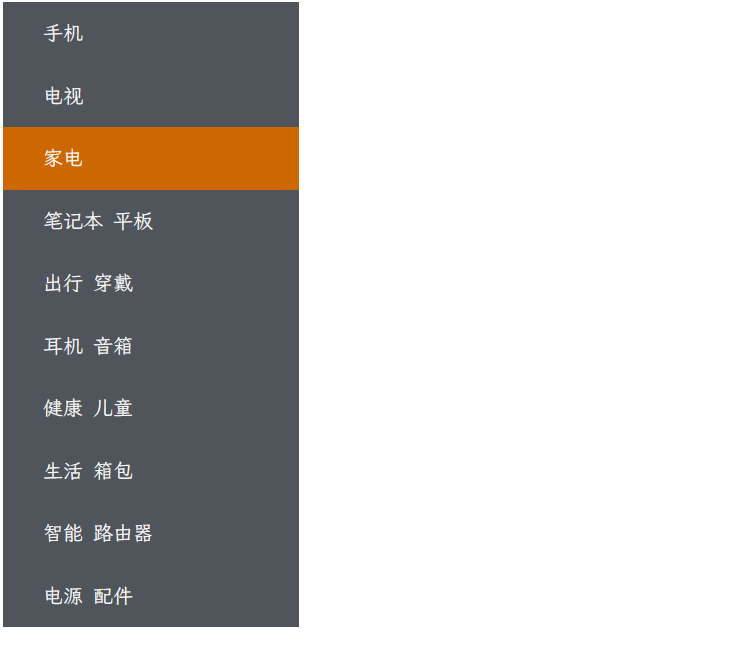
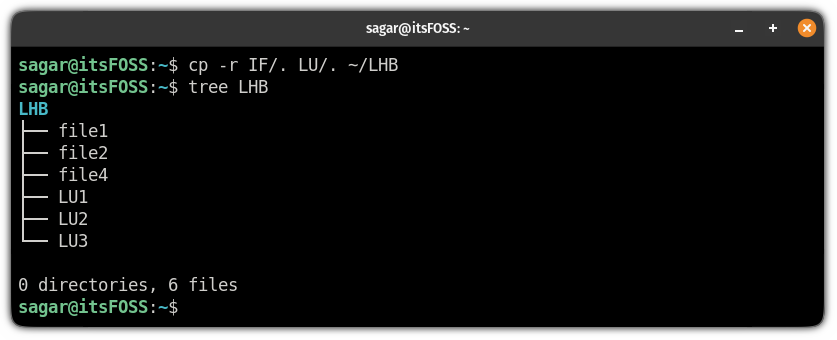


![[数据结构]——排序——插入排序](https://img-blog.csdnimg.cn/direct/61bff07359554a18b281a6a5d5bb0850.png)