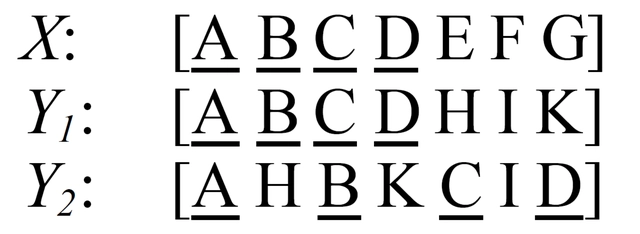目标检测YOLO数据集的三种格式
在目标检测领域,YOLO(You Only Look Once)算法是一个流行的选择。为了训练和测试YOLO模型,需要将数据集格式化为YOLO可以识别的格式。以下是三种常见的YOLO数据集格式及其特点和转换方法。
1. YOLO的TXT格式
YOLO的TXT格式是最简单的数据集格式之一。它要求图片和标签分别存放在两个文件夹中,并按照一定的比例分为训练集和验证集。每个TXT文件包含目标的类别和边界框的坐标,格式如下:
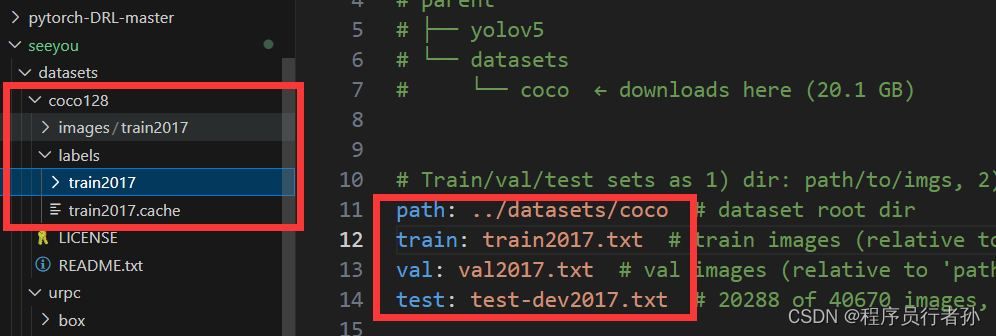 如图中所示,以.txt存放边界框信息
如图中所示,以.txt存放边界框信息
类别 [x_center, y_center, w, h]
- 类别:目标的类别编号。
- x_center, y_center, w, h:边界框的中心坐标和宽度、高度,这些值都是相对于整张图片的比例,小于1。
例如,使用makesense.ai标注后直接输出的就是TXT标签文件。为了训练,需要编写一个custom.yaml配置文件,指定路径和类别名称,然后使用官方的训练脚本。
2. VOC格式
VOC格式是一种更为复杂的数据集格式,它包含图片、标注和数据集分割。VOC格式由以下部分组成:
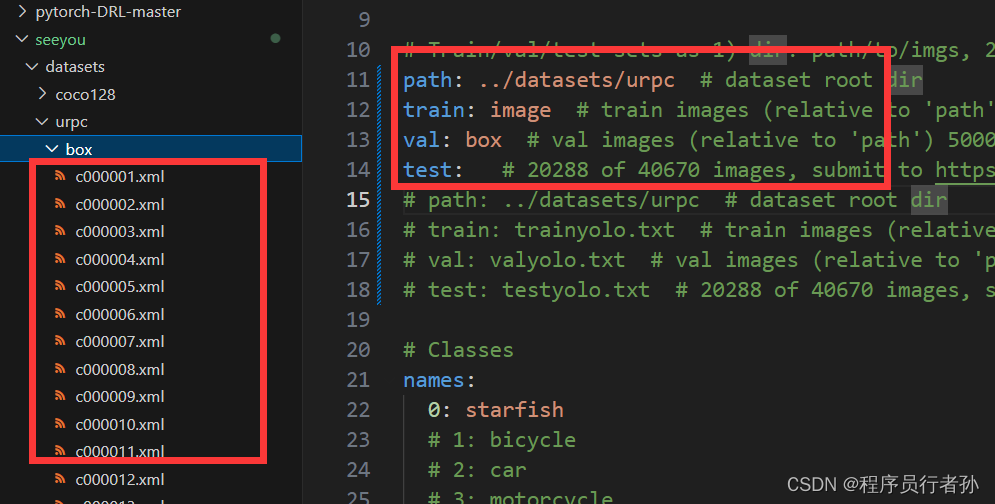 VOC格式是以xml方式給出标注信息的
VOC格式是以xml方式給出标注信息的
- JPEGImages:存放数据集图片的文件夹。
- Annotations:存放与图片对应的XML标注文件的文件夹。
- ImageSets/Main:包含train.txt和val.txt文件,用于区分训练集和验证集。
<annotation>
<folder>17</folder> # 图片所处文件夹
<filename>77258.bmp</filename> # 图片名
<path>~/frcnn-image/61/ADAS/image/frcnn-image/17/77258.bmp</path>
<source> #图片来源相关信息
<database>Unknown</database>
</source>
<size> #图片尺寸
<width>640</width>
<height>480</height>
<depth>3</depth>
</size>
<segmented>0</segmented> #是否有分割label
<object> 包含的物体
<name>car</name> #物体类别
<pose>Unspecified</pose> #物体的姿态
<truncated>0</truncated> #物体是否被部分遮挡(>15%)
<difficult>0</difficult> #是否为难以辨识的物体, 主要指要结体背景才能判断出类别的物体。虽有标注, 但一般忽略这类物体
<bndbox> #物体的bound box
<xmin>2</xmin> #左
<ymin>156</ymin> #上
<xmax>111</xmax> #右
<ymax>259</ymax> #下
</bndbox>
</object>
</annotation>
'''
XML文件记录的是像素坐标,不是比例,因此在图像尺寸变化时可能会有轻微误差。可以使用Python脚本来将TXT格式的标注转换为XML格式,并进一步生成用于VOC格式的train.txt和val.txt文件。
#### 3. COCO格式
COCO格式是一种广泛使用的数据集格式,它将多个TXT文件转换为单个JSON文件。COCO格式的转换涉及以下步骤:
- 创建一个包含图像、标注和类别信息的字典。
- 将类别信息添加到JSON字典中。
- 将图像信息添加到JSON字典中。
- 将标注信息添加到JSON字典中。
COCO格式的转换通常通过编写Python脚本完成,该脚本读取TXT标注文件,并将它们转换为JSON格式。转换后,可以使用YOLOv4或YOLOr等YOLO变体进行训练。
### 转换示例
以下是一些用于转换数据集格式的Python代码示例:
#### TXT转XML
```python
def makexml(picPath, txtPath, xmlPath):
# 省略了函数的具体实现,用于将YOLO格式的TXT标注文件转换为VOC格式的XML文件
pass
格式转换
代码来源于知乎高赞文章,亲测好用无bug~
coco转voc
from pycocotools.coco import COCO
import os
from lxml import etree, objectify
import shutil
from tqdm import tqdm
import sys
import argparse
'''
# 将类别名字和id建立索引
def catid2name(coco):
classes = dict()
for cat in coco.dataset['categories']:
classes[cat['id']] = cat['name']
return classes
# 将标签信息写入xml
def save_anno_to_xml(filename, size, objs, save_path):
E = objectify.ElementMaker(annotate=False)
anno_tree = E.annotation(
E.folder("DATA"),
E.filename(filename),
E.source(
E.database("The VOC Database"),
E.annotation("PASCAL VOC"),
E.image("flickr")
),
E.size(
E.width(size['width']),
E.height(size['height']),
E.depth(size['depth'])
),
E.segmented(0)
)
for obj in objs:
E2 = objectify.ElementMaker(annotate=False)
anno_tree2 = E2.object(
E.name(obj[0]),
E.pose("Unspecified"),
E.truncated(0),
E.difficult(0),
E.bndbox(
E.xmin(obj[1]),
E.ymin(obj[2]),
E.xmax(obj[3]),
E.ymax(obj[4])
)
)
anno_tree.append(anno_tree2)
anno_path = os.path.join(save_path, filename[:-3] + "xml")
etree.ElementTree(anno_tree).write(anno_path, pretty_print=True)
# 利用cocoAPI从json中加载信息
def load_coco(anno_file, xml_save_path):
if os.path.exists(xml_save_path):
shutil.rmtree(xml_save_path)
os.makedirs(xml_save_path)
coco = COCO(anno_file)
classes = catid2name(coco)
imgIds = coco.getImgIds()
classesIds = coco.getCatIds()
for imgId in tqdm(imgIds):
size = {}
img = coco.loadImgs(imgId)[0]
filename = img['file_name']
width = img['width']
height = img['height']
size['width'] = width
size['height'] = height
size['depth'] = 3
annIds = coco.getAnnIds(imgIds=img['id'], iscrowd=None)
anns = coco.loadAnns(annIds)
objs = []
for ann in anns:
object_name = classes[ann['category_id']]
# bbox:[x,y,w,h]
bbox = list(map(int, ann['bbox']))
xmin = bbox[0]
ymin = bbox[1]
xmax = bbox[0] + bbox[2]
ymax = bbox[1] + bbox[3]
obj = [object_name, xmin, ymin, xmax, ymax]
objs.append(obj)
save_anno_to_xml(filename, size, objs, xml_save_path)
def parseJsonFile(data_dir, xmls_save_path):
assert os.path.exists(data_dir), "data dir:{} does not exits".format(data_dir)
if os.path.isdir(data_dir):
data_types = ['train2017', 'val2017']
for data_type in data_types:
ann_file = 'instances_{}.json'.format(data_type)
xmls_save_path = os.path.join(xmls_save_path, data_type)
load_coco(ann_file, xmls_save_path)
elif os.path.isfile(data_dir):
anno_file = data_dir
load_coco(anno_file, xmls_save_path)
if __name__ == '__main__':
"""
脚本说明:
该脚本用于将coco格式的json文件转换为voc格式的xml文件
参数说明:
data_dir:json文件的路径
xml_save_path:xml输出路径
"""
parser = argparse.ArgumentParser()
parser.add_argument('-d', '--data-dir', type=str, default='./data/labels/coco/train.json', help='json path')
parser.add_argument('-s', '--save-path', type=str, default='./data/convert/voc', help='xml save path')
opt = parser.parse_args()
print(opt)
if len(sys.argv) > 1:
parseJsonFile(opt.data_dir, opt.save_path)
else:
data_dir = './data/labels/coco/train.json'
xml_save_path = './data/convert/voc'
parseJsonFile(data_dir=data_dir, xmls_save_path=xml_save_path)
coco转yolo
from pycocotools.coco import COCO
import os
import shutil
from tqdm import tqdm
import sys
import argparse
images_nums = 0
category_nums = 0
bbox_nums = 0
# 将类别名字和id建立索引
def catid2name(coco):
classes = dict()
for cat in coco.dataset['categories']:
classes[cat['id']] = cat['name']
return classes
# 将[xmin,ymin,xmax,ymax]转换为yolo格式[x_center, y_center, w, h](做归一化)
def xyxy2xywhn(object, width, height):
cat_id = object[0]
xn = object[1] / width
yn = object[2] / height
wn = object[3] / width
hn = object[4] / height
out = "{} {:.5f} {:.5f} {:.5f} {:.5f}".format(cat_id, xn, yn, wn, hn)
return out
def save_anno_to_txt(images_info, save_path):
filename = images_info['filename']
txt_name = filename[:-3] + "txt"
with open(os.path.join(save_path, txt_name), "w") as f:
for obj in images_info['objects']:
line = xyxy2xywhn(obj, images_info['width'], images_info['height'])
f.write("{}\n".format(line))
# 利用cocoAPI从json中加载信息
def load_coco(anno_file, xml_save_path):
if os.path.exists(xml_save_path):
shutil.rmtree(xml_save_path)
os.makedirs(xml_save_path)
coco = COCO(anno_file)
classes = catid2name(coco)
imgIds = coco.getImgIds()
classesIds = coco.getCatIds()
with open(os.path.join(xml_save_path, "classes.txt"), 'w') as f:
for id in classesIds:
f.write("{}\n".format(classes[id]))
for imgId in tqdm(imgIds):
info = {}
img = coco.loadImgs(imgId)[0]
filename = img['file_name']
width = img['width']
height = img['height']
info['filename'] = filename
info['width'] = width
info['height'] = height
annIds = coco.getAnnIds(imgIds=img['id'], iscrowd=None)
anns = coco.loadAnns(annIds)
objs = []
for ann in anns:
object_name = classes[ann['category_id']]
# bbox:[x,y,w,h]
bbox = list(map(float, ann['bbox']))
xc = bbox[0] + bbox[2] / 2.
yc = bbox[1] + bbox[3] / 2.
w = bbox[2]
h = bbox[3]
obj = [ann['category_id'], xc, yc, w, h]
objs.append(obj)
info['objects'] = objs
save_anno_to_txt(info, xml_save_path)
def parseJsonFile(json_path, txt_save_path):
assert os.path.exists(json_path), "json path:{} does not exists".format(json_path)
if os.path.exists(txt_save_path):
shutil.rmtree(txt_save_path)
os.makedirs(txt_save_path)
assert json_path.endswith('json'), "json file:{} It is not json file!".format(json_path)
load_coco(json_path, txt_save_path)
if __name__ == '__main__':
"""
脚本说明:
该脚本用于将coco格式的json文件转换为yolo格式的txt文件
参数说明:
json_path:json文件的路径
txt_save_path:txt保存的路径
"""
parser = argparse.ArgumentParser()
parser.add_argument('-jp', '--json-path', type=str, default='./data/labels/coco/train.json', help='json path')
parser.add_argument('-s', '--save-path', type=str, default='./data/convert/yolo', help='txt save path')
opt = parser.parse_args()
if len(sys.argv) > 1:
print(opt)
parseJsonFile(opt.json_path, opt.save_path)
# print("image nums: {}".format(images_nums))
# print("category nums: {}".format(category_nums))
# print("bbox nums: {}".format(bbox_nums))
else:
json_path = './data/labels/coco/train.json' # r'D:\practice\compete\goodsDec\data\train\train.json'
txt_save_path = './data/convert/yolo'
parseJsonFile(json_path, txt_save_path)
# print("image nums: {}".format(images_nums))
# print("category nums: {}".format(category_nums))
# print("bbox nums: {}".format(bbox_nums))
voc转coco
import xml.etree.ElementTree as ET
import os
import json
from datetime import datetime
import sys
import argparse
coco = dict()
coco['images'] = []
coco['type'] = 'instances'
coco['annotations'] = []
coco['categories'] = []
category_set = dict()
image_set = set()
category_item_id = -1
image_id = 000000
annotation_id = 0
def addCatItem(name):
global category_item_id
category_item = dict()
category_item['supercategory'] = 'none'
category_item_id += 1
category_item['id'] = category_item_id
category_item['name'] = name
coco['categories'].append(category_item)
category_set[name] = category_item_id
return category_item_id
def addImgItem(file_name, size):
global image_id
if file_name is None:
raise Exception('Could not find filename tag in xml file.')
if size['width'] is None:
raise Exception('Could not find width tag in xml file.')
if size['height'] is None:
raise Exception('Could not find height tag in xml file.')
image_id += 1
image_item = dict()
image_item['id'] = image_id
image_item['file_name'] = file_name
image_item['width'] = size['width']
image_item['height'] = size['height']
image_item['license'] = None
image_item['flickr_url'] = None
image_item['coco_url'] = None
image_item['date_captured'] = str(datetime.today())
coco['images'].append(image_item)
image_set.add(file_name)
return image_id
def addAnnoItem(object_name, image_id, category_id, bbox):
global annotation_id
annotation_item = dict()
annotation_item['segmentation'] = []
seg = []
# bbox[] is x,y,w,h
# left_top
seg.append(bbox[0])
seg.append(bbox[1])
# left_bottom
seg.append(bbox[0])
seg.append(bbox[1] + bbox[3])
# right_bottom
seg.append(bbox[0] + bbox[2])
seg.append(bbox[1] + bbox[3])
# right_top
seg.append(bbox[0] + bbox[2])
seg.append(bbox[1])
annotation_item['segmentation'].append(seg)
annotation_item['area'] = bbox[2] * bbox[3]
annotation_item['iscrowd'] = 0
annotation_item['ignore'] = 0
annotation_item['image_id'] = image_id
annotation_item['bbox'] = bbox
annotation_item['category_id'] = category_id
annotation_id += 1
annotation_item['id'] = annotation_id
coco['annotations'].append(annotation_item)
def read_image_ids(image_sets_file):
ids = []
with open(image_sets_file, 'r') as f:
for line in f.readlines():
ids.append(line.strip())
return ids
def parseXmlFilse(data_dir, json_save_path, split='train'):
assert os.path.exists(data_dir), "data path:{} does not exist".format(data_dir)
labelfile = split + ".txt"
image_sets_file = os.path.join(data_dir, "ImageSets", "Main", labelfile)
xml_files_list = []
if os.path.isfile(image_sets_file):
ids = read_image_ids(image_sets_file)
xml_files_list = [os.path.join(data_dir, "Annotations", f"{i}.xml") for i in ids]
elif os.path.isdir(data_dir):
# 修改此处xml的路径即可
# xml_dir = os.path.join(data_dir,"labels/voc")
xml_dir = data_dir
xml_list = os.listdir(xml_dir)
xml_files_list = [os.path.join(xml_dir, i) for i in xml_list]
for xml_file in xml_files_list:
if not xml_file.endswith('.xml'):
continue
tree = ET.parse(xml_file)
root = tree.getroot()
# 初始化
size = dict()
size['width'] = None
size['height'] = None
if root.tag != 'annotation':
raise Exception('pascal voc xml root element should be annotation, rather than {}'.format(root.tag))
# 提取图片名字
file_name = root.findtext('filename')
assert file_name is not None, "filename is not in the file"
# 提取图片 size {width,height,depth}
size_info = root.findall('size')
assert size_info is not None, "size is not in the file"
for subelem in size_info[0]:
size[subelem.tag] = int(subelem.text)
if file_name is not None and size['width'] is not None and file_name not in image_set:
# 添加coco['image'],返回当前图片ID
current_image_id = addImgItem(file_name, size)
print('add image with name: {}\tand\tsize: {}'.format(file_name, size))
elif file_name in image_set:
raise Exception('file_name duplicated')
else:
raise Exception("file name:{}\t size:{}".format(file_name, size))
# 提取一张图片内所有目标object标注信息
object_info = root.findall('object')
if len(object_info) == 0:
continue
# 遍历每个目标的标注信息
for object in object_info:
# 提取目标名字
object_name = object.findtext('name')
if object_name not in category_set:
# 创建类别索引
current_category_id = addCatItem(object_name)
else:
current_category_id = category_set[object_name]
# 初始化标签列表
bndbox = dict()
bndbox['xmin'] = None
bndbox['xmax'] = None
bndbox['ymin'] = None
bndbox['ymax'] = None
# 提取box:[xmin,ymin,xmax,ymax]
bndbox_info = object.findall('bndbox')
for box in bndbox_info[0]:
bndbox[box.tag] = int(box.text)
if bndbox['xmin'] is not None:
if object_name is None:
raise Exception('xml structure broken at bndbox tag')
if current_image_id is None:
raise Exception('xml structure broken at bndbox tag')
if current_category_id is None:
raise Exception('xml structure broken at bndbox tag')
bbox = []
# x
bbox.append(bndbox['xmin'])
# y
bbox.append(bndbox['ymin'])
# w
bbox.append(bndbox['xmax'] - bndbox['xmin'])
# h
bbox.append(bndbox['ymax'] - bndbox['ymin'])
print('add annotation with object_name:{}\timage_id:{}\tcat_id:{}\tbbox:{}'.format(object_name,
current_image_id,
current_category_id,
bbox))
addAnnoItem(object_name, current_image_id, current_category_id, bbox)
json_parent_dir = os.path.dirname(json_save_path)
if not os.path.exists(json_parent_dir):
os.makedirs(json_parent_dir)
json.dump(coco, open(json_save_path, 'w'))
print("class nums:{}".format(len(coco['categories'])))
print("image nums:{}".format(len(coco['images'])))
print("bbox nums:{}".format(len(coco['annotations'])))
if __name__ == '__main__':
"""
"""
parser = argparse.ArgumentParser()
parser.add_argument('-d', '--voc-dir', type=str, default='data/label/voc', help='voc path')
parser.add_argument('-s', '--save-path', type=str, default='./data/convert/coco/train.json', help='json save path')
parser.add_argument('-t', '--type', type=str, default='train', help='only use in voc2012/2007')
opt = parser.parse_args()
if len(sys.argv) > 1:
print(opt)
parseXmlFilse(opt.voc_dir, opt.save_path, opt.type)
else:
# voc_data_dir = r'D:\dataset\VOC2012\VOCdevkit\VOC2012'
voc_data_dir = './data/labels/voc'
json_save_path = './data/convert/coco/train.json'
split = 'train'
parseXmlFilse(data_dir=voc_data_dir, json_save_path=json_save_path, split=split)
voc转yolo
import os
import json
import argparse
import sys
import shutil
from lxml import etree
from tqdm import tqdm
category_set = set()
image_set = set()
bbox_nums = 0
def parse_xml_to_dict(xml):
"""
将xml文件解析成字典形式,参考tensorflow的recursive_parse_xml_to_dict
Args:
xml: xml tree obtained by parsing XML file contents using lxml.etree
Returns:
Python dictionary holding XML contents.
"""
if len(xml) == 0: # 遍历到底层,直接返回tag对应的信息
return {xml.tag: xml.text}
result = {}
for child in xml:
child_result = parse_xml_to_dict(child) # 递归遍历标签信息
if child.tag != 'object':
result[child.tag] = child_result[child.tag]
else:
if child.tag not in result: # 因为object可能有多个,所以需要放入列表里
result[child.tag] = []
result[child.tag].append(child_result[child.tag])
return {xml.tag: result}
def write_classIndices(category_set):
class_indices = dict((k, v) for v, k in enumerate(category_set))
json_str = json.dumps(dict((val, key) for key, val in class_indices.items()), indent=4)
with open('class_indices.json', 'w') as json_file:
json_file.write(json_str)
def xyxy2xywhn(bbox, size):
bbox = list(map(float, bbox))
size = list(map(float, size))
xc = (bbox[0] + (bbox[2] - bbox[0]) / 2.) / size[0]
yc = (bbox[1] + (bbox[3] - bbox[1]) / 2.) / size[1]
wn = (bbox[2] - bbox[0]) / size[0]
hn = (bbox[3] - bbox[1]) / size[1]
return (xc, yc, wn, hn)
def parser_info(info: dict, only_cat=True, class_indices=None):
filename = info['annotation']['filename']
image_set.add(filename)
objects = []
width = int(info['annotation']['size']['width'])
height = int(info['annotation']['size']['height'])
for obj in info['annotation']['object']:
obj_name = obj['name']
category_set.add(obj_name)
if only_cat:
continue
xmin = int(obj['bndbox']['xmin'])
ymin = int(obj['bndbox']['ymin'])
xmax = int(obj['bndbox']['xmax'])
ymax = int(obj['bndbox']['ymax'])
bbox = xyxy2xywhn((xmin, ymin, xmax, ymax), (width, height))
if class_indices is not None:
obj_category = class_indices[obj_name]
object = [obj_category, bbox]
objects.append(object)
return filename, objects
def parseXmlFilse(voc_dir, save_dir):
assert os.path.exists(voc_dir), "ERROR {} does not exists".format(voc_dir)
if os.path.exists(save_dir):
shutil.rmtree(save_dir)
os.makedirs(save_dir)
xml_files = [os.path.join(voc_dir, i) for i in os.listdir(voc_dir) if os.path.splitext(i)[-1] == '.xml']
for xml_file in xml_files:
with open(xml_file) as fid:
xml_str = fid.read()
xml = etree.fromstring(xml_str)
info_dict = parse_xml_to_dict(xml)
parser_info(info_dict, only_cat=True)
with open(save_dir + "/classes.txt", 'w') as classes_file:
for cat in sorted(category_set):
classes_file.write("{}\n".format(cat))
class_indices = dict((v, k) for k, v in enumerate(sorted(category_set)))
xml_files = tqdm(xml_files)
for xml_file in xml_files:
with open(xml_file) as fid:
xml_str = fid.read()
xml = etree.fromstring(xml_str)
info_dict = parse_xml_to_dict(xml)
filename, objects = parser_info(info_dict, only_cat=False, class_indices=class_indices)
if len(objects) != 0:
global bbox_nums
bbox_nums += len(objects)
with open(save_dir + "/" + filename.split(".")[0] + ".txt", 'w') as f:
for obj in objects:
f.write(
"{} {:.5f} {:.5f} {:.5f} {:.5f}\n".format(obj[0], obj[1][0], obj[1][1], obj[1][2], obj[1][3]))
if __name__ == '__main__':
parser = argparse.ArgumentParser()
parser.add_argument('--voc-dir', type=str, default='./data/labels/voc')
parser.add_argument('--save-dir', type=str, default='./data/convert/yolo')
opt = parser.parse_args()
if len(sys.argv) > 1:
print(opt)
parseXmlFilse(**vars(opt))
print("image nums: {}".format(len(image_set)))
print("category nums: {}".format(len(category_set)))
print("bbox nums: {}".format(bbox_nums))
else:
voc_dir = './data/labels/voc'
save_dir = './data/convert/yolo'
parseXmlFilse(voc_dir, save_dir)
print("image nums: {}".format(len(image_set)))
print("category nums: {}".format(len(category_set)))
print("bbox nums: {}".format(bbox_nums))
yolo转coco
import argparse
import json
import os
import sys
import shutil
from datetime import datetime
import cv2
coco = dict()
coco['images'] = []
coco['type'] = 'instances'
coco['annotations'] = []
coco['categories'] = []
category_set = dict()
image_set = set()
image_id = 000000
annotation_id = 0
def addCatItem(category_dict):
for k, v in category_dict.items():
category_item = dict()
category_item['supercategory'] = 'none'
category_item['id'] = int(k)
category_item['name'] = v
coco['categories'].append(category_item)
def addImgItem(file_name, size):
global image_id
image_id += 1
image_item = dict()
image_item['id'] = image_id
image_item['file_name'] = file_name
image_item['width'] = size[1]
image_item['height'] = size[0]
image_item['license'] = None
image_item['flickr_url'] = None
image_item['coco_url'] = None
image_item['date_captured'] = str(datetime.today())
coco['images'].append(image_item)
image_set.add(file_name)
return image_id
def addAnnoItem(object_name, image_id, category_id, bbox):
global annotation_id
annotation_item = dict()
annotation_item['segmentation'] = []
seg = []
# bbox[] is x,y,w,h
# left_top
seg.append(bbox[0])
seg.append(bbox[1])
# left_bottom
seg.append(bbox[0])
seg.append(bbox[1] + bbox[3])
# right_bottom
seg.append(bbox[0] + bbox[2])
seg.append(bbox[1] + bbox[3])
# right_top
seg.append(bbox[0] + bbox[2])
seg.append(bbox[1])
annotation_item['segmentation'].append(seg)
annotation_item['area'] = bbox[2] * bbox[3]
annotation_item['iscrowd'] = 0
annotation_item['ignore'] = 0
annotation_item['image_id'] = image_id
annotation_item['bbox'] = bbox
annotation_item['category_id'] = category_id
annotation_id += 1
annotation_item['id'] = annotation_id
coco['annotations'].append(annotation_item)
def xywhn2xywh(bbox, size):
bbox = list(map(float, bbox))
size = list(map(float, size))
xmin = (bbox[0] - bbox[2] / 2.) * size[1]
ymin = (bbox[1] - bbox[3] / 2.) * size[0]
w = bbox[2] * size[1]
h = bbox[3] * size[0]
box = (xmin, ymin, w, h)
return list(map(int, box))
def parseXmlFilse(image_path, anno_path, save_path, json_name='train.json'):
assert os.path.exists(image_path), "ERROR {} dose not exists".format(image_path)
assert os.path.exists(anno_path), "ERROR {} dose not exists".format(anno_path)
if os.path.exists(save_path):
shutil.rmtree(save_path)
os.makedirs(save_path)
json_path = os.path.join(save_path, json_name)
category_set = []
with open(anno_path + '/classes.txt', 'r') as f:
for i in f.readlines():
category_set.append(i.strip())
category_id = dict((k, v) for k, v in enumerate(category_set))
addCatItem(category_id)
images = [os.path.join(image_path, i) for i in os.listdir(image_path)]
files = [os.path.join(anno_path, i) for i in os.listdir(anno_path)]
images_index = dict((v.split(os.sep)[-1][:-4], k) for k, v in enumerate(images))
for file in files:
if os.path.splitext(file)[-1] != '.txt' or 'classes' in file.split(os.sep)[-1]:
continue
if file.split(os.sep)[-1][:-4] in images_index:
index = images_index[file.split(os.sep)[-1][:-4]]
img = cv2.imread(images[index])
shape = img.shape
filename = images[index].split(os.sep)[-1]
current_image_id = addImgItem(filename, shape)
else:
continue
with open(file, 'r') as fid:
for i in fid.readlines():
i = i.strip().split()
category = int(i[0])
category_name = category_id[category]
bbox = xywhn2xywh((i[1], i[2], i[3], i[4]), shape)
addAnnoItem(category_name, current_image_id, category, bbox)
json.dump(coco, open(json_path, 'w'))
print("class nums:{}".format(len(coco['categories'])))
print("image nums:{}".format(len(coco['images'])))
print("bbox nums:{}".format(len(coco['annotations'])))
if __name__ == '__main__':
"""
脚本说明:
本脚本用于将yolo格式的标注文件.txt转换为coco格式的标注文件.json
参数说明:
anno_path:标注文件txt存储路径
save_path:json文件输出的文件夹
image_path:图片路径
json_name:json文件名字
"""
parser = argparse.ArgumentParser()
parser.add_argument('-ap', '--anno-path', type=str, default='./data/labels/yolo', help='yolo txt path')
parser.add_argument('-s', '--save-path', type=str, default='./data/convert/coco', help='json save path')
parser.add_argument('--image-path', default='./data/images')
parser.add_argument('--json-name', default='train.json')
opt = parser.parse_args()
if len(sys.argv) > 1:
print(opt)
parseXmlFilse(**vars(opt))
else:
anno_path = './data/labels/yolo'
save_path = './data/convert/coco'
image_path = './data/images'
json_name = 'train.json'
parseXmlFilse(image_path, anno_path, save_path, json_name)
yolo转voc
import argparse
import os
import sys
import shutil
import cv2
from lxml import etree, objectify
# 将标签信息写入xml
from tqdm import tqdm
images_nums = 0
category_nums = 0
bbox_nums = 0
def save_anno_to_xml(filename, size, objs, save_path):
E = objectify.ElementMaker(annotate=False)
anno_tree = E.annotation(
E.folder("DATA"),
E.filename(filename),
E.source(
E.database("The VOC Database"),
E.annotation("PASCAL VOC"),
E.image("flickr")
),
E.size(
E.width(size[1]),
E.height(size[0]),
E.depth(size[2])
),
E.segmented(0)
)
for obj in objs:
E2 = objectify.ElementMaker(annotate=False)
anno_tree2 = E2.object(
E.name(obj[0]),
E.pose("Unspecified"),
E.truncated(0),
E.difficult(0),
E.bndbox(
E.xmin(obj[1][0]),
E.ymin(obj[1][1]),
E.xmax(obj[1][2]),
E.ymax(obj[1][3])
)
)
anno_tree.append(anno_tree2)
anno_path = os.path.join(save_path, filename[:-3] + "xml")
etree.ElementTree(anno_tree).write(anno_path, pretty_print=True)
def xywhn2xyxy(bbox, size):
bbox = list(map(float, bbox))
size = list(map(float, size))
xmin = (bbox[0] - bbox[2] / 2.) * size[1]
ymin = (bbox[1] - bbox[3] / 2.) * size[0]
xmax = (bbox[0] + bbox[2] / 2.) * size[1]
ymax = (bbox[1] + bbox[3] / 2.) * size[0]
box = [xmin, ymin, xmax, ymax]
return list(map(int, box))
def parseXmlFilse(image_path, anno_path, save_path):
global images_nums, category_nums, bbox_nums
assert os.path.exists(image_path), "ERROR {} dose not exists".format(image_path)
assert os.path.exists(anno_path), "ERROR {} dose not exists".format(anno_path)
if os.path.exists(save_path):
shutil.rmtree(save_path)
os.makedirs(save_path)
category_set = []
with open(anno_path + '/classes.txt', 'r') as f:
for i in f.readlines():
category_set.append(i.strip())
category_nums = len(category_set)
category_id = dict((k, v) for k, v in enumerate(category_set))
images = [os.path.join(image_path, i) for i in os.listdir(image_path)]
files = [os.path.join(anno_path, i) for i in os.listdir(anno_path)]
images_index = dict((v.split(os.sep)[-1][:-4], k) for k, v in enumerate(images))
images_nums = len(images)
for file in tqdm(files):
if os.path.splitext(file)[-1] != '.txt' or 'classes' in file.split(os.sep)[-1]:
continue
if file.split(os.sep)[-1][:-4] in images_index:
index = images_index[file.split(os.sep)[-1][:-4]]
img = cv2.imread(images[index])
shape = img.shape
filename = images[index].split(os.sep)[-1]
else:
continue
objects = []
with open(file, 'r') as fid:
for i in fid.readlines():
i = i.strip().split()
category = int(i[0])
category_name = category_id[category]
bbox = xywhn2xyxy((i[1], i[2], i[3], i[4]), shape)
obj = [category_name, bbox]
objects.append(obj)
bbox_nums += len(objects)
save_anno_to_xml(filename, shape, objects, save_path)
if __name__ == '__main__':
"""
脚本说明:
本脚本用于将yolo格式的标注文件.txt转换为voc格式的标注文件.xml
参数说明:
anno_path:标注文件txt存储路径
save_path:json文件输出的文件夹
image_path:图片路径
"""
parser = argparse.ArgumentParser()
parser.add_argument('-ap', '--anno-path', type=str, default='./data/labels/yolo', help='yolo txt path')
parser.add_argument('-s', '--save-path', type=str, default='./data/convert/voc', help='xml save path')
parser.add_argument('--image-path', default='./data/images')
opt = parser.parse_args()
if len(sys.argv) > 1:
print(opt)
parseXmlFilse(**vars(opt))
print("image nums: {}".format(images_nums))
print("category nums: {}".format(category_nums))
print("bbox nums: {}".format(bbox_nums))
else:
anno_path = './data/labels/yolo'
save_path = './data/convert/voc1'
image_path = './data/images'
parseXmlFilse(image_path, anno_path, save_path)
print("image nums: {}".format(images_nums))
print("category nums: {}".format(category_nums))
print("bbox nums: {}".format(bbox_nums))
图片可视化
coco格式,图片可视化
import argparse
import os
import sys
from collections import defaultdict
from xml import etree
from pycocotools.coco import COCO
import cv2
import matplotlib
matplotlib.use('TkAgg')
import matplotlib.pyplot as plt
from tqdm import tqdm
category_set = dict()
image_set = set()
every_class_num = defaultdict(int)
category_item_id = -1
def addCatItem(name):
global category_item_id
category_item = dict()
category_item_id += 1
category_item['id'] = category_item_id
category_item['name'] = name
category_set[name] = category_item_id
return category_item_id
def draw_box(img, objects, draw=True):
for object in objects:
category_name = object[0]
every_class_num[category_name] += 1
if category_name not in category_set:
category_id = addCatItem(category_name)
else:
category_id = category_set[category_name]
xmin = int(object[1])
ymin = int(object[2])
xmax = int(object[3])
ymax = int(object[4])
if draw:
def hex2rgb(h): # rgb order (PIL)
return tuple(int(h[1 + i:1 + i + 2], 16) for i in (0, 2, 4))
hex = ('FF3838', 'FF9D97', 'FF701F', 'FFB21D', 'CFD231', '48F90A', '92CC17', '3DDB86', '1A9334', '00D4BB',
'2C99A8', '00C2FF', '344593', '6473FF', '0018EC', '8438FF', '520085', 'CB38FF', 'FF95C8', 'FF37C7')
palette = [hex2rgb('#' + c) for c in hex]
n = len(palette)
c = palette[int(category_id) % n]
bgr = False
color = (c[2], c[1], c[0]) if bgr else c
cv2.rectangle(img, (xmin, ymin), (xmax, ymax), color)
cv2.putText(img, category_name, (xmin, ymin), cv2.FONT_HERSHEY_SIMPLEX, 1, color)
return img
# 将类别名字和id建立索引
def catid2name(coco):
classes = dict()
for cat in coco.dataset['categories']:
classes[cat['id']] = cat['name']
return classes
def show_image(image_path, anno_path, show=False, plot_image=False):
assert os.path.exists(image_path), "image path:{} dose not exists".format(image_path)
assert os.path.exists(anno_path), "annotation path:{} does not exists".format(anno_path)
if not anno_path.endswith(".json"):
raise RuntimeError("ERROR {} dose not a json file".format(anno_path))
coco = COCO(anno_path)
classes = catid2name(coco)
imgIds = coco.getImgIds()
classesIds = coco.getCatIds()
for imgId in tqdm(imgIds):
size = {}
img = coco.loadImgs(imgId)[0]
filename = img['file_name']
image_set.add(filename)
width = img['width']
height = img['height']
size['width'] = width
size['height'] = height
size['depth'] = 3
annIds = coco.getAnnIds(imgIds=img['id'], iscrowd=None)
anns = coco.loadAnns(annIds)
objs = []
for ann in anns:
object_name = classes[ann['category_id']]
# bbox:[x,y,w,h]
bbox = list(map(int, ann['bbox']))
xmin = bbox[0]
ymin = bbox[1]
xmax = bbox[0] + bbox[2]
ymax = bbox[1] + bbox[3]
obj = [object_name, xmin, ymin, xmax, ymax]
objs.append(obj)
file_path = os.path.join(image_path, filename)
img = cv2.imread(file_path)
if img is None:
continue
img = draw_box(img, objs, show)
if show:
cv2.imshow(filename, img)
cv2.waitKey()
cv2.destroyAllWindows()
if plot_image:
# 绘制每种类别个数柱状图
plt.bar(range(len(every_class_num)), every_class_num.values(), align='center')
# 将横坐标0,1,2,3,4替换为相应的类别名称
plt.xticks(range(len(every_class_num)), every_class_num.keys(), rotation=90)
# 在柱状图上添加数值标签
for index, (i, v) in enumerate(every_class_num.items()):
plt.text(x=index, y=v, s=str(v), ha='center')
# 设置x坐标
plt.xlabel('image class')
# 设置y坐标
plt.ylabel('number of images')
# 设置柱状图的标题
plt.title('class distribution')
plt.savefig("class_distribution.png")
plt.show()
if __name__ == '__main__':
"""
脚本说明:
该脚本用于coco标注格式(.json)的标注框可视化
参数明说:
image_path:图片数据路径
anno_path:json标注文件路径
show:是否展示标注后的图片
plot_image:是否对每一类进行统计,并且保存图片
"""
parser = argparse.ArgumentParser()
parser.add_argument('-ip', '--image-path', type=str, default='./data/images', help='image path')
parser.add_argument('-ap', '--anno-path', type=str, default='./data/labels/coco/train.json', help='annotation path')
parser.add_argument('-s', '--show', action='store_true', help='weather show img')
parser.add_argument('-p', '--plot-image', action='store_true')
opt = parser.parse_args()
if len(sys.argv) > 1:
print(opt)
show_image(opt.image_path, opt.anno_path, opt.show, opt.plot_image)
print(every_class_num)
print("category nums: {}".format(len(category_set)))
print("image nums: {}".format(len(image_set)))
print("bbox nums: {}".format(sum(every_class_num.values())))
else:
image_path = './data/images'
anno_path = './data/labels/coco/train.json'
show_image(image_path, anno_path, show=True, plot_image=True)
print(every_class_num)
print("category nums: {}".format(len(category_set)))
print("image nums: {}".format(len(image_set)))
print("bbox nums: {}".format(sum(every_class_num.values())))
voc格式,图片可视化
import os
import cv2
import matplotlib.pyplot as plt
from tqdm import tqdm
from lxml import etree
from collections import defaultdict
import argparse
import sys
category_set = dict()
image_set = set()
every_class_num = defaultdict(int)
category_item_id = -1
def draw_box(img, objects, draw=True):
for object in objects:
category_name = object['name']
every_class_num[category_name] += 1
if category_name not in category_set:
category_id = addCatItem(category_name)
else:
category_id = category_set[category_name]
xmin = int(object['bndbox']['xmin'])
ymin = int(object['bndbox']['ymin'])
xmax = int(object['bndbox']['xmax'])
ymax = int(object['bndbox']['ymax'])
if draw:
def hex2rgb(h): # rgb order (PIL)
return tuple(int(h[1 + i:1 + i + 2], 16) for i in (0, 2, 4))
hex = ('FF3838', 'FF9D97', 'FF701F', 'FFB21D', 'CFD231', '48F90A', '92CC17', '3DDB86', '1A9334', '00D4BB',
'2C99A8', '00C2FF', '344593', '6473FF', '0018EC', '8438FF', '520085', 'CB38FF', 'FF95C8', 'FF37C7')
palette = [hex2rgb('#' + c) for c in hex]
n = len(palette)
c = palette[int(category_id) % n]
bgr = False
color = (c[2], c[1], c[0]) if bgr else c
cv2.rectangle(img, (xmin, ymin), (xmax, ymax), color)
cv2.putText(img, category_name, (xmin, ymin), cv2.FONT_HERSHEY_SIMPLEX, 1, color)
return img
def addCatItem(name):
global category_item_id
category_item = dict()
category_item_id += 1
category_item['id'] = category_item_id
category_item['name'] = name
category_set[name] = category_item_id
return category_item_id
def parse_xml_to_dict(xml):
"""
将xml文件解析成字典形式,参考tensorflow的recursive_parse_xml_to_dict
Args:
xml: xml tree obtained by parsing XML file contents using lxml.etree
Returns:
Python dictionary holding XML contents.
"""
if len(xml) == 0: # 遍历到底层,直接返回tag对应的信息
return {xml.tag: xml.text}
result = {}
for child in xml:
child_result = parse_xml_to_dict(child) # 递归遍历标签信息
if child.tag != 'object':
result[child.tag] = child_result[child.tag]
else:
if child.tag not in result: # 因为object可能有多个,所以需要放入列表里
result[child.tag] = []
result[child.tag].append(child_result[child.tag])
return {xml.tag: result}
def show_image(image_path, anno_path, show=False, plot_image=False):
assert os.path.exists(image_path), "image path:{} dose not exists".format(image_path)
assert os.path.exists(anno_path), "annotation path:{} does not exists".format(anno_path)
anno_file_list = [os.path.join(anno_path, file) for file in os.listdir(anno_path) if file.endswith(".xml")]
for xml_file in tqdm(anno_file_list):
if not xml_file.endswith('.xml'):
continue
with open(xml_file) as fid:
xml_str = fid.read()
xml = etree.fromstring(xml_str)
xml_info_dict = parse_xml_to_dict(xml)
filename = xml_info_dict['annotation']['filename']
image_set.add(filename)
file_path = os.path.join(image_path, filename)
if not os.path.exists(file_path):
continue
img = cv2.imread(file_path)
if img is None:
continue
img = draw_box(img, xml_info_dict['annotation']['object'], show)
if show:
cv2.imshow(filename, img)
cv2.waitKey()
cv2.destroyAllWindows()
if plot_image:
# 绘制每种类别个数柱状图
plt.bar(range(len(every_class_num)), every_class_num.values(), align='center')
# 将横坐标0,1,2,3,4替换为相应的类别名称
plt.xticks(range(len(every_class_num)), every_class_num.keys(), rotation=90)
# 在柱状图上添加数值标签
for index, (i, v) in enumerate(every_class_num.items()):
plt.text(x=index, y=v, s=str(v), ha='center')
# 设置x坐标
plt.xlabel('image class')
# 设置y坐标
plt.ylabel('number of images')
# 设置柱状图的标题
plt.title('class distribution')
plt.savefig("class_distribution.png")
plt.show()
if __name__ == '__main__':
脚本说明:
该脚本用于voc标注格式(.xml)的标注框可视化
参数明说:
image_path:图片数据路径
anno_path:xml标注文件路径
show:是否展示标注后的图片
plot_image:是否对每一类进行统计,并且保存图片
"""
parser = argparse.ArgumentParser()
parser.add_argument('-ip', '--image-path', type=str, default='./data/images', help='image path')
parser.add_argument('-ap', '--anno-path', type=str, default='./data/labels/voc', help='annotation path')
parser.add_argument('-s', '--show', action='store_true', help='weather show img')
parser.add_argument('-p', '--plot-image', action='store_true')
opt = parser.parse_args()
if len(sys.argv) > 1:
print(opt)
show_image(opt.image_path, opt.anno_path, opt.show, opt.plot_image)
print(every_class_num)
print("category nums: {}".format(len(category_set)))
print("image nums: {}".format(len(image_set)))
print("bbox nums: {}".format(sum(every_class_num.values())))
else:
image_path = './data/images'
anno_path = './data/convert/voc'
show_image(image_path, anno_path, show=True, plot_image=True)
print(every_class_num)
print("category nums: {}".format(len(category_set)))
print("image nums: {}".format(len(image_set)))
print("bbox nums: {}".format(sum(every_class_num.values())))
总结
选择合适的数据集格式对于训练和部署YOLO模型至关重要。TXT格式简单易用,适合初学者和快速原型开发;VOC格式适合需要更详细标注信息的项目;而COCO格式则因其标准化和通用性,成为许多研究和实际应用的首选。了解这些格式及其转换方法,可以帮助研究人员和开发者更有效地处理目标检测任务。
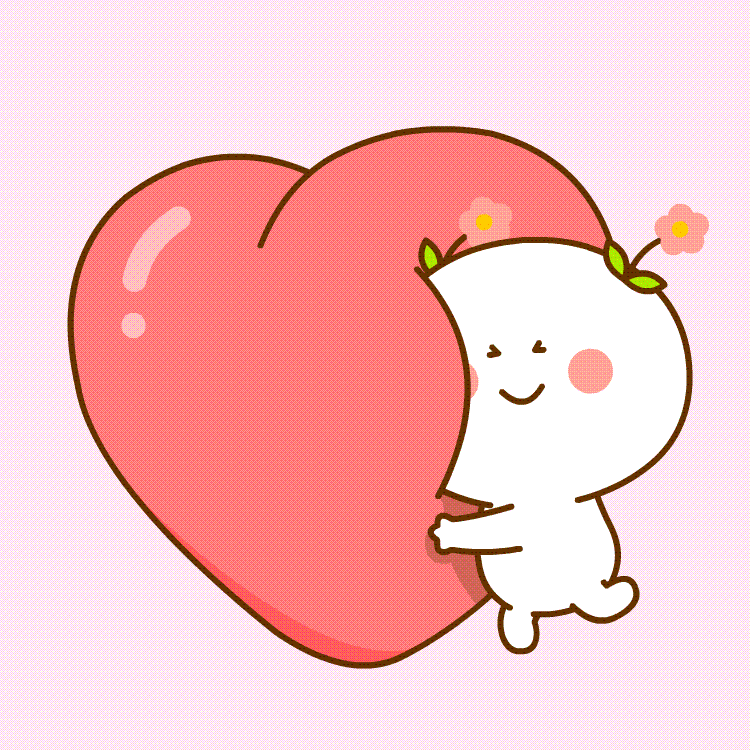
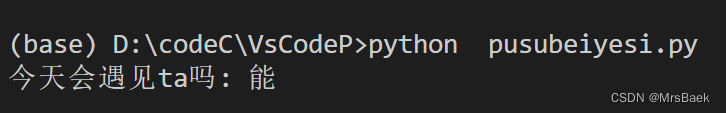
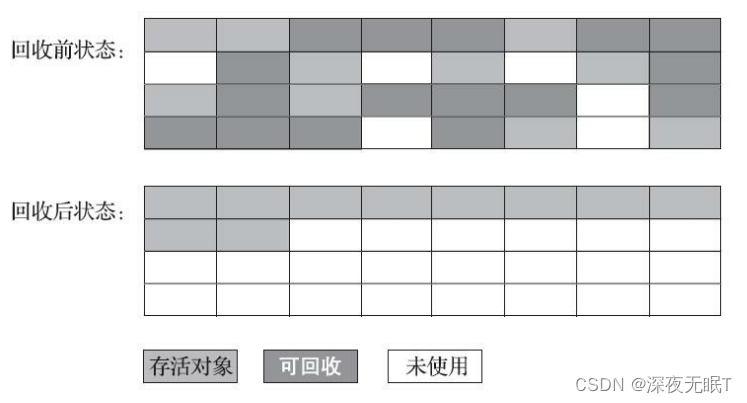

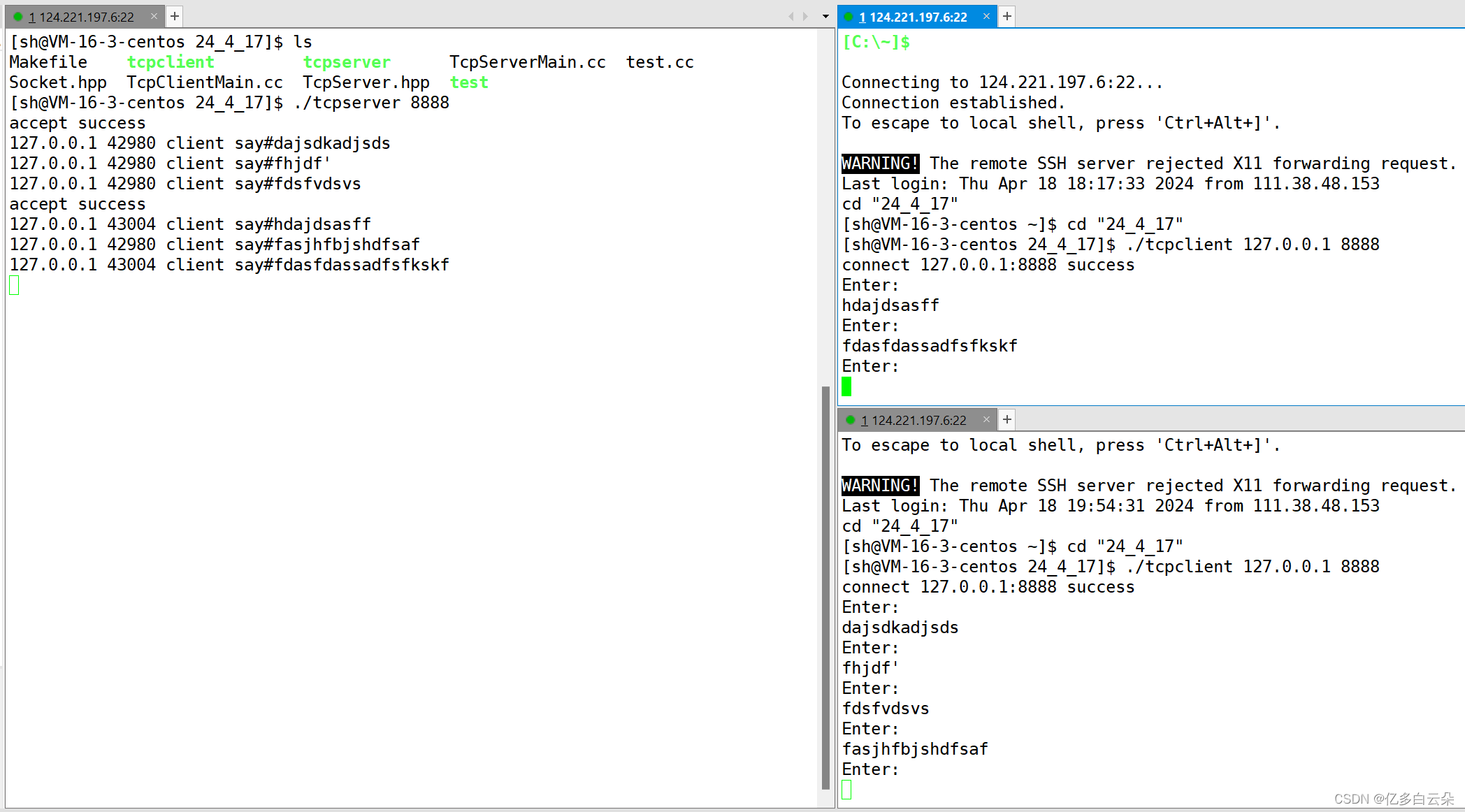
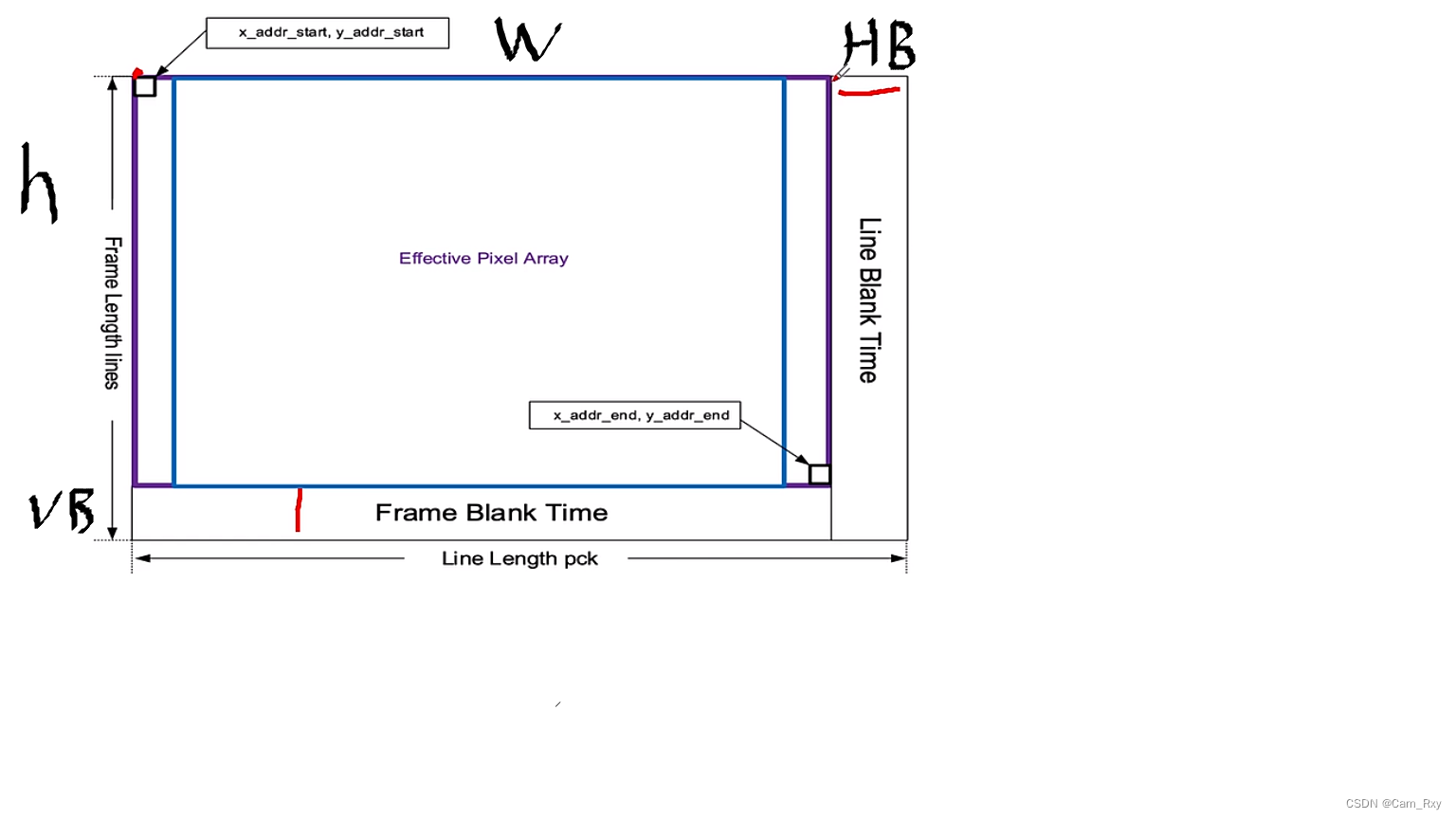
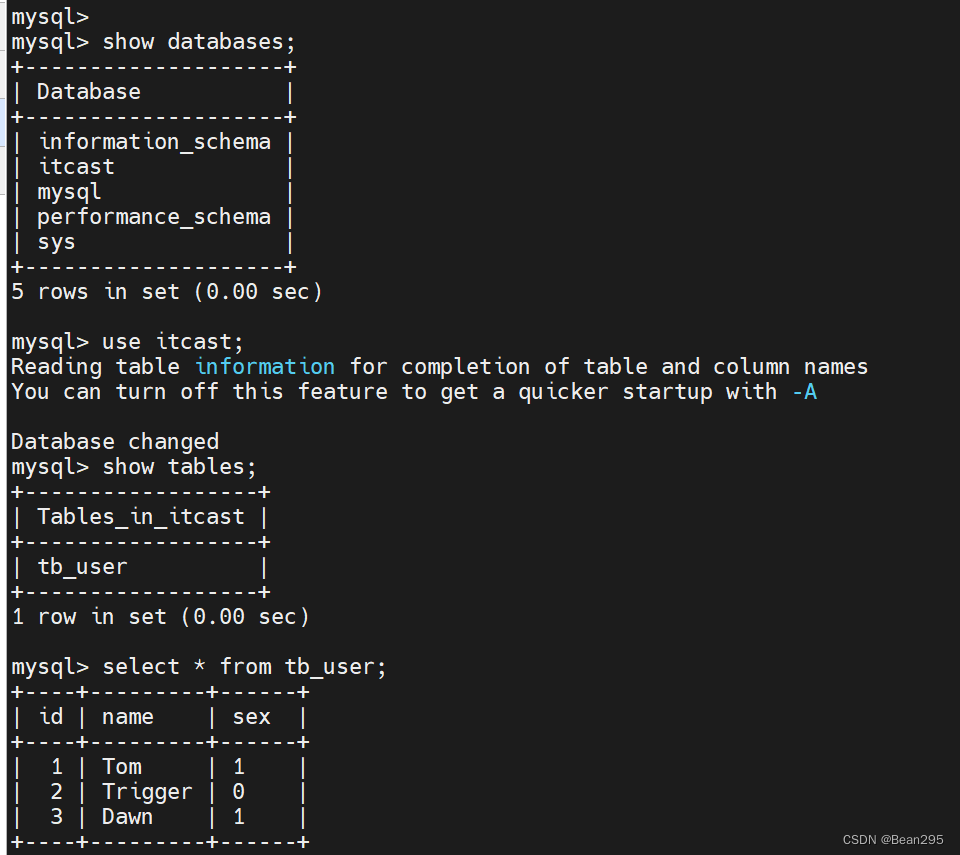
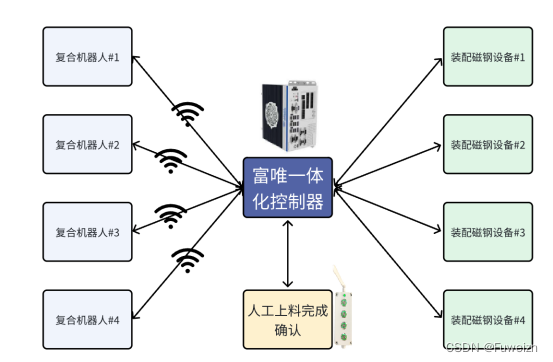
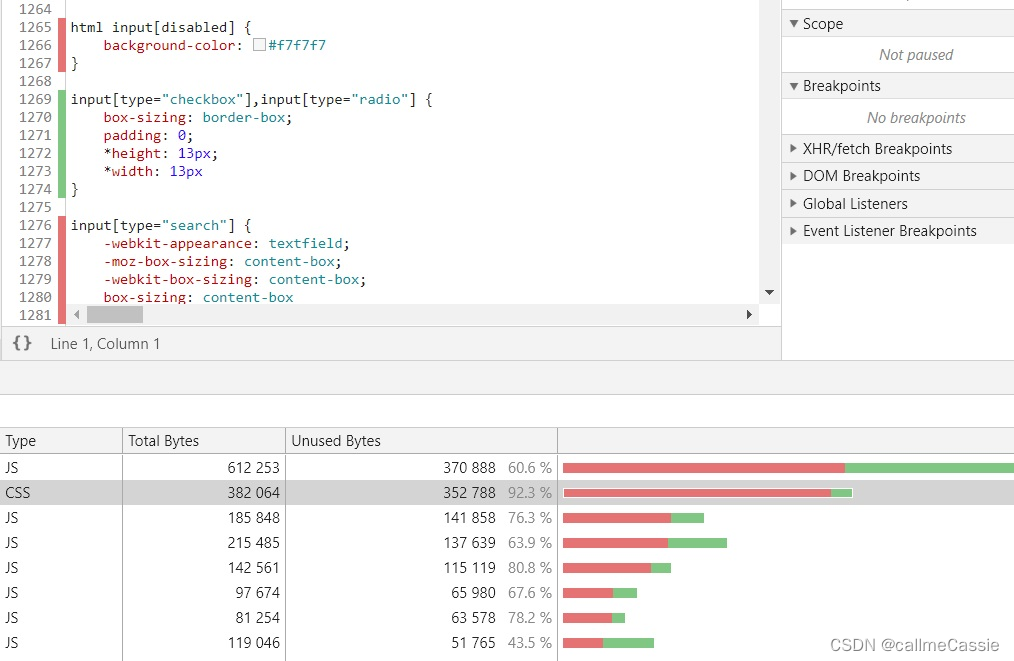
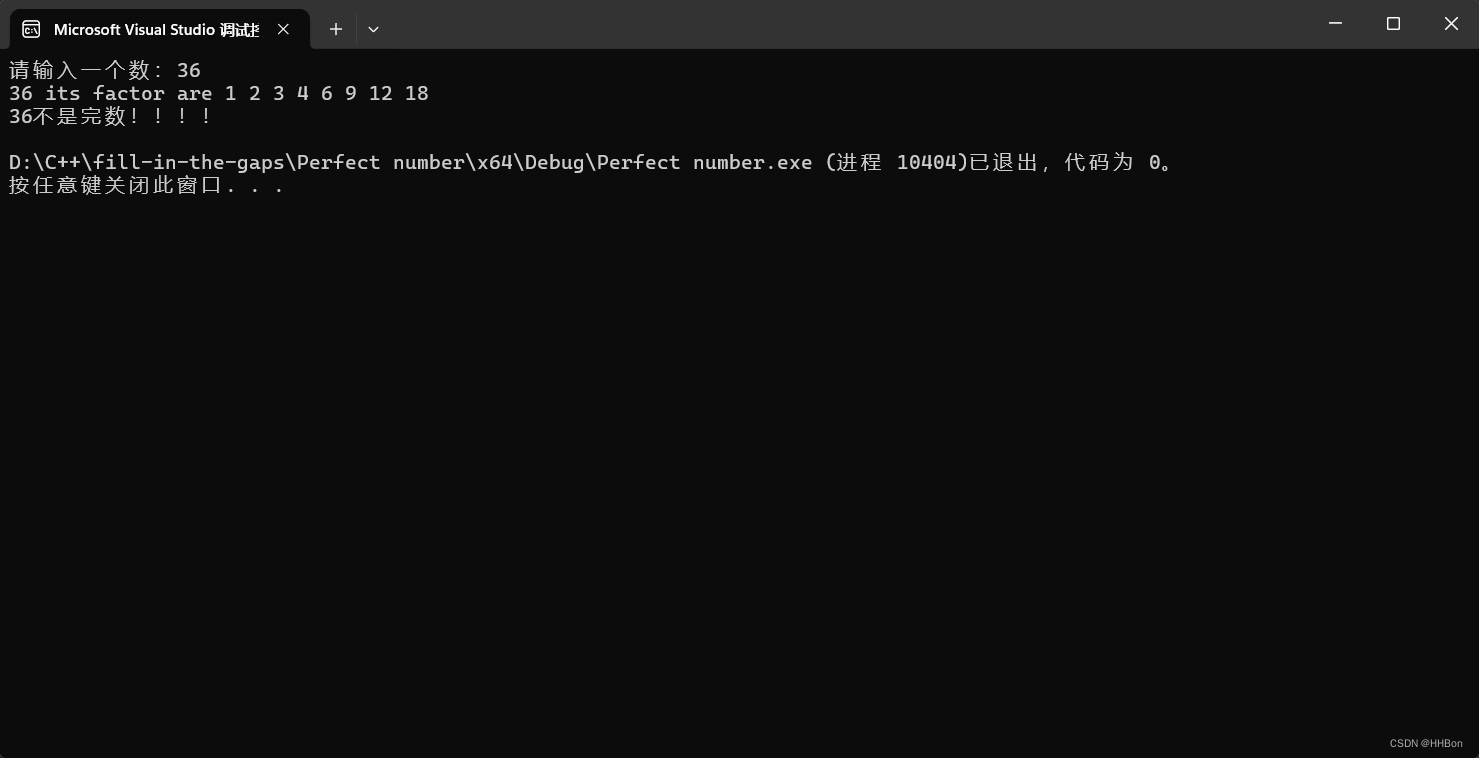
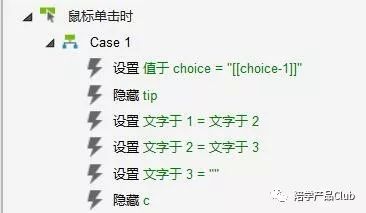

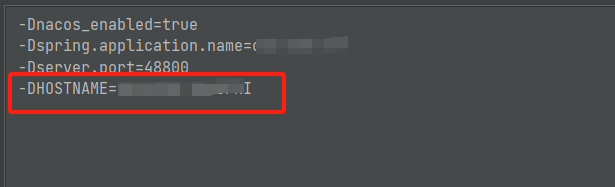
![FileNotFoundError: [Errno 2] No such file or directory: ‘llvm-config‘](https://img-blog.csdnimg.cn/direct/ba8556612b334d8c94a656517bf6e4f1.png)



![[数据结构与算法]-什么是二叉树?](https://img-blog.csdnimg.cn/direct/ff30a20a727b44c8a7ff28d35994e478.png#pic_center)