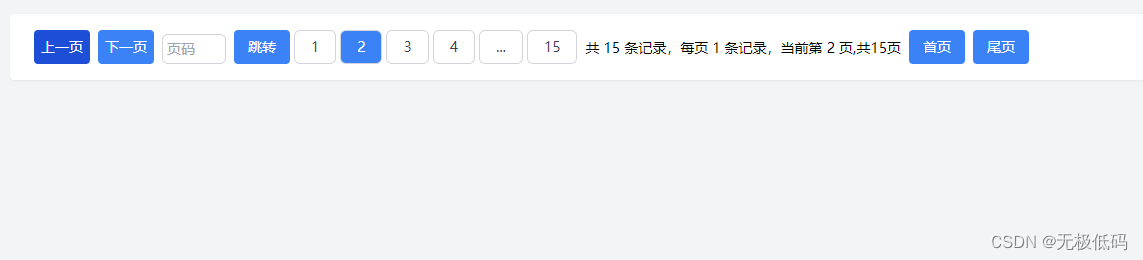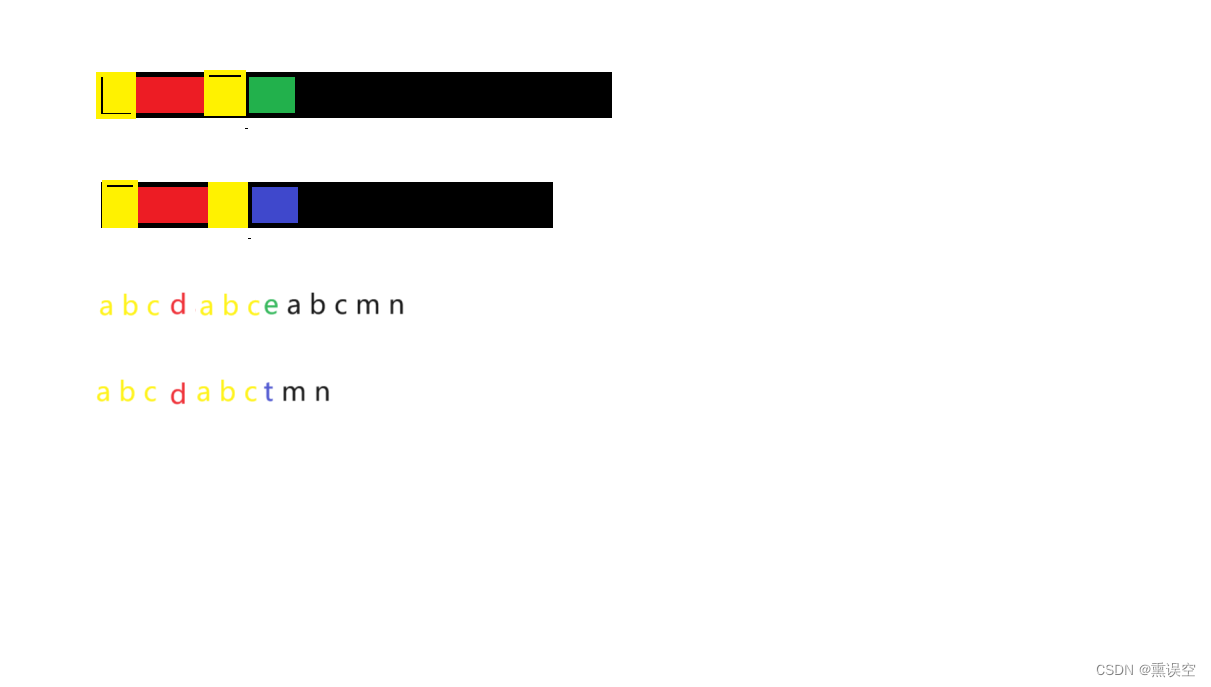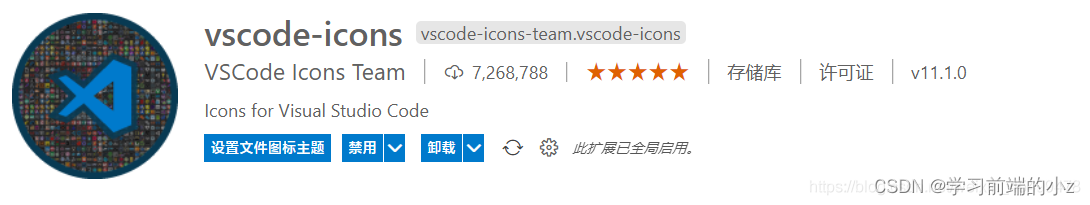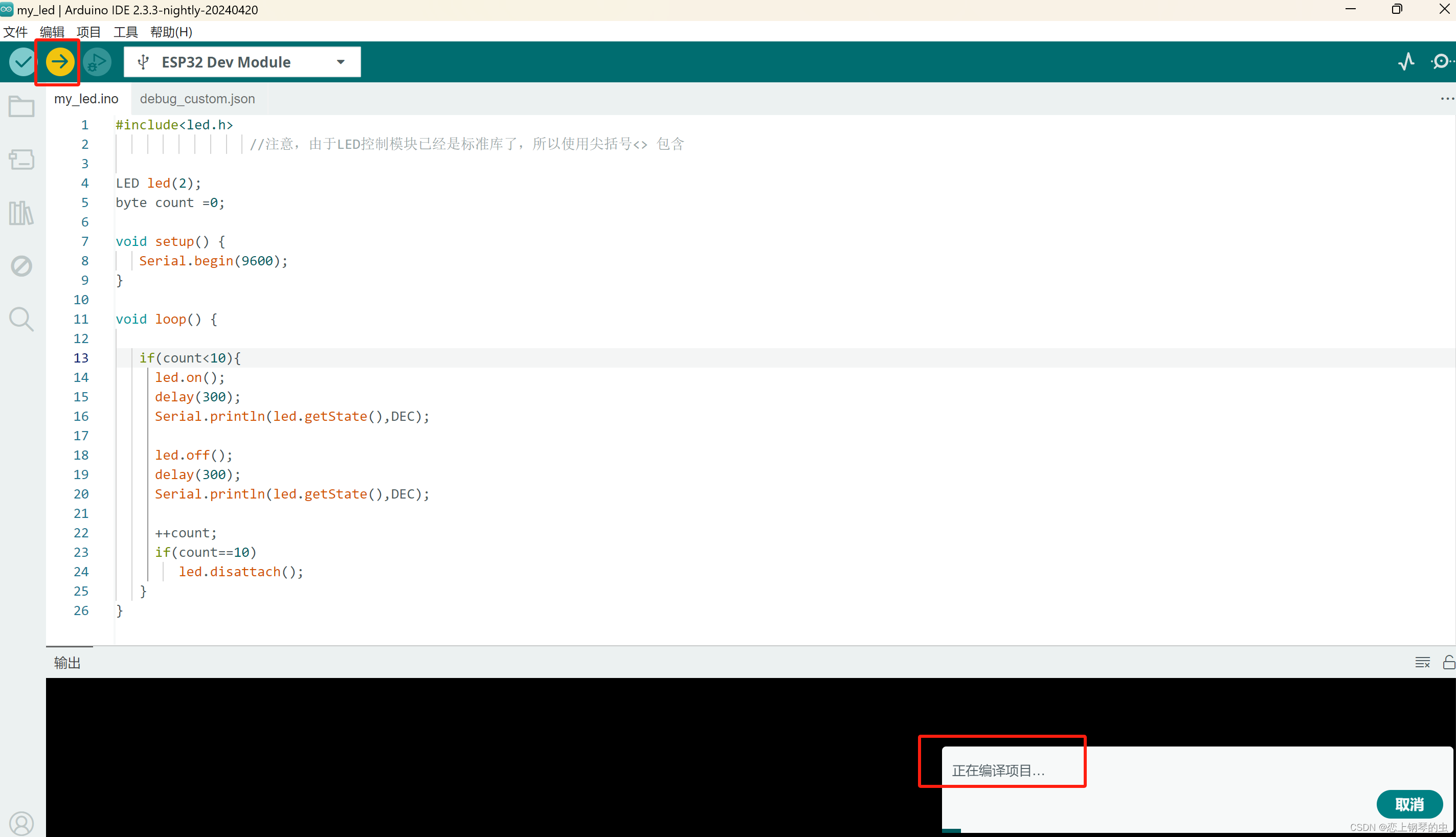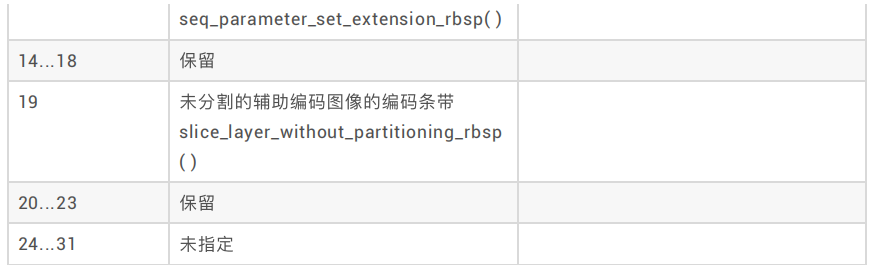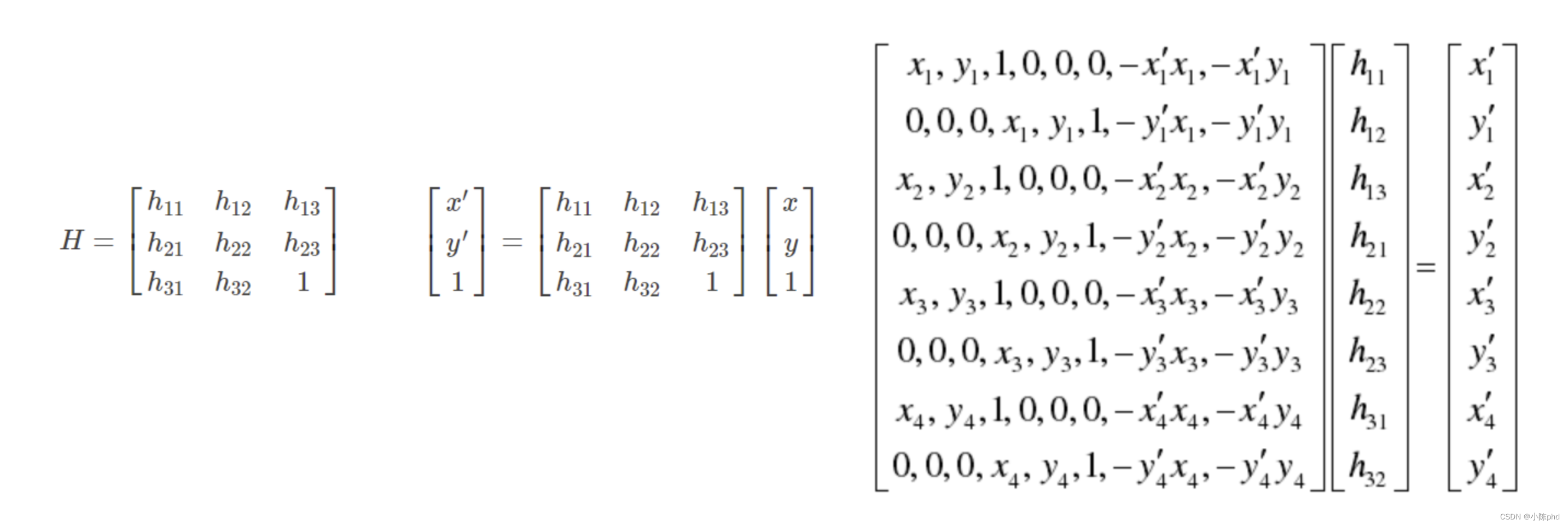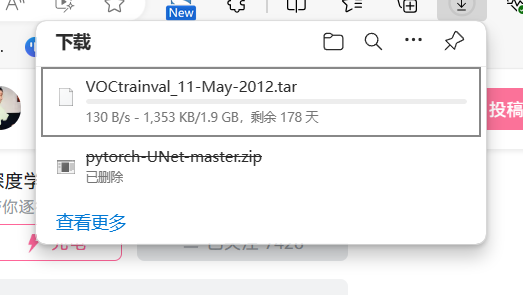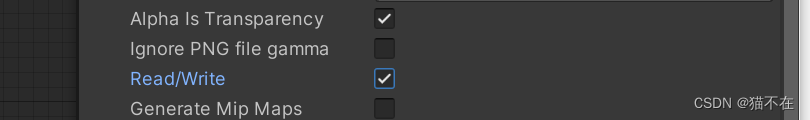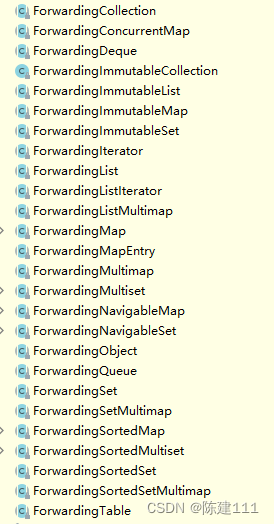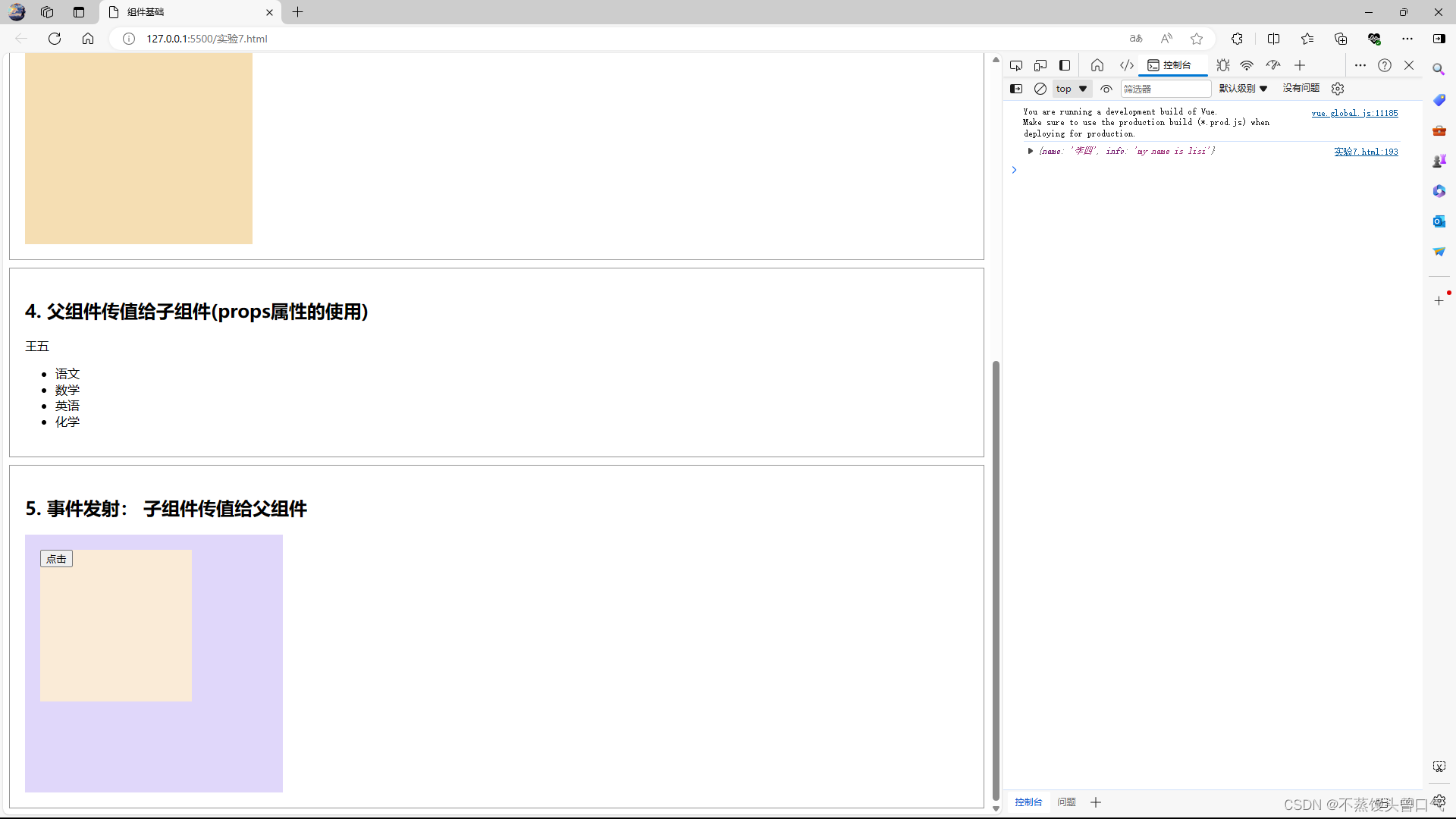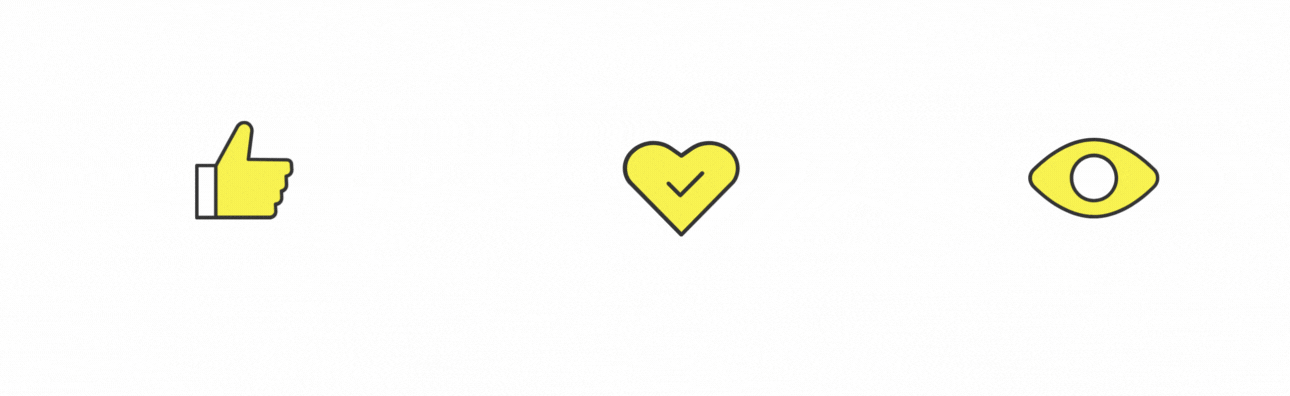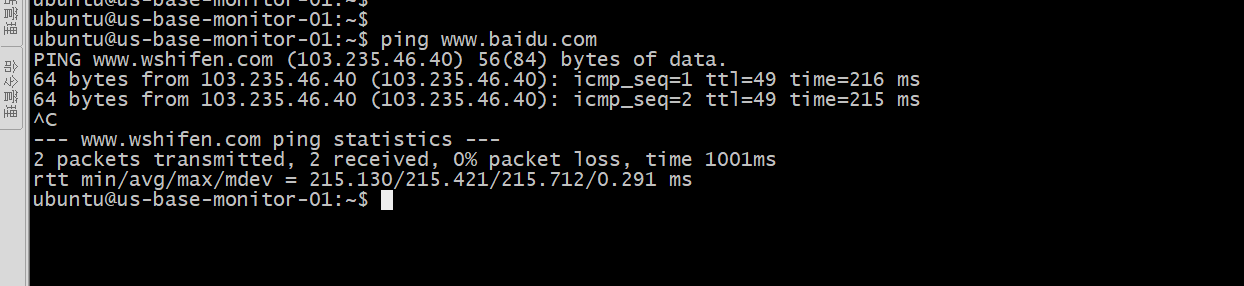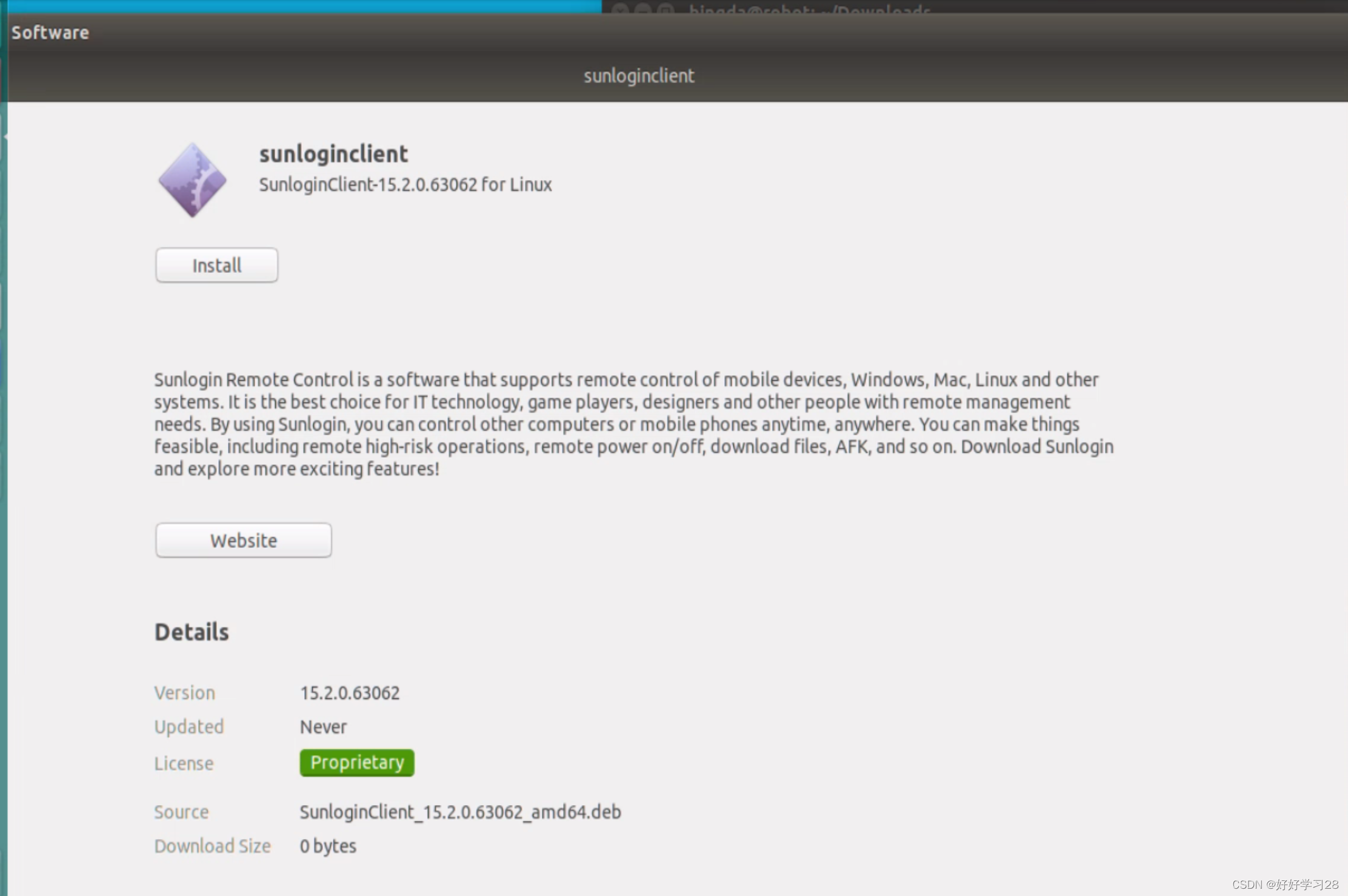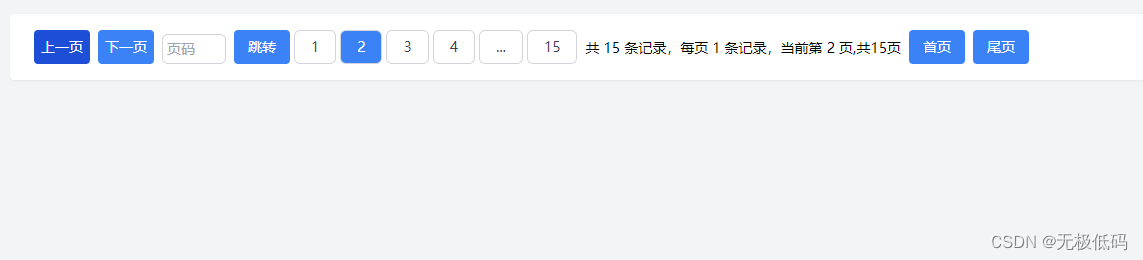
// 分页插件类
class PaginationPlugin {
constructor(fetchDataURL, options = {}) {
this.fetchDataURL = fetchDataURL;
this.options = {
containerId: options.containerId || 'paginationContainer',
dataSizeAttr: options.dataSizeAttr || 'toatalsize', // 修改为实际API返回的数据属性名
pageSizeAttr: options.pageSizeAttr || 'size',
onPageChange: options.onPageChange || (() => {}),
};
this.paginationData = {};
this.totalPages=0;
}
async init() {
const initialData = await this.fetchData(1);
this.paginationData = initialData;
this.totalPages=initialData.data.totalpage;
this.options.onPageChange(initialData);
this.createPagination(this.options.containerId);
this.bindEventListeners(this.options.containerId);
}
createPagination(containerId) {
// ... 保留原有的创建分页组件逻辑 ..
const container = document.getElementById(containerId);
container.innerHTML=''
// 创建上一页按钮
const prevPageButton = document.createElement('button');
prevPageButton.id = 'prevPage';
prevPageButton.textContent = '上一页';
prevPageButton.classList.add('bg-blue-200','w-14', 'hover:bg-blue-700', 'text-white','text-sm', 'py-1', 'px-1', 'rounded', 'ml-2');
// 创建下一页按钮
const nextPageButton = document.createElement('button');
nextPageButton.id = 'nextPage';
nextPageButton.textContent = '下一页';
nextPageButton.classList.add('bg-blue-500', 'w-14','hover:bg-blue-700', 'text-white', 'text-sm','py-1', 'px-1', 'rounded', 'ml-2');
// 创建跳转按钮
const gotoPageButton = document.createElement('button');
gotoPageButton.id = 'gotoPageButton';
gotoPageButton.textContent = '跳转';
gotoPageButton.classList.add('bg-blue-500','w-14', 'hover:bg-blue-700', 'text-white', 'text-sm', 'py-1', 'px-1', 'rounded', 'ml-2');
// 创建输入框
const gotoPageInput = document.createElement('input');
gotoPageInput.id = 'gotoPageInput';
gotoPageInput.type = 'number';
gotoPageInput.placeholder = '页码';
gotoPageInput.classList.add('w-16', 'p-1', 'mt-1', 'border','text-sm', 'border-gray-300', 'rounded-md', 'ml-2');
// 创建分页按钮容器
const paginationContainer = document.createElement('div');
paginationContainer.id = 'pagination';
paginationContainer.classList.add('flex', 'justify-center');
// 创建分页按钮列表
let pages = [];
const visibleRange = 5; // 显示5个完整页码
const halfVisibleRange = Math.floor(visibleRange / 2); // 对称显示,一半数量的完整页码
if (this.totalPages > visibleRange) {
// 开始页码
let startPage = this.paginationData.data.page - halfVisibleRange;
if (startPage <= 0) {
startPage = 1;
}
// 结束页码
let endPage = this.paginationData.data.page + halfVisibleRange;
if (endPage > this.totalPages) {
endPage = this.totalPages;
startPage = Math.max(startPage - (endPage - this.totalPages), 1);
}
// 添加开始页码之前的页码
if (startPage > 1) {
pages.push(1);
if (startPage > 2) {
pages.push('...');
}
}
// 添加中间页码
for (let i = startPage; i <= endPage; i++) {
pages.push(i);
}
// 添加结束页码之后的页码
if (endPage < this.totalPages) {
pages.push('...');
pages.push(this.totalPages);
}
} else {
for (let i = 1; i <= this.totalPages; i++) {
pages.push(i);
}
}
pages.forEach((page) => {
const button = document.createElement('button');
button.id = `page-${page}`;
button.textContent = page;
button.classList.add('px-4', 'py-1', 'border', 'border-gray-300','text-sm', 'rounded-md', 'text-gray-700','ml-1',);
if (page === this.paginationData.data.page) {
button.classList.remove('text-gray-700');
button.classList.add('bg-blue-500', 'text-white');
}
paginationContainer.appendChild(button);
});
// 创建分页信息容器
const pageInfoContainer = document.createElement('div');
pageInfoContainer.id = 'pageInfoContainer';
pageInfoContainer.classList.add('flex', 'text-sm','justify-end');
// 创建分页信息
const pageInfo = document.createElement('span');
pageInfo.id = 'pageInfo';
pageInfo.textContent = `共 ${paginationData.data.toatalsize} 条记录,每页 ${paginationData.data.size} 条记录,当前第 ${paginationData.data.page} 页,共${paginationData.data.totalpage}页`;
pageInfoContainer.appendChild(pageInfo);
pageInfo.classList.add('ml-2','mt-2');
// 创建跳转到第一页按钮
const firstPageButton = document.createElement('button');
firstPageButton.id = 'firstPageButton';
firstPageButton.textContent = '首页';
firstPageButton.classList.add('bg-blue-500','w-14', 'hover:bg-blue-700', 'text-white','text-sm', 'py-1', 'px-1', 'rounded', 'ml-2');
pageInfoContainer.appendChild(firstPageButton);
// 创建跳转到最后一页按钮
const lastPageButton = document.createElement('button');
lastPageButton.id = 'lastPageButton';
lastPageButton.textContent = '尾页';
lastPageButton.classList.add('bg-blue-500','w-14', 'hover:bg-blue-700', 'text-white','text-sm', 'py-1', 'px-1', 'rounded', 'ml-2');
pageInfoContainer.appendChild(lastPageButton);
// 将所有元素添加到容器中
container.appendChild(prevPageButton);
container.appendChild(nextPageButton);
container.appendChild(gotoPageInput);
container.appendChild(gotoPageButton);
container.appendChild(paginationContainer);
container.appendChild(pageInfoContainer);
}
// 更新选中的分页按钮
updateSelectedPage(page, containerId) {
const container = document.getElementById(containerId);
const buttons = container.querySelectorAll('#pagination button');
buttons.forEach((button) => {
if (button.id === `page-${page}`) {
button.classList.remove('text-gray-700');
button.classList.add('bg-blue-500', 'text-white');
} else {
button.classList.add('text-gray-700');
button.classList.remove('bg-blue-500', 'text-white');
}
});
}
bindEventListeners(containerId) {
const prevPageButton = document.getElementById('prevPage');
const nextPageButton = document.getElementById('nextPage');
const gotoPageButton = document.getElementById('gotoPageButton');
const gotoPageInput = document.getElementById('gotoPageInput');
const pageInfoContainer = document.getElementById('pageInfoContainer');
const firstPageButton = document.getElementById('firstPageButton');
const lastPageButton = document.getElementById('lastPageButton');
prevPageButton.addEventListener('click',async () => {
const currentPage = parseInt(this.paginationData.data.page);
if(currentPage==2){
prevPageButton.classList.add('bg-blue-200');
prevPageButton.classList.remove('bg-blue-500');
}
if(currentPage==1){
alert("已经是第一页了");
return;
}
if (currentPage > 1) {
this.paginationData.data.page = currentPage - 1;
const initialData =await this.fetchData( this.paginationData.data.page);
this.paginationData = initialData;
this.totalPages=initialData.data.totalpage;
this.options.onPageChange(initialData);
this.createPagination(this.options.containerId);
this.bindEventListeners(this.options.containerId);
this.updateSelectedPage(this.paginationData.data.page,containerId)
}
});
nextPageButton.addEventListener('click', async() => {
const currentPage = parseInt(this.paginationData.data.page);
if( currentPage==this.totalPages){
alert("已经是最后一页了");
return;
}
prevPageButton.classList.remove('bg-blue-200');
prevPageButton.classList.add('bg-blue-500');
if (currentPage < this.totalPages) {
const initialData =await this.fetchData( this.paginationData.data.page);
this.paginationData = initialData;
this.totalPages=initialData.data.totalpage;
this.paginationData.data.page = currentPage + 1;
this.options.onPageChange(initialData);
this.createPagination(this.options.containerId);
this.bindEventListeners(this.options.containerId);
this.updateSelectedPage(this.paginationData.data.page,containerId)
}
});
gotoPageButton.addEventListener('click', async() => {
const input = document.getElementById('gotoPageInput');
const page = parseInt(input.value);
if (!isNaN(page) && page > 0 && page <= this.totalPages) {
const initialData =await this.fetchData(page);
this.paginationData = initialData;
this.totalPages=initialData.data.totalpage;
this.paginationData.data.page = page;
this.options.onPageChange(initialData);
this.createPagination(this.options.containerId);
this.bindEventListeners(this.options.containerId);
}
});
firstPageButton.addEventListener('click', async() => {
this.paginationData.data.page = 1;
const initialData =await this.fetchData(this.paginationData.data.page);
this.paginationData = initialData;
this.totalPages=initialData.data.totalpage;
this.options.onPageChange(initialData);
this.createPagination(this.options.containerId);
this.bindEventListeners(this.options.containerId);
});
lastPageButton.addEventListener('click',async () => {
const initialData =await this.fetchData(this.totalPages);
this.paginationData = initialData;
this.totalPages=initialData.data.totalpage;
this.paginationData.data.page = this.totalPages;
this.options.onPageChange(initialData);
this.createPagination(this.options.containerId);
this.bindEventListeners(this.options.containerId);
});
// ... 保留原有的事件绑定逻辑 ...
const paginationButtons = document.querySelectorAll(`#${containerId} button[id^="page-"]`);
paginationButtons.forEach((button) => {
button.addEventListener('click', async (event) => {
const targetPage = parseInt(event.target.id.replace('page-', ''));
const initialData = await this.fetchData(targetPage);
this.paginationData = initialData;
this.totalPages=initialData.data.totalpage;
this.paginationData.data.page =targetPage;
this.options.onPageChange(initialData);
this.createPagination(this.options.containerId);
this.bindEventListeners(this.options.containerId);
});
});
}
async fetchData(page) {
const url = `${this.fetchDataURL}&page=${page}&size=10`;
try {
const response = await fetch(url);
const jsonData = await response.json();
return jsonData;
} catch (error) {
console.error('There has been a problem with your fetch operation:', error);
return null;
}
}
}