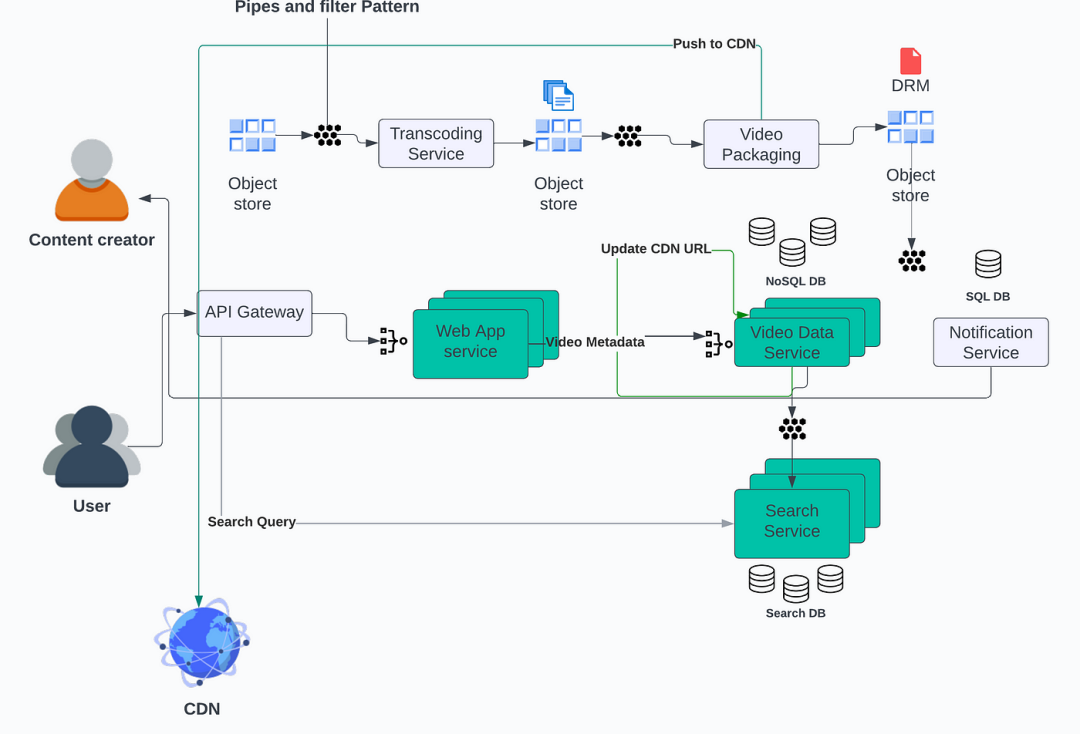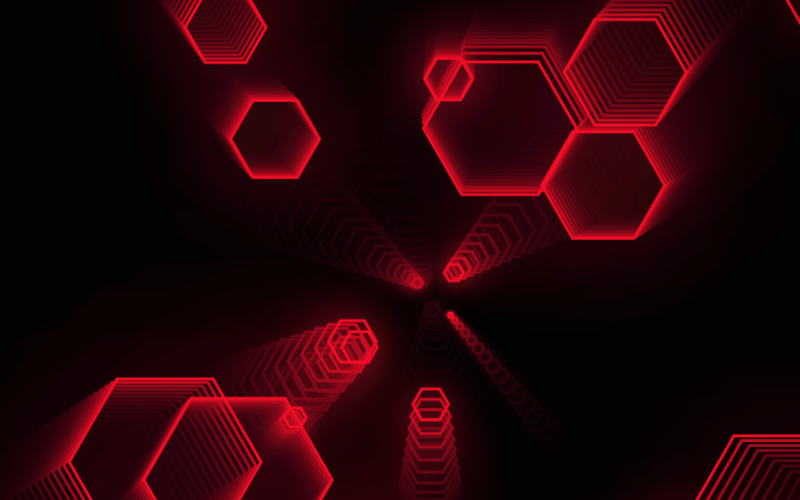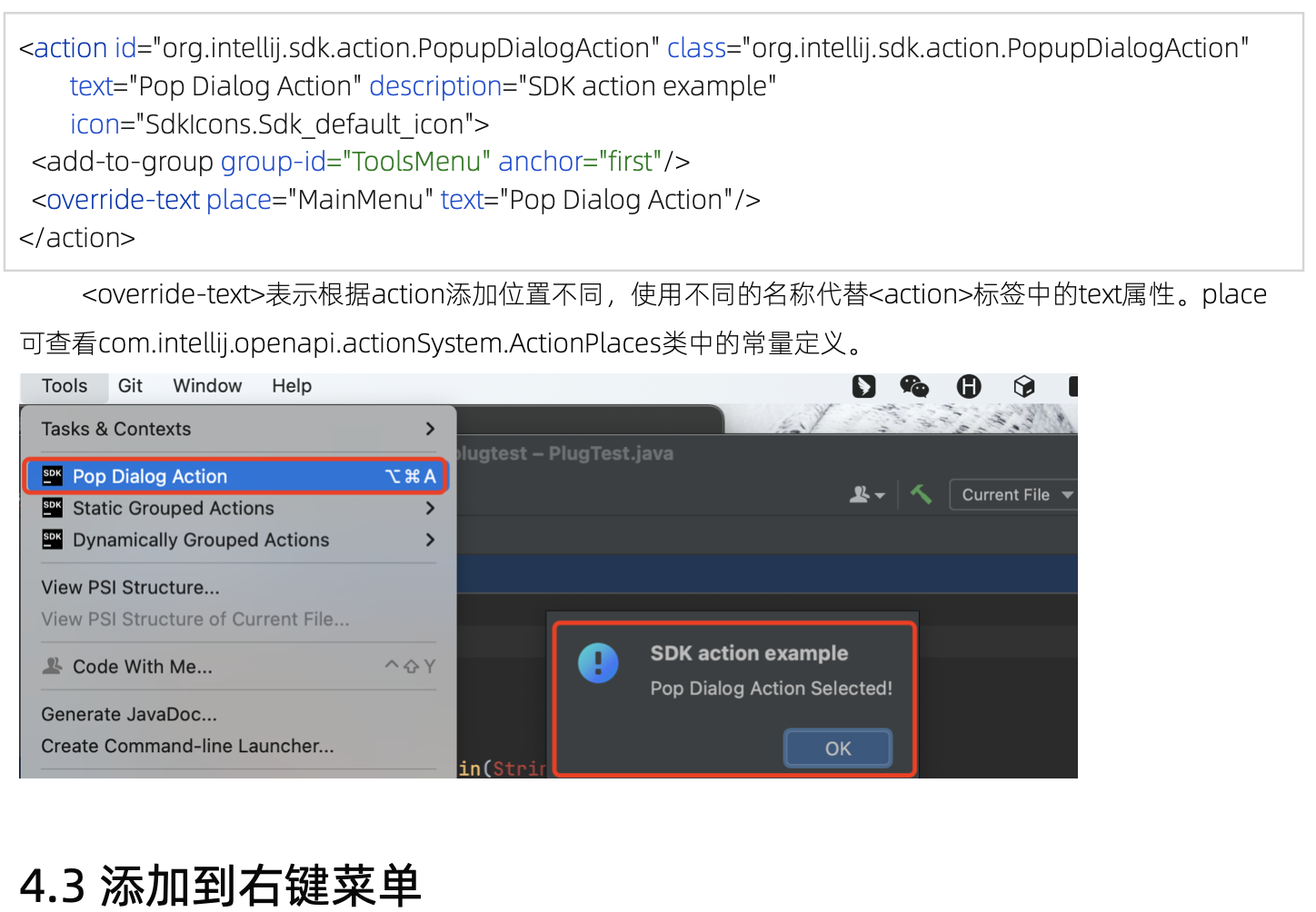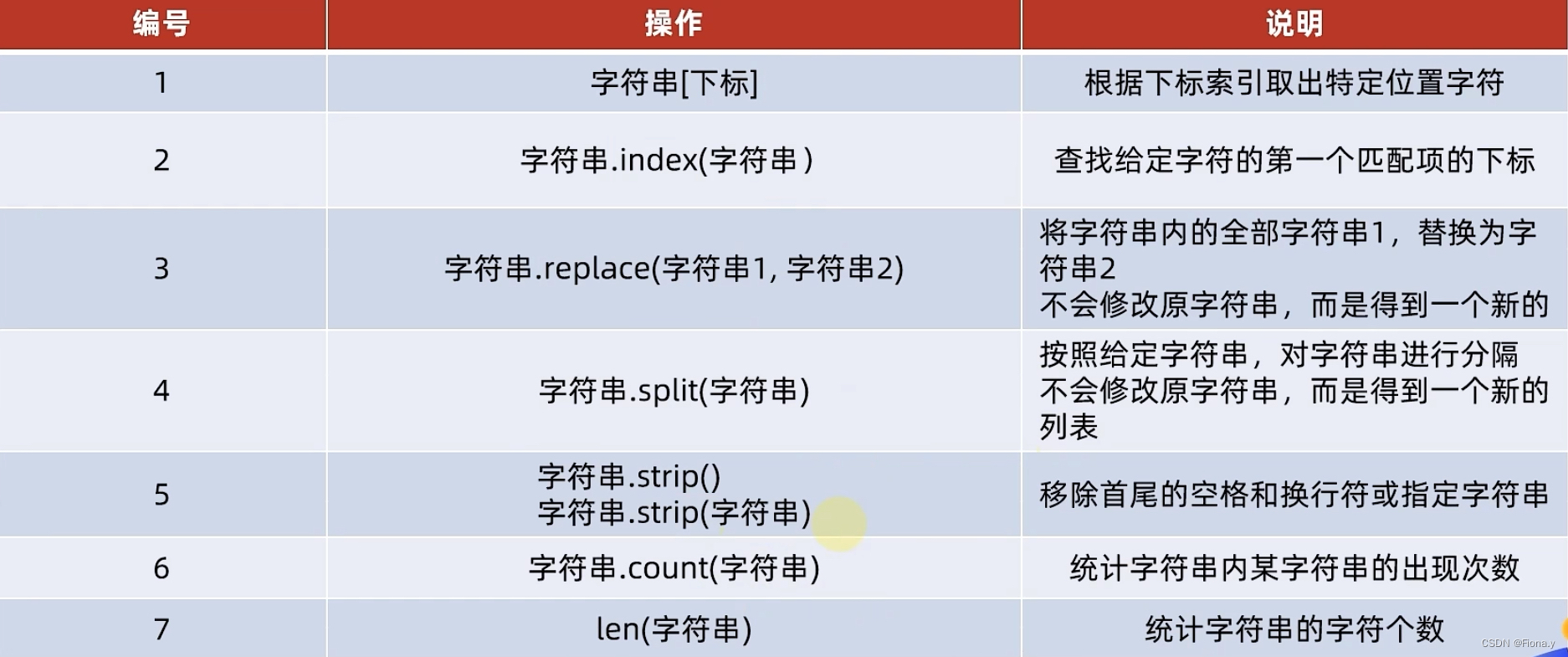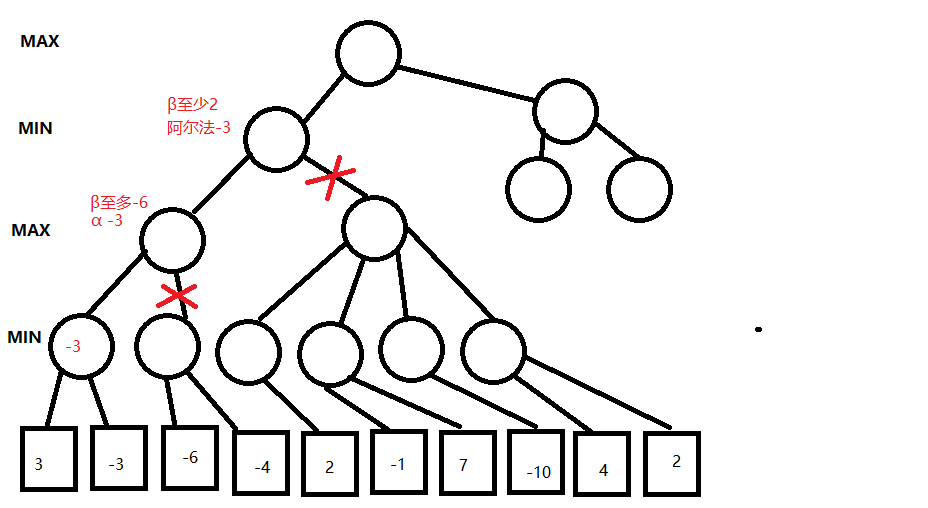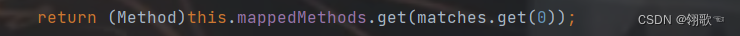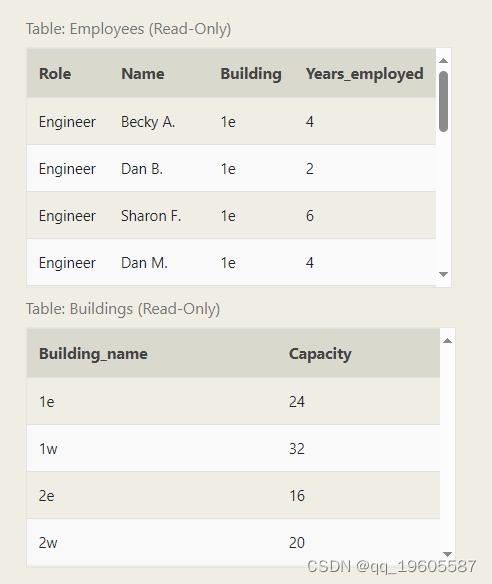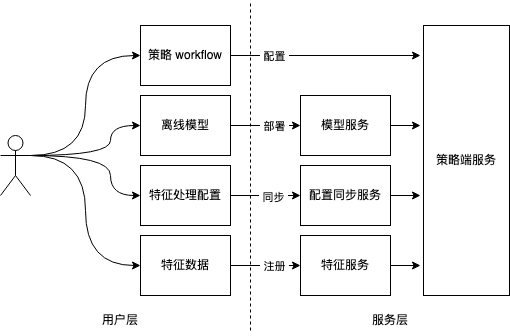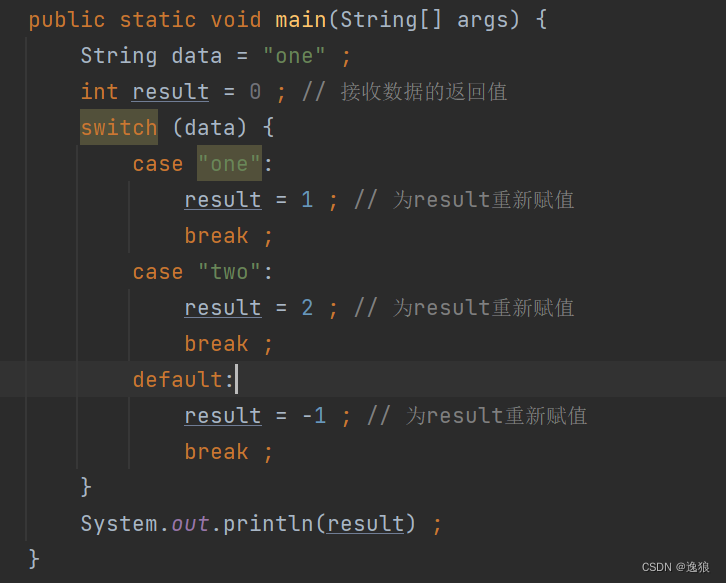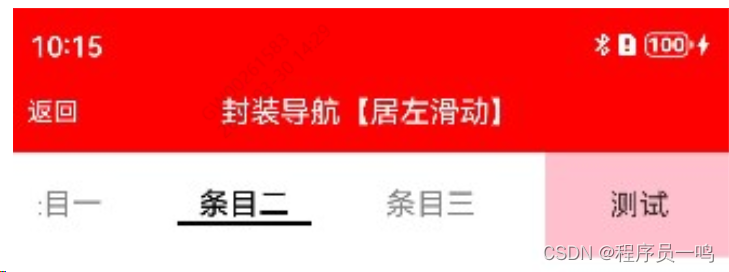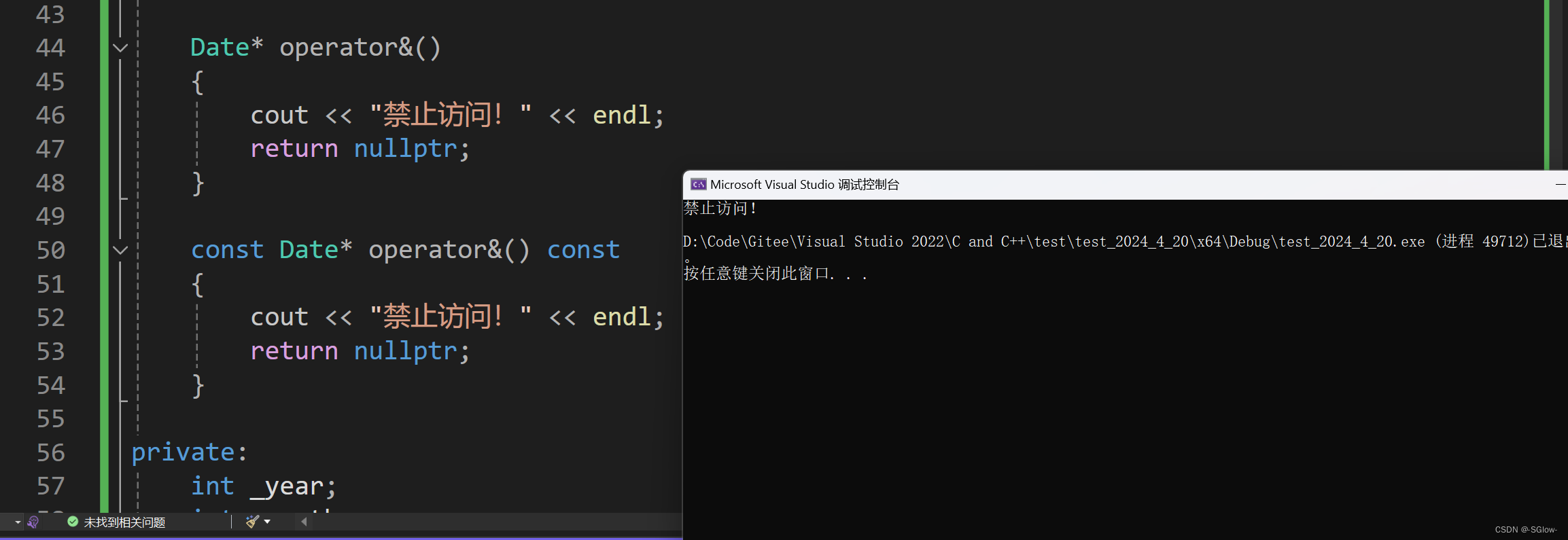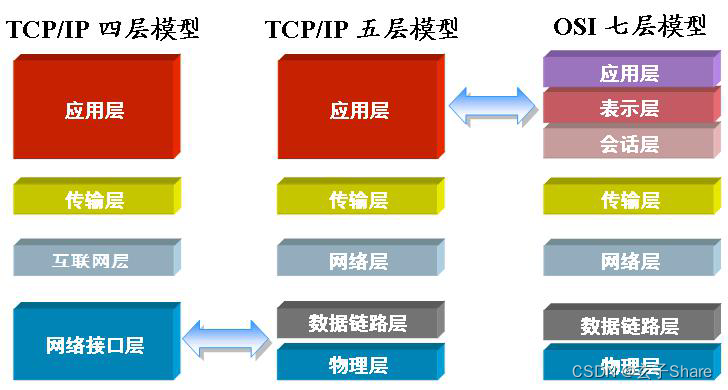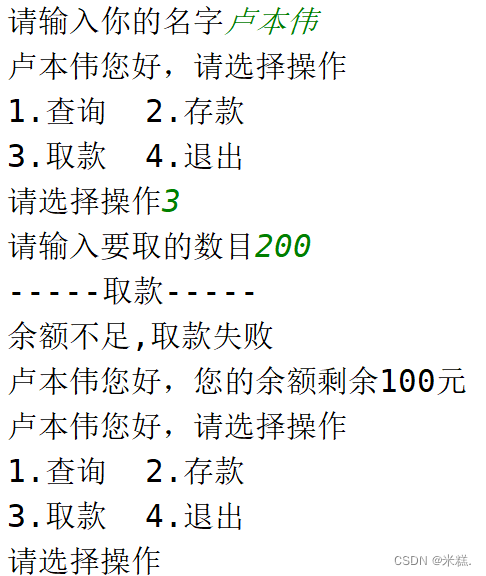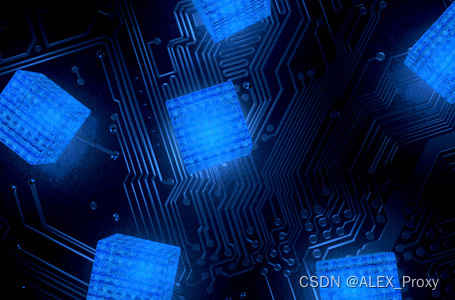1.什么是fastdfs
FastDFS 是一个开源的高性能分布式文件系统(DFS)。它的主要功能包括:文件存储,文件同步和文件访问,以及高容量和负载平衡。主要解决了海量数据存储问题,特别适合以中小文件(建议范围:4KB < file_size <500MB)为载体的在线服务。
FastDFS 系统有三个角色:跟踪服务器(Tracker Server)、存储服务器(Storage Server)和客户端(Client)。
Tracker Server:跟踪服务器,主要做调度工作,起到均衡的作用;负责管理所有的 storage server和 group,每个 storage 在启动后会连接 Tracker,告知自己所属 group 等信息,并保持周期性心跳。
Storage Server:存储服务器,主要提供容量和备份服务;以 group 为单位,每个 group 内可以有多台 storage server,数据互为备份。
Client:客户端,上传下载数据的服务器,也就是我们自己的项目所部署在的服务器。
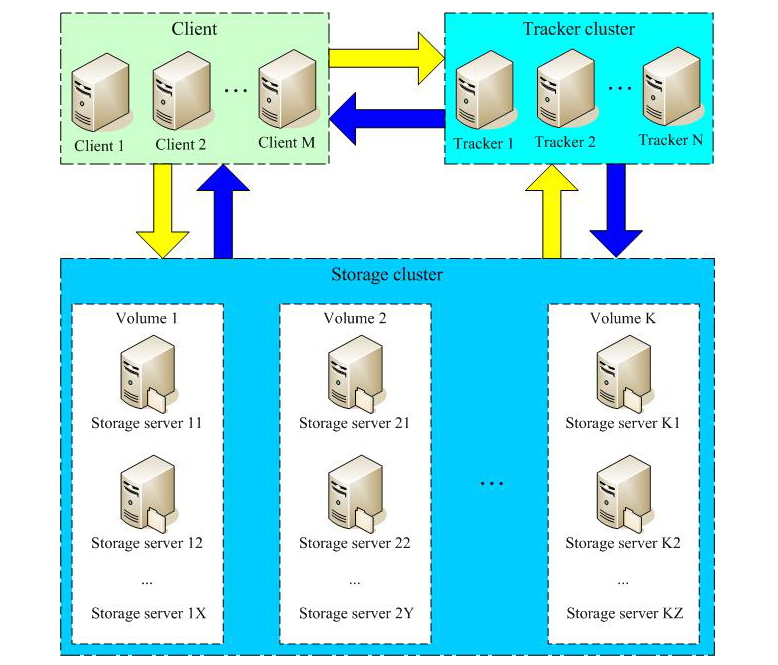
2.fastdfs环境搭建
搜索镜像
docker search fastdfs拉取镜像(已经内置Nginx)
docker pull delron/fastdfs构建Tracker
# 22122 => Tracker默认端口
docker run --name=tracker-server --privileged=true -p 22122:22122 -v /var/fdfs/tracker:/var/fdfs --network=host -d delron/fastdfs tracker构建Storage
# 23000 => Storage默认端口
# 8888 => 内置Nginx默认端口
# TRACKER_SERVER => 执行Tracker的ip和端口
# --net=host => 避免因为Docker网络问题导致外网客户端无法上传文件,因此使用host网络模式
docker run --name=storage-server --privileged=true -p 23000:23000 -p 8888:8888 -v /var/fdfs/storage:/var/fdfs -e TRACKER_SERVER=10.11.68.77:22122 -e GROUP_NAME=group1 --network=host -d delron/fastdfs storage查看容器
docker ps3.代码工程
实验目的:实现文件上传
pom.xml
<?xml version="1.0" encoding="UTF-8"?>
<project xmlns="http://maven.apache.org/POM/4.0.0"
xmlns:xsi="http://www.w3.org/2001/XMLSchema-instance"
xsi:schemaLocation="http://maven.apache.org/POM/4.0.0 http://maven.apache.org/xsd/maven-4.0.0.xsd">
<parent>
<artifactId>springboot-demo</artifactId>
<groupId>com.et</groupId>
<version>1.0-SNAPSHOT</version>
</parent>
<modelVersion>4.0.0</modelVersion>
<artifactId>fastdfs</artifactId>
<properties>
<maven.compiler.source>8</maven.compiler.source>
<maven.compiler.target>8</maven.compiler.target>
</properties>
<dependencies>
<dependency>
<groupId>org.springframework.boot</groupId>
<artifactId>spring-boot-starter-web</artifactId>
</dependency>
<dependency>
<groupId>org.springframework.boot</groupId>
<artifactId>spring-boot-autoconfigure</artifactId>
</dependency>
<dependency>
<groupId>org.springframework.boot</groupId>
<artifactId>spring-boot-starter-test</artifactId>
<scope>test</scope>
</dependency>
<dependency>
<groupId>com.github.tobato</groupId>
<artifactId>fastdfs-client</artifactId>
<version>1.26.2</version>
</dependency>
<dependency>
<groupId>org.projectlombok</groupId>
<artifactId>lombok</artifactId>
</dependency>
</dependencies>
</project>application.yaml
server:
port: 8088
fdfs:
soTimeout: 1500
connectTimeout: 600
thumbImage: #thumbImage param
width: 150
height: 150
trackerList: #TrackerList参数,支持多个
- 10.11.68.77:22122controller
package com.et.fastdfs.controller;
import com.et.fastdfs.util.FastDFSClientWrapper;
import org.springframework.http.ResponseEntity;
import org.springframework.stereotype.Controller;
import org.springframework.web.bind.annotation.RequestMapping;
import org.springframework.web.bind.annotation.RequestMethod;
import org.springframework.web.bind.annotation.ResponseBody;
import org.springframework.web.bind.annotation.RestController;
import org.springframework.web.multipart.MultipartFile;
import javax.annotation.Resource;
import javax.servlet.http.HttpServletRequest;
import javax.servlet.http.HttpServletResponse;
import java.util.HashMap;
import java.util.Map;
@RestController
public class HelloWorldController {
@RequestMapping("/hello")
public Map<String, Object> showHelloWorld(){
Map<String, Object> map = new HashMap<>();
map.put("msg", "HelloWorld");
return map;
}
@Resource
private FastDFSClientWrapper dfsClient;
@RequestMapping(value = "/upload", method = RequestMethod.POST)
public ResponseEntity<Map<String, Object>> upload(MultipartFile file, HttpServletRequest request, HttpServletResponse response) throws Exception {
Map<String, Object> map = new HashMap<>();
String fileUrl = dfsClient.uploadFile(file);
map.put("file_url", fileUrl);
return ResponseEntity.ok(map);
}
}util工具类
package com.et.fastdfs.util;
import com.et.fastdfs.constant.FastDFSConstants;
import com.github.tobato.fastdfs.domain.StorePath;
import com.github.tobato.fastdfs.exception.FdfsUnsupportStorePathException;
import com.github.tobato.fastdfs.service.FastFileStorageClient;
import lombok.extern.log4j.Log4j2;
import org.apache.commons.io.FilenameUtils;
import org.apache.commons.lang3.StringUtils;
import org.springframework.beans.factory.annotation.Autowired;
import org.springframework.stereotype.Component;
import org.springframework.web.multipart.MultipartFile;
import java.io.ByteArrayInputStream;
import java.io.IOException;
import java.nio.charset.Charset;
/**
* Description: FastDFS文件上传下载包装类
*/
@Component
@Log4j2
public class FastDFSClientWrapper {
@Autowired
private FastFileStorageClient storageClient;
/**
* 上传文件
* @param file 文件对象
* @return 文件访问地址
* @throws IOException
*/
public String uploadFile(MultipartFile file) throws IOException {
StorePath storePath = storageClient.uploadFile(file.getInputStream(),file.getSize(), FilenameUtils.getExtension(file.getOriginalFilename()),null);
return getResAccessUrl(storePath);
}
/**
* 将一段字符串生成一个文件上传
* @param content 文件内容
* @param fileExtension
* @return
*/
public String uploadFile(String content, String fileExtension) {
byte[] buff = content.getBytes(Charset.forName("UTF-8"));
ByteArrayInputStream stream = new ByteArrayInputStream(buff);
StorePath storePath = storageClient.uploadFile(stream,buff.length, fileExtension,null);
return getResAccessUrl(storePath);
}
// 封装图片完整URL地址
private String getResAccessUrl(StorePath storePath) {
String fileUrl = FastDFSConstants.HTTP_PRODOCOL + "://" + FastDFSConstants.RES_HOST + "/" + storePath.getFullPath();
return fileUrl;
}
/**
* 删除文件
* @param fileUrl 文件访问地址
* @return
*/
public void deleteFile(String fileUrl) {
if (StringUtils.isEmpty(fileUrl)) {
return;
}
try {
StorePath storePath = StorePath.praseFromUrl(fileUrl);
storageClient.deleteFile(storePath.getGroup(), storePath.getPath());
} catch (FdfsUnsupportStorePathException e) {
log.warn(e.getMessage());
}
}
// 除了FastDFSClientWrapper类中用到的api,客户端提供的api还有很多,可根据自身的业务需求,将其它接口也添加到工具类中即可。
// 上传文件,并添加文件元数据
//StorePath uploadFile(InputStream inputStream, long fileSize, String fileExtName, Set<MateData> metaDataSet);
// 获取文件元数据
//Set<MateData> getMetadata(String groupName, String path);
// 上传图片并同时生成一个缩略图
//StorePath uploadImageAndCrtThumbImage(InputStream inputStream, long fileSize, String fileExtName, Set<MateData> metaDataSet);
// 。。。
}以上只是一些关键代码,所有代码请参见下面代码仓库
代码仓库
https://github.com/Harries/springboot-demo
4.测试
启动Spring Boot工程
postman上传文件测试
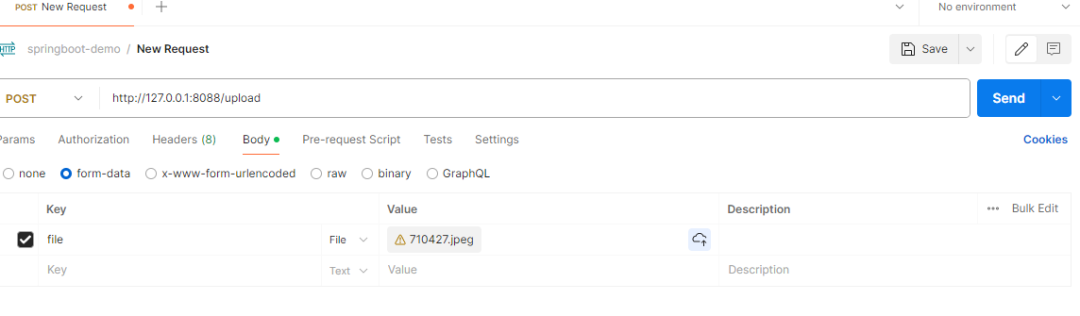
5.引用
https://www.cnblogs.com/cao-lei/p/13470695.html
https://github.com/ligohan/springboot-fastdfs-demo/tree/master?tab=readme-ov-file
http://www.liuhaihua.cn/archives/710431.html