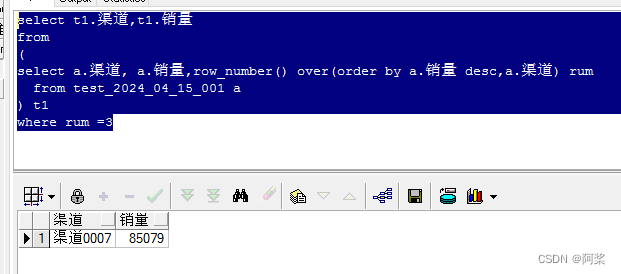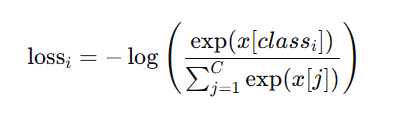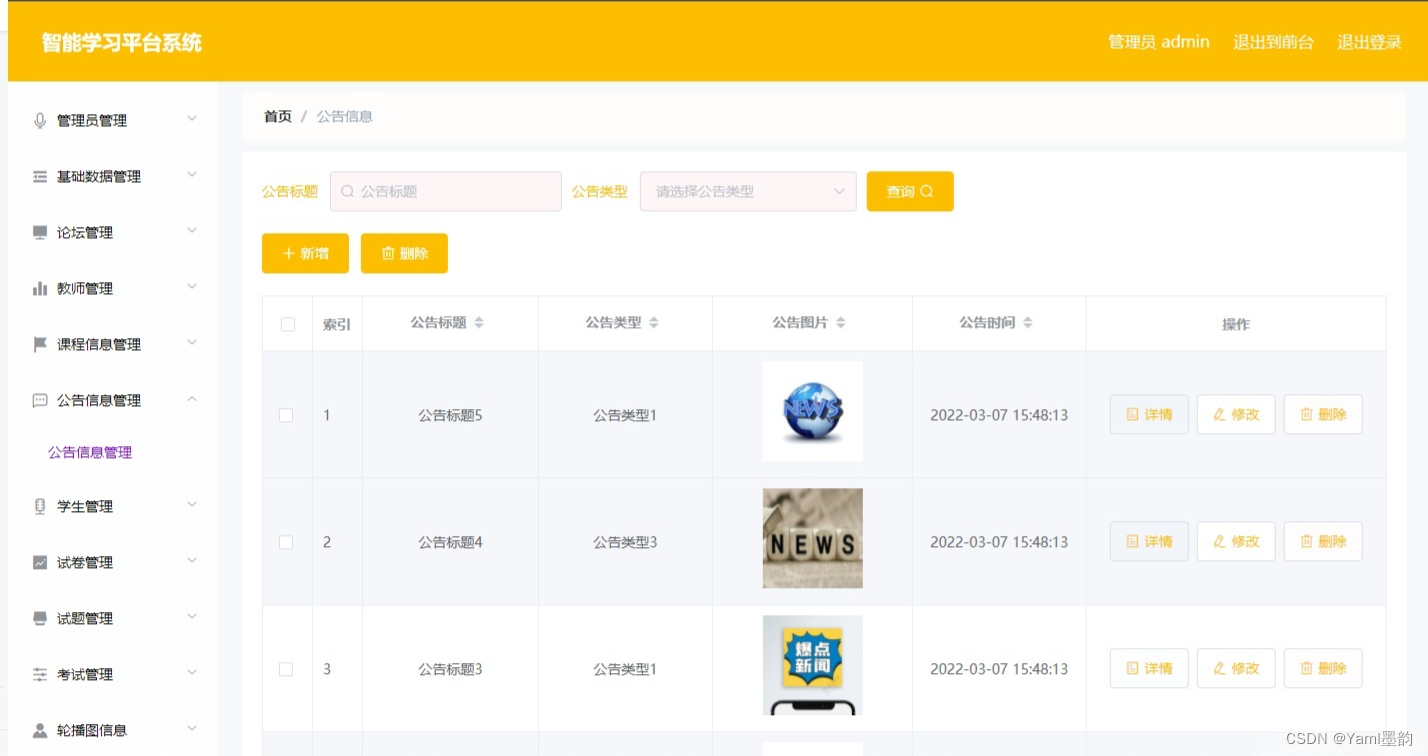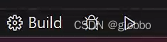说明
使用方法:
FileMemoryUtil.prettyByteSize(35871),参数为字节个数
返回结果:保留一位小数的自适应结果(例如:4.1KB)。可以留意在浏览器上下载的文件,会根据文件大小展示不同的单位(如下图),本工具类也可以实现。
扩展:可以自己控制需要保留的位数。
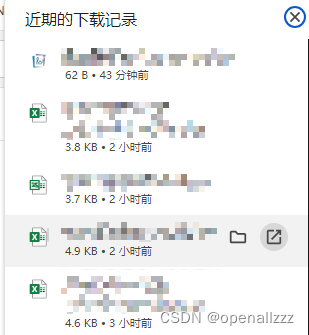
Java代码
/**
* 将文件大小B转为KB、MB、G、TB、PB
*/
public class FileMemoryUtil {
private static final int UNIT = 1024;
/**
* Convert bytes to a human-readable string
*
* @param byteSize byte size
* @return size of memory
*/
public static String prettyByteSize(long byteSize) {
double size = 1.0 * byteSize;
String type;
if ((int) Math.floor(size / UNIT) <= 0) { //Less than 1KB
type = "B";
return format(size, type);
}
size = size / UNIT;
if ((int) Math.floor(size / UNIT) <= 0) { //Less than 1MB
type = "KB";
return format(size, type);
}
size = size / UNIT;
if ((int) Math.floor(size / UNIT) <= 0) { //Less than 1GB
type = "MB";
return format(size, type);
}
size = size / UNIT;
if ((int) Math.floor(size / UNIT) <= 0) { //Less than 1TB
type = "GB";
return format(size, type);
}
size = size / UNIT;
if ((int) Math.floor(size / UNIT) <= 0) { //Less than 1PB
type = "TB";
return format(size, type);
}
size = size / UNIT;
if ((int) Math.floor(size / UNIT) <= 0) {
type = "PB";
return format(size, type);
}
return ">PB";
}
private static String format(double size, String type) {
int precision = 1;
String formatStr = "%." + precision + "f";
if ("KB".equals(type)) {
return String.format(formatStr, (size)) + "KB";
} else if ("MB".equals(type)) {
return String.format(formatStr, (size)) + "MB";
} else if ("GB".equals(type)) {
return String.format(formatStr, (size)) + "GB";
} else if ("TB".equals(type)) {
return String.format(formatStr, (size)) + "TB";
} else if ("PB".equals(type)) {
return String.format(formatStr, (size)) + "PB";
}
return String.format(formatStr, (size)) + "B";
}
}
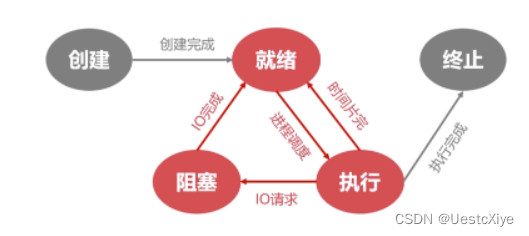


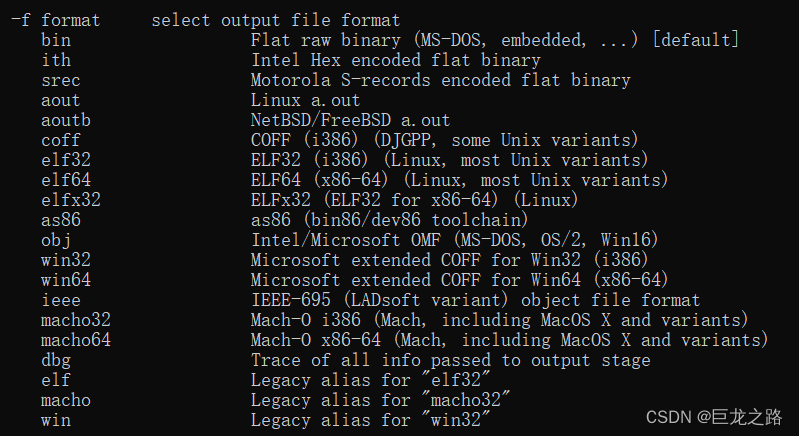
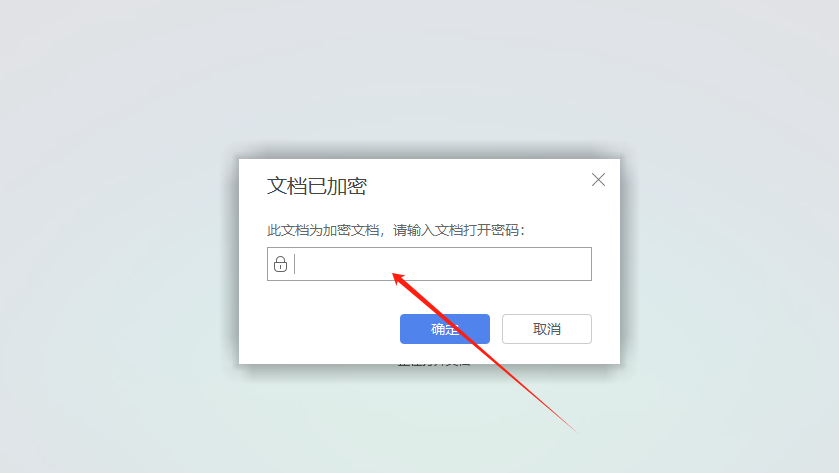
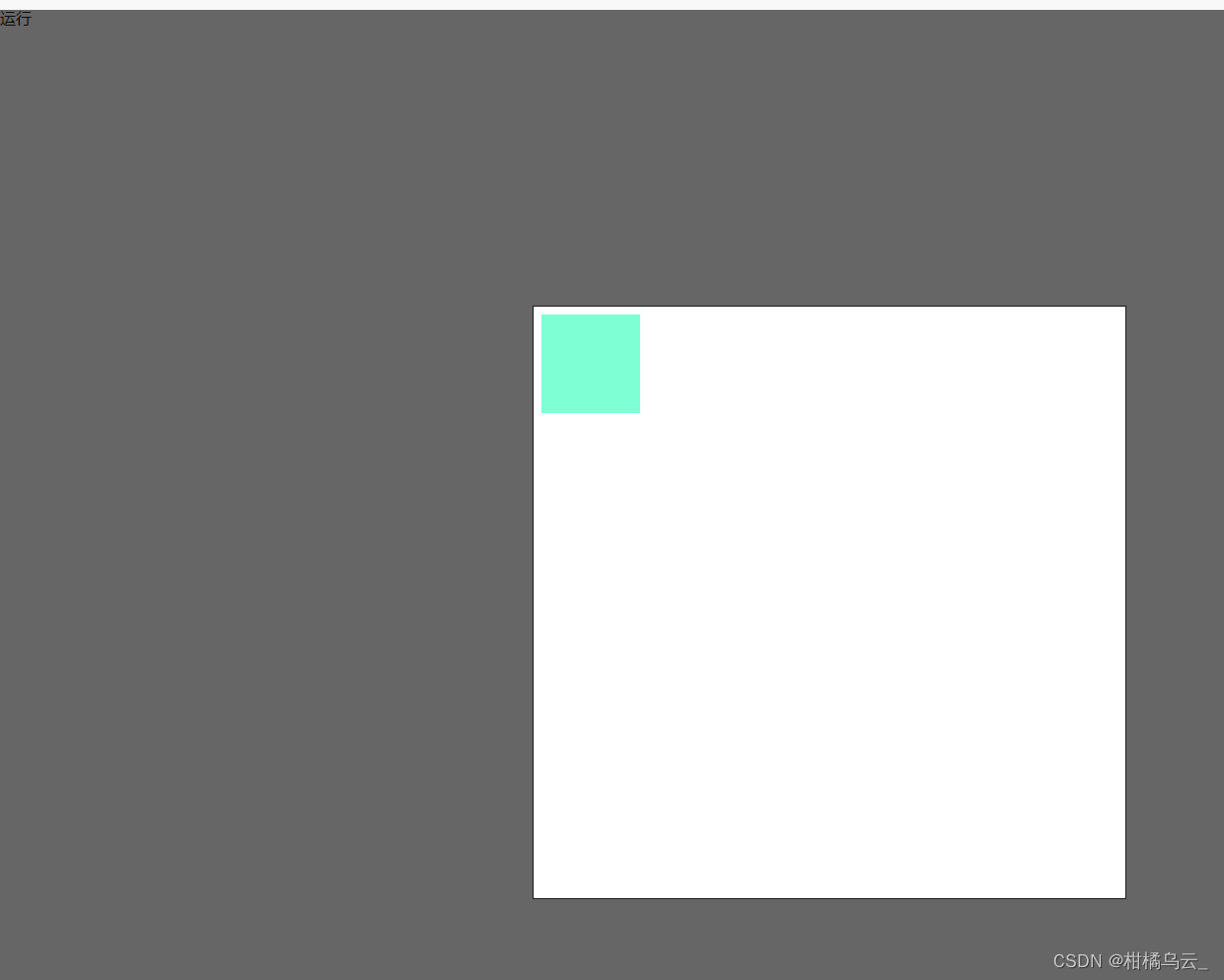
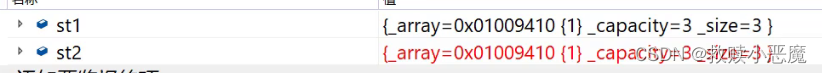
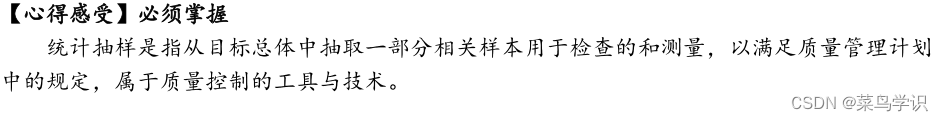
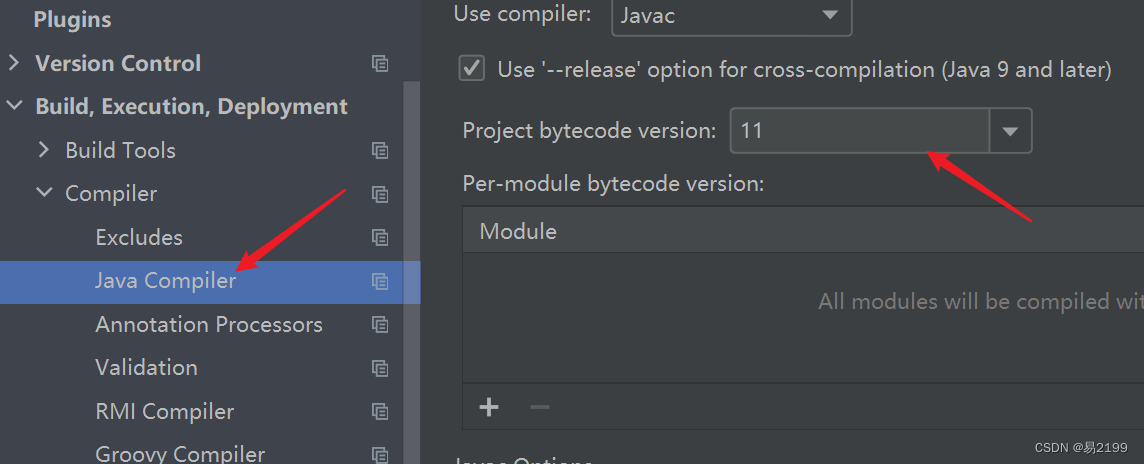



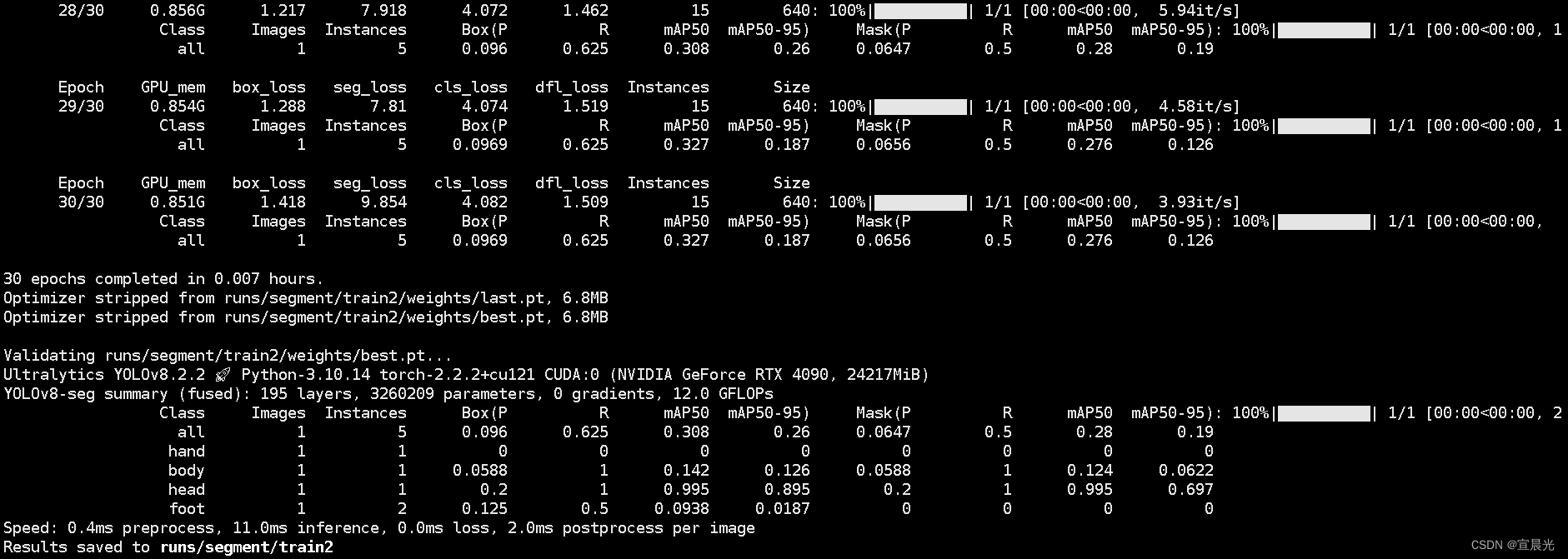
![[阅读笔记1][GPT-3]Language Models are Few-Shot Learners](https://img-blog.csdnimg.cn/direct/fc2a2977c968468aab18f3dc61e8847c.png)