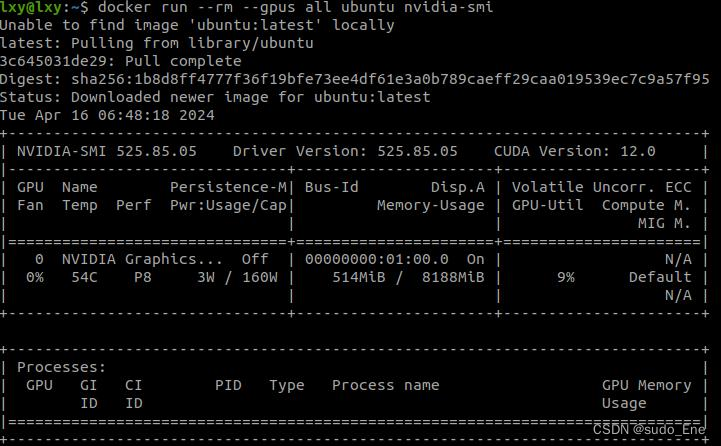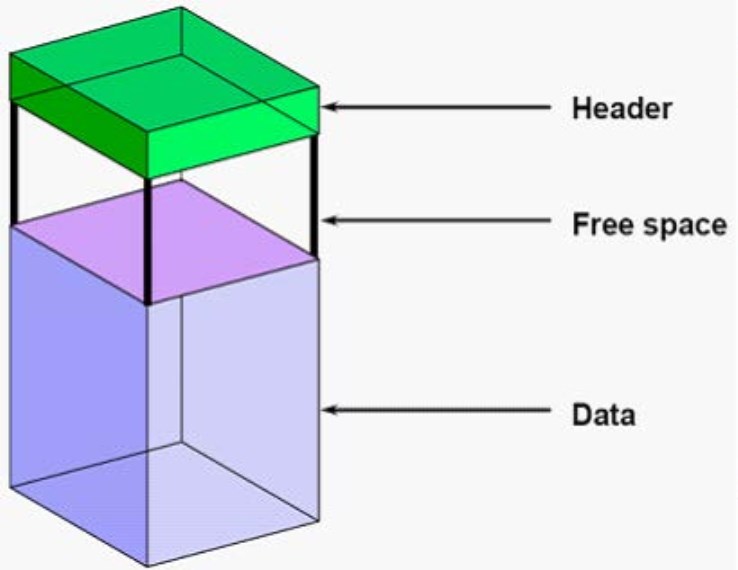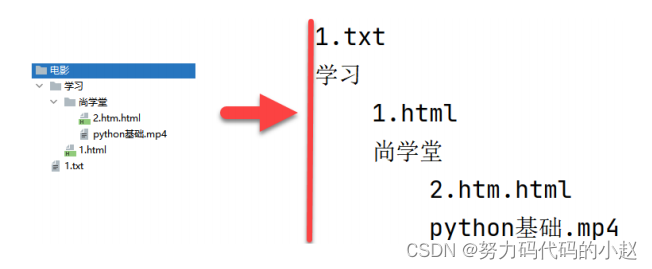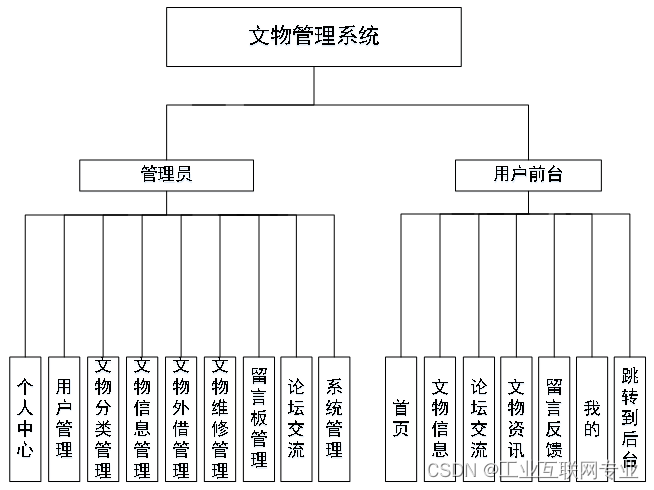一、源码下载
可以通过下方链接下载Efficientdet源码
GitHub - zylo117/Yet-Another-EfficientDet-Pytorch: The pytorch re-implement of the official efficientdet with SOTA performance in real time and pretrained weights.The pytorch re-implement of the official efficientdet with SOTA performance in real time and pretrained weights. - zylo117/Yet-Another-EfficientDet-Pytorch![]() https://github.com/zylo117/Yet-Another-EfficientDet-Pytorch/tree/master
https://github.com/zylo117/Yet-Another-EfficientDet-Pytorch/tree/master
二、环境配置
1、使用anaconda创建环境
conda create -n efficient python==3.8 -y2、进入环境
conda activate efficient3、安装依赖包
pip install pycocotools-windows numpy opencv-python tqdm tensorboard tensorboardX pyyaml webcolors4、安装torch和torchvision
pip install torch==1.9.1+cu111 torchvision==0.10.1+cu111 -f https://download.pytorch.org/whl/torch_stable.html5、测试配置
5.1预训练权重下载
在源码下载的地方将预训练权重下载下来,这里选择的是Efficientdet-D1版本的预训练权重

在根目录下创建weights文件夹,将预训练权重放在文件夹内
5.2修改参数
在efficientdet_test.py中修改测试图片路径和efficientdet的版本,这里我下的版本是D1,所以就要将compound_coef改为1,如果你下的是其他版本,就将compound_coef改成对应的版本数字。

测试图片官方已经放在test\img.png,修改完之后运行efficientdet_test.py,检测结果保存在test文件夹内。

至此,efficientdet的所有环境配置结束。
三、自己的数据集制作
由于efficientdet使用的是coco格式的数据集,需要将标签转为coco格式,如果使用labelme进行标注,可以直接在labelme中切换成json格式的标签,最后用脚本进行合并,本文介绍的是使用VOC格式(xml)如何转为coco格式数据集。
1、划分验证集和训练集
使用下面的脚本将训练集进行划分:
# 将标签格式为xml的数据集按照8:2的比例划分为训练集和验证集
import os
import shutil
import random
from tqdm import tqdm
def split_img(img_path, label_path, split_list):
try: # 创建数据集文件夹
Data = 'yourdatasetsname'
os.mkdir(Data)
train_img_dir = Data + '/images/train'
val_img_dir = Data + '/images/val'
# test_img_dir = Data + '/images/test'
train_label_dir = Data + '/labels/train'
val_label_dir = Data + '/labels/val'
# test_label_dir = Data + '/labels/test'
# 创建文件夹
os.makedirs(train_img_dir)
os.makedirs(train_label_dir)
os.makedirs(val_img_dir)
os.makedirs(val_label_dir)
# os.makedirs(test_img_dir)
# os.makedirs(test_label_dir)
except:
print('文件目录已存在')
train, val = split_list
all_img = os.listdir(img_path)
all_img_path = [os.path.join(img_path, img) for img in all_img]
# all_label = os.listdir(label_path)
# all_label_path = [os.path.join(label_path, label) for label in all_label]
train_img = random.sample(all_img_path, int(train * len(all_img_path)))
train_img_copy = [os.path.join(train_img_dir, img.split('\\')[-1]) for img in train_img]
train_label = [toLabelPath(img, label_path) for img in train_img]
train_label_copy = [os.path.join(train_label_dir, label.split('\\')[-1]) for label in train_label]
for i in tqdm(range(len(train_img)), desc='train2007 ', ncols=80, unit='img'):
_copy(train_img[i], train_img_dir)
_copy(train_label[i], train_label_dir)
all_img_path.remove(train_img[i])
val_img = all_img_path
val_label = [toLabelPath(img, label_path) for img in val_img]
for i in tqdm(range(len(val_img)), desc='test2007 ', ncols=80, unit='img'):
_copy(val_img[i], val_img_dir)
_copy(val_label[i], val_label_dir)
def _copy(from_path, to_path):
shutil.copy(from_path, to_path)
def toLabelPath(img_path, label_path):
img = img_path.split('\\')[-1]
label = img.split('.jpg')[0] + '.xml'
return os.path.join(label_path, label)
def main():
img_path = '/path/to/your/image/folder'
label_path = '/path/to/your/xml/folder'
split_list = [0.8, 0.2] # 数据集划分比例[train2007:test2007]
split_img(img_path, label_path, split_list)
if __name__ == '__main__':
main()2、移动图片
在数据集根目录下创建datasets文件夹,并创建coco文件夹,在coco文件夹内创建annotations、train2017和val2017文件夹。将上一步划分好的训练集图片放入trian2017文件夹内,验证集图片放入val2017文件夹内。

3、生成json文件
使用下方的脚本分别对验证集和训练集的所有xml文件转为json文件,结果会生成两个json文件。
import xml.etree.ElementTree as ET
import os
import json
coco = dict()
coco['images'] = []
coco['type'] = 'instances'
coco['annotations'] = []
coco['categories'] = []
category_set = dict()
image_set = set()
# category_item_id = -1
# VOC数据集的类别id与coco数据集一样都是从1开始,如果初始设为-1,那么转出来的coco的json文件中category_id和类别id会从0开始,不符合coco标准,在调coco.py的时候会报错list越界
category_item_id = 0
image_id = 20180000000
annotation_id = 0
def addCatItem(name):
global category_item_id
category_item = dict()
category_item['supercategory'] = 'none'
category_item_id += 1
category_item['id'] = category_item_id
category_item['name'] = name
coco['categories'].append(category_item)
category_set[name] = category_item_id
return category_item_id
def addImgItem(file_name, size):
global image_id
if file_name is None:
raise Exception('Could not find filename tag in xml file.')
if size['width'] is None:
raise Exception('Could not find width tag in xml file.')
if size['height'] is None:
raise Exception('Could not find height tag in xml file.')
image_id += 1
image_item = dict()
image_item['id'] = image_id
image_item['file_name'] = file_name
image_item['width'] = size['width']
image_item['height'] = size['height']
coco['images'].append(image_item)
image_set.add(file_name)
return image_id
def addAnnoItem(object_name, image_id, category_id, bbox):
global annotation_id
annotation_item = dict()
annotation_item['segmentation'] = []
seg = []
# bbox[] is x,y,w,h
# left_top
seg.append(bbox[0])
seg.append(bbox[1])
# left_bottom
seg.append(bbox[0])
seg.append(bbox[1] + bbox[3])
# right_bottom
seg.append(bbox[0] + bbox[2])
seg.append(bbox[1] + bbox[3])
# right_top
seg.append(bbox[0] + bbox[2])
seg.append(bbox[1])
annotation_item['segmentation'].append(seg)
annotation_item['area'] = bbox[2] * bbox[3]
annotation_item['iscrowd'] = 0
annotation_item['ignore'] = 0
annotation_item['image_id'] = image_id
annotation_item['bbox'] = bbox
annotation_item['category_id'] = category_id
annotation_id += 1
annotation_item['id'] = annotation_id
coco['annotations'].append(annotation_item)
def _read_image_ids(image_sets_file):
ids = []
with open(image_sets_file) as f:
for line in f:
ids.append(line.rstrip())
return ids
"""通过txt文件生成"""
#split ='train' 'va' 'trainval' 'test'
def parseXmlFiles_by_txt(data_dir,json_save_path,split='train'):
print("hello")
labelfile=split+".txt"
image_sets_file = data_dir + "/ImageSets/Main/"+labelfile
ids=_read_image_ids(image_sets_file)
for _id in ids:
xml_file=data_dir + f"/Annotations/{_id}.xml"
bndbox = dict()
size = dict()
current_image_id = None
current_category_id = None
file_name = None
size['width'] = None
size['height'] = None
size['depth'] = None
tree = ET.parse(xml_file)
root = tree.getroot()
if root.tag != 'annotation':
raise Exception('pascal voc xml root element should be annotation, rather than {}'.format(root.tag))
# elem is <folder>, <filename>, <size>, <object>
for elem in root:
current_parent = elem.tag
current_sub = None
object_name = None
if elem.tag == 'folder':
continue
if elem.tag == 'filename':
file_name = elem.text
if file_name in category_set:
raise Exception('file_name duplicated')
# add img item only after parse <size> tag
elif current_image_id is None and file_name is not None and size['width'] is not None:
if file_name not in image_set:
current_image_id = addImgItem(file_name, size)
print('add image with {} and {}'.format(file_name, size))
else:
raise Exception('duplicated image: {}'.format(file_name))
# subelem is <width>, <height>, <depth>, <name>, <bndbox>
for subelem in elem:
bndbox['xmin'] = None
bndbox['xmax'] = None
bndbox['ymin'] = None
bndbox['ymax'] = None
current_sub = subelem.tag
if current_parent == 'object' and subelem.tag == 'name':
object_name = subelem.text
if object_name not in category_set:
current_category_id = addCatItem(object_name)
else:
current_category_id = category_set[object_name]
elif current_parent == 'size':
if size[subelem.tag] is not None:
raise Exception('xml structure broken at size tag.')
size[subelem.tag] = int(subelem.text)
# option is <xmin>, <ymin>, <xmax>, <ymax>, when subelem is <bndbox>
for option in subelem:
if current_sub == 'bndbox':
if bndbox[option.tag] is not None:
raise Exception('xml structure corrupted at bndbox tag.')
bndbox[option.tag] = int(option.text)
# only after parse the <object> tag
if bndbox['xmin'] is not None:
if object_name is None:
raise Exception('xml structure broken at bndbox tag')
if current_image_id is None:
raise Exception('xml structure broken at bndbox tag')
if current_category_id is None:
raise Exception('xml structure broken at bndbox tag')
bbox = []
# x
bbox.append(bndbox['xmin'])
# y
bbox.append(bndbox['ymin'])
# w
bbox.append(bndbox['xmax'] - bndbox['xmin'])
# h
bbox.append(bndbox['ymax'] - bndbox['ymin'])
print('add annotation with {},{},{},{}'.format(object_name, current_image_id, current_category_id,
bbox))
addAnnoItem(object_name, current_image_id, current_category_id, bbox)
json.dump(coco, open(json_save_path, 'w'))
"""直接从xml文件夹中生成"""
def parseXmlFiles(xml_path,json_save_path):
for f in os.listdir(xml_path):
if not f.endswith('.xml'):
continue
# print(path)
bndbox = dict()
size = dict()
current_image_id = None
current_category_id = None
file_name = None
size['width'] = None
size['height'] = None
size['depth'] = None
xml_file = os.path.join(xml_path, f)
print(xml_file)
tree = ET.parse(xml_file)
root = tree.getroot()
if root.tag != 'annotation':
raise Exception('pascal voc xml root element should be annotation, rather than {}'.format(root.tag))
# elem is <folder>, <filename>, <size>, <object>
for elem in root:
current_parent = elem.tag
current_sub = None
object_name = None
if elem.tag == 'folder':
continue
if elem.tag == 'filename':
# 改成与xml文件同名的图片文件
file_name = f.split(".")[0] + ".jpg"
# file_name = elem.text
# if file_name in category_set:
# raise Exception('file_name duplicated')
# add img item only after parse <size> tag
elif current_image_id is None and file_name is not None and size['width'] is not None:
if file_name not in image_set:
current_image_id = addImgItem(file_name, size)
print('add image with {} and {}'.format(file_name, size))
else:
raise Exception('duplicated image: {}'.format(file_name))
# subelem is <width>, <height>, <depth>, <name>, <bndbox>
for subelem in elem:
bndbox['xmin'] = None
bndbox['xmax'] = None
bndbox['ymin'] = None
bndbox['ymax'] = None
current_sub = subelem.tag
if current_parent == 'object' and subelem.tag == 'name':
object_name = subelem.text
if object_name not in category_set:
current_category_id = addCatItem(object_name)
else:
current_category_id = category_set[object_name]
elif current_parent == 'size':
if size[subelem.tag] is not None:
raise Exception('xml structure broken at size tag.')
size[subelem.tag] = int(subelem.text)
# option is <xmin>, <ymin>, <xmax>, <ymax>, when subelem is <bndbox>
for option in subelem:
if current_sub == 'bndbox':
if bndbox[option.tag] is not None:
raise Exception('xml structure corrupted at bndbox tag.')
bndbox[option.tag] = int(option.text)
# only after parse the <object> tag
if bndbox['xmin'] is not None:
if object_name is None:
raise Exception('xml structure broken at bndbox tag')
if current_image_id is None:
raise Exception('xml structure broken at bndbox tag')
if current_category_id is None:
raise Exception('xml structure broken at bndbox tag')
bbox = []
# x
bbox.append(bndbox['xmin'])
# y
bbox.append(bndbox['ymin'])
# w
bbox.append(bndbox['xmax'] - bndbox['xmin'])
# h
bbox.append(bndbox['ymax'] - bndbox['ymin'])
print('add annotation with {},{},{},{}'.format(object_name, current_image_id, current_category_id,
bbox))
addAnnoItem(object_name, current_image_id, current_category_id, bbox)
json.dump(coco, open(json_save_path, 'w'))
if __name__ == '__main__':
#通过txt文件生成
# voc_data_dir="E:/VOCdevkit/VOC2007"
# json_save_path="E:/VOCdevkit/voc2007trainval.json"
# parseXmlFiles_by_txt(voc_data_dir,json_save_path,"trainval")
#通过文件夹生成
ann_path='/path/to/your/xml/folder'
json_save_path="instances_val.json"
parseXmlFiles(ann_path,json_save_path)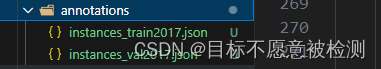
四、训练
1、创建配置文件
类似于YOLO,efficientdet也需要创建配置文件,直接复制projects文件夹的coco.yml并改名,并根据自己的数据集进行修改。

2、修改训练参数

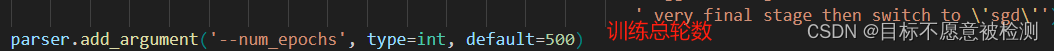
3、训练
使用下方命令进行训练
python train.py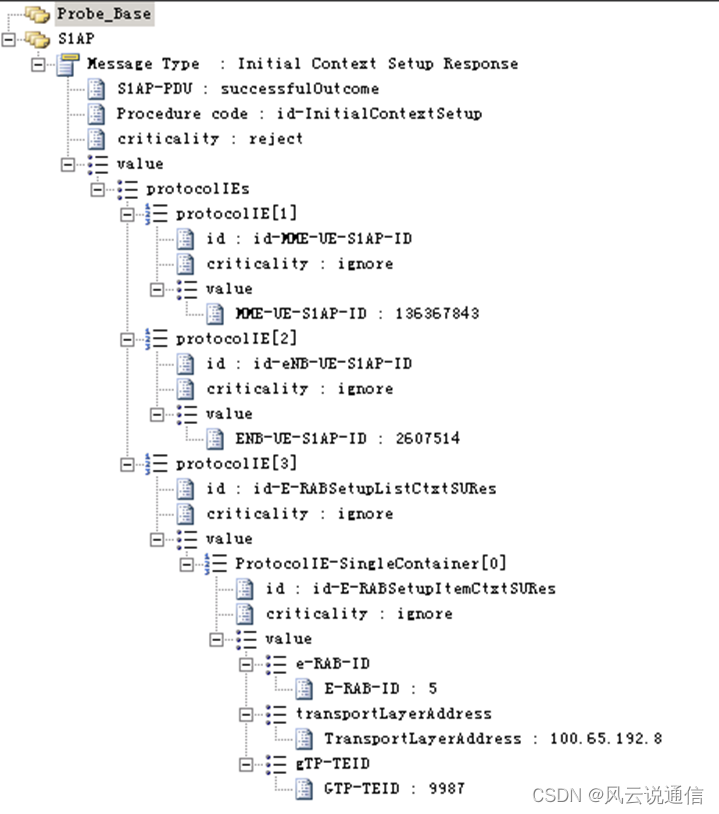

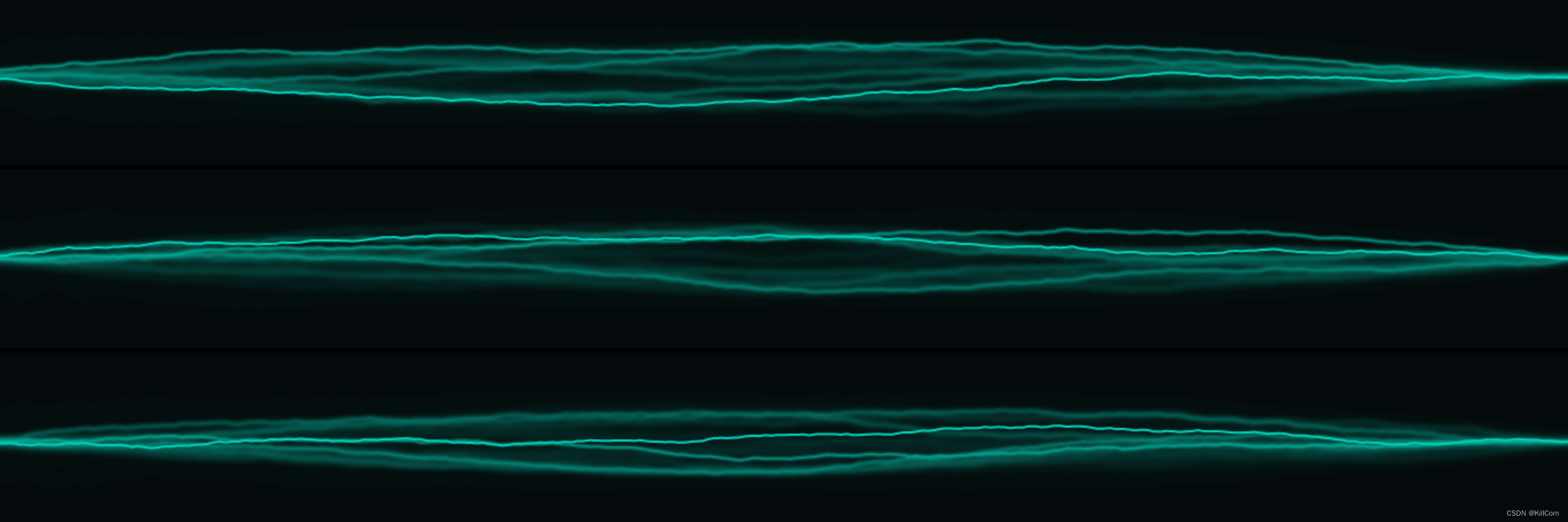


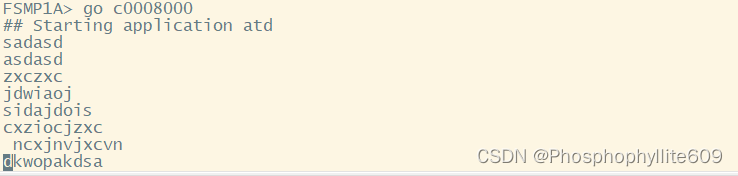


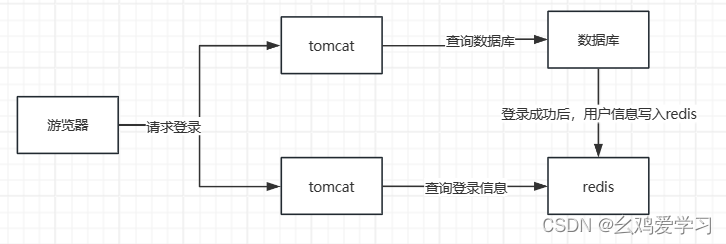



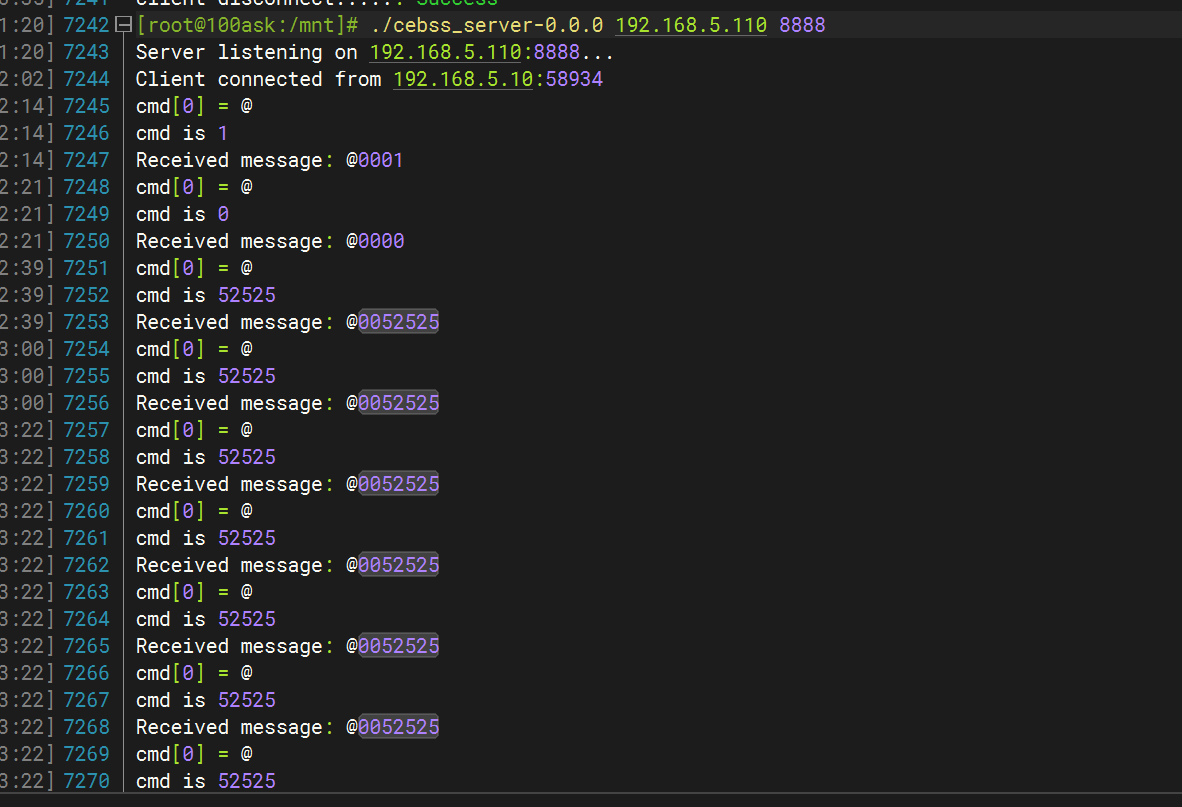
![[算法] 动态规划](https://img-blog.csdnimg.cn/a15f28a31e154600a7643a6c52e38e47.png)