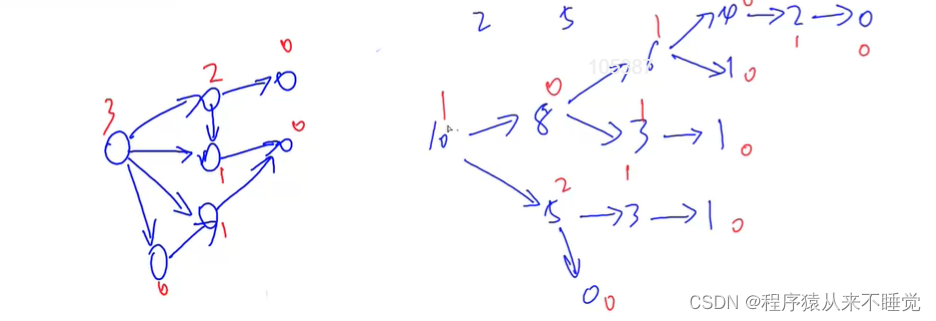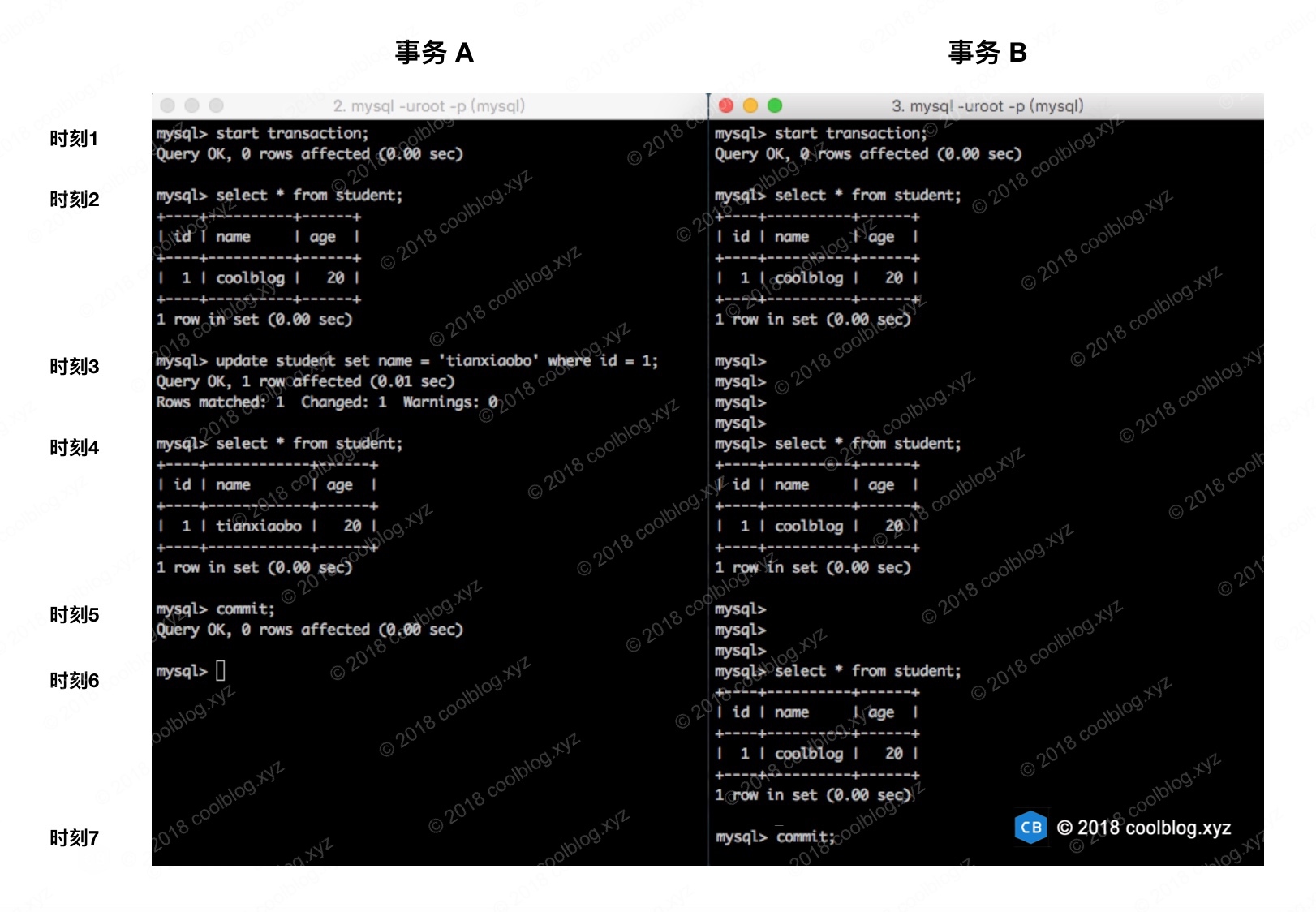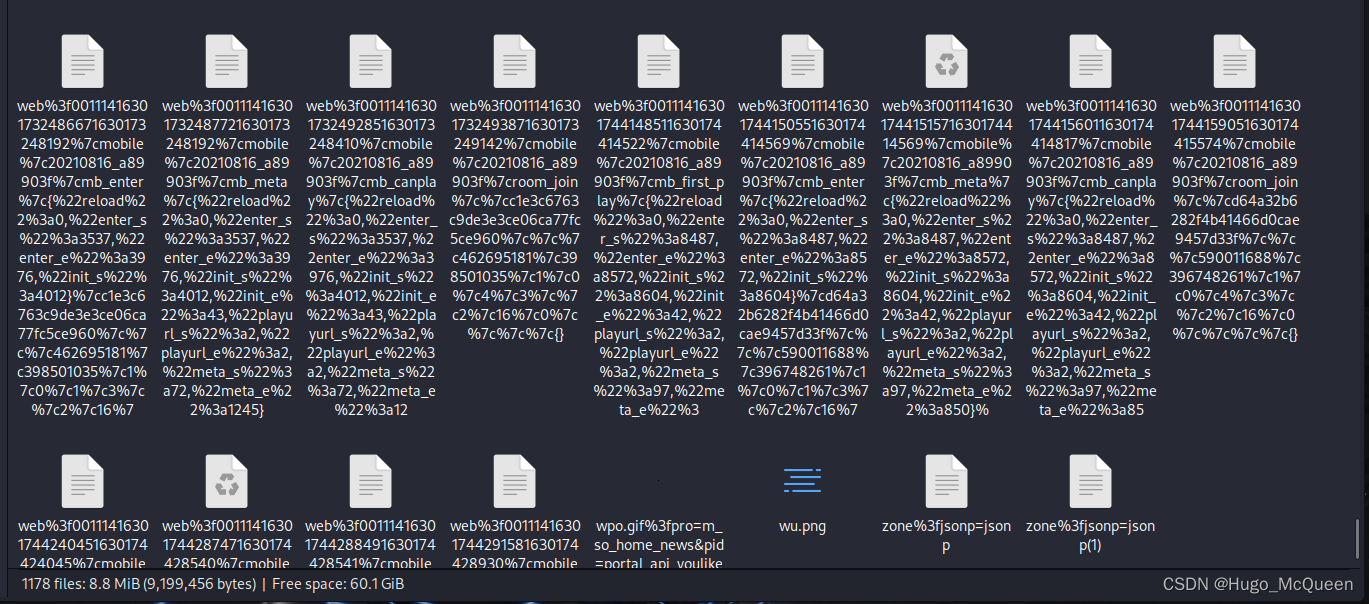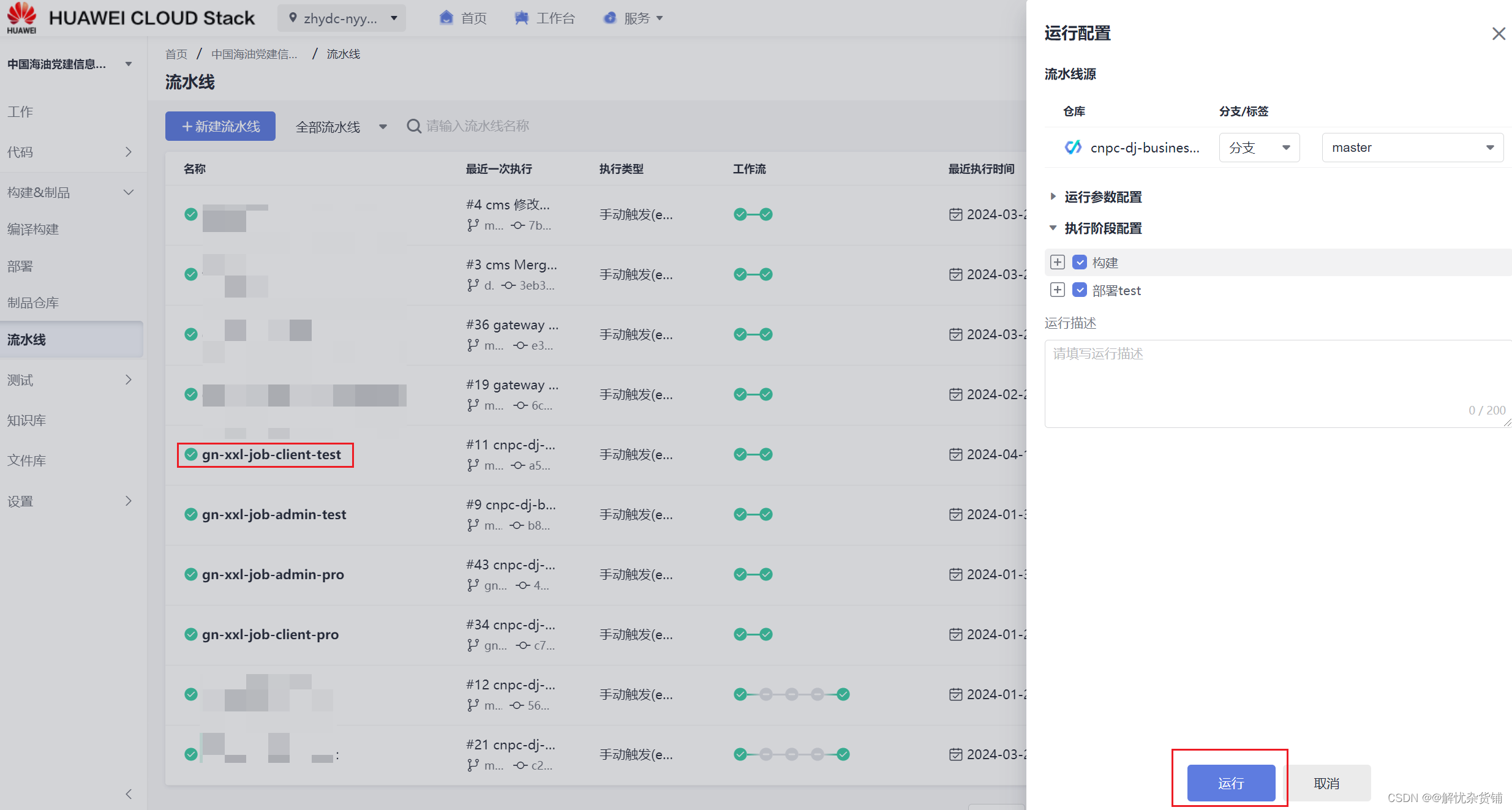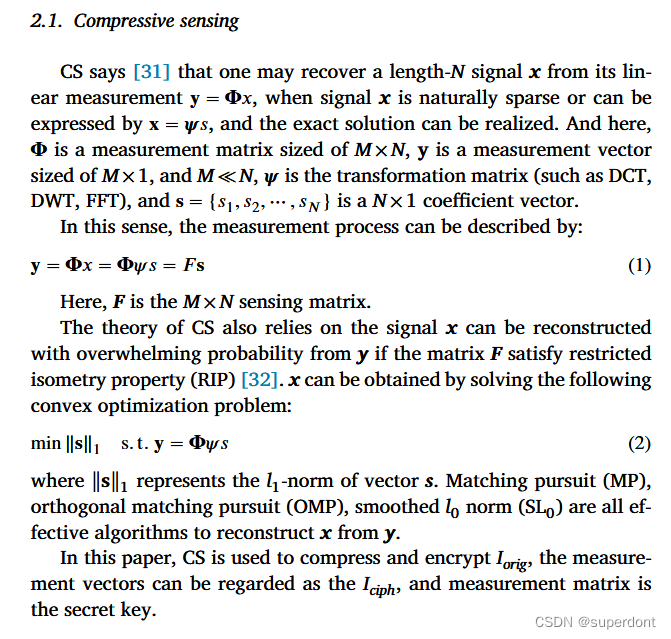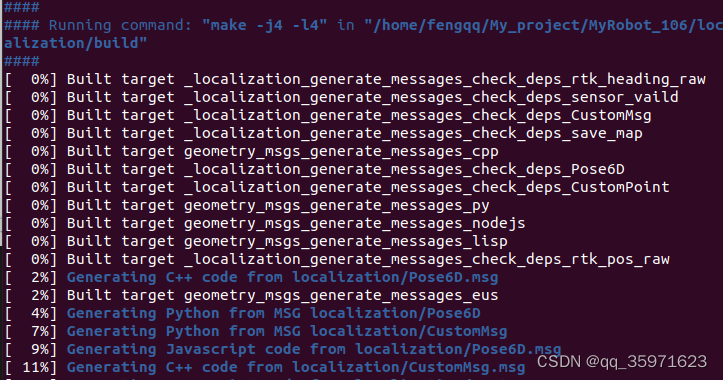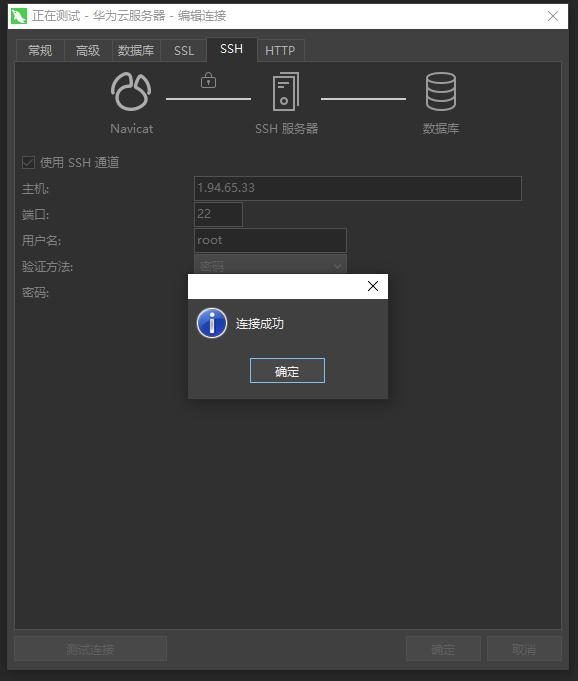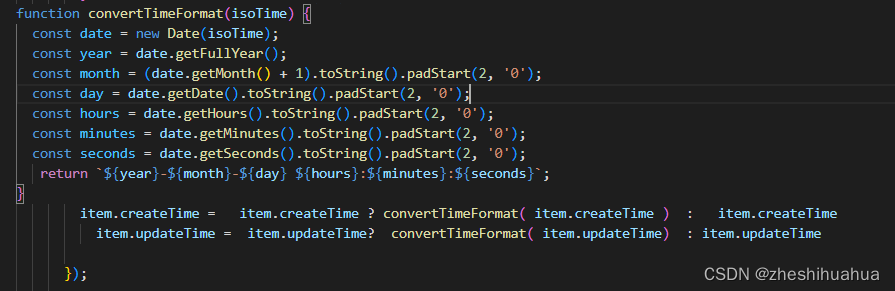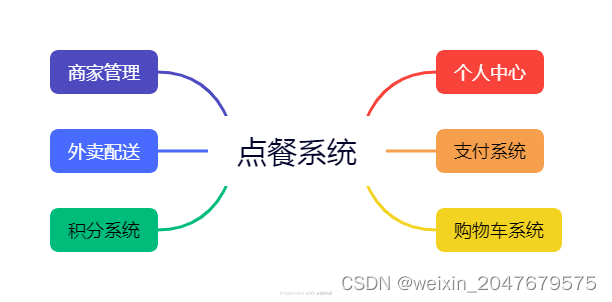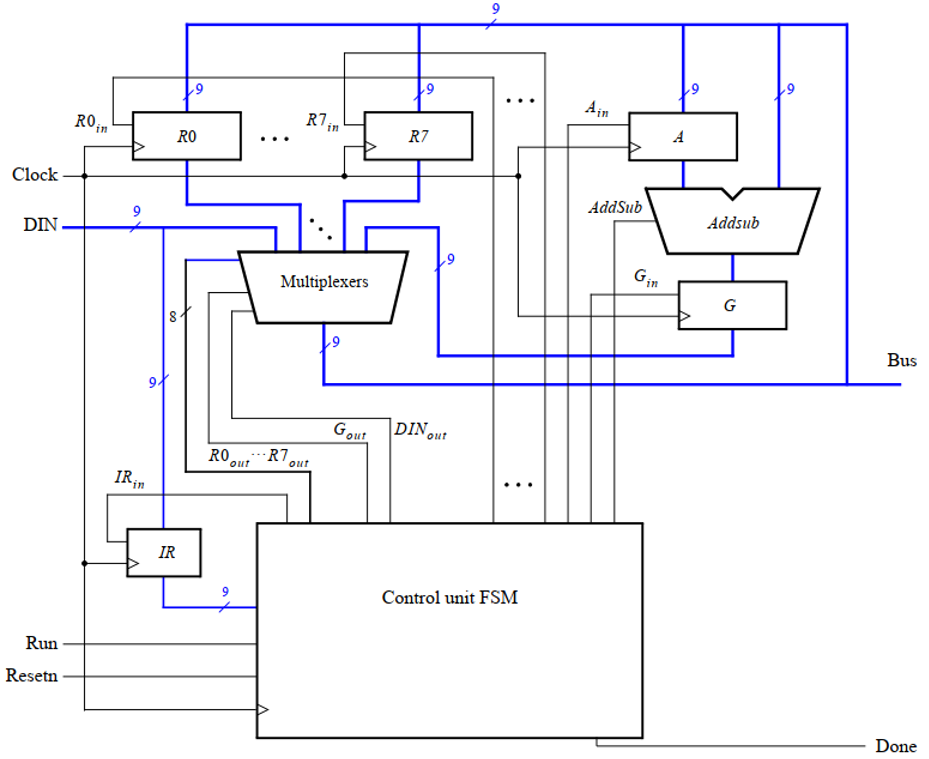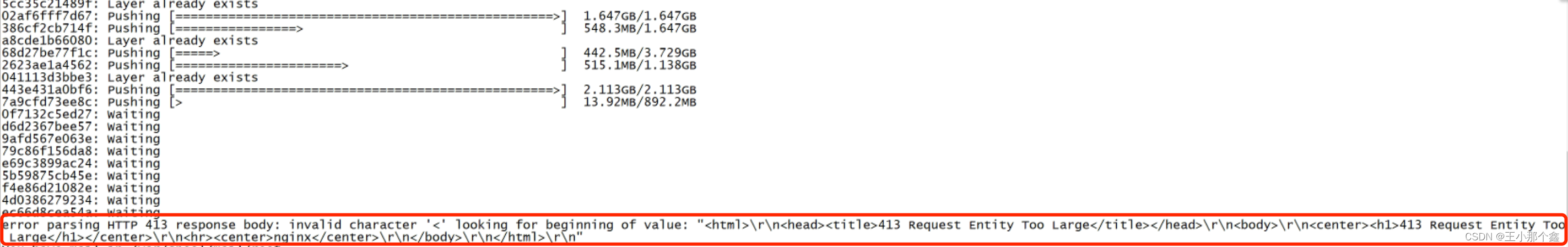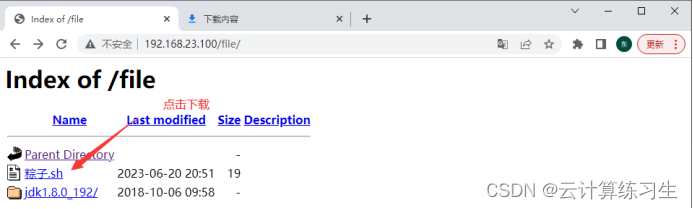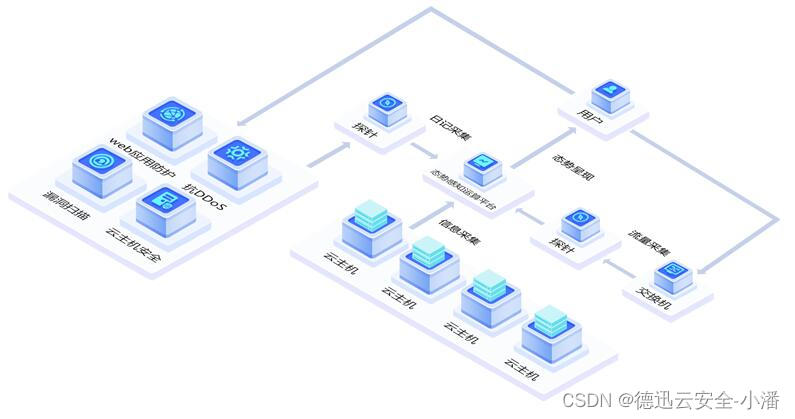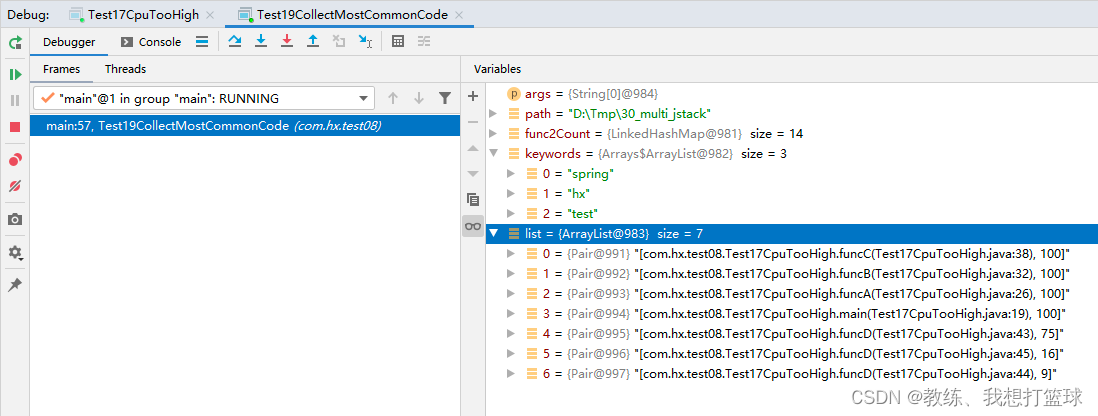效果图
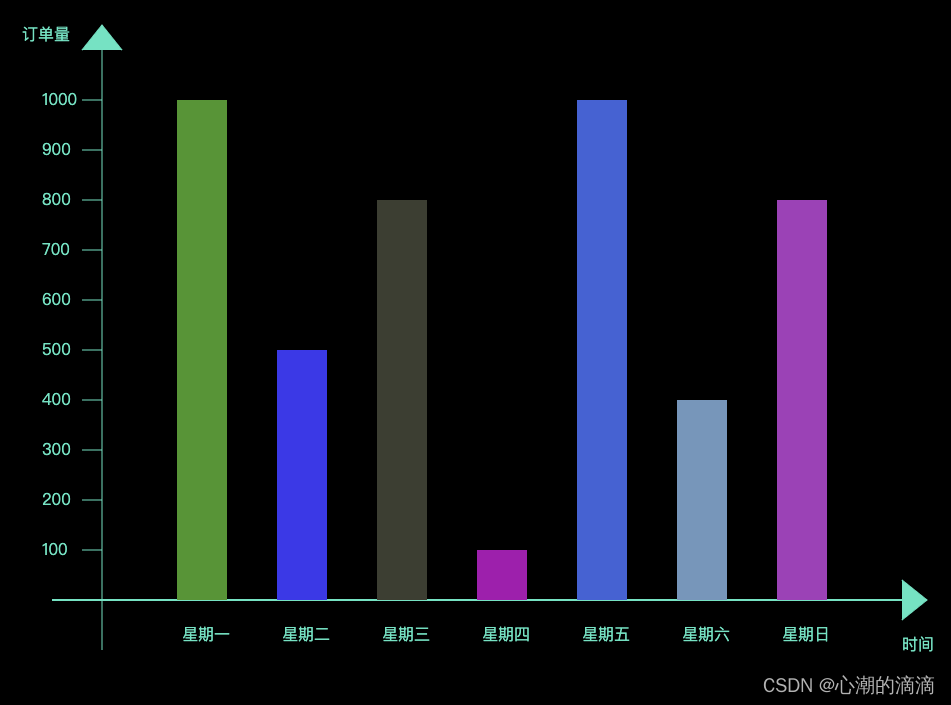
定义背景色和坐标轴颜色
:root {
--cord-color: #2be7ca;
}
body {
background-color: #000;
}
画坐标轴
画X轴
<!-- 坐标轴 -->
<g id="cordinate">
<!-- x轴 -->
<line x1="50" y1="600" x2="900" y2="600" stroke="var(--cord-color)" stroke-width="2" />" stroke-width="1"></line>
<path d="M 900,580 L 925,600 L 900,620" fill="var(--cord-color)" stroke="var(--cord-color)" stroke-width="1"></path>
<text x="20" y="40" fill="var(--cord-color)">订单量</text>
</g>
画Y轴
<!-- y轴 -->
<line x1="100" y1="650" x2="100" y2="50" stroke="var(--cord-color)" stroke-width="1"></line>
<path d="M 80,50 L 100,25 L 120,50" fill="var(--cord-color)" stroke="var(--cord-color)" stroke-width="1"></path>
<text x="900" y="650" fill="var(--cord-color)">时间</text>
画刻度
首先定义假数据
const data = [
{
time: "星期一",
orders: 1000
},
{
time: "星期二",
orders: 500
},
{
time: "星期三",
orders: 800
},
{
time: "星期四",
orders: 100
},
{
time: "星期五",
orders: 1000
},
{
time: "星期六",
orders: 400
},
{
time: "星期日",
orders: 800
}
]
画X轴刻度
<!-- x轴刻度 -->
<g id="xkedu"></g>
使用JavaScript来渲染
// 计算x轴刻度及条形图
const xjgLength = 700 / data.length;
const xkedu = document.getElementById("xkedu");
for (let i = 1; i <= data.length; i++) {
render(100 + i * xjgLength, i)
}
// 绘制x轴刻度
const render = (posX, index) => {
const lineDom = document.createElement("line");
lineDom.setAttribute("stroke", "var(--cord-color)");
lineDom.setAttribute("stroke-width", "1");
lineDom.setAttribute("x1", posX);
lineDom.setAttribute("y1", "600");
lineDom.setAttribute("x2", posX);
lineDom.setAttribute("y2", "580");
xkedu.innerHTML += lineDom.outerHTML
xkedu.innerHTML += `<text x="${posX - 20}" y="640" fill="var(--cord-color)">${data[index - 1].time}</text>`
}
画Y轴刻度
<!-- y轴刻度 -->
<g id="ykedu"></g>
渲染
const ykedu = document.getElementById("ykedu");
const yjgLength = 350 / data.length;
for (let i = 1; i <= 10; i++) {
renderYKedu(600 - i * yjgLength, i)
}
// 绘制y轴刻度
const renderYKedu = (posY, num) => {
const lineDom = document.createElement("line");
lineDom.setAttribute("stroke", "var(--cord-color)");
lineDom.setAttribute("stroke-width", "1");
lineDom.setAttribute("x1", "100");
lineDom.setAttribute("y1", posY);
lineDom.setAttribute("x2", "80");
lineDom.setAttribute("y2", posY);
ykedu.innerHTML += lineDom.outerHTML
ykedu.innerHTML += `<text x="40" y="${posY + 5}" fill="var(--cord-color)">${100 * num}</text>`
}
绘制条形图
这里,我们可以直接在绘制x轴刻度的同时绘制条形图
<!-- 条形图 -->
<g id="barList"></g>
const barList = document.getElementById("barList");
const render = (posX, index) => {
// 绘制条形图
const color = `rgb(${parseInt(Math.random() * 255)}, ${parseInt(Math.random() * 255)}, ${parseInt(Math.random() * 255)})`
barList.innerHTML += `<rect x="${posX - 25}" y="${600 - data[index - 1].orders / 2}" width="50" height="${data[index - 1].orders / 2}" fill="${color}"></rect>`
}