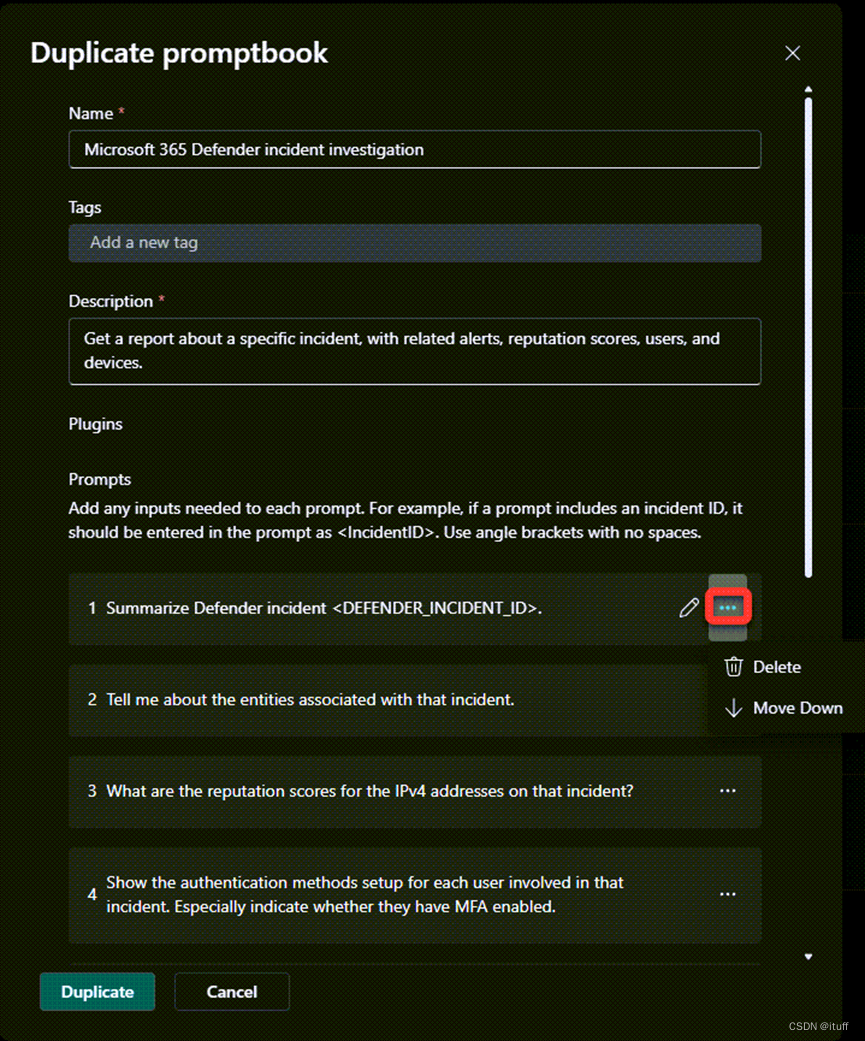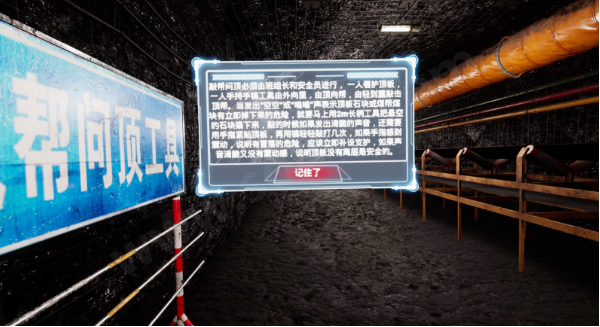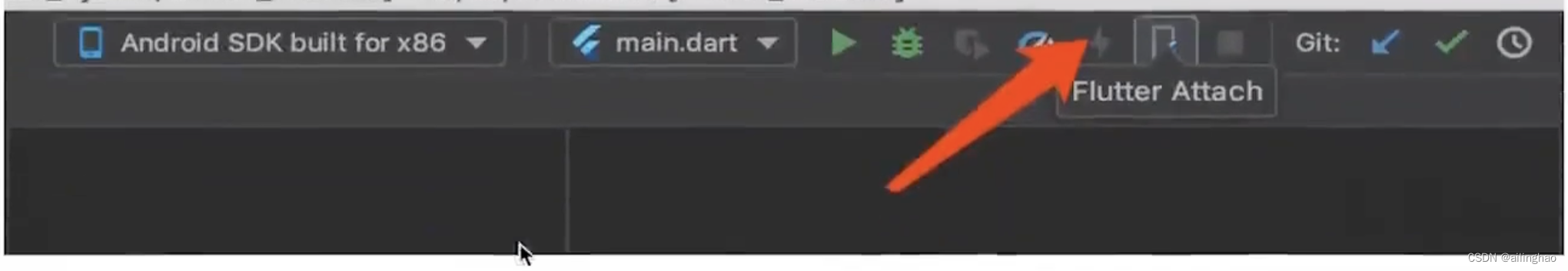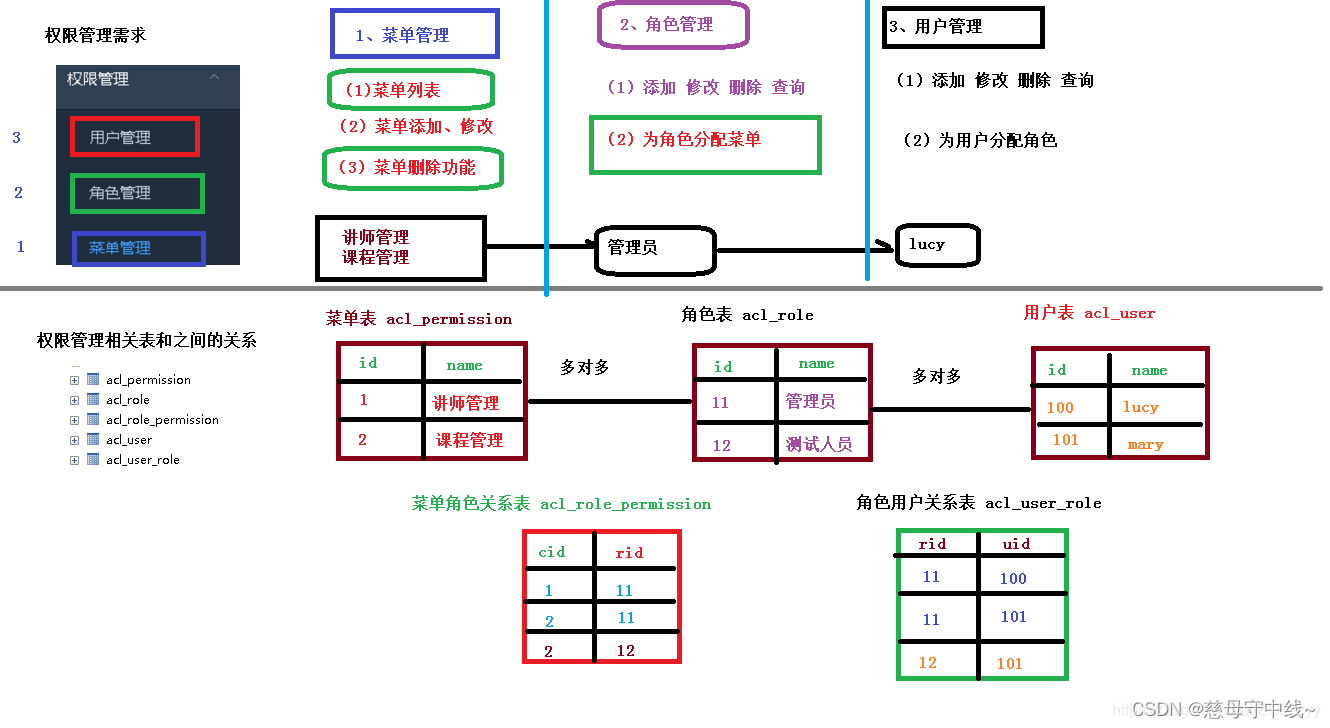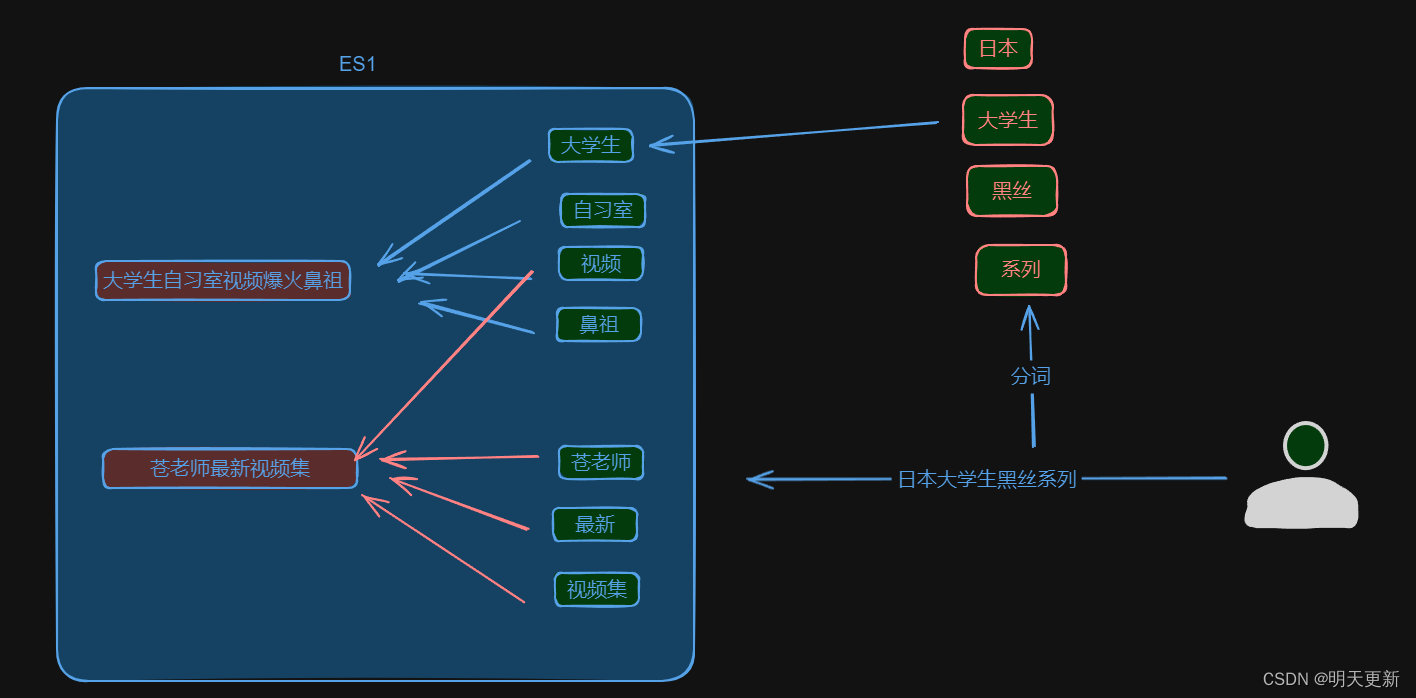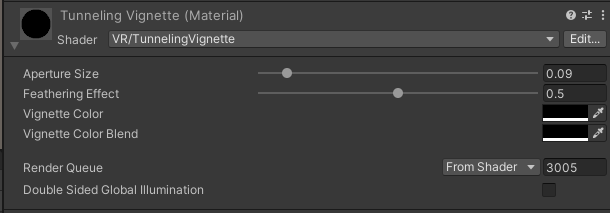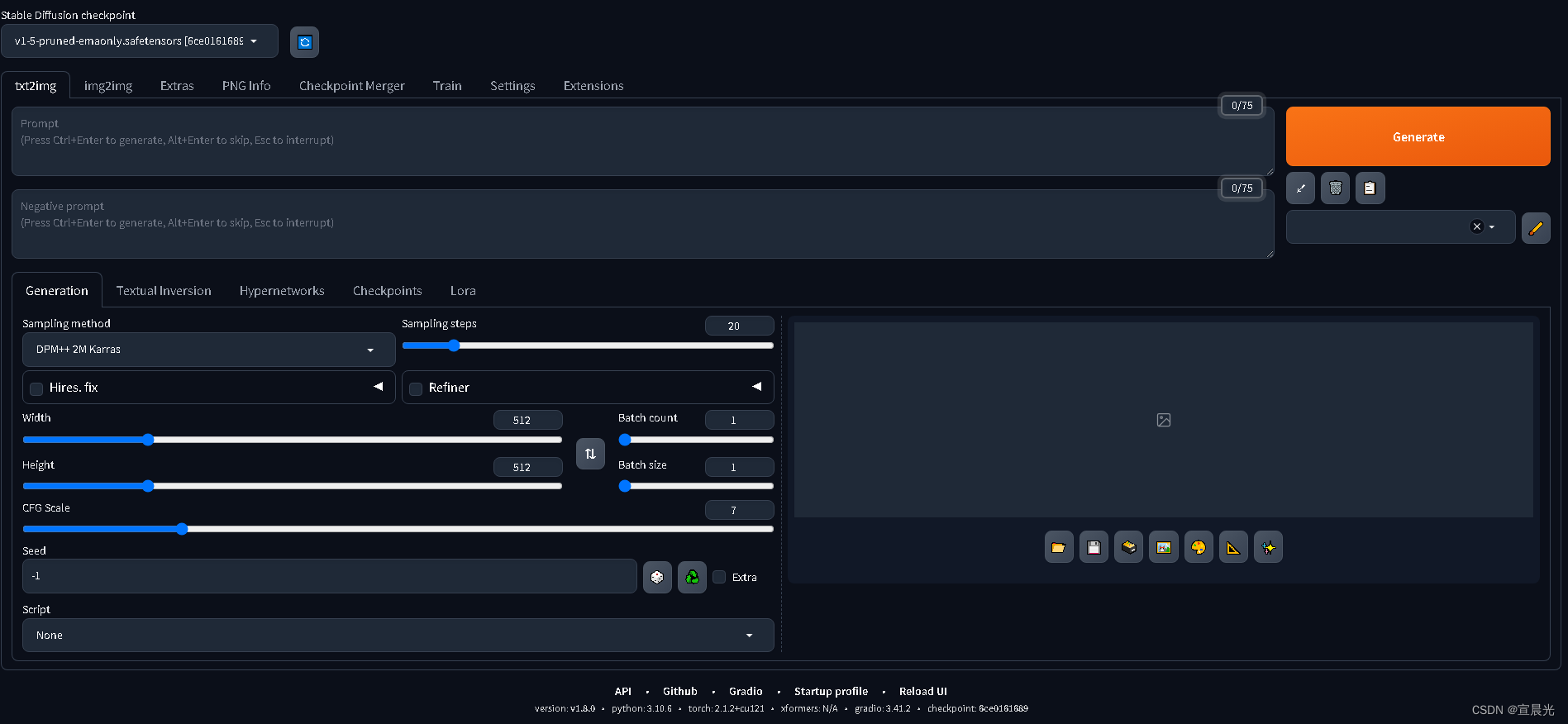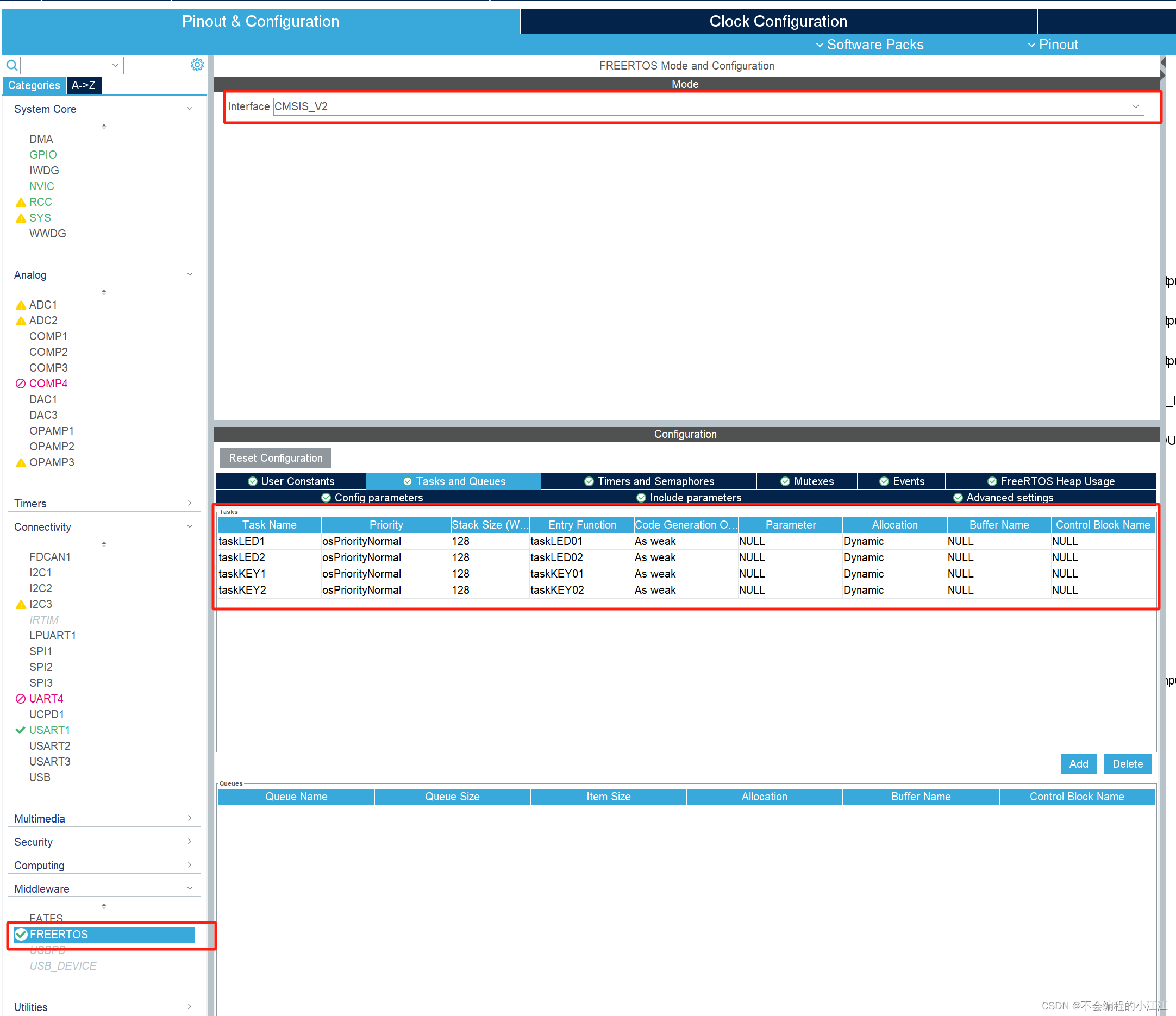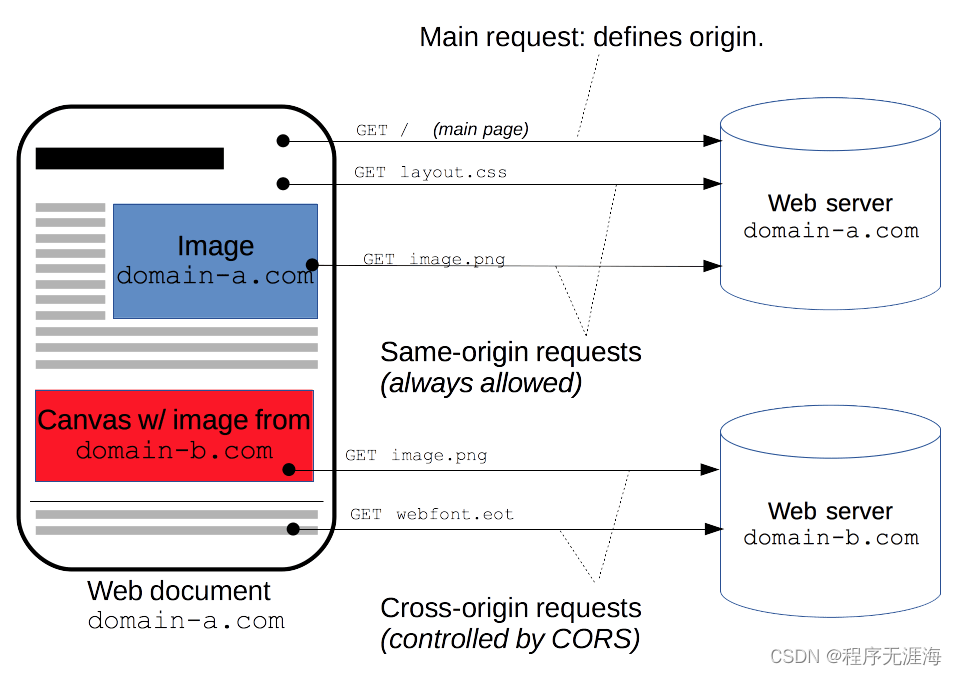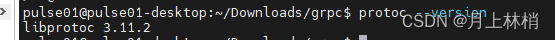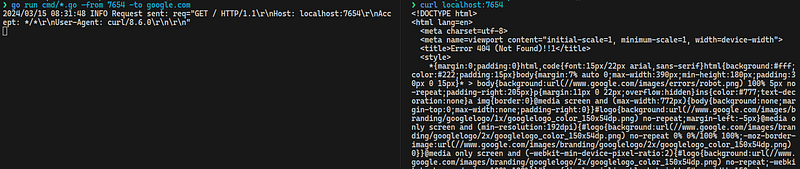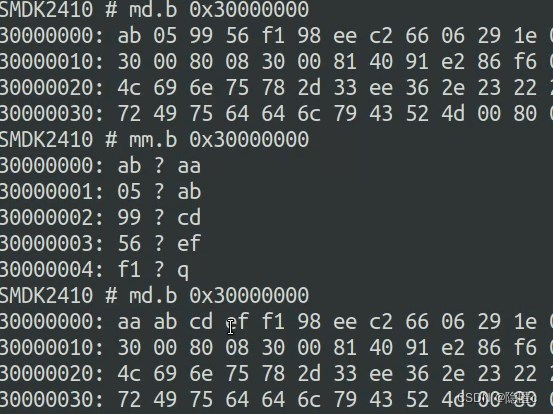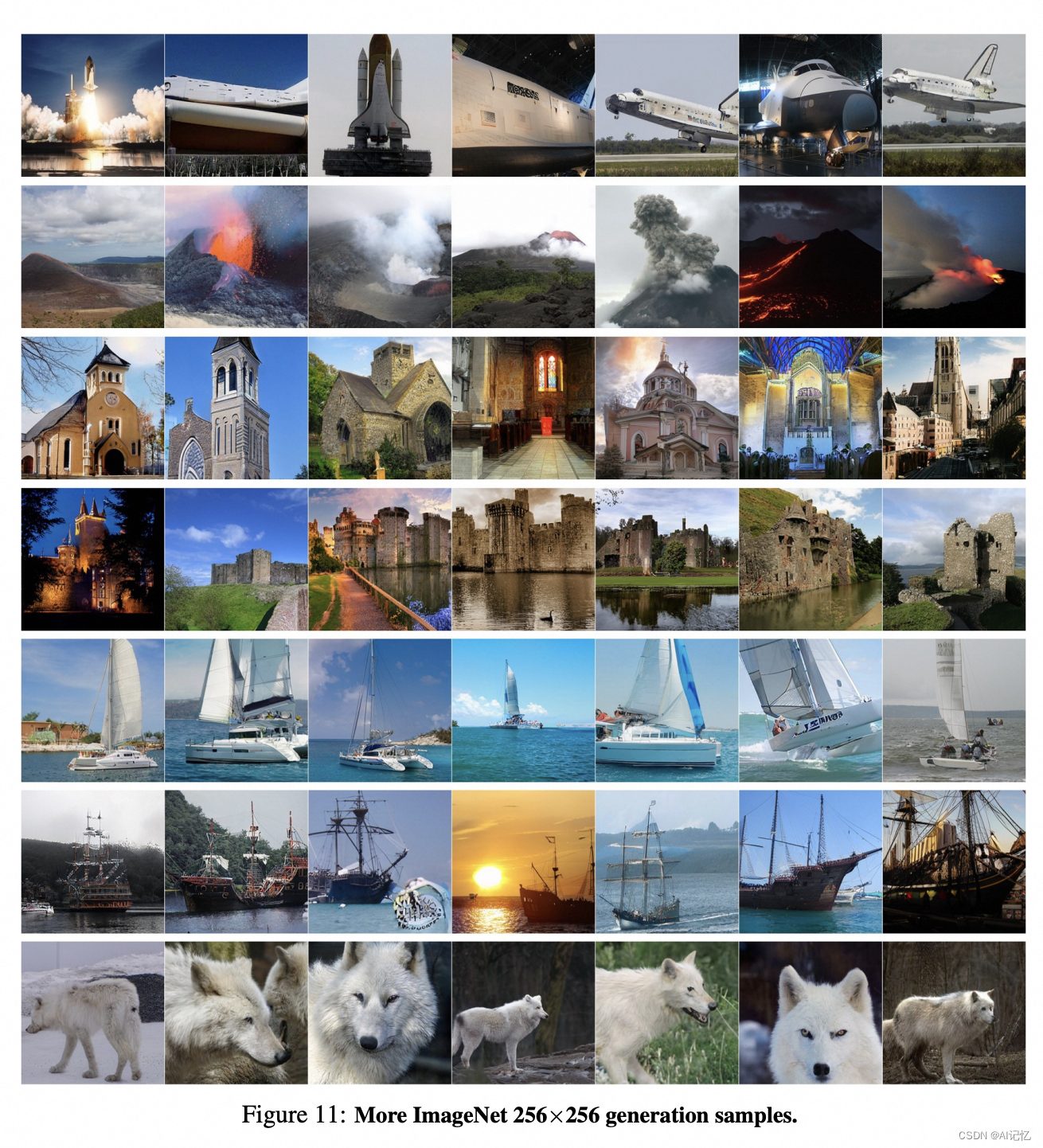主体思路:
1.生成一堆锚框
2.根据真实标签为每个锚框打标(类别、偏移、mask)
3.模型为每个锚框做一个预测(类别、偏移)
4.计算上述二者的差异损失,以更新模型weights
先读取一张图像。 它的高度和宽度分别为561和728像素。
%matplotlib inline
import torch
from d2l import torch as d2l
img = d2l.plt.imread('catdog.jpg')
h, w = img.shape[:2]
h, w
(561, 728)
display_anchors函数定义如下。 我们在特征图(fmap)上生成锚框(anchors),每个单位(像素)作为锚框的中心。 由于锚框中的(x,y)轴坐标值(anchors)已经被除以特征图(fmap)的宽度和高度,因此这些值介于0和1之间,表示特征图中锚框的相对位置。
def display_anchors(fmap_w, fmap_h, s):
d2l.set_figsize()
# 前两个维度上的值不影响输出
fmap = torch.zeros((1, 10, fmap_h, fmap_w))
anchors = d2l.multibox_prior(fmap, sizes=s, ratios=[1, 2, 0.5])
bbox_scale = torch.tensor((w, h, w, h))
d2l.show_bboxes(d2l.plt.imshow(img).axes,
anchors[0] * bbox_scale)
锚框的尺度设置为0.15,特征图的高度和宽度设置为4。图像上4行和4列的锚框的中心是均匀分布的。
display_anchors(fmap_w=4, fmap_h=4, s=[0.15])

将特征图的高度和宽度减小一半,然后使用较大的锚框来检测较大的目标。 当尺度设置为0.4时,一些锚框将彼此重叠。
display_anchors(fmap_w=2, fmap_h=2, s=[0.4])

进一步将特征图的高度和宽度减小一半,然后将锚框的尺度增加到0.8。 此时,锚框的中心即是图像的中心
display_anchors(fmap_w=1, fmap_h=1, s=[0.8])

SSD的实现 单发多框检测
定义了这样一个类别预测层,通过参数num_anchors和num_classes分别指定了a
和q。 该图层使用填充为1的3X3的卷积层。此卷积层的输入和输出的宽度和高度保持不变。
%matplotlib inline
import torch
import torchvision
from torch import nn
from torch.nn import functional as F
from d2l import torch as d2l
def cls_predictor(num_inputs, num_anchors, num_classes):
return nn.Conv2d(num_inputs, num_anchors * (num_classes + 1),
kernel_size=3, padding=1)
边界框预测层
每个锚框预测4个偏移量,而不是q+1个类别。
def bbox_predictor(num_inputs, num_anchors):
return nn.Conv2d(num_inputs, num_anchors * 4, kernel_size=3, padding=1)
连接多尺度的预测
def forward(x, block):
return block(x)
Y1 = forward(torch.zeros((2, 8, 20, 20)), cls_predictor(8, 5, 10))
Y2 = forward(torch.zeros((2, 16, 10, 10)), cls_predictor(16, 3, 10))
Y1.shape, Y2.shape
(torch.Size([2, 55, 20, 20]), torch.Size([2, 33, 10, 10]))
将通道维移到最后一维。 因为不同尺度下批量大小仍保持不变,我们可以将预测结果转成二维的(批量大小,高X宽X通道数)的格式,以方便之后在维度1上的连结
def flatten_pred(pred):
return torch.flatten(pred.permute(0, 2, 3, 1), start_dim=1)
def concat_preds(preds):
return torch.cat([flatten_pred(p) for p in preds], dim=1)
尽管Y1和Y2在通道数、高度和宽度方面具有不同的大小,我们仍然可以在同一个小批量的两个不同尺度上连接这两个预测输出。
concat_preds([Y1, Y2]).shape
torch.Size([2, 25300])
高和宽减半块
高和宽减半块down_sample_blk,该模块将输入特征图的高度和宽度减半,可以扩大每个单元在其输出特征图中的感受野。
def down_sample_blk(in_channels, out_channels):
blk = []
for _ in range(2):
blk.append(nn.Conv2d(in_channels, out_channels,
kernel_size=3, padding=1))
blk.append(nn.BatchNorm2d(out_channels))
blk.append(nn.ReLU())
in_channels = out_channels
blk.append(nn.MaxPool2d(2))
return nn.Sequential(*blk)
在以下示例中,我们构建的高和宽减半块会更改输入通道的数量,并将输入特征图的高度和宽度减半。
forward(torch.zeros((2, 3, 20, 20)), down_sample_blk(3, 10)).shape
torch.Size([2, 10, 10, 10])
基本网络块
基本网络块用于从输入图像中抽取特征,输出特征形状32X32
def base_net():
blk = []
num_filters = [3, 16, 32, 64]
for i in range(len(num_filters) - 1):
blk.append(down_sample_blk(num_filters[i], num_filters[i+1]))
return nn.Sequential(*blk)
forward(torch.zeros((2, 3, 256, 256)), base_net()).shape
torch.Size([2, 64, 32, 32])
完整模型
完整的单发多框检测模型由五个模块组成。每个块生成的特征图既用于生成锚框,又用于预测这些锚框的类别和偏移量。在这五个模块中,第一个是基本网络块,第二个到第四个是高和宽减半块,最后一个模块使用全局最大池将高度和宽度都降到1。
def get_blk(i):
if i == 0:
blk = base_net()
elif i == 1:
blk = down_sample_blk(64, 128)
elif i == 4:
blk = nn.AdaptiveMaxPool2d((1,1))
else:
blk = down_sample_blk(128, 128)
return blk
每个块定义前向传播。与图像分类任务不同,此处的输出包括:CNN特征图Y;在当前尺度下根据Y生成的锚框;预测的这些锚框的类别和偏移量(基于Y)。
def blk_forward(X, blk, size, ratio, cls_predictor, bbox_predictor):
Y = blk(X)
anchors = d2l.multibox_prior(Y, sizes=size, ratios=ratio)
cls_preds = cls_predictor(Y)
bbox_preds = bbox_predictor(Y)
return (Y, anchors, cls_preds, bbox_preds)
sizes = [[0.2, 0.272], [0.37, 0.447], [0.54, 0.619], [0.71, 0.79],
[0.88, 0.961]]
ratios = [[1, 2, 0.5]] * 5
num_anchors = len(sizes[0]) + len(ratios[0]) - 1
完整的模型TinySSD
class TinySSD(nn.Module):
def __init__(self, num_classes, **kwargs):
super(TinySSD, self).__init__(**kwargs)
self.num_classes = num_classes
idx_to_in_channels = [64, 128, 128, 128, 128]
for i in range(5):
# 即赋值语句self.blk_i=get_blk(i)
setattr(self, f'blk_{i}', get_blk(i))
setattr(self, f'cls_{i}', cls_predictor(idx_to_in_channels[i],
num_anchors, num_classes))
setattr(self, f'bbox_{i}', bbox_predictor(idx_to_in_channels[i],
num_anchors))
def forward(self, X):
anchors, cls_preds, bbox_preds = [None] * 5, [None] * 5, [None] * 5
for i in range(5):
# getattr(self,'blk_%d'%i)即访问self.blk_i
X, anchors[i], cls_preds[i], bbox_preds[i] = blk_forward(
X, getattr(self, f'blk_{i}'), sizes[i], ratios[i],
getattr(self, f'cls_{i}'), getattr(self, f'bbox_{i}'))
anchors = torch.cat(anchors, dim=1)
cls_preds = concat_preds(cls_preds)
cls_preds = cls_preds.reshape(
cls_preds.shape[0], -1, self.num_classes + 1)
bbox_preds = concat_preds(bbox_preds)
return anchors, cls_preds, bbox_preds
创建一个模型实例,然后使用它对一个256X256像素的小批量图像X执行前向传播.第一个模块输出特征图的形状为32X32。 回想一下,第二到第四个模块为高和宽减半块,第五个模块为全局汇聚层。 由于以特征图的每个单元为中心有4个锚框生成,因此在所有五个尺度下,每个图像总共生成5444
net = TinySSD(num_classes=1)
X = torch.zeros((32, 3, 256, 256))
anchors, cls_preds, bbox_preds = net(X)
print('output anchors:', anchors.shape)
print('output class preds:', cls_preds.shape)
print('output bbox preds:', bbox_preds.shape)
output anchors: torch.Size([1, 5444, 4])
output class preds: torch.Size([32, 5444, 2])
output bbox preds: torch.Size([32, 21776])
训练模型
读取数据集和初始化
batch_size = 32
train_iter, _ = d2l.load_data_bananas(batch_size)
Downloading ../data/banana-detection.zip from http://d2l-data.s3-accelerate.amazonaws.com/banana-detection.zip...
read 1000 training examples
read 100 validation examples
香蕉检测数据集中,目标的类别数为1。 定义好模型后,我们需要初始化其参数并定义优化算法。
device, net = d2l.try_gpu(), TinySSD(num_classes=1)
trainer = torch.optim.SGD(net.parameters(), lr=0.2, weight_decay=5e-4)
定义损失和平均函数
使用L1范数损失,即预测值和真实值之差的绝对值。 掩码变量bbox_masks令负类锚框和填充锚框不参与损失的计算。 最后,我们将锚框类别和偏移量的损失相加,以获得模型的最终损失函数。
cls_loss = nn.CrossEntropyLoss(reduction='none')
bbox_loss = nn.L1Loss(reduction='none')
def calc_loss(cls_preds, cls_labels, bbox_preds, bbox_labels, bbox_masks):
batch_size, num_classes = cls_preds.shape[0], cls_preds.shape[2]
cls = cls_loss(cls_preds.reshape(-1, num_classes),
cls_labels.reshape(-1)).reshape(batch_size, -1).mean(dim=1)
bbox = bbox_loss(bbox_preds * bbox_masks,
bbox_labels * bbox_masks).mean(dim=1)
return cls + bbox
沿用准确率平均结果,平均绝对误差来评价预测结果
def cls_eval(cls_preds, cls_labels):
# 由于类别预测结果放在最后一维,argmax需要指定最后一维。
return float((cls_preds.argmax(dim=-1).type(
cls_labels.dtype) == cls_labels).sum())
def bbox_eval(bbox_preds, bbox_labels, bbox_masks):
return float((torch.abs((bbox_labels - bbox_preds) * bbox_masks)).sum())
训练模型
需要在模型的前向传播过程中生成多尺度锚框(anchors),并预测其类别(cls_preds)和偏移量(bbox_preds)。 然后,我们根据标签信息Y为生成的锚框标记类别(cls_labels)和偏移量(bbox_labels)。 最后,我们根据类别和偏移量的预测和标注值计算损失函数。
num_epochs, timer = 20, d2l.Timer()
animator = d2l.Animator(xlabel='epoch', xlim=[1, num_epochs],
legend=['class error', 'bbox mae'])
net = net.to(device)
for epoch in range(num_epochs):
# 训练精确度的和,训练精确度的和中的示例数
# 绝对误差的和,绝对误差的和中的示例数
metric = d2l.Accumulator(4)
net.train()
for features, target in train_iter:
timer.start()
trainer.zero_grad()
X, Y = features.to(device), target.to(device)
# 生成多尺度的锚框,为每个锚框预测类别和偏移量
anchors, cls_preds, bbox_preds = net(X)
# 为每个锚框标注类别和偏移量
bbox_labels, bbox_masks, cls_labels = d2l.multibox_target(anchors, Y)
# 根据类别和偏移量的预测和标注值计算损失函数
l = calc_loss(cls_preds, cls_labels, bbox_preds, bbox_labels,
bbox_masks)
l.mean().backward()
trainer.step()
metric.add(cls_eval(cls_preds, cls_labels), cls_labels.numel(),
bbox_eval(bbox_preds, bbox_labels, bbox_masks),
bbox_labels.numel())
cls_err, bbox_mae = 1 - metric[0] / metric[1], metric[2] / metric[3]
animator.add(epoch + 1, (cls_err, bbox_mae))
print(f'class err {cls_err:.2e}, bbox mae {bbox_mae:.2e}')
print(f'{len(train_iter.dataset) / timer.stop():.1f} examples/sec on '
f'{str(device)}')
class err 3.32e-03, bbox mae 3.24e-03
4187.2 examples/sec on cuda:0

预测目标
将图像中感兴趣的目标检测出来,读取并调整测试图像的大小,然后将其转成卷积层需要的四维格式。
X = torchvision.io.read_image('banana.jpg').unsqueeze(0).float()
img = X.squeeze(0).permute(1, 2, 0).long()
使用下面的multibox_detection函数,我们可以根据锚框及其预测偏移量得到预测边界框。然后,通过非极大值抑制来移除相似的预测边界框
def predict(X):
net.eval()
anchors, cls_preds, bbox_preds = net(X.to(device))
cls_probs = F.softmax(cls_preds, dim=2).permute(0, 2, 1)
output = d2l.multibox_detection(cls_probs, bbox_preds, anchors)
idx = [i for i, row in enumerate(output[0]) if row[0] != -1]
return output[0, idx]
output = predict(X)
筛选所有置信度不低于0.9的边界框,做为最终输出。
def display(img, output, threshold):
d2l.set_figsize((5, 5))
fig = d2l.plt.imshow(img)
for row in output:
score = float(row[1])
if score < threshold:
continue
h, w = img.shape[0:2]
bbox = [row[2:6] * torch.tensor((w, h, w, h), device=row.device)]
d2l.show_bboxes(fig.axes, bbox, '%.2f' % score, 'w')
display(img, output.cpu(), threshold=0.9)