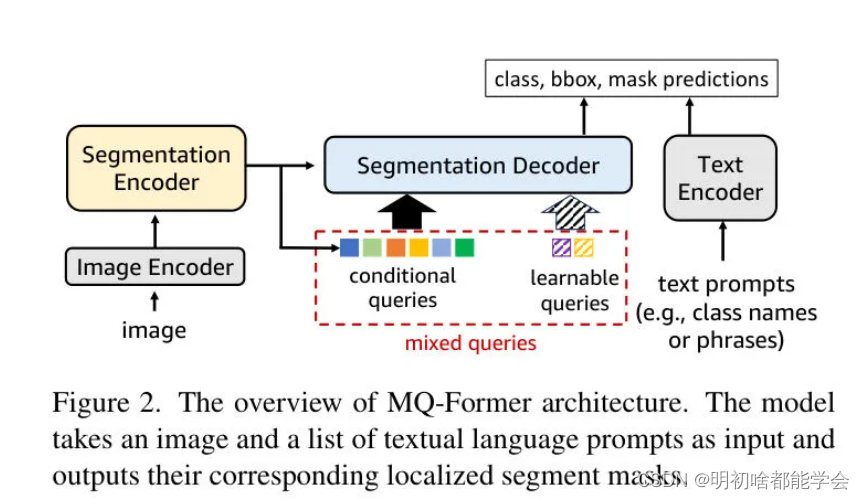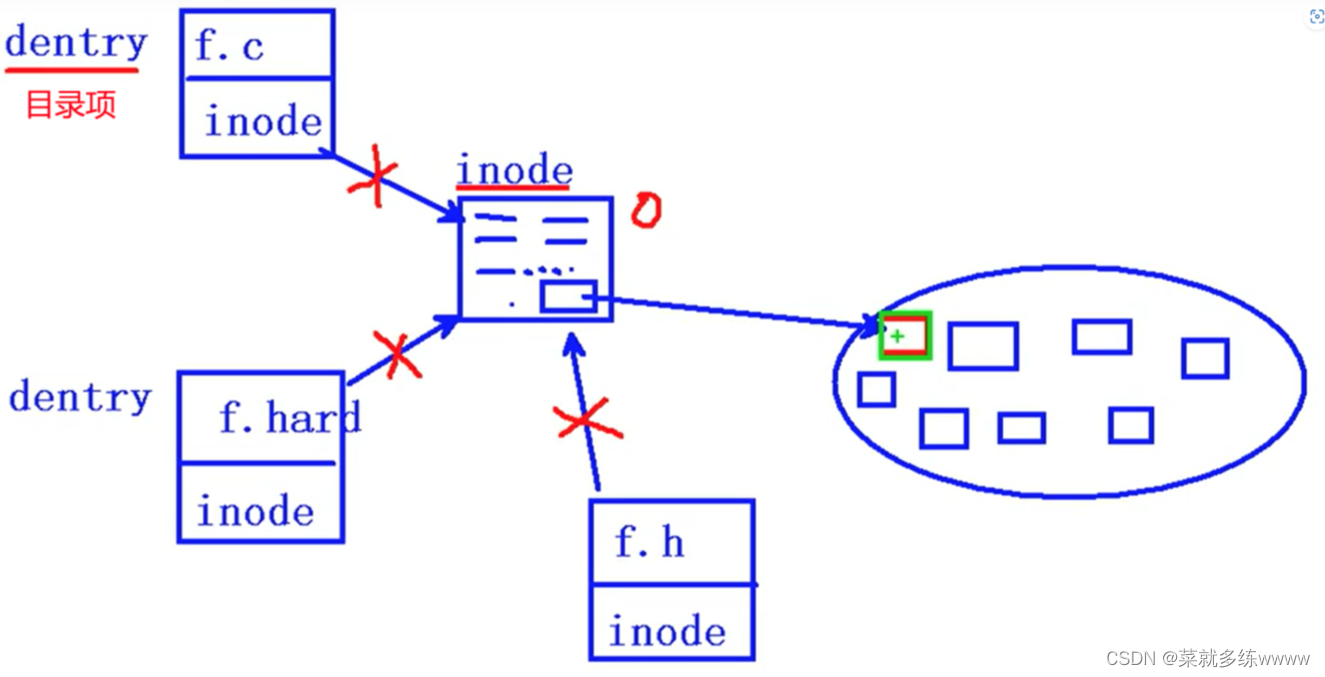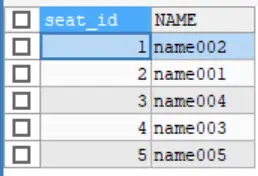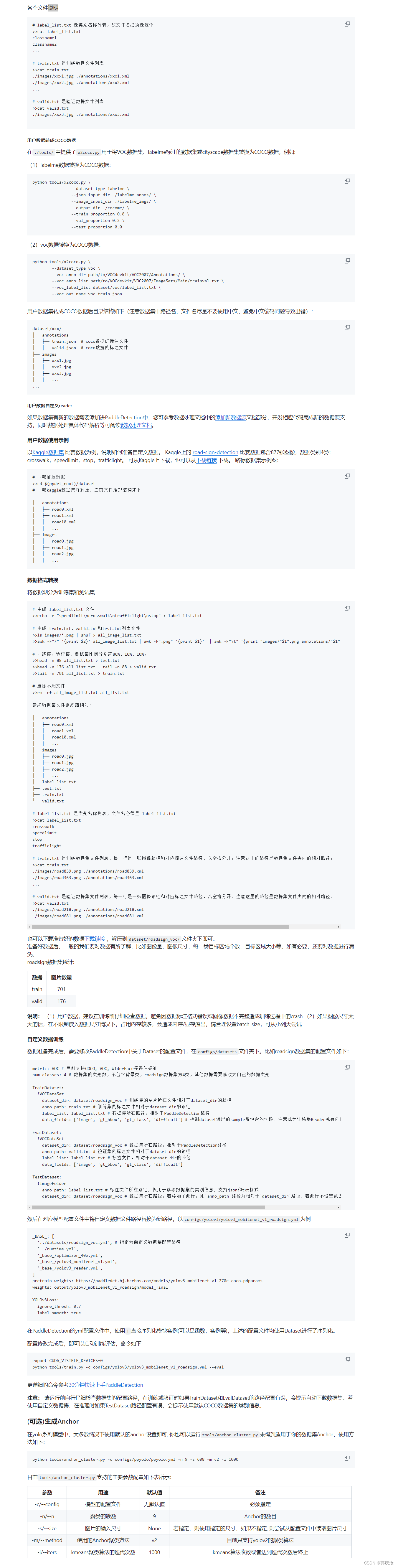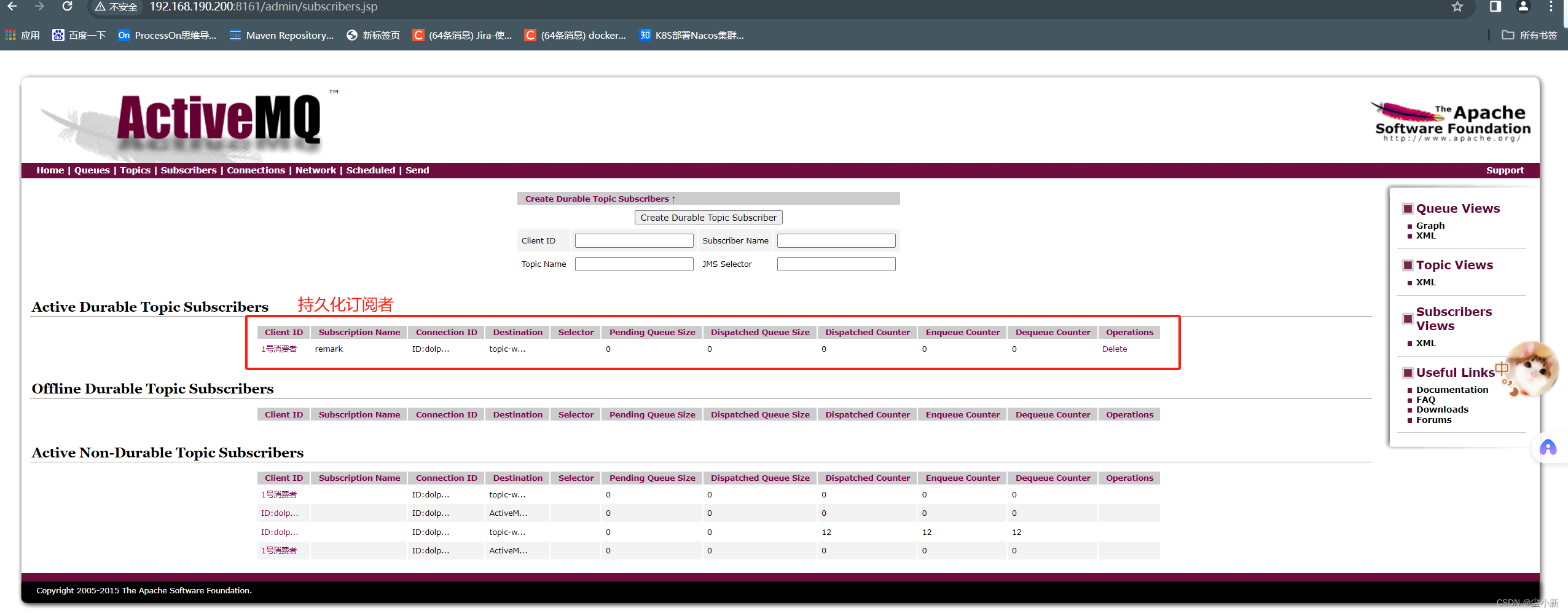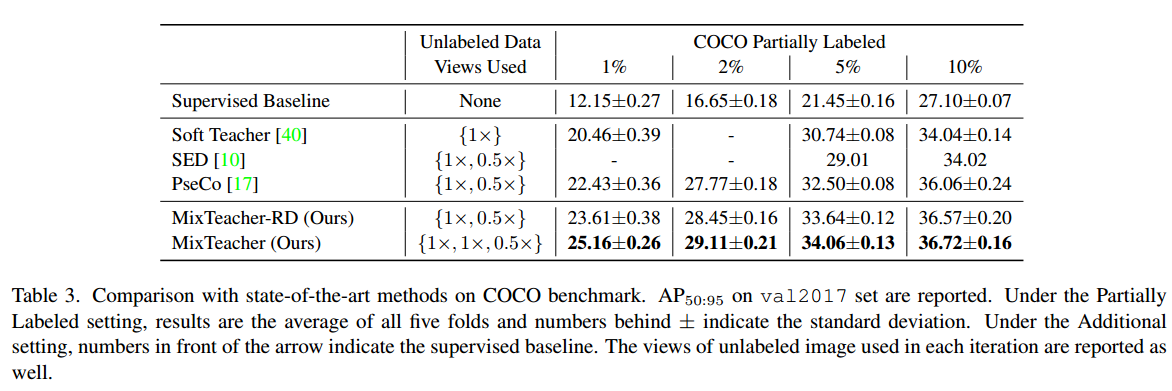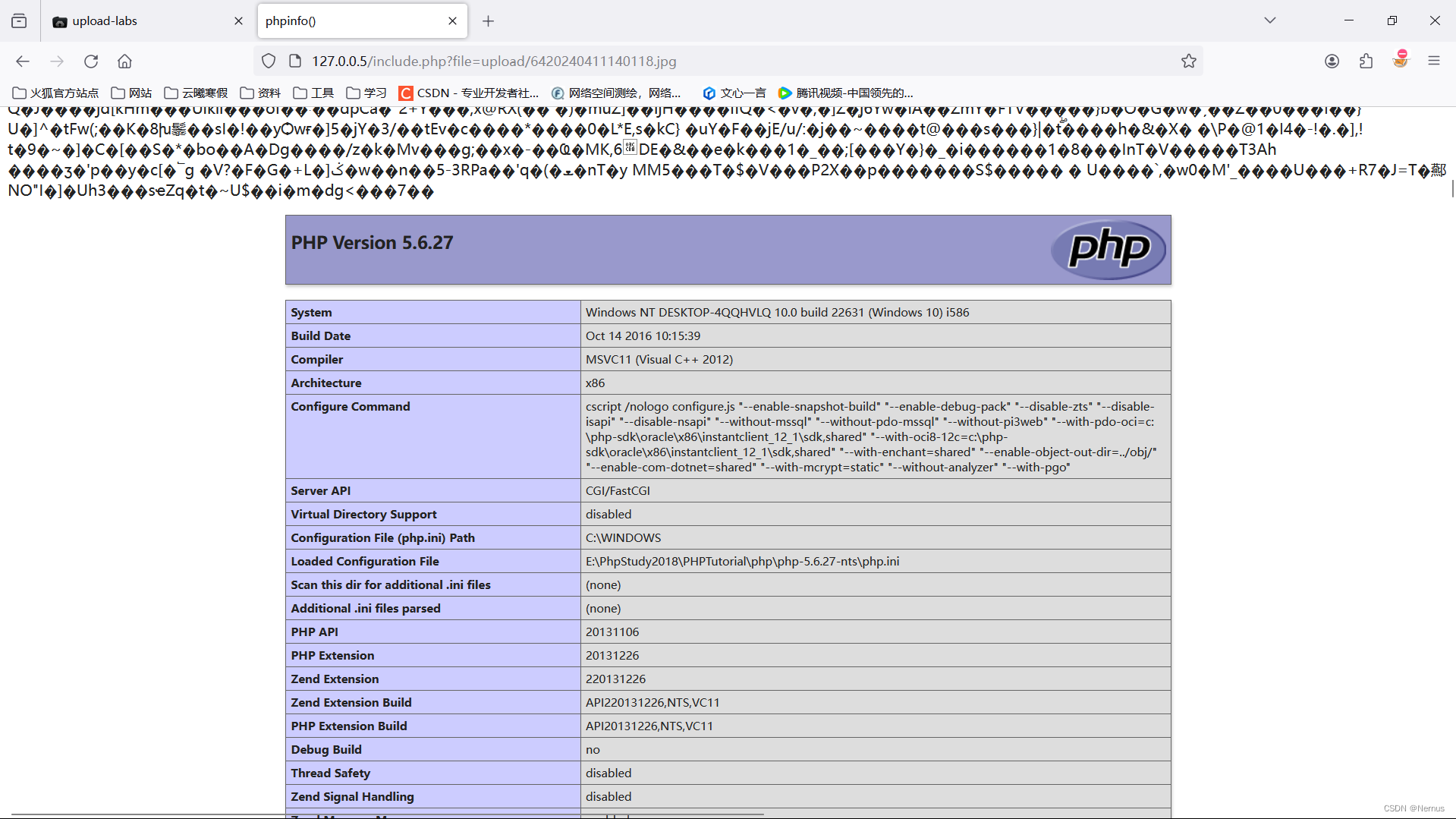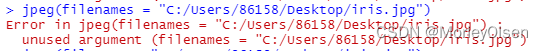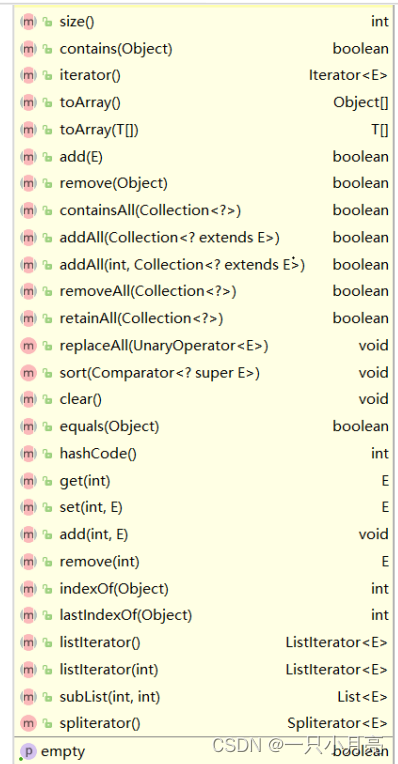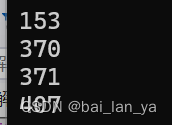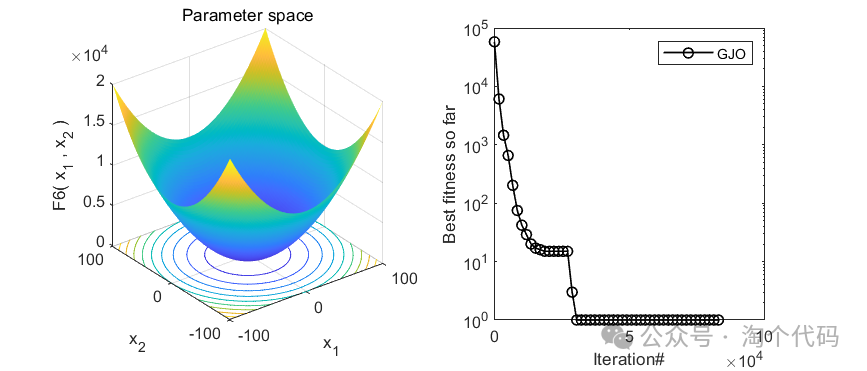大家好!我是程序员一帆,感谢您阅读本文,欢迎一键三连哦。
💞当前专栏:Java毕业设计
精彩专栏推荐👇🏻👇🏻👇🏻
🎀 Python毕业设计
🌎微信小程序毕业设计
开发环境
开发语言:Java
框架:Springboot+Vue
JDK版本:JDK1.8
服务器:tomcat7
数据库:mysql 5.7
数据库工具:Navicat12
开发软件:eclipse/myeclipse/idea
Maven包:Maven3.3.9
浏览器:谷歌浏览器
演示视频
springboot016房产销售系统录像
源码下载地址:
https://download.csdn.net/download/2301_76953549/89099775
LW目录
【如需全文请按文末获取联系】
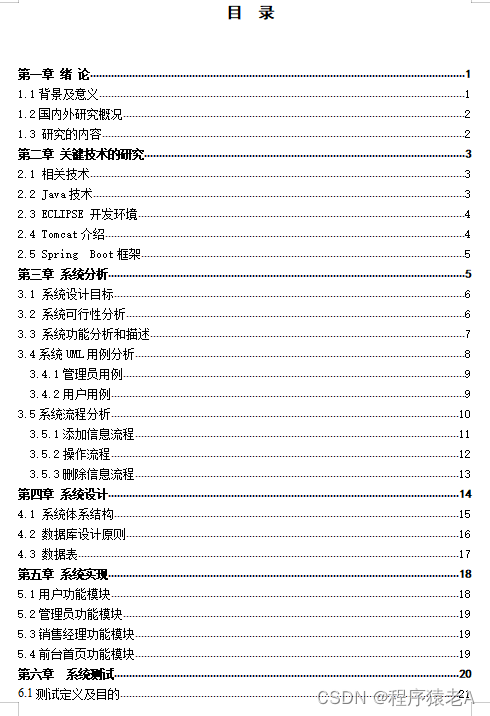
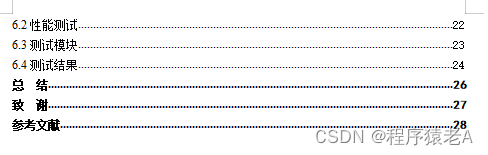
目录
- 开发环境
- 演示视频
- 源码下载地址:
- LW目录
- 一、项目简介
- 二、系统设计
- 2.1软件功能模块设计
- 2.2数据库设计
- 三、系统项目部分截图
- 3.1用户功能模块
- 3.2管理员功能模块
- 3.3销售经理功能模块
- 3.4前台首页功能模块
- 四、部分核心代码
- 4.1 用户部分
- 获取源码或论文
一、项目简介
使用房产销售系统分为管理员和用户、销售经理三个角色的权限子模块。
管理员所能使用的功能主要有:首页、个人中心、用户管理、销售经理管理、房源信息管理、房源类型管理、房子户型管理、交易订单管理、预约看房管理、评价管理、我的收藏管理、系统管理等。
用户可以实现首页、个人中心、房源信息管理、交易订单管理、预约看房管理、评价管理、我的收藏管理等。
销售经理可以实现首页、个人中心、房源信息管理、交易订单管理、预约看房管理、评价管理等。
二、系统设计
2.1软件功能模块设计
此系统功能较为全面如下图系统功能结构如图4-3所示。

2.2数据库设计
房产销售系统的数据流程:
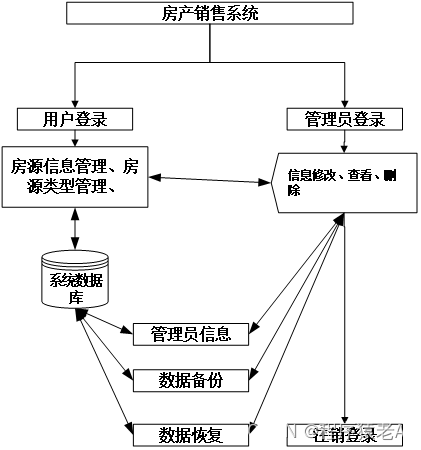
用户管理实体E-R图,如图4.5所示。
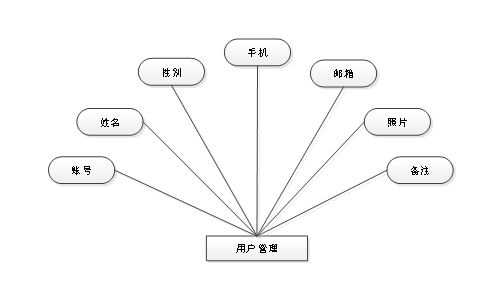
评价管理E-R图,如图4.6所示。
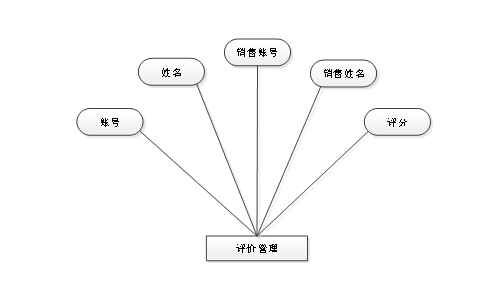
三、系统项目部分截图
3.1用户功能模块
用户点击进入到系统操作界面,可以对首页、个人中心、房源信息管理、交易订单管理、预约看房管理、评价管理、我的收藏管理等功能模块,个人信息:通过列表可以获取账号、姓名、性别、手机、邮箱、照片、备注并进行修改操作,如图5-1所示。

交易订单管理:通过列表可以获取账号、姓名、订单编号、房源名称、房源类型、房源户型、房源图片、总计、销售账号、销售姓名、交易时间、备注、是否支付等信息,进行详情、评价、删除等操作,如图5-3所示。
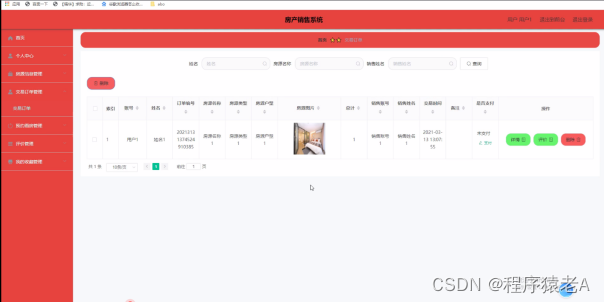
预约看房管理:通过列表可以获取账号、姓名、手机、房源名称、房源类型、房源户型、房源图片、预约时间、销售账号、销售姓名、销售手机、审核回复、审核状态等信息,进行详情、删除操作,如图5-4所示。
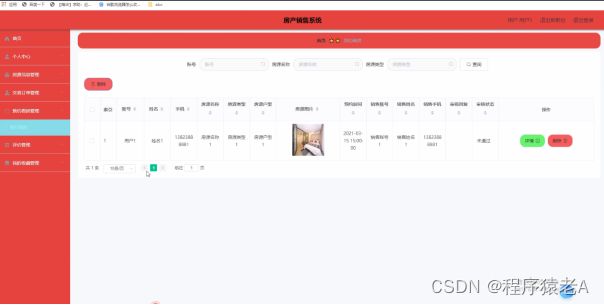
3.2管理员功能模块
管理员通过用户名和密码、角色填写完成后进行登录,如图5-5所示。管理员登录成功后进入到系统操作界面,可以对首页、个人中心、用户管理、销售经理管理、房源信息管理、房源类型管理、房子户型管理、交易订单管理、预约看房管理、评价管理、我的收藏管理、系统管理等功能模块进行相对应操作。
用户管理:通过列表可以获取账号、姓名、性别、手机、邮箱、照片、备注等内容,可以进行详情、修改或删除等操作,如图5-6所示。

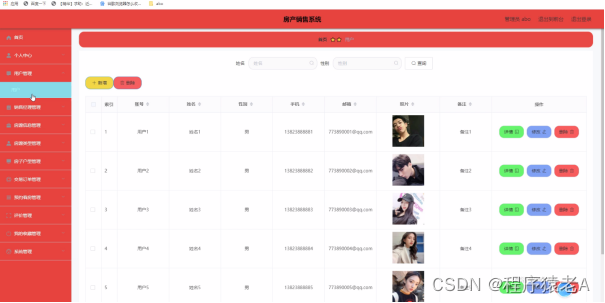
房源信息管理:通过列表可以获取房源名称、房源类型、房源户型、房源图片、所在区域、房源位置、房源面积、每米价格、总计、发布时间、销售账号、销售姓名、销售手机等信息,进行详情、修改、查看评论、删除等操作,如图5-8所示。
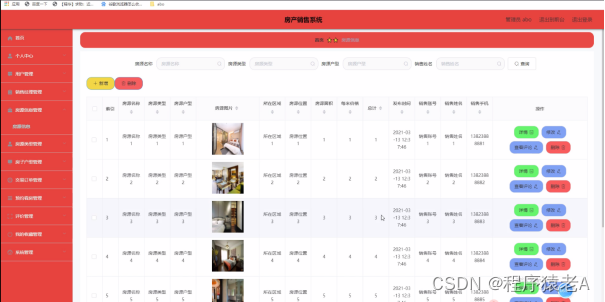
房子户型管理:通过列表可以获取房子户型等信息,进行修改或删除操作,如图5-10所示。

3.3销售经理功能模块
销售经理点击进入到系统操作界面,可以对首页、个人中心、房源信息管理、交易订单管理、预约看房管理、评价管理等功能模块,房源信息管理:通过列表可以获取房源名称、房源类型、房源户型、房源图片、所在区域、房源位置、房源面积、每米价格、总计、发布时间、销售账号、销售姓名、销售手机等信息并进行详情、修改、查看评论删除等操作,如图5-12所示。
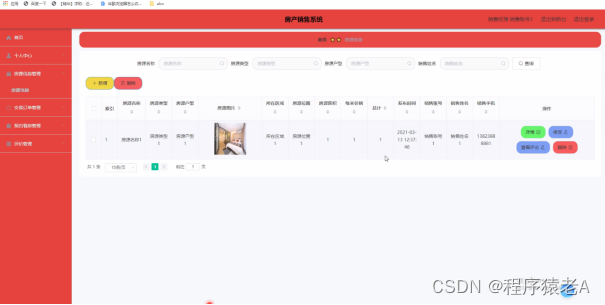
3.4前台首页功能模块
房产销售系统,在前台首页可以查看首页、房源信息、个人中心、后台管理等内容,如图5-14所示。
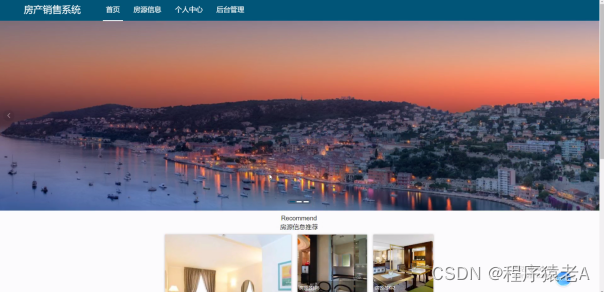
个人中心,在个人中心页面通过填写账号、密码、姓名、性别、手机、邮箱、照片、备注等信息进行更新信息等操作,如图5-16所示。

四、部分核心代码
4.1 用户部分
package com.controller;
import java.text.SimpleDateFormat;
import java.util.ArrayList;
import java.util.Arrays;
import java.util.Calendar;
import java.util.Map;
import java.util.HashMap;
import java.util.Iterator;
import java.util.Date;
import java.util.List;
import javax.servlet.http.HttpServletRequest;
import com.utils.ValidatorUtils;
import org.apache.commons.lang3.StringUtils;
import org.springframework.beans.factory.annotation.Autowired;
import org.springframework.format.annotation.DateTimeFormat;
import org.springframework.web.bind.annotation.PathVariable;
import org.springframework.web.bind.annotation.RequestBody;
import org.springframework.web.bind.annotation.RequestMapping;
import org.springframework.web.bind.annotation.RequestParam;
import org.springframework.web.bind.annotation.RestController;
import com.baomidou.mybatisplus.mapper.EntityWrapper;
import com.baomidou.mybatisplus.mapper.Wrapper;
import com.annotation.IgnoreAuth;
import com.entity.XiaoshoujingliEntity;
import com.entity.view.XiaoshoujingliView;
import com.service.XiaoshoujingliService;
import com.service.TokenService;
import com.utils.PageUtils;
import com.utils.R;
import com.utils.MD5Util;
import com.utils.MPUtil;
import com.utils.CommonUtil;
/**
* 销售经理
* 后端接口
* @author
* @email
* @date 2021-03-13 12:37:12
*/
@RestController
@RequestMapping("/xiaoshoujingli")
public class XiaoshoujingliController {
@Autowired
private XiaoshoujingliService xiaoshoujingliService;
@Autowired
private TokenService tokenService;
/**
* 登录
*/
@IgnoreAuth
@RequestMapping(value = "/login")
public R login(String username, String password, String captcha, HttpServletRequest request) {
XiaoshoujingliEntity user = xiaoshoujingliService.selectOne(new EntityWrapper<XiaoshoujingliEntity>().eq("xiaoshouzhanghao", username));
if(user==null || !user.getMima().equals(password)) {
return R.error("账号或密码不正确");
}
String token = tokenService.generateToken(user.getId(), username,"xiaoshoujingli", "销售经理" );
return R.ok().put("token", token);
}
/**
* 注册
*/
@IgnoreAuth
@RequestMapping("/register")
public R register(@RequestBody XiaoshoujingliEntity xiaoshoujingli){
//ValidatorUtils.validateEntity(xiaoshoujingli);
XiaoshoujingliEntity user = xiaoshoujingliService.selectOne(new EntityWrapper<XiaoshoujingliEntity>().eq("xiaoshouzhanghao", xiaoshoujingli.getXiaoshouzhanghao()));
if(user!=null) {
return R.error("注册用户已存在");
}
Long uId = new Date().getTime();
xiaoshoujingli.setId(uId);
xiaoshoujingliService.insert(xiaoshoujingli);
return R.ok();
}
/**
* 退出
*/
@RequestMapping("/logout")
public R logout(HttpServletRequest request) {
request.getSession().invalidate();
return R.ok("退出成功");
}
/**
* 获取用户的session用户信息
*/
@RequestMapping("/session")
public R getCurrUser(HttpServletRequest request){
Long id = (Long)request.getSession().getAttribute("userId");
XiaoshoujingliEntity user = xiaoshoujingliService.selectById(id);
return R.ok().put("data", user);
}
/**
* 密码重置
*/
@IgnoreAuth
@RequestMapping(value = "/resetPass")
public R resetPass(String username, HttpServletRequest request){
XiaoshoujingliEntity user = xiaoshoujingliService.selectOne(new EntityWrapper<XiaoshoujingliEntity>().eq("xiaoshouzhanghao", username));
if(user==null) {
return R.error("账号不存在");
}
user.setMima("123456");
xiaoshoujingliService.updateById(user);
return R.ok("密码已重置为:123456");
}
/**
* 后端列表
*/
@RequestMapping("/page")
public R page(@RequestParam Map<String, Object> params,XiaoshoujingliEntity xiaoshoujingli,
HttpServletRequest request){
EntityWrapper<XiaoshoujingliEntity> ew = new EntityWrapper<XiaoshoujingliEntity>();
PageUtils page = xiaoshoujingliService.queryPage(params, MPUtil.sort(MPUtil.between(MPUtil.likeOrEq(ew, xiaoshoujingli), params), params));
return R.ok().put("data", page);
}
/**
* 前端列表
*/
@RequestMapping("/list")
public R list(@RequestParam Map<String, Object> params,XiaoshoujingliEntity xiaoshoujingli, HttpServletRequest request){
EntityWrapper<XiaoshoujingliEntity> ew = new EntityWrapper<XiaoshoujingliEntity>();
PageUtils page = xiaoshoujingliService.queryPage(params, MPUtil.sort(MPUtil.between(MPUtil.likeOrEq(ew, xiaoshoujingli), params), params));
return R.ok().put("data", page);
}
/**
* 列表
*/
@RequestMapping("/lists")
public R list( XiaoshoujingliEntity xiaoshoujingli){
EntityWrapper<XiaoshoujingliEntity> ew = new EntityWrapper<XiaoshoujingliEntity>();
ew.allEq(MPUtil.allEQMapPre( xiaoshoujingli, "xiaoshoujingli"));
return R.ok().put("data", xiaoshoujingliService.selectListView(ew));
}
/**
* 查询
*/
@RequestMapping("/query")
public R query(XiaoshoujingliEntity xiaoshoujingli){
EntityWrapper< XiaoshoujingliEntity> ew = new EntityWrapper< XiaoshoujingliEntity>();
ew.allEq(MPUtil.allEQMapPre( xiaoshoujingli, "xiaoshoujingli"));
XiaoshoujingliView xiaoshoujingliView = xiaoshoujingliService.selectView(ew);
return R.ok("查询销售经理成功").put("data", xiaoshoujingliView);
}
/**
* 后端详情
*/
@RequestMapping("/info/{id}")
public R info(@PathVariable("id") Long id){
XiaoshoujingliEntity xiaoshoujingli = xiaoshoujingliService.selectById(id);
return R.ok().put("data", xiaoshoujingli);
}
/**
* 前端详情
*/
@RequestMapping("/detail/{id}")
public R detail(@PathVariable("id") Long id){
XiaoshoujingliEntity xiaoshoujingli = xiaoshoujingliService.selectById(id);
return R.ok().put("data", xiaoshoujingli);
}
/**
* 后端保存
*/
@RequestMapping("/save")
public R save(@RequestBody XiaoshoujingliEntity xiaoshoujingli, HttpServletRequest request){
xiaoshoujingli.setId(new Date().getTime()+new Double(Math.floor(Math.random()*1000)).longValue());
//ValidatorUtils.validateEntity(xiaoshoujingli);
XiaoshoujingliEntity user = xiaoshoujingliService.selectOne(new EntityWrapper<XiaoshoujingliEntity>().eq("xiaoshouzhanghao", xiaoshoujingli.getXiaoshouzhanghao()));
if(user!=null) {
return R.error("用户已存在");
}
xiaoshoujingli.setId(new Date().getTime());
xiaoshoujingliService.insert(xiaoshoujingli);
return R.ok();
}
/**
* 前端保存
*/
@RequestMapping("/add")
public R add(@RequestBody XiaoshoujingliEntity xiaoshoujingli, HttpServletRequest request){
xiaoshoujingli.setId(new Date().getTime()+new Double(Math.floor(Math.random()*1000)).longValue());
//ValidatorUtils.validateEntity(xiaoshoujingli);
XiaoshoujingliEntity user = xiaoshoujingliService.selectOne(new EntityWrapper<XiaoshoujingliEntity>().eq("xiaoshouzhanghao", xiaoshoujingli.getXiaoshouzhanghao()));
if(user!=null) {
return R.error("用户已存在");
}
xiaoshoujingli.setId(new Date().getTime());
xiaoshoujingliService.insert(xiaoshoujingli);
return R.ok();
}
/**
* 修改
*/
@RequestMapping("/update")
public R update(@RequestBody XiaoshoujingliEntity xiaoshoujingli, HttpServletRequest request){
//ValidatorUtils.validateEntity(xiaoshoujingli);
xiaoshoujingliService.updateById(xiaoshoujingli);//全部更新
return R.ok();
}
/**
* 删除
*/
@RequestMapping("/delete")
public R delete(@RequestBody Long[] ids){
xiaoshoujingliService.deleteBatchIds(Arrays.asList(ids));
return R.ok();
}
/**
* 提醒接口
*/
@RequestMapping("/remind/{columnName}/{type}")
public R remindCount(@PathVariable("columnName") String columnName, HttpServletRequest request,
@PathVariable("type") String type,@RequestParam Map<String, Object> map) {
map.put("column", columnName);
map.put("type", type);
if(type.equals("2")) {
SimpleDateFormat sdf = new SimpleDateFormat("yyyy-MM-dd");
Calendar c = Calendar.getInstance();
Date remindStartDate = null;
Date remindEndDate = null;
if(map.get("remindstart")!=null) {
Integer remindStart = Integer.parseInt(map.get("remindstart").toString());
c.setTime(new Date());
c.add(Calendar.DAY_OF_MONTH,remindStart);
remindStartDate = c.getTime();
map.put("remindstart", sdf.format(remindStartDate));
}
if(map.get("remindend")!=null) {
Integer remindEnd = Integer.parseInt(map.get("remindend").toString());
c.setTime(new Date());
c.add(Calendar.DAY_OF_MONTH,remindEnd);
remindEndDate = c.getTime();
map.put("remindend", sdf.format(remindEndDate));
}
}
Wrapper<XiaoshoujingliEntity> wrapper = new EntityWrapper<XiaoshoujingliEntity>();
if(map.get("remindstart")!=null) {
wrapper.ge(columnName, map.get("remindstart"));
}
if(map.get("remindend")!=null) {
wrapper.le(columnName, map.get("remindend"));
}
int count = xiaoshoujingliService.selectCount(wrapper);
return R.ok().put("count", count);
}
}
获取源码或论文
如需对应的LW或源码,以及其他定制需求,也可以留言或者私信。