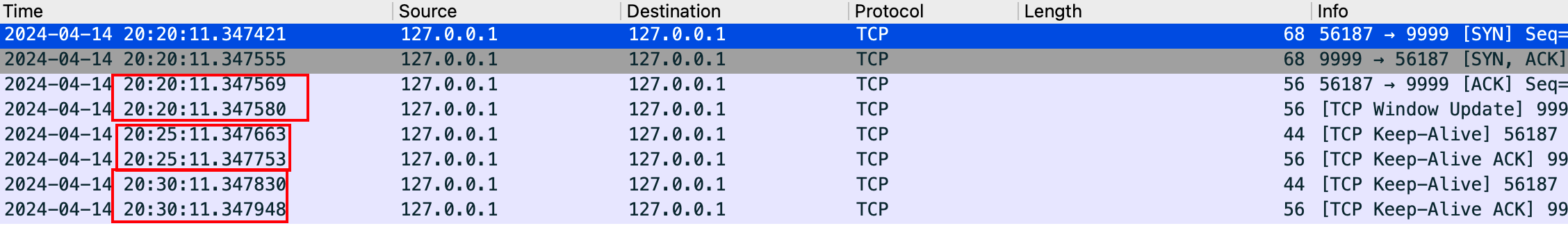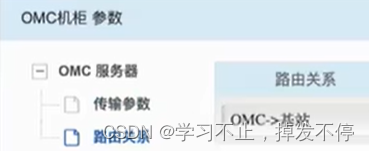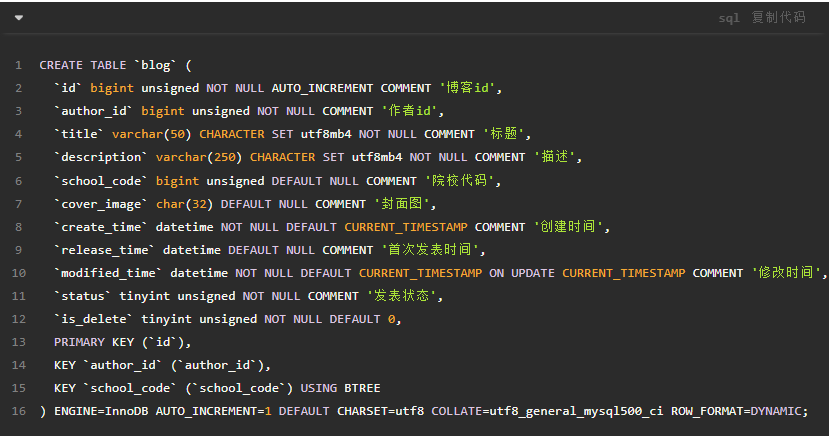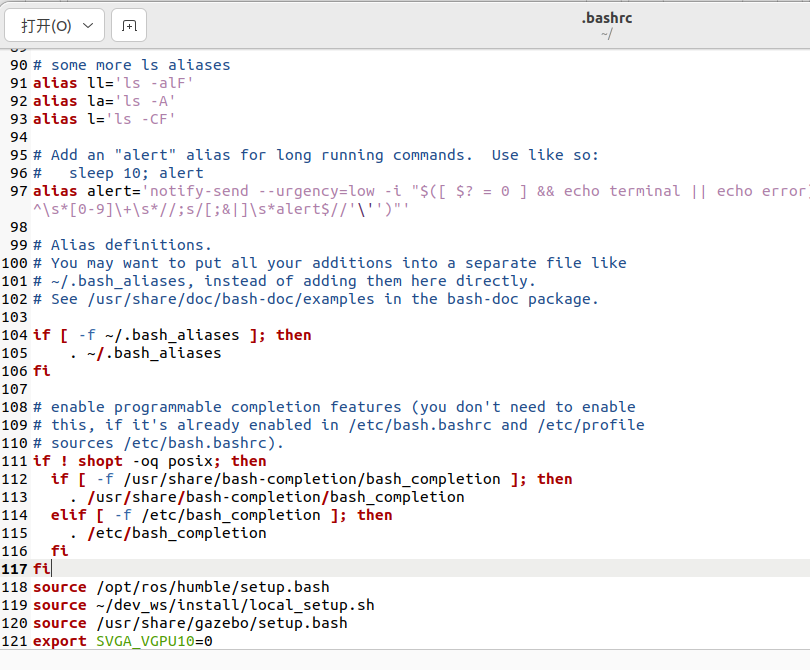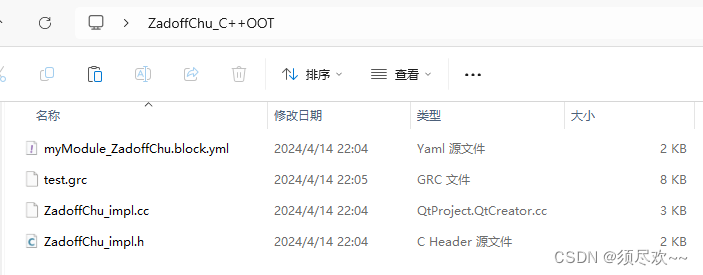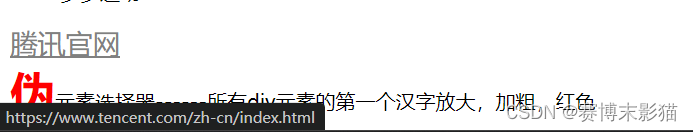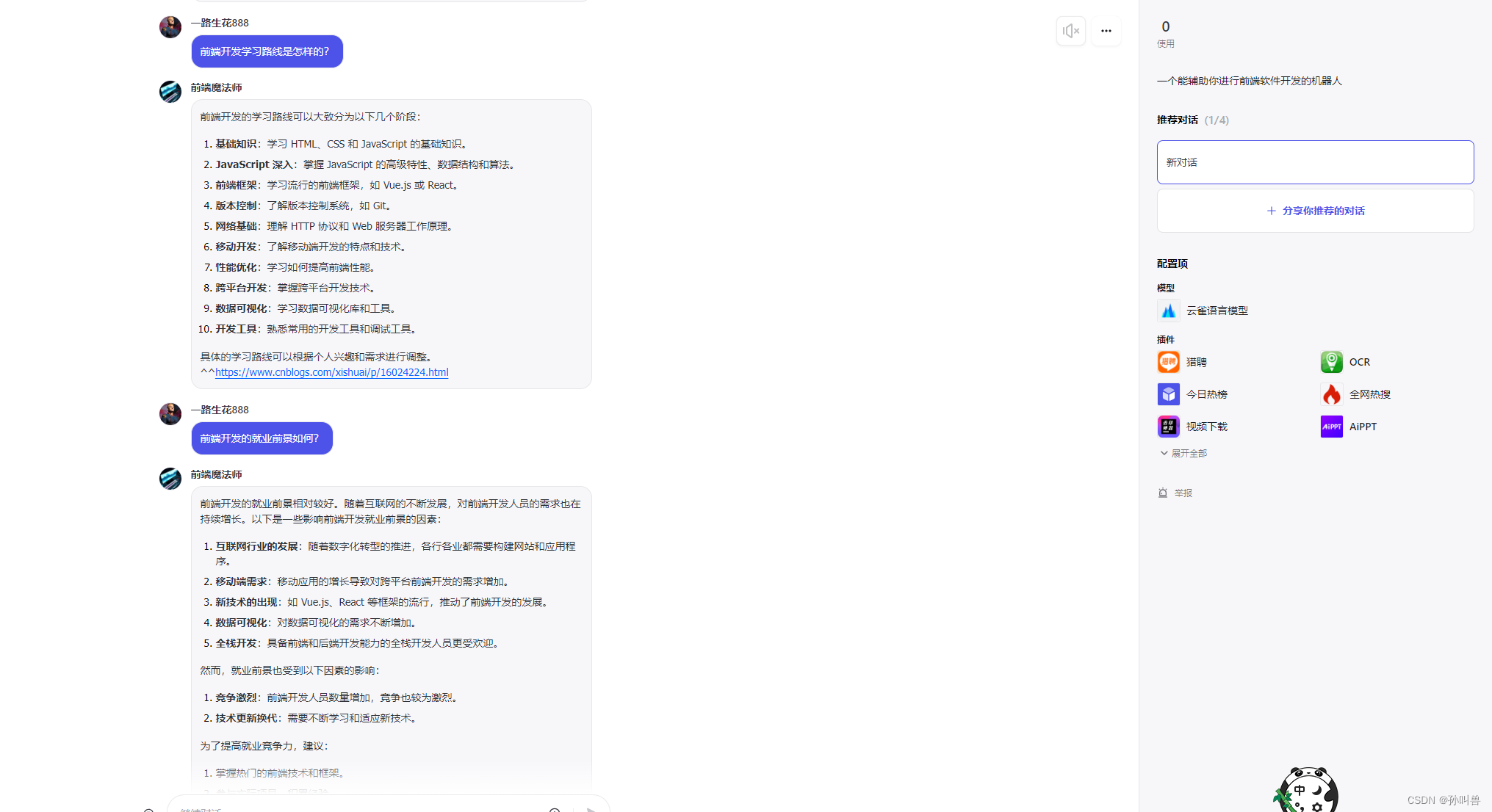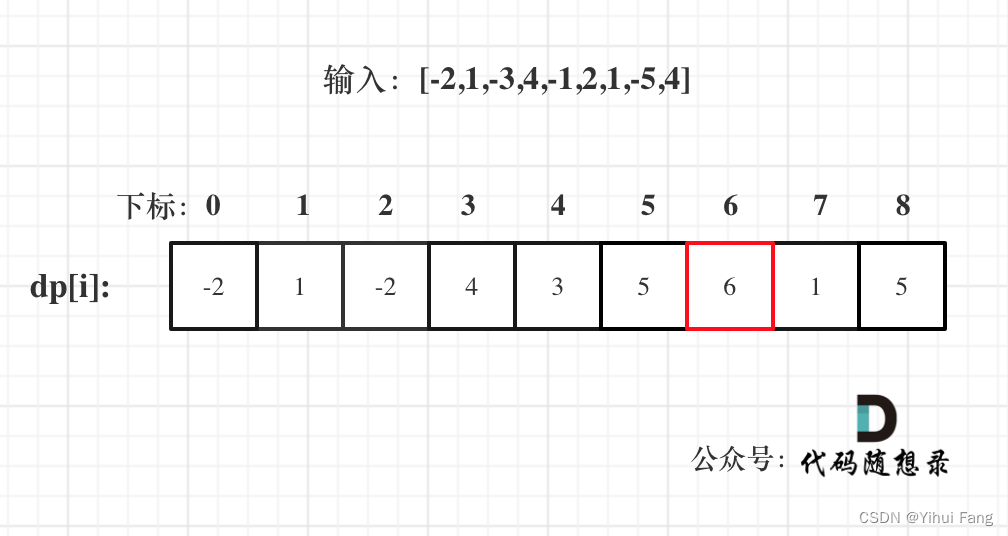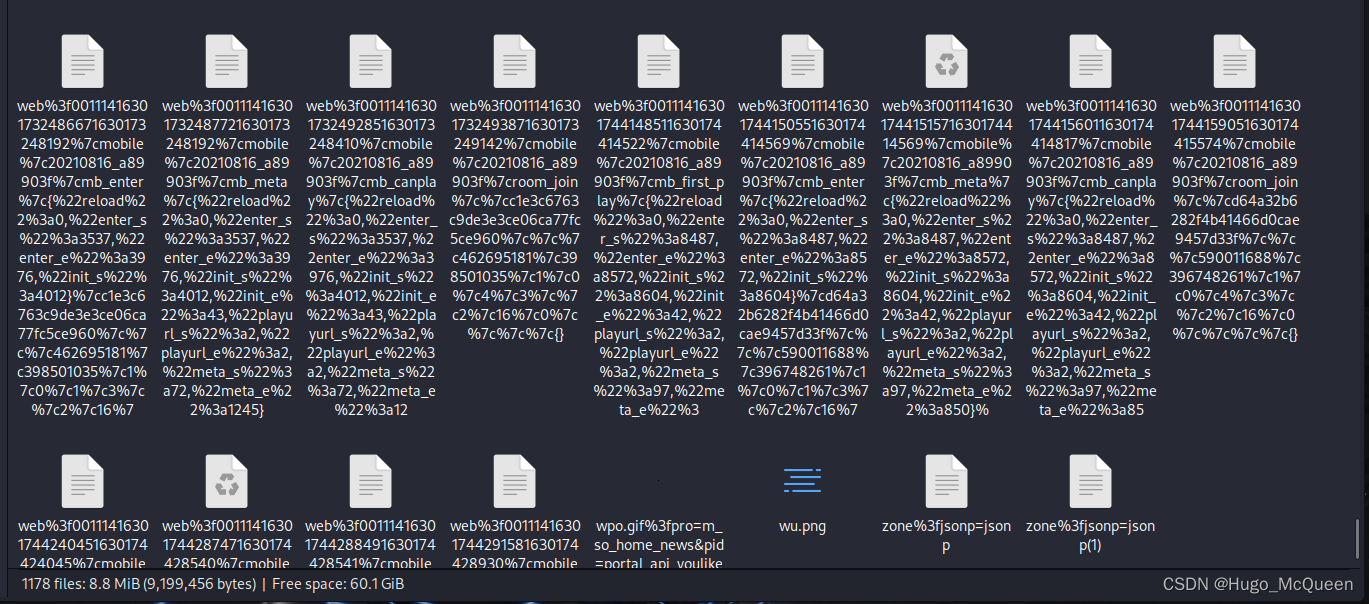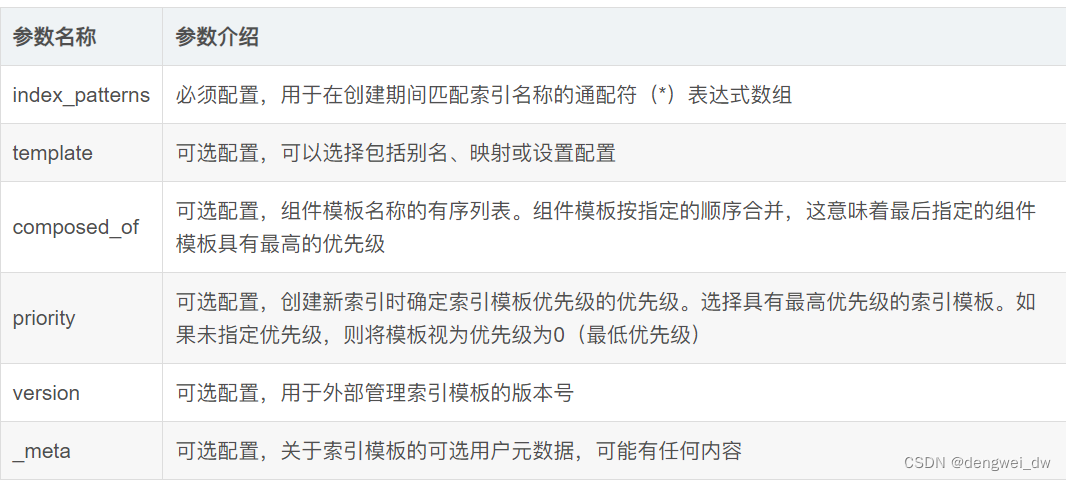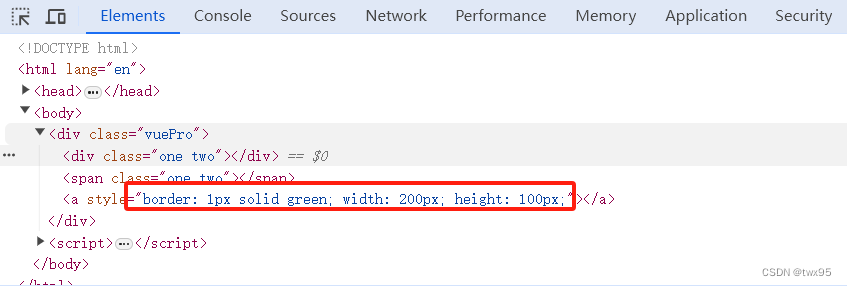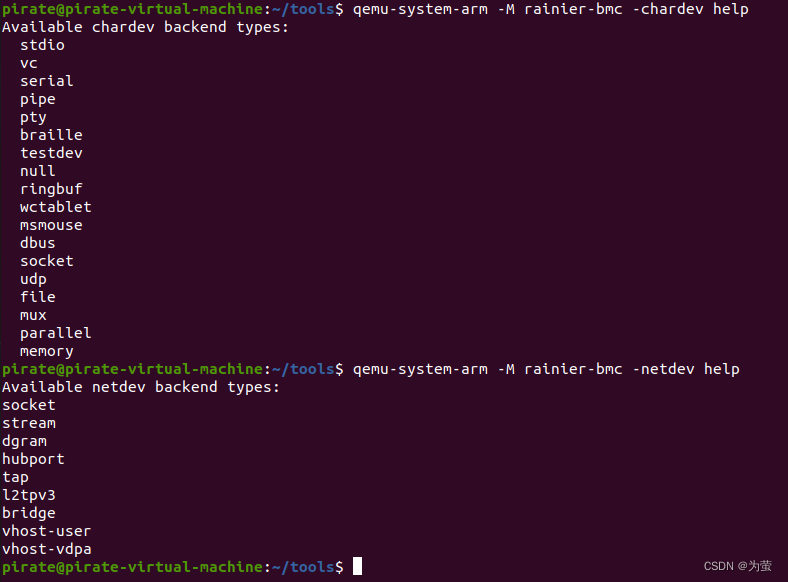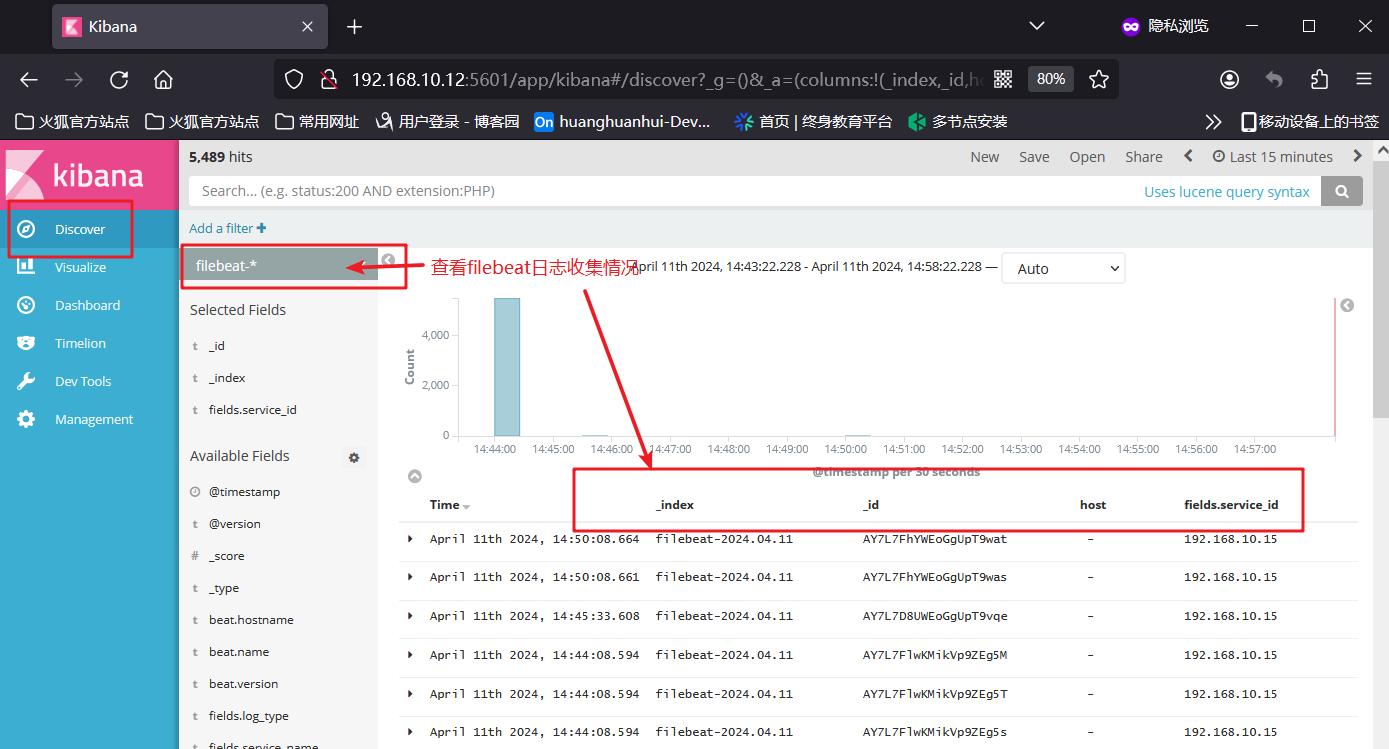Java大数据开发和安全开发
- (一)Java的新特性:Stream流
- 1.1 什么是Stream?
- 1.2 Stream流的使用步骤
- 1.3 获取Stream流
- 1.4 Stream流常见的中间方法
- 1.5 Stream流常见的终结方法
(一)Java的新特性:Stream流
1.1 什么是Stream?
- 也叫Stream流,是Jdk8开始新增的一套API(java.util.stream.*),可以用于
操作集合或者数组的数据
Stream流的优势:
- Stream流大量的结合了Lambda的语法风格来编程,提供了一种更加强大,更加简单的方式操
作集合或者数组中的数据,代码更简洁,可读性更好。

体验Stream流
需求:
把下面集合中所有以“张”开头,且是3个字的元素存储到一个新的集合。
import java.util.ArrayList;
import java.util.List;
public class StreamTest {
public static void main(String[] args) {
List<String> list = new ArrayList<>();
list.add("张无忌");
list.add("周芷若");
list.add("赵敏");
list.add("张强");
list.add("张三丰");
}
}
使用集合和数组的API
import java.util.ArrayList;
import java.util.Collections;
import java.util.List;
public class StreamTest {
public static void main(String[] args) {
List<String>names =new ArrayList<>();
Collections.addAll(names,"张三丰","张无忌","周芷若","赵敏","张强");
System.out.println(names);
// names=[张三丰,张无忌,周芷若,赵敏,张强】
// name
// 找出姓张,且是3个字的名字,存入到一个新集合中去。
List<String> list =new ArrayList<>();
for(String name :names) {
if (name.startsWith("张") && name.length() == 3) {
list.add(name);
}
}
System.out.println(list);
}
}
开始使用Stream流来解决这个需求
import java.util.ArrayList;
import java.util.Collections;
import java.util.List;
import java.util.stream.Collectors;
public class StreamTest {
public static void main(String[] args) {
List<String> names =new ArrayList<>();
Collections.addAll(names,"张三丰","张无忌","周芷若","赵敏","张强");
System.out.println(names);
//开始使用Stream流来解决这个需求。
List<String> list2 = names.stream().filter(s -> s.startsWith("张")).filter(a ->a.length()==3).collect(Collectors.toList());
System.out.println(list2);
}
}
1.2 Stream流的使用步骤


1.3 获取Stream流
- 获取集合的Stream流

- 获取 数组 的Stream流

- 各种集合和数组获取Stream流的代码示例
import java.util.*;
import java.util.stream.Stream;
public class StreamTest {
public static void main(String[] args) {
//1、如何获取List集合的Stream流?
List<String> names = new ArrayList<>();
Collections.addAll(names,"张三丰","张无忌","周芷若","赵敏","张强");
Stream<String> stream =names.stream(); //获取stream流
// 2、如何获取Set集合的Stream流?
Set<String> set = new HashSet<>();
Collections.addAll(set,"刘德华","张曼玉","蜘蛛精","马德","德玛西亚");
Stream<String>stream1=set.stream(); //获取stream流
stream1.filter(s ->s.contains("德")).forEach(s -> System.out.println(s));
// 3、如何获取Map集合的Stream流?
Map<String,Double> map = new HashMap<>();
map.put("古力娜扎",172.3);
map.put("迪丽热巴",168.3);
map.put("马尔扎哈",166.3);
map.put("卡尔扎巴",168.3);
Set<String> keys = map.keySet();
Stream<String> ks = keys.stream(); //获取stream流
Collection<Double>values =map.values();
Stream<Double>vs=values.stream(); //获取stream流
Set<Map.Entry<String,Double>>entries = map.entrySet();
Stream<Map.Entry<String, Double>> kvs = entries.stream();
kvs.filter(e ->e.getKey().contains("巴"))
.forEach(e ->System.out.println(e.getKey()+ "-->"+ e.getValue()));
// 4、如何获取数组的stream流?
String[] names2 ={"张翠山","东方不败","唐大山","独孤求败"};
Stream<String>sl=Arrays.stream(names2); //获取stream流
Stream<String>s2=Stream.of(names2); //获取stream流
}
}
1.4 Stream流常见的中间方法
- 中间方法指的是调用完成后会返回新的Stream流,可以继续使用(支持链式编程)。
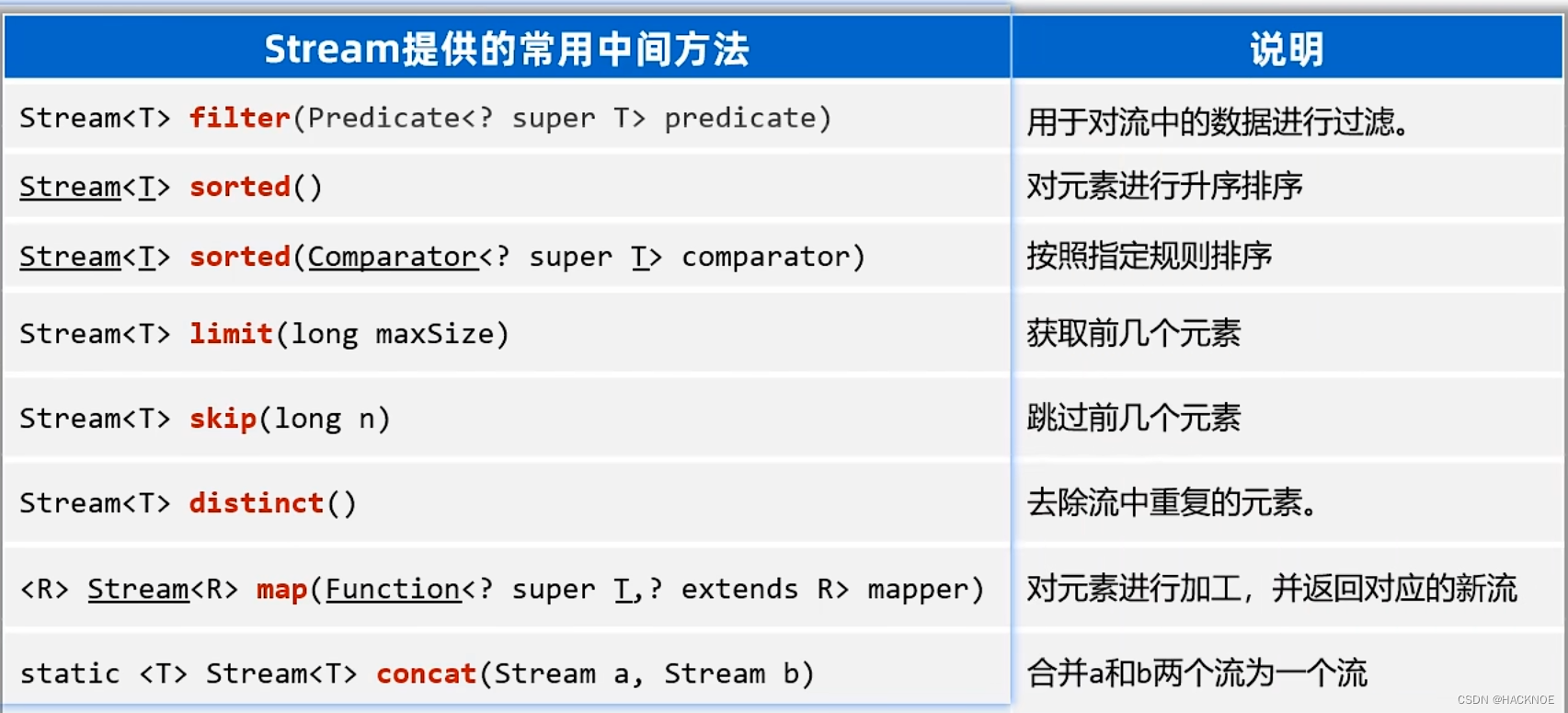
- 常见的中间方法的代码示例
package com.qianxin.jihekuangjia;
import java.util.*;
import java.util.stream.Collectors;
import java.util.stream.Stream;
public class StreamTest {
public static void main(String[] args) {
List<Double> scores =new ArrayList<>();
Collections.addAll(scores,88.5,100.0,60.0,99.0,9.5,99.6,25.0);
// 需求1:找出成绩大于等于60分的数据,并升序后,再输出。
scores.stream().filter(s-> s>=60).sorted().forEach(s ->System.out.println(s));
List<Student> students =new ArrayList<>();
Student s1= new Student( "蜘蛛精",26, 172.5);
Student s2 = new Student( "蜘蛛精",26,172.5);
Student s3 = new Student( "紫霞",23, 167.6);
Student s4= new Student( "白晶晶",25,169.0);
Student s5 = new Student( "牛魔王", 35,183.3);
Student s6=new Student( "牛夫人",34,168.5);
Collections.addAll(students,s1,s2,s3,s4,s5,s6);
// 需求2:找出年龄大于等于23,且年龄小于等于30岁的学生,并按照年龄降序输出
students.stream().filter(s ->s.getAge()>= 23 && s.getAge()<= 30)
.sorted((o1,o2)->o2.getAge()-o1.getAge())
.forEach(s ->System.out.println(s));
// 需求3:取出身高最高的前3名学生,并输出。
students.stream().sorted((o1,o2)-> Double.compare(o2.getHeight(), o1.getHeight()))
.limit(3).forEach(s ->System.out.println(s));//不同写法1
students.stream().sorted((o1,o2)-> Double.compare(o2.getHeight(), o1.getHeight()))
.limit(3).forEach(System.out::println);//不同写法2
// 需求4:取出身高倒数的2名学生,并输出。
students.stream().sorted((o1,o2)-> Double.compare(o2.getHeight(),o1.getHeight()))
.skip(students.size()-2).forEach(System.out::println);
//需求5:找出身高超过168的学生叫什么名字,要求去除重复的名字,再输出。
students.stream().filter(s ->s.getHeight()> 168).map(Student::getName)
.distinct().forEach(System.out::println);
// distinct去重复,自定义类型的对象(希望内容一样就认为重复,重写hashCode,equal
students.stream().filter(s->s.getHeight()> 168).distinct().forEach(System.out::println);
Stream<String> st1 = Stream.of("张三","李四");
Stream<String>st2= Stream.of("张三2","李四2","王五");
Stream<String> allSt=Stream.concat(st1,st2);
allSt.forEach(System.out::println);
}
}
package com.qianxin.jihekuangjia;
import java.util.Objects;
public class Student {
private String name;
private int age;
private double height;
@Override
public boolean equals(Object o) {
if (this == o) return true;
if (o == null || getClass() != o.getClass()) return false;
Student student = (Student) o;
return age == student.age && Double.compare(height, student.height) == 0 && Objects.equals(name, student.name);
}
@Override
public int hashCode() {
return Objects.hash(name, age, height);
}
public Student() {
}
public Student(String name, int age, double height) {
this.name = name;
this.age = age;
this.height = height;
}
public String getName() {
return name;
}
public void setName(String name) {
this.name = name;
}
public int getAge() {
return age;
}
public void setAge(int age) {
this.age = age;
}
public double getHeight() {
return height;
}
public void setHeight(double height) {
this.height = height;
}
@Override
public String toString() {
return "Student{" +
"name='" + name + '\'' +
", age=" + age +
", height=" + height +
'}';
}
}
1.5 Stream流常见的终结方法
- 终结方法指的是调用完成后,不会返回新Stream了,没法继续使用流了

- 常见的终结方法的代码示例
import java.util.*;
import java.util.stream.Collectors;
public class StreamTest {
public static void main(String[] args) {
List<Student> students =new ArrayList<>();
Student s1= new Student( "蜘蛛精",26, 172.5);
Student s2 = new Student( "蜘蛛精",26,172.5);
Student s3 = new Student( "紫霞",23, 167.6);
Student s4= new Student( "白晶晶",25,169.0);
Student s5 = new Student( "牛魔王", 35,183.3);
Student s6=new Student( "牛夫人",34,168.5);
Collections.addAll(students,s1,s2,s3,s4,s5,s6);
// 需求1:请计算出身高超过168的学生有几人。
long size = students.stream().filter(s ->s.getHeight()> 168).count();
System.out.println(size);
// 需求2:请找出身高最高的学生对象,并输出。
Student s = students.stream().max((o1, o2)-> Double.compare(o1.getHeight(), o2.getHeight())).get();
System.out.println(s);
// 需求3:请找出身高最矮的学生对象,并输出。
Student ss = students.stream().min((o1,o2)-> Double.compare(o1.getHeight(), o2.getHeight())).get();
System.out.println(ss);
}
}
收集Stream流的方法
收集Stream流:就是把Stream流操作后的结果转回到集合或者数组中去返回
Stream流:方便操作集合/数组的手段; 集合/数组:才是开发中的目的

import java.util.*;
import java.util.stream.Collectors;
public class StreamTest {
public static void main(String[] args) {
List<Student> students =new ArrayList<>();
Student s1= new Student( "蜘蛛精",26, 172.5);
Student s2 = new Student( "蜘蛛精",26,172.5);
Student s3 = new Student( "紫霞",23, 167.6);
Student s4= new Student( "白晶晶",25,169.0);
Student s5 = new Student( "牛魔王", 35,183.3);
Student s6=new Student( "牛夫人",34,168.5);
Collections.addAll(students,s1,s2,s3,s4,s5,s6);
// 需求4:请找出身高超过170的学生对象,并放到一个新集合中去返回,
// 流只能收集一次。
List<Student> students1 = students.stream().filter(a -> a.getHeight()> 170).collect(Collectors.toList());
System.out.println(students1);
Set<Student> students2 = students.stream().filter(a -> a.getHeight()> 170).collect(Collectors.toSet());
System.out.println(students2);
// 需求5:请找出身高超过170的学生对象,并把学生对象的名字和身高,存入到一个Map集合返回。
Map<String,Double> map =
students.stream().filter(a->a.getHeight()>170)
.distinct().collect(Collectors.toMap(a ->a.getName(),a-> a.getHeight()));
Object[] arr = students.stream().filter(a -> a.getHeight()> 170).toArray();
System.out.println(Arrays.toString(arr));
Student[] arr1 =students.stream().filter(a ->a.getHeight()>170).toArray(len -> new Student[len]);
System.out.println(Arrays.toString(arr1));
}
}