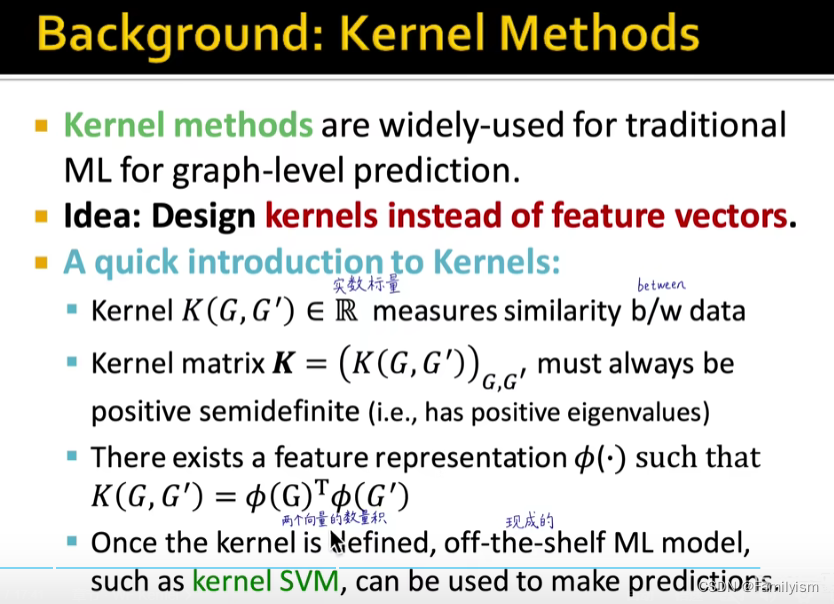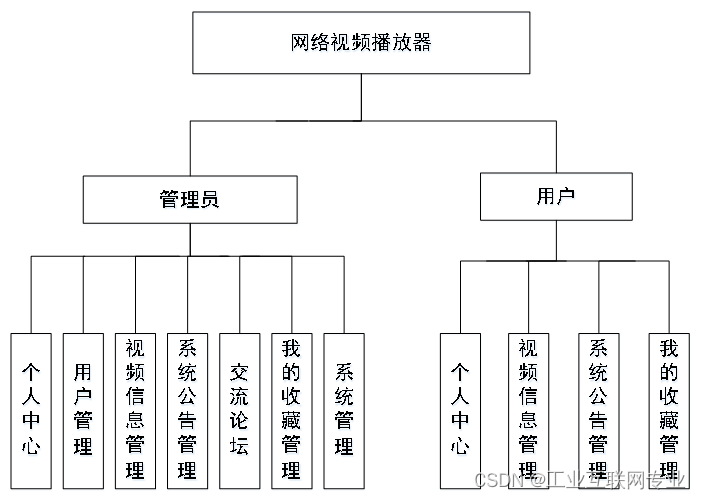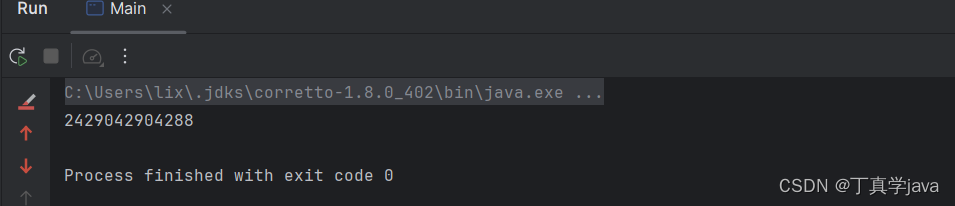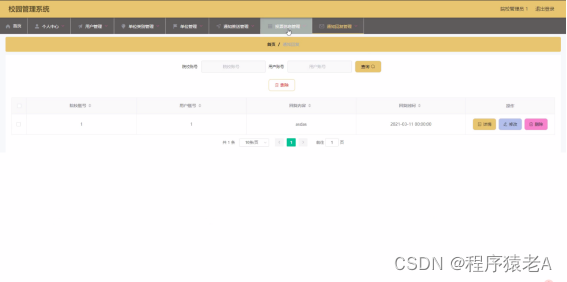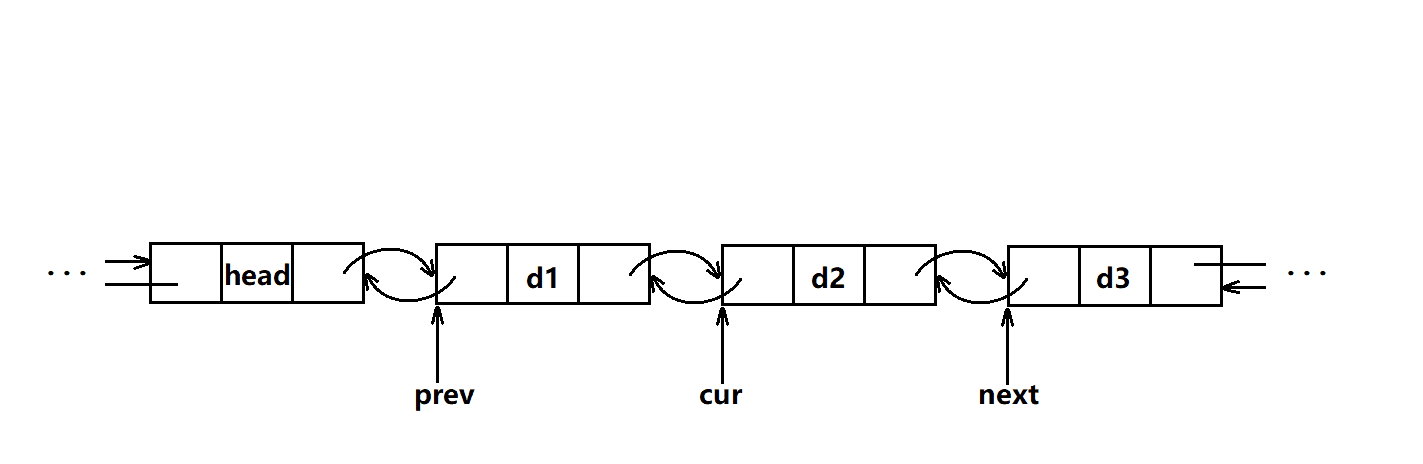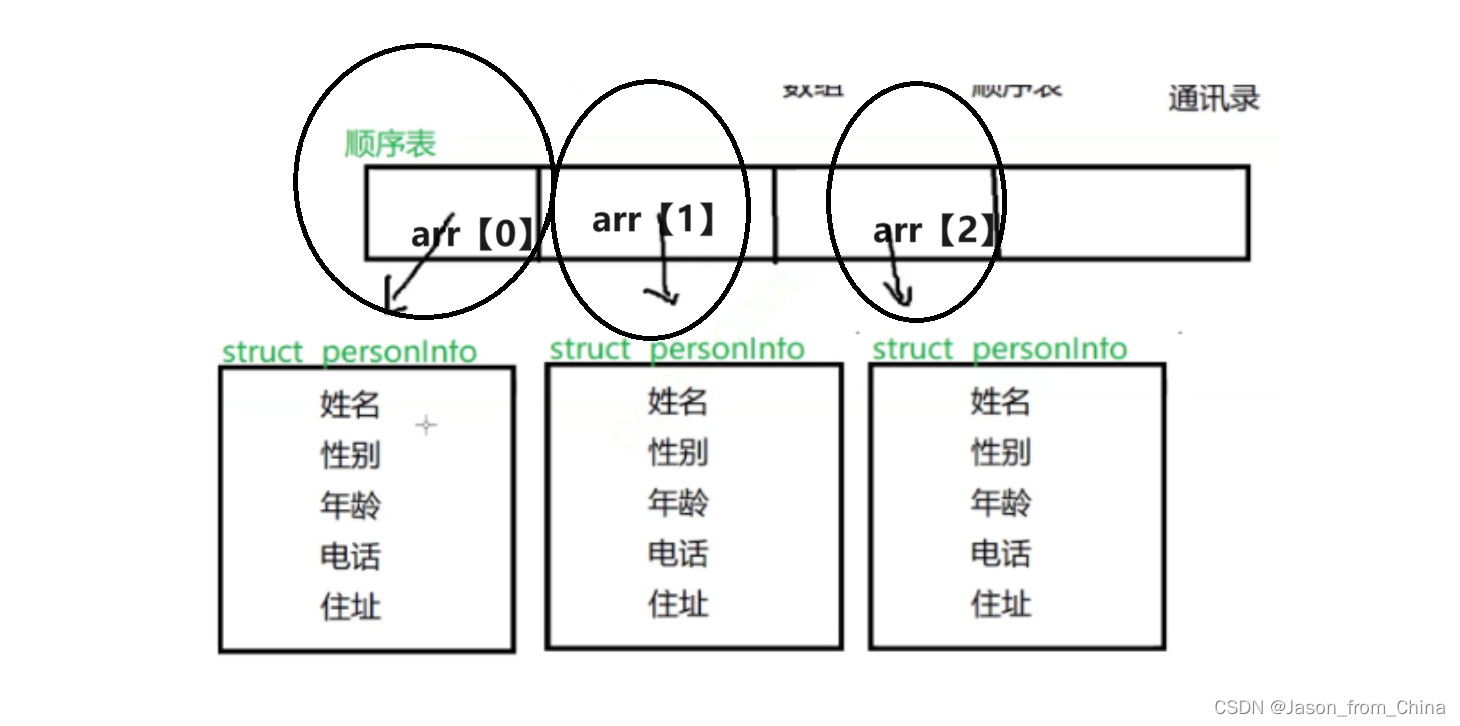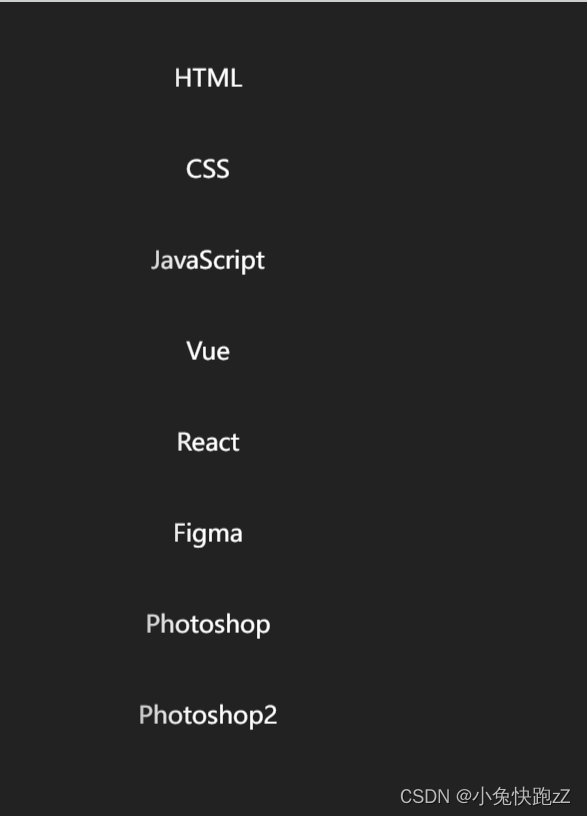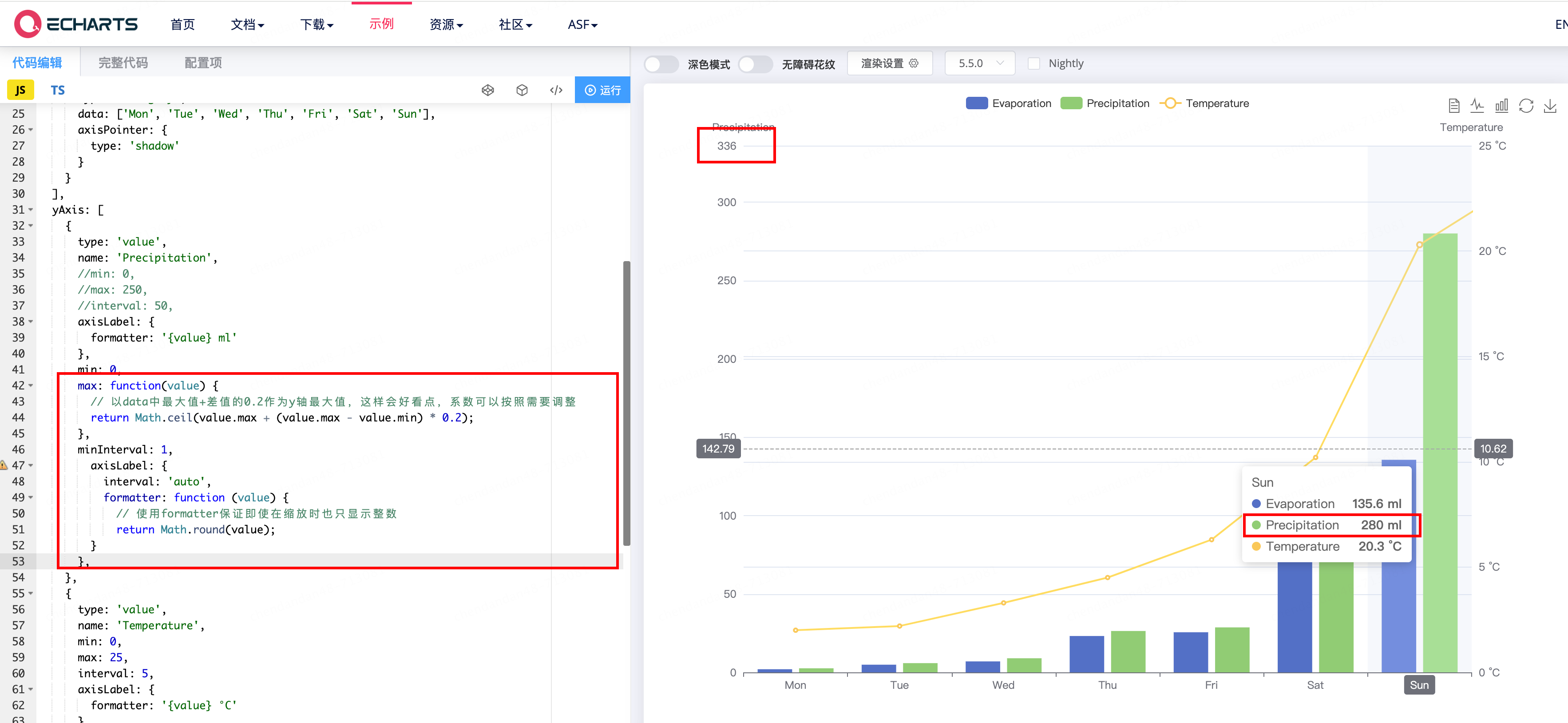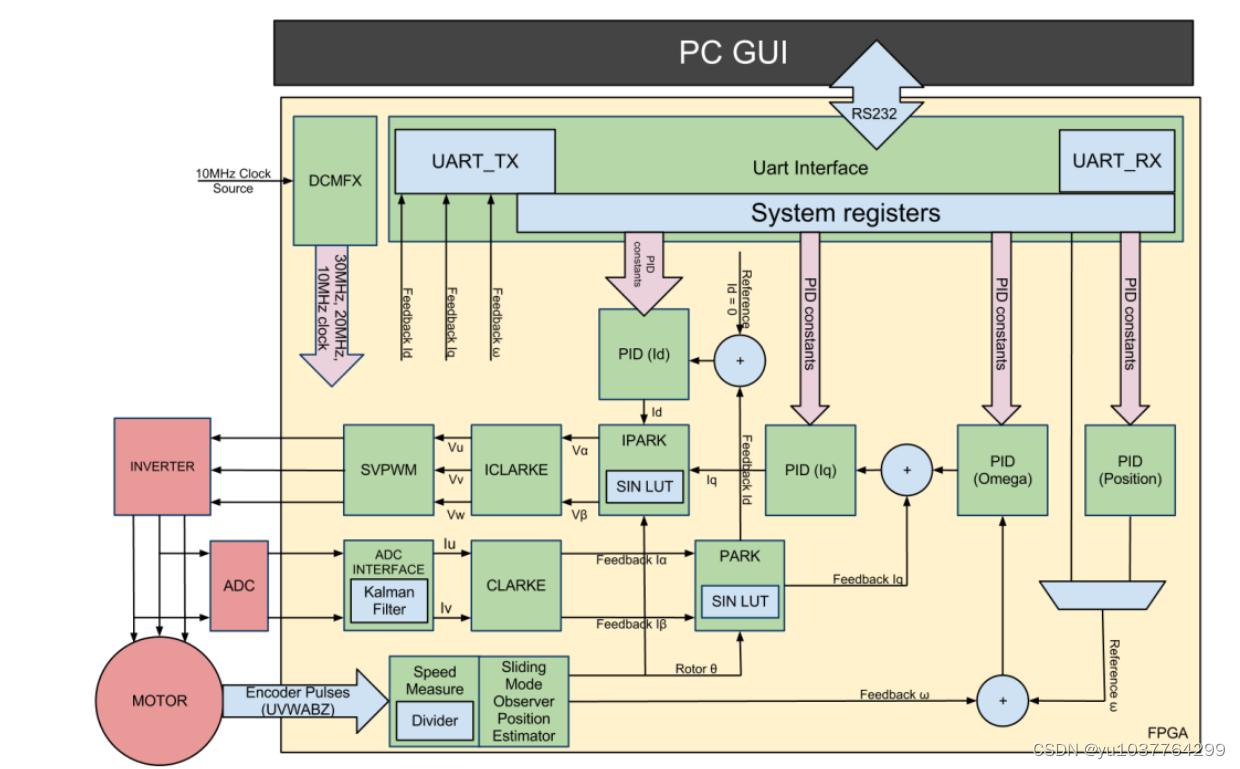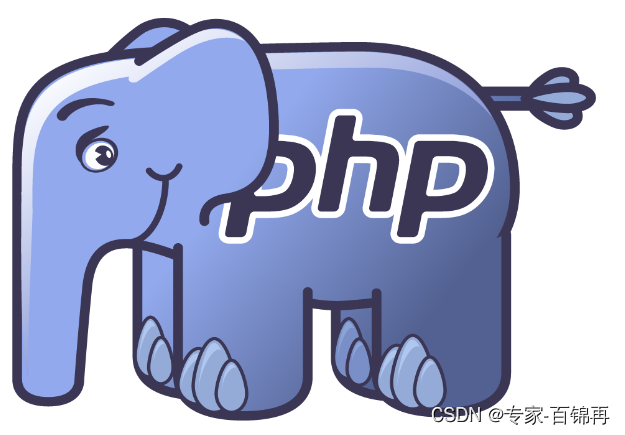在做项目时其中一个页面要求和Excel格式一样的页面
在做项目时其中一个页面要求和Excel格式一样的页面
html数据,大概写了几个案例如下
<el-table v-loading="loading" :data="tableList" :span-method="mergeRow">
//:span-method="mergeRow" 用于合并第一行
<el-table-column label="序号" align="center" width="55" type="index">
<template slot-scope="scope">
//判断在第一行插入数据
<div v-if="scope.$index == 0" label="" style="font-weight:bolder;">
合计</div>
//第二行排序
<div v-else>{{ (scope.$index) }}</div>
</template>
</el-table-column>
<el-table-column label="名称" align="center" prop="systemName">
<template slot-scope="scope">
<div v-if="scope.$index == 0">
</div>
//第二行名称
<div v-else>{{ (scope.row.Name) }}</div>
</template>
</el-table-column>
//表头费用的第一行
<el-table-column :label="'总费用:'+amounttoList.sysBillingCombinSum+'(元)'"
align="center">
//表头费用的第二行
<el-table-column :label="amounttoList.month1" align="center">
//表头费用的第三行
<el-table-column prop="NumNo1" label="数量" width="80"align="center">
<template slot-scope="scope">
//判断在第一行插入数据
<div v-if="scope.$index == 0" style="font-
weight:bolder;">
合计
</div>
<div v-else>{{ (scope.row.NumNo1) }}</div>
</template>
</el-table-column>
</el-table-column>
</el-table-column>
</el-table>//第一行合并的样式
mergeRow({ row, column, rowIndex, columnIndex}){
/**
* 当前行 row
* 当前列 column
* 当前行号 rowIndex
* 当前列号 columnIndex
colspan是跨列
rowspan是跨行
*/
if (rowIndex === 0) { // 判断当前行号
if(columnIndex == 3){//判断当前列号
return {
rowspan: 1, colspan: 3};
}
if (columnIndex == 4) {
return {rowspan: 0, colspan: 0}
}
if (columnIndex == 5) {
return {
rowspan: 0, colspan: 0}
}
if (columnIndex == 6) {
return {rowspan: 1, colspan: 2}
}
if (columnIndex == 7) {
return {rowspan: 0, colspan: 0}
}
if (columnIndex == 9) {
return {rowspan: 1, colspan: 2}
}
if (columnIndex == 10) {
return {rowspan: 0, colspan: 0}
}
if (columnIndex == 12) {
return {rowspan: 1, colspan: 2}
}
if (columnIndex == 13) {
return {rowspan: 0, colspan: 0}
}
}
},