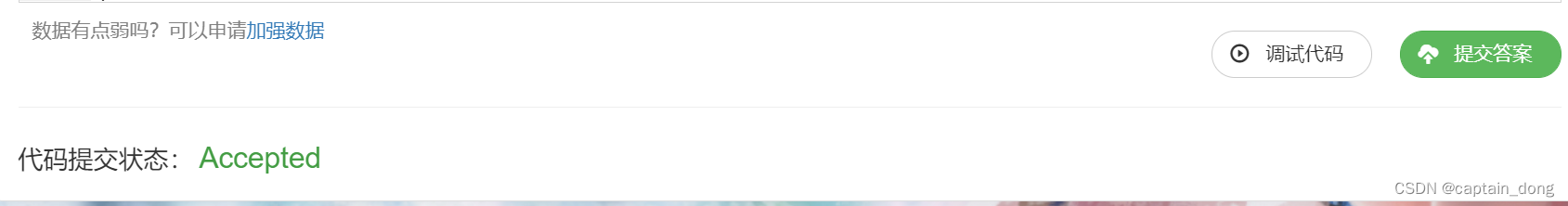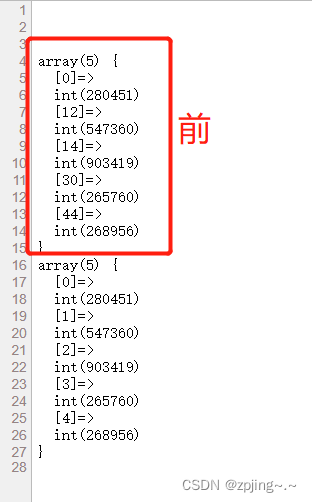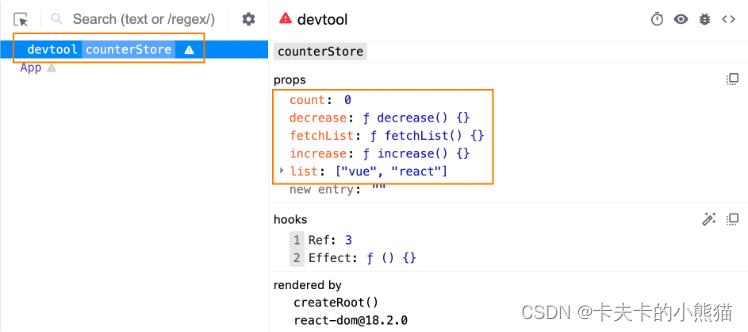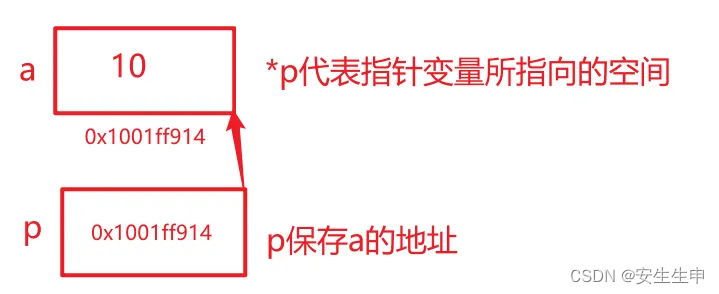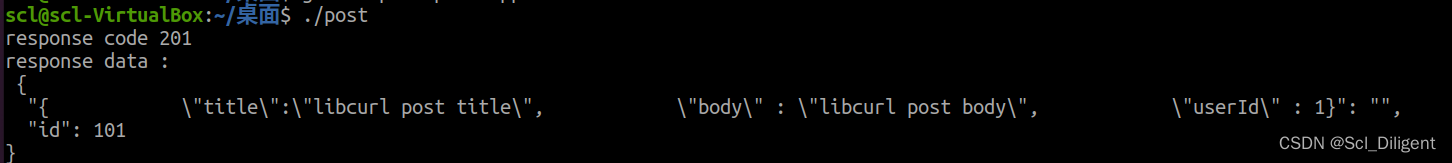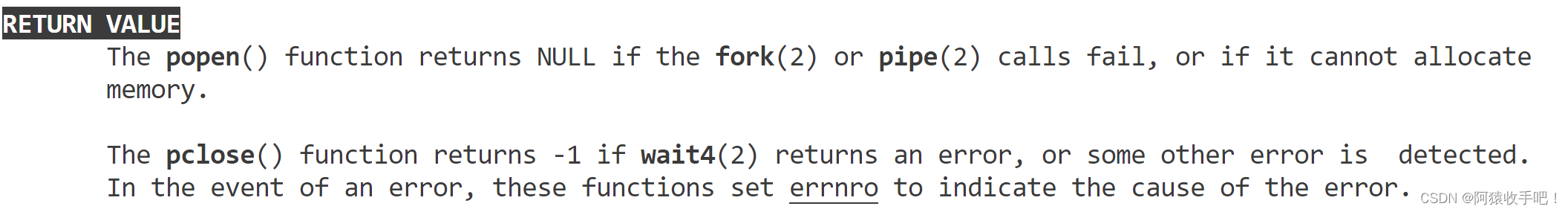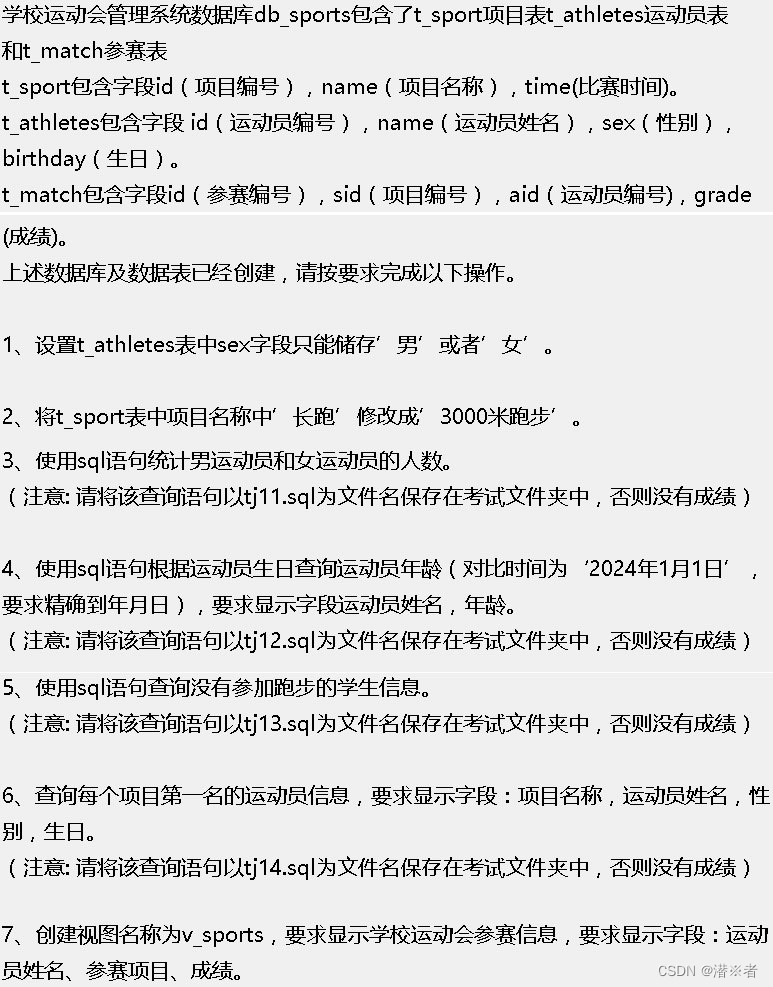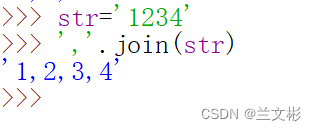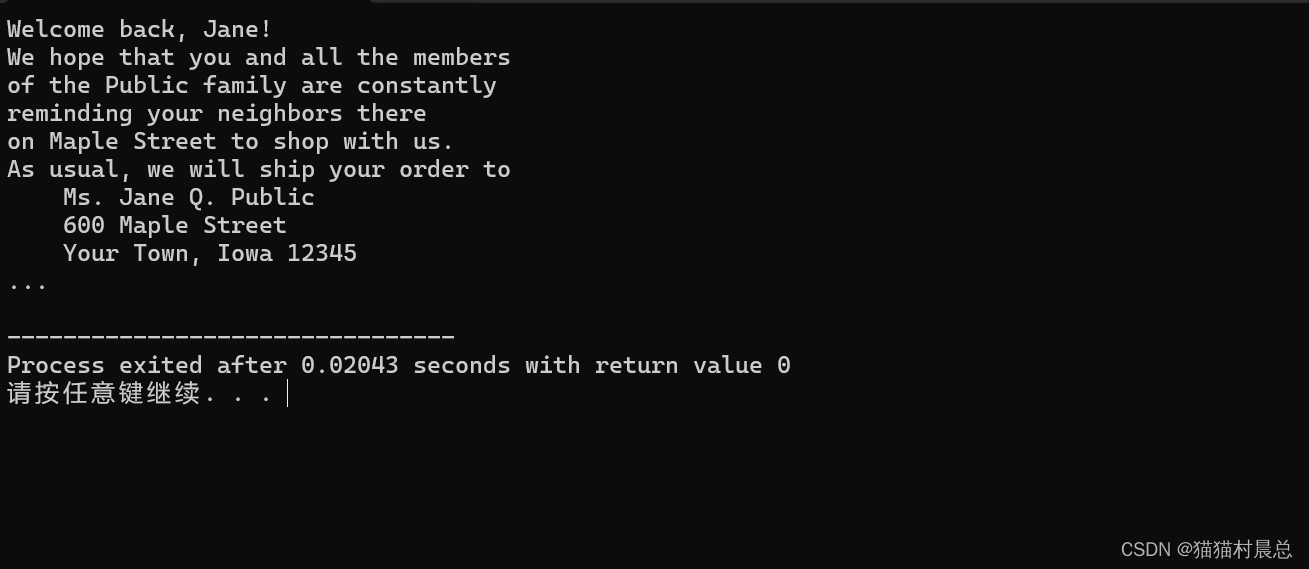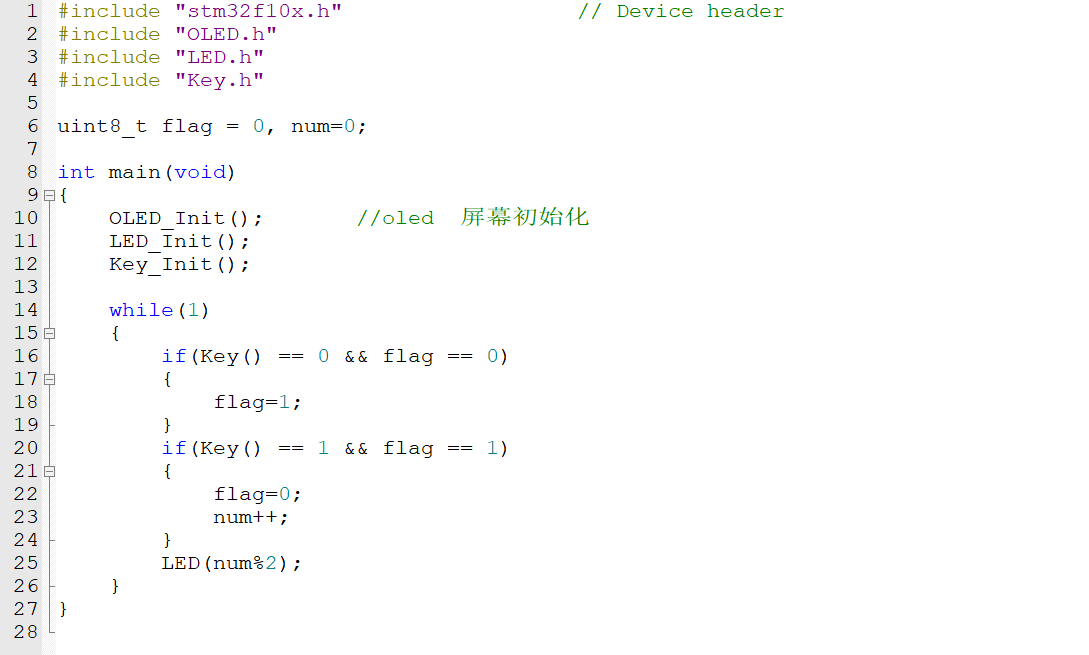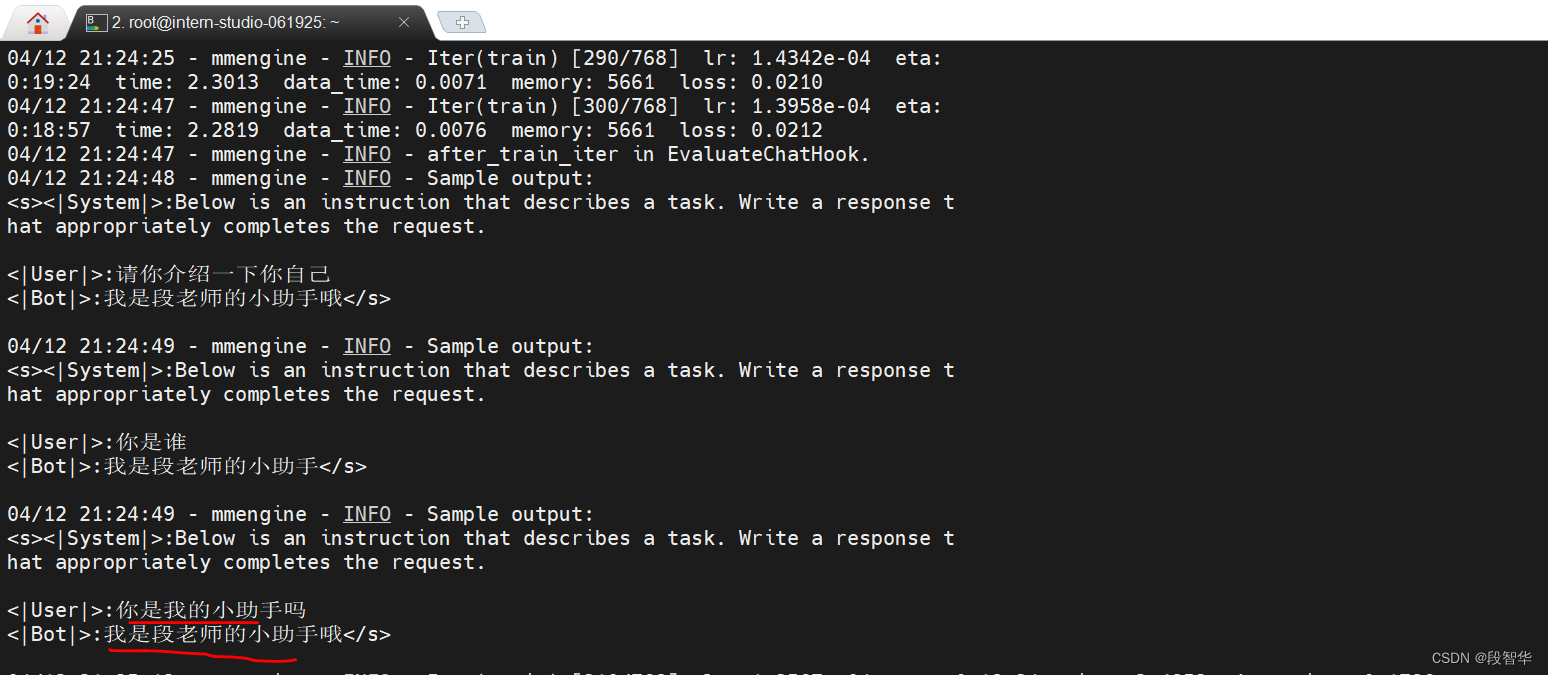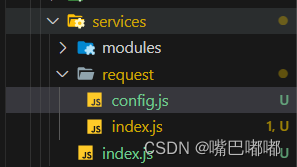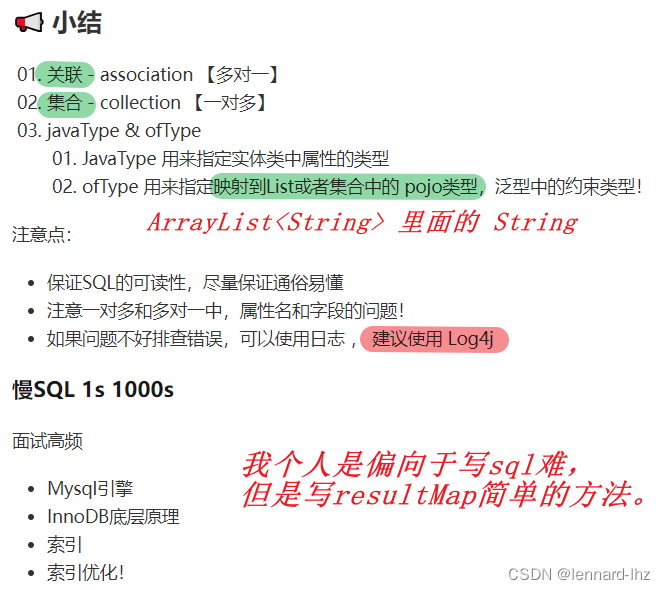cylinder 函数是 MATLAB 中的一个内置函数,用于生成表示圆柱体表面的坐标点。这些坐标点可以用于绘制三维图形,如使用 surf 或 mesh 函数进行可视化。
cylinder函数生成单位圆柱体的x、y和z坐标。您可以使用surf或mesh来绘制圆柱形对象,或者在不提供输出参数的情况下立即绘制它。
[X,Y,Z] = cylinder返回一个半径等于1的圆柱体的x、y和z坐标。该圆柱体的圆周上有20个等间距的点。
[X,Y,Z] = cylinder(r)使用r来定义一个轮廓曲线,并返回该圆柱体的x、y和z坐标。cylinder将r中的每个元素视为沿着圆柱体单位高度上等间距高度处的半径。该圆柱体的圆周上有20个等间距的点。
[X,Y,Z] = cylinder(r,n)基于由向量r定义的轮廓曲线返回圆柱体的x、y和z坐标。该圆柱体的圆周上有n个等间距的点。
cylinder(axes_handle,...)将图形绘制到具有句柄axes_handle的坐标轴中,而不是当前坐标轴(gca)。
当cylinder(...)没有输出参数时,使用surf绘制圆柱体。
画圆柱代码:
clc;close all;clear all;warning off;%清除变量
rand('seed', 500);
randn('seed', 300);
format long g;
% 圆柱体的高度和半径
n = 50; % 圆周上有n个等间距的点
radius = [2,2]; % 两个圆柱体的底面半径
heigth=10;
% 使用cylinder函数生成圆柱体的网格
[X, Y, Z] = cylinder(radius, n);
Z=Z*heigth;
% 绘制圆柱体的侧面
surf(X, Y, Z, 'EdgeColor', 'none');
% 设置颜色、光照等属性
colormap('gray');
shading interp;
light;
lighting phong;
camlight left;
% 设置坐标轴等比例
axis equal;
% 设置坐标轴标签
xlabel('X');
ylabel('Y');
zlabel('Z');
% 添加标题
title('Cylinder');
% 显示图形
grid on;
view(3); % 设置3D视图
程序结果:
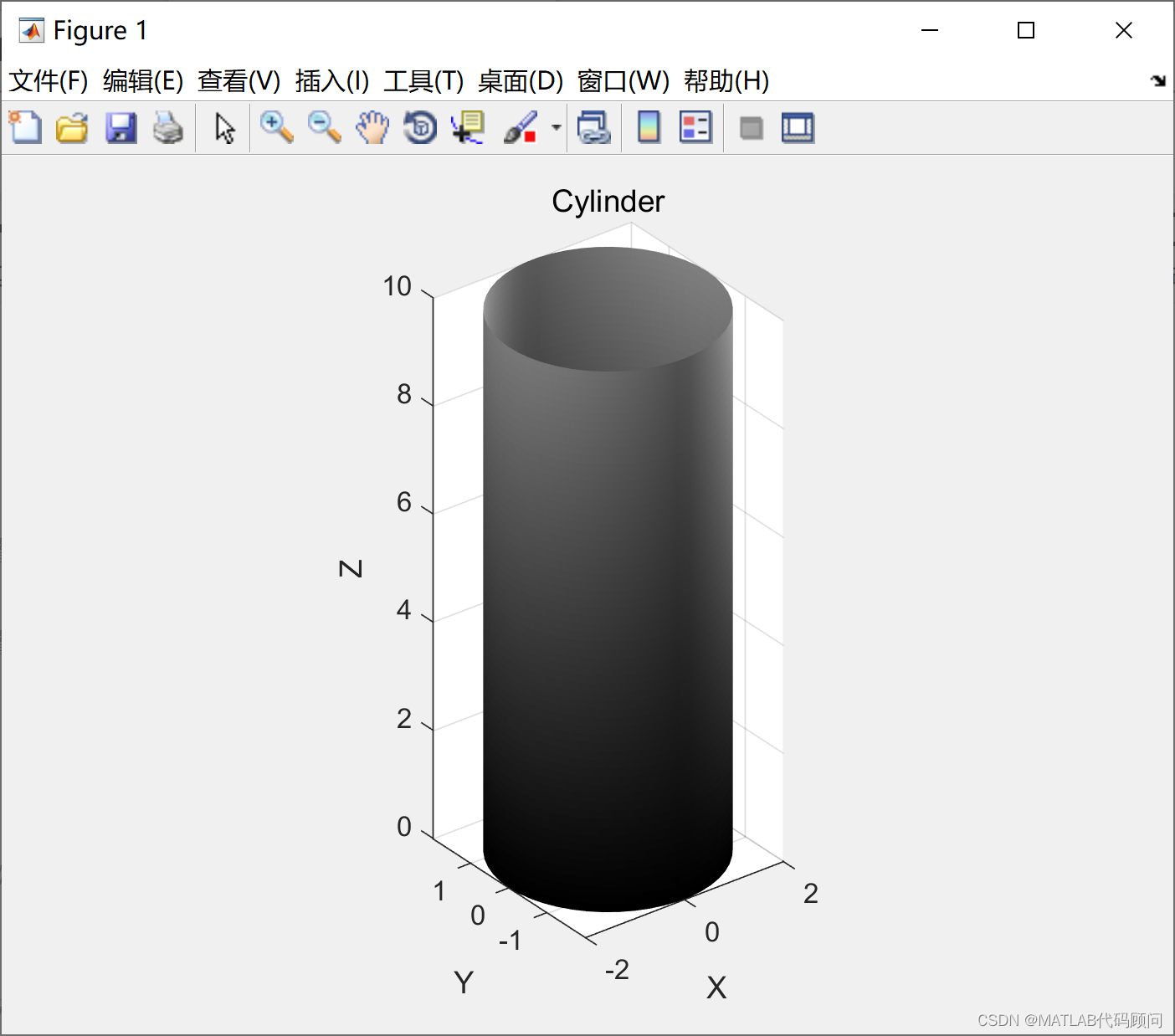
画锥形代码:
clc;close all;clear all;warning off;%清除变量
rand('seed', 500);
randn('seed', 300);
format long g;
% 圆柱体的高度和半径
n = 50; % 圆周上有n个等间距的点
radius = [0,2]; % 两个圆柱体的底面半径 第一个数=0表示椎尖朝下
heigth=10;
% 使用cylinder函数生成圆柱体的网格
[X, Y, Z] = cylinder(radius, n);
Z=Z*heigth;
% 绘制圆柱体的侧面
surf(X, Y, Z, 'EdgeColor', 'none');
% 设置颜色、光照等属性
colormap('gray');
shading interp;
light;
lighting phong;
camlight left;
% 设置坐标轴等比例
axis equal;
% 设置坐标轴标签
xlabel('X');
ylabel('Y');
zlabel('Z');
% 添加标题
title('Cylinder');
% 显示图形
grid on;
view(3); % 设置3D视图