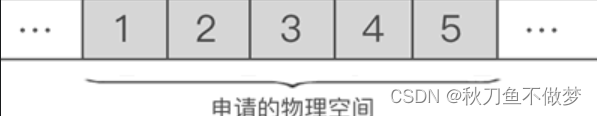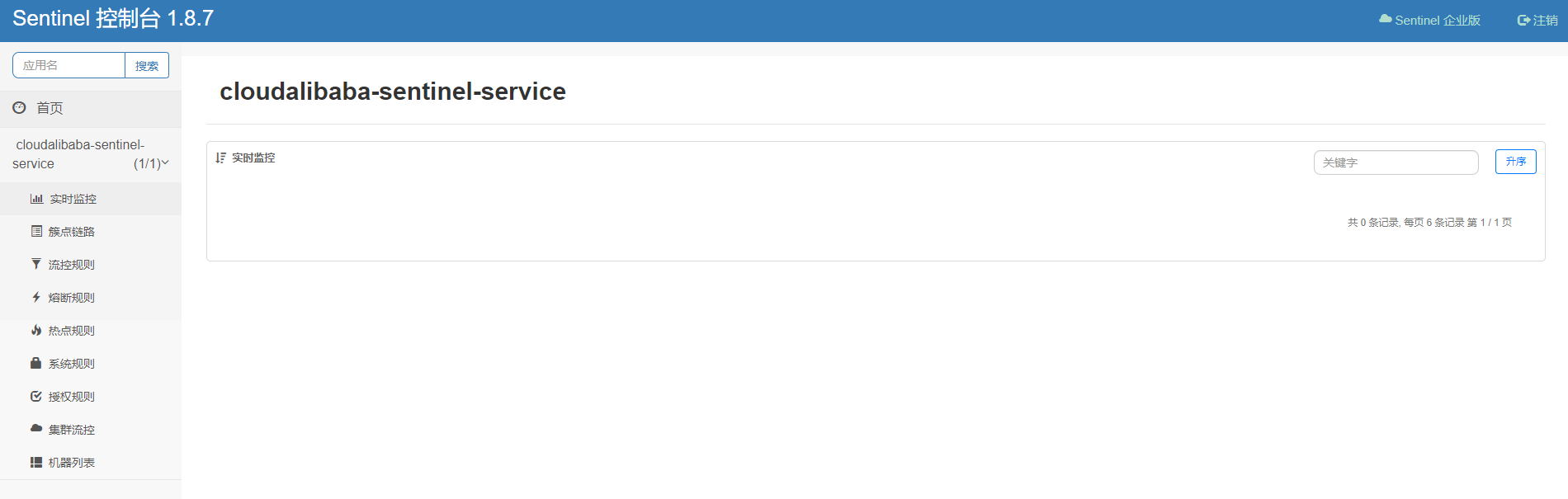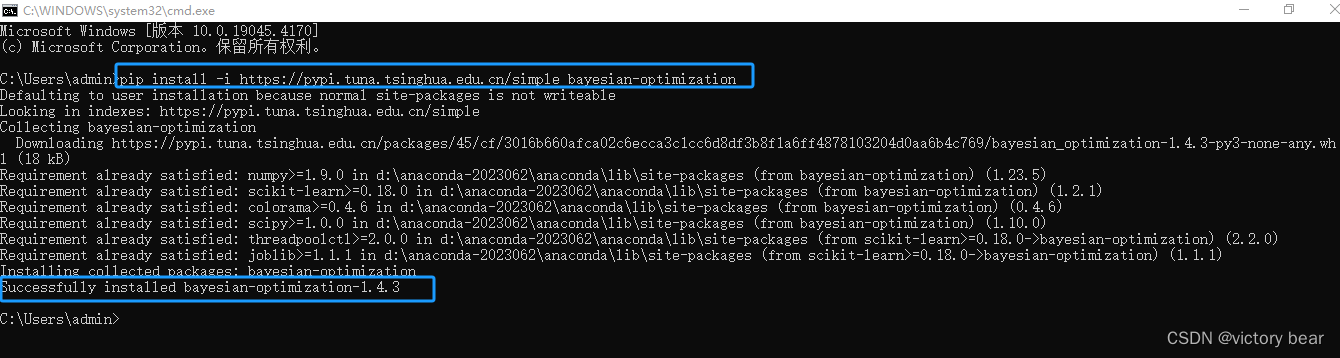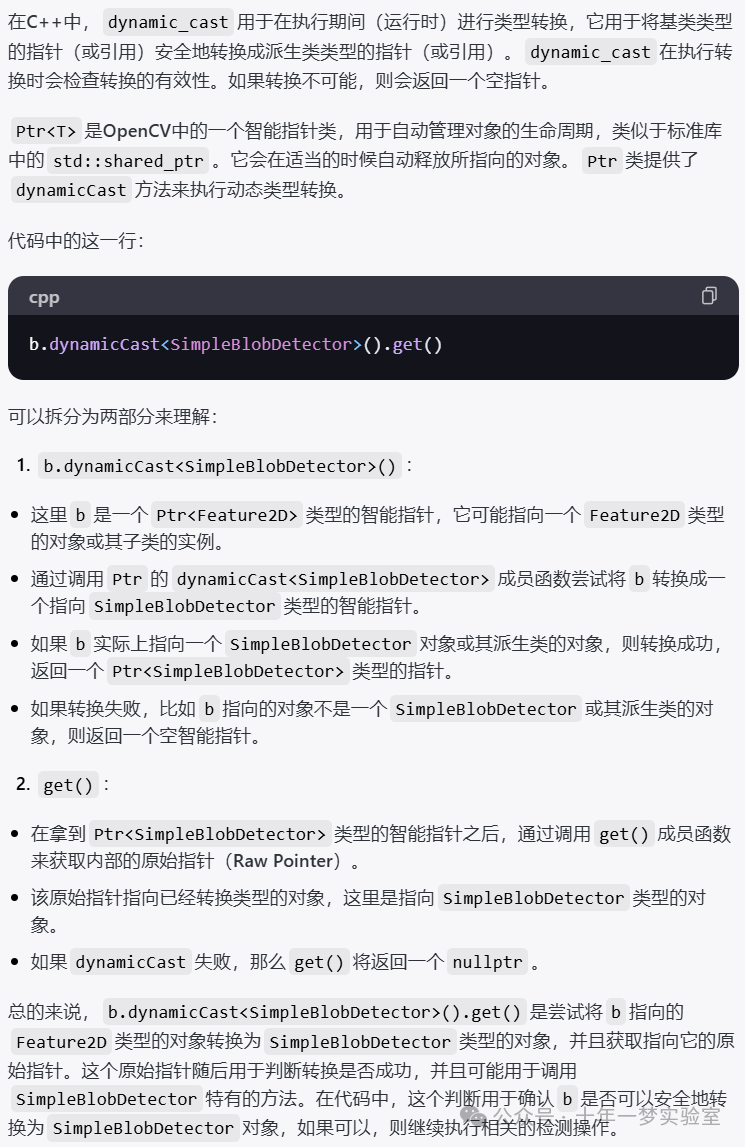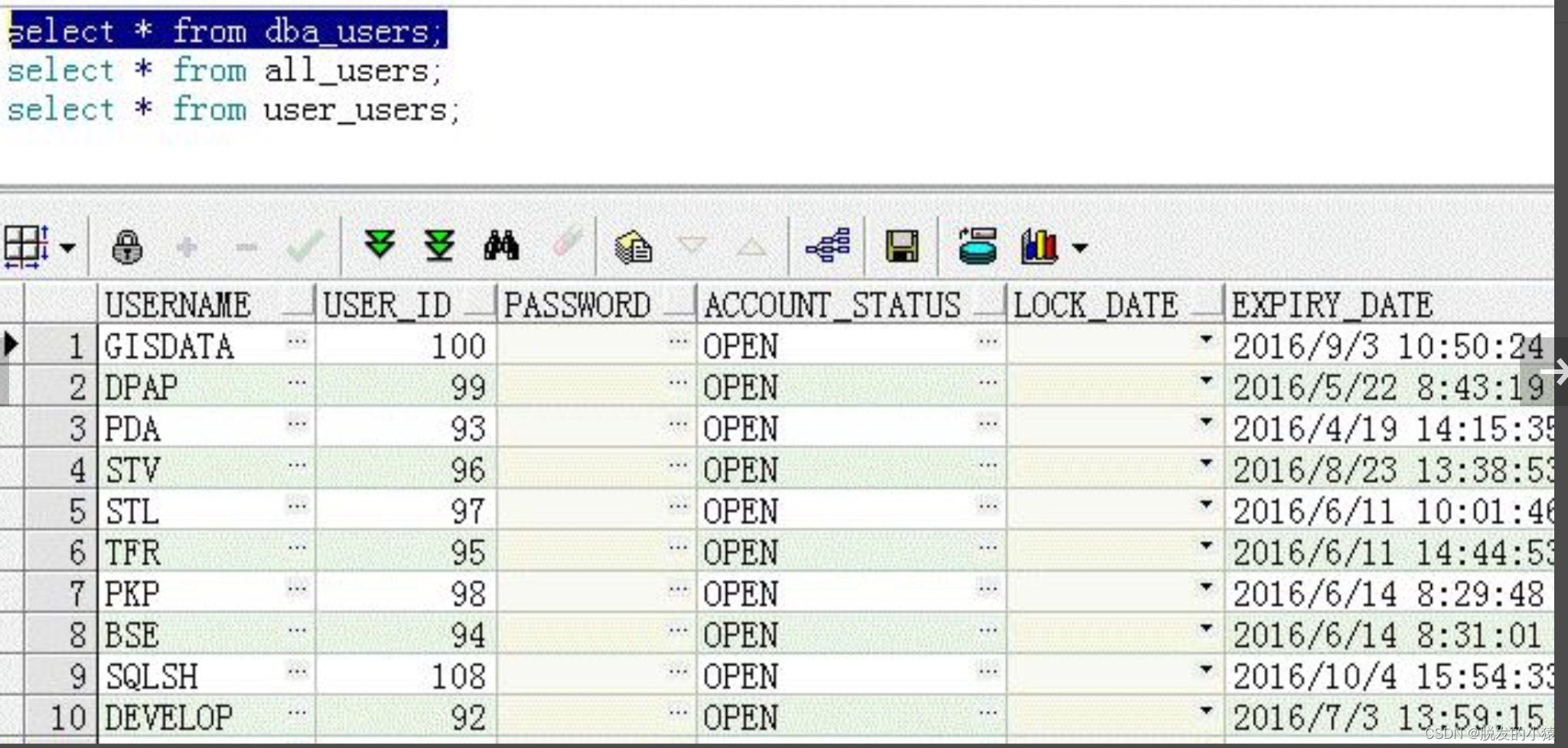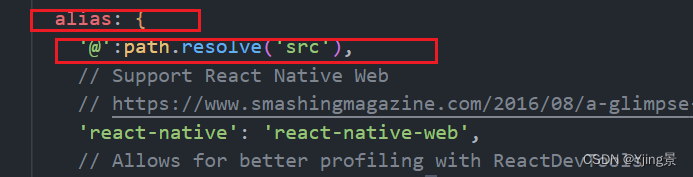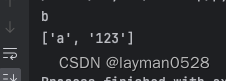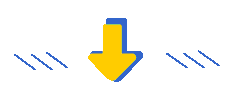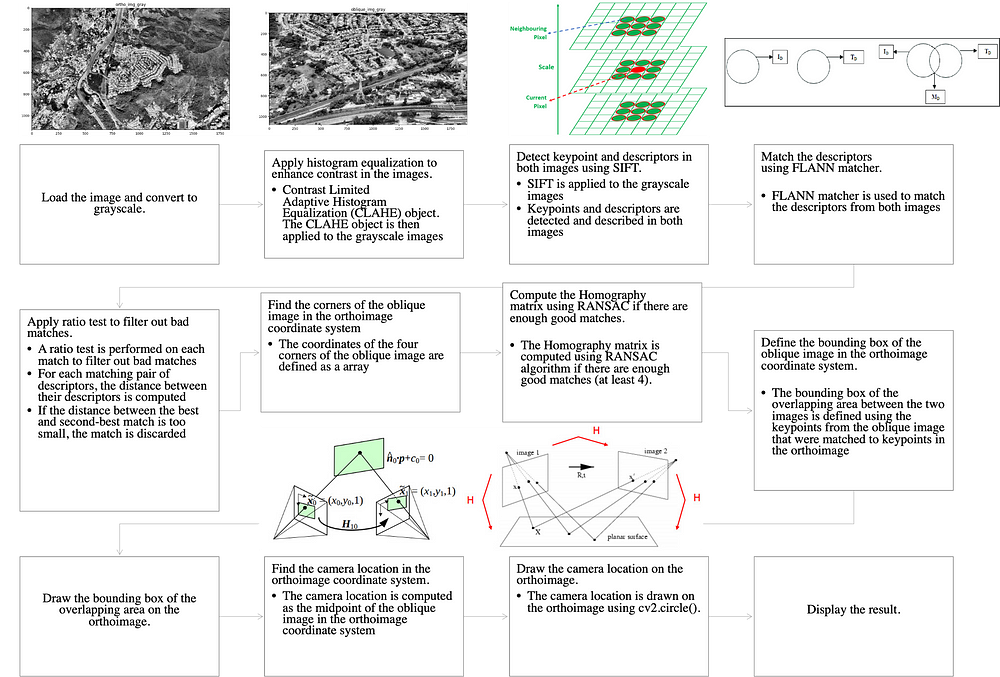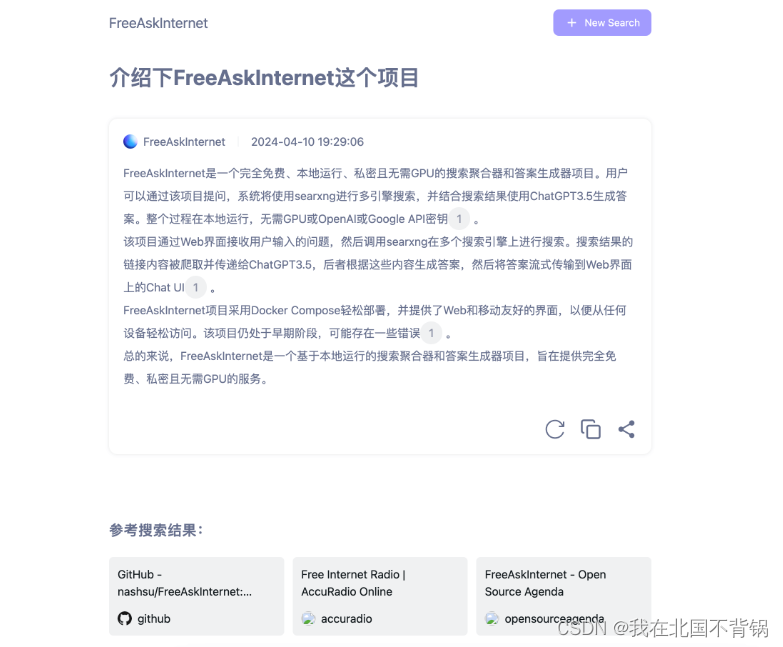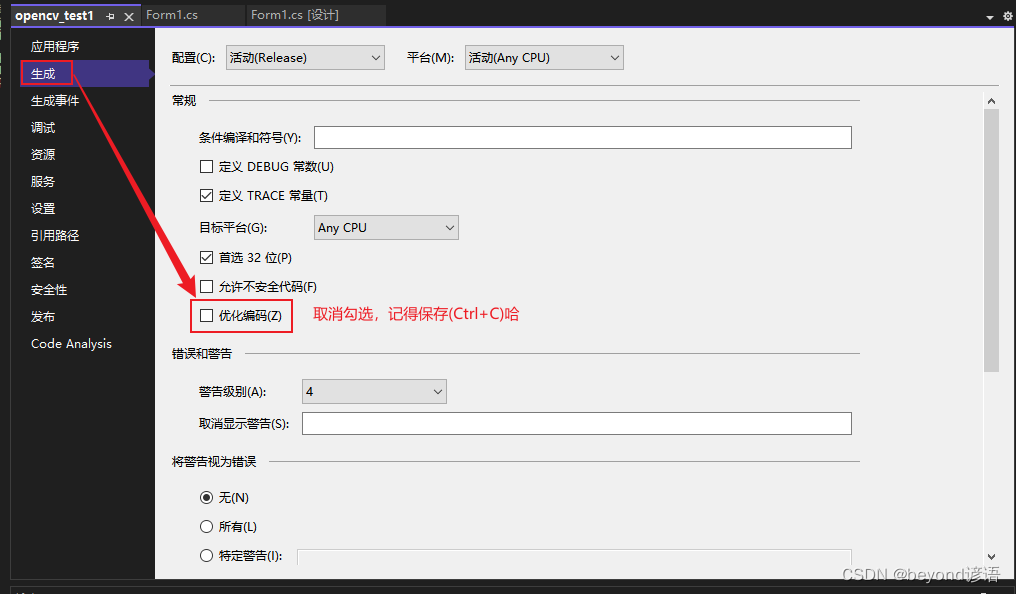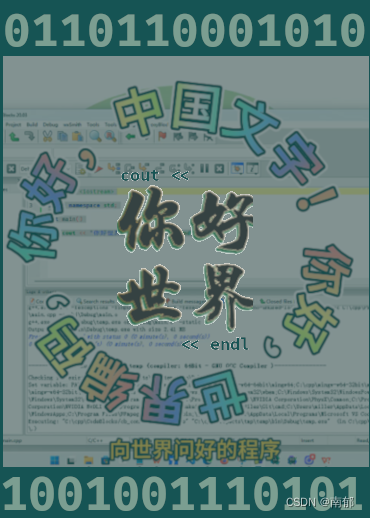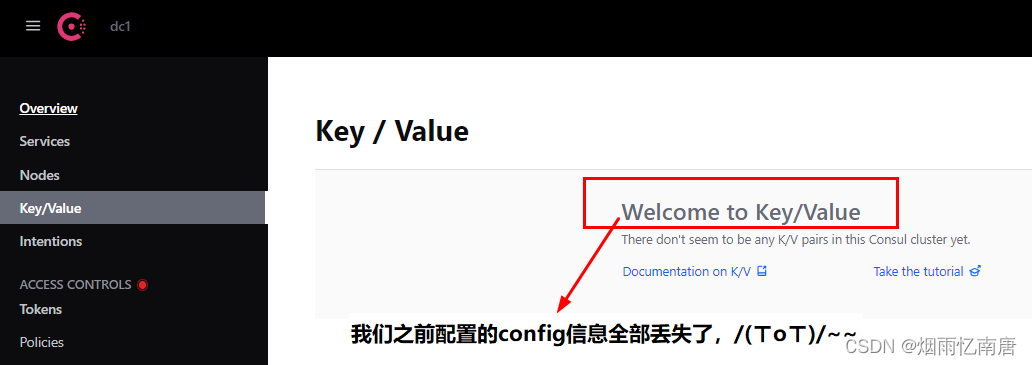说明:
1)、本文使用Spring2 集成Swagger3, 本想使用Springboot3+ jdk 17 集成Swagger3, 但是搜了一些资料,Spring 想引用swagger3 需要依赖降级使用Spring2 版本, 或者使用Spring3 + springdoc 实现swagger的功能,可看参考;
2)、本文功能可通过配置文件实现swagger的开启与关闭,默认token的开启、设置
1、引包
<parent>
<groupId>org.springframework.boot</groupId>
<artifactId>spring-boot-starter-parent</artifactId>
<version>2.5.6</version>
</parent>
<properties>
<maven.compiler.source>17</maven.compiler.source>
<maven.compiler.target>17</maven.compiler.target>
<project.build.sourceEncoding>UTF-8</project.build.sourceEncoding>
<maven.compiler.source>${java.version}</maven.compiler.source>
<maven.compiler.target>${java.version}</maven.compiler.target>
<springfox.swagger3.version>3.0.0</springfox.swagger3.version>
</properties>
<dependencies>
<dependency>
<groupId>io.springfox</groupId>
<artifactId>springfox-boot-starter</artifactId>
<version>${springfox.swagger3.version}</version>
</dependency>
<!-- 美化引用-->
<dependency>
<groupId>com.github.xiaoymin</groupId>
<artifactId>knife4j-spring-boot-starter</artifactId>
<version>3.0.3</version>
</dependency>
</dependencies>2、配置
import com.google.common.collect.Sets;
import io.swagger.annotations.ApiOperation;
import io.swagger.models.auth.In;
import org.springframework.beans.factory.annotation.Value;
import org.springframework.context.annotation.Bean;
import org.springframework.context.annotation.Configuration;
import springfox.documentation.builders.ApiInfoBuilder;
import springfox.documentation.builders.PathSelectors;
import springfox.documentation.builders.RequestHandlerSelectors;
import springfox.documentation.oas.annotations.EnableOpenApi;
import springfox.documentation.service.*;
import springfox.documentation.spi.DocumentationType;
import springfox.documentation.spi.service.contexts.SecurityContext;
import springfox.documentation.spring.web.plugins.Docket;
import java.util.ArrayList;
import java.util.List;
/**
* Swagger3
* 目前springboot3对swagger3 版本有要求,使用3需要Springboot降到2
* 原生地址 http://www.xx.xx/swagger-ui/index.html
* 美化地址 http://www.xx.xx/doc.html
* swagger2 地址http://www.xx.xx/swagger-ui.html
*/
@EnableOpenApi
@Configuration
public class Swagger3 {
@Value("${swagger.enable}")
private boolean enableSwagger = true;
@Value("${swagger.token}")
private String token = "X_TOKEN";
@Value("${swagger.enable-token}")
private boolean enableToken = true;
/**
* API 页面展示信息
*/
private ApiInfo apiInfo() {
return new ApiInfoBuilder()
// 标题
.title("接口文档")
// 描述
.description("测试接口文档,发布: http://www.xx.xx/swagger-ui/index.html")
// 作者
.contact(new Contact("zc", "", "xxx@qq.com"))
// 版本
.version("版本号:V1.0")
.build();
}
@Bean
public Docket createRestApi() {
Docket docket = new Docket(DocumentationType.OAS_30).pathMapping("/")
// 定义是否开启swagger
.enable(enableSwagger)
// 用来创建该API的基本信息,展示在文档的页面中(自定义展示的信息)
.apiInfo(apiInfo())
// 设置哪些接口暴露给Swagger展示
.select()
// 扫描所有有注解的api
.apis(RequestHandlerSelectors.withMethodAnnotation(ApiOperation.class))
// 扫描指定包中的swagger注解
// .apis(RequestHandlerSelectors.basePackage("com.zc.controller"))
.paths(PathSelectors.any())
.build()
// 支持的通讯协议集合
.protocols(Sets.newHashSet("http", "https"));
if (enableToken) {
// 授权信息设置,必要的header token等认证信息
docket.securitySchemes(securitySchemes())
// 授权信息全局应用
.securityContexts(securityContexts());
}
return docket;
}
/**
* 设置授权信息
*/
private List<SecurityScheme> securitySchemes() {
List<SecurityScheme> securitySchemes = new ArrayList<>();
securitySchemes.add(new ApiKey(token, token, In.HEADER.toValue()));
return securitySchemes;
}
/**
* 授权信息全局应用
*/
private List<SecurityContext> securityContexts() {
List<SecurityContext> securityContexts = new ArrayList<>();
securityContexts.add(SecurityContext.builder()
.securityReferences(securityReferences())
.forPaths(PathSelectors.any()).build());
return securityContexts;
}
private List<SecurityReference> securityReferences(){
List<SecurityReference> securityReferences = new ArrayList<>();
securityReferences.add(new SecurityReference(
token,
new AuthorizationScope[]{new AuthorizationScope("global", "accessEverything")}));
return securityReferences;
}
}3、配置文件说明
swagger:
enable: true
enable-token: true
token: X_TOKEN
4、controller
import io.swagger.annotations.Api;
import io.swagger.annotations.ApiOperation;
import org.springframework.web.bind.annotation.GetMapping;
import org.springframework.web.bind.annotation.RequestMapping;
import org.springframework.web.bind.annotation.RestController;
/**
* @author zc
* @date 2024/2/23 13:29
* @desc
*/
@RestController
@RequestMapping("/test")
@Api(value = "测试接口", tags = "测试接口")
public class TestController {
@GetMapping("/get")
@ApiOperation(value = "webClient", notes = "webClient")
public String test(){
return "ok";
}
}5、展示
注意: 原生swagger3 地址和swagger 2 有所不同:http://www.xx.xx/swagger-ui/index.html
美化地址:http://www.xx.xx/doc.html
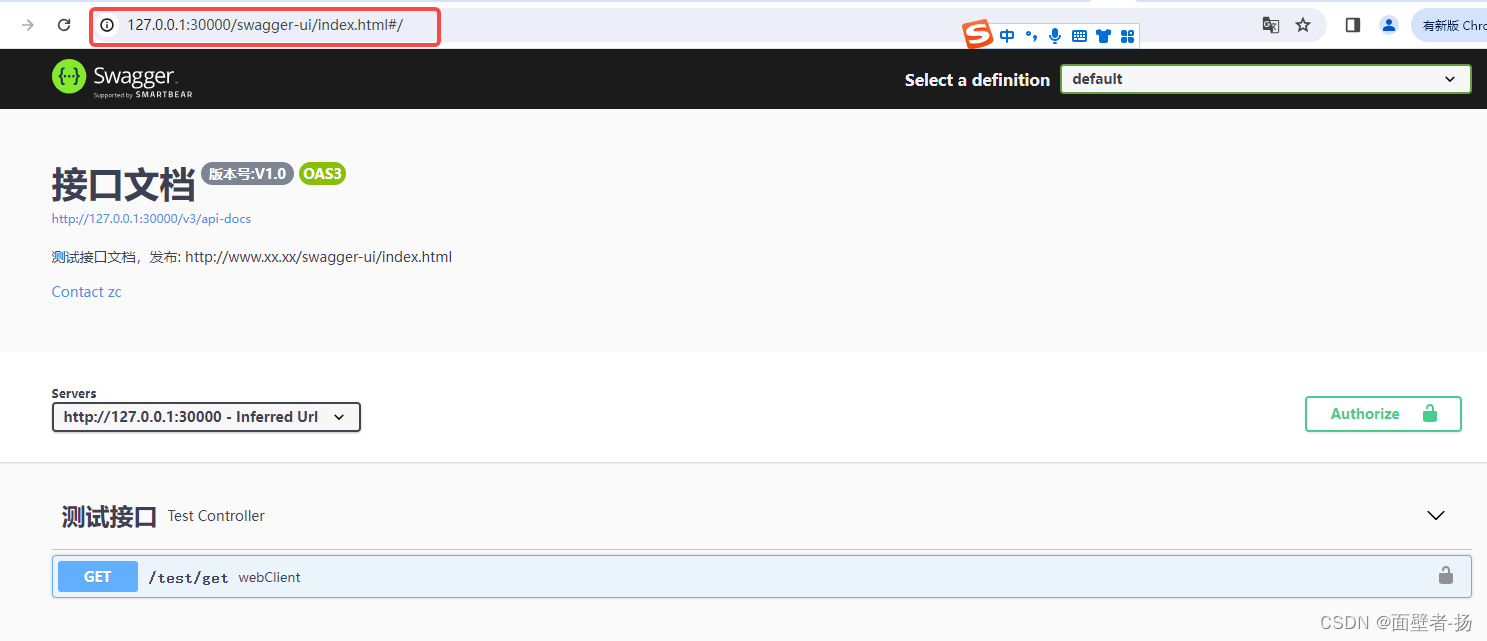

6、参考
SpringBoot整合Swagger3_springboot集成swagger3-CSDN博客
基于SpringBoot3从零配置SpringDoc_springdoc springboot3-CSDN博客