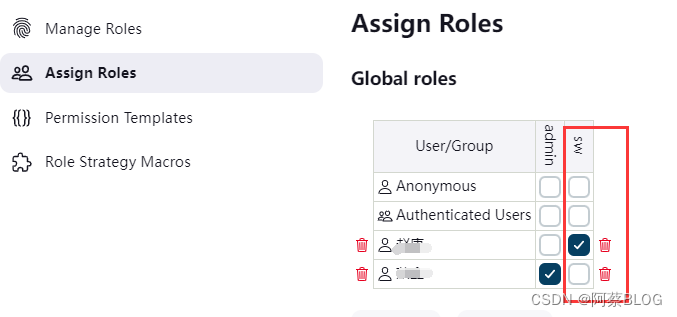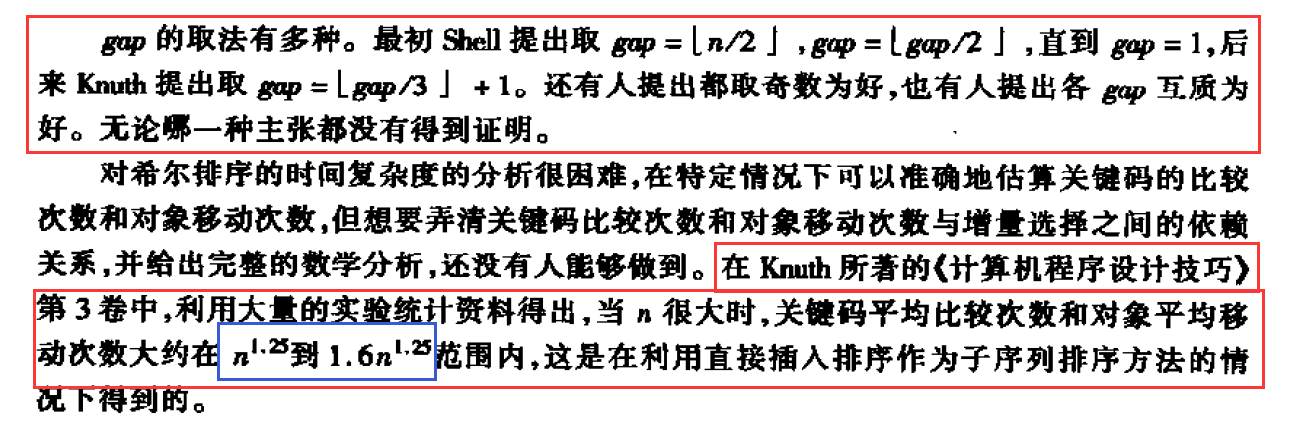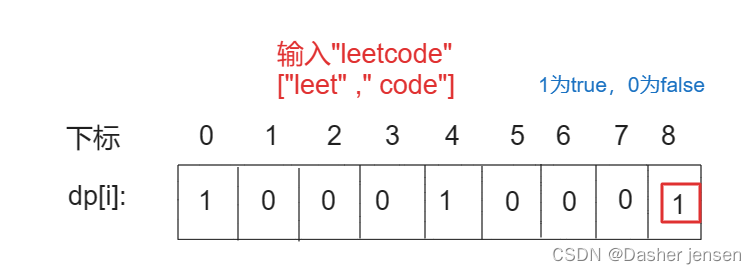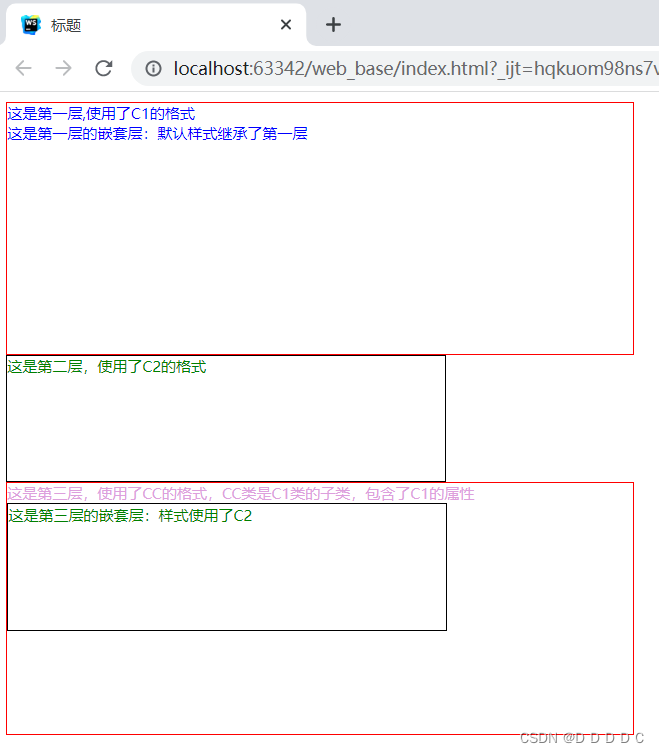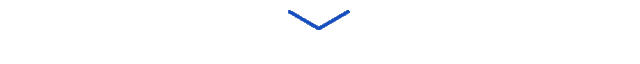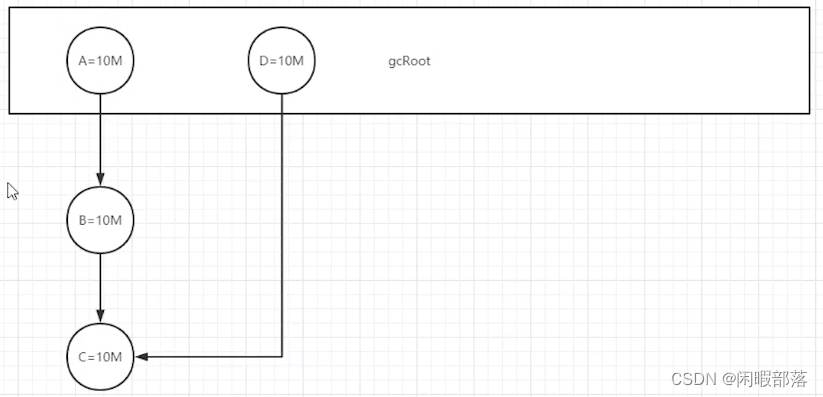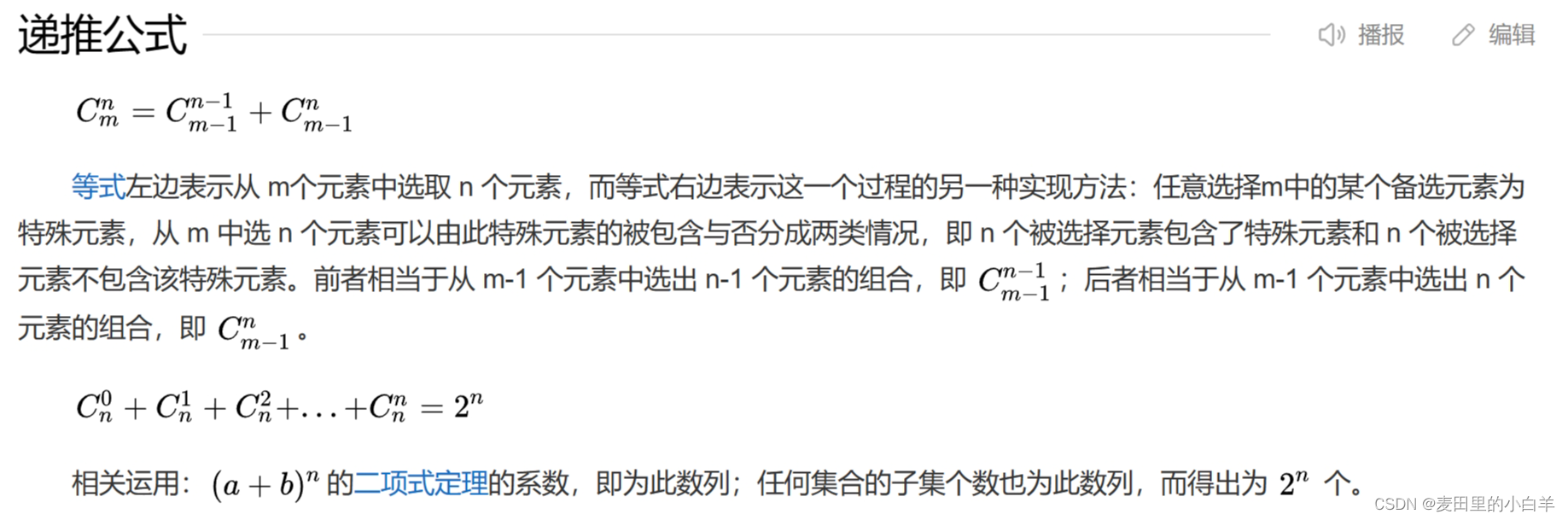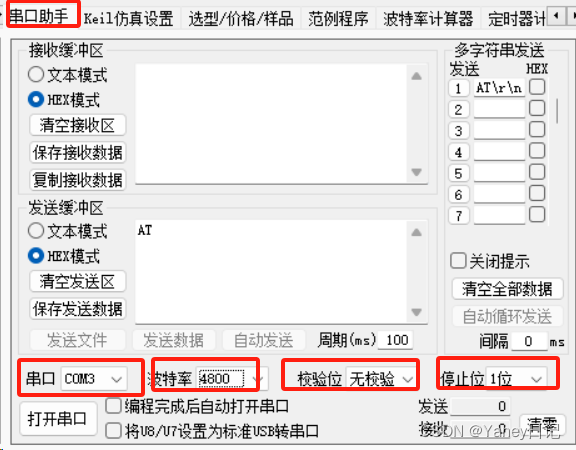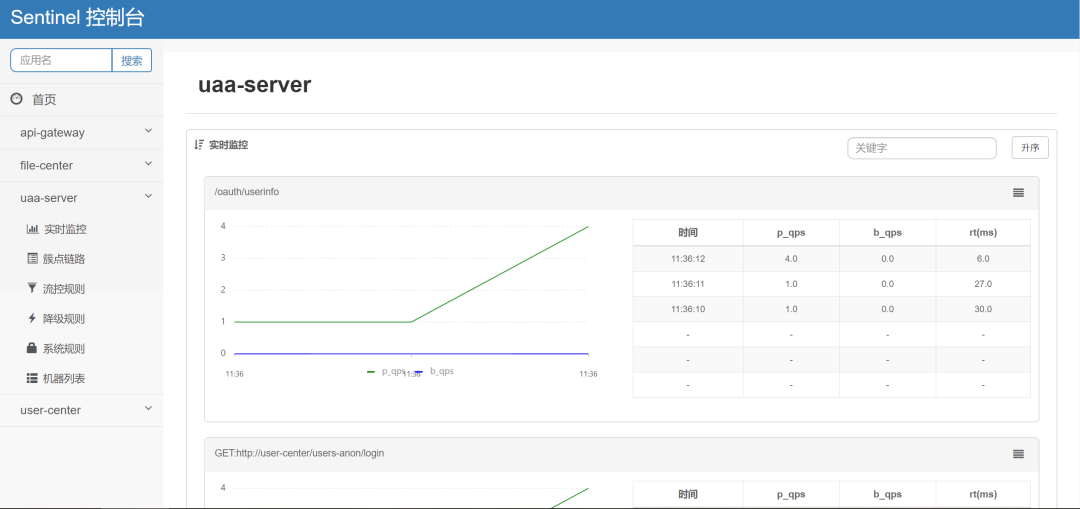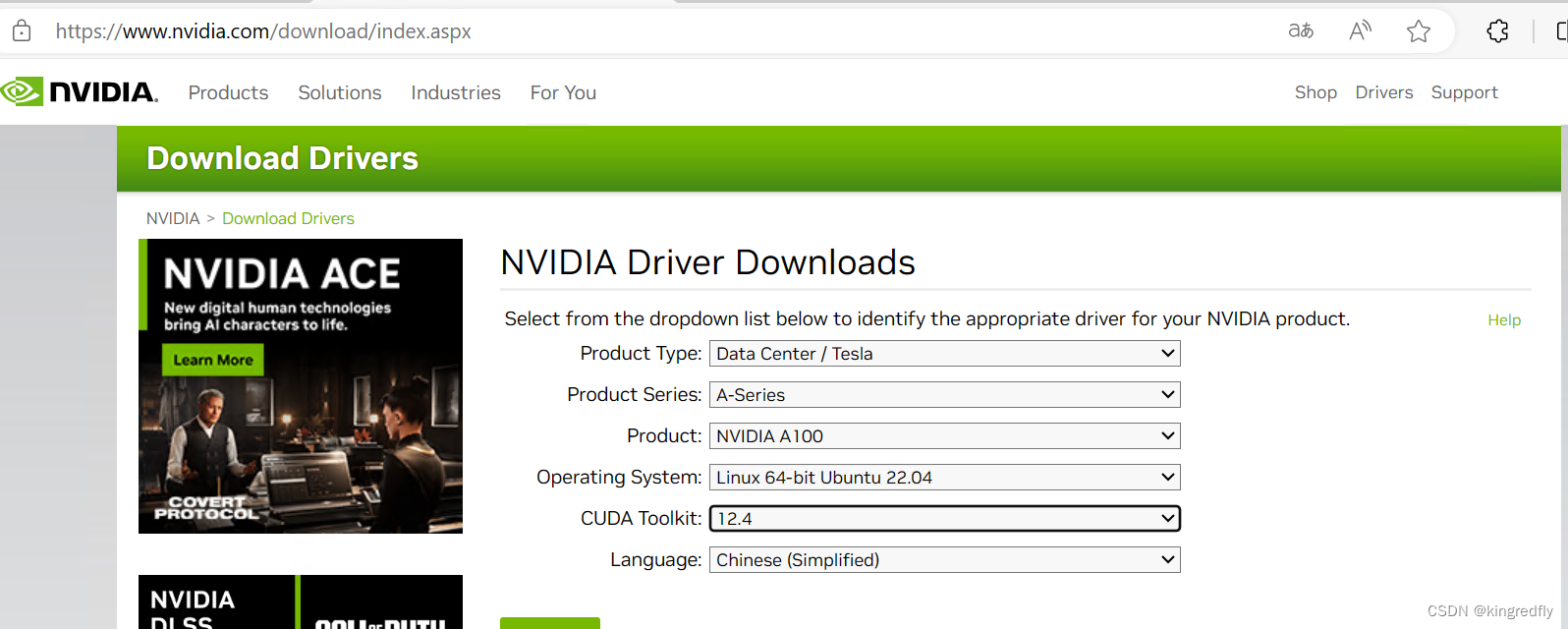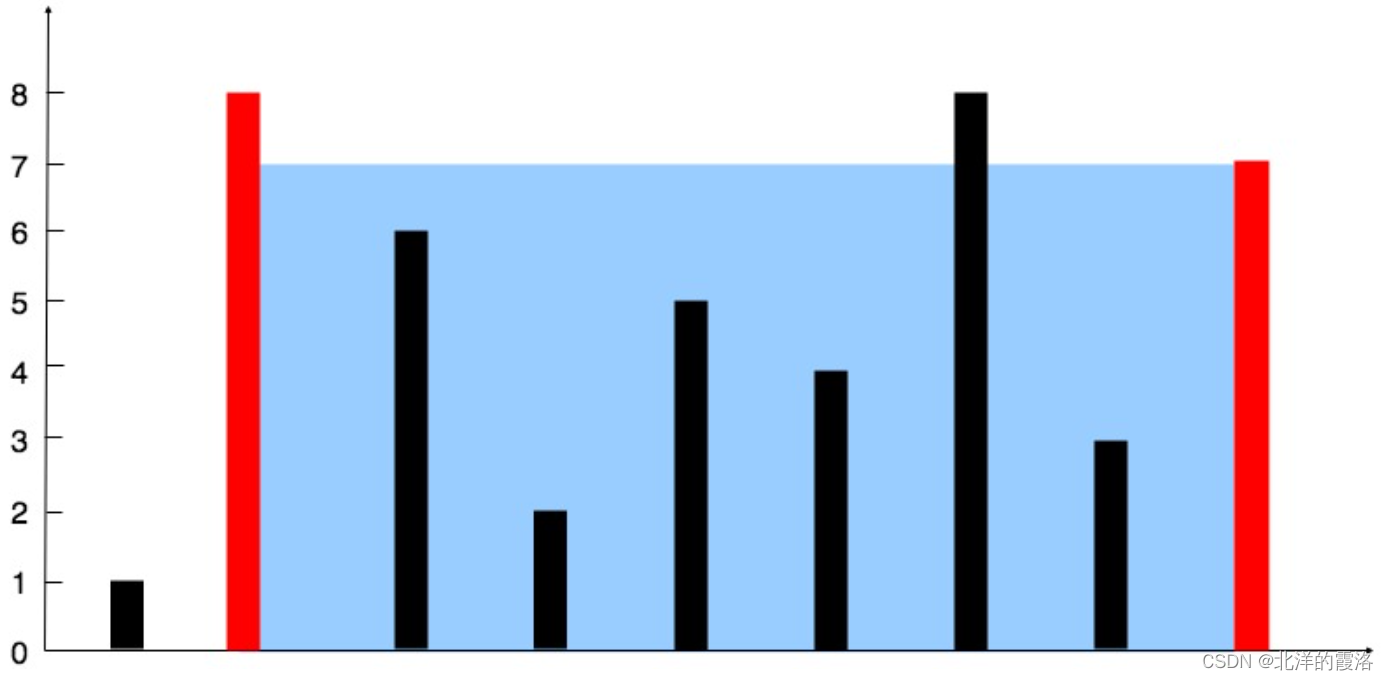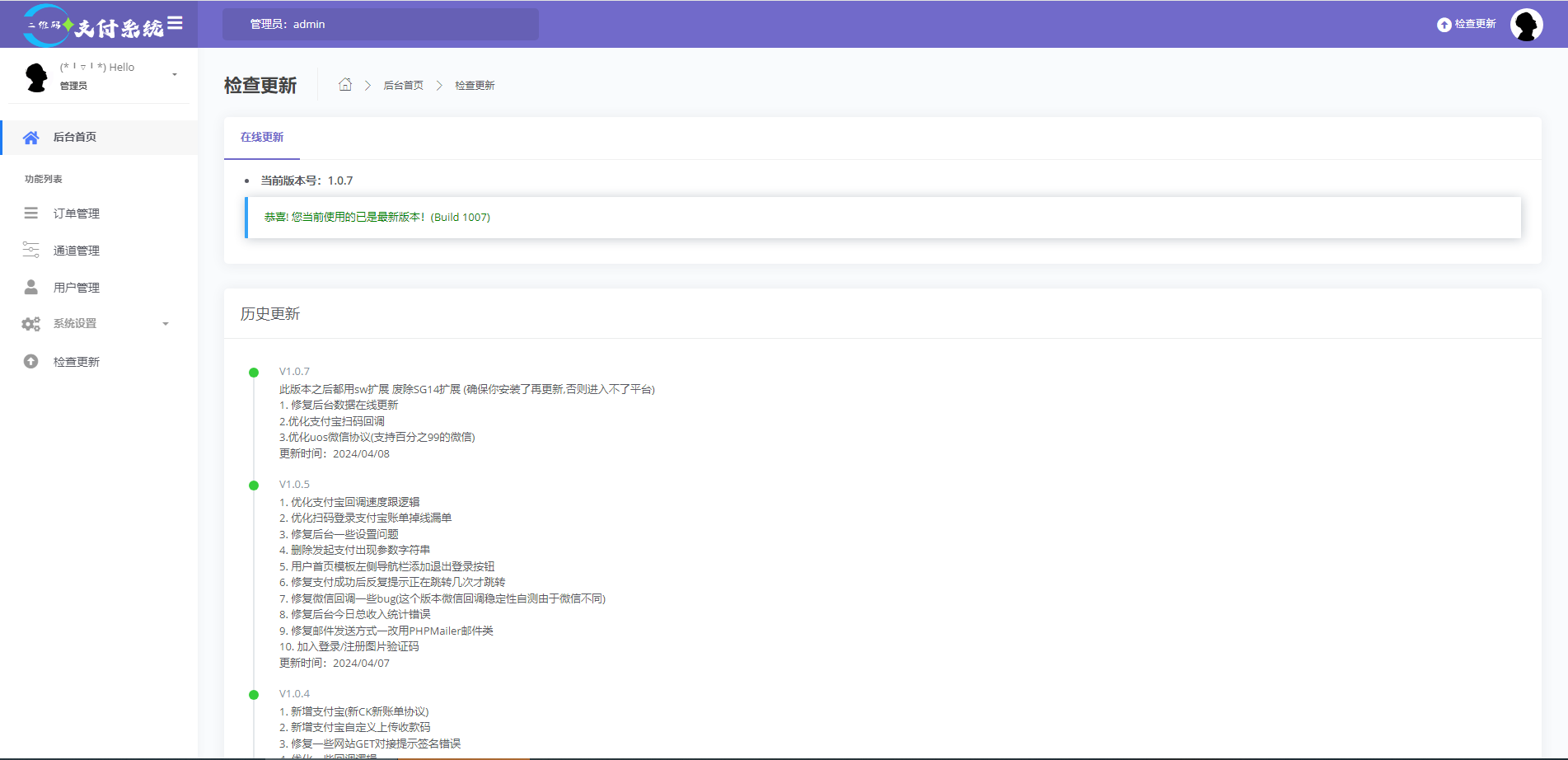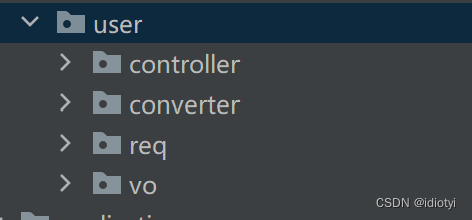jspdf + html2canvas
此方案有很多的css兼容问题,比如虚线边框、svg、页数多了内容显示不全、部分浏览器兼容问题,光是解决这些问题就耗费了我不少岁月和精力
后面了解到新的技术方案:
jspdf + html-to-image
npm install --save html-to-image
npm install --save jspdf
原理都是一样,先将html转成图片,再分页生成pdf
区别在于html-to-image可以生成多种格式,并且没有发现html2canvas上的css兼容问题

我这里用的是toCanvas
新建公共js文件
// 导出页面为PDF格式
import JSPDF from "jspdf";
import { toCanvas } from 'html-to-image'
/***
* elementName: 需要输出PDF的DOM的id
*/
export const ExportSavePdf = (elementName,pageTotal) =>{
var element = document.getElementById(elementName)
return new Promise((resolve) => {
toCanvas(element,{ useCORS: true ,allowTaint:true}).then(function(canvas) {
var pdf = new JSPDF("p", "mm", "a4") // A4纸,纵向
var ctx = canvas.getContext("2d")
ctx.scale(2, 2);
var a4w = 210;
var a4h = 297 // A4大小,210mm x 297mm,四边各保留20mm的边距
var imgHeight = Math.floor(a4h * canvas.width / a4w) // 按A4显示比例换算一页图像的像素高度
var renderedHeight = 0
let pageNum = 0;
while (renderedHeight < canvas.height ) {
pageNum ++
var page = document.createElement("canvas")
page.width = canvas.width
page.height = Math.min(imgHeight, canvas.height - renderedHeight) // 可能内容不足一页
// 用getImageData剪裁指定区域,并画到前面创建的canvas对象中
page.getContext("2d").putImageData(ctx.getImageData(0, renderedHeight, canvas.width, Math.min(imgHeight, canvas.height - renderedHeight)), 0, 0)
pdf.addImage(page.toDataURL("image/jpeg", 1.0), "JPEG", 0, 0, a4w, Math.min(a4h, a4w * page.height / page.width)) // 添加图像到页面,保留10mm边距
renderedHeight += imgHeight
if (renderedHeight < canvas.height && pageNum < pageTotal) { pdf.addPage() } // 如果后面还有内容,添加一个空页
// delete page;
}
//这里可根据自己需求返回不同类型的数据
resolve(pdf.output('blob'))
}).catch(function (error) {
console.error(error)
resolve(false)
})
})
}
在vue页面引入后调用
//pageTotal表示当前pdf的总页数,这个可以在预览的时候计算出来
ExportSavePdf('pdfBox', _this.pageTotal).then((res) => {
if (res === false) {
this.$message.error('保存失败!');
return;
}
//获取的blob格式数据
let pdfBlob = res;
//后面是将blob数据上传到oss,这里的可以根据自己需求来
getOss({})
});
当然也有部分兼容问题,下面是我项目中遇到的问题以及我的解决方案:
// 解决兼容问题,在保存之前调用,注意使用$nextTick
compatibilityProblem() {
// 去掉所有标签中的包含“v:”的属性
const elements = Array.from(document.querySelector('#pdfBox').getElementsByTagName('*'));
for (var i = 0; i < elements.length; i++) {
var attributes = elements[i].attributes;
// 遍历当前标签的所有属性
for (var j = attributes.length - 1; j >= 0; j--) {
var attributeName = attributes[j].name;
// 如果属性名称中包含 "v:",则移除该属性
if (attributeName.includes('v:')) {
elements[i].removeAttribute(attributeName);
}
}
}
// 去掉拼音a的宋体样式
const songSpan = Array.from(document.querySelectorAll('#pdfBox span[style*="font-family:SimSun"]'));
const aList = ['a', 'ā', 'á', 'ǎ', 'à'];
const aSpan = songSpan.filter((item) => aList.indexOf(item.innerText) !== -1);
for (let a of aSpan) {
a.style.fontFamily = 'inherit';
}
// 解决图片跨域问题
let imgs = Array.from(document.querySelectorAll('#pdfBox img'));
for (let item of imgs) {
item.onload = function () {
const protocol = window.location.protocol.replace(':', '');
if (item.getAttribute('src').split('://').length) {
const imgProtocol = item.getAttribute('src').split('://')[0];
const src = item.getAttribute('src');
if (imgProtocol !== protocol) {
item.setAttribute('src', src.replace(imgProtocol, protocol));
}
}
item.setAttribute('crossorigin', 'anonymous');
};
}
},