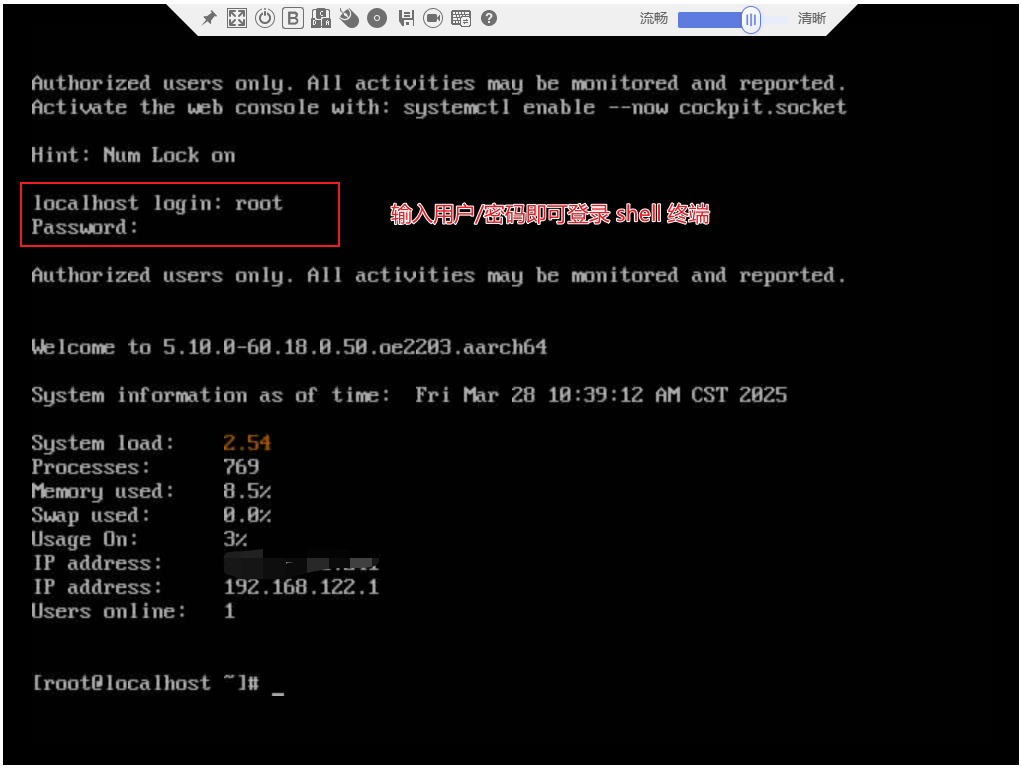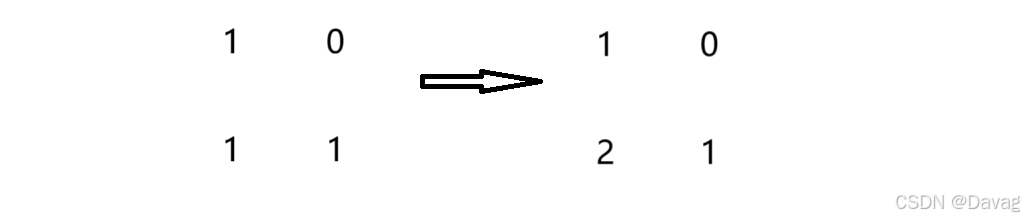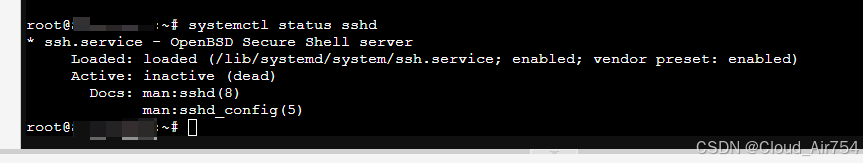以下是使用 Apache POI 和 EasyExcel 实现 Excel 表格导入导出功能的具体代码示例。
1. 使用 Apache POI 实现 Excel 导入导出
添加依赖
在 pom.xml 中添加 Apache POI 的依赖:
<dependency>
<groupId>org.apache.poi</groupId>
<artifactId>poi</artifactId>
<version>5.2.3</version>
</dependency>
<dependency>
<groupId>org.apache.poi</groupId>
<artifactId>poi-ooxml</artifactId>
<version>5.2.3</version>
</dependency>实体类
public class User {
private Long id;
private String name;
private Integer age;
private String email;
// 构造方法、getter 和 setter 方法
public User() {}
public User(Long id, String name, Integer age, String email) {
this.id = id;
this.name = name;
this.age = age;
this.email = email;
}
// getter 和 setter 方法省略
}导出 Excel
import org.apache.poi.hssf.usermodel.HSSFWorkbook;
import org.apache.poi.ss.usermodel.*;
import org.apache.poi.xssf.usermodel.XSSFWorkbook;
import javax.servlet.http.HttpServletResponse;
import java.io.OutputStream;
import java.net.URLEncoder;
import java.util.List;
public class ExcelUtil {
public static void exportUserList(HttpServletResponse response, List<User> userList) {
// 创建工作簿
Workbook workbook = new HSSFWorkbook(); // 导出 .xls 文件,使用 XSSFWorkbook 导出 .xlsx 文件
// 创建工作表
Sheet sheet = workbook.createSheet("用户信息表");
// 创建表头
Row headerRow = sheet.createRow(0);
String[] headers = {"ID", "姓名", "年龄", "邮箱"};
for (int i = 0; i < headers.length; i++) {
Cell cell = headerRow.createCell(i);
cell.setCellValue(headers[i]);
}
// 填充数据
for (int i = 0; i < userList.size(); i++) {
User user = userList.get(i);
Row dataRow = sheet.createRow(i + 1);
dataRow.createCell(0).setCellValue(user.getId() == null ? "" : user.getId().toString());
dataRow.createCell(1).setCellValue(user.getName() == null ? "" : user.getName());
dataRow.createCell(2).setCellValue(user.getAge() == null ? "" : user.getAge().toString());
dataRow.createCell(3).setCellValue(user.getEmail() == null ? "" : user.getEmail());
}
// 设置响应头
response.setContentType("application/vnd.ms-excel");
response.setCharacterEncoding("UTF-8");
String fileName = "用户信息表.xls"; // 文件名
try {
response.setHeader("Content-Disposition", "attachment;filename=" + URLEncoder.encode(fileName, "UTF-8"));
OutputStream outputStream = response.getOutputStream();
workbook.write(outputStream);
outputStream.flush();
outputStream.close();
workbook.close();
} catch (Exception e) {
e.printStackTrace();
}
}
}导入 Excel
import org.apache.poi.ss.usermodel.*;
import org.springframework.web.multipart.MultipartFile;
import java.io.InputStream;
import java.util.ArrayList;
import java.util.List;
public class ExcelImportUtil {
public static List<User> importUserList(MultipartFile file) {
List<User> userList = new ArrayList<>();
try {
// 获取文件流
InputStream inputStream = file.getInputStream();
// 创建工作簿
Workbook workbook = WorkbookFactory.create(inputStream);
// 获取第一个工作表
Sheet sheet = workbook.getSheetAt(0);
// 遍历行
for (int i = 1; i <= sheet.getLastRowNum(); i++) { // 从第 2 行(索引 1)开始读取数据
Row row = sheet.getRow(i);
if (row == null) continue;
// 获取单元格数据
Long id = getCellValue(row.getCell(0));
String name = getCellValue(row.getCell(1));
Integer age = getCellValue(row.getCell(2));
String email = getCellValue(row.getCell(3));
// 创建 User 对象并添加到列表
User user = new User(id, name, age, email);
userList.add(user);
}
workbook.close();
inputStream.close();
} catch (Exception e) {
e.printStackTrace();
}
return userList;
}
private static Long getCellValue(Cell cell) {
if (cell == null) return null;
if (cell.getCellType() == CellType.NUMERIC) {
return (long) cell.getNumericCellValue();
} else if (cell.getCellType() == CellType.STRING) {
return Long.parseLong(cell.getStringCellValue());
}
return null;
}
private static String getCellValue(Cell cell) {
if (cell == null) return null;
if (cell.getCellType() == CellType.NUMERIC) {
return String.valueOf((long) cell.getNumericCellValue());
} else if (cell.getCellType() == CellType.STRING) {
return cell.getStringCellValue();
}
return null;
}
}2. 使用 EasyExcel 实现 Excel 导入导出
添加依赖
在 pom.xml 中添加 EasyExcel 的依赖:
<dependency>
<groupId>com.alibaba</groupId>
<artifactId>easyexcel</artifactId>
<version>3.2.0</version>
</dependency>实体类
import com.alibaba.excel.annotation.ExcelProperty;
import com.alibaba.excel.annotation.format.DateTimeFormat;
import com.alibaba.excel.annotation.format.NumberFormat;
import com.alibaba.excel.annotation.write.style.ColumnWidth;
import com.alibaba.excel.annotation.write.style.ContentRowHeight;
import com.alibaba.excel.annotation.write.style.HeadRowHeight;
import java.util.Date;
public class PersonVO {
@ExcelProperty(value = "姓名", index = 0)
private String name;
@ExcelProperty(value = "年龄", index = 1)
@ColumnWidth(15)
@NumberFormat("#")
private Integer age;
@ExcelProperty(value = "出生日期", index = 2)
@DateTimeFormat("yyyy-MM-dd")
private Date birthday;
// getter 和 setter 方法省略
}导出 Excel
import com.alibaba.excel.EasyExcel;
import com.alibaba.excel.write.metadata.WriteSheet;
import javax.servlet.http.HttpServletResponse;
import java.io.OutputStream;
import java.net.URLEncoder;
import java.util.List;
public class ExcelExportUtil {
public static void exportPersonList(HttpServletResponse response, List<PersonVO> personList) {
String fileName = "人员信息表.xlsx";
String sheetName = "人员信息表";
try {
// 设置响应头
response.setContentType("application/vnd.openxmlformats-officedocument.spreadsheetml.sheet");
response.setCharacterEncoding("UTF-8");
response.setHeader("Content-Disposition", "attachment;filename=" + URLEncoder.encode(fileName, "UTF-8"));
OutputStream outputStream = response.getOutputStream();
// 写入 Excel 文件
EasyExcel.write(outputStream, PersonVO.class)
.sheet(sheetName)
.doWrite(personList);
outputStream.flush();
outputStream.close();
} catch (Exception e) {
e.printStackTrace();
}
}
}导入 Excel
import com.alibaba.excel.EasyExcel;
import com.alibaba.excel.read.listener.ReadListener;
import javax.servlet.http.HttpServletRequest;
import java.util.List;
public class ExcelImportUtil {
public static List<PersonVO> importPersonList(MultipartFile file) {
List<PersonVO> personList = new ArrayList<>();
try {
EasyExcel.read(file.getInputStream(), PersonVO.class, new ReadListener<PersonVO>() {
@Override
public void invoke(PersonVO data, AnalysisContext analysisContext) {
personList.add(data);
}
@Override
public void doAfterAllAnalysed(AnalysisContext analysisContext) {
}
}).sheet().doRead();
} catch (Exception e) {
e.printStackTrace();
}
return personList;
}
}以上是使用 Apache POI 和 EasyExcel 实现 Excel 表格导入导出功能的具体代码示例。你可以根据实际需求选择合适的方法进行开发。