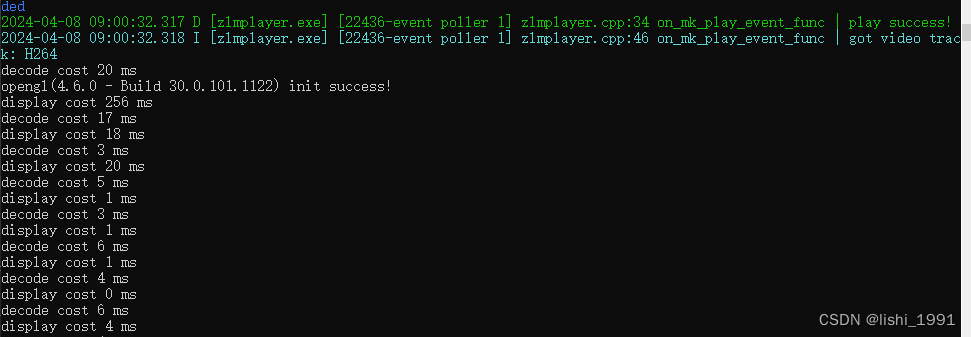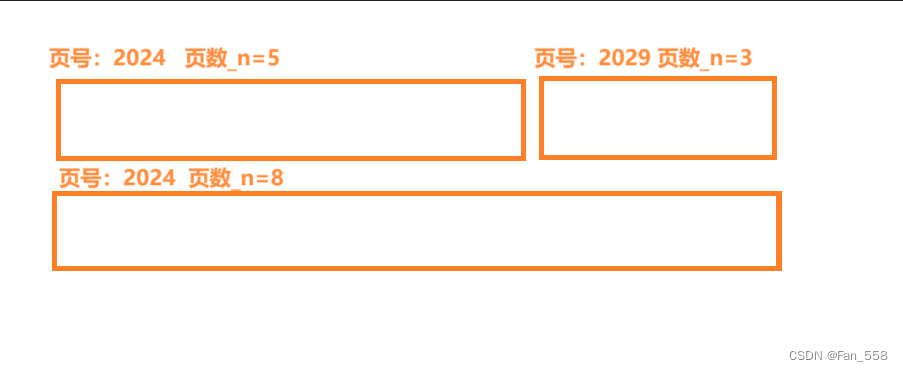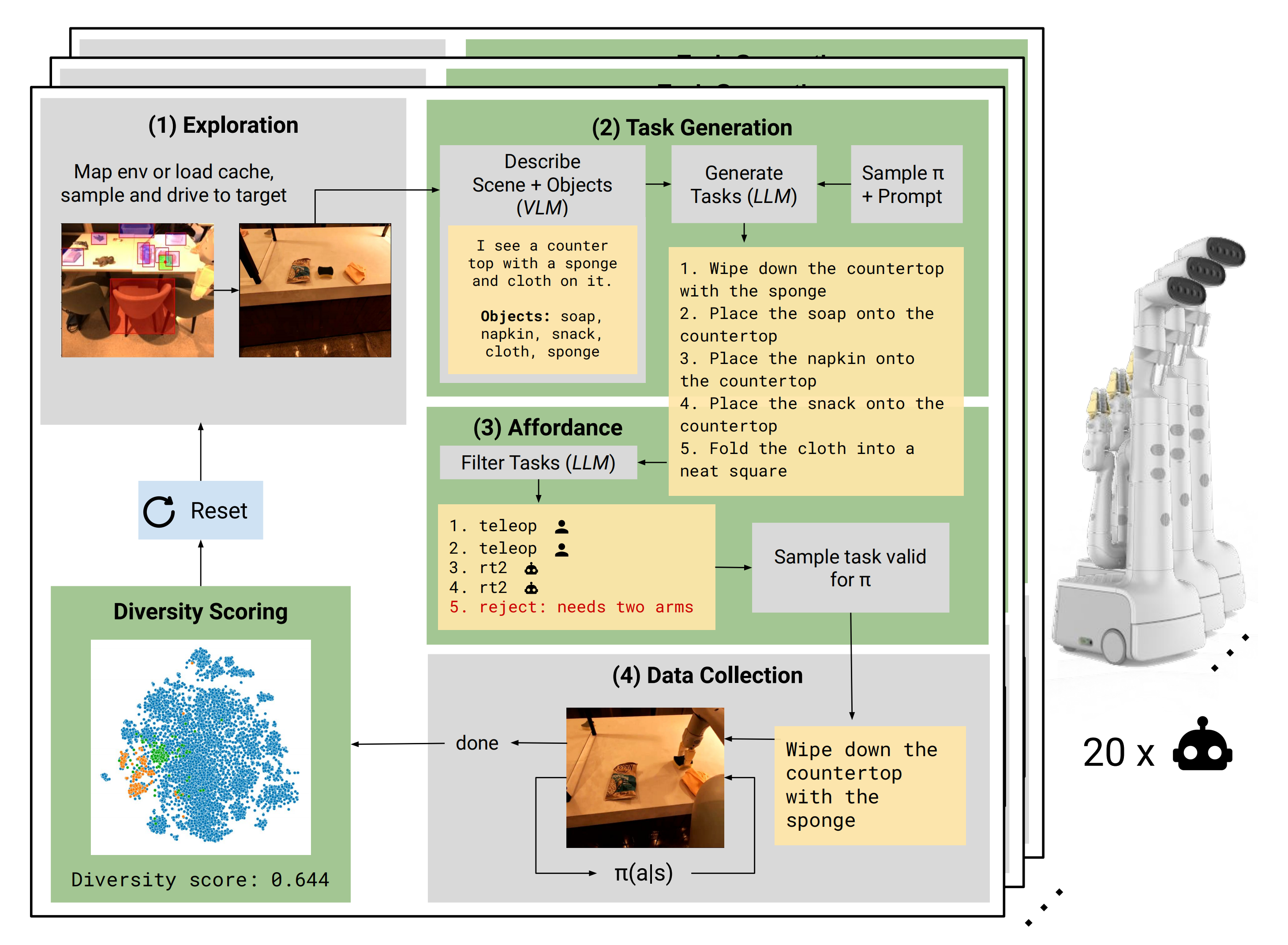故障模拟:
有备份情况下,物理删除了 rm -rf /oraback/* 下的所有文件
1 环境准备
备份
rman target / log=/oraback/rmanbak/0_rmanbak.log <<EOF
run{
delete noprompt backup;
allocate channel c1 type disk maxpiecesize 1000M;
allocate channel c2 type disk maxpiecesize 1000M;
backup incremental level = 0 filesperset = 32 format '/oraback/rmanbak/rman_lev0_%d_%T_%U.bak' skip inaccessible database include current controlfile tag '0_rmanbak_cndb' ;
sql "alter system archive log current";
backup filesperset = 32 format '/oraback/rmanbak/arch_%d_%T_%U.bak' skip inaccessible archivelog all tag 'arch_cndb';
release channel c1;
release channel c2;
}
EOF
2 物理删除数据库下的所有文件
到数据库oradata 下

删除所有的文件,包括数据文件,在线重做日志,控制文件
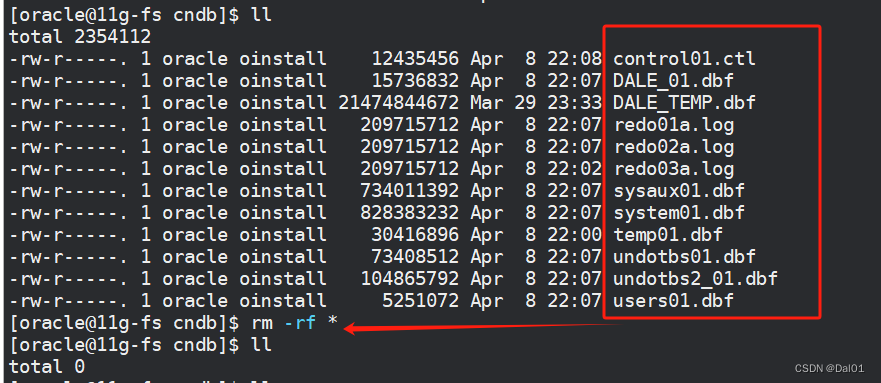
3.恢复
3.1 起库到nomount
SQL> shu abort
ORACLE instance shut down.
SQL> startup nomount;
ORACLE instance started.
Total System Global Area 2405122048 bytes
Fixed Size 2255592 bytes
Variable Size 603981080 bytes
Database Buffers 1778384896 bytes
Redo Buffers 20500480 bytes
3.2 恢复控制文件
[oracle@11g-fs full]$ rman target /
Recovery Manager: Release 11.2.0.4.0 - Production on Mon Apr 8 22:10:28 2024
Copyright (c) 1982, 2011, Oracle and/or its affiliates. All rights reserved.
connected to target database: CNDB (not mounted)
RMAN> restore controlfile;
Starting restore at 08-APR-24
using target database control file instead of recovery catalog
allocated channel: ORA_DISK_1
channel ORA_DISK_1: SID=63 device type=DISK
RMAN-00571: ===========================================================
RMAN-00569: =============== ERROR MESSAGE STACK FOLLOWS ===============
RMAN-00571: ===========================================================
RMAN-03002: failure of restore command at 04/08/2024 22:10:34
RMAN-06563: control file or SPFILE must be restored using FROM AUTOBACKUP
RMAN> restore controlfile from autobackup;
Starting restore at 08-APR-24
using channel ORA_DISK_1
recovery area destination: /arch/fras
database name (or database unique name) used for search: CNDB
channel ORA_DISK_1: AUTOBACKUP /arch/fras/CNDB/autobackup/2024_04_08/o1_mf_s_1165788431_m17yjh1n_.bkp found in the recovery area
AUTOBACKUP search with format "%F" not attempted because DBID was not set
channel ORA_DISK_1: restoring control file from AUTOBACKUP /arch/fras/CNDB/autobackup/2024_04_08/o1_mf_s_1165788431_m17yjh1n_.bkp
channel ORA_DISK_1: control file restore from AUTOBACKUP complete
output file name=/oradata/cndb/control01.ctl
output file name=/oracle/app/oracle/fast_recovery_area/cndb/control02.ctl
output file name=/arch/cndb/control03.ctl
Finished restore at 08-APR-24
3.3 恢复数据库
RMAN> restore database;
Starting restore at 08-APR-24
Starting implicit crosscheck backup at 08-APR-24
allocated channel: ORA_DISK_1
channel ORA_DISK_1: SID=63 device type=DISK
Crosschecked 8 objects
Finished implicit crosscheck backup at 08-APR-24
Starting implicit crosscheck copy at 08-APR-24
using channel ORA_DISK_1
Crosschecked 11 objects
Finished implicit crosscheck copy at 08-APR-24
searching for all files in the recovery area
cataloging files...
cataloging done
List of Cataloged Files
=======================
File Name: /arch/fras/CNDB/autobackup/2024_03_29/o1_mf_s_1164913997_m0f8lfrj_.bkp
File Name: /arch/fras/CNDB/autobackup/2024_03_29/o1_mf_s_1164915989_m0fbjo0n_.bkp
File Name: /arch/fras/CNDB/autobackup/2024_03_29/o1_mf_s_1164916891_m0fcdv2f_.bkp
File Name: /arch/fras/CNDB/autobackup/2024_03_29/o1_mf_s_1164920457_m0fgw9vy_.bkp
File Name: /arch/fras/CNDB/autobackup/2024_03_29/o1_mf_s_1164921839_m0fj7hvq_.bkp
File Name: /arch/fras/CNDB/autobackup/2024_03_29/o1_mf_s_1164922556_m0fjxwty_.bkp
File Name: /arch/fras/CNDB/autobackup/2024_03_29/o1_mf_s_1164922892_m0fk8dt9_.bkp
File Name: /arch/fras/CNDB/autobackup/2024_03_29/o1_mf_s_1164923170_m0fkk2t9_.bkp
File Name: /arch/fras/CNDB/autobackup/2024_03_29/o1_mf_s_1164923259_m0fkmvmm_.bkp
File Name: /arch/fras/CNDB/autobackup/2024_03_29/o1_mf_s_1164927020_m0fo9do0_.bkp
File Name: /arch/fras/CNDB/autobackup/2024_03_29/o1_mf_s_1164927569_m0fotkkh_.bkp
File Name: /arch/fras/CNDB/autobackup/2024_03_29/o1_mf_s_1164927856_m0fp3jq7_.bkp
File Name: /arch/fras/CNDB/autobackup/2024_03_29/o1_mf_s_1164928024_m0fp8r91_.bkp
File Name: /arch/fras/CNDB/autobackup/2024_03_29/o1_mf_s_1164928452_m0fpp47w_.bkp
File Name: /arch/fras/CNDB/autobackup/2024_03_29/o1_mf_s_1164928801_m0fq11mz_.bkp
File Name: /arch/fras/CNDB/autobackup/2024_03_29/o1_mf_s_1164929538_m0fqr25k_.bkp
File Name: /arch/fras/CNDB/autobackup/2024_04_08/o1_mf_s_1165788431_m17yjh1n_.bkp
using channel ORA_DISK_1
channel ORA_DISK_1: starting datafile backup set restore
channel ORA_DISK_1: specifying datafile(s) to restore from backup set
channel ORA_DISK_1: restoring datafile 00003 to /oradata/cndb/undotbs01.dbf
channel ORA_DISK_1: restoring datafile 00006 to /oradata/cndb/undotbs2_01.dbf
channel ORA_DISK_1: reading from backup piece /oraback/rmanbak/full/rman_lev0_CNDB_20240408_dn2np184_1_1_439_1_1165788420.bak
channel ORA_DISK_1: piece handle=/oraback/rmanbak/full/rman_lev0_CNDB_20240408_dn2np184_1_1_439_1_1165788420.bak tag=LUAN_CNDB_LEVEL0
channel ORA_DISK_1: restored backup piece 1
channel ORA_DISK_1: restore complete, elapsed time: 00:00:01
channel ORA_DISK_1: starting datafile backup set restore
channel ORA_DISK_1: specifying datafile(s) to restore from backup set
channel ORA_DISK_1: restoring datafile 00001 to /oradata/cndb/system01.dbf
channel ORA_DISK_1: restoring datafile 00004 to /oradata/cndb/users01.dbf
channel ORA_DISK_1: reading from backup piece /oraback/rmanbak/full/rman_lev0_CNDB_20240408_dl2np184_1_1_437_1_1165788420.bak
channel ORA_DISK_1: piece handle=/oraback/rmanbak/full/rman_lev0_CNDB_20240408_dl2np184_1_1_437_1_1165788420.bak tag=LUAN_CNDB_LEVEL0
channel ORA_DISK_1: restored backup piece 1
channel ORA_DISK_1: restore complete, elapsed time: 00:00:03
channel ORA_DISK_1: starting datafile backup set restore
channel ORA_DISK_1: specifying datafile(s) to restore from backup set
channel ORA_DISK_1: restoring datafile 00002 to /oradata/cndb/sysaux01.dbf
channel ORA_DISK_1: restoring datafile 00005 to /oradata/cndb/DALE_01.dbf
channel ORA_DISK_1: reading from backup piece /oraback/rmanbak/full/rman_lev0_CNDB_20240408_dm2np184_1_1_438_1_1165788420.bak
channel ORA_DISK_1: piece handle=/oraback/rmanbak/full/rman_lev0_CNDB_20240408_dm2np184_1_1_438_1_1165788420.bak tag=LUAN_CNDB_LEVEL0
channel ORA_DISK_1: restored backup piece 1
channel ORA_DISK_1: restore complete, elapsed time: 00:00:01
Finished restore at 08-APR-24
RMAN> recover database;
Starting recover at 08-APR-24
using channel ORA_DISK_1
starting media recovery
archived log for thread 1 with sequence 17 is already on disk as file /arch/cndb/redo02b.log
archived log file name=/arch/cndb/redo02b.log thread=1 sequence=17
media recovery complete, elapsed time: 00:00:00
Finished recover at 08-APR-24
此时检查我们的数据文件都已经恢复
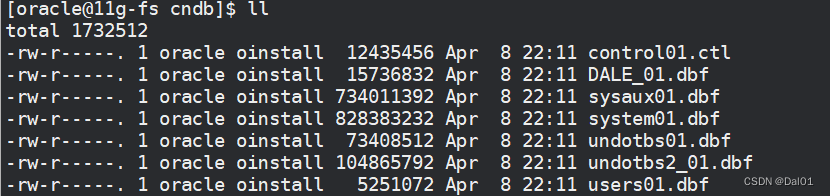
3.4 开库
RMAN> alter database open resetlogs;
database opened
重做日志问价也以重建
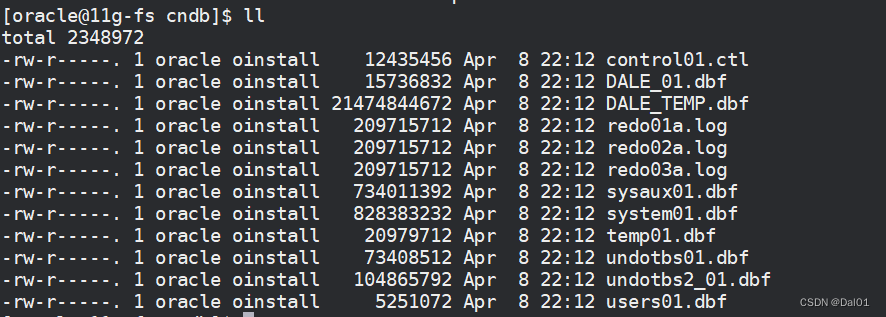
3.5 验证数据
SQL> select status from v$instance;
STATUS
------------
OPEN
SQL> select count(*) from DALE.dale01;
COUNT(*)
----------
86268
附: 恢复过程中警告日志
Mon Apr 08 22:09:34 2024
Shutting down instance (abort)
License high water mark = 8
USER (ospid: 6709): terminating the instance
Instance terminated by USER, pid = 6709
Mon Apr 08 22:09:35 2024
Instance shutdown complete
Mon Apr 08 22:10:00 2024
Adjusting the default value of parameter parallel_max_servers
from 160 to 120 due to the value of parameter processes (150)
Starting ORACLE instance (normal)
************************ Large Pages Information *******************
Per process system memlock (soft) limit = 64 KB
Total Shared Global Region in Large Pages = 0 KB (0%)
Large Pages used by this instance: 0 (0 KB)
Large Pages unused system wide = 0 (0 KB)
Large Pages configured system wide = 0 (0 KB)
Large Page size = 2048 KB
RECOMMENDATION:
Total System Global Area size is 2306 MB. For optimal performance,
prior to the next instance restart:
1. Increase the number of unused large pages by
at least 1153 (page size 2048 KB, total size 2306 MB) system wide to
get 100% of the System Global Area allocated with large pages
2. Large pages are automatically locked into physical memory.
Increase the per process memlock (soft) limit to at least 2314 MB to lock
100% System Global Area's large pages into physical memory
********************************************************************
LICENSE_MAX_SESSION = 0
LICENSE_SESSIONS_WARNING = 0
Initial number of CPU is 4
Number of processor cores in the system is 4
Number of processor sockets in the system is 2
CELL communication is configured to use 0 interface(s):
CELL IP affinity details:
NUMA status: non-NUMA system
cellaffinity.ora status: N/A
CELL communication will use 1 IP group(s):
Grp 0:
Picked latch-free SCN scheme 3
Autotune of undo retention is turned on.
IMODE=BR
ILAT =27
LICENSE_MAX_USERS = 0
SYS auditing is disabled
Starting up:
Oracle Database 11g Enterprise Edition Release 11.2.0.4.0 - 64bit Production
With the Partitioning, OLAP, Data Mining and Real Application Testing options.
ORACLE_HOME = /oracle/app/oracle/product/11.2.0/dbhome_1
System name: Linux
Node name: 11g-fs
Release: 5.4.17-2102.201.3.el7uek.x86_64
Version: #2 SMP Fri Apr 23 09:05:55 PDT 2021
Machine: x86_64
VM name: VMWare Version: 6
Using parameter settings in server-side spfile /oracle/app/oracle/product/11.2.0/dbhome_1/dbs/spfilecndb.ora
System parameters with non-default values:
processes = 150
sga_target = 2304M
control_files = "/oradata/cndb/control01.ctl"
control_files = "/oracle/app/oracle/fast_recovery_area/cndb/control02.ctl"
control_files = "/arch/cndb/control03.ctl"
db_block_size = 8192
compatible = "11.2.0.4.0"
log_archive_dest_1 = "location=/arch/archivelog"
log_archive_format = "arch_cndb_%t_%s_%r.dbf"
db_recovery_file_dest = "/arch/fras"
db_recovery_file_dest_size= 20G
undo_tablespace = "UNDOTBS2"
remote_login_passwordfile= "EXCLUSIVE"
db_domain = ""
dispatchers = "(PROTOCOL=TCP) (SERVICE=cndbXDB)"
audit_file_dest = "/oracle/app/oracle/admin/cndb/adump"
audit_trail = "DB"
db_name = "cndb"
open_cursors = 300
pga_aggregate_target = 767M
diagnostic_dest = "/oracle/app/oracle"
Mon Apr 08 22:10:00 2024
PMON started with pid=2, OS id=6765
Mon Apr 08 22:10:00 2024
PSP0 started with pid=3, OS id=6767
Mon Apr 08 22:10:01 2024
VKTM started with pid=4, OS id=6770 at elevated priority
VKTM running at (1)millisec precision with DBRM quantum (100)ms
Mon Apr 08 22:10:01 2024
GEN0 started with pid=5, OS id=6774
Mon Apr 08 22:10:01 2024
DIAG started with pid=6, OS id=6776
Mon Apr 08 22:10:01 2024
DBRM started with pid=7, OS id=6778
Mon Apr 08 22:10:01 2024
DIA0 started with pid=8, OS id=6780
Mon Apr 08 22:10:01 2024
MMAN started with pid=9, OS id=6782
Mon Apr 08 22:10:01 2024
DBW0 started with pid=10, OS id=6784
Mon Apr 08 22:10:01 2024
LGWR started with pid=11, OS id=6786
Mon Apr 08 22:10:01 2024
CKPT started with pid=12, OS id=6788
Mon Apr 08 22:10:01 2024
SMON started with pid=13, OS id=6790
Mon Apr 08 22:10:01 2024
RECO started with pid=14, OS id=6792
Mon Apr 08 22:10:01 2024
MMON started with pid=15, OS id=6794
Mon Apr 08 22:10:01 2024
MMNL started with pid=16, OS id=6796
starting up 1 dispatcher(s) for network address '(ADDRESS=(PARTIAL=YES)(PROTOCOL=TCP))'...
starting up 1 shared server(s) ...
ORACLE_BASE from environment = /oracle/app/oracle
Mon Apr 08 22:10:53 2024
No controlfile conversion
Mon Apr 08 22:11:11 2024
alter database mount
Mon Apr 08 22:11:15 2024
Successful mount of redo thread 1, with mount id 1733112703
Database mounted in Exclusive Mode
Lost write protection disabled
Completed: alter database mount
Mon Apr 08 22:11:20 2024
Checker run found 7 new persistent data failures
Mon Apr 08 22:11:20 2024
Full restore complete of datafile 3 /oradata/cndb/undotbs01.dbf. Elapsed time: 0:00:00
checkpoint is 1647336
last deallocation scn is 1299881
Undo Optimization current scn is 1600001
Full restore complete of datafile 6 /oradata/cndb/undotbs2_01.dbf. Elapsed time: 0:00:00
checkpoint is 1647336
last deallocation scn is 1594065
Undo Optimization current scn is 1600001
Full restore complete of datafile 4 /oradata/cndb/users01.dbf. Elapsed time: 0:00:00
checkpoint is 1647334
last deallocation scn is 3
Full restore complete of datafile 1 /oradata/cndb/system01.dbf. Elapsed time: 0:00:01
checkpoint is 1647334
last deallocation scn is 1576539
Undo Optimization current scn is 1600001
Full restore complete of datafile 5 /oradata/cndb/DALE_01.dbf. Elapsed time: 0:00:00
checkpoint is 1647335
last deallocation scn is 925704
Full restore complete of datafile 2 /oradata/cndb/sysaux01.dbf. Elapsed time: 0:00:01
checkpoint is 1647335
last deallocation scn is 1580493
Mon Apr 08 22:11:30 2024
archivelog header validation failure for file /arch/cndb/redo01b.log
***
Corrupt block seq: 4 blocknum=1.
Bad header found during deleting archived log
Data in bad block - flag:1. format:34. bno:1. seq:16
beg:0 cks:62955
calculated check value: 62955
Reread of seq=4, blocknum=1, file=/arch/cndb/redo01b.log, found same corrupt data
Reread of seq=4, blocknum=1, file=/arch/cndb/redo01b.log, found same corrupt data
Reread of seq=4, blocknum=1, file=/arch/cndb/redo01b.log, found same corrupt data
Reread of seq=4, blocknum=1, file=/arch/cndb/redo01b.log, found same corrupt data
Reread of seq=4, blocknum=1, file=/arch/cndb/redo01b.log, found same corrupt data
archivelog header validation failure for file /arch/cndb/redo02b.log
***
Corrupt block seq: 2 blocknum=1.
Bad header found during deleting archived log
Data in bad block - flag:1. format:34. bno:1. seq:17
beg:0 cks:18080
calculated check value: 18080
Reread of seq=2, blocknum=1, file=/arch/cndb/redo02b.log, found same corrupt data
Reread of seq=2, blocknum=1, file=/arch/cndb/redo02b.log, found same corrupt data
Reread of seq=2, blocknum=1, file=/arch/cndb/redo02b.log, found same corrupt data
Reread of seq=2, blocknum=1, file=/arch/cndb/redo02b.log, found same corrupt data
Reread of seq=2, blocknum=1, file=/arch/cndb/redo02b.log, found same corrupt data
archivelog header validation failure for file /arch/cndb/redo03b.log
***
Corrupt block seq: 3 blocknum=1.
Bad header found during deleting archived log
Data in bad block - flag:1. format:34. bno:1. seq:15
beg:0 cks:16888
calculated check value: 16888
Reread of seq=3, blocknum=1, file=/arch/cndb/redo03b.log, found same corrupt data
Reread of seq=3, blocknum=1, file=/arch/cndb/redo03b.log, found same corrupt data
Reread of seq=3, blocknum=1, file=/arch/cndb/redo03b.log, found same corrupt data
Reread of seq=3, blocknum=1, file=/arch/cndb/redo03b.log, found same corrupt data
Reread of seq=3, blocknum=1, file=/arch/cndb/redo03b.log, found same corrupt data
alter database recover datafile list clear
Completed: alter database recover datafile list clear
alter database recover datafile list
1 , 2 , 3 , 4 , 5 , 6
Completed: alter database recover datafile list
1 , 2 , 3 , 4 , 5 , 6
alter database recover if needed
start until cancel using backup controlfile
Media Recovery Start
started logmerger process
Parallel Media Recovery started with 4 slaves
ORA-279 signalled during: alter database recover if needed
start until cancel using backup controlfile
...
alter database recover logfile '/arch/cndb/redo02b.log'
Media Recovery Log /arch/cndb/redo02b.log
Mon Apr 08 22:11:31 2024
Incomplete recovery applied all redo ever generated.
Recovery completed through change 1647461 time 04/08/2024 22:07:38
Media Recovery Complete (cndb)
Completed: alter database recover logfile '/arch/cndb/redo02b.log'
Mon Apr 08 22:12:25 2024
alter database open resetlogs
RESETLOGS after complete recovery through change 1647461
Errors in file /oracle/app/oracle/diag/rdbms/cndb/cndb/trace/cndb_ora_6902.trc:
ORA-00313: open failed for members of log group 1 of thread 1
ORA-00312: online log 1 thread 1: '/oradata/cndb/redo01a.log'
ORA-27037: unable to obtain file status
Linux-x86_64 Error: 2: No such file or directory
Additional information: 3
Errors in file /oracle/app/oracle/diag/rdbms/cndb/cndb/trace/cndb_ora_6902.trc:
ORA-00313: open failed for members of log group 2 of thread 1
ORA-00312: online log 2 thread 1: '/oradata/cndb/redo02a.log'
ORA-27037: unable to obtain file status
Linux-x86_64 Error: 2: No such file or directory
Additional information: 3
Errors in file /oracle/app/oracle/diag/rdbms/cndb/cndb/trace/cndb_ora_6902.trc:
ORA-00313: open failed for members of log group 3 of thread 1
ORA-00312: online log 3 thread 1: '/oradata/cndb/redo03a.log'
ORA-27037: unable to obtain file status
Linux-x86_64 Error: 2: No such file or directory
Additional information: 3
Errors in file /oracle/app/oracle/diag/rdbms/cndb/cndb/trace/cndb_ora_6902.trc:
ORA-00313: open failed for members of log group 1 of thread 1
ORA-00312: online log 1 thread 1: '/oradata/cndb/redo01a.log'
ORA-27037: unable to obtain file status
Linux-x86_64 Error: 2: No such file or directory
Additional information: 3
Clearing online redo logfile 1 /oradata/cndb/redo01a.log
Clearing online log 1 of thread 1 sequence number 16
Errors in file /oracle/app/oracle/diag/rdbms/cndb/cndb/trace/cndb_ora_6902.trc:
ORA-00313: open failed for members of log group 1 of thread 1
ORA-00312: online log 1 thread 1: '/oradata/cndb/redo01a.log'
ORA-27037: unable to obtain file status
Linux-x86_64 Error: 2: No such file or directory
Additional information: 3
Errors in file /oracle/app/oracle/diag/rdbms/cndb/cndb/trace/cndb_ora_6902.trc:
ORA-00367: checksum error in log file header
Clearing online redo logfile 1 complete
Errors in file /oracle/app/oracle/diag/rdbms/cndb/cndb/trace/cndb_ora_6902.trc:
ORA-00313: open failed for members of log group 2 of thread 1
ORA-00312: online log 2 thread 1: '/oradata/cndb/redo02a.log'
ORA-27037: unable to obtain file status
Linux-x86_64 Error: 2: No such file or directory
Additional information: 3
Clearing online redo logfile 2 /oradata/cndb/redo02a.log
Clearing online log 2 of thread 1 sequence number 17
Errors in file /oracle/app/oracle/diag/rdbms/cndb/cndb/trace/cndb_ora_6902.trc:
ORA-00313: open failed for members of log group 2 of thread 1
ORA-00312: online log 2 thread 1: '/oradata/cndb/redo02a.log'
ORA-27037: unable to obtain file status
Linux-x86_64 Error: 2: No such file or directory
Additional information: 3
Errors in file /oracle/app/oracle/diag/rdbms/cndb/cndb/trace/cndb_ora_6902.trc:
ORA-00367: checksum error in log file header
Clearing online redo logfile 2 complete
Errors in file /oracle/app/oracle/diag/rdbms/cndb/cndb/trace/cndb_ora_6902.trc:
ORA-00313: open failed for members of log group 3 of thread 1
ORA-00312: online log 3 thread 1: '/oradata/cndb/redo03a.log'
ORA-27037: unable to obtain file status
Linux-x86_64 Error: 2: No such file or directory
Additional information: 3
Clearing online redo logfile 3 /oradata/cndb/redo03a.log
Clearing online log 3 of thread 1 sequence number 15
Errors in file /oracle/app/oracle/diag/rdbms/cndb/cndb/trace/cndb_ora_6902.trc:
ORA-00313: open failed for members of log group 3 of thread 1
ORA-00312: online log 3 thread 1: '/oradata/cndb/redo03a.log'
ORA-27037: unable to obtain file status
Linux-x86_64 Error: 2: No such file or directory
Additional information: 3
Errors in file /oracle/app/oracle/diag/rdbms/cndb/cndb/trace/cndb_ora_6902.trc:
ORA-00367: checksum error in log file header
Clearing online redo logfile 3 complete
Resetting resetlogs activation ID 1732284637 (0x674090dd)
Online log /oradata/cndb/redo01a.log: Thread 1 Group 1 was previously cleared
Online log /arch/cndb/redo01b.log: Thread 1 Group 1 was previously cleared
Online log /oradata/cndb/redo02a.log: Thread 1 Group 2 was previously cleared
Online log /arch/cndb/redo02b.log: Thread 1 Group 2 was previously cleared
Online log /oradata/cndb/redo03a.log: Thread 1 Group 3 was previously cleared
Online log /arch/cndb/redo03b.log: Thread 1 Group 3 was previously cleared
Mon Apr 08 22:12:27 2024
Setting recovery target incarnation to 20
Mon Apr 08 22:12:27 2024
Assigning activation ID 1733112703 (0x674d337f)
LGWR: STARTING ARCH PROCESSES
Mon Apr 08 22:12:27 2024
ARC0 started with pid=22, OS id=6992
ARC0: Archival started
LGWR: STARTING ARCH PROCESSES COMPLETE
ARC0: STARTING ARCH PROCESSES
Mon Apr 08 22:12:28 2024
ARC1 started with pid=23, OS id=6995
Mon Apr 08 22:12:28 2024
ARC2 started with pid=24, OS id=6997
Thread 1 opened at log sequence 1
Current log# 1 seq# 1 mem# 0: /oradata/cndb/redo01a.log
Current log# 1 seq# 1 mem# 1: /arch/cndb/redo01b.log
Successful open of redo thread 1
MTTR advisory is disabled because FAST_START_MTTR_TARGET is not set
Mon Apr 08 22:12:28 2024
SMON: enabling cache recovery
Mon Apr 08 22:12:28 2024
ARC3 started with pid=25, OS id=6999
ARC1: Archival started
ARC2: Archival started
ARC1: Becoming the 'no FAL' ARCH
ARC1: Becoming the 'no SRL' ARCH
ARC2: Becoming the heartbeat ARCH
[6902] Successfully onlined Undo Tablespace 5.
Undo initialization finished serial:0 start:582040354 end:582040364 diff:10 (0 seconds)
Dictionary check beginning
Mon Apr 08 22:12:28 2024
Errors in file /oracle/app/oracle/diag/rdbms/cndb/cndb/trace/cndb_dbw0_6784.trc:
ORA-01157: cannot identify/lock data file 201 - see DBWR trace file
ORA-01110: data file 201: '/oradata/cndb/temp01.dbf'
ORA-27037: unable to obtain file status
Linux-x86_64 Error: 2: No such file or directory
Additional information: 3
Errors in file /oracle/app/oracle/diag/rdbms/cndb/cndb/trace/cndb_dbw0_6784.trc:
ORA-01186: file 201 failed verification tests
ORA-01157: cannot identify/lock data file 201 - see DBWR trace file
ORA-01110: data file 201: '/oradata/cndb/temp01.dbf'
File 201 not verified due to error ORA-01157
Errors in file /oracle/app/oracle/diag/rdbms/cndb/cndb/trace/cndb_dbw0_6784.trc:
ORA-01157: cannot identify/lock data file 202 - see DBWR trace file
ORA-01110: data file 202: '/oradata/cndb/DALE_TEMP.dbf'
ORA-27037: unable to obtain file status
Linux-x86_64 Error: 2: No such file or directory
Additional information: 3
Errors in file /oracle/app/oracle/diag/rdbms/cndb/cndb/trace/cndb_dbw0_6784.trc:
ORA-01186: file 202 failed verification tests
ORA-01157: cannot identify/lock data file 202 - see DBWR trace file
ORA-01110: data file 202: '/oradata/cndb/DALE_TEMP.dbf'
File 202 not verified due to error ORA-01157
Dictionary check complete
Verifying file header compatibility for 11g tablespace encryption..
Verifying 11g file header compatibility for tablespace encryption completed
SMON: enabling tx recovery
Re-creating tempfile /oradata/cndb/temp01.dbf
Re-creating tempfile /oradata/cndb/DALE_TEMP.dbf
Database Characterset is ZHS16GBK
No Resource Manager plan active
replication_dependency_tracking turned off (no async multimaster replication found)
Starting background process QMNC
Mon Apr 08 22:12:29 2024
QMNC started with pid=26, OS id=7001
LOGSTDBY: Validating controlfile with logical metadata
LOGSTDBY: Validation complete
Mon Apr 08 22:12:29 2024
db_recovery_file_dest_size of 20480 MB is 0.06% used. This is a
user-specified limit on the amount of space that will be used by this
database for recovery-related files, and does not reflect the amount of
space available in the underlying filesystem or ASM diskgroup.
Mon Apr 08 22:12:29 2024
Starting background process CJQ0
Mon Apr 08 22:12:29 2024
CJQ0 started with pid=28, OS id=7015
Completed: alter database open resetlogs
ARC3: Archival started
ARC0: STARTING ARCH PROCESSES COMPLETE
Setting Resource Manager plan SCHEDULER[0x32D9]:DEFAULT_MAINTENANCE_PLAN via scheduler window
Setting Resource Manager plan DEFAULT_MAINTENANCE_PLAN via parameter
Mon Apr 08 22:12:32 2024
Starting background process VKRM
Mon Apr 08 22:12:32 2024
VKRM started with pid=27, OS id=7019
Mon Apr 08 22:17:29 2024
Starting background process SMCO
Mon Apr 08 22:17:29 2024
SMCO started with pid=20, OS id=7313
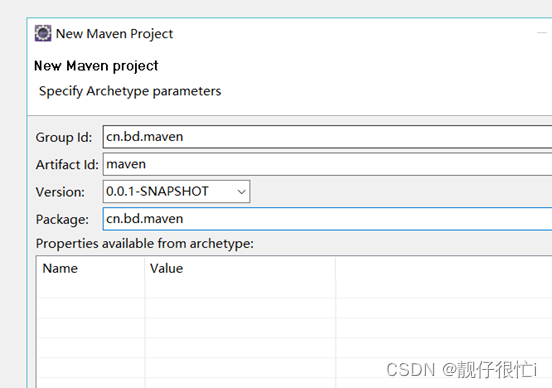





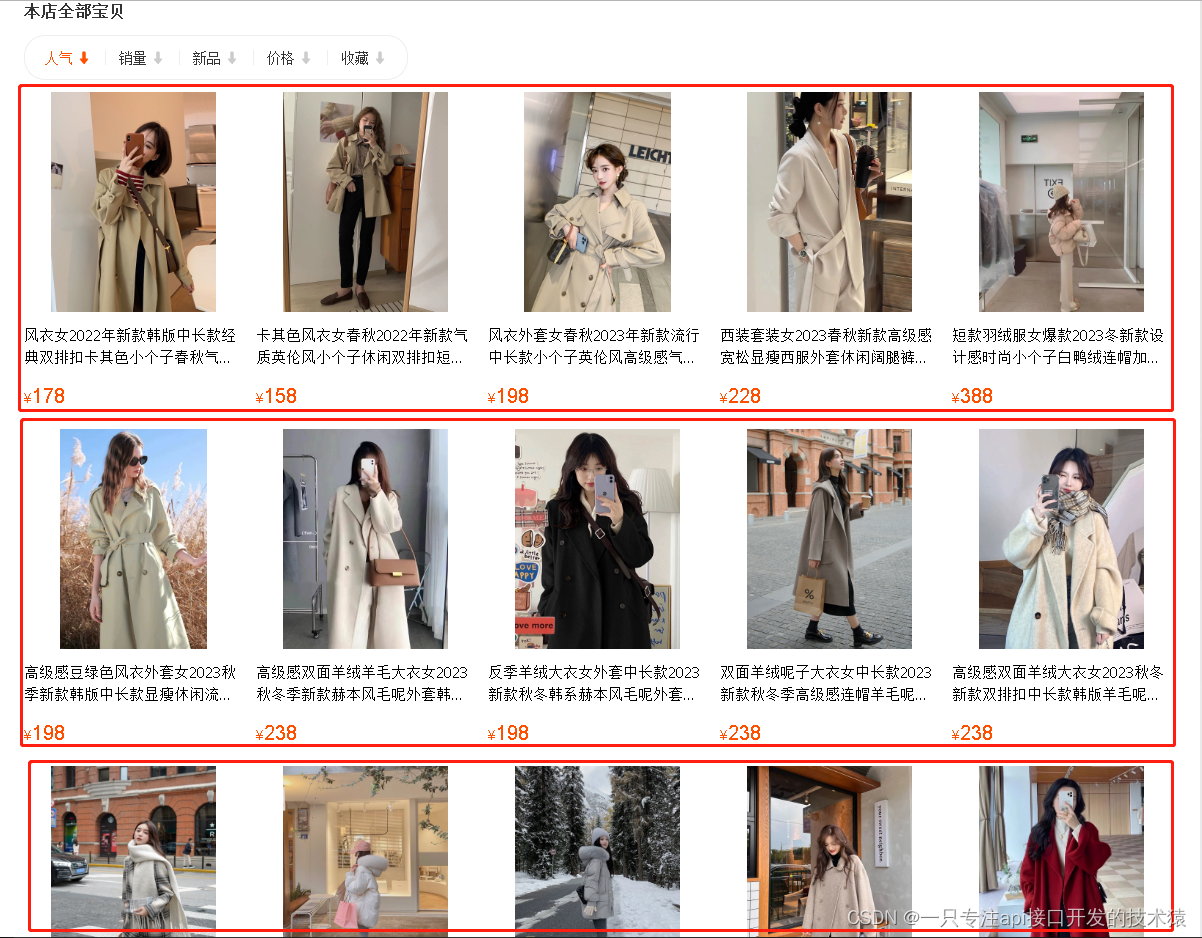
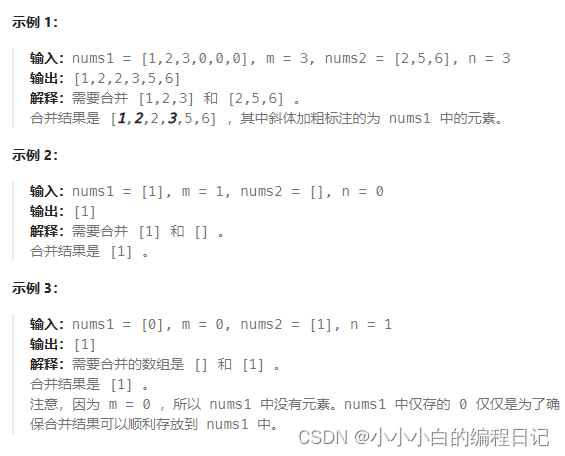

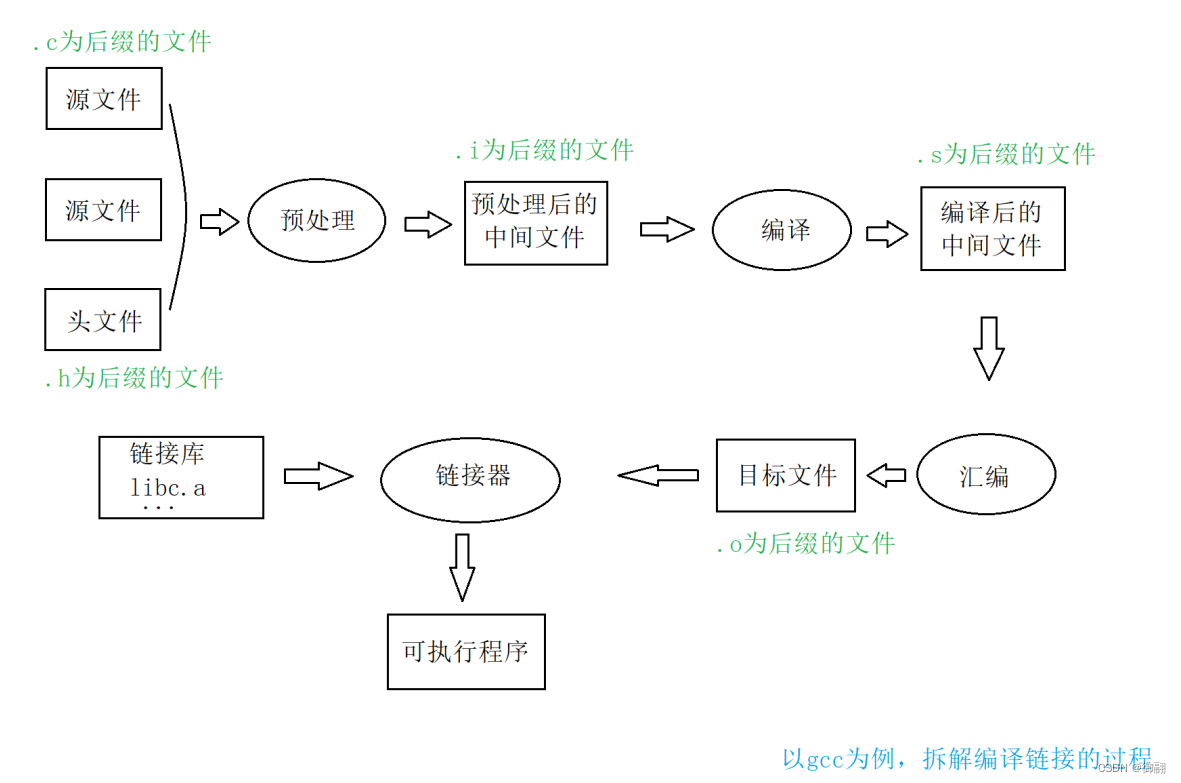
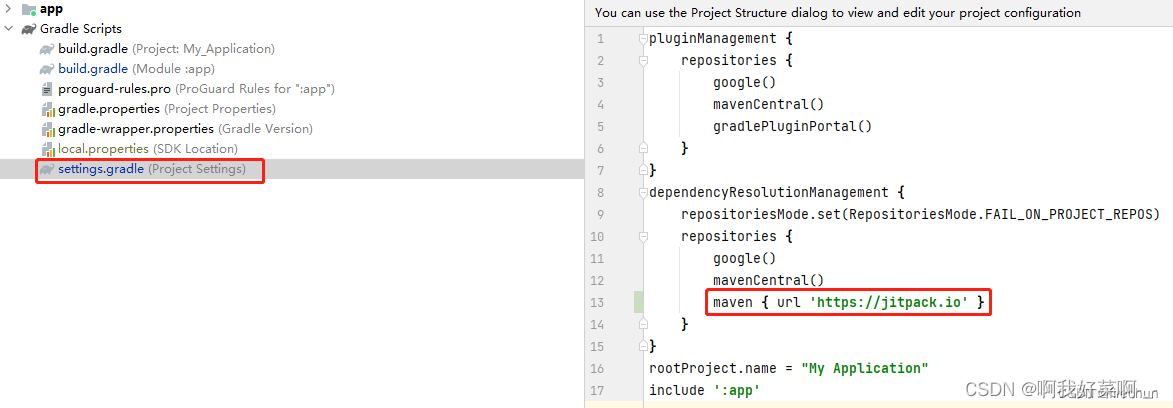

![【算法每日一练]-动态规划(保姆级教程 篇17 状态压缩)](https://img-blog.csdnimg.cn/direct/9e48689b43e349078d12b357a619ba57.png)